Whirlpool LA7700XP User Manual
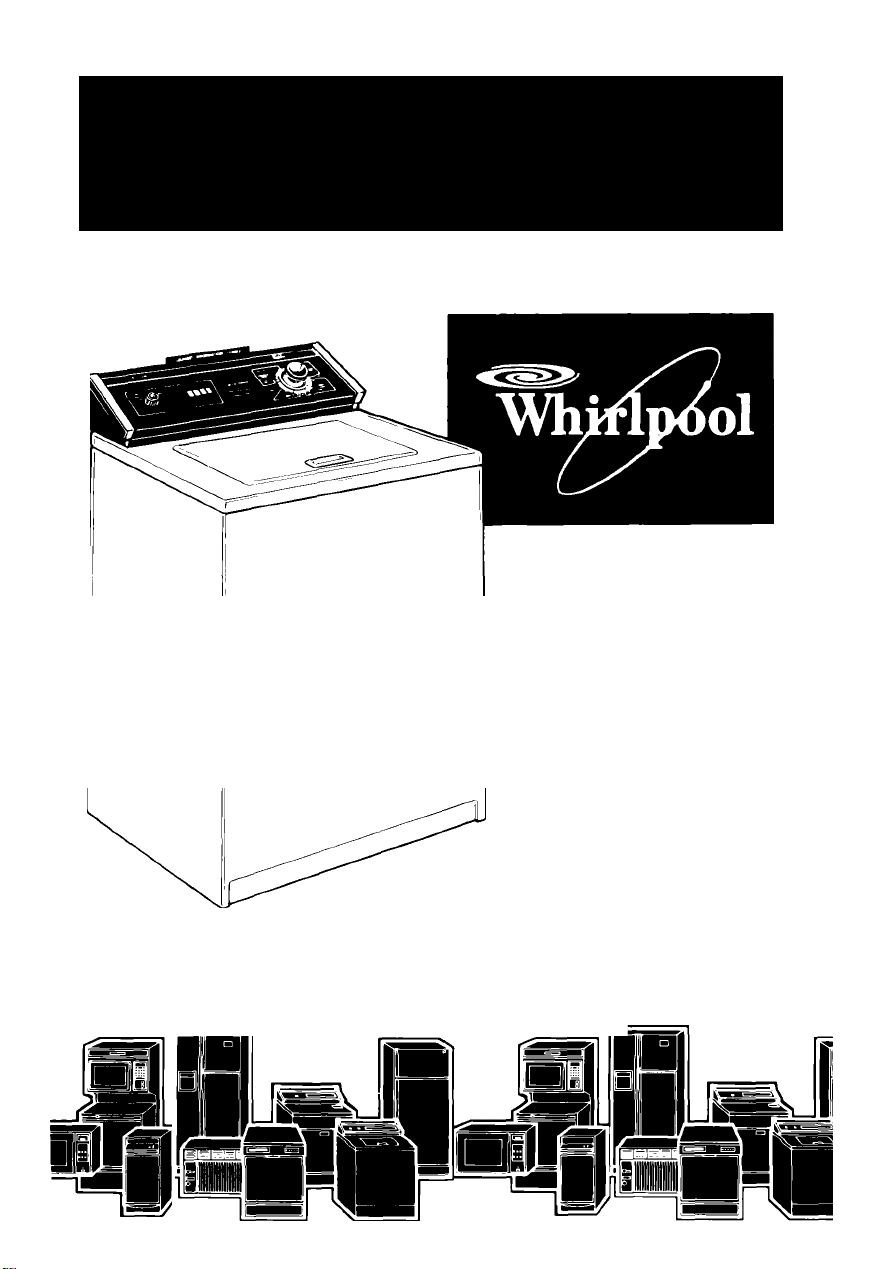
use&care guide
AUTOMATIC
WASHER
Design 2000®
Large Capacity
Modei
LA7700XP
'ave Ove ns, Tr as h C omp acto rs. Ro om Air Co ndi tio ners , Deh umi dif ier s. Aut oma tic Wa she rs, Cl oth es Dry ers , F ree zers , Ref rig era tor -Fre eze r
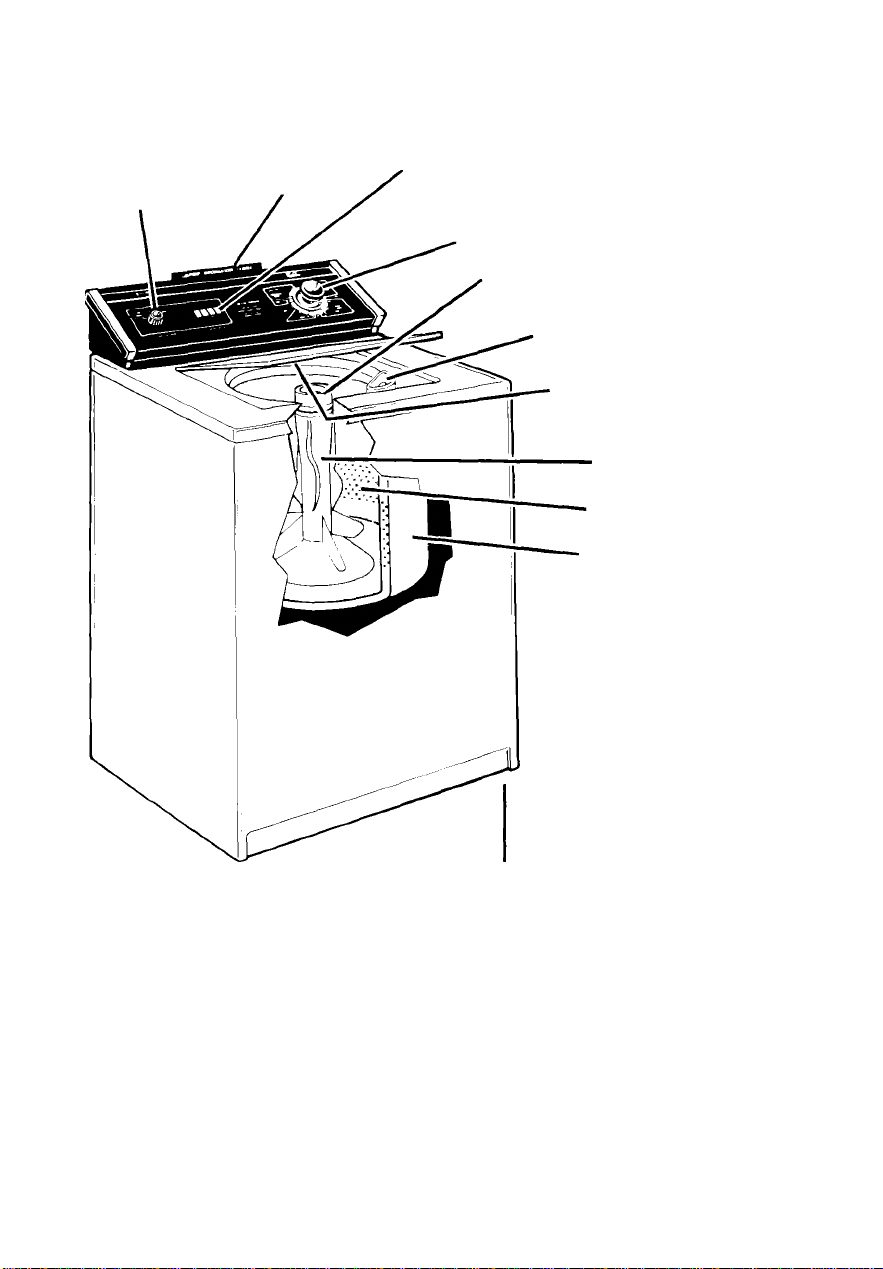
Parts and features
LOAD
SIZE
SELECTOR
LAUNDRY
INFORMATION
CENTER
TEMPERATURE
SELECTOR
CYCLE
CONTROL
KNOB
LIQUID FABRIC
SOFTENER DISPENSER
MAGIC CLEAN
LINT FILTER
(not shown)
LIQUID BLEACH
DISPENSER
MODEL AND SERIAL
NUMBER PLATE
(not shown)
AGITATOR
BASKET
TUB
Remove the Consumer
Buy Guide label. It will be
easier to remove before
the washer is used.
You should wipe out the
basket with a damp cloth
before using to remove
dust from storing or
shipping.
Copy your Model and Serial Numbers here
When you need service or call with a
question, have this information ready:
1. Complete Model and Serial Num
bers (f ram plate under the lid near the
hinge).
2. Purchase date from sales slip
Copy this information in these spaces.
Keep this book in the Laundry Informa
tion Center with your "Laundry Guide,"
sales slip and warranty
Model Number
Serial Number
Purchase Date
Service Company /
Phone Number
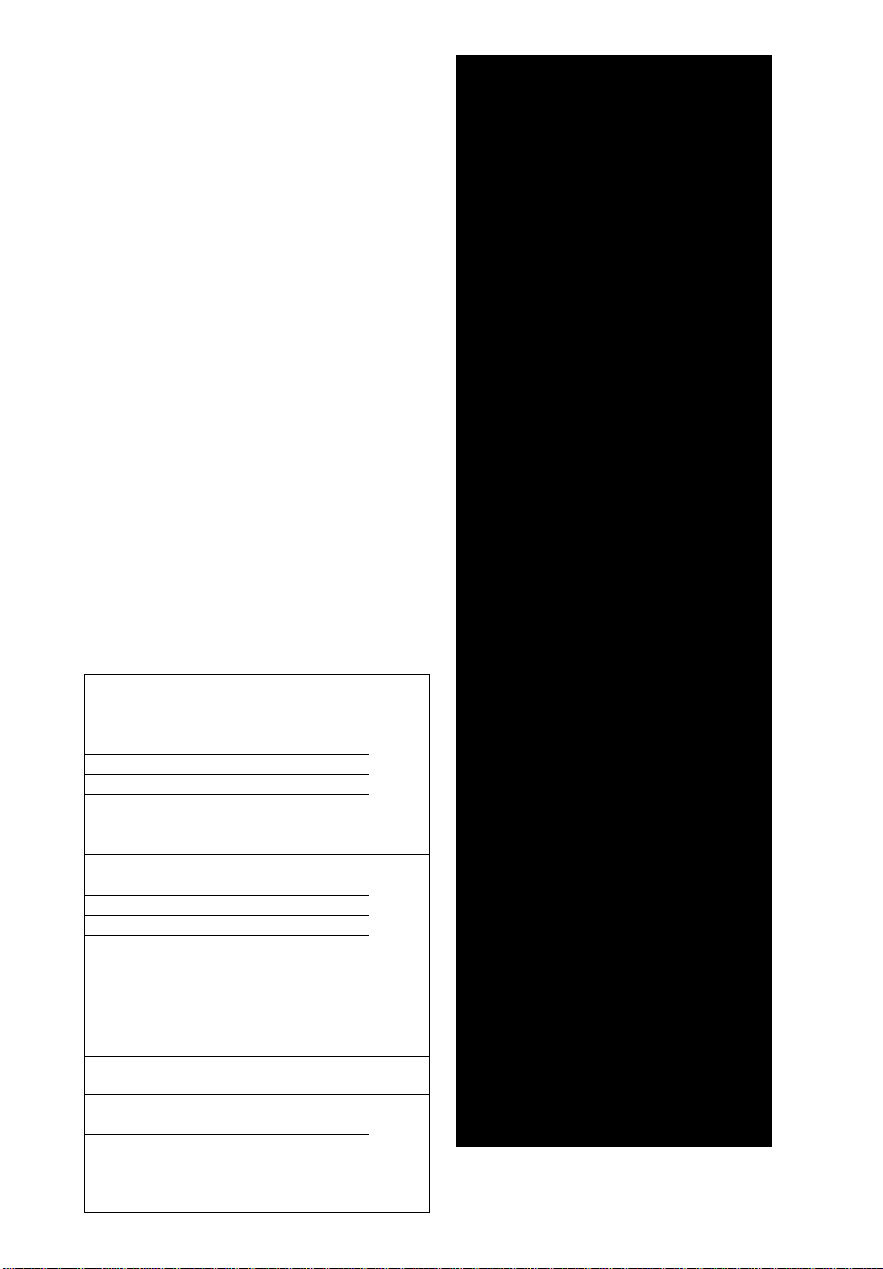
Your responsibilities
Read this "Use and Care Guide"
and your "Laundry Guide" care
fully for important use and safety
informatian.
You are personally responsible
for making sure that your
washer. .
• is installed by a qualified installer.
• is properly installed and
leveled on a floor that can
suppart the weight.*
• is connected to the right kind
of outlet, electric supply, water
supply and drain *
• is properly grounded *
• is used only for jobs normally
expected of home automatic
washers
• is praperly maintained.
• is pratected from the weather
and kept where the tempera
ture will not fall below freezing
• is not run by children or anyone
unable to operate it properly.
*See the "installation Instructions"
for complete information.
Contents
PARTS AND FEATURES
YOUR RESPONSIBILITIES
SAFETY FIRST
STARTING YOUR WASHER
WHAT HAPPENS IN EACH
CYCLE
OTHER OPERATING
INSTRUCTIONS
CARING FOR YOUR WASHER 12
IF YOU NEED SERVICE OR
ASSISTANCE..........................
....................................
Fora Rinse and Spin
Fora Drain and Spin.............
For a Soak or Pre-Wash
Liquid Bleach Dispenser .. 11
Fabric Softener Dispenser. 11
MAGIC CLEAN« Lint Filter..
Winterizing
1. Before Calling for
Assistance
2. If You Need Assistance . 15
3. If You Need Sen/ice .... 15
4. If You Have a Problem ..
.......................
.....................
...........................
.......................
.......
....
............
___
10
10
10
10
11
13
14
14
15
Safety first
ALWAYS unplug the power sup
ply cord before attempting to
service the washer.
NEVER put flammable fluids (dry
cleaning solvents, gasoline, ker
osene) into your washer. NEVER
use them near your washer.
ALWAYS hand launder or air dry
fabrics treated with flammabie
fluids before putting them into
your washer.
NEVER put your hands into the
washer until all motion stops. If
the lid is opened while the bas
ket is spinning, the basket will
automatically stop in a few
seconds.
DO NOT allow children to
operate or play with the washer.
ALWAYS store detergent, laundry
aids and other materials in a
cool, dry place where children
can’t reach them - in a locked
cabinet, if possible.
ALWAYS read and follow instruc
tions on packages of detergent
and laundry aids - especialiy
warnings and precautions.
HAZARDOUS FUMES can be
2
3
3
4
6
formed if chlorine bleach is used
in the same wash as ammonia
or acids such as vinegar or rust
remover.
DO NOT machine wash glass
fiber materiais. Small particles
can stick to fabrics washed in
following loads and cause skin
irritation.
SPECIAL CAUTION; If hot water
has not been used recently (usu
ally two weeks or longer), explo
sive hydrogen gases may build
up in the water heater and hot
water pipes. To prevent injury or
damage, turn on all hot water
faucets and allow water to run
for several minutes. This will
allow gases to escape. Do not
smoke or use any open flame
near the faucet while it is open.
- SAVE THESE INSTRUCTIONS -
©1986 Whirlpool Corporation
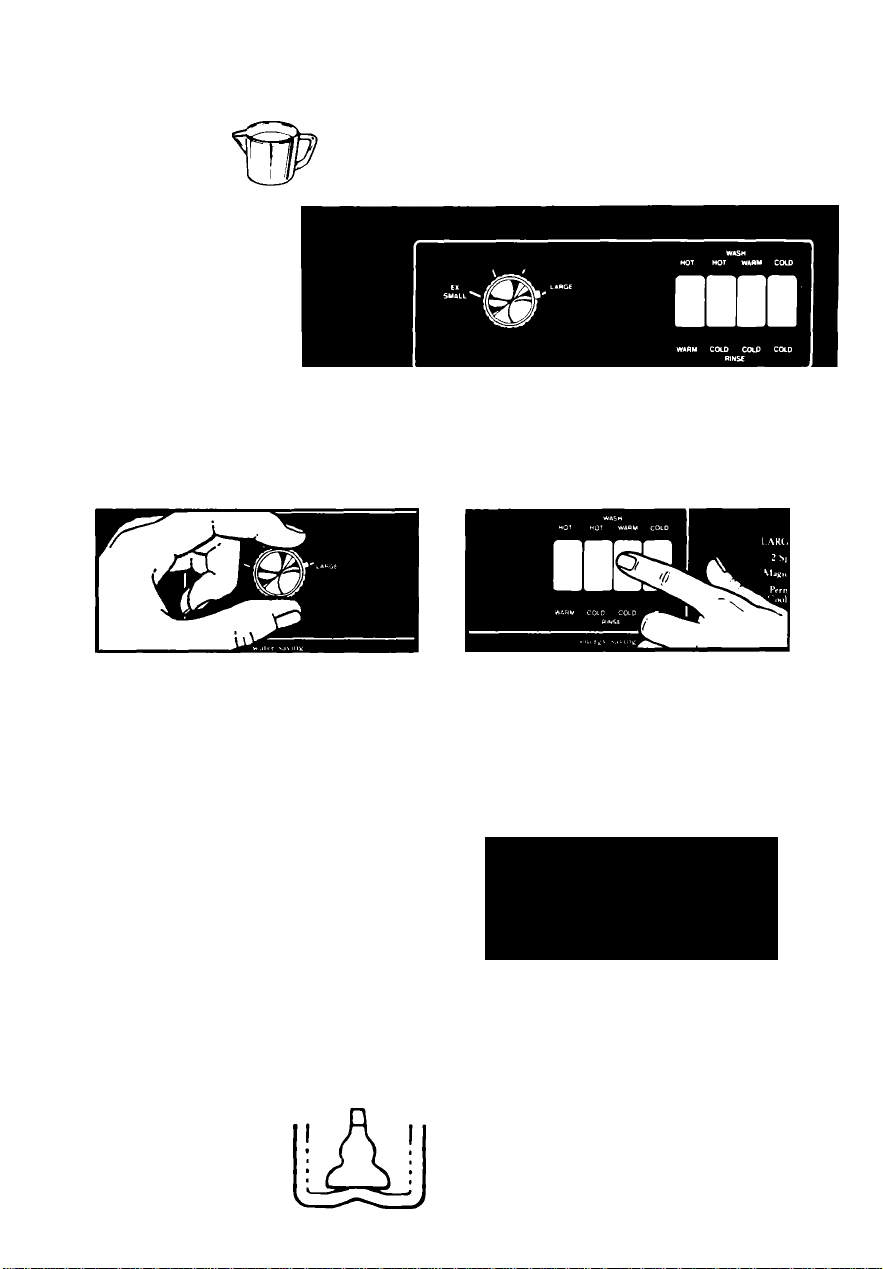
Starting your washer
Before starting
your washer:
1 Measure and add detergent
2 Place sorted load in washer
3 Start washer
Select a
1. LOAD SIZE
Turn the knob to point at a setting
that describes the size of load you
want to wash.
' Set the knob on or between EX
SMALL (a few items) and LARGE
(a full load).
NOTE: Use the LARGE water level
for best permanent press results.
Select WATER
2. TEMPERATURES
• Select wash and rinse water tem
peratures by pushing a button,
• This drawing shows a warm wash
(top temperature) and cold rinse
(bottom temperature) selection.
Recommended wash temperatures
can be found in your "Laundry Guide.
IMPORTANT: Use warm water
with the PER’T PRESS or KNITS/
GENTLE cycles. For heavily
soiled permanent press or knit
clothes, pre-wash or pre-soak
before washing in warm water.
LOAD SIZES AND WATER LEVELS
For best cleaning results, the
load must be able to move freely
in the water Too big a load or too
little water can cause wear or
tearing of load items.
'Approximate
fill with load.
O
LARGE (17.3 gals./65.5 L)*
- (14.7 gals./55.7 L)‘
- (12.1 gals./45.8 L)‘
EX SMALL (9.5 gals./36.0 L)*
CAUTION:
DO NOT
OVERLOAD WASHER.
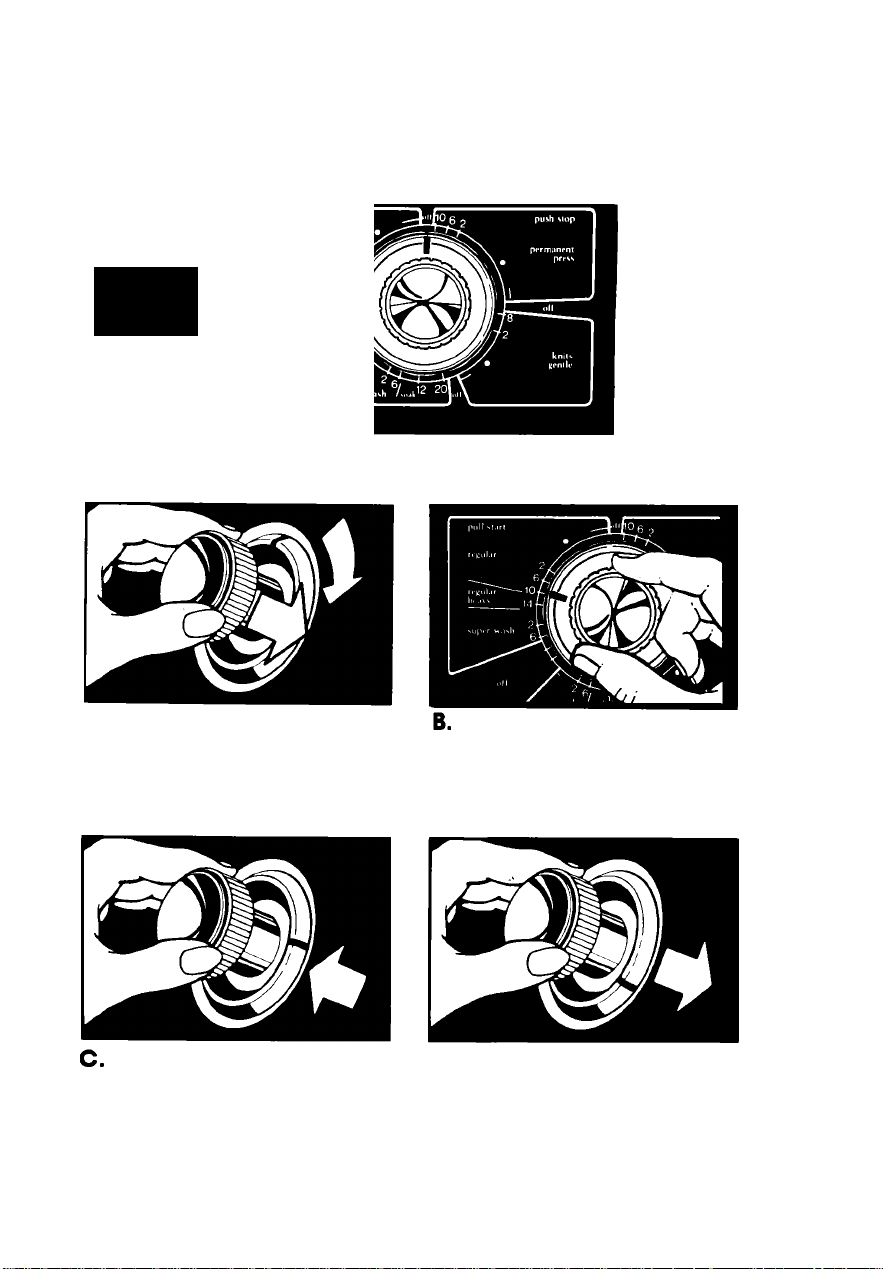
LARGE CAPACITY
2 Sfwed 7Cvil»
MaRii Clean Filler
Permaneni Press
Cool Down Care
Select CYCLE and WASH TIME;
•5. Start the washer
A. Push in the Control Knob and
turn it to the right. It must be
pushed in and turned only
clockwise.
Start the washer by pulling out
the Control Knob. The washer
will fill to the level you set with
wash water of the selected
temperature. After filling, the
washer will agitate for the
selected number of minutes.
Stop on a number in the cycle
you want. The numbers are min
utes of wash time. The drawing
shows 10 minutes of agitation in
the REGULAR Cycle.
D. To stop the washer at any time
push in the Control Knob. To
restart the washer, pull out the
Control Knob.
