Whirlpool LA7680XS User Manual
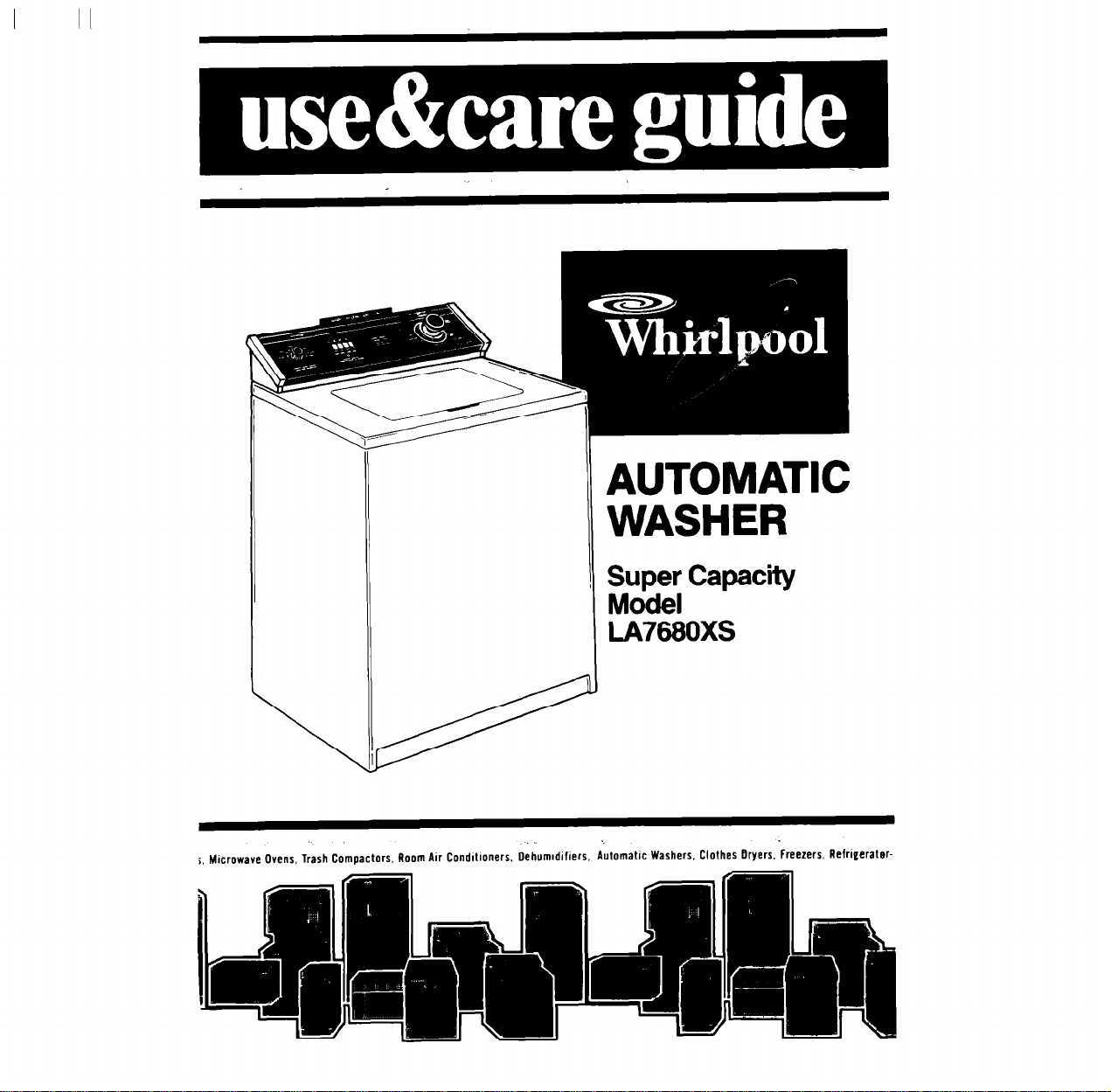
I I I
AUTOMATIC
WASHER
Super Capacity
Model
LA768oxs
Microwave Ovens, Trash Compactors, Room Au Condltloners. Oehumldlfiers. Automatic Washers, Clothes Dryers. freezers, Refrlgeralsr-
i.
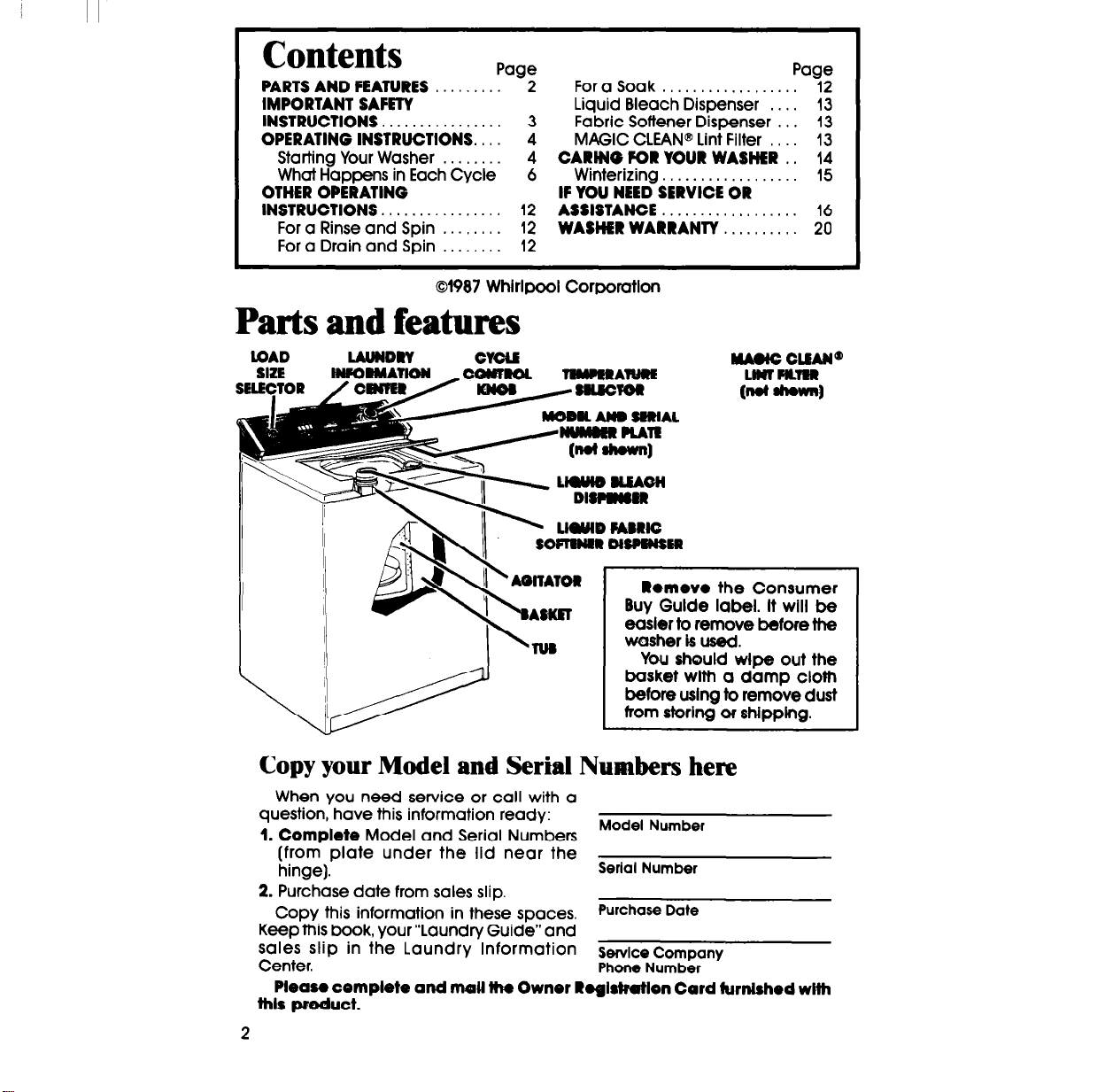
I
I
Contents
PARTS AND FEATURES . . .
IMPORTANT SAFETY
INSTRUCTIONS. . . . , .
OPERATING INSTRUCTIONS.
Starting Your Washer . . . . .
What Happens in Each Cycle
OTHER OPERATlNO
INSTRUCTIONS. . . . . .
For a Rinse and Spin . . .
For a Drain and Spin . . . . .
01987 Whlrlpool Corpomtlon
12
12
12
Parts and features
Fora Soak . . . . . . . . . . . . .
Liquid Bleach Dispenser . .
3
Fabric Softener Dispenser .
4
MAGIC CLEAN@ Lint Filter
CARlN6 FOR YOUR WASHER
4
Winterizing . . . . . . . . . . . . . .
6
IF YOU NEED SERVICE OR
ASSISTANCE . . . . . . , .
WASHER WARRANW . . . . . . . .
Page
. 12
. 13
. 13
13
. 14
15
. 16
20
Romevo
Buy Gulde label. lt will be
easier to remove before the
washer is used.
You should wipe out the
basket with a damp cloth
before uslng to remove dust
from storing ar shipphg.
the Consumer
Copy your Model and Serial Numbers here
When you need service or call with a
question, have this information ready:
1. Complete
(from plate under the Ild near the
hinge).
2. Purchase date from sales slip.
Copy this information in these spaces.
Keep this book, Your “Laundry Guide” and
sales slip in the Laundry Information
Center.
Please complete and mall the Owner Reglrkrtlon Card burnished wlth
this product.
2
Model and Serial Numbers
Model Number
Seria, Number
Purchase Date
Servlce Company
Phone Number
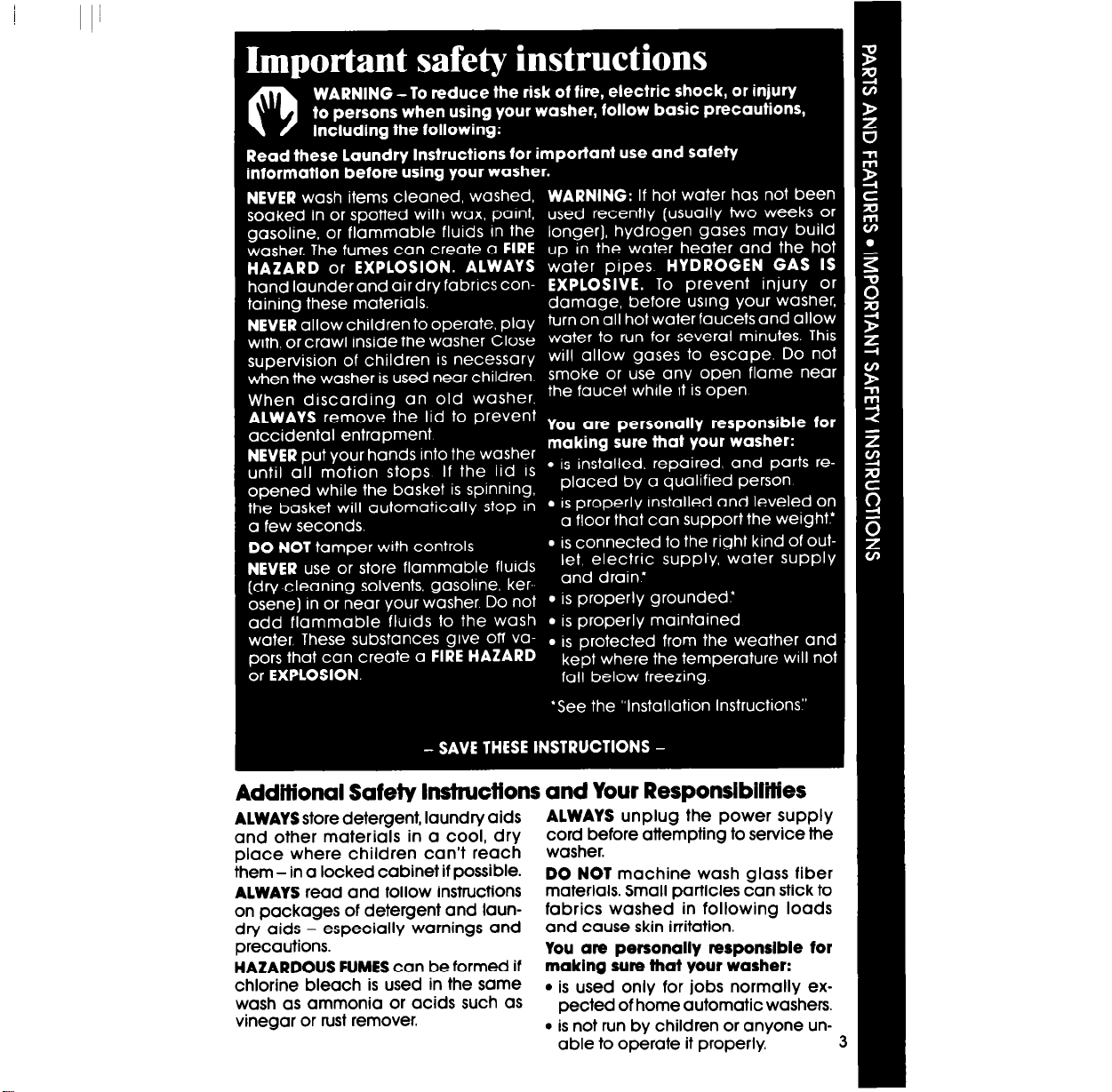
Addifional Safety lnsfmcffons and Your Responsibiliffes
ALWAYS store detergent, laundry aids
and other materials in a cool, dry
place where children can’t reach
them - in a locked cabinet if possible.
ALWAYS read and follow instructions
on packages of detergent and laundry aids -
especially warnings and
precautions.
HAZARDOUS FUMES
can be formed if
chlorine bleach is used in the same
wash as ammonia or acids such as
vinegar or rust remover.
ALWAYS unplug the power supply
cord before attempting to service the
washer.
DO
NOT machine wash glass fiber
materials. Small particles can stick to
fabrics washed in following loads
and cause skin irritation.
You are personally responsible for
making sure that your washer:
l is used only for jobs normally ex-
petted of home automatic washers.
l is not run by children or anyone un-
able to operate it properly.
3
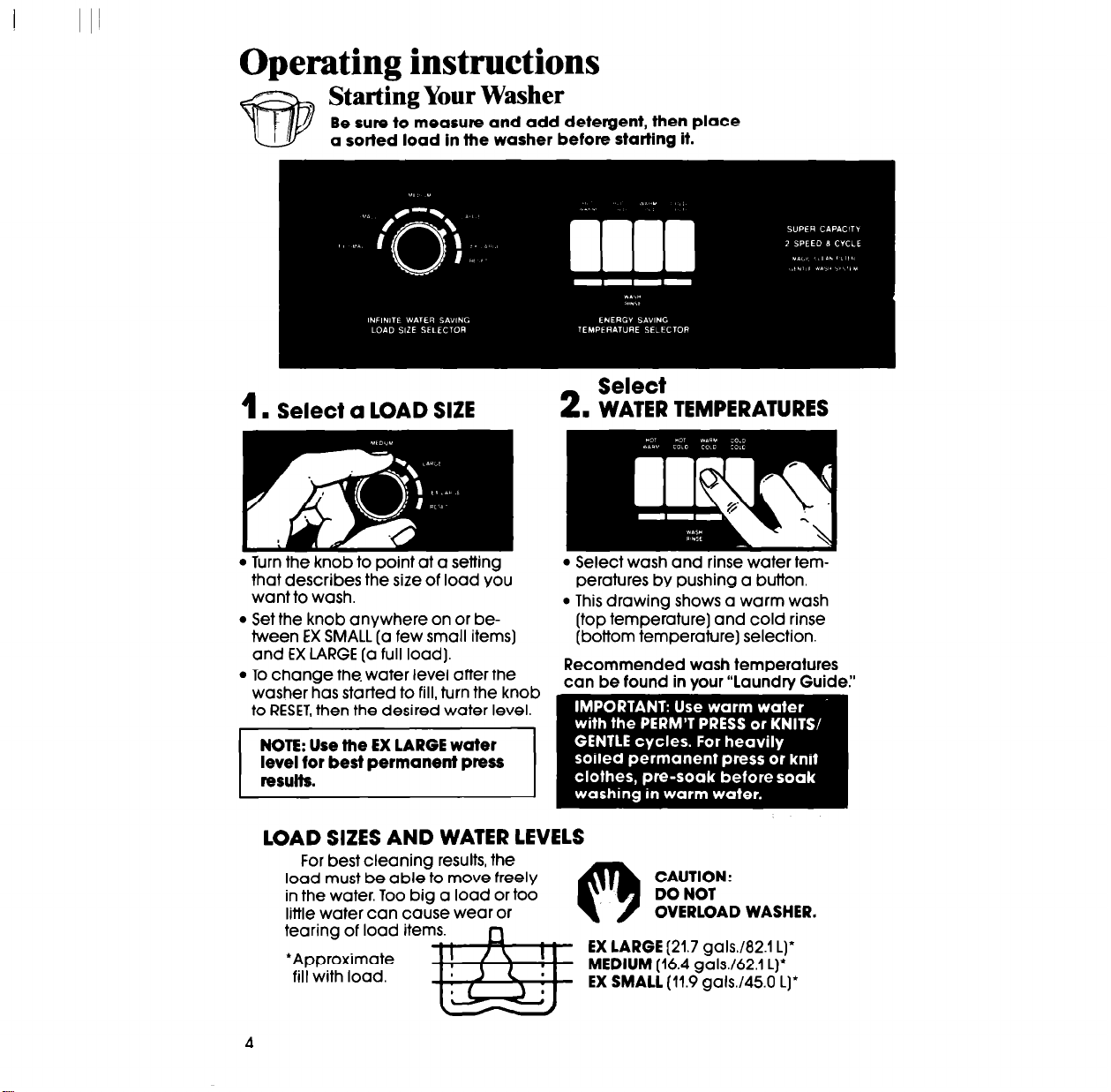
Operating instructions
Starting Your Washer
Be sure to measure and add detergent, then place
a sorted load in the washer before starting it.
.
1. Select a
LOAD SIZE
2
Select
WATER TEMPERATURES
l Turn the knob to point at a setting
that describes the size of load you
want to wash.
l Set the knob anywhere on or be-
tween EX SMALL (a few small items)
and EX LARGE (a full load).
l To change the water level after the
washer has started to fill, turn the knob
to RESET, then the desired water level.
LOAD SIZES AND WATER LEVELS
For best cleaning results, the
load must be able to move freely
in the water. Too big a load or too
little water can cause wear or
tearing of load items.
‘Approximate
fill with load.
l Select wash and rinse water tem-
peratures by pushing a button.
l This drawing shows a warm wash
(top temperature) and cold rinse
[bottom temperature) selection.
Recommended wash temperatures
be found in vour “Laundrv Guide.”
can
CAUTION:
DO NOT
8
EX LARGE
MEDIUM
EX SMALL
OVERLOAD WASHER.
(21.7 galU32.1 L)’
(16.4 gals./62.1 L)’
(11.9 gals./450 L)’
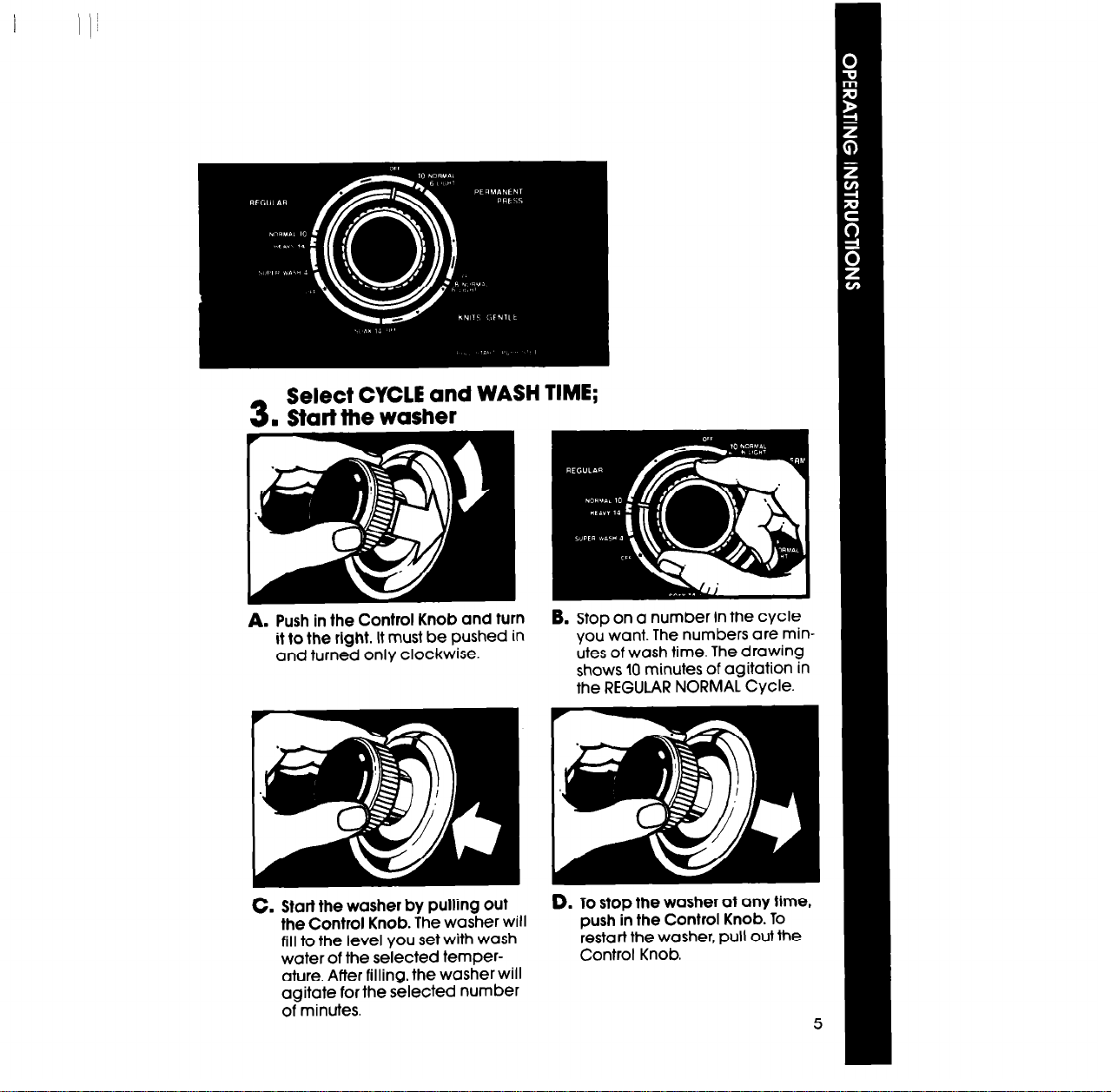
3. Start the washer
A.
Push in the Control Knob and turn
it to the right. It must be pushed in
and turned only clockwise.
B.
Stop on a number in the cycle
you want. The numbers are minutes of wash time. The drawing
shows 10 minutes of agitation in
the REGULAR NORMAL Cycle.
C.
Start the washer by pulling out
the Control Knob. The washer will
fill to the level you set with wash
water of the selected temperature. After filling, the washer will
agitate for the selected number
of minutes.
D. To stop the washer at any time,
push in the Control Knob. To
restart the washer, pull out the
Control Knob.
5
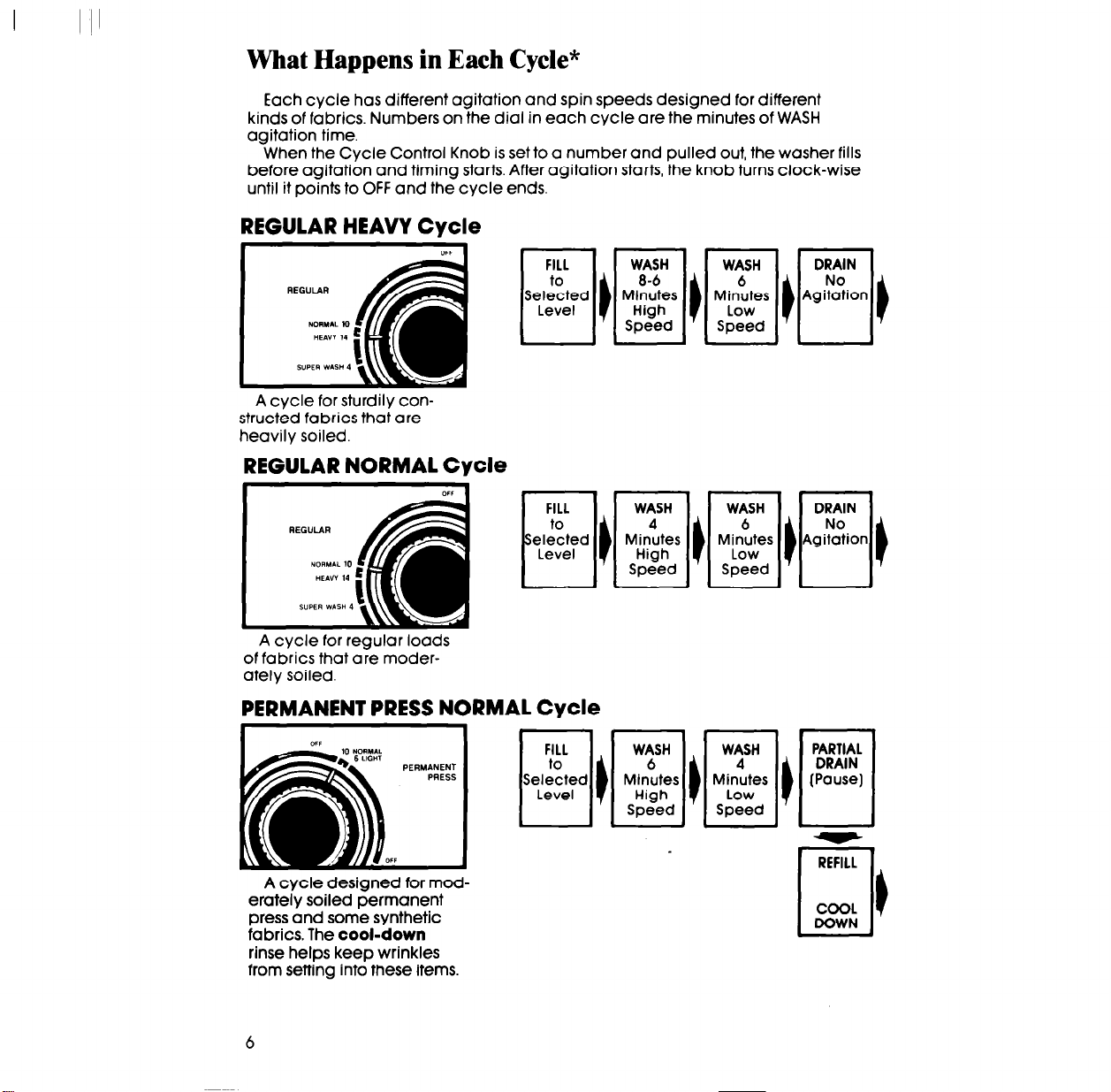
What Happens in Each Cycle*
Each cycle has different agitation and spin speeds designed for different
kinds of fabrics. Numbers on the dial in each cycle are the minutes of WASH
agitation time.
When the Cycle Control Knob is set to a number and pulled out, the washer fills
before aaitation and timina starts. After aaitation starts, the knob turns clock-wise
until it po:nts to OFF and thgcycle ends.
REGULAR HEAVY Cycle
A cycle for sturdily constructed fabrics that are
heavily soiled.
REGULAR NORMAL Cycle
REGULAR
-
DRAIN
No
Agitation
WASH
6
Minutes
Low
Speed
A cycle for regular loads
of fabrics that are moderately soiled.
PERMANENT PRESS NORMAL Cycle
A cycle designed for moderately soiled permanent
press and some synthetic
fabrics. The
rinse helps keep wrinkles
from setting into these items.
cool-down
WASH
4
Minutes
Low
Speed
REFILL
COOL
DOWN
q
