Whirlpool LA7000XK User Manual
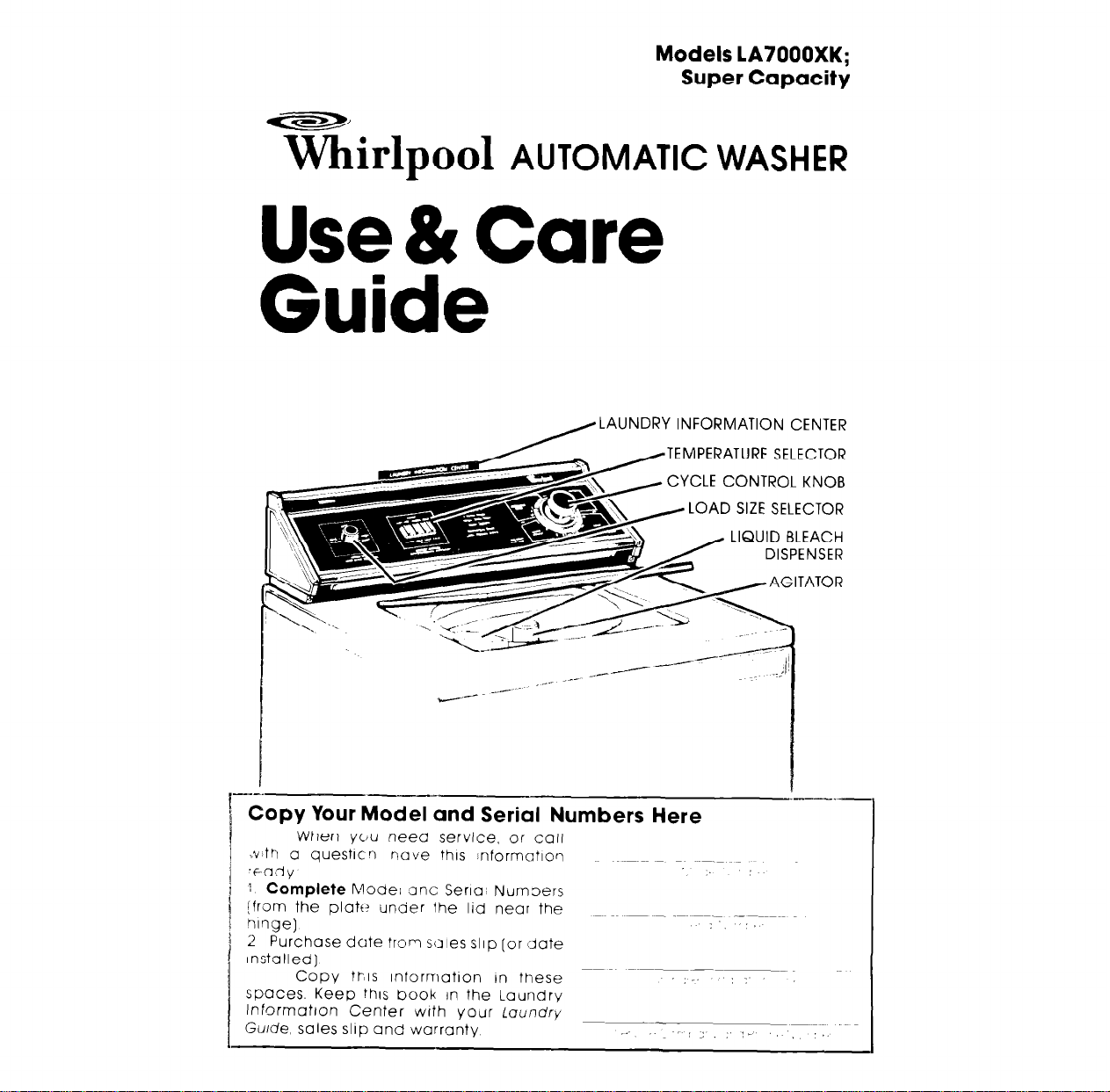
Models LA7000XK;
Super Capacity
Whirlpool
AUTOMATIC WASHER
Use 81 Care
Guide
L...T;~p~;~TT;pzmc~~~
i\\/
?A /AGITATOR
CYCLE CONTROL KNOB
LOAD SIZE SELECTOR
/ LIQUID BLEACH
DISPENSER
--- --
I----
i Copy Your Model and Serial Numbers Here
I
1 ,eady
i
1 [from the plate under the lid near the
1 Qlnge)
1 2 Purchase date tram siI]les slop [or date
1 Installed]
When yc,u need service, or call
.vttrl a questlcn nuve this .nformatlorl
: Complete Model Jnc Serlai Nurn3ers
Copy this intorrnatlon In tnese
spaces. Keep this Dook In the Laundry
Information Center with your loundry
Gu/de. sales slip and warranty . . . ,::
---
~ ~~ ~ _
~ ~~~~ -~~~
;. ‘: ;
----.-
.’
:+ ,‘, II
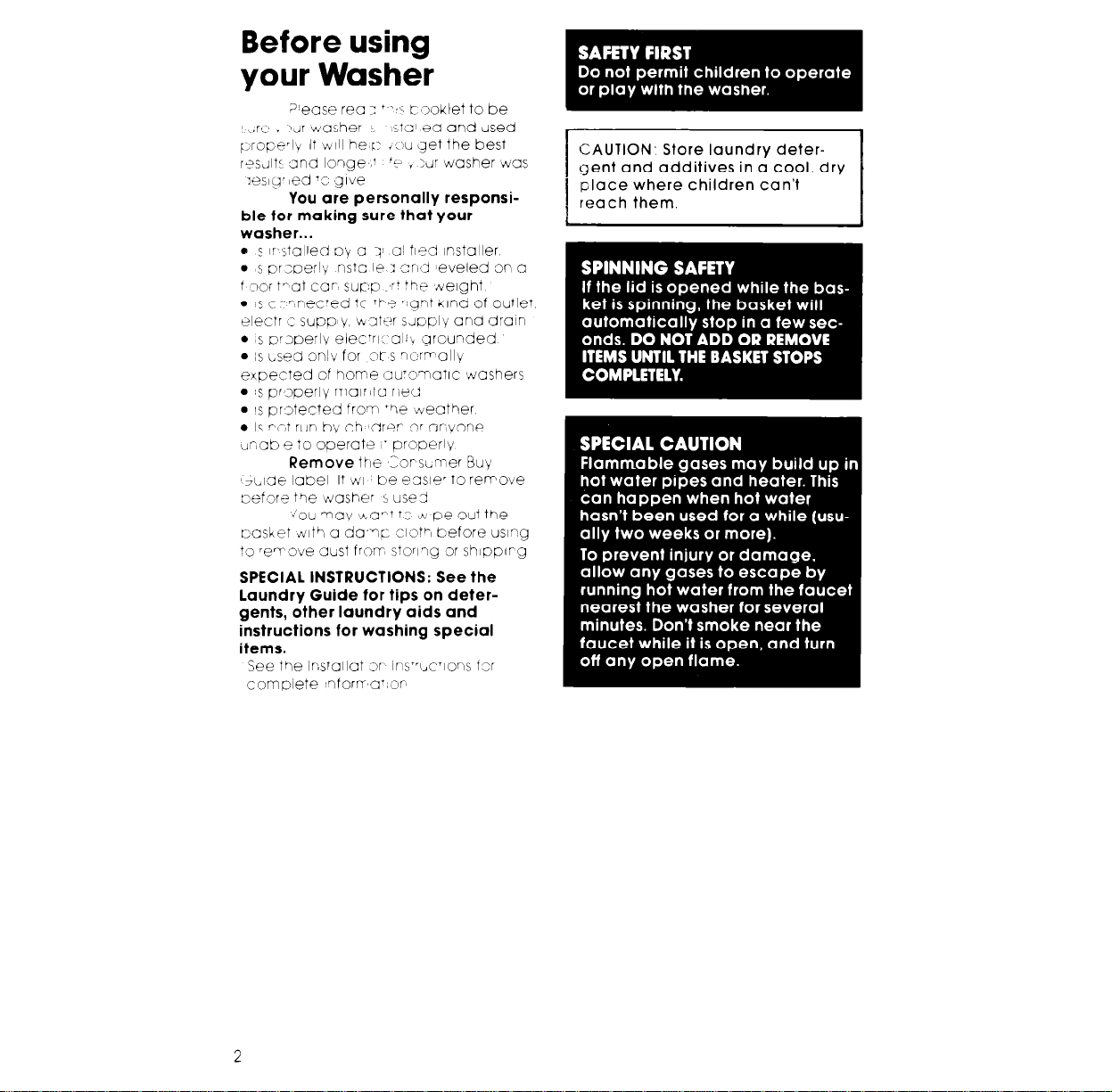
Before using
your Washer
“ease reo : + -A t 8xMet to be
u washer 15t3’ ea and used
,,.rc .
propprlv It ~111 he,c ,:L get the best
resJt: and longe )’
leslg! ,ed ‘c give
You are personally responsible for making sure that your
washer...
e s or jtalled oy 0 71 ai fled installer
l
s pr zper~y nstc le : zr1~3 ,eveled on a
f
?or trot car supp or’ +he Nelght
. ‘s c-rnec+ed !c tP< rlaqt iilnd of outle:
electr z sup~~v, unt+r s~oply and drain
l
s prsoerly elec’ri:01~~~ grounded
l
is used 3nlL for 7t s ?c:rFoll\/
expected of home auTo-natic washers
l
:s properly mar~to ned
l
1s prTected fro?1 *he bveother
vi run b\: ch drer 9’ anvone
. Is
~r,ob e to operate I. properly
Remove
~Gude label It WI be easier to remove
nefore i”le dasher s use3
Jou may s&a-t tz A pe out the
nosket tilthI a da,Tp cl_?W before usi:g
?o reTove abst frorr storing or shlpplrg
SPECIAL INSTRUCTIONS: See the
laundry Guide for tips on deter-
gents, other laundry aids and
instructions for washing special
items.
See the lcstallot 2r‘ ins’xctions f2r
complete s9forl*‘a+83r
‘c- , xr washer MIS
3or xmer Buy
the
CAUTION’ Store laundry detergent and additives in a cool, dry
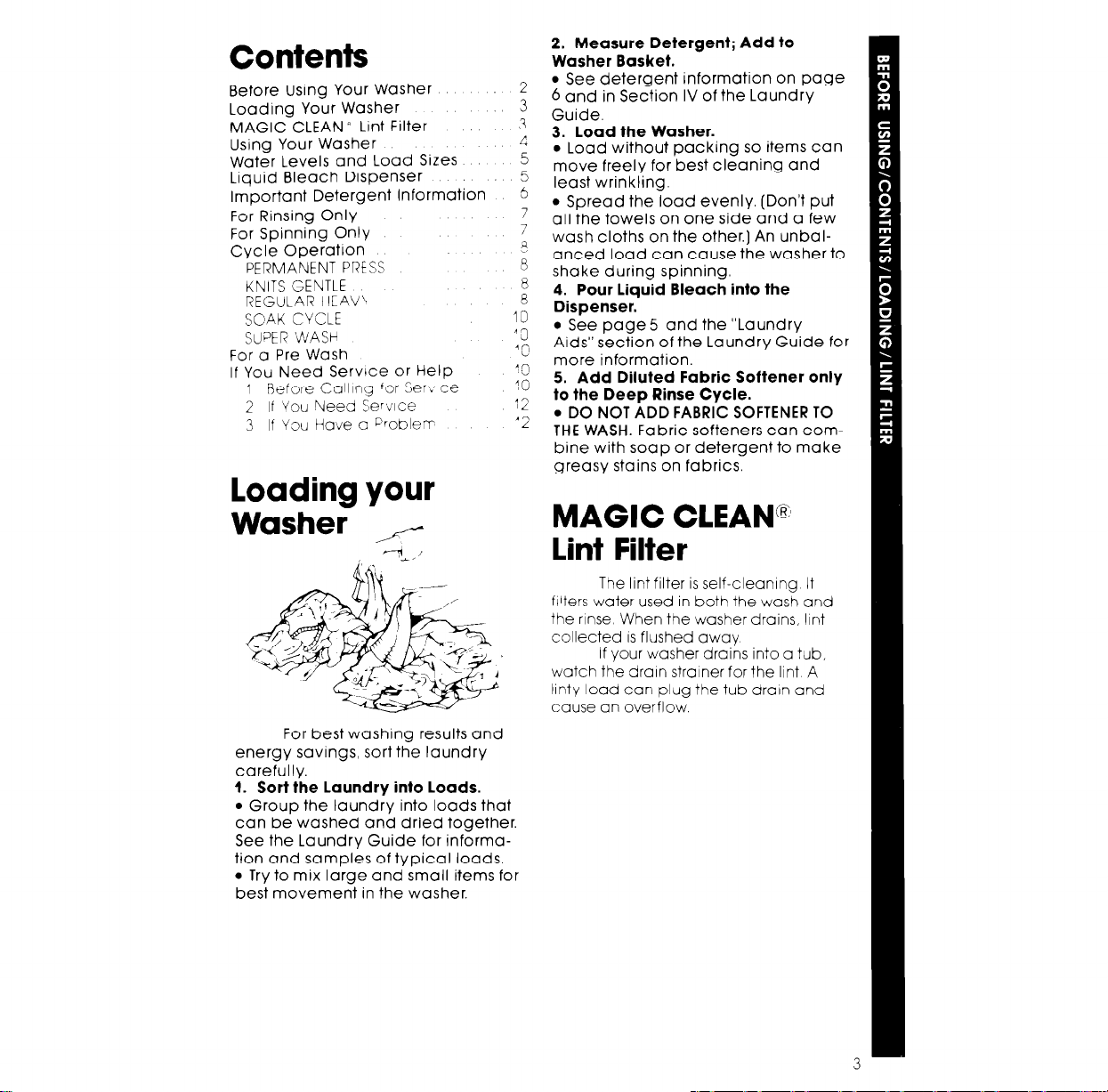
Contents
Before Using Your Washer
Loading Your Washer
MAGIC CLEAN’ Lint Filter
Using Your Washer
Water Levels and Load Sizes
Liquid Bleach Dispenser
Important Detergent Information
For Rinsing Only
For Spinning Only
Cycle Operation
PERMANENT PRESS
KNITS
GENTLE
REGULAR HEAVL
SOAK CYCLE
SUPER WASH
For a Pre Wash
If You Need Service or Help
1 Before Call~ny for Ser; ce
2 If Vou Need :ervlce
3 If You Hove o Problem-
loading your
Washer f
--‘,I
For best washing results and
energy savings, sort the laundry
carefully.
1. Sort the laundry into loads.
l
Group the laundry into loads that
can be washed and dried together.
See the Laundry Guide for information and samples of typical loads.
l
Try to mix large and small items for
best movement in the washer.
2. Measure Detergent; Add to
Washer Basket.
l
See detergent information on page
6 and in Section IV of the Laundry
Guide.
3. load the Washer.
l
Load without packing so items can
move freely for best cleaning and
least wrinkling.
l
Spread the load evenly. (Don’t put
all the towels on one side and a few
wash cloths on the other.] An unbal-
”
anced load can cause the washer to
8
shake during spinning.
4. Pour liquid Bleach into the
SB
Dispenser.
10
l
"0
See page 5 and the “Laundry
Aids” section of the Laundry Guide for
'0
more information.
"0
5. Add Diluted Fabric Softener only
10
to the Deep Rinse Cycle.
:2
. DO NOT ADD FABRIC SOFTENER TO
"2
THE WASH. Fabric softeners can com-
bine with soap or detergent to make
greasy stains on fabrics.
MAGIC CLEAN@
lint Filter
The
lint
filter is self-cleaning It
filters water used in both the wash and
the rinse When the washer drains, lint
collected IS flushed away
If your washer drains into a tub,
watch the dran strainer for the lint A
linty load can plug the tub drain and
cause an overflow.
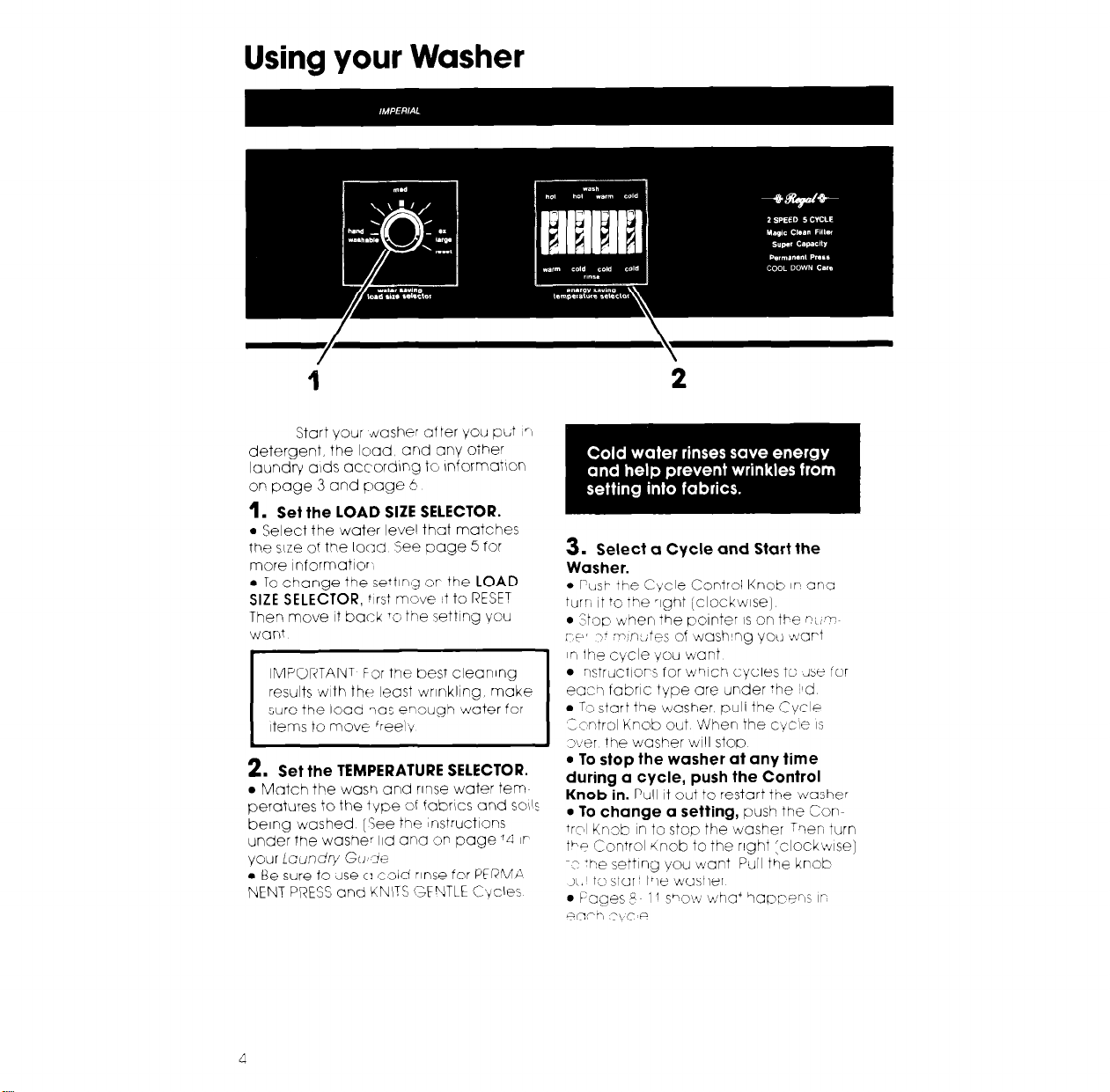
Start your &ushC-r af rer you pLt 1~1
detergent, the load, end any oiher
laundv alds according to InformatIon
on page 3 and page b
1.
Set the LOAD SIZE SELECTOR.
l
Select the water level that matches
the size of the load See page 5 for
more informatlorI
l
To change the se:ting or the LOAD
SIZE SELECTOR, +irst move It to RESET
Then move it back ‘c the setting you
want
IMPORTANT For the best cleaning
results 4h the least wrinkling, make
sure the load ~QS erlough water for
items to move freelv
r
2. Set the TEMPERATURE SELECTOR.
l
Match the was? and rinse water tern
peratures to the ivpe of fabrics and so115
being washed [See the Instructions
under the washer Iid and on page14 lr
your ic~nc’v Go 11t3
l
Be sure to else o cold rinse for PFRM/I
NENT PRESS and KNITS (X”iTLE Cvcles
3. Select a Cycle and Start the
Washer.
l
P(,st- the Cycle Control Knob IF ana
turr, it +o the right (clockwIse)
l
Ytop when the pointer IS on tbe ~;I”F
:-e’ -I* -n.,fPs of washtng YOiJ wart
lr, the cycle ‘you bant
l
nstrxtlors for which cycles to Jse for
ea=rl fabric type are under ‘he I’d
l
Tc start the washer, puli the Cycle
Ccntrol Knob out When the cycle is
x?r the washer will stoo
l
To stop the washer at any time
during a cycle, push the Control
Knob in.
l
To change a setting,
tr”l Knob in to stop the washer :?en turn
Fe Control <nob to the r!ght :clock\Adlse)
-F :he setting you want Pull the knob
IL.+ tc star? t?e washer
l Pages 5
ZGC~ 3 c e
Pull it out to restart tne washer
push the Con-
11 sho\l~ \h’ha+ ?aprxrls ir
