Whirlpool LA5805XK, LA58OOXK User Manual
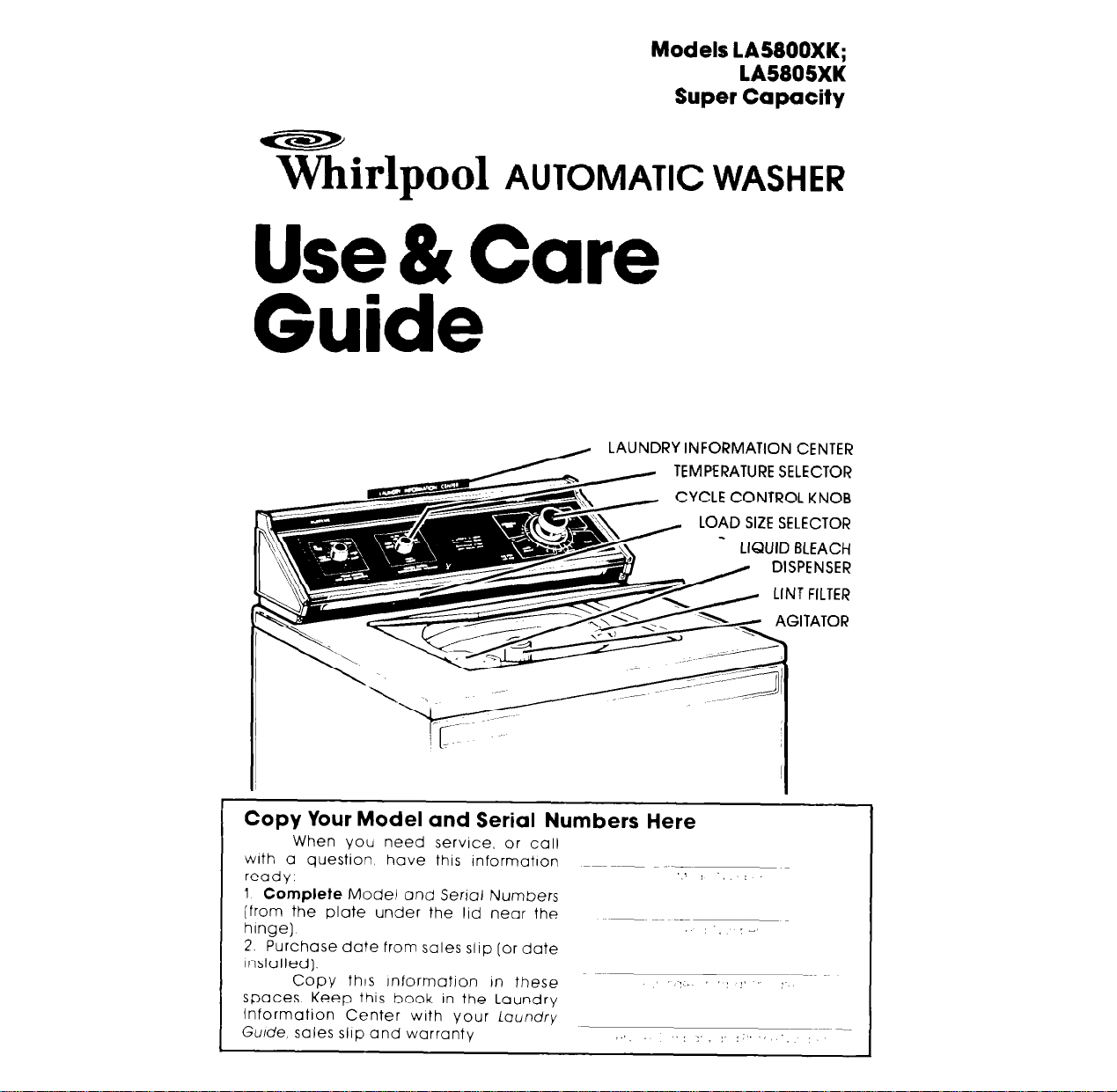
Models
LASBOOXK;
LA5805XK
Super Capacity
Whirlpool
AUTOMATIC WASHER
Use & Care
Guide
LAUNDRY INFORMATION CENTER
/ CYCLE CONTROL KNOB
TEMPERATURE SELECTOR
LOAD SIZE SELECTOR
Copy Your Model and Serial Numbers Here
When you need service. or call
with a question have this InformatIon
ready.
1 Complete
(from the plate under the lid near the
hinge)
2. Purchase date from sales slip [or date
installed).
Copy th!s rnformatlon In these
spaces. Keep this book in the laundry
Information Center with your laundry
Gu/de, sales
Modei and Serial Numbers
slip
and warranty
..* “‘!” :
,., .I ..- .
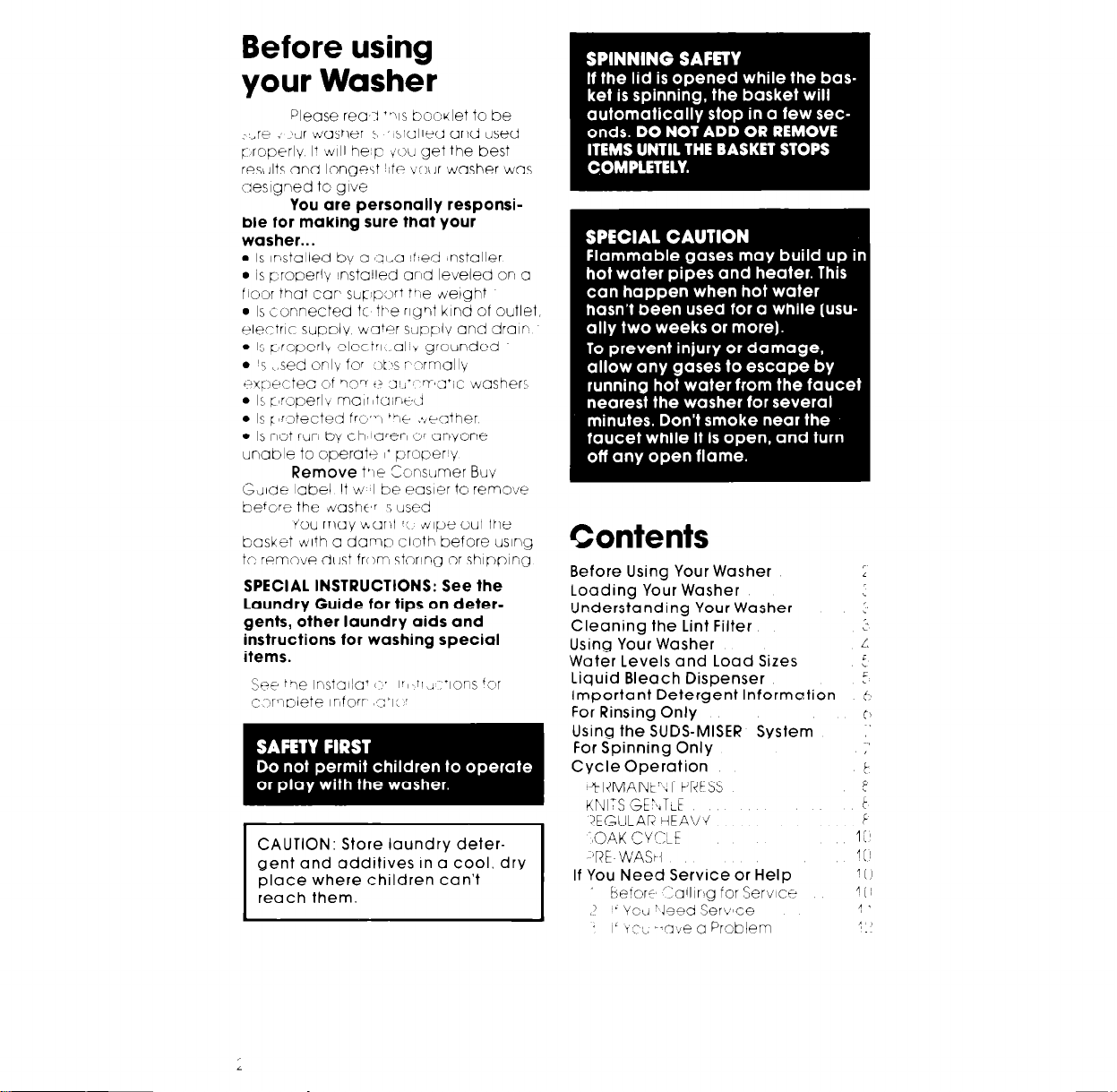
Before using
your Washer
Please rea 1 +-IS boorlet to be
, ,‘;lr wcsher !, l~tclleo and used
: ,re
r)roperly It WIII help ~O.I get the best
results and longest +fc vour washer was
aesigned to give
You are personally responsible for making sure that your
washer...
l
Is Installed by o NISI ItIed nstaller
l
is properly lnsta!!ed arld leveled on a
boor that car supp:,rt !he tietght
l
Is connected tc tt>e rlgr?t kind of outlet,
electric supoly wcter ~pplv and dralr
l
Is r8roperl\ electrIm o18k grounded
l
‘5 ..sed only for .)tts i :-xrnall~
Wpectec elf 73~ <a
0 Is pr8zjperl;i mclr Itcir,tC
l
Is r 8rstectetj frc;-,l ‘% -A,ecther
l
Is not rur, by ch Oen or cnvone
unable to operate I* properly
Remove
Gtilde label It w I be easier to remove
befue the ti/osht,r 5 used
You may bar!t *: tilpe out the
basket tilth a damr, cloth before using
tc remove dust frc,n- storing or shipping
SPECIAL INSTRUCTIONS: See the
laundry Guide for tips on detergents, other laundry aids and
instructions for washing special
items.
CAUTION: Store laundry detergent and additives In a cool. dry
place where children can’t
reach them.
JI,* ~,a*~c
he %nsLJmer
hashers
Buy
Contents
Before Using Your Washer
Loading Your Washer
Understanding Your Washer
Cleaning the Lint Filter
Using Your Washer
Water Levels and Load Sizes
liquid Bleach Dispenser
Important Detergent Information
For Rinsing Only
Using the SUDS-MISER System
For Spinning Only
Cycle Operation
sYRMANt”lT PRFSS
KWS GE”\<TJ
?EGULAR HEAVY
#OAK CYCLE
‘RE WA%
If You Need Service or Help
’ t?etor-c, ‘301llrlg for Service
‘1 ‘I YCL ‘deed Service
’ I i ‘r CL
-c=lue a Problem
E
t
t
Ii'
I(1
1 C!
Ijl
”
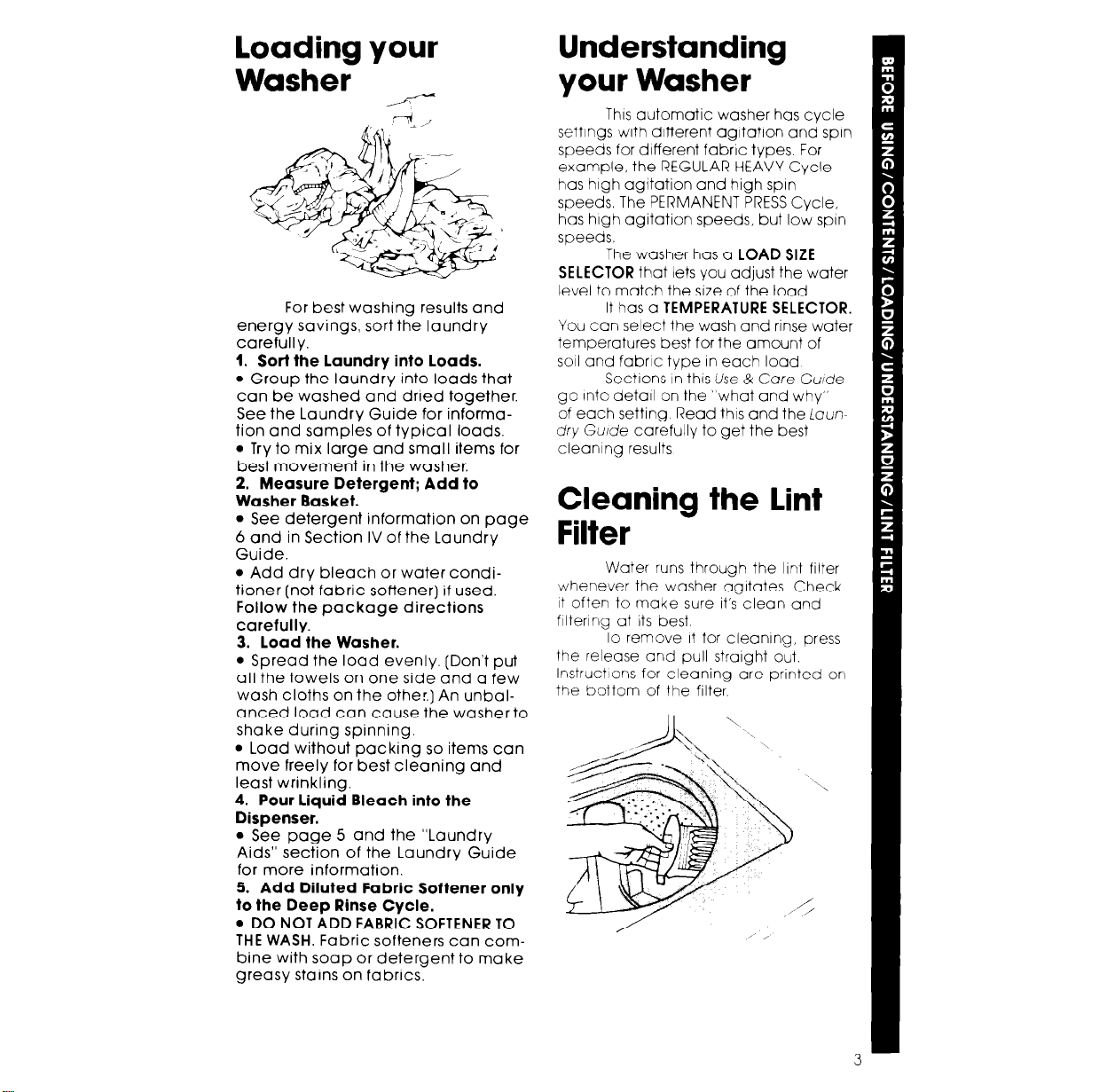
Loading your
Understanding
Washer
/-
For best washing results and
energy savings, sort the laundry
carefully.
1. Sort the laundry into loads.
l
Group the laundry into loads that
can be washed and dried together.
See the Laundry Guide for informa-
tion and samples of typical loads.
l
Try to mix large and small items for
best movement in the washer.
2. Measure Detergent; Add to
Washer Basket.
l
See detergent information on page
6 and in Section IV of the Laundry
Guide.
l
Add dry bleach or water condi-
tioner (not fabric softener) if used.
Follow the package directions
carefully.
3. load the Washer.
l
Spread the load evenly. (Don’t put
all the towels on one side and a few
wash cloths on the other.] An unbal-
anced load can cause the washer to
shake during spinning.
l
Load without packing so items can
move freely for best cleaning and
least wrinkling.
4. Pour Liquid Bleach into the
Dispenser.
l
See page 5 and the “Laundry
Aids” section of the Laundry Guide
for more information.
5. Add Diluted Fabric Softener only
to the Deep Rinse Cycle.
. DO NOT ADD FABRIC SOFTENER TO
THE WASH. Fabric softeners can com-
bine with soap or detergent to make
greasy stains on fabrics.
your Washer
This automatic
settings with different agitation and spin
speeds for different fabric types. For
example, the REGULAR HEAVY Cycle
has high agitation and high spin
speeds. The PERMANENT PRESS Cycle,
has high agitation speeds, but low spin
speeds.
The washer has a
SELECTOR
level to match the size of the load.
You can select the wash and rinse water
temperatures best for the amount of
so11 and fabric type In each load
go Into detail on the “what and why”
of each setting Read this and the Laun-
dry Guide carefully to get the best
cleaning results
that lets you adjust the water
It
has a
TEMPERATURE SELECTOR.
Sections in this Use & Core Guide
washer has cycle
LOAD SIZE
Cleaning the lint Filter
Water runs through the lint filter
whenever the washer agitates Check
it often to make sure it’s clean and
filtering at its best
To remove it for cleaning, press
the release and pull straight out.
Instructions for cleaning are printed on
the bottom of the filter.
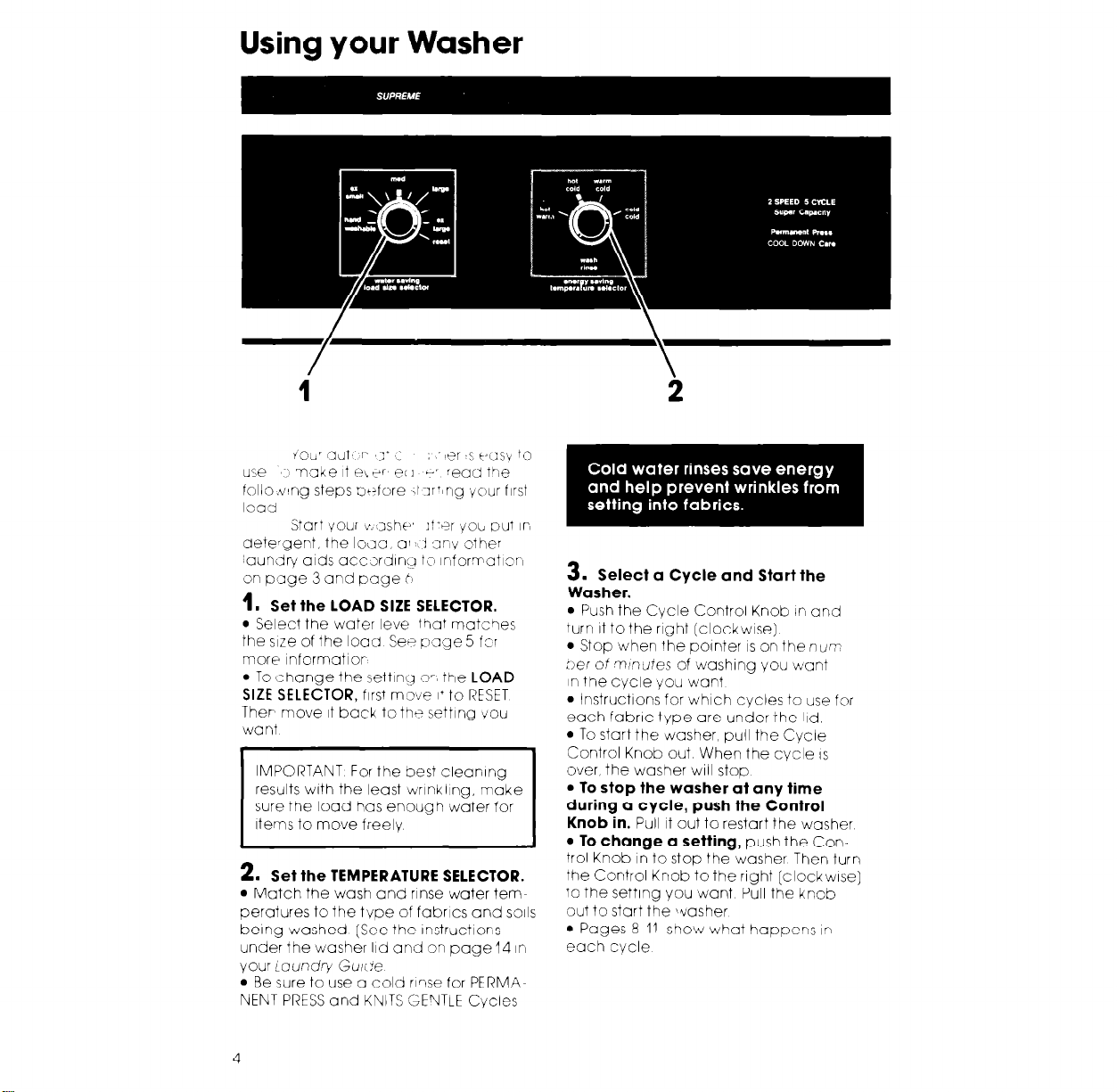
Start your v.,xhP, ~l*+r yob out in
aetecgent, the lxa, 01 pi any other
dundry aids acczrdlnu ICI lnforratien
on page 3 and page f;
I. Set the LOAD SIZE SELECTOR.
l
Select the water leve that matches
the size of the loacl Se? p’Ige5 fcr
more informatior
l
To change the settin< ,T’# the
SIZE SELECTOR,
first move I+ to RESET
Ther move it bock to the setting you
wont
IMPORTANT For the best cleaning
results with the least wrinkling, make
sure the load has enough water for
Items to move freely
2. Set the TEMPERATURE SELECTOR.
l
Match the wash and rinse water ternperatures to the tvpe of fabrics and soils
being washed [See the Instructions
under the washer lid and on page 14 In
your Laundry Gu/c:e
l
Be sure to use a cold rlqse for PERMA-
NENT PRESS and KNITS SEllTLE Cycles
LOAD
3. Select a Cycle and Start the
Washer.
l
Push the Cvcle Control Knob In and
turn It to the right (clockwIse)
l
Stop when the pointer IS on thenurr
:)er of wlnutes of washing you want
In the cycle you want
l
Instructions for which cycles to use for
each fabric type are under the IId.
l
To start the washer, pull the Cycle
Control Knob out When the cycle IS
over, the washer will stop
l
To stop the washer at any time
during a cycle, push the Control
Knob in.
l
To change a setting,
trol Knob In to stop the washer Then turn
the Control Knob tothe right (clockwlse)
to the setting you want Pull the knob
out to start the washer
l
Pages 8-11 show what hopper7s In
each cycle
Pull it out to restart the washer
push the Con-
