Whirlpool LA5710XP, LA5715XP User Manual
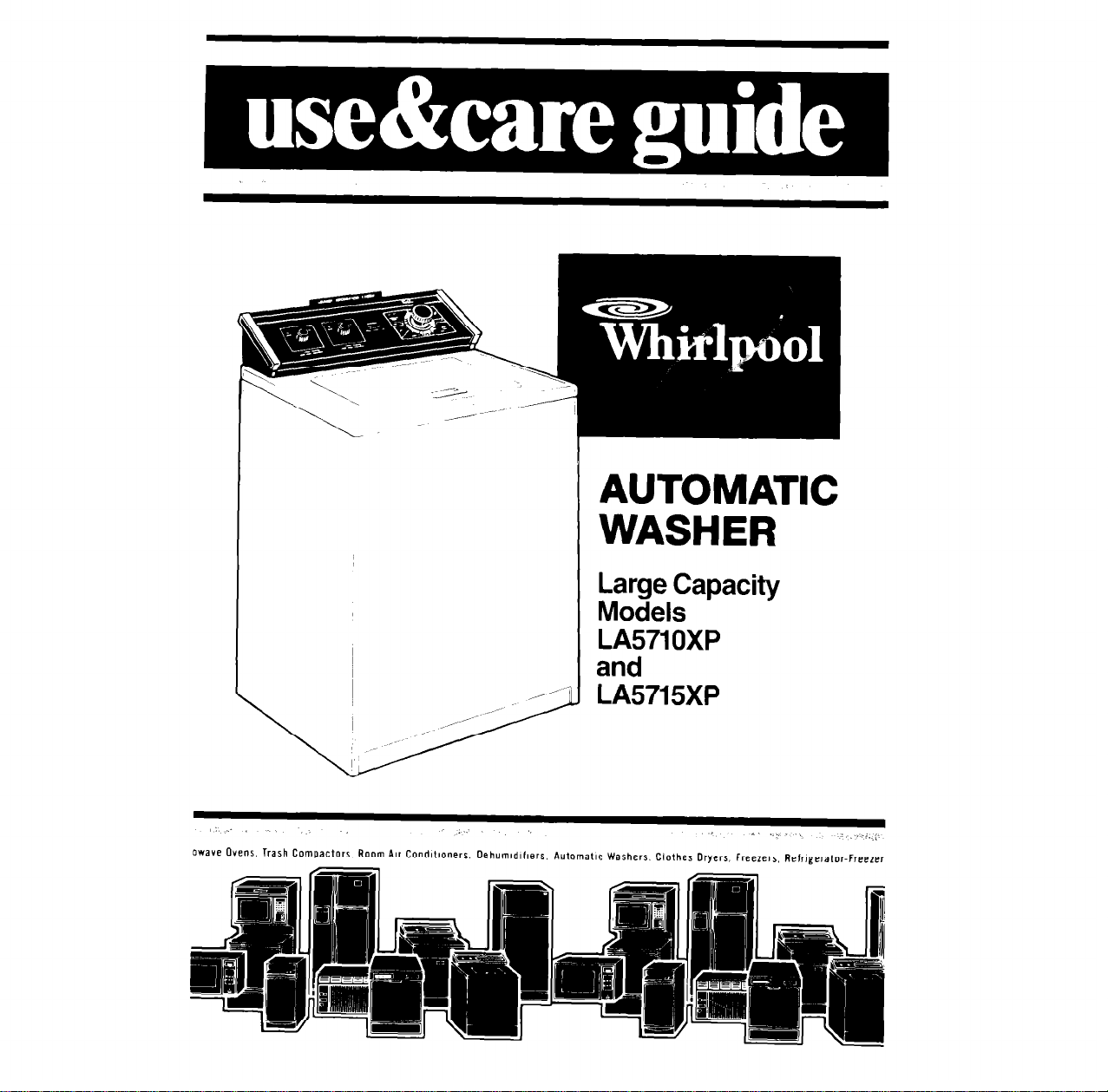
AUTOMATIC
WASHER
Large Capacity
Models
LAWIOXP
and
LA5715XP
wave Owns. Trash Cowactors Room Air Condltmners. Dehum~d~l~ers. Automatic Washers. Clothes Dryers,
I, . . . . i
Freezers, Aehgerator-Freezer
z,..i,~:
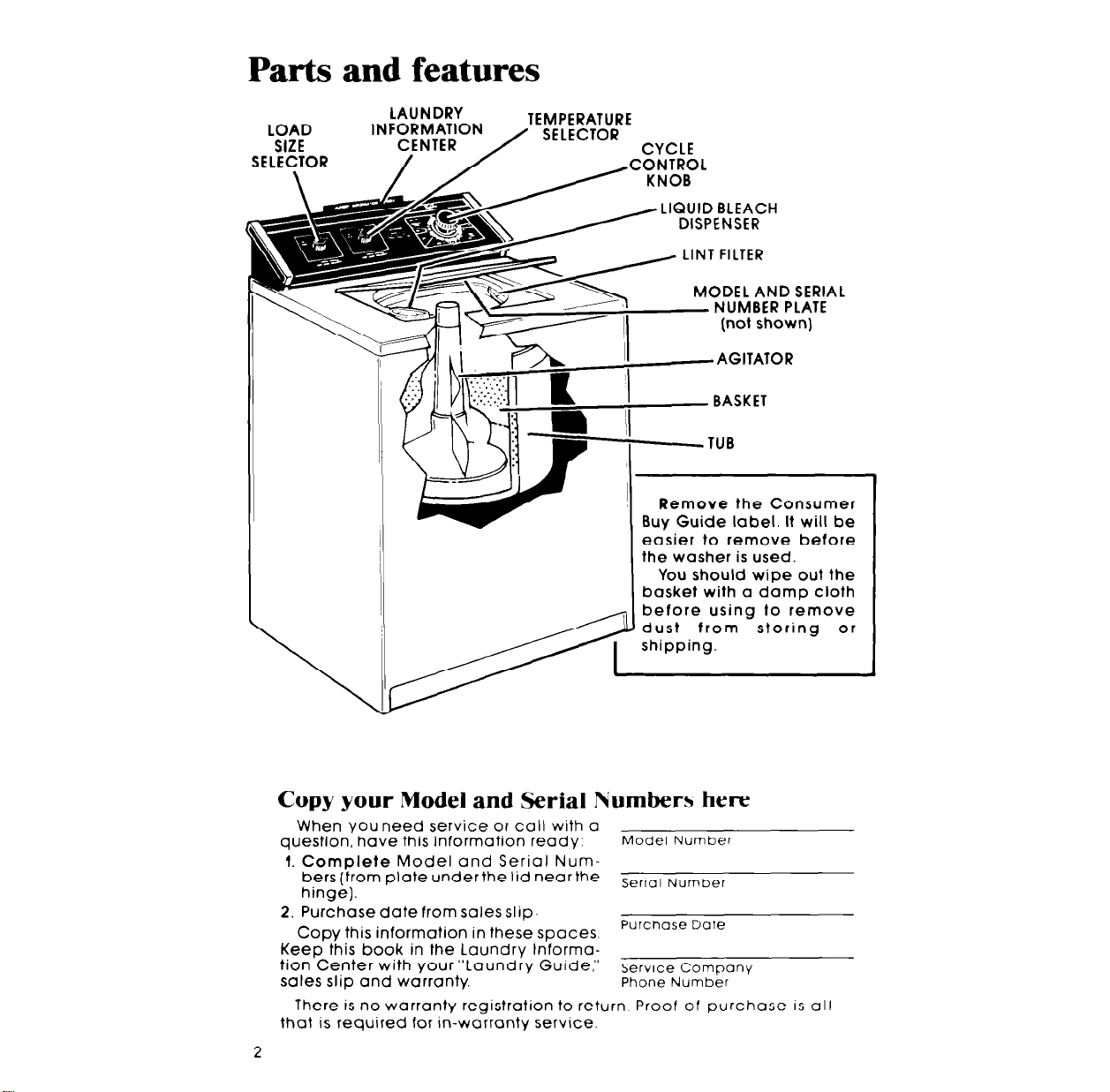
Parts and features
LOAD
SIZE
LAUNDRY
INFORMATION
CENTER
TEMPERATURE
SELECTOR
/
CYCLE
ONTROL
KNOB
NT FILTER
MODEL AND SERIAL
NUMBER PLATE
(not shown)
-AGITATOR
- BASKET
-TUB
Remove the Consumer
Buy Guide label. It will be
easier to remove before
the washer is used.
You should wipe out the
basket with a damp cloth
before using to remove
dust from storing or
shipping.
Copy your Model and Serial Numbers here
When youneed service or call with a
question, have this information ready:
1. Complete Model and Serial Numbers (from plate under the lid near the
hinge).
2. Purchase date from sales slip.
Copy this information in these spaces. Purchase Date
Keep this book in the Laundry Information Center with your “Laundry Guide,”
sales slip and warranty.
There is no warranty registration to return Proof-of-purchase IS all
that is required for in-warranty service.
2
Model Number
Sertal Number
Service Company
Phone Number
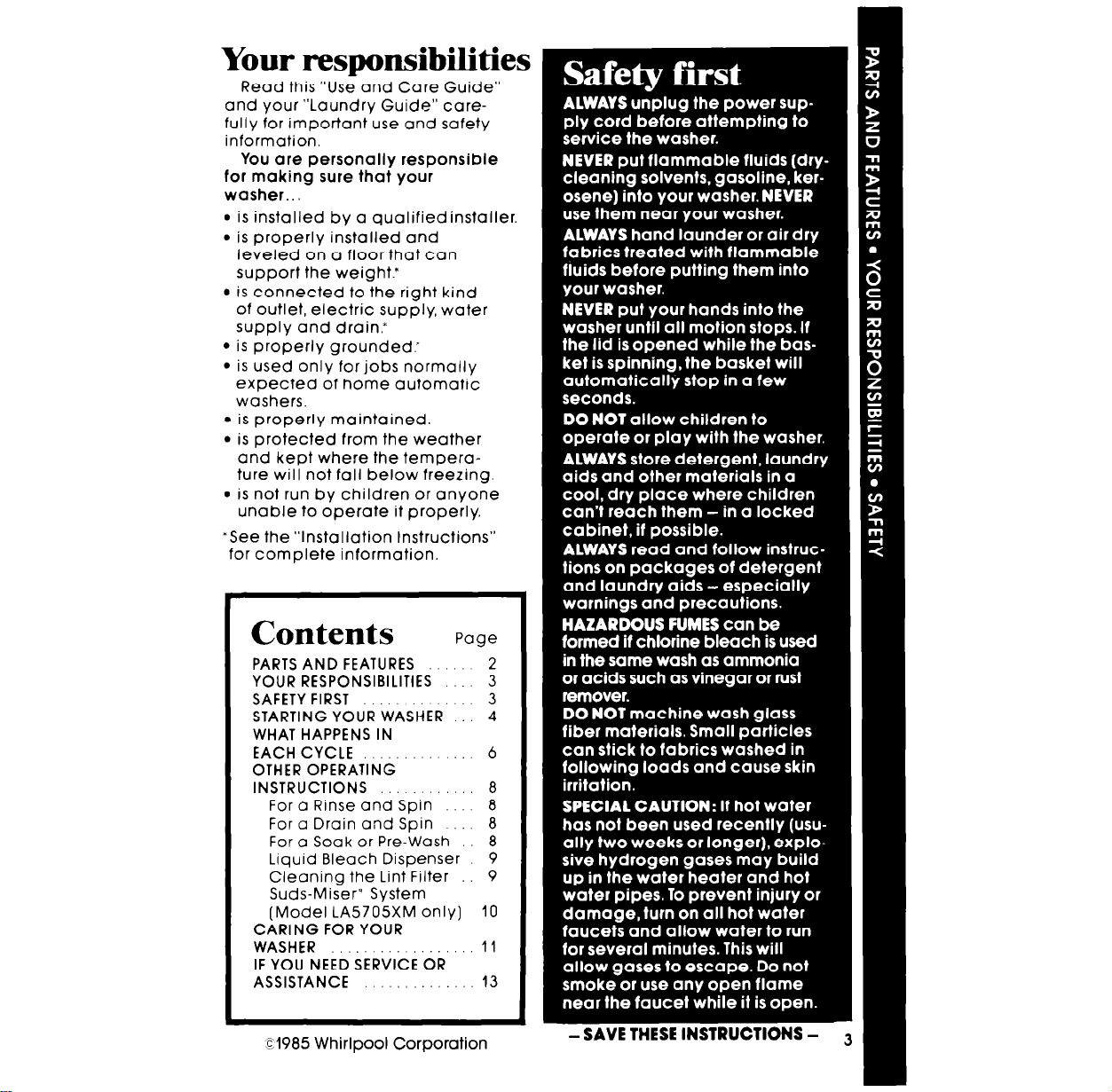
Your responsibilities
Read this “Use and Care Guide”
and your “Laundry Guide” carefully for important use and safety
information.
You are personally responsible
for making sure that your
washer..
l
is installed by a qualifiedinstaller.
l
is properly installed and
leveled on a floor that can
support the weight.*
l
is connected to the right kind
of outlet, electric supply, water
supply and drain.’
l
is properly grounded.’
l
is used only for jobs normally
expected of home automatic
washers.
l
is properly maintained.
l
is protected from the weather
and kept where the tempera-
ture will not fall below freezing.
l
is not run by children or anyone
unable to operate it properly.
*See the “Installation Instructions”
for complete information.
Contents
Page
PARTS AND FEATURES 2
YOUR RESPONSIBILITIES 3
SAFETY FIRST 3
STARTING YOUR WASHER 4
WHAT HAPPENS IN
EACH CYCLE ,.. 6
OTHER OPERATING
INSTRUCTIONS 8
For a Rinse and Spin 8
For a Drain and Spin 8
For a Soak or Pre-Wash : 8
Liquid Bleach Dispenser 9
Cleaning the Lint Filter 9
Suds-Miser’ System
[Model LA5705XM only) 10
CARING FOR YOUR
WASHER 11
IF YOU NEED SERVICE OR
ASSISTANCE 13
61985 Whirlpool Corporation
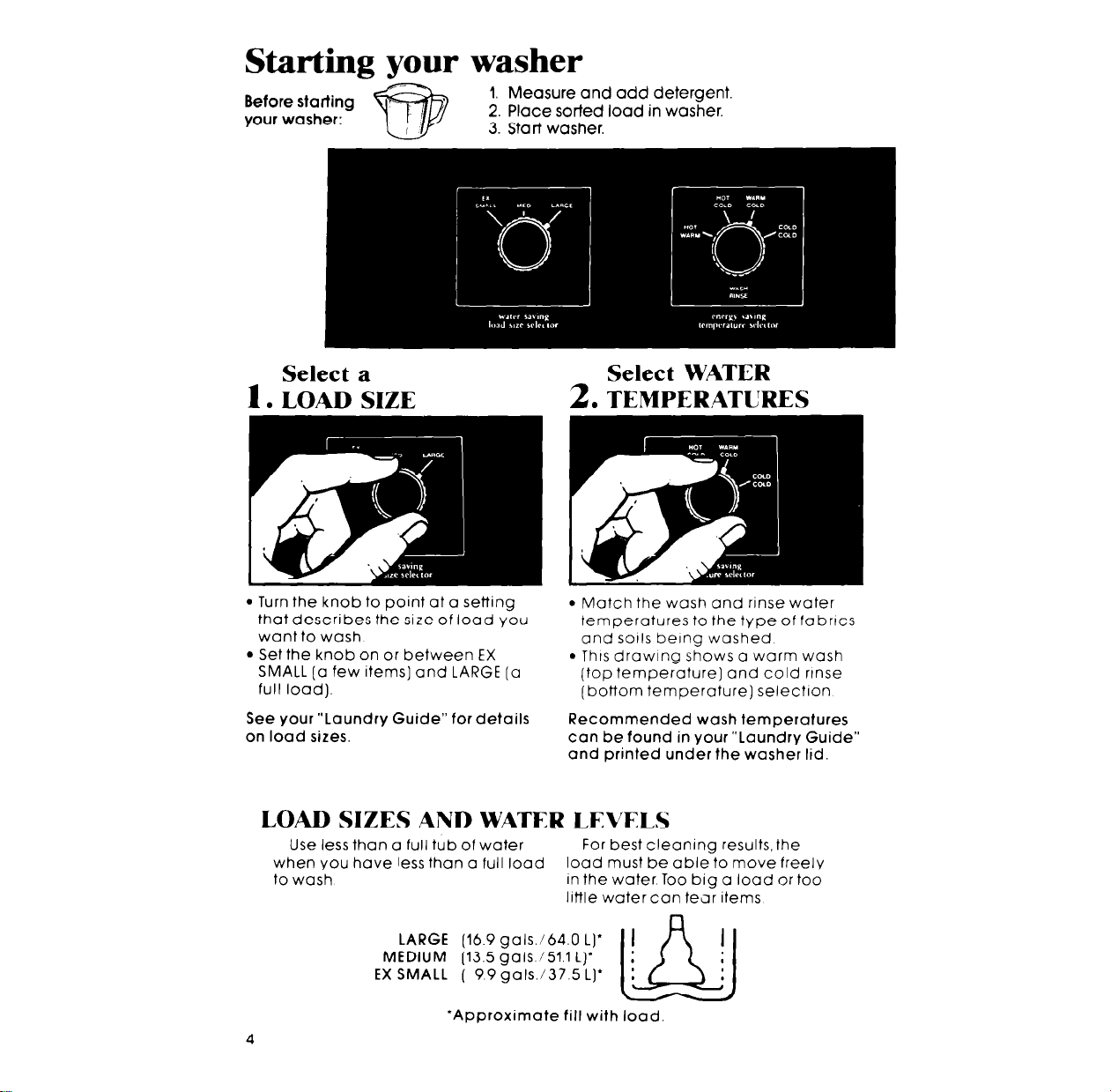
Starting your washer
Select a
1. LOAD SIZE
l
Turn the knob to point at a setting
that describes the size of load you
want to wash
l
Set the knob on or between EX
SMALL [a few items] and LARGE [a
full load).
See your “Laundry Guide” for details
on load sizes.
Select WATER
2.
TEMPERATURES
l
Match the wash and rinse water
temperatures to the type of fabrrcs
and solls berng washed
9 Thus drawing shows a warm wash
(top temperature] and cold rtnse
(bottom temperature) selectron
Recommended wash temperatures
con be found in your “Laundry Guide”
and printed under the washer lid.
LOAD SIZES AND WATER LEVELS
Use less than a full tub of water For best cleaning results, the
when you have less than a full load
to wash
load must be able to move freely
In the water Too big a load or too
lrttle water can tear items
LARGE (16.9 gals./64.0 L)’
MEDIUM (13.5 gals /51.1 L)’
EX SMALL ( 9.9 gals.137.5 L)’
‘Approximate fill with load
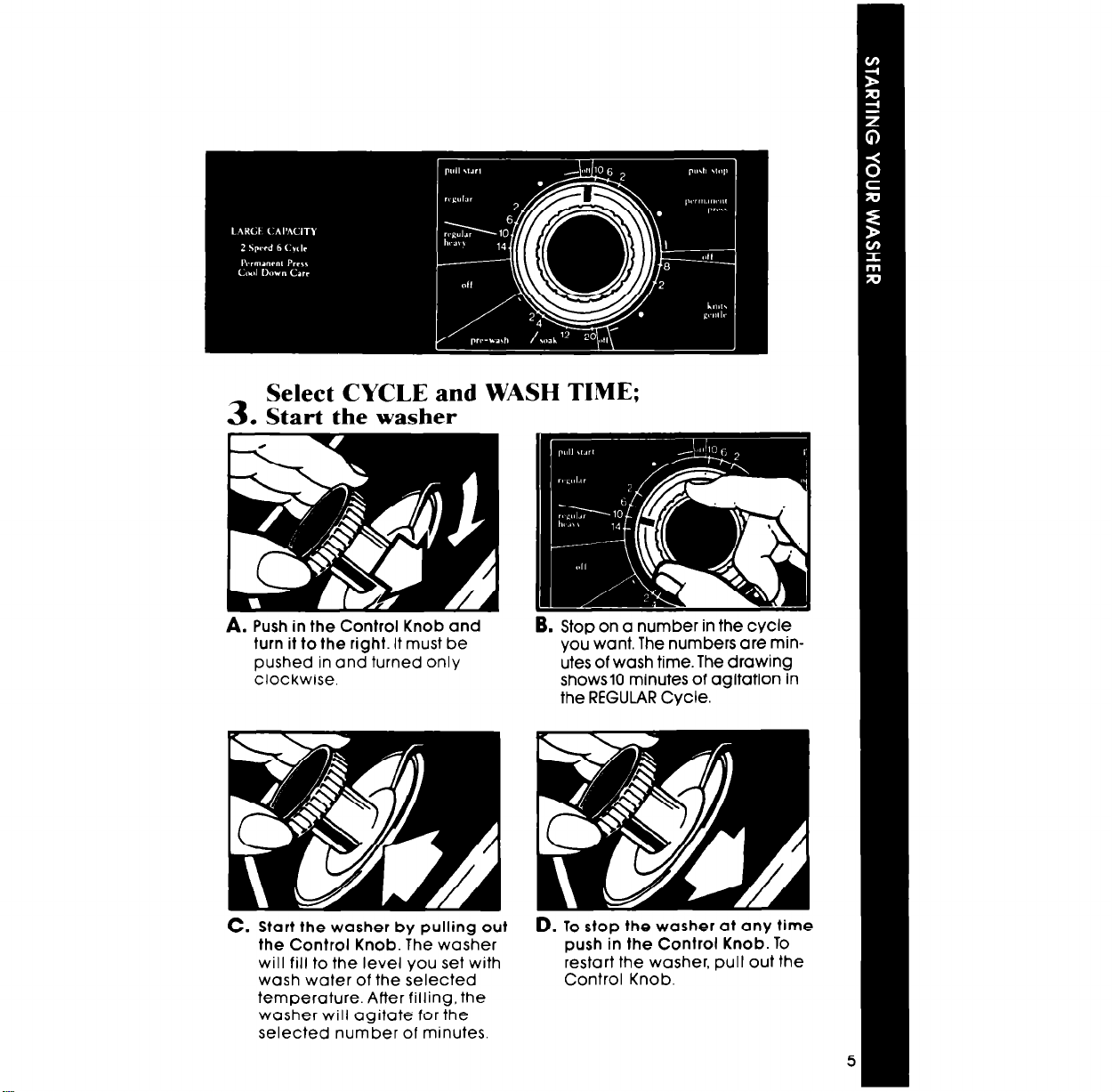
Start the washer
3.
A.
Push in the Control Knob and
turn it to the right. It must be
pushed in and turned only
clockwise.
C.
Start the washer by pulling out
the Control Knob. The washer
will fill to the level you set with
wash water of the selected
temperature. After filling, the
washer will agitate for the
selected number of minutes.
B.
Stop on a number in the cycle
you want. The numbers are minutes of wash time. The drawing
shows10 minutes of agitation in
the REGULAR Cycle.
D.
To stop the washer at any time
push in the Control Knob. To
restart the washer, pull out the
Control Knob.
