Whirlpool LA5700XK, LA5705XK User Manual
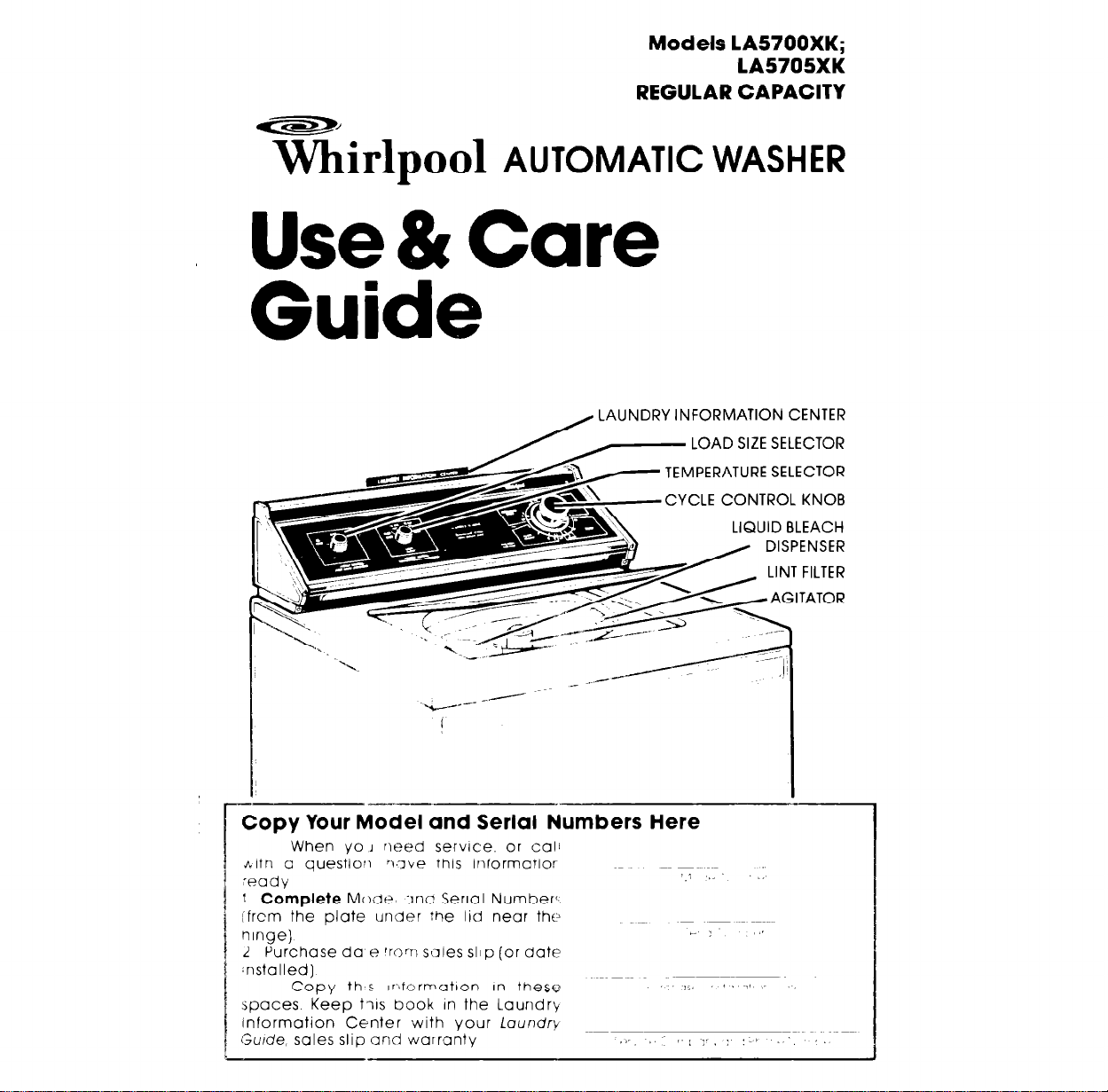
Models LA5700XK;
LA5705XK
REGULAR CAPACITY
Whirlpool
AUTOMATIC WASHER
Use& Care
Guide
LAUNDRY INFORMATION CENTER
LOAD SIZE SELECTOR
PERATURE SELECTOR
CYCLE CONTROL KNOB
LIQUID BLEACH
__l_-
Copy Your Model and Serial Numbers Here
When yo 1 need service. or call
41‘1 a questio!i
r
-eady
1 Complete Mode’ ‘inc Serial Number:,
ifrcm the plate under :he lid near the
rllnge)
2 Purchase da e ‘ram sl>les slop (or date
fnstalled)
Copy th s InformatIon In these
spaces Keep tils book In the Laundry
E
information Center with your loundrb
f
1 C,ujde, sales slip and warranty
Y2ve this Informatior
I.
,I_, , I.: ],, : :.ti ‘,
‘,1 __
/- : /I
,:, + ~,4
. .
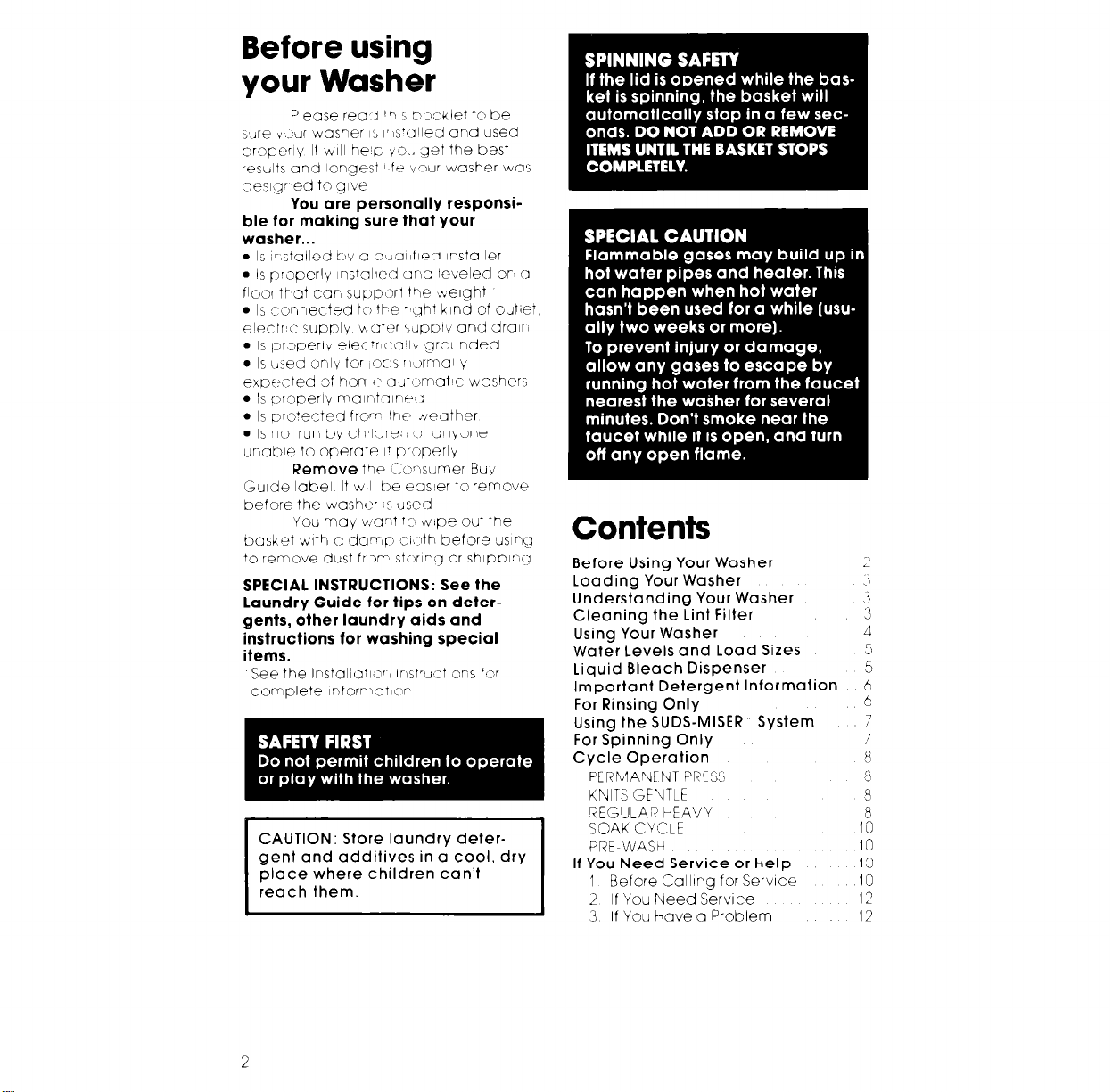
Before using
your Washer
Please real ‘?I<, b~~okle? to be
lure v .:ur washer IL, 18 Is’~~lled ond used
propcrlv It WIII help Y,X, set the best
resl,lts and longest f~ “zur washer was
-iesigf ed t0 give
You are personally responsi-
ble for making sure that your
washer...
l
Is Ir,stolled i-)y o WOIIII~? Installer
l
Is properly Installed and leveled or a
fl00r that car, supp~)ri the ‘weight
l
Is connected t:, the r ght kind of outlet
eleclr,c: supply \r.ater ~putv and dralr
l
Is prrjperlv elec+r~(-(lllv grounded
0 Is Iljecl 0Qlv for 1X15 rlorrnally
expected of h0n p aJ Xmotlc washers
0 Is properly n\ointninP :
l
Is pro’ected frcjrr- Inc- .veather
l
Is not run by ch l3re:, ‘.?r anyone
unable to operate I+ properly
Remove tQe
Guide label It w.ll be easier to relnove
before the washer s used
You may ti;a’:t tc vy:pe out the
oasket with a daryIp ci& Ith before cls~ny
to remove dust fr ?m stc)rlng or sh~ppl:y~
SPECIAL INSTRUCTIONS: See the
laundry Guide for tips on detergents, other laundry aids and
instructions for washing special
items.
See the InstaliaIl~? Irrst,uctlons for
complete informatii;r
CAUTION: Store laundry detergent and additives in a cool, dry
place where children can’t
reach them.
C:c:‘lsumer Buy
Contents
Before Using Your Washer
Loading Your Washer
Understanding Your Washer
Cleaning the Lint Filter
Using Your Washer
Water Levels and Load Sizes
Liquid Bleach Dispenser
Important Detergent Information
For Rinsing Only
Using the SUDS-MISER System
For Spinning Only
Cycle Operation
PERMANFN: PRES5
KNITS GENTLE
REGULAR HEAVY
SOAK CYCLE
PRE-WASh
If You Need Service or Help
1 Before Calling for Service
2 If You Need Service
3 If You Have a Problem
8
8
3
8
10
10
13
10
12
12
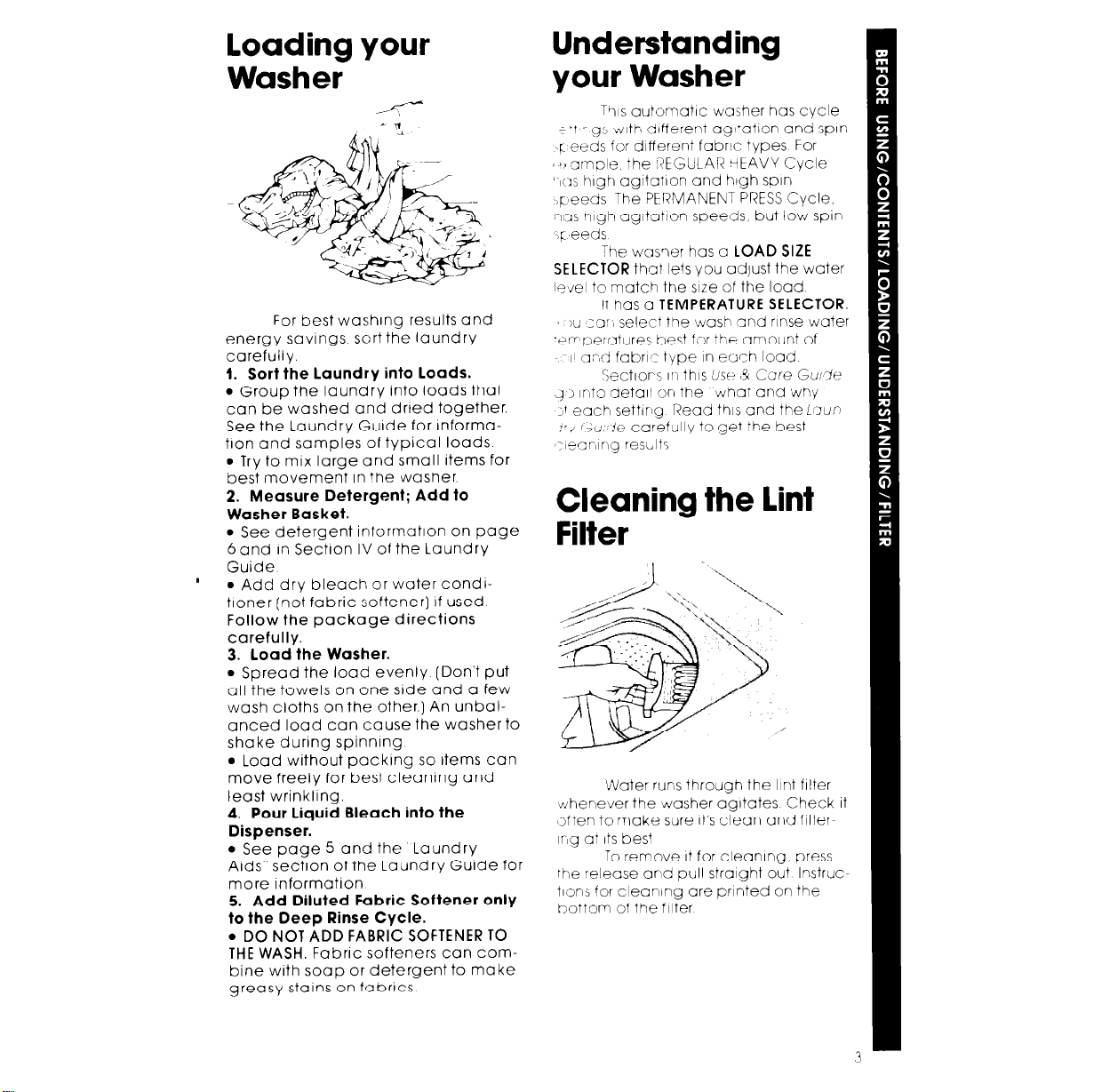
loading your
Understanding
Washer
For best washing results and
energy savings. sort the laundry
carefully.
1. Sort the Laundry into loads.
l
Group the laundry into loads that
can be washed and drted together.
See the Laundry Guide for Information and samples of typical loads
l
Try to mix large and small Items for
best movement in the washer
2. Measure Detergent; Add to
Washer Basket.
l
See detergent intormation on page
6 and In Section IV of the Laundry
Guide
’
l
Add dry bleach or water condl-
tloner [not fabric softener] If used
Follow the package directions
carefully.
3. load the Washer.
l
Spread the load evenly [Don’t put
all the towels on one side and a few
wash cloths on the other.) An unbal-
anced load can cause the washer to
shake during spinning
l
Load without packing so items can
move freely for best cleantng and
least wrinkling.
4. Pour liquid Bleach into the
Dispenser.
l
See page 5 and the Laundry
Aids” section of the Laundry Guide for
more information
5. Add Diluted Fabric Softener only
to the Deep Rinse Cycle.
. DO NOT ADD FABRIC SOFTENER TO
THE WASH. Fabric softeners can com-
bine with soap or detergent to make
greasy stains on fabrics
your Washer
T’~Is automatic washer has cycle
1-t r gs with different agl’otlon and spin
>r~ eeds for different fabric types For
1 Br’ample. the !REGULAR HEAVY Cycle
I~x high agita:lon and high spin
-)F#eeds The PERMANENT PRESS Cycle,
1~1s nigh agitation speeds, but low spin
q eeds
The waster has a LOAD SIZE
SELECTOR that lets you adjust the water
le’iel to match the size of the load
It has a TEMPERATURE SELECTOR.
L m:arl select the wash and rinse water
.QIF peratures best for the, amount of
11 ax fabric type in each load
Sectlors 11-1 this USP (3 Core GUI+
4 J lrIto -jetall on the what and why
Y each setting Read this and the i:;‘up
:‘J r;u,‘!c: corefully to get the best
:learIirq results
Cleaning the Lint Filter
Water runs through the lint filter
Nhenever the washer agitates Check it
‘often io make sure It’s clean and filterag at Its best
To remove It for cleaning, press
the release and pull straight out lnstructlons for cleaning ore printed on the
bottom of the tilter
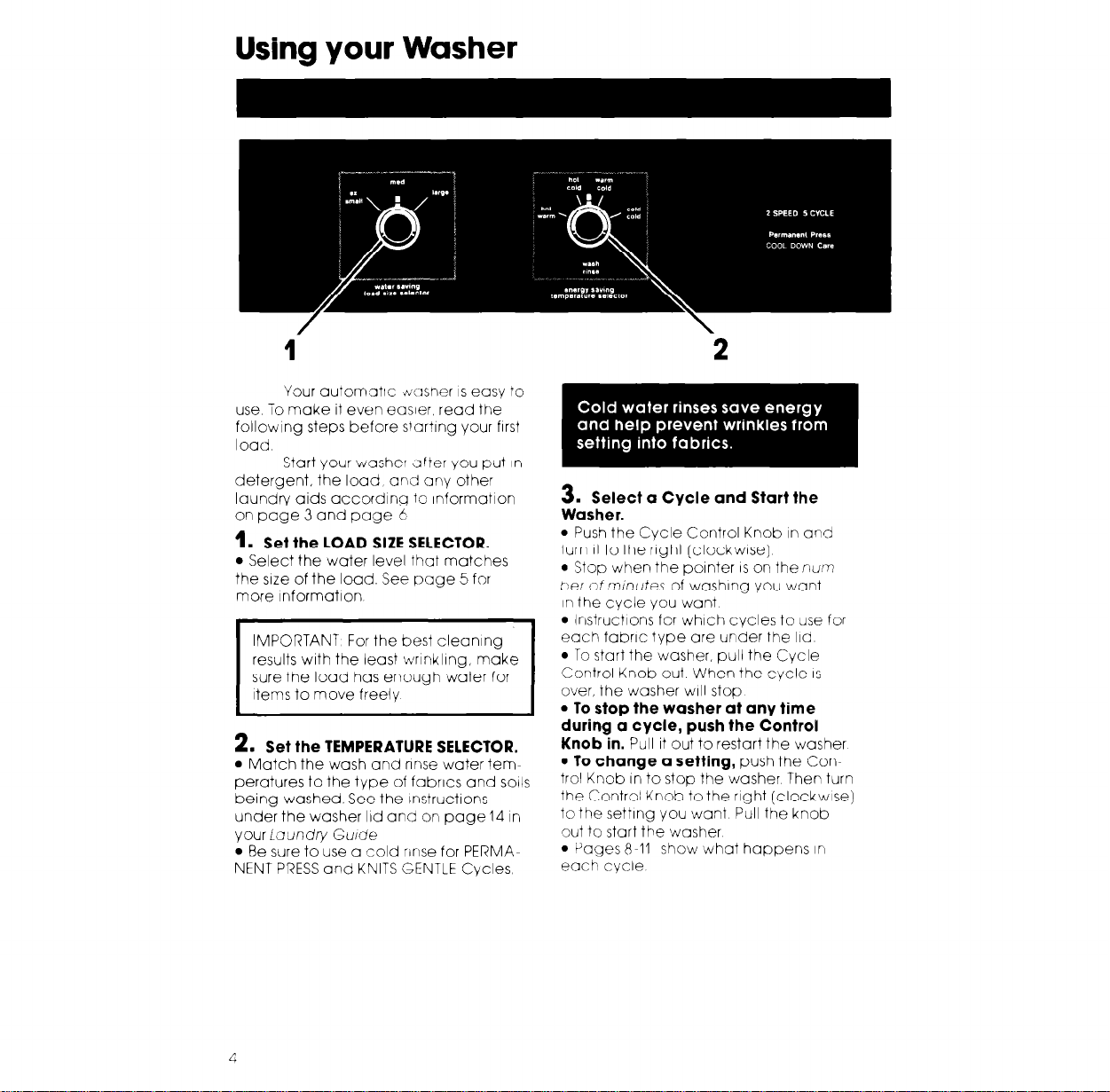
Your automotlc N;usner IS easy to
use To make it even easier, read the
following steps before slor?lng your flrst
load
Start your washer Gfter you put In
detergent, the load, and any other
laundry aids according to Information
on page 3 and page 6
1.
Set the LOAD SIZE SELECTOR.
l
Select the water level that matches
the size of the load. See page 5 for
more informatlon
IMPORTANT For the best cleaning
sure the load has enough water for
2. Set the TEMPERATURE SELECTOR.
l
Match the wash and nnse water tem-
peratures to the type of fabrics and soils
being washed. See the InstructIons
under the washer IId and on page 14 in
your ioundiy Guide
l
Be sure to use a cold rinse for PERMA-
NENT PRESS and KNITS GENTLE Cycles
3. Select a Cycle and Start the
Washer.
l
Push the Cycle Control Knob in and
turn It to the right (clockwise)
l
Stop when the pointer IS on the nuln
t!er of minutes of washing you want
In the cycle you want
l
lrlstructions for which cycles to use for
each fabric type are under the IId
l
To start the washer, pull the Cycle
Control Knob out When the cycle
over, the washer
l
To stop the washer at any time
will
stop
IS
during a cycle, push the Control
Knob in.
l
To change a setting,
trol Knob In to stop the washer Then turn
the Control Knob to the right (clockwise)
to the setting you want Pull the knob
out to start the washer
l
Pages R-II show what happens in
each cycle
Pull it out to restart the washer
push the Con-
