Whirlpool LA5535XK Use And Care Manual

Use
& Care
Guide
,
LAUNDRY 1NFORMATjON
_ --+.---
L--‘-’
1 .--A-
------- 3
.--
i------ .---
_A
I
’ I
COPY Your Model and Serial Numbers Here
When YOU need service, or call
Wh 0 wesfror~ hove thus InformatIon
ready
f ComPlefe Model ma
Serlai Numbers
--- ---
,
-- -.-- ---
(from th@ Plate under the lid near the
.._
.,)
hmge)
2 Purchase date from sales slip (or date
-_ ___
_ ____
tnstalled)
. . -
‘..I
COPY thu rnforn>atlon rn these
spaces Keep thrs book in the laundry
--- ~~---
. ------------
:ir , ,: 11 r .I
IRE
3R
38
2H
;ER
:ER
>R

Before using
your Washer
You are personally responsible for making sure that your
washer...
SPECIAL INSTRUCTIONS: See the
laundry Guide for tips on detergents, other laundry aids and
instructions for washing special
items.
See the lrIslal~a* ,\I ” i*rljLytlJns ‘21
rynplete lnforr* ‘q,, ’
CAUTION: Store laundry detergent and additives in a cool, dry
1 @z;; ry,“,;: children can’t /
Contents
Before Using Your Washer
Loading Your Washer
I
Cleaning the Lint Filter
Using Your Washer
4
Water Levels and Load Sizes ’
Important Detergent Information :
For a Pre Wash
For Rinsing Only
For Spinning Only
Liquid Bleach Dispenser
Cycle Operation
A
3ET)MANtNT PRESS
i.
kNlTS GENTLE
./
‘EGclLA’i F~EAvY
‘3AK Cv’ZLE
The SUDS-MISER System
I(!
If You Need Service or Assistance 11
1 Before Calling for Assistance 11
2 If You Need Assistance
1’
3 If YOL Need Service
IL
4 lf YOU love o Problem
12

loading your
Washer
For best washing results and
energy savings, sort the laundry
carefully
1. Sort the Laundry into Loads.
l
Group the laundry Into loads that
can be washed and dried together.
See the Laundry Guide for Informa-
tion and samples of typical loads
l
Try to mix large and small items for
best movement In the washer
2. Measure Detergent; Add to
Washer Basket.
l
See detergent Information on page
6 and In Section IV of the Laundry
Guide
3. Load the Washer.
l
Load without packing so items can
move freely for best cleaning and
least wrinkling
l
Spread the load evenly [Don’t put
all the towels on one side and a few
wash cloths on the other) An unbalanced load can cause the washer to
shake during spinning
4. Pour Liquid Bleach into the
Dispenser.
l
See page7 and the Laundry
Aids sectlon of the Laundry Guide for
more information
5. Avoid Damaging Laundry.
Carefully follow package dlrections
when using detergents, bleaches,
softeners and other laundry aids. For
more information, see pages 16-22
in your “Laundry Guide.”
Cleaning the Lint
Filter
T:: reTme It for cleomng press
ti-e reseose or;-J pull strolght out ,nstruc
‘ITS far clearing are prlnted on the
tx+‘om =f the filter
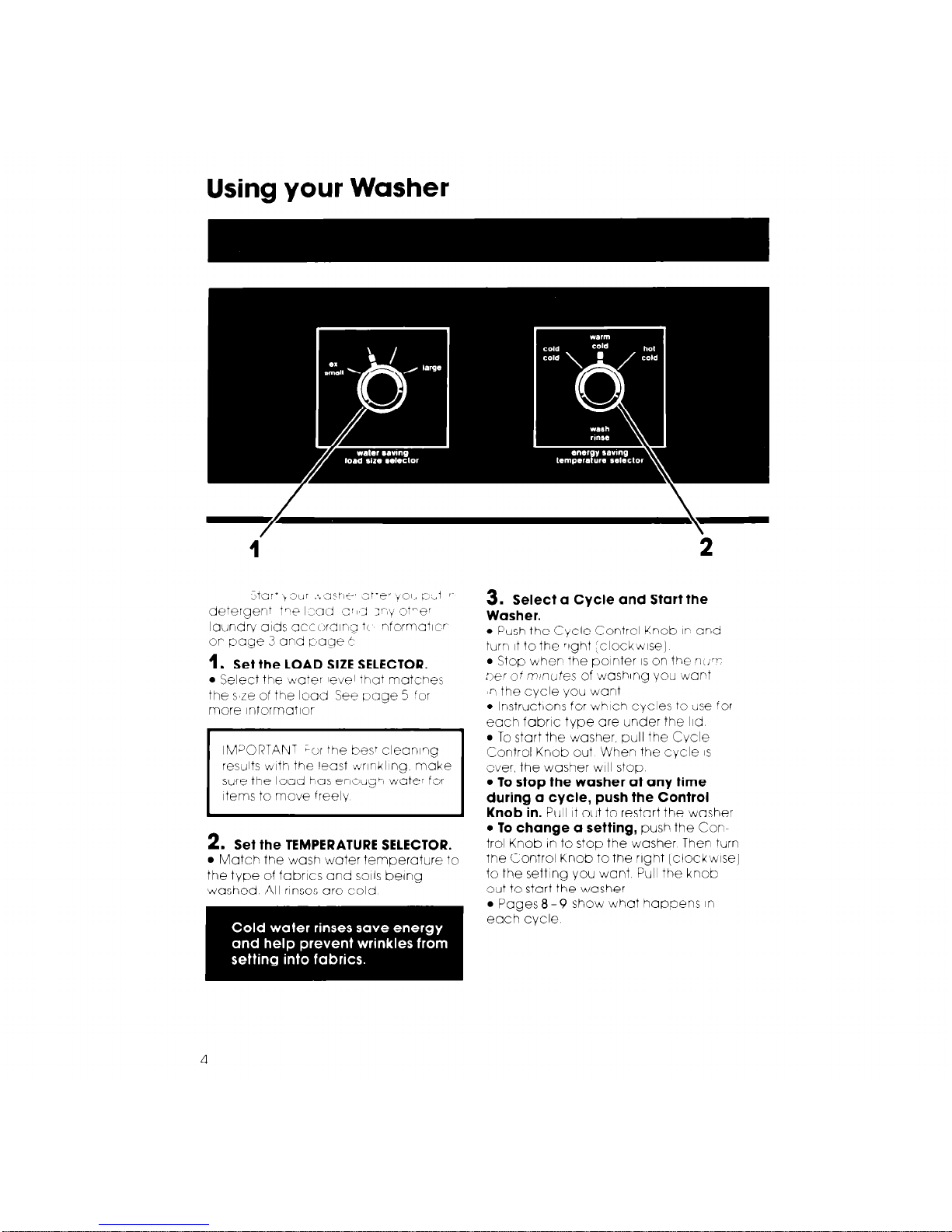
;tor*
iOl.lr .:OSL++ C2!‘F?r tyO1, ULi ‘-
detergen? tne ILcld c: 1’2 :r+ mot’-er
laundry ads ocrcxclir-12 t( r7formot~cr
or page 3 and c-age i-
1. Set the LOAD SIZE SELECTOR.
l
Select the water level that motcpes
the s’ze of the load See page 5 ‘or
more informatior
IMPORTANT ;:I the best cleaning
sure the load has encugb’ water for
2. Set the TEMPERATURE SELECTOR.
l
Match the wash water temperature to
the type of fabrics ond soils being
washed All rinses ore cold
3. Select a Cycle and Start the
Washer.
l
Push the Cycle Control Knob in ond
turn it to the right :clockwise)
l
Stop whep the pointer IS on the r~ilFr
Lier of T#nutes of ‘woshlng you wart
r, the cycle you wont
l
Instructions for which cycles to use for
each fabric type ore under the Iid
l
To start the washer, pull the Cycle
Control Knob out When the cycle IS
over the washer will stop
l
To stop the washer at any time
during a cycle, push the Control
Knob in.
Pull it out to restart the washer
l
To change a setting,
push the Control Knob in to stop the washer Then turn
the Control Knob to the right (clockwise)
to the setting you wont Pull the knob
out to start the wosher
l
Pages 8 -9 show what harspens in
each cycle
