Whirlpool KGIE 3205/A, KGIE 21811/A, KGIF 31811/A, ART 113/A, PRBIF 290 A User Manual
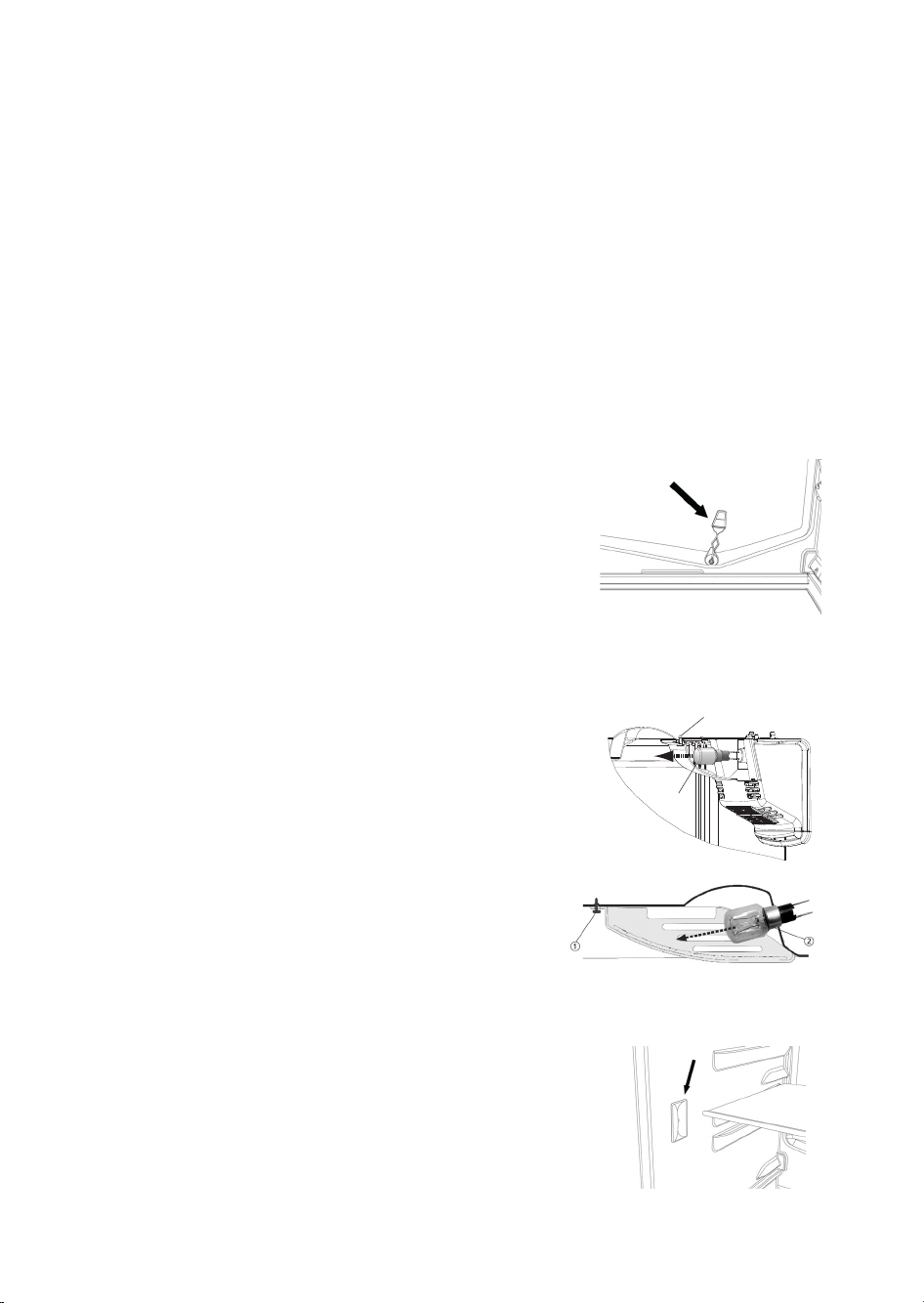
9
Periodically clean the appliance with a new cloth and a solution of
lukewarm water and neutral detergent specific for cleaning inside
refrigerators. Never use abrasive detergents. Clean inside the defrost
water drain outlet on the rear wall of the refrigerator near the fruit and
vegetable drawer regularly, using the tool supplied with the appliance in
order to ensure defrost water is removed correctly.
CHANGING BULB (depending on the model)
Always unplug the appliance from the mains before changing the bulb.
1. Loosen the screws and take off the lamp cover.
2. The lamp has a bayonet bulb and needs to be extracted not
unscrewed, following the directions of the arrows as indicated.
After the new bulb has been inserted, replace the lamp cover and wait
five minutes before plugging the fridge back in.
Only use bulbs of the same type which can be requested from the aftersales service and authorized dealers.
LED LIGHTS (depending on the model)
LED lights last longer than normal bulbs, they illuminate better and are
more environmentally friendly.
Contact the after-sales service to replace LEDs.
Connect the appliance to the mains power supply. The right temperatures for the storage of foodstuffs are
preset in the factory.
The buzzer sound indicates a temperature alarm: press and hold the button to switch off acoustic alarms.
Where applicable, insert the anti-bacterial and anti-odour filter into the fan as indicated on the filter
package (see Refrigeration Compartment section).
Note: After switching on, the refrigerator needs approximately 4/5 hours to reach the correct
temperature to store a normal fridge load of food.
FIRST USE
MAINTENANCE AND CLEANING
APPLIANCE
쩸
쩹

10
Unplug the appliance from the mains, empty, defrost and clean it. Leave the doors open just enough to
allow air to circulate inside both compartments. This will prevent odour and mould from setting in.
WHEN THE APPLIANCE IS NOT USED
Keep the doors closed to allow the stored food to stay cold as long as possible. Do not refreeze partially
thawed food. If the blackout persists, the blackout alarm may sound.
DURING BLACKOUTS
It is important to wrap food so that water, moisture, vapour or condensation can't get in, preventing
odours or aromas from building up inside the appliance and allowing better storage of frozen food. Never
place hot foods in the freezer compartment which will save energy and prolong the life of the appliance.
Note: The ambient temperature, frequency of door opening and position of the appliance can affect the
temperature inside the two compartments. Set the temperature based on these factors.
FOOD STORAGE
The refrigerator compartment is designed for the storage of fresh food and beverages.
Refrigerator compartment defrosting is completely automatic.
Droplets of water on the rear wall of the compartment indicate that the periodic automatic defrost cycle
is in progress. The defrost water is automatically routed to a drain outlet and into a container from which
it evaporates.
Depending on the model, the appliance may have a meat and fish box which is ideal for the storage of
fresh meat and fish.
Important: Refrigerator accessories must not be washed in a dishwasher.
Note: when there is a lot of moisture in the air inside the refrigerator compartment and on the glass
shelves in particular, there is a risk of condensation forming. In this case, we recommend you seal
containers with liquid inside (pots of soup), wrap up any foodstuffs containing moisture (vegetables) and
set the fridge temperature to a slightly higher temperature.
Fan and anti-bacterial and anti-odour filter (depending on model)
The fan will ensure the uniform circulation of air inside the compartment which stores food better and
reduces excess moisture. Do not obstruct the fan inlet. The fan activates automatically as and when
necessary.
REFRIGERATOR COMPARTMENT
