Whirlpool KGA 355 BIO OPTIMA, KGA 355 BIO OPTIM. INSTRUCTION FOR USE
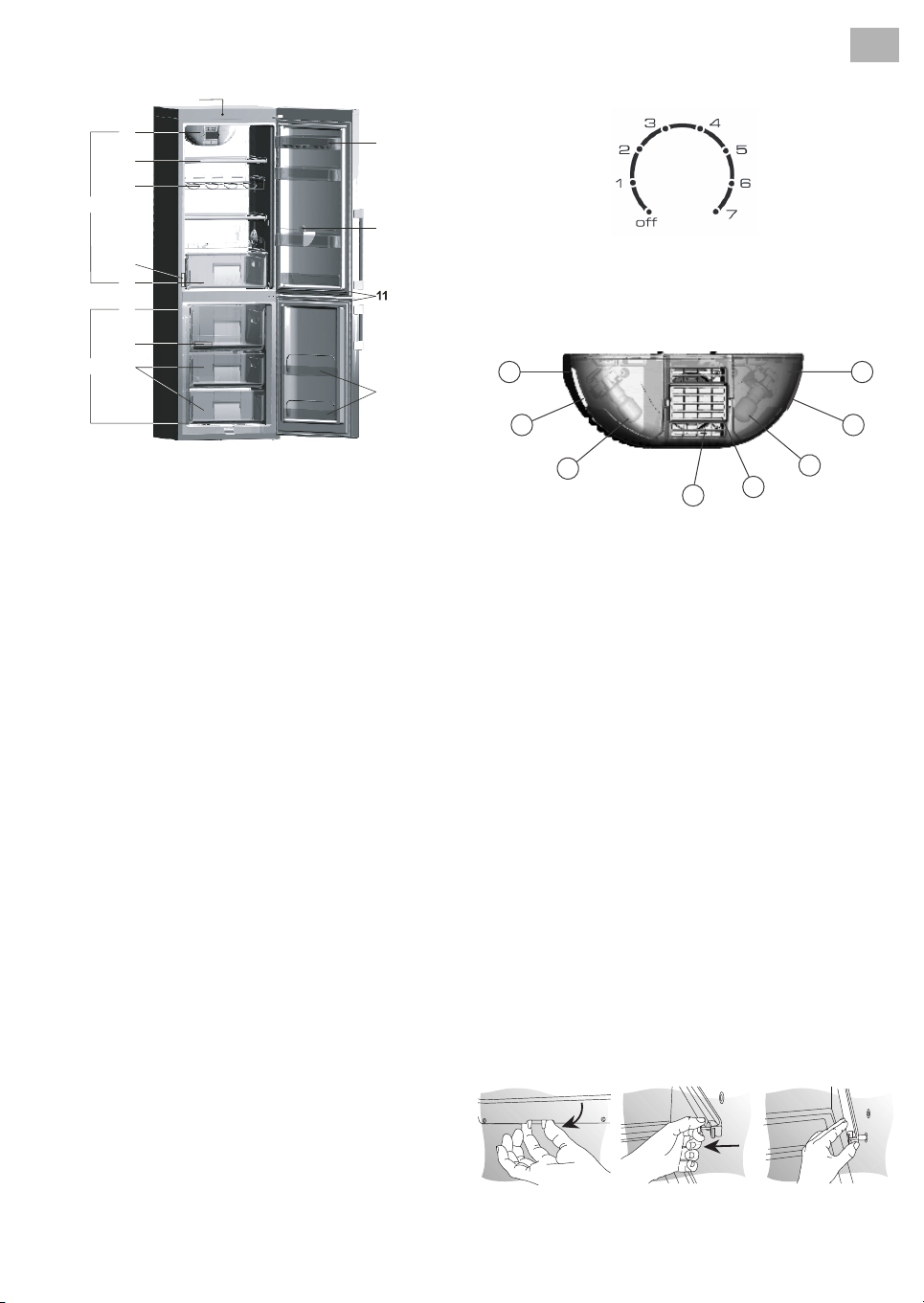
PRODUCT SHEET
GB
C
9
1
1a
A
2
10
5
6
B
7
3
4
8
A. Refrigerator Compartment
Shelves / Shelf area
1.
Bottle shelf (depending on the model)
1a.
Rating plate
2.
Door trays
3.
Removable shelf with a bottle holder
4.
B. Freezer Compartment
Upper basket (freezing zone)
5.
Ice tray and / or cold accumulator (depending on the model)
6.
Storage basket for frozen food items
7.
The freezer door trays for pizza or other frozen products with a
8.
short storage time (depending on the model)
C. Control panel
Anti-bacterial protection:
9. Hygiene+ filter in fan
10. Hygiene crisper
11. Door seals
Notes:
The Hygiene+ filter
refrigerator through continuous purifying the air of bacteria. Remove
it from the box (found in the hygiene crisper item 10) and insert into
the grille in the fan cover (item 9). Replace the filter every 6 months.
Remove the filter together with the grille and dispose as a whole.
1.
Replace the filter and the grille with the new ones.
2.
The replacement procedure is attached with the filter.
3.
Our After-sales Service can supply this type of filter.
- The crispers and the door seals
materials that inhibit bacterial growth.
- The fan
helps to achieve better temperature distribution inside the
refrigerator compartment, and optimizes food storage conditions.
Do not obstruct the air intake area with food items.
- The internal temperatures of the appliance
ambient temperature, frequency of opening the doors, as well as
location of the appliance. Take these factors into consideration when
setting the thermostat knobs.
- In case of power failure the cold accumulator helps to keep
optimal storage temperature longer.
- The number of shelves
depending on the model. All shelves and door trays are removable.
- The appliance accessories
dishwasher.
The fridge-freezer is turned on by means of the thermostat unit
located in the upper section of the compartment housing.
The temperature in the refrigerator and freezer compartments is
adjusted with the thermostat.
ensures a higher level of hygiene in the
are manufactured from
depend on the
and configuration of accessories may vary,
are not suitable for washing in a
Control panel item
Turn the thermostat control knob
Knob in position
Knob in position 1:
Knob in position 7:
: cooling of the compartment
Off
low cooling
very high cooling
intensity.
intensity.
turned off
.
It is recommended to set the thermostat to position 3-4.
Fan components
1
6
3
4
Fan base.
1.
Fan cover
2.
Light bulbs
3.
Fan
4.
Hygiene+ filter grille
5.
Notches for removing the cover
6.
How to replace the light bulb
Before replacing the light bulb, make sure to disconnect the appliance
5
.
from the mains power supply. Following this:
Remove the fan cover by grasping the notches (6) and pulling
•
outwards.
Remove the bulb by pulling it out (the bulb is of a special push-in
•
type - do not rotate the bulb).
Check the bulb and replace, if necessary. Push the bulb into the
•
fitting till it stops.
Snap the cover back on.
•
Notes:
Do not leave the bulb uncovered.
•
The bulb must not exceed 15W.
•
It is available via our After-Sales Service outlets only.
•
Changing the position of shelves:
Your r efr i ger a to r all o ws y o u to change the position of shelves
according to your needs.
To remove the shelf, pull it forward to the stop.
•
Keep the lock pressed down as shown in the picture detail, and pull
•
the shelf frontward until it is released. The locks can be pressed
separately.
Pull the pins outward to remove the rails.
•
Remove the rails as in the picture and place them where you wish.
•
To place the rails observe the inscription “ ” written on the rail.
•
After that, place the shelf on them.
•
V
2
6
3
5019 437 01002
