Whirlpool GSX 4778/3 TW PROGRAM CHART
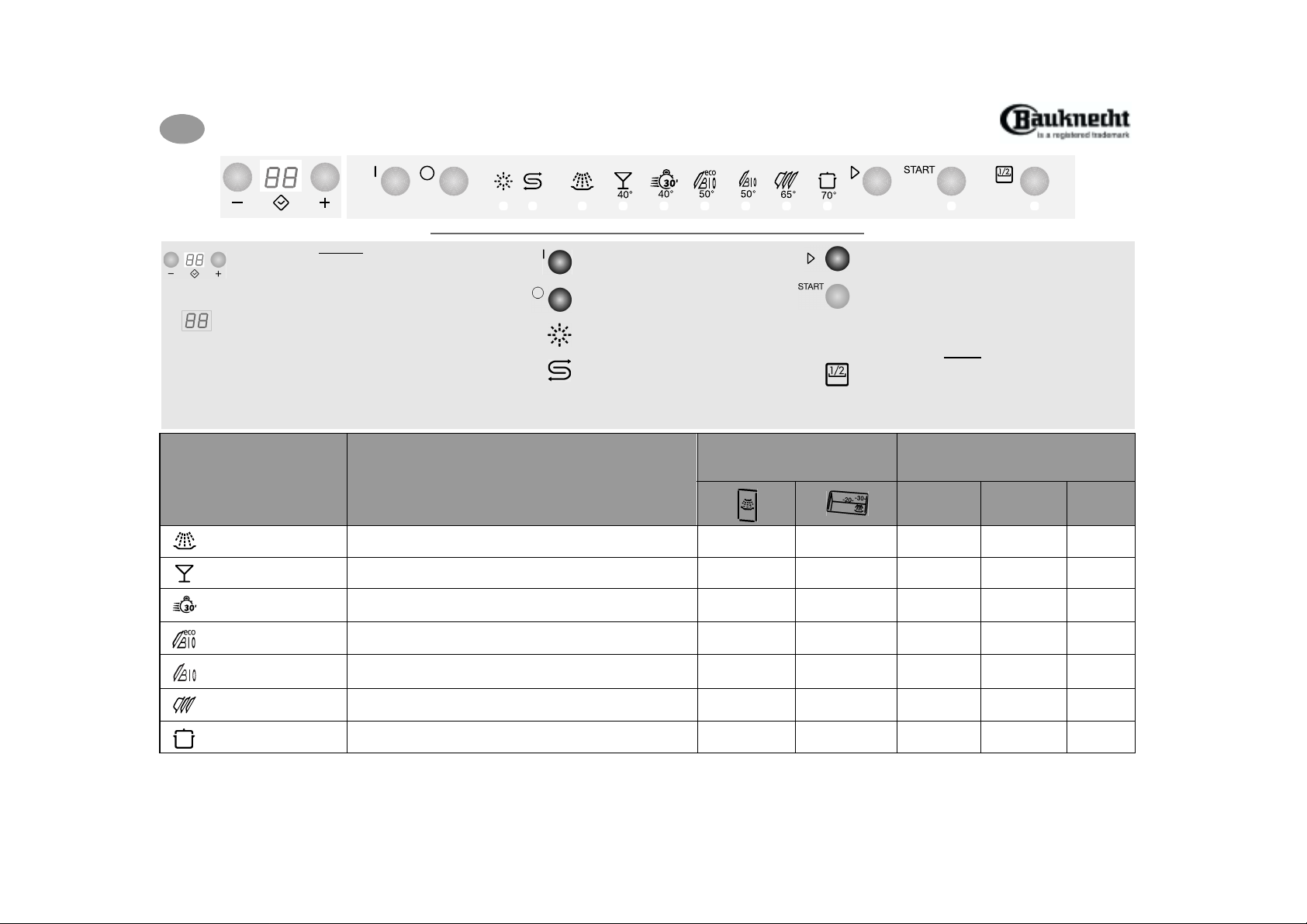
GB
GSX 4778
Delayed start buttons
The wash cycle can be programmed to start after
1-24 hours. Then press the Start button.
The wash programme will start at the set time.
Time and failure display
Indicates in hours the time remaining until the start
of the wash cycle. Switches off when the programme
has started. Toward the end of the programme,
during the drying cycle, the display will indicate the
time remaining in minutes.
“F1-F5”, “F7-F9”
technician.
” Turn on the water supply tap.
“F6
Programme Symbol
and Temperature
Further indications are given in the pages to follow and in the user instructions.
Options
Identification of faults for service
Programme selection and
recommended load type
Quick Reference Guide
On button
Off button
Rinse aid level indicator
Add rinse aid.
Salt level indicator
Add regeneration salt; only add
regeneration salt immediately before
starting a wash programme.
Place the detergent in the:
small large
compartment compartment
Programme selection button
Start button
Indicator lamp lit while the dishwasher is operating.
Flashes when a fault occurs.
Switches off at the end of the programme.
Half Load button
This function can be used with any programme.
The indicator lamp switches on: the wash cycle is
activated for the upper or lower rack
Option
Consumption
only
1)
.
Normal load / (Half load)
Water
(Litres)
Energy
(kWh)
Time
(Min.)
Pre-wash
Glasses 40° C
Rapid 40° C
Bio-Eco 50° C
Bio-Normal 50° C
Normal 65° C
Intensive 70° C
1) Values may vary in relation to usage, e.g.: different loads, water
temperatures - above or below 15° C - as well as water hardness and power supply voltage.
2) Programme recommended when using detergents of type B (enzyme-based detergents).
Reference programme for energy label.
3) Programme recommended when using detergents of type A (non enzyme-based detergents).
3)
Crockery to be washed later.
Light soiling, especially glasses and cups.
Lightly soiled crockery with no dried-on food.
Normally soiled crockery.
Normally or heavily soiled crockery with dried-on food.
2)
Normally or heavily soiled crockery with dried-on food.
Heavily soiled pans and saucepans.
- - 5.0 (4.2) 0.02 (0.02) 9(9)
- X 12.5 (10.5) 0.82 (0.78) 60 (59)
- X 13.0 (13.0) 0.85 (0.75) 30 (30)
- X 12.5 (10.5) 1.30 (1.20) 73 (71)
X X 16.0 (14.2) 1.35 (1.28) 86 (83)
X X 16.0 (14.2) 1.55 (1.40) 86 (83)
X X 21.5 (18.2) 1.70 (1.60) 93 (90)
5019 100 90275
(We reserve the right to make technical modifications)
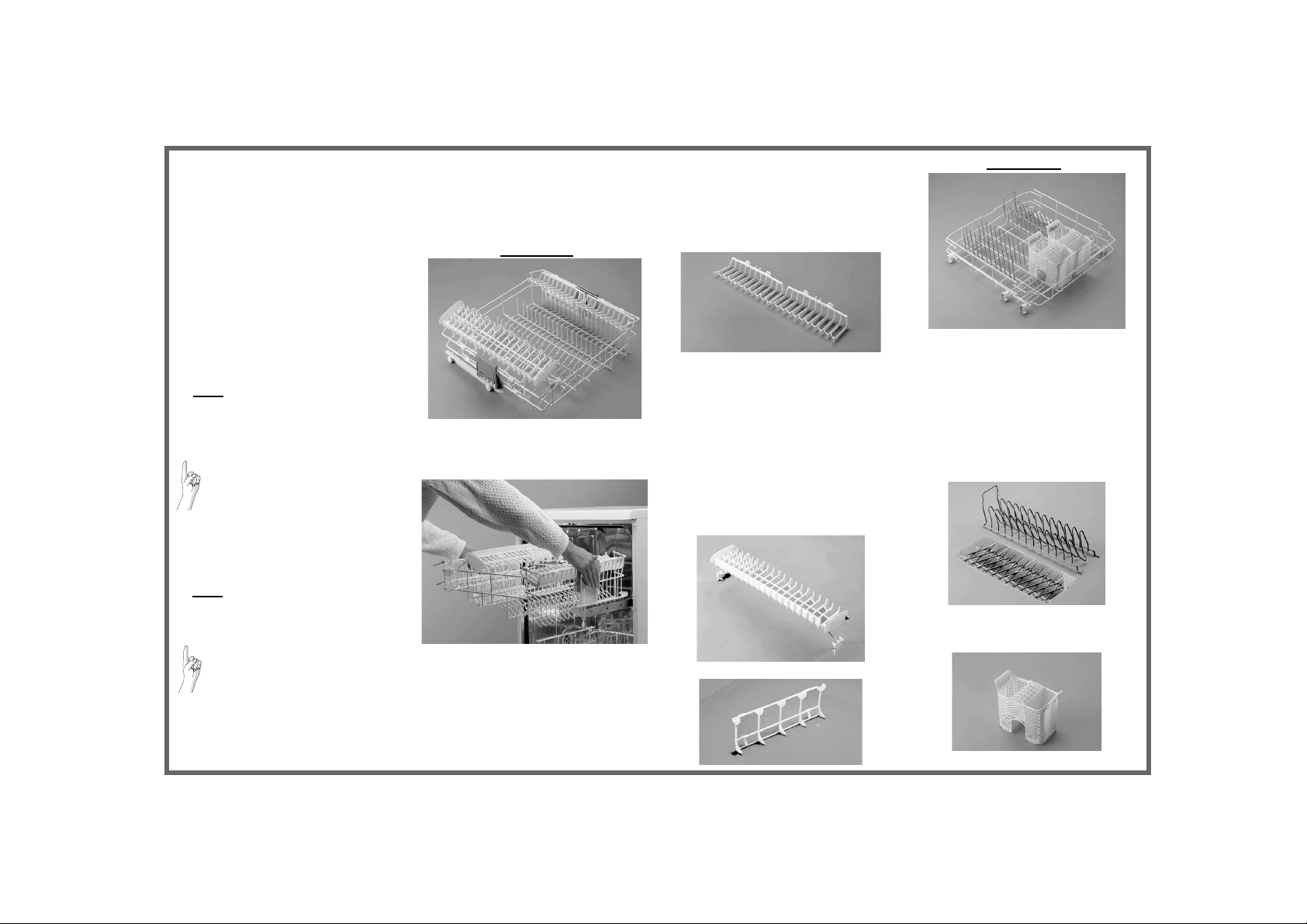
B
A
C
C
How to use the dishwasher
1. After loading the dishwasher, turn on
the water supply tap and open the
dishwasher door.
2. Press the On button to switch the
dishwasher on.
indicator lamps will light up.
3. Press the programme selector button
until the corresponding indicator lamp
switches on. If required, select options
(if supplied).
4. Press the Start button to start the
selected wash programme.
indicator lamp will switch on.
set, the programmed data cannot be
altered by pressing the programme
selector buttons.
once the Start button has been
Note:
pressed, the dishwasher memorises the
last programme selected. This
information remains in the memory even
during interruption of the power supply.
To change the selected
programme, open the door
(caution: danger of scalding
from steam!)
button for about 5 seconds,
the Start indicator lamp
switches off.
programme and press the Start
button again.
if the dishwasher is switched off
Note:
during a wash programme, when
switched on again it will resume the wash
cycle from where it was interrupted.
Only open the dishwasher door if
strictly necessary during a wash cycle
and exercise maximum caution.
Danger of scalding from steam.
5. To indicate the end of a programme, an
acoustic signal is activated 4 times, the
Start indicator lamp switches off and
the End indicator lamp (if fitted)
lights up
One of the programme
The Start
and press the Start
Select a new
(for approx. 30 min.)
Once
until
.
6. Only open the door once the wash cycle
has terminated (caution: danger of
scalding from steam) and press the OFF
button to switch the dishwasher off.
the indicator lamps switch off.
7. Unload the lower rack before the upper
one. Close the water tap.
Upper rack
Half Load:
If
the upper rack is to be loaded,
only
remove the cutlery basket from the lower
rack and place it in the upper one.
Rack height adjustment:
(The dishwasher is delivered with the upper
rack in the top position).
The rack height can also be chan ged
when loaded.
• To lower: pull out the
handles and gently lower the rack.
two
Please read the user instructions carefully.
side
• To raise: pull up the
until the rack clicks into place.
• The rack must be level on both
All
sides.
Crockery holders:
• Down: cups and long-stemmed glasses.
•
Up: plates.
“Vario Organizer” multi-purpose
support:
• To be used, for example, for longhandled utensils
with the blade facing downwards),
cups and glasses.
• May be used in three different
positions (see also “Dishwasher
loading instructions” on Page 4).
1. Upon the left-hand side of the rack.
2. Upside-down, towards the centre of
the rack.
3. Upside-down, towards the left side.
Glass holder:
Upper and lower rack
side handles
two
(arrange knives
Lower rack
Half Load:
Loading the lower rack
greater washing power, especially for
plates and saucepans.
only
gives
Plate holders:
• May be lowered to increase
available space (A).
• May be removed to increase
available space (B). To remove:
pull the handle up.
B
A
Cutlery basket:
The cutlery basket can be removed to
increase (C) available space.
