Whirlpool GSFK 2584 WS INSTRUCTION FOR USE
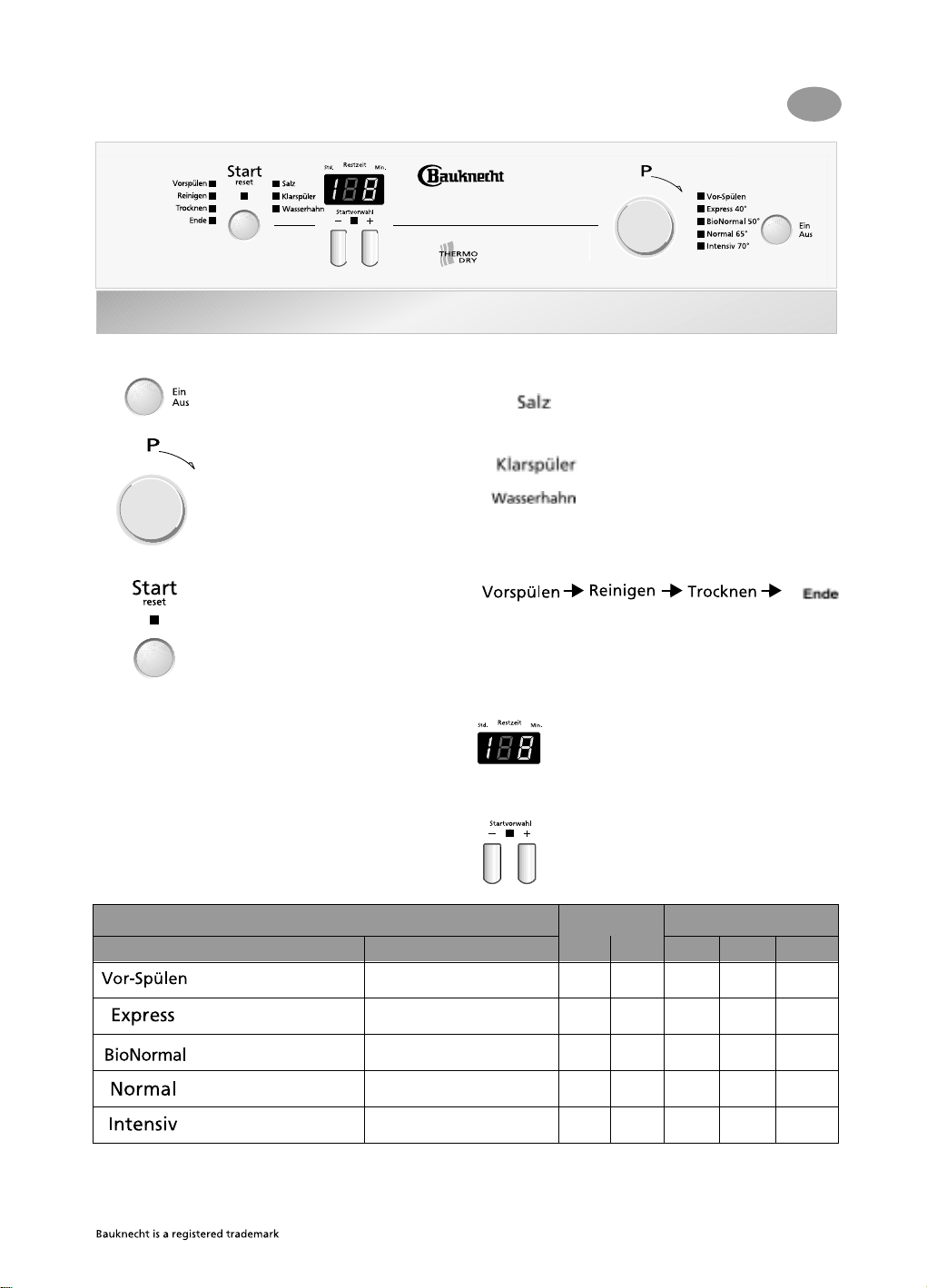
GSFK 2584
On / Off button
Programme selector
Before using the dishwasher, read the user instructions!
Quick Reference Guide
Indicators
Add regeneration salt
only add regeneration salt
immediately before starting a
wash programme.
Add rinse aid
No water
check that the appliance fills with
water.
Wash cycle
GB
Start button
Switches “on” when the dishwasher
is operating. Flashes when a fault
occurs. Switches off at the end of
the programme.
Pre-Rinse Washing Drying
Programme
end
Options
Time and failure display
Switches off at programme start and
indicates the remaining time in hours and
minutes.
“F...” Information for the After-Sales
Service
“Delayed start” buttons
The wash cycle can be programmed to
start after 1 - 24 hours. Then press the
Start button. The dishwasher will start at
the set time.
Programme chart
Programmes Loading instructions A B Litres kWh Minutes
Pre-Rinse cold
Rapid 30 min 40°C
Standard
Normal 65°C
Intensive 70°C
1)
Crockery to be washed later. - - 5.0 0.02 10
Lightly soiled crockery,
with no dried-on food.
Normally soiled crockery. X X 16.0 1.05 120
50°C
Normally or heavily soiled
crockery.
Heavily soiled crockery,
especially pots and pans.
Detergent
X - 13.0 0.70 30
X X 16.0 1.65 90
X X 22.0 2.15 125
2)
3)
Consumption
3)
1) Reference programme for energy label in
compliance with EN 50242 regulations;
2) Refer to “User instructions“;
3) Values may vary in relation to usage, e.g.:
different loads, water temperatures - above or
below 15°C - as well as water hardness and power
supply voltage, etc.
(We reserve the right to make technical modifications)
5019 496 90103
BK/I/B/GB
