Whirlpool GMC305PDT3, GMC305PDT4, GMC275PDS1, GMC305PDT5, GMC305PDT2 Owner’s Manual
...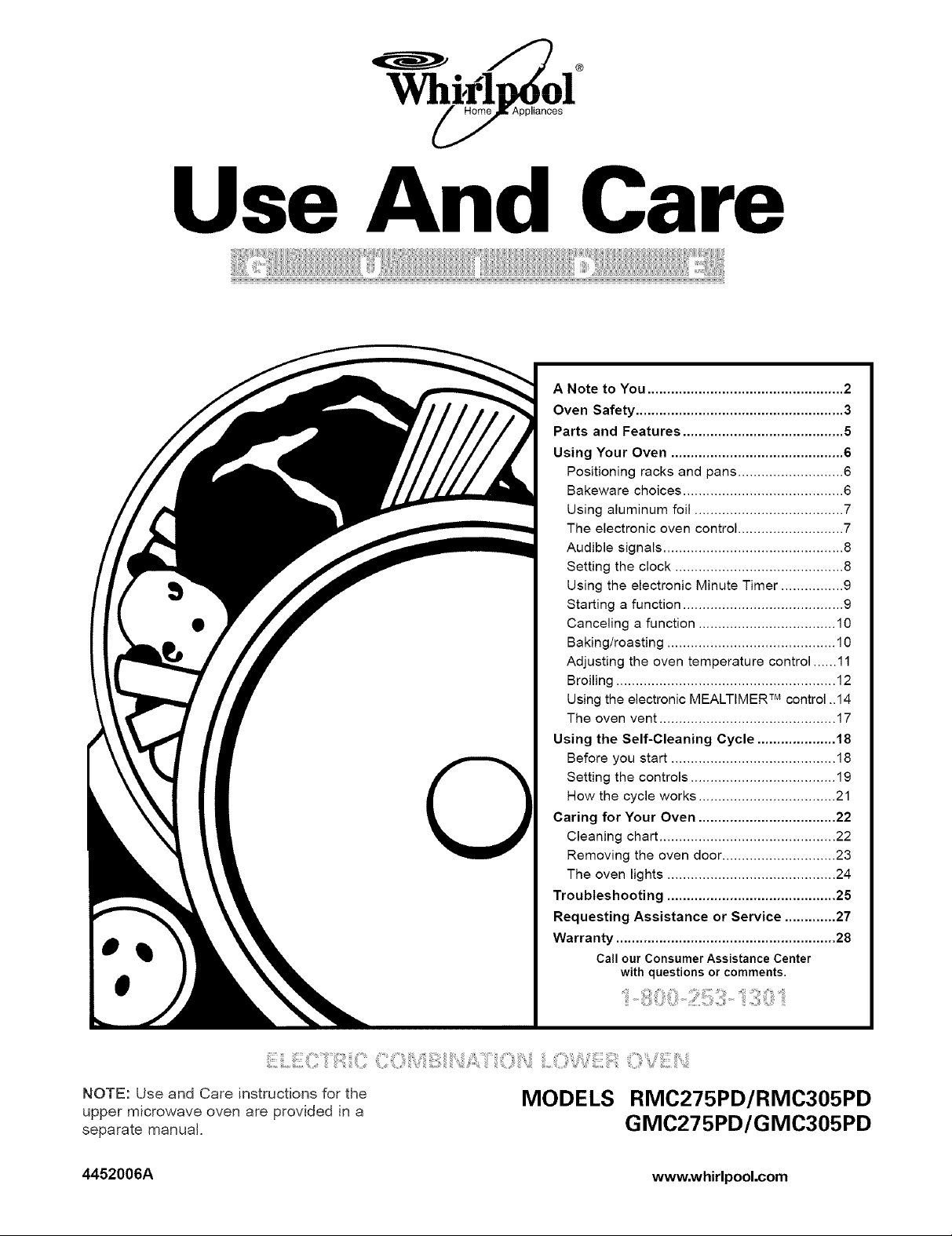
Use And Care
A Note to You .................................................. 2
Oven Safety ..................................................... 3
Parts and Features ......................................... 5
Using Your Oven ............................................ 6
Positioning racks and pans ........................... 6
Bakeware choices ......................................... 6
Using aluminum foil ...................................... 7
The electronic oven control ........................... 7
Audible signals .............................................. 8
Setting the clock ........................................... 8
Using the electronic Minute Timer ................ 9
Starting a function ......................................... 9
Canceling a function ................................... 10
Baking/roasting ........................................... 10
Adjusting the oven temperature control ...... 11
Broiling ........................................................ 12
Using the electronic MEALTIMER TM control ..14
The oven vent ............................................. 17
Using the Self-Cleaning Cycle .................... 18
Before you start .......................................... 18
Setting the controls ..................................... 19
How the cycle works ................................... 21
Caring for Your Oven ................................... 22
Cleaning chart ............................................. 22
Removing the oven door ............................. 23
The oven lights ........................................... 24
Troubleshooting ........................................... 25
Requesting Assistance or Service ............. 27
Warranty ........................................................ 28
Call our Consumer Assistance Center
with questions or comments.
NOTE: Use and Care instructions for the
MODELS RMC275PD/RMC305PD
upper microwave oven are provided in a
separate manual.
GMC275PD/GMC305PD
4452006A www.whirlpool.com
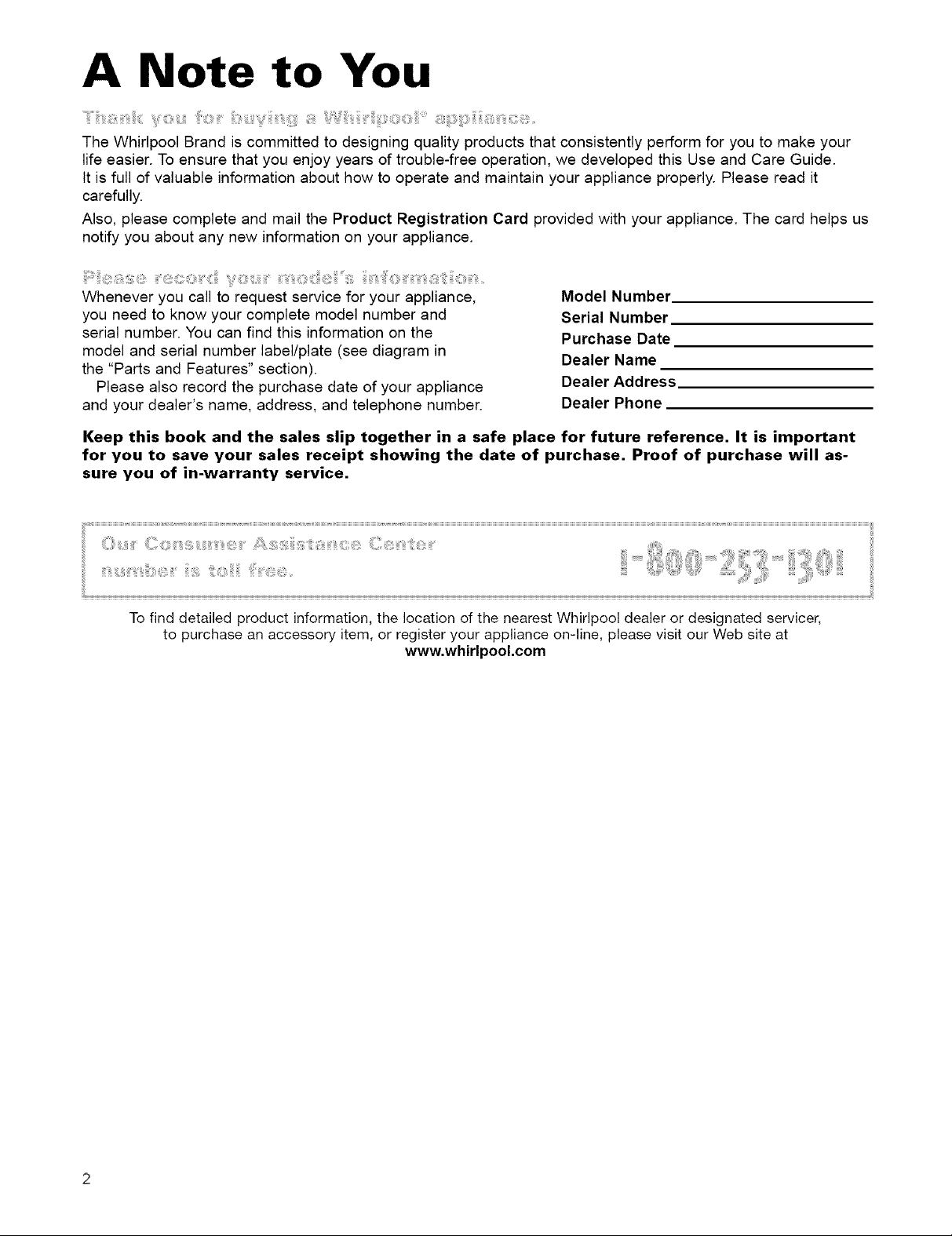
A Note to You
The Whirlpool Brand is committed to designing quality products that consistently perform for you to make your
life easier. To ensure that you enjoy years of trouble-free operation, we developed this Use and Care Guide.
It is full of valuable information about how to operate and maintain your appliance properly. Please read it
carefully.
Also, please complete and mail the Product Registration Card provided with your appliance. The card helps us
notify you about any new information on your appliance.
Whenever you call to request service for your appliance,
you need to know your complete model number and
serial number. You can find this information on the
model and serial number label/plate (see diagram in
the "Parts and Features" section).
Please also record the purchase date of your appliance
and your dealer's name, address, and telephone number.
Keep this book and the sales slip together in a safe place for future reference. It is important
for you to save your sales receipt showing the date of purchase. Proof of purchase will as-
sure you of in-warranty service.
Model Number.
Serial Number
Purchase Date
Dealer Name
Dealer Address
Dealer Phone
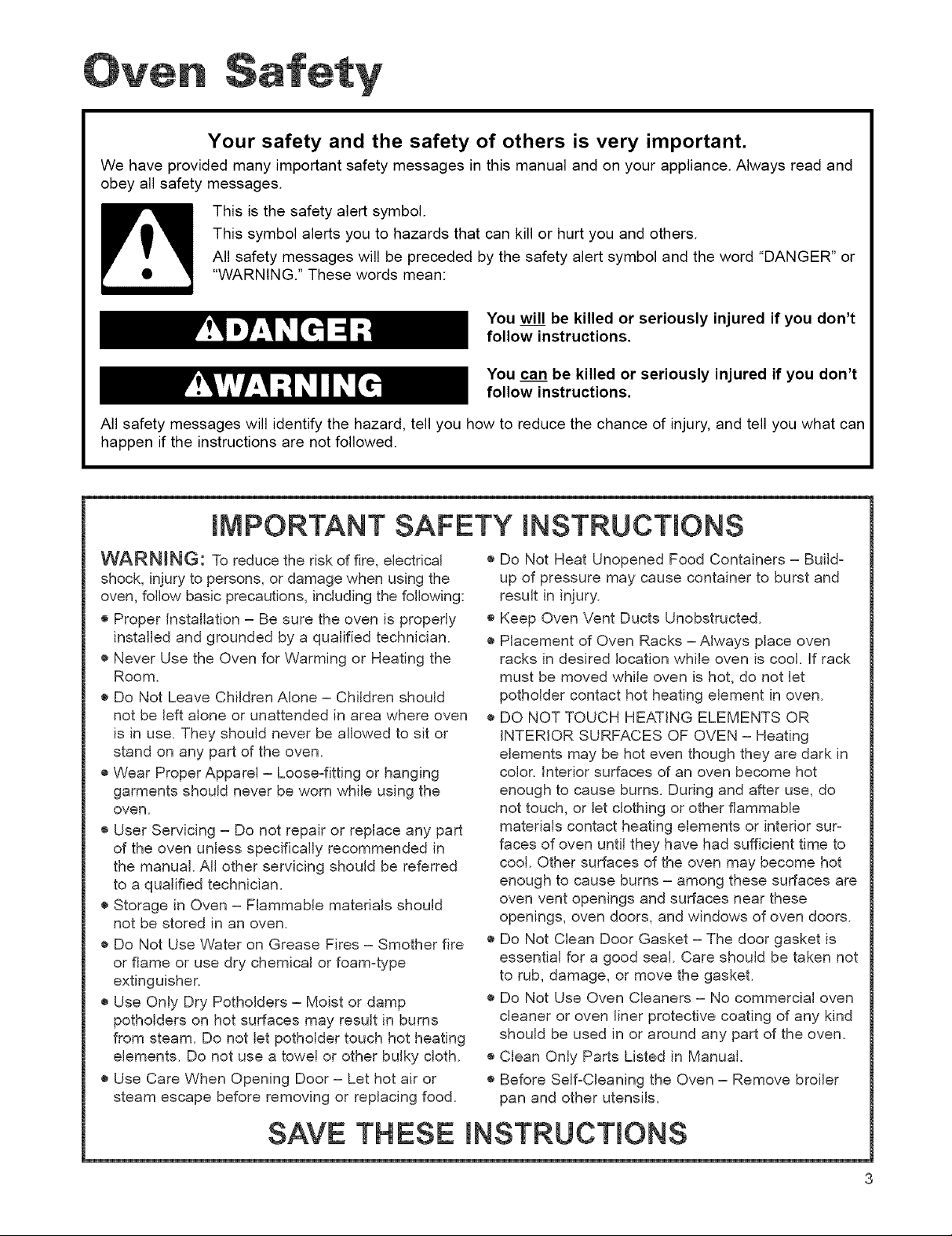
Your safety and the safety of others is very important.
We have provided many important safety messages in this manual and on your appliance. Always read and
obey all safety messages.
This is the safety alert symbol.
This symbol alerts you to hazards that can kill or hurt you and others.
All safety messages will be preceded by the safety alert symbol and the word "DANGER" or
"WARNING." These words mean:
You will be killed or seriously injured if you don't
follow instructions.
You can be killed or seriously injured if you don't
follow instructions.
All safety messages will identify the hazard, tell you how to reduce the chance of injury, and tell you what can
happen if the instructions are not followed.
mMPORTANT SAFETY mNSTRUCTmONS
WARNING: To reduce the risk of fire, electrical
shock, injury to persons, or damage when using the
oven, follow basic precautions, includingthe following:
• Proper Installation = Be sure the oven is properly
installed and grounded by a qualified technician.
®Never Use the Oven for Warming or Heating the
Room.
®Do Not Leave Children Alone = Children should
not be left alone or unattended in area where oven
is in use. They should never be allowed to sit or
stand on any part of the oven.
®Wear Proper Apparel = Loose=fitting or hanging
garments should never be worn while using the
oven.
®User Servicing = Do not repair or replace any part
of the oven unless specifically recommended in
the manual. All other servicing should be referred
to a qualified technician.
®Storage in Oven = Flammable materials should
not be stored in an oven.
®Do Not Use VVateron Grease Fires = Smother fire
or flame or use dry chemical or foam=type
extinguisher.
®Use Only Dry Potholders = Moist or damp
potholders on hot surfaces may result in burns
from steam. Do not let potholder touch hot heating
elements. Do not use a towel or other bulky cloth.
®Use Care When Opening Door = Let hot air or
steam escape before removing or replacing food.
®Do Not Heat Unopened Food Containers - Build=
up of pressure may cause container to burst and
result ininjury.
®Keep Oven Vent Ducts Unobstructed.
®Placement of Oven Racks = Always place oven
racks in desired location while oven is cool. if rack
must be moved while oven is hot, do not let
potholder contact hot heating element in oven.
®DO NOT TOUCH HEATING ELEMENTS OR
INTERIOR SURFACES OF OVEN = Heating
elements may be hot even though they are dark in
color. Interior surfaces of an oven become hot
enough to cause burns. During and after use, do
not touch, or let clothing or other flammable
materials contact heating elements or interior sur=
faces of oven until they have had sufficient time to
cool. Other surfaces of the oven may become hot
enough to cause burns = among these surfaces are
oven vent openings and surfaces near these
openings, oven doors, and windows of oven doors.
®Do Not Clean Door Gasket = The door gasket is
essential for a good seal. Care should be taken not
to rub, damage, or move the gasket.
®Do Not Use Oven Cleaners = No commercial oven
cleaner or oven liner protective coating of any kind
should be used in or around any part of the oven.
®Clean Only Parts Listed in Manual.
®Before Self=Cleaning the Oven = Remove broiler
pan and other utensils.
SAVE THESE mNSTRUCTmONS
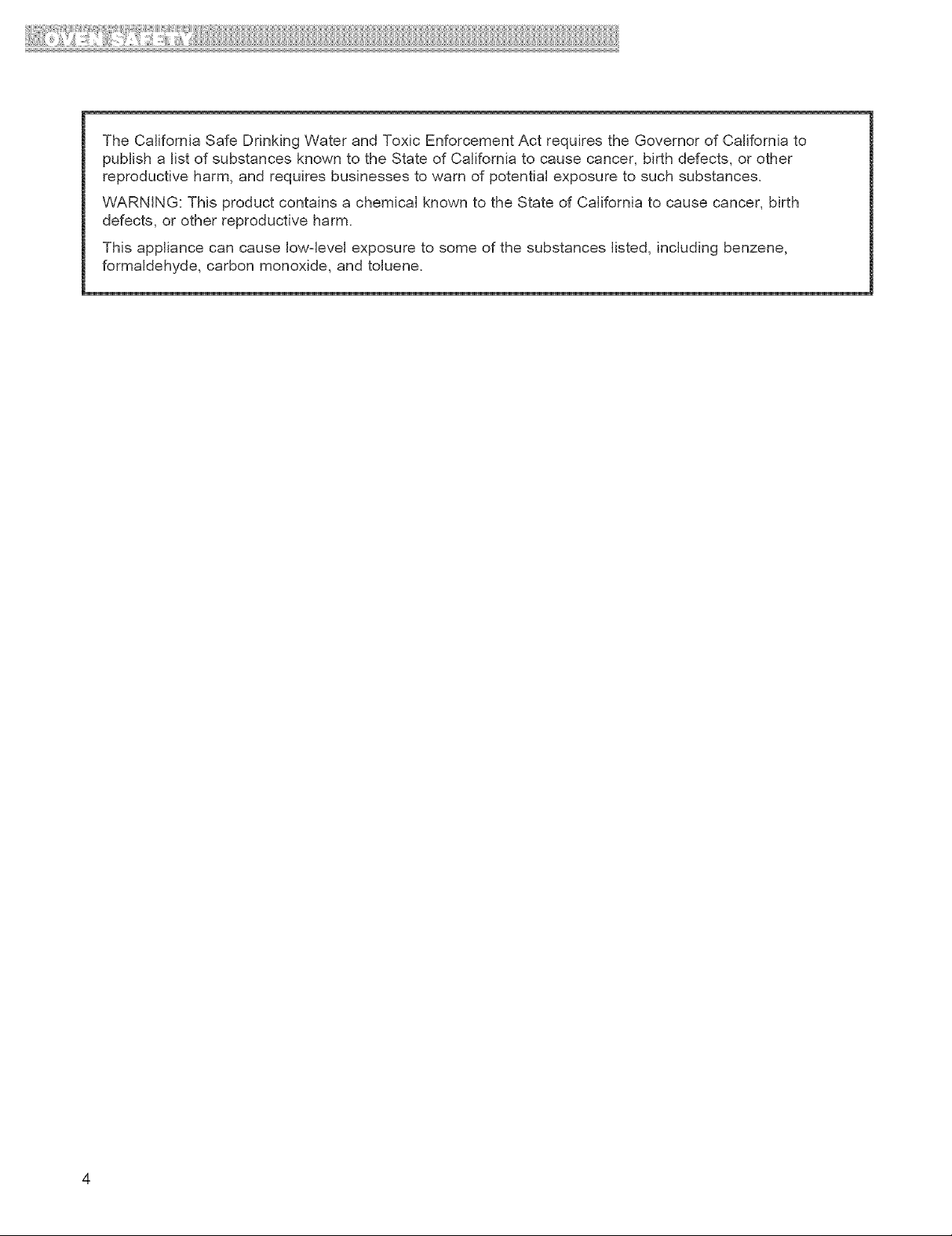
The California Safe Drinking Water and Toxic Enforcement Act requires the Governor of California to
publish a list of substances known to the State of California to cause cancer, birth defects, or other
reproductive harm, and requires businesses to warn of potential exposure to such substances.
WARNING: This product contains a chemical known to the State of California to cause cancer, birth
defects, or other reproductive harm.
This appliance can cause Iowqevel exposure to some of the substances listed, including benzene,
formaldehyde, carbon monoxide, and toluene.
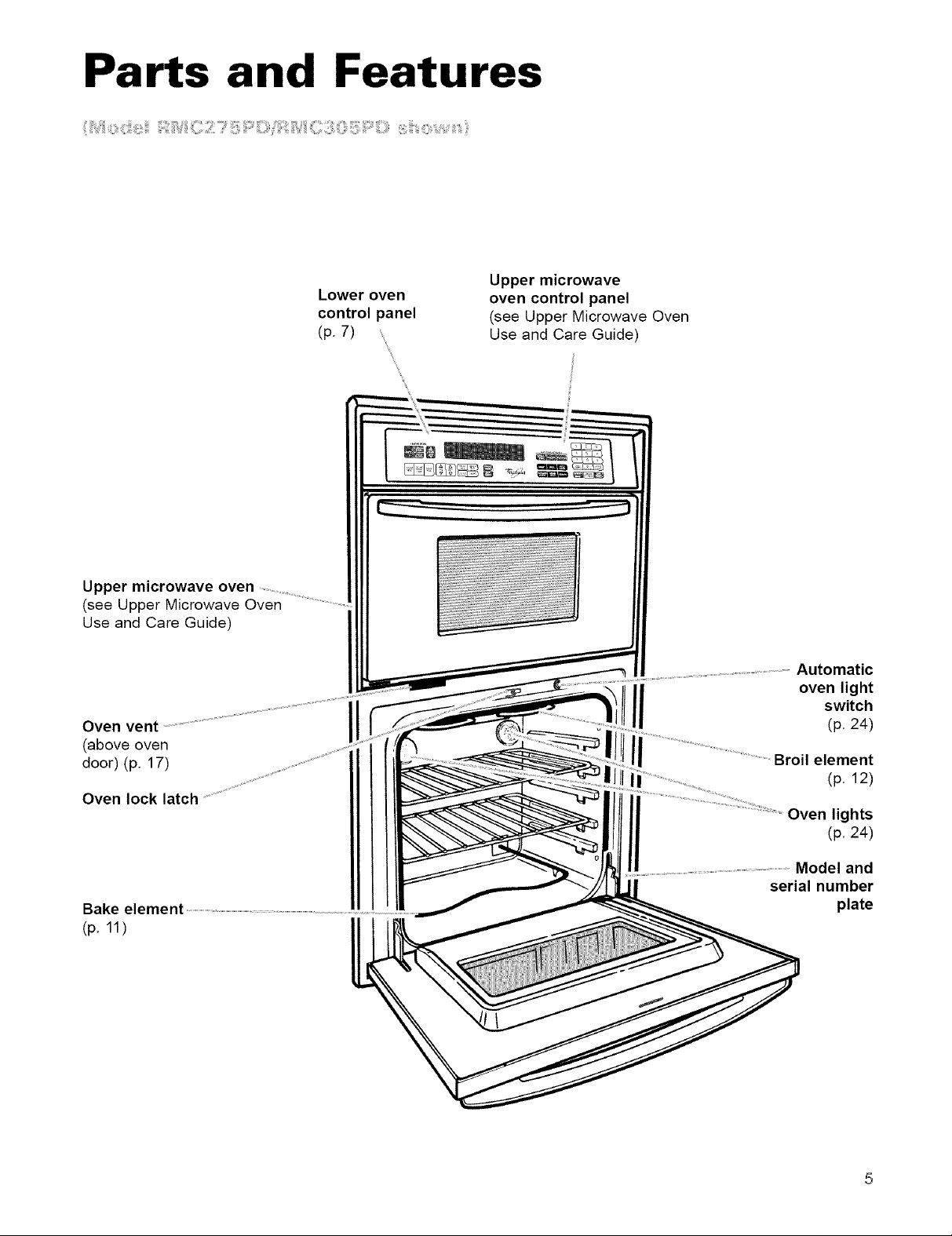
Parts and Features
Lower oven
control panel
(p. 7)
Upper microwave oven .....................
(see Upper Microwave Oven ........................................
Use and Care Guide)
Oven vent
(above oven
door) (p. 17)
Oven lock latch
Upper microwave
oven control panel
(see Upper Microwave Oven
Use and Care Guide)
_ i!i!
Automatic
oven light
switch
(p. 24)
Broil element
(p. 12)
Oven lights
(p. 24)
Bake element
(p. 11)
Model and
serial number
plate
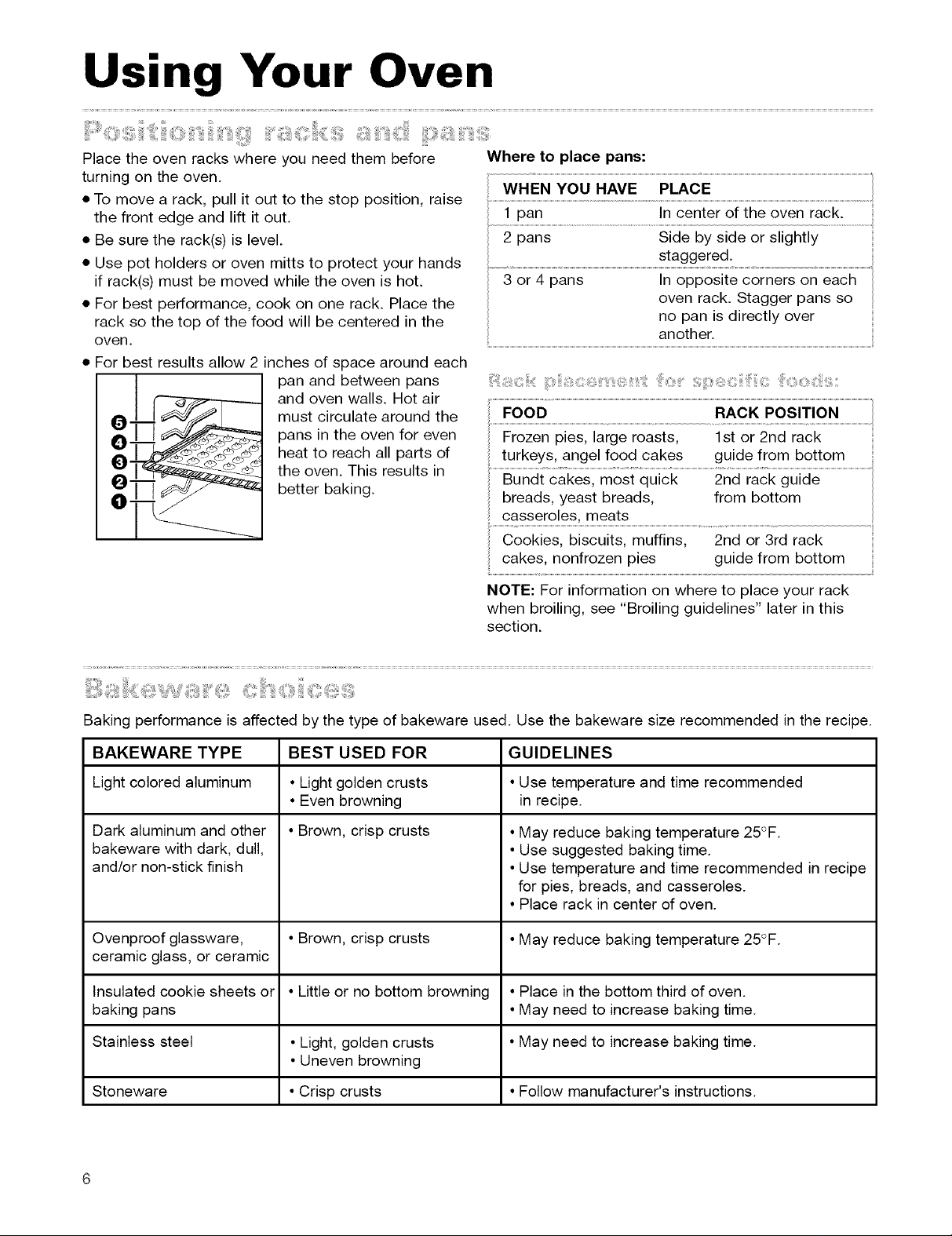
Using Your Oven
iii'''I:I:_O,_i!!!!iiii_iiiii:iliili0 _iiii:i1_i:_iiilii_iiiiiii'_ii__ii_ii_i''¸ii!i!_iii,0iiiii_,_ii,il:_Ji!i_i__i!i:__ili11_,,_ii:iiiiiiiiii:::::ii_J,i_!!!iii_J_ii_li'_iii_i!i!i;ii;_
Place the oven racks where you need them before
turning on the oven.
• To move a rack, pull it out to the stop position, raise
the front edge and lift it out.
• Be sure the rack(s) is level.
• Use pot holders or oven mitts to protect your hands
if rack(s) must be moved while the oven is hot.
• For best performance, cook on one rack. Place the
rack so the top of the food will be centered in the
oven.
• For best results allow 2 inches of space around each
pan and between pans
and oven walls. Hot air
must circulate around the
pans in the oven for even
heat to reach all parts of
the oven. This results in
better baking.
Where to place pans:
WHEN YOU HAVE PLACE
1 pan In center of the oven rack.
2 pans Side by side or slightly
3 or 4 pans In opposite corners on each
Frozen pies, large roasts, 1st or 2nd rack
turkeys, angel food cakes guide from bottom
................Bu_ ..................................................................................................
breads, yeast breads, from bottom
casseroles, meats
Cookies, biscuits, muffins, 2nd or 3rd rack
cakes, nonfrozen pies guide from bottom
oven rack. Stagger pans so
no pan is directly over
another.
NOTE: For information on where to place your rack
when broiling, see "Broiling guidelines" later in this
section.
Baking performance is affected by the type of bakeware used. Use the bakeware size recommended in the recipe.
BAKEWARE TYPE BEST USED FOR GUIDELINES
Light colored aluminum • Light golden crusts • Use temperature and time recommended
• Even browning in recipe.
Dark aluminum and other
bakeware with dark, dull,
and/or non-stick finish
Ovenproof glassware, • Brown, crisp crusts • May reduce baking temperature 25°F.
ceramic glass, or ceramic
Insulated cookie sheets or • Little or no bottom browning • Place in the bottom third of oven.
baking pans • May need to increase baking time.
Stainless steel • Light, golden crusts • May need to increase baking time.
• Brown, crisp crusts
• Uneven browning
• May reduce baking temperature 25°F.
• Use suggested baking time.
• Use temperature and time recommended in recipe
for pies, breads, and casseroles.
• Place rack in center of oven.
Stoneware • Crisp crusts • Follow manufacturer's instructions.
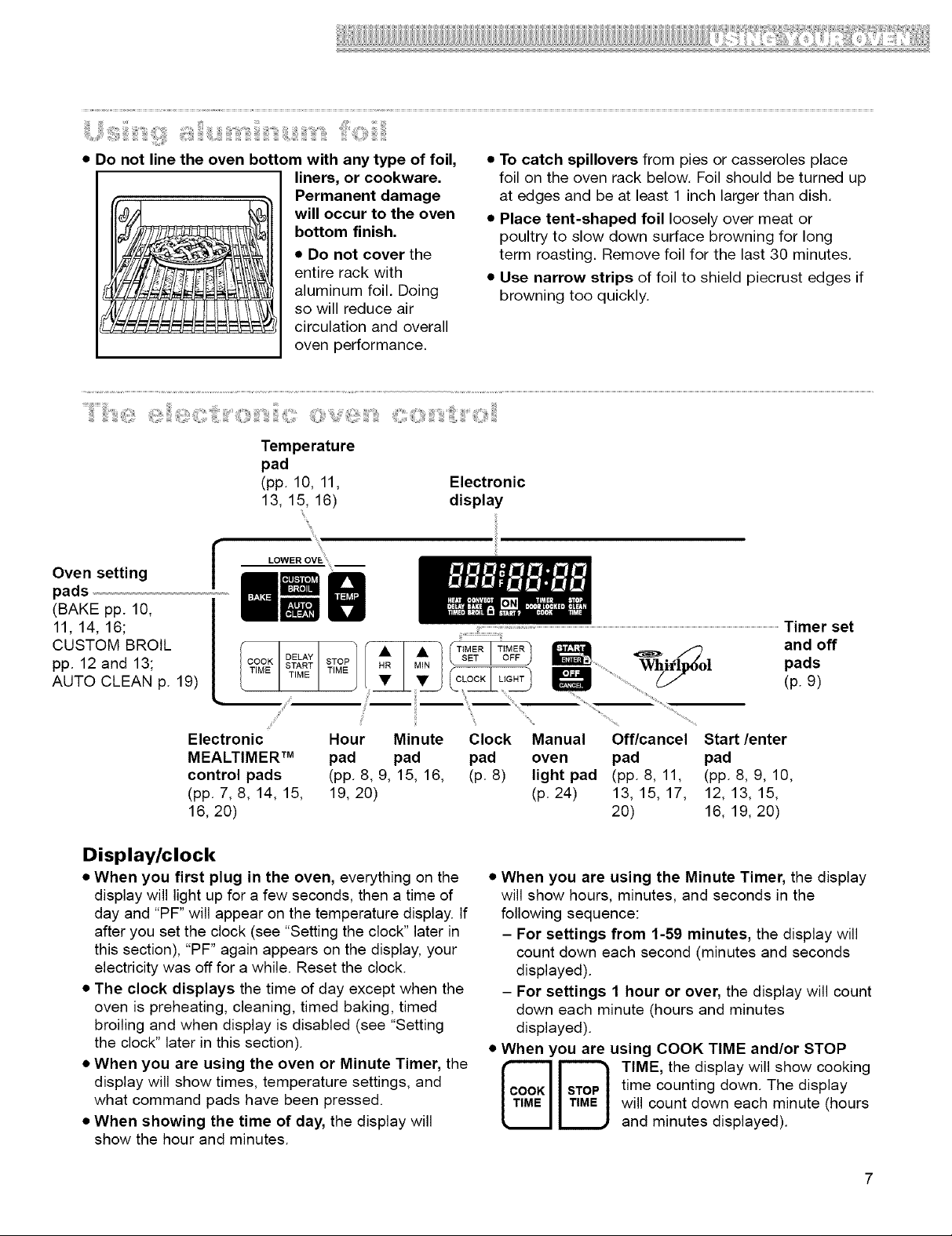
ilii,J_!!!ii_iii,i_ii_i_ili_!!!ii:il,iii!i_!!_:_i_i_iiii_:iii_i_ii:ii_iii_i_i_iiii_ii_i_i_i_i_f__iiiJ__i_ii_i'i_iii_1_ii_iii!_':'_o_iiiiiii
• Do not line the oven bottom with any type of foil, •
liners, or cookware,
Permanent damage
will occur to the oven
bottom finish,
• Do not cover the
entire rack with
aluminum foil. Doing
so will reduce air
circulation and overall
oven performance.
Temperature
pad
(pp. 10, 11,
13, 15, 16)
LOWER OVE
Oven setting
pads
(BAKE pp. 10,
11, 14, 16;
CUSTOM BROIL
pp. 12 and 13;
AUTO CLEAN p. 19)
[
Icoo -- an0O. aO
T,MET,MET,OE /P-9/
To catch spillovers from pies or casseroles place
foil on the oven rack below. Foil should be turned up
at edges and be at least 1 inch larger than dish.
Place tent-shaped foil loosely over meat or
poultry to slow down surface browning for long
term roasting. Remove foil for the last 30 minutes.
Use narrow strips of foil to shield piecrust edges if
browning too quickly.
Electronic
display
Timer set
Electronic Hour Minute Clock Manual Off/cancel Start/enter
MEALTIMER TM pad pad pad oven pad pad
control pads (pp. 8, 9, 15, 16, (p. 8) light pad (pp. 8, 11, (pp. 8, 9, 10,
(pp. 7, 8, 14, 15, 19, 20) (p. 24) 13, 15, 17, 12, 13, 15,
16, 20) 20) 16, 19, 20)
Display/clock
• When you first plug in the oven, everything on the
display will light up for a few seconds, then a time of
day and "PF" will appear on the temperature display. If
after you set the clock (see "Setting the clock" later in
this section), "PF" again appears on the display, your
electricity was off for a while. Reset the clock.
• The clock displays the time of day except when the
oven is preheating, cleaning, timed baking, timed
broiling and when display is disabled (see "Setting
the clock" later in this section).
• When you are using the oven or Minute Timer, the
display will show times, temperature settings, and
what command pads have been pressed.
• When showing the time of day, the display will
show the hour and minutes.
....%,, _"_%_,
• When you are using the Minute Timer, the display
will show hours, minutes, and seconds in the
following sequence:
- For settings from 1-59 minutes, the display will
count down each second (minutes and seconds
displayed).
- For settings 1 hour or over, the display will count
down each minute (hours and minutes
displayed).
• When you are using COOK TIME and/or STOP
COOK STOP time counting down. The display
flJ] the,
LT,MSI will count down each minute (hours
and minutes displayed).
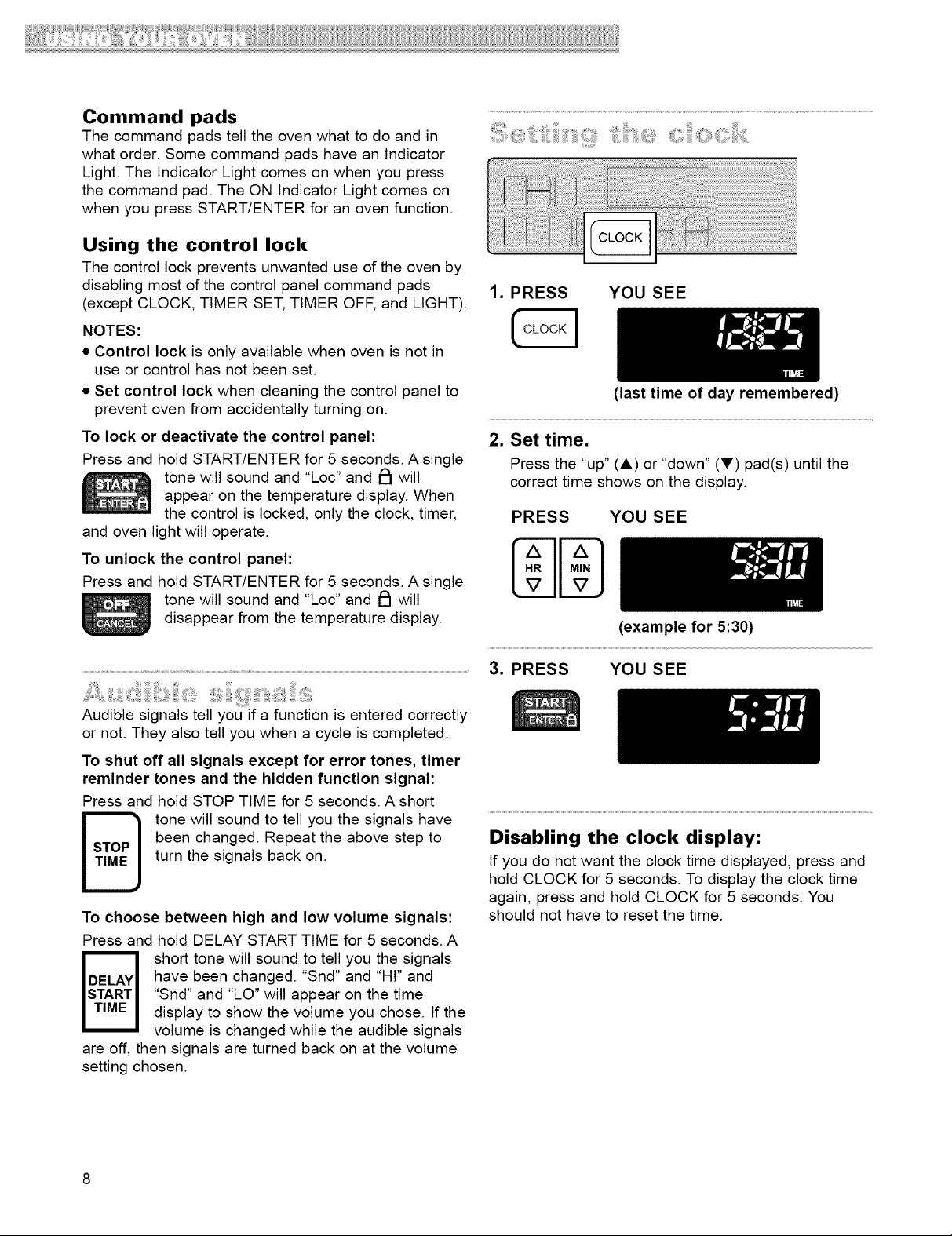
Command pads
The command pads tell the oven what to do and in
what order. Some command pads have an Indicator
Light. The Indicator Light comes on when you press
the command pad. The ON Indicator Light comes on
when you press START/ENTER for an oven function.
Using the control lock
The control lock prevents unwanted use of the oven by
disabling most of the control panel command pads
(except CLOCK, TIMER SET, TIMER OFF, and LIGHT).
NOTES:
• Control lock is only available when oven is not in
use or control has not been set.
• Set control lock when cleaning the control panel to
prevent oven from accidentally turning on.
1. PRESS YOU SEE
(last time of day remembered)
To lock or deactivate the control panel:
Press and hold START/ENTER for 5 seconds. A single
tone will sound and "Loc" and _ will
appear on the temperature display. When
the control is locked, only the clock, timer,
and oven light will operate.
To unlock the control panel:
Press and hold START/ENTER for 5 seconds. A single
tone will sound and "Loc" and 1°1will
disappear from the temperature display.
To shut off all signals except for error tones, timer
reminder tones and the hidden function signal:
Press and hold STOP TIME for 5 seconds. A short
been changed. Repeat the above step to
turn the signals back on.
tone will sound to tell you the signals have
To choose between high and low volume signals:
Press and hold DELAY START TIME for 5 seconds. A
2. Set time.
Press the "up" (A) or "down" (V) pad(s) until the
correct time shows on the display.
PRESS YOU SEE
8B
(example for 5:30)
YOU SEE
Disabling the clock display:
If you do not want the clock time displayed, press and
hold CLOCK for 5 seconds. To display the clock time
again, press and hold CLOCK for 5 seconds. You
should not have to reset the time.
have been changed. "Snd" and "HI" and
"Snd" and "LO" will appear on the time
short tone will sound to tell you the signals
display to show the volume you chose. If the
volume is changed while the audible signals
are off, then signals are turned back on at the volume
setting chosen.
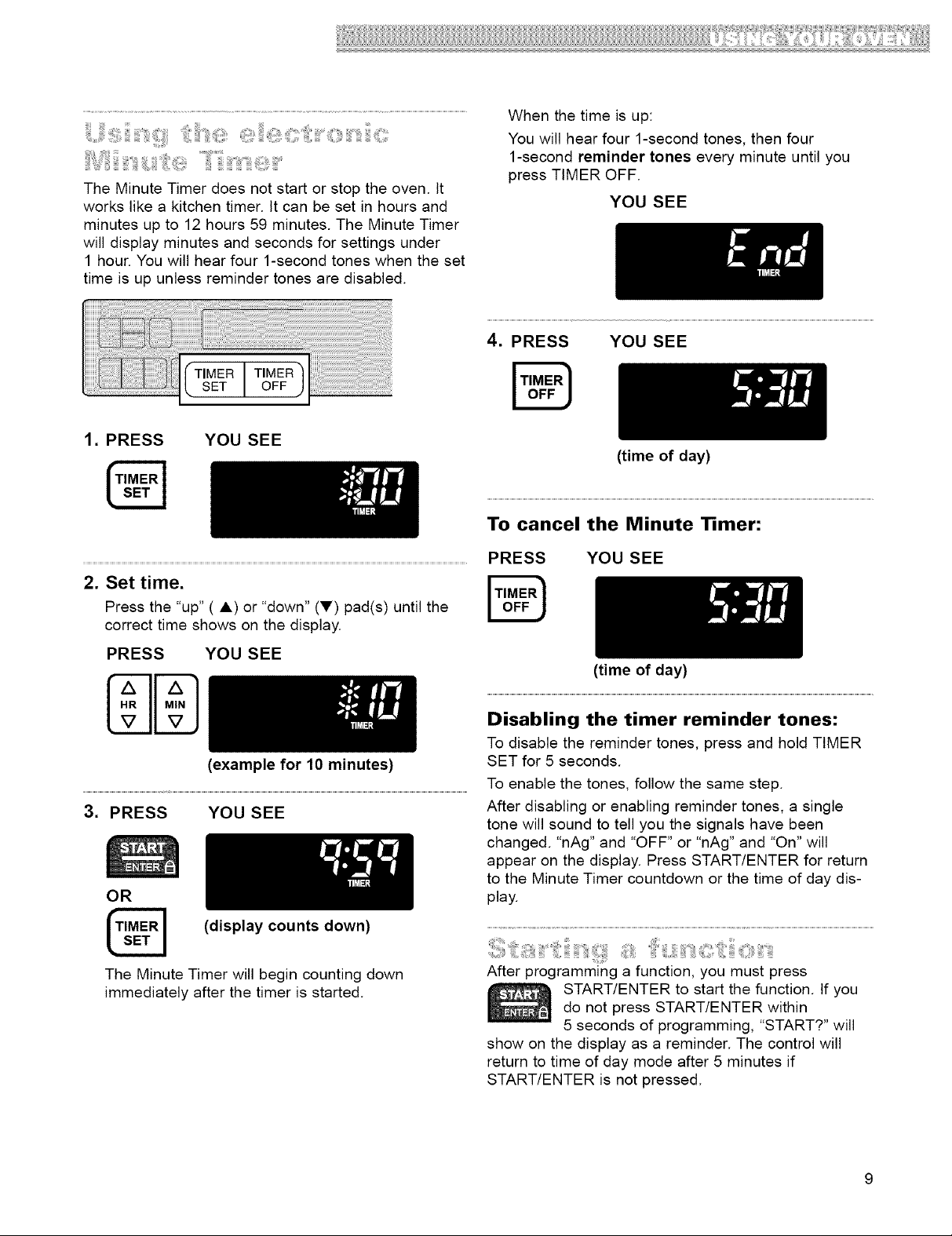
ilii,ii_:_!!!i:;i_iii_ii_i_i_i_ii'ii__iiiiiiiiii11ili'__iiii__:_i_!_i!__iii_!ii!i_,_C_1:;_i_i_i:_''_,O_i_iiiii_iiii_C_
iii'!iJliiiilii_ii_i_iiii_i_i,:i_l::,_ili!i_iiil_iiiiiii;i;__ii_,_ilili__iiii_'_
The Minute Timer does not start or stop the oven. It
works like a kitchen timer. It can be set in hours and
minutes up to 12 hours 59 minutes. The Minute Timer
will display minutes and seconds for settings under
1 hour. You will hear four 1-second tones when the set
time is up unless reminder tones are disabled.
TIMER I TIMER'}
SET I OFF J
When the time is up:
You will hear four 1-second tones, then four
1-second reminder tones every minute until you
press TIMER OFF.
YOU SEE
4. PRESS YOU SEE
1. PRESS
YOU SEE
2. Set time.
Press the "up" (A) or "down" (V) pad(s) until the
correct time shows on the display.
PRESS YOU SEE
Z_ z_
iv I!_ZJ
(example for 10 minutes)
3. PRESS YOU SEE
OR
(time of day)
To cancel the Minute Timer:
PRESS YOU SEE
(time of day)
Disabling the timer reminder tones:
To disable the reminder tones, press and hold TIMER
SET for 5 seconds.
To enable the tones, follow the same step.
After disabling or enabling reminder tones, a single
tone will sound to tell you the signals have been
changed. "nAg" and "OFF" or "nAg" and "On" will
appear on the display. Press START/ENTER for return
to the Minute Timer countdown or the time of day dis-
play.
(display counts down)
The Minute Timer will begin counting down
immediately after the timer is started.
After programming a function, you must press
START/ENTER to start the function. If you
do not press START/ENTER within
5 seconds of programming, "START?" will
show on the display as a reminder. The control will
return to time of day mode after 5 minutes if
START/ENTER is not pressed.
