Whirlpool GKEA 3025 PLUS INSTRUCTION FOR USE
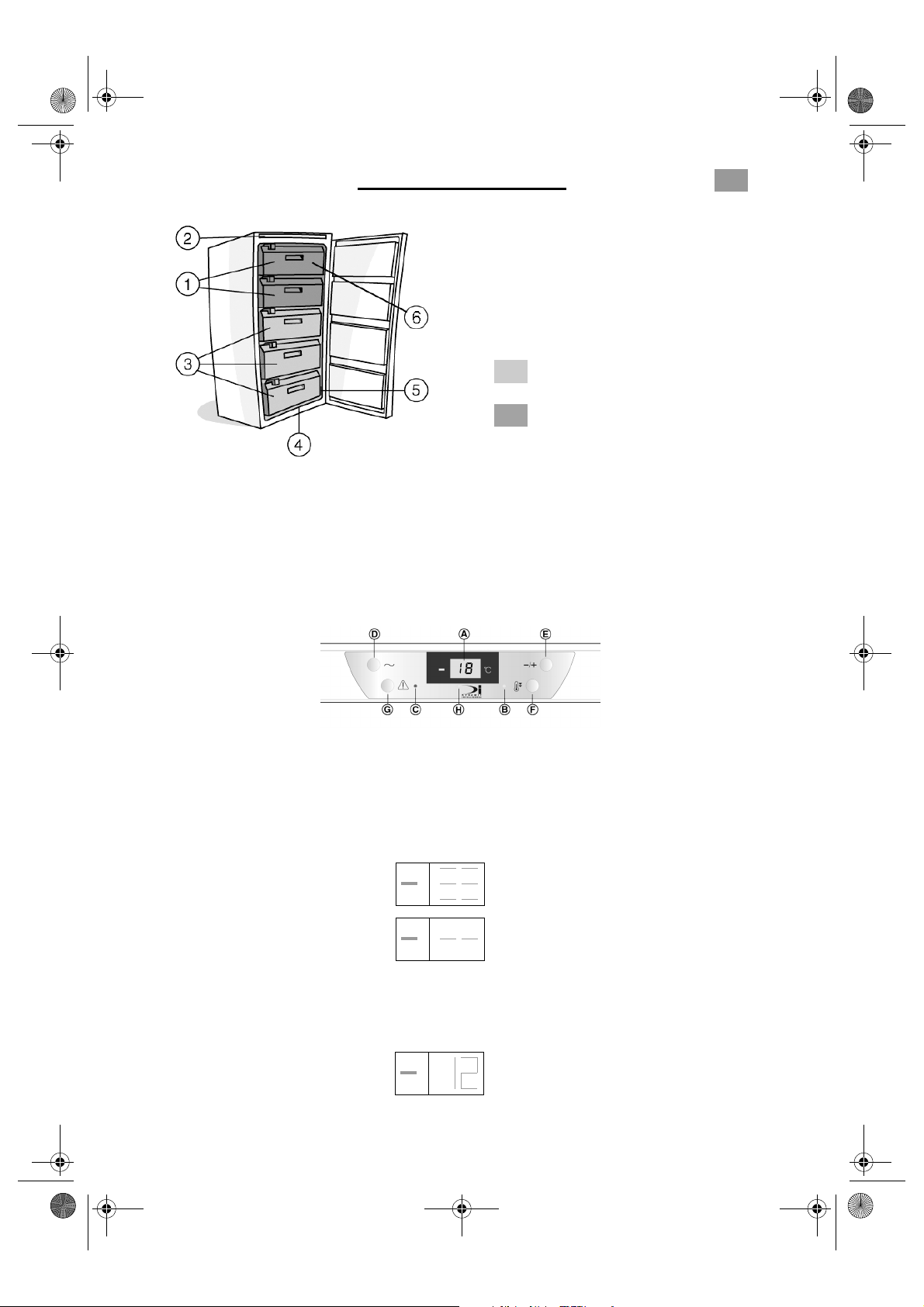
PRODUCT SHEET
1. Compartment for freezing
2. Control unit
3. Area for drawers and pull-out baskets
4. Rating plate (inside
the appliance)
5. Ice packs (inside - if provided)
Storage compartment
Area for freezing
Note: the design of drawers and accessories may vary, depending on the model.
Controls (depending on model)
GB
A Digital temperature display.
B Yellow LED: indicates that the fast freeze
function is in operation.
C Red LED: blinks to indicate that the temperature
in the freezer compartment is too high.
D Freezer on/off button.
Switching on
1. Plug in the appliance.
Attention
If the digital display shows only
an illuminated dot, press the
freezer on/off button D.
2. Press button G to mute the
acoustic alarm.
3. Wait until the temperature
indicated on the digital display
reaches -12°C.
4. Place food to be frozen and/or
already frozen food in the
freezer.
E Internal temperature control.
F Fast freeze button.
G Acoustic alarm mute button.
“6th Sense”/“Dynamic Intelligence” activation LED
H
(blue), (if provided).
Indicates that the “6th Sense”/“Dynamic Intelligence”
function is (see paragraph “6th Sense”/“Dynamic
Intelligence” function).
Six horizontal lines appear on the digital
display.
After about 3 seconds, when the appliance is
warm, (internal temperature above 10°C)
only the two lines in the middle remain
illuminated; The acoustic alarm and red LED
C are activated.
The acoustic alarm stops while the red LED
continues to blink.
When the temperature reaches -12°C, the
red LED automatically stops blinking.
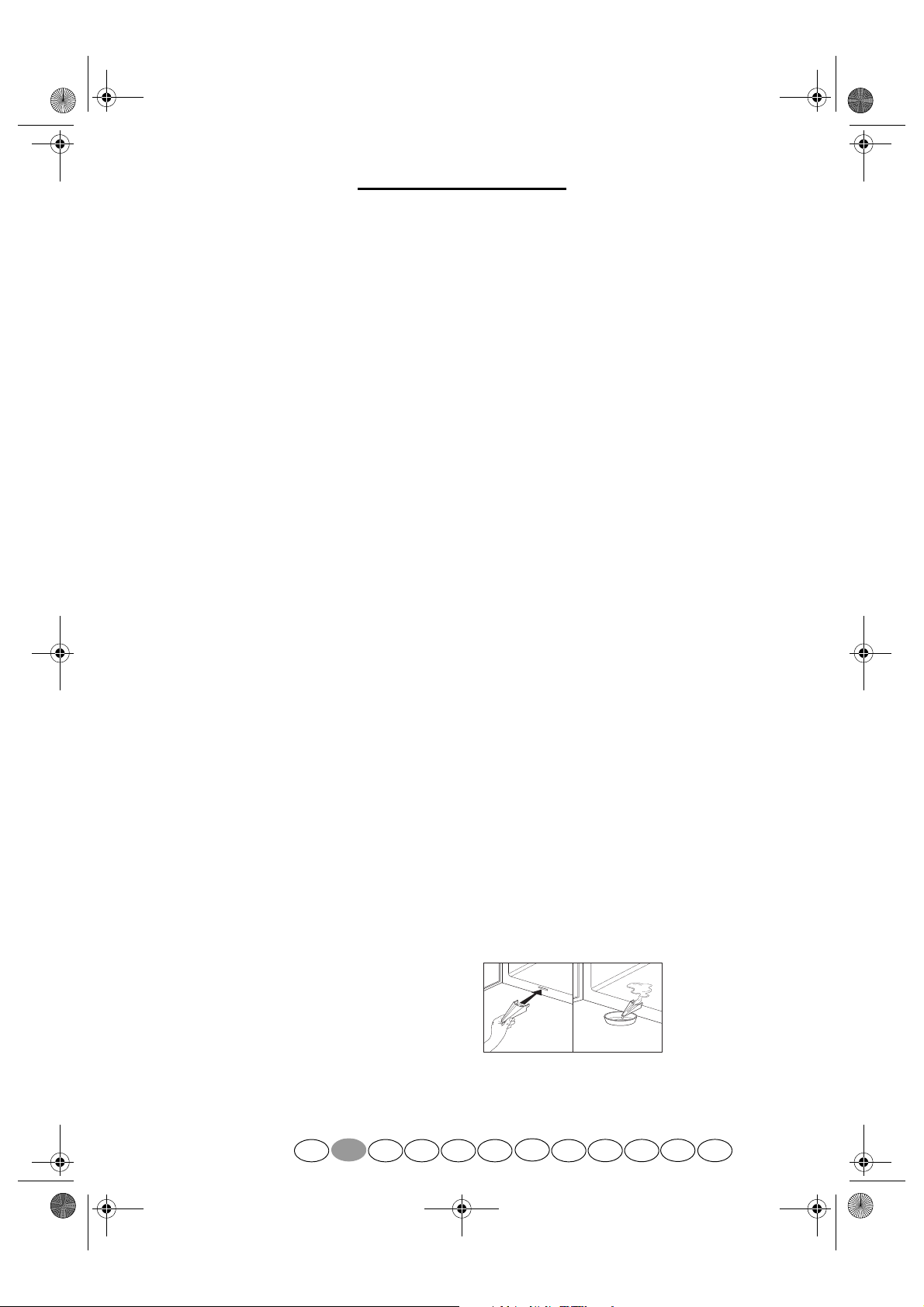
PRODUCT SHEET
Freezer compartment temperature adjustment
The appliance is normally factory set for optimum operation at a temperature of -18°C.
To alter the internal temperature between -16°C and -24°C, proceed as follows:
• Press button E once to adjust the internal temperature: the digital display shows the temperature previously
set.
• Each time the button is pressed, the temperature setting is changed by 1°C: the value (between -16°C and
-24°C) blinks cyclically on the display.
• Approximately 5 seconds after the button has been pressed for the last time, the set temperature is stored,
the display stops blinking and the current internal temperature is shown on the display.
The 6th Sense/“Dynamic Intelligence” function (blue LED) is automatically activated due to door opening and
•
when small amounts of fresh food are placed in the freezer. The duration of the 6th Sense function varies
depending on the quantity of food loaded in the freezer and ambient temperature. When optimal operating
conditions have been restored the function deactivates automatically and no operation is required.
Note:
The digital display shows internal temperature values between +10°C and -24°C.
In the event of a power failure, selected functions remain stored in the memory.
Fast freezing
The fast freeze function switches off automatically when freezing is complete.
Alarm signals
Signal Cause Solution
Door open alarm
Temperature alarm
Te m p e r a t u re s e n s o r
alarm
Prolonged power failure
alarm
The acoustic alarm is activated The door has been left open
The acoustic alarm and red LED C
are activated
The acoustic alarm is activated and
the display shows “SF”
The acoustic alarm and red LED C
are activated; the display blinks,
indicating the highest temperature
reached following the power failure
for more than 1 minute
The internal temperature is
above -12°C
Temperature sensor fault Contact After-sales
Prolonged lack of power
supply, causing the internal
temperature to rise to very
high values at which correct
food storage cannot be
guaranteed
Note:
The temperature alarm may activate if the door is left open for a prolonged period of time or following the
introduction of fresh food in the freezer compartment; this temporary rise in temperature does not affect the
storage of already frozen food in any way.
Defrosting (for No Frost models no operation is required)
This appliance defrosts automatically according to usage and ambient humidity conditions.
Follow the steps detailed in “Switching on the appliance”.
For not No Frost models, follow step 1-6:
1. Press the freezer on/off button D. An illuminated dot appears on the digital display.
2. Unplug the appliance or switch off at the main
switch.
3. Fit the drain in place (see figure).
4. Follow the instructions given in the
instructions booklet.
Close the door
Press button G; wait for
the temperature to fall
below -12°C again
service
Press button G; the
display now indicates the
current internal
temperture
5. Plug in the appliance once again.
6. Press the freezer on/off button D. Follow the steps detailed in “Switching on the
appliance”.
D F NL E P GR
IGB
S N FIN
DK
