Whirlpool GKB 1100, CV144/M, AFB 124/H PRODUCT SHEET
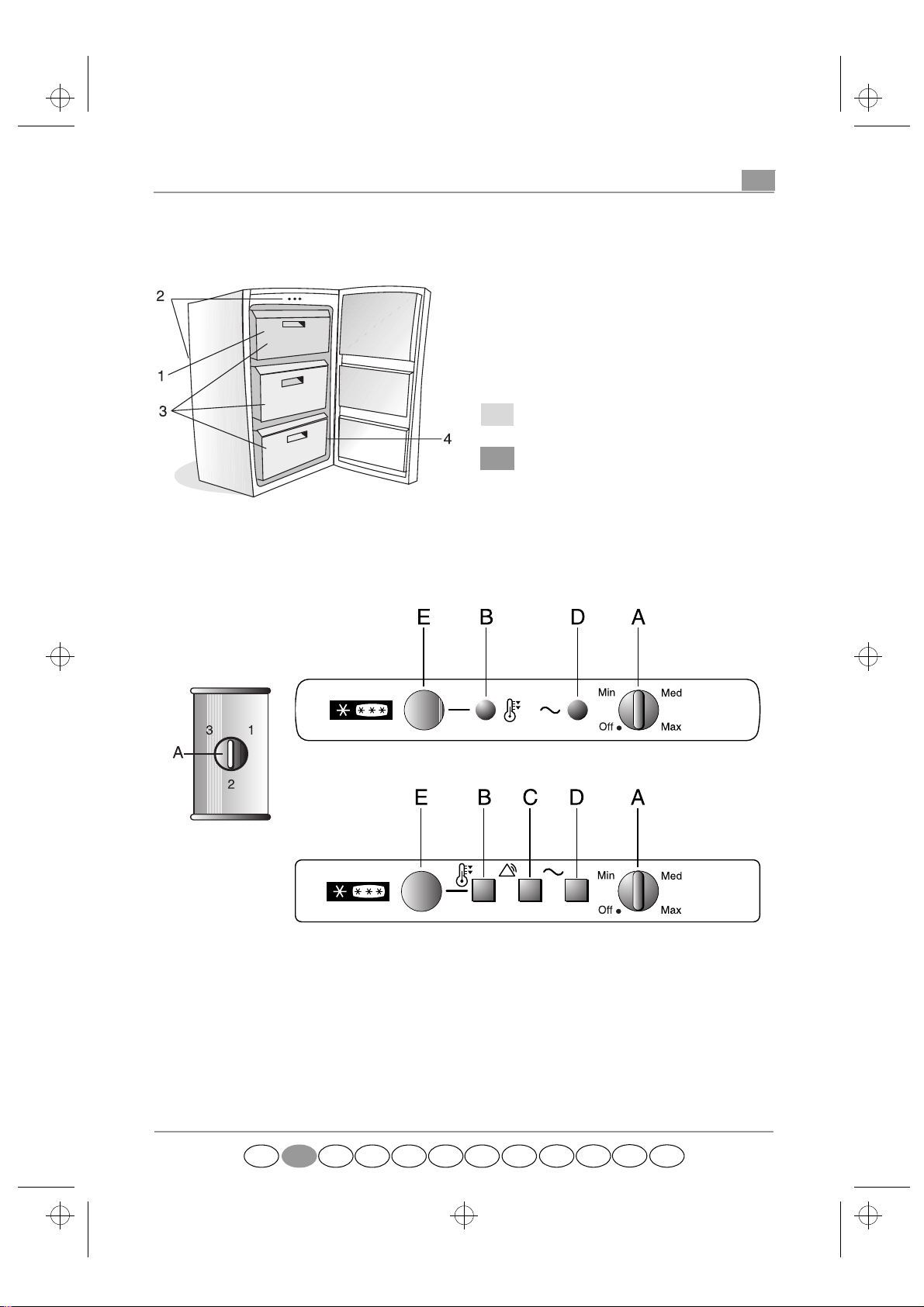
6gb33001.fm5 Page 1 Thursday, February 8, 2001 8:51 AM
PRODUCT SHEET
1. Freezer compartment
2. Control unit
3. Basket/compartment area
4. Rating plate
(on the inside of the appliance)
storage compartment
freezer compartment
Note: the design of drawers and accessories may vary, depending on the model.
Controls
(depending on model)
GB
A Thermostat knob.
B Yellow led (if provided): indicates that the fast freeze function is in operation.
C Red led (if provided): indicates that the freezer internal temperature is too high.
D Green led (if provided): indicates that the appliance is connected to the power supply.
E Fast freeze button (if provided).
GB
ID F NL E P GR
S N FIN
DK

6gb33001.fm5 Page 2 Thursday, February 8, 2001 8:51 AM
Freezer compartment temperature adjustment
The appliance is normally factory set for optimum operation at a temperature of -18°C.
To adjust the compartment temperature, proceed as follows:
•
Turn the thermostat knob A to
•
Turn the thermostat knob A to
•
Turn the thermostat knob A to
•
Turn the thermostat knob A to Off ● (if provided): to switch off the freezer (the appliance is still
connected to the mains power supply).
Alarm signals
1/Min
for the least cold storage temperature.
2/Med
for a medium storage temperature.
3/Max
for the coldest storage temperature.
Temperature
alarm
(if applicable)
Spacers
(if provided)
Signal Cause Solution
The red led lights up C The internal temperature is
above -12°C
Press button E until
the temperature
returns below -12°C
5019 603 33001
GB
D F NL E P GR
I
S N FIN
DK
