Whirlpool GDP8500 User Manual
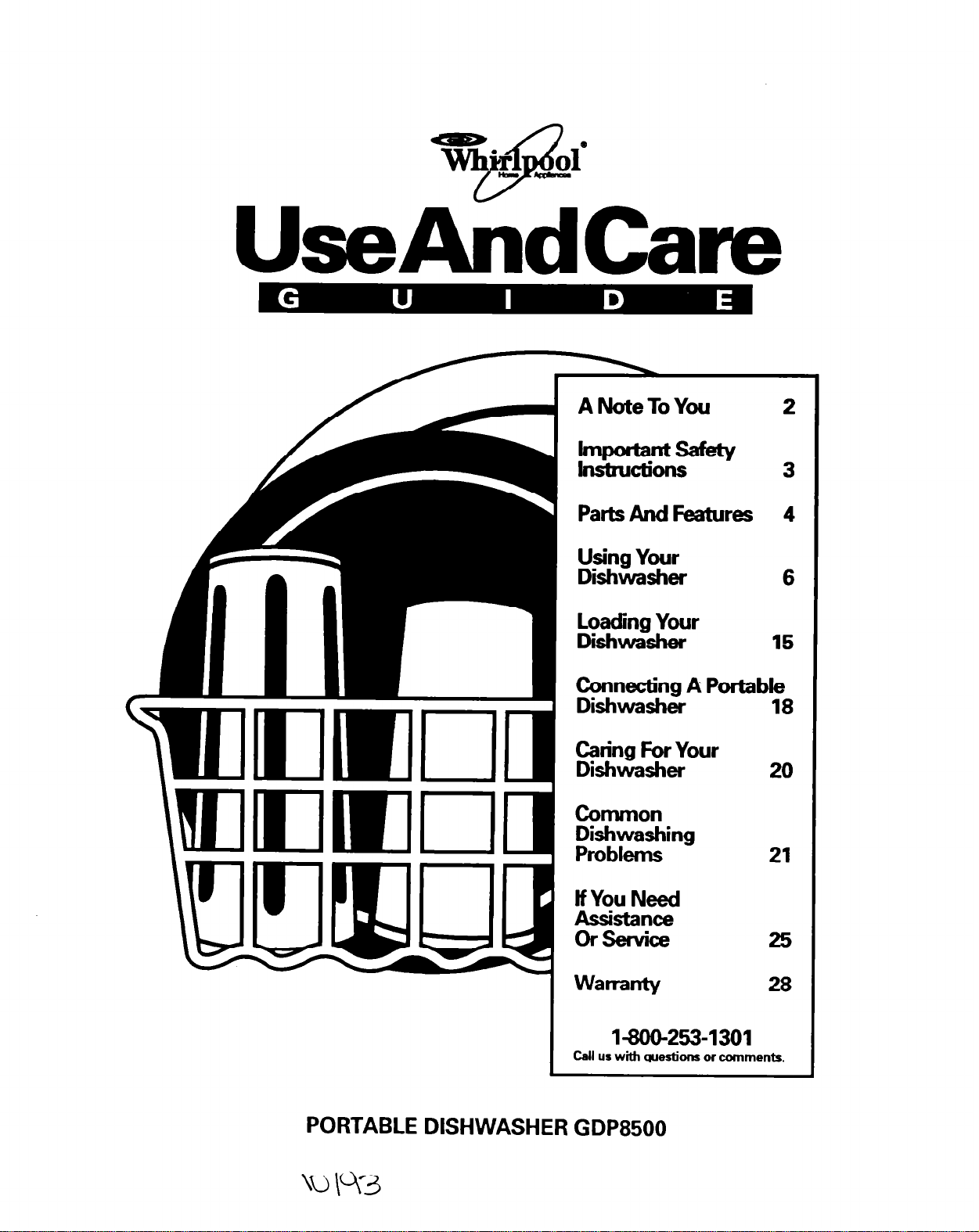
UseAhdCare
ANoteToYou
Parts AndFeatures 4
Using Your
Dishwasher
Loading Your
Dishwasher
Connecting A Portable
Dishwasher
Common
FFbrging
2
6
15
18
21
If You Need
.
PEE
Warranty
PORTABLE DISHWASHER GDP8500
25
28
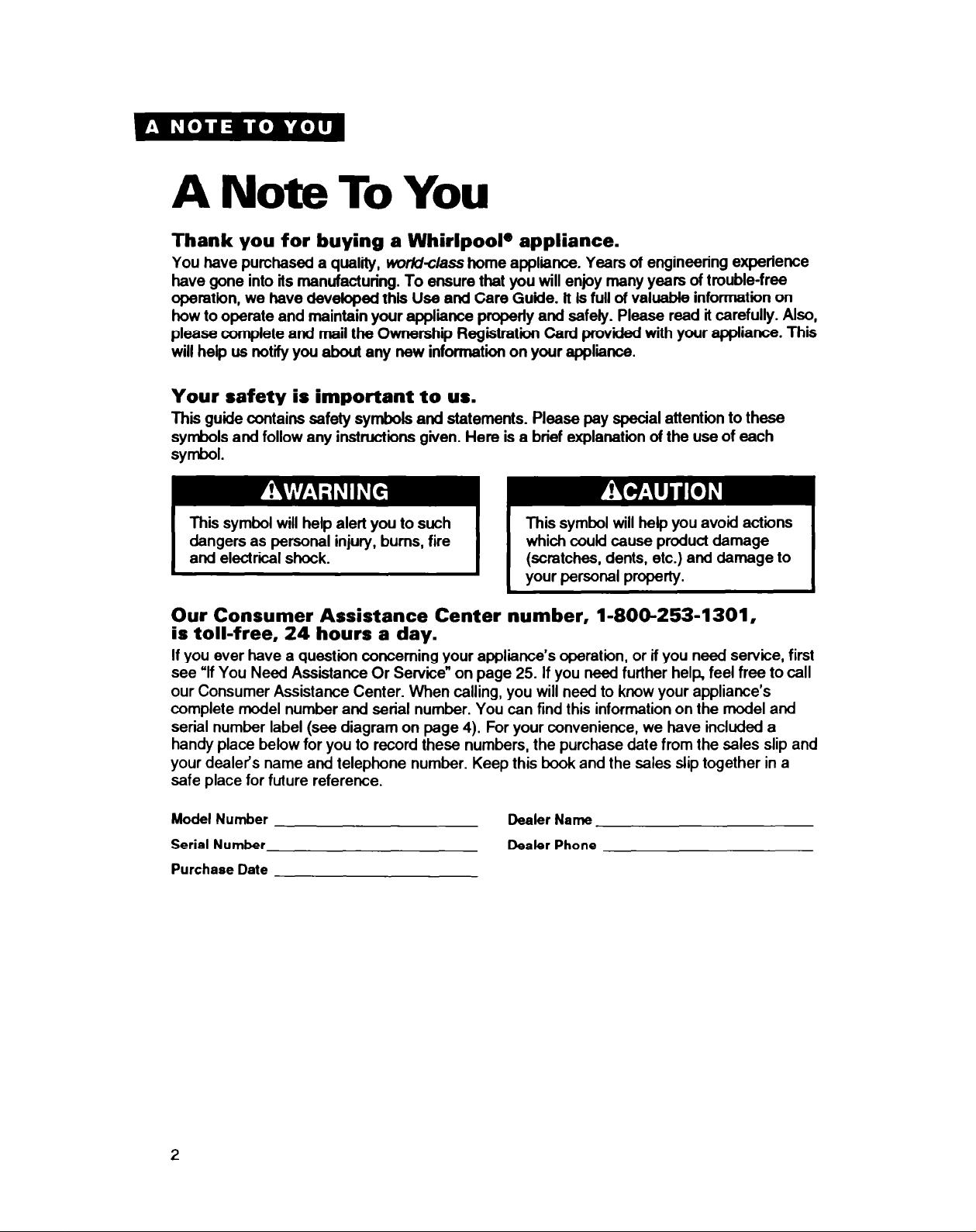
A Note To You
Thank you for buying a Whirlpool’ appliance.
You have purchased a quality, kwfkk/ass home appliance. Years of engineering experience
have gone into its manufacturing. To ensure that you will enjoy many years of trouble-free
operation, we have developed thii Use and Care Guide. lt is full of valuable information on
how to operate and maintain your appliance properly and safely. Please read it carefully. Also,
please complete and mail the Ownership Registration Card provided with your appliance. This
will help us notify you about any new information on your appliance.
Your safety is important to us.
This guide contains safety symbols and statements. Please pay special attention to these
symbols and follow any instructions given. Here is a brief explanation of the use of each
symbol.
This symbol will help alert you to such
c ?l!!i!z;F
Our Consumer Assistance Center number, l-800-253-1301,
is toll-free, 24 hours a day.
If you ever have a question concerning your appliance’s operation, or if you need service, first
see “If You Need Assistance Or Service” on page 25. If you need further help, feel free to call
our Consumer Assistance Center. When calling, you will need to know your appliance’s
complete model number and serial number. You can find this information on the model and
serial number label (see diagram on page 4). For your convenience, we have included a
handy place below for you to record these numbers, the purchase date from the sales slip and
your dealer’s name and telephone number. Keep this book and the sales slip together in a
safe place for future reference.
Model Number
Serial Number
Purchase Date
2
Dealer Name
Dealer Phone
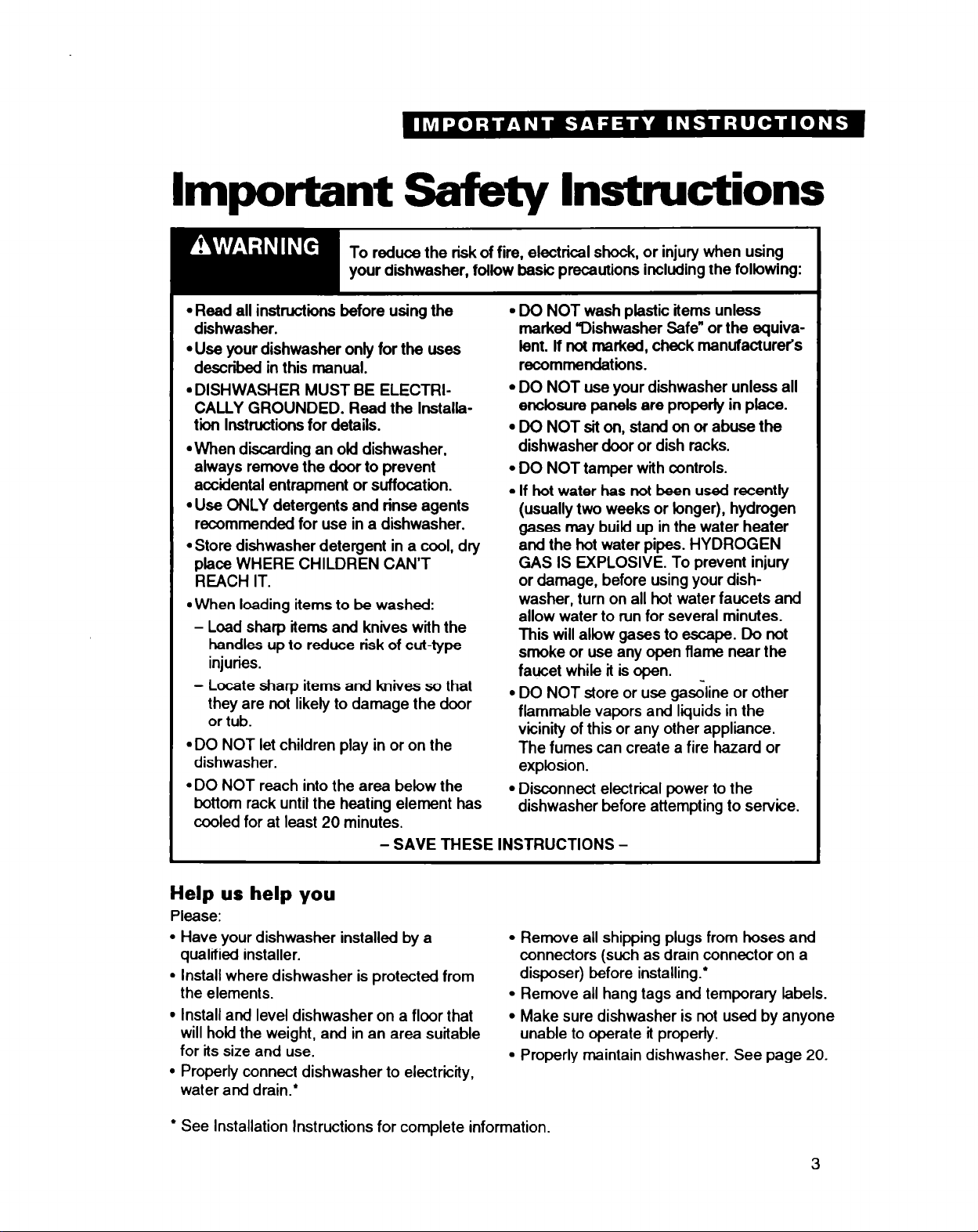
To reduce the risk of fire, electrical shock, or injury when using
your dishwasher, follow basic precautions including the following:
-Read all instructions before using the
dishwasher.
muse your dishwasher only for the uses
described in this manual.
.DISHWASHER MUST BE ELECTRI-
CALLY GROUNDED. Read the Installation Instructions for details.
*When discarding an okl dishwasher,
always remove the door to prevent
accidental entrapment or suffocation.
l
Use ONLY detergents and rinse agents
recommended for use in a dishwasher.
l
Store dishwasher detergent in a cool, dry
place WHERE CHILDREN CAN’T
REACH IT.
. When loading items to be washed:
- Load sharp items and knives with the
handles up to reduce risk of cut-type
injuries.
- Locate sharp items and knives so that
they are not likely to damage the door
or tub.
.DO NOT let children play in or on the
dishwasher.
*DO NOT reach into the area below the
bottom rack until the heating element has
cooled for at least 20 minutes.
-SAVE THESE INSTRUCTIONS -
l
DO NOT wash plastic items unless
marked “Dishwasher Safe” or the equivalent. If not marked, check manufacturds
recommendations.
l
DO NOT use your dishwasher unless all
enclosure panels are properly in place.
l
DONOTsiton,standonorabusethe
dishwasher door or dish racks.
l
DO NOT tamper with controls.
l
If hot water has not been used recently
(usually two weeks or longer), hydrogen
gases may build up in the water heater
and the hot water pipes. HYDROGEN
GAS IS EXPLOSIVE. To prevent injury
or damage, before using your dishwasher, turn on all hot water faucets and
allow water to run for several minutes.
This will allow gases to escape. Do not
smoke or use any open flame near the
faucet while it is open.
l
DO NOT store or use gasoline or other
flammable vapors and liquids in the
vicinity of this or any other appliance.
The fumes can create a fire hazard or
explosion.
l
Disconnect electrical power to the
dishwasher before attempting to service.
Help us help you
Please:
l
Have your dishwasher installed by a
qualified installer.
. Install where dishwasher is protected from
the elements.
9 Install and level dishwasher on a floor that
will hold the weight, and in an area suitable
for its size and use.
l
Properly connect dishwasher to electricity,
water and drain.*
l
See Installation Instructions for complete information.
l
l
l
l
Remove all shipping plugs from hoses and
connectors (such as drain connector on a
disposer) before installing.*
Remove all hang tags and temporary labels.
Make sure dishwasher is not used by anyone
unable to operate it properly.
Properly maintain dishwasher. See page 20.
3
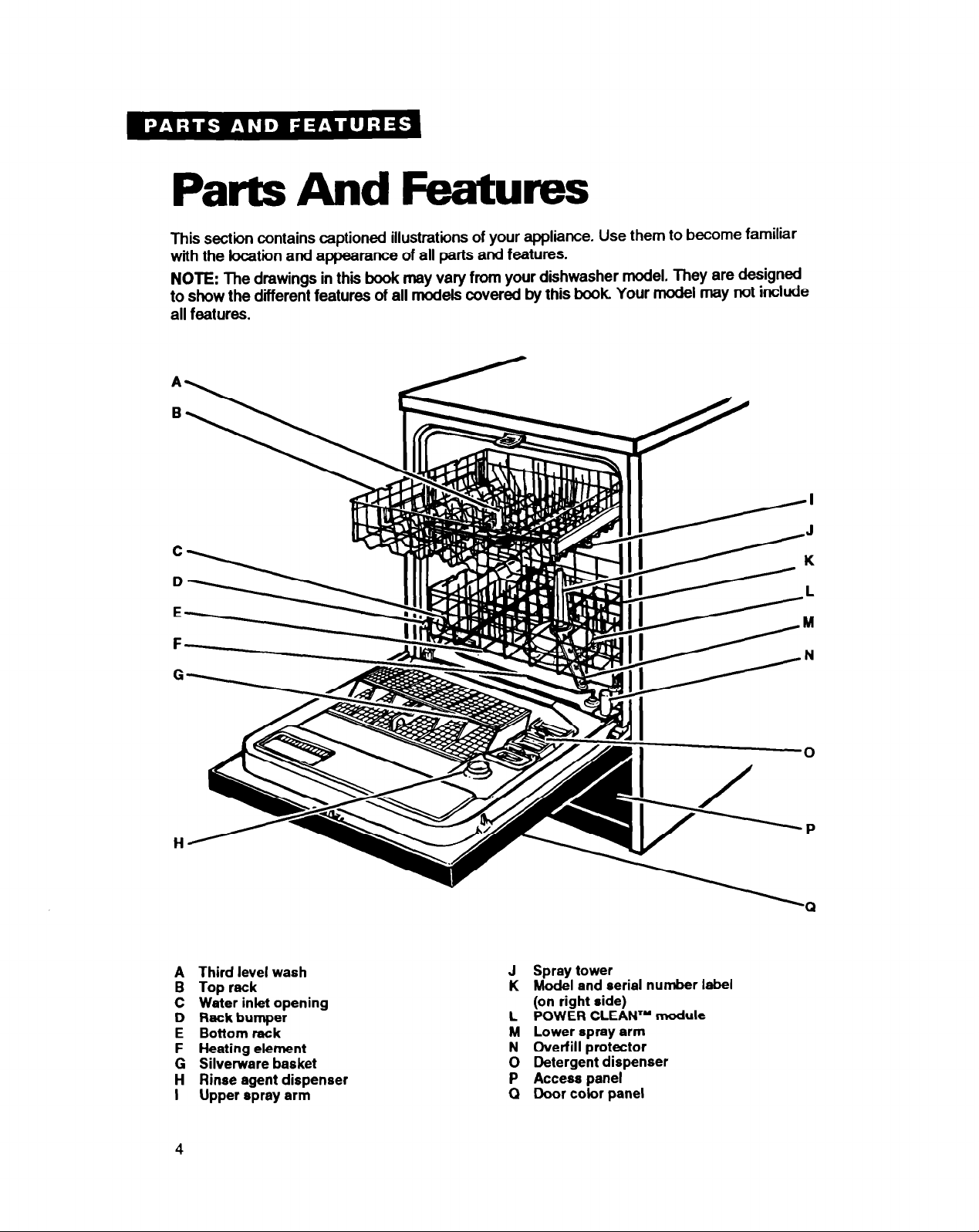
Parts And
This section contains captioned illustrations of your appliance. Use them to become familiar
with the loo&ion and appearance of all parts and features.
NOTE: The drawings in this hook may vary from your dishwasher model. They are designed
to show the different features of all models covered by this book Your model may not include
all features.
Features
A Third level wash
B Top reck
C Water inlet opening
D Reck bumper
E Bottom reck
F Heating element
G Silverware basket
H Rinse agent dispenser
I Upper spray arm
4
J Spray tower
K Model and serial number lebel
(on right eide)
L POWER CLEANTY tiule
M Lower spray arm
N Overfill protector
0 Detergent dispenser
P Access panel
Q Door color panel
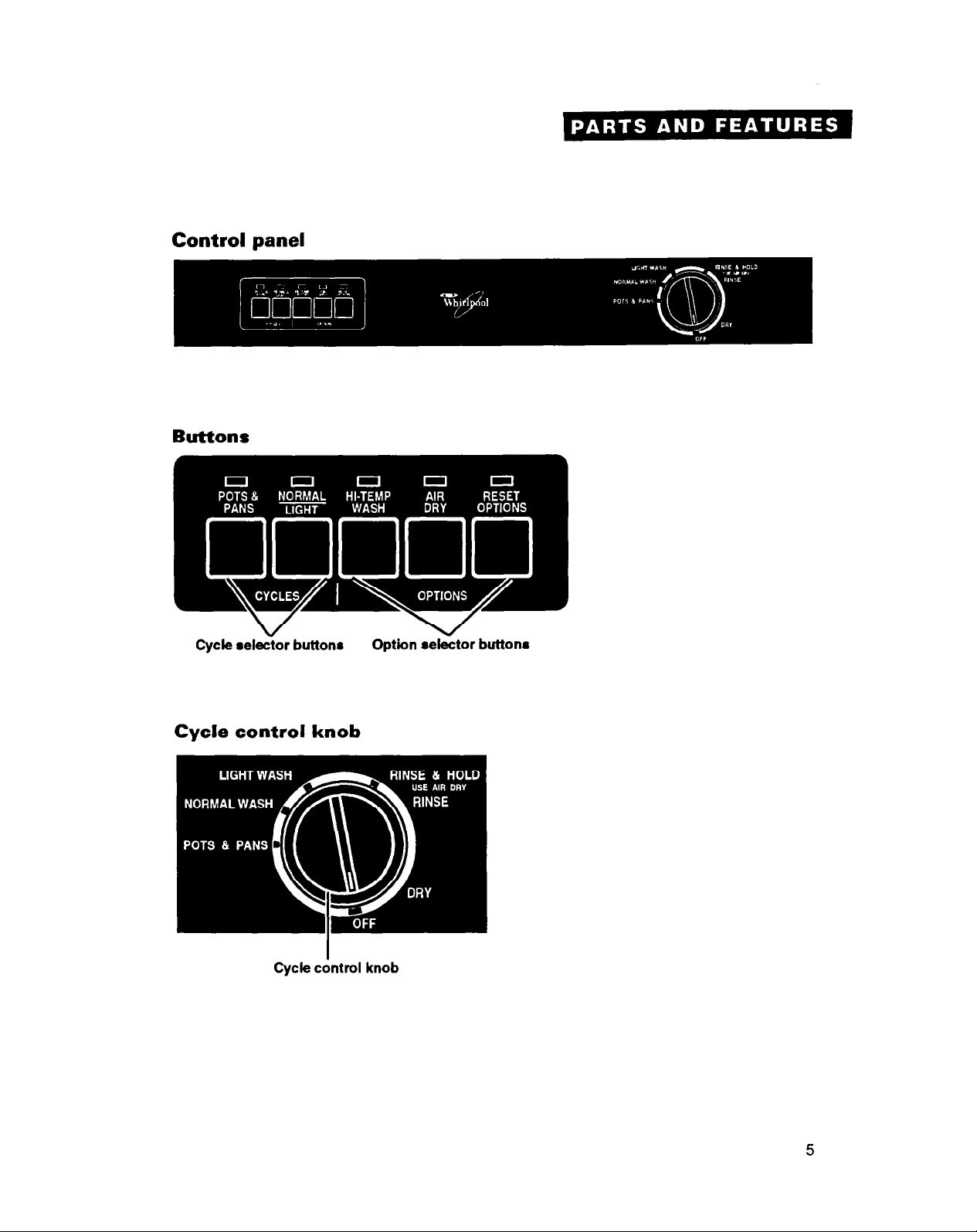
5
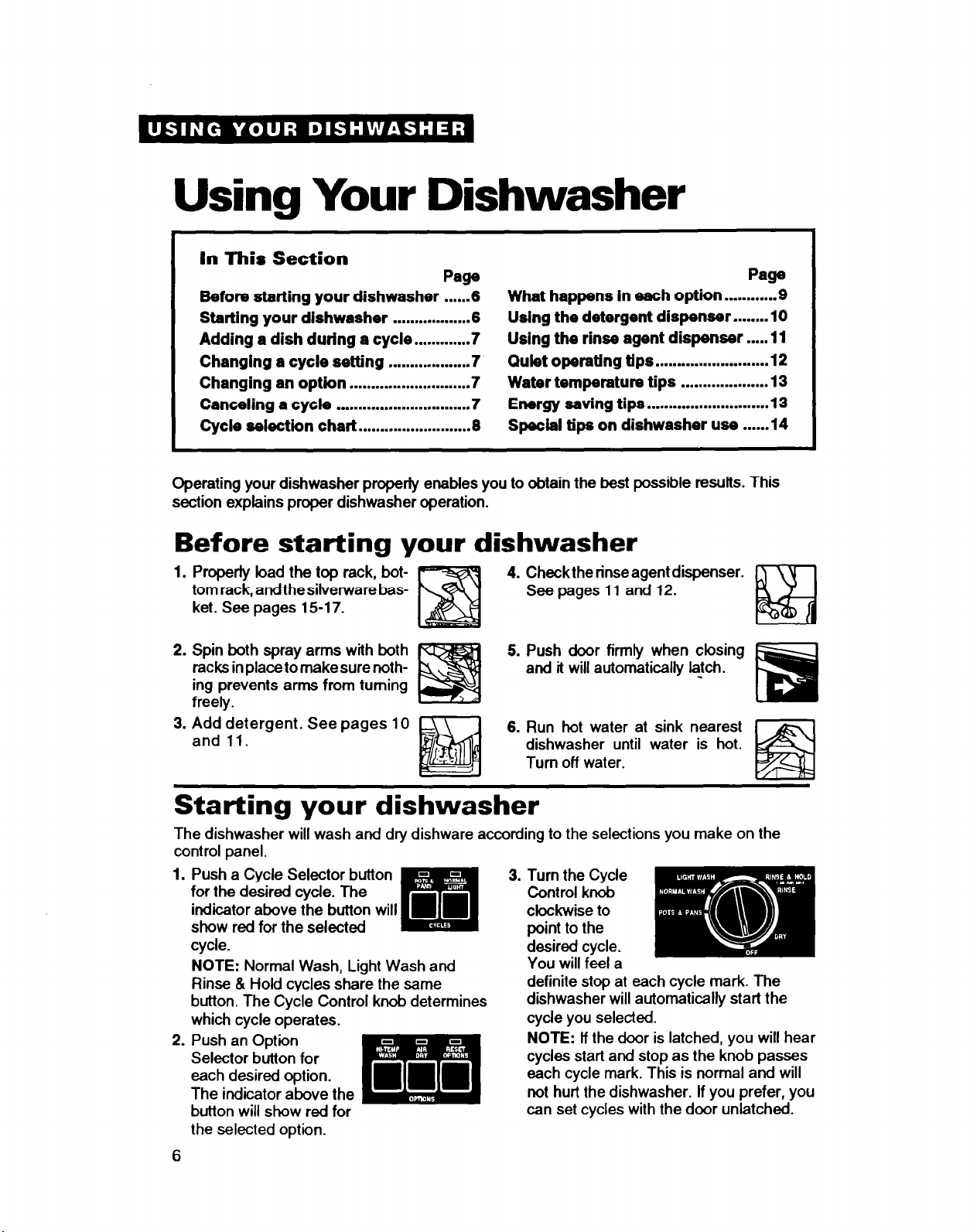
Using Your Dishwasher
In This Section
Page
Before starting your dishwasher
Starting
Adding
Changing
Changing an option
Canceling a cycle
Cycle selection chart
Operating your dishwasher properly enables you to obtain the best possible results. This
section explains proper dishwasher operation.
your dishwasher .................
a dish during a cycle..
a cycle setting ..................
............................
.” ............................
..........................
...... .
.......... .7
What happens In each option
Using the detergent
.6
dispenser..
Using the rinse agent dispenser.. ..
Quiet operating tips
.7
Water temperature
7
Energy saying tips
7
Special tips on dishwasher use ....
8
.......................... 12
tips
............................ 13
...................
Before starting your dishwasher
1. Properly bad the top rack, bottom rack, and thesilverware basket. See pages 15-17.
4. Check the rinse agent dispenser.
See pages 11 and 12.
Page
............ 9
.I0
.....
.11
.13
..14
2.
Spin both spray arms with both
racks in place to make sure nothing prevents arms from turning
freely.
3. Add detergent. See pages 10
and 11.
5. Push door firmly when closing
and it will automatically la_‘&
6. Run hot water at sink nearest
dishwasher until water is hot.
Turn off water.
Starting your dishwasher
The dishwasher will wash and dry dishware according to the selections you make on the
control panel.
1
Push a Cycle Selector button
’ for the desired cycle. The
indicator above the button will
show red for the selected
cycle.
NOTE: Normal Wash, Light Wash and
Rinse & Hold cycles share the same
button. The Cycle Control knob determines
which cycle operates.
2. Push an Option
Selector button for
each desired option.
The indicator above the
button will show red for
the selected option.
You will reel a
definite stop at each cycle mark. The
dishwasher will automatically start the
cycle you selected.
NOTE: lf the door is latched, you will hear
cycles start and stop as the knob passes
each cycle mark. This is normal and will
not hurt the dishwasher. If you prefer, you
can set cycles with the door unlatched.
6
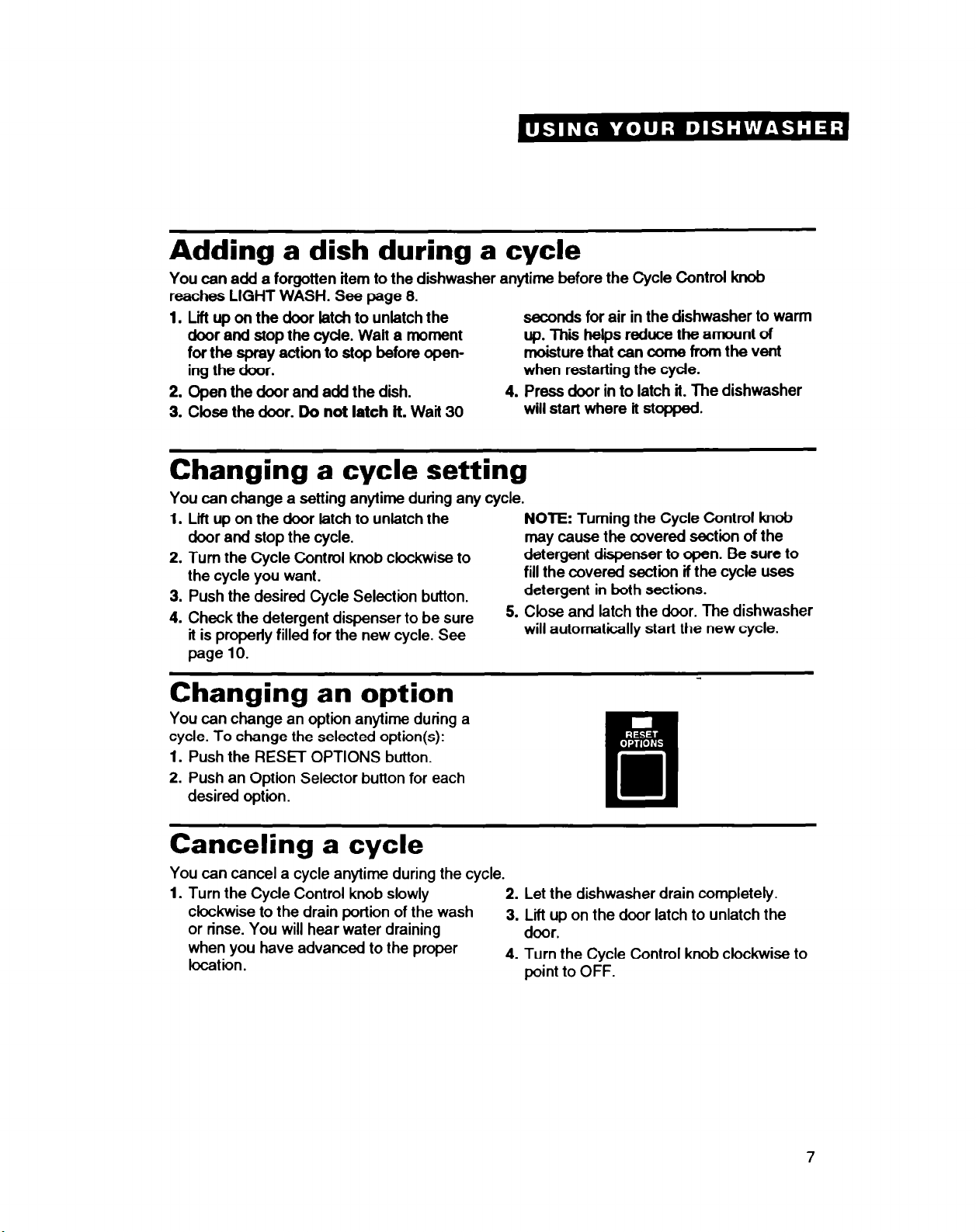
Adding a dish during a cycle
You can add a forgotten item to the dishwasher anytime before the Cycle Control knob
reaches LIGHT WASH. See page 8.
1.
Lift up on the door latch to unlatch the
door and stop the cyde. Wait a moment
for the spray action to stop before opening the door.
2.
Open the door and add the dish.
3.
Close
the door.
Do not latch It.
Wait
30
seconds for air in the dishwasher to warm
up. Thii helps reduce the amount of
moisture that can come from the vent
when restarting the cycle.
4. Press door in to latch ft. The dishwasher
will start where it stopped.
Changing a cycle setting
You can change a setting anytime during any cycle.
1.
Lift up on the door latch tounlatch the
door and stop the cycle.
2.
Turn the Cycle Control knob clockwise to
the cycle you want.
3.
Push the desired Cycle Selection button.
4.
Check the detergent dispenser to be sure
it is properly filled for the new cycle. See
page 10.
NOTE: Turning the Cycle Control knob
may cause the covered section of the
detergent dispenser to open. Be sure to
fill the covered section if the cycle uses
detergent in both sections.
5. Close and latch the door. The dishwasher
will automatically start the new cycle.
Changing an option
You can change an option anytime during a
cycle. To change the selected option(s):
1. Push the RESET OPTIONS button.
2. Push an Option Selector button for each
desired option.
Canceling a cycle
You can cancel a cycle anytime during the cycle.
1.
Turn the Cycle Control knob slowly 2. Let the dishwasher drain completely.
clockwise to the drain portion of the wash
or rinse. You will hear water draining
when you have advanced to the proper
location.
3. Lift up on the door latch to unlatch the
door.
4. Turn the Cycle Control knob clockwise to
point to OFF.
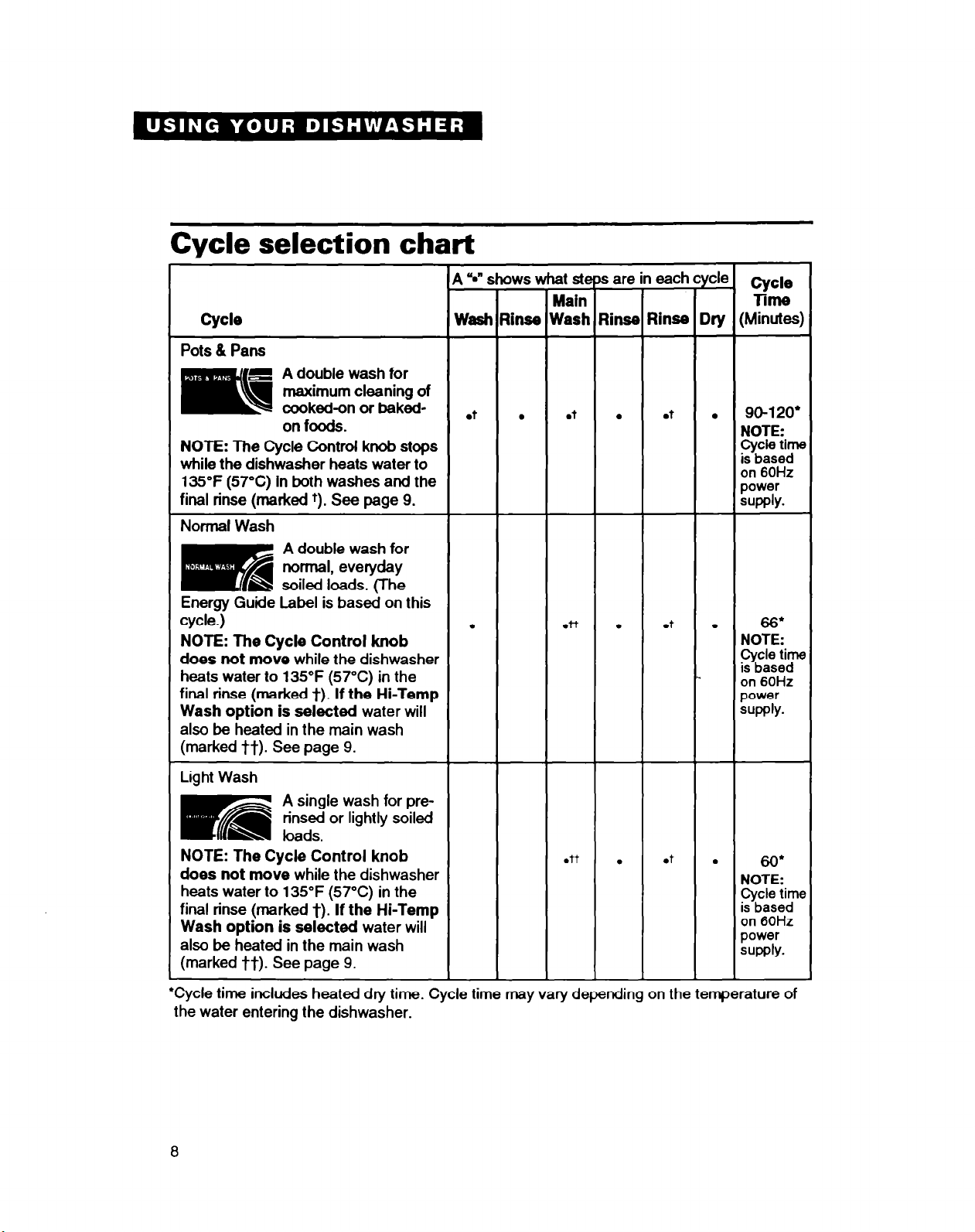
Cycle selection chart
CyCltB
Pots 8 Pans
r A double wash for
maximum cleaning of
m
NOTE: The Cycle Control knob stops
while the dishwasher heats water to
135°F (57%) in both washes and the
final rinse (marked t). See page 9.
Normal Wash
mr
Energy Guide Label is based on this
cycle.)
1
cooked-onorbakedon foods.
A double wash for
normal, everyday
4
b soiled loads. (The
NOTE: The Cycle Control knob
does not move
heats water to 135°F (57°C) in the
final rinse (marked
Wash option is selected
also be heated in the main wash
(marked tt). See page 9.
while the dishwasher
t). If the Hi-Temp
water will
A “a” shows what steos are in each cycle
Main
Wash Rinse Wash Rinse Rinse Dry
l
t .
. *l-t
l t
.
.
at
.t
.
.
cycle
lime
(Minutes]
90-l 20’
NOTE:
xzr
on 60Hz
power
supply.
88*
NOTE:
Cycle timt
is based
on 60Hz
power
supply.
Light Wash
4 A single wash for pre-
rinsed or lightly soiled
m
NOTE: The
does
heats water to 135°F (57°C) in the
final rinse (marked
Wash option is selected
also be heated in the main wash
(marked tt). See page 9.
*Cycle time includes heated dry time. Cycle time may vary depending on the temperature of
the water entering the dishwasher.
h loads.
Cycle Control knob
not move
while the dishwasher
t). If the Hi-Temp
water will
l tt
.
et
.
60’
NOTE:
!$&dm
on 60Hz
power
supply.
8
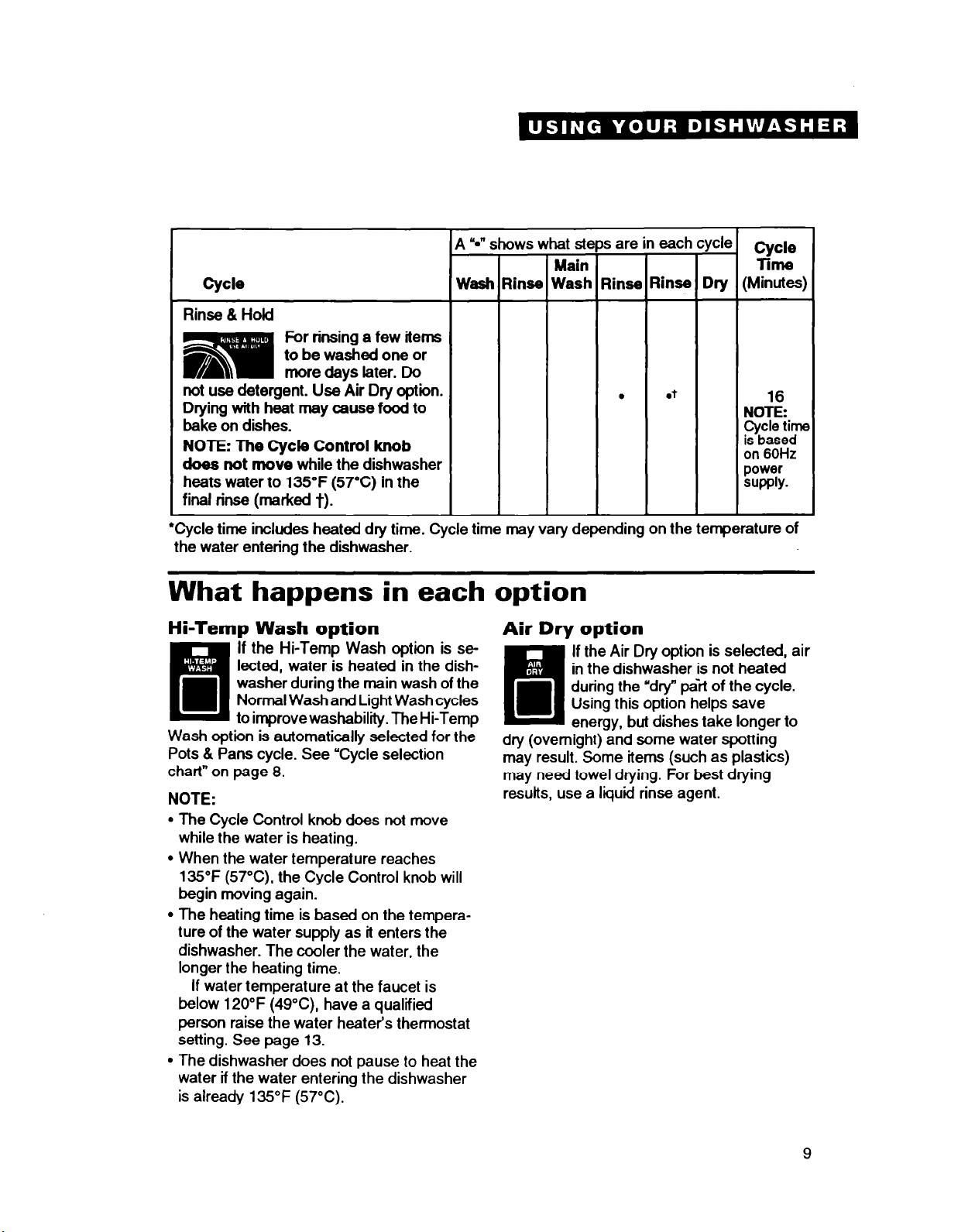
-r
Ir
uh
at step
s are
each
Main
Cycle
Rinse & Hold
For rinsing a few items
to be
washed
more days later. Do
not use detergent. Use Air Dry option.
Drying with heat may cause food to
bake on dishes.
one or
3inse
Hash
3inse
?inse
.
at
NOTE: The Cycle Control knob
does not move while the dishwasher
heats water to 135°F (57°C) in the
final rinse (marked t).
‘Cycle time includes heated dry time. Cycle time may vary depending on the temperature of
the water entering the dishwasher.
ycle
Dry
T
%r
[Minutes)
16
NOTE:
Cycle tinw
is based
on 60Hz
Egg.
What happens in each option
Hi-Temp Wash option
If the Hi-Temp Wash option is se-
. lected, water is heated in the dish-
washer during the main wash of the
M
Wash option is automatically selected for the
Pots & Pans cycle. See “Cycle selection
chart” on page 8.
NOTE:
l The Cycle Control knob does not move
while the water is heating.
l When the water temperature reaches
135°F
begin moving again.
l The heating time is based on the tempera-
ture of the water supply as it enters the
dishwasher. The cooler the water, the
longer the heating time.
below 120°F (49°C) have a qualified
person raise the water heater’s thermostat
setting. See page 13.
. The dishwasher does not pause to heat the
water if the water entering the dishwasher
is already 135°F (57°C).
Normal Wash and Light Wash cycles
to improve washability. The Hi-Temp IiiI
(57°C) the Cycle Control knob will
If water temperature at the faucet is
Air Dry option
If the Air Dry option is selected, air
;:
in the dishwasher is not heated
during the “dry” p&t of the cycle.
Using this option helps save
energy, but dishes take longer to
dry (overnight) and some water spotting
may result. Some items (such as plastics)
may need towel drying. For best drying
results, use a liquid rinse agent.
