Whirlpool EV20VS User Manual
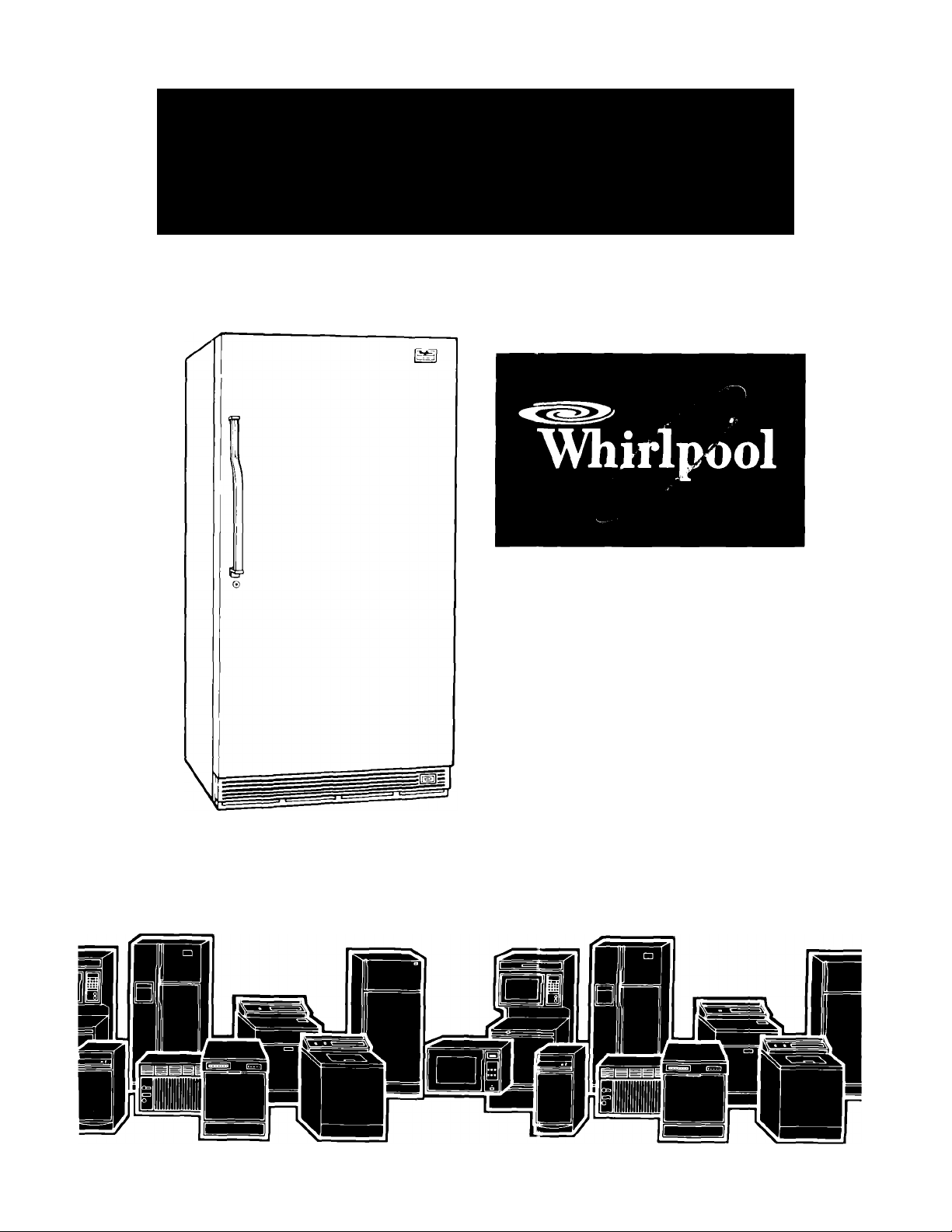
use&care guide
UPRIGHT
Model EV20VS
rs, Fr ee zer s, R efr ig er ato r- Fr eez er s, Ic e Ma ker s. D ish wa sh ers , Bu ilt -I n Ove ns a nd Su rf ace U nit s, R an ges M ic row av e Ove ns , T ra sh Co mp ac tor s, R oom A ir Co nd it ion er s. De hu mi dif i

Please read this
Use and Care Guide
before you do anything else...
Your new freezer is designed to alert you to
any abnormal conditions which may cause
freezer air temperature to become too warm.
This booklet tells you how to start your freezer,
defrost it, clean it and adjust controls.
Treat your new freezer with care. Use it only to
do what home freezers are designed to do.
Parts and features
INTERIOR LIGHT
ADJUSTABLE
COLD
CONTROL
TEMPERATURE
SENSOR
JUICE
.CAN
SHELVES
POWER
SAVING
CONTROL
BASKET '
BUILT-IN
DEFROST DRAIN
(NOT SHOWN)
MODEL AND SERIAL
NUMBERPLATE
Copy your Model and Serial Numbers here...
When you need service, or call with a question,
have this information ready:
1. Complete Model and Serial Numbers (from
the plate just above base grille).
2. Purchase date from sales slip.
Copy this information in these spaces. Keep
this book, your warranty and sales slip together
in a handy place. There is no warranty registra
tion to return. Proof-of-purchase is all that is re
quired for in-warranty service.
_____________
TEMPERATURE ALARM
Model Number
Serial Number
Purcha >e Date
Servici Company and Telephone Number

Safety first
Child entrapment and suffocation are
not things of the past. Junked or aban
doned freezers are still dangerous...even if
they will "just sit in the garage a few days.”
If you are getting rid of your old freezer,
do it safely. Please read the enclosed
safety booklet from the Association of
Home Appliance Manufacturers. Help pre
vent accidents.
BEFORE YOU PLUG IT IN
Install Properly
Level Freezer
Remove Sales Labels ...............................4
Clean It
Install the Battery
Plug It In
USING YOUR FREEZER
Setting the Cold Control
Adjusting Cold Control
Cooling Freezer First
Temperature Alarm
Installing or Replacing the Battery ... 6
The Battery ................................................6
The Power Saving Control .......................6
The Key Eject Lock
Bottom Basket
......................................................
..........................................
............................................
....................................................
..........................................
...........................
.....................................
..............................
..........................
............................
...............................
..................................
..................................
Before you plug it in
Contents
3
4
4
4
4
4
5
5
5
5
5
6
7
: 1984 Whirlpool Corpore lion
Chanc ing Light Bulb
CLEANING YOUR FREEZER
Remo'/ing the Base Grille
FREEZING FOOD IN YOUR FREEZER
Packaging and Sealing Food
To Wra D Foods
Loading
Storing' Frozen Food
Energy Saving Tips
VACATION AND MOVING CARE
Vacations
Shuttin :) Off and Moving
IF YOU NEED SERVICE OR ASSISTANCE 11
1. Before Calling for Assistance............11
2. If You Need Assistance
3. If You Need Service
4. If Yo u Have a Problem
....................................................
..............................
.....................
.......................
.......
.................
...............................
.............................
..............................
.................................................
......................
....................
..........................
.....................
... 9
...............
Page
7
7
7
9
9
9
10
10
10
10
10
11
11
11
IMPORTANT
Before using your freezer, you are personally
responsible for making sure that it...
• is installed and leveled on a floor that will
hold the weight, and in an area suitable for
its size and use.
• is connected only to the right kind of out
let, with the right electrical supply and
grounding. (Refer to your "Electrical Require
ments and Grounding Instructions.")
• is used only for jobs expected of home
freezers.
• is not near an oven, radiator or other heat
source
• is properly maintained.
• is in a cry sheltered place.
• is used in an area where the room tempera
ture wil not exceed 110 F (43.3 C).
• is not ri. n where there are explosive fumes.
• is not ur ed by children or others who may not
understand how it should be used.
• is not le aded with food before it has time to
get prcperly cold.

Install properly...
Check the strength of the floor. It should hold
the weight of fully loaded freezer.
Pick a safe place, indoors, away from in
flammables such as gasoline.
Allow Vz" (.2 cm) space on each side and at
top for ease of installation.
Level freezer...
so that door wiii stay open at any position,
1. Remove base grille (see page 7).
Remove sales labels...
Remove the Consumer Buy Guide label and
any inside labels before using the freezer. Re
move a "ly left over glue with rubbing aloohol.
NOTE: DO NOT REMOVE the label just
above the Temperature Alarm Switch or
the Tech Sheet fastened behind the base
grille
Clean it.
Clean your freezer before using it. See clean
ing i istructions on page 7.
Install the battery...
You \A II find the freezer key and a 9-volt al
kaline flattery packed inside the freezer. Install
the battery by following instructions on page 6.
The Temperature Alarm will sound a continu
ous tone itthe Temperature Alarm Switch is in the
ON or Ti; ST position. Move the switch to OFF until
the free :er is cold. Then move it to ON.
Plug it in...
Leveling Leg
Lower
2. To raise front, turn each leg to the left.
3. To lower front, turn each leg to the right.
4. Cheek with level.
5. After freezer is fully loaded, recheck with level.
3-| irong grounding
type wall receptacle
3-prong
grounding plug
Freezer
power cord
R ECOMMENDED GROUNDING METHOD
A 115 ,/olt, 60 Hz,, AC only 15 or 20 ampere fused
and pre perly grounded electrical supply is re
quired, ■ is recommended that a separate circuit
serving < mly this appliance be provided
Do ne t use an extension cord. Use a recep
tacle which cannot be turned off with a switch
or pull chain. See individual electrical require
ments a'd grounding instruction sheet in your liter
ature package
