Whirlpool ET20HD, ET18DK, ET18HD, ET20DM User Manual

A Note To You
More Using Your
Refrigerator
Using Your
Refmigerator
Caring For Your
Refrigerator
I
Food Storage Guide 20
5
7
17
B
Warranty
1-800-253-1301
Cell us with questions or commenb.
NO-FROST REFRIGERATOR-FREEZER
MODELS ET22DM ET20DM ET20HD ET18DK
ET22DK ET20DK ET18HD
24

A Note To You
Thank you for buying a WhirlpooP appliance.
You have purchased a qualii, worMclass home appliance. Years of engineering experience
went into its manufacturing. To ensure that you enjoy many years of trouble-free operation,
we developed this Use and Care Guide. It is full of valuable information on how to operate
and maintain your appliance properly
plete and mail the Ownership Registration
us notify you about any new information on your appliance.
Your safety is important to us.
This guide contains safety symbols and statements. Please pay special attention to these
symbols and follow any instructions given. Here is a brief explanation of the use of each
symbol.
This symbol will help alert you to such
dangers as personal injury, burns, fire
Our Consumer Assistance Center number, 1-800-253-1301,
is toll-free, 24 hours a day.
If you ever have a question concerning your appliance’s operation, or if you need service, first
see ‘If You Need Assistance Or Service” on page 22. If you need further help, feel free to call
our Consumer Assistance Center. When calling, you will need to know your appliance’s
complete model number and serial number. You can find this information on the model and
serial number label (see diagram on page 4). For your convenience, we have included a
handy place below for you to record these numbers, the purchase date from the sales slip
and your dealer’s name and telephone number. Keep this book and the sales slip together in
a safe place for future reference.
and
safely. Please read it carefully. Also, please com-
Card
provided with your appliance. This will help
Modal Number
Serial Number
Purchare Dete
Dealer Name
Dealer Phone

Important Safety Instructions
To reduce the risk of fire, electrical shock, or injury when
using your refrigerator, follow these basic
l
Read all instructions before using the
refrigerator.
@Child entrapment and suffocation are
not problems of the past. Junked or
abandoned refrigerators are still dangerous . . .
even if they will “just sit in the
garage a few days.”
If you are getting rid of your old refrigerator, do it safely. Please r8ad the
enclosed safety booklet from the Association of Home Appliance Manufacturers. Help prevent accidents.
- SAVE THESE INSTRUCTIONS -
Help us help you
l
Install and level the refrigerator on a floor
that will hold the weight and in an area
suitable for its size and us8.
l
Do not install the refrigerator near an oven,
radiator or other heat source.
l
ih not use the refrigerator in an area
where the room temperature will fall below
55°F (13°C).
l
Keep the refrigerator out of the weather.
l
Connect the refrigerator only to the proper
kind of outlet, with the correct electrical
supply and grounding. (Refer to the
Electrical Requirements and Grounding
Instructions Sheet.)
l
Do not load the refrigerator with food
before ii has time to g8t prop8rly cold.
l
Use the refrigerator onfy for the uses
described in this manual.
l
Properly maintain the refrigerator.
l
Be sure the refrigerator is not used by
anyone unable to operate it properfy.
l
Never allow children to operate, play with,
or crawl inside the refrigerator.
l
Never clean refrigerator parts with
flammable fluids. The fumes can create a
fire hazard or explosion.
l
FOR YOUR SAFETY
DO NOT STORE OR USE GASOLINE OR
OTHER FLAMMABLE VAPORS AND
LIQUIDS IN THE VICINITY OF THIS OR
ANY OTHER APPLIANCE. THE FUMES
CAN CREATE A FIRE HAZARD OR
EXPLOSION.
precautions:
l
3

Parts And Features
This section contains captioned illustrations of your appliance. Use them to become familiar
with where all parts and features are located and what they look like. The model you purchased may have all or some of the parts and features shown and they may not match the
illustration exactly. This manual covers several models.
Automatic
ke maker
Model and aerial
number iebei
(inride
wail)
-i-F
lAeral-adju8t
gia88 8heif P
Meat drawer
ke cube
end rhetf’
’ ‘pi
I
tray8
Freezer
light’
Removable
ahelf*
b-ail bottle
glide8
Sheif
Utility
- compartment
Adjurtable
- d&or bins
retainer
\ Bin glide8
(behind ba8e grille)
‘On 8Om lItOdd
Control panel
Refrigerator
control
Exterior moisture
control
Light
awitch
Model ET22DK
Freezer
control
8hOWn

Before Using Your Refrigerator
In This Section
I
Cleaning it
Plugging it in
I
It is important to prepare your refrigerator for us8. This section tells you how to clean it,
connect it to a power source, install it and level ft.
. . . . . . . . . . . . . . . . . . . . . . . . . . . . . . . . . . . . . . . . . . . 5 Installing it properly . . . . . . . . . . . . . . . . . . . . . . . . . . . 6
. . . . . . . . . . . . . . . . . . . . . . . . . . . . . . . . . . . . . . . 5 Leveling it . . . . . . . . . . . . . . . . . . . . . . . . . . . . . . . . . . . . . . . . . . . . 6
Page
Cleaning it
Removing packaging materials
Remove tape and any inside labels (except
the model and serial number label) before
using the refrigerator.
To remove any remaining glue:
l
Rub briskly with your thumb to make a ball,
then remove.
OR
l
Soak area with liquid handdishwashing
detergent before removing glue as described above. Do not us8 sharp instruments, rubbing alcohol, flammable fluids or
abrasive Ckan8rS. Th8S8 can damage the
material. Se8 “Important Safety Instructions” on page 3.
NOTE: Do not remove any permanent
instruction labels inside your refrigerator. Do
not remove the Tech Sheet fastened under
the refrigerator at the front.
Cleaning it before use
After removing all packaging mater&,
clean your refrigerator before using it, if
necessary. See cleaning instructions on
pages 17 and 18.
Plugging it in
Recommended Grounding Method
A 115 Volt, 60 Hz., AC only 15 or 20 ampere
fused and properly grounded electriil
supply is required. lt is recommended that a
separate circuit sewing only this appliance
be provided. Use a receptacle which cannot
be turned off with a switch or pull chain. Do
not use an extension cord.
See Electriil Requirements and Grounding Instructions Sheet in your Liierature
Package.
3-prong grounding
type wall receptacle
Ref rigerato
power cord
grounding plug
5

Installing it properly
1. Allow 1.h inch (1.25 cm) space on each
side and at the top of the refrigerator for
ease of installation.
2. If the hinge side of the refrigerator is to be
against a wall, you might want to leave
extra space so the door can be opened
wider.
3. The refrigerator can be flush against the
back wall.
Leveling it
Your refrigerator has 2 front leveling
screws-one on the right and one on the left.
To adjust one or both of these, follow the
directions below.
1. Remove base grille. (See page 15.)
2. To raise front, turn screw clockwise.
3. To lower front, turn screw countercbckwise.
4. Check with level.
5. Replace base grille. (See page 15.)
Right to rake;
left to lower
screwdriver
6

Using Your Refrigerator
In This Section
Page
Setting the controls
Changfng the control settings . . . . . . . . . . . 8
Adjusting the door bins
Adjusting the bin/shelf glides
Removing the tall-bottle retainer . . . . ..Q
Adjusting the lateraladjust shelf . . ..lO
Adjusttng the cantilever
refrigerator shelves
Using the egg bin
Removing the meat drawer and
cover . . . . . . . . . . . . . . . . . . . . . . . . . . . . . . . . . . . . . . . . . . . . . . . . . . 12
Removing the crispers and
crisper cover . . . . . . . . . . . . . . . . . . . . . . . . . . . . . . . . . . . . . 12
To obtain the best possible results from your refrigerator, it is important that you operate it
properly. This section tells you how to set the controls, remove and adjust some of the
features in your refrigerator, and how to save energy.
. . . . . . . . . . . . . . . . . . . . . . . . . . . . 7
. . . . . . . . . . . . . . . . . . . . . 9
. . . . . . . . . . . 9
. . . . . . . . . . . . . . . . . . . . . . . . . .
. . . . . . . . . . . . . . . . . . . . . . . . . . . . .
Adjusting the crisper
humidity control
Removing
Raising the ice compartment door . . 13
Using the
Using the automatic
Changing
Removing
11
Reversing
11
Understanding the sounds you
may hear . . . . . . . . . . . . . . . . . . . . . . . . . . . . . . . . . . . . . . . . . . . .
Saving energy
the freezer shelf . . . . . . . . . . . . . . 13
ice cube trays . . . . . . . . . . . . . . . . . . 13
the light bulbs . . . . . . . . . . . . . . . . . 15
the base grille . . . . . . . . . . . . . . . . . 15
the door swing . . . . . . . . . . . . . . . . 16
. . . . . . . . . . . . . . . . . . . . . . . . . . . . . . . 13
ice maker . . . . . . . . 14
,.................................. 16
Page
16
Setting the controls
Temperature controls
Controls for the refrigerator and freezer are in
the refrigerator. When you plug in the refrigerator for the first time:
1. Set the Refrigerator Control to 4.
Refrigerator Control adjustments range from
1 (warmest) to 8 (coldest).
2. Set the Freezer Control to C.
Freezer Control adjustments range from
A (cakiest) to D (warmest).
3. Give the refrigerator time to cool down completely
before adding food. This may take several hours.
The settings indicated above should be correct
for normal, household refrigerator usage. The
controls are set correctly when milk or juice is as
cold as you like and when ice cream is firm. lf you
need to adjust these settings, see “Changing the
control settings” on page 8.
7
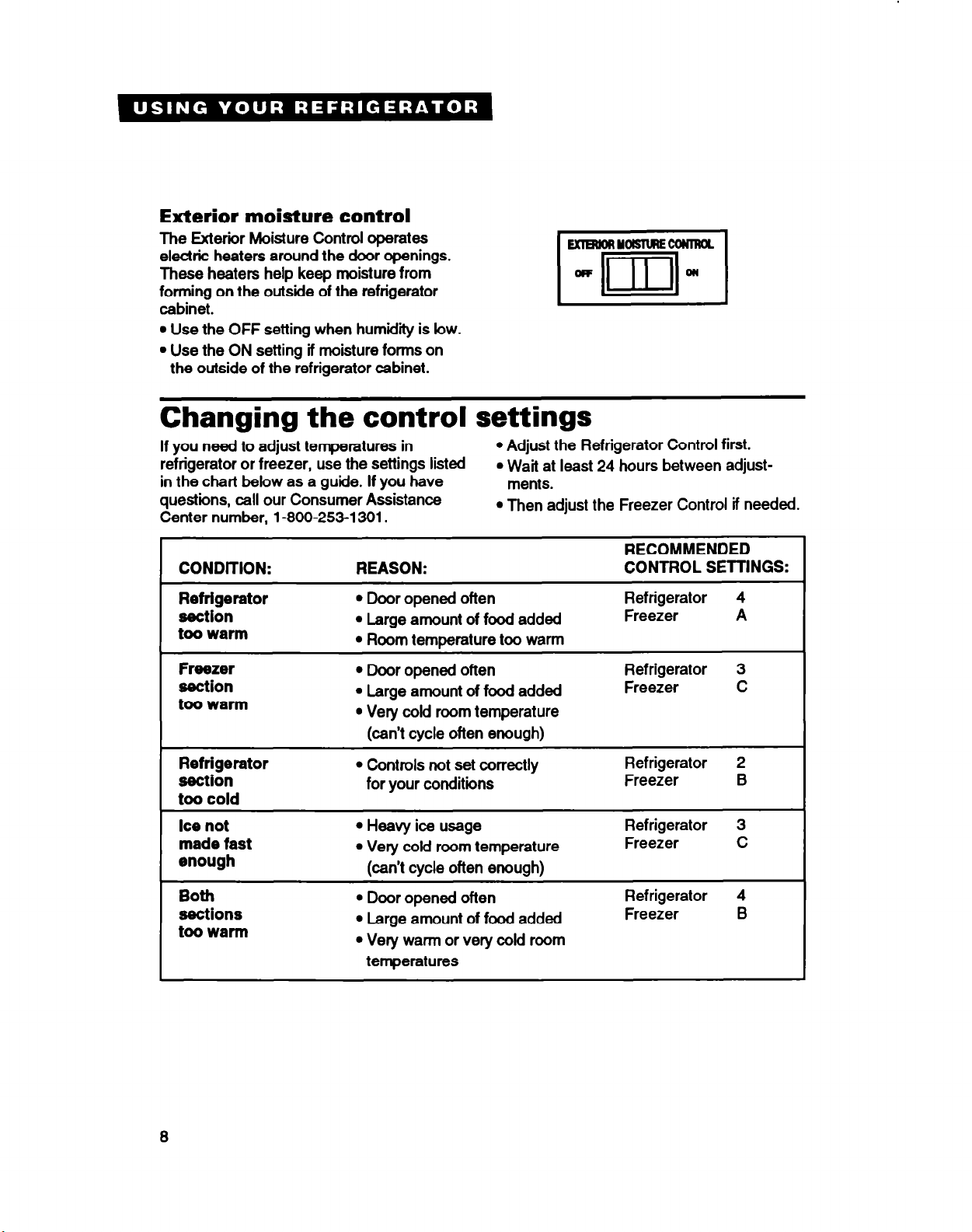
Exterior moisture control
The Exterior Moisture Control operates
electric heaters around the door openings.
These heaters help keep moisture from
forming on the outside of the refrigerator
cabinet.
l
Use the OFF setting when humidii is low.
l
Use the ON setting if moisture forms on
the outside of the refrigerator cabinet.
Changing the control settings
l
If you need to adjust temperatures in
refrigerator or freezer, use the settings listed
in the chart below as a guide. If you have
questions, cell our Consumer Assistance
Center number, 1-800-253-l 301.
CONDlTION:
REASON:
Adjust the Refrigerator Control first.
l
Waft at least 24 hours between adjust-
ments.
l
Then adjust the Freezer Control if needed.
Ex-mmYolsnREcalRa
011
-ml
RECOMMENDED
CONTROL SElTlNGS:
Refrigerator
section
too warm
Freezer
section
too warm
Refrigerator
section
too cold
Ice not
made fast
enough
60th
sections
too warm
l
Door opened often
l
Large amount of food added
l
Room temperature too warm
l
Door opened often
l
Large amount of food added
l
Very cold room temperature
(can’t cycle often enough)
l
Controls not set correctly
for your conditions
l
Heavy ice usage
l
Very cold room temperature
(can’t cycle often enough)
l
Door opened often
l
Large amount of food added
l
Very warm or very cold room
temperatures
Refrigerator 4
Freezer
A
Refrigerator 3
Freezer
C
Refrigerator 2
Freezer
6
Refrigerator 3
Freezer
C
Refrigerator 4
Freezer
B
8
