Whirlpool ET20AK User Manual
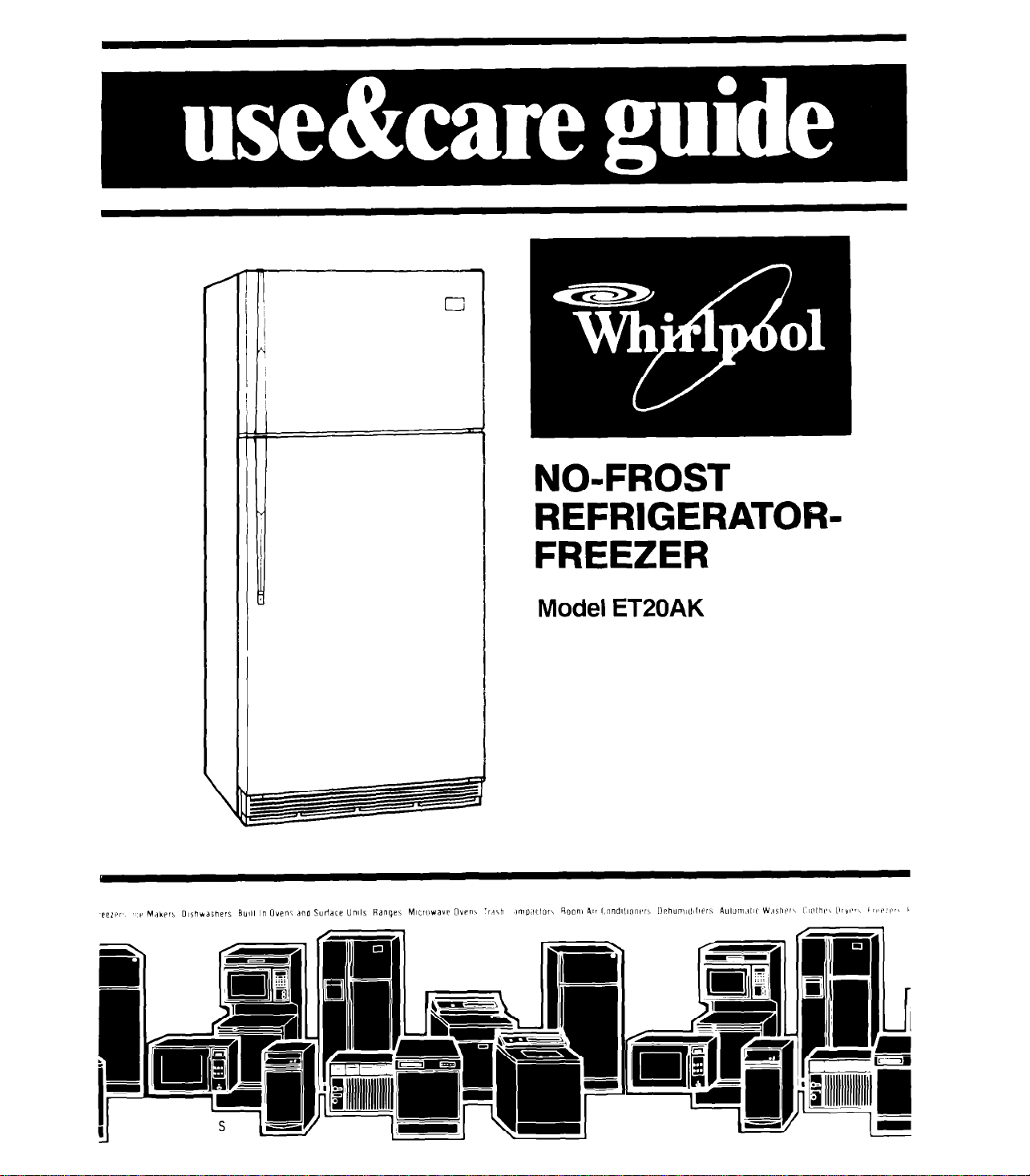
/
4
NO-FROST
REFRIGERATORFREEZER
Model ET20AK
\
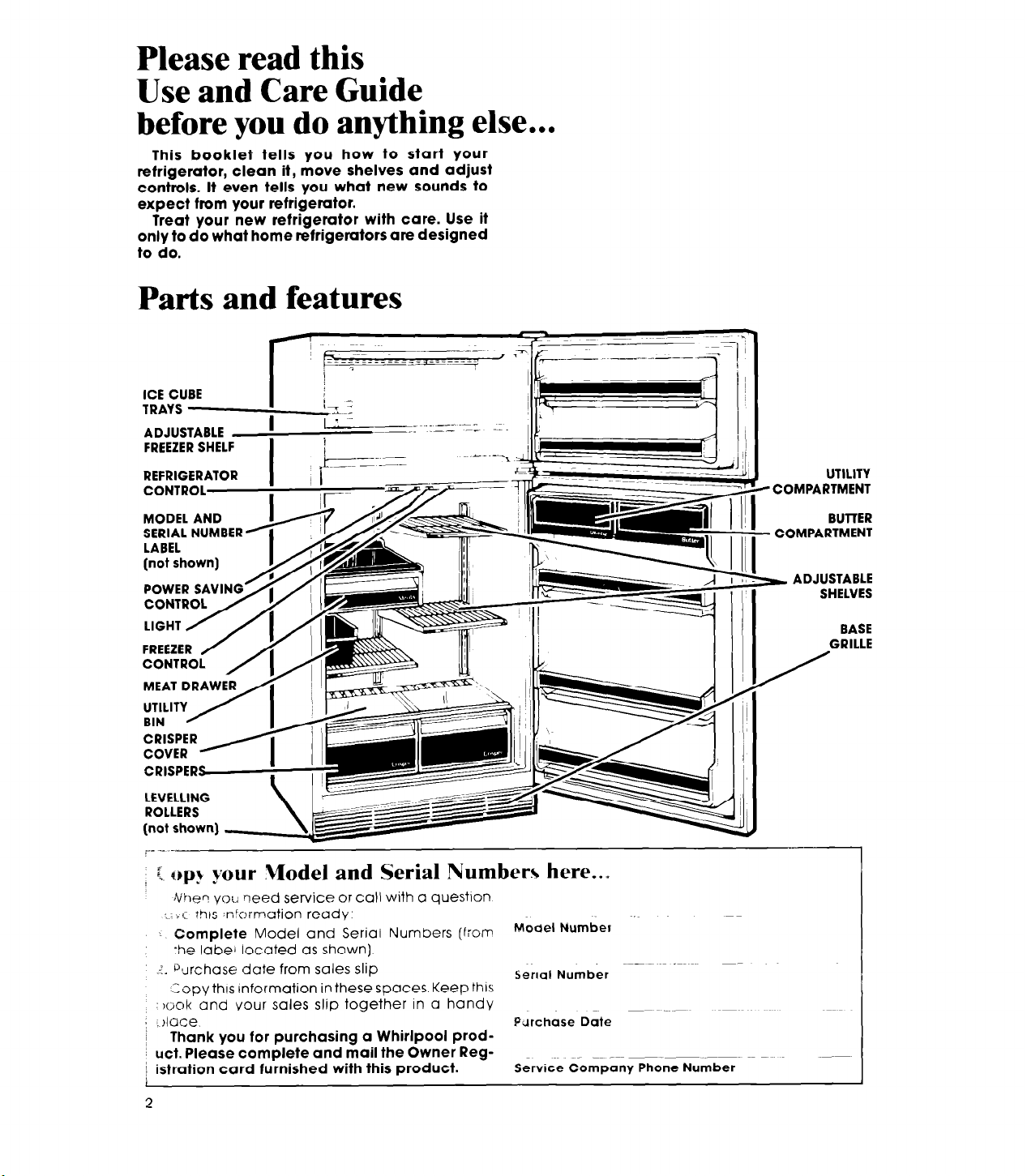
Please read this
Use and Care Guide
before you do anything else...
This booklet tells you how to start your
refrigerator, clean it, move shelves and adjust
controls. It even tells you what new sounds to
expect from your refrigerator.
Treat your new refrigerator with care. Use it
only to do what home refrigerators are designed
to do.
Parts and features
ICE CUBE
MODEL AND
SERIAL NUMBER
LEVELLING
ROLLERS
i- -- ‘-
t opt your Model and Serial Numbers here..,
Wen you ?eed service or call with a questlon
1. I c 7h1.s nformction ready,
1 Complete Model and Serial Numbers (from
-he Iabe) located as shown].
.‘= %rchcse date from sales slip
Copy this tnformation in these spaces. Keep this
look and your sales slip together in a handy
.)lcce
Thank you for purchasing a Whirlpool prod-
uct. Please complete and mail the Owner Reg-
i istration card furnished with this product.
,
2
Model Number
Serial Number
Purchase Date
Service &ompcmy Phone Number
-COMPARTMENT
UTILITY
BUHER
- COMPARTMENT
- ADJUSTABLE
SHELVES
BASE
GRILLE
--
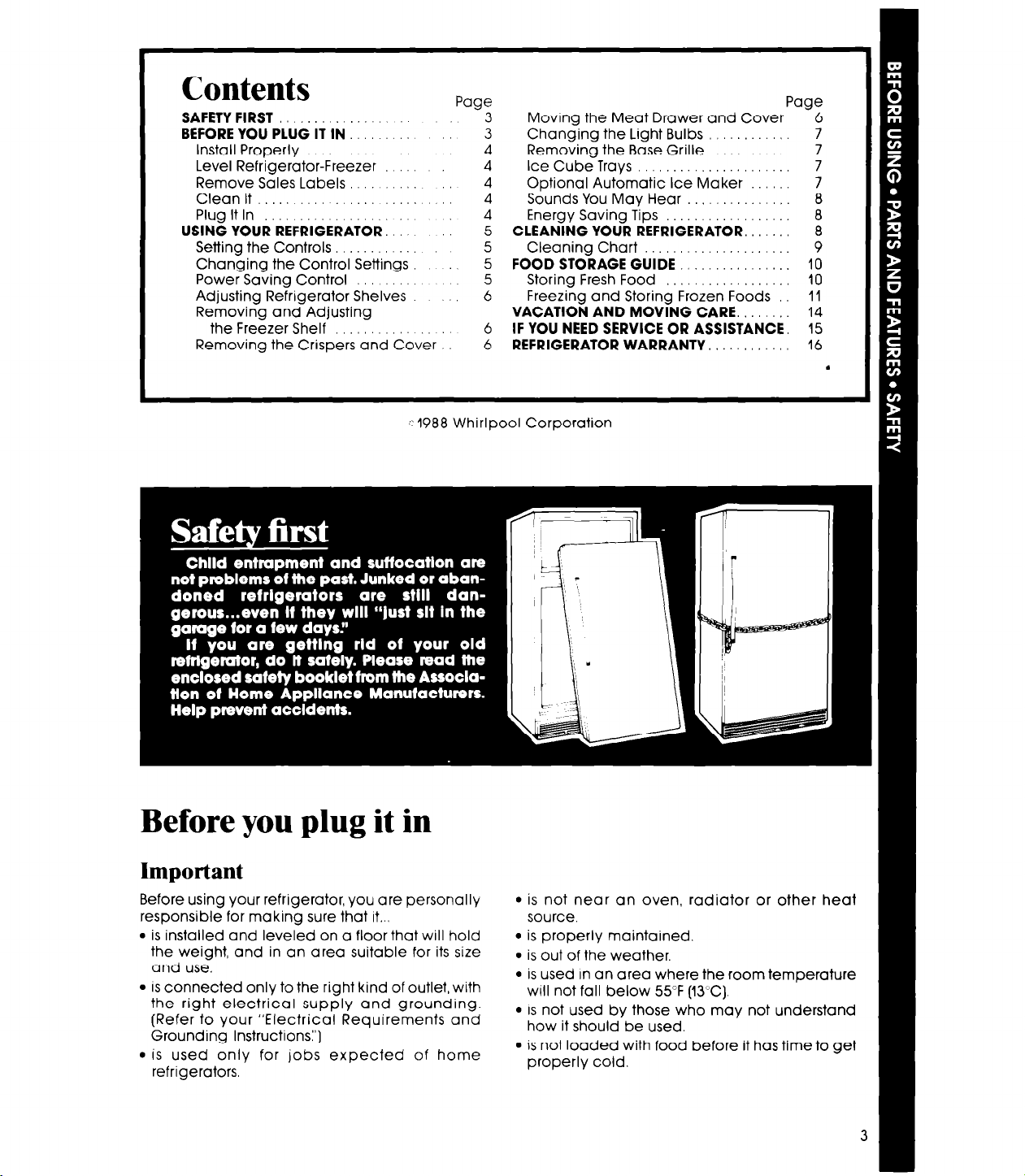
Contents
SAFETY FIRST
BEFORE YOU PLUG IT IN.
Install Properly
Level Refrigerator-Freezer
Remove Sales Labels,
Clean It
Plug It In
USING YOUR REFRIGERATOR.
Setting the Controls
Changing the Control Settings
Power Saving Control
Adjusting Refrigerator Shelves
Removing and Adjusting
the Freezer Shelf
Removing the Crispers and Cover
Page
3
Moving the Meat Drawer and Cover
3
Changing the Light Bulbs
4 Removing the Base Grille
4 Ice Cube Trays
4 Optional Automatic Ice Maker
4 Sounds You May Hear
4
Energy Saving Tips
5 CLEANING YOUR REFRIGERATOR..
5 Cleaning Chart
5 FOOD STORAGE GUIDE
5
Storing Fresh Food
6 Freezing and Storing Frozen Foods
VACATION AND MOVING CARE.,
6 IF YOU NEED SERVICE OR ASSISTANCE,
6 REFRIGERATOR WARRANTY,,
i: 1988 Whirlpool Corporation
Page
6
7
7
7
7
8
8
8
9
10
10
11
14
15
16
.
Before you plug it in
Important
Before using your refrigerator, you are personally
responsible for making sure that it...
l
is installed and leveled on a floor that will hold
the weight, and in an urea suitable for its size
and use.
l
IS connected only to the right kind of outlet, with
the right electrical supply and grounding.
(Refer to your “Electrical Requirements and
Grounding Instructions:‘)
l
is used only for jobs expected of home
refrigerators.
l
is not necr an oven, radiator or other heat
source.
l
is properly maintained.
l
is out of the weather.
l
is used In an area where the room temperature
will not fall below 55°F (13°C).
l
is not used by those who may not understand
how it should be used.
l
is not loaded with food before it has time to get
properly cold.
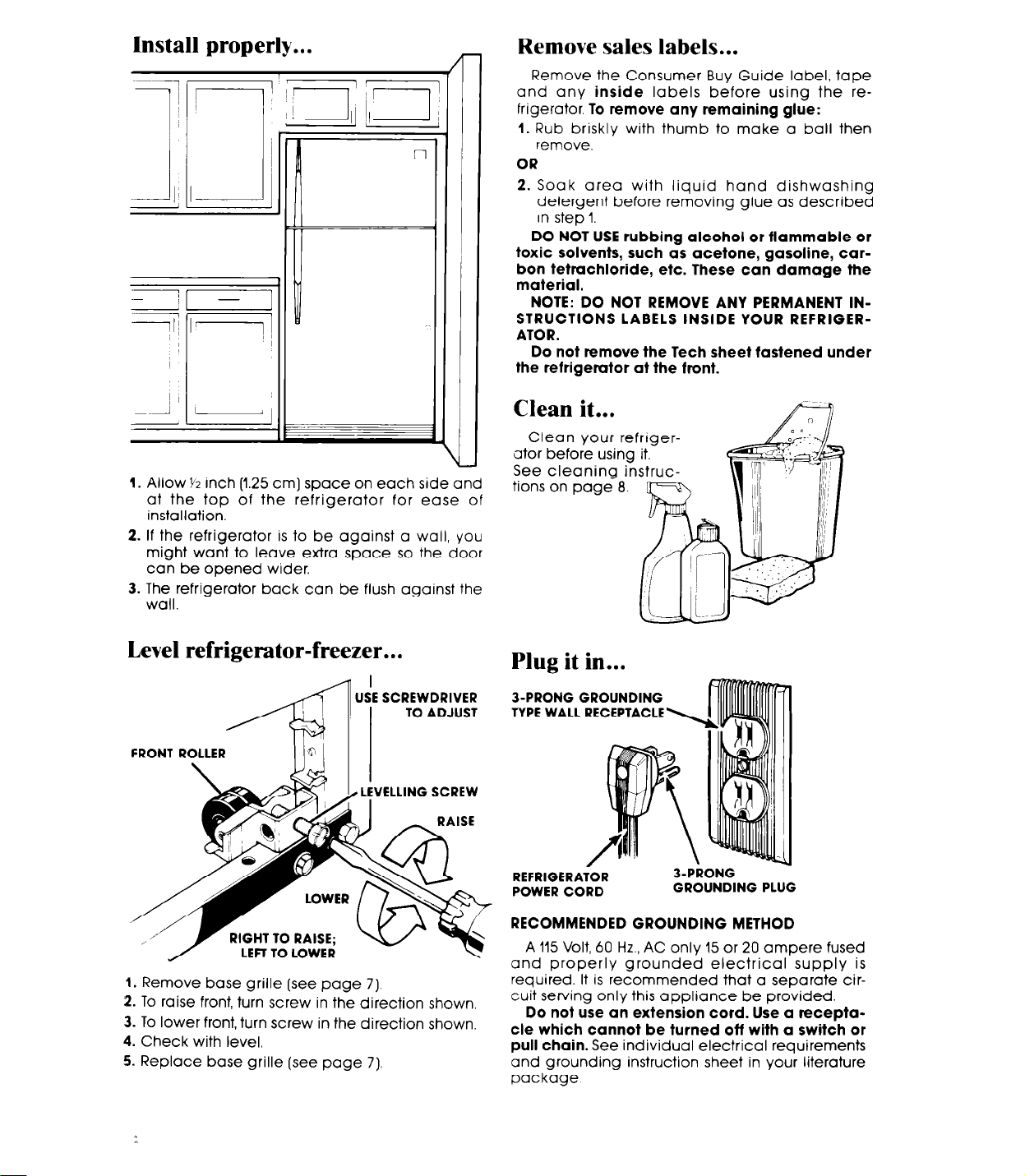
tnstall properly...
I. Allow Yz inch (1.25 cm] space on each side and
at the top of the refrigerator for ease of
installation.
2. If the refrigerator is to be against a wall, you
might want to leave extra space so the door
can be opened wider.
3. The refrigerator back can be flush against the
wall.
Remove sales labels...
Remove the Consumer Buy Guide label, tape
and any inside labels before using the refrigerator. To remove any remaining glue:
1. Rub briskly with thumb to make a ball then
remove.
OR
2. Soak area with liquid hand dishwashing
detergent before removing glue as described
In step 1.
DO NOT USE rubbing alcohol or flammable or
toxic solvents, such as acetone, gasoline, carbon tetrachloride, etc. These can damage the
material.
NOTE: DO NOT REMOVE ANY PERMANENT INSTRUCTIONS LABELS INSIDE YOUR REFRIGERATOR.
Do not remove the Tech sheet fastened under
the refrigerator at the front.
Clean it...
Clean your refrtgerator before using it.
See cleaning instruc-
tions on page 8.
n
\l i~il:
jj,l;I
Level refrigerator-freezer.. .
FRONT ROLLER
LEFl TO LOWER
1. Remove base grille (see page 7).
2. To raise front, turn screw in the direction shown.
3. To lower front, turn screw in the direction shown.
4. Check with level.
5. Replace base grille (see page 7).
I I
VELLING SCREW
Plug it in...
3-PRONG GROUNDING
TYPE WALL RECEPTACLE
REFRIGERATOR
POWER CORD
RECOMMENDED GROUNDING METHOD
A 115 Volt, 60 Hz., AC only 15 or 20 ampere fused
and properly grounded electrical supply is
required. It is recommended that a separate circuit serving only this appliance be provided.
Do not use an extension cord. Use a receptacle which cannot be turned off with a switch or
pull chain. See individual electrical requirements
and grounding instruction sheet in your literature
package
B-PRONG
GROUNDING PLUG
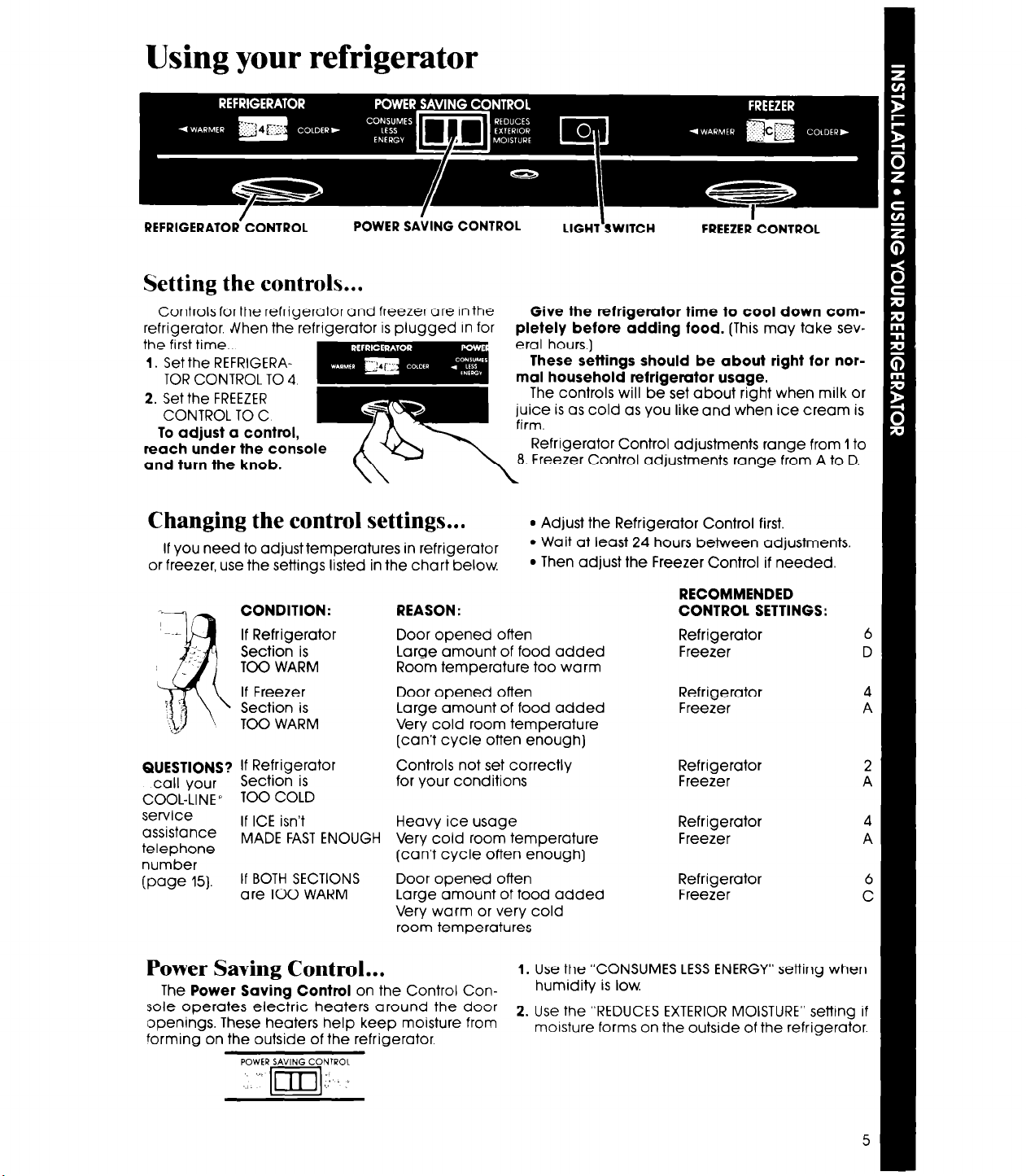
Using your refrigerator
REFRIGERATOR
Setting the controls...
Controls forthe
refrigerator. tihen the ref
the first time..
1. Set the REFRIGERATOR CONTROL TO 4
2. Set the FREEZER
refriger
Changing the control settings...
If you need to adjusttemperatures in refrigerator
or freezer, use the settings listed in the chart below.
CONDITION:
If Refrigerator
Section is
TOO WARM
If Freezer Door opened often
Section is
TOO WARM
QUESTIONS? If Refrigerator
call your
COOL-LINE’ TOO COLD
set-vice
assistance
telephone
number
(page 15).
Section is
If ICE isn’t
MADE FAST ENOUGH
If BOTH SECTIONS
are TOO WARM
REASON:
Door opened often
Large amount of food added
Room temperature too warm
Large amount of food added
Very cold room temperature
(can’t cycle often enough)
Controls not set correctly
for your conditions
Heavy ice usage
Very cold room temperature
(can’t cycle often enough]
Door opened often
Large amount of food added
Very warm or very cold
room temperatures
FREEZER CONTROL
Give the refrigerator time to cool down com-
mal household refrigerator usage.
Refrigerator Control adjustments range from 1 to
8. Freezer Control adjustments range from A to D.
l
Adjust the Refrigerator Control first.
l
Wait at least 24 hours between adjustments.
l
Then adjust the Freezer Control if needed.
RECOMMENDED
CONTROL SETTINGS:
Refrigerator
Freezer
Refrigerator
Freezer
Refrigerator
Freezer
Refrigerator
Freezer
Refrigerator
Freezer
Power Saving Control...
The Power Saving Control on the Control Con-
Sole Operdes
openings. These heaters help keep moisture from
forming on the outside of the refrigerator.
electric heaters around the door
1. Use the “CONSUMES LESS ENERGY” setting when
humidity is low.
2. use the “REDUCES EXTERIOR MOISTURE” setting if
moisture forms on the outside of the refrigerator.
5
