Whirlpool ELECTRIC DRYER User Manual
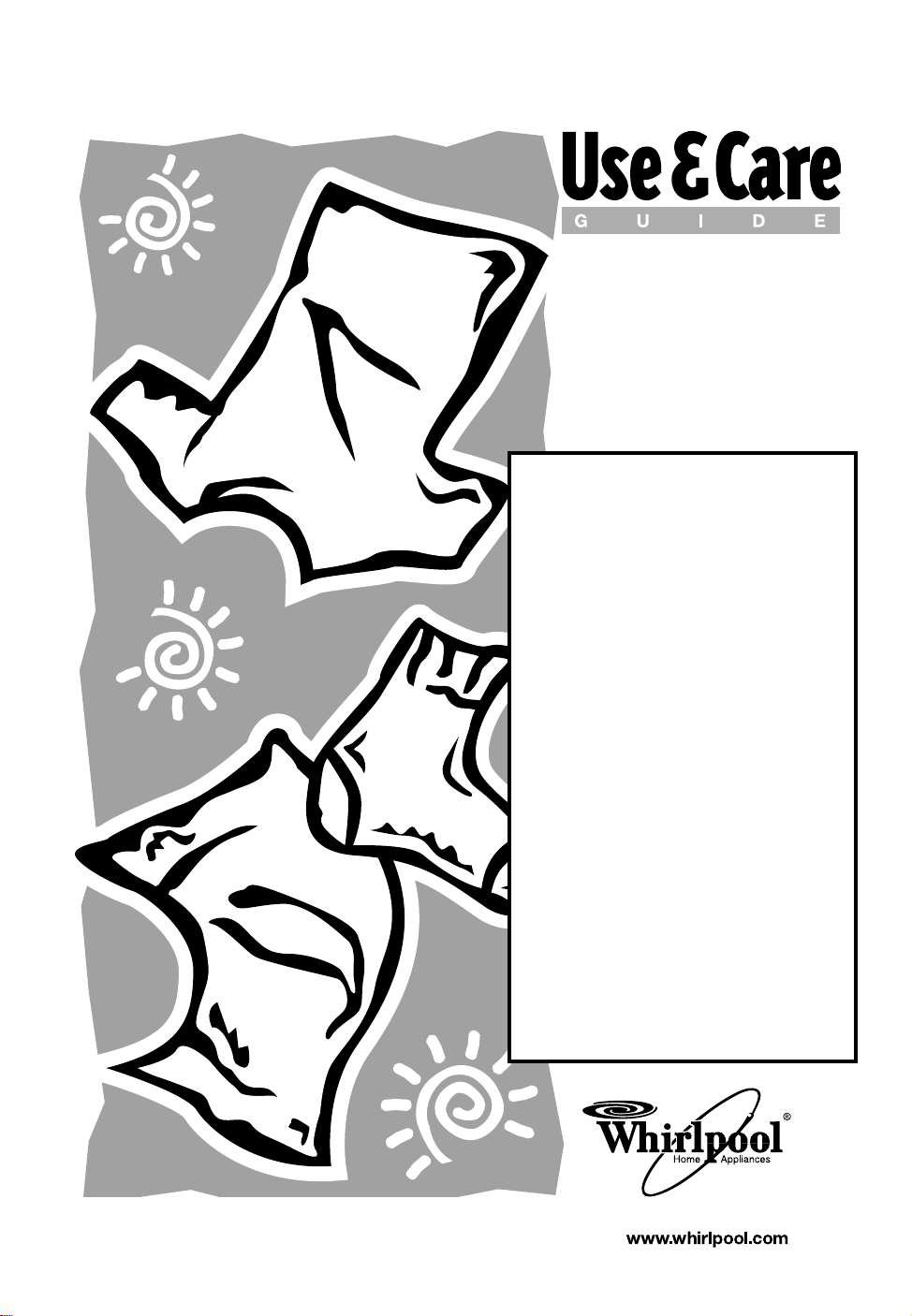
240-Volt
Compact
Electric
Dryer
A Note to You ....................2
Dryer Safety........................3
Installation
Instructions ........................5
Parts and Features ..........23
Using Your Dryer ............24
Starting your dryer........…24
End of cycle signal...........25
Loading ............................25
Selecting the right cycle
and setting……............….25
Caring for Your
Dryer ................................28
3977625
Troubleshooting ..............30
Assistance or Service ....32
Warranty ..........................36
Call the Consumer Assistance Center
with questions or comments:
1-800-253-1301

A Note to You
Thank you for buying a WHIRLPOOL®appliance.
The Whirlpool Brand is committed to designing quality products that consistently perform
for you to make your life easier. To ensure that you enjoy years of trouble-free operation,
we developed this Use and Care Guide. It is full of valuable information about how to
operate and maintain your appliance properly and safely. Please read it carefully.
Also, complete and mail the Ownership Registration Card provided with your appliance.
The card helps us notify you about any new information on your appliance.
Please record your model’s information.
Whenever you call to request service for
your appliance, you need to know your
complete model number and serial
number. You can find this information on
the model and serial number label (see
the diagram on the “Parts and Features”
page for the location of the label).
Please also record the purchase date of
your appliance and your dealer's name,
address, and telephone number.
Keep this book and the sales slip together in a safe place fo
future reference.
Model Number________________________
Serial Number ________________________
Purchase Date________________________
Dealer Name ________________________
Dealer Address ______________________
Dealer Phone ________________________
Our Consumer Assistance Center
number is toll free.
To find detailed product information, the location of the nearest Whirlpool dealer or designated
servicer, to purchase an accessory item, or register your appliance on-line, please visit our
Web site at www.whirlpool.com
1-800-253-1301
2
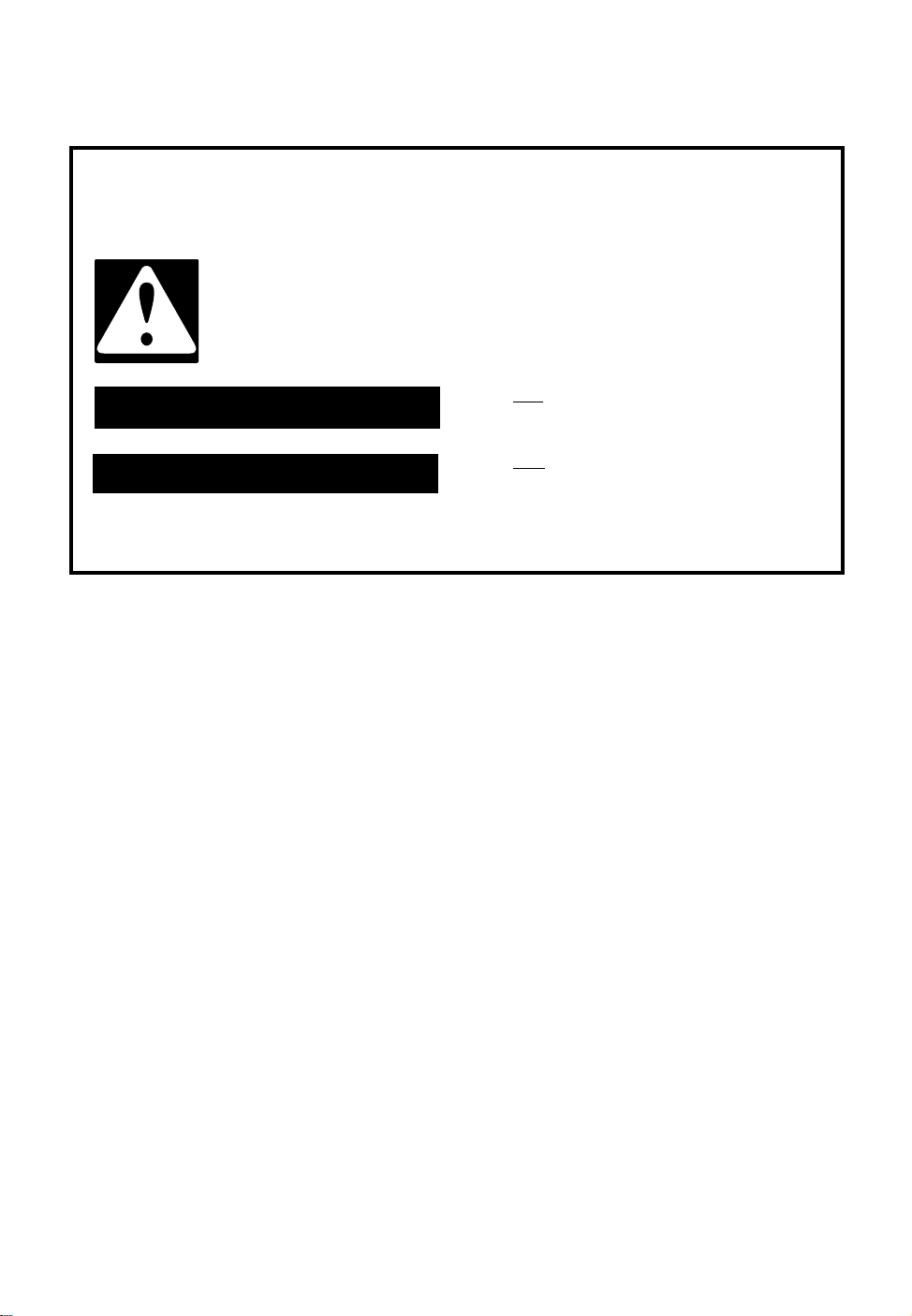
Dryer Safety
Your safety and the safety of others is very important.
We have provided many important safety messages in this manual and on your appliance. Always read and obey all safety messages.
This is the safety alert symbol.
This symbol alerts you to hazards that can kill or hurt you and others.
All safety messages will be preceded by the safety alert symbol and the
word “DANGER” or “WARNING.” These words mean:
You will be killed or seriously injured
wDANGER
wWARNING
All safety messages will identify the hazard, tell you how to reduce the chance of
injury, and tell you what can happen if the instructions are not followed.
if you don’t follow instructions.
You can be killed or seriously injured
if you don’t follow instructions.
3

DRYER SAFETY
IMPORTANT SAFETY INSTRUCTIONS
WARNING:
persons when using the dryer, follow basic precautions, including
the following:
• Read all instructions before
using the dryer.
• Do not place items exposed to
cooking oils in your dryer. Items
contaminated with cooking oils
may contribute to a chemical
reaction that could cause a load
to catch fire.
• Do not dry articles that have
been previously cleaned in,
washed in, soaked in, or spotted
with gasoline, dry-cleaning
solvents, other flammable, or
explosive substances as they
give off vapors that could ignite
or explode.
• Do not allow children to play on
or in the dryer. Close supervision
of children is necessary when
the dryer is used near children.
• Before the dryer is removed from
service or discarded, remove the
door to the drying compartment.
• Do not reach into the dryer if the
drum is moving.
• Do not install or store the dryer
where it will be exposed to the
weather.
• Do not tamper with controls.
To reduce the risk of fire, electric shock, or injury to
• Do not repair or replace any
part of the dryer or attempt any
servicing unless specifically
recommended in this Owner
Manual or in published user-repair
instructions that you understand
and have the skills to carry out.
• Do not use fabric softeners or
products to eliminate static unless
recommended by the manufacturer
of the fabric softener or product.
• Do not use heat to dry articles
containing foam rubber or similarly
textured rubber-like materials.
• Clean lint screen before or after
each load.
• Keep area around the exhaust
opening and adjacent surrounding
areas free from the accumulation
of lint, dust, and dirt.
• The interior of the dryer and
exhaust vent should be cleaned
periodically by qualified service
personnel.
• See Installation Instructions for
grounding requirements.
’
s
SAVE THESE INSTRUCTIONS
IMPORTANT: Observe all governing codes and ordinances.
4
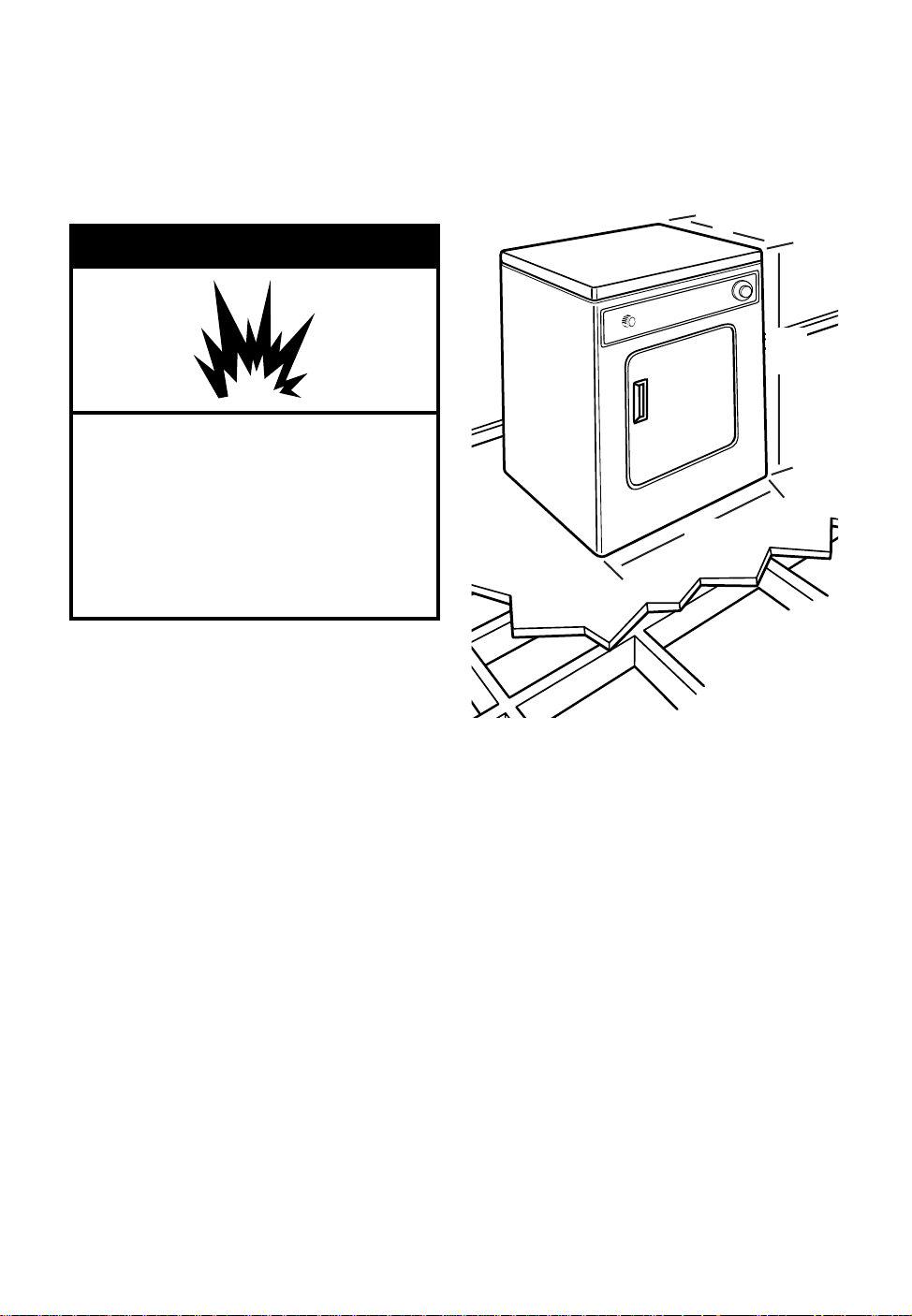
Installation Instructions
wWARNING
Explosion Hazard
Keep flammable materials and vapors,
such as gasoline, away from dryer.
Place dryer at least 18 inches (46 cm)
above the floor for a garage
installation.
Failure to do so can result in death,
explosion, or fire.
Read the “Dryer Safety” section of your dryer’s Use and Care guide, and completely read
these installation instructions before beginning installation.
Before starting installation
• Check location where dryer will be
in-stalled. Proper installation is your
responsibility. The dryer must not be
installed or stored in an area where it will
be exposed to water and/or weather.
Make sure you have everything necessary
for correct installation.
• Grounded electrical supply is required.
See “Electrical requirements.”
• Four-inch metal exhaust vent is
required. See “Exhaust requirements.”
• Check code requirements: Some codes
do not permit or limit installation of clothes
dryers in garages, closets, mobile homes,
or sleeping quarters. Contact your local
building inspector.
• Protection from the weather: Proper
operation of dryer cycles requires
temperatures above 45°F, or the dryer
may not shut off when automatic cycles
are used.
➤
203⁄4"
➤
➤
31"
➤
➤
7⁄8
"
23
➤
• Support: Floor must be sturdy enough to
support a total weight of 115 pounds
(includes dryer and load weight).
• Location: Must be large enough to fully
open dryer door. See “Recessed area and
closet installation” for minimum spacing
requirements.
• Level floor: 1-in maximum slope under
entire dryer.
NOTE: Observe all governing codes and
ordinances.
5
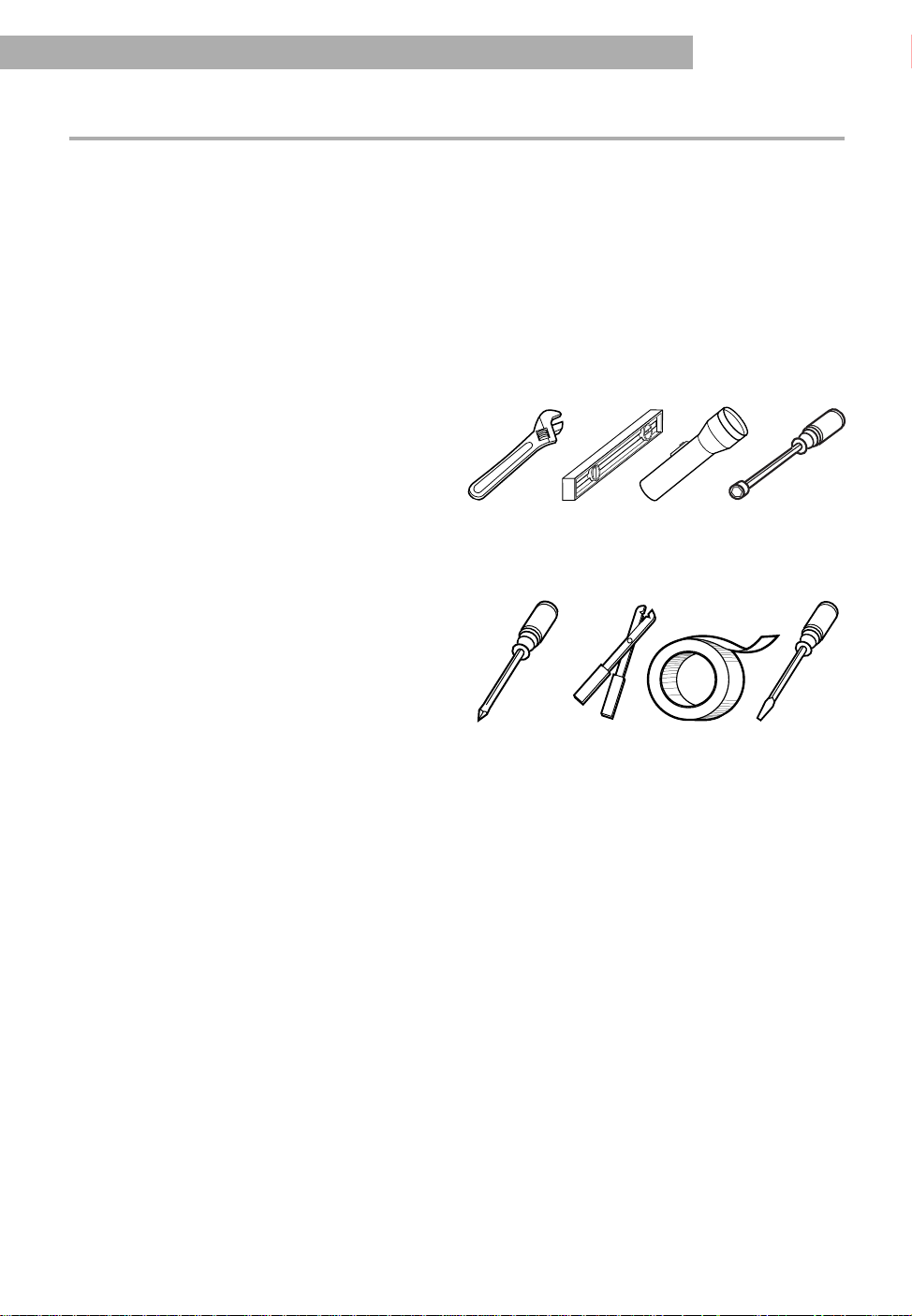
INSTALLATION INSTRUCTIONS
How to install your dryer
Now that you’ve unpacked your dryer, check
to be sure you have removed the parts bag
from the drum. Remove the tape that holds
the drum to the cabinet. Move the drum by
hand to make certain all tape has been
removed. Next, wipe the interior of the drum
thoroughly with a damp cloth before using
the dryer.
Installation
To install your dryer, you will need the tools
shown. All the parts you need are packed in
the appliance. When you take them out,
place them on a cloth so you won’t lose
them.
Parts supplied with the dryer:
1 Cycle and temperature control (timer)
knob
1 Push to Start button
4 Leveling legs
Adjustable
wrench
Level Flashlight
(optional)
1
⁄4-inch
nut driver
#2 Phillips
head
screwdriver
Wire
stripper
Duct
tape
Flat-head
screwdriver
6
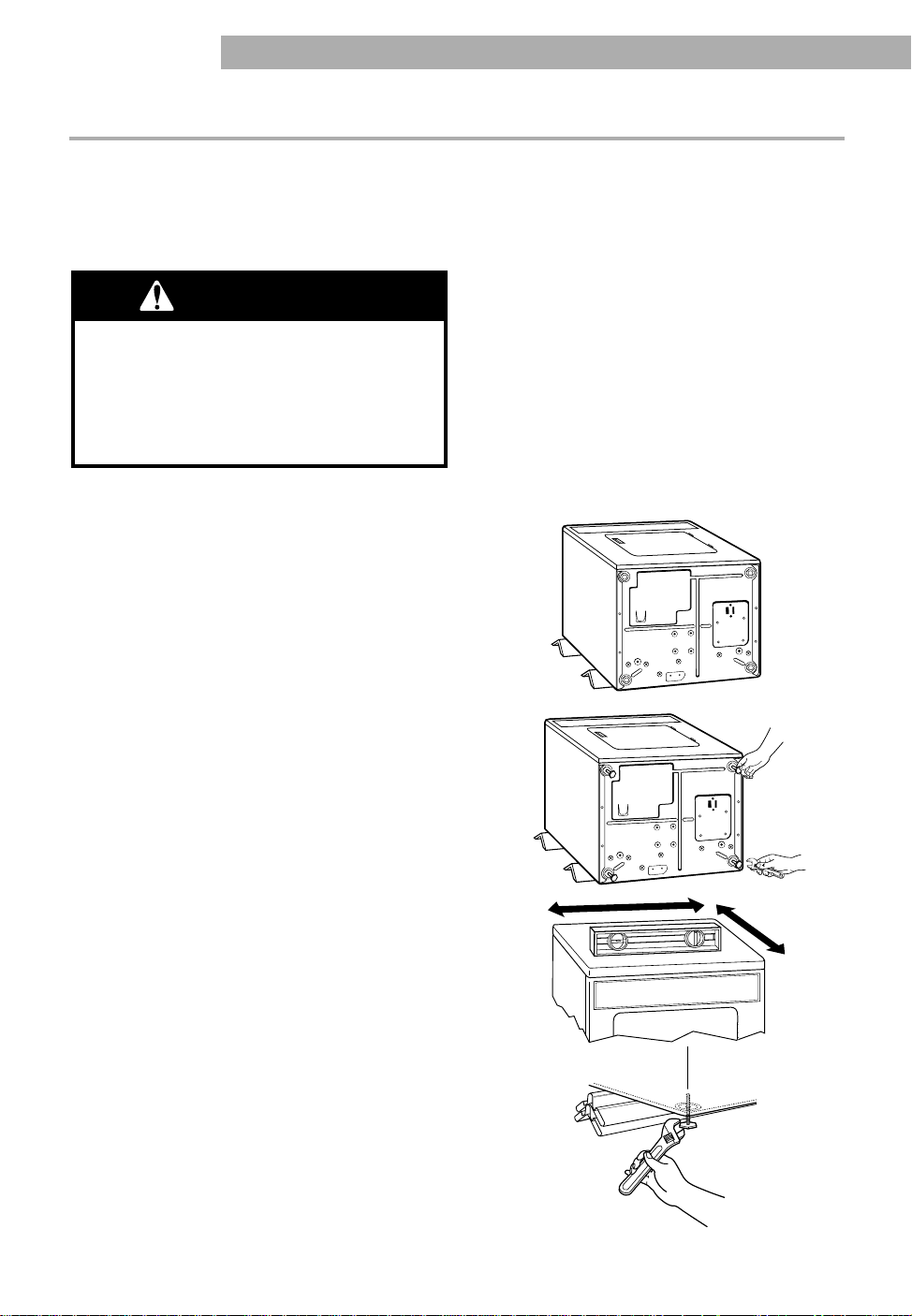
WARNING
Excessive Weight Hazard
Use two or more people to move and
install dryer.
Failure to do so can result in back or
other injury.
INSTALLATION INSTRUCTIONS
Installing the leveling legs
Leveling your dryer correctly will reduce
operating noise and provide improved drying
performance.
To install leveling legs:
1. Take two of the cardboard corners from
the carton. Place them on the floor in back
of the dryer.
2. Firmly grasp the body of the dryer. Gently
lay dryer on the cardboard corners.
3. Start to screw the legs into the holes by
hand. Use a wrench to finish turning the
legs. They should stick out about 1 inch.
4. Now stand the dryer up and move it close
to its final location. Leave enough room to
connect the exhaust vent.
5. Check levelness of dryer by placing a level
on top of the dryer, first side-to-side; then
front-to-back.
6. If dryer is not level, prop the dryer up
using two stacked cardboard corner posts.
Use a wrench to adjust the legs up or
down.
NOTE: It may be necessary to level the
dryer again after it is moved into its final
position.
7

INSTALLATION INSTRUCTIONS
31/2"
5"
Electrical Requirements
A three-wire or four-wire, single phase
120/240-volt, 60-Hz., AC-only, electrical
supply is required on a separate 30-ampere
circuit, fused on both sides of the line. A
time-delay fuse or circuit breaker is
recommended.
This dryer is manufactured with the 3-wire,
frame-grounding conductor connected to the
NEUTRAL (center) of the wiring harness of
the terminal block. Do not have a fuse in the
neutral or grounding circuit. Afuse in the
neutral or grounding circuit could result in an
electrical shock.
Use a 4-conductor cord when the dryer is
installed in a mobile home or an area where
local codes do not permit grounding through
the neutral.
Electrical Connection Options
If Your Home Has:
And You Will Be
Connecting To:
3-wire electrical
receptacle
(NEMA Type 10-30R)
3-wire direct
A U.L.-listed, 120/240-volt
minimum, 30-amp., dryer
power supply cord.*
A fused disconnect or
circuit breaker box.*
4-wire electrical
receptacle
(NEMA Type 14-30R)
4-wire direct
A U.L.-listed, 120/240-volt
minimum, 30-amp., dryer
power supply cord.
A fused disconnect or
circuit breaker box.
5"
*If local codes do not permit the connection of a frame-grounding conductor to the neutral wire, see the
instructions for “Alternate Connection”.
Go To
Page:
9
11
14
16
8

INSTALLATION INSTRUCTIONS
Three-Wire Electrical Connection to Receptacle
wWARNING
Fire Hazard
Use a new UL approved 30 ampere
power supply cord.
Use a UL approved strain relief.
Disconnect power before making
electrical connections.
Connect neutral wire (white or center
wire) to center terminal (silver).
Ground wire (green or bare wire) must
be connected to green ground
connector.
Connect remaining 2 supply wires to
remaining 2 terminals (gold).
Securely tighten all electrical
connections.
Failure to do so can result in death,
fire, or electrical shock.
GROUNDING INSTRUCTIONS
This appliance must be grounded.
In the event of malfunction or breakdown,
grounding will reduce the risk of electric
shock by providing a path of least
resistance for electric current. The power
supply cord must be plugged into an
appropriate outlet that is properly installed
and grounded in accordance with all local
codes and ordinances.
WARNING: Improper connection of the
equipment-grounding conductor can result
in a risk of electric shock.
Check with a qualified electrician or
serviceman if you are in doubt as to
whether the appliance is properly
grounded. Do not modify the plug on the
power supply cord. If it will not fit the
outlet, have a proper outlet installed.
SAVE THESE INSTRUCTIONS
Spade terminals
with upturned ends
Local codes may permit the use of a U.L.listed, 120/240-volt minimum, 30-ampere,
dryer power supply cord kit (pigtail). Power
supply cord should be type SRD or SRDT
and be at least four feet long. The wires that
connect to the dryer must end with ring
terminals or spade terminals with upturned
ends.
• The power supply cord must have three,
No.-10 copper wires to match a three-wire
receptacle of NEMA Type 10-30R.
• Do not use an extension cord with
this dryer.
• Do not connect plug end of power supply
cord into a live receptacle before
connecting power supply cord to dryer
terminal block.
NEUTRAL
This blade connected
to this conductor
3
⁄4", U.L.-listed,
strain relief
receptacle (NEMA
Ring
terminals
NEUTRAL
(white or center)
Three-wire
Type 10-30R)
9

INSTALLATION INSTRUCTIONS
1. Disconnect power.
2. Remove hold-down screw and terminal
block cover.
3. Attach a 3⁄4-inch, U.L.-listed, strain relief to
the hole below terminal block opening.
Strain relief should have a tight fit with
dryer cabinet and be in a horizontal
position. Put the power supply cord
through the strain relief.
4. Loosen or remove terminal block screws.
Connect the neutral wire (white or center)
of power supply cord under the center
screw of the terminal block.
5. Connect the other two wires to outer
terminal block screws. Tighten all terminal
block screws firmly.
6. Tighten the strain relief screws.
7.Insert tab of terminal block cover into slot
of the dryer rear panel. Secure cover with
hold-down screw.
Terminal block cover
External ground
connector
Neutral grounding wire
(green/yellow)
Hold-down screw
Center silver-colored
terminal block screw
3
strain relief
3-Wire Connection with
Frame-Grounding Conductor
Neutral
wire
(white)
⁄4 ", U.L.-listed,
NOTE: If local codes do not permit the
connection of a frame-grounding conductor
to the neutral wire, see the instructions for
“Alternate Connection” later in this section.
10
