
NO-FROST
REFRIGERATOR-
FREEZER
Model ED26MM
ers. Freezers. Refrlgeralor-freezers. Ice Makers, Dlshwashers. Built-In Ovens and Surface Un~ls. Ranges, Microwave Ovens. Trash Compactors, Room Air Condltloners, Dehumid~ll

Please read this
Use and Care Guide
before you do anything else...
This booklet tells you how to start your refrigerator, clean it, move shelves and adjust controls. It even tells you what new sounds to expect
from your refrigerator.
Treat your new refrigerator with care. Use it
only to do what home refrigerators are designed to do.
Parts and features
(behind ice bin
Shelves
Light
erwith -
Crisp
dity Control
tlumi
Meat
Pan with -
Cold
Control
Base
Copy your Model and Serial Numbers here...
When you need service or call with a question,
have this InformatIon ready,
1. Complete Model and Serial Numbers (from the
plate located as shown].
2. Purchase date from sales slip
Copy this Information in these spaces. Keep this
book, your warranty and sales slip together in a
handy place.
Model Number
Serial Number
Purchase Date
Service Company and Telephone Number
Temperature
Control
‘Model and Serial
Number Plate
2

Contents
BEFOREYOUPLUGITIN 3 Removing the Crisper, Meat Pan and
Install Properly
Level Refrigerator-Freezer
Remove Sales Labels 4
Clean It 4
Plug It In 4
USING YOUR REFRIGERATOR 5
Setting the Controls 5
4
4 Changing Light Bulbs 8
Covers ,,.,..,.I....I.I..I......I...I. 8
Sounds You May Hear 9
Energy Saving Tips 9
CLEANING YOUR REFRIGERATOR 9
Removing the Base Grille 9
Cleaning Chart 10
Power Saving Control 5 FOOD STORAGE GUIDE
Changing the Control Settings 5
Storing Fresh Food 1 1
Adjusting Crisper Humidity Control 7 Freezing and Storing Frozen Food 12
Adjusting Meat Pan Temperature 6 VACATION AND MOVING CARE 15
Adjusting Shelves. 6 IF YOU NEED SERVICE OR ASSISTANCE 16
Cold Water and Ice Dispenser 6
I. Before Calling for Assistance 16
Removing the Roll-Out Shelf 8 2. If You Need Assistance 17
Removing Freezer Shelves 8
3. IfYouNeedService .,........,,..... 17
Removing the Freezer Basket 8 4. If You Have a Problem 17
_-_ --.-“_--.
01983 Whirlpool Corporation
Before you plug it in
11
IMPORTANT
Before using your refrigerator, you are personally
responsible for making sure that it..
l
is installed and leveled on a floor that will hold
the weight, and in an area suitable for its size
and use.
l
is connected only to the right kind of outlet, with
the right electric supply and grounding.
l
is used only for jobs expected of home
refrigerators.
l
is not near an oven, radiator or other heat source.
l
is properly maintained.
l
is out of the weather.
l
is used in an area where the room temperature
will not fall below 55” F (13” C].
l
is not run where there are explosive fumes.
l
is not used by children or others who may not
understand how it should be used.
l
is not loaded with food before it has time to get
properly cold.

Install properly.. .
.
Remove sales labels.. .
Remove the Consumer Buy Guide label and other
insrde labels before using the refrigerator. Any glue
left can be taken off with rubbing alcohol.
Clean it.. .
I. Allow
2. The refrigerator back can be flush against the
3. If the refrigerator is to be in a corner, keep 1%
%”
ease of installation.
wall.
inches (3.1 cm] between the wall and side of the
refrigerator so there is room to open the
SERVA-DOOR” or to clear the ice and water
dispenser.
(.2 cm] space on each side and at top for
Level refrigerator-freezer.. .
Front Roller
Right to Raise;
Left to Lower
I, Remove base grrlle [see page 9 1,
2. To raise front, turn each screw to the right.
3. To lower front, turn each screw to the left.
4. Check with level.
Clean your refrigerator before using it. See clean-
rng Instructions on page 9.
Plug it in...
grounding type
wall receptacle
Refrigerator
Power Cord
Recommended
Grounding Method
A 115 Volt, 60 Hz., AC only, 15 or 20 ampere fused
electrical supply is required. It IS recommended that
a separate circuit serving only this appliance
be provided.
Do not use an extension cord. Use a receptacle
which cannot be turned off wlth a switch or pull
chain. See individual electrical requirements and
grounding instruction sheet in your literature
package
4

Using your refrigerator
Temperature Control
.i . . ~-riimnYX-1-“~,i
:LTI(!.-Drl*EIT-tilEYI
Air Outlet
m*w---
Setting the controls.. .
The Temperature Control is in the refrigerator and
the Air Control is in the freezer section When the
refrigerator IS plugged in for the first time.
‘4@,’ 195 Isfirm.
3
1. Set the TEMPERA-
TURE CONTROL to 3.
2 Set the AIR CON-
TROL to 3.
Power Saving Control.. .
The Power Saving Control on the Control Console operates electric heaters around the door
openings. These heaters help keep moisture from
forming on the outsrde of the refrigerator.
Changing the control settings.. .
If you need to adjust temperatures In the refrlgerator or freezer, use the settings lIsted in the chart
below
Power Saving Control
Give the refrigerator time to cool down compietely before adding food. (This may take severa1 hours.)
These settings should be about right for
normal household refrigerator usage.
The controls will be set about right when milk or
juice IS as cold as you like and when ice cream
Do not block the air outlet
Blocking it can slow the air movement needed to
keep temperatures at the level you set.
1. Use the “OFF” set
ting when humidity
is low
l
Adjust the Temperature Control frrst.
l
Wait at least 24 hours between adjustments
l
Then adjust the Air Control, if needed.
on the control panel.
2 Use the “0N”setting
if moisture forms on
the outside of the
refrigerator.
CONDITION : REASONS:
If Refrigerator
Section is
TOO WARM
-a-s- ,.a-.. .*_1- .- --,- ----- “---w-If Freezer
Section is Large amount of food added
TOO WARM
QUESTIONS? xo. _..L_I.-.. ., I- ., .,I. II -.-. -~ --.. ----“----~.~l_-.~. ..call your
COOL-LINE E Section is
service
assistance
telephone
number
@we 17).
If Refrigerator
TOO COLD
If ICE isn’t
MADE FAST ENOUGH
b-m, -.-es z. --.-,, . .-a -.~~ -.o-.vL---.-
If BOTH SECTIONS
are TOO WARM
#.IIWj ,c-.
_._..I ~.-_, I.._ II -__- .--_ -“-- ..,---.._ _ --II-- --1.---. “-----.-,~-~..~. -.._w*
Door opened often Temperature Control
Large amount of food added
Room temperature too warm
Door opened often
Very cold room temperature
Controls not set correctly
for your conditions
Heavy Ice usage
Very cold room temperature
[can’t cycle often enouqh)
Door opened often
Large amount of food added
Very warm or very cold
room temperatures
RECOMMENDED SETTINGS:
Air Control
Temperature Control 3
Air Control
Temperature Control 2
Air Control 3
---.,..----.,
Temperature Control ----z
Air Control
Temperature Control
Air Control
4
3
e---
4
-s-
4
3
2
5
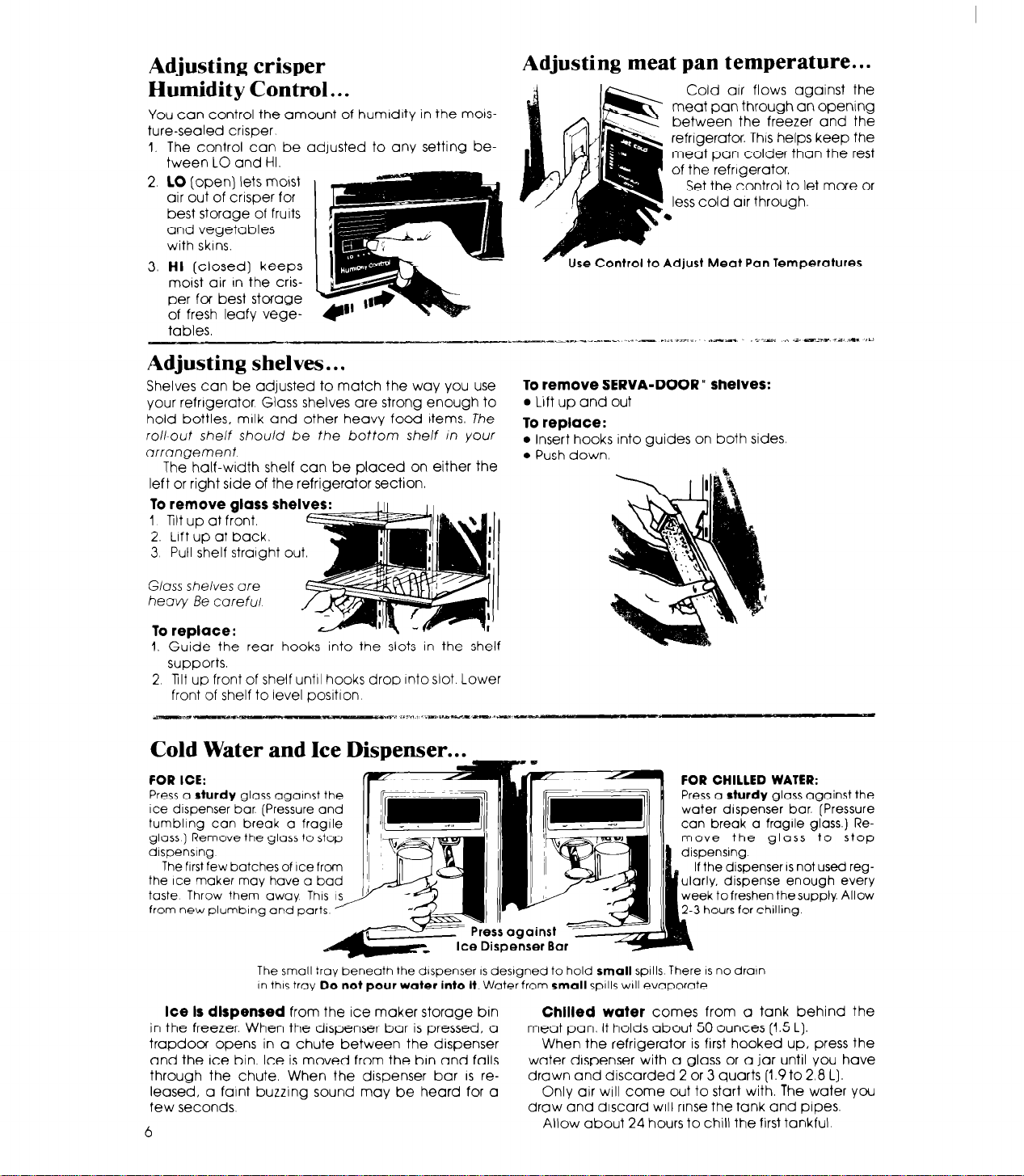
Adjusting crisper
Humidity Control...
You can control the amount of humrdrty in the molsture-sealed crisper
The control can be adjusted to any setting between LO and HI.
LO (open] lets morst
air out of crisper for
best storage of fruits
and vegetables
with skins.
HI (closed] keeps
morst air In the crisper for best storage
of fresh leafy vege-
Adjusting shelves.. .
Shelves can be adjusted to match the way you use
Your refrigerator. Glass shelves are strong enough to
hold bottles, mrlk and other heavy food Items.
roll-out she/f should be the bottom she/f in your
arrangement
The half-width shelf can be placed on either the
left or right side of the refrigerator section.
To
remove
glass shelves:
1 Tilt up at front. Eqi?zz+
2. Lift up at back.
3 Pull shelf strarght out.
The
Adjusting meat pan temperature.. .
I&-.
&
\
Q -Use Control to Adjust Meat Pan Temperatures
To remove SERVA-DOOR’ shelves:
l
Lift up and out
To replace:
l
Insert hooks into guides on both sides
l
Push down.
Cold arr flows against the
meat pan through an opening
between the freezer and the
refrigerator. This helps keep the
meat pan colder than the rest
of the refrigerator
Set the control to let more or
1 less cold arr through.
‘-
Gloss sheives ore
heavy Be corefui
To replace:
1. Guide the rear hooks into the slots in the shelf
supports.
2 Tilt up front of shelf until hooks drop intoslot. Lower
front of shelf to level posltion
Cold Water and
FOR ICE:
Press
a sturdy glass agarnst the
Ice dispenser bar. (Pressure and
tumbling can break a froglle
glass ) Remove the glass to stop
dispensing.
The first few batches of Ice frcm
the Ice maker may have o bad
taste Throw them away This 5
from new plumbing and parts
The small troy beneath the dispenser IS destgned to hold small spills There IS no drown
In this tray Do not pour water into It.
Ice Is dlspensed from the ice maker storage bin
in the freezer. When the dispenser bar is pressed, a
trapdoor opens in a chute between the dispenser
and the ice bin Ice is moved from the brn and falls
through the chute. When the dispenser bar
leased, a faint buzzing sound may be heard for a
few seconds.
6
IS re-
I
1
FOR CHILLED WATER:
1
Press
CI sturdy glass against the
water dtspenser bar. [Pressure
can break o frogrle glass.) Re-
. move the glass to stop
~ dispensing.
If the dispenser IS not used reg-
ularly. dispense enough every
tieek tofreshen thesupply. Allow
2-3 hours for chilling.
Water from
small spills WIII evaporate.
Chllled water comes from a tank behind the
meat pan. It holds about 50 ounces (1.5 L).
When the refrigerator is first hooked up, press the
water dispenser with a glass or a jar until you have
drawn and discarded 2 or 3 quarts (1.9
Only air
WIII come out to start with. The water you
draw and discard will rinse the tank and pipes.
Allow about 24 hours to chill the first tankful
to 2.8 L].
