Whirlpool AWO/C 81200 S, AWO/C 83120, AWOE SM1212 S, AWO/C 81200, AWO/C 83121 INSTRUCTION FOR USE
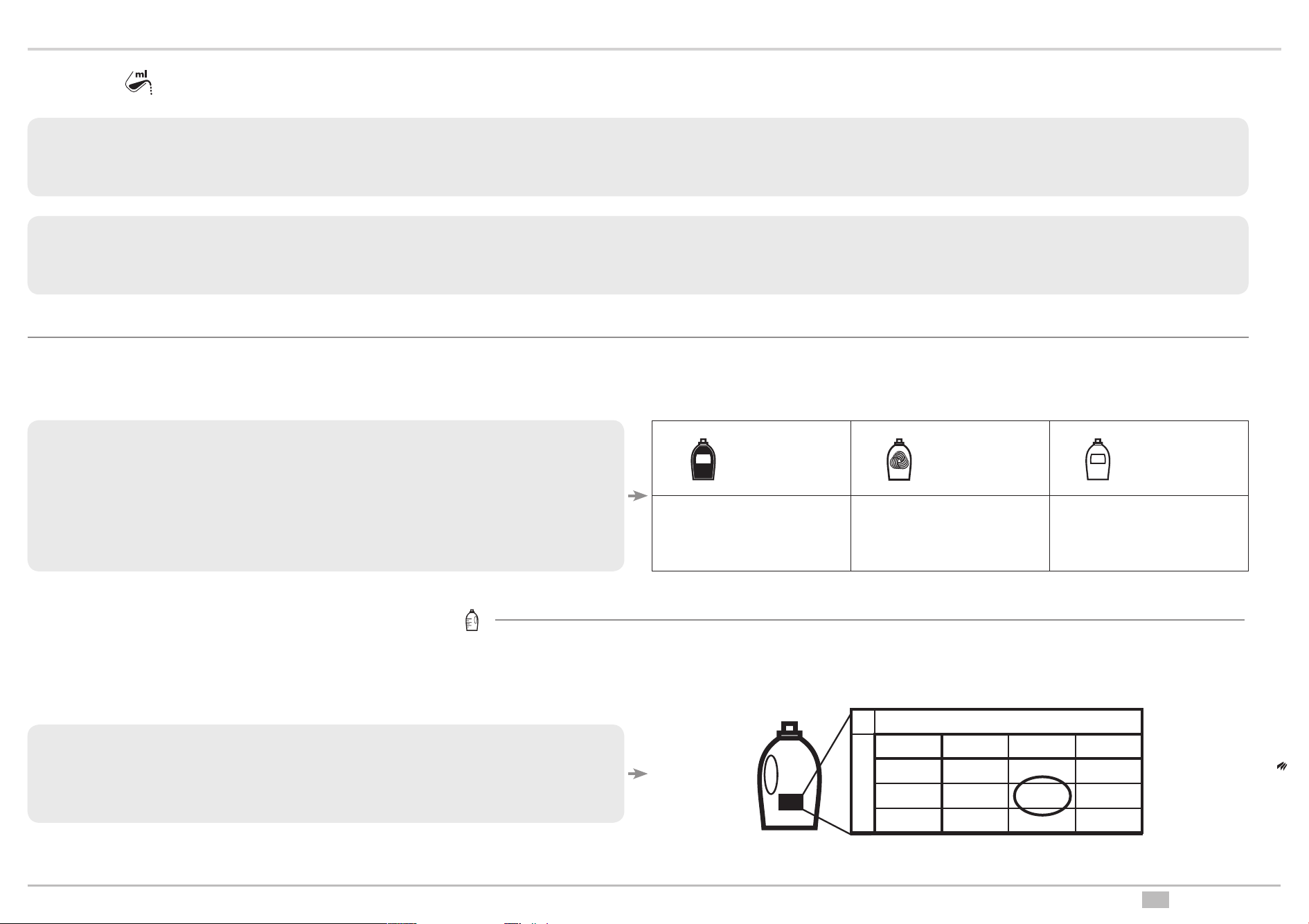
Dosing Aid
This function will suggest to you the correct amount of detergent for your wash load. By using the Dosing Aid you avoid detergent overdosing and • save detergent
• protect the environment
• protect sensitive skin
Before the first use...
Make sure that the Dosing Aid function can work optimally.
1. Compare the dosing recommendation of the detergents you use with the dosing values preset in the washing machine. Adjust them if there is a mismatch.
2. Check and eventually adjust the water hardness preset in the washing machine.
1. Detergent dosing values
The concentration of detergents available on the market differs considerably. This is why you have to adjust your washing
machine settings according to your detergents.
Your washing machine comes with 3 preset dosing values for 3 different types of detergents (generic – delicates – dark colours).
Each detergent type is associated to a group of programmes (see table on the right). Each of the 3 preset values should be
adjusted as to match the dosing recommendation reported on the package of the detergent/s that you intend to use for each
specific group.
Check and adjust one of the preset dosing values (Detergent calibration)
Dark colours
Dark
Delicates
Wool/Handwash
and
Delicates
Generic
All other programmes
Suppose you want to check and adjust the preset dosing value for all the programmes belonging to the “Generic detergent group”.
Important: during this phase do not consider the local water hardness and the habitual soil level of your laundry.
Simply follow the instruction below.
A - Check
First Check on the package of your generic detergent which dosing amount is recommended for medium water hardness (or
medium/soft) and medium soil level (or medium/light). Please use this value when you reach step 3 of the procedure described in
the following section (see B - Adjust).
light
medium
soil level
heavy
Water hardness
soft medium hard
ml
5019 106 01525
GB
Subject to change - Printed in Italy 04/11 - © Copyright Whirlpool Europe s.r.l. 2011. All rights reserved
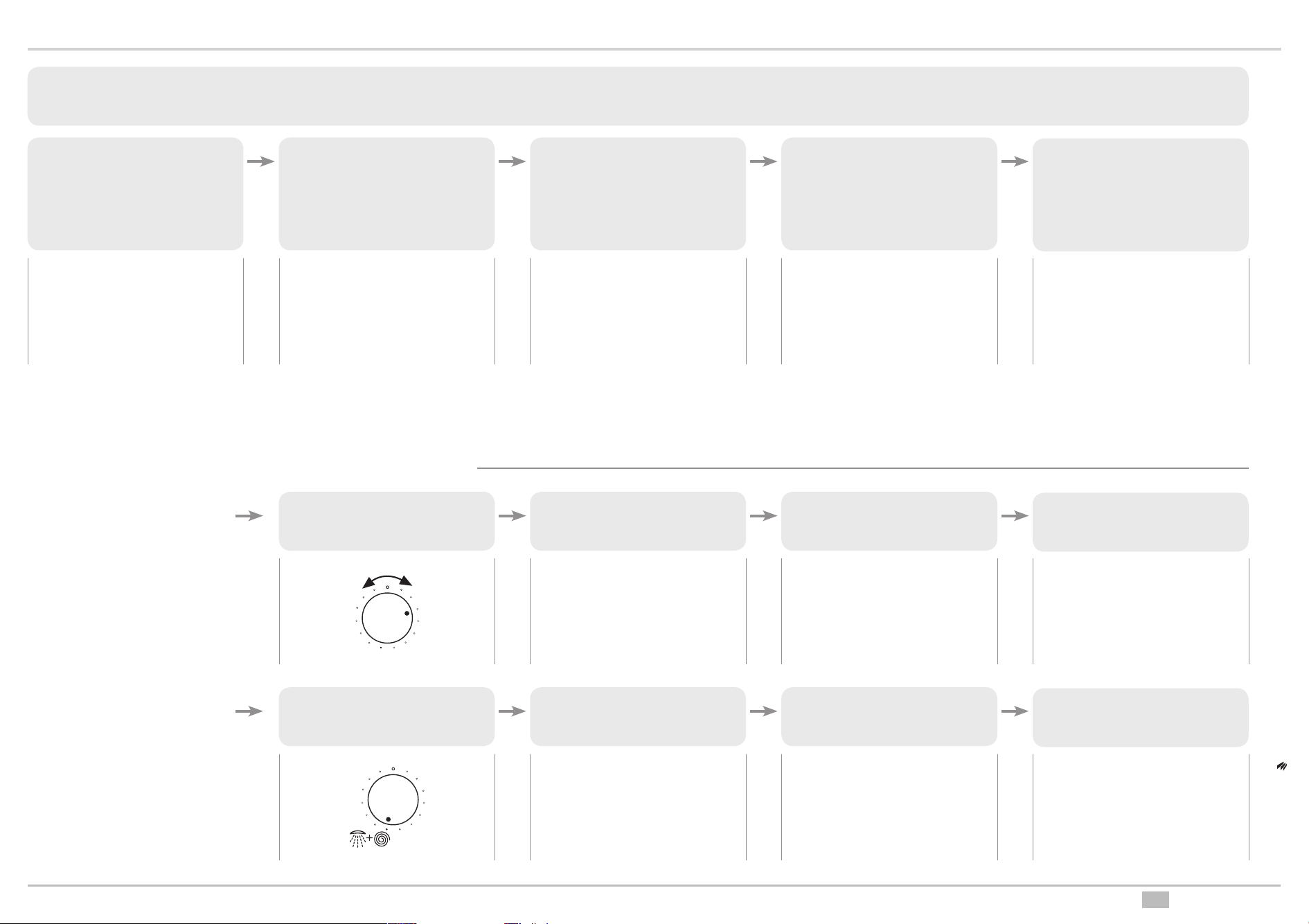
B - Adjust (Detergent Calibration)
Select a programme belonging to the programme group for which you want to check and possibly adjust the preset dosing value (for example the “Cotton” programme for the “Generic” group).
Press and hold the “Dosing Aid” button for
a few seconds.
Do this for all 3 programme groups.
It is sufficient to save a dosing value for ONE programme per group - it will be automatically saved for the other programmes of this group. For example, if you save a dosing value for “Cotton” it will be automatically saved for all programmes belonging to the “Generic”
group.
If you want to change the saved dosing values (because you changed the type of detergent you use, for example) proceed as described above; the previously saved dosing value will be replaced by the new one for the programme group you selected.
The bottle symbol on the display lights
up, and the preset detergent dosing value
appears on the display.
Compare the preset value indicated on the
display with the dosing amount previously
identified (i.e., that recommended on
your detergent package for medium water
hardness and medium soil level). If they
differ, adapt the displayed value now by
pressing “+” or “-”
Press the “Ok” button to confirm and save
the new detergent value for the group.
The value on the display disappears, and the
display goes back to the initial state.
How to reset the dosing values you saved and go back to the preset values
For a specific programme group:
Select any programme belonging to the
group you want to reset the dosing value
for.
Press and hold the “Dosing Aid” button for
a few seconds - the bottle symbol and the
currently saved dosing value are displayed.
Press the “Reset/Drain” button briefly “rES” appears on the display for a short
period.
The preset dosing value appears on the
display.
Press the “Ok” button to confirm.
For all programmes:
Select programme “Rinse & Spin”. Press and hold the “Dosing Aid” button for
a few seconds - the bottle symbol and three
horizontal bars appear on the display.
Press the “Reset/Drain” button briefly “rES” appears on the display.
Press the “Ok” button to confirm and reset
all preset values.
5019 106 01525
GB
Subject to change - Printed in Italy 04/11 - © Copyright Whirlpool Europe s.r.l. 2011. All rights reserved
