Whirlpool ART 483/3 INSTRUCTION FOR USE
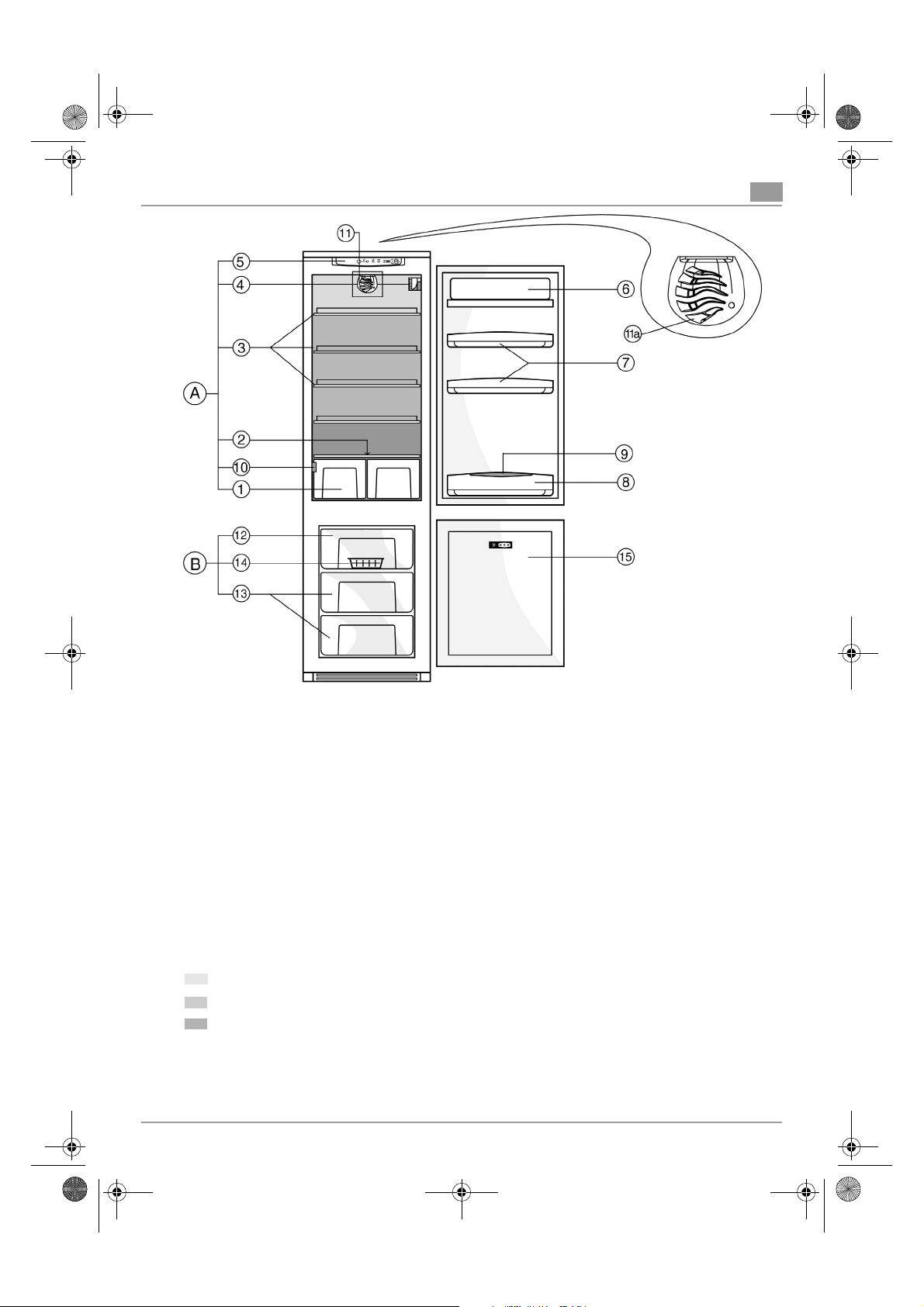
60801017GB.fm Page 1 Tuesday, December 20, 2005 5:03 PM
CB 18 M / fan PRODUCT SHEET
GB
A. Refrigerator Compartment
1. Crisper drawers
2. Crisper shelf
3. Shelves / Shelf area
4. Thermostat control knob/light
5. Control panel
6. Upper door tray
7. Door trays
8. Bottle rack
9. Removable bottle restraint
10. Rating plate (at the side of crisper
drawer)
11. Fan
Least cold zone
Intermediate temperature zone
Coldest zone
Notes: The number of shelves and type of accessories may vary, depending on the model.
All shelves, door trays and racks are removable.
Important: Refrigerator accessories must not be washed in a dishwasher.
B. Freezer Compartment
12. Upper basket (area for freezing)
13. Compartment for storing frozen/deep
frozen foods
14. Ice cube tray (inside the basket)
15. Freezer compartment inner door
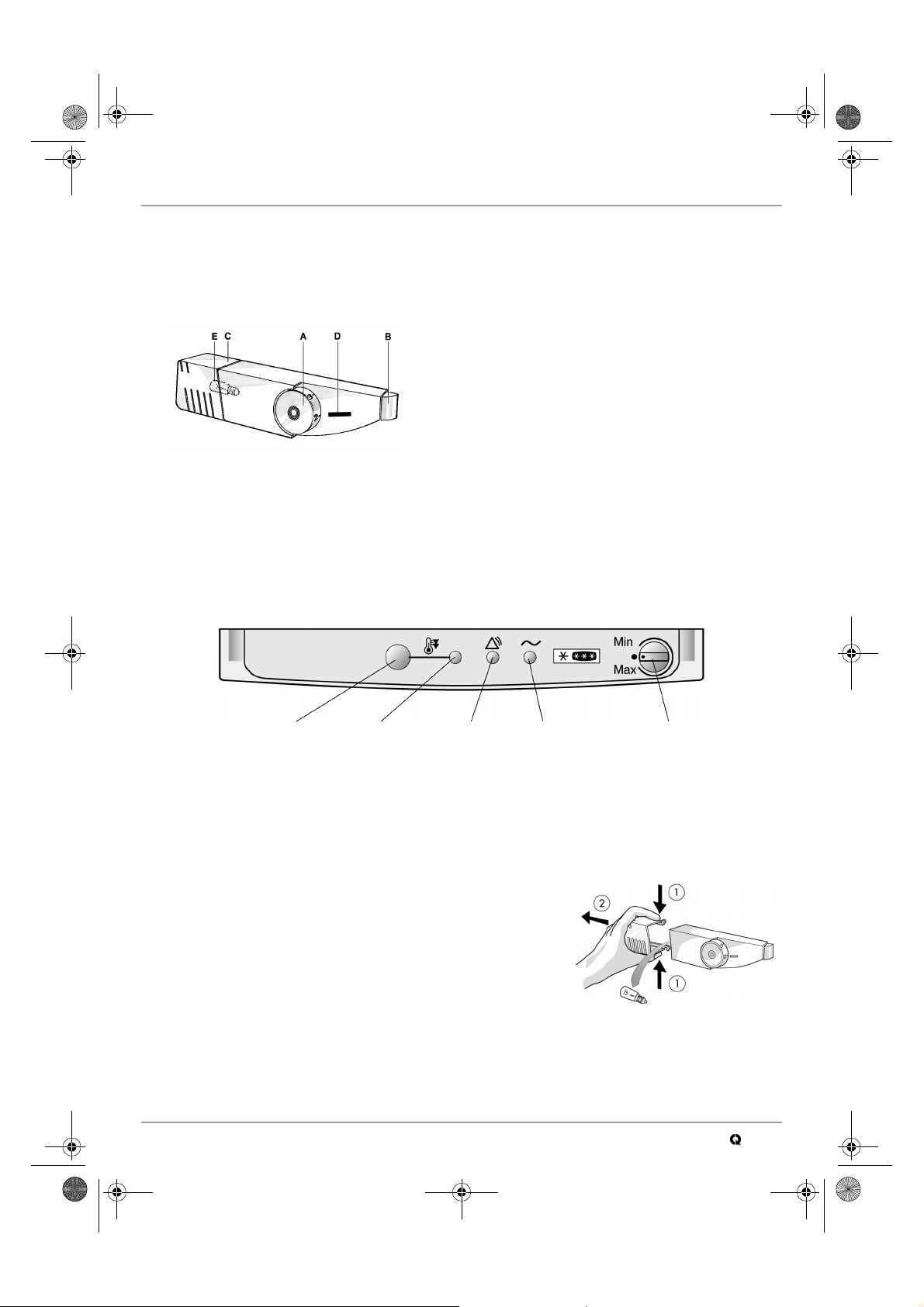
60801017GB.fm Page 2 Tuesday, December 20, 2005 5:03 PM
CB 18 M / fan
This combined fridge/freezer has two compressors, which allow independent control of the Refrigerator and
Freezer compartments.
Refrigerator compartment controls
A. Thermostat knob
B. Light switch
C. Light diffuser
D. Thermostat control reference
E. Light bulb (max. 15 W)
Thermostat on z: no refrigeration, no light
Thermostat on 1 : refrigeration minimum cooling
Thermostat on 7 : maximum refrigeration
The average recommended thermostat setting 3.
Note: The ambient air temperature, the frequency of door opening and the position of the appliance can
affect the internal temperatures of the refrigerator. These factors must be taken into account when setting
the thermostat.
Freezer Compartment Control Panel
Fast freeze button Yellow led
(freezer on)
Thermostat on z : freezer compartment off
Thermostat on MIN : freezer compartment temperature on minimum setting
Thermostat on MAX: freezer compartment temperature on maximum setting
To mute the acoustic alarm press the "Fast freeze" button (see chapter "How to operate the freezer
compartment": "Temperature alarm function").
Red led / Acoustic
alarm
(temperature
warning)
Green led
(freezer on)
Freezer
thermostat knob
Removing the light diffuser
1 - Hold the diffuser as shown and squeeze it slightly
2 - Slide it towards the rear of the appliance.
Fan
The fan operates automatically.
The fan gives more even temperature distribution inside the refrigerator compartment, thus allowing better
conservation of stored food and reduction of excess moisture.
Do not obstruct the fan intake area (11a) with food.
5019 608 01017
Printed in Italy 12/05
