WHIRLPOOL ARG 746/A+/5 User Manual
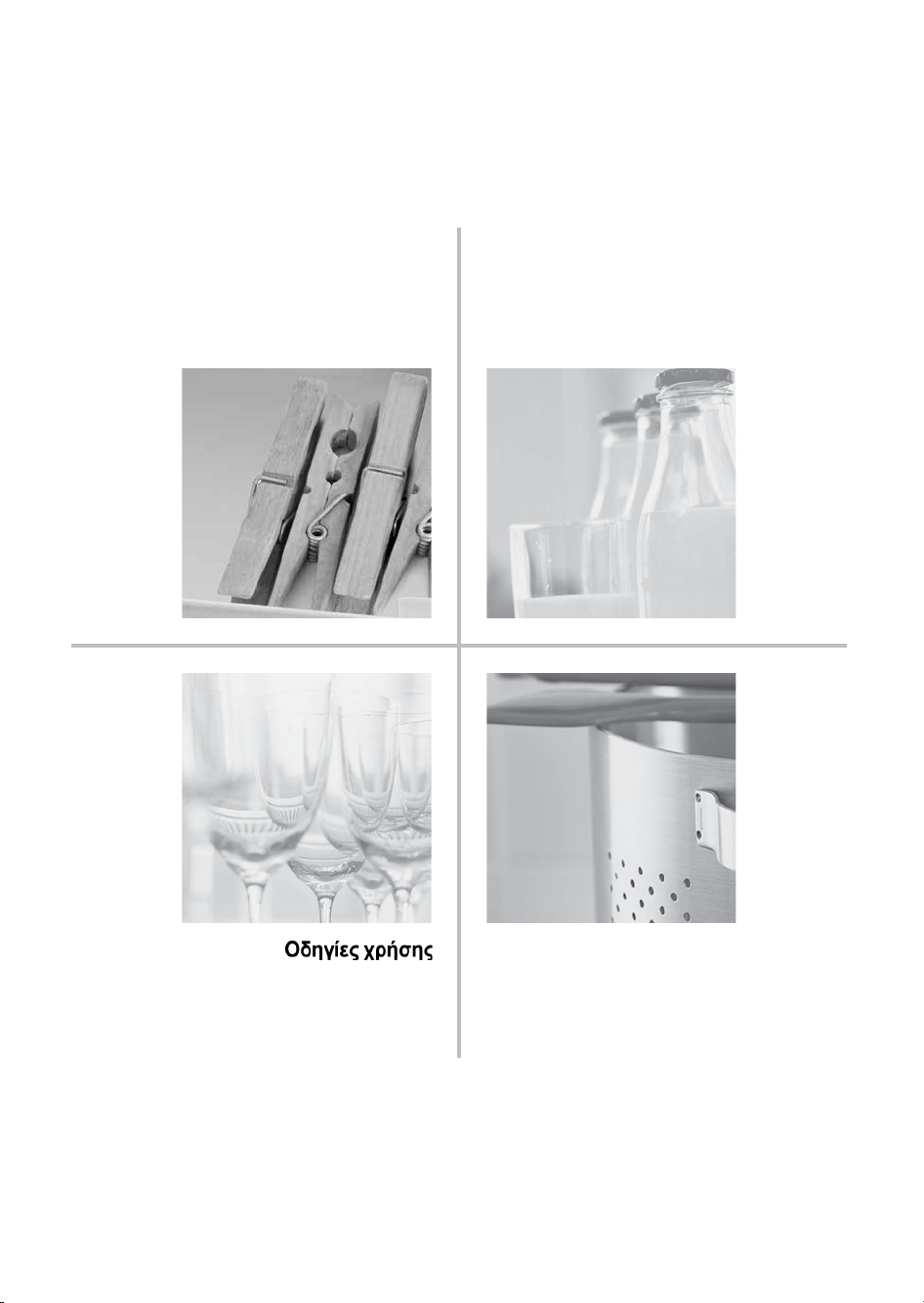
Gebrauchsanweisung
Instructions for use
Mode d’emploi
Gebruiksaanwijzing
Istruzioni per l’uso
Brugsanvisning
Bruksanvisning
Käyttöohje
Manual de utilização
Instrucciones para el uso
Instrukcje użytkowania
Használati utasítás
ИнструкциЯ за употреба
Návod k použití
Návod na použitie
Инструкции по эксплуатации

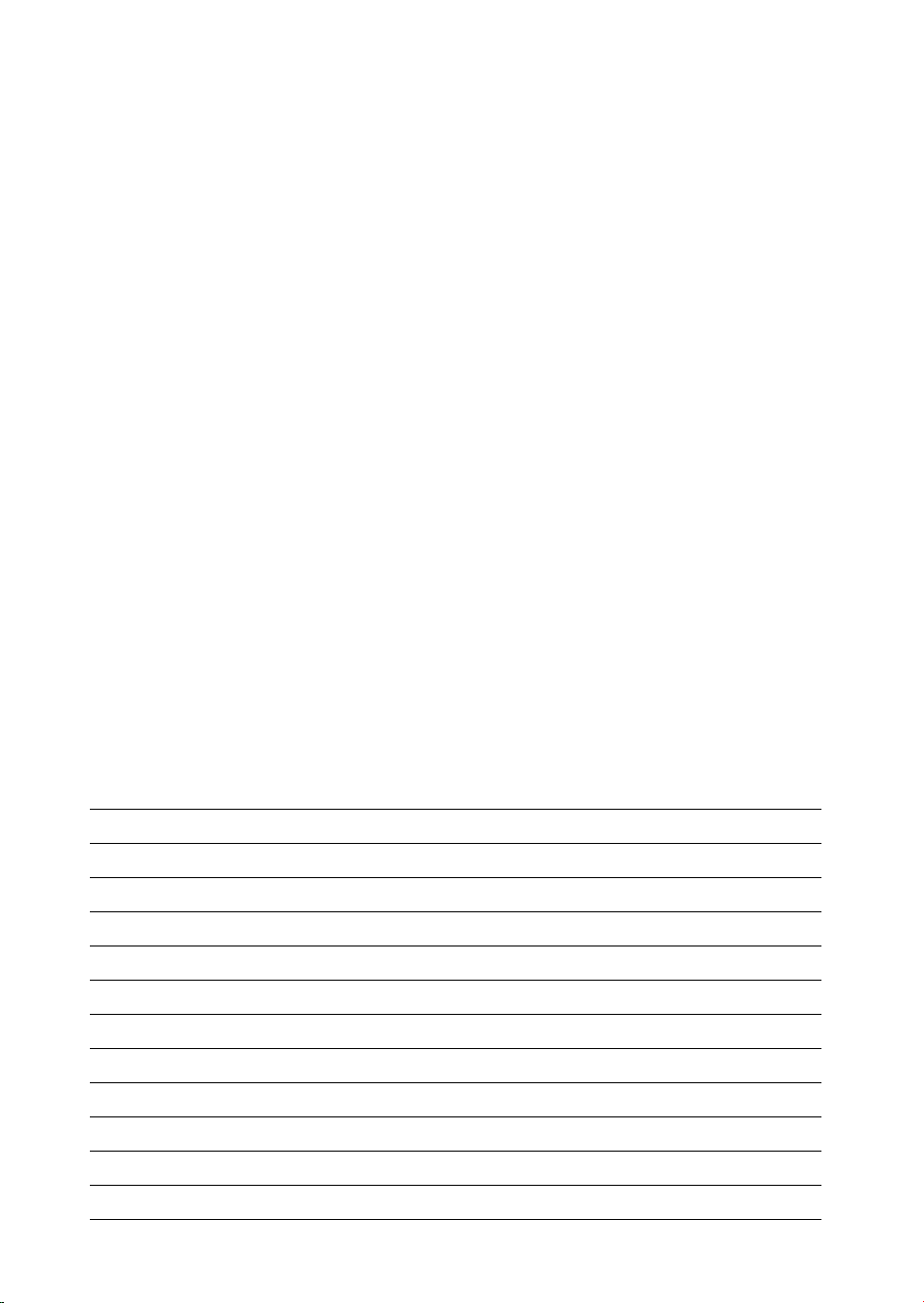
DEUTSCH Gebrauchsanweisung Seite 4
ENGLISH Instructions for use Page 13
FRANÇAIS Mode d’emploi Page 23
NEDERLANDS Gebruiksaanwijzing Pagina 32
ESPAÑOL Instrucciones para el uso Página 41
PORTUGUÊS Manual de utilização Página 50
ITALIANO Istruzioni per l’uso Pagina 59
SVENSKA Bruksanvisning Sidan 77
NORSK Bruksanvisning Side 86
DANSK Brugsanvisning Side 95
SUOMI Käyttöohje Sivu 104
Οδηγίεϛ χρήοηϛ
Σελίδα
68
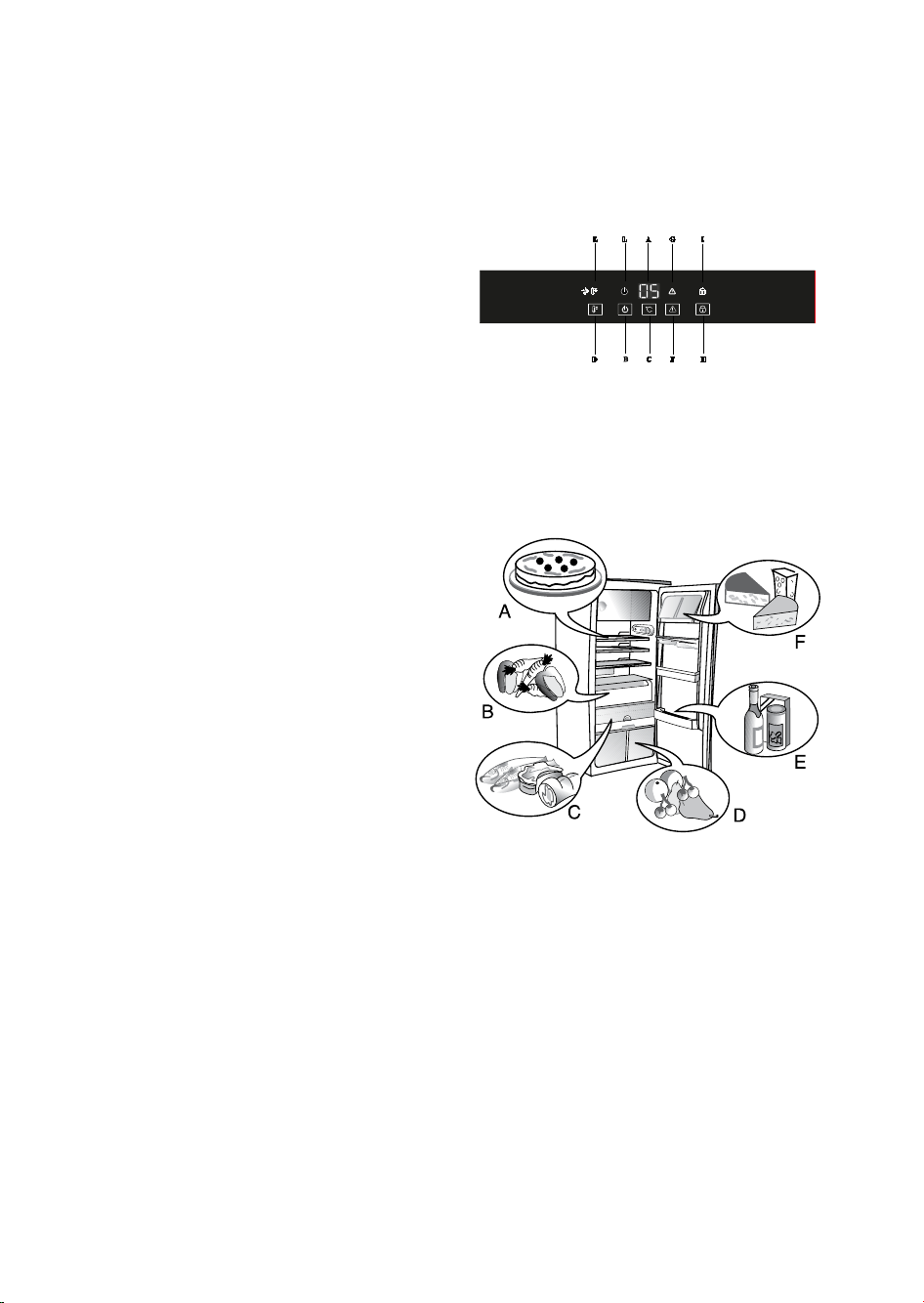
HOW TO OPERATE THE REFRIGERATOR
COMPARTMENT
Starting up the appliance
1. Plug in the appliance
2. When the appliance is plugged in, it is
normally factory set to a temperature of 5°C.
3. If the led “L” is “ON” press button “B”.
Adjusting the temperature
For temperature adjustment, see the enclosed
product sheet.
Note:
Ambient air temperature, the frequency of
door opening, the introduction of hot food and
unsuitable appliance positioning can all affect
the internal temperature of the refrigerator,
which may differ from that shown on the
display
How to use the refrigerator compartment:
Position the food as shown in the figure.
A Cooked food
B Vegetables
C Fish, meat
D Fruit and vegetables
E Bottles
F Cheese
E
L
B
D
I
G
A
F
C
H
Note:
• Cover food to prevent it drying out
• The space between the shelves and the
rear wall of the refrigerator compartment
must be unobstructed to allow circulation of
air
• Do not place food in direct contact with the
rear wall of the refrigerator compartment.
• Do not place hot food in the refrigerator
• Store liquids in closed containers
Important:
Storing vegetables with a high water
content can cause condensation to form
on the glass shelves; this will not affect the
correct operation of the appliance.
13
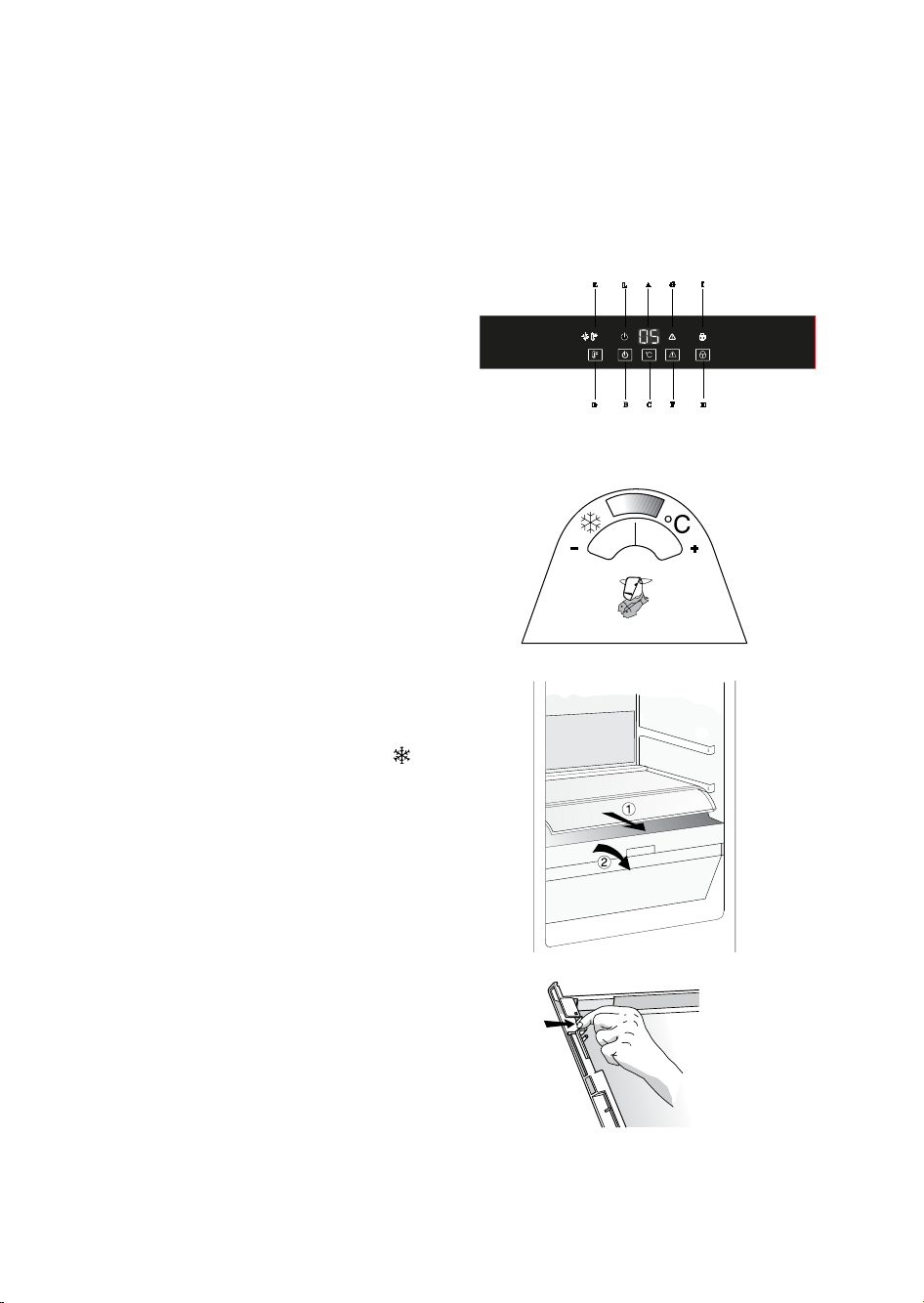
HOW TO USE THE MEAT AND FISH BOX
(if present)
The appliance is equipped with a separate box
for optimum storage of Meat and Fish.
The temperature inside the box is lower than in
other parts of the refrigerator compartment.
This enables considerably prolonged storage
of fresh food (meat and fish) without the need
to freeze. Furthermore, food retains its original
freshness and nutritional properties.
To ensure the ideal temperature in the
meat and fish box, select the intermediate
temperature setting.
Do not store fruit or vegetables in this box,
since the temperature may drop below 0°C,
causing water contained in the food to freeze.
Temperature indicator
• The temperature inside the box is displayed
on an indicator on the box lid (Fig.1)
• The coloured section indicates the ideal
temperature range for storage of meat and
fish
• The temperature inside the box requires
approximately one hour to stabilize.
Important:
The temperature of the meat and fish box is
regulated by the temperature of the refrigerator
compartment. Therefore, if temperature
indicated for the box falls within section
press button (C) to adjust the refrigerator
temperature. The temperature inside the meat
and fish box will automatically correct itself.
E
L
B
D
I
G
A
F
C
H
Fig. 1
Removing the box
To use the refrigerator without the meat and
fish box, proceed as follows:
1. Remove the lid of the meat and fish box
by releasing the two side catches on the
bottom of the lid (See Fig. 3)
2. Remove the box (See Fig. 2)
To reinstate the meat and fish box, proceed as
follows:
1. Refit the box in place
2. Reposition the lid of the meat and fish box
Fig. 2
Fig. 3
14
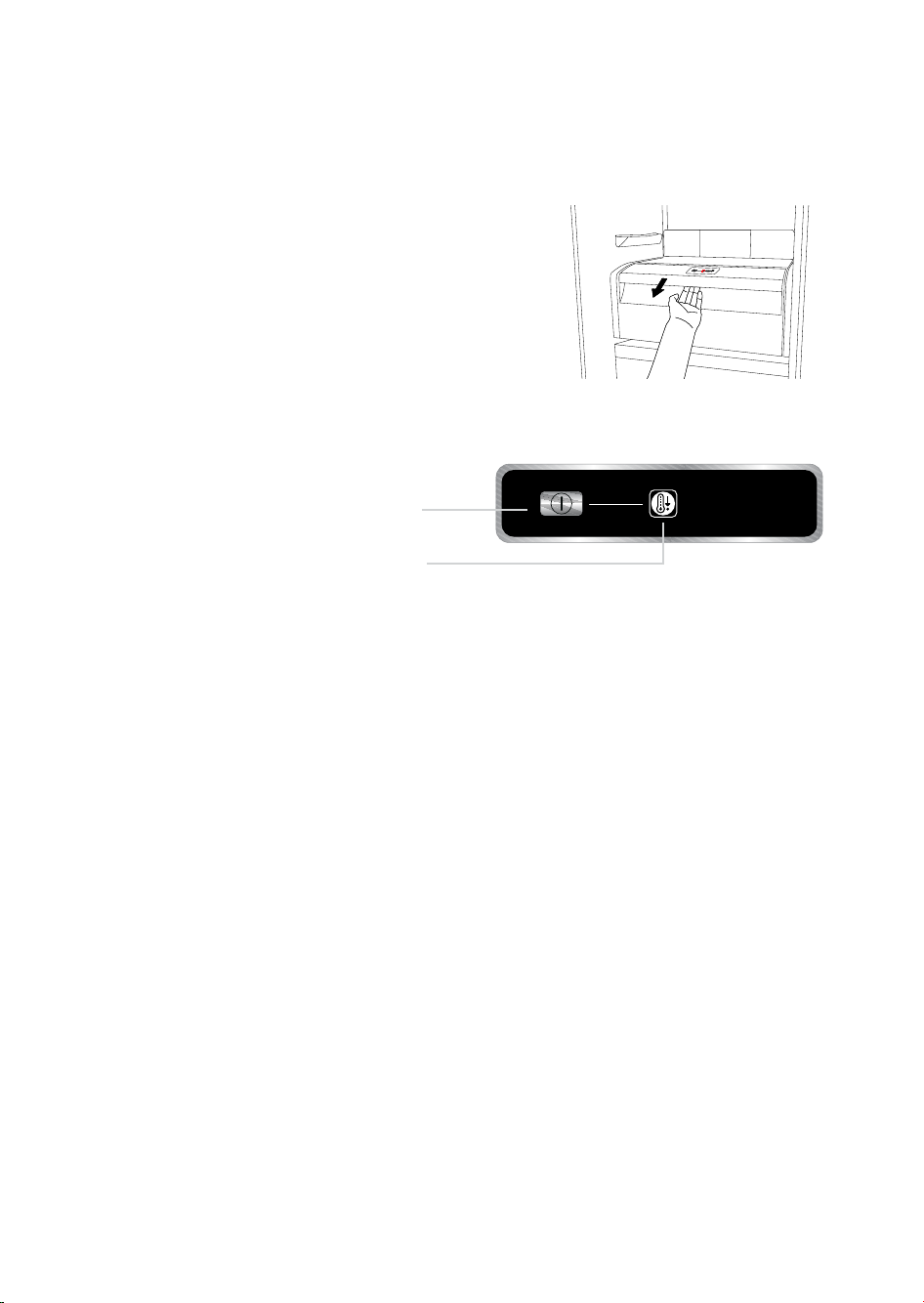
“ZERO DEGREES” BOX (depending on the model)
The “Zero Degrees” box is specifically designed to maintain
a low temperature and a suitable humidity level, in order to
keep foods fresher for longer (e.g. meat, fish, fruit and winter
vegetables).
Activating and deactivating the box
The temperature inside the box, when active, is approximately 0 °C.
To activate the compartment, press the
button shown in the figure for more than
1 second, until the symbol lights up
The symbol lit indicates that the compartment
is functioning. Press the button again for
more than 1 second to deactivate the
compartment
The following factors are vital for the “Zero Degrees” box to work properly:
- the refrigerator compartment must be switched on
- the temperature of the refrigerator compartment must be between +2°C and +6°C
- the box must be inserted to enable activation
- no special functions must have been selected (Standby, Cooling-Off, Vacation – where
applicable).
If one of these special functions has been selected, the “Zero Degrees” box must be deactivated
manually, and any fresh food inside it removed. If manual deactivation does not take place, the
box will be deactivated automatically after 8 hours.
Note:
- if the symbol does not light up when the box is activated, check that the box is properly inserted;
if the problem persists, contact your nearest authorized After-sales Service
- if the box is active and the drawer open, the symbol on the control panel may be deactivated
automatically. If the drawer is inserted, the symbol will become active again
- irrespective of the state of the box, a slight noise may be heard: this is normal and is not a cause
for concern.
- when the box is not active, the temperature inside it depends on the general temperature inside
the refrigerator compartment. In this case, we recommend it is used to store fruit and vegetables
which are not sensitive to cold temperatures (fruits of the forest, apples, apricots, carrots,
spinach, lettuce, etc.).
15
