Page 1
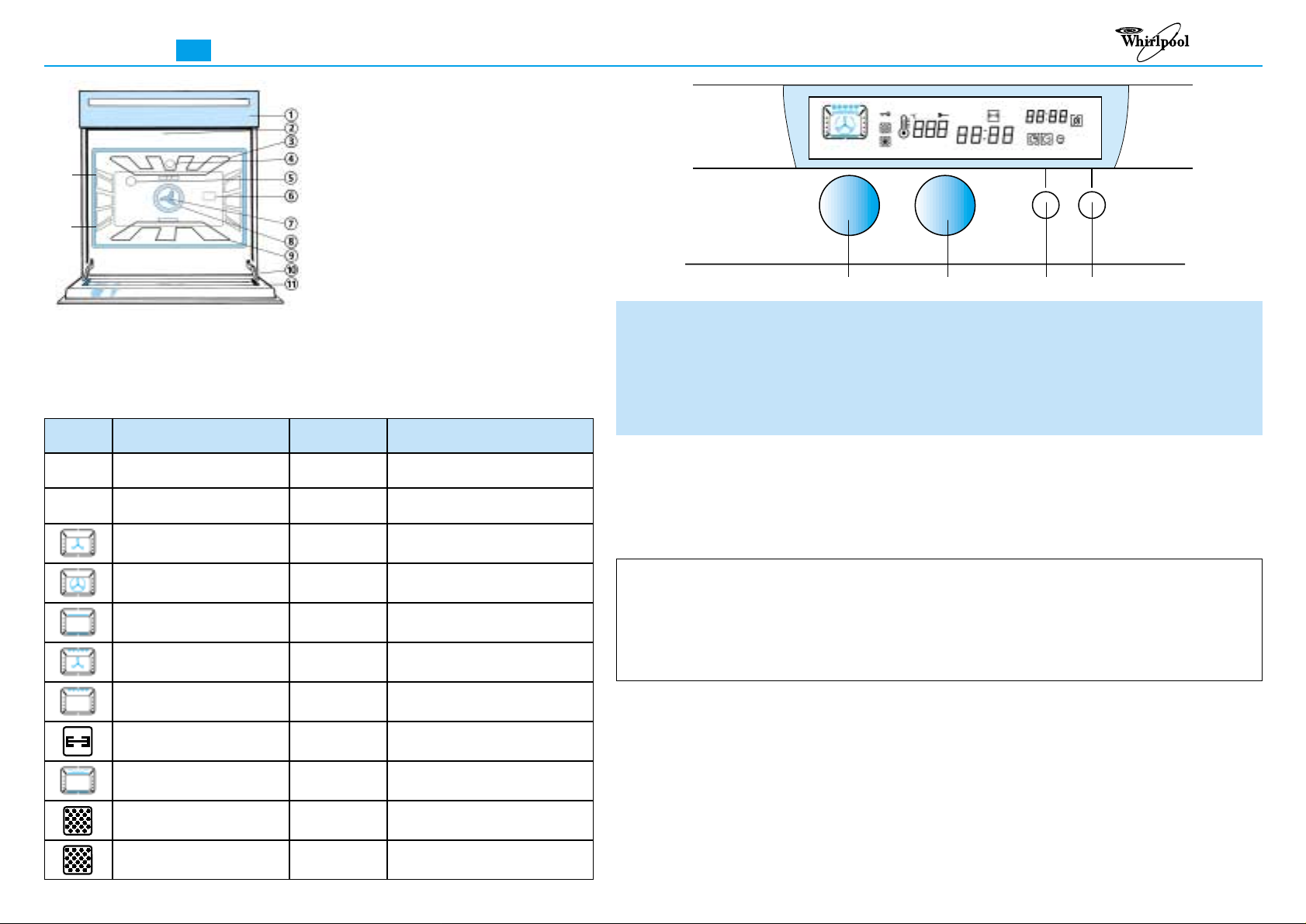
1. Selector knob: to choose the oven functions.
2. Knob to set: time of day, cooking time, the time at which cooking should terminate, the
temperatures, the power levels.
3. Button to select and confirm the different operations (operate by single presses only).
4. Button to select the special “Keeping Warm” function.
Function Function Preset Function description
symbol temperature/level (see details in the user’s manual)
GB
AKZ 393
Control panel
Cooling fan (not visible)
Top heating element
Catalyst
Oven light
Rotisserie
Fan
Round heating element (not visible)
Bottom heating element (not visible)
Door hinge
Oven cool door
SWITCHING ON THE OVEN
When the oven is connected to the power supply for the first time, or re-connected after a power
failure, the display shows “00:00”.
To switch on the oven:
•Turnknob 1 with the index at the top.
• Press button 3.
OVEN OFF
OVEN LIGHT To switch on the oven light.
DEFROSTING
To defrost.
To cook on more than one shelf
level, at the same temperature.
To cook food at one shelf level.
Preheating.
To grill large pieces of meat.
To grill small pieces of meat,
toasts, etc.
To cook roast meats, poultry.
For fast preheating of the oven.
For self cleaning with fixed
time of 1h 30’.
FAN
STATIC
TURBOGRILL (Grill + fan)
GRILL
GRILL + ROTISSERIE
BOOSTER
ECONOMIC SELF CLEANING
---
ACCESSORIES (Depending on the model)
• Bar rack
• Multi purpose drip tray
• Rotisserie
TABLE OF OVEN FUNCTIONS
Last
First
First/Last: shelf positions
N.B. After the oven switches off, the
cooling fan may continue to run for
some time to ensure proper cooling.
For self cleaning.
Time can be adjusted.
SELF CLEANING
-
-
200 °C
225 °C
250 °C
3
3
225 °C
-
-
Push-Push knobs
• To use this type of knob, press in the middle.
• Turn the knob to the desired position.
• Once cooking is over, turn the knob back to the off position and press it again to restore it to its initial
setting.
-
➀ ➁ ➂ ➃
PRODUCT DESCRIPTION SHEET
is a registrered trademark
of Whirlpool U.S.A.
5019 100 80020
e
ee
Page 2

FOR A DESCRIPTION ON HOW TO USE THE OVEN, PLEASE REFER TO THE PROGRAMMER
DESCRIPTION SHEET.
Important
CAUTION
This oven model is fitted with a “stay-cool door”. Nevertheless, when the self-cleaning function is in
operation, some parts of the appliance can become very hot: children must be kept away.
Do not line your oven with aluminium foil: the resultant build-up of heat could impair cooking.
When the self-cleaning function is in operation, all accessories, without exception, must be removed from
the oven.
The “stay-cool door” means that the temperature on the front glass panel will be about 40 °C when the
temperature inside the oven is 200 °C.
Since this temperature on the front of the appliance is only a little higher than the temperature of the
human body it ensures total user safety.
This type of door also substantially reduces the temperature on the front of the appliance when the self-
cleaning function is in operation (a reduction of about 40% compared with a conventional door).
Nevertheless, the oven temperatures reached during operation of this function mean that children must
be supervised with particular care.
5019 100 80020
