Whirlpool 2199011 User Manual
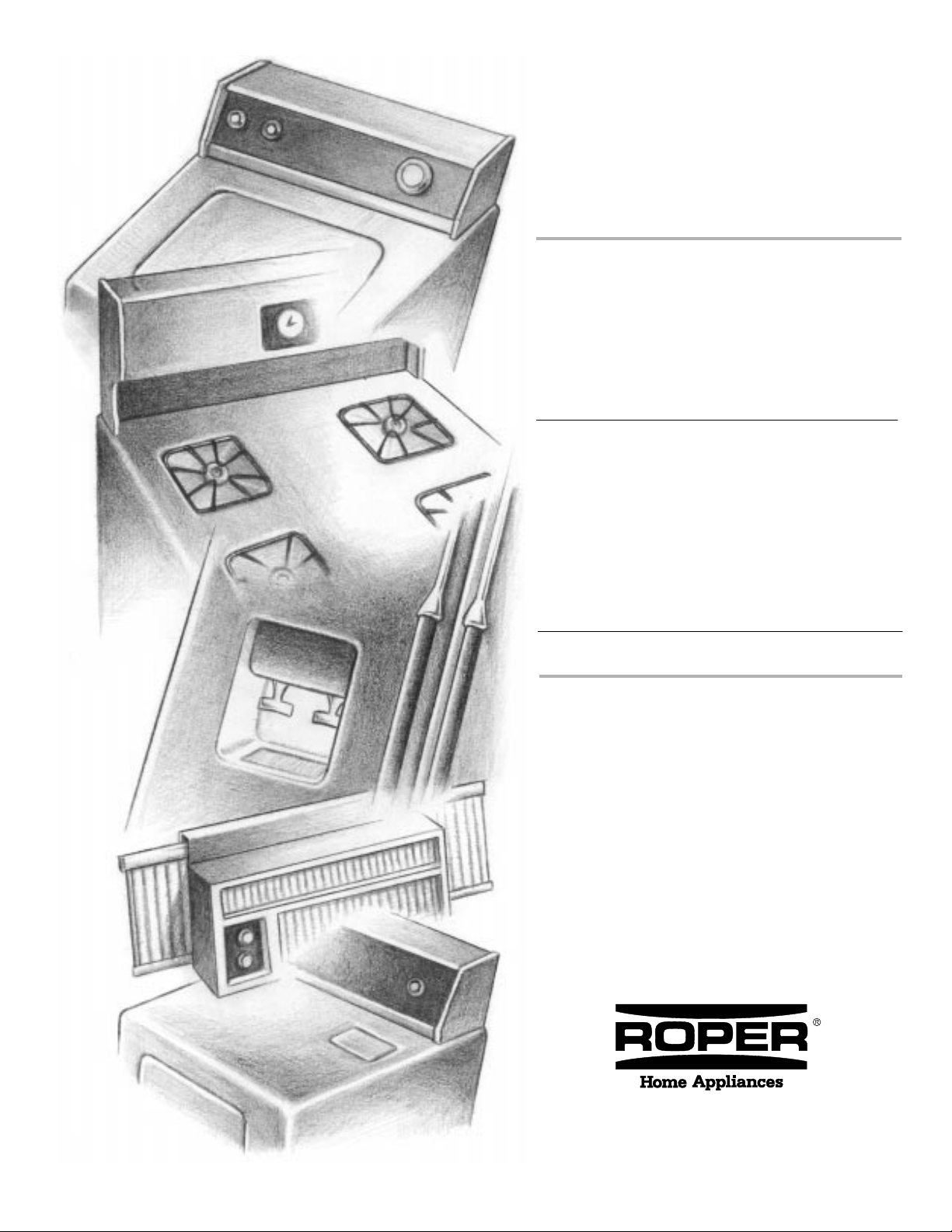
T OP-MOUNT
REFRIGERATOR
Use & Care Guide
RÉFRIGÉRATEUR
SUPERPOSÉ
Guide d’utilisation
et d’entretien
Table of Contents/T able des matières................ 2
2199011 www.roperappliances.com

TABLE OF CONTENTS
TABLE DES MATIÈRES
REFRIGERATOR SAFETY ............................................... 3
PARTS AND FEATURES................................... ............... 4
INSTALLING YOUR REFRIGERATOR .............................. 5
Unpacking Your Refrigerator........................................... 5
Space Requirements ....................................................... 5
Electrical Requirements................................................... 6
Connecting the Refrigerator to a Water Source ............ 6
Reversing the Door Swing............................................... 8
Reversing the Door Handles ........................................... 9
Base Grille ...................................................................... 10
Door Closing and Alignment ......................................... 10
Understanding Sounds You May Hear......................... 11
USING YOUR REFRIGERATOR....................................... 11
Ensuring Proper Air Circulation..................................... 11
Setting the Control......................................................... 12
Adjusting Control Settings............................................. 12
Food Storage Guide....................................................... 12
REFRIGERATOR FEATURES........................................... 14
Refrigerator Shelves ...................................................... 14
Meat Drawer and Cover................................................. 14
Crisper and Crisper Cover............................................. 14
Door Rails ....................................................................... 15
Ice Maker Operation ...................................................... 15
Freezer Shelf................................................................... 16
CARING FOR YOUR REFRIGERATOR........................... 16
Cleaning Your Refrigerator............................................ 16
Changing the Light Bulbs.............................................. 17
Power Interruptions ....................................................... 17
Vacation and Moving Care............................................ 17
TROUBLESHOOTING....................................................... 18
ASSISTANCE OR SERVICE ............................................. 21
WARRANTY....................................................................... 44
SÉCURITÉ DU RÉFRIGÉRATEUR.................................23
PIÈCES ET CARACTÉRISTIQUES.................................24
INSTALLATION DU RÉFRIGÉRATEUR .......................... 25
Déballage de votre réfrigérateur................................... 25
Espacement requis........................................................ 25
Spécifications électriques............................................. 26
Raccordement du ré fr igé ra teu r
à une canalisation d’eau................................................ 26
Inversion du sens d’ouverture des portes.................... 28
Inversion des poignées de porte .................................. 29
Grille de la base ............................................................. 30
Fermeture et alignement des portes ............................ 30
Les bruits de l’appareil que vous pouvez entendre .... 31
UTILISATION DU RÉFRIGÉRATEUR .............................. 31
Pour s’assurer d’une circulation d’air appropriée ....... 31
Réglage des commandes.............................................. 32
Ajustement des réglages de commande ..................... 32
Guide d’entreposage
des aliments ................................................................... 33
CARACTÉRISTIQUES DU RÉFRIGÉRATEUR................ 34
Tablettes du réfrigérateur.............................................. 34
Bac à viande et couvercle............................................. 34
Bac à légumes et couvercle.......................................... 35
Tringles dans la porte.................................................... 36
Utilisation de la machine à glaçons.............................. 36
Clayette du congélateur................................................ 37
ENTRETIEN DE VOTRE RÉFRIGÉRATEUR ................... 37
Nettoyage du réfrigérateur............................................ 37
Remplacement des ampoules d’éclairage................... 38
Pannes de courant......................................................... 38
Entretien av ant les vacances
ou lors d’un déménagement ......................................... 39
DÉPANNAGE..................................................................... 40
ASSISTANCE OU SERVICE............................................. 43
GARANTIE.......................................................................44
2

REFRIGERATOR SAFETY
Your safety and the safety of others is very important.
We have provided many important safety messages in this manual and on your appliance. Always read and obey all
safety messages.
This is the safety alert symbol.
This symbol alerts you to hazards that can kill or hurt you and others.
All safety messages will be preceded by the safety alert symbol and the word “DANGER” or
“WARNING.” These words mean:
You will be killed or seriously injured if you don't
DANGER
WARNING
All safety messages will identify the hazard, tell you how to reduce the chance of injury, and tell you what can
happen if the instructions are not followed.
IMPORTANT SAFETY INSTRUCTIONS
WARNING:
precautions:
■
Plug into a grounded 3 prong outlet.
■
Do not remove ground prong.
■
Do not use an adapter.
■
Do not use an extensio n cord.
■
Disco n n e c t po wer be fo re se r v icing.
■
Replace all panels before operating.
■
Remove doors from your old refriger a tor.
To reduce the ris k of fire, electric shock , or injury when using your refrige r ato r, follow thes e ba s ic
follow instructions.
can be killed or seriously injured if you don't
You
follow instructions.
■
Use nonflammable cleaner.
■
Keep flammable mater ials and vapor s , such as
gasoline, aw ay from refr iger ato r.
■
Use two or mo re peop le to mov e and install
refrigerator.
■
Disconnect power before installing ice maker .
■
Use a sturdy glass when dispensing ice or water (on
some models).
SAVE THESE INSTRUCTIONS
Proper Disposal of
Your Old Refrigerator
W ARNING
Suffocation Hazard
Remove doors from your old refrigerator.
Failure to do so can result in death or
brain damage.
IMPORTANT – Child entrapment and suffocation are not
problems of the past. Junked or abandoned refrigerators
are still d a ngerous – even if they will sit for “just a few
days.” If you are getting rid of your old refrigerator, please
follow these instructions to help prevent accidents.
Before you throw away your old refrigerator or freezer:
■ Take off the doors.
■ Leave the shelves in place so that children may not
easily climb inside.
3
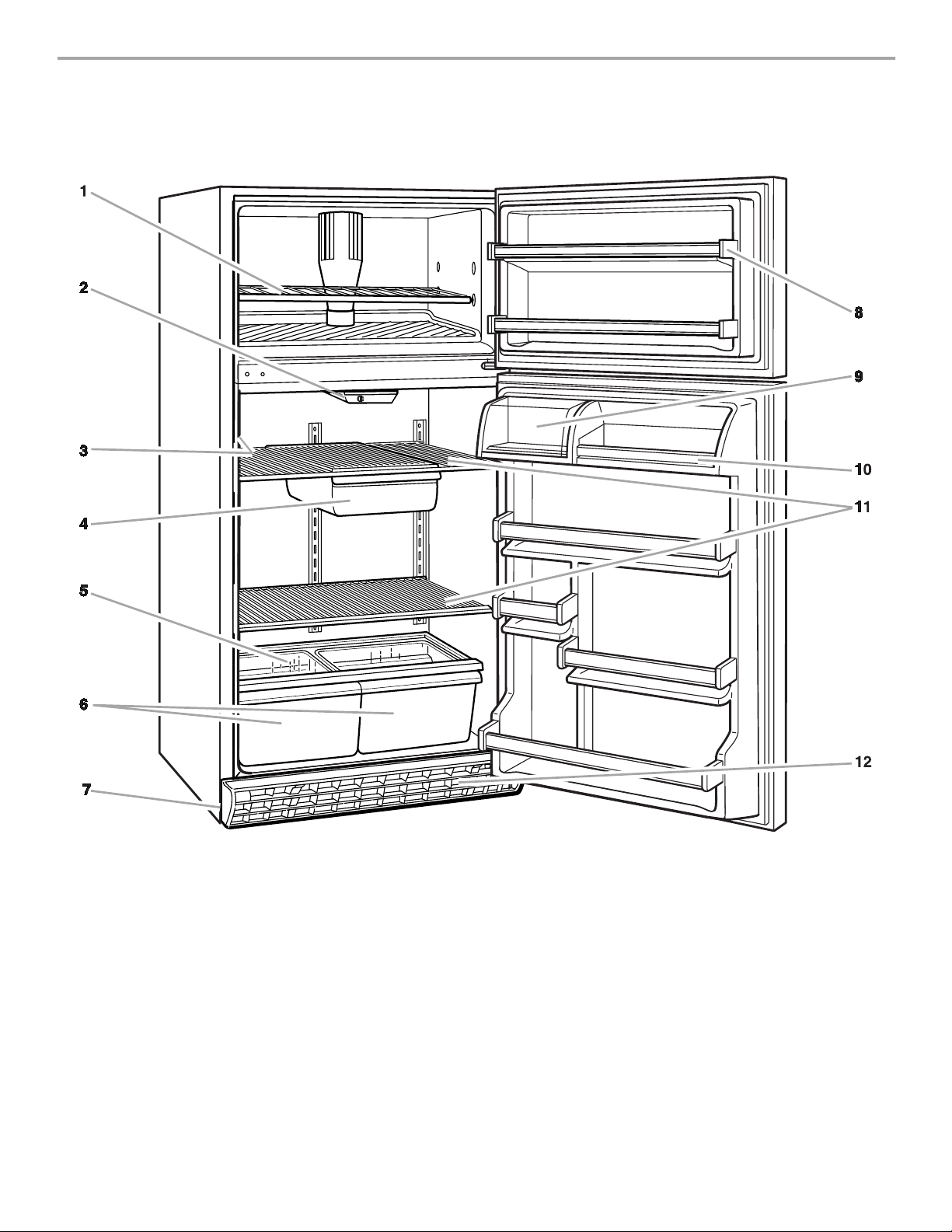
PARTS AND FEATURES
This section contains an illustration of your refrigerator. Use it to become more familiar with the parts and features.
The drawings in this book may vary from your refrigerator model.
¥
¥
1. Freezer Shelf (on some models)
2. Control Panel
3. Model and Serial Number Label
4. Meat Drawer (on some models)
5. Crisper Cover (on some models)
6. Crispers (on some models)
7. Leveling Rollers (behind base grille)
8. Snap-on Door Rails
9. Utility Compartment (on some models)
4
10. Drop-in Door Rails
11. Adjustable Glass or Wire Shelves
12. Base Grille
Other parts and features
(not shown in the illustration above/optional on some
models)
Automatic ice maker
Ice cube trays
Egg/utility bin
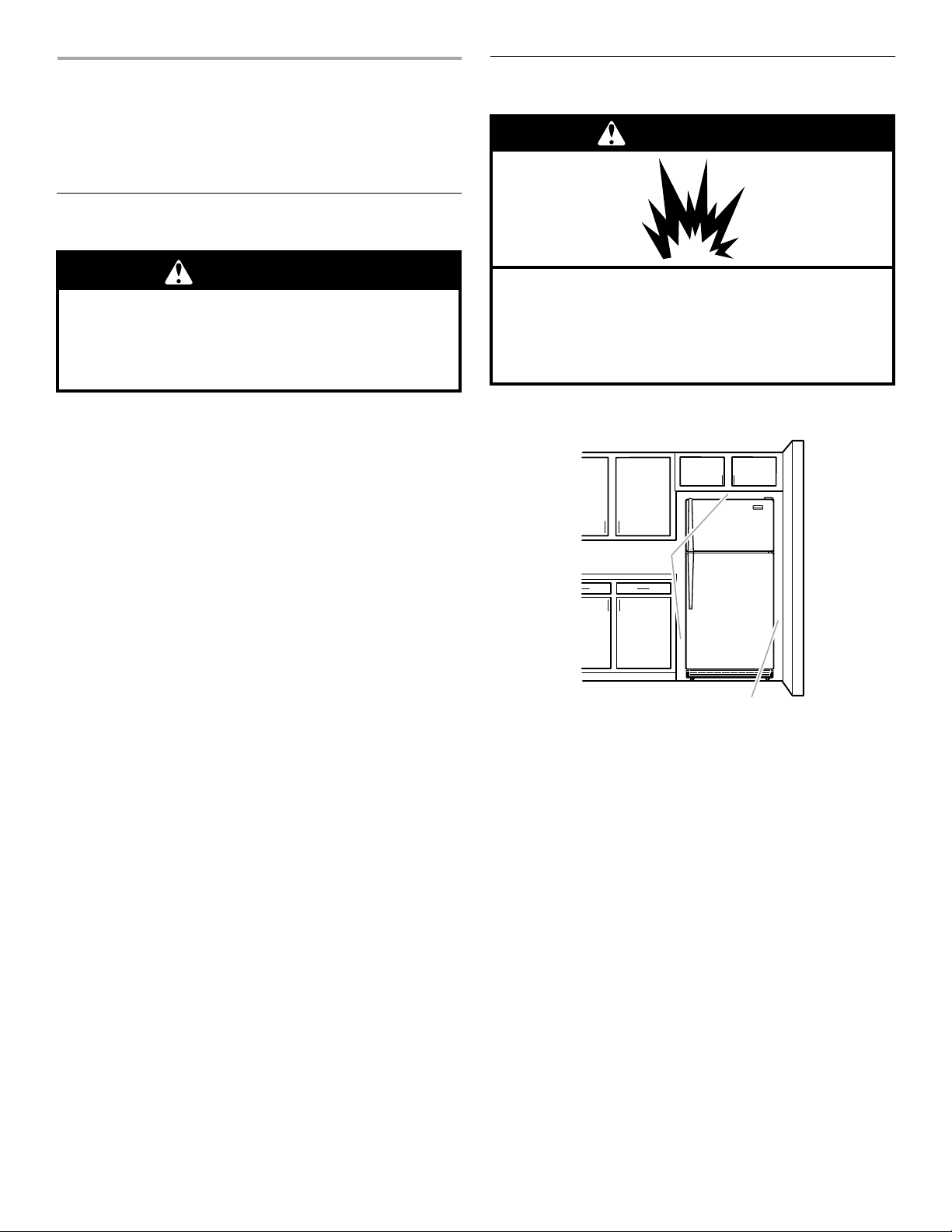
INSTALLING YOUR
Space Requirements
REFRIGERATOR
Unpacking Your Refrigerator
WARNING
Excessive Weight Hazard
Use two or more people to move and install
refrigerator.
Failure to do so can result in back or other injury.
Removing P ackaging Materials
■ Remove tape and any labels from your refrigerator
before using (except the model and serial number
label).
To remove any remaining tape or glue, rub the area
briskly with your thumb. Tape or glue residue can also
be easily removed by rubbing a small amount of liquid
dish soap over the adhesive with your fingers. Wipe
with warm water and dry.
WARNING
Explosion Hazard
Keep flammable materials and vapors, such as
gasoline, away from refrigerator.
Failure to do so can result in death, explosion,
or fire.
■ To ensure proper ventilation for your refrigerator, allow
for a .5" (1.25 cm) spa ce on each side and at the top.
.5" (1.25 cm)
■ Do not use sharp instruments, rubbing alcohol,
flammable fluids, or abrasive cleaners to remove tape
or glue. These products can damage the surface of
your refrigerat or. For more information, see “Important
Safety Instructions” in the “Refrigerator Safety”
section.
■ On some models, shelves, bins, door shelf rails, and
other feature parts may be packaged in the Finishing
Touches™ FeaturePak. Follow the instructions
contained in the package for proper assembly.
IMPORTANT:
■ Depending on your model, do not remove any
permanent instruction labels inside your refrigerator, or
the Tech Sheet that is fastened behind the base grille.
■ Depending on your model, do not remove the white
Styrofoam insert that is located behind the control
panel on the ceiling o f the r efr igerat or. The insert is part
of the refrigerator and not part o f the packing material.
If the insert is r emoved , ice may migr ate down from the
freezer and cause icicles to form.
2" (5.08 cm)
■ If your refrigerator has an ice maker, make sure you
leave some extra space at the back for the water line
connections. The refrigerator can be flush against the
back wall if you do not have an ice maker installed.
■ If you are installin g your refr igerator n ext to a fixed wall,
leave 2" (5.08 cm) minimum on each side (depending
on your model) to allow for the door to swing open.
NOTE: Do not install the r efrig erator near an ove n, radiator,
or other heat source, nor in a location where the
temperature will fall below 55°F (13°C).
5

Electrical Requirements
W ARNING
Electrical Shock Hazard
Plug into a grounded 3 prong outlet.
Do not remove ground prong.
Do not use an adapter.
Do not use an extension cord.
Failure to follow these instructions can result in
death, fire, or electrical shock.
Connecting the Refrigerator
to a Water Source
Read all directions carefully bef ore y ou begin.
IMPORTANT :
■ If operating the refrigerator befor e installing the water
connection, turn ice maker to the OFF position to
prevent operation without water.
■ All installations must be in accordance with local
plumbing code requirements.
■ Use copper tubing and check for leaks.
■ Install copper tu bing only in areas where temperatures
will remain above freezing.
■ It may take up to 24 hours for your ice maker to begin
producing ic e.
Tools required:
■ Standard screwdriver
Before you move your refrigerator into its final location, it is
important to make sure you have the p roper electrical
connection:
Recommended Grounding Method
A 115 Volt, 60 Hz., AC only 15 or 20 ampere fused,
grounded electrical supply is req uired. It is recommended
that a separate circuit serving only your refrigerator be
provided. Use an outlet that cannot be turned off by a
switch. Do not use an extension cord.
NOTE: Before performing any t ype of installation, cleaning ,
or removing a light bulb, turn the Thermostat Control (or
Refrigerator Control depending on the model) to OFF and
then disconne ct the refrigerator from the electrical source.
When you are finished, reconnect the refrigerator to the
electrical source and reset the Thermostat Control (or
Refrigerator Control) to the desired setting.
■ ⁷⁄₁₆-inch and ¹⁄₂-inch open-end wr enches or two
adjustable wrenches
■ ¹⁄₄-inch nut driver
■ ¹⁄₄-inch drill bit
■ Hand drill or electric drill (properly grounded)
NOTE: Your refrigerator dealer has a kit available with a
¹⁄₄-inch saddle-typ e sh ut-o ff valve, a uni on , and co pp e r
tubing. Before purchasing, mak e sure a saddle-type valve
complies with your local plumbing codes. Do not use a
piercing-type or ³⁄₁₆-inch saddle valve which reduces water
flow and clogs more easily.
Cold Water Supply
The ice maker water valve contains a flo w washer whic h is
used as a water pressu re r egulator. The ice maker needs to
be connected to a cold water line with water pressure
between 30 and 120 psi. If a problem occurs, call your
utility company.
Connecting to water line:
1. Unplug refrigerator or disconnect power.
2. Turn OFF main water supply. Turn ON nearest faucet
long enough to clear line of water.
6

3. Find a ¹⁄₂-inch to 1¹⁄₄-inch vertical COLD water pipe
near the refrigerator.
NOTE: Horizontal pipe will work, but the following
precaution must be taken: Drill on the top side of the
pipe, not the bottom. This will help keep water away
from the drill. This also keeps normal sediment from
collecting in the valve.
4. To determine the length of copper tubing you will need,
measure from connection on lower left rear of
refrigerato r to water pi pe. Add 7 fee t (2.1 m) to allow f or
moving refrigerator for cleaning. Use ¹⁄₄-inch O.D.
(outside diameter) copper tubing. Be sure both ends of
copper tubing are cut square.
5. Using a grounded drill, drill a ¹⁄₄-inch hole in the cold
water pipe you have selected.
Connecting to refrigerator:
1. Attach the copper tube to the valve inlet using a
compression nut and sleeve as shown. Tighten the
compression nut. Do not overtighten. Use the tube
clamp on the back of the refrigerator to secure the
tubing to the refrigerator as shown. This will help
prevent damage to the tubing when the refrigerator is
pushed back against the wall. Move to step 2.
2. Turn shut-off valve ON. Check For Leaks. Tighten
any connections ( in cl udi ng co nn ect io ns a t th e v alv e) or
nuts that leak.
1. Cold Water Pipe
2. Pipe Clamp
3. Copper Tubing
4. Compression Nut
5. Compression Sleeve
6. Shut Off Valve
7. Packing Nut
6. Fasten shut-off valve to cold water pipe with pipe
clamp. Be sure outlet en d is solidly in the ¹⁄₄-inch drilled
hole in the water pipe and that washer is under the pipe
clamp. Tighten packing nut. Tighten the pipe clamp
screws carefully and evenly so washer makes a
watertight seal. Do not overtighten or you may crush
the copper tubing, especially if soft (coiled) copper
tubing is used. Now you are ready to connect the
copper tubing.
7. Slip compression sleeve and compression nut on
copper tubing as shown. Insert end of tubing into outlet
end squarely as far as it will go. Screw compression nut
onto outlet end with adjustable wrench. Do not
overtighten.
8. Place the free end of the tubing into a container or sink,
and turn ON main water supply and flush out tubing
until water is clear . Turn OFF shut-off valve on the water
pipe. Coil copper tubing.
1. Tube Clamp
2. Copper tubing
3. Compression Nut
4. Valve Inlet
3. The ice maker is equi pped wi th a buil t-in wate r strai ner.
If local water conditions require periodic cleaning or a
well is your source of water supply, a second water
strainer should be installed in the ¹⁄₄-inch water line.
Obtain a water strainer from your nearest appliance
dealer. Install at either tube connection.
4. Plug in refrigerator or reconnect power.
7

Rev ersing the Door Swing
TOOLS NEEDED:
⁵⁄₁₆-inch hex-head socket wrench, No. 2 Phillips
screwdriver, flat-head screwdriver, ¹⁄₂-inch open-end
wrench, flat 2-inch putty knife.
⁵⁄₁₆
inch Hex Head Hinge Screw
Door Stop Screw
Sealing Screw (use on top of doors)
SUGGESTION: Reversing the door swing should be
performed by a qualified person.
IMPORTANT: Before you begin, turn the refrigerator OFF
and unplug it. Move food from the refrigerator, freezer and
both doors to another refrigerator or cooler. On some
models, you will need to remove the adjustable door bins.
To remove doors from hinges:
1. Open the refrigerator door and remove the base grille
from the bottom front of the refrigerator. (See “Base
Grille” section .)
2. Close the ref rigera tor door and keep both door s clos ed
until you are ready to lift them free from the cabinet.
NOTE: Do not depend on the door magnets to hold the
doors in place while you are working. Provide
additional support for the doors while the hinges are
being moved.
3. Remove the screws and components for the top hinge
as shown.
4. Lift the freezer door free from the cabinet.
5. Remove the freezer door stop from the bottom of the
freezer doo r as shown in the Center Hinge illustration.
Replace the door stop on the opposite side of the
freezer door.
9. Remove the screws and components for the bottom
hinge as shown.
NOTE: If you are reversing the door swing, you should
move the handle s while the do ors ar e of f of t he re frigera tor.
Follow the instructions in the “Reversing the Door
Handles” section before replacing the doors.
To replace doors on hinges:
1. Using a flat putty knife, remove the hole plugs from the
top of the refrigerator cabinet that cover the screw
holes on the opposite side of the refr igerator.
2. Replace the components and screws for the bottom
hinge. Tighten screws with a wrench.
3. Replace the refrigerator door.
NOTE: Do not depend on the door magnets to hold the
doors in place while you are working. Provide
additional support for the doors while the hinges are
being moved.
4. Replace the components and screws for the center
hinge as shown. Do not tighten completely.
5. Remove the top hinge hole plug from the top of the
freezer door and replace it on the other side.
6. Replace the freezer d oor.
7. Replace the components and screws for the top hinge
as shown. Do not tighten completely.
8. Line up doors so they are centered between the sides
of the cabinet and parallel with each other. Adjust the
center and top hi nge s if n ece ssar y. Tighten all scr ews.
NOTE: If the doors are not closing on their own, see
the “Door Closing and Alignment” section.
9. Be sure to fill all openings with either the prop er scr ews
or hole plugs. Moisture will enter any unfilled opening.
10.Replace the door bins and base grille. (See the “Base
Grille” section .)
11.Plu g in the refriger a tor an d reset the controls. (Se e
“Setting the Controls” section.) When the refrigerator
cools down, return the food to the refrigerator.
Top Hinge
NOTE: Be sure to place the door stop in the correct
position, using the hole nearest the front of the door.
6. Remove the screws and components for the center
hinge as shown.
7. Lift the refrigerator door free from the cabinet.
8. Remove the refrigerator door stop from the bottom of
the refrigerator door as shown in the Bottom Hinge
illustration. Replace the refrigerator door stop on the
opposite side of the refrigerator door.
NOTE: Be sure to place the door stop in the correct
position, using the hole nearest the front of the door.
8
1. Top Hinge Cover
2. Hex Head Hinge Screws
3. Top Hinge
4. Sealing Screws
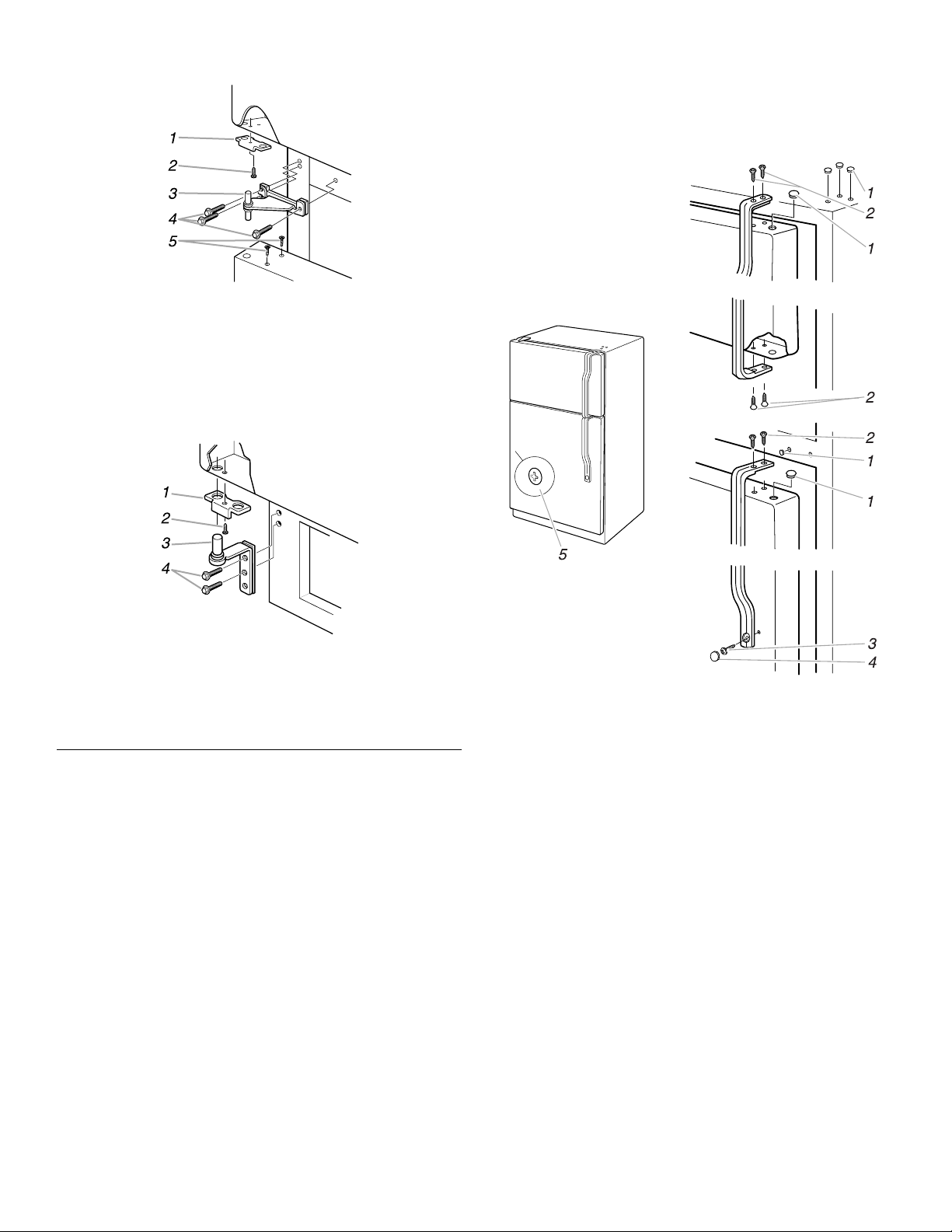
Center Hinge
1. Freezer Door Stop
2. Freezer Door Stop Screw
3. Center Hinge
4. Hex Head Hinge Screws
5. Sealing Screws
Bottom Hinge
3. Align the lower portion of the handle and attach it to the
refrigerator with the handle screw.
4. Position screw cover over the screw and push it into
place.
1. Refrigerator Door Stop
2. Refrigerator Door Stop Screw
3. Bottom Hinge
4. Hex Head Hinge Screws
Reversing the Door Handles
1. Remove freezer handle assembly as shown. Keep all
parts together.
2. Pry off scr ew cover and remove screw.
3. Remove refrigerator handle assembly as shown. Keep
all parts toget h er.
To reinstall freezer handle:
1. Position freezer handle on opposite sid e of freezer door
and install top two countersink screws.
2. Install bottom two countersink screws.
3. Tighten all screws.
To reinstall refrigerator handle:
1. Unscrew hole plug from the front of the refrigerator
door and screw it into place on the opposite side.
2. Position the refrigerator handle on the refrigerator door
and attach it at the top with two countersink screws.
1. Plugs
2. Countersink Screw
3. Handle Screw
4. Screw Cover
5. Hole Plug
9
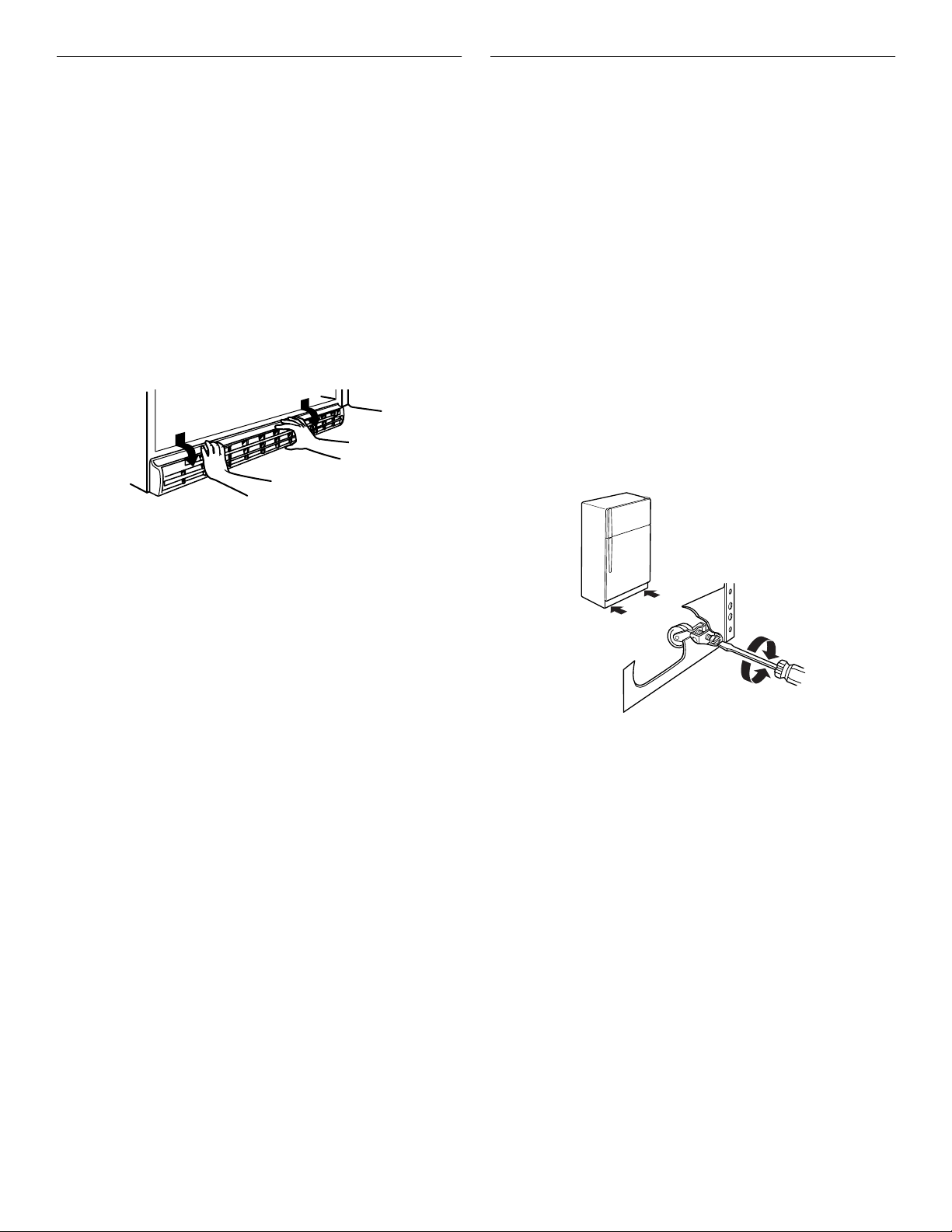
Base Grille
To remove the base grille:
1. Open the refrigerator door.
2. Grasp the grille with both hands.
3. Lift up and tilt the bottom of the grille up toward you.
NOTE: Do not remove the Tech Sheet that is fastened
behind the grille.
To replace the base grille:
1. Open the refrigerator door.
2. Place upper clips in openings in the metal panel.
3. Roll the grille down toward the refrigerator until it snaps
into place.
Door Closing and Alignment
Door Closing
Your refrigerator has 2 front adjustable rollers – one on the
right and one on the left. If your refrigerator seems
unsteady or you want the doors to close easier, adjust the
refrigerator's tilt using the instructions below:
1. Plug refrigerator power cord into a 3-prong grounded
outlet. Move the refrigerator into its final position.
2. Remove the base grille (see “Base Grille” earlier in this
section). The two leveling screws are part of the front
roller assemblies which are at the base of the
refrigerator on either side.
3. Use a screwdriver to adjust the leveling screws. Turn
the leveling screw to the right to raise that side of the
refrigerator or turn the leveling screw to the left to lower
that side. It may take several turns of the leveling
screws to adjust the tilt of the refrigerator.
NOTE: Having someone push against the top of the
refrigerator takes some weight off the leveling screws
and rollers. This makes it easier to adjust the screws.
4. Open both doors again and check to make sure that
they close as easily as you like. If not, tilt the
refrigerator slightly more to the rear by turning both
leveling screws to the right. It may take several more
turns, and you should turn both leveling screws the
same amount.
5. Replace the base grille.
Door Alignment
If the space between your doors looks uneven, you can
adjust it using the instructions below:
1. Pry off the top hinge cover.
2. Loosen the top hinge screws using a ⁵⁄₁₆-inch socket or
wrench.
3. Have someone hold the door in place or put a spacer
between the doors while you tighten the top hinge
screws.
4. Replace the top hinge cover.
10

Understanding Sounds
You May Hear
Your new refrigerator may make sounds that your old one
didn’t make. Because the sounds are new to you, you
might be concerned about them. Most of the new sounds
are normal. Hard surfaces, like the floor, walls, and
cabinets, can make the sounds seem louder than they
actually are. The following describes the kinds of sounds
and what may be making them.
■ If your product i s equipped with an ice maker, you will
hear a buzzing sound when the water valve opens to fill
the ice maker for each cycle.
■ The defrost timer will click when the automatic defrost
cycle begins and ends. Also, the thermostat refrigerator control, will click when cycling on and off.
■ Rattling noises may come from the flow of refrigerant,
the water line, or items stored on top of the refrigerator.
■ Your refrigerator is designed to run more efficiently to
keep your food items at the desired te mperature. The
high efficiency compressor may cause your new
refrigerator to run longer than your old one, and you
may hear a pulsating or high-pitched sound.
■ Water dripping on the defr ost heater during a defrost
cycle may cause a sizzling sound.
USING YOUR
REFRIGERATOR
Ensuring Proper Air Circulation
In order to ensur e prop er temperatur es, you need to permi t
air flow between the refrigerator and freezer sections. As
shown in the illustration, cool air enters through the bottom
of the freezer section and moves up. Most of the air then
flows through the freezer section vents and recirculates
under the freezer floor. The rest of the air enters the
refrigerator section through the top vent.
■ You may hear the evaporator fan motor circulating the
air through the refrigerator and freezer compartments.
■ As each cycle ends, you may hear a gurgling sound
due to the ref r igerant flowing in your refrigerator.
■ Contraction and exp a nsion of the inside walls may
cause a popping noise.
■ You may hear air being forced over the condenser by
the condenser fan.
■ You may hear water running into the drain pan during
the defrost cycle.
Do not block any of these vents with food packages. If
the vents are blocked, airflow will be prevented and
temperature and moisture problems may occur.
IMPORTANT: Because air circulates between both
sections, any odors formed in one section will transfer to
the other. You must thoroughly clean both sections to
eliminate odors. To prevent odor transfer and dryi ng ou t o f
food, wrap or cover foods tightly. (See the “Food Storage
Guide” section for details.)
11

Setting the Control
For your convenience, the r efriger ator contr ol is pre set
at the factory. The control for the refrigerator and freezer
is located in the top of the refrigerator section. It controls
the temperature in both the refrigerator and freezer
compartments.
When you first install your refrigerator, make sure that
the Temperature Control is still preset. The
Temperature Contr ol should be at the “mid-settin g” (3),
as shown in the illustration below.
Use the settings listed in the chart below as a guide.
Always remember to wait at least 24 hours between
adjustments.
RECOMMENDED
CONDITION/REASON:
REFRIGERATOR section
too warm
■
Door opened often
■
Large amount of food added
■
Room temperature very warm
ADJUSTMENT:
Turn
TEMPERATURE
Control to next
higher number,
wait 24 hours,
then re-check
.
NOTE: Turning the Temperature Control to OFF stops
cooling in both the refrigerator and freezer compartments,
but does not disconnect the refrigerator from the power
supply.
Give your refri gerator time to coo l down co mpletely befor e
adding food. It is best to wait 24 hours before you put food
into the refrigerator.
IMPORTANT: If you add food before the refrigerator has
cooled completely, your food may spoil. Turning the
Temperature Control to a higher (colder) than
recommended setting will not cool the compartments
any faster.
FREEZER section too warm/ice
not made fast enough
■
Door opened often
■
Large amount of food added
■
Very cold room temperature
(can’t cycle often enough)
■
Heavy ice usage
■
Air diffuser blocked by items
REFRIGERATOR section
too cold
■
Control not set correct ly for
your conditions
FREEZER section too cold
■
Control not set correct ly for
your conditions
Turn
TEMPERATURE
Control to next
HIGHER number,
wait 24 hours,
then re-check
Move items out of
airstream
Turn
TEMPERATURE
Control to next
lower number,
wait 24 hours,
then re-check
Turn
TEMPERATURE
control to next
lower number,
wait 24 hours,
then re-check
Adjusting Control Settings
Give the refrigerator time to cool down completely before
adding food. It is best to wait 24 hours before you put food
into the refrigerator. The “mid-setting” (3) indicated in the
previous section should be correct for normal household
refrigerator u sage. The contr ol is set corre ctly when milk or
juice is as cold as you like and when ice cream is firm.
The Temperature Control functions as the ther mostat for
the entire product (refrig erator and freezer sections). The
higher the number setting, the longer the compressor will
run to keep the temperature colder.
12
Food Storage Guide
Storing Fresh Food
Wrap or store food in the re frigerator in airtight and
moisture-proof material unless otherwise noted. This
prevents food odor and taste transfer throughout the
refrigerator. For dated products, check code date to
ensure freshness.
Butter or margarine
Keep opened butter in covered dish or closed
compartment. When storing an extra supply, wrap in
freezer packaging and freeze.
Cheese
Store in the original wrapping until you are ready to use
it. Once opened, rewrap tightly in plastic wrap or
aluminum foil.

Milk
Wipe milk cartons. For best storage, place milk on
interior shelf.
Eggs
Store in original carton on interior shelf.
Fruit
Wash, let d ry, and store in refrigerator in plastic bags or
crisper. Do not wash or hull berries until they are ready
to use. Sort and keep berries in original container in a
crisper, or store in a loosely closed paper bag on a
refrigerator shelf.
Leafy vegetables
Remove store wrapping and trim or tear off bruised and
discolored ar eas. Wash in cold water and drain. Place in
plastic bag or plastic conta i ne r an d sto re in crisp er.
Vegetables with skins (carrots, peppers)
Place in plastic bags or plastic container and store in
crisper.
Fish
Use fresh fish and shellfish the same day as purchased.
Meat
Store most meat in original wrapping as long as it is
airtight and moisture-proof. Rewrap if necessary. See
the following chart fo r storage times. When storing meat
longer than the times given, freeze the meat.
Chicken ...........................................................1-2 days
Ground beef ....................................................1-2 days
V ariety meats (liver, heart, etc.)........................1-2 days
Cold cuts.........................................................3-5 days
Steaks/roasts ..................................................3-5 days
Cured meats..................................................7-10 days
Leftovers
Cover leftovers with plastic wrap or aluminum foil.
Plastic containers with tight lids can also be used.
Storing Frozen Food
NOTE: For further information a bout preparing food fo r
freezing or food storage times, check a freezer guide or
reliable cookbook.
Packaging
Successful freezing depends on the correct packaging.
When you close and seal the package you must not allow
air or moisture in or out. If you do, you could have food
odor and taste transfer throughout the refrigerato r, and
also dry out frozen food.
Packaging recommendations:
■ Rigid plastic containers with tight-fitting lids
■ Straight-sided canning/freezing jars
■ Heavy-duty aluminum foil
■ Plastic-coated paper
■ Non-permeable plastic wraps (made from saran
film)
■ Specified freezer self-sealing plastic bags
Follow package or container instructions for proper
freezing methods.
Do not use:
■ Bread wrappers
■ Non-polyethylene plastic containers
■ Containers without tight lids
■ Wax paper or wax-coated freezer wrap
■ Thin, semi-permeable wrap
Freezing
Your freezer will not quick-freeze any large quantity of
food. Put no more unfrozen food into the freezer than will
freeze within 24 hours (no more than 2 to 3 lbs of food per
cubic foot [907-1,350 g per liter] of freezer space). Leave
enough space in the freezer for air to circulate around
packages. Be careful to leave enough room at the front so
the door can close tightly.
Storage times will vary ac cor ding to t he qu ality and t ype of
food, the type of p ackaging or wrap used, (airt ight and
moisture-proof), and the storage temp erature. Ice crystals
inside a sealed package are normal. This simply means
that moisture in the food and air inside the package have
condensed, creating ice crystals.
NOTE: Allow hot foods to cool at room tempe ratu r e for 3 0
minutes, then package and freeze. Cooling hot foods
before freezing saves energy.
13
