Page 1
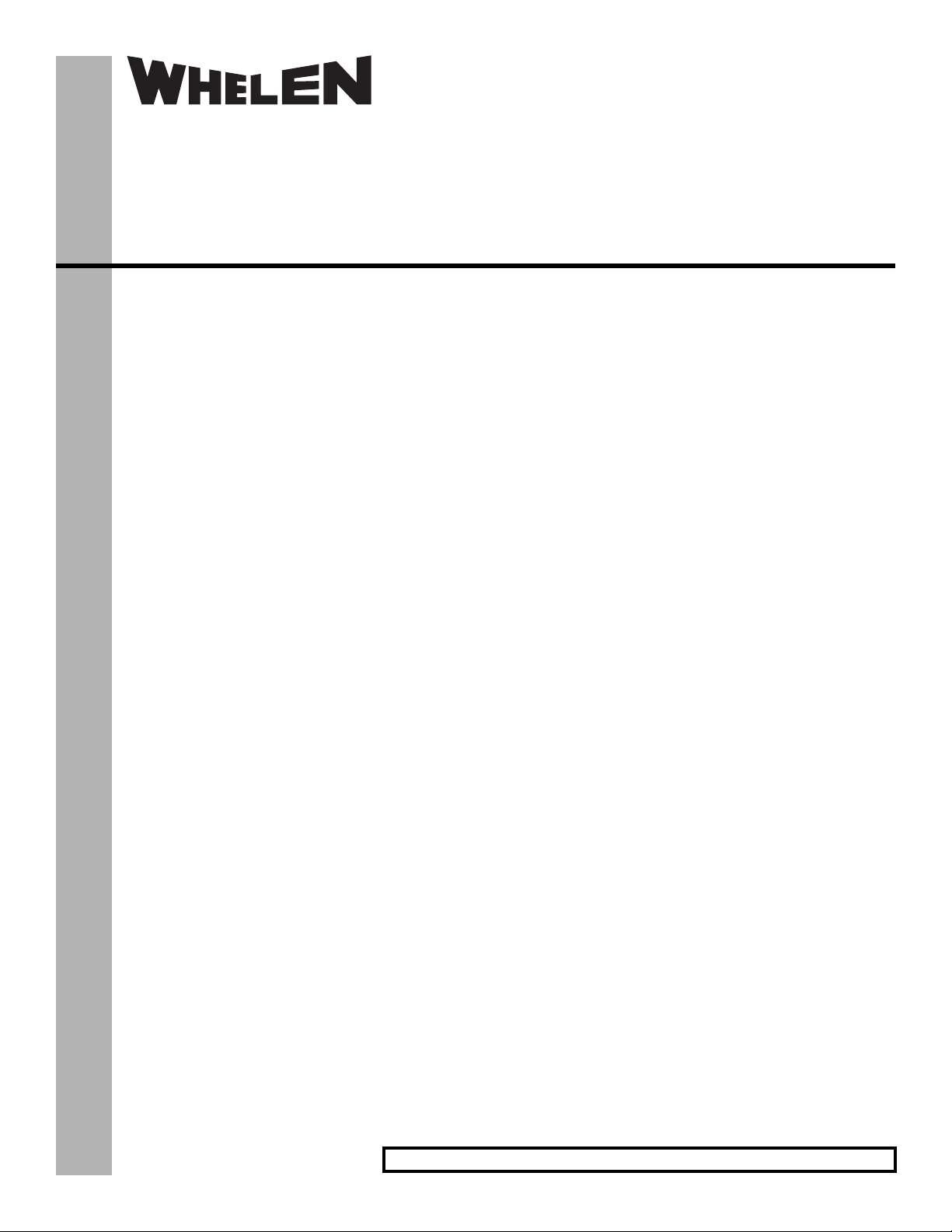
®
ENGINEERING COMPANY INC.
51 Winthrop Road
Chester, Connecticut 06412-0684
Phone: (860) 526-9504
Fax: (860) 526-4078
Internet: www.whelen.com
Sales e-mail: autosale@whelen.com
Canadian Sales e-mail: canadiansales@whelen.com
Customer Service e-mail: custserv@whelen.com
Installation Guide:
Duo WC Inner Edge® XLP
Interior Lightbar 6 &12 Light
2013: Ford: Taurus, Explorer, SUV Interceptor, F-150 - F-550
Dodge Charger, Ram 1500, Durango
Chevy Tahoe, Suburban, Silverado and all Pickups
2014: Chevy Tahoe, Suburban, Silverado and all Pickups
Whelen’s emergency vehicle warning devices must be properly mounted and wired in order to be effective and safe. Read and follow all of Whelen’s
written instructions when installing or using this device. Emergency vehicles are often operated under high speed stressful conditions which must be
accounted for when installing all emergency warning devices. Controls should be placed within convenient reach of the operator so that he can operate
the system without taking his eyes off the roadway. Emergency warning devices can require high electrical voltages and/or currents. Properly protect and
use caution around live electrical connections.Grounding or shorting of electrical connections can cause high current arcing, which can cause personal
injury and/or vehicle damage, including fire. Many electronic devices used in emergency vehicles can create or be affected by electromagnetic
interference. Therefore, after installation of any electronic device it is necessary to test all electronic equipment simultaneously to insure that they operate
free of interference from other components within the vehicle. Never power emergency warning equipment from the same circuit or share the same
grounding circuit with radio communication equipment. All devices should be mounted in accordance with the manufacturer’s instructions and securely
fastened to vehicle elements of sufficient strength to withstand the forces applied to the device. Driver and/or passenger air bags (SRS) will affect the way
equipment should be mounted. This device should be mounted by permanent installation and within the zones specified by the vehicle manufacturer, if
any. Any device mounted in the deployment area of an air bag will damage or reduce the effectiveness of the air bag and may damage or dislodge the
device. Installer must be sure that this device, its mounting hardware and electrical supply wiring does not interfere with the air bag or the SRS wiring or
sensors. Mounting the unit inside the vehicle by a method other than permanent installation is not recommended as unit may become dislodged during
swerving; sudden braking or collision. Failure to follow instructions can result in personal injury. Whelen assumes no liability for any loss resulting from the
use of this warning device. PROPER INSTALLATION COMBINED WITH OPERATOR TRAINING IN THE PROPER USE OF EMERGENCY WARNING
DEVICES IS ESSENTIAL TO INSURE THE SAFETY OF EMERGENCY PERSONNEL AND THE PUBLIC.
Warnings to Users
Warnings to Installers
Whelen’s emergency vehicle warning devices are intended to alert other operators and pedestrians to the presence and operation of emergency vehicles
and personnel. However, the use of this or any other Whelen emergency warning device does not guarantee that you will have the right-of-way or that
other drivers and pedestrians will properly heed an emergency warning signal. Never assume you have the right-of-way. It is your responsibility to proceed
safely before entering an intersection, driving against traffic, responding at a high rate of speed, or walking on or around traffic lanes. Emergency vehicle
warning devices should be tested on a daily basis to ensure that they operate properly. When in actual use, the operator must ensure that both visual and
audible warnings are not blocked by vehicle components (i.e.: open trunks or compartment doors), people, vehicles, or other obstructions. It is the user’s
responsibility to understand and obey all laws regarding emergency warning devices. The user should be familiar with all applicable laws and regulations
prior to the use of any emergency vehicle warning device. Whelen’s audible warning devices are designed to project sound in a forward direction away
from the vehicle occupants. However, because sustained periodic exposure to loud sounds can cause hearing loss, all audible warning devices should be
installed and operated in accordance with the standards established by the National Fire Protection Association.
Safety First
This document provides all the necessary information to allow your Whelen product to be properly and safely installed. Before beginning the installation
and/or operation of your new product, the installation technician and operator must read this manual completely. Important information is contained herein
that could prevent serious injury or damage.
• Proper installation of this product requires the installer to have a good understanding of automotive electronics, systems and procedures.
• Whelen Engineering recommends the use of waterproof butt splices and/or connectors if that connector could be exposed to moisture.
• Failure to use specified installation parts and/or hardware will void the product warranty.
• If mounting this product requires drilling holes, the installer MUST be sure that no vehicle components or other vital parts could be damaged
by the drilling process. Check both sides of the mounting surface before drilling begins. Also de-burr the holes and remove any metal shards
or remnants. Install grommets into all wire passage holes.
• If this manual states that this product may be mounted with suction cups, magnets, tape or Velcro®, clean the mounting surface with a 50/50
mix of isopropyl alcohol and water and dry thoroughly.
• Do not install this product or route any wires in the deployment area of your air bag. Equipment mounted or located in the air bag deployment
area will damage or reduce the effectiveness of the air bag, or become a projectile that could cause serious personal injury or death. Refer to
your vehicle owner’s manual for the air bag deployment area. The User/Installer assumes full responsibility to determine proper mounting
location, based on providing ultimate safety to all passengers inside the vehicle.
• For this product to operate at optimum efficiency, a good electrical connection to chassis ground must be made. The recommended
procedure requires the product ground wire to be connected directly to the NEGATIVE (-) battery post (this does not include products that use
cigar power cords).
• If this product uses a remote device for activation or control, make sure that this device is located in an area that allows both the vehicle and
the device to be operated safely in any driving condition.
• Do not attempt to activate or control this device in a hazardous driving situation.
• This product contains either strobe light(s), halogen light(s), high-intensity LEDs or a combination of these lights. Do not stare directly into
these lights. Momentary blindness and/or eye damage could result.
• Use only soap and water to clean the outer lens. Use of other chemicals could result in premature lens cracking (crazing) and discoloration.
Lenses in this condition have significantly reduced effectiveness and should be replaced immediately. Inspect and operate this product
regularly to confirm its proper operation and mounting condition. Do not use a pressure washer to clean this product.
• It is recommended that these instructions be stored in a safe place and referred to when performing maintenance and/or reinstallation of this
product.
• FAILURE TO FOLLOW THESE SAFETY PRECAUTIONS AND INSTRUCTIONS COULD RESULT IN DAMAGE TO THE PRODUCT OR VEHICLE
Automotive: Lightbars
AND/OR SERIOUS INJURY TO YOU AND YOUR PASSENGERS!
©2013 Whelen Engineering Company Inc.
Form No.14689C (041614)
For warranty information regarding this product, visit www.whelen.com/warranty
Page 1
Page 2
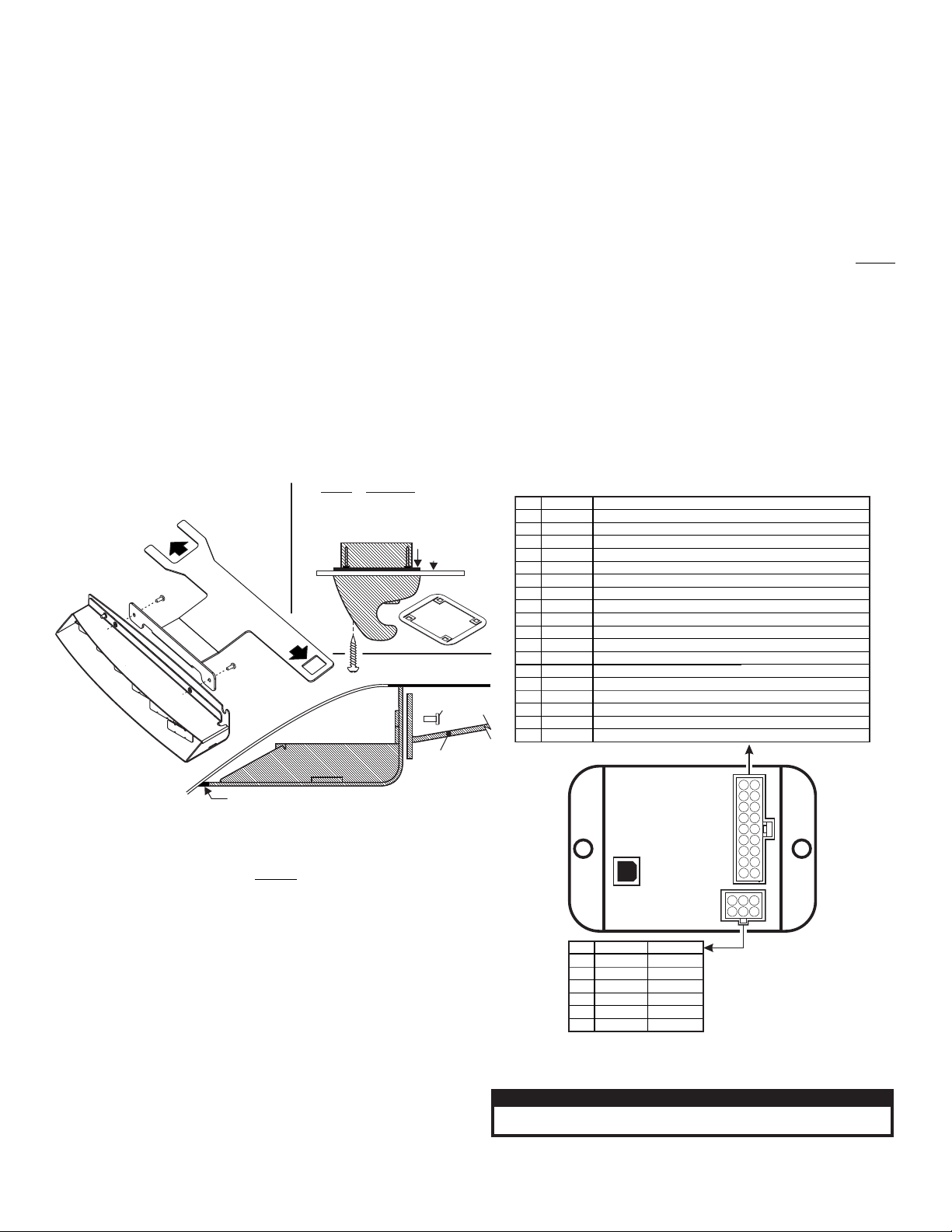
IMPORTANT! The lightbar should be located a minimum of 16" from
DEFAULT CONFIGURATION (12V Inputs)
COLOR
GREEN
GRN/WHT
GRN/BLK
WHT/RED
WHITE
YELLOW
WHT/VIO
WHT/GRN
WHT/ORG
BLUE
BLU/WHT
BLU/BLK
WHT/BRN
WHT/BLK
WHT/BLU
RED/WHT
WHT/YEL
VIOLET
*
*
ALTERNATING DRIVER-PASSENGER (SignalAlert™ 75)
DRIVER OUTBOARD DUO (STEADY)
PASSENGER OUTBOARD DUO (STEADY)
DRIVER INBOARD (CA STEADY)
OUTBOARD DUO (SingleFlash 150)
CRUISE LIGHTS
CA BAR PATTERN
ULTRA SCAN BAR PATTERN
CA SINGLE
ZZ CA 75 BAR PATTERN
CENTER DUO (STEADY)
ALTERNATING SIDE-TO-SIDE DUO (DoubleFlash 75)
LOW POWER
ALL DUO (STEADY)
ALTERNATING SIDE-TO-SIDE (SignalAlert™ 75)
IN-OUT (SignalAlert™ 75)
ALTERNATING DRIVER-PASSENGER (ASYNC) (SignalAlert™ 75)
ULTRA SCAN BAR PATTERN
CENTER DUO (SingleFlash 150)
FUNCTIONPOS
1
2
3
4
5
6
7
8
9
10
11
12
13
14
15
16
17
18
Connect to an ignition controlled
circuit that can accommodate an
additional 250mA load.
from lightbar
1
2
Lightbar
Cable
Connector
2
1
2
2
COLOR
RED
None
BLACK
GREEN
BLK/WHT
GREY
FUNCTION
+12VDC
GROUND
COMM. A
SHIELD
COMM. B
POS
1
2
3
4
5
6
USB
Port
18 9
17
8
16
7
15
6
14
5
13
4
12
3
11
2
10
1
142
5
3
6
CAUTION! DO NOT LOOK DIRECTLY AT THESE LED’S WHILE THEY ARE ON.
MOMENTARY BLINDNESS AND/OR EYE DAMAGE COULD RESULT!
IMPORTANT WARNING!
NOTE: An Explorer mounting bracket is
shown here. The bracket for your vehicle
may be shaped differently but the basic
shape and mounting will be the same.
Mounting
Bracket
ROOF
#8-32 x 3/8 Torx
Hd Screw (QTY 2)
RUBBER SEAL
Lightbar
Side View
Lightbar
Side View
Lightbar
Side View
W
I
N
D
S
H
I
E
L
D
PASSENGER SIDE
Fig. 1
HEADLINER
VISOR CLIP
side view
VISOR CLIP
side view
RETAINER
RETAINER
The & have a retainer
which holds the headliner to the visor
clip. Remove the retainer before you
remount the visor clip.
Tahoe Silverado
Under visor
swivel bracket
Under
visor clip
VISOR CLIP
side view
any radio antennas!
Note: When routing the wires, it is important to choose a path that
will keep the wires away from excessive heat or any vehicle
equipment that could compromise the integrity of the wires (ex.
trunk lids, door jams, etc.)
Installation:
1. Using a screwdriver, loosen (do not remove) the three screws securing
the passenger-side visor swivel bracket to the vehicle.
2. Remove the screws securing the visor clip to the vehicle. Remove and
retain the clip and all hardware (See reference to retainer below).
3. Secure the bracket to the Inner Edge housing using the two supplied
#8-32 X 3/8 Torx Head Screws.
4. Position the keyed opening of the mounting bracket directly under the
mounting location for the visor clip and remount the visor clip in its
original location using the original hardware (Fig. 1).
5. Firmly tighten any hardware loosened in this procedure.
6. Repeat Steps 1 through 5 for the driver-side assembly.
7. When properly mounted, the rubber seal will be in full contact with the
vehicle windshield and roof. This is to prevent light output from entering
the passenger compartment. When this has been achieved, tighten
mounting hardware firmly to maintain contact (Fig. 1).
8. Route the lightbar cable down the vehicle A-pillar to your control head.
9. Make all wiring connections using the information in the wiring diagram.
Control Point Module
The Control Point Module serves as the brain of the Whelen WC Series
lightbar. The module is programmed with the WeCan™ Programming
Software via the USB port and in turn, provides the necessary signals that
allow the lightbar to function as desired.
In the WeCan™ Programming software, each of the 18 inputs may be
programmed to activate any number or combination of the installed
lightbar components by applying +12VDC to an input. Refer to the
installation guide included with your switches for wiring information.
Programming Procedure -
IMPORTANT - It is not necessary to program this device unless
changes to the default configuration (for example pattern or switch
control changes) are desired.
1. Connect a USB cable from the host PC to the module’s USB port.
2. Start the WeCan™ software on the host PC and open the configuration
to be programmed.
3. Click on the WeCan button on the menu bar. Select Control Point then
Program from the fly-out.
4. A window will open to confirm that you are about to program a Control
Point Module. Confirm that the USB cable is connected to both the
module and the PC and then press “OK” to continue. The software will
display a window when the programming procedure has been
successfully completed.
Connecting the Power Cable:
WARNING! All customer supplied wires that connect to the positive
terminal of the battery must be sized to supply at least 125% of the
maximum operating current and FUSED
load. DO NOT USE CIRCUIT BREAKERS WITH THIS PRODUCT!
1. Follow the factory wiring harness through the firewall. It may be
necessary to drill a hole in the firewall. If so, be absolutely sure that
there are no components that could be damaged by drilling. After the
hole has been drilled, insert a grommet to protect the cable.
2. Route the cable along the factory wiring harness towards the battery.
Install a 40 amp fuse block (customer supplied) on the end of the RED
wire in the power cable. NOTE: Remove the fuse from the fuse block
before connecting any wires to the battery.
3. Connect the BLACK wire to Chassis Ground.
Connecting the Communication Cable:
Splice the GREEN and GREY wires from the lightbar to the GREEN and
GREY wires from the Whelen WC Controller.
at the battery to carry that
5. Confirm proper operation of the module. Your lightbar should now be
fully operational.
Page 2
Page 3

6
13
14
NOTE: There are
Passenger and
Driver specific
lightheads.
NOTE: Mounting
brackets and
hardware not
shown.
1
1
8
14-08228C-06D
SCREW, 8-32 X 3/8" PAN TORX HD ROLOK SS BLK OXIDE
1
39-1M18534-05
HSNG, PLUG 5 POS 18 AWG SL-156 W/ LOCKING RAMP, LID
1
46-0746909-00
ASS'Y, CABLE 4/C 16/20 GA TPR 20' SL-156
1
26-0215001-06
TY WRAP, 6" BLACK
1
01-026E763-00
SUB ASSY, WC I/O INNER-EDGE DUO XLP
1
46-076E764-00
ASSY, HARNESS PASSENGER J8 INNER EDGE XLP
1
46-076E764-01
ASSY, HARNESS PASSENGER J7 INNER EDGE XLP
01-026E756D*3
SUB ASSY, WARNING */WHT DUO INNER-EDGE XLP, DRVR
01-026E756P*3
SUB ASSY, WARNING */WHT DUO INNER-EDGE XLP, PASS
4
1
1
1
1
1
1
01-0687472-_1
DUO INNER EDGE XLP, WC 6 LT
2
38-0546827-14
TRIM, SEAL HSNG/WINDSHIELD 13.600" LENGTH INNER EDGE XLP
1
1
10-056E563-30
1
LABEL, WHELEN LOGO, 2.75" GREY
01-0687472-_2
DUO INNER EDGE XLP, WC 12 LT
LABEL, INNER EDGE XLP, M/N P/N DUO
10-056E831-**
11
SCREW, 4-40 X 1/4 PPHMS 410SS BLACK PASSIVATE
14-040216-04H
26
14
ASSY, HARNESS DRIVER J5&J6 INNER EDGE XLP
46-076E764-02
1
66
6
10-0546935-18
79-000A005-00
01-046E868-00
11
11
11
DEFAULT, DUO INNER EDGE XLP WECAN
LABEL, UCP, DFLT, DUO INNER EDGE XLP
KIT, UNIVERSAL CONTROL POINT MODULE
2
3
ITEM
PART NUMBER
DESCRIPTION
QTY QTY
11
12
13
14
15
16
17
4
5
6
7
8
9
10
1
10
01-0687472-11
01-0687472-12
11-36E737-107
11-36E737-007
07-287414-123
07-287414-023
11-26E674-007
11-26E674-107
1
1
11
1
1
1
11
CVR, TOP DRVR 12 TAURUS DUO INNER EDGE XLP BLK
BASE, HSNG DRVR 12 TAURUS DUO INNR EDGE XLP BLK
BASE, HSNG PASS 12 TAURUS DUO INNR EDGE XLP BLK
CVR, TOP PASS 12 TAURUS DUO INNER EDGE XLP BLK
BRCKT, VISOR MT DRVR TAURUS INNER EDGE XLP BLK
BRCKT, VISOR MT PASS TAURUS INNER EDGE XLP BLK
DUO INNER EDGE XLP, 6 LIGHT
DUO INNER EDGE XLP, 12 LIGHT
14-08228C-06D
2
4
SCREW, 8-32 X 3/8" PAN TORX HD ROLOK SS BLK OXIDE
B
C
ITEM
PART NUMBER
DESCRIPTION
QTY QTY
D
E
F
G
A
2013 - FORD TAURUS /
INTERCEPTOR
01-0687472-31
01-0687472-32
11-26E834-107
11-26E834-007
07-287501-123
07-287501-023
11-36E829-007
11-36E829-107
BASE,HSNG DRVR 13 FORD F150 INNER EDGE XLP BLK
CVR, TOP DRVR 13 FORD F-150 DUO INNER EDGE XLP BLK
CVR, TOP PASS 13 FORD F-150 DUO INNER EDGE XLP BLK
BASE,HSNG PASS 13 FORD F150 INNER EDGE XLP BLK
BRCKT, VISOR MT DRVR 13 F150 INNER EDGE XLP BLK
BRCKT, VISOR MT PASS 13 F150 INNER EDGE XLP BLK
14-08228C-06D
SCREW, 8-32 X 3/8" PAN TORX HD ROLOK SS BLK OXIDE
DUO INNER EDGE XLP, 6 LIGHT
DUO INNER EDGE XLP, 12 LIGHT
1
1
11
1
1
1
11
2
4
B
C
ITEM
PART NUMBER
DESCRIPTION
QTY QTY
D
E
F
G
A
FORD 2013 - F150
01-0687472-21
01-0687472-22
11-26E741-107
11-26E741-007
07-287371-123
07-287371-023
11-36E300-007
11-36E300-107
1
1
11
1
1
1
11
BASE, HSNG DRIV. BLK 13 FORD SUV INNER EDGE XLP
CVR, TOP DRIV. BLK 13 FORD SUV DUO INNR EDGE XLP
CVR, TOP PASS BLK 13 FORD SUV DUO INNR EDGE XLP
BASE, HSNG PASS BLK 13 FORD SUV INNER EDGE XLP
BRCKT, VISOR MT DRVR BLK 13 FORD SUV INNR EDGE XLP
BRCKT, VISOR MT PASS BLK 13 FORD SUV INNR EDGE XLP
14-08228C-06D
2
4
SCREW, 8-32 X 3/8" PAN TORX HD ROLOK SS BLK OXIDE
DUO INNER EDGE XLP, 6 LIGHT
DUO INNER EDGE XLP, 12 LIGHT
B
C
ITEM
PART NUMBER
DESCRIPTION
QTY QTY
D
E
F
G
A
2013 - FORD EXPLORER/SUV
INTERCEPTOR
01-0687472-41
01-0687472-42
11-26E849-107
11-26E849-007
07-287511-123
07-287511-023
11-36E848-007
11-36E848-107
1
1
11
1
1
1
11
BASE, HOUSING DRVR 13 F250/350 INNER EDGE XLP BLACK
COVER, TOP DRVR 2013 F250/350 DUO INNER EDGE XLP BLACK
COVER, TOP PASS 2013 F250/350 DUO INNER EDGE XLP BLACK
BASE, HOUSING PASS 13 F250/350 INNER EDGE XLP BLACK
BRACKET,VISOR MT DRVR F250/350 INNER EDGE XLP BLACK
BRACKET,VISOR MT PASS F250/350 INNER EDGE XLP BLACK
14-08228C-06D
2
4
SCREW, 8-32 X 3/8" PAN TORX HD ROLOK SS BLACK OXIDE
DUO INNER EDGE XLP, 6 LIGHT
DUO INNER EDGE XLP, 12 LIGHT
B
C
ITEM
PART NUMBER
DESCRIPTION
QTY QTY
D
E
F
G
A
2013 - FORD F250-550
01-0687472-61
01-0687472-62
11-26E670-107
11-26E670-007
07-287356-123
07-287356-023
11-36E264-007
11-36E264-107
-
1
-
-
1
11
1
1
1
11
BASE, HOUSING DRVR 12 CHARGER INNER EDGE XLP BLK
COVER, TOP DRVR 12 CHARGER DUO INNER EDGE XLP BCK
COVER, TOP PASS 12 CHARGER DUO INNER EDGE XLP BLK
BASE, HOUSING PASS 12 CHARGER INNER EDGE XLP BLK
BRACKET, VISOR MT DRVR CHARGER INNER EDGE XLP BLK
BRACKET, VISOR MT PASS CHARGER INNER EDGE XLP BLK
14-08228C-06D
2
4
SCREW, 8-32 X 3/8" PAN TORX HD ROLOK SS BLACK OXIDE
DUO INNER EDGE XLP, 6 LIGHT
DUO INNER EDGE XLP, 12 LIGHT
B
C
ITEM
PART NUMBER
DESCRIPTION
QTY QTY
D
E
F
G
A
2013 - DODGE CHARGER
01-0687472-71
01-0687472-72
DUO INNER EDGE XLP, 6 LIGHT
DUO INNER EDGE XLP, 12 LIGHT
BASE, HOUSING DRVR RAM 1500 INNER EDGE XLP BLK
BASE, HOUSING PASS RAM 1500 INNER EDGE XLP BLK
COVER, TOP DRVR DODGE RAM 1500 DUO IN. EDGE XLP BLK
COVER, TOP PASS DODGE RAM 1500 DUO IN. EDGE XLP BLK
11-26E882-107
11-26E882-007
07-287518-123
07-287518-023
11-36E862-007
11-36E862-107
BRACKET,VISOR MT DRVR RAM 1500 INNER EDGE XLP BLK
BRACKET,VISOR MT PASS RAM 1500 INNER EDGE XLP BLK
14-08228C-06D
SCREW, 8-32 X 3/8" PAN TORX HD ROLOK SS BLK OXIDE
-
1
-
-
1
11
1
1
1
11
2
4
15-081416-160
SCREW, 8-32 X 3/8" PAN TORX HD ROLOK SS BLK OXIDE
12
B
C
ITEM
PART NUMBER
DESCRIPTION
QTY QTY
D
E
F
G
H
A
2013 - DODGE RAM 1500
PART NUMBER KEY
01-0687472- _ _
YEAR/MAKE
1 =
2 =
3 =
4 =
5 =
6 =
7 =
8 =
B =
D =
2013 TAURUS/INTERCEPTOR
2013 EXPLORER/SUV
INTERCEPTOR
2013 F150
2013 F250-550
2013 EXPEDITION
2013 CHARGER
2013 RAM 1500
2013 DURANGO
2013 TAHOE/SUBURBAN
ALL PICKUPS
2014 TAHOE/SUBURBAN
ALL PICKUPS
2 =
B =
D =
VERSION
6 LT W/TD 12 LT WO/TD1 = 2 =
2
01-0687472-B1
01-0687472-B2
DUO INNER EDGE XLP, 6 LIGHT
DUO INNER EDGE XLP, 12 LIGHT
1
1
11
1
1
1
11
2
4
11-26E761-107
11-26E761-007
07-287449-123
07-287449-023
11-36E644-007
11-36E644-107
14-08228C-06D
BASE, HOUSING DRVR 12 TAHOE INNER EDGE XLP BLACK
COVER, TOP DRVR 2012 TAHOE DUO INNER EDGE XLP BLK
COVER, TOP PASS 2012 TAHOE DUO INNER EDGE XLP BLK
BASE, HOUSING PASS 12 TAHOE INNER EDGE XLP BLACK
BRACKET, VISOR MT DRVR TAHOE INNER EDGE XLP BLACK
BRACKET, VISOR MT PASS TAHOE INNER EDGE XLP BLACK
SCREW, 8-32 X 3/8" PAN TORX HD ROLOK SS BLACK OXIDE
B
C
ITEM
PART NUMBER
DESCRIPTION
QTY QTY
D
E
F
G
A
2013 - TAHOE/SUBURBAN/ALL PICKUPS
B
C
ITEM
PART NUMBER
DESCRIPTION
QTY QTY
D
E
F
G
A
01-0687472-D1
01-0687472-D2
DUO INNER EDGE XLP, 6 LIGHT
DUO INNER EDGE XLP, 12 LIGHT
1
1
11
1
1
1
11
2
4
11-26F653-107
11-26F653-007
07-287726-123
07-287726-023
11-36F641-007
11-36F641-107
14-08228C-06D
BASE, HOUSING DRVR 14 TAHOE INNER EDGE XLP BLACK
COVER, TOP DRVR 2014 TAHOE DUO INNER EDGE XLP BLK
COVER, TOP PASS 2014 TAHOE DUO INNER EDGE XLP BLK
BASE, HOUSING PASS 14 TAHOE INNER EDGE XLP BLACK
BRACKET, VISOR MT DRVR TAHOE INNER EDGE XLP BLACK
BRACKET, VISOR MT PASS TAHOE INNER EDGE XLP BLACK
SCREW, 8-32 X 3/8" PAN TORX HD ROLOK SS BLACK OXIDE
2014 - TAHOE/SUBURBAN/ALL PICKUPS
B
C
ITEM
PART NUMBER
DESCRIPTION
QTY QTY
D
E
F
G
A
2013 - DODGE DURANGO
01-0687472-81
01-0687472-82
11-26F188-107
11-26F188-007
07-287616-123
07-287616-023
11-36F186-007
11-36F186-107
BASE, HOUSING DRVR 13 DURANGO INNER EDGE XLP BLK
COVER, TOP DRVR DURANGO DUO INNER EDGE XLP BLK
COVER, TOP PASS DURANGO DUO INNER EDGE XLP BLK
BASE, HOUSING PASS 13 DURANGO INNER EDGE XLP BLK
BRACKET, VISOR MT DRVR DURANGO INNER EDGE XLP BLK
BRACKET, VISOR MT PASS DURANGO INNER EDGE XLP BLK
14-08228C-06D
SCREW, 8-32 X 3/8" PAN TORX HD ROLOK SS BLACK OXIDE
DUO INNER EDGE XLP, 6 LIGHT
DUO INNER EDGE XLP, 12 LIGHT
1
1
11
1
1
1
11
2
4
Page 3
