Page 1
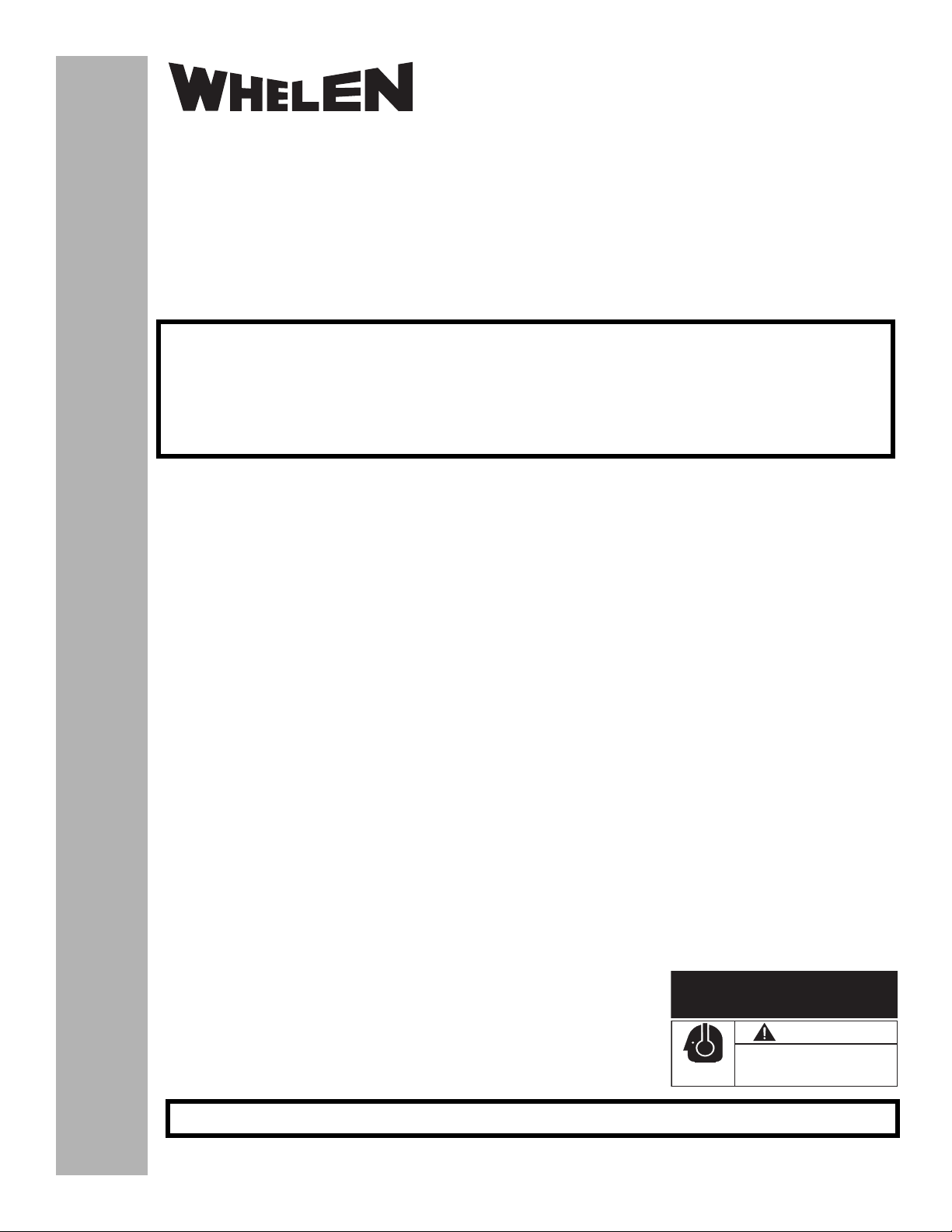
®
ENGINEERING COMPANY INC.
CAUTION
Loud siren noise can cause
hearing damage and/or loss.
Refer to OSHA Section 1910.95 prior
to putting ANY siren into service!
Wear
Protection!
ACTIVATION OF THIS
SIREN MAY DAMAGE
UNPROTECTED EARS!
51 Winthrop Road
Chester, Connecticut 06412-0684
Alpha SL Siren Amplifier
Installation Guide:
Phone: (860) 526-9504
Fax: (860) 526-4078
Internet: www.whelen.com
Sales e-mail: autosale@whelen.com
Canadian Sales e-mail: canadiansales@whelen.com
Customer Service e-mail: custserv@whelen.com
DANGER! Sirens produce extremely loud emergency warning tones! Exposure to these tones without
proper and adequate hearing protection, could cause ear damage and/or hearing loss! The Occupational Safety &
Health Administration (www.osha.gov) provides information necessary to determine safe exposure times in
Occupational Noise Exposure Section 1910.95. Until you have determined the safe exposure times for your
specific application, operators and anyone else in the immediate vicinity should be required to wear an approved
hearing protection device. FAILURE TO FOLLOW THIS RECOMMENDATION COULD CAUSE HEARING LOSS!
Safety First
This document provides all the necessary information to allow your Whelen product to be properly and safely installed.
Before beginning the installation and/or operation of your new product, the installation technician and operator must
read this manual completely. Important information is contained herein that could prevent serious injury or damage.
• Proper installation of this product requires the installer to have a good understanding of automotive electronics,
systems and procedures.
• Failure to use specified installation parts and/or hardware will void the product warranty!
• If mounting this product requires drilling holes, the installer MUST be sure that no vehicle components or other
vital parts could be damaged by the drilling process. Check both sides of the mounting surface before drilling
begins. Also de-burr any holes and remove any metal shards or remnants. Install grommets into all wire
passage holes.
• If this manual states that this product may be mounted with suction cups, magnets, tape or Velcro®, clean the
mounting surface with a 50/50 mix of isopropyl alcohol and water and dry thoroughly.
• Do not install this product or route any wires in the deployment area of your air bag. Equipment mounted or
located in the air bag deployment area will damage or reduce the effectiveness of the air bag, or become a
projectile that could cause serious personal injury or death. Refer to your vehicle owner’s manual for the air bag
deployment area. The User/Installer assumes full responsibility to determine proper mounting location, based
on providing ultimate safety to all passengers inside the vehicle.
• For this product to operate at optimum efficiency, a good electrical connection to chassis ground must be
made. The recommended procedure requires the product ground wire to be connected directly to the NEGATIVE
(-) battery post.
• If this product uses a remote device to activate or control this product, make sure this control is located in an
area that allows both the vehicle and the control to be operated safely in any driving condition. DO NOT
ATTEMPT TO ACTIVATE OR CONTROL THIS DEVICE IN A HAZARDOUS DRIVING SITUATION.
• It is recommended that these instructions be stored in a safe place and
referred to when performing maintenance and/or reinstallation of this
product.
• FAILURE TO FOLLOW THESE SAFETY PRECAUTIONS AND
INSTRUCTIONS COULD RESULT IN DAMAGE TO THE PRODUCT OR
VEHICLE AND/OR SERIOUS INJURY TO YOU AND YOUR PASSENGERS!
Automotive: Sirens/Switches
For warranty information regarding this product, visit www.whelen.com/warranty
©2010 Whelen Engineering Company Inc.
Form No.14279A (011713)
Page 1
Page 2
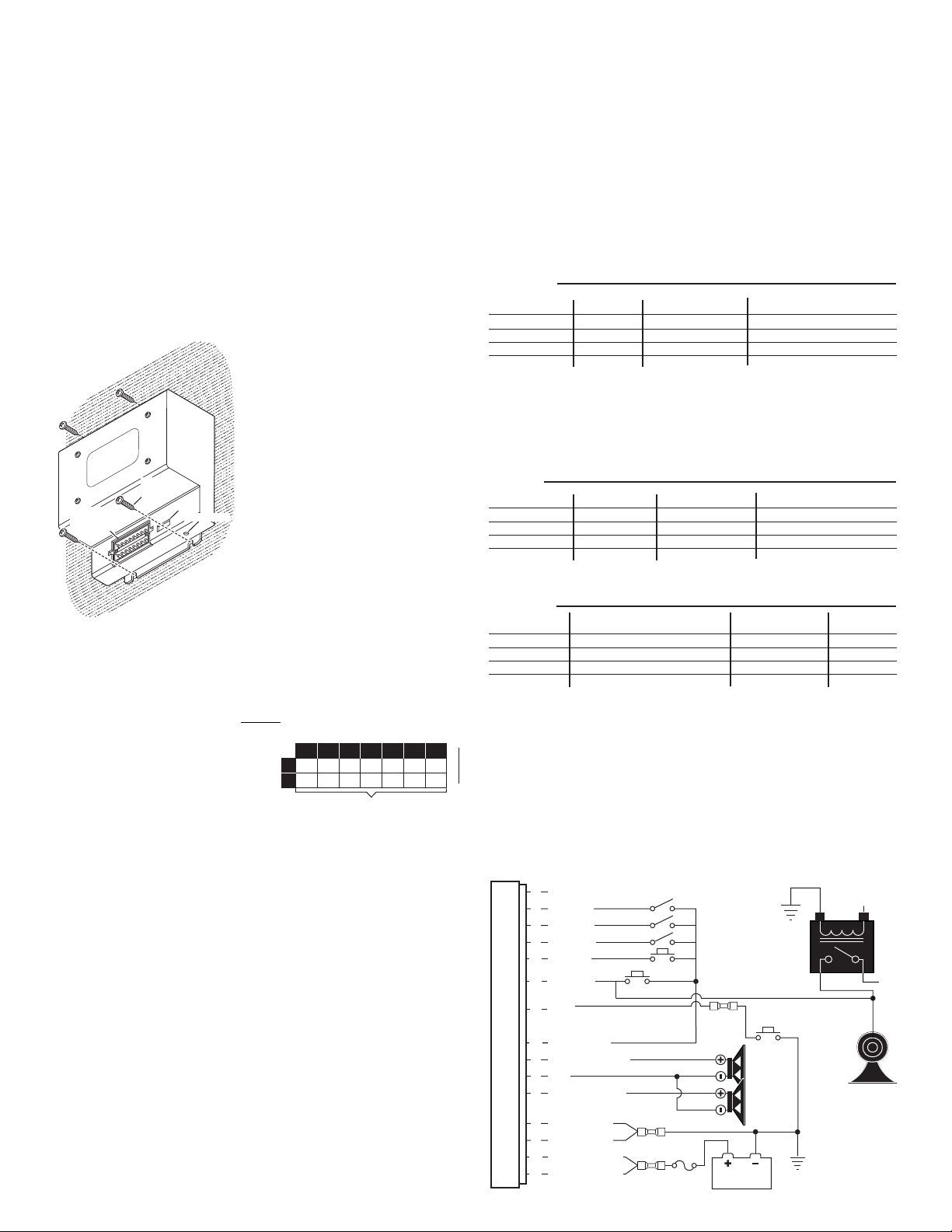
#10 X 3/4"
PPHSMS
16 Position
Input
Connector
Scan-Lock™
Fuse
Trunk
Wall
Trunk
Wall
Trunk
Wall
Congratulations on selecting the Alpha SL Siren. This siren offers a unique and distinctive collection of features designed to allow the
20
18
16
14 12
5
INS
7.5
4
12
6
19.5
9.5
31
15.5
10
20
22
3
INS
Wire Gauge / AWG
TABLE 1
Current
Draw
AMPS
Distance in Feet
10
49
24.5
3
8
9
10
11
12
13
14
5
6
CHASSIS
GROUND
BATTERY
N/C
WHT/RED
WHT/ORG
WHT/YEL
WHT/GRN
GRN
BLU - Siren in Use
RED/WHT +V
ORG - Speaker #1
YEL - Speaker #2
1
2
15
16
BLK - Ground
BLK - Ground
RED -(+12 VDC
)
RED -(+12 VDC
)
Siren Amplifier
Wiring Diagram
20 AMP
FUSE
4
BRN
Siren
Speaker
Siren
Speaker
7
WHT/BRN
Activation Switch
CNTRL 1
Cycle
Switch
CNTRL 2
CNTRL 3
AIR HORN
ALTERNATIVE CONNECTION
HORN
RELAY
+12V
VEHICLE
HORN
TO HORN
BUTTON
HORN RING
CONTROL - input
O
PERATION
AIR HORN - switch* HORN RING CYCLE -& switch
CNTRL 1
CNTRL 2
CNTRL 3
AIRHORN*
Wail
Yelp
HF-Standby
Airhorn
Airhorn
Airhorn
Airhorn
Airhorn
Yelp
Piercer
Airhorn
HF cycle (Wail, Yelp, )Piercer
HF cycle (Wail, Yelp, )***Piercer
*** HF cycle: tones are activated by a single tap on the hornring or cycle switch.
The first tap produces a WAIL tone (a steady rise and fall tone). A second tap
produces a YELP tone (a fast rise and fall tone). A third tap produces a
The next tap returns the siren to a wail tone and the cycle repeats itself.
Two successive taps will stop the siren.
tone.
quick
***
***
***
Piercer
***
* The AIRHORN switch produces airhorn as a main tone as well as an override tone.
CONTROL / input
O
PERATION
AIR HORN / switch*
H
ORNRINGCYCLE
/& switch
CNTRL 1
CNTRL 2
CNTRL 3
AIRHORN*
Wail
Yelp
MANUAL-Stby
Airhorn
Airhorn
Airhorn
Airhorn
Airhorn
Yelp
Wail coast stop
Airhorn
Piercer
,to
* The AIRHORN switch produces airhorn as a main tone as well as an override tone .
MODE 1
MODE 2
The following tables show the factory default tone settings. See the "Siren tone
programming procedures" section to make desired changes.
CONTROL / input OPERATION AIR HORN / switch*
H
ORNRING
C
YCLE SWITCH
&
CNTRL 1
CNTRL 2
CNTRL 3
AIRHORN*
Wail
Instant** HF (Wail, Yelp, )
Instant** MANUAL (Wail, Coast)
Airhorn
Piercer
Airhorn
Airhorn
Airhorn
Airhorn
Yelp
No Change
No Change
Airhorn
*** HF cycle: tones are activated by a single tap on the CNTRL2 switch. The first tap
produces a WAIL tone (a steady rise and fall tone). A second tap produces a
YELP tone (a fast rise and fall tone). A third tap produces a tone .
tap returns the siren to a wail tone and the cycle repeats itself.
successive taps will stop the siren.
***
***
***
***
Piercer™
The next
The next
** The word 'instant' implies that activating CNTRL2 will generate the HF cycle on
it's own , and that activating CNTRL3 will generate the Manual tone on it's own.
CNTRL 2 & 3 should be momentary switches for this application.
**
**
* The AIRHORN switch produces as a main tone as well as an override
tone .
AIR HORN
*
MODE 3
user to customize the operation of this siren to suit their individual needs. Features include:
• Compact design
• Power to drive two 100 watt speakers
• Title 13 compliant operation
• Scan-Lock™ siren tone programming
• Hands Free operation
• Simulated mechanical wail tone
Specifications:
Input Voltage . . . . . . . . . . . . . . . . . . . . . . . . . . . . . . . . 12.8 V DC
Input Current: . . . . . . .@ 15 V DC @ 5.5 OHMS 16 AMPS Max.
Input Fuse . . . . . . . . . . . . . . . . . . . . . . . . . . . . . . . . . . . 20 amps
Speaker Impedance . . . . . . . . . . . . . . . . . . . 5.5 ohms Minimum
Operating Temperature . . . . . . . . . . . . . . . . . . .-30°C. to +60°C
Storage Temperature . . . . . . . . . . . . . . . . . . . . . -40° C to +70°C
Humidity. . . . . . . . . . . . . . . . . . . . . . . . . . . 99% Non condensing
Output Voltage . . . . . . . @15 V DC @ 11 ohms 34V RMS Max.
Output Power . . . . . . . .@ 15 V DC @ 11 ohms 105 Watts Max.
Mounting:
1. Locate a suitable mounting
location. The vertical wall
between the trunk and the
passenger compartment is often
a good choice and is the method
described in this manual.
2. Be sure that the remote amplifier
fits properly and does not
interfere with any parts of the
trunk lid or seat back.
3. Position the amplifier onto the
mounting location. Using an awl or
other suitable tool, scribe the
mounting surface where the
mounting holes are to be drilled.
4. Carefully drill the mounting holes using a #16
drill bit.
5. Using the supplied #10 x 3/4” sheet metal screws, secure
the remote amplifier to the vertical trunk wall.
Wiring / Power:
WARNING! All customer supplied wires that connect to the positive
terminal of the battery must be sized to supply at least 125% of the
maximum operating current and FUSED at the battery to carry that load.
DO NOT USE CIRCUIT
BREAKERS WITH THIS
PRODUCT!
1. Extend the two (2)
RED wires along the
factory wiring harness
to the POSITIVE +12VDC battery terminal.
2. Connect the RED wires to one end of a user supplied fuse block.
Do not connect this fuse block to the battery yet.
3. Extend the two (2) BLACK wires along the factory wiring harness to
the NEGATIVE battery terminal.
Control Switches:
This siren amplifier has six control inputs available, however; not all
control inputs will need to be wired depending on the “Mode of Operation”
chosen by the user. Five of the control inputs (CNTRL 1-3, air horn and
horn ring) are activated by applying positive voltage (Vbat) to them, the
RED/WHITE wire (pin 14) is a current limited output that can be used for
this purpose (see wiring diagram).The last input (CYCLE) is activated by
applying ground to it. Refer to the Air bag warning on Page 1 before
extending any wires into the interior of the vehicle.
Speakers:
1. Extend the ORANGE, YELLOW and BROWN wires along the factory
wiring harness towards your speakers.
2. Connect YELLOW wire to POSITIVE (+) terminal of speaker #1 and
ORANGE wire to POSITIVE (+) terminal on speaker #2.
3. Connect BROWN wire to NEGATIVE (-) terminal on both speakers.
• 3 Programmable modes of operation
• Harmonically rich composite air horn tones
Operation:
Siren in use: This output will become active (+VBAT) whenever a tone is
being produced by the siren.
Modes: There are 3 modes of operation. Mode 1 is the factory default
mode. See “Mode Programming” to change the mode of operation.
Page 2
Page 3

LED 1
LED 2
LED 3 MODE #
ON
OFF
ON
OFF
ON
ON
OFF
OFF
OFF
MODE 1
MODE 2
MODE 3
T
ABLE
2
T
ONEOFF
W
AIL
Y
ELP
HI/L
O
A
IRHORN-HI
A
IRHORN-LO
P
ULSED AIRHORN
A
IRHORN-HI/LO
ALT.W
AIL
ALTY
ELP
P
ULSEDPIERCER
P
ULSEYELP/AIRHORN
P
IERCER
Y249
W
ARBLE
W
HOOP
M
ECHANICAL
CNTRL1&2 OVERRIDE TONE LIST
●
●
●
●
●
●
●
●
●
●
●
●
●
●
●
●
●
= Title 13 compliant
HF TONE LIST
W
AIL
Y
ELP
HI/L
O
P
IERCER
Y249
W
ARBLE
W
HOOP
M
ECHANICAL
P
ULSEDAIRHORN
A
IRHORN-HI/LO
ALT.W
AIL
ALTY
ELP
P
ULSEDPIERCER
P
ULSE YELP/AIRHORN
●
●
●
●
●
●
●
●
●
●
●
●
●
●
= Title 13 compliant
CNTRL1&2 PRIMARY TONE LIST
●
●
●
●
●
T
ONE OFF
W
AIL
Y
ELP
HI/L
O
P
IERCER
Y249
W
ARBLE
W
HOOP
M
ECHANICAL
P
ULSEDAIRHORN
A
IRHORN-HI/LO
ALT.W
AIL
ALTY
ELP
P
ULSEDPIERCER
P
ULSEYELP/AIRHORN
●
●
●
●
●
●
●
●
●
●
= Title 13 compliant
TONE OFF AIR HORN-HI AIR HORN-LO
AIRHORN tone list
●● ●
MANUAL Tone List
TONE OFF
WAIL-COAST
WAIL-STOP
MECHANICAL-COAST
MECHANICAL-STOP
H-WAIL-COAST
H-WAIL-STOP
AIRHORN-HI
AIRHORN-LO
●
●
●
●
●
●
●
●
●
Programming the Siren:
1 2 3
LED Indicators
REAR VIEW OF AMPLIFIER
WARNING: Never try to program the siren while it is wired to the vehicle. A low level audio device is built into the siren so siren tones can
be heard during programming.
There are two important operational characteristics of the siren that can be,
re configured; Mode of Operation and Tone Selection. The Scan-Lock™
button is used to place the unit in configuration mode, as well as to select
the desired changes. The Scan-Lock™ button is located as shown and can
be activated with a pen or similar object. Three LEDs, located on the rear
of the amplifier, provide a visual indication of the currently selected mode
of operation during the configuration process. The configuration procedure used to
configure the Mode of Operation is different from the
one used to configure Tone
Selection. The procedure for
each is outlined below.
Siren Tone Programing Procedures:
With Scan-Lock™ the tonal operation of the siren can be customized
to fit your needs. Scan-Lock™ is used to change the default siren
tones as shown below.
To change the
primary tone for
CNTRL1 and
CNTRL2 switch
positions: Activate
the siren control
switch that you wish
to change. Press and release the Scan-Lock™ switch. Each time the
Scan-Lock™ switch is pressed and released, the next available tone will
be broadcast. When the desired tone is generated, it is automatically
saved for that control switch position
To change the override tone for
CNTRL1 & CNTRL2
switch positions:
Activate the siren control switch that you
wish to change the
override tone on.
Press and hold the Horn ring or the CYCLE switch. Press and release the
Scan-Lock™ switch. Each time the Scan-Lock™ switch is pressed and released, the next available tone will be broadcast. When the desired tone is
present, it will automatically be saved as the override tone for that control
switch. Release the Horn ring or the CYCLE switch.
To change a tone in the hands free cycle (for MODE 1):
Place the siren in HF standby, by Activating the CNTRL3 switch. Using the
HORN RING or the CYCLE switch, advance to the tone that you wish to
change. Press and release the Scan-Lock™ switch. Each time the ScanLock™ switch is pressed and released, the next available tone will be
broadcast. When the desired tone is generated, it will automatically be
saved for that handsfree cycle position.
To change a tone in
the hands free cycle
(for MODE 3):
Using the CNTRL2
switch, advance to the HF tone that you wish to change. Press and release
the Scan-Lock™ switch. Each time the Scan-Lock™ switch is pressed and
released, the next available tone will be broadcast. When the desired tone
is generated, it will automatically be saved for that hands-free cycle position.
To change the tone for the manual cycle (for MODE 2):
Place the siren in MANUAL standby, by Activating the CNTRL3 switch.
Press and hold the Horn ring or the CYCLE switch. Press and release the
Scan-Lock™ switch. Each time the Scan-Lock™ switch is pressed and released, the next available tone will be broadcast. When the desired tone is
present, it will automatically be
saved as the MANUAL tone. Release the Horn ring or the CYCLE
switch.
To change the tone for the manual cycle (for MODE 3): Press
and hold the CNTRL3 switch.
Press and release the Scan-Lock™ switch. Each time the Scan-Lock™
switch is pressed and released, the next available tone will be broadcast.
When the desired tone is present, it will automatically be saved as the
MANUAL tone. Release the CNTRL3 switch.
To change the tone for the
AIRHORN: Press and hold the
AIRHORN switch. Press and
release the Scan-Lock™
switch. Each time the Scan-Lock™ switch is pressed and released, the
next available tone will be broadcast. When the desired tone is present,
it will automatically be saved as the AIRHORN tone. Release the
AIRHORN switch.
Mode Programming:
There are three modes of operation built into this siren. Mode 1 is the factory default mode, to change the “mode of operation” follow the instructions
below.
This section will outline how to select the “mode of operation”.
1. Turn off all control switches.
2. Press and hold the Scan-Lock™ button. Now press and release the
CNRL1 Switch.
3. Release the Scan-Lock™ button. The unit is now in Configuration
Mode.
4. Using the ScanLock™ button, cycle
through the three different modes of
operation. The currently selected
mode can be identified by the LED
indicators. Refer to Table 2 for LED
display information.
5. When the desired mode of operation has been selected, press and
release the CNRL1 Switch to exit the configuration mode.
Title 13 Operation:
In Title 13 mode, Airhorn will not override primary tones.
Note: A set of Title 13 compliant tones must also be programmed.
(see Siren Tone Programming Procedures)
To put the siren into Title 13 operation mode:
1. Turn all control switches off.
2. Press and hold the Scan-Lock™ button.
3. Press and release the CNRL2 Switch.
4. Release the Scan-Lock™ button. The unit is now in Title 13
operation mode.
To restore the siren back to normal operation mode, repeat steps 1-4.
Page 3
