Wheeler Engineering Digital F.a.t. Wrench User Manual

DIGITAL
Instructions #1056501 Rev. C
Product #710909
CONTENTS:
Digital F.A.T. Wrench
9 drive bits
1 square drive adapter
1 Spare battery
Storage case
®
sales@btibrands.com
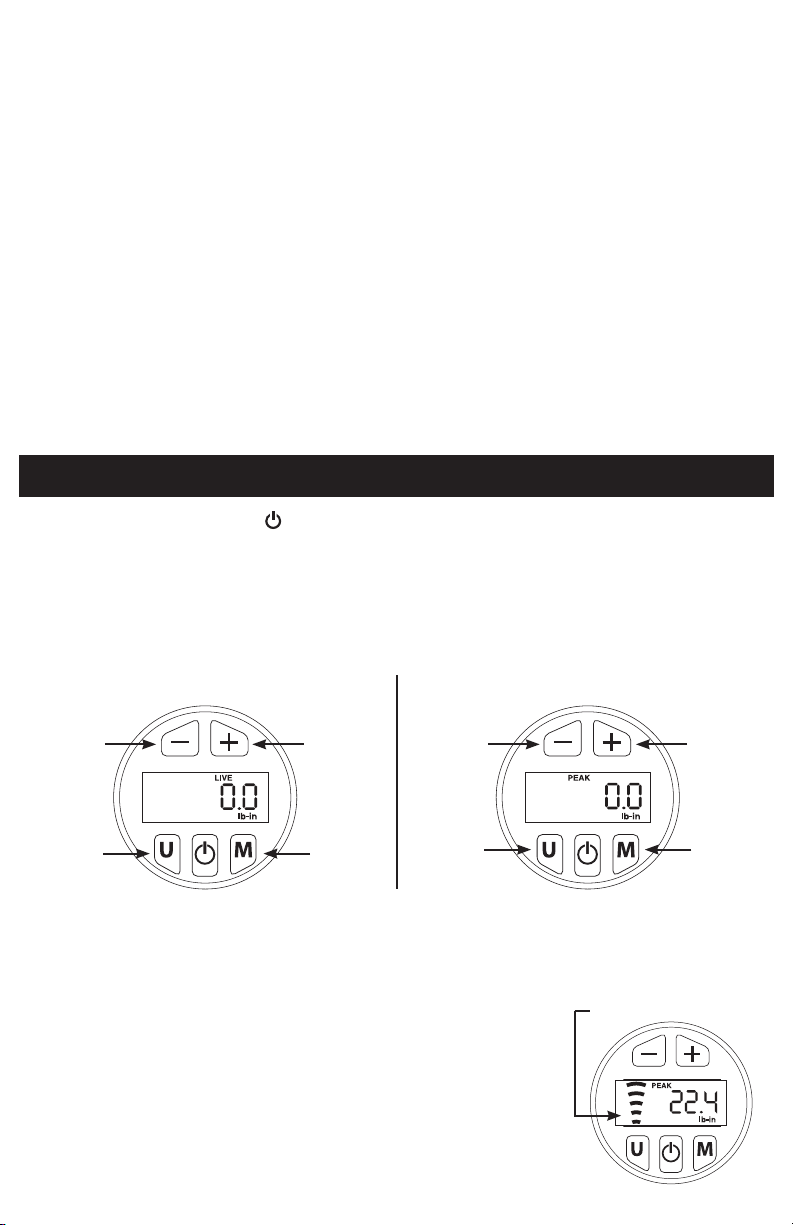
The Wheeler® Engineering Digital F.A.T. Wrench® is a hand driven torque wrench with a
digital LCD that is very useful for applying the necessary torque to most rearm and rearm
accessory fasteners. The Digital F.A.T. Wrench® features an ergonomic rubber overmolded
handle, a standard ¼” hex drive tip, and can be used to apply torque from 15-100 lb-in at 0.1
lb-in increments. Units of measurement can be changed from lb-in to kg-cm or N-m. The
digital display is capable of two different modes. The “LIVE” mode displays the torque being
applied and increases/decreases as the torque load changes. The “PEAK” mode displays the
highest torque applied and will hold this value on the LCD for approximately 5 seconds.
Common uses include, but are not limited to; installation of scope ring and base screws,
action screws and trigger guard screws. With proper care and use, the Digital F.A.T. Wrench®
will provide you with a lifetime of reliable service. Package includes: Digital F.A.T. Wrench®, 9
drive bits, 1 square drive adapter, and a storage case.
NOTE: BEFORE USE
Remove battery discharge prevention strip from battery compartment. Loosen screws
enough to allow strip to be pulled from the compartment. DO NOT PULL STRIP WHILE
SCREWS ARE TIGHT. Once strip is removed, re-tighten screws.
ADJUSTING AND USING THE DIGITAL F.A.T. WRENCH
1. To power the unit ON, press the bottom middle button once. The same button will power the unit OFF.
2. Select the units of torque measurement by depressing the bottom left button labeled “U”. By default, the units
are set to lb-in and can be changed to kg-cm or N-m.
3. Select the display mode by depressing the bottom right button labeled “M”. The “LIVE” mode displays the
torque being applied and increases/decreases as the torque load changes. The “PEAK” mode displays the
highest torque applied and will hold this value on the LCD for approximately 5 seconds.
PEAK MODELIVE MODE
TORQUE
VALUE
DOWN
UNIT OF
MEASURE
5. Select the target torque value by depressing either of the top two buttons labeled “-” and “+”. Depressing the
top left button labeled “-“ will decrease the torque setting. Depressing the top right button labeled “+” will
increase the torque setting. Pressing and holding either button will rapidly change the value. When the lowest
or highest setting is reached, it will loop to the highest or lowest setting and continue until the button is
released.
6. Insert the bit needed into the hex drive tip. The Digital F.A.T. Wrench® can now
be used to apply torque to the fastener.
7. Tighten the fastener by turning clockwise. As the fastener begins to get tight,
you will see the number displayed on the LCD increase as well as the number
of bars on the far left side. When 80%-95% of the target torque is reached
a slow audible beep can be heard. When 95%-105% of the target torque is
reached a solid audible tone can be heard. If you exceed 105% of the target
torque a fast audible beep can be heard.
TORQUE
VALUE
UP
MODE
TORQUE
VALUE
DOWN
UNIT OF
MEASURE
BARS THAT CORRESPOND
WITH AUDIBLE BEEP
TORQUE
VALUE
UP
MODE
