Wheego Life 2013, Life 2012, Life 2011 User Manual
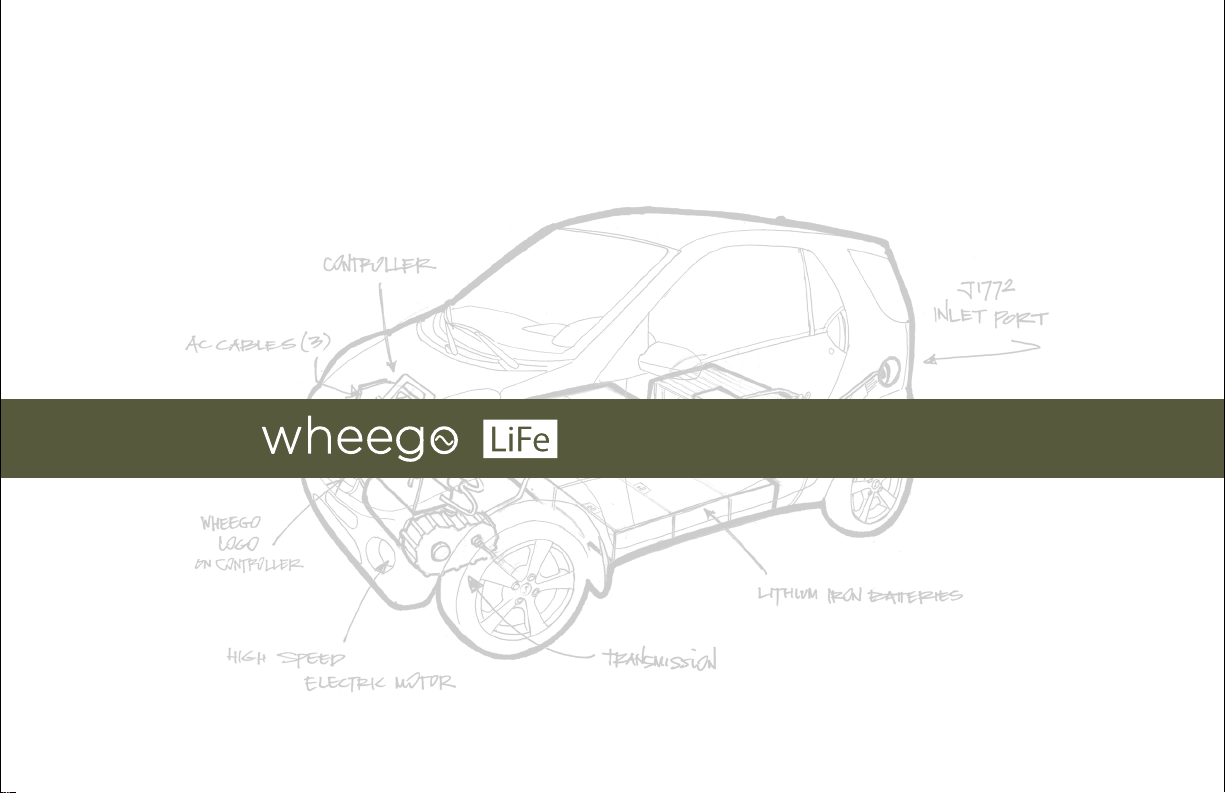
owner’s manual
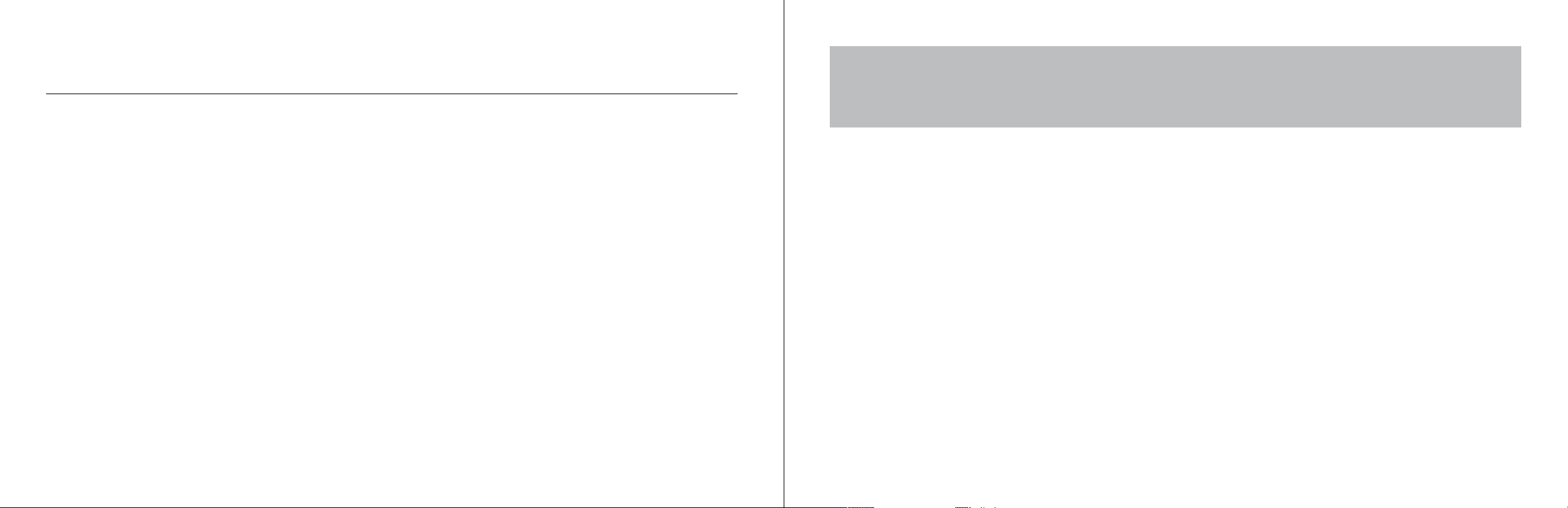
2011-2013 Wheego LiFe
Owner’s Manual
wheego.net
CAUTION
Keep your car plugged in when not in use.
My Wheego Dealer’s Telephone number:__________________________
The vehicle identification number (VIN) can be found on the VIN plate, located on the
driver’s side of the dashboard. Record the VIN in the space below for easy reference.
Vehicle Identification Number (VIN): __________________________
Key # ___________ (stamped on key finger)
Date purchased: _____ /_____ /_____
Private online driver forum for Wheego Drivers wheegodriver.com
Login: Your first and last name (case sensitive)
Password: the last 4 digits of your VIN
The Wheego LiFe is designed to be plugged in when not in use; the batteries
gradually discharge when the car is not plugged in. Damage due to failure to keep
batteries properly charged is not covered under your warranty. Batteries must not
be allowed to fully discharge; if the batteries fully discharge, your warranty is void.
Refer to “Charging Your Car” for details.
All cars are tested for a minimum of 60 miles prior to being shipped to dealers.
Your odometer will reflect this.
All new Wheego vehicles come with 12 months of The Wheego Advantage EasyCare, offering
24 hour roadside assistance. Provided by Road America
¨
, Wheego Roadside Assistance
offers 24-Hours dispach, emergency towing and flat tire assistance. This service is only
available in the US.
Roadside Assistance: 866.882.3374
EasyCare: 800.230.2434
32
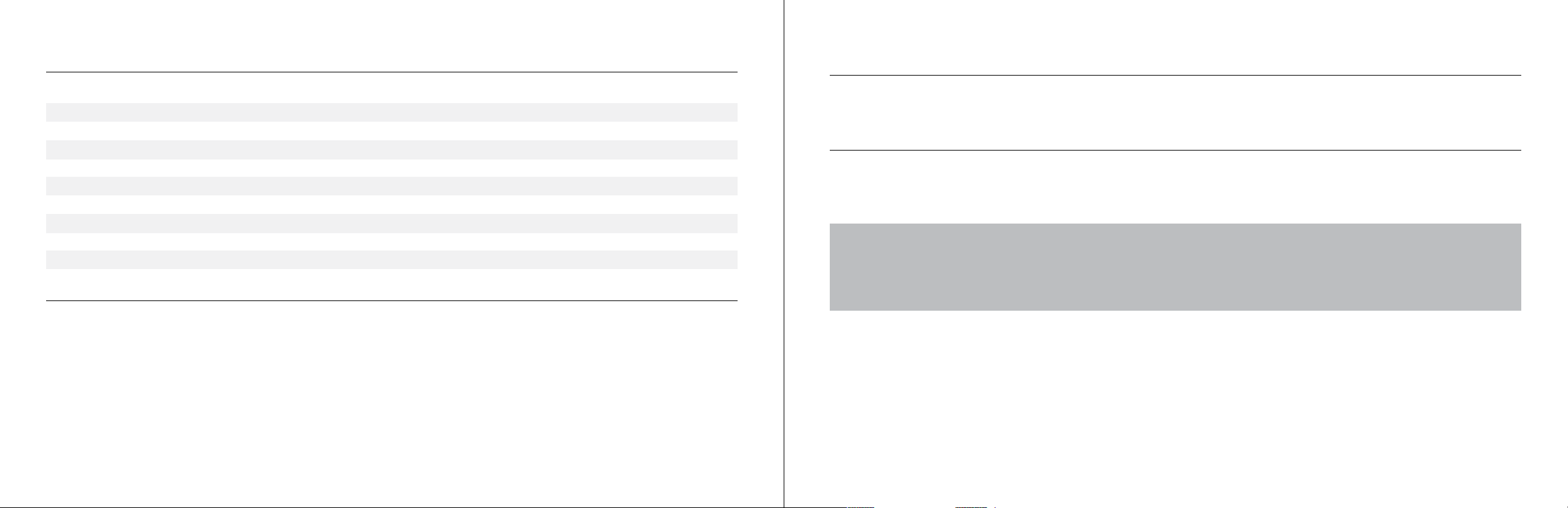
Table of Contents
1. INTRODUCTION
1. Introduction
2. Consumer Information/ Reporting Safety Issues
3. Things to Know Before You Operate Your Car
4. Understanding Your Car’s Features
5. Charging Your Car
6. Driving Your Car
7. Vehicle Maintenance
8. Diagnostics/Troubleshooting
9. Customer Service and Warranty
10. Vehicle Identification and Specifications
11. Index
05 - 07
08
09 - 1 0
1 1 - 59
60 - 65
66 - 67
68 - 98
90 - 94
95 - 102
103 - 105
106 - 1 1 1
A. About this Owner’s Manual
B. Introduction to the Safe Ownership of a WHEEGO
C. Cautions, Warnings and Notes
You can be badly injured while working on an electric vehicle. Take your vehicle to your
dealer or call WHEEGO Customer Service at 678-904-4795 Ext. 3 for help.
WARNING
Any modifications or alterations to this vehicle could seriously affect its road
worthiness and safety and may lead to an accident resulting in serious injury or death.
A. ABOUT THIS MANUAL
Thank you for purchasing your electric vehicle from WHEEGO.
Your vehicle is designed to operate exclusively on battery power. It is an emission-free
vehicle. WHEEGO’s objectives include customer safety, product satisfaction and pride
of ownership. This Owner’s Manual is designed to acquaint you with the proper and safe
operation of your WHEEGO. Please take the time to read and understand the manual
before operating your vehicle.
54
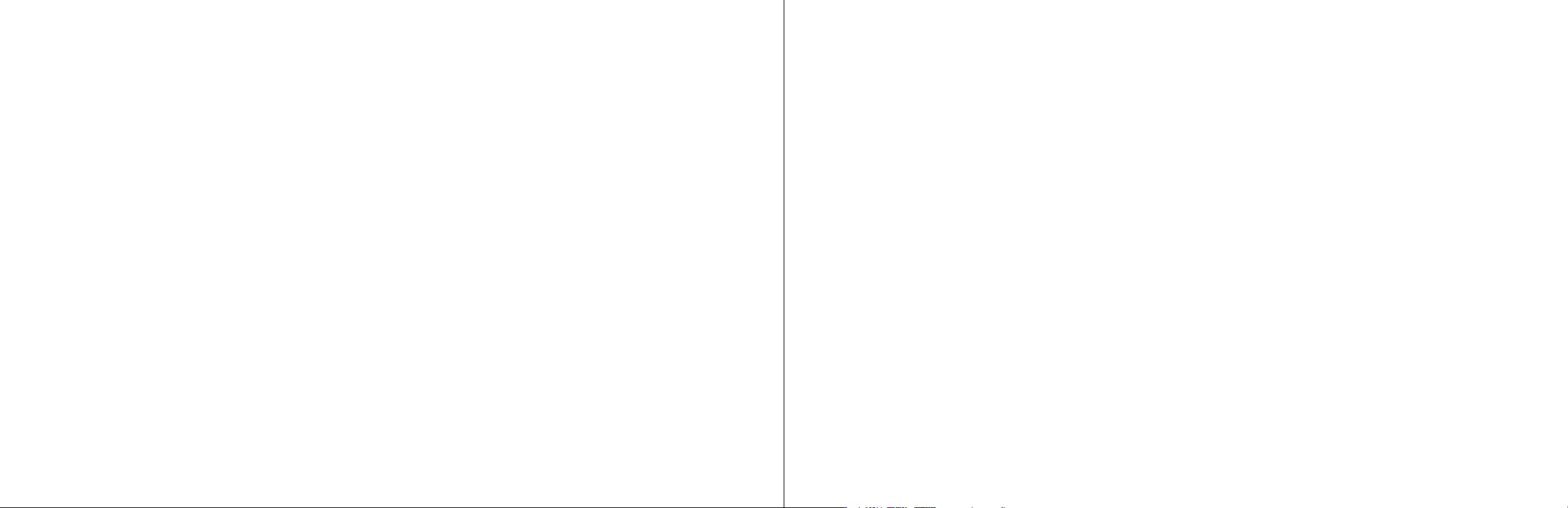
Maintenance schedules and general care instructions are included in the Maintenance section.
This manual is applicable to the following WHEEGO line of vehicles:
LiFe 2011-2013 Model Years
NOTE: All information and specifications in this Owner’s Manual are current at the time of printing.
However, due to WHEEGO’s policy of continuous improvement, we reserve the right to
make changes to the manual, at any time, without written notice or obligation.
B. INTRODUCTION TO SAFE OWNERSHIP OF WHEEGO ELECTRIC VEHICLES
WHEEGO battery-electric vehicles are different from vehicles you might be accustomed to
driving. Special precautions should be followed when owning and operating a WHEEGO.
Please pay particular attention to the cautions and warnings in this manual as well as
those placed as notices on the vehicle in various locations. Electric cars provide a great
amount of torque when the accelerator is pressed. This may cause the car to spin its tires
particularly on wet or slippery pavement.
Specific to WHEEGO models, the following safe habits should always be followed:
• Safety belts should always be worn by all occupants while the vehicle is in operation.
• WHEEGO battery-electric vehicles should be recharged from a standard 120VAC 15amp
electrical outlet or an approved 240VAC Charging Station. Charging from a circuit of
lesser capacity and/or using a cord from an outlet to the WHEEGO that is not sufficient in
wire gauge could create a fire hazard. Please consult this manual for the proper extension
cord gauge and length.
• The lithium battery pack is what you charge and provides the “energy” to the WHEEGO
electric drive system. The voltage in a WHEEGO battery pack is sufficient to cause
death by electrocution. For this reason, no one should EVER attempt to do any
maintenance or repair work on their WHEEGO electric drive system, including the
battery pack, unless they have had special training or are authorized by WHEEGO to do so.
• Please read, understand and abide by the above safety precautions for years of safe
operation and enjoyment of your WHEEGO.
C. CAUTIONS, WARNINGS AND NOTES
Throughout this Owner’s Manual you will find the words WARNING, CAUTION and NOTE.
These serve as reminders that special attention is required.
WARNING - indicates a direct hazard which could result in an accident causing bodily injury.
CAUTION - identifies something that could result in damage to your vehicle.
NOTE - marks information to make procedures easier to understand.
76
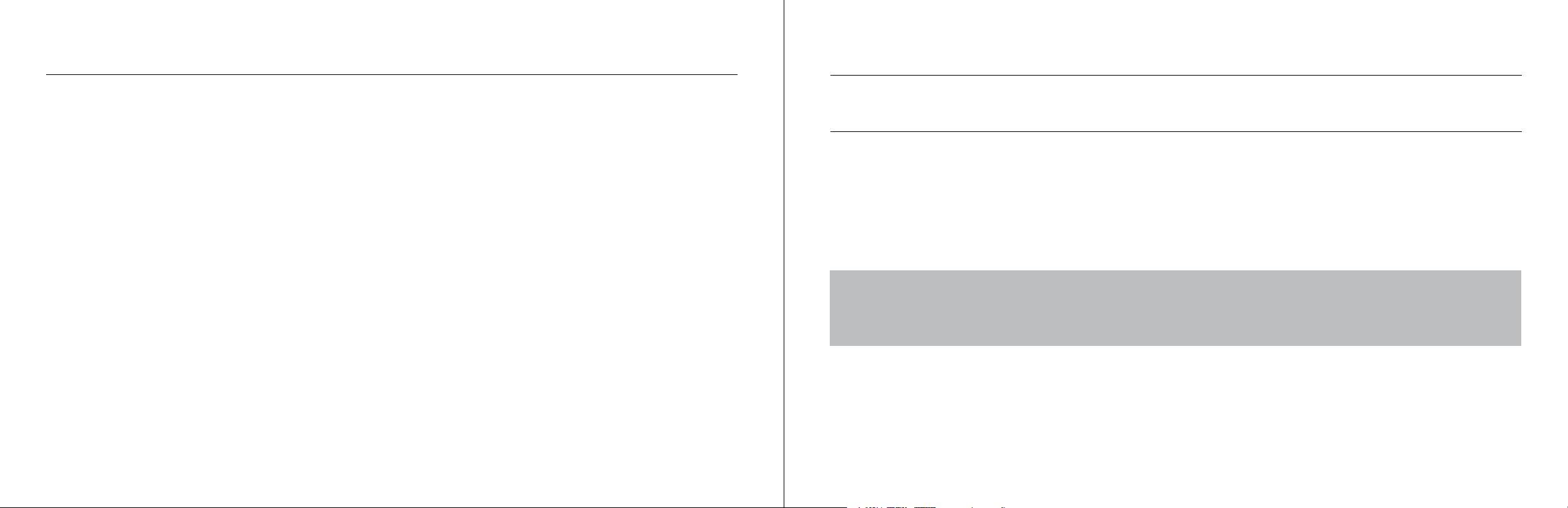
2. CONSUMER INFORMATION/ REPORTING SAFETY ISSUES
3. THINGS TO KNOW BEFORE YOU OPERATE YOUR CAR
If you believe that your vehicle has a defect which could cause a crash or could cause
injury or death, you should immediately inform the National Highway Traffic Safety
Administration (NHTSA) in addition to notifying Wheego Electric Cars.
If NHTSA receives similar complaints, it may open an investigation, and if it finds that a
safety defect exists in a group of vehicles, it may order a recall and remedy campaign.
However, NHTSA cannot become involved in individual problems between you, your
dealer, or Wheego Electric Cars.
To contact NHTSA, you may:
call the Vehicle Safety Hotline toll-free at 1–888–327–4236 (TTY: 1–800–424–9153);
go to http://www.safercar.gov
or write to: Administrator, NHTSA, 1200 New Jersey Avenue, S.E., Washington, DC 20590.
You can also obtain other information about motor vehicle safety from
http://www.safercar.gov
A. Driving and alcohol
A. DRIVING AND ALCOHOL
Your ability to drive your WHEEGO can be seriously impaired with blood alcohol levels
far below the level allowed by law. If you are drinking alcohol, don’t drive. Ride with a
designated non-drinking driver, call a cab, or use public transportation.
Driving after drinking alcohol can lead to an accident. Your perceptions are less sharp,
your reflexes are slower, and your judgment is impaired when you have been drinking.
Never drink alcohol and drive.
B. SAFETY INFORMATION
• Read the Owner’s Manual before operating this vehicle.
• Charge the vehicle in a well-ventilated area only.
• Keep children away from the vehicle during charging.
• Never use (or substitute for) any battery other than the original factory supplied batteries
that come in your Wheego or those authorized by Wheego as aftermarket replacements.
B. Safty Information
WARNING
Drinking alcohol can seriously impair your ability to operate this vehicle.
98
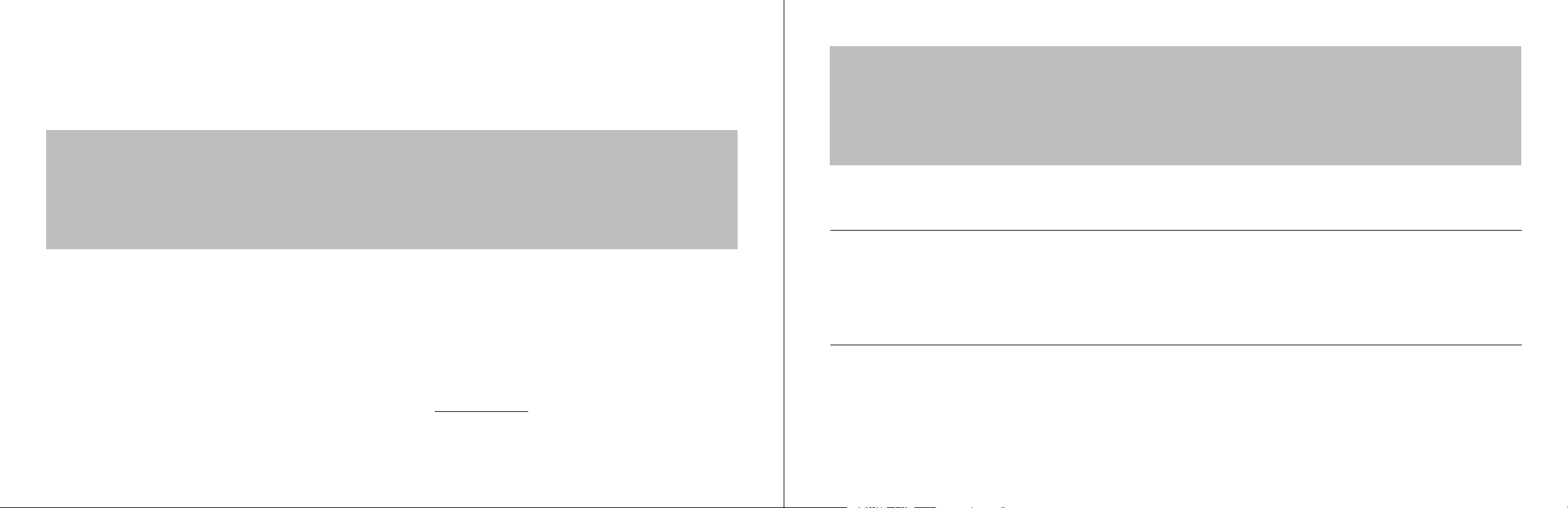
Your vehicle is battery powered. If handled improperly, batteries can be dangerous. During
charging operations, follow the precautions provided in the Charging and Maintenance
section of this manual to avoid personal injury or damage to electrical components in the
vehicle.
WARNING
Your Wheego LiFe’s 12V battery under the front hood powers the accessories such
as headlights and horn. Electrolytes can leak from damaged or defective batteries.
Avoid contact with skin, eyes, or clothing.
• Batteries contain acid, which can cause severe burns. If battery fluid comes in contact
with your skin, flush the affected areas with water for at least 15 minutes and then seek
medical assistance.
• If battery acid is ingested, seek immediate medical assistance.
• Contact with eyes: Flush with water and get medical assistance as soon as possible.
While you are being driven to get medical assistance, continue to rinse your eyes by
using a sponge or soft cloth saturated with water.
• Battery posts, terminals, and related accessories contain lead and lead compounds.
WARNING
Improper handling of high voltage wiring, batteries or control systems could result
in serious or fatal injury by electric shock. Only qualified technicians should repair
or access high voltage wiring, battery packs, and associated systems.
4. UNDERSTANDING YOUR CAR’S FEATURES
A. Key Fob
B. Dashboard and Controls
C. Shifter and Parking Brake
D. Foot Pedals & Hood Release
E. Seats and Safety Features
1110

A. Key Fob
Your key fob allows remote locking and unlocking of the driver and passenger doors and
the rear hatch. Press the round silver button to release the ignition key.
Lock doors
Unlock doors
Open rear hatch
(press and hold for 3 seconds)
3 BUTTON KEY FOB
1312
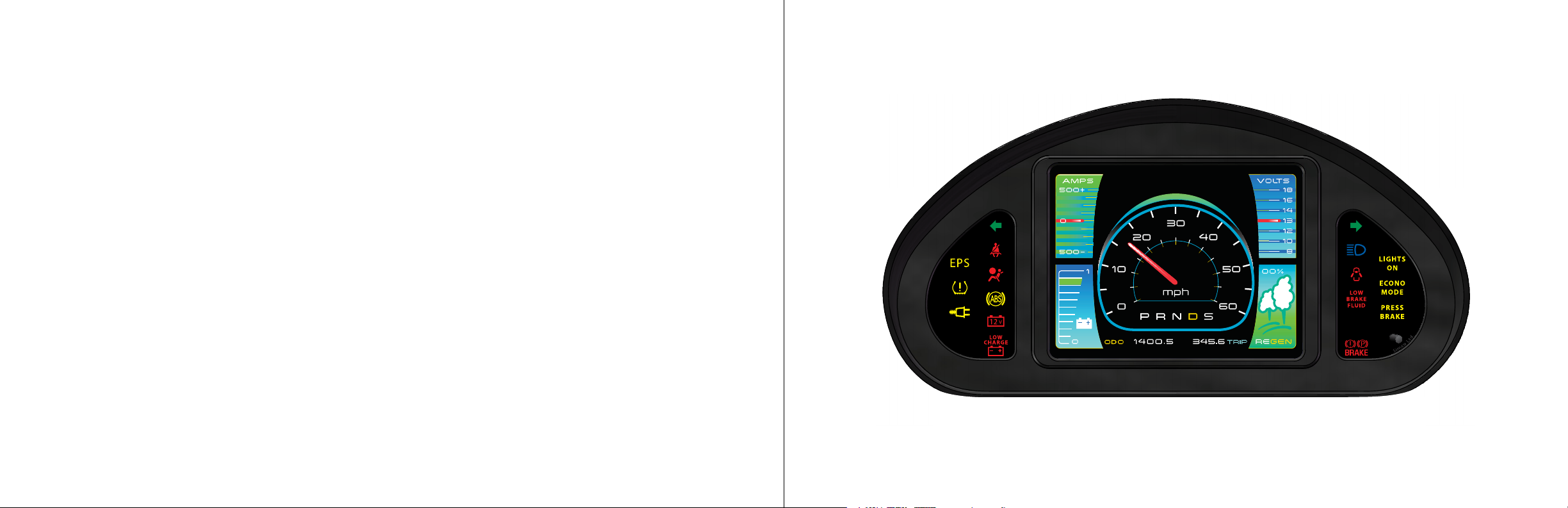
B. DASHBOARD AND CONTROLS
• Instrument Panel
o Speedometer
o Odometer/Trip Meter/Miles on Charge
o BDI Gauge
o Amp Meter
o Volt Meter Eco-Meter
o Indicator Lights
o Setting Clock, Metric/English, Contrast Level
• External Lights, Turn Signals and Hazard Warning Flashers
• Windshield Wipers and Washer
• Horn
• Key Switch
• Tire Pressure Monitoring System
• Ventilation Controls
• Rear Defroster
• Airbag Controls
• 12V Accessory Jack
• Dome Light
• Radio
• Windows, Doors and Mirrors
INSTRUMENT PANEL
1514
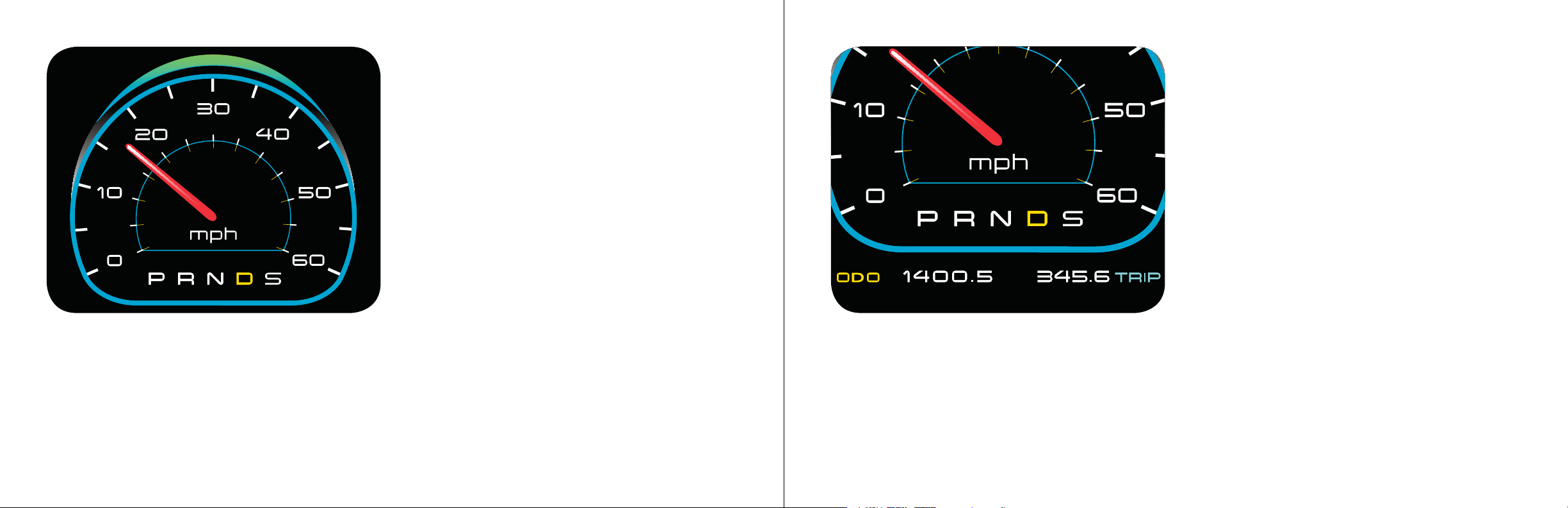
SPEEDOMETER
The Speedometer shows the current driven
speed of the vehicle in miles per hour.
The display beneath the speedometer
shows the status of the shifter: Park,
Reverse, Neutral, Drive and Sport. If the
Econo button by the shifter is depressed,
a green E is displayed.
ODOMETER/TRIP METER/
MILES ON CHARGE
Press the stem on the lower right of the
console to access the Odometer (miles),
Trip Meter (miles), and Miles remaining
on Current Charge Meter. The odometer
indicates the total distance the vehicle has
been driven. The Trip Meter is useful for
keeping track of specific distances traveled.
While viewing the Trip Meter, press the stem
for 3-4 seconds to reset the Trip Meter.
The Miles Remaining on Current Charge
Meter will automatically reset each time the
vehicle completes a charging cycle.
1716
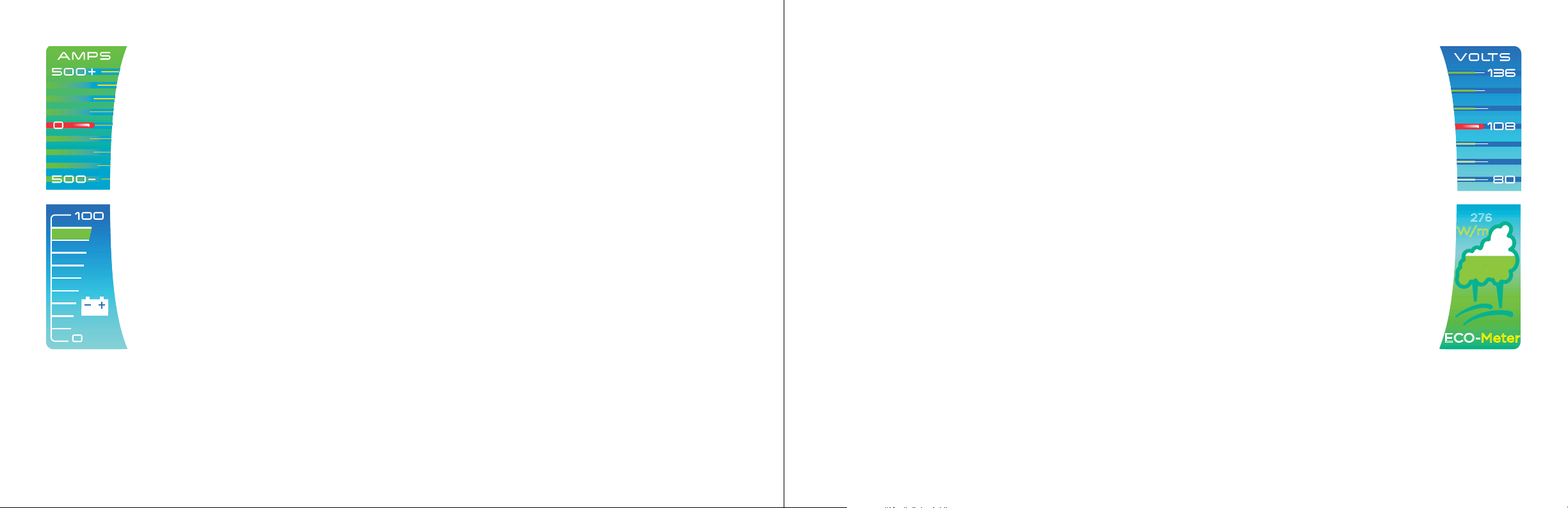
AMP METER
The AMP Meter indicates how many amperes are being drawn in
order to move the car. This is a rough indication of the amount of
electrical energy being used.
BDI GAUGE
The BDI (Battery Discharge Indicator) is similar to a fuel gauge
on a gas-fueled vehicle. It gives the current state of charge of
the battery pack while the key is in the ON position. The 100%
charged position is all the way to the top and the fully discharged
position is on the bottom. When the indicator reaches about
10% remaining charge, the Power Conservation Mode feature will
begin to help economize battery usage for the remainder of the
discharge cycle.
Note: in order to safeguard your batteries, only the top 90% of
your charge is shown on this gauge. When you hit 0% on the BDI
gauge, you actually have 10% battery charge left. Your car will
shut down at this point so that you do not void your warranty. You
need to recharge your car as soon as possible so it does not drain
below this point.
VOLT METER
The VOLT Meter indicates the voltage of the lithium battery pack.
This is a rough measure of the present charge status of the battery pack.
ECO-METER
The ECO-METER provides feedback as to how your driving habits (and
the terrain) are affecting the draw on the batteries, which affects your
driving range. The more green that is showing, the more you are driving
in a fashion that is economical on the battery pack. The Wheego LiFe
utilizes regenerative braking, which captures kinetic energy normally lost
during braking, and feeds it back into the battery pack.
276
W/m
ECO-Meter
Note: If you have left your car unplugged for more than a few days
the BDI Gauge will not accurately reflect the remaining charge.
1918
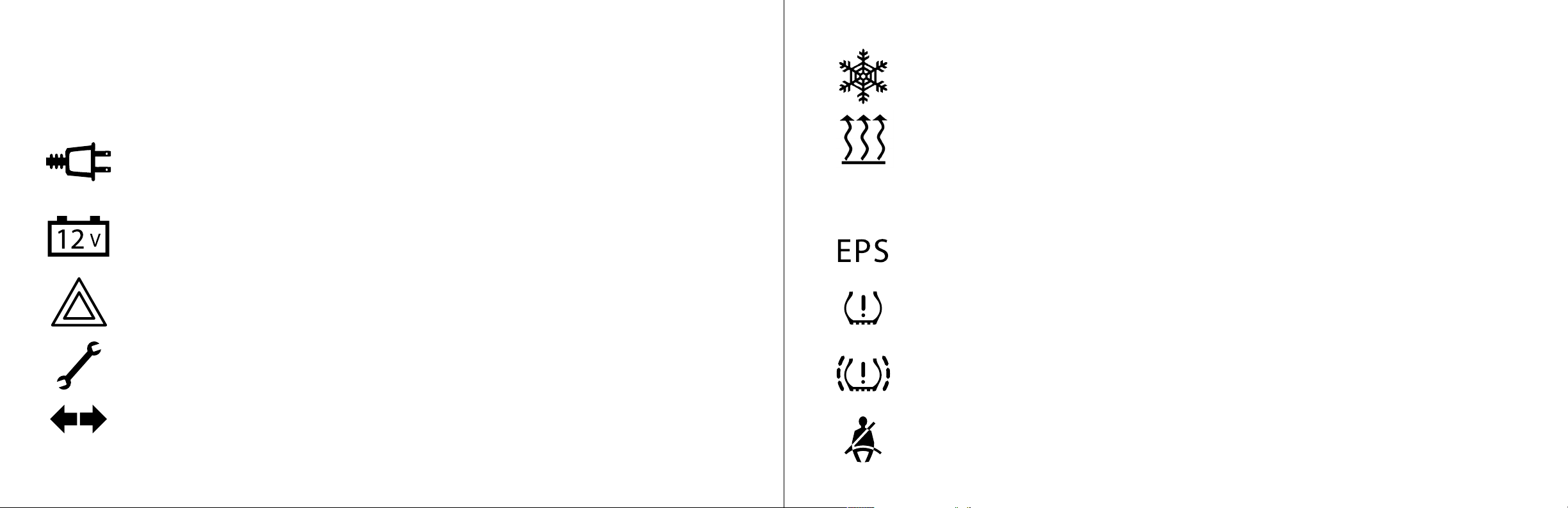
INDICATOR LIGHTS
The following indicator lights may be displayed on your dash. In general, they will be
displayed briefly when the car is turned on to indicate the lights are working properly.
After the initial startup sequence, the lights indicate the following conditions:
A/C Light – indicates the air conditioning is on.
Charge Light - Indicates the car is being charged.
The car must be unplugged before it can be driven.
12V Battery Light - Indicates the 12V battery needs service. Contact your
Wheego dealer.
Hazard Light - Indicates the hazard lights are on. Press the hazard button on
top of the steering column to turn the hazard lights on or off.
Service Light - indicates your car needs service. Contact your Wheego dealer.
Turn Signal - indicates left or right blinker activation.
APPLY
BRAKE
Heater Light – indicates the heater is on.
Apply Brake Light – reminds you to depress the brake pedal.
EPS Light –indicates the Electronic Power Steering needs service. Contact your
Wheego dealer for service as soon as possible.
Tire Pressure Monitoring Light – Indicates a tire is low on pressure. Check tire
pressure on all of your tires
(Flashing) Tire Pressure Monitor Failure Indicator – Indicates the Tire Pressure
Monitoring system is not working. Contact your Wheego dealer for service.
Seatbelt Light – Reminds you to fasten your seatbelt.
2120
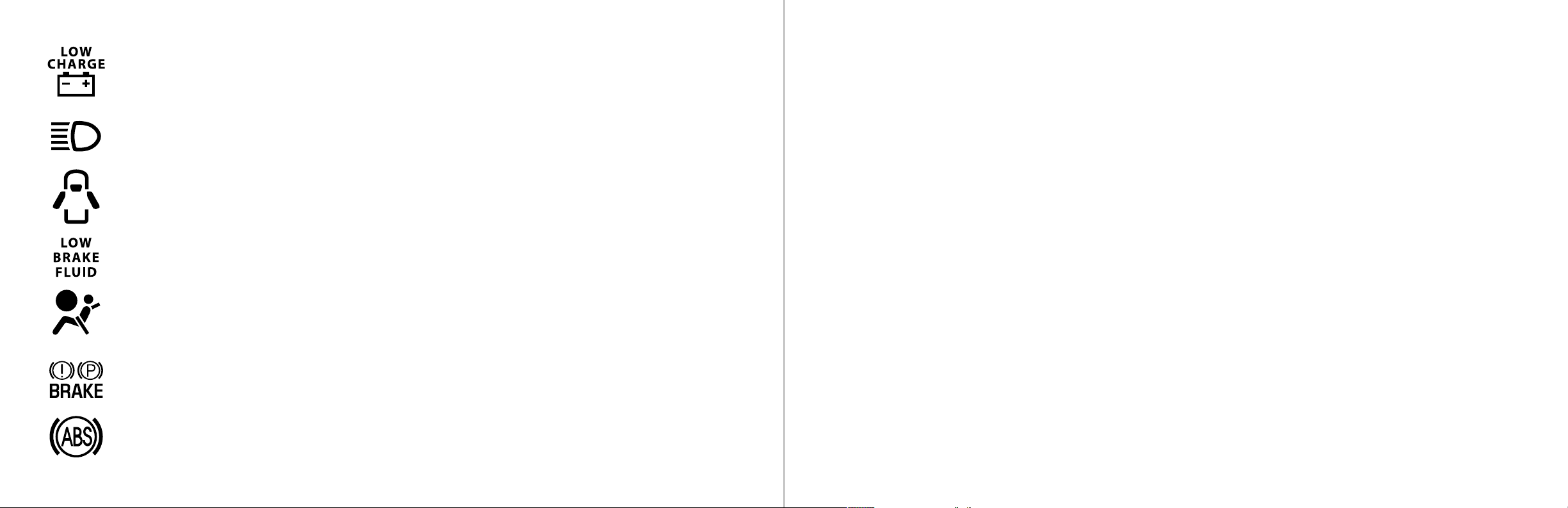
Low Charge Light – Indicates your lithium batteries are low on charge.
You need to charge your batteries immediately.
CAUTION
Electrical wiring, circuit boards, and components are located under and behind the upper
and lower dash. Liquids can damage electrical components and the circuit board. Handle
liquids with care. Do not spray water directly into the dash.
Bright Light Indicator – Indicates the bright lights/ high beams are on.
Door Open Light – Indicates one of the car doors is open.
Low Brake Fluid Light – Indicates you are low on brake fluid.
Airbag Light – Indicates the airbag may not be working properly; you need to
have it checked immediately.
Parking brake on – indicates the parking brake is pulled up/engaged.
Anti-lock Braking System – indicates a problem with the anti-lock braking
system. Contact your Wheego dealer for service immediately.
CONSOLE SETTINGS
You can change the settings of the console by using the 5-way D-pad, located in front of
the parking brake.
With the car in Park and the key in the “on” position, press and hold the center button of
the 5-way switch. A screen displays the following four options:
OEM Settings – for manufacturer use only (password protected)
Maintenance/Service – for Wheego technicians only (password protected)
User Functions – Allows you to set clock, metric/English, contrast levels
Exit Menu – exits screens
The four sides of the 5-way switch allow you to move up/down and right/left within
a menu. The center of the switch “selects” a field. Use up/down to move to the User
Functions option, and press the center button to select it.
2322
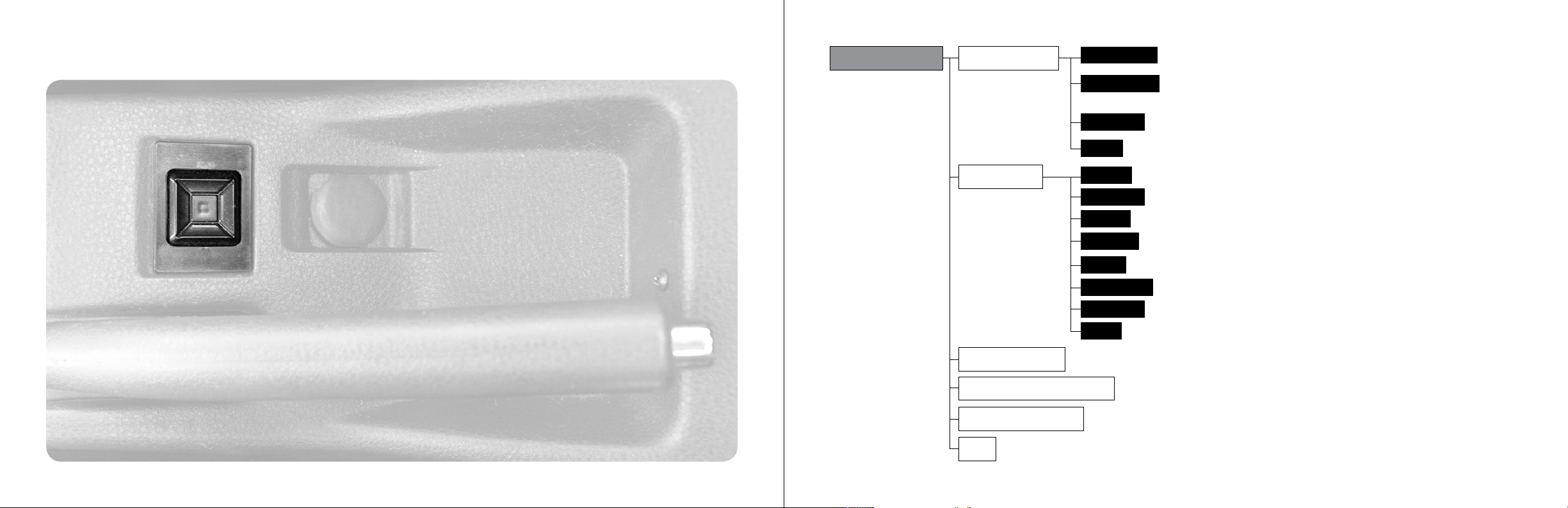
CONSOLE CONTROL D-PAD
User Functions LCD Settings
Backlight Low
Backlight High
Save & Exit
– Screen contrast when the headlights are on (night driving). Default is 02.
Choose value between 1 and 10. The higher the number, the brighter the screen.
– Screen contrast when the headlights are off (daytime driving).
Default is 10. Choose a value between 1 and 10. The higher the number,
the brighter the screen.
– Select this to save your new values.
Cancel
Time/Date
Metric/English
Set Hour
Set Minutes
Set Year
Set Month
Set Day
Set Weekday
Save & Exit
Cancel
– Selects Metric or English units.
Maintenance Monitors
Reset Odometers
– Password protected.
Exit
– Select this to cancel, keep your current values and exit.
– Choose 01-24. 01 is 1 a.m.; 13 is 1 p.m.
– Choose 00 to 59
– Choose the year
– Choose 01 to 12
– Choose 01 to 31
– Choose Mon to Sun
– Select this to save your new values.
– Select this to cancel, keep your current values and exit.
– Password protected; for trained technician only.
2524
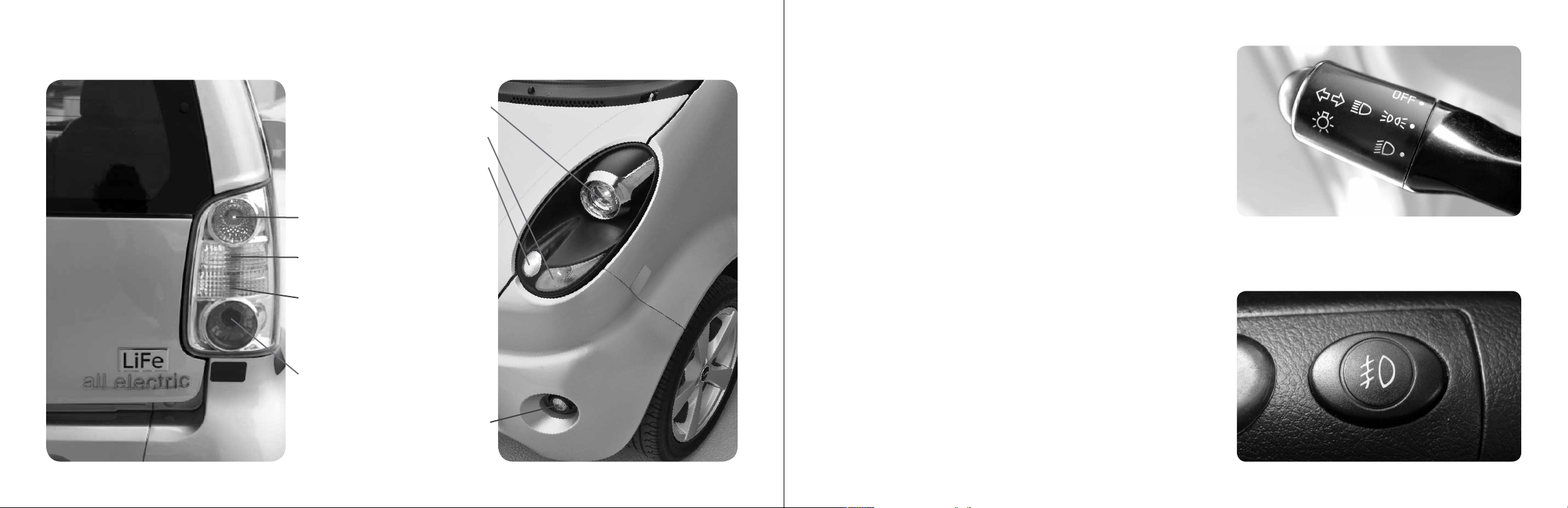
EXTERNAL LIGHTS AND TURN SIGNALS
Headlights / Highbeams
Turn signal / side marker
Tail light / Brake light
/Parking light
Reverse light
Amber turn signal /
Hazard light
Brake light
Parking lights
Fog light
The left lever controls the turn signals and lights. To
turn on the parking lights, instrument panel lights
and other external lights, rotate the lever knob up
one click. To turn on the headlights, rotate the lever
knob up one more click. You should turn off the
lights before exiting the vehicle. If you accidentally
leave the lights on, a buzzer will sound to remind
you to turn them off.
To turn on the bright lights (hi-beams), push the
lever away from you while the headlights are
on. The bright light indicator will illuminate on
the dash. To temporarily turn on the hi-beams,
pull the lever toward you. When you release the
lever, the hi-beams will turn off. For a left turn
move the lever down until it clicks. For a right
turn move the lever up until it clicks.
Below the steering column to the left is the Fog
Lights switch. When the taillights or headlights
are turned on, pressing this switch will activate
the fog lights.
2726
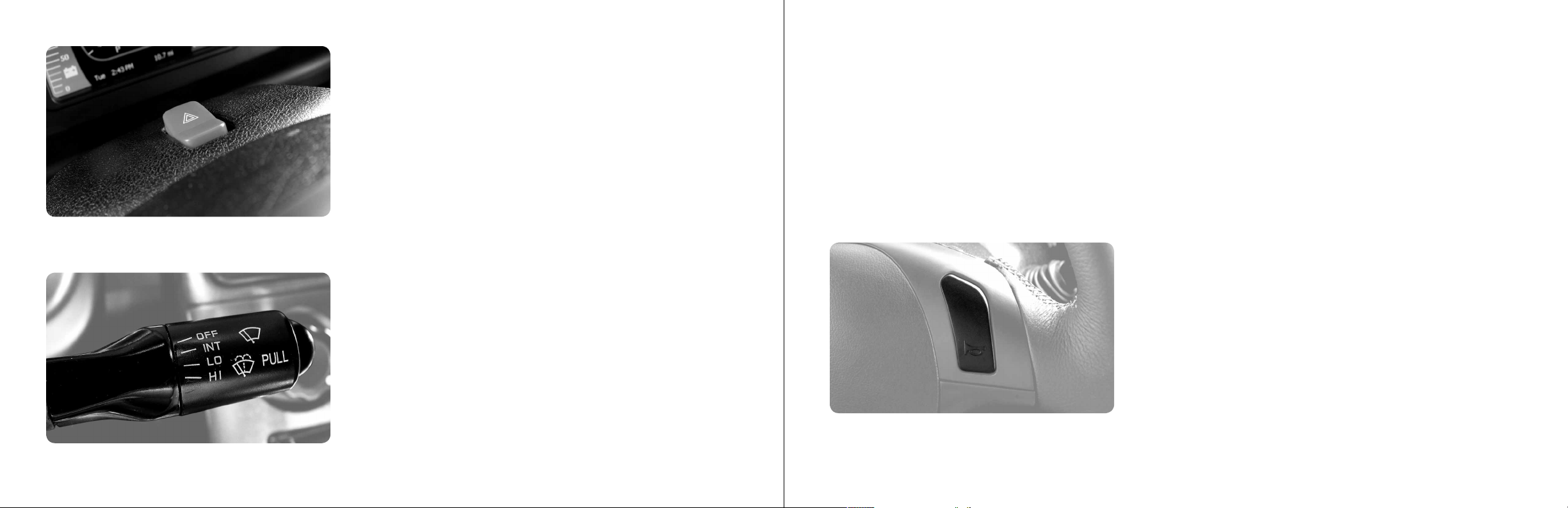
HAZARD WARNING FLASHER
Your vehicle’s hazard warning flasher is an
emergency warning system. When you activate
it, front and rear directional signals will flash
intermittently. Use it when your vehicle is
disabled on or near the road. It warns other
drivers to steer clear of you and your vehicle.
To activate the warning flashers, press the red
button on the top of of the steering wheel.
To turn the warning flashers off, press the red
button again.
WINDSHIELD WIPERS AND WASHER
The wiper lever to the right of the steering
column controls the windshield wipers and
washer. Move the wiper signal lever down to turn
on the windshield wipers (1-click intermittent,
2-clicks low speed, 3-clicks high speed). Move
the wiper lever back up to turn off. Pull the wiper
lever momentarily toward the driver to spray the
windshield with fluid from the washer reservoir.
CAUTION
A damaged or worn wiper blade may reduce vision and impair you from seeing well
enough to drive safely. A worn wiper blade could damage windshield glass. If your wiper
blades become damaged or worn, please replace them immediately.
HORN
Press one of the buttons on the steering wheel
to activate the horn.
2928
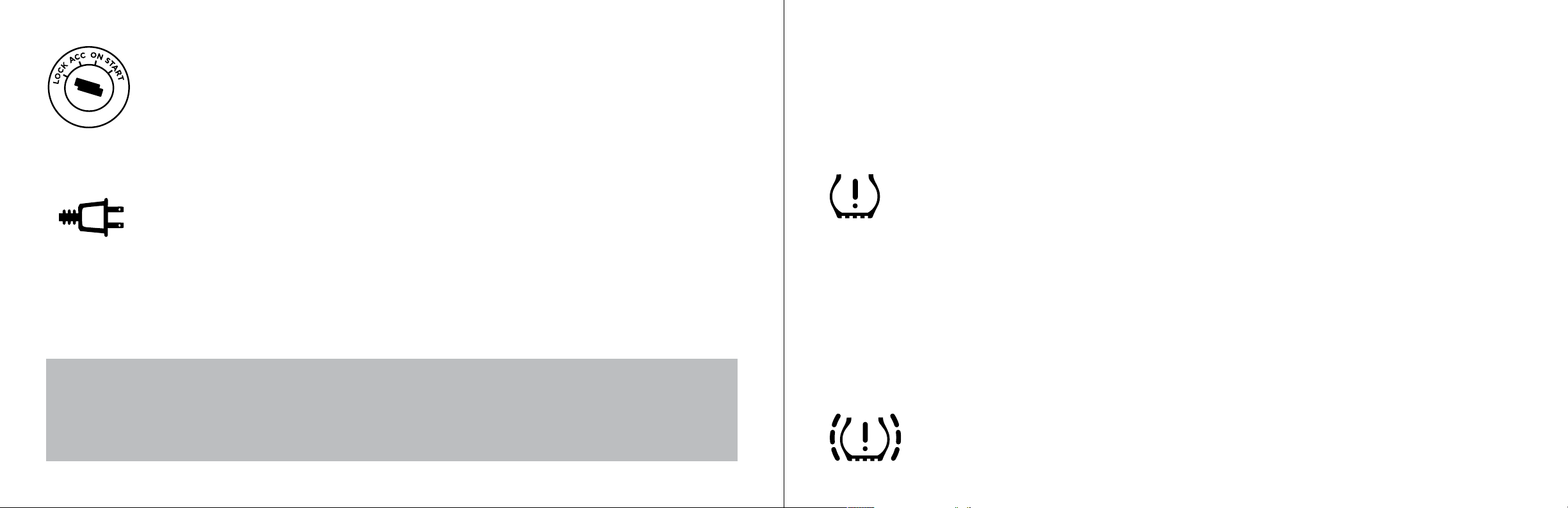
KEY SWITCH TIRE PRESSURE MONITORING SYSTEM
Unplug cord before inserting the key into switch. The car must be in park before
you begin the starting sequence. When the key is turned clockwise to the first
“ACC” position the accessory circuits will be on (radio, lights, etc.). Turn the
key past “ACC” to “ON”, press the brake, turn key to “STAR T” (the red hazard
symbol on the dash turns off) after starting it will spring back to on. There is no
audible sound when the car is on. (If the key is in the “ON” position and a buzzer
sounds, there is an alert condition such as a door open or seatbelt not fastened.)
If the charging light is illuminated, unplug the charger before starting to drive.
CAUTION
Do not leave the key in the “ON” position when not in use. Doing so will discharge
the batteries.
WARNING
Never turn the key to the “OFF” position while the vehicle is in motion. This could lead
to loss of speed and loss of control of the vehicle. This can cause a serious accident.
Each tire should be checked monthly when cold and inflated to the inflation pressure
recommended by the vehicle manufacturer on the vehicle placard or tire inflation pressure
label. (If your vehicle has tires of a different size than the size indicated on the vehicle
placard or tire inflation pressure label, you should determine the proper tire inflation
pressure for those tires.)
As an added safety feature, your vehicle has been equipped with a tire
pressure monitoring system (TPMS) that illuminates a low tire pressure
telltale when one or more of your tires is significantly under-inflated.
Accordingly, when the low tire pressure telltale illuminates, you should stop and check
your tires as soon as possible, and inflate them to the proper pressure. Driving on a
significantly under-inflated tire causes the tire to overheat and can lead to tire failure.
Under-inflation also reduces fuel efficiency and tire tread life, and may affect the vehicle’s
handling and stopping ability. Please note that the TPMS is not a substitute for proper tire
maintenance, and it is the driver’s responsibility to maintain correct tire pressure, even
if under-inflation has not reached the level to trigger illumination of the TPMS low tire
pressure telltale.
Your vehicle has also been equipped with a TPMS malfunction indicator to
indicate when the system is not operating properly.
3130
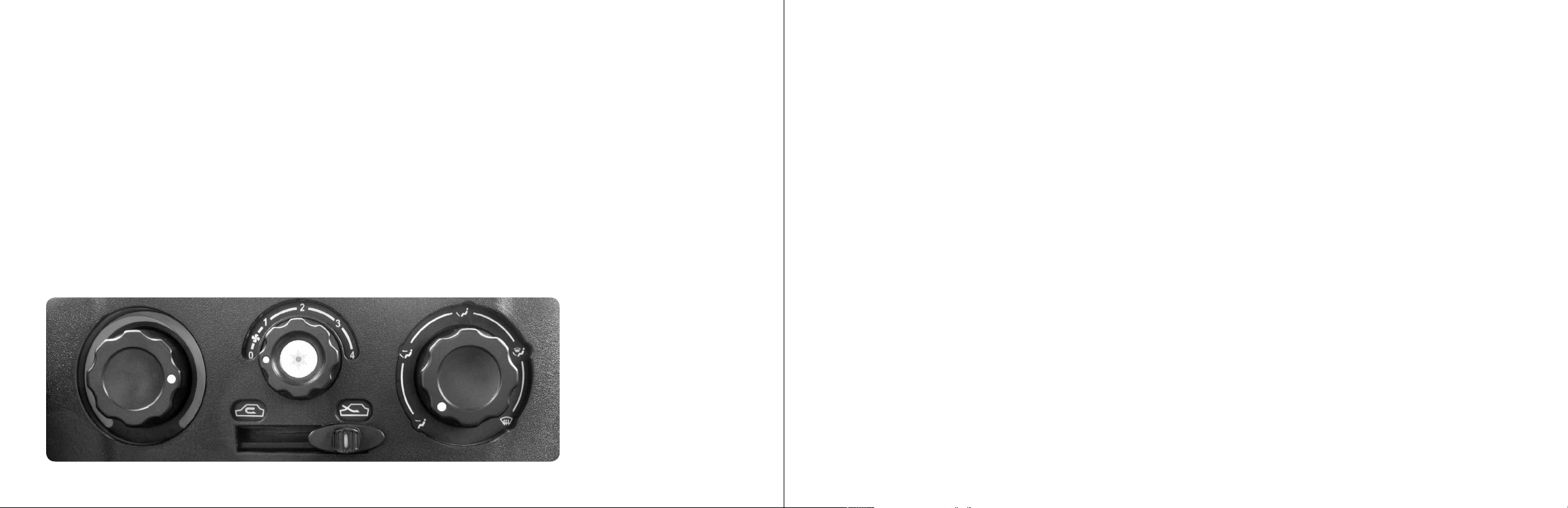
The TPMS malfunction indicator is combined with the low tire pressure telltale. When the
system detects a malfunction, the telltale will flash for approximately one minute and then
remain continuously illuminated. This sequence will continue upon subsequent vehicle
start-ups as long as the malfunction exists.
When the malfunction indicator is illuminated, the system may not be able to detect or
signal low tire pressure as intended. TPMS malfunctions may occur for a variety of reasons,
including the installation of replacement or alternate tires or wheels on the vehicle that
prevent the TPMS from functioning properly. Always check the TPMS malfunction telltale
after replacing one or more tires or wheels on your vehicle to ensure that the replacement
or alternate tires and wheels allow the TPMS to continue to function properly.
VENTILATION CONTROLS
There are 3 knobs to control the ventilation system. The left knob controls the temperature. Turn
it counterclockwise to increase the temperature and clockwise to decrease the temperature.
The center knob controls the volume of air. Turn it clockwise to increase airflow and
counterclockwise to decrease airflow. If the vehicle is equipped with Air Conditioning, after
selecting the volume of air you desire by turning the center knob, you may press the center
knob to turn on the AC compressor. A red light comes on in the center of the knob to
indicate the AC is on. Pressing the center knob a second time will turn the AC off.
To turn the heat on, turn the temperature knob on the left to red (warm air) and the adjust
the volume of air using the center knob. The heater icon will illuminate on the dash.
The right knob controls the airflow. By selecting different positions you can choose where to
have the air enter the passenger compartment. Turning the knob to defrost allows the air to
blow across the face of the windshield to de-fog it.
Below the center knob is a control that slides from left to right. Moving it to the left position
will recirculate the air in the vehicle and moving it to the right position will allow outside air
to enter the vehicle through the ventilation system.
To defog the front winshield, press the button to turn on the A/C and adjust the temperature
to room temperature or above using the temperature selection knob. Set the fan speed to
your preference, turn the vent knob clockwise to defrost, and turn off recirculation by sliding
the selector to the right.
To defrost, press the button to turn off the A/C, set the temperature to hot, turn on
recirculation by moving the slider to the left, and select the defrost mode on the vent knob
by rotating it to clockwise. After a few minutes, you may want to use the wipers to assist.
3332
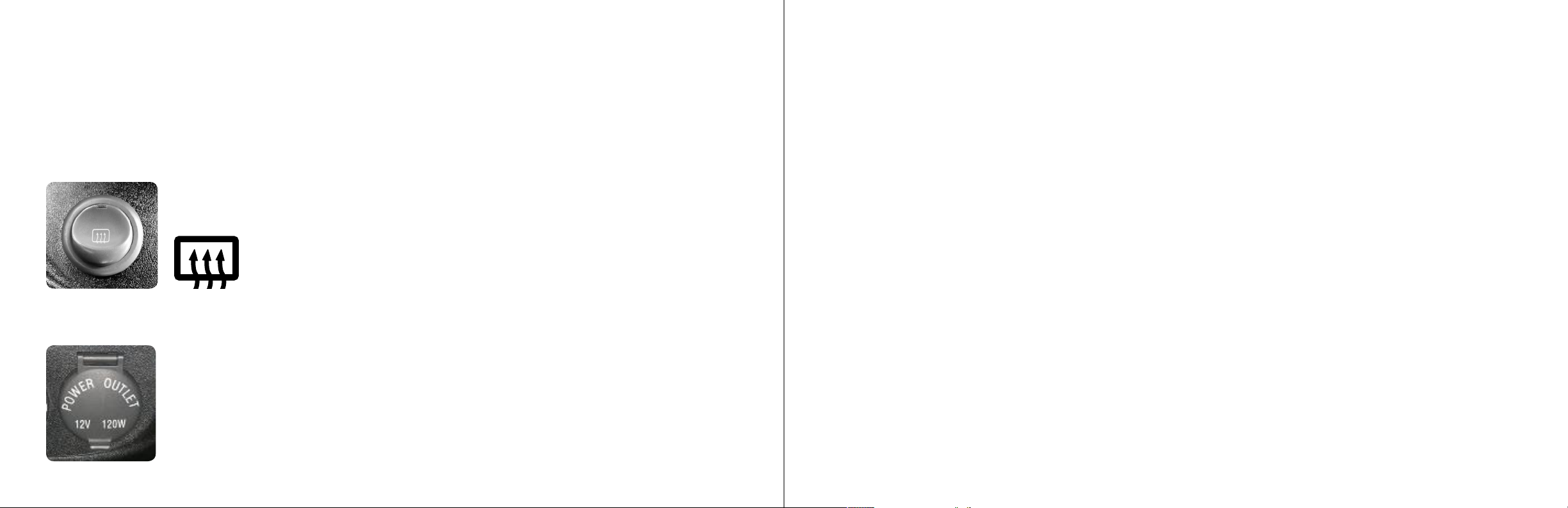
REAR DEFROSTER/12V ACCESSORY JACK/AIRBAG SYSTEM AIRBAG SYSTEM CONTROLS
Below the radio are 2 console- mounted Accessory controls. On the left is the Rear
Defroster, and on the right is the 12V accessory jack.
Your vehicle is equipped with driver and passenger airbags. The driver airbag is located in
the center of the steering column; the passenger airbag is located in the console in front
of the passenger.
When infants in rear-facing child safety seats and children who are unrestrained are placed
REAR DEFROST
Press the rear defroster button to turn on the rear window defroster.
The indicator light will come on. Press the button a second time to turn it off.
in the front seat with an airbag, they may be too close to an inflating airbag in the event
of a crash. An airbag will inflate at speeds up to 200 mph, which can hurt passengers who
are too close to the airbag. In addition, because of the child’s size, the airbag can strike
him/her on the head or neck, resulting in serious or fatal injuries.
To ensure your child is as safe as possible in a vehicle, never place him/her in front of an
airbag. If your child rides in the WHEEGO, move the seat as far back as possible, away
from the airbag. Infants will only be safe in their rear-facing child safety seats if the airbag
has been switched off.
12V ACCESSORY JACK
The 12 volt accessory jack can be used to provide power for 12 volt
accessories that have a cord with a “lighter plug” style connector.
The maximum power available is 10 Amps of 12 Volt power. Lift the
cover to expose the 12 Volt accessory jack.
The passenger airbag may be turned on or off by inserting the ignition key into the switch
located on the right side of the lower dash and turning it to the appropriate position.
When the passenger airbag feature is turned off, the airbag will not deploy in the event of
an accident.
3534
