Wharton 4850 User Manual

Wharton
4850 / 4860 Master Clock
Operating and Installation Instructions
Issue 2.0

4850 / 4860 Master Clock
Operating and Installation Instructions
© 1999-2006 Wharton Electronics Ltd, All rights reserved.
In the interests of improving design, operational function, and/
or reliability, Wharton Electronics Ltd reserves the right to
make changes to the products described in this document
without notice.
Trademarks
Wharton Electronics, 4850, 4860, 4860net, net482, 400A and
w482 are trademarks of Wharton Electronics Ltd.
Mobaline is a registered trademark of Moser Baer AG.
Microsoft, Windows and Windows NT are registered
trademarks of Microsoft Corporation.
All other trademarks and registered trademarks are property
of their respective owners.
Customer Support
For assistance with installation, configuration or operation of
your 4850 / 4860 system, please contact your vendor’s
representative.
For further technical information and support for your 4850 /
4860, or any other Wharton product, please visit the Wharton
Electronics’s World Wide Web site:
http://www.wharton.co.uk
Statutory Notices
Warning - To prevent fire or shock hazard, do not
expose the unit to rain or moisture.
4850 versions only
This equipment has a built-in rechargeable Nickel Metal
Hydride (NiMh) battery, which should only be replaced by
qualified personnel.
Nickel Metal Hydride battery, dispose of properly.
You can return your unwanted Nickel Metal Hydride batteries
to the manufacturer or their agent.
Note: In some areas disposal of Nickel Metal Hydride batteries
in household or business trash may be prohibited.
Caution: Do not handle damaged or leaking Nickel Metal
Hydride batteries.
4860 versions only
This equipment has a built-in Lithium battery which in normal
operation should have a service life greater than 10 years. The
Lithium battery should only be changed by a suitably qualified
engineer.
CAUTION
Danger of explosion if battery is incorrectly replaced.
Replace only with the same or equivalent type
recommended by the manufacturer. Dispose of used
batteries according to the manufacturer’s instructions.
You can return your unwanted Lithium batteries to the
manufacturer or their agent.
Note: In some areas disposal of Lithium batteries in household
or business trash may be prohibited.
Caution: Do not handle damaged or leaking Lithium batteries.
For Customers in Europe
Electromagnetic Compatibility & Safety
The 4850 / 4860 Master Clock, when used in accordance with
our recommendations, complies with the European Community
Electromagnetic Compatibility Directive 89/336/EEC and Low
Voltage Directive 73/23/EEC and conforms to the following
standards:
• EN 50081-1 55022 class B
• EN 50082-1 IEC 801-2 level 3
IEC 801-3 level 3
IEC 801-4 level 3
• EN 60950
For Customers in the USA
The equipment has been tested and certified to comply with
the limits for a Class B digital device, pursuant to Part 15 of the
FCC Rules. These limits are designed to provide reasonable
protection against harmful interference in a residential
installation. The equipment generates, uses and can radiate
radio frequency energy and, if not installed and used in
accordance with the instructions, may cause harmful
interference to radio communications. However, there is no
guarantee that interference will not occur in a particular
installation. If this equipment does cause harmful interference
to radio or television reception, which can be determined by
turning the equipment off and on, the user is encouraged to try
and correct the interference by one or more of the following
measures:
• Reorientate or relocate the receiving antenna.
• Increase the separation between the equipment and
receiver.
• Connect the equipment into an outlet on a circuit
different from that to which the receiver is connected.
• Consult the dealer or an experienced radio/TV technician
for help.
You are cautioned that any changes or modifications not
expressly approved in this manual could void your authority to
operate this equipment.
Warranty
The 4850 / 4860 Master Clock is fully guaranteed, on a return to
works basis, against failure due to faulty parts or workmanship
for two years from date of purchase. In the event of failure,
either within or outside the warranty period, please pack the
unit with care and return to the manufacturer, or their agent,
for examination and repair.
In no event shall the manufacturer, or their agent, be liable for
any direct, incidental or consequential damages of any nature, or
losses or expenses resulting from any defective product or the
use of any product, irrespective of whether the manufacturer, or
their agent, has advance notice of the possibility of such
damages.
Manual revision
This manual version 2.0 applies to VA software version 05.01
and later, unless otherwise specified.
Issue 2.0

Contents
1 Introduction
Features 1-1
Package Contents 1-1
2 Quick Start and 4850 / 4860 Programming
Quick Start 1-4 2-1
Quick Start 5-8 2-2
Frequently Asked Questions 2-3
4850 / 4860 Programming 2-4
Programming menus 2-4
Setting the time and date 2-6
Leap second insertion 2-7
Status display 2-7
System set-up 2-8
3 Installation
4 Location Setup
City / Location Table 4-2
4850 / 4860 Master Clock
Operating and Installation Instructions
5 Synchronisation Setup
GPS Synchronisation 5-1
MSF and DCF Synchronisation 5-3
6 w482 Time Zone Setup
7 Serial Setup
Serial Messages Table 7-2
8 Relay Setup
Relay Modes Table 8-1
9 Network Setup
Operation & Quick Setup 9-1
TCP/IP Concepts 9-1
Supported Protocols 9-3
10 IRIG Setup
IRIG Format Table 10-1
11 EBU Setup
EBU Format Table 11-1
12 Impulse Setup
Operation and Quick setup 12-1
A Cable specifications
B Case dimensions
C Supported devices
D NTP Synchronisation Option
Issue 2.0

4850 / 4860 Master Clock
Operating and Installation Instructions
1 - Introduction
The 4850 / 4860 Systems Master Clock provides the time
synchronisation solution for complete systems of equipment,
including computer networks, CCTV security, voice recording,
industrial process control and CCC applications. Available as
standard with MSF, DCF and GPS input synchronisation options,
optionally the 4860 can be supplied to synchronise from an
NTP time source or from IRIG-B time code. This flexibility
allows the 4850 / 4860 to be used as a universal solution for
providing time synchronisation to many different devices.
Features
• Operational
High visibility 6 digit display.
Display and timecode output messages can be
referenced to UTC or ‘Local’ time.
‘Set Once’ local time zone setup, automatically
calculating future time zone changes for local time
zone.
256 Year Calendar, 4 digit year setting. (Range 2000-
2255)
Easy to install, ‘setup and forget’ operation.
• Timing accuracy
Integrated TCXO module standard on 4860 versions.
Unsynchronised: 0.1sec/day @ 0-45ºC (20-25 ºC on
4850)
Locked to MSF or DCF: within 30mS of UTC
Locked to GPS: within 50uS of UTC (100uS on 4850)
• Network Timing Accuracy (4860net only)
Clients typically synchronised within 1-10 milliseconds
of 4860net timebase depending on network delay and
jitter. (NTP)
• RS232 and RS485/422 interface
One, two (4860.S2 versions only) or four (4860.S4
versions only) RS232 and RS485 serial outputs.
71 preset data formats for specific CCTV and
embedded equipment. Output interval programmable
for every second, every minute, 5 minutes, every hour,
every day or on request.
User selection of 1200, 2400, 4800, 9600 or 19200
baud, 7 or 8 data bits and odd, even or no parity on
nonspecific message formats
• Relay
30v dc. @ 500mA rated change-over contacts
0.1 second programmable contact change-over to
occur; every 5 seconds; every minute; every hour; once
per day at a user programmable time; on power
failure; whilst locked to an external time reference and
during an error state.
• w482 interface
Supports up to 50 400A series digital clocks and time
zone displays.
‘Set Once’ time zone setup, automatically calculating
future seasonal time changes for 15 time zones.
The 4860net Master Clock is supplied fitted with a 10Base-T
Ethernet interface to allow it to act as a time server on a TCP/IP
network. The 4860net interface supports the following
protocols:
• NTP and SNTP
Network Time Protocol (NTP) v2, v3 and v4 clients are
supported. (RFC1305 & RFC1119)
Simple Network Time Protocol (SNTP) v3 and v4 clients
are supported. (RFC2030 & RFC1769)
• TIME Protocol
TIME protocol (RFC868) is supported in UDP mode.
Additional outputs present on 4861x and 4850.x.I versions
• IRIG interface
1KHz amplitude modulated 3v p-p, 600Ω transformer
coupled output.
RS485 level output. (RS485 interface can either be used
for serial or IRIG data)
Output formats: IRIG-B (B123), Afnor NFS 87-500,
NENA 911, IEEE 1344, MIC20
Additional outputs present on 4862x and 4850.x.E versions
• EBU interface
EBU longitudinal timecode (LTC) output, 2000 bps with
25 complete messages every second.
Balanced 600Ω and low impedance (not available on
4850.x.E) outputs.
Additional output interfaces present on 4860x.IMP versions
• Impulse outputs
Dual 24V alternate polarity impulse outputs rated at
200mA per channel.
Each output programmable for one second, half minute
or one minute alternate polarity impulses.
Fully protected output drive circuitry detects power
failure and short circuit line conditions which are
automatically corrected for on fault removal.
Environment
Power supply: 4850.R & 4860 - 110-240V AC 50/60Hz
4850.T - 12v DC via supplied external 110v or
230v AC PSU (specifiy required PSU at time of order)
Power consumption: < 0.4A @ 230V AC
Battery Backup: 4860 >1 Year.
4850 > 50 hours when fully charged.
(The battery backup maintains the internal time count during
periods of mains failure)
Enclosure: 4850.R & 4860 - 1u high 19” rack mount
483mm wide x 185mm deep x 44mm high (19” x 7.3” x 1.75”)
Weight: 2.8Kg
4850.T - Table top case
173mm wide x 178mm deep x 49mm high (6.8” x 7” x 2”)
Weight: 0.5Kg
Operating temperature: 0-50ºC
Relative Humidity: 0% to 90% (non-condensing.)
Altitude: 0 to 3,000m
MTBF: > 50,000 hours
Package Contents
The product package should contain the following items:
1 4850 / 4860 Master Clock.
2 IEC Mains lead (4850.R and 4860) or AC power adapter
(4850.T). (Either UK, EU, US or AU style depending on
order code)
3 9-pin RS-232 serial cable.
4 This manual.
5 4850 / 4860 software CD-ROM.
6 RJ45 patch lead ( 486xnet only)
For systems supplied with GPS receiver:
6 GPS antenna / receiver module.
7 25 metres of 4 core cable
or systems suppled with MSF or DCF radio receiver.
6 484.02 / 484.06 MSF or 484.03 / 484.07 DCF
radio receiver with 5 metres of cable.
1-1
Issue 2.0
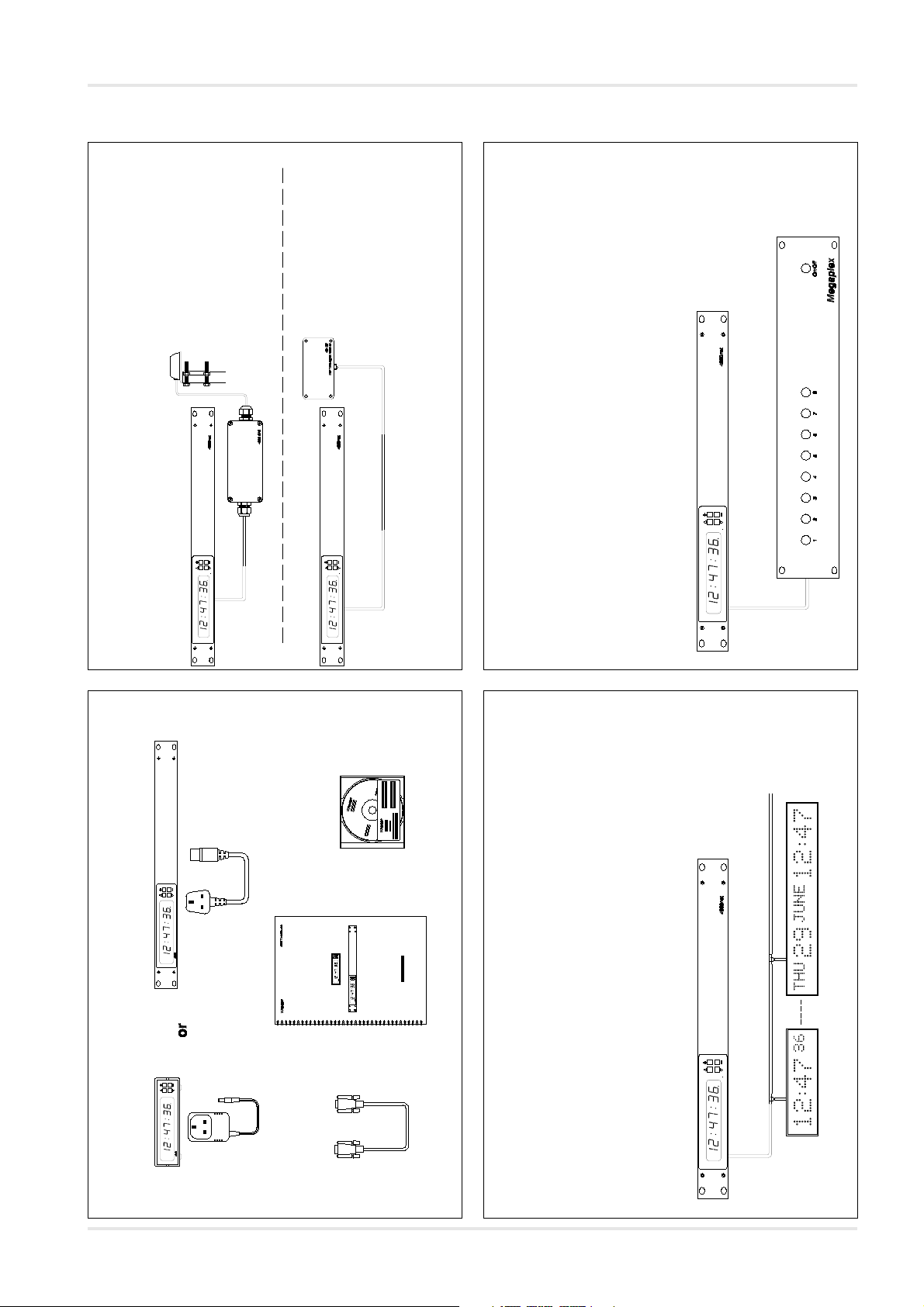
2 - Quick Start, FAQ and 4850 / 4860 Programming
For 488HS and 488B GPS
synchronisation
see pages 5-1 and 5-2.
For 484 radio synchronisation
see pages 5-1 and 5-3.
4850 / 4860 Master Clock
Operating and Installation Instructions
See sections 7 and appendix
A of manual and application
notes on 4850 / 4860 CD for
further information.
2 - Connecting 488HS, 488B GPS and 484 series radio receivers
4 - Connecting third-party equipment using RS232 or RS422/485
For details on synchronising
400A series clocks and time
zone displays see pages 6-1
and 6-2.
1 - Unpack 4850 / 4860 and check contents matches list on page 1-1.
Issue 2.0
3 - Connecting 400A and 470/474A slave displays
2-1
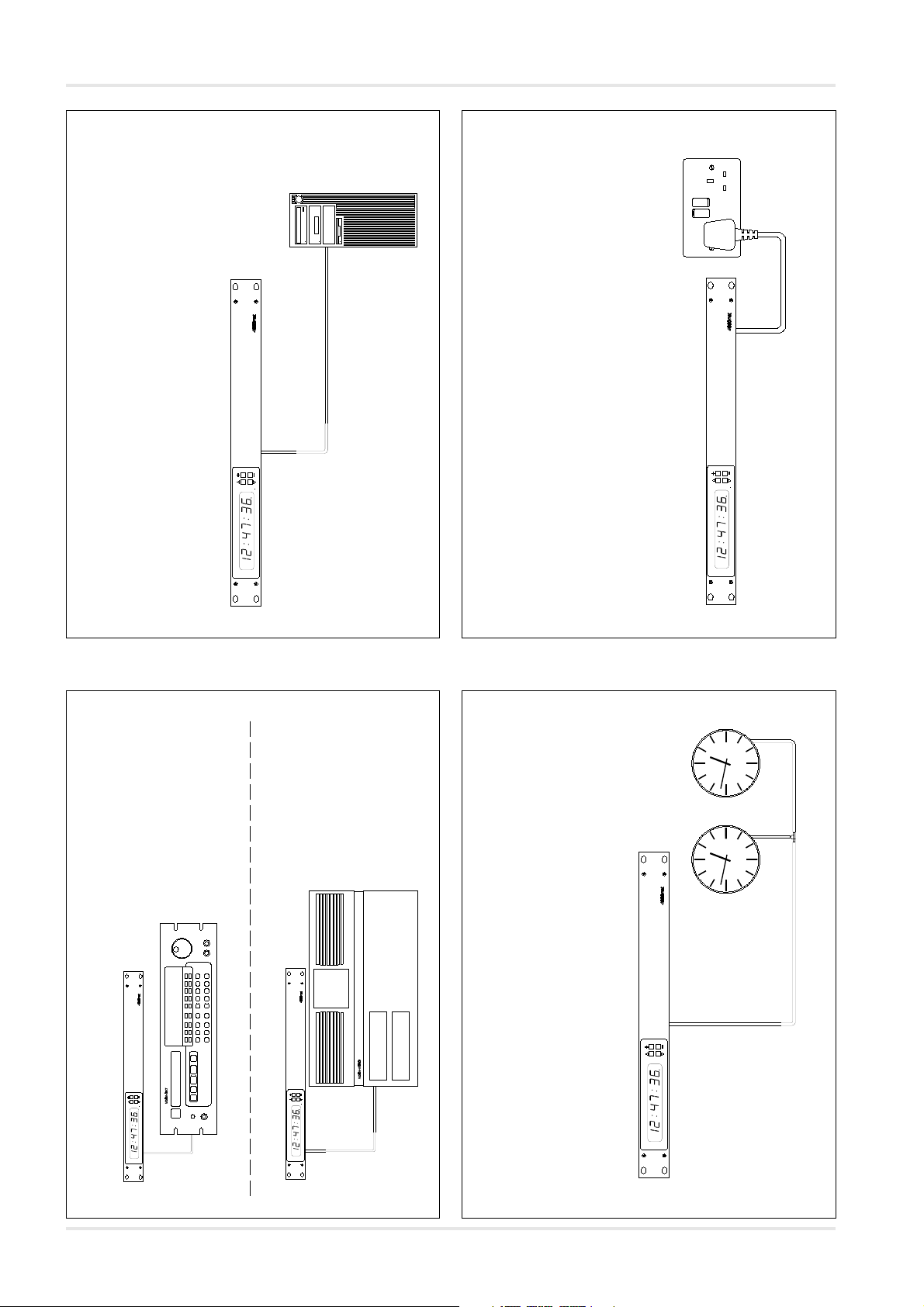
4850 / 4860 Master Clock
Operating and Installation Instructions
For further information on
connecting a 4860net Master
Clock to an Ethernet network
see chapter 9.
See page 3-1 for information
on connecting the 4850 /
4860 to the mains power
system. See pages 2-4, 2-5
and 2-6 for information on
programming the time.
6 - Connecting the 4860net to an Ethernet network.
For further information on
connecting a 4861 / 4850.x.I
Master Clock to other
equipment using IRIG
For further information on
connecting a 4862 /
4850.x.E Master Clock to
other equipment using
EBU timecode see pages
11-1 and 11-2.
timecode see page 10-1.
8 - Apply power and set time on 4850 / 4860.
For further information on
connecting a 4860.IMP
Master Clock to Impulse
slave clocks see chapter 12.
5 - Connecting third-party equipment using EBU and IRIG.
2-2
7 - Connecting Impulse slave clocks.
Issue 2.0

Frequently Asked Questions
4850 / 4860 Master Clock
Operating and Installation Instructions
Will the 488HS / 488B GPS receiver system work
internally?
Both the 488HS and the 488B GPS receiver systems are
designed for external mounting. We would recommend
positioning the post-mounting 488HS GPS system on the roof
of the building with a clear view of at least 75% of the sky.
The post mounting antenna supplied with the 488B GPS
system should be mounted in a similar position. The decoder
box supplied with the 488B GPS system should be mounted
within 5 metres of this (either internally or externally).
Please refer to chapter 5 for further information.
Can I extend the cable supplied with the 488HS GPS
receiver system?
The system is supplied with 25 metres of four-core screened
cable for connection between the 488HS GPS system and the
4850 / 4860 master clock. This cable length may be increased
up to a maximum of 50 metres using a similar type of cable or
up to a maximum of 200 metres using a heavier gauge cable.
Please refer to chapter 5 and appendix A for further
information.
Can I extend the cables supplied with the 488B GPS
receiver system?
The 488B GPS receiver system is supplied with a 5 metre fixed
length of cable for connection between the post-mount
antenna and the decoder box. This cable length cannot be
adjusted.
The system is also supplied with 25 metres of four-core
screened cable for connection between the decoder box and
the 4850 / 4860 master clock. This cable length may be
increased up to a maximum of 50 metres using a similar type
of cable or up to a maximum of 200 metres using a heavier
gauge cable.
Please refer to chapter 5 and appendix A for further
information.
The 484.06 MSF and 484.07 DCF radio time code receivers are
suitable for internal use only.
Please refer to page 5-3 for further information.
Can I extend the cable to my 484 series radio time
code receiver?
The cable connection to a 484 series radio time code receiver
may be extended up to a maximum of 10m using a similar
specification cable. This connection may be extended up to a
maximum of 200 metres using a screened twisted pair cable
as specified in appendix A.
How can I tell if the 4850 / 4860 master clock has
synchronised to my chosen synchronisation time
source?
When the 4850 / 4860 master clock is synchronised, the ‘Lock’
LED will illuminate.
Why does the master clock not show the correct time,
even though the ‘lock’ LED is illuminated?
Check that the location is set correctly. Please refer to chapter
4 for further details.
How do I synchronise a CCTV device from the 4850 /
4860 master clock?
Appendix C lists the supported devices and any relevant
application note. The application notes detail how to connect
the 4850 / 4860 master clock to your chosen device and may be
found on the CD-ROM supplied.
How do I connect analogue impulse clocks to the
4860.IMP master clock?
Please refer to chapter 12 for details on impulse output setup.
Why will the 4850 / 4860 master clock not synchronise
to the MSF or DCF radio time code signal?
Under normal circumstances the MSF signal provides reliable
operation at distances of up to 1000km from Rugby in the
United Kingdom. The DCF signal is normally usable up to
1500km from Frankfurt in Germany.
In good conditions the 4850 / 4860 master clock, when used
with a 484 series radio time code receiver should synchronise
to MSF or DCF within 3 minutes. During this period, the ‘code’
LED should flash once per second.
However, MSF and DCF suffer greatly from electromagnetic
interference which can cause the 4850 / 4860 master clock not
to synchronise. In this instance, the ‘code’ LED on the front
panel of the 4850 / 4860 may flash erratically. To minimise
interference problems, we would recommend mounting the
484 series radio time code receiver away from any computer or
electronic equipment, fluorescent lighting, lift equipment,
metal girders, reinforced concrete walls or any other sources of
electrical noise.
MSF is off-air for a maintenance period of two weeks during
the summer, and the first Tuesday of every January, April, July
and October. Please refer to page 5-3 for further information.
Will the 484 series radio time code receiver work
internally?
The 484.02 MSF and 484.03 DCF radio time code receivers are
suitable for either internal or protected external mounting. For
reliable operation, we would recommend mounting these units
externally if possible.
Issue 2.0
2-3
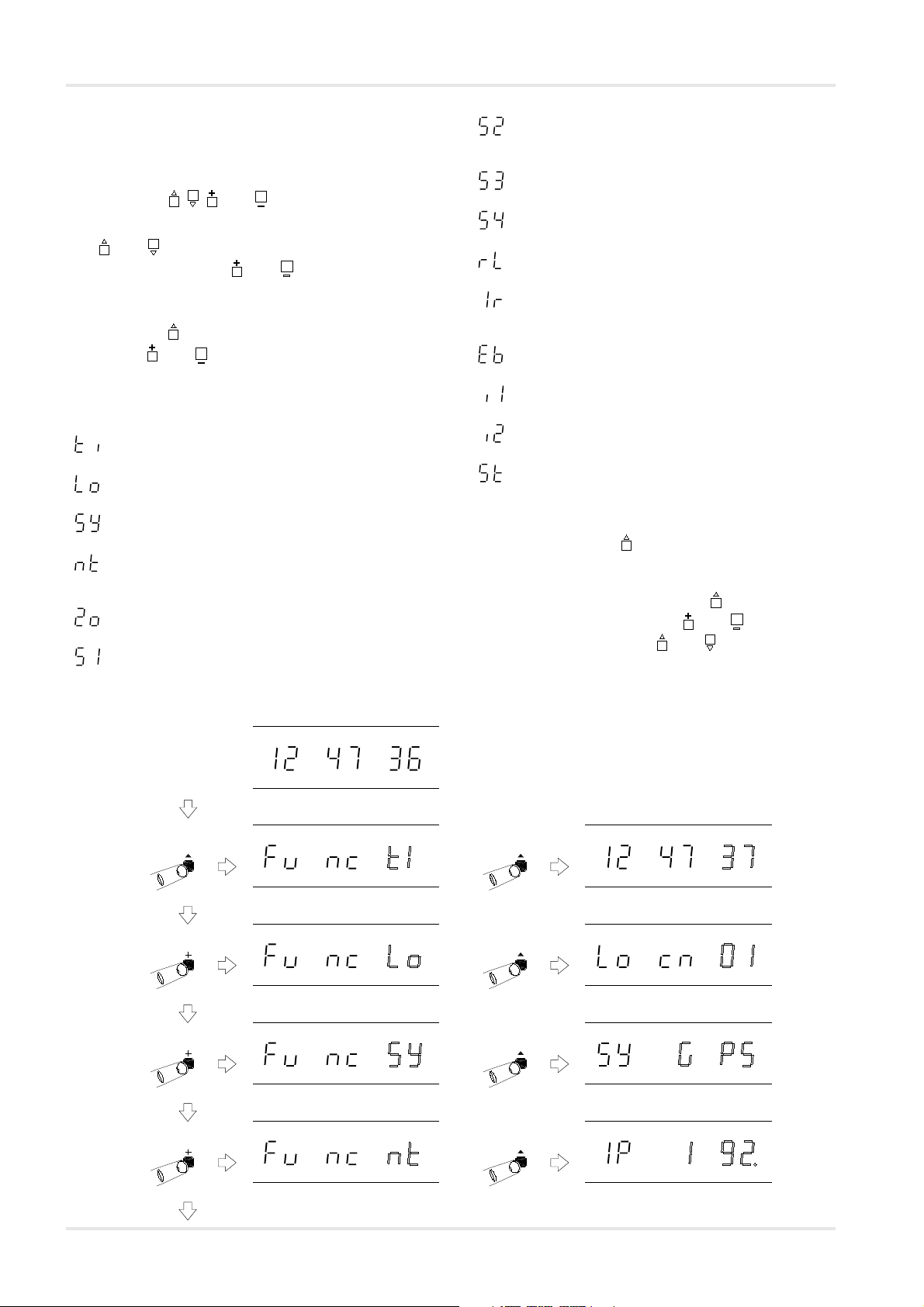
4850 / 4860 Master Clock
Operating and Installation Instructions
4850 / 4860 Progamming
The 4850 / 4860 Master Clock has a user friendly interface
based on the use of four buttons.
The buttons are located to the right hand side of the display
and are labelled and .
and buttons are used to step between and save
The
mode settings whereas the
alter the values of settings.
On pressing the button the function mode is entered. By
pressing the and buttons the user can scroll through all
the available modes for set up of the 4850 / 4860.
The modes will be displayed in the following order:
Time Setting Mode
Location Setting Mode
Synchronisation Setting Mode
Network Setting Mode (visible on all 4860 versions -
usable on 486xnet versions only)
Zone Setting Mode
S1 Serial Output Setting Mode
and buttons are used to
S2 Serial Output Setting mode (4860.S2 & .S4 versions
only)
S3 Serial Output Setting mode (4860.S4 versions only)
S4 Serial Output Setting mode (4860.S4 versions only)
Relay Setting Mode
IRIG Setting Mode (visible on all versions - usable on
4861 and 4850.x.I versions only)
EBU Setting Mode (4862/4862net versions only)
Impulse Channel 1 Setting mode (.IMP versions only)
Impulse Channel 2 Setting mode (.IMP versions only)
System Setting Mode
To select any of the modes whilst they are displayed in the
function mode press the button. This allows the user to
enter a specific mode and make any necessary changes to the
related settings.
To progress through the options use the button and to alter
the values for these options use the and buttons. On
completion of any changes the and buttons can be
used to save the settings and to either step forward or
backward through any other options before returning to the
normal time display.
Programming menus
‘Network Setting
Mode’ will appear
on all 4860
versions, but only
be usable on net
versions.
Normal time display
Function ‘Time Setting Mode’.
‘^’ to select, ‘+’ or ‘-’ to change.
Function ‘Location Setting Mode’.
‘^’ to select, ‘+’ or ‘-’ to change.
Function ‘Synchronisation Mode’.
‘^’ to select, ‘+’ or ‘-’ to change.
Function ‘Network Setting Mode’.
‘^’ to select, ‘+’ or ‘-’ to change.
Time Setting Mode selected, with
seconds flashing. See page 2-6.
Location Setting Mode selected,
with zone flashing. See page 4-1.
Synchronisation Mode selected.
See page 5-1.
Network Setting Mode selected, with
IP address flashing. See page 9-1.
Continued on page 2-5
2-4
Issue 2.0
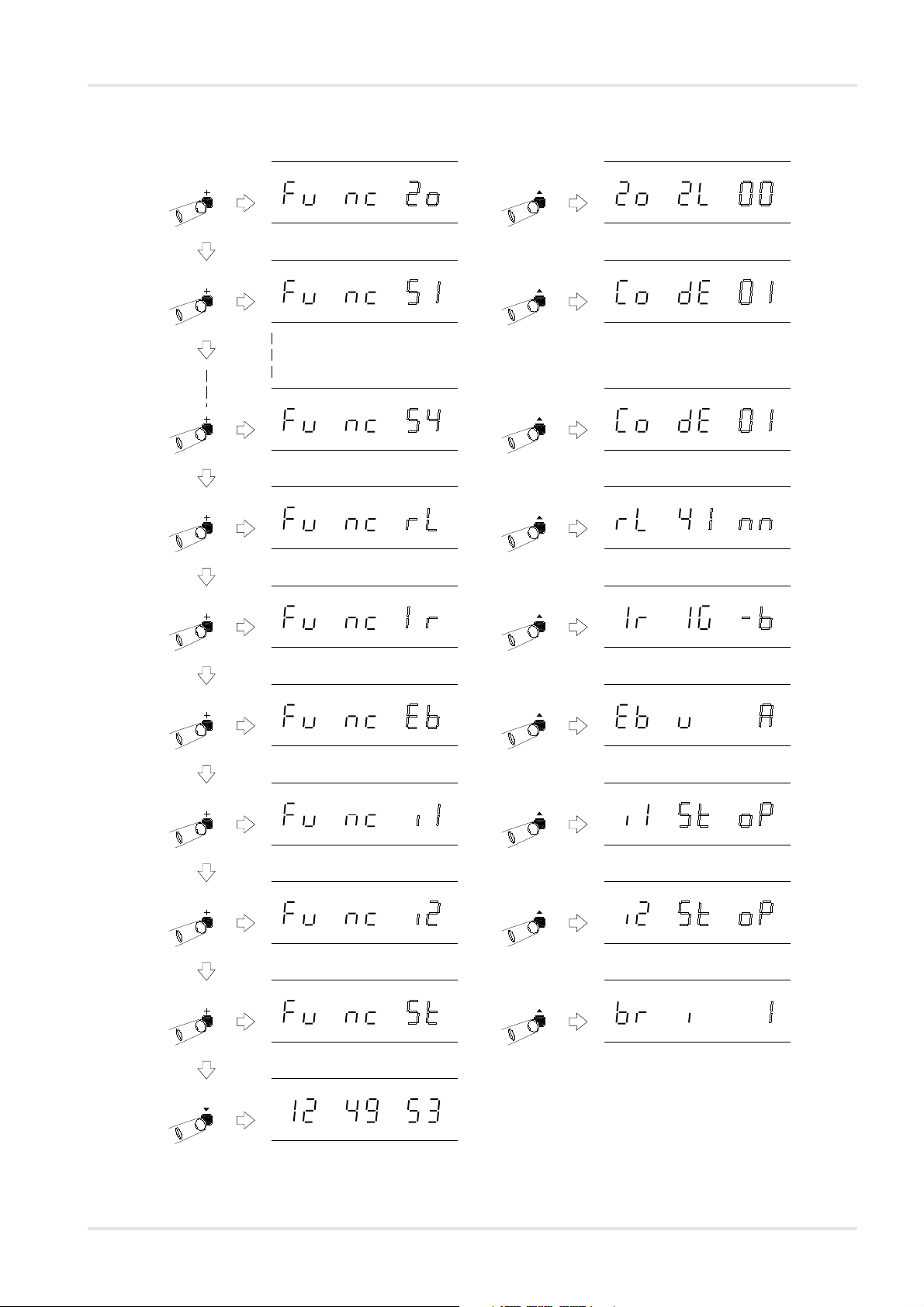
Programming menus cont.
4850 / 4860 Master Clock
Operating and Installation Instructions
‘Serial 2 Setting
Mode’ will only
appear on 4860.S2
& .S4 versions.
‘Serial 3 Setting
Mode’ & ‘Serial 4
Setting Mode’ will
only appear on
4860.S4 versions.
‘IRIG Setting
Mode’ will appear
on all versions, but
only be usable on
4861 and 4850.x.I
versions.
Function ‘Zone Setting Mode’. ‘^’
to select, ‘+’ or ‘-’ to change.
Function ‘Serial 1 Setting Mode’.
‘^’ to select, ‘+’ or ‘-’ to change.
Function ‘Serial 4 Setting Mode’.
‘^’ to select, ‘+’ or ‘-’ to change.
Function ‘Relay Setting Mode’. ‘^’
to select, ‘+’ or ‘-’ to change.
Function ‘IRIG Setting Mode’. ‘^’ to
select, ‘+’ or ‘-’ to change.
Zone Setting Mode selected, with
location 2 flashing. See page 6-1.
Serial 1 Setting Mode selected,
with code flashing. See page 7-1.
Serial 4 Setting Mode selected,
with code flashing. See page 7-1.
Relay Setting Mode selected, with
setting flashing. See page 8-1.
IRIG Setting Mode selected, with
type flashing. See page 10-1.
‘EBU Setting
Mode’ will only
appear on 4862
and 4850.x.E
versions.
‘Impulse Channel
1 Setting Mode’ &
‘Impulse Channel
2 Setting Mode’
will only appear
on 4860.IMP
versions.
Function ‘EBU Setting Mode’. ‘^’ to
select, ‘+’ or ‘-’ to change.
Function ‘Impulse channel 1 Setting
Mode’. ‘^’ to select, ‘+’ or ‘-’ to change.
Function ‘Impulse channel 2 Setting
Mode’. ‘^’ to select, ‘+’ or ‘-’ to change.
Function ‘System Setup’. ‘^’ to
chang the system seeting.
Normal time display
EBU Setting Mode selected, with
type flashing. See page 11-1.
Impulse channel 1 Setting Mode selected,
with status flashing. See page 12-1.
Impulse channel 2 Setting Mode selected,
with status flashing. See page 12-1.
Brightness Mode selected, with
brightness flashing. See page 2-8.
Issue 2.0
2-5
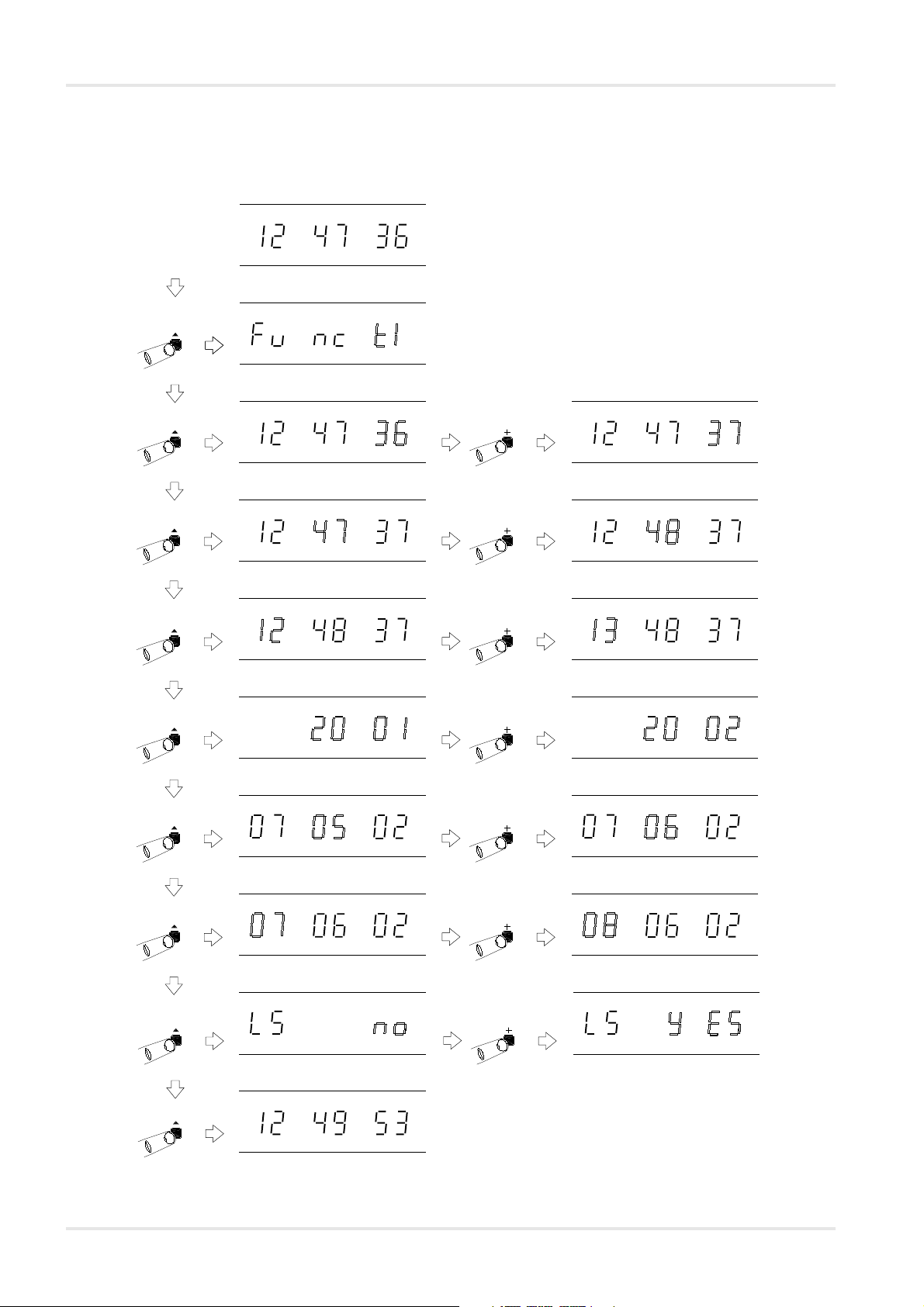
4850 / 4860 Master Clock
Operating and Installation Instructions
Setting the Time
A detailed diagram with full instructions on manually setting
the time and date is shown below.
Normal time display
Function ‘Time Setting Mode’.
Press ‘^’ to select.
Time setting mode selected, with
seconds flashing.
Time setting mode selected, with
minutes flashing.
Time setting mode selected, with
hours flashing.
Time setting mode selected, with
year flashing.
Time setting mode selected, with
month flashing.
‘+’ increments the seconds count, ‘-’ holds
the seconds count at the current value.
‘+’ and ‘-’ change the minutes
value.
‘+’ and ‘-’ change the hours value.
‘+’ and ‘-’ change the years value.
‘+’ and ‘-’ changes the month
value.
2-6
Time setting mode selected, with
day flashing.
Time setting mode selected, with
leap second flashing.
Normal time display
‘+’ and ‘-’ changes the day value.
‘+’ and ‘-’ changes the leap
second value. Please refer to
page 2-7 for further information.
Issue 2.0
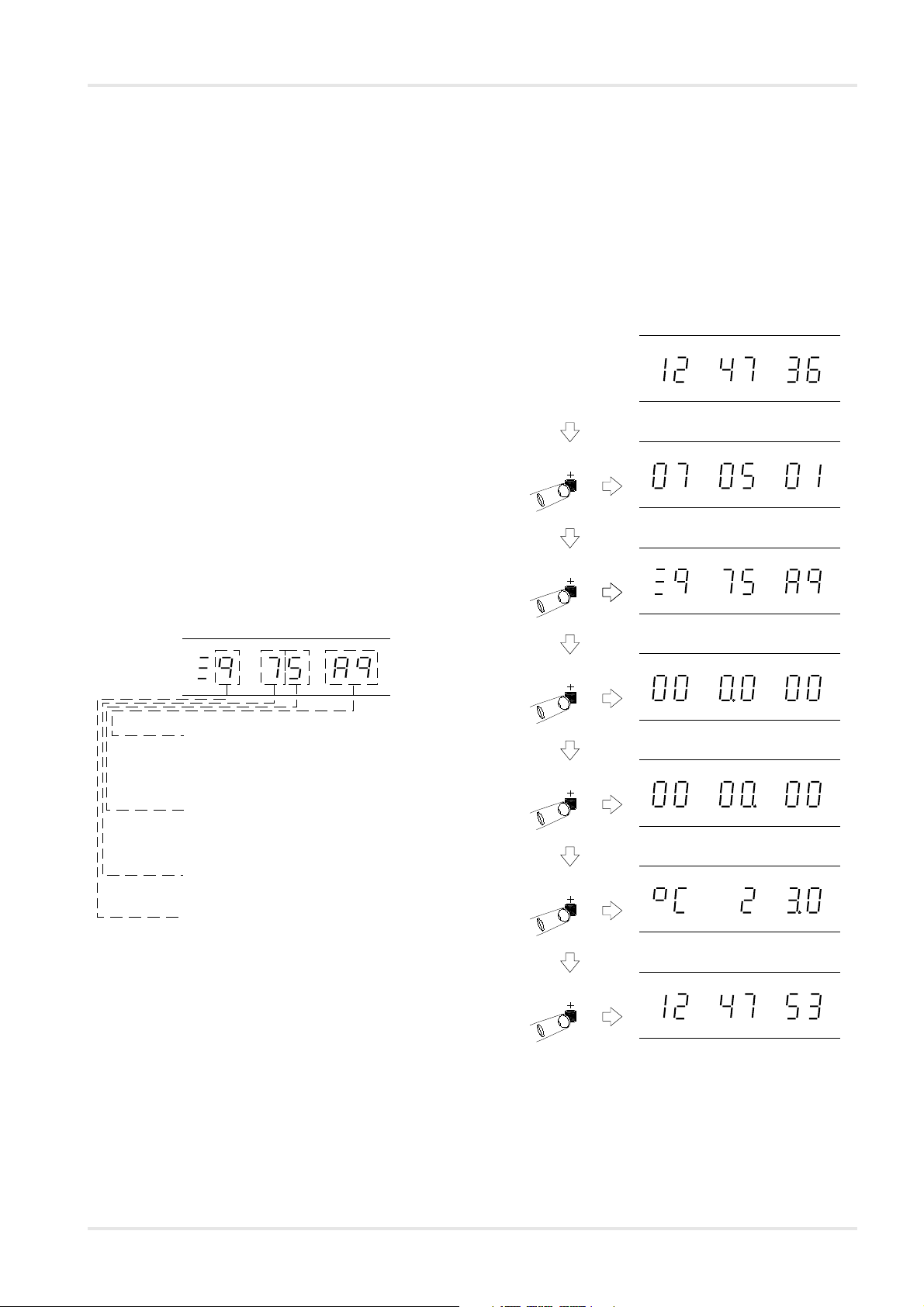
Leap Second Insertion
The 4850 / 4860 can be programmed to allow for leap second
insertion (one second is sometimes added at the end of March,
June, September or December), to compensate for the
deceleration of the Earth’s rotational time with respect to the
the Atomic clock (UTC).
This function is enabled by programming the ‘LS’ setting to yes
(as shown on page 2-6).
Date, Sychronisation, Impulse Time and
temperature Status Displays
When in normal time display mode the plus and minus buttons
can be used to cycle through the date, synchronisation, impulse
time (4860.IMP only) and temperature (4860 only) status
displays. When any of these displays is selected the 4850 /
4860 will return to normal time display mode after 2 minutes.
The Synchronisation status display provides useful information
regarding the current quality of the MSF or DCF signals that
are being received by a 484 series radio receiver.
The two Impulse time displays indicate the Impulse time of
both Impulse channels. Please refer to chapter 12 for further
information.
The Temperature status display shows the internal
temperature of the 4860 Master Clock.
4850 / 4860 Master Clock
Operating and Installation Instructions
Normal time display
Date display.
Synchronisation Status Display
The synchronisation status display provides the following
information relating to MSF or DCF signal reception.
Indicates the number of seconds of the
current time message that have been
received. ‘Aq’ indicates that the 4850 /
4860 is trying to acquire the first second
of a new time message.
Indicates the number of valid time
messages received. Incremented for
every good message decremented for
every corrupt message. (Range 0-F)
The number of minutes before the 4850
/ 4860 declares that it has lost lock to
the input signal. (Range 0-F)
The synchronisation lockout counter, the
number of minutes of valid, but
different time messages required
before the 4860 / 4850 will synchronise
to the new time. (Range 0 - 9)
Impulse time
screens will only
appear on
4860.IMP versions.
Temperature
status screen will
only appear on
4860 versions.
Synchronisation status display.
Impulse channel 1 time display.
Impulse channel 2 time display.
Temperature status display.
Issue 2.0
Normal time display
2-7
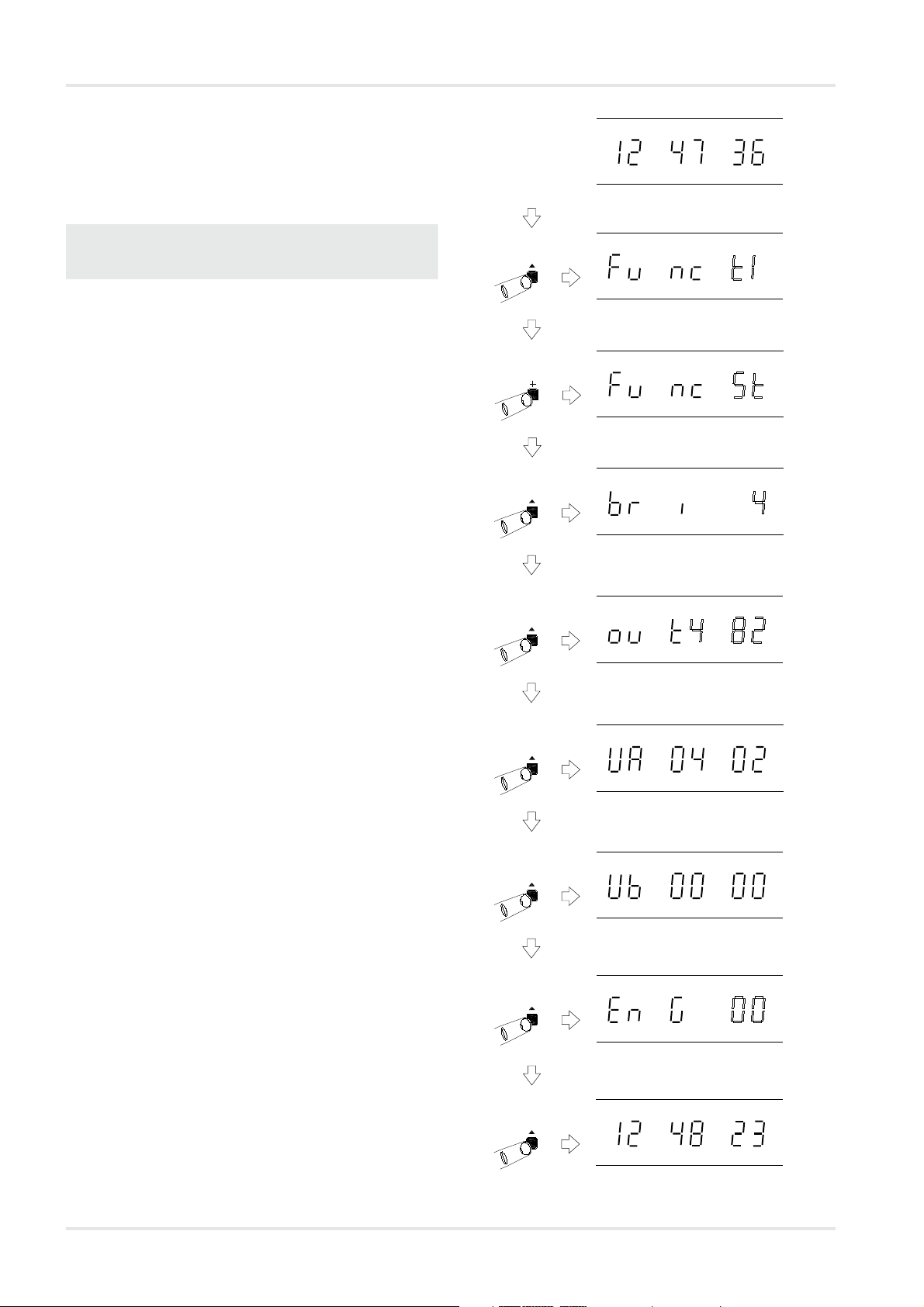
4850 / 4860 Master Clock
Operating and Installation Instructions
System Set-up
The system set-up menu contains general set-up options for
the 4850 / 4860 Master Clock. The table below details the
available options.
unempu-tesmetsyS
Normal time display
edoC noitcnuF snoitpO
irBssenthgirByalpsiD)tsemmiD=1(.4-1
tuoepyttuptuo284w,FSM-,FCD-,FSM,FCD,284w
AVerawtfos0684/0584
BVerawtfoskrowten
GnEylnoesuyrotcaf
w482 Timecode output
As shown in the table above, the w482 timecode output port
may be set to output either w482 timecode or unmodulated
MSF, DCF or HBG timecodes. The MSF, DCF & HBG outputs may
be set to pulse high or low as required (MSF, DCF & HBG pulse
high, -MSF, -DCF & -HBG pulse low). The L48 option
implements longer w482 code pulse lengths for use with older
400 series digital clocks. The S48 option implements shorter
than standard w482 code pulse lengths.
noisrev
noisrev
)noisrev
GBH-,GBH,84S,84L
erawtfossihtnidelbasid(
If your 4850 /
4860 is fitted
Function ‘Time Setting Mode’.
Press ‘+’ eight times to move to
system setting mode.
Function ‘System Setting Mode’.
Press ‘^’ to select.
Brightness setting mode, with
brightness flashing. Use ‘+’ and ‘-’
to alter brightness and ‘^’ to store.
w482 timecode output setting mode,
with w482 flashing. Use ‘+’ and ‘-’ to
alter output type and ‘^’ to store.
with NTP,
EBU, S2, S4
or .IMP
options, you
may need to
press the ‘+’
switch more
than 8 times.
2-8
4850 / 4860 software version. Press
‘^’ to continue.
Network software version
(disabled in this software
revision). Press ‘^’ to continue.
Factory use only. Press ‘^’ to
continue.
Normal time display
Issue 2.0
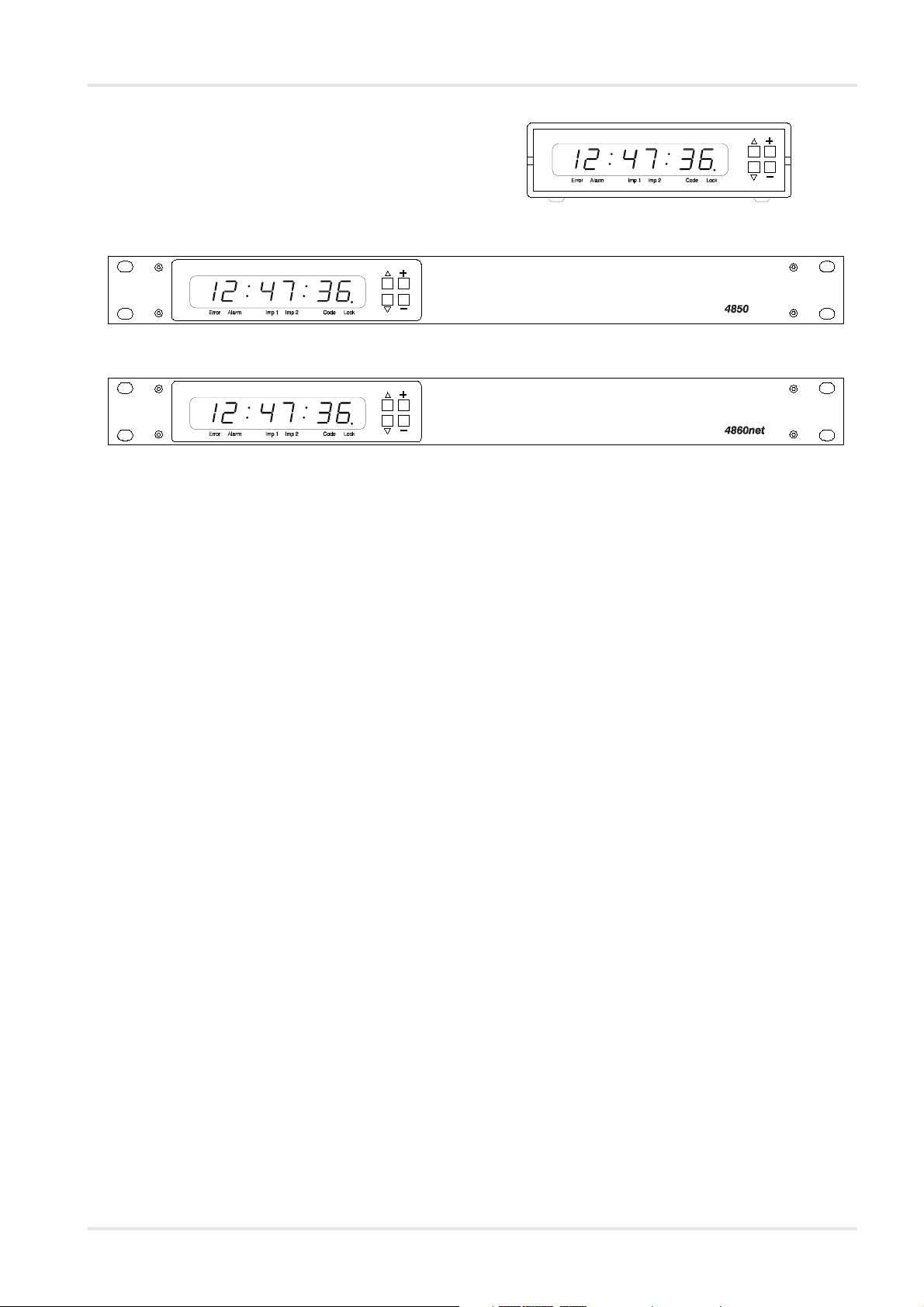
3 - Installation
4850.R.x.x
486x.x.x
4850 / 4860 Master Clock
Operating and Installation Instructions
4850.T.x.x
Warning - dangerous voltages - the 4850 / 4860
master clock must be disconnected from the mains
supply prior to removing the top cover.
Power Supply Connection
The 4850.R and 4860 master clocks are fitted with universal
power supplies suitable for 110v - 240v ac operation. The
4850.T may be supplied for 230v AC, 110vAC or 12v DC
operation. Please specify appropriate end user location at
time of order to enable correct power adapter or connector
type to be supplied.
PSU order codes:
.AU - Australian style, 240v 50Hz ac.
.EU - European style, 230v 50Hz ac.
.UK - UK style, 230v 50Hz ac.
.US - US style, 110v 60Hz ac.
The 4850.R / 4860 master clock is supplied with an IEC style
mains lead.
The 4850.T is supplied with an external 12v DC power supply.
If an alternative PSU is to be used, it should have a rating of
greater than 0.4A at 12v DC.
The master clock must be connected to the appropriate supply
after first verifying the correct voltage by reference to the
supply voltage label fixed to the rear of the clock (4850.R /
4860) or on the external power supply (4850.T).
A connection to the earth line must be made to ensure safe
operation and ensure compliance with EMC regulations.
To ensure conformance with EN60950:
(A) For installations where the 4850 / 4860 master clock
is to be permanently connected into the mains
power circuit, a readily accessible disconnect device
should be incorporated in the fixed wiring.
(B) For installations where the 4850 / 4860 master clock
is to be plugged into the mains power circuit, a
socketed outlet should be installed near the
equipment and should be easily accessible.
All installation work should be performed in accordance
with the Sixteenth Edition of the IEE Wiring Regulations.
Battery backup.
The 4860 is fitted with a Lithium battery which will maintain
the internal time count for a period normally in excess of 1 year
if the mains supply is interrupted.
The 4850 is fitted with an automatically recharging battery
which will, when fully charged, maintain the internal time
count for a period in excess of 50 hours if the mains supply is
interrupted.
Fuses and Output protection.
The 4850 / 4860 makes use of advanced automatically
resettable fuse technology so that it is protected under fault
conditions.
The universal power supply within the 4850 / 4860 uses a
20mm fuse rated at 2 Amps 250V. Please note that this fuse is
not a user serviceable part.
External Connections
The external connections located on the rear of the 4850 / 4860
provide the following inputs and outputs:
Connection Section
GPS / Synchronisation Connection 5
Relay Connection 8
IRIG* and EBU* Connection 10 & 11
RS232 and RS422/485 S1, S2*, S3* & S4* 7
Connections
w482 Connection 6
10BaseT Ethernet* Connection 9
Impulse Connection* 12
* denotes optional items which may or may not be fitted in your
unit.
Please see the relevant sections of this manual for further
information.
Operation
Please see section 2 for a quick start guide to getting your
4850 / 4860 system up and running.
Issue 2.0
3-1
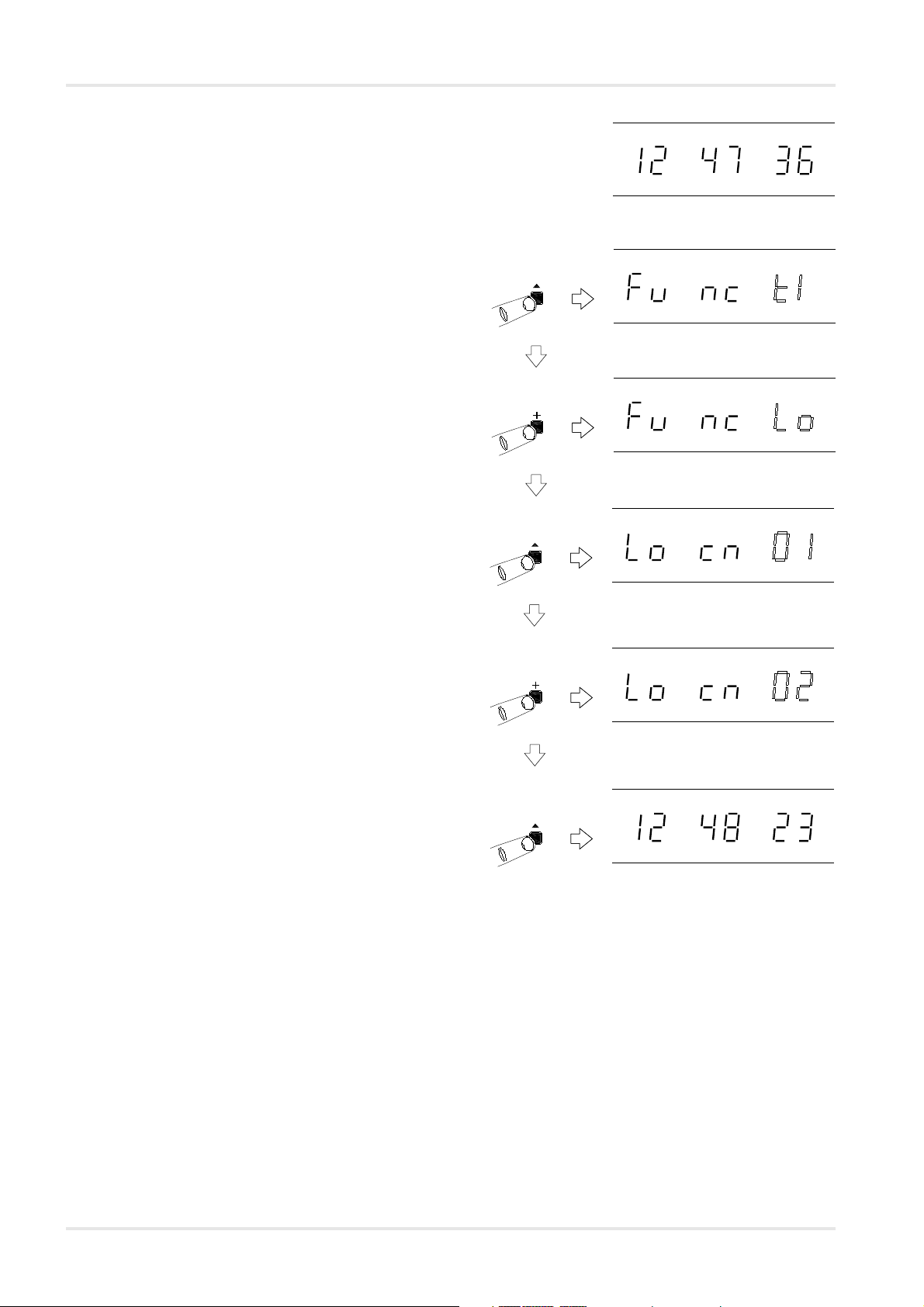
4850 / 4860 Master Clock
Operating and Installation Instructions
4 - Location Setup
The 4850 / 4860 Master Clock provides advanced time zone
functionality. Regardless of time synchronisation source, the
4850 / 4860 can be used to provide time and date information
referenced to UTC, user ‘local’ time or other custom time zone.
Incorporating ‘Set Once’ technology, the 4850 / 4860 will
automatically calculate future seasonal time changes for all 64
of the preset time location code settings.
Setting the location
For installations where the output of the 4850 / 4860 is to be
referenced to UTC / GMT, the location code should be set to 00.
For installations where the output of the 4850 / 4860 is to be
referenced to the ‘local’ time zone, select the appropriate
location code from the table opposite. (eg. For a unit installed
in Birmingham, England, where ‘local’ time output is required,
location code 01 should be used.)
User Programmable Time Zone
For time-offsets and daylight saving time change dates not
covered by the location codes on page 4-2, a user
programmable time zone is provided. Information regarding
the time offset from UTC and any daylight saving change rules
may be input via a 12 digit code.
Please contact our technical department for further information
regarding this function.
Normal time display
Function ‘Time Setting Mode’. Press ‘+’
to move to ‘Location Setting Mode’.
Function ‘Location Setting Mode’. Press
‘^’ to select.
‘Location Setting Mode’ selected, with
current location flashing. Use ‘+’ and
‘-’ to select the required location from
the table on page 4-2.
Press ‘^’ to store the new location
setting and return to normal time
display.
Normal time display.
4-1
Issue 2.0
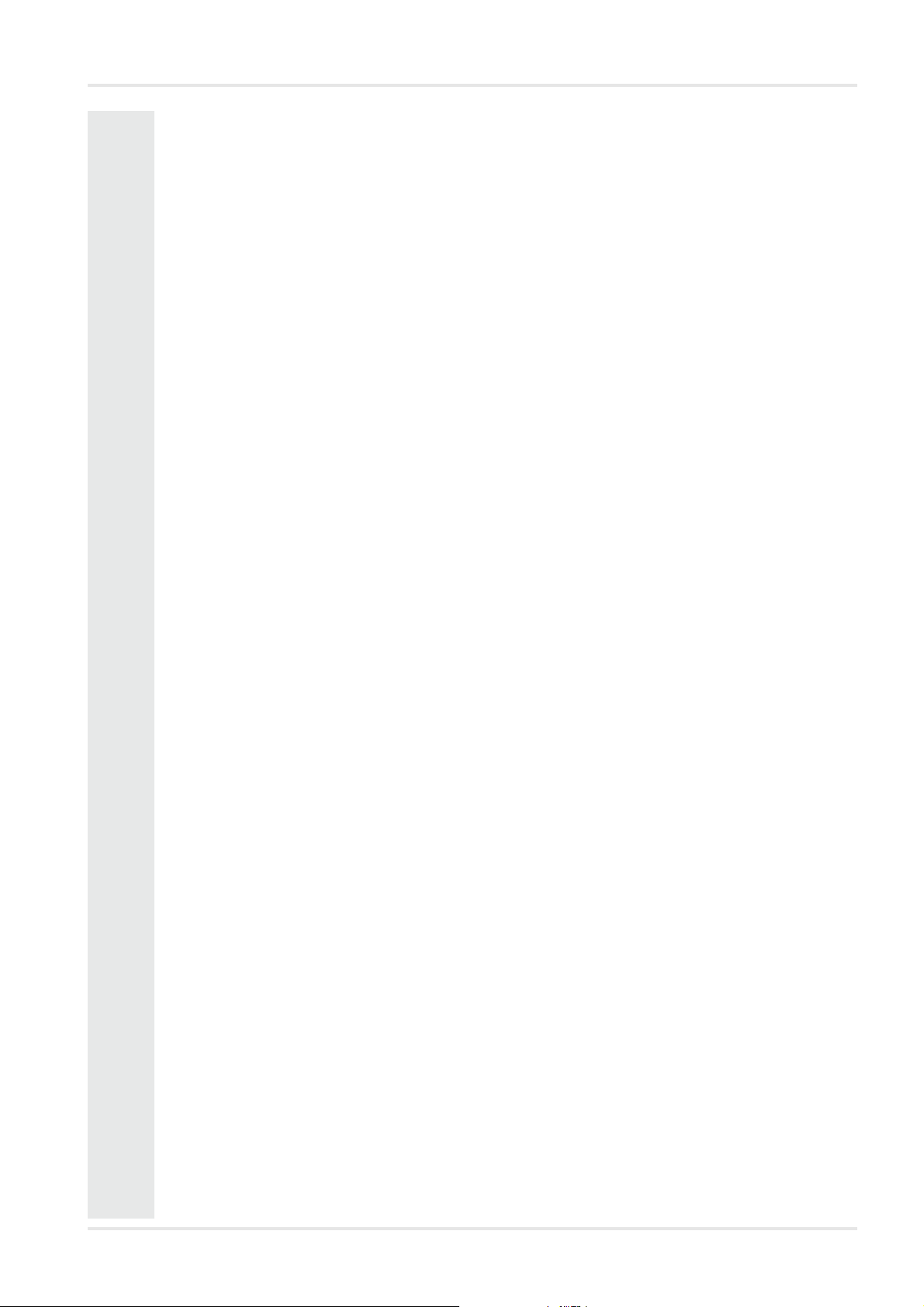
4850 / 4860 Master Clock
Operating and Installation Instructions
?sgnivaS
thgilyaD
seY
tesffo
TMG
2
/
1
--
seY
2
/
1
seY
oN
4
/
3
2
/
1
enozemitelbammargorpresU
snoitacoLenoZemiT tnoc
edoC noitacoL/ytiC
?sgnivaS
thgilyaD
seY54anozirA7-oN
oN74)adanaC&SU(emiTcificaP8-seY
tesffo
TMG
2
2
/
/
1
1
oN05aomaS,dnalsIyawdiM11-oN
2
/
1
seY75elihC,ogaitnaS4-seY
oN85)5002tcAyciloPygrenESU(+7002-dnaldnuofweN3-
2
2
/
/
1
1
snoitacoLenoZemiT
edoC noitacoL/ytiC
03ainodelaCweN,.sInomoloS,nadagaM11+oN36)5002tcAyciloPygrenESU(+7002-emiTcificaP8-seY
13notgnilleW,dnalkcuA21+seY46)5002tcAyciloPygrenESU(+7002-aksalA9-seY
00acnalbasaC,aivornoM,CTU,TMG0oN33.sIedreVepaC,serozA1-seY
10nobsiL,nodnoL,hgrubnidE,nilbuD0seY43citnaltA-diM2-seY
20siraP,slessurB,nilreB,madretsmA1+seY53ailisarB3-seY
50tserahcuB2+seY83adumreB,)adanaC(emiTcitnaltA4-seY
60oriaC2+seY93zaPaL,sacaraC4-oN
70airoterP,eraraH2+oN04otiuQ,amiL,atogoB5-oN
30bergaZ,eugarP,tsepaduB,edargleB1+seY63nwotegroeG,seriAsoneuB3-oN
40ksniM,lubnatsI,snehtA2+seY73dnaldnuofweN3-
80nnillaT,agiR,iknisleH2+seY14)adanaC&SU(emiTnretsaE5-seY
90learsI2+oN24)tsaE(anaidnI5-oN
01iboriaN,hdayiR,tiawuK3+oN34ytiCocixeM,)adanaC&SU(emiTlartneC6-seY
31isilibT,ukaB,tacsuM,ibahDubA4+oN64)adanaC&SU(emiTniatnuoM7-seY
51grubniretakE5+seY84aksalA9-seY
61tnekhsaT,ihcaraK,dabamalsI5+oN94iiawaH01-oN
11dargogloV,grebsreteP.tS,wocsoM3+seY44aplagicugeT6-oN
41lubaK4+
21)raey-paelnon(narheT3+
71ihleDweN,iabmuM,atakloK,iannehC5+
02iqmurU,gnoKgnoH,gniqgnohC,gnijieB8+oN35nammA2+seY
81obmoloC,akahD,ytamlA6+oN15nielajawK,kotewinE21-oN
12iepiaT,eropagniS,htreP8+oN45dadhgaB3+seY
91atrakaJ,ionaH,kokgnaB7+oN25
42edialedA9+
32kstukaY9+seY65udnamhtaK5+
22okyoT,luoeS,oroppaS,akasO9+oN55)ylnoraey-pael(narheT3+
62ybseroMtroP,mauG,enabsirB01+oN95)5002tcAyciloPygrenESU(+7002-emiTcitnaltA4-seY
52niwraD9+
72yendyS,enruobleM,arrebnaC01+seY06)5002tcAyciloPygrenESU(+7002-emiTnretsaE5-seY
82traboH01+seY16)5002tcAyciloPygrenESU(+7002-emiTlartneC6-seY
92kotsovidalV01+seY26)5002tcAyciloPygrenESU(+7002-emiTniatnuoM7-seY
23.sIllahsraM,aktahcmaK,ijiF21+oN
Issue 2.0 4-2
