Page 1
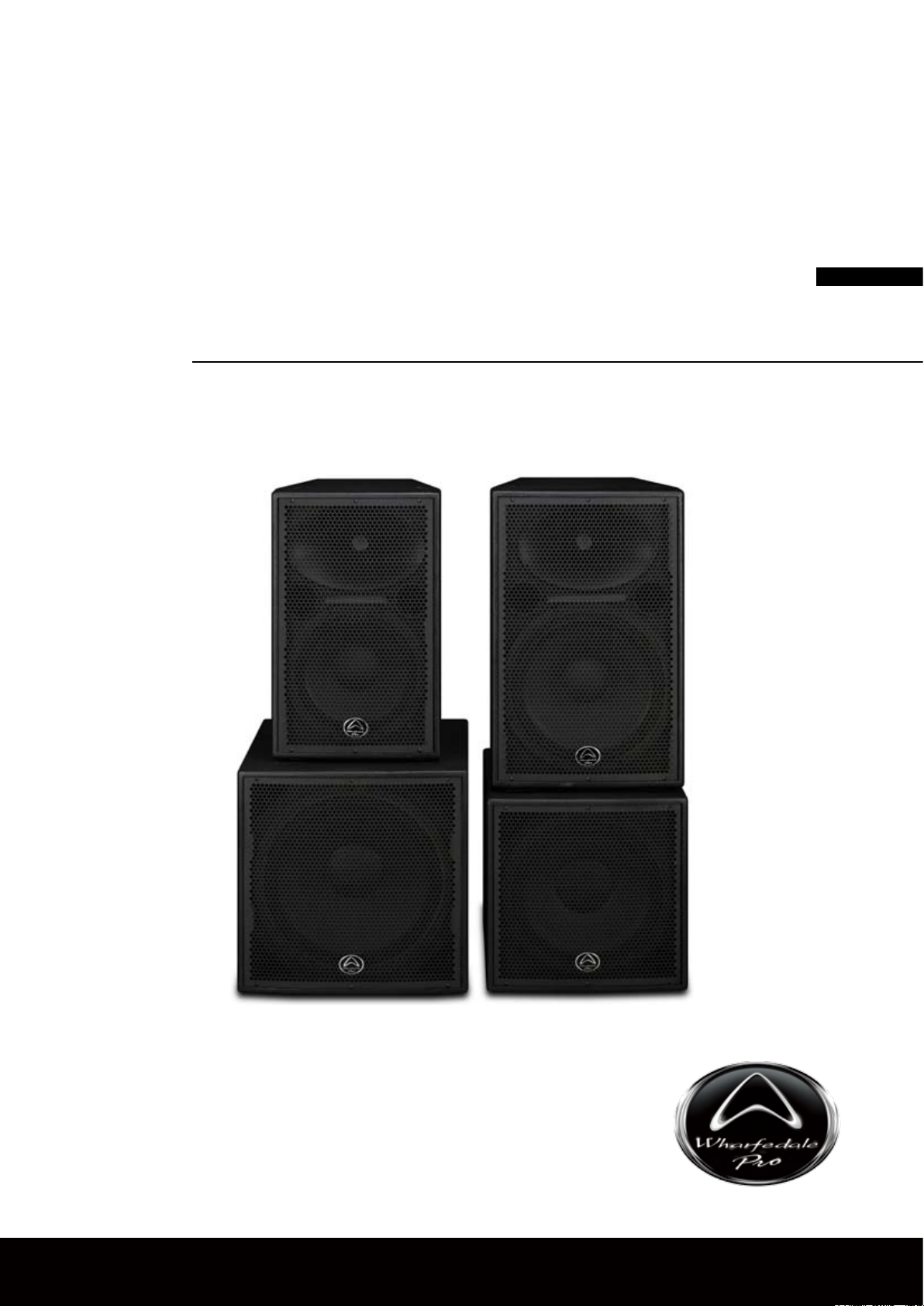
DELTA ACTIVE SERIES
PROFESSIONAL BI AMPED ACTIVE SPEAKERS
DELTA 12A DELTA 15A DELTA 15BA DELTA 18BA
www.wharfedalepro.com
Page 2

TABLE OF CONTENTS
Important warnings & safety instructions ………………………………………… 1
Introduction ……………………………………………………………………………2
Key features …………………………………………………………………………2
Delta 12A/15A rear panel layout ……………………………………………………4
Delta 15BA/18BA rear panel layout …………………………………………………5
Specications ………………………………………………………………………… 7
Page 3

IMPORTANT WARNINGS & SAFETY INSTRUCTIONS
1. Read these instructions
2. Follow all instructions
3. Keep these instructions
4. Heed all warnings
5. Do not use this apparatus near water
6. Clean only with dry cloth.
7. Do not block any ventilation openings. Install in accordance with the manufacturer’s instructions.
8. Do not install near any heat sources such as radiators, heat registers, stoves, or other apparatus (including ampliers)
that produce heat.
9. Do not defeat the safety purpose of a polarised or grounding plug. A polarised plug has two blades with one wider
than the other. A grounding plug has two blades and a third grounding blade. The wide blade or the third blade is
provided for your safety. If the provided plug does not t into your outlet, consult an electrician for replacement of the
obsolete outlet.
10.Protect the power cord from being walked on or pinched, particularly at the plug, receptacle and or the point where it
exits from the apparatus.
11.Only use attachments/accessories specied by the manufacturer.
12.Only use a stand, tripod, bracket or rack specied by the manufacturer, or sold with the apparatus. When a rack is
used, use caution when moving the rack and apparatus combination to avoid tip-over or injury.
13.Unplug the apparatus during lightning storms or when unused for long periods of time.
14. Refer all servicing to qualied personnel. Servicing is required when the apparatus has been damaged in any way
including but not limited to power supply cord or plug damage, liquid ingress, foreign objects in the chassis, exposure
to rain/moisture or impact damage. In addition the unit must be serviced when you experience any abnormal
operation.
15. CAUTION: These servicing instructions are for use by qualied service personnel only. To reduce the risk of electric
shock, do not attempt to perform any servicing other than that contained in the operating instructions unless you are
qualied to do so. In addition opening the casing will result in your warranty becoming null and void.
16. Do not install this apparatus in a confined space such as a book case or similar unit. Good ventilation should be
maintained around the apparatus. Any vents, air-inlets or fans should not be obstructed by objects such as paper,
table-cloths, curtains etc.
17. WARNING: To reduce the risk of re or electric shock, do not expose the apparatus to rain or moisture. The apparatus
should not be exposed to dripping or splashing and objects lled with liquids, such as vases, should not be placed on
the apparatus.
18. WARNING: The mains plug/appliance coupler is used as a disconnect device, the disconnect device shall remain
readily operable.
ATTENTION: RISQUE DE CHOC ELECTRIQUE-NE PAS OUVRIR
19. The lightning ash with arrowhead symbol within an equilateral triangle is intended to alert the user to the presence of
non-insulated “dangerous voltage” within the product’s enclosure that may be of sufcient magnitude to constitute a
risk of electric shock.
- Warning: To reduce the risk of electric shock, do not remove the cover (or back) as there are no user-serviceable
parts inside. Refer servicing to qualied personnel.
- The exclamation point within an equilateral triangle is intended to alert the user to the presence of important
operating and maintenance instructions in the literature accompanying the appliance.
20. (Protective earthing terminal) The apparatus should be connected to a mains socket outlet with a protective
earthing connection.
21. Correct Disposal of this product. This marking indicates that this product should not be disposed with other
household wastes throughout the EU. To prevent possible harm to the environment or human health from uncontrolled
waste disposal, recycle it responsibly to promote the sustainable reuse of material resources. To return your used
device, please use local return and collection systems or contact the retailer where the product was purchased. They
can take this product for safe environmentally friendly recycling.
1
Page 4

2
INTRODUCTION
Delta Active is the new addition to the world famous Wharfedale Pro Delta Series. Specifically designed as a multipurpose solution, Delta Active provides high-end active sound reinforcement for touring applications and professional
musicians. By combining our legendary audio quality, renowned durability and affordability, Delta Active sets a new
standard in the category of active loudspeakers. Capable of producing extraordinary levels of SPL and output, inside
every delta active speaker is a high head room amplier exclusively engineered by Wharfedale Pro. High Output, low
distortion woofers with 3” voice coils are used throughout the range for unparalleled frequency reproduction. 2” titanium
compression drivers offer impressive output level and smooth HF dispersion. Delta Active 2 way speakers feature an
integrated two channel mixer with onboard Qubit DSP insuring smoother more controlled sonic performance. In a world
were some active speakers are found wanting Delta Active delivers sound with substance.
KEY FEATURES
Delta 12A & 15A
2-way Bi-Amplied speaker system
•
Low frequency power amplier 650W RMS, 1300W peak (CLASS D)
•
High frequency power amplier 100W RMS, 200W peak (CLASS D)
•
• 28/56-bit, 192kHz DSP processing
Independent LF and HF signal limiting
•
Thermal, DC and short circuit fault protections
•
Bass / Treble EQ controls
•
Switchable 90Hz monitor lter
•
Combo XLR/1/4" jack balanced line or mic inputs
•
Female XLR balanced line level output
•
Rear panel mic/line level switch
•
Rear panel front LED defeat switch
•
• Remote volume control (applied voltage controlled)
90° x 45° elliptical Wave Guide (EWG)
•
Dual-angle (0°or-10°) 35mm pole socket
•
Suspension points 6XM10 threaded.
•
Black rhino paint nish
•
15mm plywood construction
•
Page 5

Delta 15BA
• 15’’ Active subwoofer
• Low frequency power amplier 900W RMS, 1800W peak,(Class D)
• 130dB Max SPL
• High headroom class D amplier
• 42-200Hz frequency response
• 15’’ woofer with 4’’ voice coil
• Adjustable crossover: 80Hz-200Hz
• 100Hz high pass lter output
• Integral phase switch 0° and 180°
Delta 18BA
• 18’’ Active subwoofer
• Low frequency power amplier 1000W RMS, 2000W peak,(Class D)
• 132dB Max SPL
• High headroom amplier
• 38-200Hz frequency response
• 18’’ Woofer with 4’’ voice coil
• Adjustable crossover: 80Hz-200Hz
• 100Hz high pass lter output
• Integral phase switch 0° and 180°
3
Page 6

4
DELTA 12A/15A REAR PANEL LAYOUT
Page 7

1. Volume for input A and input B: These knobs control the level of each input channel.
2. RCA L/R (Left and Right) input jacks: These jacks allow input of a stereo signal (left and right). The
signal is actively combined or "summed" providing a mono signal to the amplier.
3. GAIN selection switch: This switch selects the proper gain structure for INPUT A. If a microphone is
connected to INPUT A, use mic mode (up). If the signal source is anything other than a microphone
(playback device, keyboard or mixer output, for instance) use the line mode (down).
4. XLR 1/4" COMBO input jacks for INPUT A and INPUT B: These conveninet jacks allow XLR or 1/4"
balanced input connections to INPUT A and INPUT B.
5. HI and LOW EQ (equalization) controls: These knobs control the equalization of the overall output signal
providing +/-10dB of gain for each band.
6. Remote control: This Pheonix connector can be used to control the volume with an applied voltage.
7. 90Hz Monitor lter switch: Used to reduce bass buildup due to half space loading.
8. Front LED defeat switch: Switches off the front power LED for disrete applications.
9 &10. POWER ON /OFF switch, POWER 'ON' indicator LED and LIMIT indicator LED: The swtich: Turns
the power on and off. The green LED to the left of the POWER switch illuminates when the power switch
is in the 'ON' position. The red LED illuminates when the signal limiter is limiting the level of the signal to
prevent distortion and overload.
11.Output source "LOOP/MIX" switch: In the "LOOP" mode, this switch routes the signal of INPUT A and
B to the line level XLR OUTPUT jack, bypassing the EQ section and volume control. When in the MIX
mode, this switch routes the combined (or "mixed") signals of both INPUT A and INPUT B to the line level
XLR OUTPUT jack.
12.POWER cord receptacle: This is a receptacle for a standard IEC, three prong, grounded AC electrical
connection cord. Be sure that you are plugging into the correct source voltage that matches what is
indicated just below the power cod receptacle.
13.XLR line level OUTPUT jack: This jack provides a balanced line level output for connection to additional
Delta Active, powered subwoofers or amplier.
5
Page 8

6
DELTA 15BA/18BA REAR PANEL LAYOUT
OUTPUT-A
OUTPUT-B
1. Power switch: Turns the power on and off.
2. Circuit breaker: Protect amplier from damage caused by short circuit or other electrical destruction. Reset
the breaker after the failure xed.
3. POWER receptacle: This is the connection for the IEC AC power connector.
4. Volume control: Adjusts the volume.
5. LIMIT LED POWER LED: The red LED indicator illuminates when the signal limititng function is activated.
The green LED indicator illuminates when the unit is powered up.
6. Crossover frequency control: Adjustable 80Hz to 200Hz.
7. Phase switch: Selects the polarity of the signal being sent to the subwoofer. 0° selects the signal polarity
as it appears at the input. The 180° selection inverts the polarity of the signal.
8. Input B: TRS Jack and mae XLR balanced for INPUT B.
9. Input A: TRS Jack and male XLR balanced for INPUT A.
10 & 11. Output A & Output B: Balanced male XLR connector porvides output HIGH PASS signal. Selects
the signal type that is routed to the OUTPUT jacks, "THRU" sends the nprocessed signal to the outputs.
"HPF" lters the signal at 100Hz to the outputs.
Page 9

SPECIFICATION
Model Name DELTA 12A DELTA 15A DELTA 15BA DELTA 18BA
System Type
Frequency Response (+/-3dB) 60-20kHz 50-20kHz 42-200Hz 38-200Hz
Low Frequency Transducer
Size (mm / inches) 332mm / 12” 404mm / 15” 404mm / 15” 470mm / 18”
Coil Size (mm / inches) 75.0mm / 3.0” 75.0mm / 3.0” 101.6mm / 4.0” 101.6mm / 4.0”
Impedance 4 Ω 4 Ω 8 Ω 8 Ω
High Frequency Transducer
Type Compression Driver Compression Driver
Coil Size (mm / inches) 51mm / 2” 51mm / 2”
Exit Size (mm / inches) 35.6mm / 1.4” 35.6mm / 1.4”
Diaphragm Material Titanium Titanium
Impedance 8 Ω 8 Ω
Maximum SPL(peak)@1m 130dB 131dB 130dB 132dB
High Frequency Coverage (H x V) 90° x 45° 90° x 45°
Ampliers
Active 12” 2-way Bi-
Amplied system
Active 15” 2-way Bi-
Amplied system
Active 15” Subwoofer
Amplied system
Active 18” Subwoofer
Amplied system
Low-Frequency Power Amplier (Class
D)
High- Frequency Power Amplier
(Class D)
Electronic Crossover
Crossover Frequency 2.7kHz 2.7kHz
Controls
Equalization:
Monitor Filter
Subsonic Filter
Amplier Protection
Power On Protection
Thermal Protection
650W 650W 900W 1000W
100W 100W / /
24dB/octave Linkwit-
Riley
High(±10dB) 10kHz
Shelving
Low(±10dB) 100Hz
Shelving
30Hz, Second-order
lter
Power switch on/of
mute
Amplifer shutdown,
auto reset
24dB/octave Linkwit-
Riley
High(±10dB) 10kHz
Shelving
Low(±10dB) 100Hz
Shelving
30Hz, Second-order
lter
Power switch on/of
mute
Amplifer shutdown,
auto reset
24dB/octave Linkwit-
Riley
Adjustable 80Hz to
200Hz
/ /
/ /
Power switch on/of
mute
Amplifer shutdown,
auto reset
24dB/octave Linkwit-
Riley
Adjustable 80Hz to
200Hz
Power switch on/of
mute
Amplifer shutdown,
auto reset
Low Line Voltage Shut Down
Driver Protection
DC Protection Yes Yes Yes Yes
Short Protection Yes Yes Yes Yes
80% Nominal line
voltage
Indepndent LF and HF
limiters
80% Nominal line
voltage
Indepndent LF and HF
limiters
7
80% Nominal line
voltage
Yes Yes
80% Nominal line
voltage
Page 10

SPECIFICATION
Model Name DELTA 12A DELTA 15A DELTA 15BA DELTA 18BA
Clip Limiter
Limiter Indicator Red LED Red LED Red LED Red LED
Power Indicator Green LED Green LED Green LED Green LED
Inputs
Input A – type
Input Sensitivity Mic:-40dBu Line:0dBu Mic:-40dBu Line:0dBu Line:0dBu Line:0dBu
Maximum Input Level 22dBu 22dBu 22dBu 22dBu
Input Connector XLR-1/4〞Combo jack XLR-1/4〞Combo jack
Input Impedance
Input B – type line level input line level input Balanced Balanced
Input Sensitivity
Maximum Input Level 22dBu 22dBu 22dBu 22dBu
Input Connectors
Line Output Balanced Balanced
Line Output Connector
Output Impedance
Tums on approx 650W
output
Switchable balanced
mic or line level input
Balanced:20KΩ
Unbalanced:10KΩ
XLR-1/4〞Combo
jack:0dBu RCA:0dBu
Combo jack:1/4〞-XLR/
Summed dual RCA
jacks
Switchable LOOP/MIX
Balanced Male XLR
Connector
Balanced: 200 ohm
Unbalanced:100 ohm
Tums on approx 650W
output
Switchable balanced
mic or line level input
Balanced:20KΩ
Unbalanced:10KΩ
XLR-1/4〞Combo
jack:0dBu RCA:0dBu
Combo jack:1/4〞-XLR/
Summed dual RCA
jacks
Switchable LOOP/MIX
Balanced Male XLR
Connector
Balanced: 200 ohm
Unbalanced:100 ohm
Tums on approx 900W
output
Balanced Balanced
TRS JACK AND
FEMALE XLR
Balanced:20KΩ
Unbalanced:10KΩ
Line:0dBu Line:0dBu
TRS JACK AND
FEMALE XLR
MALE XLR MALE XLR
Balanced: 200 ohm
Unbalanced:100 ohm
Tums on approx
1000W output
TRS JACK AND
FEMALE XLR
Balanced:20KΩ
Unbalanced:10KΩ
TRS JACK AND
FEMALE XLR
Balanced: 200 ohm
Unbalanced:100 ohm
Output Gain 0dB 0dB 0dB 0dB
AC Power Details
High Efciency
Power Supply
AC Power Options
Power On Indicator Green LED Green LED Green LED Green LED
Rigging M10X6 M10X6
Enclosure
Enclosure Material 15mm plywood 15mm plywood 15mm plywood 15mm plywood
Colour BLACK RHINO PAINT BLACK RHINO PAINT BLACK RHINO PAINT BLACK RHINO PAINT
Dimensions (HxWxD)mm 630x390/241.2x373 700x446/281.4x406 471x471x600 539x539x650
Dimensions (Packed) (HxWxD)mm 733x566/318x464 803x622/366x498 556x672x543 624x722x611
CBM 0.20 0.25 0.21 0.28
Net Weight (kg / lbs) 27.9 / 61.2 33.0 / 72.6 33.1 / 72.82 38.4 / 84.48
Gross Weight (kg / lbs) 32.5 / 71.5 38.5 / 84.7 36.7 / 80.74 44.3 / 97.46
Switching Mode Power
Supply
AC100-120V~/220240V~, 50/60HZ
High Efciency
Switching Mode Power
Supply
AC100-120V~/220240V~, 50/60HZ
High Efciency
Switching Mode Power
Supply
AC100-120V~/220240V~, 50/60HZ
High Efciency
Switching Mode Power
Supply
AC100-120V~/220240V~, 50/60HZ
8
Page 11

Page 12

WHARFEDALE PRO LIMITED WARRANTY
Wharfedale Pro products are warranted of manufacturing or material defects for a period of one
year from the original date of purchase. In the event of malfunction, contact your authorized
Wharfedale Pro dealer or distributor for information.
*Be aware that warranty details may differ from country to country. Contact your dealer or
distributor for information. These terms do not infringe your statutory rights.
Wharfedale Professional
IAG House, 13/14 Glebe Road, Huntingdon, Cambridgeshire, PE29 7DL, UK
www.wharfedalepro.com
Wharfedale Professional reserves the right to alter or improve specications without notice.
All rights reserved © 2014 Wharfedale Pro. Wharfedale Pro is a member of the IAG Group.
