W&H Implantmed Plus SI-1010, Implantmed Plus SI-1015, Implantmed Plus SI-1023 Instructions For Use Manual

Instructions for Use
SI-1010 / SI-1015 / SI-1023

Contents
Symbols .......................................................................................................................................................................................................... 4
1. Introduction ............................................................................................................................................................................................... 9
2. Electromagnetic compatibility (EMC) ................................................................................................................................................... 11
3. Unpacking .................................................................................................................................................................................................12
4. Scope of delivery ......................................................................................................................................................................................13
5. Safety notes .............................................................................................................................................................................................14
6. Description................................................................................................................................................................................................21
of front panel ........................................................................................................................................................................................21
of rear panel ........................................................................................................................................................................................ 22
of foot control S-N2/S-NW .................................................................................................................................................................. 23
of motor with cable ............................................................................................................................................................................. 25
7. Start-up ..................................................................................................................................................................................................... 26
8. Control unit .............................................................................................................................................................................................. 27
9. Starting operation ................................................................................................................................................................................... 28
10. Control unit operation ........................................................................................................................................................................... 29
Main menu ........................................................................................................................................................................................... 29
Menue Navigation ............................................................................................................................................................................... 32
Factory settings .................................................................................................................................................................................. 37
Documentation with USB stick ........................................................................................................................................................... 43
ioDent® platform ................................................................................................................................................................................. 45
Beacon ................................................................................................................................................................................................ 47
11. Error messages ......................................................................................................................................................................................48
2

Contents
12. Hygiene and maintenance.................................................................................................................................................................... 51
General notes ...................................................................................................................................................................................... 51
Limitations on processing .................................................................................................................................................................. 52
Initial treatment at the point of use .................................................................................................................................................. 53
Manual cleaning .................................................................................................................................................................................. 54
Manual disinfection ............................................................................................................................................................................ 55
Automated cleaning and disinfection ............................................................................................................................................... 56
Drying .................................................................................................................................................................................................. 57
Inspection, maintenance and testing ............................................................................................................................................... 58
Packaging ............................................................................................................................................................................................ 59
Sterilization ......................................................................................................................................................................................... 60
Storage .................................................................................................................................................................................................61
13. Servicing ................................................................................................................................................................................................ 62
14. W&H accessories and spare parts....................................................................................................................................................... 64
15. Technical data ........................................................................................................................................................................................ 67
16. Disposal ................................................................................................................................................................................................. 69
W&H course certificate ............................................................................................................................................................................... 70
Explanation of warranty terms ................................................................................................................................................................... 73
Authorized W&H service partners ...............................................................................................................................................................74
Manufacturer’s declaration......................................................................................................................................................................... 75
3

Symbols
in the Instructions for Use
WARNING!
(if persons could be injured)
Thermo washer disinfectable
4
ATTENTION!
(if property could be damaged)
Sterilizable
up to the stated temperature
General explanations,
without risk to persons or property
Call customer service

Symbols
on the control unit
XXXX
25UX
Follow Instructions for Use Class II equipment
Consult Instructions for Use
Date of manufacture
Do not dispose of with
domestic waste
Data Matrix code
for product information
including UDI (Unique Device
Identification)
CE marking
with identification number
of the Notified Body
MEDICAL – General medical equipment as to electrical shock, fire and
mechanical hazards only in accordance with ANSI/AAMI ES 60601-1:2005,
ANSI/AAMI ES60601-1: A1:2012 + C1:2009/(R)2012 + A2:2010/(R)2012, CAN/
CSA-C22.2 No. 60601-1:2008, CSA CAN/CSA-C22.2 NO. 60601-1:2014. 25UX –
Control No.
Foot control
On / Off
Electric fuse
Type B applied part (not suitable
for intracardiac application)
Earth
Catalogue number
Serial number
Supply voltage
of the control unit
Alternating current
Power consumption
of the control unit
Supply current
Frequency of the
alternating current
Revolutions per minute
(= rpm)
5

Symbols
on the foot control
XXXX
CE marking
with identification number
of the Notified Body
domestic waste
Data Matrix code
for product information
including UDI (Unique Device
Identification)
UL Component Recognition
Mark indicates compliance
with Canadian and U.S.
requirements
Non-ionizing electromagnetic
radiation
Battery compartment closedDo not dispose of with
Battery compartment open
AP
Category AP equipment
Catalogue number
Serial number
Date of manufacture
6

Symbols
on the packaging
XXXX
CE marking
with identification number
of the Notified Body
This way up
Fragile, handle with care
Keep dry
»Der Grüne Punkt« (The Green
Dot) trademark of Duales System
Deutschland GmbH
Trademark of RESY OfW GmbH
for identification of recyclable
transport and outer packaging
of paper and cardboard
-40 °C (-40°F) Min.
8 %
80 %
Data Matrix code
for product information including UDI
(Unique Device Identification)
Data structure in accordance with
Health Industry Bar Code
+70 °C (+158°F) Max.
Temperature limitation
Humidity,
limitation
Caution! According to Federal law, this medical
device may only be sold by or on the order of a
dentist, physician or any other medical practitioner
licensed by the law of the State in which he or she
practices and intends to use or order the use of this
medical device.
7

Symbols
on the irrigation tubing set
XXXX
Consult Instructions for Use
with identification number
of the Notified Body
Batch code
Not for re-use Latex-free
Use byCE mark
Caution! According to Federal law, this medical device may only be sold
by or on the order of a dentist, physician or any other medical practitioner
licensed by the law of the State in which he or she practices and intends to
use or order the use of this medical device.
Sterilization with
ethylene oxide
8

1. Introduction
For your safety and the safety of your patients
These Instructions for Use explain how to use your product. However, we must also warn against possible hazardous situations.
Your safety, the safety of your team and, of course, the safety of your patients, are of paramount importance to us.
Observe the safety notes.
Intended use
Mechanical drive unit with coolant supply for transmission instruments with ISO 3964 (DIN 13940) compatible coupling system, for
use in dental surgery, implantology and maxillofacial surgery (CMF).
Misuse may damage the medical device and hence cause risks and hazards for patients, users and third parties.
Qualifications of the user
Only suitably qualified medical, technical and specialist trained staff may use the medical device.
We have based our developmed and design of the medical device on the »physician« target group.
9

Introduction
Production according to EU Directive
The medical device complies with the regulations of Directive 93/42/EEC.
Responsibility of the manufacturer
The manufacturer can only accept responsibility for the safety, reliability and performance of the medical device
when compliance with the following instructions is ensured:
> The medical device must be used in accordance with these Instructions for Use.
> The medical device has no components that can be repaired by the user.
> Modifications or repairs must only be undertaken by an authorized W&H service partner (see page 75).
> The electrical installation at the premises must comply with the regulations laid out in IEC 60364-7-710 (“Installation of
electrical equipment in rooms used for medical purposes”) or with the regulations applicable in your country.
> Unauthorized opening of the control unit invalidates all claims under warranty and any other claims.
In addition to unauthorized assembly, installation, modification of or repairs to the control unit, motor with cable,
transmission instrument and non-compliance with our instructions, improper use will void the warranty and release us
from all other claims.
10

2. Electromagnetic compatibility (EMC)
Medical electrical device is subject to particular precautions with regards to EMC and must be installed and put into
operation in accordance with the EMC notes included.
W&H only guarantees compliance of the device with the EMC Directives when it is used with original W&H accessories and
spare parts. The use of accessories and spare parts that have not been approved by W&H may lead to increased emission
of electromagnetic interference or to reduced resistance to electromagnetic interference.
HF communication equipment
Portable HF communications equipment (including peripherals such as antenna cables and external antennas) should be
used no closer than 30 cm (12 inches) to the medical device. Otherwise, degradation of the performance of this medical
device could result.
The medical device may be interfered by other equipment, even if these other devices comply with CISPR (International
special committee on radio interference) emission requirements.
Use of this medical device adjacent to or stacked with other equipment should be avoided because it could result in
improper operation. If such use is necessary, this medical device and the other equipment should be observed to verify that
they are operating normally.
The medical device is not intended for use in the vicinity of HF surgical devices.
11

3. Unpacking
Remove the packaging.
Remove the motor with cable.
W&H packaging is environmentally friendly and can be disposed of by industrial recycling companies.
However, we recommend that you keep the original packaging.
Remove the foot control,
Instructions for Use and
accessories.
Lift out the insert with the
control unit. Remove the
mains cable, irrigant support,
universal support, irrigation
tubing set and Instructions
for Use.
12
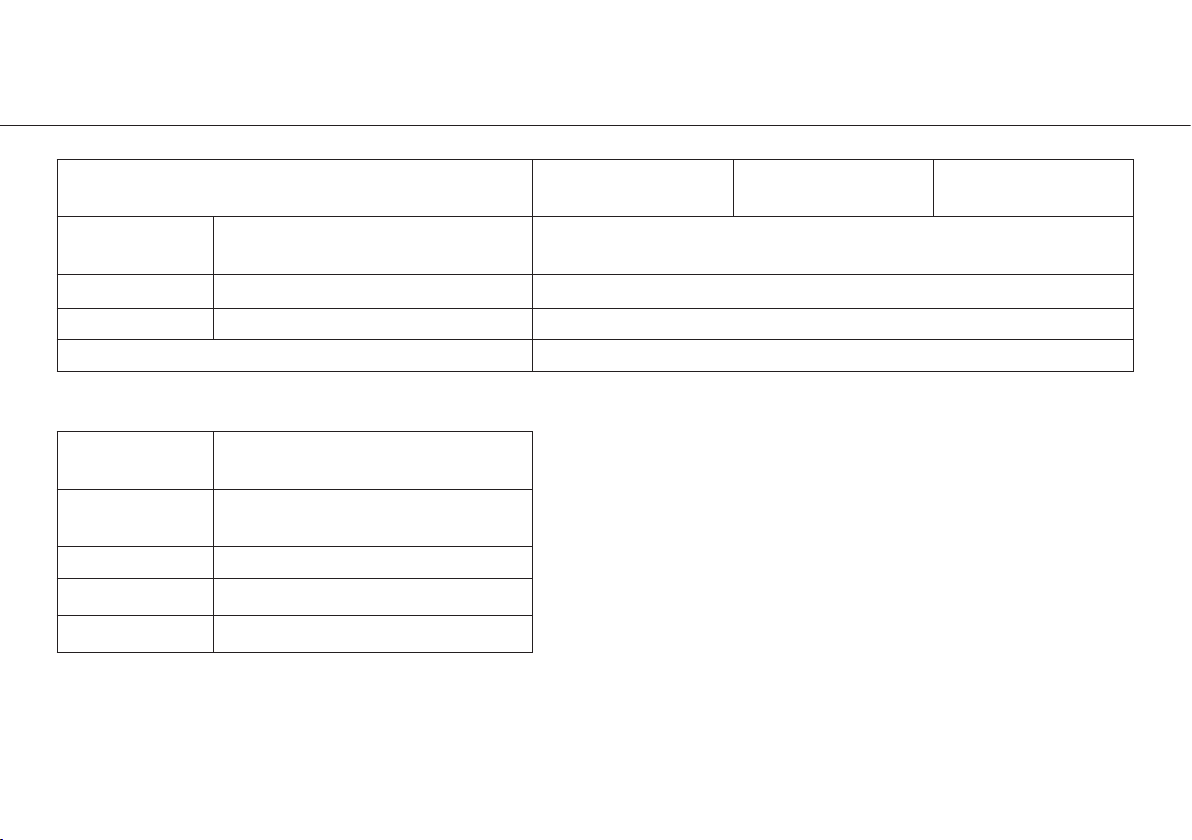
4. Scope of delivery
Control unit
REF 436360
REF 07721800 Universal support X
REF 04005900 Irrigant support X
Mains cable country-specific X
Optional included in set
REF 30281000
REF 30185000
REF 30264000 Foot control S-NW
REF 30285000 Foot control S-N2
REF 07759700 SPI dongle
Irrigation tubing set 2.2 m
(3 pcs, disposable)
EM-19 LC motor with electrical
contacts and 1.8 m cable
EM-19 motor without electrical
contacts with 1.8 m cable
SI-1023 (230V)
30288000
SI-1015 (120V)
30289000
SI-1010 (100V)
30290000
X
13

5. Safety notes
> Before using the medical device for the first time, store it at room temperature for 24 hours
> Check the medical device and the motor with cable for damage and loose parts every time before use.
> Do not operate the medical device and the motor with cable if it is damaged.
> Check the parameter settings every time the device is restarted.
> Perform a test run prior to every treatment.
> The responsibility for the use and timely shutdown of the system lies with the user.
> Ensure that it is possible to complete the operation safely should the units or instruments fail.
The medical device is not approved for operation in potentially explosive atmospheres.
Do not twist or kink the motor cable! Do not coil it too tightly!
Moisture in the motor with cable may cause a malfunction! (Risk of short circuit)
Control unit / Motor
14

Safety notes
> Use only original W&H fuses.
> Never touch the patient and the electrical connections on the control unit simultaneously.
> Make sure that no computer viruses are transferred to the control unit by an external data medium (USB stick).
The connection of a USB hard drive with an external power source is not permitted.
The control unit is classed as »conventional equipment« (closed equipment without protection against the ingress of water).
Use the WS-75 and WI-75 (20:1) ratios exclusively with the contra-angle handpieces approved by W&H.
Use of other contra-angle handpieces may result in deviation from the indicated torque. The user alone is therefore
responsible for the above. The manufacturer does not accept any liability.
Power failure
In the event of a power failure, if the control unit is switched off, or when switching between programs, the last values
set are saved and re-activated on power-up.
Control unit
System failure
A total system failure does not constitute a critical fault.
15

Safety notes
Mains cable / Power switch
> Only use the mains cable supplied.
> Plug the mains cable only into an earthed power socket.
> Set up the control unit so the power switch and the socket are easily accessible at all times.
Disconnect the control unit from the power supply in case of danger.
> Turn off the control unit at the power switch.
> Pull the power plug out of the socket.
Rotational energy
Deceleration of the bur can, cause the selected torque to be temporarily exceeded,
compared to the value set, as a result of the rotational energy stored in the drive system.
Observe the manufacturer’s speed and torque specifications for retaining screws for superstructures.
Adjusting these retaining screws with an electric motor presents a potential risk as described above.
Control unit / Motor
16
Note that when using or setting low speeds, the operation or run-down of rotary instruments is more difficult to detect.

Safety notes
Risks due to electromagnetic fields
The functionality of implantable systems, such as cardiac pacemakers and implantable cardioverter defibrillator (ICD),
can be affected by electric, magnetic and electromagnetic fields.
> Find out if patient and user have implanted systems before using the medical device and consider the application.
> Weigh the risks and benefits.
> Keep the medical device away from implanted systems.
> Do not place the motor on the patient’s body.
> Make appropriate emergency provisions and take immediate action on any signs of ill-health.
> Symptoms such as raised heartbeat, irregular pulse and dizziness can be signs of a problem with a cardiac pacemaker
or ICD.
Foot control
Follow the directions and safety notes in the Instructions for Use of the foot control.
Foot control S-NW
Keep the ORANGE button depressed to switch between the control units
Control unit / Motor / Foot control
17

Safety notes
The medical device is designed for use with physiological saline solution.
> Always ensure correct operating conditions and that sufficient and adequate coolant is delivered.
> Always provide sufficient coolant and ensure the appropriate suction.
> Use only suitable coolants and follow the manufacturer’s medical data and instructions.
> Use the W&H irrigation tubing set or accessories approved by W&H.
Irrigation tubing set
Sterile disposable irrigation tubing sets are supplied with the equipment.
> Note the expiration date and only use disposable irrigation tubing with undamaged packaging.
> Replace the disposable irrigation tubing immediately after every treatment.
> Follow your local and country-specific laws, directives, standards and guidelines for disposal.
Coolant supply
18

Safety notes
Transmission instrument
> Follow the directions and safety notes in the Instructions for Use of the transmission instrument.
> Only use transmission instruments with an ISO 3964 (DIN 13940) compatible coupling system and manufacturer
approved transmission instruments.
> Follow the directions of the manufacturer of transmission instrument with reference to transmission ratio, maximum
speed and maximum torque.
19

Safety notes
Hygiene and maintenance prior to initial use
> Clean and disinfect the control unit, the motor with cable, the universal support and the irrigant support.
> Sterilize the motor with cable and the universal support.
Test run
Do not hold the motor with transmission instrument at eye level.
> Connect the transmission instrument to the motor. Point the transmission instrument with the head facing downwards.
> Operate the motor with the foot control.
> In the event of operating malfunctions (e.g. vibrations, unusual noises or overheating), stop the motor immediately
and contact an authorized W&H service partner.
20

6. Description
of front panel
Display
(touchscreen)
Connection for motor
Pump cover
Irrigant support locator
Pump cover
OPEN
21

Description
Irrigant support locator
Connection
for foot control
USB
of rear panel
Power switch
ON/OFF
22
USB
Connection for
mains cable
Fuse holder with 2 fuses
(2 x 250 V – T1.6 AH)

Description
GREEN
Pump
ON/OFF
GREY
Start motor (pedal)
VARIABLE or ON/OFF
(Factory setting = variable)
Locator
attach/detach
of foot control S-N2/S-NW
ORANGE
Change program
YELLOW
Change motor direction
Forward operation/reverse operation
23

Description
ORANGE
S-N2 / S-NW: Change program
Press the ORANGE button to change programs in ascending order. The motor direction is automatically set to forward operation every
time the program is changed.
When changing from the last program to the first program a longer acoustic signal sounds (risk of injury).
ORANGE
S-NW: Switching between multiple control units
Press the ORANGE button for 3 seconds
GREEN – pump ON/OFF
Only when the motor is stationary can the pump be switched on or off by pressing the GREEN button of the foot control.
YELLOW – change motor direction
Forward operation/reverse operation
Press the YELLOW button to change from forward operation to reverse operation. A signal sounds on selection and the
“Forward/reverse operation mode” symbol flashes. Before the motor starts in reverse operation, 3 audible signals are given.
of foot control S-N2/S-NW
24
