Wet Sounds WS-MC1 User Manual
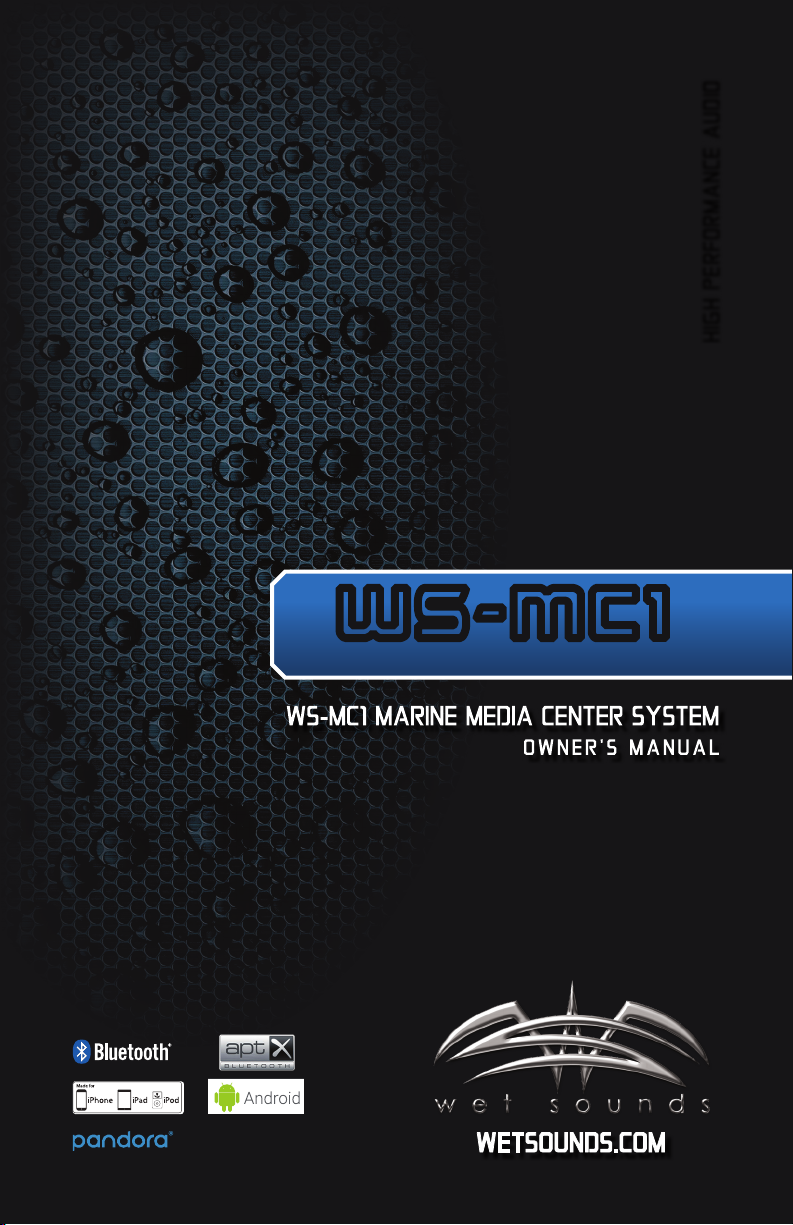
WS-MC1
WET SOUNDS MARINE MEDIA CENTER SYSTEM
WS-MC1 MARINE MEDIA CENTER SYSTEM
OWNER'S MANUAL
HIGH PERFORMANCE AUDIO
WETSOUNDS.COM

1 THANK YOU FOR PURCHASING WET SOUNDS!
Congratulations!
Thank You for purchasing the Wet Sounds
WS-MC1 Marine Media Center System!
Wet Sounds professional marine audio products represent
the ultimate in high performance marine audio.
Wet Sounds products are specically engineered to
withstand the rigorous marine environment.
Please take a moment to read the instruction manual &
connection guide before starting the installation. If you have
any questions or concerns, please contact a certied
Wet Sounds dealer or Wet Sounds Tech Support:
1-877-WET-SPKR (1-877-938-7757)
www.wetsounds.com
Wet Sounds WS-MC1 MARINE MEDIA CENTER SYSTEM Operations / Installation Manual
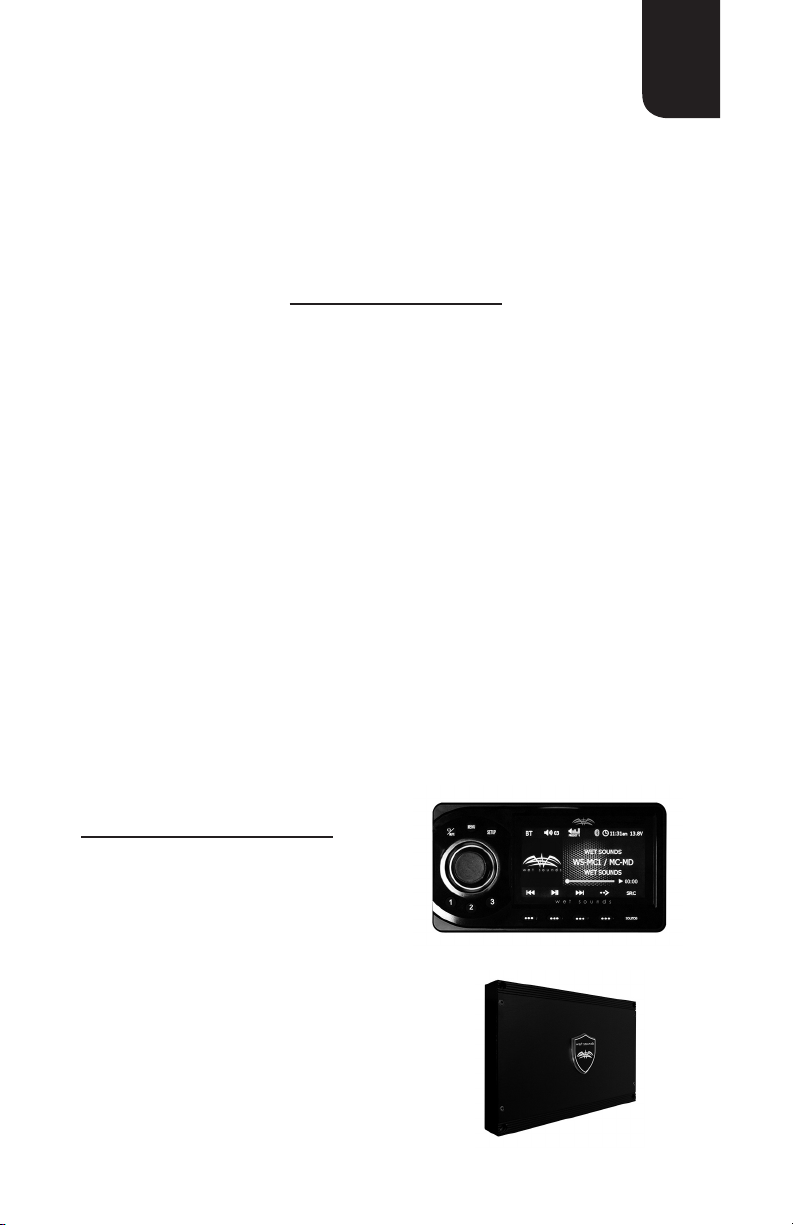
ABOUT 2
WS-MC1 MARINE MEDIA CENTER SYSTEM
Operations / Installation Manual
FEATURES INCLUDE:
• AM/FM/Weather Band tuner with RDS
• Bluetooth Streaming, Auxiliary, USB, Pandora®
• Simple & Secure Bluetooth Pairing for Android & IOS (A2DP/AVRCP 1.4)
• 5” Ultra Bright full color TFT display – displays album art via connected devices
• Playlist & folder browsing via BT or USB Connection
• 4 Zones of Independently Controllable Audio Output with 4V Signal Output
• Internal Power Amplier 4x50W @ 2 Ohm
• Adjustable Input Gains
• Day/Night Illumination & Dimming
• Accepts the optional MC-TR transom remote
• Fully upgradeable operating system software via USB port
• 4 Zone lighting control (with Optional WS-4Z-RGB-BB)
The WS-MC1 is a marine grade 2-piece media center.
Included with the WS-MC1:
• MC-MD Main Display w/soft plastic
protective cover
• MC-BB Black Box
• 8Ft long extension cable to connect
the MC-BB to the MC-MD
• Wiring Harness, Mounting hardware
Wet Sounds WS-MC1 MARINE MEDIA CENTER SYSTEM Operations / Installation Manual
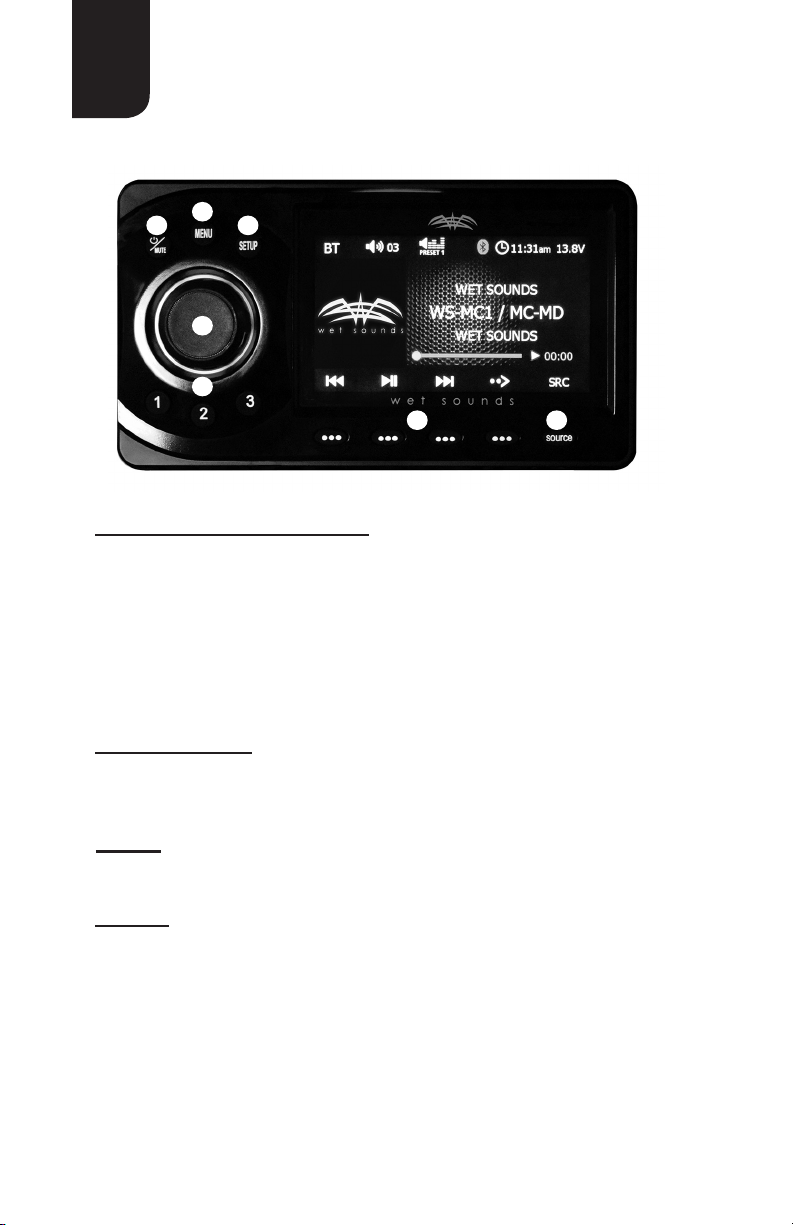
3 WS-MC1 BASIC CONTROLS
3
2
1. Main Control Knob (MCK) This allows adjustment of Main
Volume. When the MCK is pressed, all audio zones are displayed. To
adjust a zone, select it by pressing either the MCK or the corresponding
button below the display (6). The MCK will adjust the zone that is
highlighted GREEN. Continue to press the MCK until all zones are
highlighted BLUE, indicating that the MAIN volume is being adjusted.
The proportions of the levels selected in the individual zones will be held
when the MAIN volume is adjusted.
4
1
7
6
5
2. POWER/MUTE Press & hold this button for power on/off. Short
press this button to MUTE/unmute the volume of all zones.
The MC-MD will conrm the volume is muted in the display.
3. MENU Allows access to functions that are different on each
SOURCE.
4. SETUP Allows access to controls that affect all functions of the
MC1, press the SETUP button until the options appear. Turn the MCK or
press the ^ v buttons (6) below the display. When the desired option is
highlighted, select it by either pressing the MCK, or the ENTER button
below the display.
AUDIO Selecting this will allow access to:
EQUALIZATION Allows adjustment of BASS/MID TREBLE
for all audio zones of the MC1
BALANCE Allows adjustment between left & right of each
zone individually
Wet Sounds WS-MC1 MARINE MEDIA CENTER SYSTEM Operations / Installation Manual
