Page 1
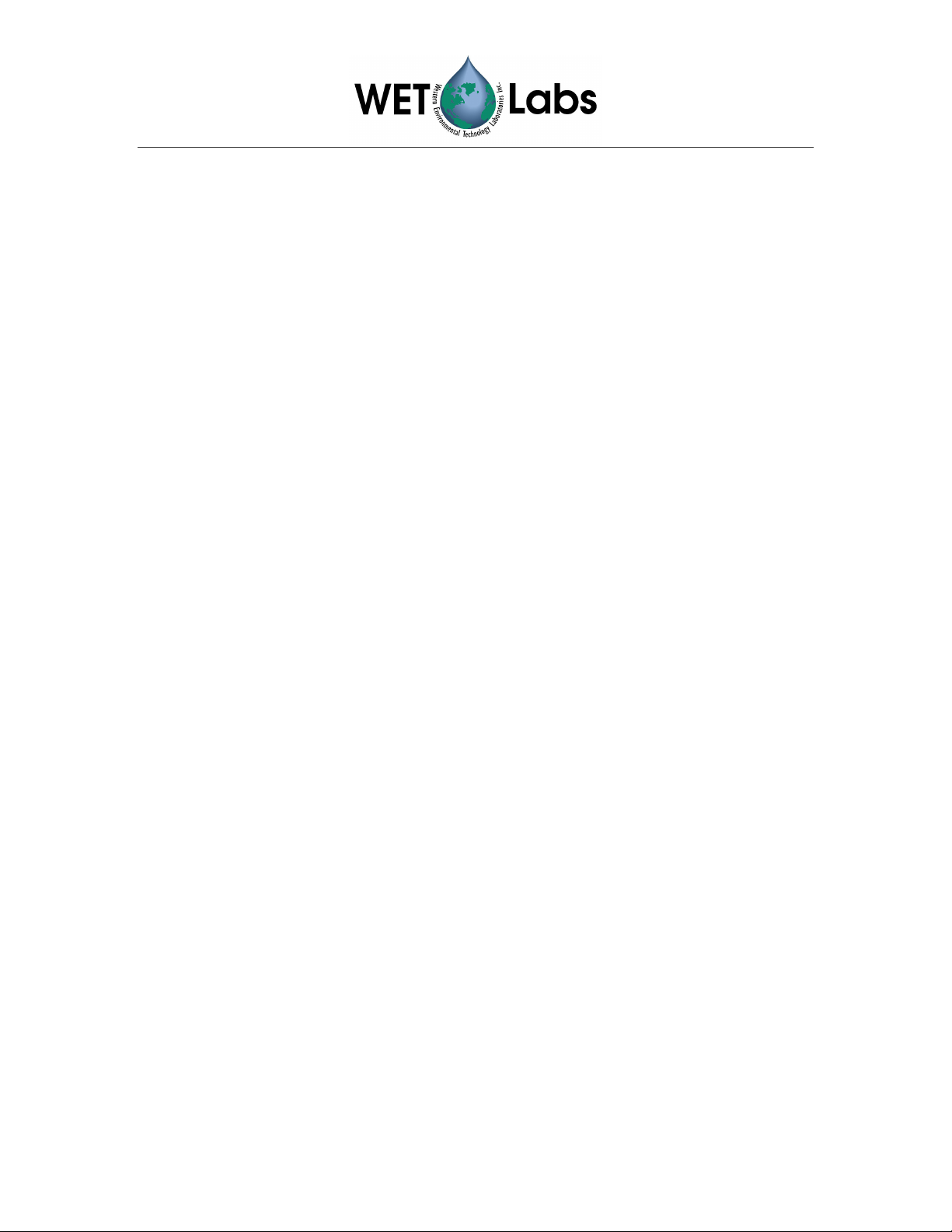
WET Labs, Inc.
P.O. Box 518
Philomath, OR 97370
541 929-5650
www.wetlabs.com
Flow Sensor
User’s Guide
Flow Sensor User’s Guide (flowsensor) Revision F 13 Jan. 2006
Page 2
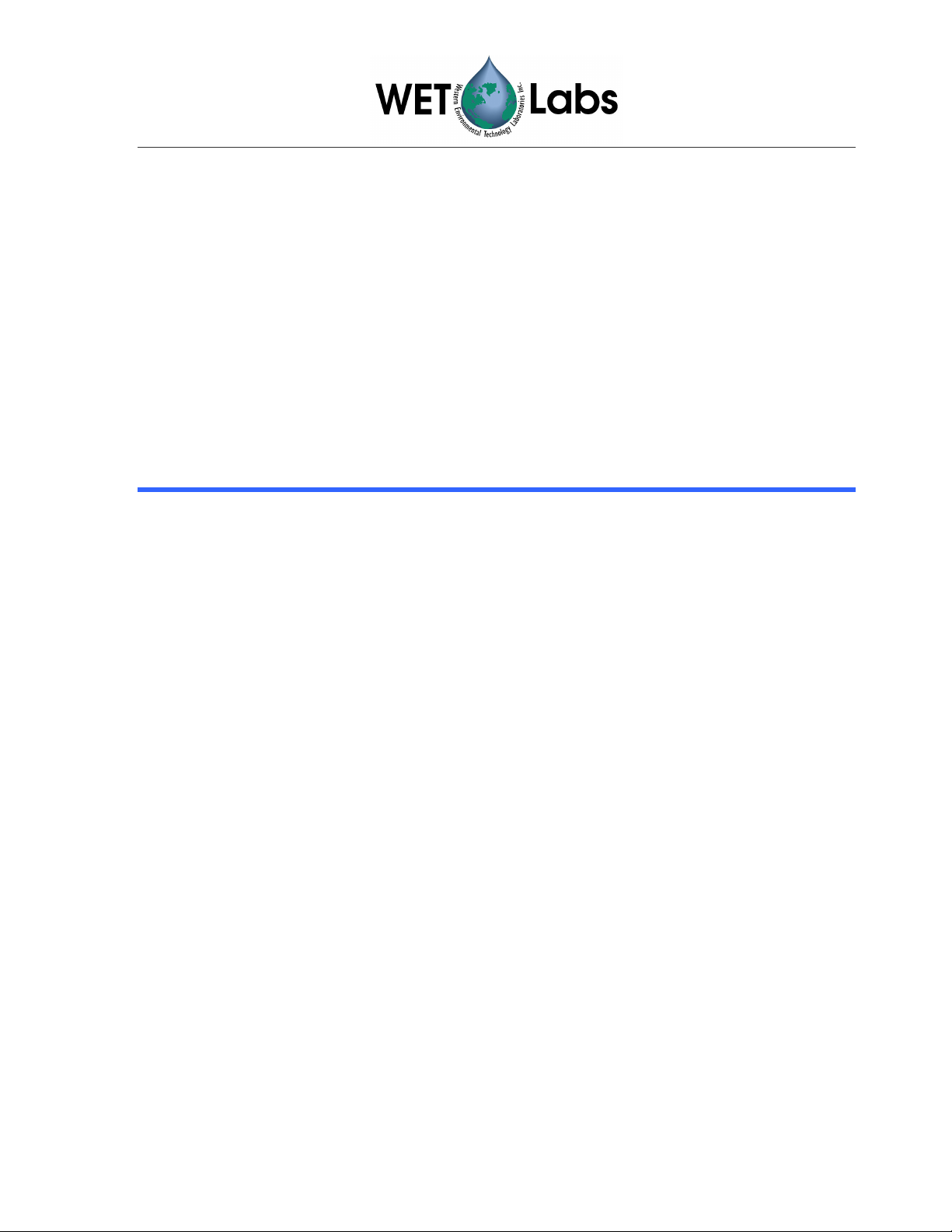
Flow Sensor Warranty
This unit is guaranteed against defects in materials and workmanship for one year from the
original date of purchase. Warranty is void if the factory determines the unit was subjected to
abuse or neglect beyond the normal wear and tear of field deployment, or in the event the
pressure housing has been opened by the customer.
To return the instrument, contact WET Labs for a Return Merchandise Authorization (RMA)
and ship in the original container. WET Labs is not responsible for damage to instruments
during the return shipment to the factory. WET Labs will supply all replacement parts and
labor and pay for return via 3rd day air shipping in honoring this warranty.
Shipping Requirements for Warranty and Out-of-warranty Instruments
1. Please retain the original shipping material. We design the shipping container to meet
stringent shipping and insurance requirements, and to keep your meter functional.
2. To avoid additional repackaging charges, use the original box (or WET Labs-approved
container) with its custom-cut packing foam and anti-static bag to return the instrument.
• If using alternative container, use at least 2 in. of foam (NOT bubble wrap or Styrofoam
“peanuts”) to fully surround the instrument.
• Minimum repacking charge for flow sensors: $25.00.
3. Clearly mark the RMA number on the outside of your shipping container and on all
packing lists.
4. Return instruments using 3rd day air shipping or better: do not ship via ground.
Flow Sensor User’s Guide (flowsensor) Revision F 13 Jan. 2006
Page 3
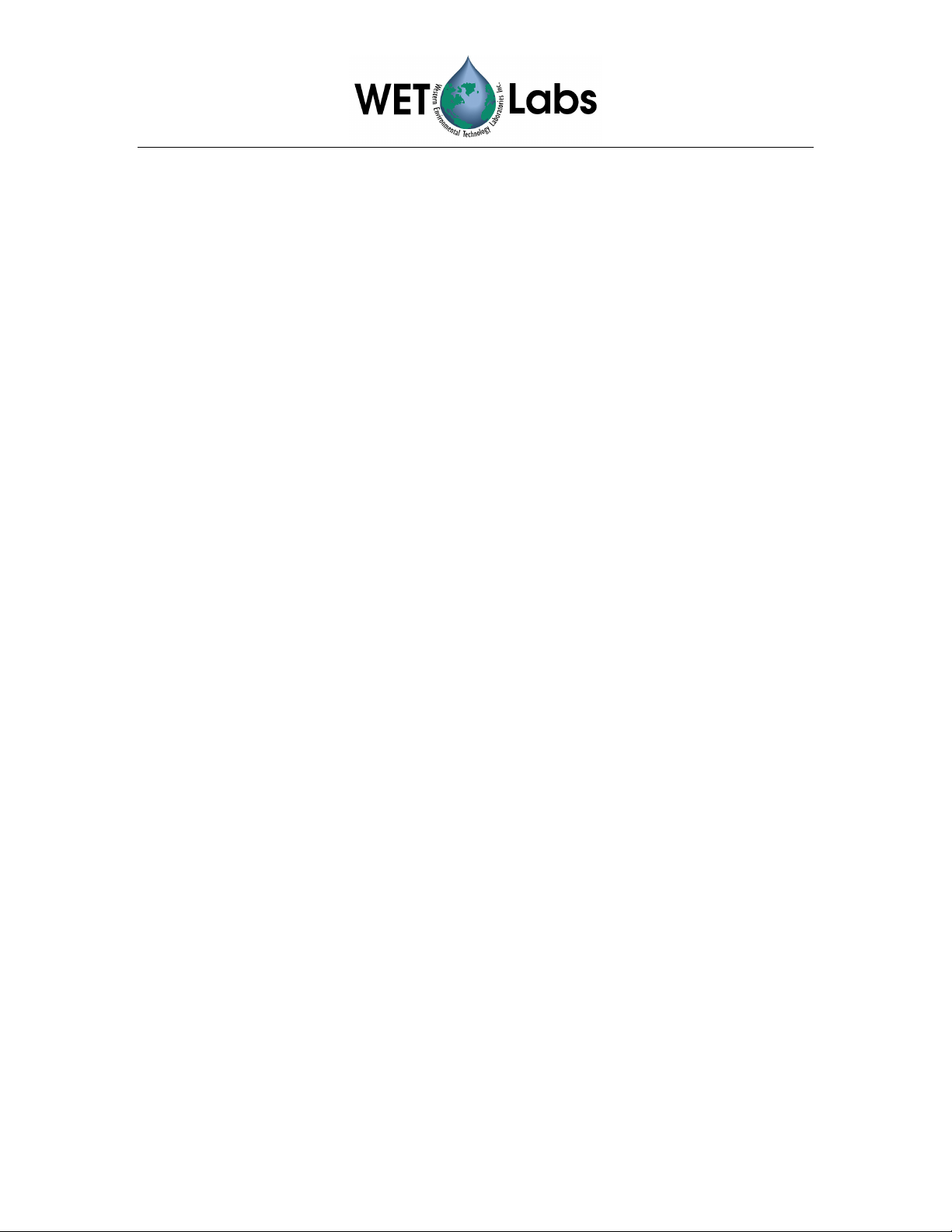
Attention!
Return Policy for Instruments with Anti-fouling
Treatment
WET Labs cannot accept instruments for servicing or repair that
are treated with anti-fouling compound(s). This includes but is not
limited to tri-butyl tin (TBT), marine anti-fouling paint, ablative
coatings, etc.
Please ensure any anti-fouling treatment has been removed prior to
returning instruments to WET Labs for service or repair.
Flow Sensor User’s Guide (flowsensor) Revision F 13 Jan. 2006
Page 4

Page 5

1. Specifications
Mechanical
Diameter 2.48 in (6.3 cm)
Length 7.95 in (20.2 cm)
Material Acetron
Depth Rating 600 m
Weight in air 1.4 lbs (0.6 kg)
Electrical
Connectors MCBH-6-MP
Input 7–15 VDC
Current, Typical
(4 Flow Heads)
Current, Typical
(2 Flow Heads)
Data Rate 1 Hz (approximate)
Data Format Tab-delimited ASCII text and
Measurement Range 0.5 to 5.0 liters/minute
Accuracy +/- 3% of full scale
Resolution 0.04 liters/minute
40 mA
24 mA
Analog V out (optional)
1.2 Connectors
The flow sensor is connected at the end marked “S1” and “S2” to up to four miniature
flow heads. These are then plumbed in-line with any flow-through instrument (e.g.
HiStar, ac-9, etc.). The “D” (Digital) and/or “A” (Analog) end connects to a host, to
which the flow sensor sends data.
The flow sensor electronics housing uses two six-pin bulkhead connectors (Figure 1).
The pin functions for these connectors are shown in the tables below.
Figure 1. Flow Electronics Power/Data Connector Schematic
Flow Sensor User’s Guide (flowsensor) Revision F 13 Jan. 2006 1
Page 6

Digital Analog
Pin Function Pin Function
1 Gnd 1 Gnd
2 Reserved 2 Out A
3 Reset 3 Out B
4 V in 4 V in
5 RS-232 (TX) 5 Out C
6 Reserved 6 Out D
Input power of 7–15 VDC is applied to pin 4. The power supply current returns through
the common ground pin. Figure 2 shows the flow sensor head (S1 and S2) connectors.
Figure 2. Flow Electronics Sensor Head Connector Schematic
Pin (or Socket) Function, S1 Function, S2 (optional)
1 +5 A +5 C
2 Gnd A Gnd C
3 Signal A Signal C
4 +5 B +5 D
5 Gnd B Gnd D
6 Signal B Signal D
To insert a test or patch cable onto the bulkhead, align the pins and then push straight
in without wiggling the cable from side to side. To remove the cable, grasp the body
of the connector (not the wire) and pull straight out. Many connectors are damaged by
rocking the connector from side to side as they are pulled out.
Note
The connectors on either end of the flow sensor are the same type and can easily be
confused. Do not plug a “flow” (S1 or S2) cable into the “digital” (D) or “analog” (A)
connector. The instrument will not function if this occurs.
2 Flow Sensor User’s Guide (flowsensor) Revision F 13 Jan. 2006
Page 7

2. Operation
The flow sensor is designed to measure flow in liters/minute when plumbed in-line with
your instrument. Note that the body of the sensor is marked with an arrow indicating the
correct flow direction. This must be observed for accurate flow measurement.
The flow sensor manufacturer specifies use of a 50 micron intake filter. This is not
practical for most oceanographic applications. Your flow sensors are delivered with 382
micron stainless steel intake screens, which is sufficient to prevent most failures. The
screens come with hose barbs for ½-in. ID tubing. For best reliability and to maintain
warranty coverage, you must use these intake screens at all times.
2.1 Communication Settings
The flow sensor sends data to the host using the following communications settings:
baud rate: 9600
data bits: 8
parity: none
stop bits: 1
flow control: none
2.2 Serial Connection to Computer
The flow sensor connects to a standard DB-9 serial port using the connectors:
Instrument Connector Signal Name DB-9
1 Ground (both pwr and RS-232) 5
2 Reserved
3 Reset 4*
4 V in, 7–18 volts DC
5 Instrument serial out (RS-232) 2
6 Reserved
*
Leave unconnected when using a terminal program. Most of these do not allow direct
control of the “DTR” line, but hold it high instead. This will hold the instrument in a reset
condition.
2.3 Power
Power to the flow sensor is controlled by the host. Data flow begins automatically
when power is applied to the instrument(s).
2.4 Care and Maintenance
After use, flush flow sensors with clean, fresh water before they are allowed to dry.
Flush in the direction shown on the body of the sensor. Do not exceed 5
liters/minute. Never use compressed gas. Flushing with hot water (up to 100C) is
acceptable.
If biological matter or particles are allowed to dry inside the flow sensor, the tiny
rotor may become glued to its shaft. If this happens, you may be able to free it using
gentle persuasion with a toothpick or similar soft instrument. However, this
Flow Sensor User’s Guide (flowsensor) Revision F 13 Jan. 2006 3
Page 8

procedure may cause irreparable harm to the sensor, and it will likely alter the
calibration.
You can check the calibration of your flow sensors using a low pressure source of
clean water, a graduated cylinder or beaker, and a stopwatch. Set up to monitor the
flow sensors outputs in real time. Plumb the sensors in line with each other. Connect
the intake to a low pressure water supply (a sink faucet works if you open it just a
little bit). Direct the output to your measuring device. Record the time it takes to
collect 1 liter. Your flow rate is 1/(time) liters per minute. Compare this with the flow
rate on screen and adjust as your calibration requires.
4 Flow Sensor User’s Guide (flowsensor) Revision F 13 Jan. 2006
Page 9

3. Data Format
The RS-232 data output from the flow sensor to the host is tab-delimited ASCII text,
shown below. Each line is terminated with a carriage return and line feed. Data is
reported approximately once per second. The data output rate will vary slightly
depending on flow rate.
Typical output for a system with two flow sensors:
WLFLOW001 <TAB> 1.58 <TAB> 1.56 <TAB> 0.00 <TAB> 0.00 <CR/LF>
WLFLOW001 <TAB> 1.56 <TAB> 1.54 <TAB> 0.00 <TAB> 0.00 <CR/LF>
WLFLOW001 <TAB> 1.58 <TAB> 1.56 <TAB> 0.00 <TAB> 0.00 <CR/LF>
WLFLOW001 <TAB> 1.60 <TAB> 1.58 <TAB> 0.00 <TAB> 0.00 <CR/LF>
WLFLOW001 <TAB> 1.58 <TAB> 1.56 <TAB> 0.00 <TAB> 0.00 <CR/LF>
First column: header identifying the data source as WET Labs flow sensor electronics.
Includes the serial number of the electronics package.
Second column: flow in liters per minute for flow sensor “A.”
Third column: flow in liters per minute for flow sensor “B.”
Note
On units with two flow sensors, the two unused channels will still be reported, but will
have values of “0.00.”
Fourth column: flow in liters per minute for flow sensor “C.”
Fifth column: flow in liters per minute for flow sensor “D.”
Flow Sensor User’s Guide (flowsensor) Revision F 13 Jan. 2006 5
Page 10

Revision Date Revision Description Originator
A 05/25/00 New Document (DCR 32) W. Strubhar
B 05/31/00 Add photo of connector designations (DCR 35) H. Van Zee
C 07/12/01 Add configuration option description (DCR 129) H. Van Zee
D 01/29/02 Add analog pin functions (DCR 189) D. Stahlke
E 05/19/04 Add intake screen addition and expanded
maintenance instructions (DCR 391)
F 1/13/06 Clarify warranty statement (DCR 481) A. Gellatly, S.
A. Derr
Proctor
Flow Sensor User’s Guide (flowsensor) Revision F 13 Jan. 2006
