Page 1

ac Meter
Protocol Document
WET Labs, Inc.
P.O. Box 518
Philomath, OR 97370
541 929-5650
fax: 541 929-5277
www.wetlabs.com
Page 2

Page 3

Table of Contents
Acknowledgements ............................................................................ 1
1.
Introduction ............................................................................... 1
2.
Background and Evolution ........................................................ 3
2.1 ac-9 ................................................................................................................. 3
2.1.1 Interference Filters ...........................................................................................3
2.1.2 Absorption Detector .........................................................................................3
2.1.3 Internal Optics ..................................................................................................3
2.1.4 Windows ..........................................................................................................3
2.1.5 Flow Tubes.......................................................................................................3
2.1.6 Improved Referencing .....................................................................................3
2.1.7 Electronics........................................................................................................3
2.1.8 Mechanical .......................................................................................................3
2.2 ac-s .................................................................................................................... 4
3.
Operation .................................................................................. 5
3.1 Orientation ...................................................................................................... 5
3.2 Testing ............................................................................................................ 6
3.3 Mounting ......................................................................................................... 8
3.4 Plumbing and Tubing ...................................................................................... 9
3.5 Attaching Prefilter to Remove the Particulate Fraction .................................. 10
3.6 Deployment .................................................................................................. 10
3.6.1 Moorings ........................................................................................................10
3.6.2 Towed Bodies ................................................................................................12
Ship Underway and General Benchtop Operation ......................................................13
3.6.4 Profiling .........................................................................................................13
4.
Calibration ............................................................................. 15
4.1 WET Labs Calibration Procedures ................................................................ 15
4.1.1 Factory Pre-calibration Procedures ................................................................15
4.1.2 Factory Temperature Calibration ...................................................................15
4.1.3 Factory Water Calibration..............................................................................16
4.1.4 Factory Air Calibration ..................................................................................17
4.2 Air Tracking Procedures ............................................................................... 18
4.2.1 When to Use Air Tracking ............................................................................18
4.2.2 Air Tracking Protocol ...................................................................................19
4.3 Field Water Calibration Procedures .............................................................. 20
4.3.1 When to use Field Water Calibrations ...........................................................20
ac meter Protocol (acprot) Revision N 21 May 2008 i
Page 4

4.3.2 Field Clean Water Production System ...........................................................20
4.3.3 Field Water Calibration Protocol ...................................................................22
5.
Data Processing ..................................................................... 26
5.1 Basic WETVIEW Calculations ...................................................................... 26
5.2 Merging ........................................................................................................ 27
5.3 Time Lag Correction ..................................................................................... 27
5.4 Water Temperature and Salinity Corrections ................................................ 28
5.6 Reflective Tube Scattering Correction .......................................................... 30
5.7 Attenuation Acceptance Angle Correction ..................................................... 31
5.8 Other Processing Notes ................................................................................. 32
5.8.1 Considering Spatial Variability......................................................................32
5.8.2 ac-s Mid-spectrum Discontinuities ................................................................32
5.8.3 Outliers ...........................................................................................................32
5.9 Directly Derived Products ............................................................................. 32
5.9.1 Computing Total Absorption and Attenuation from Measurements .............32
5.10 Reality Checks ............................................................................................... 39
6.
References ............................................................................. 41
Appendix 1. Device Files ................................................................. 42
Appendix 2. Sample Matlab Routines: ............................................. 46
ii ac meter Protocol (acprot) Revision N 21 May 2008
Page 5

ac meter Protocol (acprot) Revision N 21 May 2008 iii
Page 6

Page 7

Acknowledgements
While virtually everyone who has sought meaningful and consistent results has contributed to
this evolution of the ac-9 protocol, several scientists provided pioneering efforts, and direct input
on this document. They include Scott Pegau, Percy Donaghay, Mike Twardowski, Scott
Freeman, and Alan Weidemann.
1. Introduction
The ac-9 was originally developed under Naval Research Laboratory sponsorship. Primary
development occurred over a 6-month time span culminating in delivery in September 1993.
Since initial delivery, approximately 180 more units have been used in applications ranging from
tow-yos to long-term moorings. In 2004 a follow-on hyperspectral absorption and attenuation
device, the ac-s, was also introduced. While the manuals for these devices cover basic operation
and processing of the raw signals into engineering units, certain protocols for usage and data
processing have been developed over the years, largely by the scientific community, to provide
the highest possible accuracy in absorption and attenuation data and directly derived products.
As a supplement to the ac-9 and ac-s user manuals, this document details these protocols.
Protocols for ac-9 and ac-s use are broken down into three primary sections. We first discuss
basic operation and deployment issues. Second, we discuss the ac-9 laboratory and field
calibration. Third, we delineate the steps for processing and correction of the data obtained by
the instrument. These three sections are prefaced by an overview of the various engineering
improvements that have occurred over the past few years. A final section provides a concise
summary of the data processing steps as well as a reality check table for determination of data
quality.
This protocol is intended as a hands-on guide for data collection and processing of data from the
ac-9 and/or ac-s. For more general discussions of meter applications or measurement theory you
may wish to consult the references contained in the back of the document.
One should remember that ac-9 and ac-s usage and data processing techniques are subject to
continual evolution. This document attempts to summarize the state of the art in commonly
applied techniques as they stand today. Even as the document is being written, researchers
continue to explore and refine new possibilities in applications, calibration, and processing.
Similarly, engineers at WET Labs continue to strive to improve instrument capabilities,
reliability and ease of use. We urge researchers to stay in touch through our web site
(http://www.wetlabs.com) or by calling us. Likewise, if you have any suggestions or additions to
this protocol document please let us know.
ac meter Protocol (acprot) Revision N 21 May 2008 1
2 ac meter Protocol (acprot) Revision N 21 May 2008
Page 8

Page 9

2. Background and Evolution
2.1 ac-9
The ac-9 has gone through several major design modifications in the last several years to
improve the overall stability and reliability of the instrument. Described below are some of the
more significant changes that have been successfully implemented.
2.1.1 Interference Filters
The ac-9 uses nine band-pass filters to spectrally discriminate the light from a tungsten lamp.
These nine filters are mounted on a filter wheel located in the transmitter pressure housing.
2.1.2 Absorption Detector
The absorption detectors have gone through numerous modifications in effort to improve
long-term reliability, stability, and ease of manufacture.
2.1.3 Internal Optics
Optical mounts for all the lenses and filters were improved to provide better stability and
easier meter assembly.
2.1.4 Windows
Pressure window apertures were increased to eliminate possible partial beam occlusions.
2.1.5 Flow Tubes
The flow tubes and sleeves went through several stages of modifications. Most recently inlet
and outlet nozzle diameters have been increased to provide improved flushing.
2.1.6 Improved Referencing
The ac-9 employs a reference detector within the transmitter optics. This detector measures
the output energy from the source that in turn provides a normalized output from the meter.
With the original filters and optics, throughput in the blue region of the spectrum was not
sufficient to allow one-to-one referencing. We thus integrated values of all three blue
wavelengths and used the single value as a reference for the blue wavelengths. With the
increased throughput provided by the new filters, we have returned to a one-to-one
referencing scheme throughout the spectrum.
2.1.7 Electronics
In 1995 new electronics were developed for the meter. The new board set allowed more
efficient manufacturing and characterization, more flexibility in interfacing, and improved
resistance to shock and vibration.
2.1.8 Mechanical
ac-9 design employs a one-piece yoke, or “unistrut” manufactured from one solid piece of
metal that effectively ties the ac meter into virtually one rigid optical assembly. This
improves long-term stability as well as short-term variability due to mounting stresses. Older
ac-9’s that use three independent stainless steel rods can be upgraded to the unistrut design.
Please contact the factory for information.
ac meter Protocol (acprot) Revision N 21 May 2008 3
Page 10
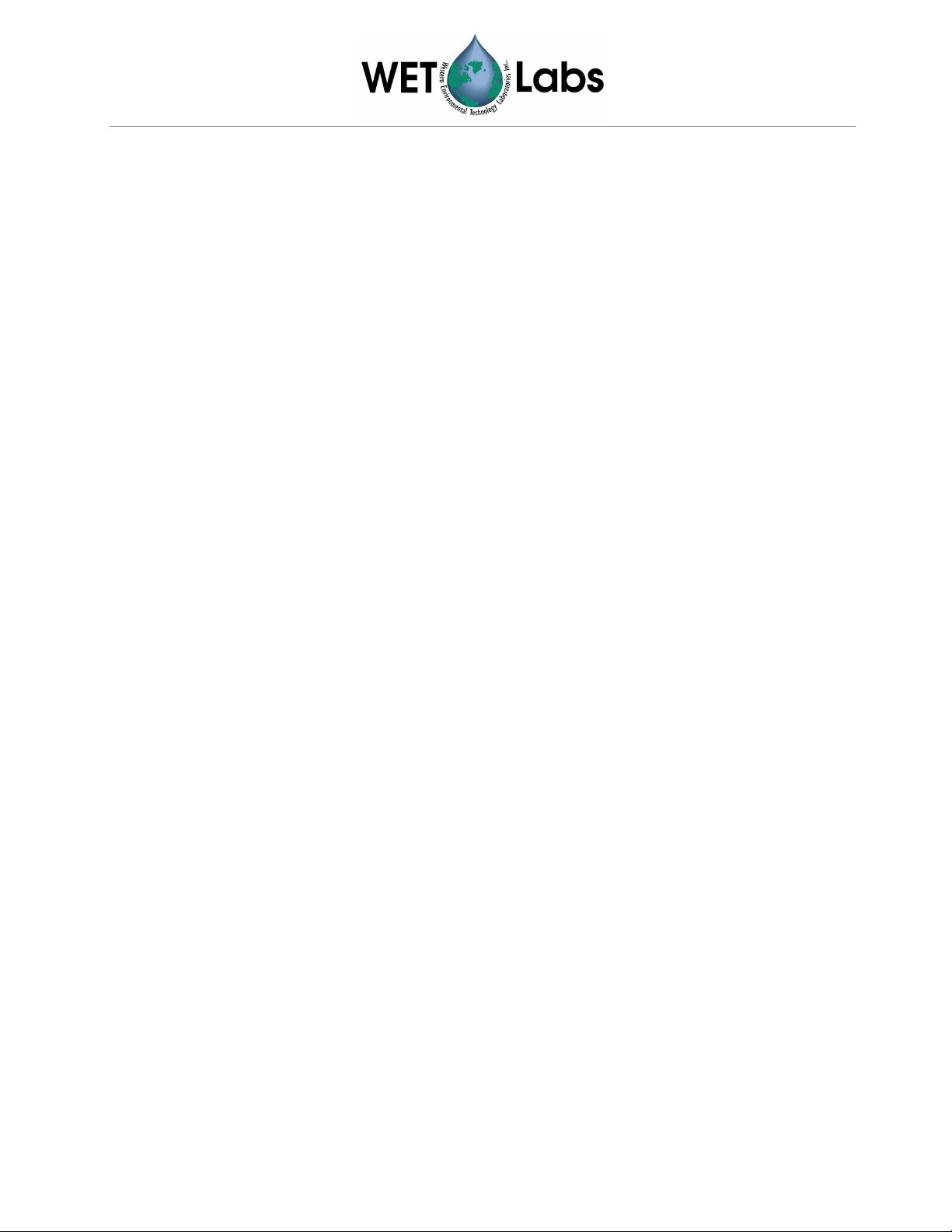
2.2 ac-s
Based on the 9-wavelength absorption and attenuation meter ac-9 (Moore et al, 1992), the
ac-s offers almost an order of magnitude increase in spectral resolution of in-situ absorption
and beam attenuation coefficients. The ac-s features the same flow-through system as the ac9, same size, and excellent stability. The ac-s employs a 25-cm pathlength for effective
measurement in the cleanest natural waters. The light source employs a linear variable filter
imaged with a collimated beam from a tungsten lamp. The absorption side has a reflecting
tube and a large area detector, whereas the attenuation side has a non-reflective tube and a
collimated detector. The instrument provides an 80+ wavelength output from approximately
400–730 nm with approximately 4 nm steps. Individual filter steps have a FWHM that range
between about 10 to 18 nm. Because of the inherent similarities between the ac-s and the ac9, all procedures described in this document regarding the ac-9 generally pertain to the ac-s
as well, except where noted.
4 ac meter Protocol (acprot) Revision N 21 May 2008
Page 11
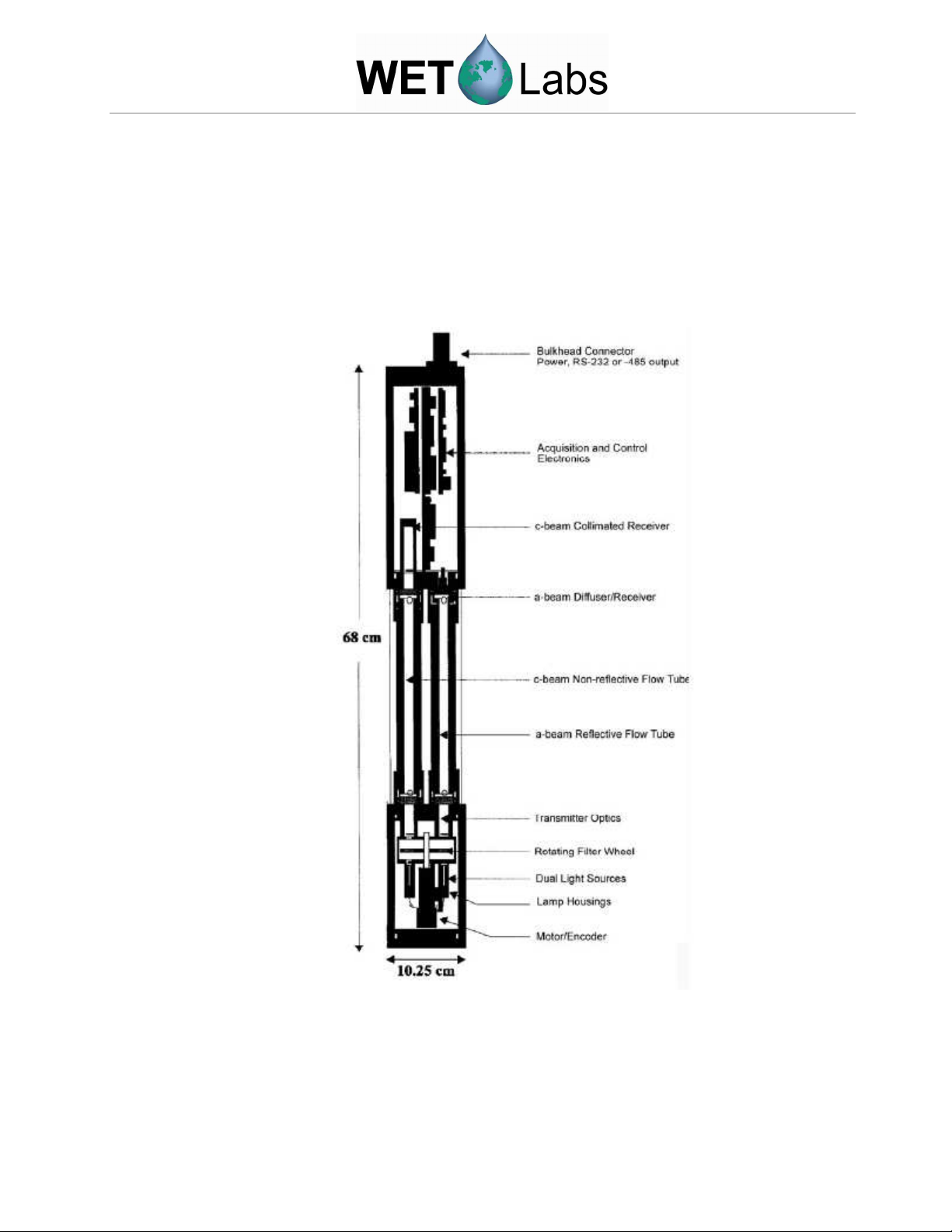
ac
-9
3. Operation
3.1 Orientation
Before testing your instrument, familiarize yourself with the ac-9 and the ac-s (Figure 1).
Figure 1. Description of ac-9 components, many of which are shared with the ac-s.
ac meter Protocol (acprot) Revision N 21 May 2008 5
Page 12

Both instruments consist of two pressure cans separated by a unistrut. The bottom pressure can
houses the transmitter optics and filter wheel. The top can contains the receiver optics and the
control electronics. Two removable plastic flow assemblies reside within the area separating the
two cans. These two assemblies define the flow volumes for the absorbance and transmittance
measurements.
Remove the black plastic flow tubes by sliding the flow tube sleeves towards the middle of the
flow tube. The flow tube will lift out, exposing the transmitter and detector windows on the
lower and upper flanges respectively. Be careful not to scratch the windows. The attenuation
tube is different than the absorption tube. Its flow chamber is black plastic and the two sleeves
on the tube are identical. This tube installs on the “c” side of the instrument (the side with the
identical looking windows). The “c” tube has no “up or down” orientation. The absorption flow
assembly is lined with a reflective quartz tube and one of the two sleeves is flat on top (the lip
present on all the other sleeves is missing). This tube installs on the “a” side of the instrument
that can be identified by the “a” detector that is on the upper flange and is the only window that
is clearly different from the other three (has a white diffuser where the other windows are
clear). The flow tube sleeve without the lip fits over the absorption window with diffuser, so
there IS an “up and down” orientation to the “a” tube.
You may want to mark the flow assemblies and their orientation with tape or marking pen
before using the instrument at sea so that there is no confusion when reinstalling the tubes after
cleaning your optics. Incorrect installation of the flow tubes will result in incorrect optical
measurements and water leaking around the sleeves because of improper o-ring seals (the
absorption window with detector has a different o-ring than the rest of the windows).
When re-installing the sleeves of the flow tubes, line up the white nylon set screws with the
grooves in the flow tubes. This will ensure that the water flow will not be blocked by the “tabs”
on the ends of the flow tubes.
The flow tube for the “c” channel may be considered optional as long as the detector is not
exposed to very intense ambient light (e.g., direct sunlight). This allows for the possibility of a
free path attenuation measurement when the flow tube is absent. Stray light is normally not a
concern with the “c” channel because of the collimating optics in the detector assembly. The
flow tube for the “a” channel is always required.
3.2 Testing
Before deploying the ac-9 or ac-s in the field you will want to test the unit to familiarize
yourself with the hardware and software, and to verify basic operation. Assuming that you are
using the factory-supplied software (WETView) to perform these tests, you will require the
following:
1. A clean, solid lab table or workbench;
2. The ac-9 or ac-s with test cable (or sea cable);
3. A power supply (the ac-9 and ac-s require 10–18 VDC);
4. A computer with WETView software installed for data acquisition.
6 ac meter Protocol (acprot) Revision N 21 May 2008
Page 13

•
•
•
•
•
•
Installing WETView is very simple. You will need a 400 MHz or better PC running the
Windows 2000 or higher operating system with at least 10 Mb free hard disk space.
Create a directory or folder to copy the necessary files needed to install WETView onto your
machine. Copy the entire contents of the two disks you received with your ac-9 into this
directory on your computer. You should have the following files in your directory:
WETVIEW.001
WETVIEW.002
SETUP.EXE
WETPROCE.EXE
AC9XXXX.DEV
AIRXXXXX.CAL
One of the files copied is SETUP.EXE; run this program and follow the online instructions to
complete WETView installation.
Connect the factory supplied test cable to COMM port in your computer (or USB port via a serial to
USB converter). Connect the power leads to the power supply. The black lead is typically the V+
lead. Before connecting the cable to the instrument, use a multi-meter to check the input power.
Connect the ground probe to pin 1 on the pigtail connector (the centrally located pin). Connect the
hot probe to pin 4 (the pin directly opposite from pin 1). You should measure somewhere between
10–18 volts across these two pins. No other pins should have any voltage on them. Turn the power
supply off. Connect the pigtail to the instrument. Push the connector straight on to avoid damaging
the pins. Apply power to the instrument and allow it to warming up for about 30 s.
Run the WETView software by clicking on the icon in WINDOWS. When the interface is
displayed, you will need to provide a device file name (DEV file). Click on the <O> button in
the center top of the screen or choose “Open Device File” from the File Menu at the top left of
the screen. Browse to the folder containing the DEV file. The program will ask you to choose
the proper COMM port. Select COMM1 through COMM8 as appropriate. At this point, the
software will do some handshaking with the instrument and the “Start Logging” Button (or the
F1 key) can be used to start data collection. After 5–10 seconds, tabular data should be
displayed on the right side of the screen. A real time graph will begin to develop, using the
graph parameters set at the time. Please refer to the manual for the full details of running the
WETView software. After a short time, click on the F2 button. Data collection will stop and
you will be prompted for a file name to apply to the data if you should want to archive it. Press
ESC if you do not want to save the data. To quit the program, choose QUIT from the File menu,
not the (non-functioning) close button in the upper right of the program window. At this point
you have successfully completed a bench test of the instrument.
ac meter Protocol (acprot) Revision N 21 May 2008 7
Page 14
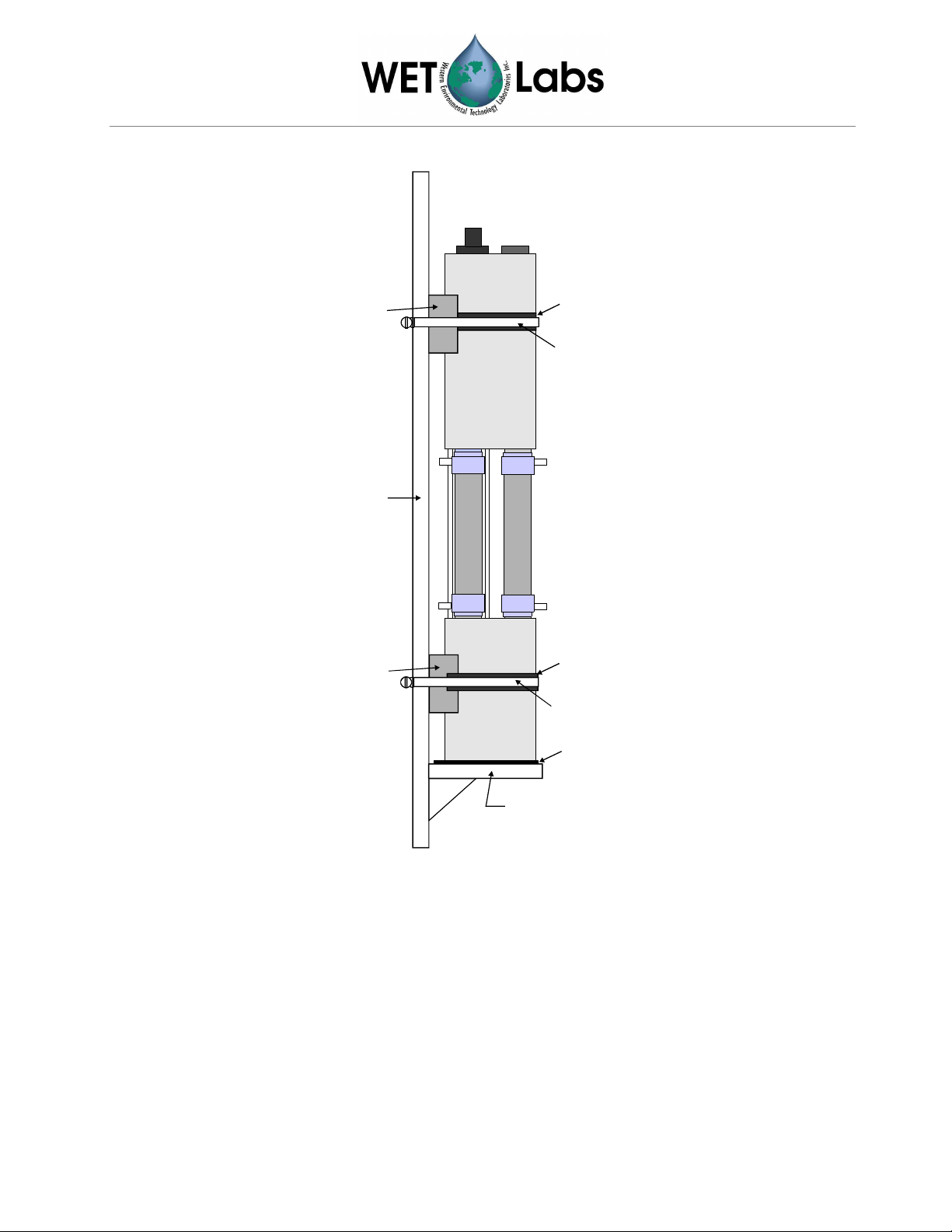
3.3 Mounting
shouldbejustsnugtoavaoidapplyinganytorquetotheac-9.
Delrinor
PVCSaddle
Lowering Cage
Mounting Bar
Delrinor
PVCSaddle
Rubber
Sheet
Stainless
Hose Clamp
ac-9
Rubber
Sheet
Stainless
Hose Clamp
Rubber
Sheet
Steel Ledge
or Step
Note:Tightenupper hoseclamptightly. Lowerhoseclamp
Figure 2. Deployment cage mounting suggestion for ac-9 and ac-s.
The ac-9 and ac-s contains two optical paths that are sensitive to lateral and torsional stresses.
To ensure that the unit functions properly, it is important to minimize stresses when mounting
the unit to a frame. If possible, the ac device should be mounted vertical. These sensors can be
used in other orientations, but for the most accurate results field water calibrations should be
carried out when in the preferred deployment orientation to account for drifts associated with
small changes in the alignment of the optical paths. In the vertical orientation, it is preferable to
rest the bottom of the ac device on the cage framework and attach both the upper and lower
housings to the vertical framework of the cage (Figure 2). The housing attachments do not need
to be any tighter than required to hold the ac device to the cage as the main support is the
8 ac meter Protocol (acprot) Revision N 21 May 2008
Page 15

bottom rest. If the ac device is to be mounted horizontally, it is critical to support both housings.
If the ac device is mounted horizontally and supported by only one housing, more substantial
deformation of the optical path will occur that may cause the unit to provide inaccurate
readings.
3.4 Plumbing and Tubing
It is important to ensure good flow through the ac meter flow tubes. The flow rate through the
instrument should be kept above 1 liter/min to resolve environmental changes over fine spatial
and temporal scales. This can be achieved by maximizing the tubing size and using a pump
such as the Sea-Bird Electronics SBE-5 running at a minimum 3000 rpm. The ac meter flow
tube sleeve nozzles are ½ in. to improve performance by potentially increasing the flow rate and
flushing through the flow assemblies, and to easily mate with the pump.
The detector for the absorption channels is very sensitive to external light, and the attenuation
detector can be affected when exposed to intense ambient light, so it best to eliminate the
leakage of any external light into the flow cells. This is accomplished by ensuring that all tubing
attaching to the flow cell sleeves is completely opaque or covered with opaque black tape. Note
that some electrical black tape is not completely opaque and can produce errors in absorption
readings at the surface.
Tygon tubing and other varieties may contain plasticizers that could possibly affect the optical
measurements if exposed to the sample for a significant amount of time. For short lengths of
tubing in typical applications using continuous flow, the type of tubing has not proved to be a
concern, as long as it is clean, laboratory grade. When using Tygon tubing, it is best to use a
thick-wall tube to prevent kinks in the tubing or collapse of the tubing due to possible pressure
differentials when pumping. Other types of tubing are available and include Teflon, Teflonlined Tygon, and expensive grades of tubing without plasticizers. Many of the types of tubing
are rigid and care must be taken to prevent kinks from forming.
The plumbing should be installed in a manner that ensures bubbles cannot be trapped anywhere
in the system. A typical plumbing set-up is described. The upper and lower flow tube nozzles
are used for the outflows and inflows, respectively. Opaque tubing is attached to the intake
nozzles and dropped to the bottom of a deployment cage. The pump for the ac device should be
placed above the upper set of nozzles of the flow tubes. A “Y” fitting is used to merge the
outflows from the two flow cells into one flow that can be connected to the pump. On the
outflow from the pump a bubble degasser is typically installed. This device is an inverted “Y”
housing a Teflon insert with a small hole through the center that allows bubbles to escape the
system. It is required that the pump pull the water through the tubes rather than push it through.
The key consideration is that the plumbing configuration provides a clear path for bubbles to
escape the system when the sensor is deployed. If small bubbles are lodged in the flow cells, the
optical measurements will have errors. If bubbles become lodged in the pump, the pump will
stall and not work.
Separate intake tubes for the “a” and “c” sides of the instrument are recommended over using
“Y” or “T” fittings to separate the flow from a single intake tube. This is because evidence from
laboratory measurements indicates that a “Y” fitting may partition some particles preferentially
into one arm of the “Y” (Twardowski et al. 1999).
ac meter Protocol (acprot) Revision N 21 May 2008 9
Page 16

In profiling applications where the sensor package may experience abrupt changes in rates of
descent and/or ascent, it is recommended that the inlet and outlet pressures of the flow system
be balanced. This is achieved by assuring that the entrance point and exit point of the tubing are
positioned at the same depth, i.e., a tube is installed that runs from the outflow leaving the pump
to the bottom of the cage where the sample intake tube is positioned (taking care not to orient
them too close together).
3.5 Attaching Prefilter to Remove the Particulate Fraction
An ac-9 or ac-s can be used to measure absorption by the dissolved fraction of water only. The
dissolved material responsible for this absorption is collectively known as colored dissolved
organic material (CDOM), “yellow matter,” or Gelbstoff. A capsule filter, typically with 0.2 µm
pore size, is attached in-line to either the “a” or “c” flow tube (or both) intake, so that particles
are removed prior to measurement. It is best to carefully cut the outer capsule of the filter off
with a saw (careful not to cut the filter pleats) to expose more filter surface area to the water.
Because CDOM is primarily composed of hydrophobic humic material, it is essential that the
capsule filter have a hydrophilic membrane. Otherwise, the filter may remove important
hydrophobic dissolved material.
Because scattering from the material present in the <0.2 µm fraction from natural waters
typically is negligible, attaching the filter to the intake of either the “a” or “c” side should yield
the same results. This is actually an excellent test to determine if your meter is operating as
expected. When deploying multiple ac devices, occasionally attaching prefilters to all the
meters is also an effective means of cross-calibrating the sensors.
To measure both the dissolved and particulate fractions of water independently, a dual ac-9 or
ac-s configuration may be assembled where one device has a prefilter (measures the dissolved
fraction only) and the other device does not (measures the dissolved + particulate fractions).
One ac device may be used to obtain the same set of data if successive casts are made, some
with the prefilter and some without. Extra care must be given to purging the system of air when
a filter is used, and there are other considerations to take into account, such as smearing of the
data because of longer (and variable as the filter captures more and more particles) time lags
(the time required for a sample to transit from the intake, through the filter, into the flow tube,
and undergo measurement). Using a high-speed pump (e.g., 4000-RPM SBE-5) is
recommended to minimize this effect. Even with a high-speed pump, however, time lags are
typically greater than 10 seconds (see section 5.3).
3.6 Deployment
The ac-9 and ac-s may be used in a variety of deployment modes. While emphasis and protocol
development has focused primarily upon profiling applications, the meter has also been used in
moored, lab flow-through, autonomous underwater vehicle, and towed applications. Each of
these modes requires some consideration in how best to optimize results from the meter. Below,
some of the most important issues are addressed with the primary modes of deployment.
3.6.1 Moorings
3.6.1.1 Anti-fouling—One of the most problematic aspects of a moored deployment of any
optical device is accumulation of biological growth on the optical surfaces. The enclosed
flow path of the ac-9 helps to retard biological fouling of the meter’s windows and the
10 ac meter Protocol (acprot) Revision N 21 May 2008
Page 17

reflecting tube. Additional protection against biofouling may be provided by using copper
tubing on the inflow and outflow tubing of the flow tubes. The inhibitive effect is provided
by the slow dissolution of copper into the water between sampling events. Research has
shown that the use of copper tubing on the inflow and outflow tubing on an ac meter can
extend the measurement duration up to 60 days on coastal moorings (Manov, et al., 2004).
3.6.1.2 Warm-up—It is normally best to characterize and use the ac-9 or ac-s after a 5- to 10minute warm-up from initially powering the meter. Moored deployments, however, typically
require sampling within thirty seconds after turning the unit on to conserve power. In order
to assure accuracy in the field, multiple samples should be collected with a clean dry system
in the lab, using the sample interval that is to be employed in the mooring. For best results,
the testing should occur at temperatures close to those to be found in the water. Once
multiple files have been collected, measurements in optically clean water (see Calibration,
section 4) may be made and compared to baseline zero values expected when applying the
device file (.dev) provided by the factory. Any offsets, which may or may not have a
temporal dependence while the instrument warms up, can later be applied to field
measurements as a correction.
3.6.1.3 Ground loops—The housing of the ac-9 and ac-s operates at ground potential,
effectively tying the instrument common to the seawater. Under normal circumstances this
should create no problems. However, depending upon other instrumentation attached to the
mooring, inadvertent current leakage paths, and ill-considered power schemes, there lies
potential for ground loops. In moored deployments, where packages can potentially be left
unattended for months, the ground loops can drain batteries, result in noisy measurements,
and damage instruments. While there is no set method for the determination and elimination
of ground loops the following steps provide general guidelines:
• Create a systems grounding diagram. Consider the seawater as a ground plane.
• Note all terminations to the seawater.
• Measure voltages across these terminations to determine possible voltage potentials.
Also check voltages across the instruments to the cage.
• If possible, immerse the package in salt water, and repeat the previous step
• A 2–3 day test deployment with instruments in the water could provide important
information on expected versus realized battery voltage decay.
• Mitigating a suspected ground loop is highly system specific. If you suspect a loop you
may wish to consult the factory for advice.
3.6.1.4 Plumbing—The inability to pre-purge moored deployments in near surface waters
makes it vitally important to properly plumb your system. If the tubing and meter orientation
do not facilitate rapid flushing of bubbles, air could easily become entrapped within the flow
assemblies. Also, in areas where the meter may be sampling large amounts of re-suspended
particulates, good flushing is critical to prevent sediment build-up within the meter. If
possible, pumping speeds may be set to higher speeds (4000–4500 RPM for the SBE-5) and
the incorporation of the larger nozzle diameter lock sleeves is recommended.
3.6.1.5 Calibration—Field calibrations immediately before and after mooring deployments
are essential to allow tracking of any drift due to fouling or possible instrument changes (see
section 4). The calibration should be performed as soon as possible after removal of the
ac meter Protocol (acprot) Revision N 21 May 2008 11
Page 18

mooring from the water and after stored data is uploaded. Conducting a field water
calibration before cleaning the meter allows drift assessment in the “as-is” condition, which
will include drift due to both fouling and instrument changes. A second calibration after the
meter has been thoroughly cleaned will allow the user to track instrument specific drift. The
effects of fouling may be obtained by taking the difference between these two calibrations. In
situations where optically clean water is not available, obtaining an air tracking file after the
meter has been cleaned and dried will at least provide an indication of the meter stability
through the period of performance.
3.6.1.6 Power consumption and battery life—To assure that a viable data set is collected
during the entire period of deployment one must assure that they provide enough energy
capacity (batteries) to effectively operate throughout the duration. The ac-9 or ac-s with
pump will consume approximately 1 amp at 12 volts DC. Assuming a nominal on-time of
one minute for each sample, the instrument will use about 1/60 of an amp-hour during each
cycling. In addition, one must consider the power consumed by the data logger tied to the
instrument in both its “on” and “off” states. Batteries typically provide a rated capacity in
amp-hours, but this can mean different things for different types of batteries. For instance a
twelve volt, D-cell alkaline battery pack is rated around 12–14 amp hours, but due to the
near-linear decay rate of the batteries and the fact that this rating implies the amount of
energy that the battery might provide until it is at 50 percent voltage, the usable capacity is
only about 1/3 of the rated capacity. You must also take into account de-rating of the
capacity due to lower water temperatures. Near-zero degree Celsius temperatures could
reduce usable lifetimes by 30 percent. In generally, it is wise to provide ample over-capacity
in your power system. All things considered, the price of batteries is usually cheap compared
to the price of lost data.
3.6.2 Towed Bodies
3.6.2.1 Mounting—In mounting to a towed unit you must consider both the stability of the
device and the flight characteristics of the entire towed unit. While the latter consideration is
out of scope for this discussion, the former topic is straightforward. The mounting should
firmly secure the meter towards both ends, without applying excessive torque on the unit.
Neoprene-lined saddle clamps are recommended for this purpose. The clamps should be
securely anchored to the frame. In securing the meter, make sure that adequate clearance is
provided for plumbing and wiring. Because of size constraints, the meter usually must be
mounted near horizontal. As a result, it is imperative that a field water calibration be carried
out with the installed meter in the orientation expected during measurement to ensure the
meter is stable in its new orientation (see Section 4).
3.6.2.2 Plumbing—It is recommended that flow inlets and outlets be oriented so that the
hydrostatic pressure is equivalent, thus avoiding variable flow rates associated with variable
rates of ascent and descent (if applicable). This is most easily established by locating the inlet
and outlet hoses at the same level. Plumbing should be installed to allow the system to
completely purge all air when deployed. Because the meter may be mounted horizontally,
use bubble degassers and tubing to allow bubbles to escape. If possible, sending the package
down to 10 m or deeper before underway towing will help pressurize air out of the system. If
orientation and space constraints do not permit a plumbing configuration that enables air to
fully escape, plumb the meter in a manner that will allow air to escape when positioned in
another orientation. On initial deployment, use a tag line to allow immersion of the towed
12 ac meter Protocol (acprot) Revision N 21 May 2008
Page 19

body in this orientation, allow full degassing and run an instrument and data check if
possible, remove the tag line, and tow.
Ship Underway and General Benchtop Operation
3.6.3.1 Keeping the meter within its specified internal temperature range—If the internal
temperature of the ac-9 or ac-s exceeds about 35 degrees C, the automatic temperature
compensation algorithm will start to break down. In general, temperature characterization
and compensation of the ac-9 are based upon in situ or underwater operation of the meter.
The meter’s internal temperature characteristics depend upon the thermal flux between the
meter and its environment. Since water and air make substantially different ambient
environments, it is recommended that the instrument be immersed in water to assure stable
operation. At very least, the transmitter housing (bottom can) should be submerged in water
that is being actively exchanged so it does not overheat. If possible, the instrument may also
be placed in a cold room and allowed to run for at least 10 to 15 minutes until the internal
temperature stabilizes. For best results, carry out a field water calibration after the instrument
temperature has stabilized for a given set of ambient conditions.
3.6.3.2 Eliminating air from the system—Providing a bubble-free water delivery system for
the unit can usually be accomplished by simply plumbing the unit so that water flows into
the unit from the base and flows out from the upper side of the flow cells (i.e. the water
should always flow upward.). Often, however, shipboard seawater supplies have bubbles,
which requires a degassing system of some kind. The simplest method of degassing pumped
seawater is to send the water to a holding tank and then use gravity to draw the sample for
the ac-9 or ac-s from the bottom of the tank. The larger the tank, the more temporal and
spatial smearing the optical signal will experience. Once you are convinced that the water is
flowing through your unit is bubble-free, check the data stream readouts in WETVIEW to
verify. Bubbles in the water flow typically generate substantial spiking, sometimes negative,
in both “a” and “c” channels. A lodged bubble in a flow tube may not introduce substantial
variance in the signals, but will typically shift baselines. If it appears there is a lodged bubble
in a flow tube that is difficult to remove, try stopping the flow, removing the flow tubes,
drying the inside of the tubes and the ac-9 or ac-s windows with lint-free lens paper,
reassemble and test again.
3.6.4 Profiling
3.6.4.1 Mounting—When profiling, the meter is usually mounted vertically on a cage. The
pump should be located above the ac-9 flow tubes to allow it to pull water up through the
flow tubes. The inlet nozzle tubing should be arranged to sample from undisturbed water
below the package. (See Section 3.3 for detailed instructions on instrument mounting and
Section 3.4 for instructions on plumbing).
3.6.4.2 Pre-purge—Care must be taken to ensure that all bubbles are purged from the system
before beginning to sample. After the meter is appropriately mounted and plumbed (see
Sections 3.3 and 3.4), lowering the package to 10+ meters during the initial 5-minute warmup provides effective purging.
3.6.4.3 Free-fall Descent—To provide the highest quality data with good vertical resolution
when deploying from a ship on a wavy ocean, the deployment package should ideally be a
free-fall type system, with the buoyancy set to allow a slow descent rate. By making the
ac meter Protocol (acprot) Revision N 21 May 2008 13
Page 20

package a free-fall type, it becomes de-coupled from the ship’s motion, allowing better
vertical resolution and preventing hydrostatic surging in the flow system. If a free-fall
descent is not feasible, make sure the intake and outflow of the plumbing for the meter are at
the same depth to ensure a constant flow rate (see section 3.4).
3.6.4.4 Time Constants and Spatial Resolution—The actual descent rate you use should
depends on system capabilities and the desired vertical resolution. In a free-fall mode,
descent rate will be determined by the net buoyancy of the package. A descent rate of ~30
cm/sec will provide ~20 data points in each meter. This is typically considered adequate
resolution for sampling the open ocean, but sampling to 500 m would take almost 30
minutes. In considering spatial resolution, the flushing rate and volume of the flow assembly
are also factors. Each side of the flow assembly encapsulates a ~30 ml volume. This means
that for a 2 liter/min flush rate, the meter will completely exchange volumes about 67 times
in 1 minute. For significantly reduced flow rates, the package descent rate may need to be
reduced to maintain adequate spatial resolution for a specific application.
3.6.4.5 Care of Meter Between Casts—Requirements for cleaning the ac-9 and ac-s between
casts vary depending upon the interval between casts, water conditions, and signs of obvious
fouling from previous casts. Basic guidelines:
• The meter should be cleaned at least once per day. This could occur after the last cast of
the day or before the first cast of the day. It can also correspond with a field calibration.
(See Section 4.3 for field calibration details.)
• The meter should be cleaned if fouling is suspected.
• The meter should be cleaned if the intervals between casts are sufficiently long to allow
drying within the flow assemblies.
• Profiling in very clean waters where signal changes are on the order of 0.01 m
require more frequent cleaning.
• In addition to cleaning optical surfaces, washing down the exterior of the meter
regularly with fresh water reduces possible effects of corrosion.
-1
may
14 ac meter Protocol (acprot) Revision N 21 May 2008
Page 21

4. Calibration
4.1 WET Labs Calibration Procedures
The standard ac-9 and ac-s calibration procedures at WET Labs include a series of
characterization tests to confirm the instrument’s performance is within factory specifications,
temperature calibration, pure water calibration, and an air calibration.
4.1.1 Factory Pre-calibration Procedures
The pre-calibration procedures at the factory confirm that the meter is operating within
specifications before it goes through calibration. First, a 12-hour burn-in period indicates if
there are any immediate problems. The optical throughput of the ac-9 or ac-s is then tested by
recording the output of the signal and reference detectors. Minimum and maximum signal
levels are determined to assure that the appropriate instrument precision and dynamic range
can be obtained for each channel. A mechanical stability test is performed by subjecting the
meter to shaking/vibrations in both the horizontal and vertical positions. The meter is also
subject to a shock test to make certain that the output of the meter is not altered during normal
shipping and handling procedures. A final performance test is performed by collecting data
with the meter on the bench. After a sufficient warm-up period, the raw precision of each
channel should be approximately 0.001 m-1 or less. Precision is determined by taking the
standard deviation of a one-minute air data file, measured in inverse meters at approximately
1 Hz.
4.1.2 Factory Temperature Calibration
During the temperature calibration of the ac-9 and ac-s, the instrument’s temperature
coefficients are determined. The temperature coefficients provide a correction factor for
temperature for each channel of the ac-9 and ac-s. The temperature calibration data is also
used to identify unusual instrument performance issues causing the output of the meter to
change dramatically as a function of temperature.
The WET Labs temperature calibration is performed by placing the meter in a water bath.
Initially, the meter’s flow tubes are completely dried, filled with argon gas, and sealed off,
preventing any moisture from reaching the flow path or the windows. The water bath
temperature is cooled from about 35 degrees Celsius down to approximately 5 to 7 degrees
Celsius over a 90-minute period. This water temperature range corresponds to an internal
instrument temperature range of approximately 10–40 degrees Celsius. Data is recorded
during this period. After a complete temperature cycle, the data is examined to determine if
there are any unusual features in the absorption and attenuation values as a function of
internal instrument temperature. If changes over temperature of the meter vary too greatly
(within about 0.01 m-1 overall) or if severe non-linearities are detected, the instrument is
sent back to the production floor for examination and necessary modifications. This process
may include replacement of detectors, lamps, and/or electronics depending on the cause of
the problem. If the instrument looks good after the initial temperature cycle, the
temperature coefficients are calculated and applied to the device file that is ultimately
supplied with the meter.
ac meter Protocol (acprot) Revision N 21 May 2008 15
Page 22

Acquisition software, including versions of WETView 5.0 and higher, employ a correction
algorithm that uses multiple offset values,
∆
, obtained by measuring output differences
Tn
over small temperature increments. Instrument values are collected and averaged every one
to two degrees C through the operational temperature range of the instrument. From these
values we generate a look-up table of temperature compensation offsets [
∆
]. This table is
Tn
contained in each instrument’s device file. Using the table, WETView then applies the
algorithm, [a' = a
raw
-
∆
] for given temperatures in the table. For temperatures that fall
Tn
between table values, the program applies a linear interpolation upon the data for further
correction. By using this scheme, we can thus effectively compensate for any non-linear
changes due to temperature, in the instruments’ output.
For examples and an explanation of device files, refer to Appendix 1.
The internal instrument temperature range, defined for each individual meter, may vary by
a few degrees although typically the range extends from about 10 to 40 degrees Celsius.
The exact temperature range is specified for each meter on the Calibration Sheet that is
supplied for every new calibration. The ac-9 will remain within the factory temperature
specifications over the internal instrument temperature range specified. Operation within
this range is necessary to obtain results within the specifications of the device. For most
accurate results, avoid operating the meter above about 35 degrees C. Typically,
temperature characterizations below 10 degrees C are not required, even in the coldest
waters, because internal heat generated by the lamp and electronics maintain internal
temperatures at or above this level.
For an example and explanation of a Calibration Sheet, refer to Appendix 1.
4.1.3 Factory Water Calibration
The purpose of the WET Labs water calibration is to determine the offset values of
absorption and attenuation that result in a zero reading with optically clean water in the
sample volume of the flow tubes. This is analogous to a blank used in any
spectrophotometer. These water offset values are listed on the Calibration Sheet and
included in the device file for each meter’s new calibration.
Before conducting a water calibration, the ac-9 and ac-s optics are properly cleaned and the
meter is allowed to warm up for at least 15 minutes (see Section 4.2.2 for detailed cleaning
instructions).
WET Labs maintains a custom water purification system that includes a commercial deionization system and filtration system. After primary de-ionization, the water is processed
by a Barnstead purification unit and stored in a 60-liter holding tank that re-circulates
through an ultra-violet chamber and additional purification filters. Water for calibration is
drawn through a final 0.01-micron ultra-filter at the point of delivery. The circulating
holding tank allows the highly reactive de-ionized water to equilibrate with the ambient
conditions and the ultra-violet chamber prevents any biological contamination from
entering the reservoir. The system is continuously monitored and water quality is checked
using a simple scattering detection test prior to each calibration to maintain consistent and
accurate water calibrations.
16 ac meter Protocol (acprot) Revision N 21 May 2008
Page 23

During the water calibration, water from the pure water system is flushed continuously
through both flow tubes of the meter at a rate of approximately 1.5 L/min. Values of
absorption and attenuation are collected using WETView and the results are used to create a
device file. Thus, with optically clean water in the flow tubes, the ac-9 or ac-s should read
zero on all channels when using this device file. In order to confirm that the offsets are
accurate, the cleaning process is repeated until the results are repeatable to within +/- 0.003
m-1. Once the final offsets are collected, they are used to create the final water calibration
values in the factory device file specific to that meter. The offsets are thereafter
automatically applied when running WETView with that device file.
For an example and explanation of a Device File refer to Appendix 1.
The water temperature and the internal instrument temperature are important parameters for
the user to consider when processing data, trying to obtain water calibrations in the field, or
reproducing pure water calibrations in the laboratory. The water temperature is recorded
during the calibration with typical values ranging from less than 5 to 35 degrees Celsius.
When processing data it is important to correct for changes in the absorption of pure water
that occur as a result of temperature fluctuations (see Section 5, Data Processing). These
changes are a physical phenomenon that have nothing to do with the instrument, but require
attention to obtain the most accurate results possible. Knowledge of the water temperature
during calibration is thus a critical parameter because one needs to know the temperature
difference between the water sample and water used for calibration to apply a correction.
Internal instrument temperature is also recorded for each water calibration. It is important
that this value fall within the temperature range specified in the temperature calibration. Both
the water temperature and the internal temperature of the instrument during calibration are
recorded on the Calibration Sheet.
4.1.4 Factory Air Calibration
The purpose of the WET Labs air calibration is to determine the offset values of absorption
and attenuation that result in zero readings with air in the sample volume of the flow tubes.
These air offset values are listed on the Calibration Sheet and included in the air tracking
device file for each meter’s new calibration.
Before conducting an air calibration, the exposed optics are properly cleaned and completely
dried, the flow tubes are filled with argon, and the meter is allowed to warm up for at least
15 minutes (see Section 4.2.2 for detailed cleaning instructions). One of the most critical
aspects of obtaining a good air calibration is that the exposed optics and flow assemblies of
the meter must remain absolutely dry and that the air in the flow tubes be devoid of
humidity.
During the air calibration, the meter’s absorption and attenuation values are collected using
WETView and the values used to create a device file for air. With these offsets applied, the
ac-9 should thus read zero on all channels. To confirm the offsets are accurate, the cleaning
process is repeated until the results are repeatable to within +/- 0.003 m-1.
Once the final air offsets are collected they are used to create a final factory device file for
air tracking. This file is provided with each new meter distribution and is denoted as
AIRXXYYY.CAL, where the XX represents the calibration number and the YYY represents
ac meter Protocol (acprot) Revision N 21 May 2008 17
Page 24

the instrument serial number. This file can subsequently be used in air tracking procedures
(see below).
The air CAL file is similar to the DEV file and can be applied in WETView in the same
manner. The difference in the two files is that the DEV file provides the clean water offsets
so that when measuring clean, fresh water, the instrument’s output should be zero for all
channels if the instrument has not experienced any drift. The CAL file provides the offsets
that provide zero values when the instrument is clean and dry and measuring air values.
Refer to Section 4.2 for more details on using your air tracking files. Remember, when
obtaining air files, it is important to block light entering the flow assemblies by covering the
inlet and outlet nozzles with tape or the black plastic caps provided by the factory.
An important parameter to consider when trying to confirm or reproduce air calibrations is
the internal temperature of the instrument during the air calibration. Because the output of
the ac-9 is only compensated for temperature over the temperature range specified on the
Calibration Sheet, any operation outside of this range may result in offsets in the data. This is
most often a concern with air calibrations because the instrument is operating in air, meaning
a large portion of the heat generated internally by the ac-9 is not rapidly dissipated to the
surrounding environment. The temperature of the instrument during the WET Labs air
calibration is recorded on the Calibration Sheet.
4.2 Air Tracking Procedures
4.2.1 When to Use Air Tracking
Air tracking can be used to monitor offsets in the instrument’s output due to changes in the
optical system caused by shipping or mounting of the instrument to a cage or other
deployment package. Air tracking can also be used to monitor instrument drift over extended
periods of time. Air tracking involves the collection of data with the ac-9 in air using
WETView and the factory air device file. Output collected following the Air Tracking
Protocol are considered the Air Tracking Offsets. These offset values are an indication of
changes in the optical throughput of the instrument since the factory air calibration and may
be used in certain situations to correct data collected using the ac-9 or ac-s.
In practice, it is difficult to carry out air calibrations with the accuracy required for tracking
instrument drift offsets. This is because the absolute cleanliness and complete lack of
moisture on the optics or in the air may be difficult to achieve, especially in the field.
Furthermore, drifts obtained via air tracking have been shown to be slightly different than
drifts obtained via the more accurate water calibration method (see below). One factor
thought to influence this dynamic is the subtle change in the reflectivity and transmissivity of
the optical windows over time due to continual cleaning and other unavoidable window
contact associated with normal usage. Because the reflectivity of the windows is different in
air versus water, this could result in air drifts that do not exactly match drifts in clean water.
Air tracking can be effective as a quick check to make sure the meter is functioning
correctly, however. Use the air tracking device file, AIRXXYYY.CAL, with the WETView
software package. Connect the ac-9 to power and allow it to warm up for at least 15 minutes.
Without removing the flow tubes or cleaning the optics, the absorption and attenuation
18 ac meter Protocol (acprot) Revision N 21 May 2008
Page 25

values should be within +/- 0.01 m-1 of zero. Use the Air Tracking Protocol listed below to
obtain good air readings. Larger offsets may indicate misalignment of the optics during
shipping and handling.
Air tracking data is most easily obtained in the laboratory, where the environment is
consistently clean and dry. Air calibrations can be performed while in the field, however, it
can be difficult to obtain good air calibrations on a ship due to the moist environment.
Readings can be significantly offset by small amounts of moisture or dirt in the flow tube
sample volume, resulting in considerable tracking inaccuracies.
4.2.2 Air Tracking Protocol
4.2.2.1 Soap wash and rinse—Remove flow tubes and all O-rings from the windows. Remove
the collars from the flow tubes. Remove the O-rings on the flow tubes themselves. Use a mild
detergent solution to gently wash all of the windows and rinse the flow tubes. Use lint-free
wipes or lens paper to wash the windows. Rinse off the meter completely with water to ensure
no soap residue is left inside the flow tubes or on the windows.
4.2.2.2 Dry the meter—Place the instrument in a protected area where it can dry out
completely. Using a small heater to blow warm air over the meter may help speed up the
process. Using dry nitrogen or argon to blow dry the meter and remove water from the small
grooves around the windows will also help speed up the process. It is suggested that the
instrument be left over night to dry out completely. Reassemble the meter. Carefully replace Orings and slide the sleeves back on the flow tubes. Replace O-rings around the windows.
4.2.2.3 Solvent Cleaning—Use lint-free wipes or lens paper. Clean the windows with reagentgrade methanol or ethanol. (When using ethanol make sure to use protective gloves. Dilute
solutions of at least 50% alcohol can also be prepared.) This process should remove any
residual oils or organic material on the windows. Repeat this two to three times. Using a small
flashlight or laser pointer to carefully examine the windows is also helpful.
4.2.2.4 The flow tubes should also be cleaned—Place a few drops of methanol on a lint-free
wipe and, using a wooden or plastic dowel rod, carefully slide the lint-free wipe through the
flow tube. Repeat this procedure with both flow tubes. Examine each flow tube when you are
through, to make certain that there are no streaks or small pieces of wipe on the inside of the
flow tube.
4.2.2.5 Dry the windows—Since small amounts of moisture can affect the air readings, it is
important to ensure that the meter is completely dry. Using nitrogen to blow dry the windows
immediately before replacing the flow tubes works very effectively. This will remove any
water or methanol trapped in the small grooves around the window.
ac meter Protocol (acprot) Revision N 21 May 2008 19
Page 26

4.2.2.6 Replace the flow tubes—Carefully slide the flow tubes into place, avoiding direct
contact between the window surfaces and the ends of the flow tube. Slide the collars up around
the windows and over the O-rings, making certain they are firmly in place and aligned
correctly. Use small black caps, or black electrical tape, over each of the nozzles on the flow
tubes to provide a dark environment and to keep the meter clean and free of moisture while
obtaining data.
4.2.2.7 Allow meter to warm up—If your meter is not yet powered, turn the meter’s power on
and allow the meter to warm up for at least 15 minutes. When the meter is stable you should be
able to collect 10 minutes worth of data and the values should not vary more than 0.005 m-1
over the 10-minute time period.
4.2.2.8 Collect data—Use WETView and the air CAL file to record a one to two minute file
and save the data. Repeat steps 4.2.2.4 through 4.2.2.6 until you can collect three data files,
cleaning after each file, such that the average values for each channel vary by no more than
0.005 m-1.
4.3 Field Water Calibration Procedures
4.3.1 When to use Field Water Calibrations
Maximum accuracy of measurements is obtained by performing water calibrations of the ac9 and ac-s in the field. Field water calibrations can remove the effects of instrument drift
associated with changing optical components and small misalignments of the optical system
caused by shipping or mounting of the instrument on a cage or other deployment package.
Field calibrations allow the operator to track instrument drift over time and are a highly
recommended exercise to help one obtain the most accurate data possible. This is critical in
clear ocean waters. Historically, drifts have been recorded as high as 0.01 m-1 per month,
particularly in the blue channels of new instruments that are used often.
When a reliable source of optically clean water from a high-end water polishing system is
available, water calibrations are a relatively straightforward exercise in the field. The
concept behind the water calibrations is simple. The idea is to provide the instruments with a
source of clean, bubble-free water that can be used as a reference value, or blank. This is the
same concept used when the factory offset values are determined.
Clean water can be produced in the lab and transported to the ship in acid and base washed
polycarbonate containers, or a portable system can be brought for shipboard use. For shorter
cruises, the former option is usually a good one. However, if you are inclined to produce
your own clean water, we provide a general description of what is required in this document.
4.3.2 Field Clean Water Production System
4.3.2.1 Pre-Filtration Unit—To increase lifetime of the primary filtration unit it’s desirable
to provide pre-filtration of the input water. A 1–5 micron commercial cartridge with possible
addition of a activated charcoal filter work well for this task.
4.3.2.2 Primary Filtration Unit—The primary filtration unit typically consists of a
commercial filtration unit such as the Barnstead E-Pure system or the Milli-Q Q-Pak
treatment system. These units incorporate multiple stage filters to remove particulates, free
20 ac meter Protocol (acprot) Revision N 21 May 2008
Page 27

r
Carbo
y
ions, and organics. For the purposes of optically clean water production, organics and
particulates form the dominant signals, so be certain that cartridges are used in these systems
for organic removal. These systems require an active AC power source, so factor that in
when considering use of the system.
4.3.2.3 Water Storage Unit—Rather than directly coupling the clean water output from the
production unit to the ac-9 or ac-s outlets, it’s advisable to provide an intermediate storage
unit. An acid- and base-washed 20-liter polycarbonate carboy works well for this task. The
advantages of storing the water are two-fold. It allows the clean water to equilibrate with the
ambient temperature and for bubbles to come out of solution or dissolve. This is critical
since most water polishing systems that do not have tank reservoirs produce water with
microscopic bubbles. Water should sit for at least 4 hours before performing a calibration.
4.2.3.4 Water Delivery System—A field water delivery system is straightforward to set up
and operate as shown in Figure 6. A cap with barb fittings is used to allow for the connection
of tubing to pressurize the polycarbonate carboy and to allow water flow to the instruments.
The carboy is pressurized to no more than 10 psi using a clean air source such as an oil-free
air pump or a tank of nitrogen gas. Note that only very slight positive pressure within the
system is required and care should be taken to avoid over-pressurizing the system and
possibly creating a dangerous situation. The air tube inside the carboy should be short to
prevent creating bubbles when pressurizing the carboy. A tube for the water should extend
nearly to the bottom of the carboy. The tubing from the carboy is connected to one of the
bottom nozzles of the ac-9 or ac-s flow tubes. All tubing must be completely opaque to avoid
light leaks. This can be achieved by wrapping black tape around the tubing. A short piece of
tubing with a valve is connected to the top nozzle on the flow tube. The valve serves two
purposes. It allows the operator to stop the water flow, conserving the calibration water. It
also provides required backpressure, which helps to keep gases in solution preventing the
formation of micro-bubbles. Typically, the valve is used to restrict flow to a trickle. After the
flow of water has been initiated, gently rocking the meter can dislodge any trapped bubbles
before the flow is restricted with the valve.
ac-9inCage
Approx
Outlet Valve
10PSI
Teflon
Tubing
Clean Water
CleanAi
Source
ac meter Protocol (acprot) Revision N 21 May 2008 21
Page 28

Figure 6. A simple schematic of a field water-calibration delivery system.
Maintaining a viable clean water production system requires some care and common sense.
Most filtration packs perform de-ionization of the water. Using a mineral-rich water source
may quickly foul the filter cartridge. Storing the unit between uses may require special
handling of the filters. Many systems provide a resistivity gauge that indicates the ion purity
of the water. This is useful in determining whether your filters are fouled but is not a reliable
indicator of optical clarity.
4.3.3 Field Water Calibration Protocol
4.3.3.1 Obtaining a Calibration
1. Make sure that the meter is clean (See Section 4.2.2 for cleaning techniques) and that it
has warmed up for at least 5 minutes. Check the internal temperature to ensure that the
unit is operating within the temperature range provided on the calibration sheet.
2. Once the water delivery system is connected to either side of the flow assembly,
pressurize the carboy to no greater than 10 psi and open the outlet valve to purge air out
of the system. Typically you can directly observe the bubbles as they are pushed out of
the meter. Rocking the meter back and forth gently aids purging.
3. Once the meter is purged, use the valve to set the flow rate to approximately 100
mL/min. or less. This pressurizes the system while minimizing the amount of water
required for a calibration. If bubbles have been effectively purged from the system,
restricting flow rates will not change baseline values. In fact, this can be used as one
diagnostic to determine if small bubbles are lodged in the flow path.
4. Using WETView or your own data collection software, collect approximately 30
seconds of data into a file. Do not bin your data. This is to ensure that if a small bubble
passes through the system it can be identified and removed from the data stream. Make
sure that the output is stable and is not drifting.
5. Repeat steps 1–4 until readings in all channels are repeatable within ~0.005 m-1. With
care, repeatability on the order of 0.002 m-1 is achievable for most channels, and this
level should be a target if the meter is to be deployed in very clear waters. Repeatability
is the most important aspect of water calibrations because in many cases (e.g., with a
lodged bubble present in the flow cell) anomalous readings may be obtained that
nonetheless appear stable.
When the acquisition is completed, turn the water off and place the tubing on the other flow
tube. Repeat steps 1–5. Calibration may also be performed on the attenuation and absorption
meters simultaneously by installing a “Y” fitting on the intake to split the flow to both flow
cells.
During the calibration, the calibration water temperature should be logged to allow water
temperature corrections to be performed on the data (see Data Processing section). It is a
good practice to always include the date and water temperature in the file name.
22 ac meter Protocol (acprot) Revision N 21 May 2008
Page 29

Figure 7A. A sample of the changes in ac-9 “a” side water calibrations recorded in 1997.
ac meter Protocol (acprot) Revision N 21 May 2008 23
Page 30

7B. A sample of the changes in ac-9 “c” side water calibrations recorded in 1997.
4.3.3.2 Applying Field Calibration Data
To apply the new calibrations, there are two methods that can be used: a new device file can
be created, or the calibration offsets can be applied during post-processing. The latter method
is strongly recommended, because it is much easier to apply changes and keep track of
potential instrumental drift. For instance, if on a long cruise the instrument appears to drift in
a predictable manner, a regression can be applied during post-processing to derive drift
offsets as a function of time. Using different device files for different time periods can be
difficult to keep organized and does not provide for straightforward drift analyses. Drift
analyses versus time help to pinpoint possible inaccurate calibrations that are not consistent
24 ac meter Protocol (acprot) Revision N 21 May 2008
Page 31

with an overall trend (Figs. 7a and 7b). These analyses can also expose calibrations where
perhaps the water temperature was inaccurately recorded, usually evidenced by large
deviations in the near-IR where temperature has a strong effect on pure water absorption (this
is particularly important with the ac-s, where the spectral range is extended to longer
wavelengths). We are aware of many instances where periodically inaccurate calibrations
were applied to good data, resulting in negative values, oddly shaped spectra, and other
peculiarities. If you do choose to make your own device files, use caution—carefully
organize the files, only use calibrations you have absolute confidence in, and inter-compare
with other calibrations. Large deviations are rare, and should be treated as suspect. It is worth
repeating that repeatability in calibrations is essential.
To create a new device file:
1. Average a portion of the data collected during the calibration that does not show
evidence of bubbles or any drift.
2. Open the device file that was used when collecting the calibration data in a
spreadsheet such as Excel.
3. Subtract the average values from step one from the appropriate water offset value in
the device files. The offsets are given in the third column of the device file.
4. Make sure to save the new device file under a new name and as tab delimited text.
Save all old device files for reference.
To apply water calibration during post-processing, see section 5.5 below.
ac meter Protocol (acprot) Revision N 21 May 2008 25
Page 32

•
•
•
•
•
-
1
off
off
-
1
-
1
5. Data Processing
The ac-9 and ac-s acquire signals representing light losses of a light beam propagating through a
fixed path of water. In order to convert these values into meaningful units of absorption and
attenuation, and to correct for instrument and environmental factors associated with the
measurements, several processing steps are recommended. The following sections within this
chapter describe the steps in more detail. The processing steps listed in section 5.1 are listed in
approximate order of implementation; not all are carried out by WETView.
5.1 Basic WETVIEW Calculations
WETView is the basic WET Labs software package used to acquire and carry out basic
processing of data from the ac-9 and ac-s. WETView automatically carries out these basic data
processing steps during acquisition:
Initial Parsing of Binary Data
Ratio of Signal to Reference
-ln (Signal/Reference) / Pathlength
Application of Internal Temperature Coefficients
Application of Clean Water Offsets (contained in device file)
WETView reads in the raw binary data from the meter, then parses the data. The parsed data
contains digitized signal values for signal and reference levels for each channel. WETView then
applies an algorithm that:
1. Computes uncorrected engineering units (in inverse meters) from the signal and reference
values.
2. Applies a linear temperature correction (for the meter’s internal temperature) using
constants supplied in the instrument’s device file.
3. Applies clean water offsets supplied from the instrument’s device file that provide a value
referenced against clean water.
Combining these steps into one formula:
c(λ) = (c
and
where
c(λ), a(λ)
c
, a
C
, A
sig
C
, C
ref
x
∆T
a(λ) = (a
sig
ref
- 1/x [ln(C
off
- 1/x [ln(A
off
is the attenuation coefficient and absorption coefficient, respectively in m
is the water offset value (provided on the Calibration Sheet) in m
sig
sig
/ C
/ A
)]) - ∆T
ref
)]) - ∆T
ref
is the measured amount of light (power) that reaches the receiver detector from the ac-9
or ac-s data stream in raw digital counts
is the amount of light (power) measured by the reference detector from the ac-9 or ac-s
data stream in raw digital counts
is the sample volume pathlength in meters
is the internal temperature compensation correction value in m
derived from equation
below.
26 ac meter Protocol (acprot) Revision N 21 May 2008
Page 33

(
)
−
The temperature correction is applied using the temperature from the reference line and the
channels correction table from the either the Calibration Sheet or the Device File. The approximate
correction value is linearly interpolated from the table. First, the correct temperature bin is
determined by finding the two bin temperatures, T0 and T1, that bracket the current temperature.
Then, using the values,
+∆=∆
( )
∆
and
∆
Tn
TT
0
*
TT
−
01
, from the table, we obtain
Tn+1
( )
∆−∆
TnTnTnT
+1
where,
∆T = compensation constant
T= current temperature
T0 = first bin temperature
T1 = second bin temperature
∆
= first value
Tn
∆
= second value
Tn+1
This temperature correction is automatically applied by our WETView software. If you are
manually processing the raw data stream, this correction must be applied to arrive at the
temperature-corrected absorption and attenuation coefficients.
Note
For a detailed discussion of the WETView processing of the binary data stream, consult the ac-9,
ac-s, and WETView manuals.
For users writing their own code it is important to fully understand the parsing and these initial
processing steps. Examples of code can be found on our web site (http://www.wetlabs.com).
5.2 Merging
Data collected with the ac-9 or ac-s typically must be merged with CTD and other ancillary
measurements to be able to investigate relationships between different parameters, plot data
versus depth or time, and carry out many of the corrections to ac-9 and ac-s data described
below.
5.3 Time Lag Correction
A lag associated with the time it takes for a sample to initially enter the intake and travel
through the flow cell typically requires correction to ensure data is synchronized in space and
time with other measurements on a sensor package. Typically, all the disparate sensors on a
package have unique time records that enable merging in post-processing.
Time lags are a function of overall intake volume and flow rate. Lab experimentation with dyes
has demonstrated that this overall intake volume should include the entire volume of the flow
cell (~30 mL for the 25 cm path). Flowing sample within the flow cell can be considered
relatively well-mixed and not a “plug flow.” Experimentation in the lab and field has
demonstrated that with approximately 12 in. of ½-in. diameter tubing on the intakes of the flow
cells, time lags are approximately 1.2 s when using a SBE-5 3.5K RPM pump.
ac meter Protocol (acprot) Revision N 21 May 2008 27
Page 34

When a prefilter is used on the intakes of the flow cells to remove the particulate fraction, time
lags increase and become more difficult to assess. There are several options for deriving time
lags for this application:
• Install a flow meter in-line with pump. These are available from WET Labs, although for
lower flow rates, this flow meter may be too coarse in precision to provide adequate data
for a time lag correction.
• Merge CTD and ac-9 or ac-s data as a function of time, and then compare absorption in the
near-IR to CTD water temperature. Since pure water absorption is a function of
temperature, co-variation will be observed, which will be particularly noticeable at strong
gradients in temperature. Absorption in the near-IR will also have some convolved signal
from the dissolved and particulate material in the water.
• If there is not a strong temperature gradient in the data, see if a strong salinity gradient
exists. Salinity and near-UV absorption measurements co-vary inversely, and this
relationship can be used to derive the time lag.
• Collect multiple casts of CTD and ac-9 or ac-s data, each at a different descent rate. Then
merge the data as a function of time for each cast, and find the time lag for the ac-9 or ac-s
where the different traces overlap as a function of depth. Note that the faster the descent
rate, the more smeared the signal will be, so the traces can never be identical. However,
breakpoint depths associated with strong gradients in the water column will occur at the
same location.
5.4 Water Temperature and Salinity Corrections
Before ac-9 and ac-s data can be corrected for temperature and salinity, the data must be
merged with CTD data (section 5.2) and time lags must be corrected (section 5.3).
Since the ac-9 and ac-s measurements are referenced to clean water, the measured absorption
and attenuation coefficients, am and cm, represent the absorption and attenuation of all the
material in the sample, at and ct, minus water:
am = at - aw cm = ct - c
w
The temperature and salinity corrections discussed here are different than the temperature
corrections discussed in the calibration section. These corrections relate to physical changes in
the absorption and attenuation coefficients of pure water, aw and cw, due to changing dissolved
salt content and temperature. Since the water calibration “blank” was carried out with optically
clean fresh water, the effects of salt in a seawater sample on the absorption and attenuation of
pure water must be removed. Note that the absorption and attenuation from the specific salts in
seawater are negligible, i.e., the signal is lower than the precision of measurements; the
observed effect relates to the changing absorption and attenuation of pure water due to altered
molecular interactions in the presence of dissolved salts. Similarly, a water calibration is carried
out at an arbitrary temperature that is likely different than the temperature of the water sample;
the effective change in pure water absorption resulting from this difference in temperature
should be removed. Note that not all portions of the absorption and attenuation spectra in the
visible are affected by temperature and salinity. The temperature and salinity effects are largest
in the near infrared and reduce to undetectable in the visible.
28 ac meter Protocol (acprot) Revision N 21 May 2008
Page 35

Temperature and salinity effects on pure water absorption and attenuation can be removed using
a simple algorithm:
a
= am - [ Ψt * (t - tr) + Ψsa * S]
mts
c
= cm - [ Ψt * (t - tr) + Ψsc * S]
mts
where t and tr and in-situ and reference temperatures, respectively, and S is salinity. The values
for ΨT are given in Table 2, and the values for ΨSa and ΨSc are given in Table 3. Note that
changes in temperature affect absorption and attenuation the same (their effect on pure water
scattering from temperature is negligible).
0
20
40
60
Depth (m )
80
100
120
-0. 03 -0. 02 -0. 01 0. 00 0. 01
A B C D
a
(λ) (m-1)
m d
Figure 8. The application of temperature and salinity corrections to a Gelbstoff profile.
In the example provided in Figure 8, line A is the raw a(715). Line B has the temperature
correction applied. Line C includes the temperature and salinity corrections. Line D is the
absorption coefficient at 650 nm, given to provide a reference profile. Note both temperature
and salinity corrections are necessary to provide a profile with positive absorption values in this
case. Also note that other corrections such as the instrument drift and reflective tube scattering
correction have not been applied.
5.5 Instrument Drift Correction
A field water calibration can be applied in post-processing to correct for instrument drift. The
field water calibration directly before or after an in-water measurement will thus serve as the
effective blank. This is the recommended procedure to obtain highest quality data. The field
water calibration file (collected using WETView and the same factory device file used during
acquisition of the in-water data) should be prepared according to the procedures in section 4.3.
These values must then be temperature corrected according to the procedure outlined in the
previous section. The tr value should match the tr used when temperature correcting in-situ data.
The value to choose for tr is completely arbitrary, since this parameter cancels when
ac meter Protocol (acprot) Revision N 21 May 2008 29
Page 36

temperature-corrected water calibration data is subtracted from temperature-corrected in-situ
data (in fact, the corrections can be combined to avoid the use of tr completely). After the
correction, water calibration values can then be subtracted in post-processing from every row of
temperature and salinity corrected data from the field.
5.6 Reflective Tube Scattering Correction
Reflecting tube absorption meters (and spectrophotometers in general) do not collect all of the
light scattered from the source beam. The uncollected scattered light, also known as the
scattering error and nominally comprised of the light scattered from ~41 to 180 degrees when
using a quartz tube, causes the instrumentation to overestimate the absorption coefficient. There
are several schemes to correct absorption measurements for scattering errors. Note that the data
at this point should have already had applied to it the corrections discussed in sections 5.4 and
5.5. The three methods most commonly used include:
1. Subtraction of data at a reference wavelength where the absorption is assumed to be zero.
2. Removal of a fixed proportion of the scattering coefficient, computed by subtracting
absorption from attenuation.
3. Use of a reference wavelength to determine the proportion of the scattering coefficient to
be subtracted from the signal. Scattering is computed by subtracting absorption from
attenuation.
Each of these methods requires different assumptions and ancillary measurements.
The first method to correct for scattering errors is to subtract the absorption measurement at a
reference wavelength. It is assumed that at the reference wavelength the absorption by
particulate and dissolved materials is negligible, so that the measured absorption signal is
caused strictly by the scattering error. It is further assumed that the shape and magnitude of the
volume scattering function is independent of wavelength. Commonly, the reference wavelength
selected is in the near infrared portion (715 nm on an ac-9) of the spectrum. In very clean water,
where absorption at 715 nm may be close enough to zero to generate negative values from
normal noise fluctuations (near 0.001 m-1), it is advisable to subtract zero instead of a negative
a715 value, as the latter leads to positively biasing absorption at the other wavelengths. Some
bin averaging can also be carried out to reduce small noise fluctuations in this case.
The second method assumes that the scattering correction is a fixed proportion, ε, of the
scattering coefficient b(λ) (note b(λ) is obtained from c(λ) - a(λ)).
A value of ~0.014 has been suggested for ε for waters where biological particles dominate
scattering. A value of ~0.018 has been suggested for ε when sediments dominate the scattering.
These values of ε are empirically derived from field data and the third scattering correction
technique as well as being modeled by Kirk (1993). Since the measured absorption has the
small error we are trying to correct for here, the estimated scattering coefficient is not equal to
the true scattering coefficient, so ε is slightly larger than models would predict. This method
assumes that the shape of the volume scattering function is independent of wavelength and type
of material. The magnitude of the scattering correction is, however, allowed to vary with
30 ac meter Protocol (acprot) Revision N 21 May 2008
Page 37

λ
wavelength. Since a reference wavelength is not used there is no requirement that the
absorption coefficient equal zero at the reference wavelength.
The third method to correct the scattering error is covered in detail in the ac-9 manual. This
technique is a combination of the first two techniques. It is assumed that there exists a reference
wavelength at which the absorption coefficient of particulate and dissolved materials is
negligible. It is further assumed that the shape of the volume scattering function is independent
of wavelength. The correction technique is written as,
a
( )
at(λ)-aw(λ) = a
mts
(λ) -
c a
[ ( ) ( )]
mts ref
λ λ
mts ref mts ref
−
*[c
mts
(λ)-a
mts
(λ)].
This technique allows for automatic changes in the scattering correction magnitude with
wavelength and changes in types of materials present. It requires the largest number of ancillary
measurements (two attenuation values, two absorption values, temperature, salinity, and
calibration water temperature and salinity) which makes this technique the most difficult to do
correctly. However, if the assumptions are correct, it is the most accurate of the techniques. A
consideration in applying this correction scheme is that natural fluctuations in these independent
signals can introduce bias errors in the product. For example, the absorption and attenuation
measurements are made simultaneously, but in different water samples. At any one instant, a
large particle substantially perturbing a signal may be present in one sample volume, but not the
other. These errors can be minimized with appropriate binning.
Please note, in coastal waters where the concentration of CDOM dominates the total absorption
spectrum (dissolved absorption is an order of magnitude greater than the particulate absorption),
care should be taken in applying a scattering correction. In this case, it is best to remove the
dissolved fraction from the total absorption spectrum (i.e. compute particulate absorption
fraction), and then apply the scattering correction.
5.7 Attenuation Acceptance Angle Correction
Conventional beam transmissometers or attenuation meters measuring attenuation with a near
collimated beam and detector are limited by the acceptance angle, defined by the detector
optics. The finite acceptance angle of the instrumentation means that the instrument collects a
portion of the very near-forward scattered light and thus underestimates the true attenuation
coefficient. Since the vast majority of light is scattered in the near-forward, the error is not
negligible and may exhibit a small dependency on the volume scattering function of the sample
in the near-forward (overall error expected to be anywhere between 5% and 20%
underestimation for the ac-9 and ac-s). There is, however, no effective method for correcting
attenuation measurements for the errors caused by collection of some scattered light with
ancillary measurements of near-forward scattering. It is important to remember that
transmissometers with different acceptance angles will provide different measurements because
they measure different portions of the scattering function. The differences appear to be
negligible in tests comparing a 1990’s Sea Tech transmissometer (acceptance angle ~1 degree)
with an ac-9 (~0.93 degrees), but significant differences are expected for meters with
acceptance much less or much more than the 0.7 degrees.
ac meter Protocol (acprot) Revision N 21 May 2008 31
Page 38

5.8 Other Processing Notes
5.8.1 Considering Spatial Variability
Because of the physical separation between the two flow tubes, the attenuation and
absorption measurements are instantaneously made in different volumes of water. It is
preferable to have the intake tubes for the two measurements as close as possible to
minimize signal differences due to spatial variability, but the fact remains that the samples
will never be exactly the same. A moving average applied to each data stream will help
remove any aliasing from variability over spatial scales on the order of cm’s. It may be
desirable to bin data before applying the reflective tube scattering correction (section 5.6) if
correction scheme #3 is implemented, because this correction uses data from both the “a”
and “c” channel.
5.8.2 ac-s Mid-spectrum Discontinuities
A spectral “stair-step” is often observed with the ac-s between approximately 565 nm and
571 nm in the full spectra because the spectrum shorter than 565 nm is acquired at a slightly
different time than the spectrum longer than 571 nm. Each of these 2 sub-spectra thus
represent different (but overlapping) sample volumes, and natural variability in particle
populations normally introduce stair steps where these two sub-spectra meet. The
mismatches are consequently completely random and the stair steps are removed with simple
averaging. The more averaging that is performed, the smoother the spectra will look. Of
course, the more the data are binned, the more natural variability is hidden, so it is up to the
user to determine the proper time or depth interval for binning based on the natural
variability of the water being studied.
5.8.3 Outliers
Spiking, in general, should be kept and not filtered out as these spikes represent legitimate
data, not noise. However, sometimes events occur which lead to obviously erroneous data,
such as air intake at the surface, or a profiling package stirring up sediment on the seafloor.
In these instances, these sections of data should be removed.
5.9 Directly Derived Products
5.9.1 Computing Total Absorption and Attenuation from Measurements
The ac-9 measurements are referenced (“blanked”) to optically clean water, and resulting
values thus represent the absorption and attenuation of the sample water minus the
calibration water values. If the water is very clean, then it may be assumed that the measured
absorption and attenuation represent everything in the water except pure water itself. It is
generally accepted that water produced by high-end polishing systems manufactured by
Millipore and Barnstead have this level of purity. To derive total absorption and total
attenuation, it is therefore necessary to add in the absorption and attenuation, respectively, of
pure water. Currently, the most accurate pure water absorption values are considered to be
those presented by Pope and Fry (1997). The most accurate pure water scattering values are
considered to be those presented by Buiteveld et al. (1994), which followed the methods of
Morel (1974) but used updated physical constants (see discussion in Sullivan et al. 2006).
These published values are reproduced in Table 2.
32 ac meter Protocol (acprot) Revision N 21 May 2008
Page 39

(
)
λ
(
)
λ
(
)
λ
(
)
λ
(
)
T
∂ λ
((((
))))
T
∂ λ
∂ λ∂ λ
∂ λ
((((
))))
T
∂ λ
∂ λ∂ λ
∂ λ
((((
))))
T
∂ λ
∂ λ∂ λ
∂ λ
-
1
-
1 o
-
1
-
1
-
1
-
1 o
-
1
-
1
-
1
-
1 o
-
1
-
1
Table 2. Volume absorption and scattering coefficients for pure water,
and Fry (1997) [340 to 390 nm], Pope and Fry (1997) [400 to 700 nm], as derived from Kou et al. (1993) [705 to 750 nm]. Alternative values of
b
compared here are denoted (B) (Buitveld, et al. 1994) and (M) (Morel 1974). The linear temperature dependence of pure water absorption,
w
a
w
, is due to Pegau and Zaneveld (1993) and Pegau et al. (1997). (Table from Mueller et al., Ocean Optics Protocols for Satellite Ocean Color
∂
Sensor Validation, Revision 4, Volume IV, Chapter 1. NASA/TM-2003.)
a
and
b
w
, respectively. Values for
w
a
are those of Sogandares
w
λλλλ
nm
aw
m
m
a
w
∂∂∂∂
C m
bw bw
(B) m
(M)
λλλλ
nm
aw
m
m
a
w
∂∂∂∂
C m
bw bw
(B) m
(M)
λλλλ
nm
aw
m
m
a
w
∂∂∂∂
C m
bw bw
(B) m
(M)
340 0.0325 0.0000 0.0104 0.0118 500 0.0242 0.0001 0.0021 0.0022 630 0.3184 0.0002 0.0008 0.0009
350 0.0204 0.0000 0.0092 0.0103 505 0.0300 0.0001 0.0020 635 0.3309 0.0000 0.0008
360 0.0156 0.0000 0.0082 0.0091 510 0.0382 0.0002 0.0019 0.0020 640 0.3382 -0.0001 0.0008 0.0008
370 0.0114 0.0000 0.0073 0.0081 515 0.0462 0.0002 0.0018 645 0.3513 0.0000 0.0007
380 0.0100 0.0000 0.0065 0.0072 520 0.0474 0.0002 0.0018 0.0019 650 0.3594 0.0001 0.0007 0.0007
390 0.0088 0.0000 0.0059 0.0065 525 0.0485 0.0002 0.0017 655 0.3852 0.0002 0.0007
400 0.0070 0.0000 0.0053 0.0058 530 0.0505 0.0001 0.0017 0.0017 660 0.4212 0.0002 0.0007 0.0007
405 0.0060 0.0000 0.0050 535 0.0527 0.0001 0.0016 665 0.4311 0.0002 0.0006
410 0.0056 0.0000 0.0048 0.0052 540 0.0551 0.0001 0.0015 0.0016 670 0.4346 0.0002 0.0006 0.0007
415 0.0052 0.0000 0.0045 545 0.0594 0.0001 0.0015 675 0.4390 0.0001 0.0006
420 0.0054 0.0000 0.0043 0.0047 550 0.0654 0.0001 0.0014 0.0015 680 0.4524 0.0000 0.0006 0.0006
425 0.0061 0.0000 0.0041 555 0.0690 0.0001 0.0014 685 0.4690 -0.0001 0.0006
430 0.0064 0.0000 0.0039 0.0042 560 0.0715 0.0001 0.0013 0.0014 690 0.4929 -0.0002 0.0006 0.0006
435 0.0069 0.0000 0.0037 565 0.0743 0.0001 0.0013 695 0.5305 -0.0001 0.0005
440 0.0083 0.0000 0.0036 0.0038 570 0.0804 0.0001 0.0012 0.0013 700 0.6229 0.0002 0.0005 0.0005
445 0.0095 0.0000 0.0034 575 0.0890 0.0002 0.0012 705 0.7522 0.0007 0.0005
450 0.0110 0.0000 0.0033 0.0035 580 0.1016 0.0003 0.0011 0.0012 710 0.8655 0.0016 0.0005 0.0005
455 0.0120 0.0000 0.0031 585 0.1235 0.0005 0.0011 715 1.0492 0.0029 0.0005
460 0.0122 0.0000 0.0030 0.0031 590 0.1487 0.0006 0.0011 0.0011 720 1.2690 0.0045 0.0005 0.0005
465 0.0125 0.0000 0.0028 595 0.1818 0.0008 0.0010 725 1.5253 0.0065 0.0004
470 0.0130 0.0000 0.0027 0.0029 600 0.2417 0.0010 0.0010 0.0011 730 1.9624 0.0087 0.0004 0.0005
475 0.0143 0.0000 0.0026 605 0.2795 0.0011 0.0010 735 2.5304 0.0108 0.0004
480 0.0157 0.0000 0.0025 0.0026 610 0.2876 0.0011 0.0009 0.0010 740 2.7680 0.0122 0.0004 0.0004
485 0.0168 0.0000 0.0024 615 0.2916 0.0010 0.0009 745 2.8338 0.0119 0.0004
490 0.0185 0.0000 0.0023 0.0024 620 0.3047 0.0008 0.0009 0.0009 750 2.8484 0.0106 0.0004 0.0004
495 0.0213 0.0001 0.0022 625 0.3135 0.0005 0.0008
ac meter Protocol (acprot) Revision N 21 May 2008 33
Page 40

Table 3. Hyperspectral temperature dependencies (ΨT, m-1 ºC-1) for the absorption of pure water
and salinity dependencies (
ˆ
Ψ
, m-1 S-1) for the attenuation (subscript c) and absorption (subscript
s
a) of pure water measured with the AC-S. To normalize different channels of the AC-S for
averaging, the original wavelength outputs of the AC-S were linear interpolated and output at
regular 2 nm wavelength steps (λ, nm). Standard deviations (σ
value are also given. These measured ΨT and
ˆ
Ψ
values represent AC-S instrument-specific
s
ΨT
and σ
ˆ
) for each measured
Ψ
s
correction factors. Taken directly from Sullivan et al, 2006.
____________________________________________________________________________
λ ΨT σΨT
ˆ
Ψ
σ
, c
s
Ψ
ˆ
, c
s
ˆ
Ψ
σ
, a
s
Ψ
ˆ
, a
s
(nm) (m-1 ºC-1) (m-1 ºC-1) (m-1 S-1) (m-1 S-1) (m-1 S-1) (m-1 S-1)
____________________________________________________________________________
400 0.0001 0.0002 -0.00001 0.00004 0.00003 0.00003
402 0.0001 0.0001 -0.00002 0.00004 0.00003 0.00003
404 0.0001 0.0001 -0.00002 0.00004 0.00003 0.00003
406 0.0001 0.0001 -0.00002 0.00004 0.00004 0.00003
408 0.0000 0.0001 -0.00002 0.00004 0.00004 0.00003
410 0.0000 0.0001 -0.00002 0.00004 0.00004 0.00003
412 0.0000 0.0001 -0.00002 0.00004 0.00004 0.00003
414 0.0001 0.0001 -0.00002 0.00003 0.00004 0.00003
416 0.0000 0.0001 -0.00002 0.00003 0.00004 0.00003
418 0.0000 0.0001 -0.00003 0.00003 0.00004 0.00003
420 0.0000 0.0001 -0.00003 0.00003 0.00004 0.00003
422 0.0000 0.0001 -0.00003 0.00003 0.00003 0.00003
424 0.0000 0.0001 -0.00003 0.00003 0.00003 0.00003
426 0.0000 0.0001 -0.00003 0.00003 0.00003 0.00003
428 0.0000 0.0001 -0.00003 0.00003 0.00003 0.00003
430 0.0000 0.0001 -0.00003 0.00003 0.00003 0.00003
432 0.0000 0.0001 -0.00003 0.00003 0.00003 0.00003
434 0.0000 0.0001 -0.00003 0.00003 0.00003 0.00003
436 0.0000 0.0000 -0.00003 0.00003 0.00003 0.00003
438 0.0000 0.0000 -0.00004 0.00003 0.00003 0.00003
440 0.0000 0.0000 -0.00004 0.00003 0.00002 0.00002
442 0.0000 0.0000 -0.00004 0.00003 0.00002 0.00002
444 0.0000 0.0001 -0.00004 0.00003 0.00002 0.00002
446 0.0000 0.0001 -0.00004 0.00003 0.00002 0.00002
448 0.0000 0.0001 -0.00004 0.00003 0.00002 0.00002
450 0.0000 0.0000 -0.00004 0.00003 0.00002 0.00002
452 0.0000 0.0000 -0.00004 0.00003 0.00002 0.00002
454 0.0000 0.0000 -0.00004 0.00003 0.00002 0.00002
456 0.0000 0.0000 -0.00004 0.00003 0.00002 0.00002
458 0.0000 0.0000 -0.00004 0.00003 0.00002 0.00002
460 0.0000 0.0000 -0.00004 0.00003 0.00002 0.00002
462 0.0000 0.0000 -0.00004 0.00003 0.00002 0.00002
464 0.0000 0.0000 -0.00004 0.00002 0.00002 0.00002
34 ac meter Protocol (acprot) Revision N 21 May 2008
Page 41

466 0.0000 0.0000 -0.00004 0.00002 0.00002 0.00002
468 0.0000 0.0000 -0.00004 0.00002 0.00002 0.00002
470 0.0000 0.0000 -0.00004 0.00002 0.00001 0.00002
472 0.0000 0.0000 -0.00004 0.00002 0.00001 0.00002
474 0.0000 0.0000 -0.00004 0.00002 0.00001 0.00002
476 0.0000 0.0000 -0.00004 0.00002 0.00001 0.00002
478 0.0000 0.0000 -0.00004 0.00002 0.00001 0.00002
480 0.0000 0.0000 -0.00004 0.00002 0.00001 0.00002
482 0.0000 0.0000 -0.00004 0.00002 0.00001 0.00002
484 0.0000 0.0000 -0.00004 0.00002 0.00001 0.00002
486 0.0000 0.0000 -0.00004 0.00002 0.00001 0.00002
488 0.0000 0.0000 -0.00004 0.00002 0.00001 0.00002
490 0.0000 0.0000 -0.00004 0.00002 0.00001 0.00002
492 0.0000 0.0000 -0.00004 0.00002 0.00001 0.00002
494 0.0000 0.0000 -0.00004 0.00002 0.00001 0.00002
496 0.0000 0.0000 -0.00004 0.00002 0.00001 0.00002
498 0.0000 0.0000 -0.00004 0.00002 0.00001 0.00002
500 0.0000 0.0000 -0.00004 0.00002 0.00001 0.00002
502 0.0000 0.0000 -0.00004 0.00002 0.00001 0.00002
504 0.0000 0.0000 -0.00004 0.00002 0.00001 0.00002
506 0.0000 0.0001 -0.00004 0.00002 0.00001 0.00002
508 0.0001 0.0001 -0.00004 0.00002 0.00001 0.00001
510 0.0001 0.0001 -0.00004 0.00002 0.00001 0.00001
512 0.0001 0.0001 -0.00004 0.00002 0.00001 0.00001
514 0.0001 0.0001 -0.00004 0.00002 0.00001 0.00001
516 0.0001 0.0001 -0.00004 0.00002 0.00001 0.00001
518 0.0001 0.0001 -0.00004 0.00002 0.00001 0.00001
520 0.0001 0.0001 -0.00004 0.00002 0.00001 0.00001
522 0.0001 0.0001 -0.00004 0.00002 0.00001 0.00001
524 0.0001 0.0001 -0.00004 0.00002 0.00001 0.00001
526 0.0001 0.0001 -0.00004 0.00002 0.00001 0.00001
528 0.0000 0.0001 -0.00004 0.00002 0.00001 0.00001
530 0.0000 0.0001 -0.00004 0.00002 0.00001 0.00001
532 0.0000 0.0001 -0.00004 0.00002 0.00001 0.00001
534 0.0000 0.0001 -0.00004 0.00002 0.00001 0.00001
536 0.0000 0.0001 -0.00004 0.00002 0.00001 0.00001
538 0.0000 0.0000 -0.00004 0.00002 0.00001 0.00001
540 0.0000 0.0000 -0.00004 0.00002 0.00001 0.00001
542 0.0000 0.0000 -0.00004 0.00002 0.00001 0.00001
544 0.0000 0.0001 -0.00004 0.00002 0.00001 0.00001
546 0.0000 0.0000 -0.00004 0.00002 0.00001 0.00001
548 0.0000 0.0000 -0.00004 0.00002 0.00001 0.00001
550 0.0000 0.0000 -0.00004 0.00001 0.00000 0.00001
552 0.0000 0.0000 -0.00004 0.00001 0.00000 0.00001
554 0.0000 0.0000 -0.00004 0.00001 0.00000 0.00001
556 0.0000 0.0000 -0.00004 0.00001 0.00000 0.00001
ac meter Protocol (acprot) Revision N 21 May 2008 35
Page 42

558 0.0000 0.0000 -0.00004 0.00001 0.00000 0.00001
560 0.0000 0.0000 -0.00004 0.00001 0.00000 0.00001
562 0.0000 0.0000 -0.00004 0.00001 0.00000 0.00001
564 0.0000 0.0000 -0.00004 0.00001 0.00000 0.00001
566 0.0000 0.0000 -0.00004 0.00001 0.00000 0.00001
568 0.0000 0.0000 -0.00004 0.00001 0.00000 0.00001
570 0.0000 0.0001 -0.00004 0.00001 -0.00001 0.00001
572 0.0000 0.0001 -0.00005 0.00001 -0.00001 0.00001
574 0.0001 0.0001 -0.00005 0.00001 -0.00001 0.00001
576 0.0001 0.0001 -0.00005 0.00001 -0.00001 0.00001
578 0.0001 0.0001 -0.00005 0.00001 -0.00001 0.00001
580 0.0002 0.0001 -0.00005 0.00001 -0.00001 0.00001
582 0.0003 0.0001 -0.00005 0.00001 -0.00001 0.00001
584 0.0003 0.0001 -0.00005 0.00001 -0.00001 0.00001
586 0.0004 0.0001 -0.00005 0.00001 -0.00001 0.00001
588 0.0005 0.0001 -0.00005 0.00001 -0.00001 0.00001
590 0.0006 0.0001 -0.00005 0.00001 -0.00001 0.00001
592 0.0006 0.0001 -0.00005 0.00001 -0.00001 0.00001
594 0.0007 0.0001 -0.00005 0.00001 -0.00001 0.00001
596 0.0008 0.0001 -0.00005 0.00001 -0.00001 0.00001
598 0.0009 0.0001 -0.00004 0.00001 -0.00001 0.00001
600 0.0010 0.0001 -0.00003 0.00001 0.00000 0.00001
602 0.0010 0.0001 -0.00003 0.00001 0.00001 0.00001
604 0.0010 0.0001 -0.00002 0.00001 0.00002 0.00001
606 0.0010 0.0001 -0.00001 0.00001 0.00003 0.00001
608 0.0010 0.0001 0.00000 0.00001 0.00003 0.00001
610 0.0009 0.0001 0.00001 0.00001 0.00004 0.00001
612 0.0009 0.0001 0.00001 0.00001 0.00005 0.00001
614 0.0008 0.0001 0.00002 0.00001 0.00005 0.00001
616 0.0007 0.0001 0.00002 0.00001 0.00006 0.00001
618 0.0006 0.0001 0.00002 0.00001 0.00006 0.00001
620 0.0006 0.0001 0.00002 0.00001 0.00006 0.00001
622 0.0005 0.0001 0.00002 0.00001 0.00006 0.00001
624 0.0004 0.0001 0.00002 0.00001 0.00006 0.00001
626 0.0003 0.0001 0.00002 0.00001 0.00006 0.00001
628 0.0003 0.0001 0.00002 0.00001 0.00006 0.00001
630 0.0002 0.0001 0.00002 0.00001 0.00005 0.00001
632 0.0001 0.0001 0.00002 0.00001 0.00005 0.00001
634 0.0001 0.0001 0.00001 0.00001 0.00005 0.00001
636 0.0000 0.0001 0.00001 0.00001 0.00005 0.00001
638 0.0000 0.0001 0.00001 0.00001 0.00004 0.00001
640 0.0000 0.0001 0.00001 0.00001 0.00004 0.00001
642 0.0000 0.0001 0.00000 0.00001 0.00004 0.00001
644 0.0000 0.0001 0.00000 0.00001 0.00004 0.00001
646 0.0000 0.0001 0.00000 0.00001 0.00003 0.00001
648 0.0000 0.0001 -0.00001 0.00001 0.00003 0.00001
36 ac meter Protocol (acprot) Revision N 21 May 2008
Page 43

650 0.0000 0.0001 -0.00001 0.00001 0.00003 0.00001
652 0.0000 0.0001 -0.00001 0.00001 0.00002 0.00001
654 0.0001 0.0001 -0.00001 0.00001 0.00002 0.00001
656 0.0001 0.0001 -0.00002 0.00001 0.00002 0.00001
658 0.0001 0.0001 -0.00002 0.00001 0.00002 0.00001
660 0.0002 0.0001 -0.00002 0.00001 0.00002 0.00001
662 0.0002 0.0001 -0.00002 0.00001 0.00002 0.00001
664 0.0002 0.0001 -0.00002 0.00001 0.00002 0.00001
666 0.0001 0.0001 -0.00002 0.00001 0.00002 0.00001
668 0.0001 0.0001 -0.00002 0.00001 0.00001 0.00001
670 0.0001 0.0001 -0.00002 0.00001 0.00001 0.00001
672 0.0000 0.0001 -0.00002 0.00001 0.00001 0.00001
674 0.0000 0.0001 -0.00003 0.00001 0.00000 0.00001
676 -0.0001 0.0001 -0.00004 0.00001 0.00000 0.00001
678 -0.0001 0.0001 -0.00005 0.00001 -0.00001 0.00001
680 -0.0001 0.0001 -0.00006 0.00001 -0.00002 0.00001
682 -0.0001 0.0001 -0.00006 0.00001 -0.00003 0.00001
684 -0.0001 0.0001 -0.00008 0.00001 -0.00004 0.00001
686 -0.0001 0.0001 -0.00009 0.00001 -0.00006 0.00001
688 0.0000 0.0001 -0.00010 0.00001 -0.00007 0.00001
690 0.0000 0.0001 -0.00011 0.00001 -0.00008 0.00001
692 0.0001 0.0001 -0.00013 0.00001 -0.00009 0.00001
694 0.0002 0.0001 -0.00014 0.00001 -0.00011 0.00001
696 0.0003 0.0001 -0.00016 0.00001 -0.00012 0.00001
698 0.0005 0.0001 -0.00017 0.00001 -0.00014 0.00001
700 0.0007 0.0002 -0.00018 0.00001 -0.00015 0.00001
702 0.0009 0.0002 -0.00019 0.00001 -0.00016 0.00001
704 0.0013 0.0003 -0.00020 0.00001 -0.00017 0.00001
706 0.0017 0.0003 -0.00021 0.00001 -0.00018 0.00001
708 0.0021 0.0004 -0.00022 0.00001 -0.00019 0.00001
710 0.0026 0.0004 -0.00022 0.00001 -0.00020 0.00001
712 0.0032 0.0004 -0.00023 0.00001 -0.00020 0.00001
714 0.0038 0.0004 -0.00023 0.00001 -0.00020 0.00001
716 0.0045 0.0005 -0.00023 0.00001 -0.00021 0.00001
718 0.0054 0.0005 -0.00024 0.00001 -0.00021 0.00001
720 0.0063 0.0006 -0.00024 0.00001 -0.00021 0.00001
722 0.0073 0.0006 -0.00024 0.00001 -0.00021 0.00001
724 0.0083 0.0007 -0.00024 0.00001 -0.00021 0.00001
726 0.0094 0.0007 -0.00022 0.00001 -0.00020 0.00001
728 0.0104 0.0007 -0.00021 0.00001 -0.00017 0.00001
730 0.0113 0.0006 -0.00017 0.00001 -0.00013 0.00001
732 0.0121 0.0005 -0.00012 0.00001 -0.00008 0.00001
734 0.0128 0.0004 -0.00006 0.00001 -0.00001 0.00001
736 0.0133 0.0003 0.00002 0.00001 0.00007 0.00001
738 0.0136 0.0003 0.00012 0.00001 0.00016 0.00001
740 0.0136 0.0004 0.00022 0.00002 0.00026 0.00001
ac meter Protocol (acprot) Revision N 21 May 2008 37
Page 44

742 0.0133 0.0005 0.00031 0.00002 0.00037 0.00001
744 0.0129 0.0006 0.00041 0.00002 0.00046 0.00002
746 0.0124 0.0007 0.00049 0.00003 0.00054 0.00002
748 0.0116 0.0008 0.00056 0.00003 0.00061 0.00002
750 0.0107 0.0009 0.00062 0.00003 0.00067 0.00003
38 ac meter Protocol (acprot) Revision N 21 May 2008
Page 45

Symptoms
Possible Causes
Solutions
5.10 Reality Checks
For one unfamiliar with ac-9 data it can be difficult to determine whether or not acquired and
processed data is within the realm of reality. While this is a matter of experience and
exposure, the following table outlines some of the boundary conditions and possible causes of
problems that may be encountered.
1) Moisture in flow cells Disassemble flow cells; allow to dry
Air readings are very
noisy
Air readings show
significant offset from
air tracking file
Water–short term
variance of signal
exceeds 10% of mean
a > c uncorrected
a or c < -0.005*
2) Ambient light leakage Cover stainless nozzles with tape or
3) Internal meter malfunction Contact company
1) Meter operating outside of
compensated temperature zone
2) Instrumental drift Compensate with air cal values or re-
1) Bubbles/air entrapment Tilt meter, purge all bubbles from the
2) Particles or debris caught in
flow cell
1) Bad calibration file Use correct cal file, re-calibrate
2) Instrumental drift Apply air cal corrections, re-calibrate
3) Bubbles/air entrapment Tilt meter, purge all bubbles from the
4) Caught particle Clean instrument, check water
1) Instrumental drift Apply air cal corrections, re-calibrate
2) Bad calibration file Use correct cal file, re-calibrate
3) Bubbles/air entrapment Tilt meter, purge all bubbles from the
4) Meter out of specified
temperature zone
5) Over corrected scattering error Check scattering error correction
*If a or c are < 0 but > -0.005, the instrument is operating properly and a or c may be set to
zero.
completely.
plastic caps
Allow meter to cool. Keep
instrument temp within cal range.
Immerse transmitter housing into
water while * calibrating.
calibrate
flow path
Clean instrument, check water
supply for sediment
instrument
instrument
flow path
supply for sediment
instrument
instrument
flow path
Allow meter to cool. Keep
instrument temp within cal range
calculations
ac meter Protocol (acprot) Revision N 21 May 2008 39
Page 46

Page 47

6. References
The following is a partial list of references pertaining to the ac-9 and ac-s and their use.
Buiteveld, H., J. H. H. Hakvoort, and M. Donze, The optical properties of pure water, Ocean
Optics XIII, SPIE 2258, 174–183, (1994).
Manov, D. V., G. C. Chang, and T. D. Dickey, Methods for reducing biofouling of moored
optical sensors, J. Atmo. Oce. Tech., 21:958-968, (2004).
Moore, C., In-situ, biochemical, oceanic, optical meters, Sea Technology, 35(2):10–16, 1994.
Moore, C., J.R.V. Zaneveld, and J.C. Kitchen, Preliminary results from an in-situ spectral
absorption meter, Ocean Optics XI, Proc. Soc. Photo-Optical Instrum. Eng. (SPIE),
1750:330–337, 1992.
Morel, A. “Optical properties of pure water and pure seawater,” in Optical Aspects of
Oceanography, N. G. Jerlov and E. Steeman, eds. (Academic, London, 1974), pp. 1-24.
Mueller, J.L., Ocean optics protocols for satellite ocean color sensor validation, NASA/TM
2003-211621/Rev 4-Vol IV (Erratum 1), 2003.
Pegau, W.S., D. Gray, and J.R.V. Zaneveld, Absorption of visible and near-infrared light in water:
the dependence on temperature and salinity, Applied Optics 36(24):6035–6046, 1997.
Pope, R.M., Optical absorption of pure water and seawater using the integrating cavity
absorption meter, Ph.D. Thesis. (Texas A & M, College Station, TX, 1993).
Pope, R.M., and E.S. Fry, Absorption spectrum (380–700 nm) of pure water, II. Integrating
cavity measurements, Applied Optics, 36:8710–8723.
Sullivan, J.M., M.S. Twardowski, J.R. V. Zaneveld, C.M. Moore, A.H. Barnard, P.L. Donaghay
and B. Rhoades, The hyperspectral temperature and salt dependencies of absorption by
water and heavy water in the 400 - 750 nm spectral range. Applied Optics, 45:5294-5309.
Twardowski, M.S., J.M. Sullivan, P.L. Donaghay, and J.R.V. Zaneveld. 1999. Microscale
quantification of the absorption by dissolved and particulate material in coastal waters
with an ac-9. J. Atmos. Ocean. Technol. 16(12):691-707.
Zaneveld, J.R.V., J.C. Kitchen, A. Bricaud, C. Moore. Analysis of in-situ spectral absorption
meter data, Ocean Optics XI, Proc. Soc. Photo-Optical Instrum. Eng. (SPIE), 1750, 187–
200, 1992.
ac meter Protocol (acprot) Revision N 21 May 2008 41
Page 48

Appendix 1. Device Files
Caution
ac-9 DEVICE files are not interchangeable. They provide critical calibration information to the
WETView processing software. Always ensure that you are using the proper device file when
running your ac-9 in real time or processing logged data from an M-Pak or MODAPS. Using an
out of date device file or one created for another instrument will cause WETView to process the
data incorrectly.
The ac-9 device file provides WETView with the instrument specific information it needs to
carry out primary processing of the binary data. It is an ASCII file that can be edited with any
standard text editor however, the file must be saved as tab delimited or it will not be read in by
WETView. It contains the instrument serial number, pressure sensor coefficients if applicable,
path length and the filter set installed in the ac-9. Note: the serial number contained in the DEV
file allows WETView to compare the number to the one burned in to the instrument’s NVRAM.
Italicized annotation marked by brackets; [comment …] are provided for amplification. These
remarks are not found in a real DEV file.
WETView 7.0 device file format (opened in Excel, truncated to the right):
AC9 Absorption and Attenuation Meter
271 ; Serial number
2 ; structure version number
Tcal: 20.9 degrees C, Ical: 24.1 degrees C
0 0 ; Depth calibration
19200 ; Baud rate
0.25 ; Path length (meters)
25 ; number of temperature calibration bins
12.51102 13.44218 14.46009
a650 Blue 8.28258 0.00815 0.00769 0.00719
a676 Green 8.29246 0.01026 0.00944 0.00868
a715 Brown 7.82963 0.01289 0.01196 0.01026
c510 Red 8.23092 0.00439 0.00399 0.00361
c532 Magenta 8.25706 0.00672 0.00626 0.00572
c555 Black 8.28164 0.00616 0.00562 0.00511
a412 LtBlue 7.48107 0.00649 0.00632 0.00599
a440 LtGreen 7.73283 0.0089 0.00852 0.00799
a488 Yellow 7.98605 0.00927 0.00855 0.00784
c650 Blue 8.06361 0.01801 0.01619 0.01425
c676 Green 7.84839 0.00578 0.00518 0.00456
c715 Brown 7.42048 0.01065 0.00982
a510 Red 8.0872 0.0113 0.01055 0.00973
a532 Magenta 8.14709 0.00825 0.00743 0.0067
a555 Black 8.23866 0.01315 0.01237 0.01148
c412 LtBlue 7.88452 0.0004 0.00056 0.00088
c440 LtGreen 8.04599 0.00263 0.00266 0.00278
c488 Yellow 8.22175 0.00451 0.00429 0.00416
0.0035 0.004 0.015 0.02 0.015 0.02
0 ; auxilliary capabilities
0.0093
2500
…
…
42 ac meter Protocol (acprot) Revision N 21 May 2008
Page 49

WETView 5.0 device file format
AC9 Absorption and Attenuation Meter
00000121 ; serial number
2 ; structure version number
Reserved ; reserved for future
5.3 0.3 ; depth calibration
19200 ; baud rate
0.25 ; path length (meters)
15 ; number of temperature bins
5.5233 8.4553 11.4712 … ; temperature bins
a650 Blue 7.6242 0.1411 0.1028 0.0389 …
a676 Green 7.6819 0.1403 0.1041 0.0393 …
a715 Brown 7.6963 0.1369 0.1034 0.0409 …
c510 Red 6.8377 0.1351 0.1045 0.0427 …
c532 Magenta 6.9157 0.1299 0.1034 0.0423 …
c555 Black 7.0137 0.1203 0.0987 0.0423 …
a412 LtBlue 7.1391 0.1169 0.0980 0.0427 …
a440 LtGreen 7.2244 0.1115 0.0959 0.0436 …
a488 Yellow 7.2360 0.1029 0.0893 0.0411 …
c650 Blue 7.1407 0.1001 0.0901 0.0435 …
c676 Green 6.8605 0.0979 0.0861 0.0429 …
c715 Brown 7.2408 0.0949 0.0851 0.0428 …
a510 Red 7.3416 0.0935 0.0839 0.0417 …
a532 Magenta 7.3578 0.0924 0.0827 0.0431 …
a555 Black 7.3922 0.0911 0.0824 0.0436 …
c412 LtBlue 6.0476 0.0903 0.0815 0.0442 …
c440 LtGreen 6.4225 0.0903 0.0805 0.0431 …
c488 Yellow 6.5098 0.0876 0.0793 0.0405 …
0.0035 0.004 0.015 0.02 … ; reserved info
0 ; auxiliary capabilities
ac meter Protocol (acprot) Revision N 21 May 2008 43
Page 50

Calibration Sheet
The following is an example Calibration Sheet supplied with each meter with each calibration
performed.
WET Labs, Inc. Philomath, OR 97370 541-929-5650
CALIBRATION RESULTS AND SCALING FACTORS Cal: 003
Model #: 9502002 Date: 04-24-1996
Serial #: AC90152 Job: 003
DIGITAL CALIBRATION
(Kt)
Chan. Air Val. Water Off. Temp. Co. Prec. Hex Water Hex Air
-------------------------------------------------------------------------a650 -0.8950 6.0761 -0.00021 0.0002 4FA5 6437
a676 -0.9613 6.1511 -0.00025 0.0002 6479 8076
a715 -1.4817 5.7630 -0.00041 0.0003 3A13 54CF
c510 0.2612 7.5054 -0.00083 0.0002 7645 6E8D
c532 0.2956 7.4744 -0.00070 0.0003 2A4E 273B
c560 0.2085 7.6300 -0.00063 0.0003 3D67 3A39
a412 -0.7238 4.6620 -0.00171 0.0012 0803 099D
a440 -0.7611 5.0389 0.00023 0.0006 136E 178B
a488 -0.7366 5.1652 -0.00050 0.0003 4356 5145
c650 -0.0458 7.5292 -0.00052 0.0002 7227 737C
c676 -0.1431 7.4983 -0.00048 0.0001 8C57 9193
c715 -0.7146 6.9088 -0.00073 0.0002 4DC1 5D79
a510 -0.7425 5.3572 -0.00024 0.0002 4A96 5A0C
a532 -0.7188 5.5060 -0.00035 0.0005 1B5A 20E2
a560 -0.7363 5.6730 -0.00037 0.0004 273A 2F64
c412 0.4077 6.7811 -0.00104 0.0014 0A26 0923
c440 0.3038 7.2107 -0.00037 0.0005 1B2E 1921
c488 0.2691 7.3607 -0.00141 0.0002 69B2 629E
TCal: 25.2 degrees Celsius
ICal: 30.1 degrees Celsius
Temperature Range: 12.9 to 41.2 degrees Celsius
------------------------------------------------------------------TCal: Water temperature in flow tubes at time of water calibration.
ICal: Instrument internal temperature at time of water calibration.
Temperature Range: Internal instrument temperature range, over which the
temperature coefficients are calculated.
44 ac meter Protocol (acprot) Revision N 21 May 2008
Page 51

Air Values: Air reading, in inverse meters, once the temperature corrections
are applied.
Water Offset: The measured value of pure water, in inverse meters,
at TCal with temperature corrections applied.
Temperature Coefficients (Kt): Temperature correction scaling factor.
Precision: The standard deviation in air, measured in inverse meters, at a
six scan integration.
Hex Water: Raw water values in hexadecimal.
Hex Air: Raw air values in hexadecimal.
Flow rate of 1.5 liters per minute.
ac meter Protocol (acprot) Revision N 21 May 2008 45
Page 52

Appendix 2. Sample Matlab Routines:
To merge and correct ac9 and/or acs data using Matlab, here are some sample functions:
function [mergedata] = merge(data1,data2,first)
% merges 2 data sets: data2 is merged to data1. If data2 has fewer
% rows, it will be padded. If data2 has more rows, the first nearest
% value will be taken. First should be a scalar, either 1 if data1
% is written first, or 2 (or anything besides 1) if data2 is written
% first. Both datasets need time as column 1, or change code as
% appropriate.
[r1 c1] = size(data1);
[r2 c2] = size(data2);
mergedata = zeros(r1,(c1+c2));
timecol = 1; % if time column is not 1, change 1 to
for m = 1:r1;
temp = abs(data2(:,timecol) - data1(m,timecol));
[dummy, index_a] = min(temp);
index = index_a(1); % takes only the 1st value if
if first == 1;
mergedata(m,:) = [data1(m,:) data2(index,:)];
else
mergedata(m,:) = [data2(index,:),data1(m,:)];
end
end
% the appropriate number
% there are more than 1
%%%%%%%%%%%%%%%%%%%%%%%%%%% end merge %%%%%%%%%%%%%%%%%%%%%%%%%%%%%
46 ac meter Protocol (acprot) Revision N 21 May 2008
Page 53

function [corrected_data] = ac9cor(data)
% Corrects ac9 for effects of temperature and salinity, and instrument %
drift. There are several instrument or dataset-dependent variables,
% so read through comments carefully.
load TS.cor; % temperature and salinity coefficients file
Tref = 12.0; % reference temperature (temperature of calibration or
% temperature that calibration has been corrected to)
ac9_cal = load('ac90270_051006.cor'); % !instrument specific! see
% ac90270_051006.cor for
% example
% Find temperature and salinity coefficients at wavelengths matching
% ac9
ac9_wl = [412 440 488 510 532 555 650 676 715]; %!instrument specific!
t = zeros(1:9);
for k = 1:9
[near, t(k)] = find_nearest(ac9_wl(k),TS(:,1));
end
ac9_tempcor = TS(t(:,1),2);
ac9_salcor_a = TS(t(:,2),4);
ac9_salcor_c = TS(t(:,1),3);
% Transform calibration into 2x9 matrix; first row is a, second row c
ac9_Wcal = [ac9_cal(:,2)'; ac9_cal(:,3)'];
% Column assignments must be corrected for each dataset
temp = data(:,3); % temperature column
sal = data(:,5); % salinity column
% temp = 12; % uncomment if temperature is constant.
% sal = 0; % uncomment if salinity is constant.
ac9_a = data(:,191:199); % ac9 a (in ascending wavelengths)
ac9_c = data(:,182:190); % ac9 c (in ascending wavelengths)
% Correct data to reference temp., 0 PSU, subtract Pure Water Offset.
for y = 1:9;
a_cor(:,y) = ac9_a(:,y) - ((temp - Tref) * ac9_tempcor(y))...
- (sal * ac9_salcor_a(y)) - repmat(ac9_Wcal(1,y),r,1);
c_cor(:,y) = ac9_c(:,y) - ((temp - Tref) * ac9_tempcor(y))...
- (sal * ac9_salcor_c(y)) - repmat(ac9_Wcal(2,y),r,1);
end
[corrected_data] = [a_cor c_cor]; % add other column variables here
%%%%%%%%%%%%%%%%% end of ac9cor %%%%%%%%%%%%%%%%%%%%%%%%%%%%%%%%
ac meter Protocol (acprot) Revision N 21 May 2008 47
Page 54

function [corrected_data] = acscor(data)
% Corrects ac9 for effects of temperature and salinity, and instrument %
drift. There are several instrument or dataset-dependent variables,
% so read through comments carefully.
load TS.cor; % % temperature and salinity coefficients file
Tref = 12.0; % reference temperature (temperature of calibration or
% temperature that calibration has been corrected to)
acs_cal = load('acs010_051006.cor'); % !instrument specific! see
% acs010_060506.cor for
% example
c_wl = acs_cal(:,1)';
a_wl = acs_cal(:,3)';
% Transform calibration file to 2x84 (varies with acs) matrix; first
% row is a, second row is c
acs_Wcal = [acs_cal(:,2)'; acs_cal(:,4)'];
% Find temperature and salinity coefficients at wavelengths matching
% acs
t = zeros(2,length(a_wl);
for k = 1:length(a_wl)
[near_c, t(1,k)] = find_nearest(c_wl(k),TS(:,1));
[near_a, t(2,k)] = find_nearest(a_wl(k),TS(:,1));
end
acs_c_tempcor = TS(t(:,1),2);
acs_a_tempcor = TS(t(:,2),2);
acs_c_salcor = TS(t(:,1),3);
acs_a_salcor = TS(t(:,2),4);
% Column assignments must be corrected for each dataset
temp = data(:,3); % temperature column
sal = data(:,5); % salinity column
% temp = 12; % uncomment if temperature is constant.
% sal = 0; % uncomment if salinity is constant.
acs_c = data(:,12:95); % c (in ascending wavelengths)
acs_a = data(:,96:179); % a (in ascending wavelengths)
% Correct data to reference temp., 0 PSU, subtract Pure Water Offset.
for z = 1:length(a_wl);
acs_a_cor(:,z) = acs_a(:,z) - ((temp - Tref) * acs_a_tempcor(z))...
- (sal * acs_a_salcor(z)) - repmat(acs_Wcal(1,z),r,1);
acs_c_cor(:,z) = acs_c(:,z) - ((temp - Tref) * acs_c_tempcor(z))...
- (sal * acs_c_salcor(z)) - repmat(acs_Wcal(2,z),r,1);
end
[corrected_data] = [acs_a_cor acs_c_cor]; % add other column variables
%%%%%%%%%%%%%%%%%%%% end of acscor %%%%%%%%%%%%%%%%%%%%%%%%%%%%
% here
48 ac meter Protocol (acprot) Revision N 21 May 2008
Page 55

function [scat_cor_apg]=scatcor_proportional(acs_a,acs_c,a_wl,c_wl,...
ref_wl,ag_ref_wl)
% Corrects for absorption tube scattering error using proportional
% method (Zaneveld et al. 1994, method 3). Either acs or ac9 data
% can be used. ref_wl is usually 715, and in any case should be scalar.
% ag_ref_wl is the dissolved absorption at the reference wavelength
% (measured with a pre-filter).It should be a column vector with
% the same length as acs_a and acs_c. Using this ensures any small
% absorption in the near IR is not subtracted. Make sure there are no
% negative ag values (use something like the routine below). If this
% measurement doesn't exist, insert 0.
% Find a(ref_wl) for scattering correction
[near, ind_a_ref_wl] = find_nearest(ref_wl,a_wl);
% Ensure apg(ref_wl) is not negative
apg_ref_wl = acs_a(:,ind_a_ref_wl);
i = find(apg_ref_wl < 0);
apg_ref_wl(i) = 0;
% Proportional scattering correction to acs
% First interpolate c values to match a wavelengths.
acs_ci = pchip(c_wl,acs_c,a_wl);
% Find scattering error at ref_wl, ae_ref_wl
ae_ref_wl = apg_ref_wl - ag_ref_wl;
% Calculate apg using proportional method
[scat_cor_apg] = acs_a - repmat(ae_ref_wl,1,length(a_wl)).*...
((acs_ci - acs_a)./repmat(acs_ci(:,ind_a_ref_wl)...
- apg_ref_wl,1,length(a_wl)));
%%%%%%%%%%%%%%%%%%%%%% end of scatcor_proportional %%%%%%%%%%%%%
ac meter Protocol (acprot) Revision N 21 May 2008 49
Page 56

function [scat_cor_apg] = scatcor_baseline(acs_a,a_wl,...
ref_wl,ag_ref_wl)
% Correct for absorption tube scattering error using baseline
% subtraction method (Zaneveld et al. 1994, method 1). Either acs
% or ac9 data can be used. ref_wl is usually 715, and in any case
% should be scalar. ag_ref_wl is the dissolved absorption at the
% reference wavelength (measured with a pre-filter).
% It should be a column vector with the same length as acs_a.
% Using this ensures any small absorption in the near IR
% is not subtracted. Make sure there are no negative ag values
% (use something like the routine below). If this
% measurement doesn't exist, insert 0.
% Find a(ref_wl) for scattering correction
[near, ind_a_ref_wl] = find_nearest(ref_wl,a_wl);
% Ensure apg(ref_wl) is not negative
apg_ref_wl = acs_a(:,ind_a_ref_wl);
i = apg_ref_wl > 0;
apg_ref_wl = apg_ref_wl.*i;
% Baseline subtraction scattering correction to acs
ae_ref_wl = apg_ref_wl - ag_ref_wl;
[scat_cor_apg] = acs_a - repmat(ae_ref_wl,1,length(a_wl));
%%%%%%%%%%%%%%%%%%%%%% end of scatcor_baseline %%%%%%%%%%%%%
Functions and Files Called:
function [near_scalar, index] = find_nearest(scalar,list);
% Finds the nearest value in a list to the scalar given
% Returns the nearest scalar, and the index to it in list
% such that list(index) == near_scalar
% List is assumed to be a vector. Otherwise
% list = reshape(list, 1, [])
% Assumes that list is sorted and ascending
temp = abs(list - scalar);
[dummy, index_a] = min(temp);
index = index_a(1); % We do this so if we are between 2 values, or
% have multiple equal values, we will pick the
% first
near_scalar = list(index);
%%%%%%%%%%%%%%% end find_nearest %%%%%%%%%%%%%%%%%%%%%%%%%%%
50 ac meter Protocol (acprot) Revision N 21 May 2008
Page 57

% ac90270_051006.cor. Columns are:
% 1)wavelength, 2)a, 3)c. Corrected to Tref
412 -0.000218176 0.016409491
440 -0.004009941 0.016910659
488 -0.005599808 0.014238527
510 -0.004981576 0.013179569
532 -0.006491022 0.010678814
555 -0.005667489 0.009649864
650 -0.003820464 0.007364143
676 -0.005399499 0.001028188
715 -0.025098163 -0.015690312
% acs010_060506.cor Columns are:
% 1)a_wavelength, 2)a, 3)c_wavelength, 4)c. Corrected to Tref
400.3 0.025929979 400.7 0.011819232
405.0 0.005596177 405.0 0.018329967
409.3 0.002527702 409.4 0.012268044
413.7 0.006751345 413.9 0.015267127
418.2 0.007430073 418.5 0.014592959
423.0 0.011308724 423.3 0.012401351
...
746.4 -0.077942261 747.2 -0.087311156
749.0 -0.069816250 749.7 -0.080618841
751.1 -0.061957811 752.0 -0.072572021
753.8 -0.052815114 754.6 -0.065209093
% TS.cor Columns are: 1)c wavelength
% 2)temperature coefficient 3)attenuation salinity coefficient
% 4)absorption salinity coefficient.
400.0 0.0001 -0.000012 0.000033
400.1 0.0001 -0.000012 0.000033
400.2 0.0001 -0.000012 0.000033
400.3 0.0001 -0.000012 0.000033
400.4 0.0001 -0.000013 0.000033
400.5 0.0001 -0.000013 0.000033
400.6 0.0001 -0.000013 0.000033
400.7 0.0001 -0.000013 0.000033
400.8 0.0001 -0.000013 0.000033
400.9 0.0001 -0.000013 0.000033
401.0 0.0001 -0.000014 0.000034
...
754.2 0.008881636 0.000748814 0.000794
754.3 0.008837636 0.000751825 0.000797
754.4 0.008793636 0.000754836 0.0008
754.5 0.008749636 0.000757847 0.000803
754.6 0.008705636 0.000760858 0.000806
754.7 0.008661636 0.000763869 0.000809
754.8 0.008617636 0.000766879 0.000812
754.9 0.008573636 0.00076989 0.000815
755.0 0.008529636 0.000772901 0.000818
ac meter Protocol (acprot) Revision N 21 May 2008 51
Page 58

Revision
Date
Revi
sion Description
Originator
Revision History
A 01/11/00 Begin revision tracking H. Van Zee
B 02/10/00 Correct table 3, absorption at 715 nm (DCR 16) D. Hankins
C 07/11/00 Correct temperature correction equation (DCR 45) C. deLespinasse
D 12/06/00 Replace anti-fouling graphic (DCR 74) H. Van Zee
E 01/29/02 Correct references to tables (DCR 191) H. Van Zee
F 07/08/02 Correct scattering correction equation (DCR 229) D. Hankins
G 03/26/03 Correct table 2 c value at 510 nm (DCR 289) D. Hankins
H 09/09/03 Correct table 2 after Mueller erratum (DCR 333) A. Barnard
I 02/05/04 Correct two scattering correction equations,
Section 5.4 (DCR 366)
J 04/11/05 Update scattering coefficients table 2 (DCR 464) H. Van Zee, R.
K 02/19/07 Update document (DCR 510) S. Freeman, M.
L 03/05/07 Review and add additional updates (DCR 512) A. Barnard, R.
M 2/5/08 Update internal temperature equations (DCR 562) A. Barnard, J. Bell
N 5/21/08 Correct temperature correction equation for data
processing (section 5.1) (DCR 595)
A. Barnard
Zaneveld
Twardowski
Zaneveld
A. Barnard, J. Bell
ac meter Protocol (acprot) Revision N 21 May 2008
