WESTUNITIS WUZ 01A NB01 User Manual
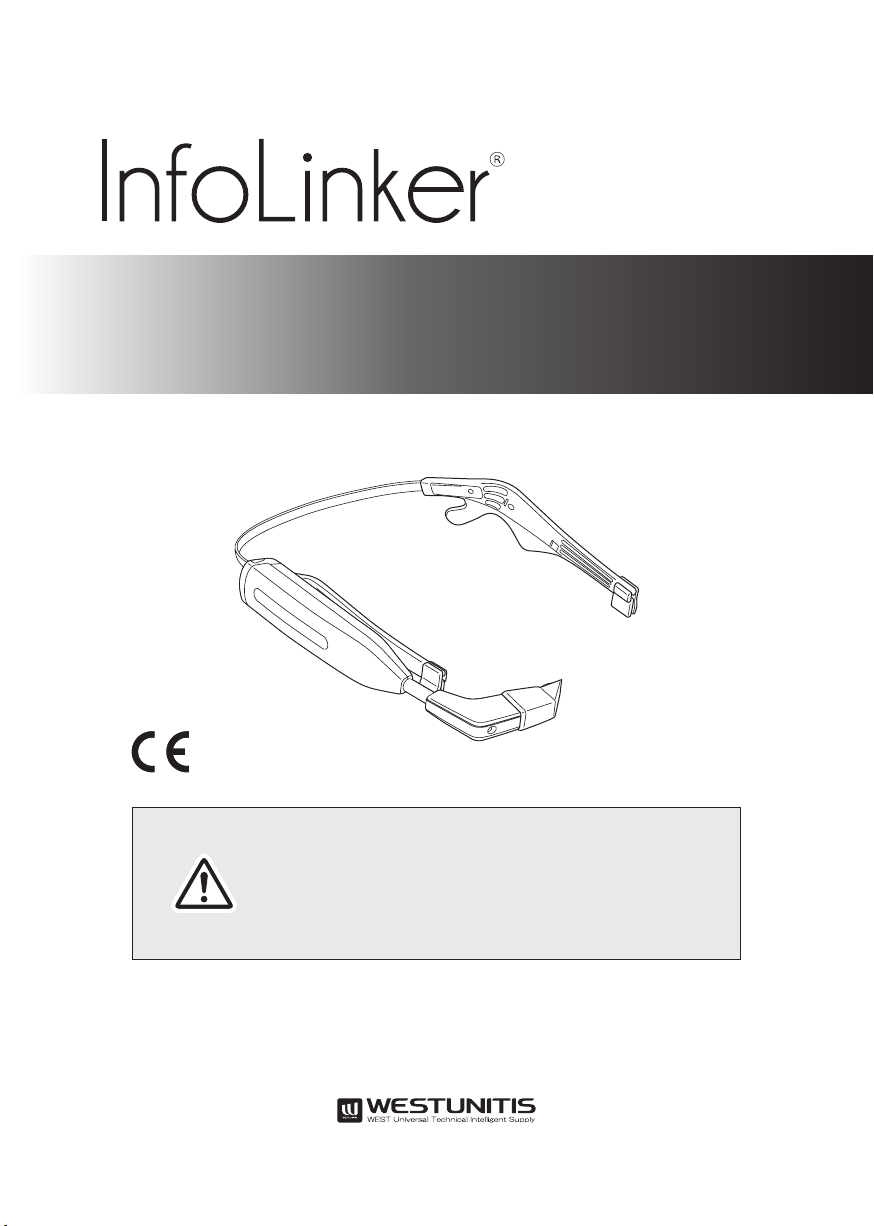
Glasses-type Wearable Device
Quick Guide
Model No. WUZ-01A-NB01
Read the “Safety precautions” section before start
using this device and use the device correctly.
In addition, keep this manual at a place where a
user can use whenever necessary.
For detailed operations, refer to the User manual.
The User manual is available for downloading on the following web site.
http://www.westunitis.co.jp/web/wearable/infolinker/download.aspx

Table of Contents
Table of Contents ……………………………………………………
Introduction …………………………………………………………
Intended use …………………………………………………………
Users ……………………………………………………………………
Service life ……………………………………………………………
Safety precautions ……………………………………………………
Product documentation ……………………………………………
Checking the accessories ……………………………………………
Before Use …………………………………………………………………
Names and functions of components ………………………………
Charging the batteries ………………………………………………
Inserting and replacing batteries ……………………………………
How to Wear the Device …………………………………………………
Basic Operations …………………………………………………………
Turning On/O the Power ………………………………………………
Turning on the power ………………………………………………
Turning o the power ………………………………………………
Sleep mode ……………………………………………………………
Turning on/o the display (screen) …………………………………
02
03
03
03
03
04
10
10
11
11
12
13
14
15
16
16
16
16
17
Home Screen ……………………………………………………………
Displayed information ………………………………………………
Initial application ……………………………………………………
Development Environment ……………………………………………
FCC Information …………………………………………………………
Specications ……………………………………………………………
Trademarks ………………………………………………………………
2
18
18
19
20
21
22
23
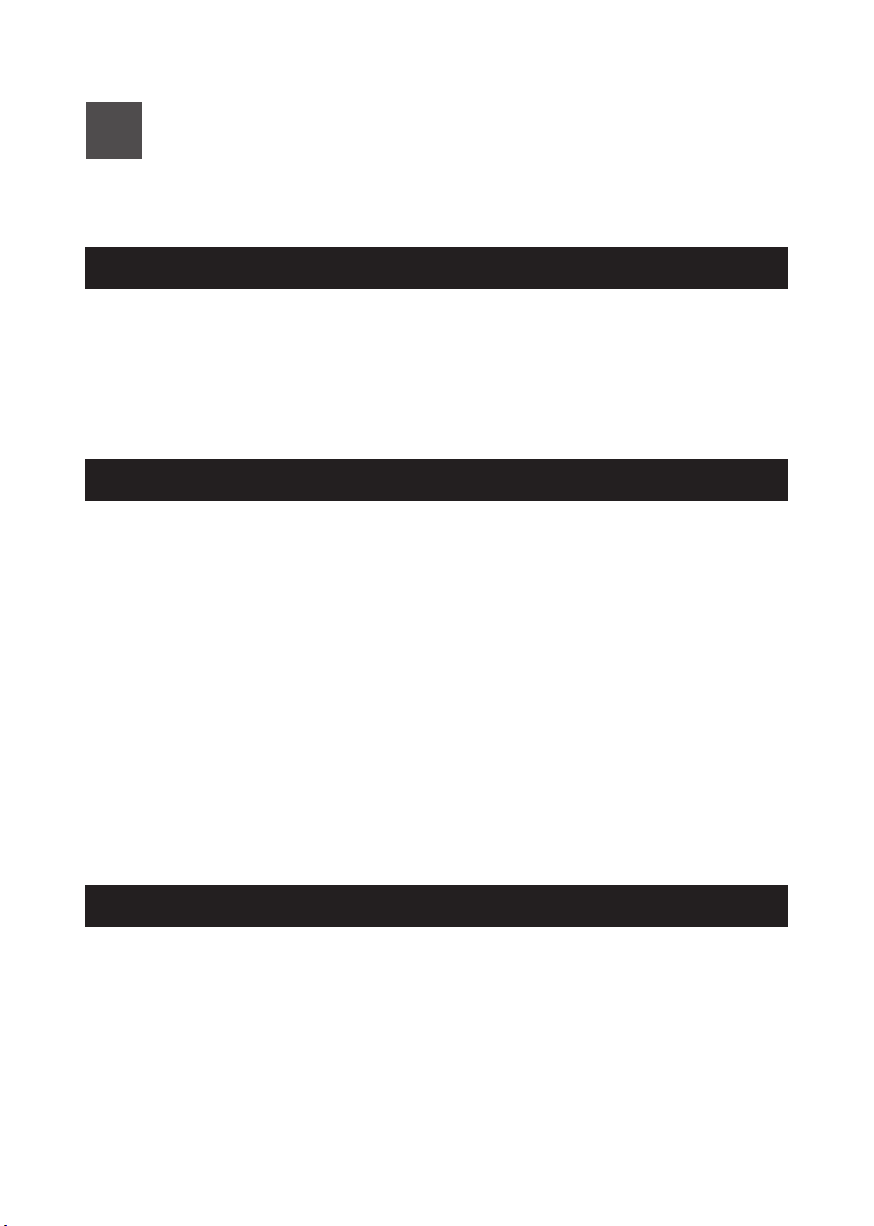
Introduction
Thank you very much for choosing our product, InfoLinker “WUZ-01A-NB01.”
Intended use
This product is used by attaching to the temporal part in combination with the
glasses and provided neckband with intension of easing the indoor navigating
and picking works and remote operations in a factory and a warehouse. Before
start using this product, analyze the risks that may exist while using this product
and check the safety thoroughly.
Users
Users need to understand the contents of this manual for safe and correct use of
this product.
We recommend that any person who corresponds to one of the following conditions refrain from using this product.
• Person who is wearing medical electric equipment such as an implanting
type pacemaker or an implanting type debrillator
• Person who has health history of photosensitivity
• Person who has a heart disease
• Person in poor physical condition
• Person with poor sleep
• Person who is tired
• Person who has inuence of alcohol
Service life
3 years. This service life is expected only if you use the product properly according to this manual and the user manual.
3
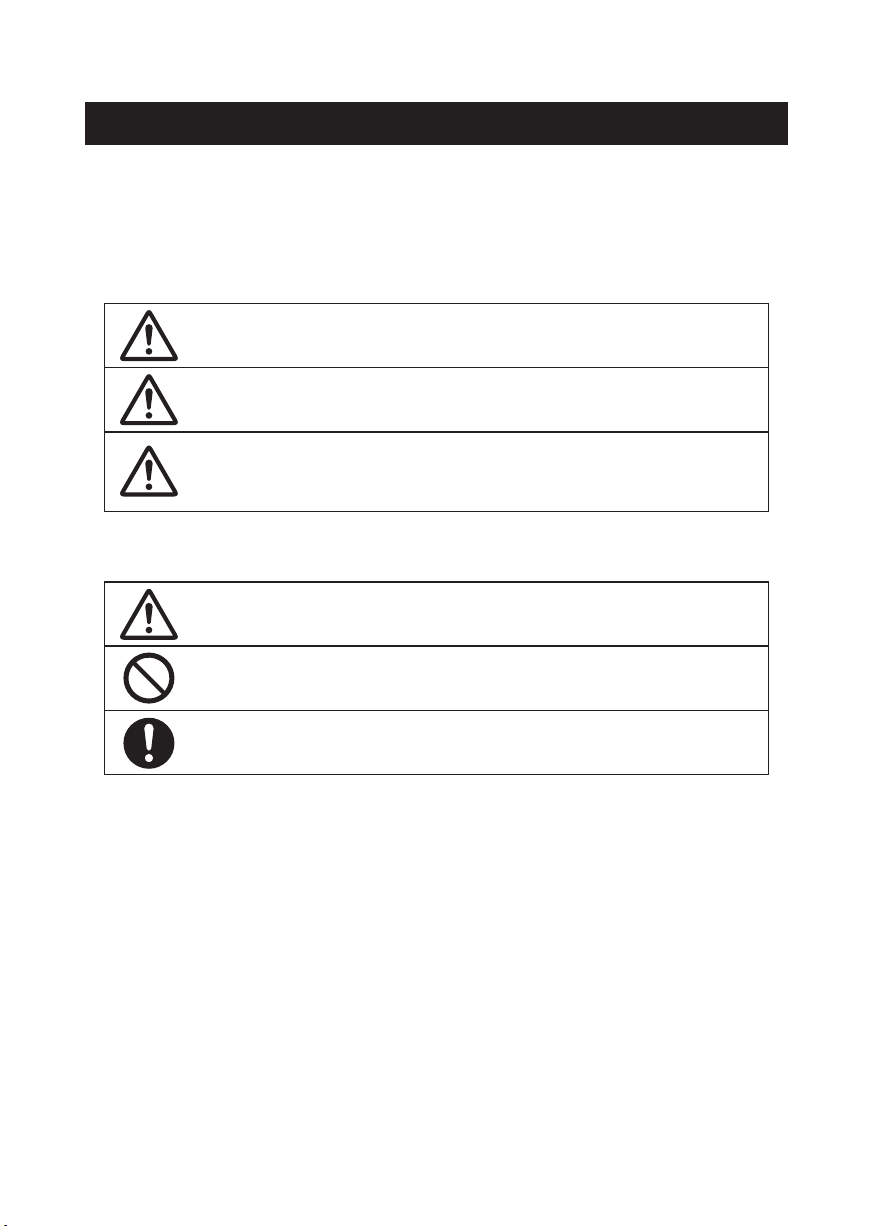
Safety precautions
This section describes precautions to use the product in safety and to avoid
putting yourself, other people, and your property at risk.
The words DANGER, WARNING, and CAUTION convey special meanings. Follow
the instructions precisely while you use the product.
DANGER
WARNING
CAUTION
A Danger indicates a hazard with a high level of risk which, if
not avoided, will result in death or serious injury.
A Warning indicates a hazard with a medium level of risk which,
if not avoided, could result in death or serious injury.
A Caution indicates a hazard with a low level of risk which, if not
avoided, could result in minor or moderate injury, damage to
the property.
■ Examples of pictorial images
Alert symbol
Symbol for “Prohibitions (Must not do).”
Symbol for “Compulsory actions (Must do).”
4
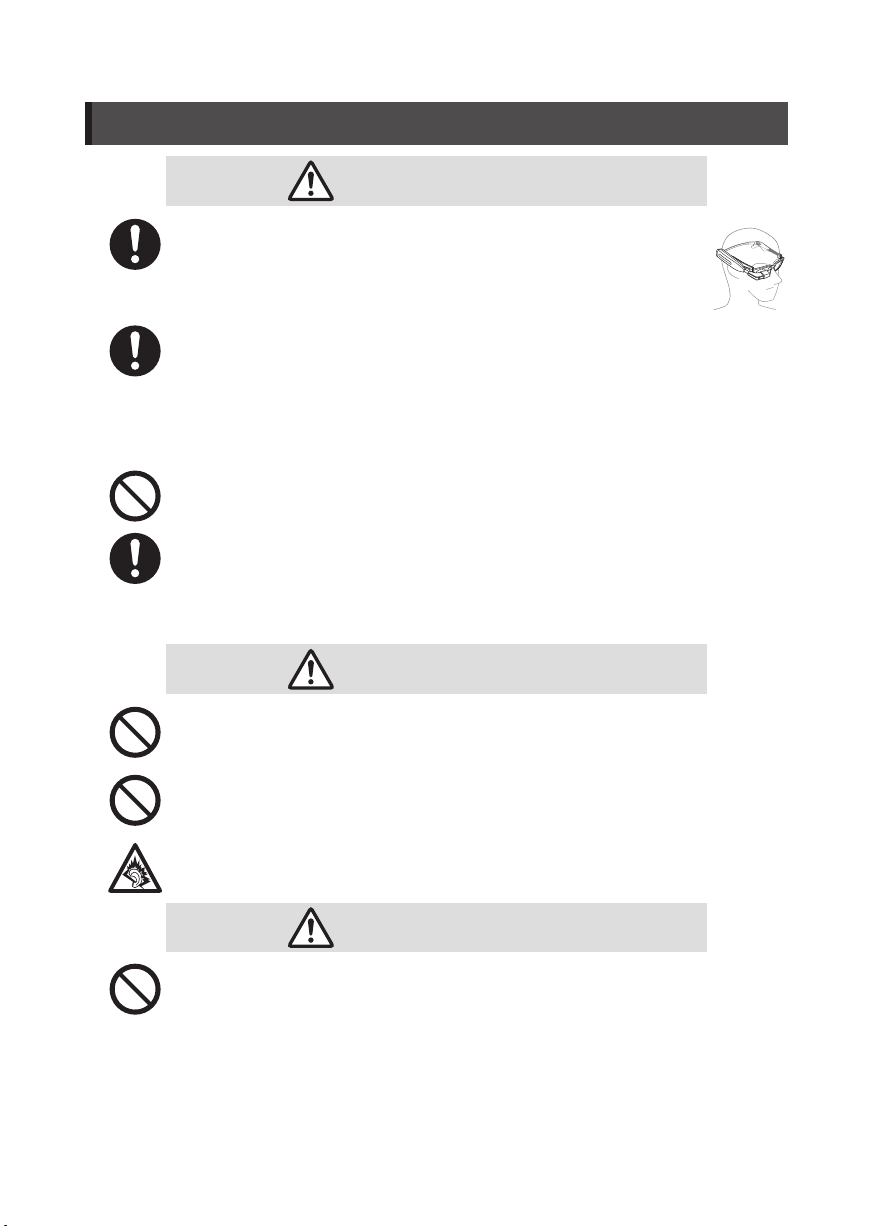
Handling of InfoLinker, battery charger, battery, and AC adapter
DANGER
Always wear the device with the glasses.
Otherwise, an injury may cause such as by
hurting the eye by the display.
Before start using the device, conrm the safety in the surrounding
environment.
While watching the images, recognizing the surrounding conditions
becomes dicult. If there is any fragile object or obstacle, an injury or
an accident may occur.
Do not use the device while driving a car, motor cycle, or a bicycle.
Otherwise, a trac accident, tumbling, or falling accident may occur.
When stopping by a place which handles the ammable gas such as a
gas station, be sure to remove the battery from the device in advance.
Do not charge the battery either.
Otherwise, the gas may catch a re.
WARNING
Do not use the device continuously for a long time.
Use the device by taking sucient breaks periodically.
Do not use the device while moving.
Otherwise, tumbling or trac accident may occur.
Do not use the device with a high volume for a long time.
Otherwise, hearing disorder may occur. Set to a proper volume.
CAUTION
Do not use, store, or charge the device in the following places.
・Hot place such as near fire or heating equipment
・Place exposed to the direct sunlight (such as inside of a vehicle on a sunny day)
・Place with abrupt temperature changes
・Place with high humidity such as near water or place where water may splash
・Dusty place
Otherwise, re or malfunction may occur.
5
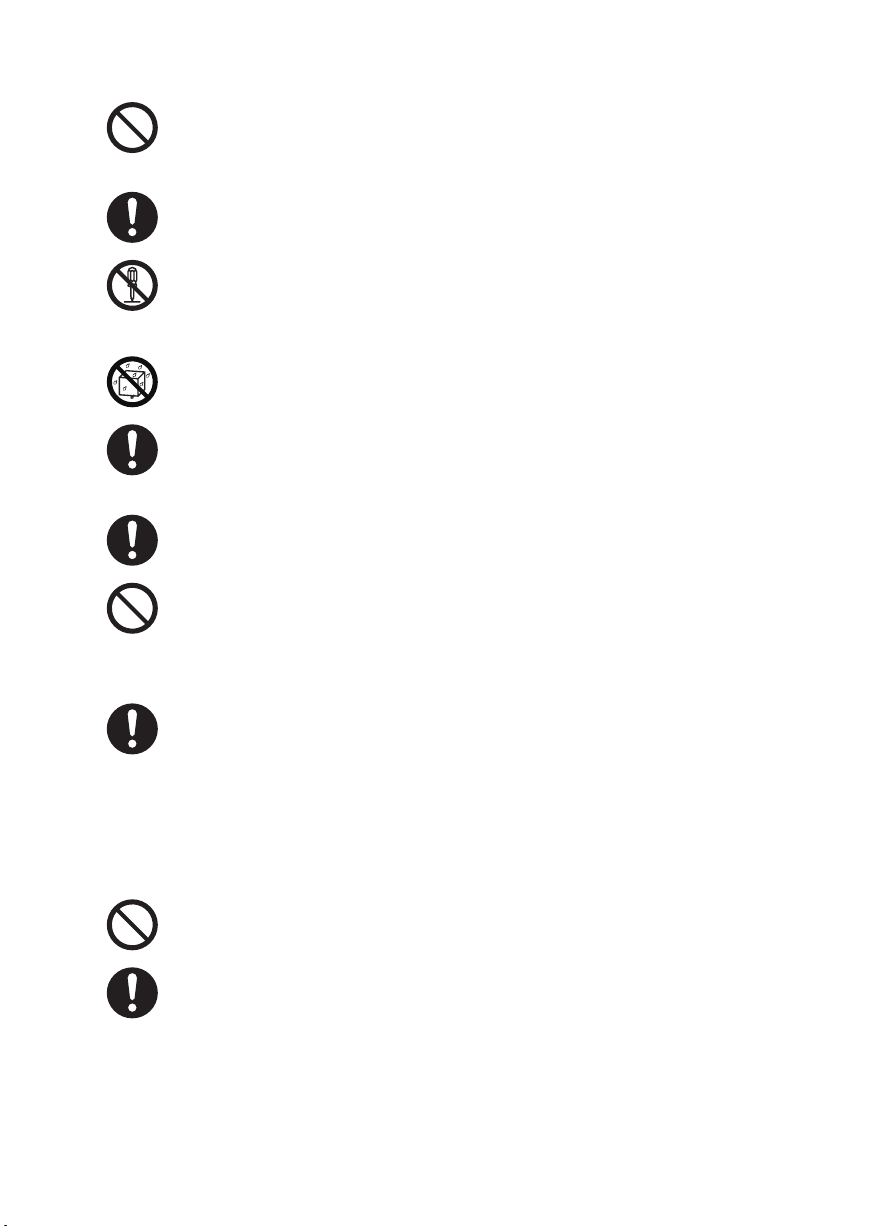
Do not use or store the device at a place where is near the corrosive
chemical, corrosive gas, or emission of oily smoke.
Otherwise, malfunction or loss of internal data may occur.
Remove the battery when storing the device.
Otherwise, the device may get broken by leakage from the battery.
Do not dismantle, repair, or modify the device.
Otherwise, re, burn, injury, electrical shock, or malfunction may occur.
If a repair is necessary, consult the sales oce.
Do not splash water or immerse in the water.
Otherwise, re, burn, or electrical shock may occur.
If liquid such as water enters inside of the device, stop using the device
and remove the battery.
Otherwise, re, malfunction, or burn may occur.
Use the specied accessories only.
Otherwise, re, burn, injury, or electrical shock may occur.
Do not give strong force or shock, throw, or put a heavy object on
the device.
Otherwise, leakage, rapture, or ignition of the battery, malfunction of
the device, or re may occur.
If the device emits smoke, strange odor or sound, or excessive heat
during a use or charging, take the following measures.
During use : Remove the battery from the device.
While charging : Pull out the AC adapter cord from the plug and
remove the battery from the charger.
Otherwise, the battery may rapture, and re or burn may occur. Consult
the sales oce.
Do not use the device that is broken.
Otherwise, re, burn, or electrical shock may occur. Consult the sales oce.
Remove the battery from the device at a place where using the device is prohibited, such as in a hospital or on an air plane.
The device may adversely aect electric devices or medical electric devices.
Be sure to follow the instructions from the sta of the medical institution
or the airline company.
A passenger who takes prohibited actions on an air plane may get
punished according to the law.
6
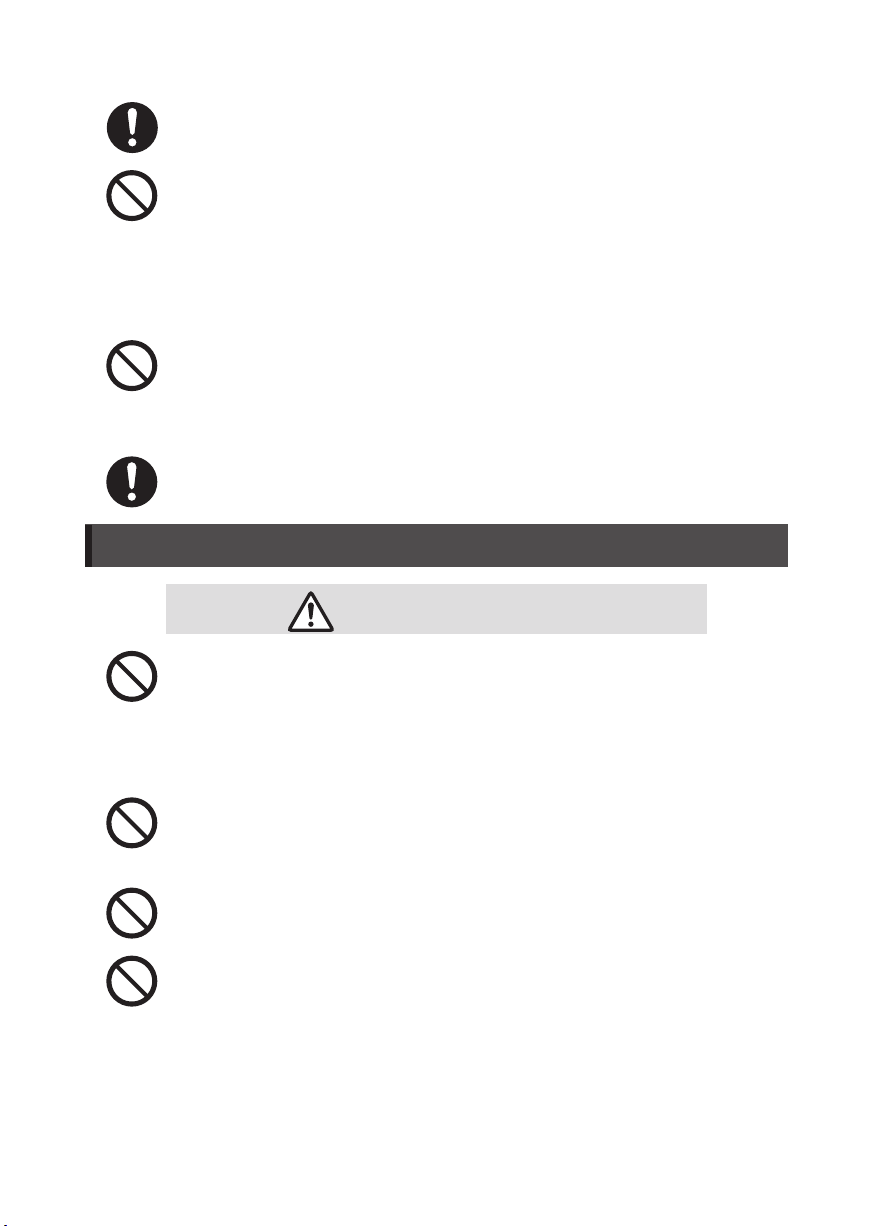
When a radio disturbance occurs in other equipment during use of
this device, stop using the device.
Do not use the device if a user is wearing medical electric equipment
such as an implanting type pacemaker or an implanting type debrillator. In addition, do not use the device near such medical electric equipment.
Otherwise, the medical equipment may get adversely aected by the
radio wave of the device.
If any strange feeling occurs on the skin, immediately stop using the
device.
Otherwise, itch, irritation, or eczema may occur according to the constitution and the health condition of the user. Consult a dermatologist.
If any abnormal condition such as tiredness or discomfort occurs
during a use, stop using the device.
Handling of the device
CAUTION
Do not let a conductive foreign object (metal piece, pencil lead, etc.)
contact the 4-pole mini jack, battery insertion opening, and micro
USB connection terminal. In addition, do not let such foreign object
enter inside the device.
Otherwise, re, burn, injury, or electrical shock may occur.
Do not leave the external connection terminal cover, battery insertion opening cover, and other covers opened.
Otherwise, dust or water may enter, causing malfunctions.
Do not pull or twist with excessive force.
Otherwise, malfunctions may be caused.
In case the display breaks by dropping or inside of the equipment
becomes exposed, do not touch the broken display or exposed component.
Otherwise, an injury or electrical shock may occur by the broken sections.
7
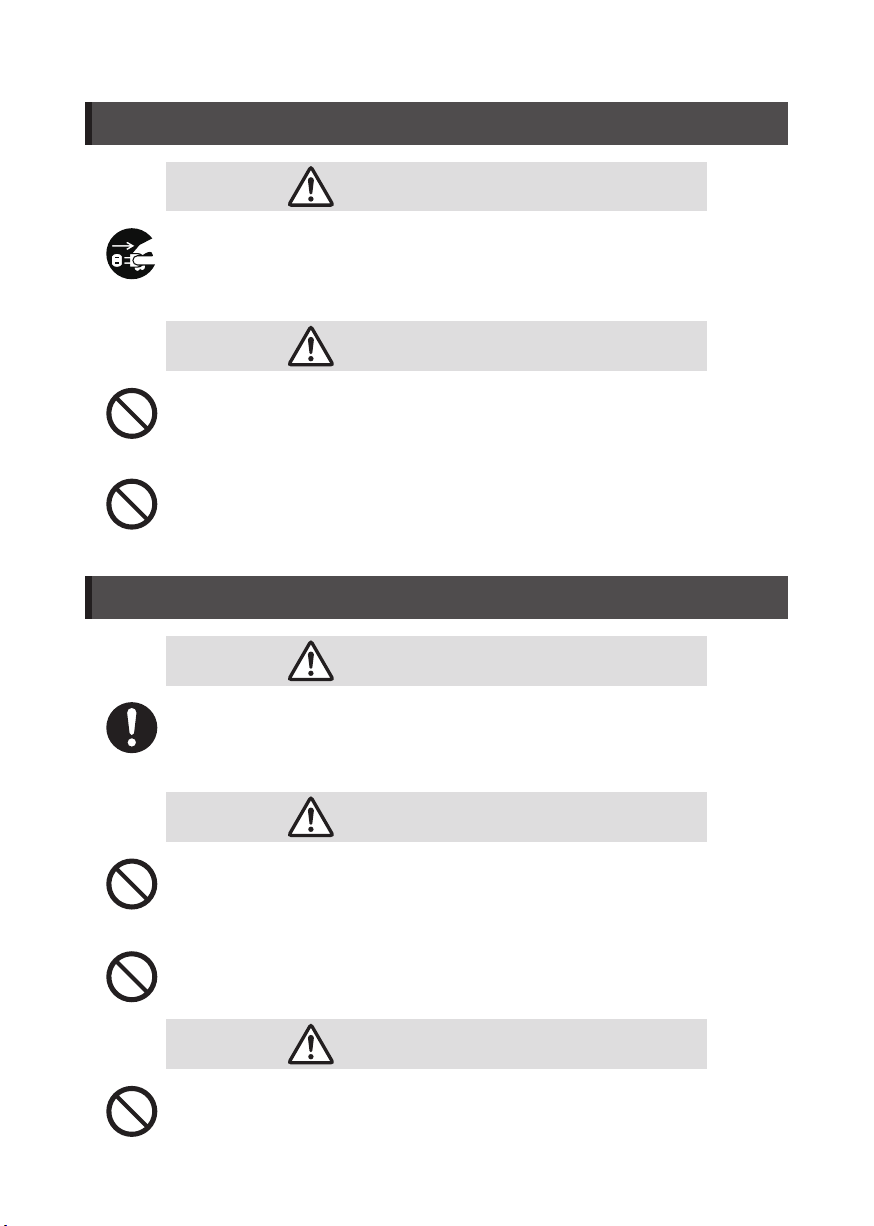
How to handle the battery charger
WARNING
Unplug the power cord when the charger is not in use.
Otherwise, re, heat generation, electrical shock, or malfunction may
occur.
CAUTION
Do not let a conductive foreign object (metal piece, pencil lead, etc.)
contact the battery charging terminals.
Otherwise, re, burn, injury, or electrical shock may occur.
In case inside of the device becomes exposed by dropping and damaging the device, do not touch the exposed component.
Otherwise, an injury or electrical shock may occur by the broken sections.
Handling of batteries
DANGER
If the liquid inside of the battery gets into an eye, immediately wash
the eye with water and see a doctor.
Otherwise, the eye may lose a vision.
WARNING
Do not use a battery that is deformed by dropping, leaking, has
strange odor, or swelling.
Otherwise, leakage, heat generation, bursting, or ignition may occur.
Do not give a strong shock or stamp on the battery.
Otherwise, leakage, heat generation, bursting, or ignition may occur.
CAUTION
Do not carry or store the battery with metal items.
Otherwise, leakage, heat generation, bursting, or ignition may occur.
8
