Westinghouse UW46T Series, UW48T SERIES Quick Connect
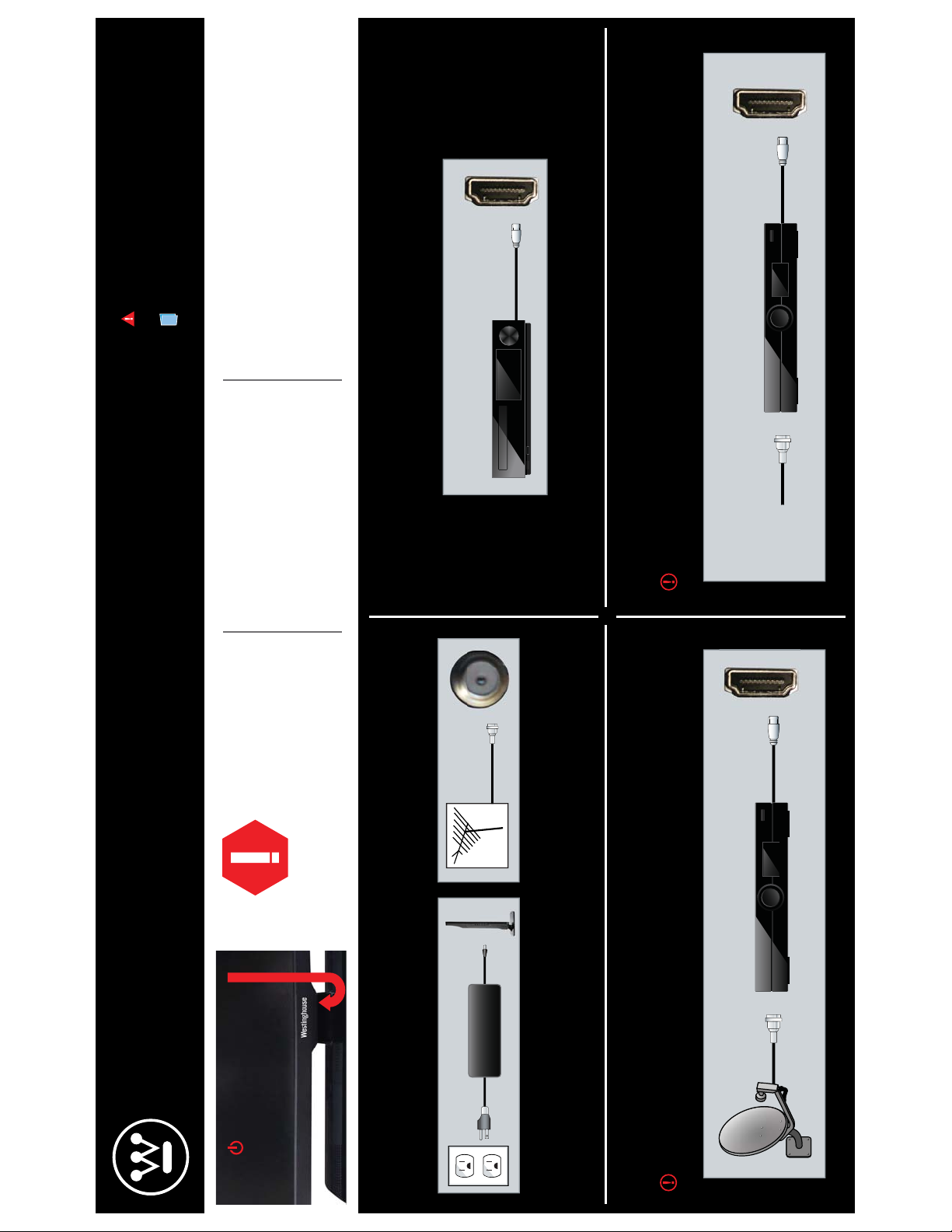
HDMI
Disconnect all power sources before making any connections
Débranchez toutes les sources d'énergie avant d'établir tous les rapports
Desconecte todas las fuentes de energía antes de hacer cualesquiera conexiones
Refer to User Manual for complete installtion instructions
Référez-vous au manuel d'utilisateur pour des instructions complètes d'installtion
Refiera al manual de usuario para las instrucciones completas del installtion
IMPORTANT REMINDERS:
Register your product(s) and ensure that you will
have access to firmware upgrades, receive product
updates and special offers.
REGISTER TODAY AT:
http://wdsupport.net/wdonlineservice/proreg.aspx
SHOULD YOU HAVE A PROBLEM
PLEASE CALL
Westinghouse Customer Service
at 800-701-0680
www.westinghousedigital.com
HDMI
HDMI Cable
PLAYER
IF CONNECTING TO DVD/BLURAY
Si se reliant à un DVD/BluRay | Si conecta con un DVD/BluRay
HDMI Cable
CABLE BOX
Coaxial Cable
No need to do Channel Scan. Press input and select HDMI.
IF CONNECTING TO CABLE
Si se reliant à un Câble | Si conecta con un Cable
CABLE
© 2012 Westinghouse Digital, LLC. All rights reserved. Specifications subject to change without notice. ¼, Westinghouse and You can be sure... if it's Westinghouse are trademarks of Westinghouse Electric Corporation. MA-PS-0001-1203
Coaxial Cable
STOP
DO NOT RETURN THIS TV
TO THE STORE!
Power Brick
Guide D’Installation Rapide | Guía De Conexión Rápida
Quick Connect Guide
LOCATED
BELOW LOGO
For tuner activation and channel scan refer to User Manual
Pour le tuner le balayage d'activation et de canal se rapportent au manuel d'utilisation.
Para el sintonizador la exploración de la activación y del canal refiere al manual del usuario.
HDMI
HDMI Cable
SATELLITE RECEIVER
Press input and select HDMI.
Coaxial Cable
P WER BUTTON
IF CONNECTING TO AN ANTENNA
Si se reliant à une Antenne | Si conecta con una Antena
No need to do Channel Scan.
IF CONNECTING TO A SATELLITE
Si se reliant à une Satellite | Si conecta con una Satélite
