Page 1
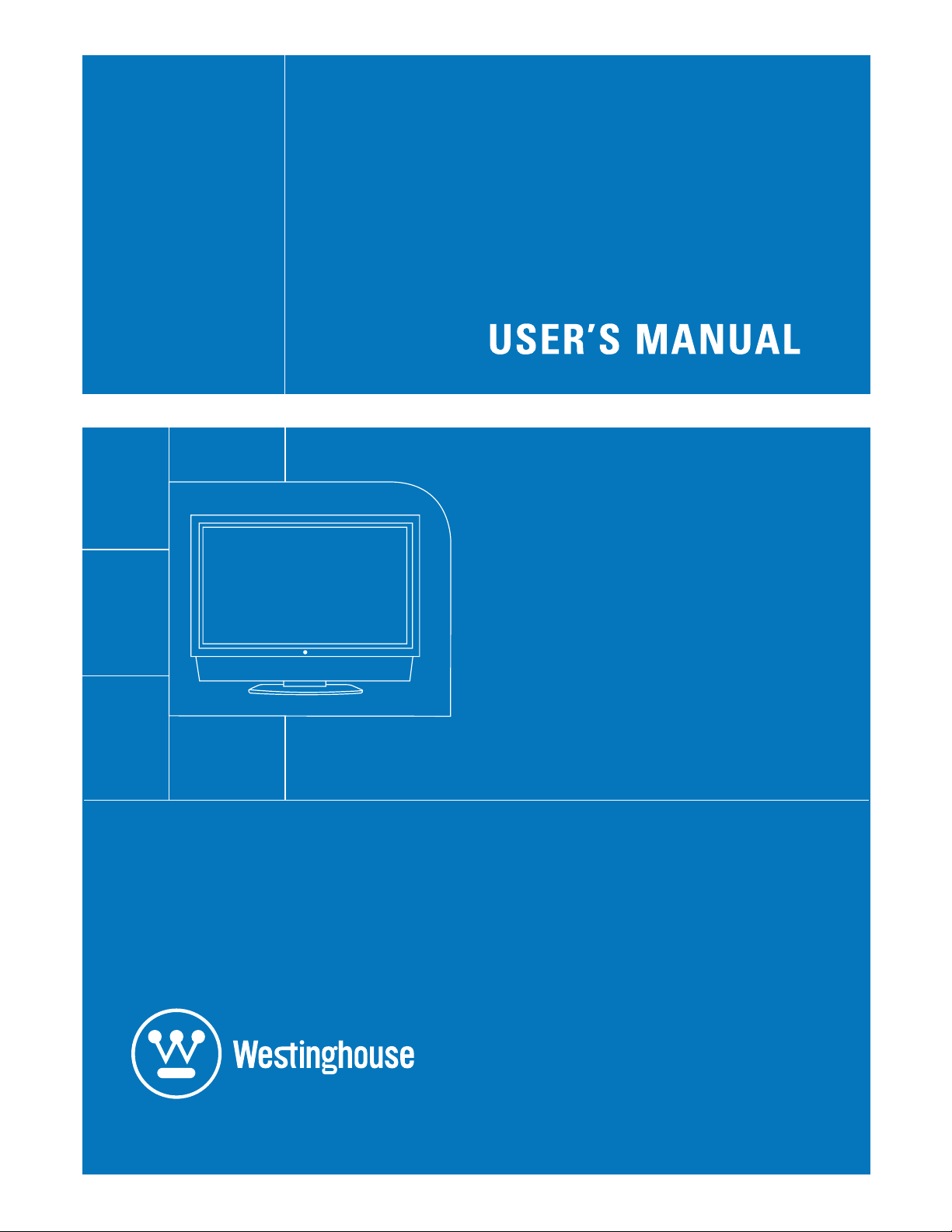
37” HD VIDEO MONITOR
Model LVM-37w1
Page 2
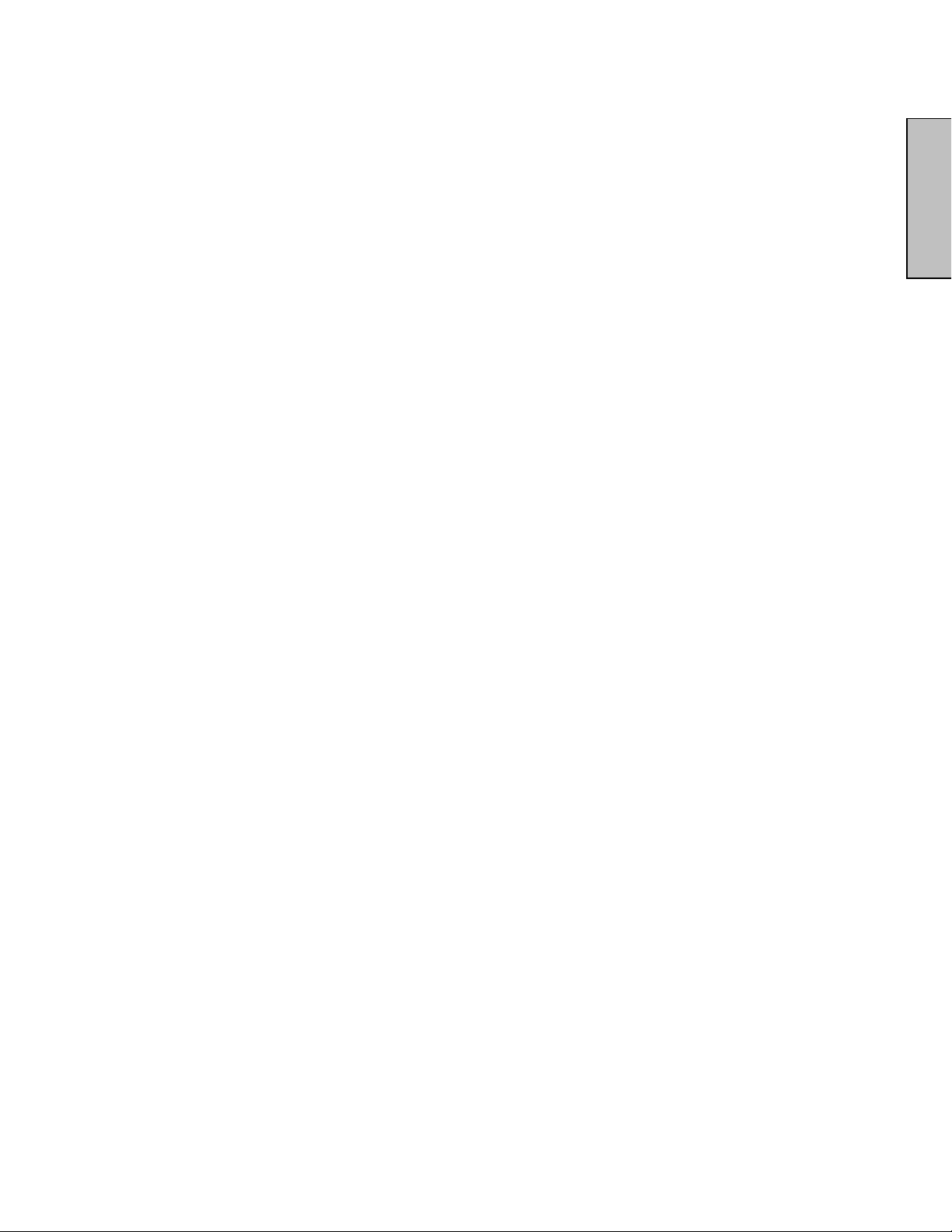
Contents
Product Safety Instructions …………………..….………….………. 1
Safety Guidelines…………………………………………….……..… 2
Cleaning the HD Video Monitor………………..……………….…… 3
INSTALLATION
Package Contents……………………………….……………………. 4
Front View of the HD Video Monitor……………..………………….. 5
Rear View of the HD Video Monitor……………….………..………. 5
Side View of the HD Video Monitor…..……………………...……… 6
Remote Control…………………..…………………………..……….. 8
Installation………….…………………………………………………. 9
English
OSD Functions
PICTURE PARAMETERS: Brightness / Contrast / Saturation / Hue /
PC PARAMETERS:
AUDIO SETTINGS:
PICTURE-IN-PICTURE:
GENERAL SETTINGS: Menu Position / Menu Timeout / Language /
Specifications………………………………………….…………….. 18
Troubleshooting ………………..………………………………….... 19
Color Temp / Sharpness / Aspect Ratio /
Backlight / Reset……………………..…. 13
Auto Adjust / Clock / Phase / Position………..….. 14
Volume / Bass / Treble / Balance / Mute / Speaker /
Reset…………………...……………....….…... 15
Display Mode / Main Source / PIP Source /
Swap / PIP Position / PIP Size / Audio From.. 16
Sleep Timer / Transparency / DPMS /
System Info / Factory Reset………...….…... 17
Page 3
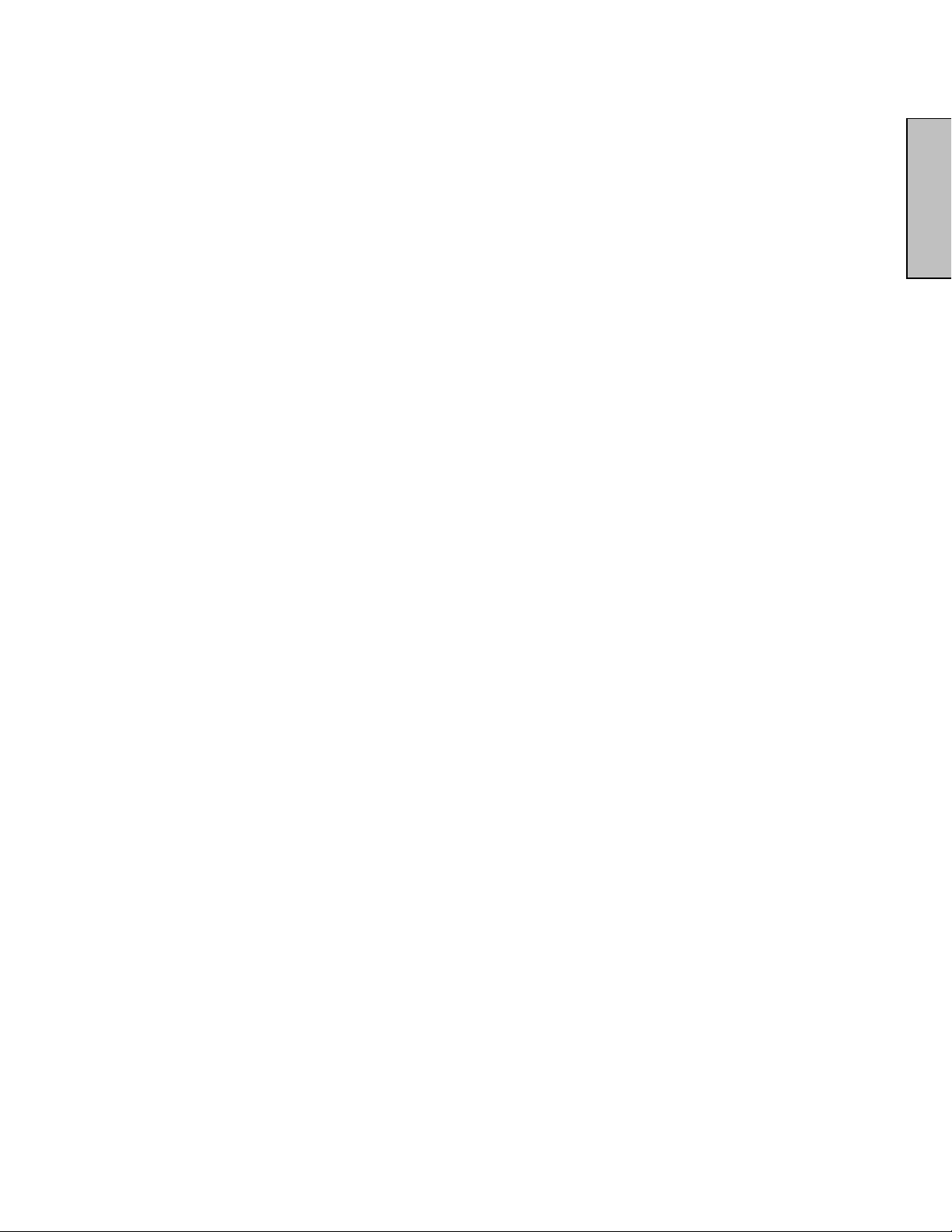
PRODUCT SAFETY INSTRUCTIONS
Follow and obey all warnings and instructions marked on the HD Video Monitor. For your
safety, please read all the safety and operating instructions before you operate the HD
Monitor Keep this user’s manual for future reference.
Overloading
Do not overload wall outlets, extension cords, or power strips. This can result in fire or
electronic shock.
Power Cord Protection
Power supply cords should be routed so that they are not likely to be walked on or pinched
by items placed upon or against them. Periodically inspect the cords and each end of the
cords for damage. The HD Monitor shall be installed near a wall socket outlet and the plug
on power cord shall be readily accessible.
Ventilation
Slots and openings on the cabinet are provided for ventilation purposes. To ensure reliable
operation of the HD Monitor and to protect it from overheating, these openings must not be
blocked or covered.
• Do not block the openings by placing the HD Monitor on a bed, sofa, rug or other
similar surface.
• Do not place the HD Monitor in a built-in installation such as a bookcase or rack
unless proper ventilation is provided and the manufacturer’s instruction have been
adhered to.
Other Notices
• Avoid exposing the HD Monitor to direct sunlight or high temperatures.
• Avoid exposing the HD Monitor to moisture or high humidity.
• Do not attempt repairs yourself. Your warranty does not cover repairs or attempted
repairs by anyone not authorized by Westinghouse Digital.
• If the HD Monitor will not be used for a long period of time, unplug the HD Monitor
and remove the batteries from the remote control.
Precautions
• Avoid touching the screen. Skin oils are difficult to remove.
• Never remove the rear cover. The HD Monitor contains high-voltage parts. You may
be seriously injured if you touch them.
• Avoid exposing the HD Monitor to direct sunlight or another heat source. Orient the
HD Monitor away from direct sunlight to reduce glare.
• Always handle the HD display with care when moving it.
• Place the HD Monitor in a well-ventilated area; don’t place the HD Monitor in airtight
compartments. Do not place anything on the HD Monitor that prevents heat
dissipation.
• Ensure that the area around the HD Monitor is clean and free of moisture.
• Do not place heavy objects on the HD Monitor, audio/video cables, or power cord.
• If the HD Monitor emits smoke, abnormal noise, or a strange odor, immediately turn
it off and contact the Westinghouse Service Center.
• WARNING – To Reduce The Risk Of Fire Or Electric Shock, Do Not Expose
The HD Monitor To Rain Or Moisture! The HD Monitor shall not be exposed to
dripping or splashing and objects filled with liquids, such as vases, shall not be
placed on the Monitor.
English
1
Page 4
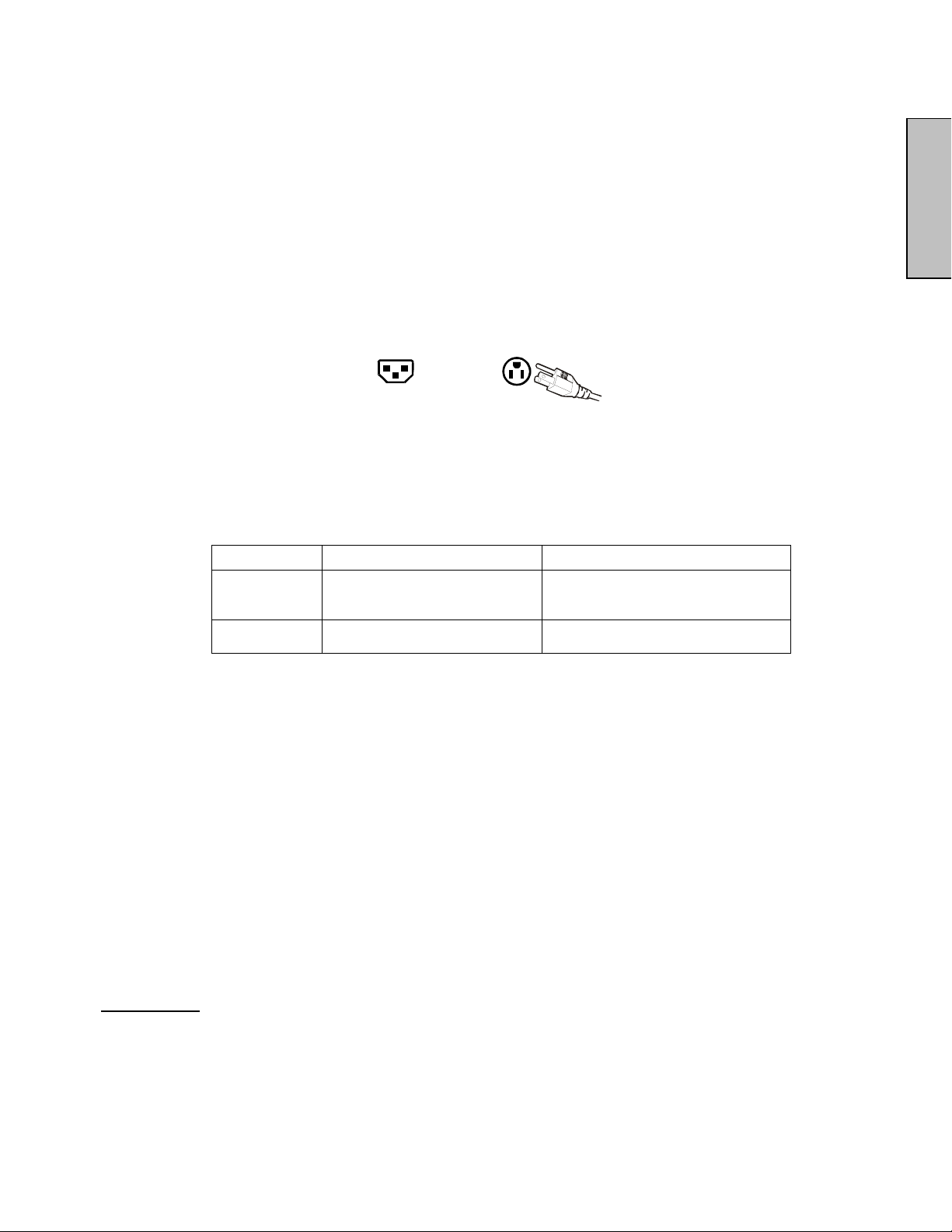
Safety Guidelines
CAUTION: The power supply outlet should be located near the HD Monitor and should be easily accessible.
Always use the appropriate AC cord that is certified for your specific country. Some examples are listed
below:
USA..................UL Switzerland ..... SEV
Canada.............CSA Britain ............. BASE/BS
Germany..........VDE Japan ............... Electric Appliance Control Act
IMPORTANT NOTICE CONCERNING POWER CORD SELECTION
The specific power cord for this HD Monitor is enclosed and has been selected according to the country of
destination and must be used to prevent electric shock. Use the following guidelines if it is necessary to
replace the original cord set, or if the cord set is not enclosed. The female receptacle of the cord set must
meet IEC-60320 requirements and should look like Figure A1 below:
Figure A1 Figure A2
English
For the United States and Canada
In the United States and Canada the male plug is a NEMA5-15 style (Figure A2), UL Listed, and CSA
Labeled. For LCD Monitors that are placed on a desk or table, type SVT or SJT cord sets may be used. For
LCD Monitors placed directly on the floor, only SJT type cord sets may be used. The cord set must be
selected according to the current rating for the LCD Monitor. Please consult the table below for the selection
criteria for power cords used in the United States and Canada.
Cord Type Size of Conductors in Cord Maximum Current Rating of Unit
SJT
SVT
18 AWG
16 AWG
14 AWG
18 AWG
17 AWG
10 Amps
12 Amps
12 Amps
10 Amps
12 Amps
FCC Compliance Statement
This equipment has been tested and complies with the limits for a Class B digital device, pursuant to part 15
of the FCC Rules. These limits are designed to provide reasonable protection against harmful interference in
a residential installation. This equipment generates, uses, and can radiate radio frequency energy, and may
cause harmful interference to radio communications if not installed and used in accordance with the
instructions. However, there is no guarantee that interference will not occur in a particular installation. If this
equipment does cause harmful interference to radio or television reception, which can be determined by
turning the equipment off and on, the user is encouraged to try to correct the interference by one or more of
the following measures:
• Reorient or relocate the receiving antenna.
• Increase the separation between the LCD Monitor and receiver.
• Connect the equipment into an outlet on a circuit different from that to which the receiver is
connected.
• Consult the Westinghouse Service Center or an experienced radio/Monitor technician for assistance.
FCC Warning
To assure continued FCC compliance, the user must use a grounded power supply cord and the
provided shielded video interface cable with bonded ferrite cores. If a BNC cable is used, use only a
shielded BNC (5) cable. Also, any unauthorized changes or modifications not expressly approved by
Westinghouse Digital will void the user's authority to operate this device.
2
Page 5
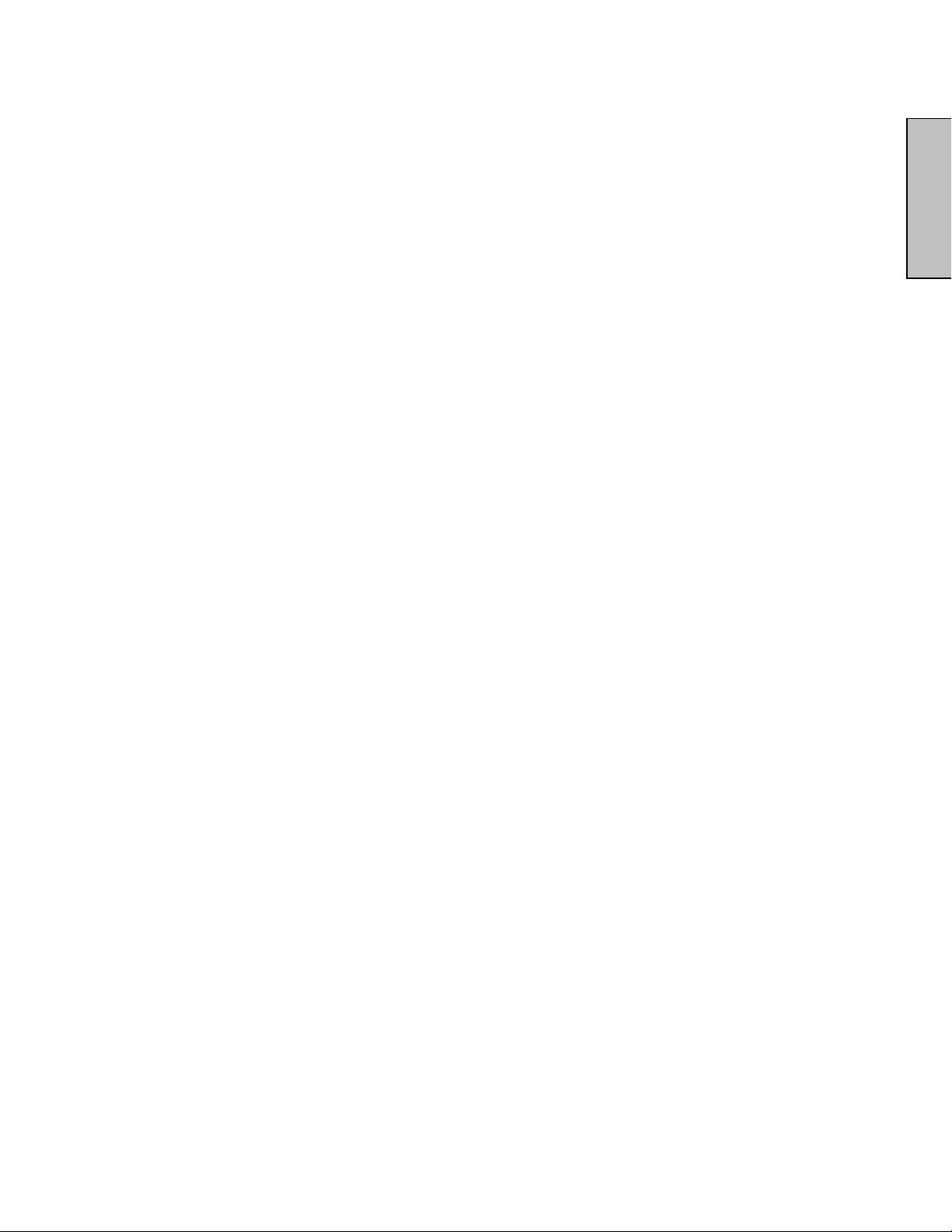
Cleaning the HD Video Monitor
• MAKE SURE THE HD Monitor IS TURNED OFF
• NEVER SPRAY OR POUR ANY LIQUID DIRECTLY ONTO THE SCREEN OR CASE
To clean the screen:
1. Wipe the screen with a clean, soft, lint-free cloth. This removes dust and other particles.
2. If it still is not clean, apply a small amount of non-ammonia, non-alcohol based glass
cleaner onto a clean, soft, lint-free cloth, and wipe the screen.
To clean the case:
1. Use a soft, dry cloth.
2. If it still is not clean, apply a small amount of non-ammonia, non-alcohol based, mild nonabrasive detergent onto a clean, soft, lint-free cloth, then wipe the surface.
Disclaimer
Westinghouse Digital does not recommend the use of any ammonia or alcohol-based cleaners on
the HD Monitor screen or case. Some chemical cleaners have been reported to damage the
screen and/or HD Monitor case. Westinghouse Digital will not be liable for damage resulting from
the use of any ammonia or alcohol-based cleaners.
English
3
Page 6

INSTALLATION
Package Contents
Your product package includes:
• 37” Westinghouse HD Video Monitor
• Remote Control (with batteries)
• Power Cord
• Quick Connect Guide
• User’s Manual
• Component Video Cable (Green, Blue, Red)
• Audio Cable (Red, White)
English
4
Page 7
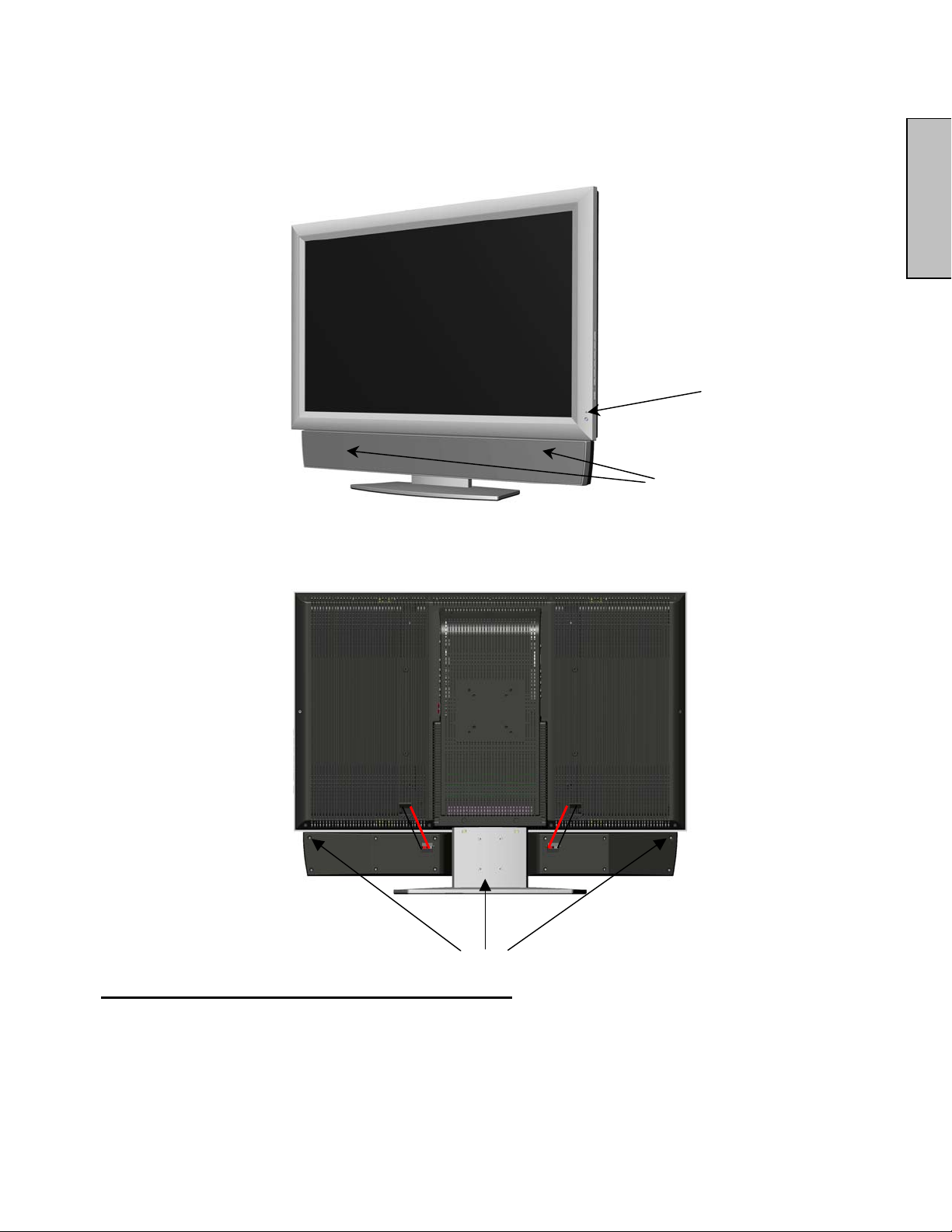
Front View of the HD Video Monitor
Use the buttons on the right side of the HD Monitor or on the remote control to display the
On Screen Display (OSD). The OSD controls are defined in “OSD Functions” on page 12.
“IR” receiver and
LED indicator
Speakers
English
Rear View of the HD Video Monitor
To Detach the Speaker from the Video Monitor
1. Turn off the monitor and unplug the power supply.
2. Detach red and black speaker wires from the monitor first, then from the
speaker.
3. Remove screws from the upper corners of the speaker.
4. Remove 4 screws from the back of the base.
5. Gently remove the speaker from the base.
Screws
5
Page 8

Side View of the HD Video Monitor
English
1. Menu Turn OSD Menu ON/OFF
Increase/Decrease sound volume or
2. Volume + / -
3. OSD Selection T/S
4. Input
5. Power Button Turn Power ON/OFF
adjust a highlighted control while in the
OSD Menu.
Highlight a control while in the OSD
Menu.
Select Active Video Input or choose a
selection while in the OSD MENU.
6
Page 9

Side View of the HD Video Monitor
1. DVI2 (Supports up to 1080i)
Using a 20-pin DVI cable, connect to a computer or other device with
a DVI output.
2. DVI2 Audio Input (Right / Left)
Connect an external audio source to this jack.
3. S-Video Input
Connect to an external video device such as a HD Digital
cable/satellite receiver, VCR, DVD or video game system.
4. AV Video Input
Connect to an external video device such as a VCR, DVD and video
game system.
5. AV & S-Video Audio Input (Right / Left)
Connect an external audio source to this jack; (Audio (R/L). This
connection supports either S-Video or AV input.
6. Audio Output (Right / Left)
Connect this output to an external audio receiver.
7. VGA Audio IN
Using the cable provided, connect to the Audio out (Green) from a
computer.
8. VGA
Using a 15-pin VGA cable, connect to a computer or other device with
a VGA output.
9. DVI1 Audio Input (Right / Left)
Connect an external audio source to this jack.
10. DVI1 (Supports up to 1080p)
Using a 20-pin DVI cable, connect to a computer or other device with
a DVI output.
11. YPbPr1 Input
Connect an external video device with component output to these
jacks.
12. YPbPr2 Input
Connect an external video device with component output to these
jacks.
13. YPbPr1 Audio 1 Input (Left / Right)
Connect an external audio source to this jack.
14. YPbPr2 Audio 2 Input (Left / Right)
Connect an external audio source to this jack.
15. AC IN (Power)
Connect the power cord from AC IN to a power source.
English
7
Page 10

Remote Control
The Remote Control will transmit to the HD Monitor up to 10 feet away.
1. POWER:
Switch the power On/Off
2. INPUT
Select input source
3. OSD SUB-MENU SELECTION
Select OSD sub-menu option directly
4. PREVIOUS OSD MENU
Select previous OSD menu
5. MENU/EXIT
Turn OSD Menu On/Off.
6. SCALING
Select Video Display format “STANDARD”,
“FILL”, or “ZOOM”
7. T / S / W / X
OSD MENU control
8. Enter
Execute a command
9. MUTE
Turn the Sound On/Off
10. INFO
Display the source and channel information
11. PIP
Display sub-picture On/Off
12. FREEZE
Freeze main screen
13. VOL - / +
Volume Up/Down adjustment
14. SOURCE T / S
Source selection Up/Down adjustment
15. YPbPr
Select YPbPr1 / YPbPr2 source input
16. VGA
Select VGA source input
17. DVI
Select DVI1 / DVI2 source input
18. S-Video
Select S-Video source input
19. AV
Select AV source input
English
8
Page 11

Installation
1. Insert Remote Control Batteries
1) Remove the battery cover.
2) Insert the batteries corresponding to the (+) and (−) marks on the battery
compartment.
English
3) Re-attach the battery cover.
CAUTION:
• Only use AAA batteries.
• Do not mix new and old batteries. This may result in cracking or leakage, which may pose a fire
risk or lead to personal injury.
• Insert batteries according to (+) and (−) markings. Inserting the batteries incorrectly may result
in cracking or leakage, which may pose a fire risk or lead to personal injury.
• Dispose of used batteries in accordance with local laws and regulations.
• Keep batteries away from children and pets.
• When the remote control will not to be used for an extended period, remove the batteries.
9
Page 12

2. Connect audio and video cables to a PC
Connect one or all of the following into the back of the HD Monitor
IMPORTANT: Before beginning, make sure all devices are turned off.
VGA CONNECTION: Connect an analog VGA cable from your PC VGA OUT port to
the HD Monitor VGA IN port.
DVI1/DVI2 CONNECTION: Connect a Digital DVI cable from your PC or DVD DVI
OUT port to the HD Monitor DVI-HDCP port.
AUDIO CONNECTION: Connect a stereo mini cable from the PC’s AUDIO OUT port
to the AUDIO IN port on the HD Monitor.
3. Connect AV, Component, S-Video to Video Devices
Connect Video/Audio cables from compatible devices to the back panel of the HD
Monitor.
English
10
Page 13

4. Connect power cables
Connect the power cord to the HD Monitor then to a properly grounded AC outlet.
5. Turn Power On
Press the Power ON button on the right side of the HD Monitor, or press the Power ON
(Red) button on the remote control.
English
6. Select input source for the HD Monitor using the OSD menu or
remote control
7. If connecting to a PC (VGA/DVI1/DVI2):
For the best picture quality, set the HD Monitor timing mode to VESA1920 x 1080 at 60Hz
(refer to the graphic card’s user guide to set this timing mode).
11
Page 14

OSD Function
All the OSD function settings are controlled either by the remote control or using the
control keys on the right side of HD Monitor.
To display the OSD main menu, press the Menu button on the right side of front control
keys of the HD Monitor or the MENU key on the remote control. Use 3/4 arrow keys to
highlight the desired OSD sub-menu.
Main Menu
To select a sub-menu, press ▲/▼ on the right side of the HD Monitor or the ▲/▼ key on
the remote control. Also, by using the number keys on the remote control, you can select a
OSD sub-menu directly.
English
12
Page 15

PICTURE PARAMETERS:
English
Function Name Function
Brightness Brightness adjustment
Contrast Contrast adjustment
Saturation Saturation adjustment
Hue Hue adjustment
Color Temp Color temperature adjustment (Color 1, Color 2, Color 3)
Sharpness
Aspect Ratio Set display to “STANDARD” / “FILL” / “ZOOM”
Backlight Backlight adjustment
Reset Reset video settings
Sharpness adjustment
(Sharpness cannot be adjusted in PC mode)
13
Page 16

PC PARAMETERS:
English
Function Name Function
Auto Adjust Automatically adjust the horizontal phase of the image
Clock Clock adjustment
Phase Phase adjustment
Position Adjust the horizontal and vertical position of the image
NOTE: The GRAPHIC menu is only available when VGA source is selected.
14
Page 17

AUDIO SETTINGS:
English
Function Name Function
Volume Volume adjustment
Bass Bass adjustment
Treble Treble adjustment
Balance Balance adjustment
Mute Select Audio OFF or ON
Speaker Select internal or external speaker
Reset Reset audio settings
15
Page 18

PICTURE-IN-PICTURE:
English
Function Name Function
Display Mode OFF --> PIP --> PBP --> POP
Main Source Select main screen sources
VGA --> DVI1--> DVI2 --> AV --> S-Video--> YPbPr1 --> YPbPr2
PIP Source Select sub screen sources
Please see PIP/PBP/POP specification in Table 1
Swap Swap main screen and sub-screen source
PIP Position Sub-screen display horizontal/vertical position adjustment
PIP Size
Audio From Select main screen or sub-screen audio sources
Table 1:
SUB
Main
VGA
DVI1
AV
S-Video
YPbPr1
YPbPr2
DVI2
Sub-screen display size adjustment
(Small -->Medium --> Large)
VGA DVI1 AV S-Video YPbPr1 YPbPr2 DVI2
X O O O X X O
O X O O O O O
O O X X O O O
O O X X O O O
X O O O X X O
X O O O X X O
O O O O O O X
16
Page 19

GENERAL SETTINGS:
English
Function Name Function
Menu Position OSD horizontal/vertical position adjustment
Menu Timeout Set the time to turn off the OSD automatically
Language OSD language selection
Sleep Timer Set sleep timer to turn off the power automatically
Transparency Set OSD transparency level
DPMS Select DPMS On/Off
System Info Display Input source, type and signal
Factory Reset Restore factory default settings
17
Page 20

Specifications
Panel
Viewing Angles
Input Signal
Output Signal
HDTV Compatibility
PC Compatible
(VGA & DVI1)
(DVI2)
Speaker Output
Power
Operating Conditions
Storage Conditions
Dimensions
Type
Color Anti-reflective coating + Anti-glare coating
176° (H) / 176° (V)
Video/Audio RGB Analog * 1 (75 ohms, 0.7 Vp-p)/Mini-Stereo *1
H/V separated (TTL) for PC
fh: 30-80 kHz, fv: 50-75 Hz
Component Video * 2 / RCA (L/R) Stereo * 2
Composite * 1 / S–Video * 1 / RCA (L/R) stereo * 1
RCA (L/R) Stereo * 1
480i, 480P, 720P, 1080i
Supported 1280 x 1024 @ 60, 75 Hz 1920 x 1080 @ 60 Hz
1280 x 768 @ 60, 75Hz
1024 x 768 @ 60, 75 Hz
800 x 600 @ 60, 75 Hz
640 x 480 @ 60, 75 Hz
720 x 400 @ 70 Hz
Supported 1280 x 1024 @ 60Hz
1280 x 768 @ 60, 75Hz
1024 x 768 @ 60, 75 Hz
800 x 600 @ 60, 75 Hz
640 x 480 @ 60, 75 Hz
720 x 400 @ 70 Hz
20W (x2 Channels)
Voltage 100-240 VAC, 50/60 Hz (auto switch), 2.7A (MAX)
Temperature 0° C to + 35° C (32° F to + 95° F)
Humidity 10% to 90% (no condensation)
Altitude To 3,000 m
Temperature -20° C to + 60° C (-4° F to + 140° F)
Humidity 10% to 90% (no condensation)
Altitude To 12,000m
Physical 930 mm (W) x 720 mm (H) x 212 mm (D)
37" (37.07" viewable diagonal area), TFT (Thin Film Transistor), Active
Matrix WXGA LCD, 1920*1080 vertical stripe
DVI-D * 2 (HDCP support) / RCA (L/R) * 2
(DVI1 supports up to 1080P, DVI2 supports up to 1080i)
English
Weight
Regulations
Power
Power
Power
Preset Timing Mode (Pre-adjusted to reduce blanking: 1920x1080 at 60Hz)
Warning: Do not set the graphics card in your computer to exceed these refresh rates; doing so may result in
permanent damage to the HD Monitor.
Note: Product Specifications are subject to change without notice.
Net / Gross 52.9 lb (24.0kgs) / 69.4 lb (31.5kgs)
FCC-B, UL/c-UL
On (Normal) 270W (Blue LED)
Off <2W
Saving <3W (Amber LED)
18
Page 21

Troubleshooting
No Power
• Make sure power button is ON (Blue LED).
• Make sure AC power cord is securely connected to the AC socket.
• Plug another electrical device (such as a radio) to the power outlet to verify that the
AUDIO Interconnection Issues
Power is ON but No Screen Image
Wrong or Abnormal Colors
Remote Control Buttons Do Not Work
No Sound
Remote Control Does Not Work
Remote Control Code Not Found in a “Universal” Remote
How Can I Find More Help?
outlet is supplying the proper voltage.
• Remember that S-Video and Composite (AV) share the same audio source.
• Make sure the video cable connected to the HD Monitor is tightly secured to the
video output port on the back of the computer. If the other end of the video cable
is not attached properly to the HD Monitor, secure it tightly.
• Adjust brightness and contrast.
• If you are using a Macintosh computer older than G3, you need a Macintosh
adapter.
• Check Source settings.
• If any colors (red, green, or blue) are missing, check the video cable to make sure it
is connected securely. Loose or broken pins in the cable connector could cause an
improper connection.
• Connect the HD Monitor to another computer.
• Press only one button at a time.
• Check the audio connection.
• Press MUTE on the remote control, so that MUTE disappears from the screen.
• Check the audio settings. The HD Monitor audio may be set to minimum.
• Press the Volume + (Up) key on the remote control.
• Make sure the speaker setting is set to “internal”.
• Make sure batteries are inserted correctly.
• Replace batteries with new ones if necessary.
• Purchase a separate “learning” remote control.
• Log on to: www.westinghousedigital.com
• Contact Westinghouse Customer Service at (866) 287-5555 or write us at
service@westinghousedigital.com
English
19
Page 22

SE-UM-3701-0501
