Page 1
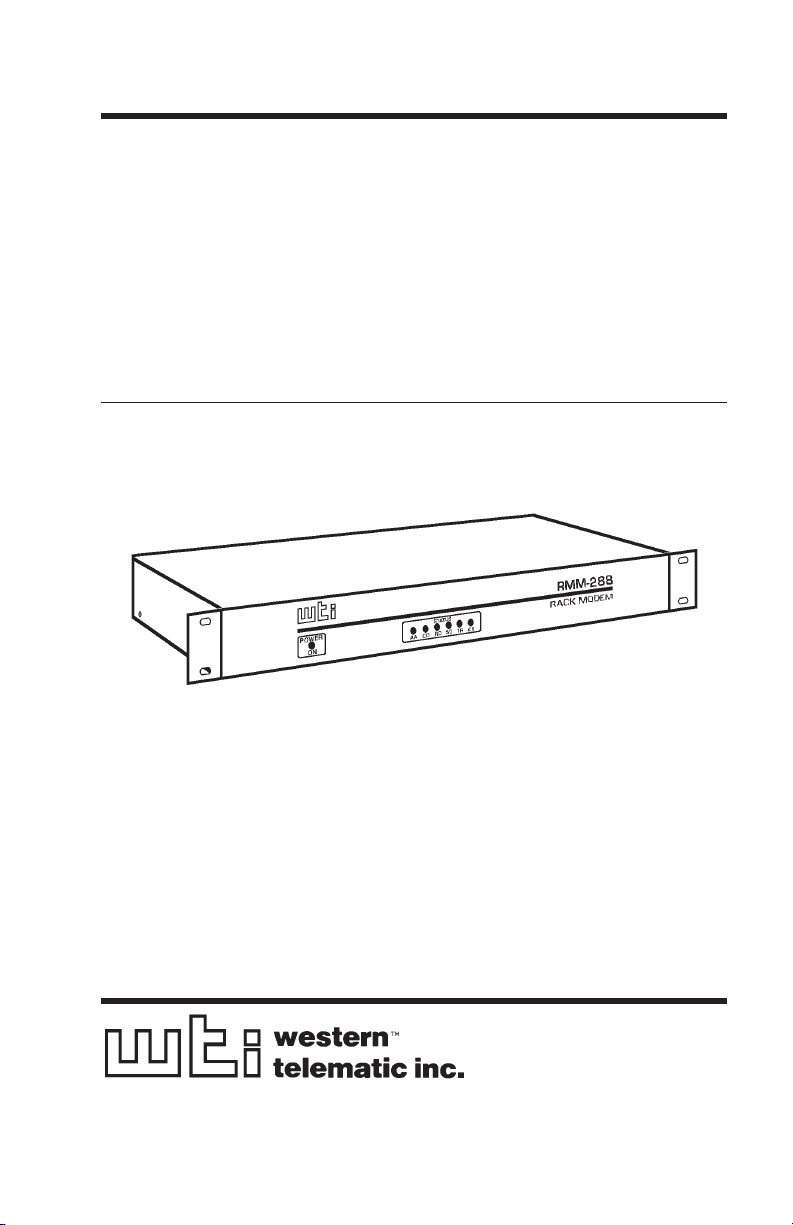
WTI Part No.: 12548
Rev. F
RMM
Rack Mount Data/Fax Modem
User's Guide
Page 2
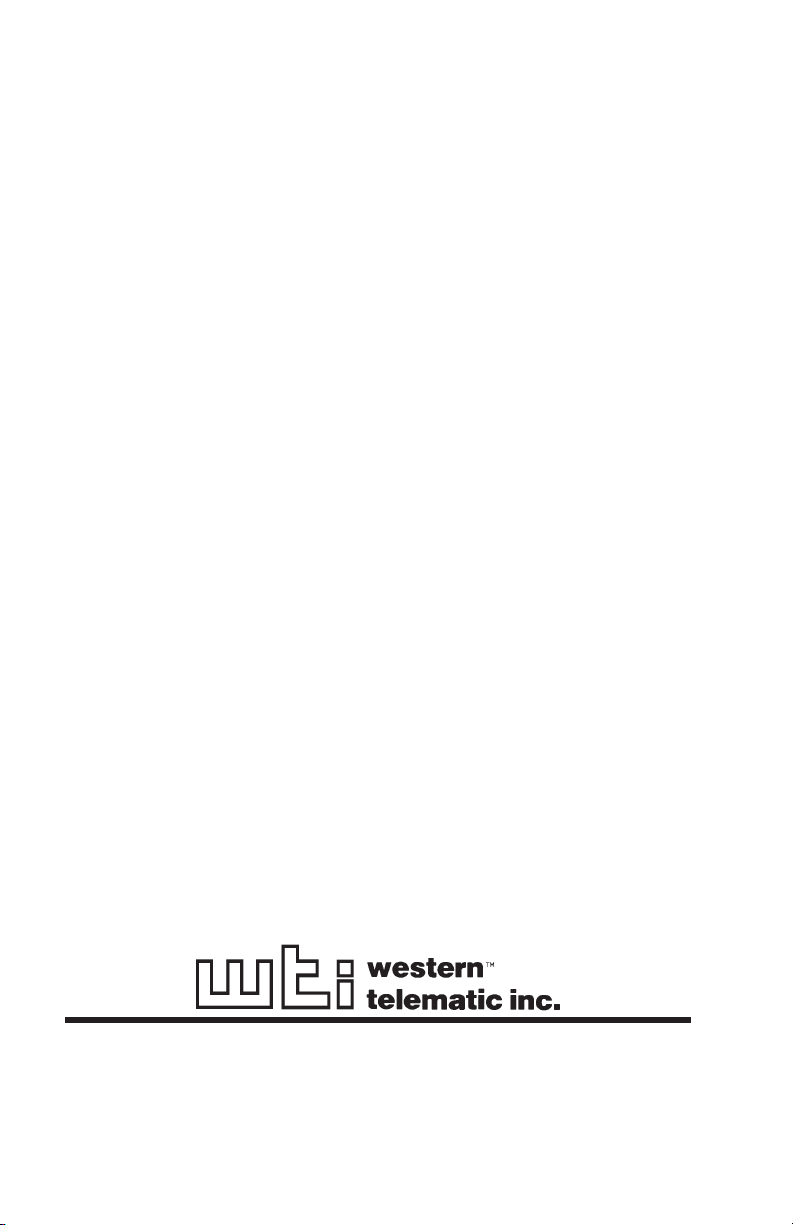
5 Sterling · Irvine · California 92618-2517
(949) 586-9950 · Toll Free: 1-800-854-7226
Fax: (949) 583-9514 · http://www.wti.com
Page 3
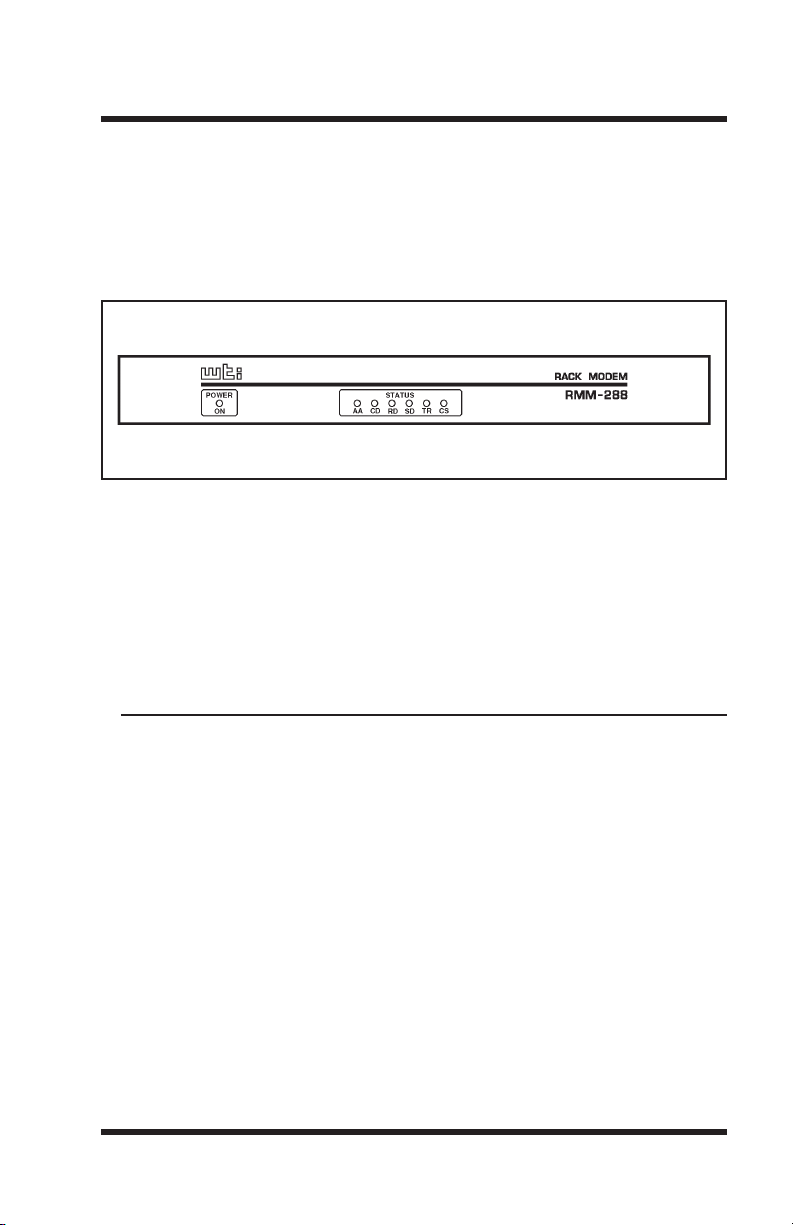
1. Introduction
The RMM Rack Mount Data/Fax Modem is designed for applications
that require a single “Industrial Strength” modem that easily installs in
equipment bays. The unit requires only 1 rack space, thus eliminating
the hassle of equipment trays and power bricks required for “Plastic
Box” modems.
Figure 1: Front Panel
The heart of the RMM is the popular and highly reliable U.S.
Robotics® Sportster® 28.8 modem card. The power supply is filtered,
fused and surge protected for operation in harsh environments. The
RMM is available in 115/230 (switchable) and 48 volt DC versions.
Features
Requires Only One 19 Inch Rack Unit.
·
High Speed ITU-T V.34+
·
Filtered and Surge Protected Power Supply.
·
115/220 Volt AC and 48 Volts DC Versions.
·
Page 1
Page 4
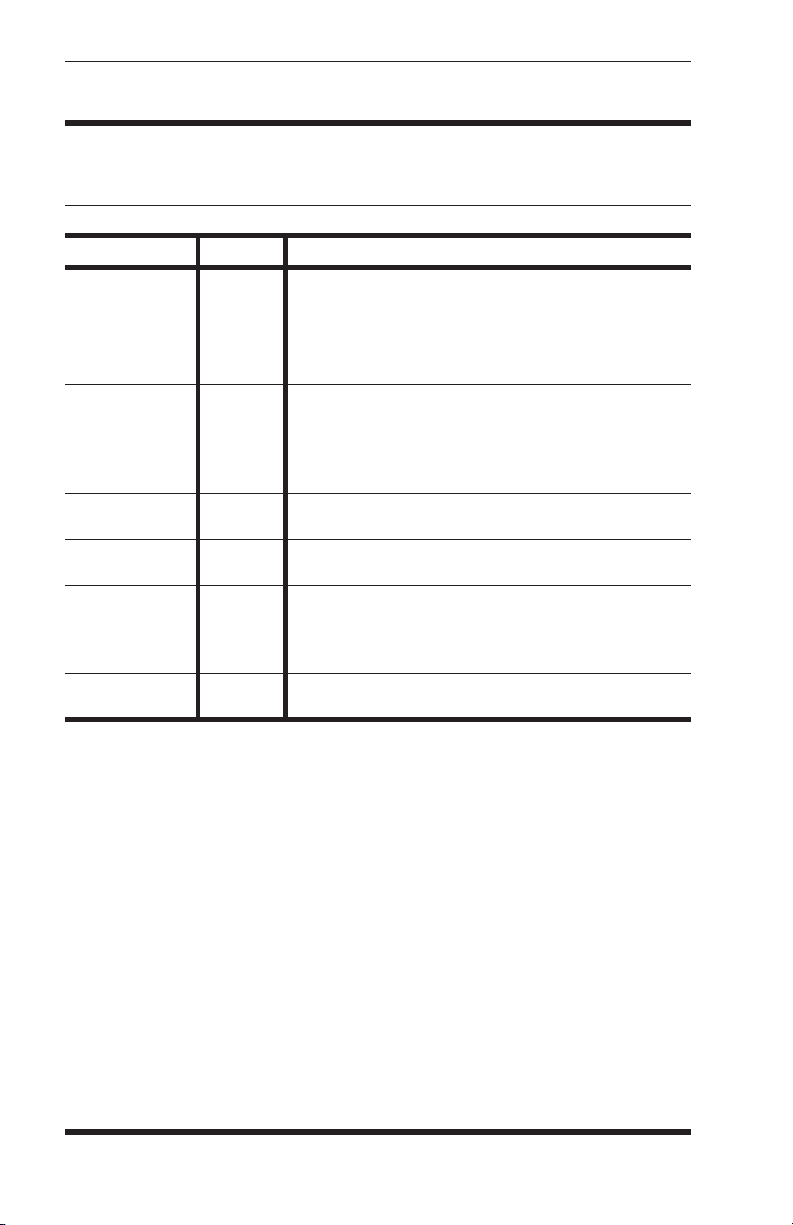
RMM User’s Guide
2. Unit Description
2.1. Front Panel Indicators
LED Status Meaning
AA
(Auto Answer)
CD
(Carrier Detect)
RD
(Receive Data)
SD
(Send Data)
TR
(Data Terminal
Ready)
CS
(Clear to Send)
On Answer mode only: Modem is answering a call and
DIP Switch 5 is UP (Enable Auto Answer), or
register S0 is set to 1 (Auto Answer, 1 Ring).
Off No activity, or modem is originating a call.
Flash Incoming call.
On A valid data carrier signal has been received from a
remote modem, and Dip Switch 6 is UP (Normal
Carrier Detect). Modem is ready to transmit data.
The CD Indicator will remain ON constantly if Dip
Switch 6 is DOWN (Carrier Detect Override).
Flash Modem is sending result codes or passing received
data bits.
Flash Computer is sending data bits.
On Modem is receiving DTR signal from computer. The
TR indicator will only function when Dip Switch 1 is
UP (Normal DTR). Remains ON constantly if Dip
Switch 1 is DOWN (DTR Override).
On Hardware flow control is enabled (&H1, &H3),
modem is waiting for low CTS signal.
Page 2
Page 5
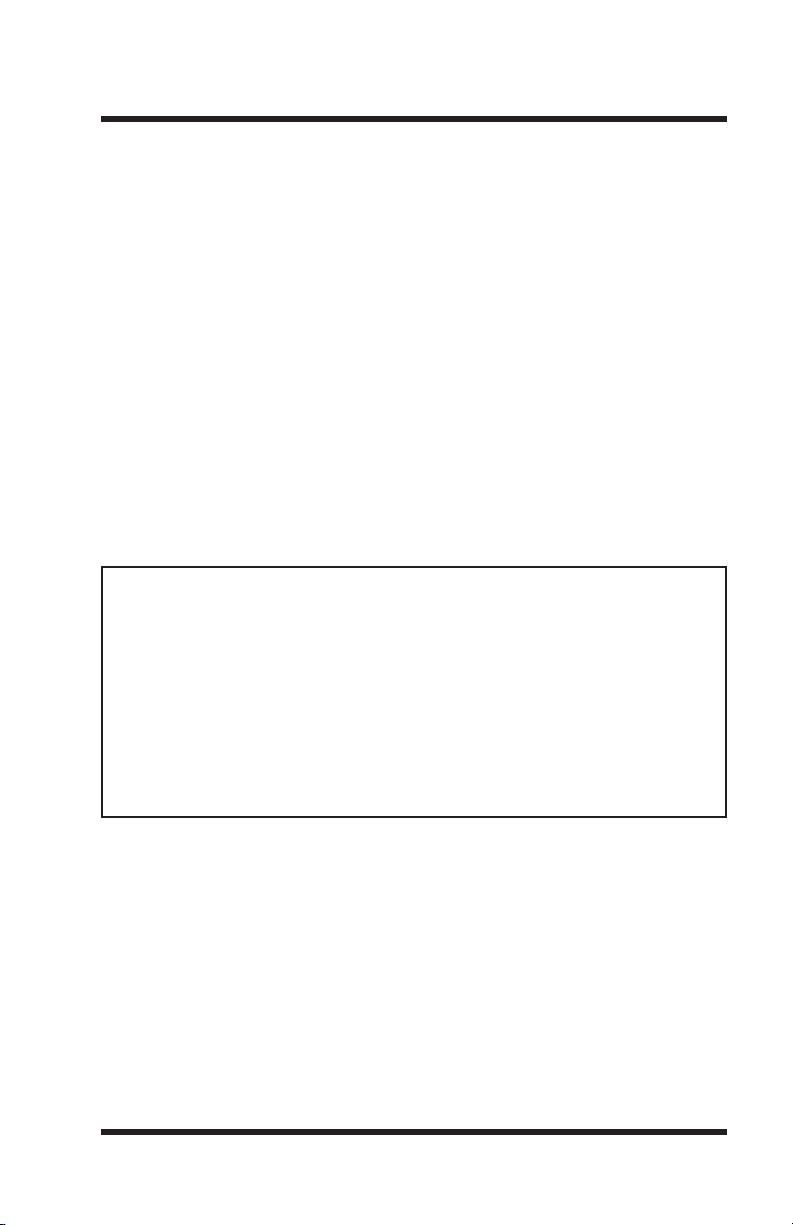
3. Operation
The following commands can be used to display current configuration
status and various help menus:
View Modem Setup: ATI4
Basic Help Menu: AT$
Dial Command Help Menu: ATD$
Configuration Command Help Menu: AT&$
List of S-Registers: ATS$
Reset Modem to Default Profile 0: ATZ3
When the View Modem Setup command (ATI4) is invoked, the
RMM will display a status screen as shown below.
B0 E1 F1 M1 Q0 V1 X1 Y0
BAUD=9600 PARITY=N WORDLEN=8
DIAL=PULSE ON HOOK
&A1 &B0 &C1 &D2 &G0 &H0 &I0 &K1
&M4 &N0 &P0 &R1 &S0 &T5 &Y1
S00=001 S01=000 S02=043 S03=013 S04=010 S05=008 S06=002
S07=060 S08=002 S09=006 S10=007 S11=070 S12=050 S13=000
S14=000 S15=000 S16=000 S17=000 S18=000 S19=000 S20=000
S21=010 S22=017 S23=019 S24=000 S25=005 S26=000 S27=000
S28=008 S29=020 S30=000 S31=000 S32=000 S33=000 S34=006
S35=000 S36=014 S37=000 S38=000 S44=015 S51=000
Figure 2: The Status Screen (Defaults Shown)
Page 3
Page 6
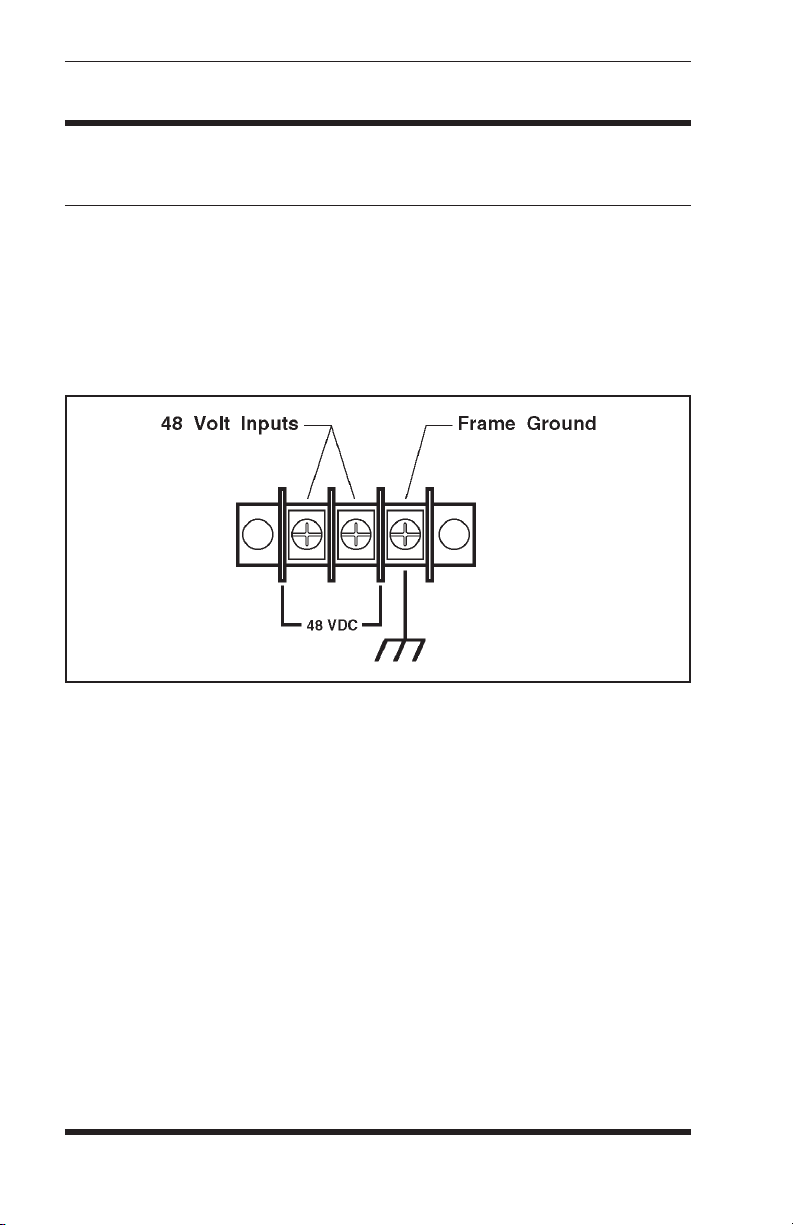
RMM User’s Guide
4. Installation
4.1. 48 Volt DC Power Option
The 48 Volt DC input is not polarity sensitive. Therefore, you can
connect either positive or negative wires from your 48 volt power
source to either input and the internal circuitry will adjust for the proper
polarity.
Input Range: 40 - 60 Volts DC, 200 milliamps maximum.
Figure 3: 48 Volt DC Power Option
Page 4
Page 7
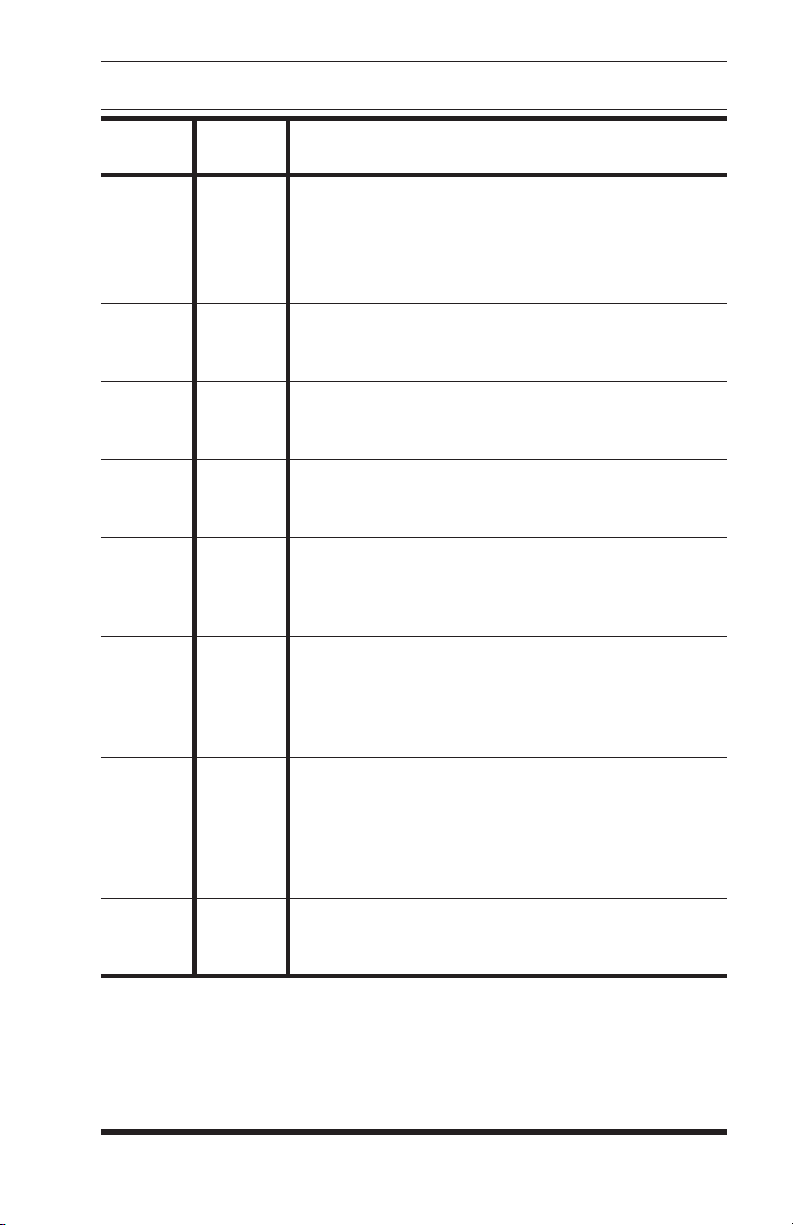
4.2. Dip Switch Settings
Installation
Switch
Factory
Setting
Function
1 Data Terminal Ready (DTR) Override
l
UP Normal DTR operations: Computer must
provide DTR signal for modem to accept
commands. Dropping DTR terminates call.
DOWN DTR Override: Modem ignores DTR
2 Verbal/Numeric Result Codes
l UP Verbal (Word) Results
DOWN Numeric Results
3 Result Code Display
UP Suppress Result Codes
l DOWN Display Result Codes
4 Command Mode Local Echo Suppression
l UP Enable Echo
DOWN Suppress Echo
5 Auto Answer Suppression
l UP Auto Answer On: Modem answers on first
ring, or higher if specified in NVRAM
DOWN Auto Answer Off: Disable auto answer
6 Carrier Detect (CD) Override
l UP Normal: Modem sends CD signal when
connecting with another modem, drops CD on
disconnect
DOWN Override: CD always ON
7 Power-On and ATZ Reset Software Defaults
UP User Defaults: Load Y or Y1 configuration
from user-defined nonvolatile memory
(NVRAM).
l DOWN Factory Defaults; Load &F0 (Generic)
template from read-only memory (ROM).
8 AT Command Set Recognition
UP Dumb Mode: Disables command recognition
l DOWN Smart Mode: Enables command recognition
Page 5
Page 8

RMM User’s Guide
Page 6
Page 9

5. Command Summary
Type commands in either upper or lower case. Do not use a
·
combination of upper and lower case characters.
Use the Backspace key to delete errors. Note that the original AT
·
command is stored in the modem buffer, and cannot be deleted.
Some commands have numeric options. If these commands are
·
invoked without a numeric option, the modem will assume option
0 (zero). For example, when the command
modem will assume command
All commands begin with the AT prefix, and are invoked by
·
pressing [Enter] (Carriage Return). The only exceptions are the
A/ command (Repeat previous command) and +++ (Exit to on-
line command mode).
The maximum command length is 40 characters. This does not
·
include the
All defaults are based on the &F1-Hardware Flow
•
Control template loaded in NVRAM.
•
Defaults are marked with an asterisk (*).
AT prefix, Carriage Returns, or spaces.
ATB0 was intended.
Note:
Installation
ATB is invoked, the
Command Function/Options
$ Displays basic command list (On-line Help Menu).
A Manual Answer: goes off hook in answer mode.
Pressing any key aborts the operation.
A/ Re-executes the last issued command. Used mainly
to redial. Does not require the AT prefix or a
Carriage Return.
Any key Aborts off-hook dial/answer operation and hangs up.
AT Required prefix for all modem commands. Can also
be used to test for the “OK” result code.
Not required for the A/ command or +++ command.
Bn U.S./ ITU-T answer sequence
* B0 ITU-T answer sequence
B1 U.S. answer tone
Page 7
Page 10

RMM User’s Guide
Command Function/Options
Dn Dials the specified phone number.
Can also include the following command options:
L Re-dials last number dialed
* P Pulse (Rotary) Dial Mode
R Originates call using answer (reverse)
frequencies.
Sn Dials phone number string stored in NVRAM
at position n (n = 0-3). Phone numbers are
stored with the &Zn=s command.
T Tone Dial Mode
, (Comma) Two Second Pause. Comma
pause duration can be redefined via the
S8 Register.
; (Semicolon) Return to Command mode
after dialing
“ Dials the letters that follow (in an
alphabetic phone number)
! (Exclamation point) Flashes the
switch hook
/ Delays for 125 msec before proceeding
with dial string
W Wait for second dial tone (X3 or higher).
Linked to S6 register
@ Dials, waits for 5 seconds of silence
after detecting ringbacks, and then
continues (X2 or X4).
$ Displays a list of dial commands.
En Sets local echo. See DIP Switch 4 (Section 4.2).
E0 Echo OFF
* E1 Modem displays keyboard commands
Fn Sets online local echo of transmitted data ON/OFF.
F0 Local echo ON. Modem sends a copy of
data it sends to the remote system to
your screen.
* F1 Local echo OFF. Receiving system may
send a remote echo of data it receives.
Hn Controls ON/OFF hook.
H0 Hangs up (goes on hook)
H1 Goes off hook
Page 8
Page 11

Command Summary
Command Function/Options
In Displays the following information.
I0 Four-digit product code
I1 Results of ROM checksum
I2 Results of RAM checksum
I3 Product type
I4 Current modem settings
I5 Nonvolatile memory (NVRAM) settings
I6 Link diagnostics
I7 Product configuration
Mn Operates speaker.
M0 Speaker always OFF
* M1 Speaker ON until CONNECT
M2 Speaker always ON
M3 Speaker ON after dial, until CONNECT
On Returns online.
O0 Returns online
O1 Returns online and retrains
P Sets pulse dial (for phone lines that don’t support
touch-tone dialing).
Qn Displays/suppresses result codes. See DIP Switch 3
(Section 4.2).
* Q0 Displays result codes
Q1 Quiet mode; no result codes
Q2 Displays result codes only in Originate
mode. Cannot be stored in NVRAM.
Sr.b=n Sets bit .b of register r to value n (0/OFF or 1/ON).
Sr=n Sets register r to value n. See list of S-register
settings (Section 6).
Sr? Displays contents of S-register r.
S$ Displays a list of the S-Registers (Section 6).
T Sets tone dial.
Vn Displays verbal/numeric result codes. See DIP
Switch 2 (Section 4.2).
V0 Numeric codes
* VI Verbal codes
Page 9
Page 12

RMM User’s Guide
Command Function/Options
Xn Sets result code displayed. Default is X4.
Result Codes X0 X1 X2 X3 X4
0/OK
•••••
1/CONNECT •••••
2/RING •••••
3/NO CARRIER •••••
4/ERROR •••••
5/CONNECT 1200 ••••
6/NO DIAL TONE ••
7/BUSY ••
8/NO ANSWER* ••
10/CONNECT 2400 ••••
13/CONNECT 9600 ••••
18/CONNECT 4800 ••••
20/CONNECT 7200 ••••
21/CONNECT 12000 ••••
25/CONNECT 14400 ••••
43/CONNECT 16800 ••••
85/CONNECT 19200 ••••
91/CONNECT 21600 ••••
99/CONNECT 24000 ••••
103/CONNECT 26400 ••••
107/CONNECT 28800 ••••
151/CONNECT 31200 ••••
155/CONNECT 33600 ••••
Functions
Adaptive Dialing
Wait for 2nd Dial Tone (W) ••
Wait for Answer (@) ••
Fast Dial ••
Xn Setting
•••
*Requires @ in dial string; replaces NO CARRIER
Yn Selects power-on/reset default configuration.
* Y0 Default is profile 0 setting in NVRAM
Y1 Default is profile 1 setting in NVRAM
Page 10
Page 13

Command Summary
Command Function/Options
Zn Resets modem based on current DIP Switch settings.
Z0 Resets modem to NVRAM profile
selected by the Y command
Z1 Resets modem to NVRAM profile 0
Z2 Resets modem to NVRAM profile 1
Z3 Resets modem to factory default
profile 0 (&F0)
Z4 Resets modem to factory default
profile 1 (&F1)
Z5 Resets modem to factory default
profile 2 (&F2)
&$ Displays a list of ampersand (&) commands.
&An Enables/disables additional result code subsets (see Xn).
&A0 ARQ result codes disabled
&A1 ARQ result codes enabled
&A2 V.32 modulation indicator added
* &A3 Protocol indicators added-
LAPM/MNP/NONE (error control) and
V42BIS/MNP5 (data compression)
&Bn Manages modem's serial port rate.
&B0 Variable, follows connection rate
* &B1 Fixed serial port rate
&B2 Fixed in ARQ mode, variable in
non-ARQ mode
&Cn Controls Carrier Detect (CD) signal.
See DIP Switch 6 (Section 4.2).
&C0 CD override
* &C1 Normal CD operations
&Dn Controls Data Terminal Ready (DTR) operations.
See DIP Switch 1 (Section 4.2).
* &D0 DTR override
&D1 DTR toggle causes online
Command mode
&D2 Normal DTR operations
&D3 Resets on receipt of DTR
Page 11
Page 14

RMM User’s Guide
Command Function/Options
&Fn Loads a read-only (non-programmable)
factory configuration.
&F0 Generic template
* &F1 Hardware flow control template
&F2 Software flow control template
&Gn Sets Guard Tone.
* &G0 No guard tone (U.S. and Canada)
&G1 550 Hz guard tone (some European
countries), requires B0 setting.
&G2 1800 Hz guard tone (U.K.), requires
B0 setting.
&Hn Sets Transmit Data (TD) flow control
&H0 Flow control disabled
* &H1 Hardware flow control, Clear to
Send (CTS)
&H2 Software flow control, XON/XOFF
&H3 Hardware and software control
&In Sets Receive Data (RD) software flow control
(see also &Rn).
* &I0 Software flow control disabled
&I1 XON/XOFF signals to your modem and
remote system
&I2 XON/XOFF signals to your modem only
&Kn Enables/disables data compression.
&K0 Data compression disabled
* &K1 Auto enable/disable
&K2 Data compression enabled
&K3 MNP5 compression disabled
&Mn Sets Error Control (ARQ) for connections at 1200 bps
and higher.
&M0 Normal mode, error control disabled
&M1 Reserved
&M2 Reserved
&M3 Reserved
* &M4 Normal/ARQ
&M5 ARQ mode
Page 12
Page 15

Command Summary
Command Function/Options
&Nn Sets connect speed. If connection cannot be established
at this speed, the modem will hang up. Sets ceiling
connect speed if &Un is greater than 0 (See &Un).
* &N0 Variable rate
&N1 300 bps
&N2 1200 bps
&N3 2400 bps
&N4 4800 bps
&N5 7200 bps
&N6 9600 bps
&N7 12,000 bps
&N8 14,400 bps
&N9 16,800 bps
&N10 19,200 bps
&N11 21,600 bps
&N12 24,000 bps
&N13 26,400 bps
&N14 28,800 bps
&N15 31,200 bps
&N16 33,600 bps
&Pn Sets pulse (rotary) dial make/break ratio.
* &P0 U.S. /Canada ratio, 39% / 61%
&P1 U.K. ratio, 33%/67%
&Rn Sets Receive Data (RD) hardware flow control,
Request to Send (RTS) (see also &In).
&R0 Reserved
* &R1 Modem ignores RTS
&R2 Received Data to computer only on RTS
&Sn Controls Data Set Ready (DSR) operations.
* &S0 DSR override; always ON
&S1 Modem controls DSR
Page 13
Page 16

RMM User’s Guide
Command Function/Options
&Tn Begins test modes.
&T0 Ends Test in Progress
&T1 Analog Loopback
&T2 Reserved
&T3 Local Digital Loopback
&T4 Enables Remote Digital Loopback
* &T5 Prohibits Remote Digital Loopback
&T6 Initiates Remote Digital Loopback
&T7 Remote Digital with self test and
error detector
&T8 Analog Loopback with self test and
error detector
$Un Sets floor connect speed when &Un is greater than 0.
&Nn is the ceiling connect speed (See &Nn).
* &U0 Disabled
&U1 300 bps
&U2 1200 bps
&U3 2400 bps
&U4 4800 bps
&U5 7200 bps
&U6 9600 bps
&U7 12,000 bps
&U8 14,400 bps
&U9 16,800 bps
&U10 19,200 bps
&U11 21,600 bps
&U12 24,000 bps
&U13 26,400 bps
&U14 28,800 bps
&U15 31,200 bps
&U16 33,600 bps
&Wn Writes current configuration to NVRAM templates.
&W0 Modifies the NVRAM 0 template (Y0)
&W1 Modifies the NVRAM 1 template (Y1)
&Yn Sets break handling.
&Y0 Destructive, but doesn't send break
* &Y1 Destructive, expedited
&Y2 Non-destructive, expedited
Page 14
Page 17

Command Function/Options
&Zn=s Writes phone number s to NVRAM at position n
(n = 0-3).
&Zn=L Writes last executed dial string to NVRAM at
position n (n = 0-3).
&Zn? Displays the phone number stored at position n
(n = 0-3).
&ZL? Displays the last executed dial string.
+++ Escapes to online-command mode.
Page 15
Page 18

RMM User’s Guide
6. S-Registers
Note: To change a setting, use the ATSr=n command,
where r is the register and n is a decimal value from 0-255
(unless otherwise indicated).
Register Default Function
S0 1 Sets the number of rings on which to answer in Auto
Answer Mode. When set to 0, Auto Answer is
disabled. See DIP Switch 5 (Section 4.2).
S1 0 Counts and stores the number of rings from an
incoming call. Register S0 must be greater than 0.
S2 43 Stores the ASCII decimal code for the escape code
character. The default character is +. A value of 128255 disables the escape code.
S3 13 Stores the ASCII code for the Carriage Return
character. Valid range is 0-127.
S4 10 Stores the ASCII decimal code for the Line Feed
character. Valid range is 0-127.
S5 8 Stores the ASCII decimal code for the Backspace
character. A value of 128-255 disables the Backspace
key's delete function.
S6 2 Sets the number of seconds the modem will wait
before dialing. If Xn is set to X2 or X4, S6
determines the timeout length when no dial tone is
detected.
S7 60 Sets the number of seconds the modem will wait for a
carrier. Often used to select a longer duration when
the modem is originating an international connection.
S8 2 Sets the duration (in seconds) for the Dial command
pause option (,).
S9 6 Determines the length of time (in tenths of a second)
the remote modem’s carrier signal must continue in
order to be recognized by the RMM.
S10 7 Sets the length of time (in tenths of a second) the
modem will wait after loss of carrier before hanging
up. Allows the modem to distinguish between a line
hit (or other momentary break) from a true disconnect
(hang up) by the remote modem.
Page 16
Page 19

S-Registers
Register Default Function
S10
(continued)
Although it is not recommended to connect to a line
with call waiting, the S10 register can be adjusted
upward to prevent the modem from misinterpreting
the second call signal as a remote disconnect. If call
waiting is a problem, it is preferable to contact your
phone company to determine the command to
temporarily disable call waiting (typically *70W).
For example: ATDT *70W phone number.
Note: If S10 = 255, the modem will not hang up
when the carrier is lost. Dropping DTR hangs up the
modem.
S11 70 Sets the duration and spacing (in milliseconds) for
tone dialing.
S12 50 Sets the duration (in fiftieths of a second) of the guard
time for the escape code sequence (+++).
S13 0 Bit-mapped register. Select the bit(s) you want on
and set S13 to the total of the values in the Value
Column. For example, ATS13=17 enables bit 0
(value is 1) and bit 4 (value is 16).
Bit Value Result
0 1 Reset when DTR drops.
1 2 Reset non-MNP transmit buffer
from 1.5K to 128 bytes.*
2 4 Set backspace key to delete.
3 8 On DTR signal, autodial the
number stored in NVRAM at
position 0.
4 16 At Power On/Reset, autodial the
number stored in NVRAM at
position 0.
5 32 Reserved
6 64 Reserved
7 128 Disconnect on escape code.
* The 1.5K-byte non-ARQ buffer allows data transfer with Xmodem and Ymodem
type file transfer protocols without using flow control.
The 128 Byte option allows remote users with slower modems to prevent
transmitted data from scrolling off screen. When a remote user sends an XOFF
(Ctrl-S) to your computer and transmission stops, data in transit from your modem's
buffer does not exceed the size of the remote user's screen. This is also helpful
when a remote modem/printer application is losing characters.
Page 17
Page 20

RMM User’s Guide
Register Default Function
S14 0 Reserved
S15 0 Bit-mapped register setup. To set the register, see
instructions for S13.
Value Result
Bit
0 1 Disable ARQ/MNP for V.22.
1 2 Disable ARQ/MNP for .22bis.
2 4 Disable ARQ/MNP V.32 / V.32bis
/ V.32terbo.
3 8 Disable MNP handshake.
4 16 Disable MNP level 4.
5 32 Disable MNP level 3.
6 64 MNP incompatibility
7 128 Disable V.42 operation.
S16 0 Bit-mapped register setup. To set the register, see
instructions for S13.
Value Result
Bit
0 — Reserved.
1 2 Touch tone dialing test.
2-7 — Reserved.
S17 0 Reserved.
S18 0 Test timer for &Tn loopback testing. Sets the length
of time (in seconds) the modem will wait before
automatically timing out and terminating the test.
When set to 0, the timer is disabled.
Valid range is1-255
S19 0 Sets the duration (in minutes) for the Inactivity Timer.
The timer activates when there is no data activity on
the phone line. At time out, the modem hangs up.
S19 = 0 disables the timer.
S20 0 Reserved.
S21 10 Sets the length (in 10 millisecond units) of Breaks
sent from the modem to the computer. Applies to
MNP or V.42 mode only.
S22 17 Stores the ASCII decimal code for the XON
character.
S23 19 Stores the ASCII decimal code for the XOFF
character.
S24 0 Reserved.
Page 18
Page 21

S-Registers
Register Default Function
S25 5 Sets the duration (in hundredths of a second) that
DTR must be dropped in order to be interpreted as a
DTR loss. Allows the modem to differentiate
between a random glitch and a true DTR loss.
In most cases, the default value can be used. The S25
register is useful for setting compatibility with older
systems running under older operating software.
S26 0 Reserved.
S27 0 Bit-mapped register setup. To set the register see the
instructions for S13.
Value Result
Bit
0 1 Enables ITU-T V.21 modulation at
300 bps for overseas calls; in V.21
mode, the modem answers both
overseas and domestic (U.S. And
Canada) calls, but only originates
V.21 calls. (Default Bell 103)
1 2 Enables un-encoded (non-trellis
coded) modulation in V.32 mode.
2 4 Disables V.32 modulation.
3 8 Disables 2100 Hz answer tone to
allow two V.42 modems to
connect more quickly.
4 16 Enables V.23 fallback mode.
5 32 Disables V.32bis mode.
6 64 Reserved.
7 128 Software compatibility code. This
setting disables the codes and
displays the 9600 code instead.
The actual rate of the call can be
viewed on the ATI6 screen. Used
for unusual software
incompatibilities. Some software
may not accept 7200, 12000 and
14400 bps or greater result codes.
S28 0 Eliminates the V.32 answer tones for a faster
connection.
8 Default item, all times are in tenths of a second.
255 Disables all connections except V.32 at 9600 bps.
Page 19
Page 22

RMM User’s Guide
Register Default Function
S29 20 Sets the duration (in tenths of a second) of the V.21
answer mode fallback timer.
S30 0 Reserved.
S31 128 Reserved.
S32 2 Bit mapped register setup for 28.8 modems only. To
set the register, see the instructions for S13.
Value Result
Bit
0 1 V.8 Call Indicate enabled.
1 2 Enables V.8 mode.
3 8 Disable V.34 modulation
4 16 Disable 33.6 Kbps support.
5-7 32-128 Reserved
S33 0 Bit mapped register setup for 28.8 modems only. To
set the register, see the instructions for S13.
Value Result
Bit
0 1 Disable 2400 symbol rate
1 2 Disable 2743 symbol rate
2 4 Disable 2800 symbol rate
3 8 Disable 3000 symbol rate
4 16 Disable 3200 symbol rate
5 32 Disable 3429 rate
6 64 Reserved
7 128 Disable shaping.
S34 0 Bit mapped register for 28.8 modems only. To set
registers, see instructions for S13.
Value Result
Bit
0 1 Disable 8S-2D trellis encoding.
1 2 Disable 16S-4D trellis encoding.
2 4 Disable 32S-2D trellis encoding.
3 8 Disable 64S-4D trellis encoding.
4 16 Disable nonlinear coding.
5 32 Disable TX level deviation.
6 64 Disable Pre-emphasis.
7 128 Disable Pre-coding.
S35-S37 Reserved.
Page 20
Page 23

Register Default Function
S38 0 Sets an optional delay (in seconds) before a forced
hang-up and clearing of the Transmit buffer when
DTR drops during an ARQ call. This allows time for
a remote modem to acknowledge receipt of all
transmitted data before it is disconnected.
When set at the default (0), the modem immediately
hangs up when DTR drops.
This option applies only to connections terminated by
dropping DTR. If the modem receives the ATH
command, it ignores S38 and immediately hangs up.
S-Registers
Page 21
Page 24

RMM User’s Guide
7. Specifications
Compatibility:
ITU-T V.34+: 33.6 Kbps
ITU-T V.34: 28.8 Kbps
ITU-T V.32 bis: 14.4 Kbps
ITU-T V.32: 9600 bps
ITU-T V.22 bis: 2400 bps
Bell: 212 / V.22, 103 / V.21
Supports: V.42 / MNP 2-4 Error Control
V.42 bis / MNP 5 Data Compression.
Command Set: Industry Standard “AT” Commands
Status/Help: Status display shows current settings and stored
numbers. A Help display summarizes the command set and
S-Register functions.
FCC Reg. No.: CJEUSA-24375-M5-E
Ringer Equivalence: 0.9 B
Compliance: FCC Part 68 / Part 15 Class B
Temperature: 0
° to 50° C (operating)
Power:
AC Model: 115/230 VAC, 50/60 Hz, 10 Watts (switchable)
DC Model: 40 - 60 VDC, 10 Watts Maximum
Size: 1.75" x 19.00" x 4.5" (HxWxD)
Weight: 4 pounds shipping weight
Page 22
Page 25

8. Customer Service
Customer Service hours are from 8:00 AM to 5:00 PM, PST, Monday
through Friday. When calling, please be prepared to give the name and
make of the unit, its serial number and a description of its symptoms. If
the unit should need to be returned for factory repair it must be
accompanied by a Return Authorization number from Customer
Service.
WTI Customer Service
5 Sterling
Irvine, California 92618
949-586-9950
Toll Free: 1-800-854-7226
Fax: 949-583-9514
http://www.wti.com
Page 23
Page 26

RMM User’s Guide
Trademark and Copyright Information
WTI and Western Telematic are trademarks of Western Telematic, Inc.
All other product names mentioned in this publication are trademarks
or registered trademarks of their respective companies.
Information and descriptions contained herein are the property of
Western Telematic, Inc. Such information and descriptions may not be
copied disseminated or distributed without the express written consent
of Western Telematic, Inc.
© Copyright Western Telematic, Inc. 1998
Printed in the United States of America
September 1998
Part Number: 12548 Revision: F
Page 24
