Page 1

User Guide
6600-2204
TD-23
Westermo Teleindustri AB
©
Leased Line
V.23 Modem
Multidrop applications
www.westermo.com
Page 2

2
6600-2204
Legal information
The contents of this document are provided “as is”. Except as required by applicable
law, no warranties of any kind, either express or implied, including, but not limited to,
the implied warranties of merchantability and fitness for a particular purpose, are made
in relation to the accuracy and reliability or contents of this document. Westermo
reserves the right to revise this document or withdraw it at any time without prior
notice.
Under no circumstances shall Westermo be responsible for any loss of data or income
or any special, incidental, and consequential or indirect damages howsoever caused.
More information about Westermo can be found at the following Internet address:
http://www.westermo.com
Page 3

3
6600-2204
Safety
!
!
Before installation:
This modem is for restricted access area use only.
Read this manual completely and gather all information on the unit. Make sure
that you understand it fully. Check that your application does not exceed the safe
operating specifications for this unit.
This unit should only be installed by qualified personnel.
This unit should be built-in to an apparatus cabinet, or similar, where access is
restricted to service personnel only.
The power supply wiring must be sufficiently fused, and if necessary it must be
possible to disconnect manually from the power supply. Ensure compliance to
national installation regulations.
This unit uses convection cooling. To avoid obstructing the airflow around the unit,
follow the spacing recommendations (see Cooling section).
Before mounting, using or removing this unit:
Prevent access to hazardous voltage by disconnecting the unit from power supply.
Warning! Do not open connected unit. Hazardous voltage may occur within this
unit when connected to power supply.
Care recommendations
Follow the care recommendations below to maintain full operation of unit and to fulfil
the warranty obligations.
This unit must not be operating with removed covers or lids.
Do not attempt to disassemble the unit. There are no user serviceable parts inside.
Do not drop, knock or shake the unit, rough handling above the specification may cause
damage to internal circuit boards.
Do not use harsh chemicals, cleaning solvents or strong detergents to clean the unit.
Do not paint the unit. Paint can clog the unit and prevent proper operation.
Do not expose the unit to any kind of liquids (rain, beverages, etc). The unit is not waterproof. Keep the unit within the specified humidity levels.
Do not use or store the unit in dusty, dirty areas, connectors as well as other mechanical
part may be damaged.
If the unit is not working properly, contact the place of purchase, nearest Westermo
distributor office or Westermo Tech support.
Maintenance
No maintenance is required, as long as the unit is used as intended within the specified
conditions.
Page 4
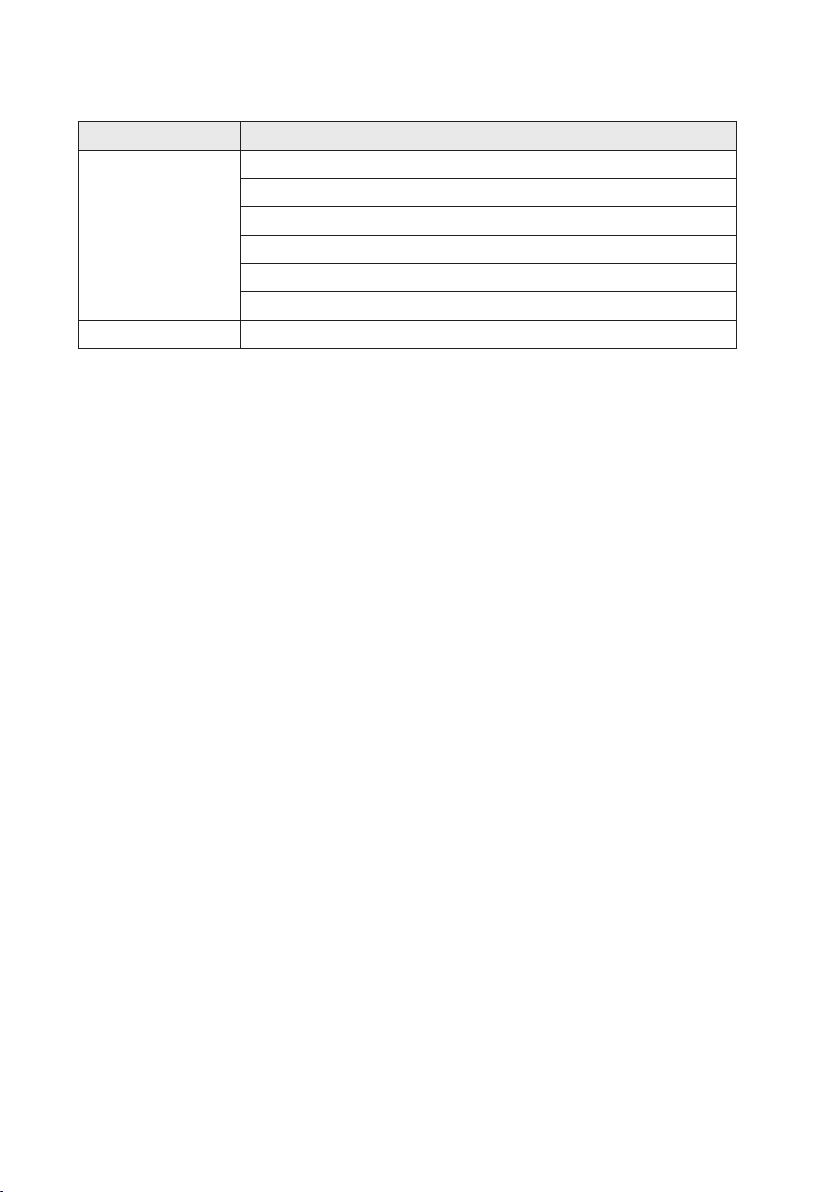
4
6600-2204
Agency approvals and standards compliance
Type Approval / Compliance
EMC EN 61000-6-2, Immunity industrial environments
EN 55024, Immunity IT equipment
EN 61000-6-3, Emission residential environments
FCC part 15 Class B
EN 50121-4, Railway signalling and telecommunications apparatus
IEC 62236-4, Railway signalling and telecommunications apparatus
Safety EN 60950-1, IT equipment
FCC Part 15.105 Notice: This equipment has been tested and found to comply with the
limits for a Class B digital device, pursuant to Part 15 of the
FCC Rules. These limits are designed to provide reasonable protection against harmful interference in a residential installation.
This equip ment generates, uses and can radiate radio frequency
energy and, if not installed and used in accordance with the
instructions, may cause harmful interference to radio communications. However, there is no guarantee that interference will not
occur in a particular installation. If this equipment does cause
harmful interference to radio or television reception, which can
be determined by turning the equipment off and on, the user is
encouraged to try to correct the interference by one or more of
the following measures:
… Reorient or relocate the receiving antenna
… Increase the separation between the equipment and receiver
… Connect the equipment into an outlet on a circuit different
from that to which the receiver is connected
… Consult the dealer or an experienced radio/TV technician
for help.
Page 5
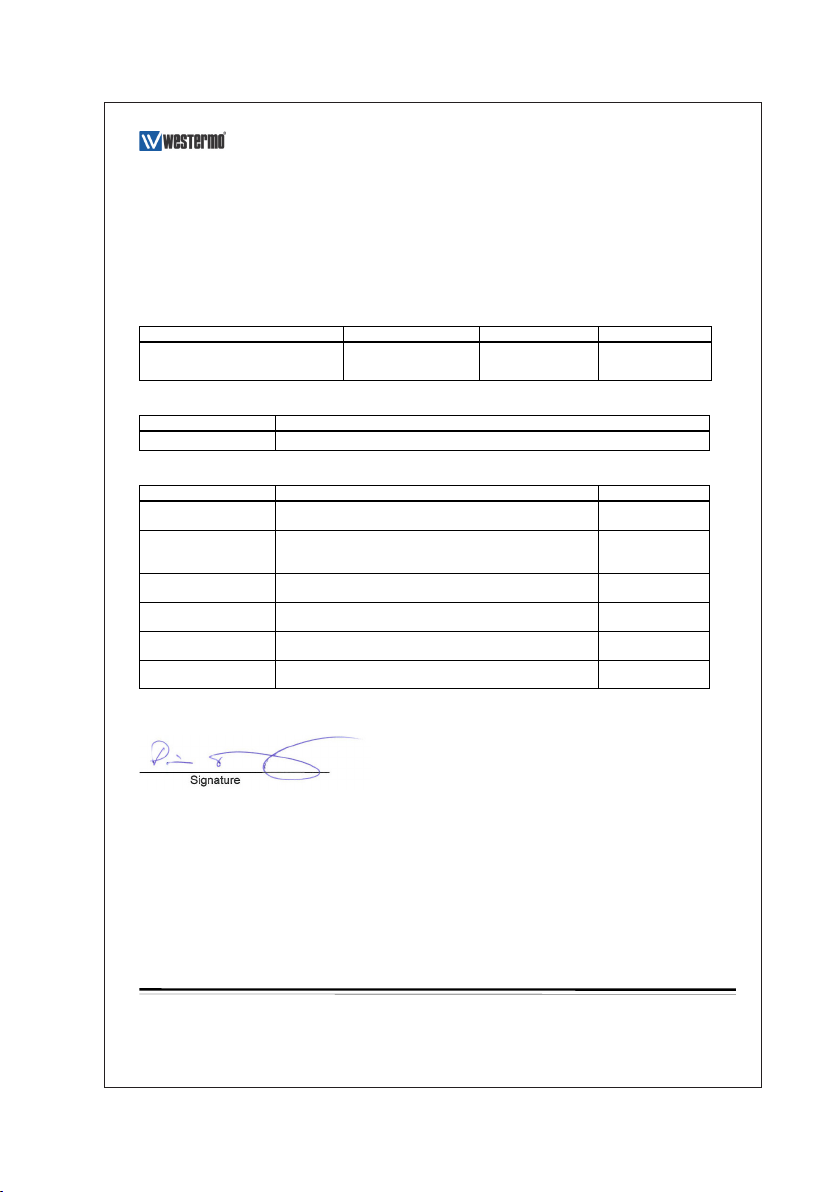
5
6600-2204
Declaration of Conformity, TD-23 LV
Westermo T eleindustri AB
Declaration of conformity
Org.nr/
Postadress/Postal address
Tel.
Telefax
Postgiro
Bankgiro Corp. identity number Registered office
S-640 40 Stora Sundby 016-428000 016-428001 52 72 79-4 5671-5550 556361-2604 Eskilstuna
Sweden Int+46 16428000 In t+46 16428001
The manufacturer
Westermo Teleindustri AB
SE-640 40 Stora Sundby, Sweden
Herewith declares that the product(s)
Type of product Model Art no
Leased Line V.23 Modem TD-23 LV
TD-23 LV (relay option)
3600-2001
3600-2051
is in conformity with the following EC directive(s).
No Short name
2004/108/EC Electromagnetic Compatibility (EMC)
References of standards applied for this EC declaration of conformity.
No Title Issue
EN 55022 Information technology equipment - Emission 2006
+A1:2007
EN 55024 Information technology equipment - Immunity 1998
+A1:2001
+A2:2003
EN 61000-6-1 Electromagnetic compatibility – Immunity for residential
environments
2007
EN 61000-6-2 Electromagnetic compatibility – Immunity for industrial
environments
2005
EN 61000-6-3 Electromagnetic compatibility – Emission for residential
environments
2007
EN 61000-6-4 Electromagnetic compatibility – Emission for industrial
environments
2007
The last two digits of the year in which the CE marking was affixed: 10
Pierre Öberg
Technical Manager
31th August 2010
Page 6
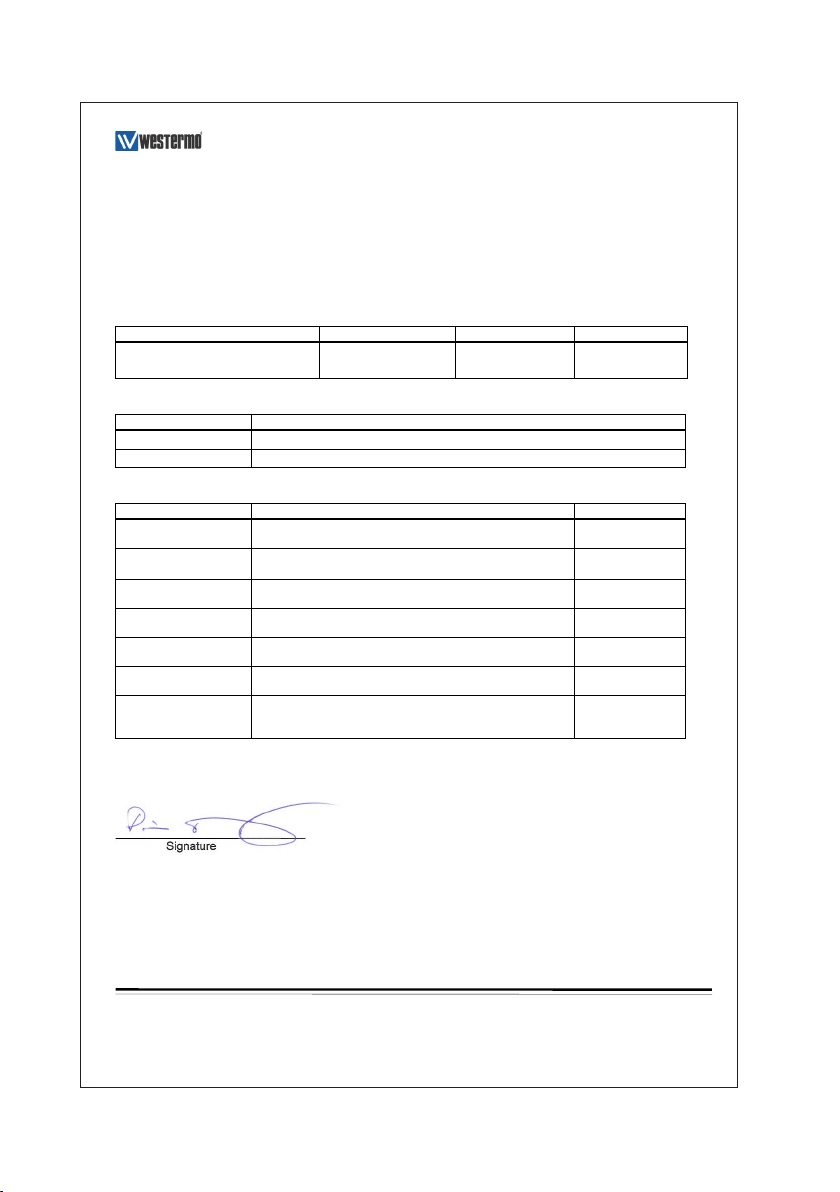
6
6600-2204
Declaration of Conformity, TD-23 HV
Westermo T eleindustri AB
Declaration of conformity
Org.nr/
Postadress/Postal address
Tel.
Telefax
Postgiro
Bankgiro Corp. identity number Registered office
S-640 40 Stora Sundby 016-428000 016-428001 52 72 79-4 5671-5550 556361-2604 Eskilstuna
Sweden Int+46 16428000 In t+46 16428001
The manufacturer
Westermo Teleindustri AB
SE-640 40 Stora Sundby, Sweden
Herewith declares that the product(s)
Type of product Model Art no
Leased line V.23 modem TD-23 HV
TD-23 HV (relay option)
3600-2101
3600-2151
is in conformity with the following EC directive(s).
No Short name
2004/108/EC Electromagnetic Compatibility (EMC)
2006/95/EC Low Voltage (LVD)
References of standards applied for this EC declaration of conformity.
No Title Issue
EN 55022 Information technology equipment - Emission 2006
+A1:2007
EN 55024
Information technology equipment
-
Immuni ty
1998 +A1:2001
+A2:2003
EN 61000-6-1 Electromagnetic compatibility – Immunity for residential
environments
2007
EN 61000-6-2 Electromagnetic compatibility – Immunity for industrial
environments
2005
EN 61000-6-3 Electromagnetic compatibility – Emission for residential
environments
2007
EN 61000-6-4 Electromagnetic compatibility – Emission for industrial
environments
2007
EN 60950-1 Information technology equipment – Safety – General
requirements
2006
+ A1:2006
+ A11:2009
The last two digits of the year in which the CE marking was affixed: 11
Pierre Öberg
Technical Manager
8th July 2011
Page 7
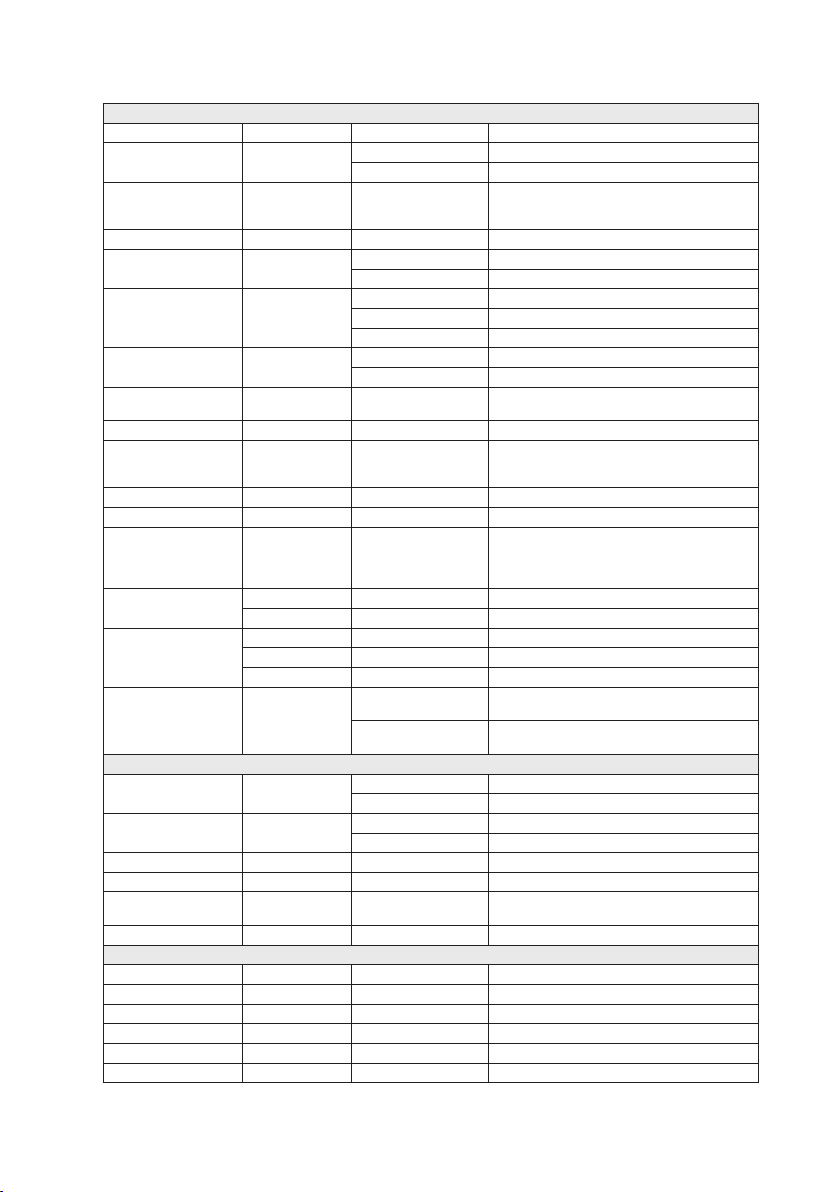
7
6600-2204
Type tests and environmental conditions
Electromagnetic Compatibility
Phenomena Test Description Test levels
ESD EN 61000-4-2 Enclosure contact ± 6 kV
RF field AM
modulated
RF field 900 MHz ENV 50204 Enclosure 20 V/m pulse modulated 200 Hz, 900 ± 5 MHz
Fast transient EN 61000-4-4 Signal ports ± 2 kV
Surge EN 61000-4-5 Signal ports unbalanced ± 2 kV line to earth, ± 2 kV line to line
RF conducted EN 61000-4-6 Signal ports 10 V 80% AM (1 kHz), 0.15 – 80 MHz
Power frequency
magnetic field
Pulse magnetic field EN 61000-4-9 Enclosure 300 A/m, 6.4 / 16 µs pulse
Voltage dips
and interruption
Mains freq. 50 Hz EN 61000-4-16 Signal ports 100 V 50 Hz line to earth
Mains freq. 50 Hz SS 436 15 03 Signal ports 250 V 50 Hz line to line
Voltage dips
and interruption
Radiated emission EN 55022 Enclosure Class B
Conducted emission EN 55022 AC power ports Class B
Dielectric strength EN 60950 Signal port to other
Environmental
Temperature Operating –25 to +70°C
Humidity Operating 5 to 95% relative humidity
Altitude Operating 2 000 m / 70 kPa
Service life Operating 10 year
Vibration IEC 60068-2-6 Operating 7.5 mm, 5 – 8 Hz
Shock IEC 60068-2-27 Operating 15 g, 11 ms
Packaging
Enclosure UL 94 PC / ABS Flammability class V-1
Dimension W x H x D 55 x 100 x 132 mm
Weight 0.25 kg
Degree of protection IEC 529 Enclosure IP 20
Cooling Convection
Mounting Horizontal on 35 mm DIN-rail
IEC 61000-4-3 Enclosure 6 V/m 80% AM (1 kHz) 2000 – 2700 MHz
EN 61000-4-8 Enclosure 100 A/m, 50 Hz, 16.7 Hz & 0 Hz
EN 61000-4-11 AC power ports 10, 20, 5000 ms interruption
EN 61000-4-29 DC power ports 10 & 100 ms, interruption
FCC part 15 Class B
FCC part 15 AC power ports Class B
EN 55022 DC power ports Class B
Enclosure air ± 8 kV
10 V/m 80% AM (1 kHz), 80 – 1000 MHz
20 V/m 80% AM (1 kHz), 80 – 2000 MHz
Power ports ± 2 kV
Signal ports balanced ± 2 kV line to earth, ± 1 kV line to line
Power ports ± 2 kV line to earth, ± 2 kV line to line
Power ports 10 V 80% AM (1 kHz), 0.15 – 80 MHz
10 & 500 ms, 30% reduction
200 ms, 60% reduction
500 ms, 30% reduction
10 ms, 60% reduction
+20% above & –20% below rated voltage
isolated ports
Power port to other
isolated ports
Storage & Transport –30 to +70°C
Storage & Transport 5 to 95% relative humidity
2 kVrms 50 Hz 1 min
3 kVrms 50 Hz 1 min
2 kVrms 50 Hz 1 min (@ rated power <60 V)
2 g, 8 – 500 Hz
Page 8
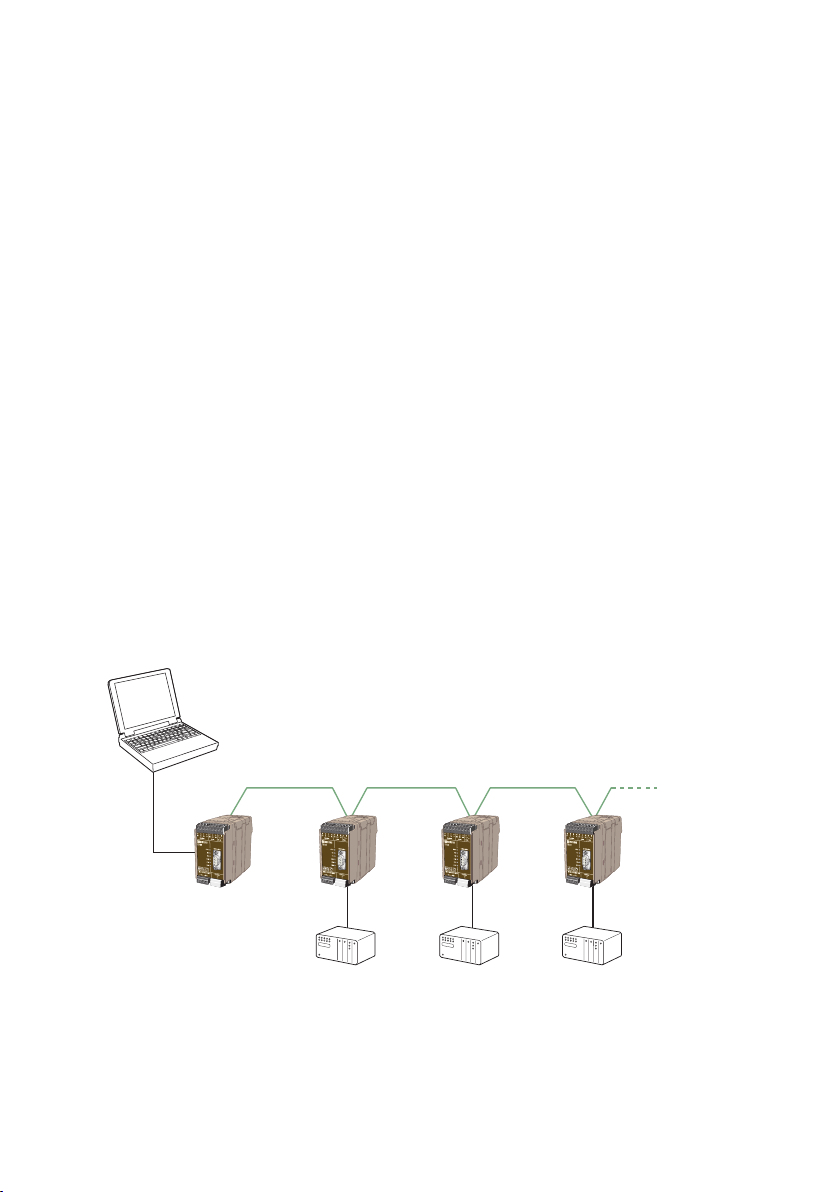
8
6600-2204
Description
TD-23 is designed to satisfy industry's demands on reliability and functionality in environments with high levels of interference.TD-23 communicates via a 2- or 4-wire leased line
according to the V.23 standard. Equipment with an RS-232 or RS-422/485 interface can be
connected and communicate point-to-point or in a multidrop application.The modem is
equipped with DIP-switches to set specific functions in hardware, for example, reception
sensitivity, output signal level, etc.
This is of particular importance as it allows each modem to be optimised according to
the line quality. A general calculation allows 16 units over a distance of up to 25 km
(15.5 miles).
TD-23 is intended for mounting on a 35 mm DIN-rail, where the modem is attached and
locked in a single action.
… Data rate 1200 bit/s (V.23)
… 2-wire (half duplex), 4-wire (full duplex)
… Number of multidrop points, 16 (typical value)
… Transmission distance up to 25 km (15.5 miles)
… Adjustable output signal level
… Adjustable reception sensitivity
… Transient protection on the line side
… AC-/DC-supply
… Galvanic isolation (line/supply)
… Optional relay output reflecting the transmitter carrier
Page 9

9
6600-2204
Functional description
Block diagram
Modulated data
VCC
GND
Selectable
output level
Modem
Analog filter
Frequency
modulation
Processor
Data
buffer
OR
GND
2 or
4-wire
Selectable
input sensitivity
Frequency
demodulation
Data
buffer
Line relay
Modem
chip
control
DIP-switches
DSR
RTS CTS
DCDRDTD
RS-232 RS-422/485
TD RD
GND
Relay
output
Page 10

10
6600-2204
Interface specifications
Power LV
Rated voltage 12 to 48 VDC 12 to 27 VAC
Operating voltage 10 to 60 VDC 10 to 30 VAC
Rated current 125 mA @ 12 VDC
Rated frequency DC / AC 48 – 62 Hz
Inrush current I²t 0.09 A²s
Startup current* 0.35 A peak
Polarity Polarity independent
Isolation to RS-232 / RS-422/485 / Leased Line
Connection Detachable screw terminal
Connector size 0.2 – 2.5 mm² (AWG 24-12)
Shielded cable Not required
Power HV
Rated voltage 110 to 250 VDC
Operating voltage 88 to 300 VDC
Rated current 10 mA @ 110 VDC
Rated frequency DC / 48 – 62 Hz
Inrush current I²t 0.05 A²s
Startup current* 0.03 A peak
Polarity Polarity independent
Isolation to RS-232 / RS-422/485 / Leased Line
Connection Detachable screw terminal
Connector size 0.2 – 2.5 mm² (AWG 24-12)
Shielded cable Not required
* Ska startup current beskrivas?
50 mA @ 24 VDC
28 mA @ 48 VDC
125 mA @ 12 VAC
50 mA @ 24 VAC
25 mA @ 32 VAC
95 to 240 VAC
85.5 to 264 VAC
7 mA @ 250 VDC
30 mA @ 95 VAC
23 mA @ 240 VAC
Page 11
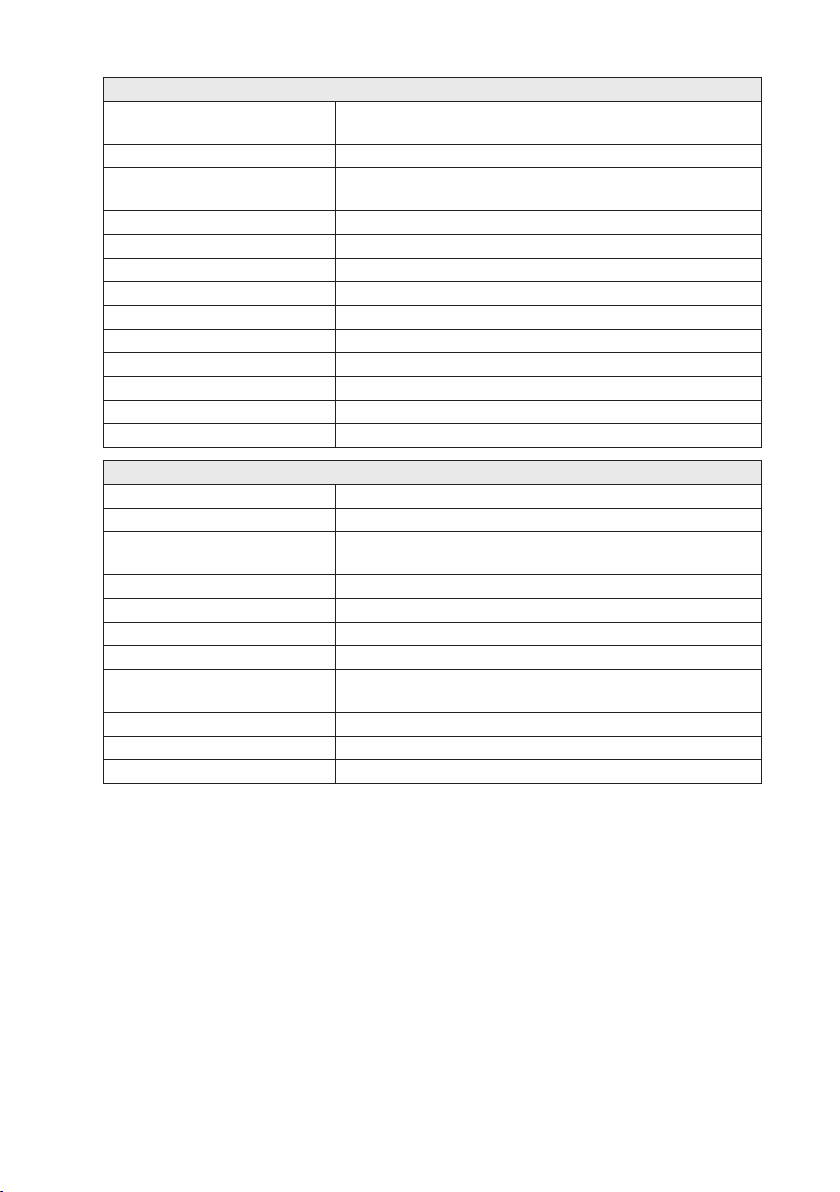
11
6600-2204
RS-422/485
Electrical specification EIA RS-485
2-wire or 4-wire twisted pair
Data rate 300 bit/s – 1200 bit/s
Data format 7 or 8 data bits, Odd, even or none parity, 1 or 2 stop bits;
Σ 9-12 bits
Protocol Transparent
Retiming No
Turn around time 4.2 ms (half duplex)
Transmission range ≤ 1200 m, depending on data rate and cable type (EIA RS-485)
Settings 120 Ω termination and failsafe biasing 680 Ω
Protection Installation Fault Tolerant (up to ±60 V)
Isolation to Power / Leased Line
Connection Detachable screw terminal
Connector size 0.2 – 2.5 mm² (AWG 24 – 12)
Shielded cable Not required*
RS-232
lectrical specification EIA RS-232
Data rate 300 bit/s – 1200 bit/s
Data format 7 or 8 data bits, Odd, even or none parity, 1 or 2 stop bits;
Σ 9-12 bits
Protocol Transparent
Retiming No
Transmission range 15 m
Isolation to Power / Leased Line
Connection 9-pin D-sub female (DCE)
or Detachable screw terminal (DCE)
Connector size 0.2 – 2.5 mm² (AWG 24 – 12)
Shielded cable Not required*
Conductive housing Isolated to all other housings
* Railway installation close to the rails.
For a cable located inside 3 m boundary and connected to this port, the use of shielded cable is recommended,
this is to minimise the risk of interference. The cable shield should be properly connected (360°) to an earthing
point within 1 m from this port. This earthing point should have a low impedance connection to the conductive
enclosure of the apparatus cabinet, or similar, where the unit is built-in. This conductive enclosure should be
connected to the earthing system of an installation and may be directly connected to the protective earth.
Page 12

12
6600-2204
Relay (optional)
Rated voltage Up to 48 VDC
Operating voltage Up to 60 VDC
Contact rating 50 mA @ 48 VDC
Contact resistance 8 Ω
Transmission range ≤ 3 m, depending on data rate and cable type
Function The output follows the transmit carrier, I.e. output shorted
when carrier is ON.
Isolation to Power, Leased Line, RS-232, RS-485/422
Connection Detachable screw terminal
Connector size 0.2 – 2.5 mm² (AWG 24 – 12)
Shielded cable Not required
Leased Line
Electrical specification 2- or 4-wire Leased Line
Data rate 300 bit/s – 1200 bit/s
Transmission level +3, –3, –6, –9, –10, –12, –13, –15 dBm
Transmision levels above –9 dBm are not allowed on
PTT networks only on private wires
Sensitivity reseption –45, –33, –27, –23 dBm
Protocol V23hdx, V23fdx
Turn around time 33 ms (half duplex)
Transmission range / Budget 30dB
Protection Installation Fault Tolerant (up to ±60 V)
Isolation to Power / RS-232 / RS-422/485
Connection Detachable screw terminal
Connector size 0.2 – 2.5 mm² (AWG 24 – 12)
Shielded cable Not required
Page 13

13
6600-2204
Location of Interface ports, LED’s and DIP-switches
TD-23 HV
RS-422/485
9-pos. Direction* Description
No 9 In
No 8 In
No 7
In/Out
No 6
In/Out
R+ (A’) Receive
RS-422/485 4-wire
R– (B’) Receive
RS-422/485 4-wire
T+ (A) Transmit
Out
RS-422/485 4-wire
T+/R+ (A/A’) Transmit/Receive
RS-422/485 2-wire
T– (B) Transmit
Out
RS-422/485 4-wire
T–/R– (B/B’) Transmit/Receive
RS-422/485 2-wire
Product
marking
R+
R–
T+
T–
Relay (optional)
Position Direction* Description
No. 1 Out Normal open
No. 2 Out Common
RS-232 (DTE)
Position
D-sub
No. 1 Out Data Carrier Detect (DCD)
No. 2 No. 4 Out Received Data (RD)
No. 3 No. 3 In Transmitted Data (TD)
No. 4 NC Data Terminal Ready (DTR)
No. 5 No. 5 – Signal Ground (SG)
No. 6 Out Data Set Ready (DSR)
No. 7 In Request To Send (RTS)
No. 8 Out Clear To Send (CTS)
No. 9 NC Ring Indicator (RI)
Power connection HV
* Direction relative this unit. NC = Not Connected
Screw
terminal
Direction* Description
Pos. Direction* Description
L In AC: Live
DC: +Voltage
N In AC: Neutral
DC: –Voltage
– Not used
Leased Line
Product
marking
No. 1 Out 4-wire Transmit
No. 2 Out 4-wire Transmit
No. 3 In 4-wire Receive
No. 4 In 4-wire Receive
Leased Line
Fore details,
se below
Power connection HV
Fore details, se below
D-sub
description
1
6
2
7
3
8
4
9
5
Pos. Direction* Description
In/Out 2-/4-wire
Receive/ Transmit
In/Out 2-/4-wire
Receive/ Transmit
RS-232 (DTE)
Fore details, se below
Product
marking
TX
RX
Page 14

14
6600-2204
Location of Interface ports, LED’s and DIP-switches
TD-23 LV
RS-422/485
9-pos. Direction* Description
No 9 In
No 8 In
No 7
In/Out
No 6
In/Out
R+ (A’) Receive
RS-422/485 4-wire
R– (B’) Receive
RS-422/485 4-wire
T+ (A) Transmit
Out
RS-422/485 4-wire
T+/R+ (A/A’) Transmit/Receive
RS-422/485 2-wire
T– (B) Transmit
Out
RS-422/485 4-wire
T–/R– (B/B’) Transmit/Receive
RS-422/485 2-wire
Product
marking
R+
R–
T+
T–
Relay (optional)
Position Direction* Description
No. 1 Out Normal open
No. 2 Out Common
RS-232 (DTE)
Position
D-sub
No. 1 Out Data Carrier Detect (DCD)
No. 2 No. 4 Out Received Data (RD)
No. 3 No. 3 In Transmitted Data (TD)
No. 4 NC Data Terminal Ready (DTR)
No. 5 No. 5 – Signal Ground (SG)
No. 6 Out Data Set Ready (DSR)
No. 7 In Request To Send (RTS)
No. 8 Out Clear To Send (CTS)
No. 9 NC Ring Indicator (RI)
Power connection LV
Pos. Direction* Description
No. 1 In AC: Neutral
No. 2 In AC: Line
* Direction relative this unit. NC = Not Connected
Screw
terminal
Direction* Description
Product
marking
DC: –Voltage
DC: +Voltage
Leased Line
No. 1 Out 4-wire Transmit
No. 2 Out 4-wire Transmit
No. 3 In 4-wire Receive
No. 4 In 4-wire Receive
Leased Line
Fore details,
se below
Power connection LV
Fore details, se below
D-sub
description
1
6
2
7
3
8
4
9
5
Pos. Direction* Description
In/Out 2-/4-wire
Receive/ Transmit
In/Out 2-/4-wire
Receive/ Transmit
RS-232 (DTE)
Fore details, se below
Product
marking
TX
RX
Page 15
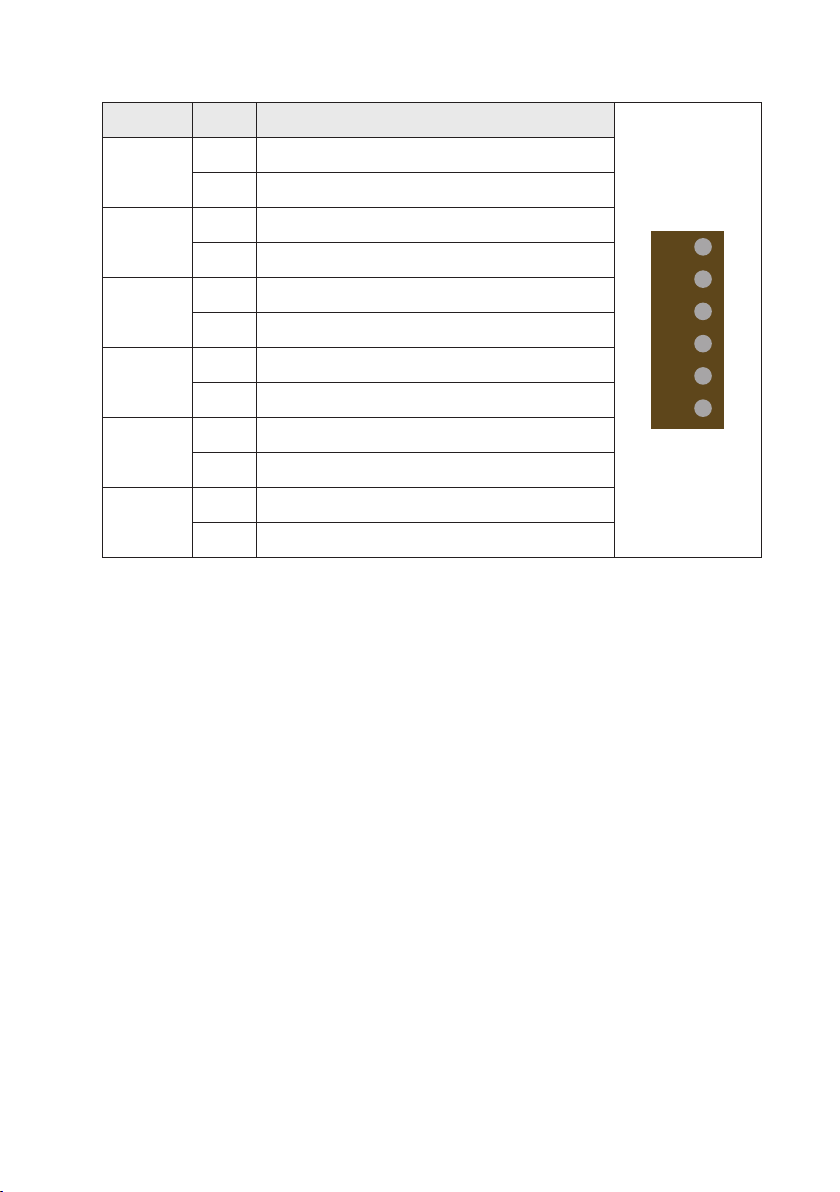
15
6600-2204
LED Indicators
DCD
CTS
RTS
TD
RD
PWR
LED Status Description
PWR
Power
RD
Receive data
TD
Transmit data
RTS
Request
to send
CTS
Clear to send
DCD
Data carrier
detect
ON In service
OFF Out of service
ON Data transmitted on the RS-232 or RS-485 port
OFF No data transmitted on the RS-232 or RS-485 port
ON Data received on the RS-232 or RS-485 port
OFF No data received on the RS-232 or RS-485 port
ON RTS signal active on the RS-232 port
OFF RTS signal inactive on the RS-232 port
ON CTS signal active on the RS-232 port
OFF CTS signal inactive on the RS-232 port
ON DCD signal active on the RS-232 port
OFF DCD signal inactive on the RS-232 port
Page 16
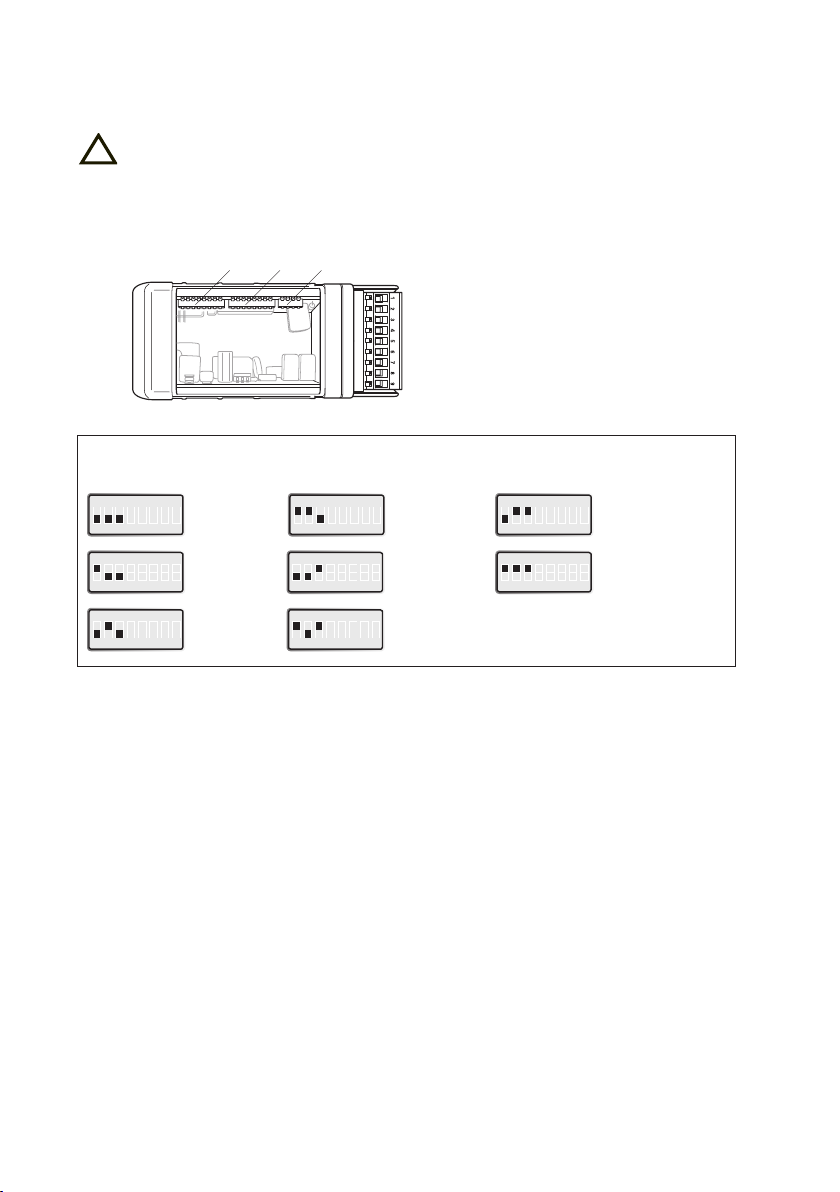
16
6600-2204
DIP-switch settings
!
S1 S2 S3
Before DIP-switch settings:
Prevent damage to internal electronics from electrostatic discharges (ESD)
by discharging your body to a grounding point (e.g. use of wrist strap).
NOTE DIP-switch alterations are only effective after a power on.
S1 DIP-switch
Selection of transmission level
ON
1 2 3 4 5 6 7 8
ON
1 2 3 4 5 6 7 8
ON
1 2 3 4 5 6 7 8
3 dBm
–3 dBm
–6 dBm
ON
1 2 3 4 5 6 7 8
ON
1 2 3 4 5 6 7 8
ON
1 2 3 4 5 6 7 8
–9 dBm
–10 dBm
–12 dBm
ON
1 2 3 4 5 6 7 8
ON
1 2 3 4 5 6 7 8
–13 dBm
–15 dBm
Selection of transmission level specifies the maximum output power level. The maximum value is 3 dBm. By
selecting the higher transmission levels communication over longer distances can be achieved, but the noise
and disturbance levels will increase. We recommend that you try your system with the factory default setting
first. If disturbances are detected (faulty characters or other errors) decrease the power level step by step.
If the transmission fails because of a weak signal the transmission level can be increased step by step until a
satisfactory transmission quality is achieved. Please note that levels above –9 dBm are not allowed on PTT
networks and can only be used on private wires!
Page 17
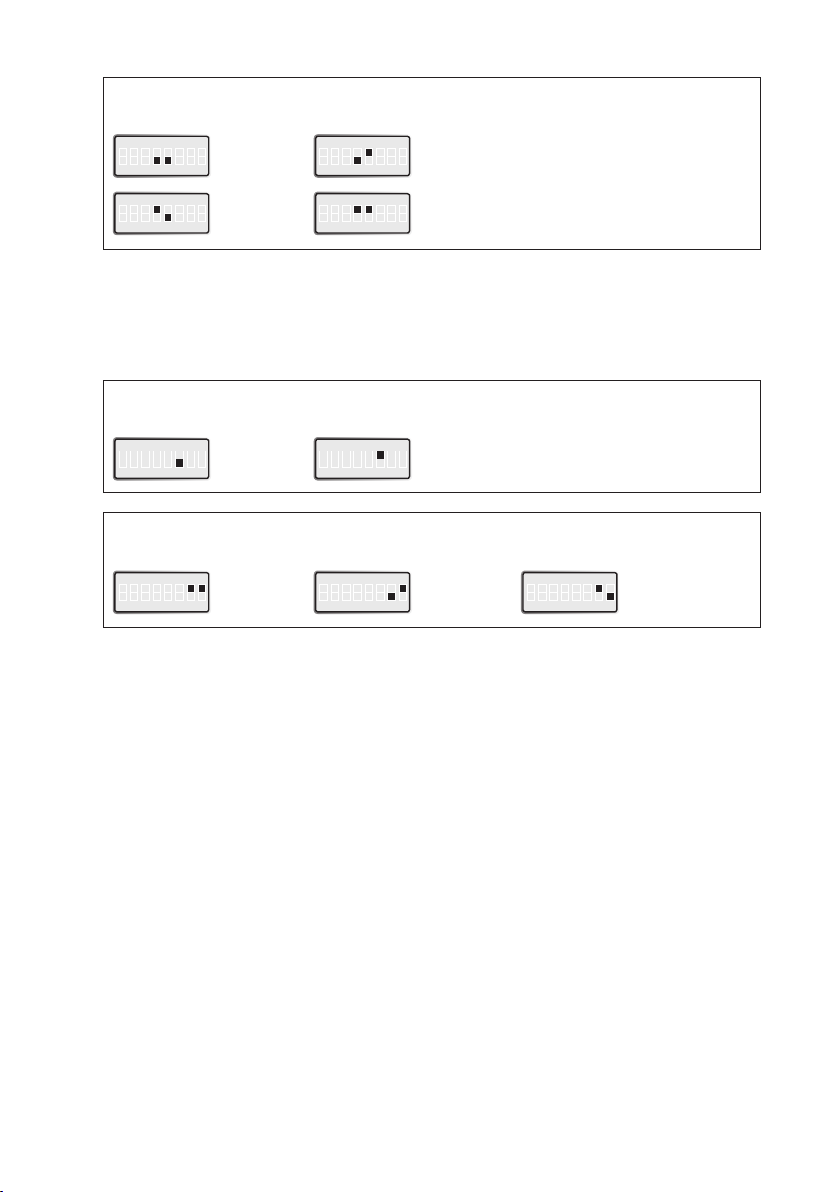
17
6600-2204
S1 DIP-switch
Selection of minimum level detection DCD
ON
1 2 3 4 5 6 7 8
ON
1 2 3 4 5 6 7 8
–45 dBm
–33 dBm
Selection of minimum level, DCD detection specifies the minimum power level the receiver can handle. With the
receiver having a dynamic range of 30 dBm, this means that with the level set to –15 dBm the TD-23 will pick up
signals in the range –15 dBm to –45 dBm. We recommend that you try your network with the factory settings.
If disturbances are detected (faulty characters or other errors) decrease the level step by step. If there is no
communication because of a weak signal the receiver sensitivity can be increased step by step until satisfactory
transmission quality is achieved.
ON
1 2 3 4 5 6 7 8
ON
1 2 3 4 5 6 7 8
–27 dBm
–23 dBm
S1 DIP-switch
2 or 4 Wire Line side
ON
1 2 3 4 5 6 7 8
4-wire
ON
1 2 3 4 5 6 7 8
2-wire
S1 DIP-switch
Carrier active using RTS or incoming data
ON
1 2 3 4 5 6 7 8
RTS
ON
1 2 3 4 5 6 7 8
Incoming data
If the DTE uses the control signal- (RTS) the RTS signal is used to activate the transmitter. If the DTE does not
control RTS or if RS-485 is used then the transmitter is activated by incoming data. In this case the data is buffered
in the TD-23 while the carrier is established. By setting RTS always active a permanent carrier will be established.
This is the typical setting for a full duplex 4-wire communication.
ON
1 2 3 4 5 6 7 8
Permanent carrier
Page 18
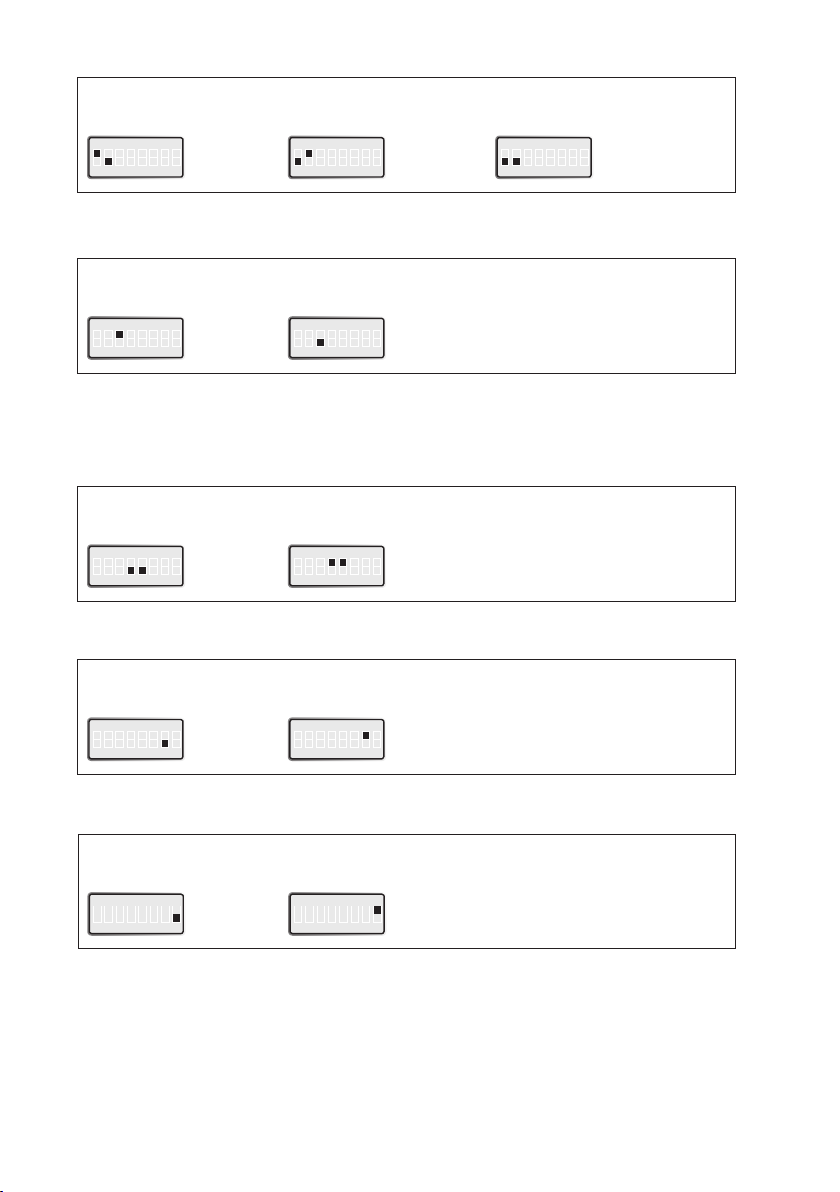
18
6600-2204
S2 DIP-switch
Selection of 2/4 wire RS-422/485 side
ON
1 2 3 4 5 6 7 8
2-wire
ON
1 2 3 4 5 6 7 8
4-wire
All RS-422/485 lines should be terminated at the end-points. The RS-422/485 interface also has a fail-sate circuit
which forces a non-active line into idle state.
ON
1 2 3 4 5 6 7 8
Deactivate
RS-422/485
S2 DIP-switch
RTS-CTS delay, 23 or 60 ms
ON
1 2 3 4 5 6 7 8
60 ms
When a 23 ms delay is chosen, the modem can handle the normal RTS-CTS behavoiur as well as handle that TxD
data is received before the 23 ms delay has elapsed. If TxD data is received before the modem has activated the
CTS signal, the data is buffered. The time the data is delayed depends on how long after the activation of the RTS
the first data bit is received. If a delay of 60 ms is chosen , all data received from the DTE interface (TxD) before
the modem has activated the CTS signal is ignored.
ON
1 2 3 4 5 6 7 8
23 ms
S2 DIP-switch
Termination of the line
ON
1 2 3 4 5 6 7 8
No
termination
The line should be terminated at the end-points.
S2:6 Not used.
ON
1 2 3 4 5 6 7 8
Termination
S2 DIP-switch
Activity timer
ON
1 2 3 4 5 6 7 8
Off
The use of the timer is a fail safe to ensure that a faulty unit connected to the modem will not block the line.
S2:6 Not used.
ON
1 2 3 4 5 6 7 8
On 1 min
S2 DIP-switch
Filtering of DCD and RXD
ON
1 2 3 4 5 6 7 8
Off
If this is enabled, RxD is delayed (buffered) 6 ms in order to avoid garbage characters when carrier is deactivated.
The turn around time for the modem from sending to receiving on the line is 10 ms if this filter is enabled.
ON
1 2 3 4 5 6 7 8
On
Page 19

19
6600-2204
S3 DIP-switch
RS-422/485 termination
ON
No termination
or failsafe
1 2 3 4
Factory settings
ON
1 2 3 4 5 6 7 8
S1
ON
2-wire termination with
failsafe; T+/R+ and T– /R–
1 2 3 4
ON
1 2 3 4 5 6 7 8
ON
4-wire termination with failsafe;
R+ and R–
1 2 3 4
S2
ON
1 2 3 4
S3
Page 20
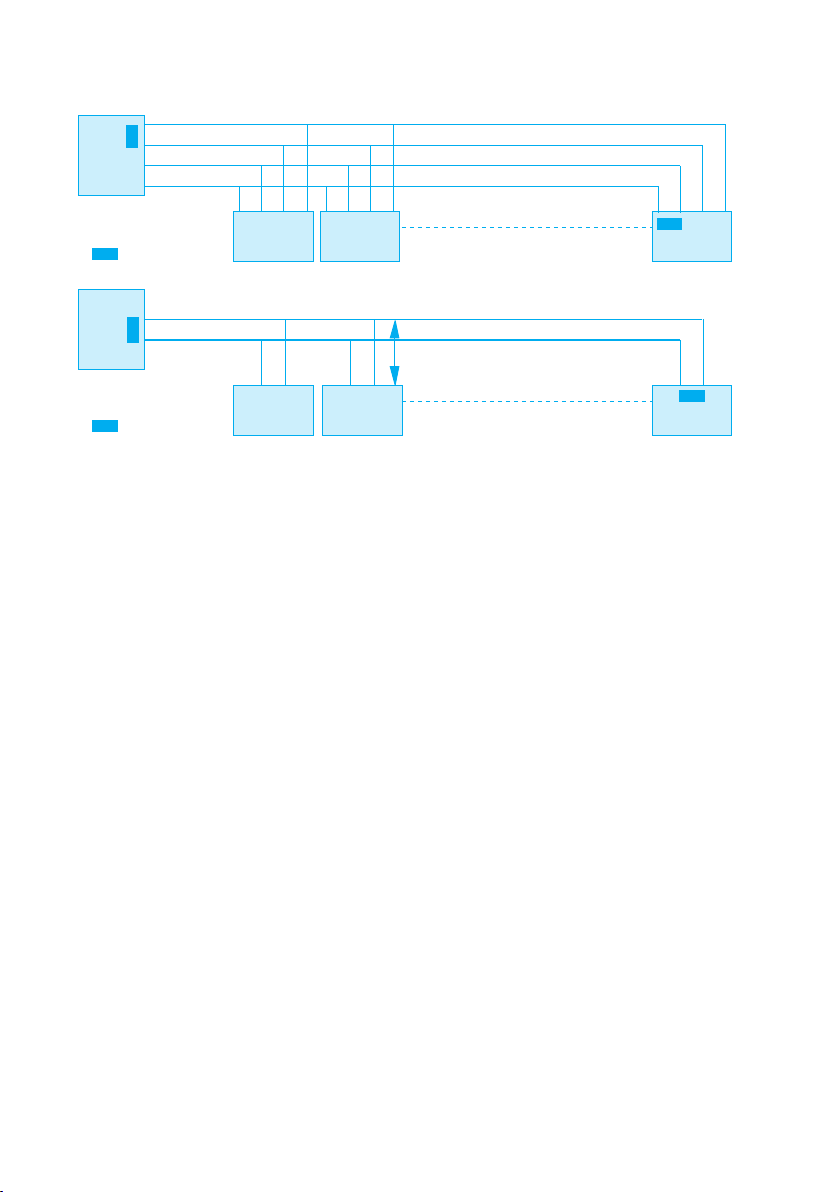
20
6600-2204
=Termination
T
D-23
Slave unit Slave unit Slave unit
T
D-23
Slave unit Slave unit Slave unit
Max 0.3 metre
=Termination
T+
T–
T+T- T+T- AB
R+
R–
T+
T–
R– R+ R+T– T– B’ A’ BAT+T+ R–
RS-422/485 general advice
4-wire termination
2-wire termination
Termination recommendations
The RS-422/485 line must be terminated. In the TD-23 the termination is combined with
fail-safe functionality. For that reason it is important that the termination is used not to
get undefined states when the bus is in three state condition.
… At 2-wire RS-485 both ends shall be terminated at the other most units of the bus.
… At 4-wire RS-485 both pairs shall be terminated at both ends.
… At 4-wire RS-422 it is only necessary to terminate the receivers.
RS-422/485 connection pins can be differently named. For some brands the T+
corresponds to A, but other brands might use some other naming convention.
If a unit does not work it can help to swap A and B.
Page 21
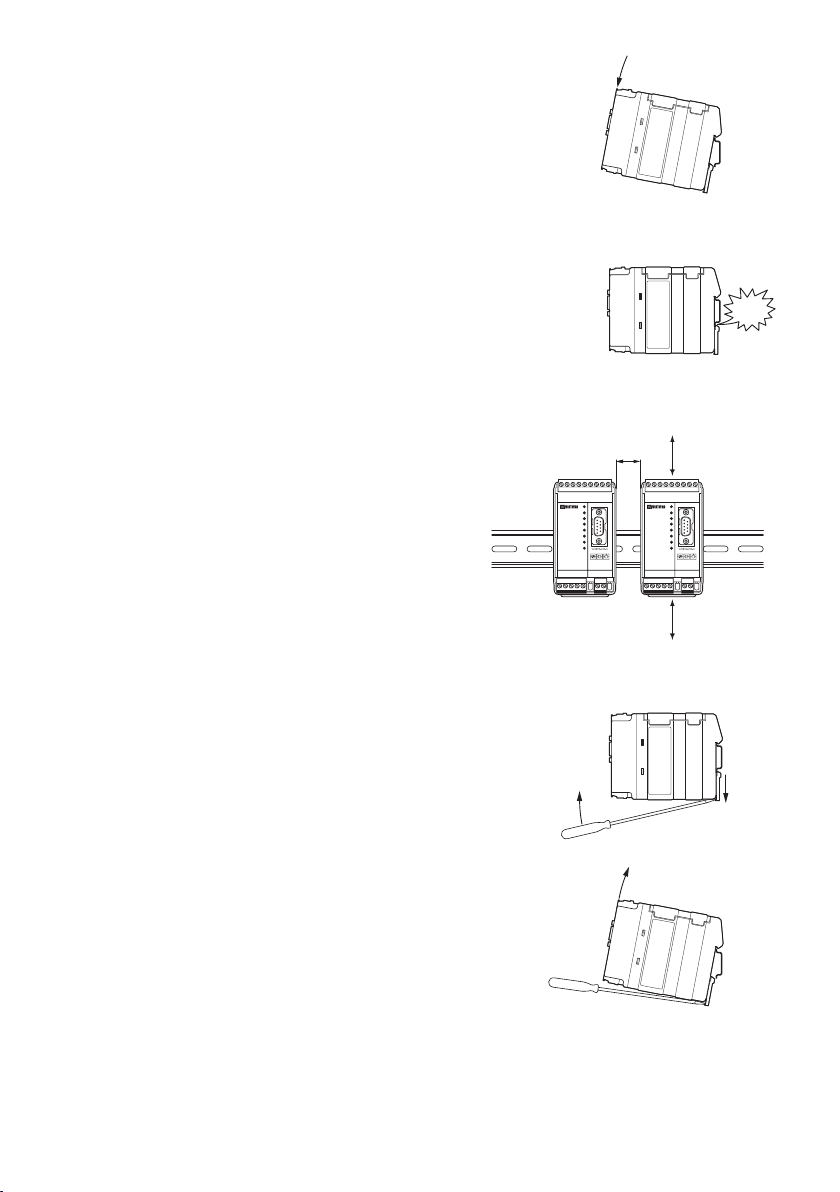
21
6600-2204
CLICK!
Mounting
This unit should be mounted on 35 mm DIN-rail, which is
horizontally mounted inside an apparatus cabinet, or similar.
Snap on mounting, see figure.
Cooling
This unit uses convection cooling. To avoid
obstructing the airflow around the unit, use the
following spacing rules. Minimum spacing 25 mm
(1.0 inch) above /below and 10 mm (0.4 inches)
left /right the unit. Spacing is recommended for
the use of unit in full operating temperature
range and service life.
* Spacing (left/right) recommended for
full operating temperature range
10 mm *
(0.4 inches)
25 mm
25 mm
Removal
Press down the black support at the back of the unit
using a screwdriver, see figure.
Page 22

22
6600-2204
Application examples
ON
12345678
S1
ON
12345 678
S2
ON
1234
S3
DIP-switch setting for both units
2-wire twisted pair
RS-232
RS-232
RS-232, 2-wire connection
Page 23

23
6600-2204
Multidrop application
ON
12345678
S1
ON
12345678
S2
ON
1234
S3
ON
12345 678
S1
ON
12345 678
S2
ON
1234
S3
ON
12345 678
S1
ON
12345 678
S2
ON
1234
S3
ON
12345 678
S1
ON
12345 678
S2
ON
1234
S3
ON
12345 678
S1
ON
12345 678
S2
ON
1234
S3
ON
12345 678
S1
ON
12345 678
S2
ON
1234
S3
RS-485
RS-232
Master
RS-232
RS-422
RS-232
ON
12345678
S1
ON
123456
S2
Page 24

Westermo Teleindustri AB • SE-640 40 Stora Sundby, Sweden
Phone +46 16 42 80 00 Fax +46 16 42 80 01
E-mail: info@westermo.com
Westermo Web site: www.westermo.com
Sweden
Westermo Data Communications AB
Svalgången 1
SE-724 81 Västerås
Phone: +46 (0)21 548 08 00 • Fax: +46 (0)21 35 18 50
E-Mail: info.sverige@westermo.se
United Kingdom
Westermo Data Communications Ltd
Talisman Business Centre • Duncan Road
Park Gate, Southampton • SO31 7GA
Phone: +44(0)1489 580-585 • Fax.:+44(0)1489 580586
E-Mail: sales@westermo.co.uk
Germany
Westermo Data Communications GmbH
Goethestraße 67, 68753 Waghäusel
Tel.: +49(0)7254-95400-0 • Fax.:+49(0)7254-95400-9
E-Mail: info@westermo.de
France
Westermo Data Communications S.A.R.L.
9 Chemin de Chilly 91160 CHAMPLAN
Tél : +33 1 69 10 21 00 • Fax : +33 1 69 10 21 01
E-mail : infos@westermo.fr
Sales Units
Singapore
Westermo Data Communications Pte Ltd
2 Soon Wing Road #08-05
Soon Wing Industrial Building
Singapore 347893
Phone +65 6743 9801 • Fax +65 6745 0670
E-Mail: sales@westermo.com.sg
North America
Westermo Data Communications
939 N. Plum Grove Road, Suite F
Schaumburg
Chicago
Phone: +1 847 619 6068
Fax: +1 847 619 66 74
E-mail: info@westermo.com
Taiwan
Westermo Data Communications Co
F2, No. 188, Pao-Chiao Rd.
Shing-Tien City
Taipei 23145
Phone:+886 2 8911 1710
E-mail: info@westermo.com
Westermo Teleindustri AB have distributors in several countries, contact us for fur ther information.
REV.G 6600-2204 2011-08 Westermo Teleindustri AB, Sweden – A Beijer Electronics Group Company
