Page 1

SDI-880/862
Quick Installation Guide
Industrial Ethernet Switch
www.westermo.com
Westermo Teleindustri AB
©
Page 2
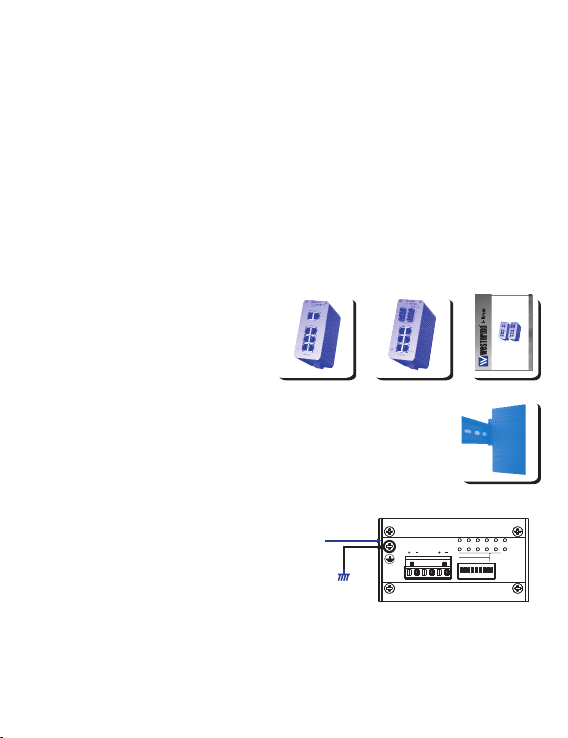
Introduction
SDI-880/SDI-862 Industrial Ethernet Switch, conforming to IEEE 802.3 and 802.3u standard, supports
8 10/100Base TX (SDI-880) or 6 10/100TX plus two 100FX Fast Ethernet fiber ports in either
multi-mode type (SDI-862-MM-SC2) or single-mode type (SDI-862-SM-SC30).
The SDI-880/SDI-862 adopts rugged metal case design to operate in harsh environments
o
(SDI-880 -25~70
C)/(SDI-862 -10~70oC); It also provides IP-31 standard protection. It features one
relay output to alarm users if a port link fails or in the event of a power failure. Alarms can be
enabled/disabled by a 9-pin dip switch. SDI-880/SDI-862 is recommended to be powered by DC
12V/24V/48V with 10~60V range from the 6-pin removable terminal block.
Package contents Check List
Box contents
SDI-880/SDI-862 Switch
Quick Installation Guide
SDI-880/862
Quick Installation Guide
Industrial Ethernet Switch
www.westermo.com
Mounting the Unit
Din-Rail mount: Mount the din-rail clip
screwed on the rear of SDI-880/SDI-862 on the DIN rail.
Grounding SDI-880 / SDI-862 Switch
There is one grounding screw on the bottom side
of SDI-880/SDI-862. Connect the earth ground
screw of switch to the grounding surface to ensure
safety and prevent noise. See, Figure-1
Earth Ground
Screw
Earth Ground
Warning: Do not connect to AC line neutral
DC1 DC2Alarm
AB
Figure-1
Port
Power
56
8
1234
7
Alarm control
Westermo Teleindustri AB
©
Page 3
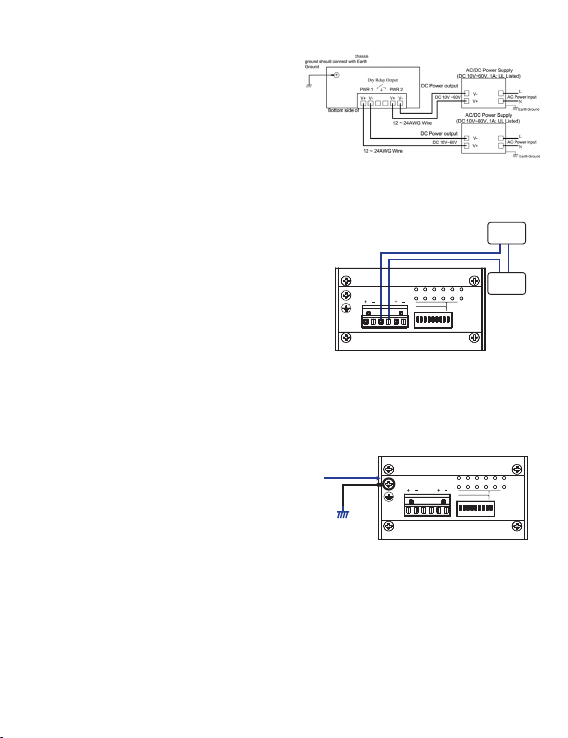
Wiring the Power Inputs
SDI-880 / SDI-862
Figure-2
1. Insert the positive and negative wires into the
V+ and V- contact on the terminal block connector.
2. Tighten the wire-clamp screws to prevent the DC
SDI-880 / SDI-862
wires from being loosened. See Figure-2
Notes: The recommended working voltage is DC12V/24V/48V (DC10~60V, 0.8A).
Wiring the Relay Output
The relay output alarm contacts are in the middle
of the terminal block connector as shown in figure 3.
By inserting the wires and set the DIP switch of the
respective Alarm to “ON”, relay output alarm will
detect any port failures, and form a short circuit.
Figure-3
Maximum 1A current / DC 24V
DC1DC2Alarm
AB
Port
Power
56
8
1234
7
Alarm control
The alarm relay output is “Normal Open”. See, Figure -3.
Wiring the Earth Ground
In an industrial environment, there might be
a lot of devices that generate electromagnetic
noise, such as AC motors, electric welding
machine, power generator. These devices will
generate electric noise or surges that might
disturb communications. To prevent those noises,
the switch should be well grounded.
Figure 4 shows how proper wiring should be made.
Earth Ground
Screw
Earth Ground
Warning: Do not connect to AC line neutral
DC1DC2Alarm
Figure-4
AB
Port
1234
56
Extra Power
System
Power
8
7
Alarm
System
Alarm control
Page 4

Connecting to Network
1. Connecting the Ethernet Ports: Connect one end of an Ethernet cable into an RJ-45 port
SDI-880/SDI-862, while the other end is connected to the attached networking device. All UTP ports
support auto MDI/MDIX function. The Speed LED will turn on for 100M link and turn off for 10Mbps
link, the LNK/ACT LED will turn on for link up and blink for packet transmit and receive. The fiber
ports only support 1 LED for Link and Activity.
2. Connecting the Fiber Ports (SDI-862) : Connect the fiber ports on your SDI-862 to another Fiber
Ethernet device, by following the figure below. Wrong connection will cause the fiber ports not work
.
properly
RXTXRX
ATTENTION
Ǽ
This is a Class 1 Laser/LED product.
Don't look into the Laser/LED Beam.
TX
Cable Wiring(SC to SC)
TX A RX B
RX A TX B
DIP Switch Settings for Alarm Relay Output
Pin No. # Status Description
P1 to P8
(Pin1 ~ 8)
P9
ON To enable port link down alarm at this port.
Off To disable port link down alarm at this port.
ON To enable power failure alarm.
Off To disable power failure alarm.
Page 5
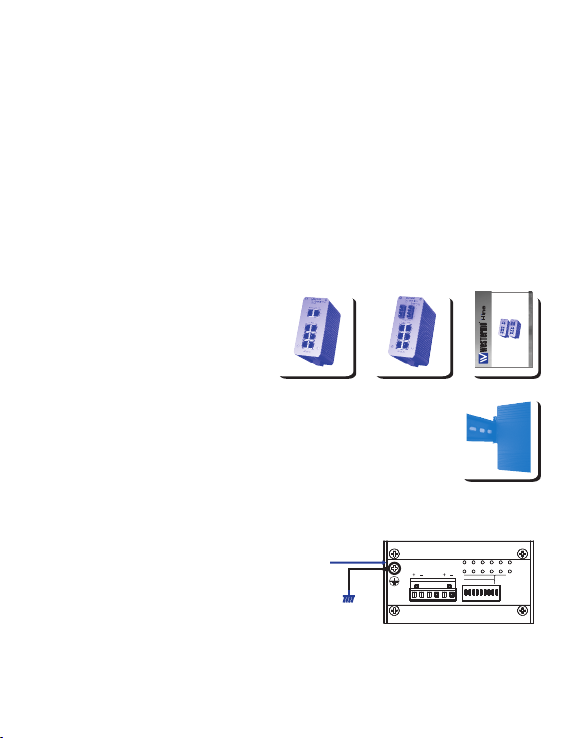
Einführung
Die SDI-880/SDI-862 Industrial Ethernet Switches entsprechen dem IEEE 802.3 und 802.3u Standard.
Sie bieten 8 x 10/100Base TX (SDI-880) oder 6 x 10/100TX + 2 x 100FX Fast Ethernet
LWL-Anschlüsse (SDI-862), entweder als Multi-Mode Typ (SDI-862-MM-SC2) oder Single-Mode Typ
(SDI-862-SM-SC30). Der SDI-880/SDI-862 bietet ein robustes Metallgehäuse (IP-31) für den Betrieb in
o
einer rauen Umgebung (SDI-880 -25~70
C)/(SDI-862 -10~70oC). Wenn die Versorgungsspannung oder
ein Port ausfällt, wird über einen Relaisausgang ein Alarm ausgegeben. Dieser Alarm kann über
DIP-Schalter ein- oder ausgeschaltet werden. Als Versorgungsspannung sind DC 10~60V erforderlich.
Empfohlen werden DC12V/24V/48V, die an einem 6-PIN abnehmbaren Schraubklemmbock
angeschlossen werden.
Packungsinhalt
Die Lieferung besteht aus
SDI-880/SDI-862 Switch
Quick Installation Guide
SDI-880/862
Quick Installation Guide
Industrial Ethernet Switch
www.westermo.com
Montageanleitung
Hutschienenmontage: Haken Sie den auf der Rückseite
des SDI-880/SDI-862 befindlichen Hutschienen-Clip auf
der Hutschiene ein.
Erdung des SDI-880/SDI-862 Switches
An der Unterseite des SDI-880/SDI-862 befindet
sich die Erdungs-Schraube. Verbinden Sie den
Switch mit einem geeigneten Erdanschluss.
Abbildung 1
Earth Ground
Screw
Earth Ground
Warning: Do not connect to AC line neutral
DC1DC2Alarm
Abbildung 1
AB
123456
Port
Power
78
Alarm control
Westermo Teleindustri AB
©
DE
Page 6

Anschluss der Spannungsversorgung
1. Verschrauben Sie Leitungen der Netzteile gemäß
nebenstehender Abbildung. Abbildung 2
2. Achten Sie darauf, die Schrauben fest anzuziehen.
Hinweis: Versorgungsspannung beträgt
DC12V/24V/48V (DC10~60V, 0.8A).
SDI-880 / SDI-862
SDI-880 / SDI-862
Verdrahtung des Relaisausgangs
Der Relaisausgang für den Alarm befindet sich in der
Mitte der Steckerleiste (siehe Skizze).
Bei angeschlossener Leitung und über DIP-Schalter
aktiviertem Alarm, reagiert er auf Unterbrechungen
bei den Ports und der Versorgungsspannung.
Die Werkseinstellung ist „Alarm Aus“. Abbildung 3.
Anschluss der Erde
Im industriellen Umfeld können eine Menge an
EMV-Störungen auftreten. Diese können von
Wechselstrommotoren, E-Schweißautomaten
oder Generatoren stammen. Solche Geräte
erzeugen EMV-Störungen oder Spannungsspitzen,
die unter Umständen die Kommunikation stören
können. Zum Schutz vor solchen Störungen,
sollte der Switch geerdet werden. Abbildung 4
Earth Ground
Screw
Earth Ground
Warning: Do not connect to AC line neutral
Abbildung 2
Abbildung 3
Maximum 1A current / DC 24V
DC1DC2Alarm
AB
Port
Power
56
8
1234
7
Abbildung 4
DC1DC2Alarm
AB
Alarm control
1234
Alarm
System
Extra Power
System
Port
Power
56
8
7
Alarm control
Page 7

Anschluss an das Netzwerk
1. Anschluss des Ethernet Ports: Stecken Sie den RJ-45 Stecker des einen Endes des Ethernetkabels in
den UTP Port des SDI-880/SDI-862, und verbinden Sie das andere Ende des Kabels mit dem
entsprechenden Netzwerk-Gerät. Alle UTP Ports unterstützen Auto MDI/MDIX. Die
Geschwindigkeits-LED leuchtet bei einer 100M Ve rbindung und ist bei einer 10Mbps Verbindung aus.
Die LNK/ACT LED leuchtet bei einer funktionierenden Verbindung und blinkt beim Empfang oder
Versand von Datenpaketen. Der LWL Port unterstützt nur 1 LED für Link and Activity.
2. Anschluss des LWL Ports (SDI-862) : Verbinden Sie den LWL-Port Ihres SDI-862 mit dem anderen
LWL-Gerät. Beachten Sie dabei nebenstehende Abbildung Ein falscher Anschluss des LW L führt zu
einer fehlerhaften Verbindung.
RXTXRX
ATTENTION
Ȋ
Dies ist ein Class 1 Laser/LED Produkt.
Nicht in den Laser/LED Strahl schauen
TX
Cable Wiring(SC to SC)
TX A RX B
RX A TX B
DIP Schalter-Stellung für den Relais-Alarmausgang
Pin No. #Status Beschreibung
P1 to P8
(Pin1 ~ 8)
P9
ON Alarm “Ein” bei Verbindungsverlust auf diesem Port
Off Alarm “Aus” bei Verbindungsverlust auf diesem Port
ON Alarm “Ein” bei Unterbrechung der Spannungsversorgung
Off Alarm “Aus” bei Unterbrechung der Spannungsversorgung
Page 8

Introduction
Les switchs Industriels Ethernet SDI-880/SDI-862 sont conformes aux normes IEEE 802.3 et 802.3u.
Ils proposent 8 ports 10/100Base TX (SDI-880) ou 6 ports 10/100TX plus 2 por ts 100FX Fibre
Ethernet Rapide en multi-mode type (SDI-862-MM-SC2) ou single-mode type (SDI-862-SM-SC30).
Les SDI-880/SDI-862 sont intégrés dans un Boitier métallique pour supporter les environnements
o
industriels et ils peuvent fonctionner dans une plage de température de (SDI-880 -25~70
o
(SDI-862 -10~70
C). Ils proposent aussi en standard une protection IP-31. Une alarme par relais
C)/
permet d’alerter les utilisateurs dans le cas de défauts de communication ou d’alimentation. Les
alarmes peuvent être désactivées par dip switch. L’alimentation des SDI-880/SDI-862 est de DC
12V/24V/48V avec une plage de 10 à 60V et une connectique par bornier amovible.
Liste du Package
Switch SDI-880/SDI-862
Guide Installation Rapide
SDI-880/862
Quick Installation Guide
Industrial Ethernet Switch
www.westermo.com
Montage du Switch
Montage duRail-Din: Monter le Rail-Din par les vis de
fixation à l’arrière du Jetnet, ensuite vous pouvez clipser
l’unité sur le Rail.
Raccordement à la Masse
DC1DC2Alarm
AB
Figure-1
Port
Power
56
8
1234
7
Alarm control
du SDI-880/SDI-862
Il y a une vis sur le côté inférieur du switch qui permet
le raccordement à la masse pour assurer la sécurité
et prévenir des problèmes de bruit électromagnétique.
Voir, Figure-1
Earth Ground
Screw
Earth Ground
Warning: Do not connect to AC line neutral
Westermo Teleindustri AB
©
FR
Page 9
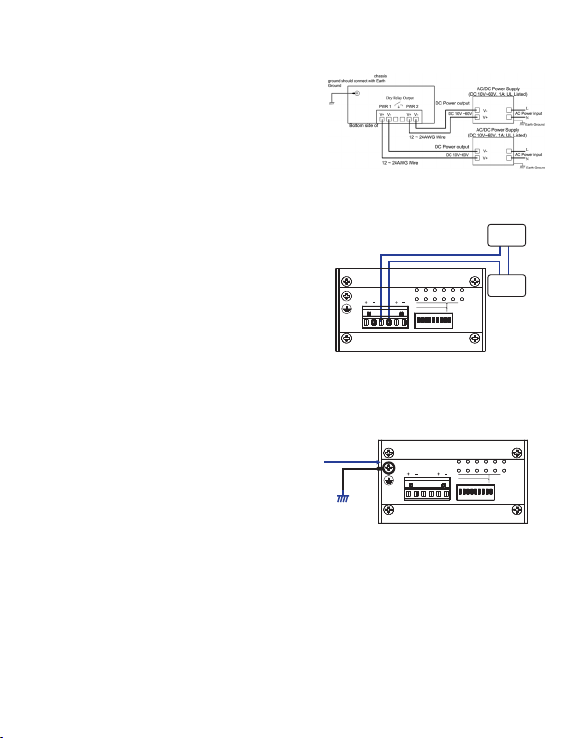
Cablâge de l’alimentation
1. Insérer les fils d’alimentation dans les bornes
positive (V+) et négative (V-) du bornier de raccordement.
2. Serrez les vis pour bloquer les fils. Voir Figure-2
Note: Il est recommandé d’utiliser une tension
de DC12V/24V/48V (DC10~60V, 0.8A).
Cablâge du relais de sortie
Le contact d’alarme du relais est positionné au milieu
du bornier de raccordement comme le montre le
croquis ci-dessous.
Raccordez les fils et placer le switch correspondant
sur ON. Une alarme se produira sur chaque défaut
et le contact sera actionné. L’état du contact est
" Normale Ouvert ". Voir Figure-3.
Cablâge de la Masse
Dans un environnement industriel, beaucoup
d’appareils peuvent produire un bruit
électromagnétique, tel que moteurs AC, poste de
soudure, générateur d’alimentation. Ces appareils
produisent un bruit important qui peut perturber
les communications. Pour prévenir ces problèmes,
le switch doit être raccordé à la masse.
Sur la figure 4, vous verrez comment réaliser cette connexion.
Earth Ground
Screw
Earth Ground
Warning: Do not connect to AC line neutral
SDI-880 / SDI-862
SDI-880 / SDI-862
Maximum 1A current / DC 24V
DC1DC2Alarm
AB
DC1DC2Alarm
Figure-2
Figure-3
1234
Figure-4
AB
Alarm
System
Extra Power
Port
System
Power
56
8
7
Alarm control
Port
Power
56
8
1234
7
Alarm control
Page 10

Raccordement au réseau
1. Connexion des ports Ethernet : Connectez une extrémité Ethernet sur le port UTP du
SDI-880/SDI-862, et l’autre sur le périphérique attaché au réseau. To us les ports UTP supportent la
fonction auto MDI/MDIX. Un voyant Led sera allumé si la vitesse du lien est de 100 Mb et sera éteint
pour 10 Mb, le voyant LNK/ACT LED sera allumé pour signaler un lien actif et clignotera pendant les
transmissions et réceptions de paquets.
Seul le port fibre possède un voyant LED pour le lien et pour la signalisation de l’activité.
2. Connexion du Port fibre (SDI-862) : Connectez le port fibre sur le SDI-862 et l’autre extrémité à
un périphérique Ethernet fibre, suivant l’image ci-dessous. Une mauvaise connexion entrainera une
communication défectueuse du port fibre.
RXTXRX
ATTENTION
Ȋ
This is a Class 1 Laser/LED product.
Don’t stare into the Laser/LED Beam.
TX
Cable Wiring(SC to SC)
TX A RX B
RX A TX B
DIP Switch Paramétrage Relais de sortie d’Alarme
Pin No. #Status Description
P1 to P8
(Pin1 ~ 8)
P9
ON Mise en fonction Alarme port de Communication
Off Mise hors fonction Alarme port de Communication
ON Mise en Fonction Alarme d’Alimentation
Off Mise hors fonction du défaut d’Alimentation
Page 11

Introducción
El switch ethernet industrial SDI-880/SDI-862, conforme a los estándar IEEE 802.3 y 802.3u, soporta 8
puertos 10/100 Base TX (SDI-880) o 6 puertos 10/100TX mas dos 100FX en fibra multimodo
(SDI-862-MM-SC2) o monomodo (SDI-862-SM-SC30). Incorpora un robusto chasis metálico que
posibilita temperaturas de trabajo extremas (SDI-880 -25~70oC)/(SDI-862 -10~70oC) al tiempo que
ofrece protección IP-31. Dispone de una salida por relé para alertar al usuario ante posibles fallos en
el link de un puerto o de alimentación. Dichas alarmas pueden ser habilitadas mediante un DIP-switch
de 9 pins. Para el SDI-880/SDI-862 se recomienda una alimentación de DC 12V/24V/48V, siendo su
rango admisible entre 10 y 60V. Dicha alimentación se suministra a través de un terminal removible de
6 pins.
Contenido del embalaje
La caja contiene
Switch SDI-880/SDI-862
Guía de instalación rápida
SDI-880/862
Quick Installation Guide
Industrial Ethernet Switch
www.westermo.com
Montaje de la unidad
Montaje en carril DIN: Ajustar en el carril DIN el clip
instalado en la parte trasera del SDI-880/SDI-862
Conexión a tierra del SDI-880/SDI-862
Existe un tornillo de conexión a tierra en la parte
trasera del SDI-880/SDI-862. Utilice este tornillo
para unir el chasis a tierra por motivos de seguridad
y para prevenir ruido. Ver Fig. 1.
Earth Ground
Screw
Earth Ground
Warning: Do not connect to AC line neutral
DC1DC2Alarm
Fig. 1
AB
Port
Power
56
8
1234
7
Alarm control
Westermo Teleindustri AB
©
SP
Page 12

Conexión de la alimentación
1. Inserte las líneas positivo y negativo en los
terminales V+ y V- del conector de entrada.
2. Ajuste los tornillos del terminal para asegurar
la conexión (Ver Fig. 2)
Nota: El voltaje recomendado de trabajo es
DC12V/24V/48V (DC10~60V, 0.8A)
SDI-880 / SDI-862
SDI-880 / SDI-862
Cableado de la salida por relé
Los contactos de la salida de alarma por relé se
encuentran en la parte central del bloque de conexión,
tal como se muestra en la figura.
Realizando las conexiones indicadas y configurando
el DIP Switch del puerto respectivo a ON, el relé
conectará sus terminales de salida ante cualquier
fallo en el puerto. La salida por relé es del tipo
“Normalmente Abierto” (Ver Fig. 3)
Conexión a Tierra
En un entorno industrial puede haber muchos
dispositivos que generen ruido electromagnético,
como por ejemplo motores AC , maquinas de
soldadura eléctrica o generadores de corriente.
Este ruido eléctrico o picos de tensión pueden
afectar a las comunicaciones.
Para prevenir esos efectos, el switch debería estar
correctamente conectado a tierra, tal como muestra la figura 4.
Earth Ground
Screw
Earth Ground
Warning: Do not connect to AC line neutral
Fig. 2
Fig. 3
Maximum 1A current / DC 24V
DC1DC2Alarm
AB
Port
Power
56
8
1234
7
Fig. 4
DC1DC2Alarm
AB
Alarm control
1234
Alarm
System
Extra Power
System
Port
Power
56
8
7
Alarm control
Page 13

Conexión a la red
1. Conectando los puertos ethernet: Conectar un extremo del cable ethernet al puerto UTP del
SDI-880/SDI-862 y el otro al dispositivo a conectar a la red. Todos los puertos UTP soportan la
función auto MDI/MDIX. El led Speed se iluminará para conexiones a 100M y permanecerá apagado
para enlaces a 10M, el led LNK/ACT se ilumina al establecer el enlace y parpadea con el envío y
recepción de datos. El puerto de fibra dispone de un único led para el enlace y la actividad del puerto.
2. Conectando los puertos de fibra (SDI-862) : Conectar los puertos de fibra del SDI-862 a otro
dispositivo ethernet siguiendo el esquema de la figura adjunta. Una conexión errónea provocará un
funcionamiento incorrecto en el puerto óptico.
RXTXRX
ATTENTION
Esto es un dispositivo Láser/Led clase 1.
No mire fijamente el haz Láser/Led
Ȋ
Cable Wiring(SC to SC)
TX A RX B
RX A TX B
Configuración del DIP-switch para la salida
de alarma por relé
Pin No. # Estado Descripción
P1 to P8
(Pin1 ~ 8)
P9
ON Habilita alarma por pérdida de link en ese Puerto.
Off Deshabilita alarma por pérdida de link en ese Puerto.
ON Habilita alarma por fallo en alimentación.
Off Deshabilita alarma por fallo en alimentación.
TX
Page 14

Page 15

Page 16

Westermo • SE-640 40 Stora Sundby, Sweden
Tel +46 16 42 80 00 Fax +46 16 42 80 01
E-mail: info@westermo.com
www.westermo.com
Sales Units
Westermo Data Communications
China
sales.cn@westermo.com
www.cn.westermo.com
France
infos@westermo.fr
www.westermo.fr
Germany
info@westermo.de
www.westermo.de
For complete contact information, please visit our website at www.westermo.com/contact
North America
info@westermo.com
www.westermo.com
Singapore
sales@westermo.com.sg
www.westermo.com
Sweden
info.sverige@westermo.se
www.westermo.se
or scan the QR code with your mobile phone.
United Kingdom
sales@westermo.co.uk
www.westermo.co.u
Other Offices
k
CPQ017N3008001 V1.1
2013-11 Westermo Teleindustri AB, Sweden – A Beijer Electronics Group Company
