Page 1

User Manual
455U-D
Radio Modem
ELPRO Technologies Pty Ltd, 9/12 Billabong Street, Stafford Q 4053, Australia.
Tel: +61 7 3352 8600 Fax: +61 7 3352 8677
Email: sales@elprotech.com Web: www.elprotech.com
Page 2

Contents
Thank you for your selection of the 455U-D radio modem. We trust it will give
you many years of valuable service.
ATTENTION!
Incorrect termination of supply wires may
cause internal damage and will void warranty.
To ensure your 455U-D enjoys a long life,
double check ALL your connections with
the user’s manual
before turning the power on.
Important Regulatory Information
FCC
Part 15 – This device has been tested and found to comply with the limits for a Class
B digital device, pursuant to Part15 of the FCC rules (Code of Federal
Regulations 47CFR Part 15). Operation is subject to the condition that this
device does not cause harmful interference.
Part 90 – This device has been type accepted for operation by the FCC in accordance
with Part90 of the FCC rules (47CFR Part 90). See the label on the unit for
the specific FCC ID and any other certification designations.
Note This device should only be connected to PCs that are covered by either a
FCC DoC or are FCC certified.
Industry Canada
RSS-119 - This device has been type accepted for operation by Industry Canada in
accordance with RSS-119 of the Industry Canada rules. See the label on the
unit for the specific Industry Canada certification number and any other
certification designations.
Notice
Any changes or modifications not expressly approved by ELPRO
Technologies P/L could void the user’s authority to operate this equipment.
To operate this equipment legally the user must obtain a radio operating
license from the government agency. This is done so the government can
coordinate radio users in order to minimize interference.
Man_455U-D Rev 3.04 Page 3
Page 3

455U-D Radio Modem User Manual
How to Use This Manual
To receive the maximum benefit from your 455U-D product, please read the
Introduction, Installation and Configuration chapters of this manual
thoroughly before putting the 455U-D to work.
Chapter Four Specifications details the features of the product and lists the
standards to which the product is approved.
Chapter Five Troubleshooting will help if your system has problems and
Chapter Seven specifies the Warranty and Service conditions.
The foldout sheet 455U-D Installation Guide is an installation drawing
appropriate for most applications.
WARNING
1. To avoid the risk of electrocution, the antenna, antenna cable, and all
terminals of the 455U-D module should be electrically protected. To
provide maximum surge and lightning protection, the module should be
connected to a suitable earth and the antenna, antenna cable, and the
module should be installed as recommended in the Installation Guide.
2. To avoid accidents during maintenance or adjustment of remotely
controlled equipment, all equipment should be first disconnected from the
455U-D module during these adjustments. Equipment should carry clear
markings to indicate remote or automatic operation. eg. "This equipment
is remotely controlled and may start without warning. Isolate at the
switchboard before attempting adjustments."
3. The 455U-D module is not suitable for use in explosive environments
without additional protection.
4. All antenna installation and servicing should be done by qualified personal
only. When installing or working near the antenna it is important to
ensure that the transmitter is not operating, ensure the transmitter is
disabled.
5. The antenna can have very high RF radiating fields and must be installed
so that under normal operating conditions that a person cannot approach
within 2.3 metres (7.5 feet) of the antenna. See chapter 2 for antenna
installation guidelines.
Page 4 © May 2010
Page 4

Contents
CONTENTS
WARNING............................................................................................................................... 4
CHAPTER ONE INTRODUCTION..................................................................... 8
1.1 GENERAL................................................................................................................. 8
1.1.1 Basic Operation.........................................................................................................9
1.1.2 Operating Modes.......................................................................................................9
1.1.3 Repeater Functionality............................................................................................. 10
1.1.4 Hot Redundant Standby........................................................................................... 10
1.2 U
NACKNOWLEDGED MODE ................................................................................... 10
1.3 A
CKNOWLEDGED MODE........................................................................................ 11
1.4 SECURITY ENCRYPTION......................................................................................... 13
1.5 SERIAL AND RADIO DATA...................................................................................... 14
1.5.1 PLC-Mode............................................................................................................... 14
1.5.2 Character Type ........................................................................................................ 15
1.5.3 Serial Data Rate....................................................................................................... 15
1.5.4 Radio Data Rate....................................................................................................... 16
1.5.5 Radio Message......................................................................................................... 16
1.6 ADDRESSING.......................................................................................................... 17
1.6.1 Multiple Device Connectivity (MDC)..................................................................... 18
1.7 OPTIMUM PATH ROUTING...................................................................................... 18
1.8 DUTY CYCLE LIMITING ......................................................................................... 19
1.9 WHAT OPERATING MODE TO USE ?.......................................................................19
1.9.1 Unacknowledged or Acknowledged mode?............................................................ 19
1.9.2 Error Check ?........................................................................................................... 20
CHAPTER TWO INSTALLATION..................................................................21
2.1 GENERAL............................................................................................................... 21
2.2 A
NTENNA INSTALLATION ...................................................................................... 21
2.2.1 3dB/6dB Collinear antenna. .................................................................................... 23
2.2.2 Yagi antennas. ......................................................................................................... 24
2.3 POWER SUPPLY...................................................................................................... 24
2.4 SERIAL CONNECTIONS........................................................................................... 26
2.4.1 RS232 Serial Port ................................................................................................26
2.4.2 RS232 Configuration Port................................................................................... 27
2.4.3 RS485 Serial Port ................................................................................................27
2.5 D
ISCRETE I/O POINT..............................................................................................28
2.5.1 Using the Discrete I/O as an Output....................................................................28
2.5.2 Using the Discrete I/O point as an Input............................................................. 28
CHAPTER THREE CONFIGURATION........................................................................29
Man_455U-D Rev 3.04 Page 5
Page 5

455U-D Radio Modem User Manual
3.1 BEFORE CONFIGURING .......................................................................................... 29
3.1.1 Addressing............................................................................................................... 29
3.1.2 Command Mode...................................................................................................... 30
3.2 DEFAULT CONFIGURATION.................................................................................... 30
3.3 CONFIGURATION PROGRAM...................................................................................30
3.3.1 Reading and Configuring a module......................................................................... 31
3.3.2 Saving and Opening a configuration file.............................................................32
3.3.3 Modifying an existing configuration................................................................... 32
3.3.4 Serial Communications terminal......................................................................... 33
3.3.5 Reset and Advanced mode .................................................................................. 33
3.4 REMOTE CONFIGURATION AND DIAGNOSTICS.....................................................34
3.5 UNACKNOWLEDGED MODE ................................................................................... 35
3.5.1 RS-485 Port .............................................................................................................35
3.5.2 RS-232 Port .............................................................................................................36
3.5.3 Unacknowledged mode Repeaters ...................................................................... 37
3.5.4 Broadcast Network.............................................................................................. 38
3.5.5 Addressed Network .............................................................................................39
3.5.6 Multiple Transmissions....................................................................................... 40
3.6 RADIO AND SERIAL CONFIGURATION .................................................................... 40
3.6.1 Radio Data Rate....................................................................................................... 40
3.6.2 Serial Port Settings..................................................................................................40
3.6.3 Other Settings.......................................................................................................... 41
3.7 ACKNOWLEDGED MODE........................................................................................ 42
3.7.1 Auto Dial (Auto-Connect Master).......................................................................42
3.7.2 Auto Answer (Auto-Connect Slave) ................................................................... 44
3.7.3 Single-Connect Acknowledged mode................................................................. 44
3.8 D
UAL REDUNDANCY ............................................................................................. 45
3.8.1 Single Host Device.............................................................................................. 46
3.8.2 Redundant Host Pair............................................................................................46
3.8.3 Dual Redundanct Control Connection................................................................. 46
3.8.4 Dual Redundant Indications................................................................................47
3.8.5 Firmware versions prior to 3.03 .......................................................................... 50
3.9 LOW POWER MODE ............................................................................................... 51
3.10 OPTIMUM PATH ROUTING...................................................................................... 52
3.10.1 Path Configuration............................................................................................... 52
3.10.2 Configuring for Modbus Protocol (RTU or ASCII)............................................53
3.10.3 Modbus RTU Protocol ........................................................................................ 54
3.10.4 Modbus ASCII protocol ......................................................................................54
3.10.5 DF1 protocol........................................................................................................ 54
3.10.6 DNP3................................................................................................................... 54
3.11 ADVANCED SETTINGS - S REGISTERS .................................................................... 54
3.12 H
AYES AT COMMANDS......................................................................................... 54
Page 6 © May 2010
Page 6

Contents
3.13 AT CONFIGURATION EXAMPLES............................................................................ 55
3.13.1 Data Logger Network with Central Computer.................................................... 55
3.13.2 Unacknowledged mode with broadcast messages and repeaters. ....................... 56
3.14 SWITCH CONFIGURATION ...................................................................................... 57
CHAPTER FOUR TROUBLESHOOTING.................................................................... 58
4.1 POWER-UP AND NORMAL OPERATION ................................................................... 58
4.2 LED
4.3 O
INDICATION DIAGNOSTICS CHART................................................................. 59
PERATING PROBLEMS..........................................................................................60
4.4 TEST FUNCTIONS ................................................................................................... 61
4.4.1 Bit Error Ratio Test (BER)......................................................................................61
4.4.2 Other Radio Testing - AT&Tx ................................................................................62
4.4.3 On-line diagnostics.................................................................................................. 63
4.5 RADIO PATH TESTING............................................................................................ 65
4.6 CHANGING THE RADIO PARAMETERS .................................................................... 66
4.7 DIAGNOSTIC MESSAGES ........................................................................................ 67
CHAPTER FIVE SPECIFICATIONS............................................................................. 68
CHAPTER SIX WARRANTY & SERVICE................................................................... 70
APPENDIX A HAYES COMMANDS.............................................................................71
APPENDIX B RESPONSE CODES................................................................................ 79
APPENDIX C S-REGISTERS.........................................................................................81
Man_455U-D Rev 3.04 Page 7
Page 7
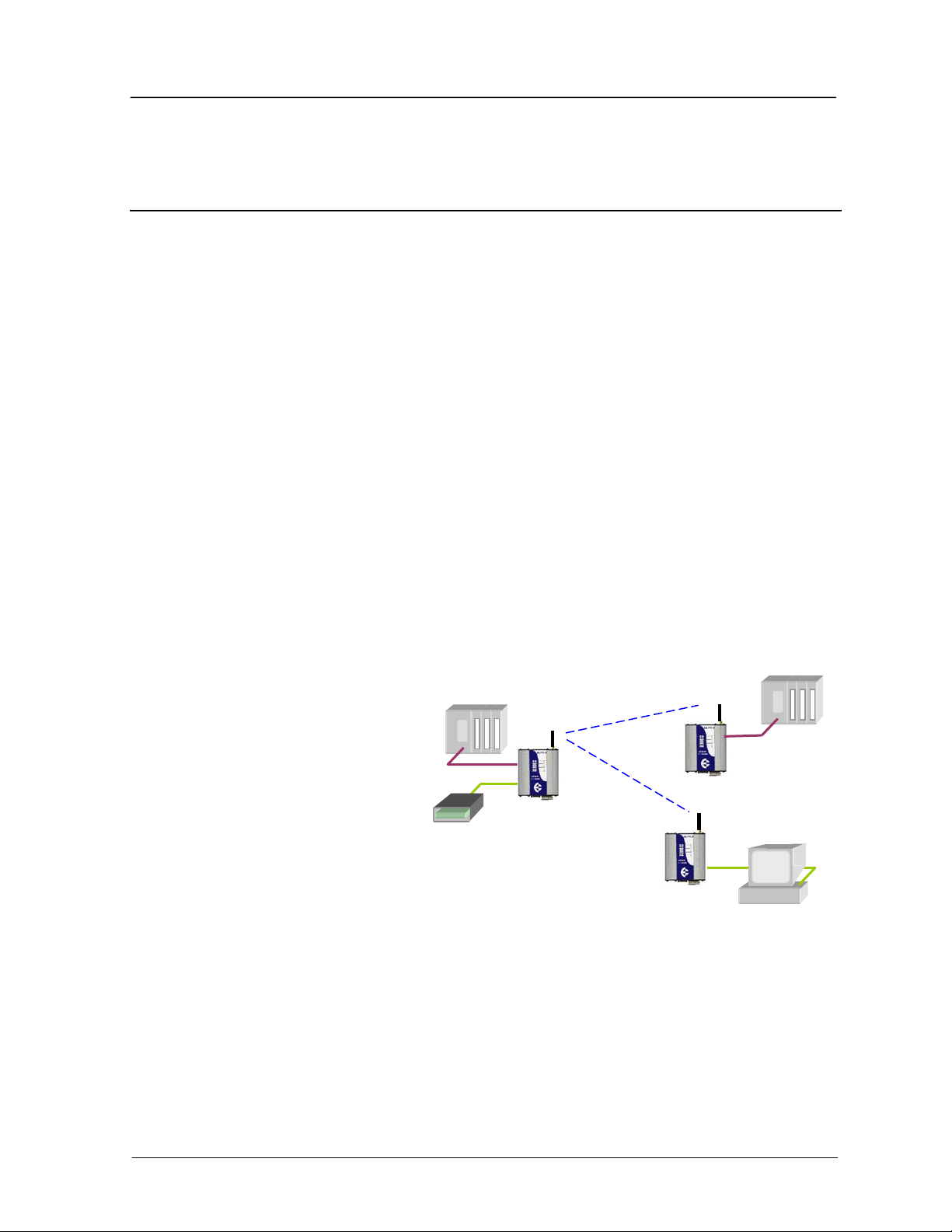
455U-D Radio Modem User Manual
Chapter One INTRODUCTION
1.1 General
The 455U-D radio modem provides reliable radio modem operation with advanced
communication control and diagnostics functions. Radio modems transmit serial data over a
long distance via radio. The serial data is not changed - the output data is the same as the
input data. Although the 455U-D is intended to be simple in its application, it also provides
many sophisticated features. This manual should be read carefully to ensure that the modules
are configured and installed to give reliable performance.
Each 455U-D module will connect to a host device by RS232 or RS485 serial connection.
Examples of host devices are PLC’s, data loggers, intelligent transducers and computers. The
455U-D unit can receive data from the host device and transmit this data by radio to another
(or several) 455U-D module. The other module will recreate the serial data and output it as
either a RS232 or RS485 serial signal. The 455U-D unit provides two-way communications each module can accept serial data and also output serial data.
The 455U-D module has two data ports (one RS232 and one RS485) and can connect to two
host devices independently. The 455U-D also has another RS232 port (via a RJ45 connector)
which can be used only for configuration or access to diagnostics information - the RS232
data port can also be used for configuration and diagnostics.
RS232 is an electrical standard format for a full duplex point-to-point serial connection.
RS485 is an electrical standard format for a half-duplex multidrop serial connection. Up
to 32 devices can communicate on a common RS485 serial bus.
Each 455U-D can simultaneously
connect to signals from both RS232
and RS485. In addition, RS232 data
from one host device can be
transmitted to a remote 455U-D unit
RS485
RS232
RS485
and output as RS485 data to another
host device.
The unit includes a fixed frequency
MULTIPLE DEVICE CONNECTIVITY
RS232
radio transceiver with overall
frequency range 360MHz to
512MHz, in seven radio bands, each 20MHz wide. The user can configure the radio
frequency within the 20MHz band (refer to Diagnostics section).
The 455U-D is available with a high power radio (0.5 – 5W) suitable for licensed narrowwidth channels (12.5, 20 or 25KHz). The unit is also available with a lower power radio (10
– 500mW) suitable for license-free narrow-width channels, in countries where these are
available.
The operating parameters of the 455U-D are configured from a PC using a Microsoft
Windows configuration package provided free with the module, or from a PC terminal using
Hayes commands.
Page 8 © May 2010
Page 8

Chapter One Introduction
Ordering Information
455U - Type – Radio Type – RF Power – Channel – Band – Frequency
Type D Data modem, full functionality
B Data modem, Bell 202 or V23 messaging
A External modem, 600 ohm audio input
C Data modem compatible with ELPRO 405U
Radio Type L 10 – 500mW H 0.5 – 5W
Power Actual power requested - for example, 100mW or 2W
Channel N 12.5 KHz W 20/25 KHz
Band 390 380 – 400 MHz 410 400 – 420 MHz
430 420 – 440 MHz 440 430 – 450 MHz
460 450 – 470 MHz 480 470 – 490 MHz
500 490 – 512 MHz
Frequency Actual frequency requested in MHz - for example, 471.0725
for different transmit and receive frequencies, enter Rxxxxx/Txxxxxx,
for example, R460.5000/T472.3000
1.1.1 Basic Operation
The operation of the 455U-D radio modem is relatively simple. As data is received at the
serial port, the data is transmitted on the radio channel. Up to 1020 bytes of data can be
transmitted in one transmission. The radio transmission commences when the first data byte
is received, and ends when there are no more data bytes in the input buffer, or when the
number of bytes transmitted equals the maximum message length (user configurable - default
1020 bytes). If more than 1020 bytes is input, the 455U-D unit will transmit the first 1020
bytes, then the next 1020 bytes, and so on until all of the data has been transmitted.
Because the radio data rate could be less than the input serial data rate, an input memory
buffer of up to 8Kbytes is provided. The RS232 connection provides CTS control to prevent
the buffer overflowing. There are no data flow control signals for RS485.
1.1.2 Operating Modes
A radio channel cannot provide as secure a data channel as a wired connection. The 455U-D
uses a radio band with a low level of natural or industrial noise, however there is a chance of
interference from other users on the radio channel. We recommend that the flow of data over
the radio channel is controlled by using error detection and “handshaking” - that is, returning
an acknowledgment transmission if a data packet is received on the radio channel without
error. This function can be performed by either the host devices or the 455U-D modules.
The modules may be configured by the user to operate in one of two modes. In
Unacknowledged mode, it is assumed that the host devices control the flow of data - the
455U-D does not provide handshaking. In Acknowledged mode, the 455U-D units provide
handshaking to control the flow of data.
The RS485 port always operates in Unacknowledged mode.
Man_455U-D Rev 3.04 Page 9
Page 9
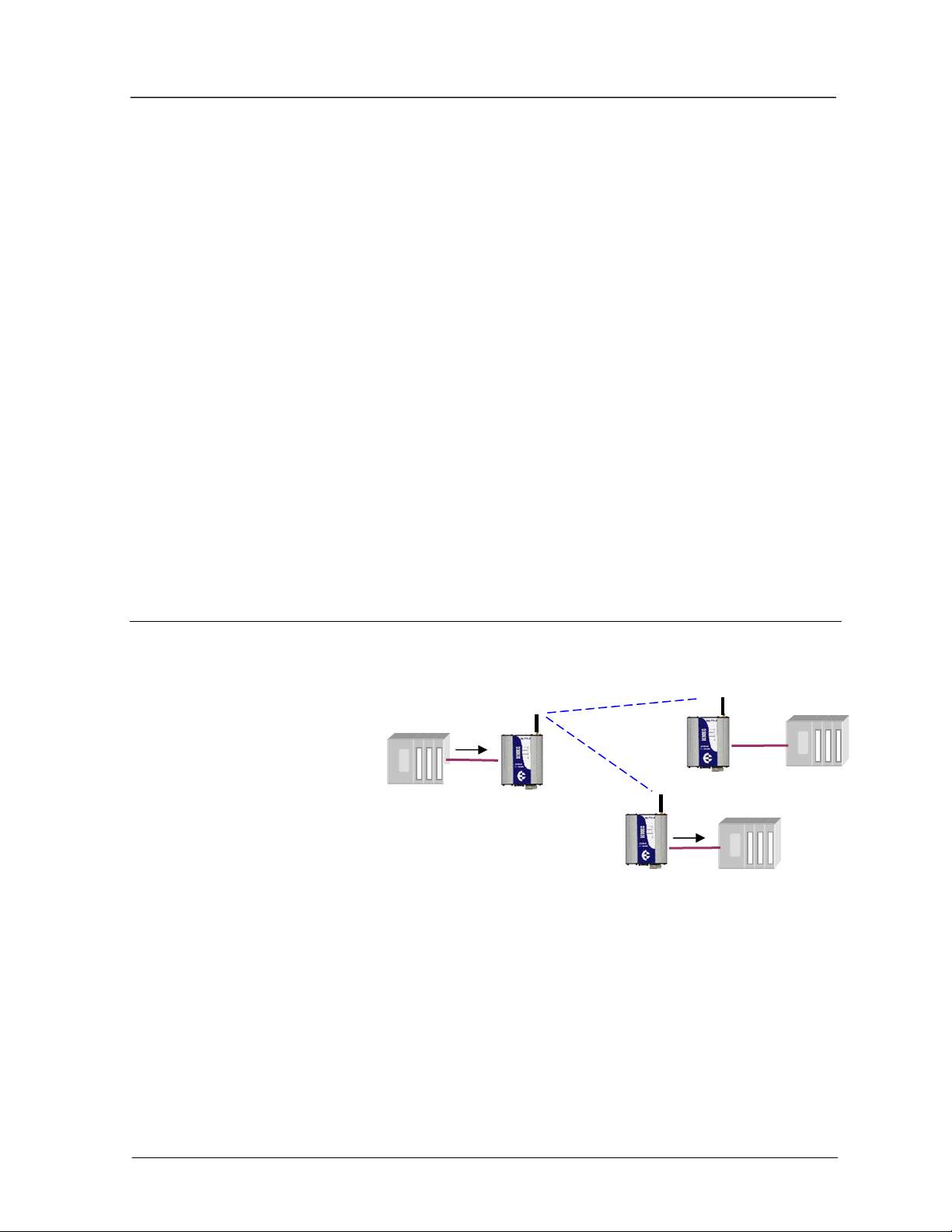
455U-D Radio Modem User Manual
1.1.3 Repeater Functionality
A 455U-D unit can act as a repeater for other units. A repeater receives a radio message from
one unit and re-transmits it on to another unit.
Up to seven repeater addresses can be configured in a radio link.
If transmitting to the wildcard 0 address in Unacknowledged mode (that is, a broadcast
transmission), then the repeater unit can be configured to also output the data to its own host
device.
1.1.4 Hot Redundant Standby
Two 455U-D units can be installed together in a Dual Redundant relationship - an active unit
with a hot redundant standby. One unit is configured as a “primary” unit and the other the
“secondary”. The secondary unit acts as a standby for the primary.
Under normal operation, the primary unit is active and the standby is inactive. If the internal
diagnostics in the primary detects a fault or an operating problem, the primary stops normal
operation and the secondary becomes active. The inactive unit is powered and operational,
however communications out of the unit via the radio transmitter and RS485 port is disabled.
Both units have the same configuration apart from primary/secondary selection.
1.2 Unacknowledged Mode
The default configuration of the 455U-D modem is unacknowledged mode - the modules are
set in this mode at the factory.
In unacknowledged mode,
units do not provide
handshaking functions to
control the flow of data.
DATA
Messages are not
acknowledged, and are sent
on a “Best attempt” basis. It
is up to the host equipment
UNACKNOWLEDGED MODE
ADDRESSED TO A PARTICULAR
UNIT
DATA
to determine if data is lost or
corrupted.
To improve reliability in this mode, units may be configured to send each message multiple
times (configured in S-Register S29). The receiving unit will detect repeat messages and only
send the data out the serial port once.
NO
Each modem is configured with a separate unit address. In Unacknowledged mode, messages
may be sent
to a particular modem by using the remote unit’s address, or
to all modems in the system, as a broadcast message by using the wildcard address 0. The
wildcard address is used to send a message to a group of modems.
Page 10 © May 2010
Page 10
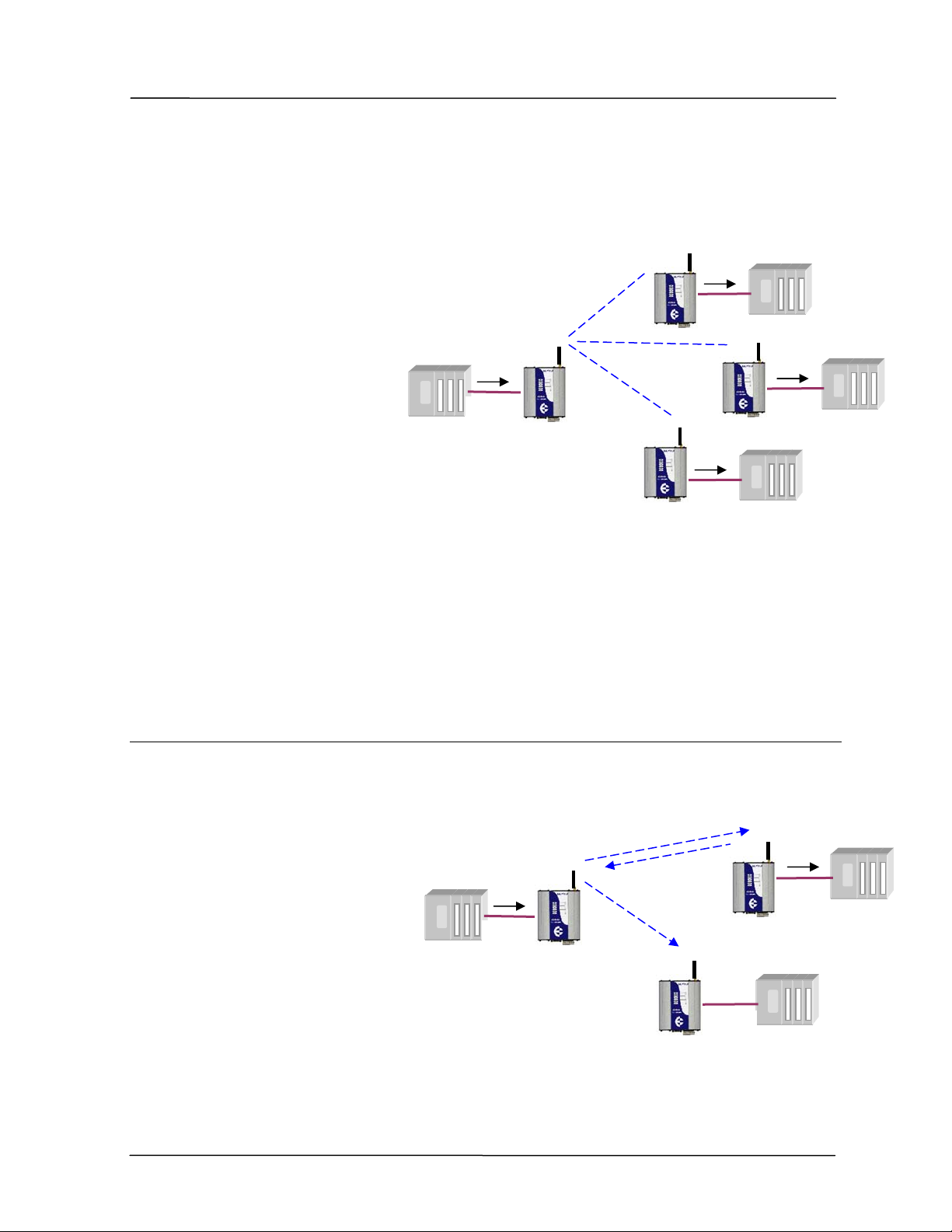
Chapter One Introduction
Data received at the serial port is transmitted out of the radio port, addressed to the configured
destination 455U-D module, or to all modules by using address 0. Data received from the
radio with the correct addressing is transmitted out of one of the serial ports (RS232 or
RS485).
Prior to transmitting, units will listen to the radio channel to ensure that it is clear - units will
hold off from transmitting until the radio channel is clear.
At the RS232 port, the CTS pin can be configured to go high
while there is space in the input data buffer - otherwise it
DATA
is always high.
Host devices should provide a
suitable protocol to ensure that
error checking, handshaking and
DATA
DATA
implementation of an appropriate
re-transmission scheme is
provided. This mode of
operation is particularly suited to
UNACKNOWLEDGED MODE
ADDRESSED TO ALL UNITS USING
WILDCARD ADDRESS 0
DATA
devices designed to operate over a multidrop network, such as PLC
systems designed for operation over a RS-485 network.
If error checking is not configured at the receiving unit, data will start to be output
immediately after the first byte of data has been received. If error checking is configured, data
will be output approx 1mSec after the end of the message. For example, a message with 20
bytes of data transmitted at 19200 bits/sec will begin to be output approx 23 msec after the
data is input, if there is no error checking, or 31 msec after the data is input if error checking
is configured - this assumes the minimum lead-in time of 20 msec is configured.
1.3 Acknowledged Mode
In Acknowledged mode, data is transferred between the RS-232 ports of two modules (that is,
a point to point link). One of the modules is configured as a “master” (or initiator) unit and
the other as a “slave” (or
responder) unit. There can be
many slave units in the system,
however the master unit will only
link to one slave at any one time.
Note that Acknowledged
mode only applies to the
RS-232 port. The RS-485
port always operates in
Unacknowledged mode.
DATA
ACKNOWLEDGED MODE
DATA MESSAGE
ACK
DATA
NO
To establish a link, the master unit transmits a special “connect” message. This initial message
does not include any data. If the addressed slave unit receives the connect message, and is not
already connected to another 455U-D unit, it will return an acknowledgment message. Both
units will activate their DCD LED, and also activate their DCD output signal (if configured).
Man_455U-D Rev 3.04 Page 11
Page 11
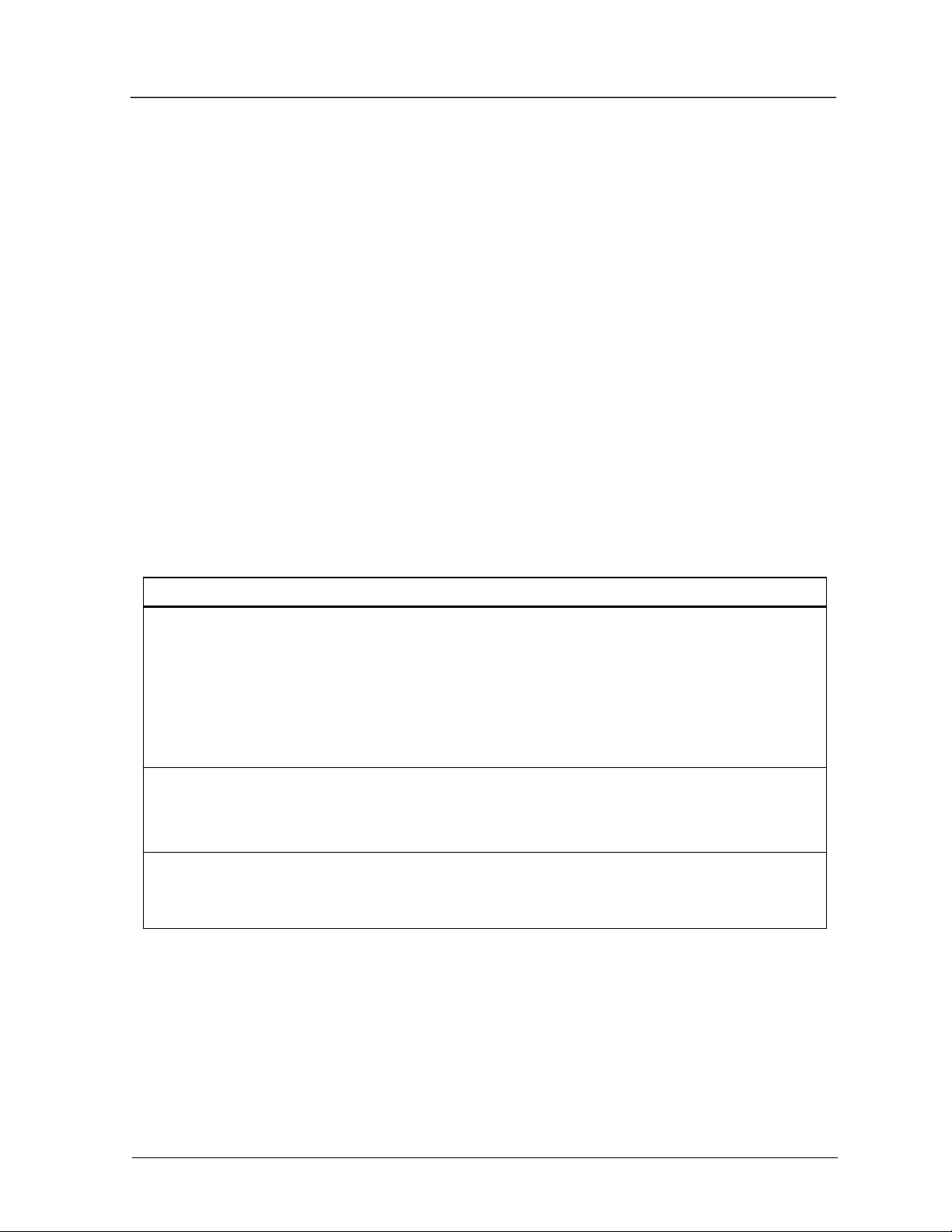
455U-D Radio Modem User Manual
If the master unit does not receive the acknowledgment, the DCD output will reset. When the
connection is made (DCD set), the 455U-D units can transmit data to each other.
A master can be configured to connect to a pre-configured slave address in two ways:
on power up - the master will only connect to one fixed slave address and if the
connection link fails, the master will continuously try to make a new connection, or
it can be “commanded” by its host device using AT commands - the host device can
control the master 455U-D to “dial” a slave address, connect, transfer data, and then
disconnect (or “hang up”), and connect to a different slave address.
Once the communications channel has been established, the 455U-D unit will accept input
data and send radio messages with data. When a 455U-D unit receives a radio message, it will
check the system address and destination address, and also the error-check (optional). If these
are correct, it will return a ACK (acknowledgment) message to the source unit. If the system
address or destination address is not correct, or if the error-check is not correct, then no return
message is sent.
There can also be up to five intermediate repeaters in the link. Each 455U-D unit is
configured with a unit address - only the unit with an address matching the destination address
of the radio message will process the message and output the serial data.
Establishing a Communications Link
Master Unit Slave Unit
Listen to ensure channel is clear
If clear, transmit “connect” message
Radio TX LED flashes
Radio RX LED flashes
Acknowledgment received okay
communication link established
Set DCD LED and output
----------------->
<-----------------
Receives message
Radio RX LED flashes
Check system and destination
address
If OK, set DCD LED and output
If message OK, transmit back
an ACK message.
Radio TX LED flashes
If the source unit does not receive an ACK message, it will re-transmit the same message. It
will attempt to transmit the message the configured number of times (S-Register S30). If the
unit still does not receive an ACK message after the configured number of attempts, it will
reset the LINK LED, and reset the DCD output on the DB9 RS232 port and reset the DIO
output (if configured).
During normal operation, if there has been no radio activity for a period (called the “link
check” period), the master unit will transmit a “check” message to check the radio path. The
link check period is user-configurable (S-Register S6). If the slave doesn’t receive any
Page 12 © May 2010
Page 12
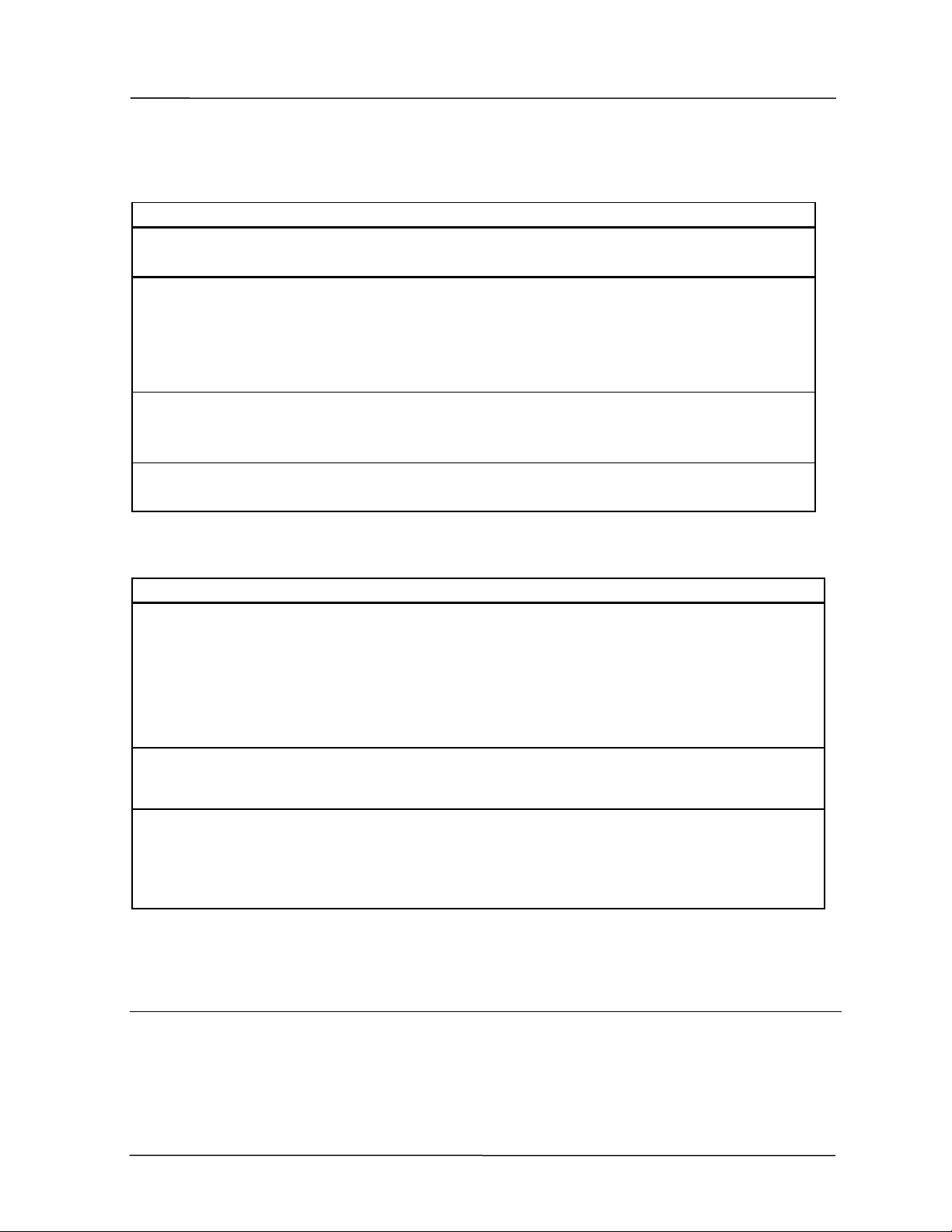
Chapter One Introduction
messages within the configured link check timeout (Configuration Setting \T), it will drop the
radio link, and turn off the LINK LED, and reset the DIO and DCD signals (if configured).
Successful Communications
Source Module Destination Module
Serial data is received
Serial LED flashes
Listen to ensure channel is clear
If clear, transmit message
Radio TX LED flashes
Radio RX LED flashes
Acknowledgment received okay -
communication complete
----------------->
<-----------------
Receive message
Radio RX LED flashes
Check system and destination
address
If OK, check error-check
If message okay, transmit
back an ACK message.
Radio TX LED flashes
Serial data is output
Serial LED flashes
Unsuccessful Communications
Source Module Destination Module
Listen to ensure channel is clear
If clear, transmit message
TX LED flashes
No ACK received
Retry multiple times (Configure With
S-Register S30)
If no ACK message received after
all attempts
“NO CARRIER” message sent to
host
DCD signal and DCD LED reset
----------------->
----------------->
Receives message
RX LED flashes
Check system and destination
address
If incorrect, transmit no message
and no serial output.
1.4 Security Encryption
Some applications require that the system be made secure from eavesdropping and hacking.
To provide for these applications, the modem supports AES-128 data encryption.
The modem may be configured to transmit messages with or without encryption, accept
messages without encryption, or to require that received messages are encrypted.
Man_455U-D Rev 3.04 Page 13
Page 13

455U-D Radio Modem User Manual
Messages sent with encryption have an additional 16 bytes of data added to the start of the
radio message (the initialization vector).
1.5 Serial and Radio Data
The 455U-D module provides a full-duplex RS232 serial port and half-duplex RS485 serial
port. The radio communications is half-duplex. Many applications use full duplex RS232
communications but do not require full duplex - the protocol used operates at half-duplex and
will operate with the 455U-D without problems. If an application really requires full duplex
communications, then the 455U-D should not be used.
Data input at the serial port is placed into the input buffer. This buffer will store up to
8Kbytes of data, and CTS/RTS control can be configured on the RS232 port to prevent
overflow.
When the 455U-D unit detects data in the input buffer, it initiates a radio message. The radio
message will end when the number of transmitted bytes reaches the maximum message length
(configurable by the user), or if the input buffer becomes empty.
If the configured serial data rate is the same or more than the radio data rate, then data is
transmitted as soon as it enters the input buffer - data “streams” from the input buffer to the
radio port. If the serial rate is less than the radio rate, then the transmission will be delayed
for a period to allow sufficient data to build up in the input buffer to avoid the radio emptying
the input buffer before a complete serial message has been input. This delay is configurable
separately for the RS232 and RS485 serial ports. Alternatively a Transmitter Hold up time can
be configured (S-Register S27) to keep the transmitter keyed up between characters.
The radio transmission will stop when the input buffer is empty or when the radio has
transmitted the maximum number of bytes (user configurable - maximum 1020 bytes). If
there is still data in the input buffer, the 455U-D will start another radio transmission.
An error-check can be added to each radio message - this is a user-configurable selection. If
error checking is configured, then a 16 bit CRC error-check is added to the end of the
transmitted data packet. The receiving module will receive the full data packet and check the
CRC before outputting the data.
The maximum size of the data packet is configurable by the user (maximum is 1020 bytes). If
less data than the maximum size is input to the 455U-D, then the 455U-D will transmit the
actual data input. If more data is input than the maximum size, then the 455U-D will transmit
multiple packets until all of the data is transmitted.
Because of radio start-up delays, the effective radio data rate will be lower than the
transmitted data rate. If you are sending large blocks of data, and the serial rate is equal or
more than the radio rate, we recommend that you use CTS/RTS flow control to prevent the
input buffer from overflowing.
1.5.1 PLC-Mode
The 455U-D will operate most efficiently when the serial data rate is higher or the same as the
radio data rate. If the serial data rate is less than the radio rate, there is a risk that the radio
Page 14 © May 2010
Page 14

Chapter One Introduction
will empty the input buffer too quickly, resulting in a single input message being broken into
more than one output messages. Many host protocols such as those used by PLC’s, will not
accept a message being broken into sections with delays between the sub-sections.
To avoid this occurring, the 455U-D will automatically delay the radio transmission starting if
the serial rate is less than the radio rate. This is called “PLC Mode”. The radio will not start
transmitting until a certain number of bytes have been input into the input buffer. The 455UD calculates the number of starting bytes depending on the values of the configured serial and
radio rates. The number of bytes to start transmitting is stored in register S18 (S20 for
RS485)) - when a configuration is entered whereby the serial rate is less than the radio rate,
the 455U configuration software will automatically enter an appropriate value in S18. The
user can change this value. If the serial rate is the same as the radio rate, or more, than there
is no delay.
There is an automatic protection - if a certain time has elapsed and the number of starting
bytes has not been input, then the radio will start transmitting. This is an override protection.
The 455U-D will automatically calculate the override time based on the configured serial rate
and S18 (the number of bytes required to start). The override time is stored in register S19
(S21 for RS485) - this value can also be changed by the user.
In applications where the extra delay introduced by buffering data at the sending modem is
unacceptable, an alternative is to configure a “Transmitter Hold up” time (S-Register S27).
This keeps the transmission keyed up between data characters.
1.5.2 Character Type
The 455U-D may be configured by the user to
recognize the following types of characters - 7 or 8
data bits, even or odd or no parity, 1 or 2 stop bits.
Most applications will require the character type to be
the same at each 455U-D modem in the system.
Nevertheless, the character type may be configured to
be different at different 455U-D modems. Data is
transmitted by radio as an eight-bit byte without stop
or start bits. If the input data is 7 data bits, then the
Data Parity Stop
1
2
1
2
1
2
7
8
Even
Odd
None 2
Even 1
Odd 1
None
byte transmitted by radio comprises the 7 bits plus a zero bit. Input characters with 8 bits are
transmitted as just the 8 data bits, with no parity. Because the data is transmitted without
parity, the user may configure CRC error checking to be added to each transmitted data
packet. Data is output at the destination module based on the character type configured at that
module - that is, the start/stop bits and parity is added to the radio data.
1.5.3 Serial Data Rate
The communications baud rates supported on both the RS232 serial port and the RS485 serial
port are 600, 1200, 2400, 4800, 9600, 14400, 19200, 28800, 31250, 38400, 57600, 76800, 93750,
115200 and 187500 baud - the user selects one of these rates during the configuration of the
modem.
The RS232 and RS485 ports may be configured with separate data rates.
Man_455U-D Rev 3.04 Page 15
Page 15

455U-D Radio Modem User Manual
1.5.4 Radio Data Rate
The data is transmitted by radio as direct modulated synchronous data at 1200, 2400, 4800
9600, or 19200 bits/second - (19200 baud only operates with 25KHz channel widths). The
user must configure the radio data rate at each 455U-D module. The configured radio data
rates must be the same for each module in a system.
The 455U-D uses four-level frequency modulation for the highest data rates - 9600 b/s for
12.5 KHz channels and 19200 b/s for 25 KHz channels. The other rates use two level
frequency modulation. Two level modulation results in less data errors, resulting in more
reliable operation. It is recommended that radio rates of 4800 (12.5 KHz) or 9600 (25 KHz)
be used unless the application requires the higher data rates.
1.5.5 Radio Message
The radio message includes the following: A 40 msec leading sequence of alternating 1’s and 0’s provides the receiving unit with
time to capture and lock onto the incoming signal (the lead-in time can be configured to
be longer for systems using talk-through repeaters).
A system address is superimposed on each message to provide discrimination between
different 455U-D systems on the same radio channel. Each 455U-D unit in the same
system must be configured with the same system address - refer Configuration section.
Although other 455U-D modules may hear the radio transmissions, because they have a
different system address, the radio transmission is ignored and no serial data is output.
Addressing for the sending unit, any repeater units, and the final destination unit indicates
where the message is to be sent and how to get there.
An error-check (16 bit CRC) and security encryption (AES128) may be configured by the
user.
Up to 1020 bytes of data may be transmitted in a message - the maximum message size is
configurable between 1 and 1020 bytes. The data consists of a sequence of 8 bit bytes. Start,
stop and parity bits are not transmitted, but they are re-generated at the receiving unit (if
configured).
Page 16 © May 2010
Page 16
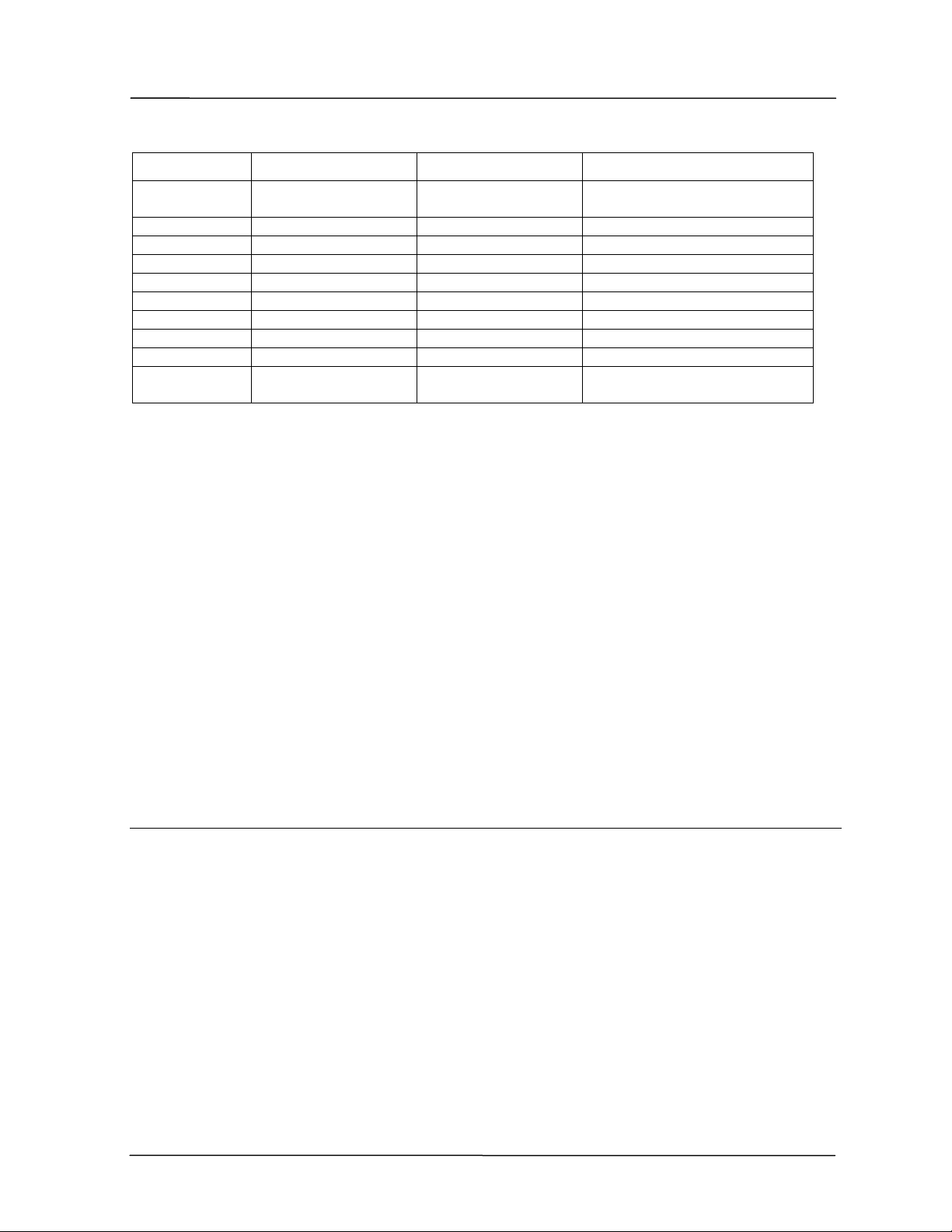
Chapter One Introduction
The time taken to transmit a message is :-
Section Item Number Time (At 9600 Baud)
PEAMBLE
HEADER System Address 2 Bytes 2.08 msec
Header Control 2 Bytes 2.08 msec
Source Address 1 Byte 1.04 msec
Destination Address 1 Byte 1.04 msec
Intermediate Address 1 Byte per address 1.04 msec for each address
Header Error Check 1 Byte 1.04 msec
ENCRYPTION Initialisation Vector 16 Bytes (if enabled) 16.64 msec (If configured)
DATA Message Data Data Bytes 1.04 msec x no of data bytes
CHECK
Lead-in 40 msec Default
(Configurable)
CRC Error Check 2 bytes (if enabled) 2.08 msec (If CRC
40 msec
configured).
The time for each byte is 1.04msec @9600 bits/sec, 2.08 msec at 4800 bits/sec, and 4.16 msec
at 2400 bits/sec.. If error checking is not configured at the receiving unit, data will start to be
output immediately after the first data byte has been received. If error checking is configured,
data will be output approx 1msec after the end of the message. For example, a message with
20 bytes of data transmitted at 9600 bits/sec with no repeaters, will start to be output approx
71msec after the data is input, if error checking is configured, and will start to be output
approx 47 msec after the data is input if no error checking is configured.
A “transmit delay” time and a “receive delay” time may also be configured. These parameters
may be used to fine tune and give priority to different 455U-D units in a system.
After each message is transmitted, a 455U-D unit will not transmit another message during
the transmit delay time. This could be used to allow a reply message to be received before the
next message is sent.
After a message is received, a message will not be transmitted during the receive delay time.
This could be used to delay a reply message until other messages have been sent.
1.6 Addressing
A 455U-D network comprises modules with the same "system" address. Only modules with
the same system address will communicate with each other. This feature allows more than one
system to operate in the same area on the same radio channel.
A 455U-D must also be configured with a “unit” address - this gives the module a unique
identification. The unit address is used to identify the two data ports on each 455U-D. The
RS232 port is accessed by addressing the configured unit address. The RS485 port is accessed
by addressing the configured unit address +128. So, to access the RS232 port on unit 7, use
address 7. To access the RS485 port on this unit, use address 135 (128+7).
Addresses 0 and 128 are reserved as “wildcard” addresses. Sending a message to address 0
results in all modules accepting the message. Address 0 refers to every RS232 port in the
system. Address 128 is the wildcard address for every RS485 port in the system.
Man_455U-D Rev 3.04 Page 17
Page 17

455U-D Radio Modem User Manual
1.6.1 Multiple Device Connectivity (MDC)
Because each serial port is individually addressed, the 455U-D is able to connect to two serial
devices and manage two independent wireless links. This is called Multiple Device
Connectivity, or MDC functionality.
Some of the features if MDC are:
Each serial port is configured
individually however with the same
system address.
RS485
RS232
RS485
The device connected to the RS485
port can link to the RS485 port or the
RS232 port on another 455U-D - the
MULTIPLE DEVICE CONNECTIVITY
RS232
same applies to the RS232 device.
However if a wild-card address is
used (0 or 128), then all remote serial ports must be the same - that is, all R485 or all
RS232.
The RS485 port always operates in Unacknowledged mode. The RS232 port can be in
Unacknowledged or Acknowledged mode. The DCD status indication will relate to the
RS232 port.
Each wireless link can include repeater addresses.
Because both communications channels use the same radio channel, activity on one port
may impact communications on the other port, by introducing delays in message
transmission.
1.7 Optimum Path Routing
Optimum Path Routing (OPR) is an advanced feature providing fast and efficient radio
networking. OPR is a protocol-specific feature using the link layer of a variety of host
protocols, allowing routing of messages for up to 64 different host addresses.
Supported host protocols are:
DF1 (half duplex master and slave),
Modbus (Master and Slave) - RTU and ASCII formats,
Profibus (Peer-to-Peer) and
DNP3 (peer-to-peer).
Under OPR, a “path” is configured for each host protocol address, comprising the 455U
destination address and any 455U repeater addresses in the path. When the 455U unit
receives a data message from its host, the 455U will interrogate the message for the host
destination address and use the pre-configured OPR path to send the radio message.
For more information, refer to section 3 of this Manual.
Page 18 © May 2010
Page 18

Chapter One Introduction
1.8 Duty Cycle Limiting
Some licenses require that the modem limits its communications so that it is transmitting for
no more than a maximum proportion of the available time. This applies to European 500mW
unlicensed bands, where the modem must limit its duty cycle to 10%.
Duty cycle limit is set to 100% except for modems which are configured for the European
limited duty cycle bands.
To change the duty cycle limit, use the AT#D command. (AT#D100 for 100%).
Duty cycle limiting must be calculated over a time no greater than one hour. You might prefer
to calculate the duty cycle limit over a shorter time. The AT#T command sets the time in
minutes to use to calculate the duty cycle.
1.9 What Operating Mode to Use ?
1.9.1 Unacknowledged or Acknowledged mode?
Unacknowledged mode provides simpler operation as the units do not acknowledge
transmissions received. However confirmed operation in unacknowledged mode will only occur
if the host devices check the messages and return acknowledgments. Generally, if a device is able
to operate on a RS485 multi-drop serial link, it is suitable for unacknowledged mode.
The RS-485 port only operates in Unacknowledged mode. It is possible for the RS-485 port to be
operating at the same time as the RS-232 port is sending data to another location, using either
Acknowledged or Unacknowledged mode (MDC).
RS-232 links can also be made in Unacknowledged mode - the 455U units can effectively
provide a “multi-drop” network for RS232 devices, provided the devices use a communications
protocol that includes addressing and message acknowledgments.
Normally Unacknowledged mode would be used with PLC’s and similar devices.
Acknowledged mode is suitable for point-to-point RS-232 links where the host devices do not
provide addressing or message acknowledgment. Multi-point networks are possible in
Acknowledged mode, however a “master” host device must control connecting and disconnecting
to remote units using AT commands.
It is possible to configure different units in the same system with different operating modes,
however this requires care. A 455U-D unit configured in one mode can act as a repeater for
messages sent between two 455U-D units configured in the other mode, and it is always possible
to send Unacknowledged mode messages to the RS-485 port on a module regardless of the
configuration of the RS-232 port.
Man_455U-D Rev 3.04 Page 19
Page 19

455U-D Radio Modem User Manual
1.9.2 Error Check ?
Error-checking may be configured in both Unacknowledged and Acknowledged mode. When the
error-check is configured, a 16-bit CRC (Cyclic Redundancy Check) attached to the end of each
message. This check is used to detect any corruption of the data when it is received at another
455U-D unit.
Error checking is individually selected for the RS232 port and the RS485 port.
When a unit receives a radio message with error-check, it will not output data until it has received
the whole message and ensured that the error-check is correct. If the unit does not have errorcheck configured, then it will output data as it is received, streaming from the radio out the serial
port. Hence operation of the units is faster if error-check is not configured.
Usually units in the same system will have the same error-check configuration; however it is
possible for users to configure the units differently. Each message sent indicates within the
message header whether it uses error-checking or not, so a single modem can receive messages
with and without error checking without requiring changes to the configuration.
Error-check is strongly recommended for Acknowledged mode operation. If error-check is not
configured, then a 455U-D unit will transmit an acknowledgment message (ACK) whenever it
receives a radio message, without checking for errors. If error-check is configured, the unit will
only transmit an ACK message if the error-check is correct.
When using OPR with Modbus RTU or DNP3 protocols, error check should be disabled as these
incorporate their own error check within the data frame.
When using OPR with Modbus ASCII protocol, error check should be enabled as this protocol
only incorporates a weak LRC error check.
When using OPR with DF1 protocol, Error check must be enabled if the DF1 protocol is
configured for Block Character Check (BCC). Error check must be disabled if the DF1 protocol is
configured for Cyclic Redundancy Check (CRC). Best performance is found when DF1 is
configured to use CRC, and Error check is disabled on the 455U-D.
Page 20 © May 2010
Page 20
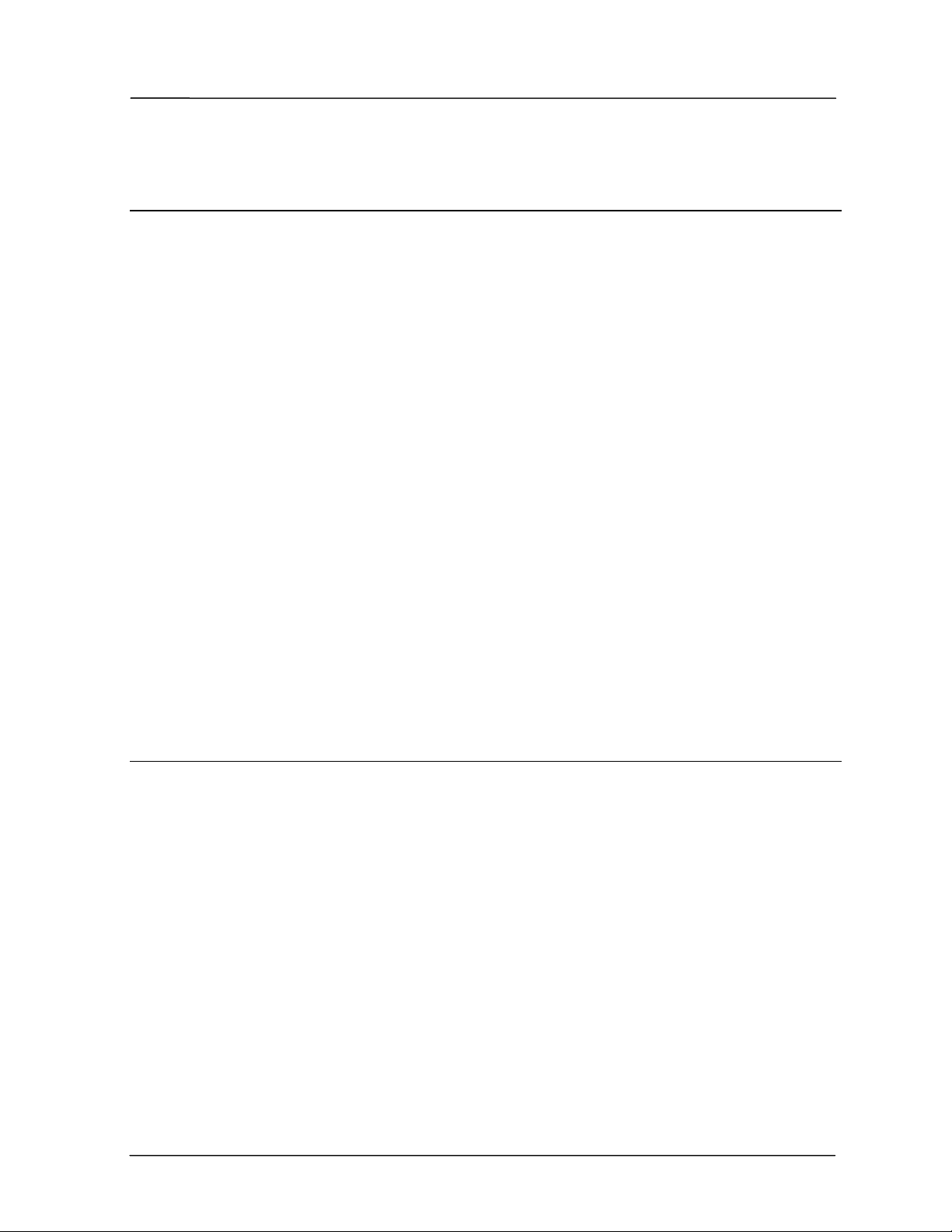
Chapter Two Installation
Chapter Two INSTALLATION
2.1 General
The 455U-D module is housed in a rugged aluminum case suitable for DIN-rail mounting.
Terminals will accept wires up to 2.5 sqmm (12 gauge) in size.
Normal 110-240V AC supply should not be connected to any terminal of the 455U-D
module. Refer to Section 2.3 Power Supply.
To operate this equipment legally the user must operate on a designated license-free radio
channel and within the operating parameters of the license-free channel, or obtain a radio
operating license from the responsible government agency. This is done so the government
can coordinate radio users in order to minimize interference.
Before installing a new system, it is preferable to bench test the complete system.
Configuration problems are easier to recognize when the system units are adjacent. Following
installation, the most common problem is poor communications caused by incorrectly
installed antennas, or radio interference on the same channel, or the radio path being
inadequate. If the radio path is a problem (ie path too long, or obstructions in the way) then
higher performance antennas or a higher mounting point for the antenna may rectify the
problem. Alternately, use an intermediate 455U-D Module as a repeater.
The foldout sheet 455U-D Installation Guide provides an installation drawing appropriate to
most applications. Further information is detailed below.
Each 455U-D module should be effectively earthed via the "GND" terminal on the 455U-D
module - this is to ensure that the surge protection circuits inside the 455U-D module are
effective.
2.2 Antenna Installation
The 455U-D module will operate reliably over large distances. The distance which may be
reliably achieved will vary with each application - depending on the type and location of
antennas, the degree of radio interference, and obstructions (such as hills or trees) to the radio
path. The expected range for radio data rates of 4800 bits/sec is up to 60km (40 miles),
depending on installation, site and path terrain. The expected range at 19200 bits/sec (with 25
KHz bandwidth) or 9600 bit/sec (with 12.5 KHz), is up to 30 km (20 miles) line-of-sight.
Where it is not possible to achieve reliable communications between two 455U-D modules,
then a third 455U-D module may be used to receive the message and re-transmit it. This
module is referred to as a repeater.
An antenna must be connected to each 455U-D module using the female SMA connector at
the top of the module.
To achieve the maximum transmission distance, the antennas should be raised above
intermediate obstructions such that the radio path is true “line of sight”. Because of the
curvature of the earth, the antennas will need to be elevated at least 5 metres (15 feet) above
ground for paths of 5 km (3 miles). For short distances, the modules will operate reliably with
Man_455U-D Rev 3.04 Page 21
Page 21

455U-D Radio Modem User Manual
some obstruction of the radio path. Obstructions which are close to either antenna will have
more of a blocking effect than obstructions in the middle of the radio path. For example, a
group of trees around the antenna is a large obstruction, and the antenna should be raised
above the trees. However if there is at least 100 meters (300 feet) of clear path before a group
of trees, the trees will have less affect on the radio path. To help in planning radio systems,
ELPRO provides a free utility for estimating path performance.
The modules provide test diagnostics to test the radio path and display radio signal strength.
An antenna should be connected to the module via 50 ohm coaxial cable (eg RG58, Cellfoil or
RG213) terminated with a male SMA connector. The higher the antenna is mounted, the
greater the transmission range will be, however as the length of coaxial cable increases so do
cable losses. For use on unlicensed frequency channels, there are several types of antennas
suitable for use. It is important antennas are chosen carefully to avoid contravening the
maximum allowed power limit on the on the radio channel - if in doubt refer to a authorized
ELPRO distributor in your country or email ELPRO on support@elprotech.com.
The gains and losses of some typical antennas and cable types are
Antenna Gain (dB)
Dipole with integral cable 0
3dBd Collinear 5
6dBd Collinear 8
6 element Yagi 9
9 element Yagi 12
16 element Yagi 15
Cable type Loss (dB per 10 m)
RG58 -4.5
RG213 -1.65
Cellfoil -2.25
The net gain of the antenna/cable configuration is determined by adding the antenna gain and
the cable loss. For example, a 6dBd Collinear with 20 metres of RG58 has a net loss of 1 dB
(8dB – ((20/10) x 4.5) dB) = 8dB – 9dB = -1dB
Another important consideration when installing the antenna system is RF exposure. The
antenna can radiate a large amount of RF energy. It is important to ensure that a person
cannot approach the antennas within the recommended minimum safe distances in the table
below.
Page 22 © May 2010
Page 22
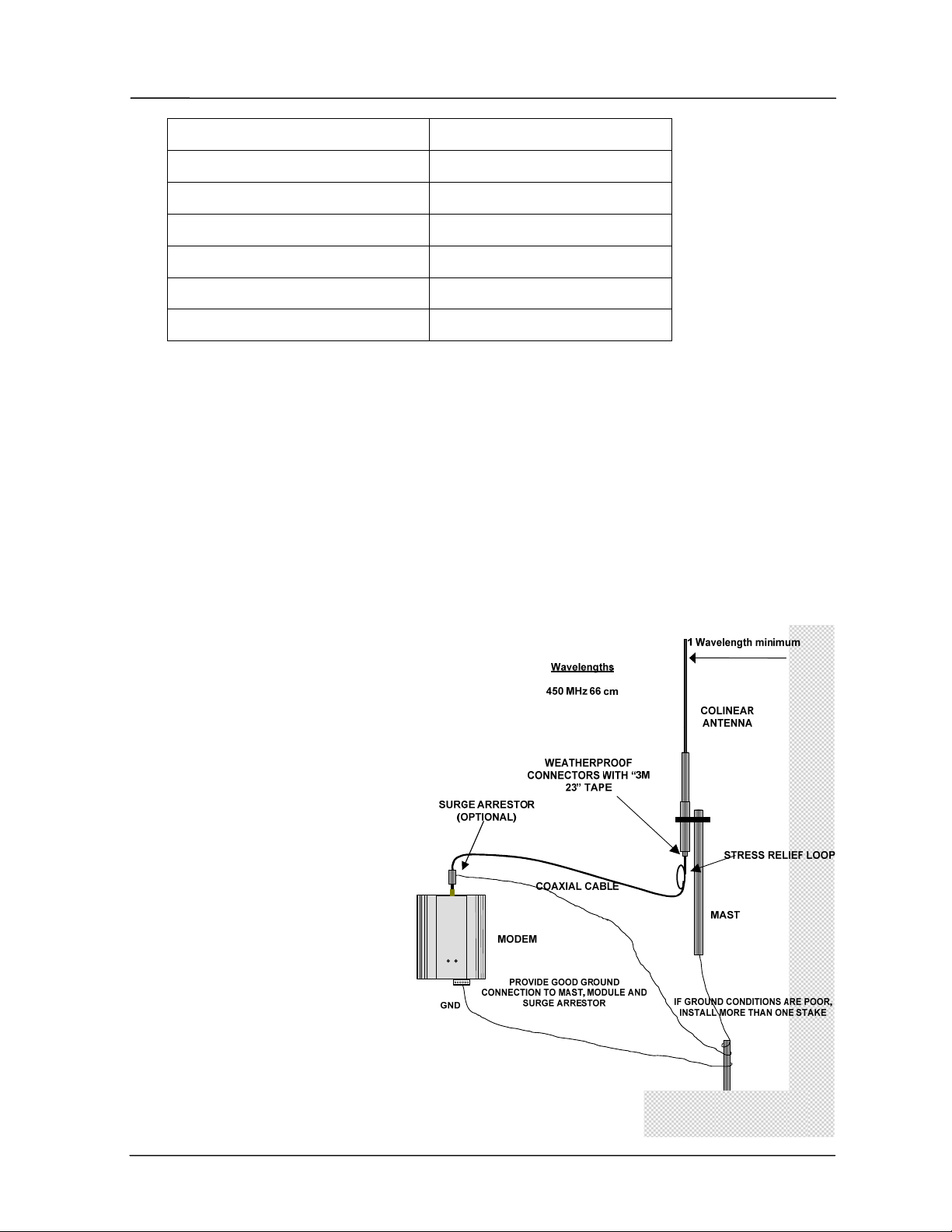
Chapter Two Installation
Antenna Type Minimum safe distance
Dipole 0.4 metres
3dBd Collinear 0.7 metres
6dBd Collinear 0.9 metres
6 element Yagi 1.2 metres
9 element Yagi 1.5 metres
16 element Yagi 2.3 metres
Connections between the antenna and coaxial cable should be carefully taped to prevent
ingress of moisture. Moisture ingress in the coaxial cable is a common cause for problems
with radio systems, as it greatly increases the radio losses. We recommend that the
connection be taped with a layer of PVC insulating tape, then a layer of vulcanizing tape such
as “3M 23 tape”, with a final layer of PVC insulating tape.
Where antennas are mounted on elevated masts, the masts should be effectively earthed to
avoid lightning surges. Although the 455U-D module is fitted with surge protection,
additional surge suppression devices are recommended if lightning surge problems are
experienced. If the antenna is not already shielded from lightning strike by an adjacent earthed
structure, a lightning rod may be installed above the antenna to provide shielding.
2.2.1 3dB/6dB Collinear antenna.
A collinear antenna transmits the
same amount of radio power in all
directions - as such they are easy to
install and use. For marginal radio
paths, the following lengths are the
recommended maximum for the
coaxial cable to the antenna.
RG58 -10 meters, RG213 - 20
meters. Note that this applies to
marginal paths only - if the radio
path has a strong radio signal, then
longer lengths of cable (and hence
more cable loss) can be tolerated.
If more than 20 meters of cable is
required for a marginal path
installation, then a low loss cable
such as 10D-FB, or a higher gain
antenna should be used. Collinear
antennas should be mounted
vertically, at least 1 meter away
from a wall or mast.
Man_455U-D Rev 3.04 Page 23
Page 23
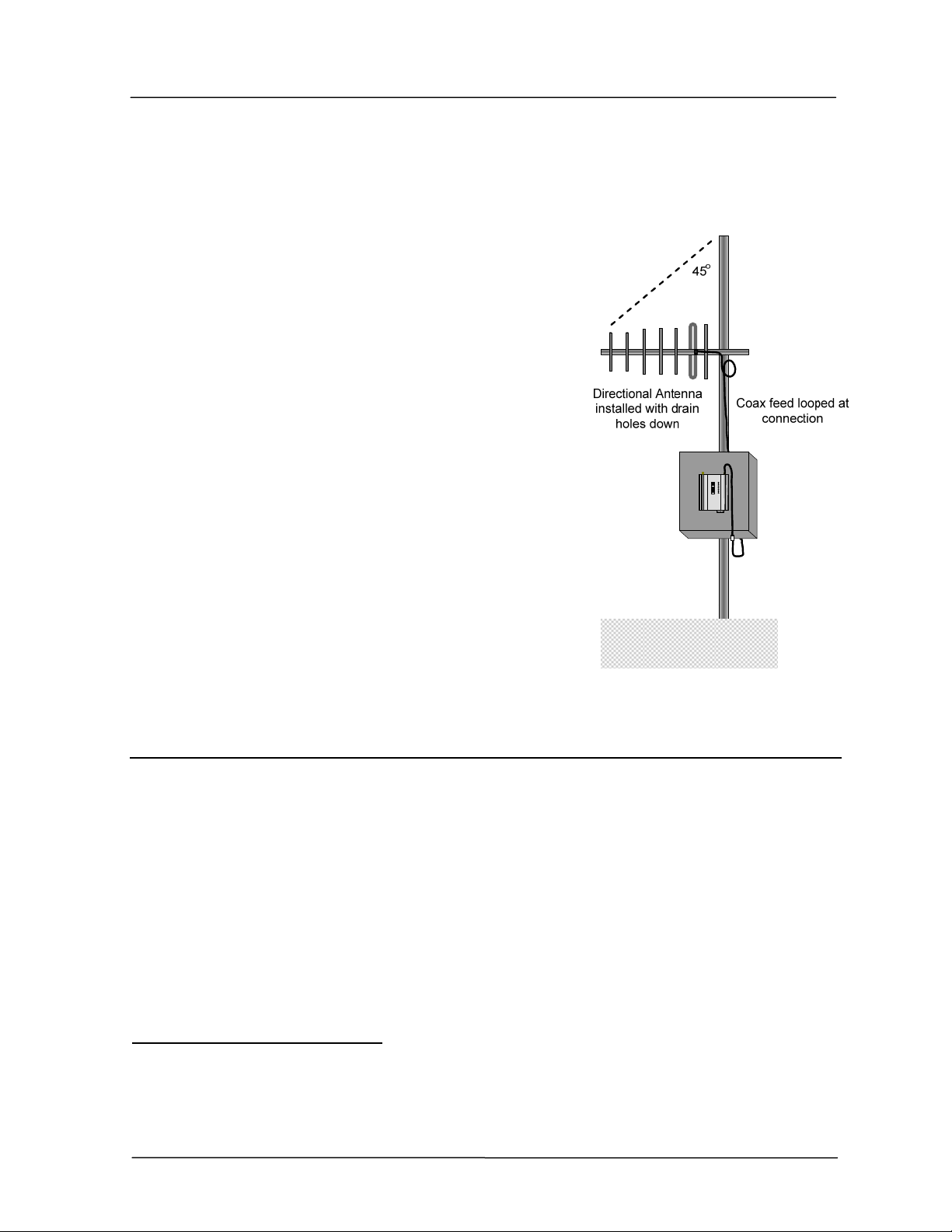
455U-D Radio Modem User Manual
2.2.2 Yagi antennas.
A Yagi antenna provides high gain in the forward direction, but lower gain in other directions.
This may be used to compensate for coaxial cable loss for installations with marginal radio
path.
The Yagi gain also acts on the receiver, so adding Yagi
antennas at both ends of a link provides a double
improvement.
Yagi antennas are directional. That is, they have positive
gain to the front of the antenna, but negative gain in other
directions. Hence Yagi antennas should be installed with
the central beam horizontal and must be pointed exactly in
the direction of transmission to benefit from the gain of
the antenna. The Yagi antennas may be installed with the
elements in a vertical plane (vertically polarized) or in a
horizontal plane (horizontally polarized). For a two
station installation, with both modules using Yagi
antennas, horizontal polarization is recommended. If there
are more than two stations transmitting to a common
station, then the Yagi antennas should have vertical
polarization, and the common (or “central” station should
have a collinear (non-directional) antenna.
Also note that Yagi antennas normally have a drain hole
on the folded element - the drain hole should be located on
the bottom of the installed antenna.
2.3 Power Supply
The 455U-D has a 15-28VDC “normal” supply and a 12 - 15VDC alternate supply. The
supply requires a minimum capacity of 24 Watt for the high power radio version (0.5-5W) or
6W for the low radio power version (10 – 500mW).
If the normal 24V supply is used, the 455U will provide battery charging for a 12V sealed
lead-acid backup battery connected to the 12V terminals. The internal battery charger will
provide a float charge voltage of 13.8VDC with current limit set to 1.6A (minimum supply
voltage 15V).
Alternately the 455U can be supplied through the “12V” terminals using a 12-15V supply.
For DC supplies, the negative side of the supply is connected to earth (“Earth” terminal). The
supply negative is connected to the module case internally. The positive side of the supply
must not be connected to earth. The DC supply may be a floating supply or negatively
earthed.
The power requirements of the 455U-D units at 12VDC is 110mA (quiescent) and 2A when
transmitting (5 Watt), or 450mA for 500mW.
Page 24 © May 2010
Page 24
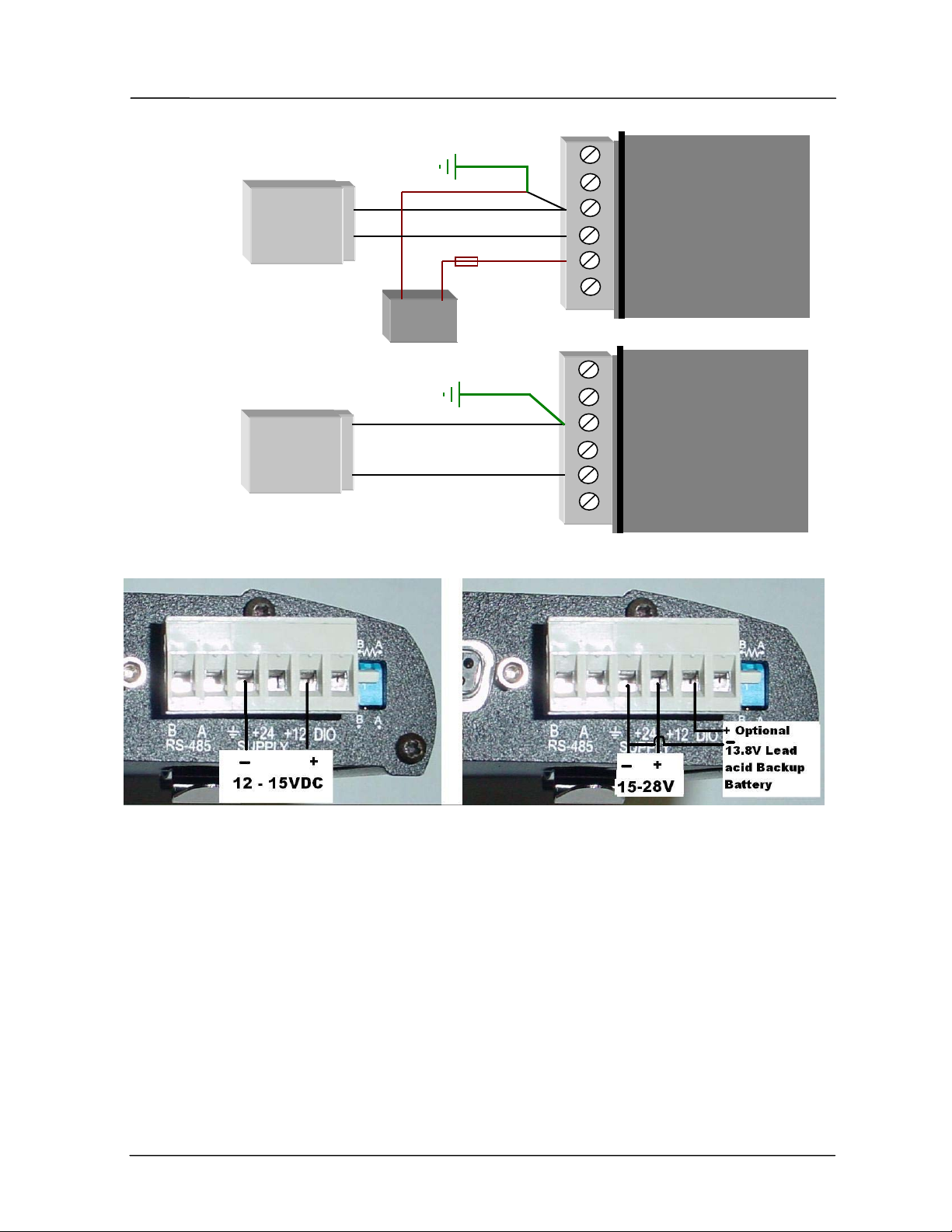
Chapter Two Installation
_
_
15 – 30 VDC
12 – 15 VDC
Power
Supply
DC Out
Optional Battery
Fuse 5A
Power
Supply
DC Out
+
+
- +
B
A
Earth
+24
+12
DIO
B
A
Earth
+24
+12
DIO
455U
455U
Man_455U-D Rev 3.04 Page 25
Page 25
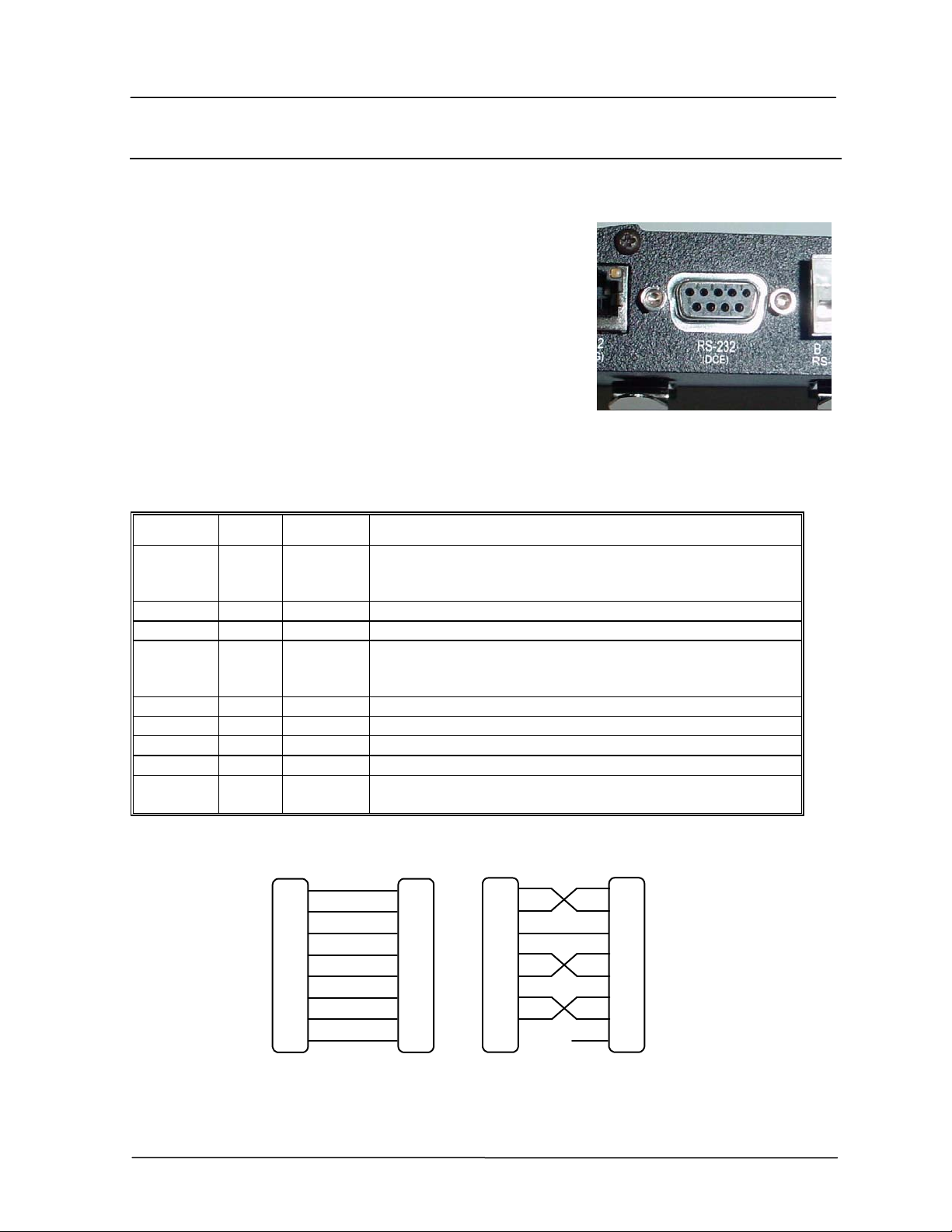
455U-D Radio Modem User Manual
2.4 Serial Connections
2.4.1 RS232 Serial Port
The serial port is a 9 pin DB9 female and provides for
connection to a host device as well as a PC terminal for
configuration, field testing and for factory testing.
Communication is via standard RS232 signals. The 455U-D
is configured as DCE equipment with the pinout detailed
below. Hardware handshaking using the CTS/RTS lines is
provided. The CTS/RTS lines can be configured to reflect
the status of the local unit’s input buffer. The 455U-D
supports XON/XOFF flow control.
Example cable drawings for connection to a DTE host (a PC) or another DCE host (or modem) is
detailed below.
DB9 Connector Pinout
Pin Name Direction Function
Data carrier detect –
1 DCD Out
- driven when link is established in Acknowledged mode
- driven when module is online in unacknowledged mode
2 RD Out
3 TD In
Transmit Data from modem – Serial Data Output
Receive Data into modem – Serial Data Input
Data Terminal Ready - DTR can be configured to initiate low
4 DTR In
power mode, or to force a link disconnection (“hang up” in
Acknowledged mode.
5 SG
6 DSR Out
7 RTS In
8 CTS Out
9 RI Out
Signal Ground
Data Set Ready - always high when unit is powered on.
Request to Send - hardware flow control configurable
Clear to send - hardware flow control configurable
Ring indicator - indicates another module is attempti ng to connect
in Acknowledged mode.
2
RD
TD
SG
RTS
CTS
DSR
DTR
DCD
DB9
MALE
3
5
7
8
6
4
1
2
RD
3
TD
5
SG
7
RTS
8
CTS
6
DSR
4
DTR
1
DCD
DCE HOSTMODEM
DB9
FEMALE
RD
TD
SG
RTS
CTS
DSR
DTR
DCD
MODEM
DB9
MALE
2
3
5
7
8
6
4
1
2
RD
3
TD
5
SG
7
RTS
8
CTS
6
DSR
4
DTR
1
DCD
DCE HOST
DB9
MALE
Page 26 © May 2010
Page 26

Chapter Two Installation
2.4.2 RS232 Configuration Port
The serial port is a 9 pin DB9 female and provides configuration and diagnostics of both the
local module and of other modules in the system wile the primary RS232 port is active. This
port is wired as a DCE according to EIA-561. The following table describes the connections
required to connect to a PC serial port. The highlighted entries in this table are those essential
for operation of the Configuration port.
RJ-45
Modem Function EIA-561 Signal Name
Pins
1 None Ring Indicator
2 None Data Carrier Detect
3 Input Data Terminal Ready
4 Common Signal Common
5 Output Receive Data (from Modem)
6 Input Transmit Data (to Modem)
7 None Clear to Send
8 None Request to Send
2.4.3 RS485 Serial Port
The RS485 port provides for communication between
the 455U-D unit and its host device using a multidrop cable. Up to 32 devices may be connected in
each multi-drop network.
As the RS485 communication medium is shared,
only one of the units on the RS485 cable may send
data at any one time. Thus communication
protocols based on the RS-485 standard require
some type of arbitration. RS485 is a balanced,
differential standard but it is recommended that shielded, twisted pair cable be used to
interconnect modules to reduce potential RFI. It is important to maintain the polarity of the
two RS485 wires. An RS485 network should be wired as indicated in the diagram below and
HOST 455U-D HOST
RS485 CONNECTIONS
terminated at each end of the network with a 120 ohm resistor. On-board 120 ohm resistors
are provided and may be engaged by operating the single DIP switch in the end plate next to
Man_455U-D Rev 3.04 Page 27
Page 27

455U-D Radio Modem User Manual
_
p
V
the RS485 terminals. The DIP switch should be in the “1” or “on” position to connect the
resistor. If the module is not at one end of the RS485 cable, the switch should be off.
2.5 Discrete I/O Point
The 455U-D provides a single connection which can be used as a discrete input for alarms, or
a discrete output, to control remote equipment,
2.5.1 Using the Discrete I/O as an Output
When using the DIO pin as an output, it acts as an NPN
transistor to common. It can be wired to an indicator or alarm
(max 30VDC, 500mA) or to a relay to remotely operate
equipment. The output is controlled using the AT#O
command (AT#O0 turns off, AT#O1 turns on).
B
A
GND
+24
+12
DIO
455U
Max 30VDC
0.5A
+
DC
Load
2.5.2 Using the Discrete I/O point as an Input
When using the DIO pin as an input, it is activated by connecting the DIO pin to COMMON,
This can be done using a voltage free contact (Relay or Switch) or a NPN transistor to
common. To read the status of the Input, ensure the output function is disabled (AT#O0) and
read S-Register S33.
Voltage-free
contact in
ut
Note: The DIO channel is
not available when the 455U
unit is part of a Dual
Redundant pair.
DIO
DIO
GND
B
A
GND
+24
+12
DIO
-
V+
455U
Page 28 © May 2010
Page 28

Chapter Three Configuration
Chapter Three CONFIGURATION
3.1 Before Configuring
Configuration comprises selecting parameter values for the operation of the 455U-D unit.
Before you start configuration, parameter settings must be decided. The main parameters
are:-
Addressing - system address and unit address.
Character type. You need to find out the character type of the host devices connected to
the 455U-D units. The most common character type is 8 data bits, no parity, 1 start bit
and 1 stop bit.
Serial Data Rate. You need to find out the serial data rate used by the host devices. It is
possible to have different serial rates configured at different modules in the same system.
Radio Data Rate. You need to decide what radio data rate you wish to use. It does not
have to be the same as the serial data rate. We recommend that you use 4800 bits/sec for
12.5KHz channel width or 9600 bits/sec for 25KHz channel - unless your application
requires the faster data rate to operate reliably. The radio range for the top data rate
(9600/19200 bits/sec) will not be as good as that for 4800/9600.
Operating mode . You need to decide which operating mode you wish to use. Modes are
Unacknowledged or Acknowledged, error-checked or no-error-check.. These modes are
discussed in Chapter 1 and in more detail in following sections.
The other configuration parameters usually do not need to be changed, and are provided as a
means of "fine tuning" the operation of the 455U-D units.
Configuration may be achieved by three different methods:
1. Using a Windows configuration program run on a PC. This is the most common way of
configuring.
2. Using Hayes AT commands. This method can be performed manually by the user from a
PC terminal (for example, Hyperterminal), or can be performed automatically by the host
device.
3. Using the single DIP switch located in the end-plate of the module. This restores the
module to a factory default configuration which is suitable for a point-to-point
unacknowledged mode link.
3.1.1 Addressing
A 455U-D network comprises modules with the same “system” address. The system address
is a 16 bit value, 0 to 65 535 (two 16-bit registers, each with values 0 to 255). Only modules
with the same system address will communicate with each other. This feature allows more
than one system to operate in the same area on the same radio channel. If you are adding
another module to an existing system, use the same value as the existing modules. If you are
starting a new system, select random values and use the same value for each module.
Man_455U-D Rev 3.04 Page 29
Page 29

455U-D Radio Modem User Manual
Each module is also configured with a unit address between 1 and 127 - this gives the module
a unique identification.
The two data ports on the 455U-D can be addressed based on the unit address. The RS232
port is accessed using the unit address, and the RS485 port is accessed using the configured
unit address +128. So, to access the RS232 port on unit 7, use address 7. To access the RS485
port on this unit, use address 135 (128+7).
Addresses 0 and 128 are reserved as “wildcard” addresses. Sending a message to address 0
results in all modules accepting the message and outputting via the RS232 ports. Address 128
is the wildcard address for every RS485 port in the system.
Every modem can also act as a repeater unit for other modems in the system. If the modem is
expected to repeat messages to the wildcard address, the repeater mode should be selected to
“wild card” in the configuration.
3.1.2 Command Mode
The 455U can be either in “Command mode” or “Online”. Command mode is a mode in
which the 455U stops its normal operations and is waiting to accept AT commands from the
host device. AT commands are a standard set of modem commands use to configure or
control the modem’s operations.
The 455U can be configured to power up in either command mode or online - online is the
default setting.
3.2 Default Configuration
The default configuration of the 455U-D is Unacknowledged mode, no error check, no
CTS/RTS flow control, serial rate 19200, radio rate 4800, character type 8/n/1. The system
address will be set in the factory according to the module serial number.
The module may be forced to factory default setting by using any of the three configuration
methods.
3.3 Configuration Program
The configuration program is Cfg_455U-D. This program will run under Windows XP, 98,
NT, or 2000. The program may be obtained from the Product CD which came with your
purchase, or can be downloaded from our web page (www.elprotech.com). When you use this
program, you create a configuration in the PC and then load or program the configuration into
the 455U-D module. You can also read the configuration from a module to edit.
The configuration program groups all of the configuration details of the units in one system
together in one configuration file.
Page 30 © May 2010
Page 30

Chapter Three Configuration
The opening screen shows an
“empty system”. If configuring a
new system, select “Add new
modem configuration”. In the left
hand column are the 455U units in
the system. To add more units,
select “System”, and “Add new
modem configuration”.
To load the configuration of an
existing module, select “Load new
modem into system” from the
System screen.
3.3.1 Reading and Configuring a module
You will need a connection cable between the PC and the 455U-D. The cable may connect to
either the DB9 port or the RJ45 configuration port. Connecting to the RJ45 configuration port
allows the modem to be configured while the DB9 port remains connected to the functioning
host system. Connecting to the RJ45 port also allows configuration of remote modems in the
system.
Man_455U-D Rev 3.04 Page 31
Page 31

455U-D Radio Modem User Manual
The cable to connect to the DB9 should have straight-through connections as per section 2.4.1
of this manual. If your PC only has USB serial connections with no RS232 port, you will
need to purchase a USB to RS232 converter cable.
The cable to connect to the RJ45 Config port should be wired as described in section 2.4.2 of
this manual.
Select the communications port that you will be using on the PC - make sure that no other
program is using this com port. The program default is COM1 - if you are using a different
com port, select the “Com Port Settings” icon from the toolbar and select the com port.
If connecting to the DB9 port, Make sure that the serial data rate and character type is the
same as that already configured in the module. If you are configuring a new module, then this
will be the case. If you are configuring a module which has already been in service, and you
do not know this information, then you will need to force the module to factory default
settings using the DIP switch in the module end plate (see section 3.10 of this manual).
If connecting to the RJ45 port, the serial data rate is fixed at 9600 baud. The character type is
8 data, No parity, 1 stop bit.
To read the configuration in a module, connect the cable and select the
“Read” icon on the toolbar. To configure a module, select the “Write”
icon on the toolbar.
READ WRITE
When you read or configure a program, you will see the
communication messages between the program and the
module in the “Serial Communications” box in the bottom
left hand corner of the program. The communication
messages are Hayes AT commands being generated or read
by the program.
3.3.2 Saving and Opening a configuration file
Configuration details may be saved to disk or read from disk. To save a
configuration file, select the “Save” icon on the toolbar. The program
will ask you for a filename and will give a file extension of “.55D”. For
example, “PLC57.55D”. To open an archived file, select the “Open”
icon on the toolbar.
3.3.3 Modifying an existing configuration
If you read a configuration from a module or a saved file, the program will display the
configuration parameters. You can change these parameters and then program the module
and/or save the file.
Page 32 © May 2010
Page 32

Chapter Three Configuration
3.3.4 Serial Communications
terminal
From the Tool bar at the top of the page you can also select a basic serial communications
terminal similar to Windows Hyperterminal for basic command line interface with the
modem, e.g. will allow manual typing of Hayes AT commands.
3.3.5 Reset and Advanced mode
The Tool bar also has a Reset button that will send a Reset command to the modem
(same as the ATZ Hayes command on the Terminal)
Also the last button toggles between normal and advanced viewing modes.
This operation turns off the ability to display some of the advanced feature tabs of the
software (S Reg, Config settings, radio, modem) and some of the Broadcast settings under
Mode Settings.
Man_455U-D Rev 3.04 Page 33
Page 33

455U-D Radio Modem User Manual
3.4 Remote Configuration and Diagnostics
Most of the configuration features of the 455U-D modem can be accessed remotely over the radio
network. Remote configuration is accessed by connecting to the RJ-45 configuration port on the
local modem, and using either the configuration software or AT commands. Refer to section
3.3.1 for information on setting up the PC Com port.
Before attempting to use this function, ensure that remote
configuration and diagnostics is enabled at the remote
modem. This selection is found under the “Modem” tab in the
configuration package or use Hayes command AT#A1. If a
password is configured at the remote site, ensure that this is
known.
To access the configuration and diagnostics of a remote
modem, first make a “connection” from the local 455U-D
unit to the other unit. Right-click on the unit in the lefthand menu of the Configuration program - in the diagram,
Unit 1 is the local modem.
Select “Add Connection” and then enter the address of the
destination unit, including any repeaters.
In this example, the destination address is 3.
After creating a connection, you need to create
an “Association” with this module. Right-click
the Connection on the left-hand menu and select
“Associate” - the modules which have been
entered into the system file are shown. Select the
module which relates to this remote connection.
In this example, connection “3” is associated
with “Unit 3”.
Once the Association is made, right-click the
Associated connection and select “Remote
configuration”. Make sure that you are
connected to the second RS232 port (RJ45
connection).
If the remote modem is configured to request a
password (AT#P command) the password will
be requested at this point.
Page 34 © May 2010
Page 34

Chapter Three Configuration
Using AT commands:
Connection to the remote modem is accessed using the ATD command on the local RJ-45
configuration port:
ATDxxx Remote Configuration and Diagnostics Access (RJ45 port only)
ATD3 Access remote diagnostics on station address 3
ATD3,4,5 Access remote diagnostics on station address 5 using stations 3 and 4
as intermediate repeater stations.
3.5 Unacknowledged Mode
The default setting of the program is Unacknowledged mode (refer section 1). Select the
system address or use the random value already selected - if the module is to become part of
an existing system then you must select the same system address as the existing modules.
Select a unit address for the module. Giving each module a unique unit address allows the
modules to be accessed over the radio using remote configuration and diagnostics
3.5.1 RS-485 Port
The RS-485 port always operates in unacknowledged mode and starts up online. If you are
using the Configuration software, click on the “RS485 path” box - a destination selection
panel will appear.
In the left-hand part of
the box, select the
destination Address and
port type - RS232 or
RS485. If there are
repeater addresses,
select them in sequence
from the right-hand
box. When you click
OK, the remote port
address and any
repeater addresses is
automatically entered
into the RS485 path
box.
You can use the
wildcard address 0 if
you wish to broadcast messages to all remote units.
You can have up to six repeater addresses. If you are using repeaters, then the right-hand box
is where the repeater paths are entered. If there is only one repeater, then the repeater address
is entered into the first box under the Repeater Paths, if two repeaters, then the two repeaters
Man_455U-D Rev 3.04 Page 35
Page 35

455U-D Radio Modem User Manual
are entered into the repeater path boxes with the first repeater in the most left-hand box… and
so on for multiple repeaters.
For example, if you want to set up a link to remote unit 13 via units 31, 32, 33 (in this order)
then you would select:
If you want to use repeaters in broadcast transmissions, refer to the section on Broadcast
Repeaters.
If configuring with AT commands:
The destination address for the RS485 port is in auto dial location 3 (AT&Z3).
3.5.2 RS-232 Port
The RS232 port can be configured for “auto connect” or “single connect”.
Auto connect means that the 455U-D will start up online. This will be indicated by the LINK
LED going green.
Single connect means that the unit will start up in command mode, and will not go online
until it receives the correct AT command.
In Unacknowledged mode, the normal setting is auto connect. If single connect is selected,
then the destination address is normally controlled by the host device using AT commands.
Note that the auto connect or single connect setting has no effect on the RS485 port
- it is always auto connect.
You can enter the destination address for the RS232 port in the same way as described above
for the RS485 port.
Page 36 © May 2010
Page 36

Chapter Three Configuration
In this example, the destination port is the RS232 port on unit 15, via repeater 31.
If using AT commands:
Auto connect is set by selecting Unacknowledged mode (AT&M0) and fixed line mode
(AT&L1) and by configuring a destination address into auto dial location 0 (AT&Z0).
Single connect is set by selecting Unacknowledged mode (AT&M0) and deselecting fixed
line mode (AT&L0). In this mode, the modem will go to command mode as soon as it is
powered up. The RS232 port will print the message “OK” and wait for commands. The
host software chooses which remote module to configure by issuing a dial command
(ATD). As soon as the Dial command is issued, the modem will issue a “Connect”
message and go on-line. This will be indicated by the LINK LED going green. All
messages received at the RS-232 serial port are sent to the dialed address. Use the
wildcard address (0 or 128) to send messages to multiple units in the system.
3.5.3 Unacknowledged mode Repeaters
Every 455U-D module automatically acts as a repeater by including its address in the address
list.
For example, if unit 31 receives a message with address <31,15>, it will repeat the message
onto unit 15. Unit 31 will not output the message on its serial port unless it is configured to
do so.
If you are using repeaters for broadcast messages, care must be taken.
Man_455U-D Rev 3.04 Page 37
Page 37

455U-D Radio Modem User Manual
3.5.4 Broadcast Network
You may want a multi-hop network to broadcast messages. This takes some care at the
repeater nodes to ensure that individual repeaters do not repeat messages that they have
already repeated, and also to avoid an “end-node” receiving the same message multiple times.
Note - Before deciding to implement a multi-hop broadcast network, check the section below
on Optimum Path Routing. If your communication uses Modbus, DF1, or DNP3 protocols,
OPR may be a better way to implement your network.
You can set up a broadcast network by
using address strings of the form
<0,0,0> etc. That is, the destination
address is the wildcard 0 and the
repeater addresses are the wildcard 0.
Consider the following network:
#36
#21
#14
#37
#1
#15
#22
This network has a maximum of three “hops” - to reach the most remote units, there needs to
be three transmissions or hops. Unit 1 needs to transmit with address <0,0,0> - that is, three
hops.
Page 38 © May 2010
Page 38

Chapter Three Configuration
3.5.5 Addressed Network
Alternatively the messages can be directed through fixed addresses – using the same network
as used in the broadcast above
The first ring of repeaters (units 14 and 15) need to be configured as below:
The “Forward Broadcast Messages” box is selected to allow these units to repeat the
broadcast messages on.
The “Copy broadcast messages out serial port” box is selected to pass any broadcast
radio messages it receives to the device connected on the serial port.
The “Hops” box indicates the number of hops that the message has to go through before
this unit will repeat the broadcast message. This is to prevent units repeating messages in
the wrong sequence. In this case, “Hops” is set to 1 - repeater after the first hop.
Note that the address path for return messages is <1>.
FIRST REPEATER SECOND REPEATER
LAST UNIT
The second ring of repeaters (units 21 and 22) need to be configured as above:
The “Forward Broadcast Messages” and the “Copy broadcast messages out serial port”
boxes are both ticked so the message will be repeated and sent to the serial port.
The “Hops” box is set to 2 - repeater after the second hop. If unit 21 hears a weak
message from unit 1 on the first hop, it will not repeat it.
Note that the address path for return messages is <14,1>.
The last ring of units (units 36 and 37) need to be configured as above:
The “Forward Broadcast Messages” box is NOT
selected as these units are not required
to act as repeaters.
The “Copy broadcast messages out serial port” box is selected to pass any broadcast radio
messages it receives to its host device connected to the serial port.
Man_455U-D Rev 3.04 Page 39
Page 39

455U-D Radio Modem User Manual
The “Hops” box is set to 3 - this means that it will only accept messages on the third hop.
If it hears a weak message transmitted from unit 1 or 14, it will ignore it.
Note that the address path for return messages is <21,14,1>.
3.5.6 Multiple Transmissions
Units in Unacknowledged mode may be configured to send each message multiple times. The
number of transmissions is configured in S-Register S29. The receiving unit will detect repeat
messages and only send the data out the serial port once.
3.6 Radio and Serial Configuration
3.6.1 Radio Data Rate
Select the “Radio” tab and select the radio data rate which you want to use. Note that modules
will only communicate with each other if they have the same radio data rate.
3.6.2 Serial Port Settings
Select the “RS232” or “RS485” tabs. The serial port settings should be selected to match the
host device. Different port settings may be selected for different modules in the same system.
Serial data rate can be selected between 600 and 187,500 baud. If the serial rate is less than
the radio data rate, the 455U-D will automatically set transmission delay parameters in
registers S18 and S19 (refer section 1.5.1). To disable this, set the S18 and S19 values to zero
in the RS232 Serial configuration window. For the RS485 port, registers S20 and S21 are
used.
The number of Data Bits can be selected as 7 or 8. The number of stop bits can be 1 or 2.
Parity can be none, even or odd.
PLC-Mode
Refer to Section 1 of this manual for an explanation of PLC-Mode. This mode is a enabled by
default however may be disabled individually for the RS485 and RS232 ports.
If the radio or serial rate is changed, select “Recalculate Threshold and Timeout”
under the RS232 or RS485 window.
Flow Control
“Flow control” affects the use of the CTS and RTS signals on the RS232 port. These signals
can be used to prevent overflow of the input buffer or output buffer of the 455U-D. The
settings should be selected to match the host device. The options for this setting are :
“None” - The RTS signal from the host is ignored and the 455U-D sets the CTS signal
always on.
“CTS/RTS” - input buffer flow control - the 455U-D will reset the CTS signal when its
input buffer is full
Page 40 © May 2010
Page 40

Chapter Three Configuration
“XON / XOFF” the modem uses the XON and XOFF symbols to control flow of data.
This protocol should not be used with raw binary data, as the raw data may contain the
XON and XOFF characters. This flow control method is only suitable for use with ASCII
data.
3.6.3 Other Settings
Select the “Modem” tab:
CRC Error Checking for transmitted messages
It is normal for error checking to be disabled for Unacknowledged mode and enabled for
Acknowledged. However you can select either for either mode, and separately select for the
RS-232 port and the RS485 port. The modem is always able to receive messages both with
and without error checking, so different modems in the system may be configured with
different error checking options.
Security Encryption
Data Encryption may be set to:
“Disabled” setting allows the modem to receive both encrypted and unencrypted
messages, but the modem will only transmit unencrypted messages.
“Enabled on TX” causes the modem to transmit encrypted messages and to receive both
encrypted and unencrypted messages.
“Forced on RX” causes the modem to transmit encrypted messages and only accept
messages which are encrypted.
Note that the encryption keys must be set up in each modem to the same values to allow the
modem to decrypt encrypted data correctly. If incorrect encryption keys are entered, the data
will be forwarded out the correct port, but will not be correctly decrypted at the receiver. To
set the security key, connect to the modem locally and use the configuration software, or using
AT commands, enter the command AT#S. Note that the security key can not be changed
remotely.
DTR Control
The DTR signal on the RS232 port can be used for different functions.
“Ignore DTR” - the DTR signal does not perform any function
“Command Mode” - if the host resets DTR, the 455U-D will go into command mode -
when DTR is activated, the module will revert to on-line mode
“Command Mode, Disconnect” - as above except that the module will also force a
disconnection of the communications link
“Low Power, Disconnect” - when the host resets DTR, the module will disconnect the link
and go to low power mode. If you select the “Low Power” option in the Acknowledged
mode page, this selection of DTR will be automatically made - refer to the “Low Power
Mode” section of this manual.
Man_455U-D Rev 3.04 Page 41
Page 41

455U-D Radio Modem User Manual
DCD Control
The DCD signal on the RS232 port can be used to give an indication of communications link
status in Acknowledged mode. Note that the link is always connected in unacknowledged
mode.
“Always On” - the 455U-D sets the DCD to be always on
“Only High When Connected” - the DCD signal will be on when the link is connected and
off when the link is reset
“Pulse Low on Disconnect” - the DCD signal will be normally on but will switch off
momentarily (for 0.5 sec) when the link is reset.
Packet Size (bytes)
This selects the maximum number of bytes which will be transmitted in one message. If more
than this number of bytes is input into the 455U-D, then the module will transmit more than
one message.
The default value is 1020 bytes which is the largest packet value. If you are operating in a
noisy radio environment, then the system may be more reliable if you reduce the maximum
packet size and transmit a larger number of small messages rather than a lesser number of
large messages.
Packet size is configured via S-Register S14. The value in S14 is multiplied by four to get the
maximum packet size.
Transmit and Receive Hold-off delay times
A “transmit delay” time and a “receive delay” time can be configured. These parameters may be
used to fine tune and give priority to different 455U-D units in a system.
Transmit delay - S16. After each message is transmitted, a 455U-D unit will not transmit
another message during the transmit delay time. This could be used to allow a reply message
to be received before the next message is sent.
Delay time - S17. After a message is received, a message will not be transmitted during the
receive delay time. This could be used to delay a reply message until other messages have
been sent.
3.7 Acknowledged Mode
Refer to section 1.3. There are several configurations for Acknowledged mode:
3.7.1 Auto Dial (Auto-Connect Master)
Auto-connect mode is similar to “fixed line” modem operation. The master unit wants to
connect to only one slave address. Normally the slave address is preconfigured. On power
up, the master unit continuously tries to connect to the slave address. The slave unit, on
power up, does not try to connect but waits for a connect message. Once a connection is
made, the DCD status at both ends is set and data can be transferred in either direction.
Page 42 © May 2010
Page 42

Chapter Three Configuration
If there is no data transfer within the preconfigured “link check” time, the master will send an
empty data message to check the communications link.
The connection will be broken if a communication failure occurs, or if the local or remote
host’s issues a “disconnect” AT command (although this would be unusual for this mode).
When the master is disconnected, it will continuously try to connect to its auto-connect
address.
Up to six repeater addresses may be configured as part of the auto-connect address. That is,
up to 6 intermediate modules can act as repeaters between the master and slave modules.
At the master unit, you need to enter the
address of the slave. Select the “RS232
Path” section. Up to six repeater addresses
may be entered. Repeater modules may be
configured in either Acknowledged or
unacknowledged mode, but they must have
the same system address.
The repeater addresses are entered in order
from the master - that is, the leftmost address
is the first repeater after the master.
If you enter a “Link Check Time”, then the
master unit will send a “check message” if
the check time has elapsed without any data
transmissions. For example, if you enter 10
seconds, then if there is a 10 second period
without a data transmission, then the master module will transmit a check message. If the
slave does not acknowledge, then the master will transmit the check message up to five times
(Configurable via S-30). If there is still no ACK, then the master will reset the link (DCD
reset). A value of zero disables this function.
You can enter address structures for four slaves
– addresses “Z0” to “Z3”. However the host
must use AT commands to select which slave is
required. Without the use of AT commands, the
master will only attempt to connect to the
address configured in “Z0”.
The Z0 to Z3 addresses can be configured by
selecting the “Modem” tag and then the
“Routing” tab.
Z3 stores the address that RS-485 messages are
sent to.
Man_455U-D Rev 3.04 Page 43
Page 43

455U-D Radio Modem User Manual
3.7.2 Auto Answer (Auto-Connect Slave)
The only configuration required for an auto-connect slave module is to enter its unit address.
Its address path will be automatically
taken from the Connect message from
the master unit.
If you enter an “Inactivity Timeout”
value, then the 455U-D will
automatically reset the link if there has
been no data transmission within this
time. If you use the link check feature
at the master unit, you should enter an
“Inactivity Timeout” value to reset the
link at the slave unit.
It is a good idea to use these timers as
it provides a higher level of security for the Acknowledged mode system. Normally a link
check time will be entered at the master unit (for example, 10 seconds), and an inactivity
timeout will be entered at the slave unit (for example, 15 seconds). It is important that the
inactivity timeout is greater than the link check time.
A value of zero disables these parameters.
3.7.3 Single-Connect Acknowledged mode
Single-connect is similar to a dial-up telephone modem. In this mode, the module will
attempt to connect to a destination address once. A host device will issue a connect “dial”
(ATD) command, and the module will send a connect message to the destination address. If
the destination module responds, then the link is connected and the unit goes online. The
DCD status is set (LINK LED comes on, DCD signal and DIO signal turn on if configured).
If the destination module does not respond, then the initiating modem will re-try (up to the
number configured in S-Register S7). If there is no response, the link is not established and no
data can be transferred. The module will not attempt to reconnect again until it receives
another connect command from its host.
The link is normally disconnected by the host issuing a disconnect or “hang-up ATH
command. In this mode, it is normal for a host to connect and disconnect to several slave
modules using AT commands. A common example is a PC polling several analyzers or
dataloggers. The PC connects to a remote station one at a time, transfers data, disconnects
and connects to the next station.
Up to six repeater addresses may be configured as part of the remote address. That is, up to 6
intermediate modules can act as repeaters between the master and slave modules.
The RS232 DTR signal can be configured to act as a disconnect signal. If so configured
(AT&D), the DTR signal will force a hang-up (DCD reset) if the host device resets the
DTR signal.
In single-connect Acknowledged mode, the host devices use AT commands to select
destination addresses to connect to. Normally only a unit address is required.
Page 44 © May 2010
Page 44

Chapter Three Configuration
3.8 Dual Redundancy
Two 455U-D modems can be setup to act as a dual-redundant pair. One unit configured as a
Primary which is normally active, and the Secondary unit inactive. If the Primary detects an
internal fault or operating problem, it will become inactive and the Secondary becomes active.
Dual Redundant Standby mode is implemented in Firmware versions 3.00 and later.
The trigger conditions for a change-over are:
Complete failure of the active 455U - power failure, CPU failure;
Loss of radio communications - radio “comms-fail”;
Fault detected by internal diagnostics - over-temperature, antenna fault (high SWR),
frequency failed-to-lock, or transmitter PTT timeout;
Operator request via configuration.
To prevent change-over during short term transient fault conditions, the trigger condition
must be present for a period of time before the change-over occurs. This period is
configurable and can be entered via the “Change Over Delay Time” found on the “DIO
Redundancy” tab or the “Dual Redundant
Timeout” - S reg #11.
Note: minimum Changeover Delay time is 5
seconds.
If the primary unit changes over to the
secondary unit, the secondary unit remains as
the active unit until it detects a fault, or until it
is forced to change by manual configuration.
The inactive unit continues to operate, and can
receive messages via the radio and data ports.
However it is disabled from transmitting
messages on the radio and RS485 ports - it
can transmit messages on the RS232 port.
Both the primary and standby units should have the same configuration except for the
Redundancy setting. The redundancy setting can be configured from the ”DIO Redundancy”
tab, which also displays the current redundancy status.
Man_455U-D Rev 3.04 Page 45
Page 45

455U-D Radio Modem User Manual
If configuraing using Hayes commands the Dual Redundancy is set via the AT#O command
(“Control digital I/O function”).
Force a changeover from primary to secondary, use command AT#O5.
Force a changeover from secondary to primary, use the command AT#O6.
Status of the Dual Redundant system is displayed in register S33.
S33 Value Dual Redundant State
2 Active Primary
3 Active Secondary
4 Active Primary – no secondary detected
5 Inactive Primary
6 Inactive Secondary
3.8.1 Single Host Device
If the 455U redundant pair are connected to a single host device, they should be connected
via RS485 - both 455U units will hear all data messages, but only the active 455U unit will
send messages.
RS485
REDUNDANT PAIR WITH SINGLE HOST REDUNDANT PAIR WITH REDUNDANT HOSTS
USING RS485 USING RS232
RS232
RS232
3.8.2 Redundant Host Pair
If the host device is duplicated as a redundant pair, with an individual host connected to an
individual 455U, then RS232 should be used - the 455U will receive and send serial
messages, however only the active 455U will transmit via the radio.
3.8.3 Dual Redundanct Control Connection
The DIO channels on the two units are connected - this connection forms the Dual
Redundant Control Connection.
Page 46 © May 2010
Page 46

Chapter Three Configuration
_
_
Note: The DIO channel is not available for any other purpose when the 455U unit
is connected to a redundant module.
If the Dual Redundant Control Connection becomes disconnected, then the two units will
remain in their previous active/in-active state.
Redundant units should be connected to separate power supplies and must be connected to
separate antennas and coaxial cables.
Although only one antenna will transmit at any one time, care must be taken with the
installation of the two antennas to avoid one antenna affecting the radiation pattern of the
other. The antennas should be installed at least 2 meters (6 feet) apart.
TYPICAL REDUNDANT WIRING INSTALLATION
Power
Supply
24V
Power
Supply
24V
+
REDUNDANT
CONTROL
CONNECTION
+
RS485
CONNECTION TO
HOST DEVICE
B
A
Earth
+24
+12
DIO
B
A
Earth
+24
+12
DIO
PRIMARY
455U
SECONDARY
455U
3.8.4 Dual Redundant Indications
To check the state of the Dual redundant system, you can:
Man_455U-D Rev 3.04 Page 47
Page 47

455U-D Radio Modem User Manual
Observe the DIO LEDs on the two modules. These LEDs should be flashing together.
Refer to the following table to diagnose the flashing LEDs (Firmware version 3.03 and
later)
Primary OK
LED
Green
Flash
1 sec Red,
1 sec Green
Flash
1 sec Red,
1 sec Green
Flash
1 sec Red,
1 sec Green
Flash
1 sec Red,
1 sec Green
Red
Red
Fast Flash
0.4 sec Red,
0.1 sec green
Fast Flash
0.4 sec Red,
0.1 sec green
Red Off Green
Red Off
Off Off Green
Off Off
Other Incorrect Configuration or Wiring error
Primary DIO
LED
Flash
½ Sec Off,
1½ sec On
Flash
1 sec On,
1 sec Off
Flash
1 sec On,
1 sec Off
Flash
1 sec On,
1 sec Off
Flash
1 sec On,
1 sec Off
Flash
2 sec Off,
½ sec On
Flash
2 sec Off,
½ sec On
Off Green
Off
Secondary
OK LED
Flash
½ Sec Red,
1½ sec Green
Red
Fast Flash
0.4 sec Red,
0.1 sec green
Red Off
Off Off Secondary No Power. Primary is active
Green
Flash
2 sec Red,
½ sec Green
Flash
2 sec Red,
1/2 sec Green
Flash 2 sec
Red, ½ sec
Green
Flash
2 sec Red,
½ sec Green
Secondary
DIO LED
Flash
½ Sec Off,
1½ sec On
Flash
1 sec On,
1 sec Off
Off
Flash
2 sec Off,
½ sec On
Flash
2 sec Off,
½ sec On
Flash
2 sec Off,
½ sec On
Flash
2 sec Off,
½ sec On
Flash
2 sec Off,
½ sec On
Flash
2 sec Off,
½ sec On
Flash
2 sec Off,
½ sec On
Flash
2 sec Off,
½ sec On
System Status
Normal Operation. Primary is active. Secondary is
ready to take over
Secondary Fault. Primary is active. Secondary may be
able to take over if primary fails completely
Secondary Low voltage shutdown. Primary is active.
Secondary cannot take over if Primary fails.
Secondary Module Failure. Primary is active.
Secondary cannot take over if Primary fails.
Primary Fault. Secondary is active. Primary may be
able to take over if Secondary fails completely.
Primary Fault and Secondary Fault. Secondary is
active. Primary may be able to take over if secondary
fails completely.
Primary Low voltage Shutdown. Secondary is active.
Primary cannot take over if Secondary fails.
Primary Low Voltage Shutdown and Secondary Fault.
Secondary is active. Primary cannot take over
Primary Module Failure. Secondary is active
Primary Module Failure and Secondary Fault.
Secondary is active.
Primary No Power. Secondary is active
Primary No Power and Secondary Fault. Secondary is
active.
Page 48 © May 2010
Page 48

Chapter Three Configuration
The following diagram shows the states of the dual redundant system, the relationship to the
AT#O commands, the OK LED state, and S-registers S33 and S11 (Firmware versions 3.03
and later).
E455U-D Dual Redundant
Control - Primary
AT#O3
Get Control
S33=2
Start
Flash Red-Green
With DIO LED
E455U-D Dual Redundant
Control - Secondary
AT#O4
Active No
Secondary
S33=4
No Signal from
Secondary
No Signal from
Secondary
Fault cleared
Standby
S33=5
Secondary Responding on
No Signal from
Standby
(Fault)
S33=6
Timeout (S11)
DIO
Secondary
Radio Fault or
Low battery
Fault cleared
Forced
Standby
S33=5
Radio Fault or
Low Battery
Standby
S33=6
Secondary Responding on
DIO
AT#O5
Active
S33=2
Flash Red-Green
With DIO LED
Primary Active
after timeout
(S11)
Primary Inactive
after timeout
(S11)
AT#O6
Force
Changeover
S33=6
Start
Give Control
S33=6
Primary Active
Primary Inactive
Activity on DIO
From Primary
Primary Inactive
Active
(Fault)
S33=3
Flash Red-Green
With DIO LED
Radio Fault or
Low battery
Fault cleared
Primary Inactive
Active
S33=3
Man_455U-D Rev 3.04 Page 49
Page 49

455U-D Radio Modem User Manual
3.8.5 Firmware versions prior to 3.03
Firmware version 3.03 introduced enhanced diagnostics by flashing the OK LED in
synchronisation with the DIO LEDs. For firmware versions 3.00 to 3.02, refer to the following
diagrams indicating the LED diagnostics and Redundancy state diagrams.
LED Indicator
Redundancy Status
1½ sec on, ½ sec off. Normal operation. Primary is active, Secondary is inactive but functional
1 second on, 1 second off Secondary Fault. Primary is active, Secondary is inactive and has a fault
½ second on, 2 seconds off Secondary is active, Primary is inactive and has a fault
Always On Hardware fault on I/O Circuit or module fault - disconnect wire to
determine which module is functional.
The following diagram shows the states of the dual redundant system and the relationship to
the AT#O commands, and S-registers S33 and S11 (Firmware versions 3.00 to 3.02).
E455U-D Dual Redundant
Control - Primary
AT#O3
Get Control
S33=2
Start
Timeout (S11)
Fault cleared
Secondary Inactive
Secondary Inactive
Standby
S33=5
Forced
Standby
S33=5
Fault
Secondary Active
AT#O5
Active No
Secondary
S33=4
Secondary Responding
Secondary Not Responding
Active
S33=2
E455U-D Dual Redundant
Control - Secondary
AT#O4
Primary Active
Standby
S33=6
Primary Active
Start
Give Control
S33=6
Primary Inactive
Activity From Primary
Primary Inacti ve
Active
S33=3
Primary Inactive after timeout
(S11)
AT#O6
Force
Changeover
S33=6
Page 50 © May 2010
Page 50

Chapter Three Configuration
3.9 Low Power Mode
The modem can be configured for low power shutdown when the DTR signal on the data
RS232 port is “reset”. In this state the supply current is reduced to approx 50% of normal load
and the modem will not receive or transmit radio messages.
When in low-power shutdown mode, the OK Led flashes red-green at a 2Hz rate
(red 400 msec, green 100 msec).
This is configured in the Modem/General screen, or using the AT&D Hayes command
(AT&D3 to enable).
The use of this low power operation may be
applicable in remote locations where there is a
limited power supply such as solar panels. In this
situation, the DTR signal from the host device is
used to “wake-up” the 455U-D unit. The 455U-D
unit will then operate normally until the DTR
signal is reset by the host device.
In addition, the modem will go to low power
mode if the 12V supply becomes too low. This
feature is designed for battery backup use. The
455U monitors its battery supply, and if the
battery voltage falls below 10.7 volts for more
than 5 seconds, the modem goes to low-power
shutdown state. The battery supply must rise back
above 11.7 volts before the modem will exit lowpower shutdown mode.
If the modem shuts down because of low voltage,
asserting DTR at the RS-232 port will not cause
the unit to “wake”. The unit can be forced to
normal operation from low power shutdown by
plugging a configuration cable to the CONFIG port (with DTR line connected).
Man_455U-D Rev 3.04 Page 51
Page 51

455U-D Radio Modem User Manual
3.10 Optimum Path Routing
Optimum Path Routing (OPR) provides support for various host protocols. This mode uses
knowledge of the host frame format to ensure that a full packet of information is sent over the
radio in a single transmission. The host message is examined, and the destination address is
extracted from the message. This is used to look-up the protocol routing paths (AT&P
command configure these routing paths).
Optimum Path routing is available in firmware
version 3.00 and later.
To use OPR, select “Host Protocol” under the
“Operating Mode” section of the configuration
screen (Modbus ASCII or RTU, DF1 or DNP3)
then press the “OPR Paths” button which will
bring up the Optimal Path Routing table (shown
in 3.10.1 Path Configuration).
3.10.1 Path Configuration
To configure the paths the “Protocol Address Range” which is the address of the Protocol
device (Modbus Slave, etc), then select the radio route or the path the message needs to go to
reach the destination.
Page 52 © May 2010
Page 52

Chapter Three Configuration
In the configuration below you will see that Modbus Slave address #1 is attached to remote
radio #22 and the message needs to be sent via a repeater radio (#21), same with Modbus
Slave Address #2 except it is attached to the remote radio #23.
Modbus address #3 is attached to Remote radio #24 and communicates through two repeaters
(#21 & #23).
The next three Modbus Slaves are all connected to the same remote radio (#25) and each link
needs a separate configuration.
Finally if you are setting up a large system and the remote radios have consecutive Protocol
devices you can use the “First” and “Last” address range which will configure a number of
remote devices each with an attached Protocol address.
3.10.2 Configuring for Modbus Protocol (RTU or ASCII)
With Modbus protocol, the master station does not have an address. This means that for each
remote, you need to configure a path back to the master station which uses the remote’s own
address as the Protocol address.
At the master station, you must configure a path to each remote station, using the address of
the remote station as the protocol address.
Man_455U-D Rev 3.04 Page 53
Page 53

455U-D Radio Modem User Manual
3.10.3 Modbus RTU Protocol
When configured for Modbus RTU Protocol, the modem ignores the configured Rx Timeout
value, and sets it to the correct value for the Modbus RTU protocol.
3.10.4 Modbus ASCII protocol
The correct value for serial timeout in the Modbus ASCII protocol is 1 second, however, this
is normally too long. Setting the serial timeout value to 0 causes the actual serial timeout to be
1 second. Otherwise, the configured value is used. Unless your application requires the 1
second serial timeout, select PLC mode to set a good value for serial timeout.
3.10.5 DF1 protocol
The 455U works with DF1 Half Duplex protocol. Some DF1 Half Duplex frames are only
sent from a slave to a master. These frames do not include a destination address. For DF1
protocol to work, the DF1 Half-Duplex master must be configured with address 0. (This is
normally the case).
3.10.6 DNP3
The end of the DNP protocol frame is indicated by a period of no data transmission equal to
the configured timeout for that serial port (Configured in S19 for the RS232 port and in S21
for the RS485 port).
3.11 Advanced Settings - S Registers
These are parameter registers settable by AT commands or the Configuration software to finetune the operation of the 455U. In most applications they do not need to be changed. Refer to
Appendix C for an explanation of these parameters.
3.12 Hayes AT Commands
The 455U-D unit may be configured by a host device using Hayes AT commands.
Configuration may be done “off-line” by a user (with a PC terminal as the host device) or it
can be done automatically “on-line” by a host device such as PLC or SCADA. The AT
commands are ASCII messages designed for use with conventional telephone modems.
Before a 455U-D unit will accept Hayes commands, it must be in “command” mode. The RJ45 configuration port is always in command mode. The DB9 RS-232 port needs to be set to
command mode if the modem is currently communicating. A host device may force the unit to
command mode by sending a sequence of three “escape” characters - “+++”. The default
escape character is “+”, however this may be changed as it is one of the configuration
parameters. There must be a 1 second break of data before and after the escape sequence.
The 455U-D can be configured to start up in command mode (or alternately in operating
mode). It would be normal for the modem to start up in command mode when used in singleconnect Acknowledged mode.
Page 54 © May 2010
Page 54

Chapter Three Configuration
Once in configuration mode, the 455U-D unit will accept a string of Hayes commands, and
the configuration changes made. The changes will not however be stored in permanent
memory (EEPROM) unless the Hayes command for recording the configuration (AT&W) is
sent. When the configuration changes are made, the module must be put back into its
operating mode by using the “online” Hayes command, ATO
Commands are entered in the format ATxy, where x selects the parameter, and y the value of
the parameter. For example, ATB2 sets the radio data rate to 4800 baud. B selects the radio
rate parameter and 2 is the value corresponding to 4800 baud.
Summary
Enter command mode <1sec break> + + + <1 sec break>
Response from 455U-D OK
Enter configuration commands ATxy
Response from 455U-D OK
Save configuration AT&W
Exit command mode ATO
Note that some commands will automatically exit command mode. Several commands can be
run together, for example, ATB2&WO is the same as ATB2 and AT&W and ATO
Prior to Configuration
Before configuring a module initially, force the module to its factory default configuration either by using the DIP switch (refer section 3.10), or by using the AT&F command. If you
are making a change to an existing configuration, this step is not necessary.
Appendix A details all of the Hayes commands accepted by the 455U-D. The following
commands are the most common.
3.13 AT Configuration Examples
The following section describes some typical applications and the configuration of the
modems involved.
3.13.1 Data Logger Network with Central Computer
In this application, the computer connects to each logger on a regular basis, and uploads
information from the logger. The logger protocol does not support error checking, and the PC
application software is designed to work with telephone modems. The PC software issues
ATD commands to the central modem to make connection with each logger. When it has
finished communicating with the logger, it issues an ATH command to terminate the
connection.
Central Modem configuration
AT&M1 – Configure Acknowledged Mode
AT&E1 – Enable Error checking
Man_455U-D Rev 3.04 Page 55
Page 55

455U-D Radio Modem User Manual
AT&U1 – Set unit address to 1.
Remote Modems configuration
AT&M1 – Configure Acknowledged Mode
AT&E1 – Enable Error checking
ATS0=1 – Enable Auto Answering on first attempt.
AT&U2, AT&U3, etc – Set unit address to 2, 3, 4, etc for each remote modem.
3.13.2 Unacknowledged mode with broadcast messages and repeaters.
This example demonstrates how to broadcast messages to the entire system using
unacknowledged mode.
This example incorporates a single station connected to Master host device (Address 1), two
repeater stations with connected slave host devices (Addresses 14 and 21), and a remote
stations with a connected slave host device (Address 36).
This example uses Auto Online mode, which routes all messages according to the path set
with the &Z0 command. The path set with &Z0 command is configured to broadcast to the
entire system.
#14
#1
#21
#36
The host protocol is packet based, with message packets of up to 100 bytes. The master station
initiates all communication, and waits for a response from the slave devices.
Master Host site Modem configuration
AT&M0 - Configure mode 0 – Unacknowledged mode.
AT&L1 – Go directly online at startup
AT&U1 - Set Modem’s address to 1
AT&Z0=0,0,0 - Set all messages to go to the wildcard address, and repeat twice
Slave Repeater station address 14
AT&M0 - Configure mode 0 – Unacknowledged mode.
AT&L1 – Go directly online at startup
AT&14 - Set Modem’s address to 14
AT&Z0=1 - Set all messages to go directly to master station, address 1.
AT&R3, AT&H1 - Set Broadcast Repeater mode – Repeat wildcard messages on their
first hop, and send these messages out the serial port.
ATS17=4 – Set the receive hold-off. This ensures that the repeated messages from the
Page 56 © May 2010
Page 56

Chapter Three Configuration
repeaters don’t clash with responses from the directly communicating device (address
15). This command sets the repeater to 200 msec hold-off.
Slave Repeater station address 21
AT&M0 - Configure mode 0 – Unacknowledged mode.
AT&L1 – Go directly online at start-up
AT&21 - Set Modem’s address to 21
AT&Z0=14,1 - Set all data to go through address 14 to master station, address 1.
AT&R3, AT&H2 - Set Broadcast Repeater mode – Repeat wildcard messages on their
second hop and send these messages out the serial port.
ATS17=4 – Set the receive hold-off. This ensures that the repeated messages from the
repeaters don’t clash with responses from the directly communicating device (address
15). This command sets the repeater to 200 msec hold-off.
Slave devices Site address 36
AT&M0 - Configure mode 0 – Unacknowledged mode.
AT&U36 - Set Modem’s address to 36
AT&Z0=21,14,1 - Set all messages to go to master station, address 1 via repeaters 21
and 14..
AT&R2, AT&H3 – Send wildcard messages on their third hop out the serial port.
3.14 Switch Configuration
Factory default configuration may be restored to the modem by setting the
DIL switch on the end plate to “Default” setting. This will not change the
configuration settings in non-volatile memory, but will set the volatile
configuration to factory default settings. This is equivalent to entering the
command “AT&F” to the modem. To restore Factory defaults, perform the
following
1. Set the switch to “Default” (down) position
2. Turn off module power
3. Turn module power back on
4. Return the switch to the up position
The module will now be configured for 19,200 baud communication on the RS232 DB9 port.
Man_455U-D Rev 3.04 Page 57
Page 57

455U-D Radio Modem User Manual
Chapter Four TROUBLESHOOTING
4.1 Power-up and Normal Operation
When power is initially connected to the 455U-D module, the module will perform internal
diagnostics to check its functions. The following table details the status of the indicating
LEDs on the front panel under normal operating conditions.
LED Indicator Condition Meaning
OK Green Normal Operation
Off Power Disconnected or Battery Over-voltage
Red Low Supply voltage or Internal Module fault
Radio RX Green flash Radio receiving data
Red flash Weak radio signal
Radio TX Flash Radio Transmitting
RS232 Yellow flash† RS232 Serial Port Activity (Older version Hardware) †
Orange flash RS-232 port receiving and transmitting simultaneously
Red flash RS232 serial port transmitting data to host device
Green flash RS232 serial port receiving data from host device
RS485 Yellow flash† RS485 Serial Port Activity (Older version Hardware) †
Orange flash RS-485 port receiving and transmitting
Red flash RS485 serial port transmitting data to host device
Green flash RS485 serial port receiving data from host device
DCD Green Modem is Online and ready to send data.
Red Modem is Online but Currently in Command Mode
Off Communications failure or data connection not established
† Hardware version 1.5 and later has extended LED functionality, providing red & green
indication on the serial LEDs. Earlier hardware support single-color (yellow) serial LEDs.
Check hardware version using ATI5 command.
Page 58 © May 2010
Page 58

Chapter Four Troubleshooting
4.2 LED indication Diagnostics Chart
INDICATOR CONDITION MEANING
OK LED OFF Continuously
OK LED RED Briefly
OK LED RED Continuously –
from startup
OK LED RED Turns red after
startup
OK LED FLASHING Flashes
red/green twice
per second
OK LED GREEN Continuously
Radio TX LED ON Flashes briefly
Power supply failure
Battery Supply Overvoltage
Module Out of buffer memory (Host device ignores
CTS)
Low Supply Current during transmit (Modem resets)
CPU Failure
Radio module fault.
Low Supply Voltage (< 7V)
Corrupted Configuration file
CPU Failure
Low Supply Voltage (< 7V)
Low Supply Voltage (< 10.7V)
Modem is in low power mode – DTR control.
Normal Operation
Radio transmitting
Radio RX LED
GREEN
Radio RX LED RED flash
Baud Setting Signal Strength
B0 Less than -111 dBm
B1 Less than -108 dBm
B2 Less than -105 dBm
B3 Less than -100 dBm
RS232 LED ON Orange flash RS-232 port receiving and transmitting simultaneously
Red flash RS232 serial port transmitting data to host device
Green flash RS232 serial port receiving data from host device
Orange flash† RS232 Serial Port Activity (Older version Hardware) †
RS485 LED ON Orange flash RS-485 port receiving and transmitting
Red flash RS485 serial port transmitting data to host device
flashes
Radio receiving data
Radio Receiving data - Weak radio signal
Man_455U-D Rev 3.04 Page 59
Page 59

455U-D Radio Modem User Manual
Green flash RS485 serial port receiving data from host device
Orange flash† RS485 Serial Port Activity (Older version Hardware) †
DCD LED OFF Continuously
DCD LED GREEN Continuously
DCD LED RED Continuously
No Radio Link established.
Modem is online & ready to transmit.
In Acknowledged mode, a radio link has been
established.
Modem is in Command mode, but has a radio link
established.
Must send “Online” command (ATO) to modem
before communicating to other modems.
† Hardware version 1.5 and later has extended LED functionality, providing red & green
indication on the serial LEDs. Earlier hardware support single-color (yellow) serial LEDs.
Check hardware version using ATI5 command.
The green OK LED on the front panel indicates correct operation of the unit. This LED becomes
red on failure as described above. When the OK LED becomes red shutdown state is indicated.
On processor failure, or on failure during startup diagnostics, the unit shuts down, and remains in
shutdown until the fault is rectified.
4.3 Operating Problems
Most operating problems relate to an inadequate radio path, or radio interference. Before
installing a system, bench test the complete system with the 455U-D units near each other.
This test eliminates the radio path or interference as a factor, and ensures that the system will
operate in the way that you want. It is not necessary to connect antennas, however a small
length of wire should be inserted into the middle pin of the coaxial connector - this will act as
an antenna.
If the bench test does not give adequate performance, then you need to adjust the
configuration parameters. We recommend that you do not install the system until you are
happy with the bench test performance.
If a system gives poor performance after it is installed, check the adequacy of the radio path refer to the Diagnostics Section 4.4.
Interference will only cause a problem if the amplitude of the interference is comparable to
the radio signal from the 455U-D units. If the interference level is relatively small, then it will
not affect the performance of the system. If interference is causing a problem, try to improve
the normal radio level by mounting the antennas higher or in a better location. This not
always possible.
System performance may be improved by changing the following parameters:-
If in unacknowledged mode, try Acknowledged mode.
If configured for a radio data rate of 9600 bits/sec, reduce the rate to 4800 bits/sec.
Page 60 © May 2010
Page 60

Chapter Four Troubleshooting
If large radio
messages are being
transmitted, reduce the
maximum message
length, and transmit
the data in more
messages of smaller
size.
Another common problem is the response time of the host software. Some hosts operate by
sending a message from one end and require a response to that message within a certain time.
If this time is less than the turn-around time of the radio modem, then the system will not
operate. It may be possible to lengthen the response time in the host software.
4.4 Test Functions
4.4.1 Bit Error Ratio Test (BER)
BER may be tested from the Configuration program or from a terminal using AT commands.
Using Configuration Program
To carry out a BER test, follow the instructions in section 3.4 to associate with a remote
modem.
Note that host devices should have communications paused during the BER test.
Right-click on the “connection” in the left-hand menu, and select “BER”. The local modem
will repeatedly send pseudo-random frames, and the receiving unit will check these frames for
errors. The receiving unit returns a response message indicating how many (if any) errors
were found. Each test takes approx 1 second, which means the results will be updated every
second.
Test the sequence number of the last received pseudo-random data frame
Errors the number of bit errors in the last received frame
Extra any extra characters at the end of the frame (negative numbers indicate
frame dropped out early)
Level the RSSI level when the frame was received.
TotErr the total errors received during this test.
TotMissed the number of missed frames during this test
TotTest the total number of bits sent (in 1000’s)
Man_455U-D Rev 3.04 Page 61
Page 61

455U-D Radio Modem User Manual
Using AT Commands
BER may be tested by typing AT#B (Slave Address). The sending unit will repeatedly send
pseudo-random frames, and the receiving unit will check these frames for errors. The
receiving unit returns a response message indicating how many (if any) errors were found.
The test results are displayed on the sending unit. To test Communication to slave station 13,
enter AT#B13. To test slave station 14 using station 13 as a repeater, AT#B13, 14 etc.
An example of the sending unit’s display is here.
Test Errors Extra Level TotErr TotMissed TotTest
109 0 0 -77dBm 3 0 109 kbit
Occasionally during testing, the following may be displayed:
Test Errors Extra Level TotErr TotTest
No Response
This indicated that either the request to the responding device, or the response from that
device, was lost during transmission. lost data frames do not contribute to the bit errors,
which are calculated only on the 1,000 bit frame.
The BER test will automatically end if a test time has been entered at S8 register (refer
Appendix A). If S8 has a zero value (default), the timer is inactive and the BER test will
continue until manually stopped.
When using directional antennas (YAGI antennas) this feature may be used to align the
antenna in the correct direction by selecting the peak signal level when moving the antenna.
Begin the BER test (AT#Bxxxx), and observe the signal strength indication (Level) while
adjusting the orientation of the antenna. A peak in signal level indicates optimum orientation
of the antenna.
4.4.2 Other Radio Testing - AT&Tx
To aid in the checking and setup of the 455U-D unit, diagnostic functions are provided using
the standard Hayes AT commands. To perform the tests, you will need a terminal (PC +
hyper-terminal) set-up to match the module (same character type and serial speed). Use a
RS232 cable as per section 2.4 - refer to section 3.3.1 on setting up the PC COM port.
The table below outlines the functions of the various tests:
AT&T Radio Self Tests. Allows in-field diagnostics, and factory testing.
&T0 Stop Tone Reversals.
&T1 Tone Reversals – 200 HZ modulation
&T2 Tone Reversals – 2400 HZ modulation
&T3 Tone Reversals – No modulation
&T4 Random Tone Reversals. Generates pseudo random data and sends out radio.
&T5 RSSI Measurement. Monitors the received signal strength, and displays in dBm
Most radio tests are carried out using the AT&T2 test as this is the easiest to accomplish.
Page 62 © May 2010
Page 62

Chapter Four Troubleshooting
AT&T5 - Received Signal Strength Display
This option provides for testing the radio path between two 455U-D units. Although a pair of
units may communicate successfully, radio communication may be affected by a range of
influences, including atmospheric conditions, changing landscape, degradation of antennas or
co-axial cable, low battery voltage etc. Fade margin is an indication of how far a radio path
can deteriorate before reliable communication becomes unreliable.
When using this feature, the current value of the received signal strength is displayed in dBm
(decibels referenced to 1 mW). This value is updated every half second. To check the radio
path between two units, Use the AT#B command to check the signal strength between two
modules. Next, measure the background noise by selecting the AT&T5 command and reading
the value from the terminal. For reliable operation, with a safe margin for changes in the
radio path, the received signal should be better than the following margins:
Radio Baud Rate Margin above Noise Minimum Value (dBm)
9600 10 -95
4800 10 -105
AT\S Radio Statistics
The AT\S command returns useful statistics on radio operation, which modems can be heard
from a particular modem, and how good the signal strength is from each modem.
AT\S Radio Statistics
\S Display stats including last received signal strength from all module
addresses – 1 – 127 (only modules that have been received are
displayed).
1 RSSI: -98dBm Rx: 95 Fwd: 0 Err: 72 Last: 0d03h19m18s
Stats are: Last Received signal strength, Number of Messages
Received from this address, Number of messages Forwarded from this
address, and Number of received messages with errors from this
address. Also indicates the time since last received a message from this
address.
\Snn Display Stats for remote number nn only
4.4.3 On-line diagnostics
Diagnostic values may be read by the 455U Configuration program or by a host device, using AT
commands. These values include the radio signal strength of the last message received (ATS9?)
and the reason for the communication link resetting in Acknowledged mode (ATS12?) - refer
Appendix C.
Diagnostic registers are:
Man_455U-D Rev 3.04 Page 63
Page 63

455U-D Radio Modem User Manual
S-Register Meaning
S9 Radio signal strength of last radio message received
S12 Reason for radio link resetting in Acknowledged mode - refer App C for codes.
S31 Radio Flags, 0 for All OK, Otherwise some Radio faults. The fault code is generating
by adding the following numbers:
1 indicates Radio shutdown from over-temperature
2 indicates Radio shutdown due to PTT Timeout
4 indicates radio Phase-Locked-Loop failed to lock
8 indicates SWR fault (Antenna missing or faulty)
S32 Module Temperature (Subtract 50 to get temp in deg C)
S33 State of Digital I/O point or status of Dual Redundancy system
S34 Battery Input Voltage (Units 0.1Volt)
S35 Supply Input Voltage (Units 0.1Volt) (0-25.5 Volts)
The diagnostic information can be viewed using the configuration program while the 455U-D is
online, by connecting via the secondary RJ45 RS232 port.
The information is displayed under the “Radio Stats” tab on the right-hand side and the
information refreshed (read from the connected module) by selecting the “Reload Radio
Statistics” icon on the Toolbar.
Refresh
Diagnostics information
Page 64 © May 2010
Page 64

Chapter Four Troubleshooting
4.5 Radio Path Testing
To carry out a radio path test, you will need two 455U modules. One module will be “fixed”
and the other “mobile”. Both units will need power supplies and antennas. The power supply
for the mobile unit is normally a 12V battery, but make sure that the battery is fully charged -
batteries with low voltage will lead to low radio power which will affect the test result.
The object of the test is to determine whether radio paths are reliable, marginal or unreliable.
A reliable path will have a margin of at least 10dB above the minimum required signal level
in good weather - this margin is enough to ensure that the radio path remains reliable in poor
conditions, and with changes in antennas and environment over time. A marginal path will
work reliably in good conditions, however may fail during poor conditions or if the landscape
changes over time. A margin of 10 dB is recommended as a safe minimum.
Set up as per section 4.4.1 to carry out a BER test.
Procedure:
Configure the modules on the bench to communicate with each other in unacknowledged
mode.
When the modules are close to each other, carry out a BER test without any antennas
connected, to make sure that the modules will communicate with each other.
Set up the fixed module in one of the test positions - this is normally at a control centre or
repeater site. Fix the antenna in a temporary fashion. You will need to make an initial
assessment on how high the antenna should be mounted.
Take the mobile module to the other end of the radio path. The antenna at this end can be
either held by the tester, or fixed in a temporary fashion. Note that a person’s body will
affect the radiation pattern of an antenna, so if the antenna is hand-held and the test is not
successful, try again with the antenna fixed to a 1 metre length of plastic pipe or timber.
The tester holds the length of pipe or timber with the antenna above head height.
Test the radio path by AT#B command, or the communications test command in the
configuration software
Record these measurements for comparison later during commissioning or if the system
has problems later.
If the radio path test is not successful:
1. Increasing the height of the antenna at either module, or at both modules can significantly
improve the result. Sometimes moving the antenna to the side helps, if there is an obvious
obstruction in the radio path.
2. Change one or both antennas to a higher gain if regulations allow.
3. Use a shorter coaxial cable between the antenna and the 455U.(this may involve moving
the 455U nearer to antenna mounting), or use a different coaxial cable with lower loss.
4. If a reliable radio path is not possible because of distance or path obstructions, you will
need to consider using a repeater module. The ideal repeater is another module in the
Man_455U-D Rev 3.04 Page 65
Page 65

455U-D Radio Modem User Manual
system, in a good location to act as a repeater. If this is not the case, you need to consider
installing a module to act specifically as a repeater.
4.6 Changing the Radio Parameters
It is possible to change the radio Transmit and receive frequency and the radio power setting from
the configuration software (Select the “Radio” tab, and enter new values for TX Frequency and
RX Frequency). When changing the frequency of a remote module, over the radio, take care to
change the most distant module (The module that communicates through the most repeaters) first,
then change the closer modules in order.
To change the transmit and receive frequency using AT commands, enter the command
ATFT=xxx.xxxx (transmit) or ATFR=xxx.xxxx (receive) where xxx.xxxx is the new frequency
in MHz. The frequencies must be within the allowed range. Use the AT&V command to display
the current settings and the allowed range of frequency.
To change the power setting using AT commands, enter AT\Px, where x is a number from 0 to 3,
with 0 corresponding to the lowest power setting (500 mW on E455U-D-5W) and 3
corresponding to the highest power setting (5W on E455U-D-5W).
Other radio parameters are available after pressing the “Advanced / Configuration” button, and
entering the correct access password. These items are protected to ensure that the radio is not
inadvertently mis-configured in contravention of radio licensing requirements.
Page 66 © May 2010
Page 66

Chapter Four Troubleshooting
4.7 Diagnostic Messages
The modem is configured to print diagnostic messages out the RS-232 Configuration port. At
startup, this port displays the following messages.
Firmware
Version
Configuration
Load status
Default Config Set Factory default configuration via Default Switch
Config Load Failed Problem with CRC check of stored configuration.
Radio Type Radio: P450L P450L radio detected (10 mW to 500 mW, 400
Radio: P450H P450H radio detected (0.5W to 5W, 400 MHz band)
Radio: P150H P150H radio detected (0.5W to 5W, 150 MHz band)
Radio: Fault No response detected from radio to version
Radio: Unknown Radio responded to version command, but version
ELPRO E455U
V3.00
Config Loaded OK Configuration was loaded from EEPROM with no
Modem firmware version
fault detected
OK LED will remain RED, and configuration
should be re-programmed.
MHz band)
command.
not recognized.
During normal operation, no messages will be printed on the CONFIG port, unless the modem
detects an internal consistency error. In such a case, the modem could print a message
indicating a line number and file, for example.
“Fail: 123 c:\RND\e455U-D\current\sources\hardware.c”
In this case, the module may be able to continue functioning, but you should take the
following steps.
1. Re-start the modem, and check if the error occurs again.
2. If the error continues to occur, contact ELPRO support with the message, and information
about your application
Man_455U-D Rev 3.04 Page 67
Page 67

455U-D Radio Modem User Manual
Chapter Five SPECIFICATIONS
General
EMC specification EN 301 489 FCC Part 15
Radio specification EN 300 113
Housing 140 x 114 x 30mm
Terminal blocks Removable Suitable for 2.5sqmm (12 gauge)
LED indication OK operation, Serial RX
Operating Temperature -30 to +60 degrees C
Power Supply
RSS-119, AS 4768.1
EN 300 220
5.5 x 4.5 x 1.2 inch
and TX, Radio RX and
TX, DCD active
-40 to +70 degrees C
0 – 99% RH non-
condensing
FCC Part 90, AS4295
Powder-coated, aluminum
DIN rail mount
conductors
Full performance
Reduced performance
Normal supply
Battery or 12V supply
Current Drain @ 13.5VDC 110 mA quiescent
Radio Transceiver
Single channel synthesized, fixed band
Transmit power Low power version
15 to 30 VDC
11 to 15VDC
“Low power” 30mA
12.5, 20 or 25KHz
Four levels 500mW,
100mW, 25mW and
10mW
Reverse current protected.
Overvoltage and reverse voltage
protected. Provides Battery
charging features from main
supply.
During transmission
450mA (<0.5W), 800mA (1W),
1.25A (2W), 2A (5W)
380 –520 MHz (In 20 MHz
bands)
High power version
Four levels 5W, 2W, 1W and
0.5W
Page 68 © May 2010
Page 68

Chapter Five Specifications
Receive Sens (BER 10-3)
12.5KHz channel
Signal detect / RSSI -120 to -60 dBm
Expected line-of-sight range
@ 5W
Lightning surge protection Internal gas discharge arrester
Antenna Connector Female SMA coaxial
Data Serial Ports
RS232 Port DB9 female DCE RTS/CTS/DTR/DCD hardware
RS485 Port 2 pin terminal block Maximum distance 1.2 km
-106 dBm
-112 dBm
-114 dBm
-116 dBm
30 km @ 19200 baud
(25Khz)
35 km @ 9600 baud
(12.5Khz)
60 km @ 4800 baud
9600 Baud
4800 Baud
2400 Baud
1200 Baud
Range may be extended by up to
6 intermediate modules as
repeaters.
signals provided
Data rate (bit/sec) configurable
Byte format 7 or 8 data bits Stop/start/parity bits configurable
Configuration Serial Port
RS232 Port RJ45 – EIA561 9600 baud, 8, n, 1
Diagnostics
Low signal receive led
RSSI measurement in
600, 1200, 2400, 4800,
9600, 14400, 19200,
28800, 31250, 38400,
57600, 76800, 93750,
115200, 187500
OK led
CTS/RTS indication
Online / Link Status
RS232 activity
RS485 activity
Radio Transmit
dBm
BER test
Man_455U-D Rev 3.04 Page 69
Page 69

455U-D Radio Modem User Manual
Chapter Six WARRANTY & SERVICE
We are pleased that you have purchased this product.
ELPRO products are warranted to be free from manufacturing defects for the “serviceable
lifetime” of the product. The “serviceable lifetime” is limited to the availability of electronic
components. If the serviceable life is reached in less than three years following the original
purchase from ELPRO, ELPRO will replace the product with an equivalent product if an
equivalent product is available.
This warranty does not extend to:
- failures caused by the operation of the equipment outside the particular product's
specification, or
- use of the module not in accordance with this User Manual, or
- abuse, misuse, neglect or damage by external causes, or
- repairs, alterations, or modifications undertaken other than by an authorized Service
Agent.
ELPRO’s liability under this warranty is limited to the replacement or repair of the product.
This warranty is in lieu of and exclusive of all other warranties. This warranty does not
indemnify the purchaser of products for any consequential claim for damages or loss of
operations or profits and ELPRO is not liable for any consequential damages or loss of
operations or profits resulting from the use of these products. ELPRO is not liable for damages,
losses, costs, injury or harm incurred as a consequence of any representations, warranties or
conditions made by ELPRO or its representatives or by any other party, except as expressed
solely in this document.
Full product specifications and maintenance instructions are available from your Service
Agent, your source of purchase, or from the master distributor in your country upon request
and should be noted if you are in any doubt about the operating environment for your
equipment purchase
In the unlikely event of your purchase being faulty, your warranty extends to free repair or
replacement of the faulty unit, after its receipt at the master distributor in your country. Our
warranty does not include transport or insurance charges relating to a warranty claim.
This warranty does not indemnify the purchaser of products for any consequential claim for
damages or loss of operations or profits.
Should you wish to make a warranty claim, or obtain service, please forward the module to
the nearest authorised Service Agent along with proof of purchase. For details of authorised
Service Agents, contact your sales distributor.
Page 70 © May 2010
Page 70

Appendix A Response Codes
Appendix A Hayes Commands
The following details all of the Hayes commands supported by the 455U-D. Default settings
are shown by a “dot”,
Command Function
ATA Answer Incoming Call – The modem can also be set to answer incoming calls
immediately or after a certain number of attempts. (See S-Register S0)
ATB Set Radio Baud Rate – Radio Baud rates are 1200, 2400, 4800, 9600 and 19200
baud. Some baud rates may not be possible for some country codes. The baud
rate selected depends on the radio bandwidth setting (AT\N0 or AT\N1)
With Narrowband radio
(AT\N1 selected)
B0 Set 1200 baud Set 2400 baud
B1 Set 2400 baud Set 4800 baud
B2
B3 Set 9600 baud Set 19200 baud
ATC Serial Baud Rate selection / Automatic Baud Detection control ( These
C0
C1 Set 600 baud
C2 Set 1200 baud
C3 Set 2400 baud
C4 Set 4800 baud
C5 Set 9600 baud
C6 Set 14,400 baud
C7 Set 19,200 baud
Set 4800 baud Set 9600 baud
commands refer to the RS-232 serial port. ATR commands refer to RS-485 port).
Set automatic baud rate detection
With wideband radio (AT\N0 selected)
C8 Set 28,800 baud
C9 Set 31,250 baud (Foundation Fieldbus + Profibus FMS)
C10 Set 38,400 baud
C11 Set 57,600 baud
C12 Set 76,800 baud
C13 Set 93,750 baud (For Profibus)
C15 Set 115,200 baud
C16 Set 187,500 baud (For Profibus)
Man_455U-D Rev 3.04 Page 71
Page 71

455U-D Radio Modem User Manual
ATD Connection/Dialing Control. Dial a specific remote or a stored number. This
command has a different effect depending on whether it is issued from the RS-
232 main serial port (connects to the remote modem’s serial ports) or from the
Diagnostic serial port (Connects to the remote modems diagnostic functions).
ATE Local Echo Control. Enable/Disable Command Echo. (Only applies to DB9 port
RJ-45 port always has Echo enabled)
E0 Disable Local Echo on DB9 serial port
E1
ATF Set Radio Frequency
FT xxx.xxxx Set Transmit Frequency xxx.xxxx MHz – Returns ERROR if
FR xxx.xxxx Set Receive Frequency xxx.xxxx MHz – Returns ERROR if
ATH Hang up/Hook control. End a call, or disable incoming calls.
ATI Modem Identity / Firmware version
I0
I5
ATO Go to on-line (When connection established)
ATQ Quiet mode (Suppress/enable response codes) RJ-45 port always has quiet mode
Q0
Q1 Disable response codes on DB9 serial port
Enable Local Echo on DB9 serial port
outside radio range.
outside radio range.
Return Modem Firmware Version - EG “ELPRO E455U V2.3”
Return Full Information on modem, including serial numbers and hardware
version
disabled
Enable response codes on DB9 serial port
ATR RS-485 Serial Baud Rate selection.
R1 Set 600 baud
R2 Set 1200 baud
R3 Set 2400 baud
R4 Set 4800 baud
R5
R6 Set 14,400 baud
R7 Set 19,200 baud
R8 Set 28,800 baud
R9 Set 31,250 baud
R10 Set 38,400 baud
R11 Set 57,600 baud
Page 72 © May 2010
Set 9600 baud
Page 72

Appendix A Response Codes
R12 Set 76,800 baud
R13 Set 93,750 baud (For Profibus)
R14 Set 115,200 baud
R15 Set 187,500 baud (For Profibus)
ATSn? Read value from S-Register n (Refer to Appendix C)
ATSn=xx Set value of S-Register n to xx (Refer to Appendix C)
ATV Verbal/Numeric Response Codes (RJ-45 port always has verbal responses)
V0 Numeric response codes on RS-232 serial port
V1
ATX Extended Response Codes. Allows more detailed response codes, including
X0
X1 X0 + Connection Baud rate codes (CONNECT 19200, CONNECT 57600)
X2 X1 + BUSY Message
X3 X2 + RINGING Message
ATZ Reset the modem, and re-load the configuration stored in non-volatile memory.
AT#A Remote Configuration and Diagnostics Access Mode
#A0
#A1 Allow Remote Access (Password required if configured) (Use password
AT#B Perform BER (Bit Error Rate) test to specified address (AT#B1,2,3,4 to do BER
AT#C Radio Calibration Options (Can only be accessed when #R Password entered)
#C0 Calibrate Power level for Power setting 0.
Verbose response codes on RS-232 serial port
connection speed.
Basic response codes only
Disallow Remote Access
command AT#P to change password)
test to site 4 via 1, 2 and 3).
#C1 Calibrate Power level for Power setting 1.
#C2 Calibrate Power level for Power setting 2.
#C3 Calibrate Power level for Power setting 3.
#C4 Calibrate Radio Frequency offset
#C5 Calibrate Radio Deviation
#C6 Calibrate Radio Modulation Balance
#C7 Calibrate Radio RSSI Using Radio TestSet
#C8 Calibrate Radio RSSI (Set default Calibration or enter actual values)
AT#E Encryption Mode (Use security menu AT#S to change encryption key)
Man_455U-D Rev 3.04 Page 73
Page 73

455U-D Radio Modem User Manual
#E0
#E1 Enable security encryption on transmitted messages
#E2 Enable security encryption on transmitted messages and enforce encryption on
AT#N Enter Module Serial Number (11 characters Max) (Requires Radio Access AT#R
AT#O Control digital I/O point
#O0 Turn digital I/O point off (And enable as an input)
#O1 Turn digital I/O point on
#O2 Digital I/O point reflects communications link
#O5 Dual Redundancy – Change from Primary to Secondary
#O6 Dual Redundancy – Change from Secondary to Primary
AT#P Set the Remote Access Password. This password must be entered by a remote
AT#R Enter Radio Access Password – Enables radio commands until next reset.
AT#S Enter AES Security key.
Disable security encryption
received msgs.
to change).
user before accessing the module over the radio (Also #A1 must be set).
AT#V Enter Hardware Revision (7 characters Max) (Requires Radio Access AT#R to
change).
AT&Axx RS-485 Serial port Character Type (Data bits, Stop bits, Parity)
0
1 8 data, No parity, 2 Stop Bits
2 7 Data Bits, Even Parity, 1 Stop bit
3 7 Data Bits, Odd Parity, 1 Stop bit
4 8 Data Bits, Even Parity, 1 Stop bit
5 8 Data Bits, Odd Parity, 1 Stop bit
AT&Bxx RS-232 Serial port Character Type
0
1 8 data, No parity, 2 Stop Bits
2 7 Data Bits, Even Parity, 1 Stop bit
3 7 Data Bits, Odd Parity, 1 Stop bit
4 8 Data Bits, Even Parity, 1 Stop bit
8 data, No parity, 1 Stop Bit
8 data, No parity, 1 Stop Bit
5 8 Data Bits, Odd Parity, 1 Stop bit
AT&C Data Carrier Detect (DCD) Control.
&C0 DCD Always on.
Page 74 © May 2010
Page 74

Appendix A Response Codes
&C1
&C2 DCD Always on, Pulses low on Disconnect (Acknowledged Mode) or on
AT&D Data Terminal Ready (DTR) Behavior. The host controls DTR. This command
&D0
&D1 If the host lowers DTR, the modem returns to command mode, but does not
&D2 If the host lowers DTR, the modem disconnects and returns to command mode.
&D3 If the host lowers DTR, the modem disconnects and goes to low power mode.
AT&E CRC Error Checking
&E0
&E1 Enable CRC Error Checking for RS-232 port
&E2 Enable CRC Error Checking for RS-485 port
DCD High when connected (Acknowledged Mode) or when online
(Unacknowledged mode). Low otherwise.
Hangup (Unacknowledged mode).
controls how the modem reacts to the state of DTR.
Modem ignores DTR, and acts as if it is asserted.
disconnect.
Raising DTR will cause the modem to dial if the fixed line settings are correct
(&L1).
Disable CRC Error Checking
&E3 Enable CRC Error Checking for both RS-232 and RS-485 port
AT&F Restore Factory Defaults. This function is also available from the external DIP
Switch.
AT&H Broadcast Repeater Hops Setting – Set the number of hops for a message to
activate the broadcast repeater function (AT&R).
&H0
&H1 Perform the action specified by the AT&R setting when the wildcard address is
&H2 Perform the action specified by the AT&R setting when the wildcard address is
&H3
.. &H6
AT&K RS-232 Serial port Flow Control Configuration. Flow control options are: none,
Don’t repeat messages to the “Wildcard” address, and don’t copy repeated
messages out the local serial port, regardless of the AT&R setting.
the first Store&Forward address, and the message has completed one hop.
the second Store&Forward address, and the message has completed two hops.
Repeat Messages when the wildcard address is the third (.. sixth) Store&Forward
address, and the message has completed three (..six) hops.
CTS/RTS and XON/XOFF.
In Acknowledged mode, flow control passes across the modem link, as the local
buffers become full, then back to the remote host device as the remote modem’s
buffers become full.
No Flow control is provided on the RS-485 port.
&K0
Man_455U-D Rev 3.04 Page 75
Flow Control Disabled. CTS Always high. Modem ignores RTS.
Page 75

455U-D Radio Modem User Manual
&K1 CTS/RTS Flow Control. CTS follows RTS high if there is space in the local
buffer. Otherwise CTS goes low. On Serial Transmit, CTS goes high, and waits
for RTS to go high before transmitting. Note: Currently not implemented
(Behavior is as for &K3)
&K2 CTS/RTS Flow Control. CTS Reflects the state of the remote buffer, AND the
local buffer, AND the remote RTS input. The modem only transmits serial data
when RTS is high. RTS input is transferred to the remote modem. Note:
Currently not implemented (Behavior is as for &K3)
&K3 CTS/RTS Flow Control. CTS Reflects the state of the local buffer. Modem only
transmits serial data when RTS is high.
&K4 XON – XOFF Flow Control. Modem uses XON (Hex value 0x17) and XOFF
(Hex value 0x19) to control flow of information between modem and host.
AT&L Fixed line Mode Control. Allows configuration for answer, originate, or
command mode.
&L0
&L1 Fixed line mode. For Acknowledged mode, ATD automatically dials the number
&L2 Fixed line Answer mode. The modem continuously attempts to answer any
AT&M Operating Mode. This allows selection between unacknowledged and,
&M0
&M1 Acknowledged mode. This mode simulates telephone modems, with a single
Normal Mode. At power-up, the modem enters command mode and waits for
commands.
stored in Z0, ATA answers an incoming call. For Unacknowledged modes, the
modem automatically goes online, and sends messages to the modem configured
in Z0.
incoming call. Use DTR with the AT&D command to control the connection.
This mode is only allowed when operating in Acknowledged mode.
acknowledged mode.
Unacknowledged Mode. All serial data is sent to the configured destination
address (In Z0 or specified in a dial command). No Acknowledgement is
required, and broadcast messages are allowed by using the wildcard address “0”.
In this mode, Messages on the RS-485 port are sent the address configured in
register &Z1. Messages on the RS-232 port are sent to the address dialed from
the command line, or configured in the auto-dial register &Z0.
connection being made to a remote modem in the system, and each message is
acknowledged before more data is sent. If no Acknowledgement is received, the
message is re-transmitted.
&M2 Modbus RTU Mode.
&M3 Modbus ASCII Mode.
&M4 DF1 Protocol
&M5 DNP3 Protocol
AT&N Abort Connection Control. Controls whether the modem will abort a connection
Page 76 © May 2010
Page 76

Appendix A Response Codes
attempt if a character is entered. This item is only meaningful with the
acknowledged mode of operation.
&N0 Ignore characters entered while attempting to make a connection.
&N1
AT&P Protocol Routing Paths – Up to 100 paths can be stored. Routing paths are used
If a key is hit while attempting to connect, abort the connection attempt and
return to command mode.
in conjunction with host protocol specific routing, so that device addresses may
be extracted from the data frame and used to direct the message. Each path
consists of a destination address extracted from the protocol frame, a radio
destination address and up to 6 store and forward addresses.
Format:
1. “AT&Pxx= a[-a]:{n,}f”.
“xx” = 0 to 99. “a” = 0 to 65535 (depending on protocol). “n” = 0 to 127,
“f” = 0 to 255. This indicates the path to send the message. “a” is the
protocol address to match. (“a-a” indicates a range of addresses) “n”
indicates a repeater address in the radio network, and “f” indicates the
final address (0-127 indicates RS232 port, 128-255 indicates RS485 port)
2. “AT&Px=” “x” = 0 to 99. Clear path number “x”
3. “AT&Px?”. “x” = 0 to 99. Display setting for Path “x”
4. “AT&P?” or “AT&P” – Display all configured paths
5. “AT&P=” Clear all paths
These paths may apply to either the RS-232 port or the RS-485 port depending
on the modem’s operating mode
AT&R Repeater Functionality– Enable or disable repeating of messages to the wildcard
addresses 0 and 128, and enable or disable sending messages to serial port . (Also
see AT&H command).
&R0
&R1
&R2
&R3
AT&T Self Tests. Allows in-field diagnostics, and factory testing. Tests time out after
Don’t repeat messages to the “Wildcard” address, and don’t copy wildcard
messages out the local serial port..
Repeat Messages when the wildcard address is the next un-visited
Store&Forward address in the message, and message has done the number of
hops specified by the AT&H setting.
Send a copy of the message out the local serial port when the wildcard address is
the next un-visited address in the message, and message has done the number of
hops specified by the AT&H setting.
Do both Actions – Forward the message and send a copy of the message out the
local port – when the next store & Forward address is the wildcard address and
the message has done the number of hops specified in the AT&H setting.
the period configured in S-Register S8 (if not zero).
Man_455U-D Rev 3.04 Page 77
Page 77

455U-D Radio Modem User Manual
&T0 Stop Tone reversals (See T1 to T4 below).
&T1 Transmit tones Modulated at 200 Hz
&T2 Transmit tones Modulated at 2400 Hz
&T3 Transmit Tones Unmodulated
&T4 Transmit Random Modulated tones at current radio baud rate
&T5 RSSI Measurement. Monitors the received signal strength, and displays in dBm.
AT&V View Current Configuration – List the value of all settings as well as S-Registers
(except &P settings).
&V0 Same as AT&V
&V1 Only show settings that are different from the defaults.
&V2 Show all settings, including extra debug registers.
&V10 View configuration in non-volatile memory
&V11 As for V1, but configuration in non-volatile memory
&V12 As for V2, but configuration in non-volatile memory
AT&U Set modem’s Unit Address Range 0-127. Default 1. The Unit address is used to
identify the module in the system. It should always be set to a unique number
within the modems in the system. This address is also used to access to the
module using the remote diagnostics protocol.
AT&W Write Current Configuration to non-volatile storage
AT&Z Stored Numbers – Up to 4 stored numbers, also “Auto Connect” number for
leased-line mode.
Format: “AT&Zx=nn,nn,nn,nn”. “x” = 0 to 3. “nn” = 1 to 127. Z0 is used for the
autoconnect number.
Z0 contains the autoconnect number for the RS232 port (If Fixed line &L1 is
selected)
Z3 contains the destination addressing for the RS485 port.
AT\B Generate Break signal at remote modem. (Currently not implemented)
\Bn “n” is the break length in units of 0.1 seconds.
AT\C Radio Frequency Increment (Can only be set when #R Password entered)
\C5 Set Radio frequency increment to 5.00 kHz.
\C6 Set Radio frequency increment to 6.25 kHz.
AT\N Radio Bandwidth (Can only be set when #R Password entered)
\N1 Set Radio to 2400 HZ bandwidth.
\N0 Set Radio to 4800 HZ bandwidth.
AT\P Radio Power (Can only be set when #R Password entered)
Page 78 © May 2010
Page 78

Appendix A Response Codes
\P0 Set Radio to 500 mW Set Radio to 10mW
\P1 Set Radio to 1 W. Set Radio to 25 mW
\P2 Set Radio to 2 W Set Radio to 100 mW
\P3 Set Radio to 5 W. Set Radio to 500 mW
AT\K
AT\B command
\K0 Purge Buffers &
\K1 As for \K0 Purge Buffers and send break As for \K0
\K2 Send Break ahead of
\K3 As for \K2 Send break ahead of buffered
\K4 Queue Break behind
5 Watt Radio .500 mW Radio
Break signal handling control (Currently not implemented)
Host sends break on serial Receive break from
from online
send break
buffered data.
buffered data.
Enter command state & purge
buffers. Don’t send Break.
As for \K0 Transfer break to host
data.
As for \K0 Queue Break behind
remote
Purge buffers and send
break to host.
ahead of buffered data.
As for \K2
buffered data.
\K5 As for \K4 Queue break behind buffered
data.
AT\S Radio Statistics
\S Display stats including last received signal strength from all module addresses –
1 – 127 (only modules that have been received are displayed).
1 Rssi: -98dBm Rx: 95 Fwd: 0 Err: 72 Last: 0d03h19m18s
Stats are: Last Received signal strength, Number of Messages Received from this
address, Number of messages Forwarded from this address, and Number of
received messages with errors from this address. Also indicates the time since
last received a message from this address.
\Snn Display Stats for remote number nn only
AT\T Inactivity Timeout – Units Seconds. Value 0-255. 0 = Disable. If there is no
activity within this time, the modem drops the connection. See also S Register
S6.
As for \K4
Appendix B Response Codes
Response codes display the status of the module in response to user commands. The response
code displayed depends on the ATV setting, the ATX setting and the ATQ setting. ATV0
selects numeric response codes. ATV1 selects verbal response codes. The ATXn command
Man_455U-D Rev 3.04 Page 79
Page 79

455U-D Radio Modem User Manual
selects extended response codes. ATQ0 disables all response messages. ATQ1 enables
response messages. The following table describes the messages. A symbol indicates that
messages is displayed for the corresponding ATX setting.
Numeric
Code
X0 X1 X2 X3
0 OK
1 CONNECT
2 RING
3 NO CARRIER
4 ERROR
7 BUSY
13 RINGING
5 CONNECT 1200
Verbal Message ATX setting Comments
Connection established.
Valid Command Entered
CONNECT baud is displayed for
X1,X2,X3
Module Received an incoming
connection request
Connection with remote module
lost, or not initiated.
Invalid Hayes command entered.
X0, X1 display NO CARRIER
instead of BUSY
X0, X1, X2 Don’t display
RINGING message
CONNECT at 1200 baud
10 CONNECT 2400
11 CONNECT 4800
12 CONNECT 9600
15 CONNECT 19200
CONNECT at 2400 baud
CONNECT at 4800 baud
CONNECT at 9600 baud
CONNECT at 19200 baud
Page 80 © May 2010
Page 80

Appendix C S-Registers
Appendix C S-Registers
The following table lists the S-Registers supported by the 455U-D modem.
No. Range Function Comment
S0 0-255 Attempts before
Answering Call
S1 3-255 Escape Sequence
Guard Time
S2 1-255 Escape Sequence
Character
S3 0-127 Carriage Return
Character
S4 0-127 Line Feed Character Normally 10 = <LF>
S5 0-127 Back Space Character Normally 8 = <BS>
S6 0-255 Inactivity Timer /
Link Check Timer
S7 1-255 Number of Connection
attempts
(Acknowledged Mode)
Should normally be set to 1. 0 disables auto
answering of calls (ATA command to answer calls
only).
Units 20 milliseconds. Min. Delay before and after
entering the escape sequence (“+++”) also Max.
Delay between characters of the escape sequence.
Normally 43 = “+”
Normally 13 = <CR>
Units Seconds. 0 disables. How frequently to send a
“Link Check” message. Usually set less than the
timeout set by the AT\T command. Default 0.
How many times to attempt a connection after an
ATD command. Default 5.
S8 0-255 Test Timer Units Seconds – How long to run tests (AT&Tx)
S9 0-255 Modem Receive Level Units (-)dBm – RSSI indication of last received
message. AT&T5 command may be more useful.
S10 0-255 DTR Loss Detection
Time
S11 0-255 Change Over Delay
Time or Dual
Redundant Timeout
S12 read-
only
S12 = 0 Reset (ATZ or Power Up).
S12 = 1 Escape sequence (“+++”)
S12 = 2 DTR lowered.
S12 = 3 No ACK from remote modem after connected.
S12 = 4 Activity timer timed out.
Command Mode
Diagnostic
Units 10 milliseconds (Not Implemented)
The trigger condition must be present for the time
period for the changeover to occur. Minimum time
period is 5 seconds
Reason modem last returned to command mode, i.e.
connection lost.
Man_455U-D Rev 3.04 Page 81
Page 81

455U-D Radio Modem User Manual
S12 = 5 No response to dial request to remote modem.
S12 = 6 “BUSY” response from remote modem on dial request.
S12 = 7 Character received from host while attempting to connect
S12 = 8 Hang-up from remote modem.
S13 0-255 Spare Function Not Implemented
S14 0-255 Max Packet (0–1020
bytes)
S15 0-255 Break Length
(Not Implemented)
S16 0-255 Transmit Hold-off
(0-12.75 Sec)
S17 0-255 Receive Hold-off
(0-12.75 Sec)
S18 0-255 RS-232 Serial Rx
Buffer Threshold
S19 0-255 RS-232 Serial Rx
Timeout
Max Packet size = S14 x 4. Default 255.
Minimum time to send “BREAK” signal. Units 20
milliseconds.
How long to disable transmitting after transmitting a
message (Units 50 milliseconds)
How long to disable transmitting after receiving a
message (Units 50 milliseconds)
This register indicates the number of characters to be
received into the RS-232 serial receive buffer before
beginning radio transmission. (default 0)
If there is data in the RS-232 serial receive buffer, and
no data is received on the serial port for this time,
radio transmission will begin regardless of the setting
of S18. A value of zero disables the timeout, so the
modem will not transmit until there are at least S18
characters in the receive buffer.
S20 0-255 RS-485 Serial Rx
Buffer Threshold
S21 0-255 RS-485 Serial Rx
Timeout
S22 0-255 Default System
Address – High Byte
S23 0-255 Default System
Address – Low Byte
S24 0-255 System Address –
High Byte
Page 82 © May 2010
This register indicates the number of characters to be
received into the RS-485 serial receive buffer before
beginning radio transmission.
If there is data in the RS-485 serial receive buffer, and
no data is received on the serial port for this time,
radio transmission will begin regardless of the setting
of S20. A value of zero disables the timeout, so the
modem will not transmit until there are at least S20
characters in the receive buffer
System address is set to this value when factory
defaults restored. This register is not affected by the
AT&F command.
System address is set to this value when factory
defaults restored. This register is not affected by the
AT&F command.
The 16-bit system address uniquely identifies the
radio network
Page 82

Appendix C S-Registers
S25 0-255 System Address –
Low Byte
S26 0-255 Lead-In Tone Time This selects the Lead-In tone period – units 4 msec.
S27 0-255 Transmitter Hold-Up
Time
S28 0-255 Transmitter Tail
Time
S29 0-255 Unack Retries How many times to ret-transmit each message in
S30 0-255 Ackmode retries Number of times to re-try in acknowledged mode if
S31 0-255 Radio Flags This read-Only register indicates radio Tx error flags
The 16-bit system address uniquely identifies the
radio network
The default (10) should not normally be changed.
Selects How long the transmitter will stay on waiting
for more data before starting to send the tail (msec)
Selects how long the transmitter will send a “Tail” at
the end of transmission. New data is ignored during
the tail time
unacknowledged mode. Each message is transmitted
this number of times. The sequence number and
source address ensure that repeat messages are
ignored by the receiver.
no Acknowledge response is received.
1 => Over-temperature Shutdown
2 => PTT Timeout
4 => PLL Out of lock
8 => Antenna failure
S32 0-255 Module Temperature This read-Only register indicates the module
temperature +50 (units C)
S33 0-1 Dual Redundancy
Status
S34 0-255 Battery Voltage This read-Only register indicates the voltage at the
S35 0-255 Supply Voltage This read-Only register indicates the voltage at the
S36 System Channel
Duty Cycle %
2 = Active Primary
3 = Active Secondary
4 = Active Primary – no secondary detected
5 = Inactive Primary
6 = Inactive Secondary
battery input (Units 0.1V)
Supply input (Units 0.1V)
Man_455U-D Rev 3.04 Page 83
