Page 1
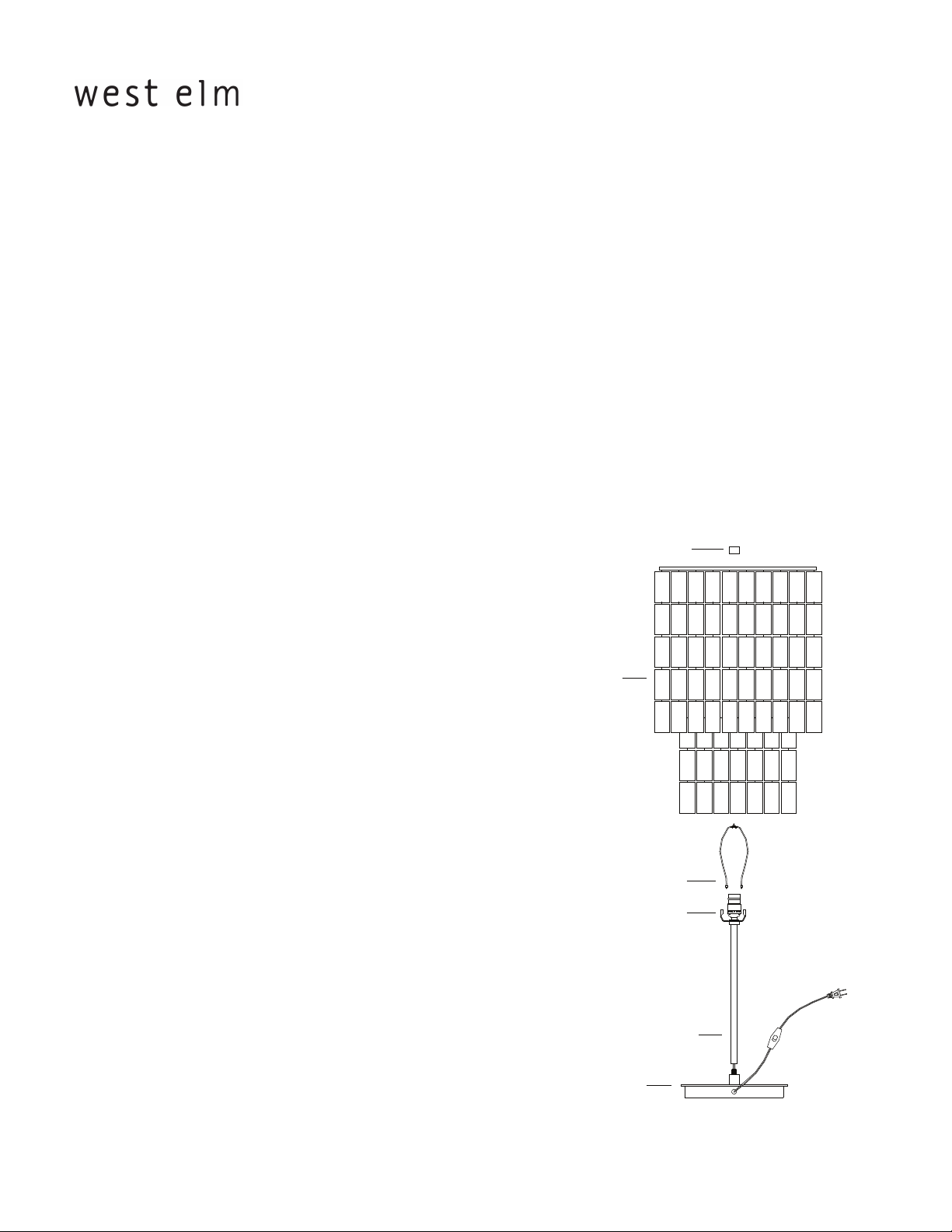
Rectangle Hanging Capiz Table Lamp
Important Safety Instructions:
·For safety purposes, this lamp is equipped with a polarized plug (one blade is wider than the other). If the
plug does not t securely into your outlet, do not force it-contact a professional electrician. Use the plug with
an extension cord only if it can be fully inserted into the cord's socket. Never alter the plug in any way.
·These instructions are provided for your safety. It is important that they are read carefully and completely
before assembling xture.
·This xture has been rated for up to (1) 100-watt maximum type A bulb (not included). To avoid the risk of
re, do not exceed the recommended wattage.
Warning:
·To reduce the risk of re, electrical shock or personal injury, always turn o
and unplug lamp and allow it to cool prior to replacing light bulb.
·Do not touch bulb when xture is turned on. Do not look directly at lit bulb.
·Keep ammable materials away from lit bulb.
Pre-assembly:
·Remove all parts and hardware from box along with any plastic protective packaging.
·Do not discard any contents until after assembly is complete to avoid accidentally discarding small
parts or hardware.
Parts enclosed:
(1) Finial (A)
(1) Shade (B)
(1) Harp (C)
(1) Pole (D)
(1) Base (E)
(1) Saddle (F)
B
assembly instructions
A
Assembly Instructions:
1. Insert the harp (C) into the saddle (F), and lower the two harp
caps until they cover the two-pronged saddle.
2. Screw the pole (D) onto the base (E).
3. Unscrew the nial (A) from the harp. Place the shade (B) over
the assembled harp, making sure the top extends through the
hole at the top of the shade.
4. Attach the nial and tighten to secure the shade.
5. Insert one 100-watt maximum type A bulb (not included) into
the socket.
6. Plug into the proper electrical outlet and test xture.
C
F
D
Care instructions:
·Clean with soft, dry cloth.
·Always avoid the use of harsh chemicals or abrasive cleaners as they may cause damage to the lamp.
5780952 - 02/08
E
page 1 of 1
