Westell RMC-746-G Installation Manual
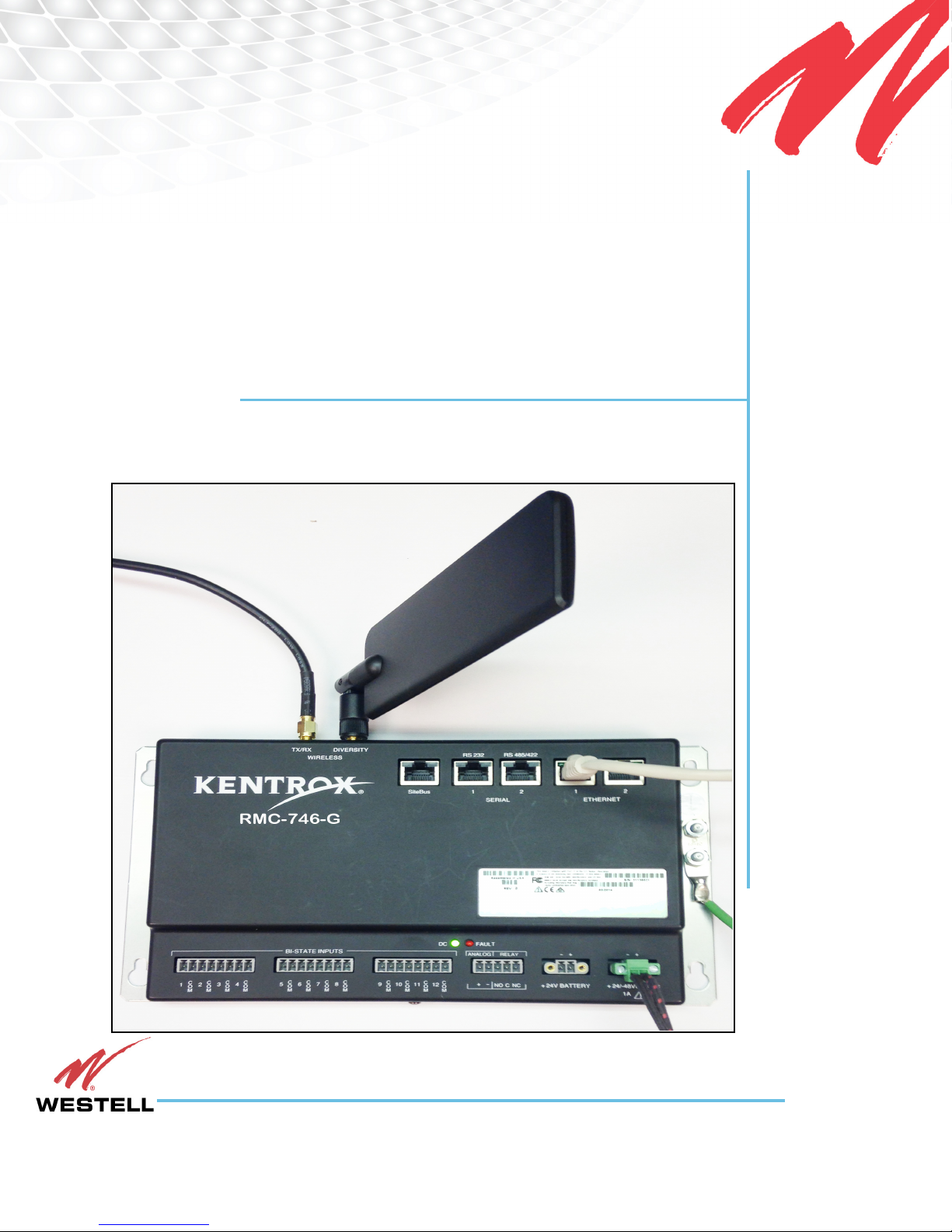
RMC-7XX-G
Remote Wireless Gateway
Installation and Web UI Guide
INSTALLATION AND WEB UI GUIDE
WESTELL.COM
© Westell Technologies
April 2016 Part # 030-300752 Rev. A

RMC-7XX-G Installation and Web UI Guide
®
Copyright © 2016 by Westell Technologies
®
Management System
are registered trademarks of Westell. All other names are trademarks of
. All Rights Reserved. Westell, Kentrox® and Optima
their respective owners.
Information is correct at time of publication and is subject to change without notice. Contact
Westell in Aurora, Illinois, to verify current product information. Westell Inc. is an Equal
Opportunity/Affirmative Action employer.
Westell Technologies
750 North Commons
Aurora, IL 60504 USA
Toll Free: (800) 377-8766
International: +1 (630) 375-4950
Fax: +1 (630) 375-4931
1-800-377-8766
Page 2
WESTELL.COM

RMC-7XX-G Installation and Web UI Guide
RMC-7XX-G
Remote Wireless Gateway
Installation and Web UI Guide
This installation guide explains how to install the RMC-7XX-G Remote Wireless Gateway and
configure the device using its Web User Interface.
Guide to this Document
Product Components
Cautions and Warnings
Customer Assistance
Required Tools and Materials
Device Setup and Installation
Connecting RMC-7XX-G
RMC-7XX-G Web User Interface:
Log in
Screen Features
Web UI User Prof iles
Device Settings Screen Features
Users Settings
Network Settings
About Display
Log Out
Technical Specifications
Page 3
WESTELL.COM
1-800-377-8766
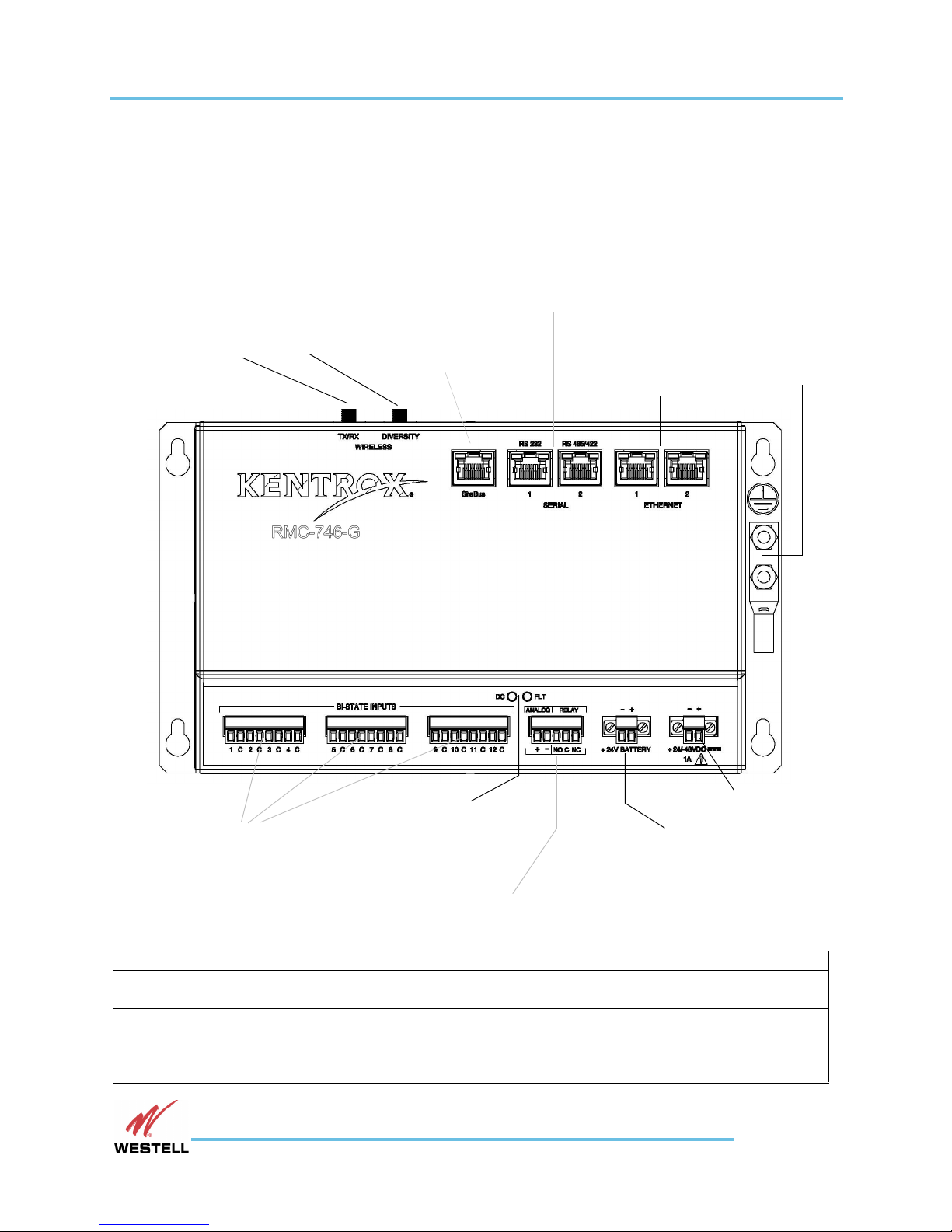
RMC-7XX-G Installation and Web UI Guide
DC Power Input
Asynchronous Serial Ports 1 and 2
(Future Version Use)
Chassis
Ground
Unit Status LEDs
(See table below)
Ethernet Switch Ports
1 and 2
Tx/ Rx
SMA Female
Cellular/PCS
Antenna
Connection
Diversity
SMA Female
Cellular/PCS
Antenna
Connection
SiteBus Connection
(Future Version Use)
Battery Input
(Usage optional in
Gateway)
Bistate Inputs
(Future Version Use)
Analog Input and Relay Connections
(Future Version Use)
LED Name (color) LED Description
DC: Input Power
(green)
Illuminates when valid DC input power is applied to the unit
FLT: Hardware
Failure (red)
Illuminates when processor is not functioning, or when RMC-7XX-G has been powered up and
bootloader is loading
Blinks when bootloader has loaded and kernel is loading
Goes out when RMC-7XX-G bootup is completed
Product Components
Product Components
Front Panel Components - RMC-7XX-G Gateway
1-800-377-8766
Page 4
WESTELL.COM
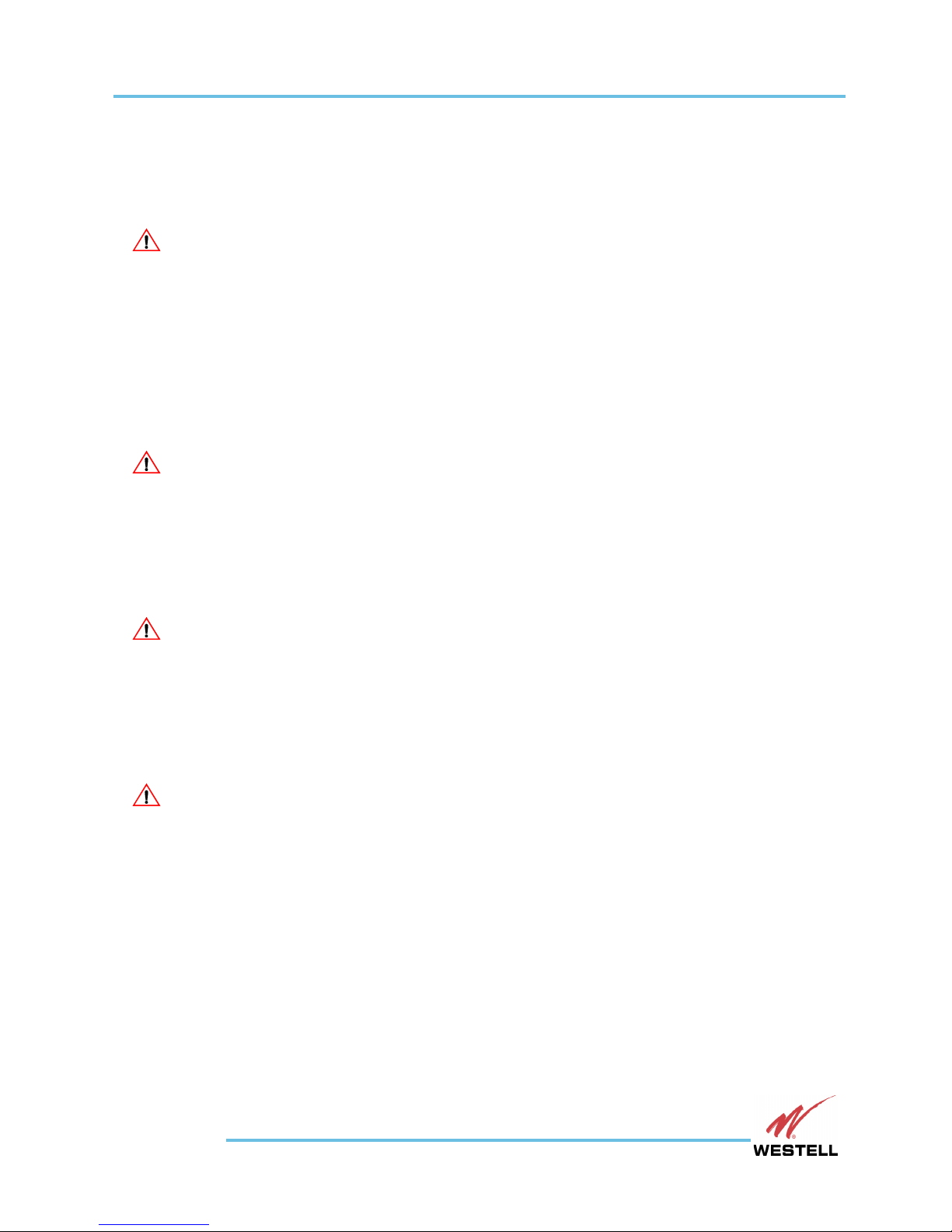
RMC-7XX-G Installation and Web UI Guide
Cautions and Warnings
Cautions and Warnings
Grounding and Electrical Safety
CAUTION: Kentrox equipment and peripherals contain electrostatic sensitive components.
Proper handling, shipping, and storage precautions must be exercised.
During installation, read and observe all additional Cautions and Warnings shown in
Device Setup Step A: Install SIM Card in RMC-7XX-G, Step B: Attach Chassis Ground,
and Connecting Step B: Connect Battery Power (Optional).
Installation
CAUTION: For Westell’s Kentrox equipment to operate safely and correctly, there must be a
safety ground strap between the equipment ground bolts and the office ground.
Installers should wear a grounding wrist strap throughout the installation process.
Environment
CAUTION: In the event that RMC-7XX-G has been subjected to adverse environmental
conditions, a service inspection of RMC-7XX-G should be made to ensure safe
operation.
Restricted Access Locations
CAUTION: The RMC-7XX-G is for use in restricted access locations only.
FCC
The Federal Communications Commission has set limits for emitted radio interference, and RMC7XX-G is constructed with this electromagnetic interference (EMI) limitation in mind. RMC-7XX-G
is classified under FCC regulations as a Class A device, that is, a device for use in commercial
environments and not in residential areas. This device has been tested and shown to comply with
the following FCC rule: Part 15 Subpart J. Operation of this equipment in a residential area may
cause interference to radio and TV reception, requiring the user to take whatever steps are
necessary to correct the interference.
Page 5
WESTELL.COM
1-800-377-8766
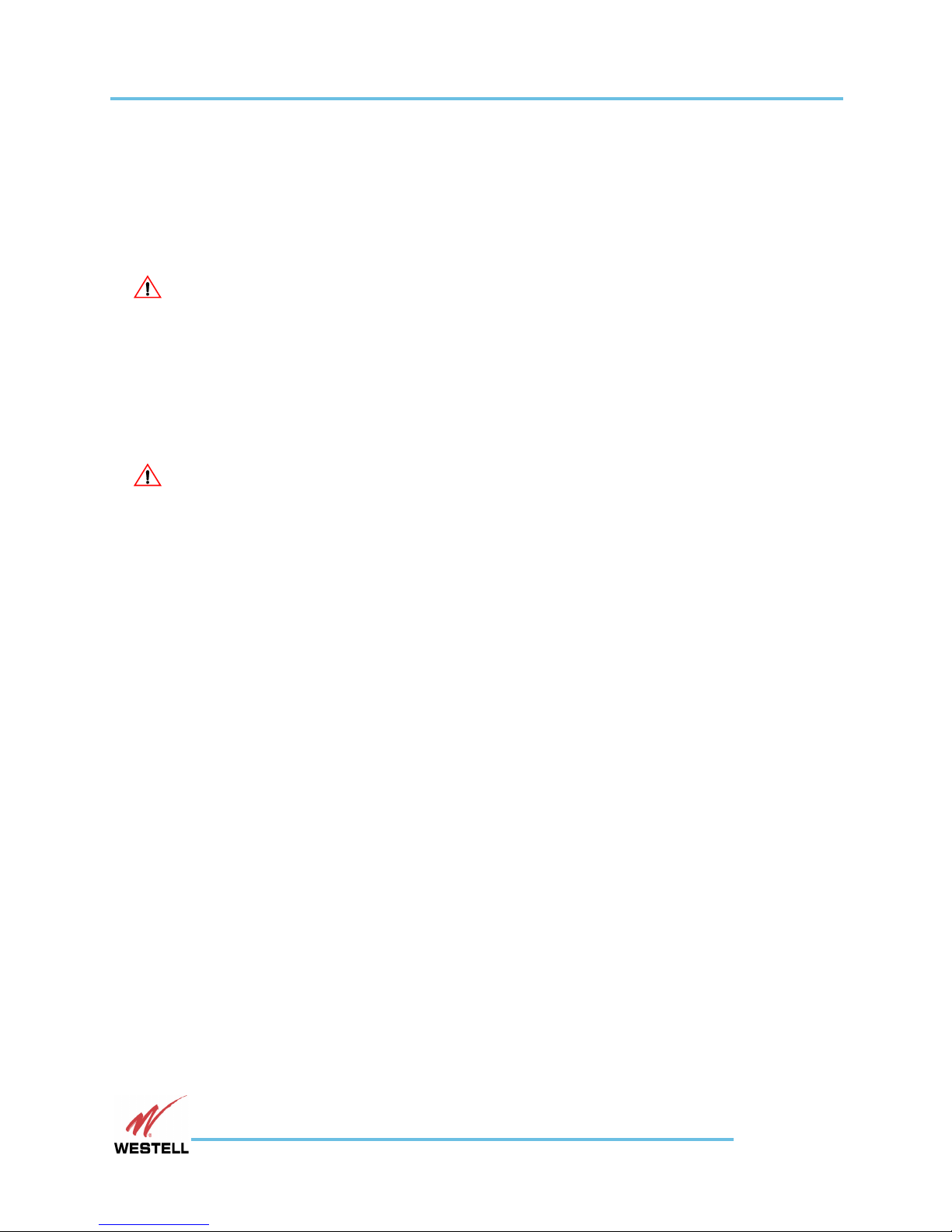
RMC-7XX-G Installation and Web UI Guide
Cautions and Warnings
Information is available from the FCC describing possible corrective actions. To maintain low EMI
levels, we suggest that you use only metal connectors and shielded cable grounded to the frame.
Specifications are subject to change without notice.
Clock Battery
CAUTION: The Real Time Clock battery is intended to last for the life of the product, and should
not require replacement under normal operation. If for any reason the battery does
require replacement, the unit should be returned for service at Westell. Contact
Customer Assistance if this need arises.
Battery Charging
CAUTION: The RMC-7XX-G has a wide range input power input that can support + or – 20 to
60 VDC. When using the battery input, ensure that the battery configuration (usually
24 or 48 Volts) matches the input power and polarity provided the unit.
RMC-7XX-G Usage
Important: RMC-7XX-G is an adaptation of another product in Westell’s Kentrox Remote Suite
of Intelligent Site Management Products. Some features are not needed, supported,
or intended for use in the Gateway application. Accordingly, these features have
been omitted from the following instructions for RMC-7XX-G installation and use.
Do not enter new configuration with the Command Line Interface.
This Installation Guide covers all of the RMC-7XX-G features necessary to perform
the Gateway functions. Westell strongly recommends this product and its features be
used only in accordance with the instructions in this guide. Misuse of the product
features outside the scope of the following instructions could damage the product
and disable the Gateway functionality.
1-800-377-8766
Page 6
WESTELL.COM

RMC-7XX-G Installation and Web UI Guide
Customer Assistance
Customer Assistance
All customers, partners, and resellers who have a valid Westell Support and Services Agreement
have complete access to the technical support resources.
Pre-sales Support
Westell offers pre-sales technical support from 9 a.m. to 5 p.m. Eastern time, Monday - Friday.
Representatives are standing by to assist with customer account information and product
ordering and answer questions regarding Westell products and solutions.
Phone number: 800-377-8766, option 1
Before you call or email
Before you contact Westell for assistance, please have the following information available:
The versions of hardware and software you are currently running
The error number and exact wording of any messages that appeared on your screen
What happened and what you were doing when the problem occurred
How you tried to solve the problem
Email Technical Support
Email support is available. You may send email at any time during the day; however, responses
will be provided only during normal business hours, in accordance with your Service and Support
Agreement.
To c on ta ct Te ch nic al Sup por t, s end em ai l to :
support@westell.com
Telephone Technical Support
Available to qualified Westell customers or partners who have not been able to resolve their
technical issue by using our online services. To qualify for support, you must have a valid Support
and Services Agreement.
Phone number: 800-377-8766, option 2
Normal Business Hours: 8 a.m. to 6 p.m. Eastern time
After-Hours Support: Available to qualified customers who are experiencing service-affecting
outages that cannot wait until the next business day. To qualify for after-hours support, you must
have a valid 24x7 Support and Services Agreement. Call the number above, option 2, and follow
the prompts for after-hours service.
Page 7
WESTELL.COM
1-800-377-8766
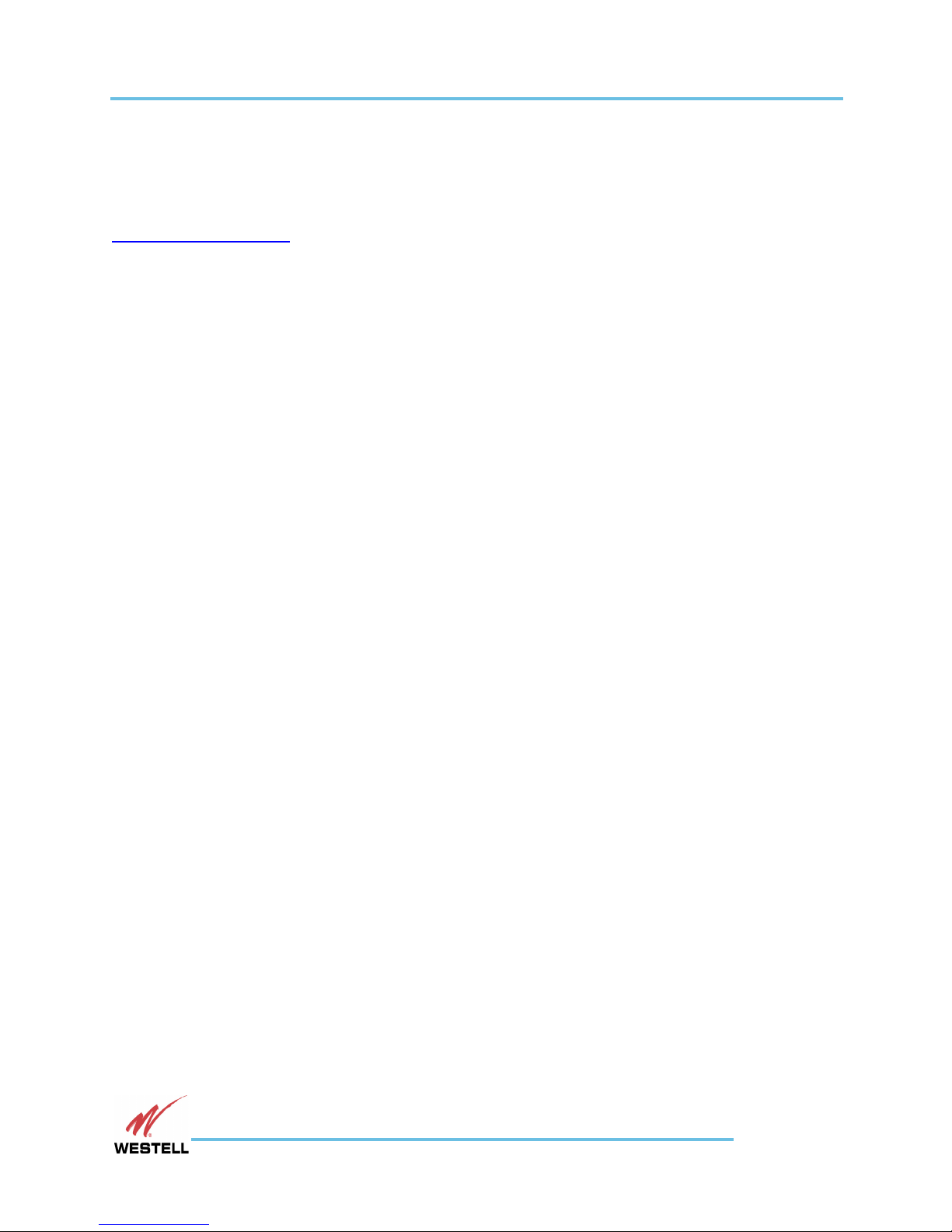
RMC-7XX-G Installation and Web UI Guide
Customer Assistance
Product Documentation
You can also access and view the most current versions of Westell’s Kentrox product
documentation on our web site at:
http://www.westell.com
1-800-377-8766
Page 8
WESTELL.COM

RMC-7XX-G Installation and Web UI Guide
Required Tools and Materials
Too ls
#1 Phillips screwdriver
#2 Phillips screwdriver
3/8” or 10mm socket driver or socket wrench
Small flathead screwdriver (Phoenix 3 mm, recommended)
Small flathead screwdriver (Phoenix 2 mm, recommended)
Crimping tool
Wire cutter
Wire stripper
ESD wrist strap
Required Tools and Materials
Drill
Pencil or soft-tipped marker
PC or laptop set to DHCP
Materials
Screws, sized to fit your base plate (Screw head diameter must be larger than 3/16 inch and
smaller than 3/8 inch. Screw shaft diameter must be smaller than 3/16 inch. Screw length must
secure the device within the available mounting space.)
Wire for ground connection (14 AWG, copper conductor)
Ground lugs for rack or other earth ground
Antioxidant compound for wiring connections
Various required rack cables and cable assemblies. For assistance in acquiring Westell cables,
contact Customer Assistance.
Page 9
WESTELL.COM
1-800-377-8766
