Westell CSI-DSP85-252-P, CSI-DSP85-252-C, CSI-DSP85I-255-C, CSI-DSP85I-255-P Installation Manual

CSI-DSP85-252-C/P &
CSI-DSP85I-255-C/P
Installation Manual

Table of Contents
Document Purpose / Intended Users .......................................................... 4
Product Registration Information ............................................................... 4
Application ............................................................................................. 4
Safety Guidelines .................................................................................... 4
Important Safety Information .................................................................... 5
Terms used in this manual ........................................................................ 5
Product Introduction ................................................................................ 5
Band Plans ............................................................................................. 6
File Naming Conventions .......................................................................... 7
LED Indicator .......................................................................................... 8
Functional Overview ................................................................................. 8
Ethernet ................................................................................................. 9
Monitoring & Alarms ................................................................................ 9
USB Interface ......................................................................................... 9
Local Communication Interface Ports .......................................................... 9
EIA232 Pin Specifi cations .......................................................................... 9
System Set-Up Considerations ................................................................ 10
Mounting the Digital Repeater ................................................................. 12
Optional Accessories .............................................................................. 13
Circuit Operational Description ................................................................ 13
Important Installation Notes ................................................................... 13
Functional Block Diagram ....................................................................... 14
Mechanical Specifi cations ........................................................................ 15
AC Power Specifi cations .......................................................................... 15
Dual Band Operating Power Parameters .................................................... 16
Mechanical Drawing ............................................................................... 17
System Status: ..................................................................................... 18
Web based GUI Session .......................................................................... 18
Local Network: ...................................................................................... 19
RF Confi guration: .................................................................................. 20
Program a Filter: ................................................................................... 21
Remote Network: .................................................................................. 22
SNMP Confi guration: .............................................................................. 22
Install & Upload: ................................................................................... 23
System Health: ..................................................................................... 23
Change Password: ................................................................................. 26
Text Menu Interface (Local Access) .......................................................... 26
Telnet Session (Remote Access) ............................................................... 30
Modem Interface (Remote Access with login) ............................................ 32
Additional Tips ...................................................................................... 32
Index ................................................................................................... 36
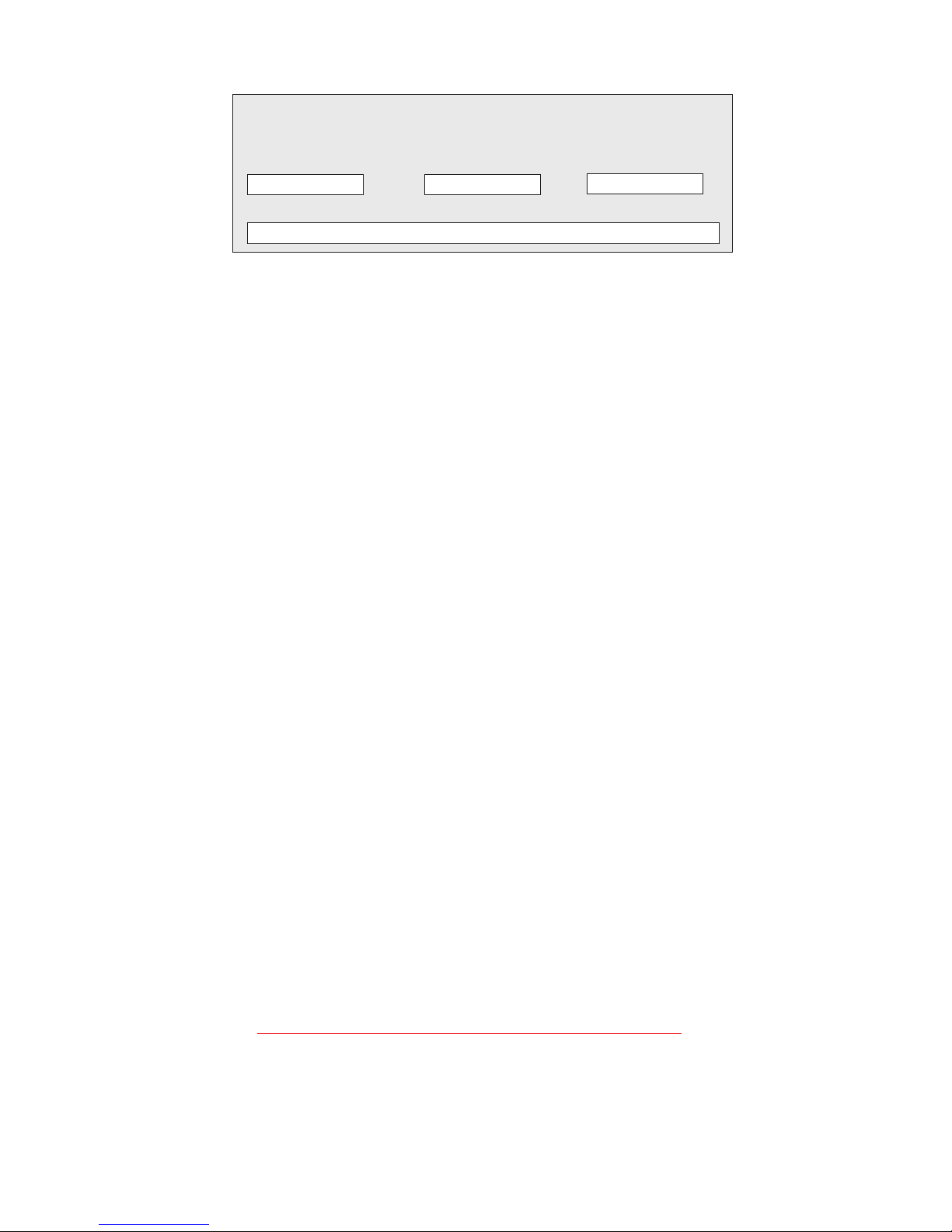
-4-
Application
This guide should be applied whenever a need exists to add Digital Repeater capability
to an existing system or when this capability is being included with a new installation.
Safety Guidelines
The general safety information in this guideline applies to both operating and service
personnel. Specifi c warnings and cautions will be found in other parts of this manual
where they apply, but may not appear in this summary. Failure to comply with these
precautions or specifi c warnings elsewhere in the manual violates safety standards of
design, manufacture, and intended use of equipment. Cellular Specialties, Inc. assumes
no liability for the customer’s failure to comply with these requirements:
Grounding
This Digital Repeater system is designed to operate from 100-240 VAC and should always be operated with the ground wire properly connected. Do not remove or otherwise
alter the grounding lug on the power cord.
Explosive Atmospheres
To avoid explosion or fi re, do not operate this product in the presence of fl ammable
gases or fumes.
Lightning Danger
Do not install or make adjustments to this unit during an electrical storm. Use of a
suitable lightning arrester, such as CSI’s model number CSI-CAP, is very strongly recommended.
No User Serviceable Parts Inside
HAZARDOUS VOLTAGES ARE PRESENT WHEN THE COVER IS REMOVED. Opening the
chassis will void your warranty. If you suspect a malfunction with this product, call your
dealer or the Cellular Specialties Support Line at: (603) 626-6677, Toll Free (USA)
1-877-844-4274.
The serial number may be found on the label on the bottom panel, near
the power connectors . Note this number below. Retain this manual, along
with proof of purchase, to serve as a permanent record of your purchase.
MODEL NUMBER SERIAL NUMBER PURCHASE DATE
POINT OF SALE COMPANY
Product Registration Information
DISCLAIMER: All information and statements contained herein are accurate to the best of the knowledge of
Cellular Specialties, Inc. (CSI), but Cellular Specialties makes no warranty with respect thereto, including
without limitation any results that may be obtained from the products described herein or the infringement
by such products of any proprietary rights of any persons. Use or application of such information or statements is at the users sole risk, without any liability on the part of Cellular Specialties, Inc. Nothing herein
shall be construed as licence or recommendation for use, which infringes upon any proprietary rights of
any person. Product material and specifi cations are subject to change without notice. Cellular Specialties’
standard terms of sale and the specifi c terms of any particular sale apply.
Document Purpose / Intended Users
The purpose of this document is to provide a step-by-step procedure to help the experienced technician/engineer install and commission an in-building wireless enhancement repeater system using CSI’s Digital Repeaters. Following the procedures outlined
will minimize risks associated with modifying a live system and prevent service interruptions. This document assumes the technician/engineer understands the basic principles and functionality involved with Repeater and in-building systems. It is geared to
the practical concerns of the installer.
Radio and Television Interference
NOTE: This equipment has been tested and found to comply with the limits for
a Class A digital device, pursuant to Part 15 of the FCC rules. These limits are
designed to provide reasonable protection against harmful interference when
the equipment is operated in a commercial environment. This equipment generates, uses and can radiate radio frequency energy and, if not installed and
used in accordance with the instruction manual, may cause harmful interference to radio communications. Operation of this equipment in a residential
area is likely to cause harmful interference in which case the user will be
required to correct the interference at his own expense. In order to maintain compliance with FCC regulations shielded cables must be used with this
equipment. Operation with non-approved equipment or unshieled cabled is
likely to result in interference to radio & television reception. Changes and
Modifi cations not expressly approved by Cellular Specialties can void your
authority to operate this equipment under Federal Communications Commissions rules.

- 5 -
Product Introduction
Cellular Specialties, Inc. (CSI) developed the DSP85-252 and DSP85I-255 digital repeaters for use within enclosed structures where suffi cient signal from local cell sites to operate cell phones is unavailable. Adequate signal
must be available outside the structure as a prerequisite to achieving in-building coverage. The Digital Repeater is
connected to an external antenna, usually on the roof, and to one or more internal antennas placed strategically
throughout the area where wireless service is desired.
The external antenna typically is directional, such as a “yagi”. Internal antennas are typically omnidirectional, although various other types may be used depending on the coverage application. The CSI DSP Repeater amplifi es
both the “uplink” (phone to tower) & “downlink” (tower to phone) signals thus facilitating communications to and
from the intended wireless infrastructure.
With a maximum total of +85dB nominal gain on both the up and down links, gain can be adjusted over a range
from +53.5dB to +85dB in 0.5dB steps. Control of the repeater is achieved utilizing a computer connected to com
port 1 or 2 or via a Crossover Ethernet cable connected to the Ethernet port. There is an LED to indicate ALARM
status and power.
A specifi c fi ltering process modifi es each amplifi cation chain. This process digitally converts the assigned spectrum and then applies digital signal processing (DSP) techniques. DSP is used to create passbands that selects
the RF energy passing through either the uplink or downlink paths. After the digital processing is complete, the
information is converted back to an analog signal that is applied to the remaining stages of amplifi cation. The
resulting signals emitted by the repeater are specifi c to the network service providers’ requirements. If these
requirements change, only the DSP confi guration parameters need change in order to adapt. Confi guration
parameters are created at the factory and supplied as fi les that may be downloaded to the repeater. The fi lter
set confi gurations stored in memory determine the unit’s adaptability to various fi eld applications. The following
pages describe the Cellular and PCS band plans as well as the convention CSI uses to identify and store the fi les
that make up the fi lter set. All CSI repeaters are shipped with an active fi lter set that is programmed according to
the ordering parties’ specifi cations. In most cases, the installer will not be required to program a fi lter.
Terms used in this manual
AGC= Automatic Gain Control ERP= Effective Radiated Power
APC= Automatic Power Control FCS= Feedback Cancellation System
AUI= Attachment Unit Interface FPGA= Field Programmable Gate Array
CPU= Central Processing Unit LED= Light Emitting Diode
CSI= Cellular Specialties, Inc. OIP3= Third-Order Intercept Point
DAS= Distributed Antenna System RF= Radio Frequency
DHCP= Dynamic Host Confi guration SBC= Single Board Computer
Protocol SNMP= Simple Network Management
Protocol
DSP= Digital Signal Processing TMI= Text Menu Interface
EEPROM= Electrically Erasable USB = Universal Serial Bus
Programmable read- UHCI = Universal Host Controller Interface
only Memory
Important Safety Information
Antennas used for the purpose of radiating signals indoors are limited to a maximum gain of 3dBi. The outdoor
antenna used for the purpose of communicating to the wireless infrastructure is limited to 14dBi gain, or any
combination of gain and loss that equates to 14dB at input. Each antenna must be positioned to observe minimum
separation requirements from all users and bystanders. The following guidelines should be used when considering
separation distances.
INDOOR antennas must be placed such that, under normal conditions, personnel cannot come within 122 cm
(~4.0 ft.) from any inside antenna. Adhering to this minimum separation will ensure that the employee or bystander cannot exceed RF exposures beyond the maximum permissible limit as defi ned by section 1.1310 i.e. limits for
General Population/Uncontrolled Exposure.
OUTDOOR antenna must be positioned such that, under normal conditions, personnel cannot approach closer than
183 cm. (~6 ft.). A directional antenna having a maximum gain of 14 dBi is used, precautions should be taken to
prevent personnel from routinely passing through the main radiation beam at a distance closer than specifi ed.
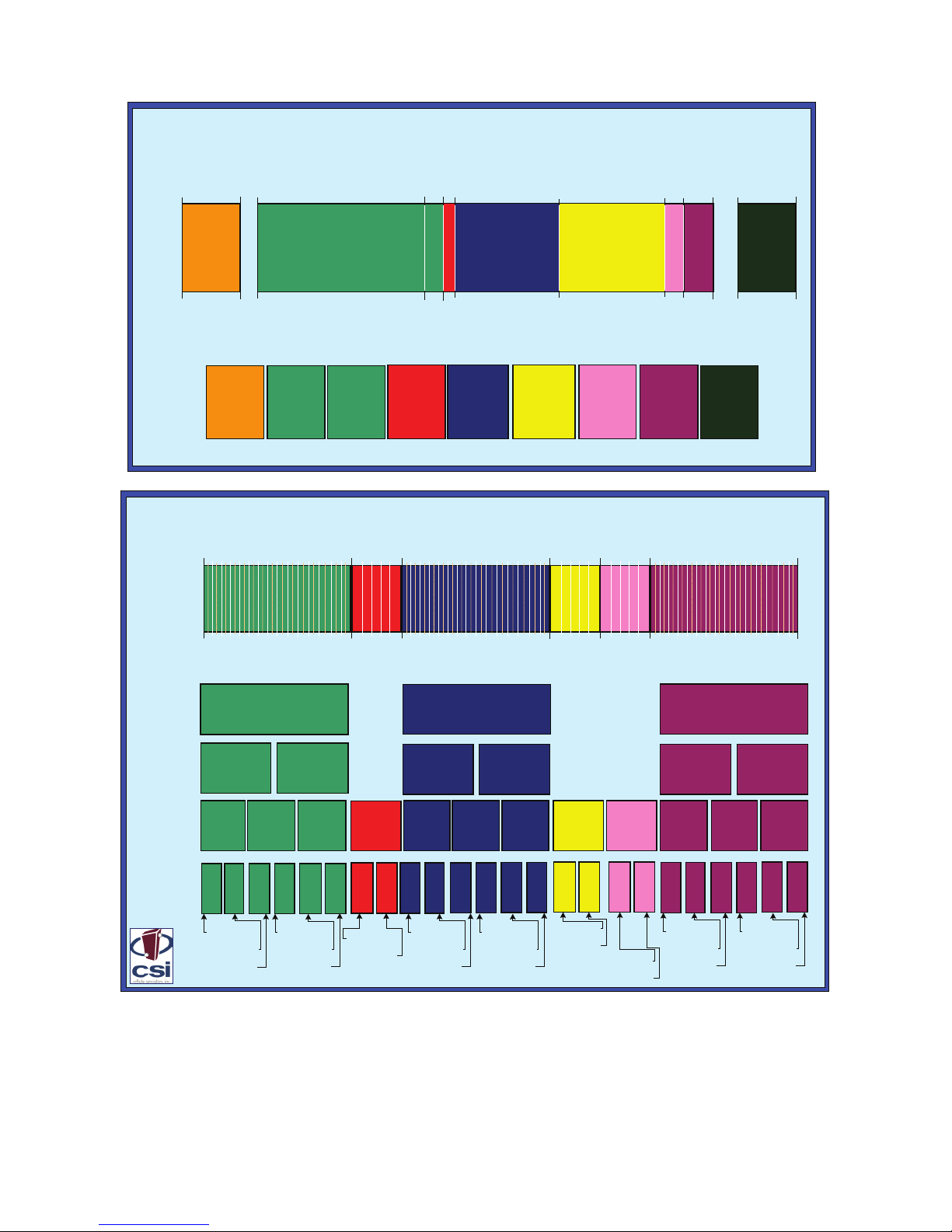
Band Plans
-6 -
Note: All frequencies are shown in MHz
Cellular Frequency Band Plan
824
Uplink
(MHz)
Downlink
(MHz)
869
825
870
835
880
845
890
846.5
891
.5
849
894
B’
A’
B
A
A”
UL 825-835
DL 870-880
UL 824-825
DL 869-870
UL 835-845
DL 880-890
UL 845-846.5
DL 890-891.5
UL 846.5-849
DL 891.5-894
806
821
851
866
SMR 800
iDEN
UL 806-821
DL 851-866
SM800
UL 821
-824
DL 866-869
SMR 900
UL 896-901
DL 935-940
896 901
935
940
794
806
764
776
Public
Safety
UL 794-806
DL 764-776
PCS Frequency Band Plan
Uplink In MHz
Downlink In
MHz
1850
1930
1865 1870 1885 1890 1895 1910
1945 1950 1965 1970 1975 1990
A Full
A1
A2
A3
A4
A5
D Full
B Full
B1
B2
B3
B4
B5
E Full
F Full
C Full
C1
C2
C3
C4
C5
C6
C7
C9
UL 1850-1865
DL 1930-1945
UL 1865-1870
DL 1945-1950
UL 1870-1885
DL 1950-1965
UL 1885-1890
DL 1965-1970
UL 1890-1895
DL 1970-1975
UL 1895-1910
DL 1975-1990
UL 1895-1902.5
DL 1975-1982.5
UL 1902.5-1910
DL 1982.5-1990
UL 1895-1900
DL 1975-1980
UL 1900-1905
DL 1980-1985
UL 1905-1910
DL 1985-1990
UL 1895-1897.5
DL 1975-1977.5
UL 1897.5-1900
DL 1977.5-1980
UL 1900-1902.5
DL 1980-1982.5
UL 1902.5-1905
DL 1982.5-1985
C8
UL 1870-1877.5
DL 1950-1957.5
UL 1877.5-1885
DL 1957.5-1965
UL 1850-1857.5
DL 1930-1937.5
UL 1857.5-1865
DL 1937.5-1945
UL 1870-1875
DL 1950-1955
UL 1875-1880
DL 1955-1960
UL 1880-1885
DL 1960-1965
UL 1850-1855
DL 1930-1935
UL 1855-1860
DL 1935-1940
UL 1860-1865
DL 1940-1945
C11
C10
B6
B7
B9
B8
B11
B10
A6
A7
A9
A8
A11
A10
D1
D2
E1
E2
F1
F2
UL 1905-1907.5
DL 1985-1987.5
UL 1907.5-1910
DL 1987.5-1990
UL 1870-1872.5
DL 1950-1952.5
UL 1872.5-1875
DL 1952.5-1955
UL 1875-1877.5
DL 1955-1957.5
UL 1877.5-1880
DL 1957.5-1960
UL 1880-1882.5
DL 1960-1962.5
UL 1882.5-1885
DL 1962.5-1965
UL 1850-1852.5
DL 1930-1932.5
UL 1852.5-1855
DL 1932.5-1935
UL 1855-1857.5
DL 1935-1937.5
UL 1857.5-1860
DL 1937.5-1940
UL 1860-1862.5
DL 1940-1942.5
UL 1862.5-1865
DL 1942.5-1945
UL 1885-1887.5
DL 1965-1967.5
UL 1887.5-1890
DL 1967.5-1970
UL 1890-1892.5
DL 1970-1972.5
UL 1892.5-1895
DL 1972.5-1975
UL 1865-1867.5
DL 1945-1947.5
UL 1867.5-1870
DL 1947.5-1950

File Naming Conventions
- 7-
Note: Filter fi le names will be from six to twelve characters long. Each character position in the fi lter
fi le name is used to defi ne the characteristics of the fi lter as shown above. All frequencies are shown
in MHz

- 8 -
Functional Overview
CSI digital repeaters incorporates the following features for convenient operation, access,
protection, and control.
• Network Confi guration and Control using either a webpage style GUI through
any standard browser or a menu driven user interface using the serial port.
Note: GUI does not require Internet access.
• User Gain Control (affects all passbands)
• Automatic Gain Control
• Automatic Power Control
• Oscillation Protection
• Over Drive Protection (P.A. limiting)
• Under/Over Voltage Protection
• Fault Protection
• Alarm Notifi cation - Local/Remote
• Upgrade Support - Local/Remote
• External Interfaces - USB/Ethernet/Serial
• Re-loadable fi lters - Local/Remote
• Web-based monitoring and control - Local/Remote
• Persistent Status and Error information
LED Indicator
Automatic safety precautions are built into the amplifi er system. In the case of a catastrophic
system event, a shutdown circuit is incorporated that will disable all emissions should the uplink
input or downlink input be over driven or should an oscillation or output overpower event occur. The
amplifi er will periodically attempt to recover from the detected condition automatically. Warning light
indicators are as follows:
*Note: During Power up, the repeater will require a approximately three minutes for
the internal computer to boot up. During this time the LED on the front panel may light
and go out several times.
Do not unplug the unit while it is in the boot up process!
When a boot up is complete and no alarm conditions exist, the LED indicator will be illuminated green.
Should a fault condition develop the LED will illuminate red and the user may check the status page
of the GUI for the nature of the fault.
*
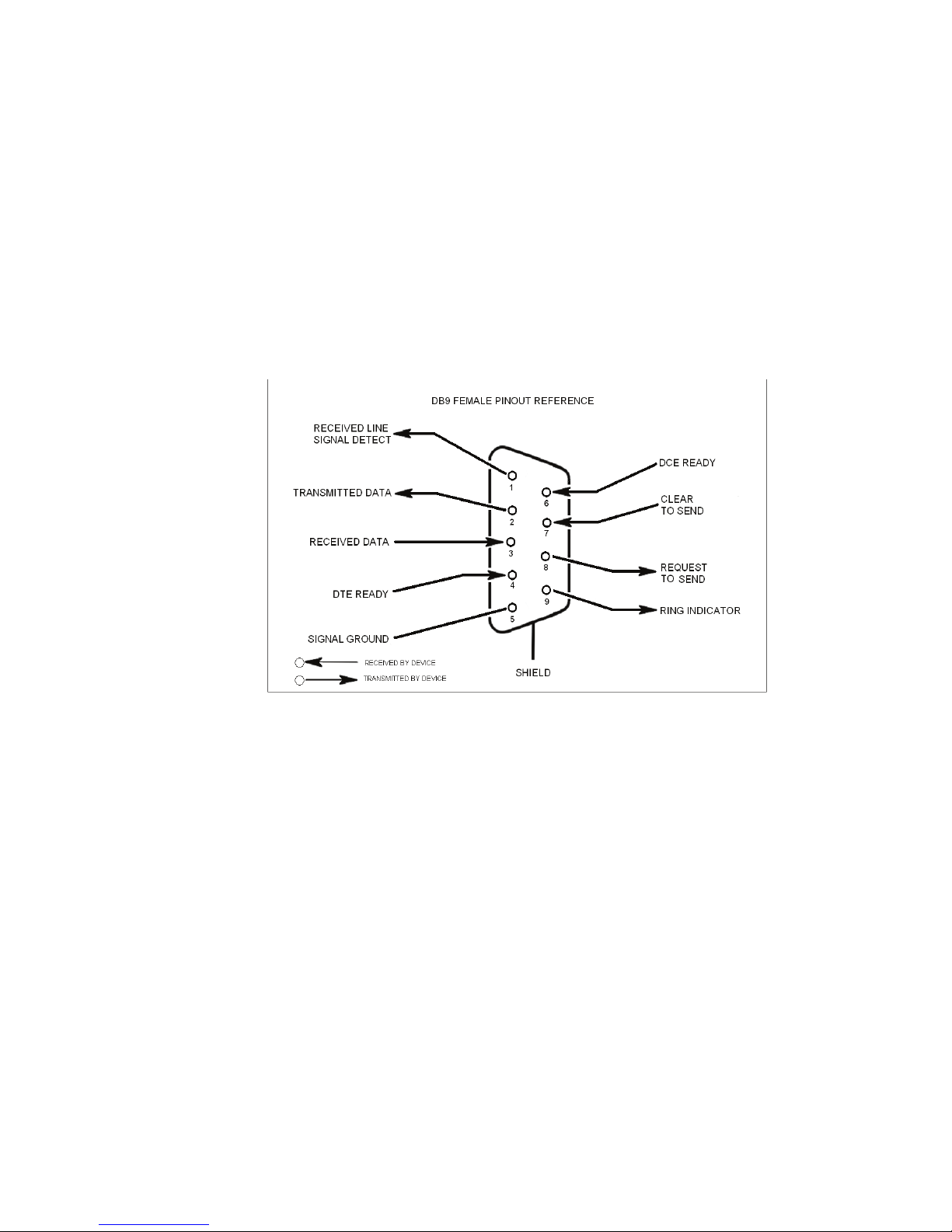
- 9 -
EIA232 Pin Specifi cations
USB Interface
The Universal Serial Bus (USB) interface conforms to Intel’s Universal Host Controller Interface (UHCI) version 1.1 dated March 21, 1996. This interface will support data
transfer rates up to 12 Mbps and can be used for software updates and fi lter fi le uploads.
Ethernet
The Ethernet AUI conforms to IEEE 802.3 and is capable of supporting 10/100 Mbps
communications speeds. This port is used to provide access to the GUI.
Monitoring & Alarms
There are no physical connections provided to specifi cally communicate system or alarm
status. This information is embedded in the information accessible via the communication ports described earlier.
The diagram above is for reference only, it’s intended to provide a quick source
for pinout information in the event it should be necessary to adapt your serial
cable because of an unusual connector confi guration. In the vast majority of
cases this information will not be needed.
Local Communication Interface Ports
To allow monitoring and control, the repeater is equipped with four ports that provide
external communication access (1 Ethernet CAT-5, 2 DB-9 serial, and 1 USB). The
Ethernet, CAT-5 port is provided as a primary communications port to the PC. One
serial interface provides communications to local PC and the second to an external
modem when provided. The USB interface provides a means to download fi les from a
memory device and may also be used by an external modem. The DB-9 pin assignments conform to the standard Electronic Industries Association (EIA232) specifi cation. A diagram of the pin descriptions is provided on this page for reference.
Connecting a null modem cable to one of the COM ports and using a terminal emulation program with a PC will allow communication to the control processor’s Text Menu
Interface (TMI). See command line interface section for further detail.
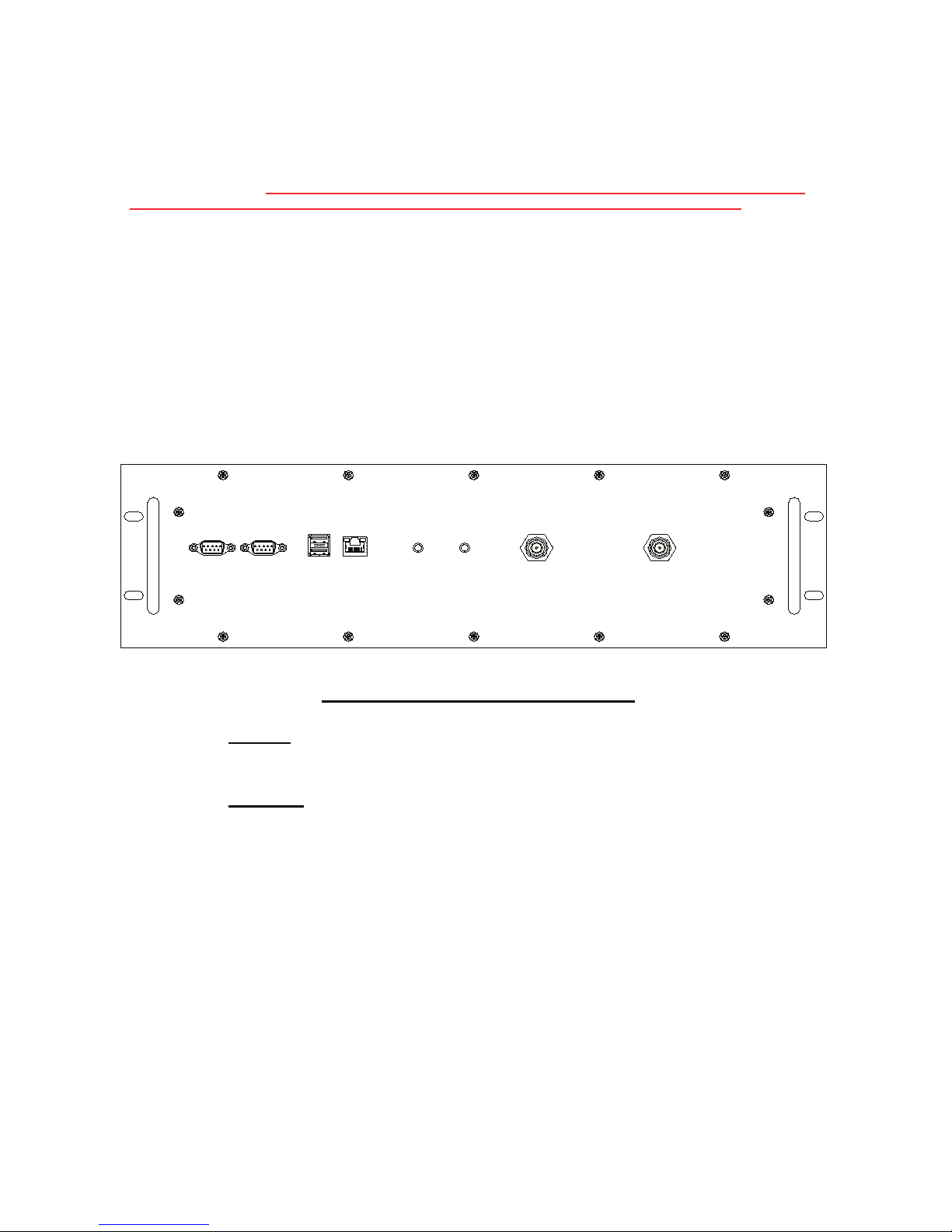
System Set-Up Considerations
All cables should be checked for shorts and opens. Also verify that there are no cables with loose or poor connections. RF leakage could cause oscillation to occur under some conditions.
The rooftop antenna (Donor Antenna), if directional, should be checked for proper alignment along the calculated
compass heading. Typically, the directional antenna would be aimed at the same site that your handset uses, but it
may not always be so. It is critical the installer contact the service provider for information on,
and approval of the cell site he or she has selected before the system is turned on.
If cables and alignment are acceptable and a problem persists, it may be necessary to use a spectrum analyzer to
examine the signal environment in which the repeater is operating. The existence of strong adjacent channel signals within the frequency band(s) can cause the AGC to reduce the amplifi er’s gain or cause alarms. In some cases
additional fi ltering or attenuation might be required to reject these unwanted signals. In some instances, the donor
antenna can be reoriented horizontally, to place the interference source in an antenna pattern “null”. There also
may be some cases where the interference from outside signals is so great that they cannot be fi ltered or otherwise
reduced or eliminated without expensive and possibly prohibitive measures. In these cases it may not be practical to
use the repeater for providing coverage to these sites.
Selection of external attenuators to be used in line with the Repeater
Antenna Port(s):
- 10 -
DONOR PORT
If a repeater is installed in an area with very strong desired and/or undesired signals, it is important to ensure
that the overall signal levels are optimized to be within the best operating range of the repeater. Additionally, desensing of a nearby base station site must be avoided. These goals can be accomplished by properly attenuating
the antenna port(s) in the path of the donor antenna(s). In effect, one can imagine that the particular repeater
deployment is electrically moved farther from the base station using attenuators that are equivalent to increasing
the path loss from the donor antenna to the base station.
The following potential outcomes result from the use of attenuators on the donor port(s) of the repeater: Uplink
output power, as reported by the unit, is reduced by the value of the attenuation, protecting nearby base stations.
Downlink signal to noise ratio is high at the point of the attenuator, resulting in slight but negligible reduction in
downlink performance. Other performance is essentially unchanged.
1:1 PORT CONFIGURATION
Input: One dual band duplex port, from the dual
band donor.
Output: One dual band duplex port, to the DAS.
DONER-INDOORSERVER-OUTDOORETHERNETUSB
STATUS 2STATUS 1
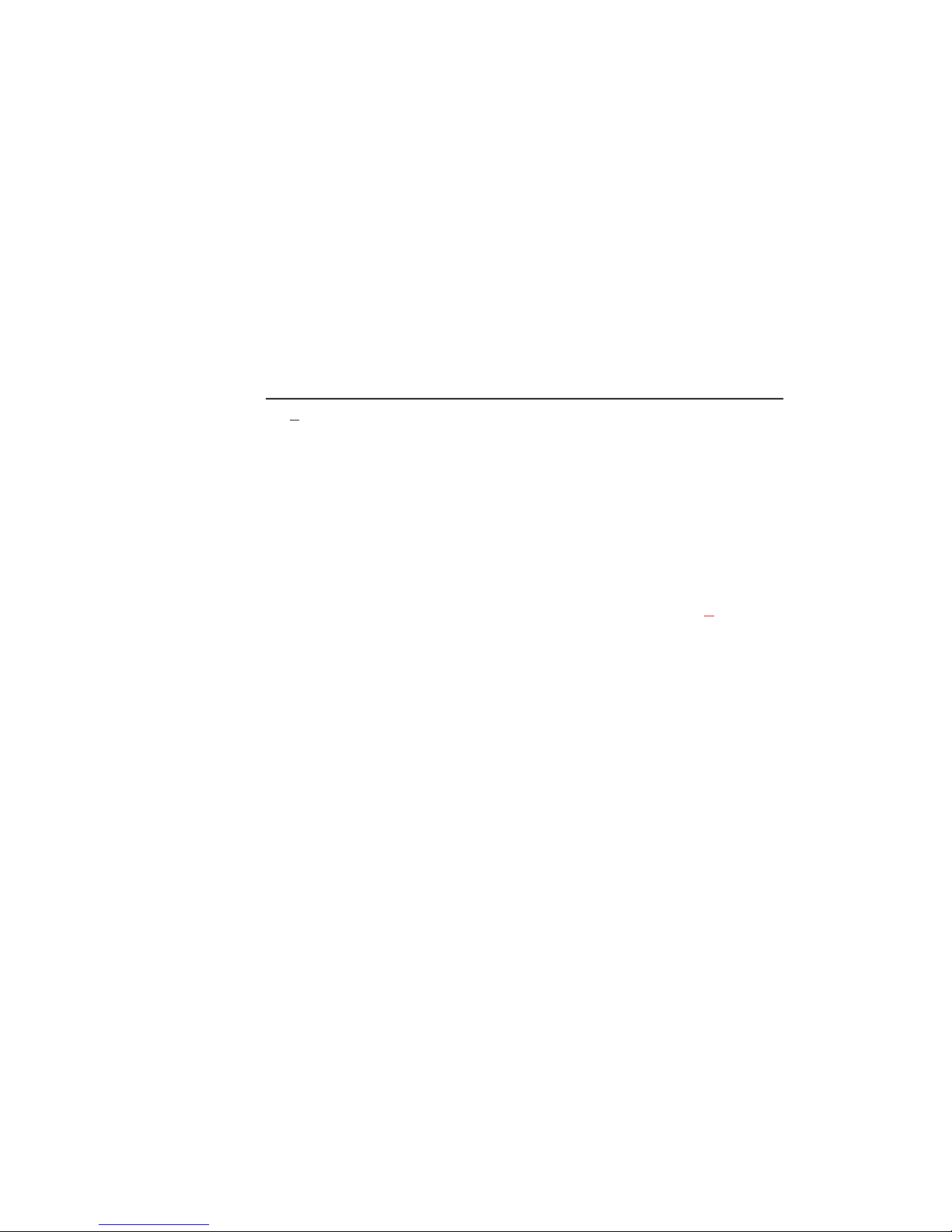
-11 -
SERVER PORT
Server port attenuation may also be necessary, particularly where a powered DAS is present. The selection guidelines
below apply to both server and donor ports. In order to properly measure uplink signal strength, a signal generator
should be used. If a signal generator is not available, placing a test call while under the server antenna with the least
path loss to the repeater should provide reasonable data.
The following potential outcomes result from the use of attenuators on the server port(s) of the
repeater: Downlink
output power, as reported by the unit, is reduced by the value of the attenuation. Uplink incoming power from the DAS
is reduced, along with potentially strong and/or harmful out-of-band signals (including noise) that are generated by the
DAS.
Attenuator Selection Guidelines:
Accurate attenuator values need to be chosen to ensure that the maximum total power (higher of Composite or In-Band
Input) applied to the donor and server port(s) does not exceed the following thresholds:
Input Signal Max Gain Input Signal Max Gain
<-45 dBm 85 dB -32.2 dBm 69 dB
-44.3 dBm 84 dB -31.4 dBm 68 dB
-43.6 dBm 83 dB -30.6 dBm 67 dB
-42.9 dBm 82 dB -29.8 dBm 66 dB
-42.2 dBm 81 dB -29 dBm 65 dB
-41.5 dBm 80 dB -28.2 dBm 64 dB
-40.6 dBm 79 dB -27.4 dBm 63 dB
-39.7 dBm 78 dB -26.6 dBm 62 dB
-38.8 dBm 77 dB -25.8 dBm 61 dB
-37.9 dBm 76 dB -25 dBm 60 dB
-37 dBm 75 dB -24.4 dBm 59 dB*
-36.2 dBm 74 dB -23.8 dBm 58 dB*
-35.4 dBm 73 dB -23.2 dBm 57 dB*
-34.6 dBm 72 dB -22.6 dBm 56 dB*
-33.8 dBm 71 dB -22 dBm < 55 dB*
-33 dBm 70 dB
*We recommend padding this level due to potential for fl uctuating signal.
-25 dBm is the maximum input signal level that should be applied to the repeater, even if the gain is lower than 55 dB.
Input signals exceeding these thresholds will result in composite input attenuation, called “ADC Protect” (Analog to
Digital Converter Protection). Output power is reduced whenever the above thresholds are exceeded by reducing the
gain by 1dB for each 1 dB that the threshold is exceeded. ADC Protect should not be confused with AGC (Automatic
Gain Control), which reduces gain to prevent In-Band (measured) output power from exceeding the specifi ed
maximum output level.
To determine the total power applied to the donor and server ports, please reference the “Composite Input” values as
reported in the Web (“System Status”) or Menu (“Link Status”) interfaces (depicted and explained later in this manual).
Large delta’s between in-band and composite input signals:
Care should be taken to isolate the best donor site to ensure the least possible delta between in-band and composite
downlink signals.

-12-
Mounting the Digital Repeater
The following diagrams illustrate the methods for mounting the repeater in a typical wall or rack installation. Brackets
provided serve for both options.
Step 2: Mark the location of the wall anchoring
holes and drill. The wall anchoring
system you use for the repeater will
need to be able to support at lease 46
lbs/ 21kg. Install wall anchors and
hang repeater as shown.
Step 1: Install the wall mount brackets
as shown in the drawing to the right.
Wall Mounting
19” Relay Rack Mounting
Mount the repeater as shown and secure
front panel with screws. Note: the CSI digital
repeaters must be supported in the 19” Relay
Rack system with a shelf.
Do not rely on the
front panel mount exclusively to support
all the weight of the unit.
Install slid brackets on repeater as shown in
the tapped holes provided. Slid repeater into
the receiving brackets and secure with screws.
The repeater must be supported in the rack
system with slide rail. Do not rely on the
front panel mount exclusively to support
all the weight of the unit.
19” Four Post Rack Mounting

- 13 -
Circuit Operational Description
The repeater uses a single down-conversion/up-conversion scheme. There are multiple RF amplifi er stages prior
to each down-converting mixer. The down-converting mixers are followed by a single IF amplifi er. A Digital Signal
Processor block then processes the resultant digitized IF signal that was previously generated by an Analog-to-Digital
Converter. The processed (fi ltered) digital signal is fed to a Digital-to-Analog converter and then up-converted to RF. A
driver amplifi er and a fi nal power amplifi er make up the fi nal gain stages before application to the diplexer. The maximum total system gain (diplexer input to diplexer output) is nominally 85 dB for either the downlink or the uplink
paths with both links having independent manual and automatic gain controls (AGC).
AGC reacts to analog power detection on both the input and output of the uplink and downlink RF chains. A control
algorithm continuously monitors these detected values and dynamically adjusts various gain stages such that the net
system gain value, entered manually, is optimally maintained without either exceeding FCC parameters or over driving
the A/D converters.
An LED on the front panel provide immediate visual indication of the unit’s primary power alarm status. The repeater
features automatic shutdown protection as a safety measure should excessive drive be applied to the input or an
oscillation condition occur. When in a protected mode, a control algorithm determines the appropriate method of
recovery to a normal, previously defi ned state, or maintains the protection until manually reset. If recovery has been
established, the LED will be illuminated green or available to be reset. The events that trigger the error will be saved
in the event log.
Optional Accessories
A complete line of accessories is available from Cellular Specialties, Inc. Check with your CSI distributor for any
additional items needed. Below are just a few examples suitable for most in-building needs.
•Outside Donor Antenna •UPS
PCS - model number: CSI-AY/1.85-1.99/10 Battery backup, 2 hr Single band
Cellular - model number: CSI-AY/806-960/14 1 hour dual band - model number: CS48-985-600
•Inside Omnidirectional Antenna
Quad-band - model number: CSI-AO/700/2.7K/3 Battery backup, 4 hr Single band
•Power Dividers 2 hour dual band - model number: CS48-985-601
2:1 - model number: CSI-SPD2/700-2.5K/N
3:1 - model number: CSI-SPD3/700-2.5K/N
4:1 - model number: CSI-SPD4/700-2.5K/N
•Grounding Kit - model number: CSI-GKIT
•Lightning Arrestor - model number: CSI-CAP
•Directional Couplers
6dB - model number: CSI-DC6/700-2.5K/N
10dB - model number: CSI-DC10/700-2.5K/N
15dB - model number: CSI-DC15/700-2.5K/N
20dB - model number: CSI-DC20/700-2.5K/N
30dB - model number: CSI-DC30/700-2.5K/N
Important Installation Notes
• Inadequate isolation between the outside and inside antennas may cause regenerative feedback in the system. This feedback can cause the amplifi er to emit a continuous signal at maximum amplitude and, in some cases,
interfere with normal operation of the cell site. Careful consideration of the layout and placement of the system is
imperative.
• The installer should refer to the Safety Guidelines section on page 4 and the Important Safety Information
section on page 5 for proper antenna selection and installation. To avoid serious injury or death and damage to
the repeater, do not install donor or server antennas near overhead power lines or high power components. Allow
enough distance so that if antennas should fall they will not come in contact with those components.
• Close proximity to the donor or server antennas with the repeater in operation may expose the user or installer to RF fi elds that exceed FCC limits for human exposure.
WARNING! AMPLIFIER OR HANDSET DAMAGE MAY OCCUR IF A HANDSET IS CONNECTED DIRECTLY TO
THE REPEATER OR THE COAX THAT LEADS TO THE REPEATER.
•Cross Band Couplers
Quad band Rack Mount: CSI-CM250-7/C/AW/P
(700 LTE, Cell, AWS and PCS)
Quad band Wall Mount: CSI-CBC/696-2170/N
(700 LTE, Cell, AWS and PCS)
Tri band Rack Mount: CSI-CM250-U7C/C/P
(700 Upper C LTE, Cell and PCS)
Tri band Wall Mount: CSI-CBC21/740-1990/N
(700 Upper C LTE, Cell and PCS)
Tri band Rack Mount: CSI-CM250-L7AB/C/P
(700 Lower A/B LTE, Cell and PCS)
Tri band Wall Mount: CSI-CBC21/696-1990/N
(700 Lower A/B LTE, Cell and PCS)
