Page 1

Technical Documentation
POS-123-U
POS-123-P
POS-123-U-SSI
Universal positioning module, alternatively with power output stage or SSI interface
Page 2

CONTENTS
1 General Information ................................................................................................................................................. 4
1.1 Order number ................................................................................................................................................. 4
1.2 Scope of supply .............................................................................................................................................. 4
1.3 Accessories .................................................................................................................................................... 4
1.4 Symbols used ................................................................................................................................................. 5
1.5 Using this documentation ............................................................................................................................... 5
1.6 Legal notice .................................................................................................................................................... 5
1.7 Safety instructions .......................................................................................................................................... 6
2 Characteristics ......................................................................................................................................................... 7
2.1 Compatibility ................................................................................................................................................... 8
2.2 Device description .......................................................................................................................................... 9
3 Use and application ............................................................................................................................................... 10
3.1 Installation instructions ................................................................................................................................. 10
3.2 Typical system structure ............................................................................................................................... 11
3.3 Method of operation ...................................................................................................................................... 11
3.4 Commissioning ............................................................................................................................................. 13
3.5 The Start-Up assistant .................................................................................................................................. 14
4 Technical description ............................................................................................................................................. 15
4.1 Input and output signals ............................................................................................................................... 15
4.2 LED definitions ............................................................................................................................................. 16
4.3 Circuit diagram ............................................................................................................................................. 17
4.4 Typical wiring ................................................................................................................................................ 18
4.5 Connection examples ................................................................................................................................... 18
4.6 Technical data .............................................................................................................................................. 19
5 Parameters ............................................................................................................................................................ 20
5.1 Parameter overview ...................................................................................................................................... 20
5.2 Configuration ................................................................................................................................................ 22
5.2.1 LG (Changing the language) ................................................................................................................. 22
5.2.2 MODE (Switching between parameter groups) ..................................................................................... 22
5.2.3 SENS (monitoring of the modul functions) ............................................................................................ 22
5.2.4 EOUT (Output signal: READY = OFF) .................................................................................................. 23
5.2.5 HAND (Manual speed) .......................................................................................................................... 23
5.2.6 INPOS (In position range) ..................................................................................................................... 24
5.3 Signal adaptation .......................................................................................................................................... 24
5.3.1 SYS_RANGE (Working stroke) ............................................................................................................. 24
5.3.2 SIGNAL (Type of input)......................................................................................................................... 24
5.3.3 N_RANGE:X (Nominal range of the sensor) ......................................................................................... 25
5.3.4 OFFSET:X (Sensor offset) .................................................................................................................... 25
5.3.5 Using of the commands SYS_RANGE, N_RANGE:X and OFFSET:X ................................................. 26
5.4 Speed commands ......................................................................................................................................... 27
5.4.1 VELO (Internal speed demand value) ................................................................................................... 27
5.4.2 VRAMP (Ramp time for external speed demand) ................................................................................. 27
5.5 Profile generator ........................................................................................................................................... 28
5.5.1 VMODE (Methode of positioning) ......................................................................................................... 28
5.5.1 ACCEL (Acceleration in NC mode) ....................................................................................................... 28
5.5.2 VMAX (Maximum speed in NC mode) .................................................................................................. 28
5.6 Control parameter ......................................................................................................................................... 29
5.6.1 A (Acceleration (ramp) time) ................................ ................................................................ ................. 29
5.6.2 D (Deceleration / braking distance) ....................................................................................................... 29
5.6.3 V0 (Loop gain setting) ........................................................................................................................... 30
5.6.4 V0:RES (Scaling of the loop gain) ........................................................................................................ 30
5.6.5 PT1 (Timing of the controller) ............................................................................................................... 31
Page 2 of 58 POS-123-*-2030 23.08.2019
Page 3

5.6.6 CTRL (Deceleration characteristics) .................................................................................................... 31
5.7 Output signal adaptation ............................................................................................................................... 32
5.7.1 MIN (Deadband compensation) ........................................................................................................... 32
5.7.2 MAX (Output scaling) ........................................................................................................................... 32
5.7.3 TRIGGER (Response threshold for the MIN parameter)...................................................................... 32
5.7.4 OFFSET (Zero correction) ................................................................................................................... 33
5.7.5 SIGNAL:U (Type and polarity of the output signal) .............................................................................. 33
5.8 Special commands ....................................................................................................................................... 34
5.8.1 Drift compensation / high accurate positioning ..................................................................................... 34
5.8.2 AINMODE ............................................................................................................................................ 36
5.9 Process data ................................................................................................................................................. 37
6 Appendix ............................................................................................................................................................... 38
6.1 Failure monitoring ......................................................................................................................................... 38
6.2 Troubleshooting ............................................................................................................................................ 38
6.3 Description of the command structure .......................................................................................................... 40
7 ADDITIONAL INFORMATION: Power output stage ............................................................................................. 41
7.1 General function ........................................................................................................................................... 41
7.2 Device description ........................................................................................................................................ 42
7.3 Inputs and outputs ........................................................................................................................................ 43
7.4 Circuit diagram .............................................................................................................................................. 43
7.5 Typical wiring ................................................................................................................................................ 44
7.6 Technical data .............................................................................................................................................. 44
7.7 Parameter overview of the power station ...................................................................................................... 45
7.8 Parameter description of the power stage .................................................................................................... 45
7.8.1 SIGNAL:M (Type of the monitor output signal) .................................................................................... 45
7.8.2 SIGNAL:U (Polarity of the output signal) .............................................................................................. 45
7.8.3 CURRENT (Rated output current) ....................................................................................................... 46
7.8.4 DFREQ (Dither frequency) ................................................................................................................... 46
7.8.5 DAMPL (Dither amplitude) ................................................................................................................... 46
7.8.6 PWM (PWM Frequenz) ........................................................................................................................ 46
7.8.7 ACC (Current loop ato adjustment ) ..................................................................................................... 47
7.8.8 PPWM (Solenoid current controller P element) .................................................................................... 47
7.8.9 IPWM (Solenoid current controller I element) ...................................................................................... 47
7.8.10 IMS (theoretical maximum current drain) ............................................................................................. 48
8 ADDITIONAL INFORMATION: SSI interface ........................................................................................................ 49
8.1 General function ........................................................................................................................................... 49
8.2 Device description ........................................................................................................................................ 50
8.3 Inputs and outputs ........................................................................................................................................ 51
8.4 Circuit diagram .............................................................................................................................................. 52
8.5 Typical wiring ................................................................................................................................................ 53
8.6 Technical data .............................................................................................................................................. 53
8.7 Special versions ............................................................................................................................................ 54
8.8 Parameter overview of the SSI interface ...................................................................................................... 54
8.9 Parameter description of the SSI interface ................................................................................................... 55
8.9.1 SELECT:X (Define sensor type) .......................................................................................................... 55
8.9.2 SSI:RANGE (Sensor nominal length) .................................................................................................. 55
8.9.3 SSI:OFFSET (Sensor offset) ................................................................................................................ 55
8.9.4 SSI:POL (Signal direction) ................................................................................................................... 55
8.9.5 SSI:RES (Signal resolution) ................................................................................................................. 56
8.9.6 SSI:BITS (Number of data bits) ............................................................................................................ 56
8.9.7 SSI:CODE (Signal coding) ................................................................................................................... 56
8.9.8 SSI:ERRBIT (Position of the “out of range” bit) .................................................................................... 56
9 Notes .................................................................................................................................................................... 57
Page 3 of 58 POS-123-*-2030 23.08.2019
Page 4

1
2
1 General Information
1.1 Order number
POS-123-U1-20302 - with programmable output (±10 V differential output or 4… 20 mA) and analogue
sensor interface
POS-123-P-2030 - with integrated power output stage up to 2,6 A (see additional information)
POS-123-U-SSI-2030 - with programmable output (±10 V differential output or 4… 20 mA), SSI sensor
interface and 0… 10 V output as a diagnosis signal for the SSI sensor
(see additional information)
Extended versions
PPC-125-U-PDP - with extended position and pressure control, SSI or analogue sensor interface and
Profibus interface
UHC-126-U-ETC - with extended position and pressure control, SSI or analogue sensor interface and
Ethernet interface (Ethercat, Profinet, …)
1.2 Scope of supply
The scope of supply includes the module plus the terminal blocks which are part of the housing.
The Profibus plug, interface cables and further parts which may be required should be ordered separately.
This documentation can be downloaded as a PDF file from www.w-e-st.de.
1.3 Accessories
WPC-300 - Start-Up-Tool (downloadable from our homepage – products/software)
Compared with older versions (ordering code A for voltages output and I for current output) the code U (universal) is
used for programmable outputs.
The number of the version consists of the hardware version (first two digits) and the software version (last two digits).
Because of the development of the products these numbers can vary. They are not strictly necessary for the order. We will
always deliver the newest version.
Page 4 of 58 POS-123-*-2030 23.08.2019
Page 5
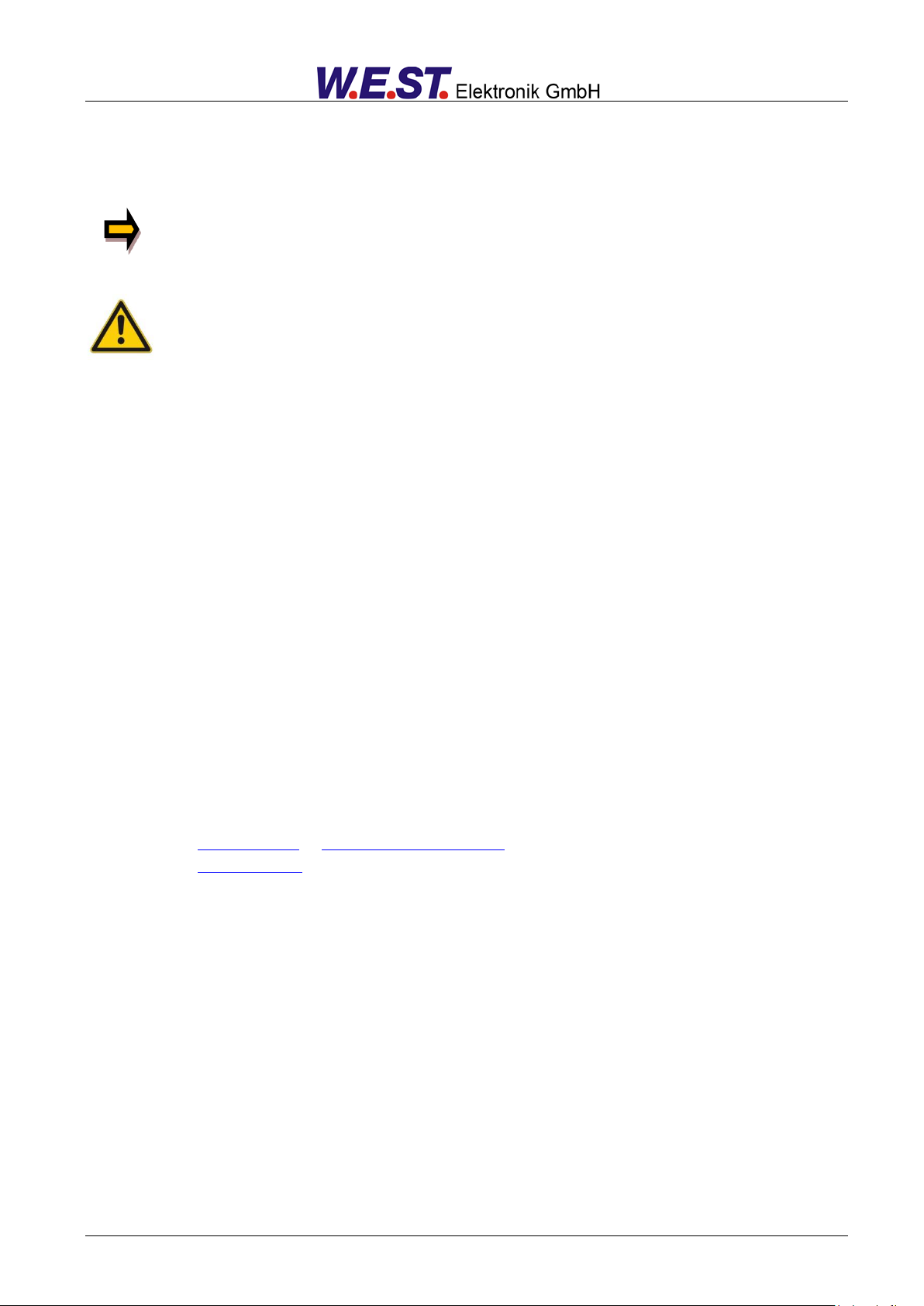
1.4 Symbols used
General information
Safety-related information
1.5 Using this documentation
Structure of the documentation:
The standard product is descibed up to chapter 6. The extensions like POWER STAGE or SSI-INTERFACE
are described in the chapters ADDITIONAL INFORMATION.
1.6 Legal notice
W.E.St.
Gewerbering 31
D-41372 Niederkrüchten
Tel.: +49 (0)2163 577355-0
Fax.: +49 (0)2163 577355-11
Home page: www.w-e-st.de or www.west-electronics.com
EMAIL: info@w-e-st.de
Date: 23.08.2019
The data and characteristics described herein serve only to describe the product. The user is required to
evaluate this data and to check suitability for the particular application. General suitability cannot be inferred
from this document. We reserve the right to make technical modifications due to further development of the
product described in this manual. The technical information and dimensions are non-binding. No claims may
be made based on them.
This document is protected by copyright.
Elektronik GmbH
Page 5 of 58 POS-123-*-2030 23.08.2019
Page 6
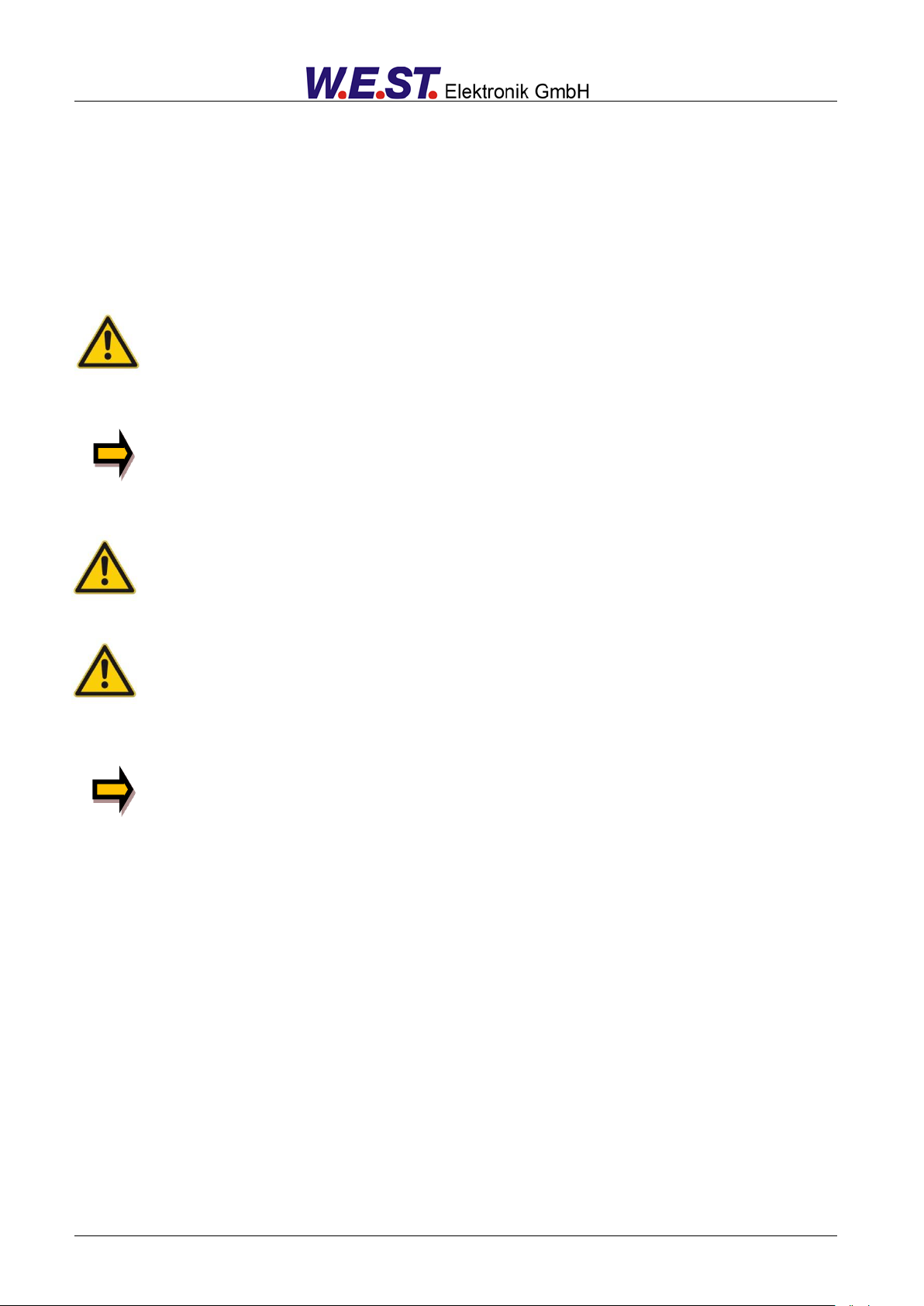
1.7 Safety instructions
Please read this document and the safety instructions carefully. This document will help to define the product
area of application and to put it into operation. Additional documents (WPC-300 for the start-up software) and
knowledge of the application should be taken into account or be available.
General regulations and laws (depending on the country: e. g. accident prevention and environmental
protection) must be complied with.
These modules are designed for hydraulic applications in open or closed-loop control circuits.
Uncontrolled movements can be caused by device defects (in the hydraulic module or the
components), application errors and electrical faults. Work on the drive or the electronics must
only be carried out whilst the equipment is switched off and not under pressure.
This handbook describes the functions and the electrical connections for this electronic
assembly. All technical documents which pertain to the system must be complied with when
commissioning.
This device may only be connected and put into operation by trained specialist staff. The
instruction manual must be read with care. The installation instructions and the commissioning
instructions must be followed. Guarantee and liability claims are invalid if the instructions are
not complied with and/or in case of incorrect installation or inappropriate use.
CAUTION!
All electronic modules are manufactured to a high quality. Malfunctions due to the failure of
components cannot, however, be excluded. Despite extensive testing the same also applies
for the software. If these devices are deployed in safety-relevant applications, suitable external
measures must be taken to guarantee the necessary safety. The same applies for faults which
affect safety. No liability can be assumed for possible damage.
Further instructions
The module may only be operated in compliance with the national EMC regulations. It is
the user’s responsibility to adhere to these regulations.
The device is only intended for use in the commercial sector.
When not in use the module must be protected from the effects of the weather,
contamination and mechanical damage.
The module may not be used in an explosive environment.
To ensure adequate cooling the ventilation slots must not be covered.
The device must be disposed of in accordance with national statutory provisions.
Page 6 of 58 POS-123-*-2030 23.08.2019
Page 7

2 Characteristics
This electronic module has been developed for controlling hydraulic positioning drives. Proportional valves
with integrated or external electronics can be controlled with the differential output.
The internal profile generation is optimized for stroke-dependent deceleration or the NC control mode. The
controller and the controller settings are adapted to typical requirements and thus permit rapid and uncritical
optimization of the control behavior. The optimized control function offers a high degree of precision together
with high stability for hydraulic drives. The movement cycle is controlled via the external position and speed
inputs.
The high resolution of the analogue signals ensures good positioning behavior.
Alternatively, the P version is available with an integrated power output stage (see additional information:
POWER OUTPUT STAGE). The advantage of the integrated power output stage is founded in the integrated
control behavior without additional dead times. This allows higher dynamics and higher stability respectively.
The SSI extension is available for use with digital sensors (see additional information: SSI INTERFACE).
Sensors with a resolution of one µm can be used for very high position accuracy.
Setting up this module is simple and easy to handle with our WPC-300 start-up software.
Typical applications: general positioning drives, fast transport drives, handling systems, speed-controlled axes
and also tracer control.
Features
Analogue position and speed inputs
Analogue feedback sensors
Simple and intuitive scaling of the sensor
Optional: start-up assistant for fast and simple adjusting of the control parameter
Motion command values in mm resp. mm/s
Internal profile definition by acceleration, velocity and deceleration
Principle of stroke-dependent deceleration for fast and robust positioning
NC profile generator for constant speed
Expanded closed loop control technology
Highest positioning accuracy by using the drift compensation
Usable with overlapped proportional valves and with zero lapped control valves
Fault diagnosis and extended function checking
Simplified parameterization with WPC-300 software
Optionally:
o Integrated power output stage (P version)
o SSI Sensor interface
Page 7 of 58 POS-123-*-2030 23.08.2019
Page 8

2.1 Compatibility
As a result of further developments some smaller changes have to be taken in consideration.
Functionality:
1. Downward compatible to the older modules.
2. 100 % wiring compatible.
3. Baud rate: The default baud rate has changed from 9600 baud to 57600 baud. This is adaptable in
WPC-300: OPTIONS/SETTINGS/INTERFACE.
FIXBAUDRATE = 57600 and/or AUTO BAUDRATE DETECTION = 57600
4. Technical enhancements:
a. Programmable analogue output: only one version (U instead A and I) is necessary
b. Improved profile generator
c. Independent adjustment between SDD and NC mode
d. PT1 filter to stabilize the control behavior
e. Drift compensation and/or high accurate positioning
f. Start-up support
Parameterization:
1. Standardizing of parameter names
2. Simplified and intuitive parameterization of the analogue inputs and sensors
3. Compatibility mode of the input scaling (AINMODE), if necessary
4. Adaptation of the output signal (current or voltages) and the polarity with the command SIGNAL:U
(the POL commando is removed)
Page 8 of 58 POS-123-*-2030 23.08.2019
Page 9
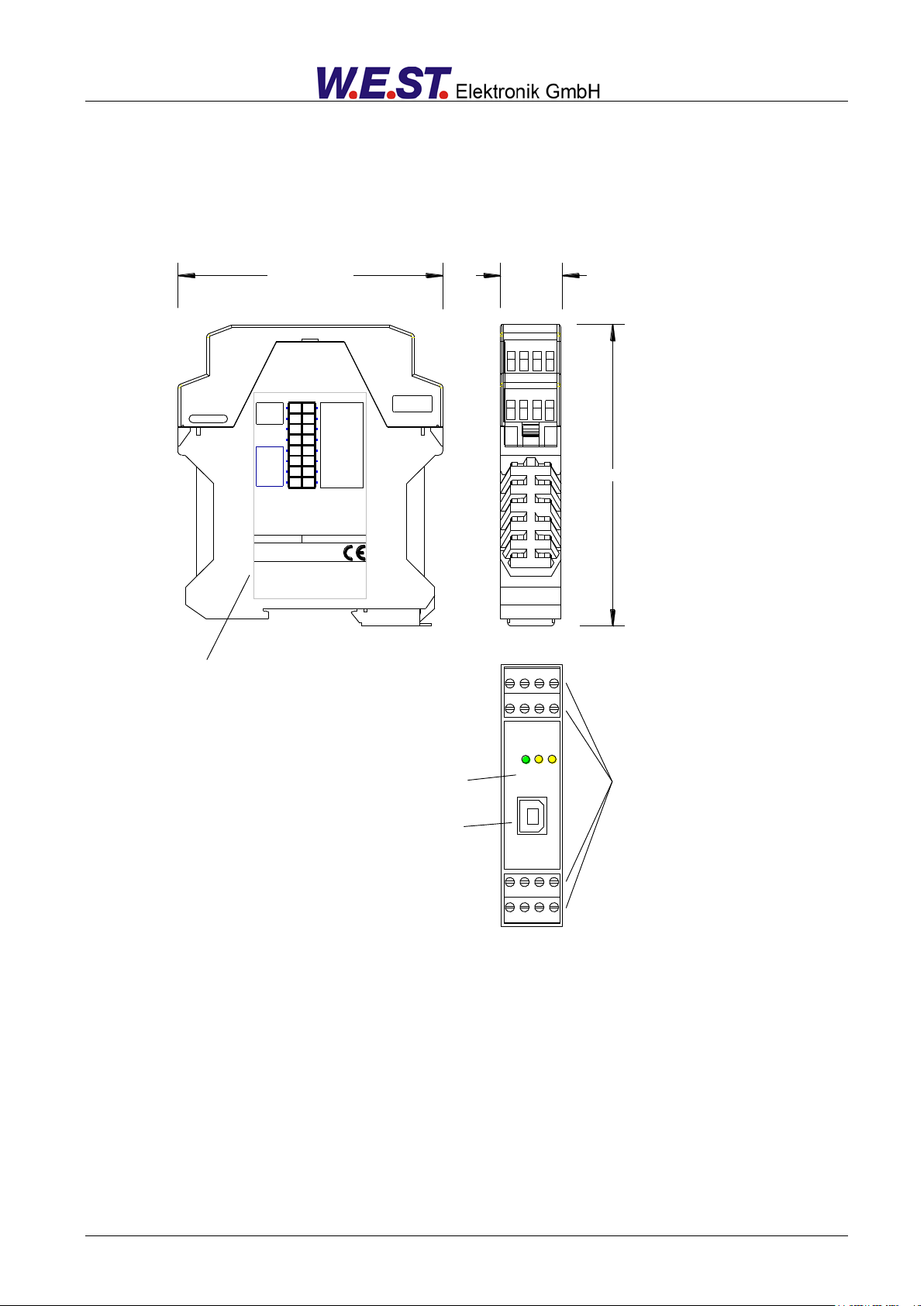
V:
ID:
Add.:Date:
Made in Germany
W.E.ST.
Ready
1 2 3 4
5 6 7 8
9 10 11 12
14 15 1613
D-41372 Niederkrüchten
Homepage: http://www.w-e-st.de
W.E.ST.
Elektronik
131415
9
10
11
12
16
A B
Klemmblöcke (steckbar)
Terminals (removable)
LEDs
USB-Interface
Typenschild und Anschlussbelegung
Type plate and terminal pin assignment
23,0000 mm99,0000 mm
114,0000 mm
2.2 Device description
Standard module – for the P-Version look at point 7.2
Page 9 of 58 POS-123-*-2030 23.08.2019
Page 10

3 Use and application
3.1 Installation instructions
This module is designed for installation in a shielded EMC housing (control cabinet). All cables which
lead outside must be screened; complete screening is required. It is also necessary to avoid strong
electro-magnetic interference sources being installed nearby when using our open and closed loop
control modules.
Typical installation location: 24 V control signal area (close to PLC)
The devices must be arranged in the control cabinet so that the power section and the signal section
are separate from each other.
Experience shows that the installation place close to the PLC (24 V area) is most suitable. All digital
and analogue inputs and outputs are fitted with filters and surge absorbers in the device.
The module should be installed and wired in accordance with the documentation bearing in mind EMC
principles. If other consumers are operated with the same power supply, a star-shaped ground wiring
scheme is recommended. The following points must be observed when wiring:
The signal cables must be laid separately from power cables.
Analogue signal cables must be screened.
All other cables must be screened if there are powerful interference sources (frequency
converters, power contactors) and cable lengths > 3 m. Inexpensive SMD ferrites can be
used with high-frequency radiation.
The screening should be connected to PE (PE terminal) as close to the module as
possible. The local requirements for screening must be taken into account in all cases. The
screening should be connected to at both ends. Equipotential bonding must be provided
where there are differences between the connected electrical components.
If having longer lengths of cable (> 10 m), the diameters and screening measures should
be checked by specialists (e. g. for possible interference, noise sources and voltage drop).
Special care is required if using cables of over 40 m in length, and if necessary the
manufacturer should be consulted if necessary.
A low-resistance connection between PE and the mounting rail should be provided. Transient
interference is transmitted from the module directly to the mounting rail and from there to the local
earth.
Power should be supplied by a regulated power supply unit (typically a PELV system complying with
IEC364-4-4, secure low voltage). The low internal resistance of regulated power supplies gives better
interference voltage dissipation, which improves the signal quality of high-resolution sensors in
particular. Switched inductances (relays and valve coils) which are connected to the same power
supply must always be provided with appropriate overvoltage protection directly at the coil.
Page 10 of 58 POS-123-*-2030 23.08.2019
Page 11
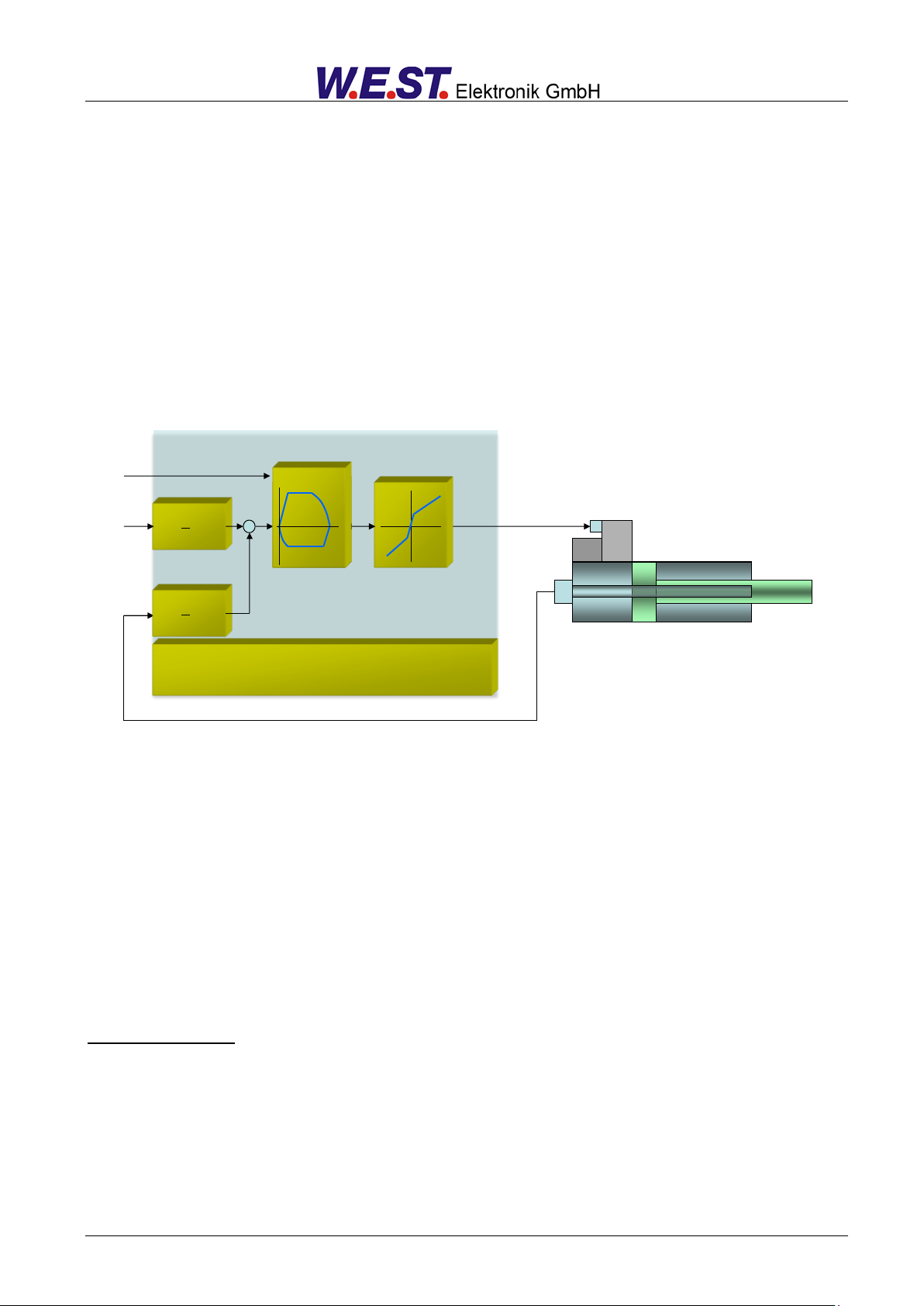
MINMAX
INPUT w
cx
b
a
y
INPUTx
cx
b
a
y
CONTROL
Application interface
y
*1
*2
*4
*3
*5
Speed
Position
3.2 Typical system structure
This minimal system consists of the following components:
(*1) Proportional valve (or control valve): the valve type determines the precision. It is expedient to use
control valves with integrated electronics.
(*2) Hydraulic cylinder
(*3) Integrated analogue or SSI position sensor (alternatively also with external position sensor)
(*4) POS-123-* control module
(*5) Interface to PLC with analogue and digital signals
3.3 Method of operation
This control module supports simple point-to-point positioning with hydraulic drives. The system works on the
principle of stroke-dependent deceleration, i. e. the control gain (deceleration stroke) is set via parameters D:A
and D:B. Alternatively the loop gain will be used in NC mode. In this mode the velocity is controlled and the
profile ist defined by the velocity and the acceleration.
The deceleration characteristics can be set linearly (LIN) or approximately quadratically (SQRT1) via the
CTRL parameter. For normal proportional valves SQRT1 is the input setting.
For control valves with a linear flow curve it depends on the application. If LIN is selected for these valves, a
significantly shorter deceleration distance can often be set (D:A and D:B).
Positioning sequence:
The positioning procedure is controlled by the switching inputs. After the ENABLE signal is applied, the
required position equal to the actual position is set in the module and the drive remains stationary under
control at the current position. The general readiness for operation is now reported via the READY output. The
START signal activates the analogue demand value input (PIN 13) which is accepted as the new required
position. The drive moves directly to the new required position and reports the reached position via the InPos
output. The InPos output remains active as long as the position is maintained and as long as the START
signal remains applied.
Page 11 of 58 POS-123-*-2030 23.08.2019
Page 12
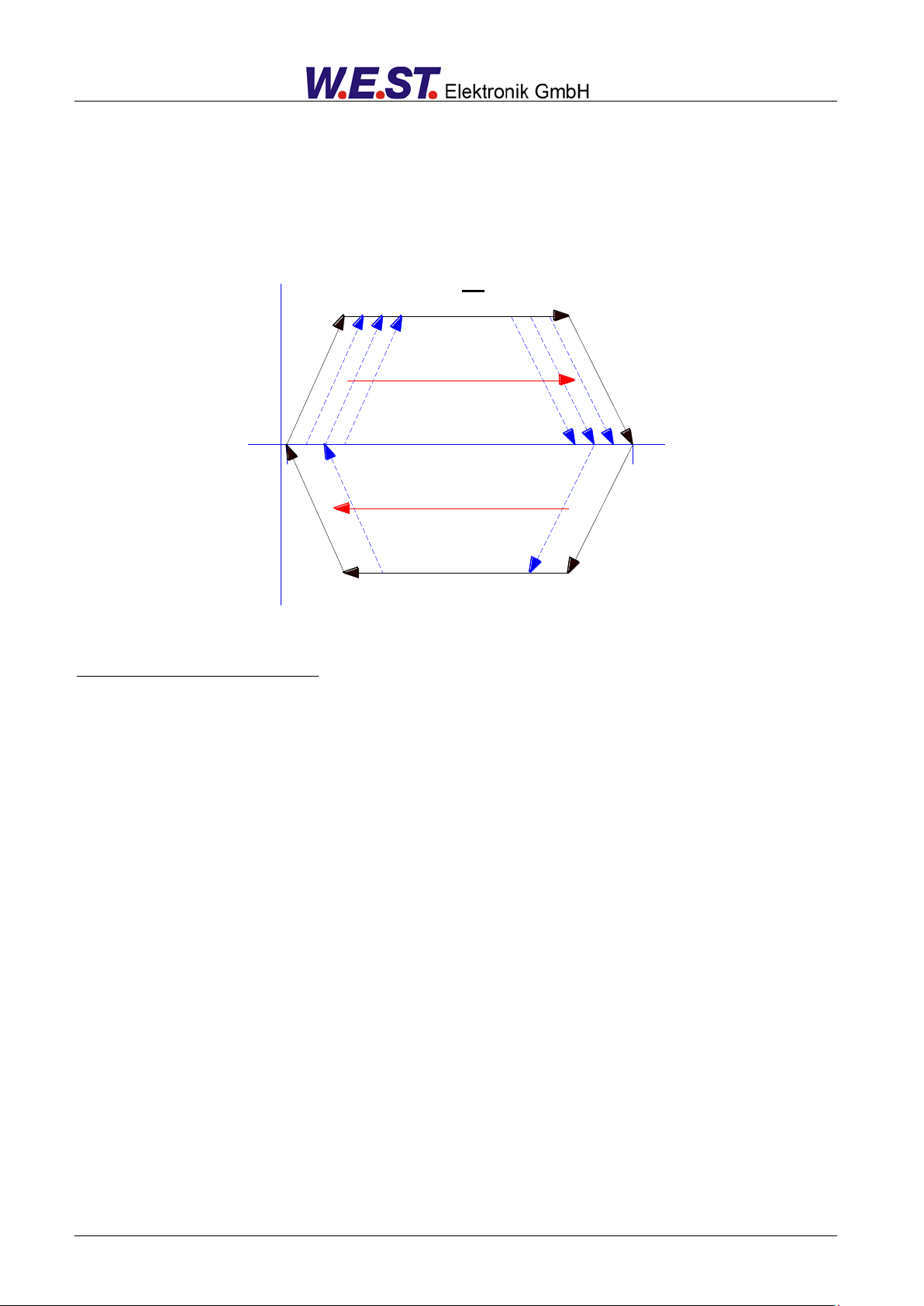
V+
V+
A:A D:A
A:B
D:B
MAX:A
MAX:B
driving out
volumetric flow
P-A
and B-T
control direction
control direction
driving in
In manual mode (START disabled) the drive can be moved by means of HAND+ or HAND-. The drive moves
under open-loop control at the programmed manual speeds.
When the HAND (+ or -) signal is switched off, the current actual position is accepted as the required position
and the drive comes to a controlled stop.
The HAND mode can be used – in case of a sensor failure – to drive the axis manually.
Influences on positioning accuracy:
The positioning accuracy is determined by the hydraulic and mechanical conditions. The right choice of valve
is therefore a decisive factor. In addition, two mutually contradictory requirements (short position time and high
accuracy) must be taken into account when designing the system.
The electronic limitations lie mainly in the resolution of the analogue signals, although a resolution of
< 0,01 % only needs to be considered for our modules with long positions. In addition, the linearity of the
individual signal points (PLC, sensor and control module) must be taken into account.
It is generally recomended to calculate the static and dynamic behavior of the hydraulic axis. For supporting
this, following technical basic data are required:
- minimum natural frequency of the cylinder,
- maximum theoretical speed for extending and retracting,
- valve characteristics (natural frequency, overlapped or zero lapped, hysteresis and the flow gain (flow and
pressure drop),
- system pressure, maximum pump flow,
- and a description of the general system requirements.
Page 12 of 58 POS-123-*-2030 23.08.2019
Page 13
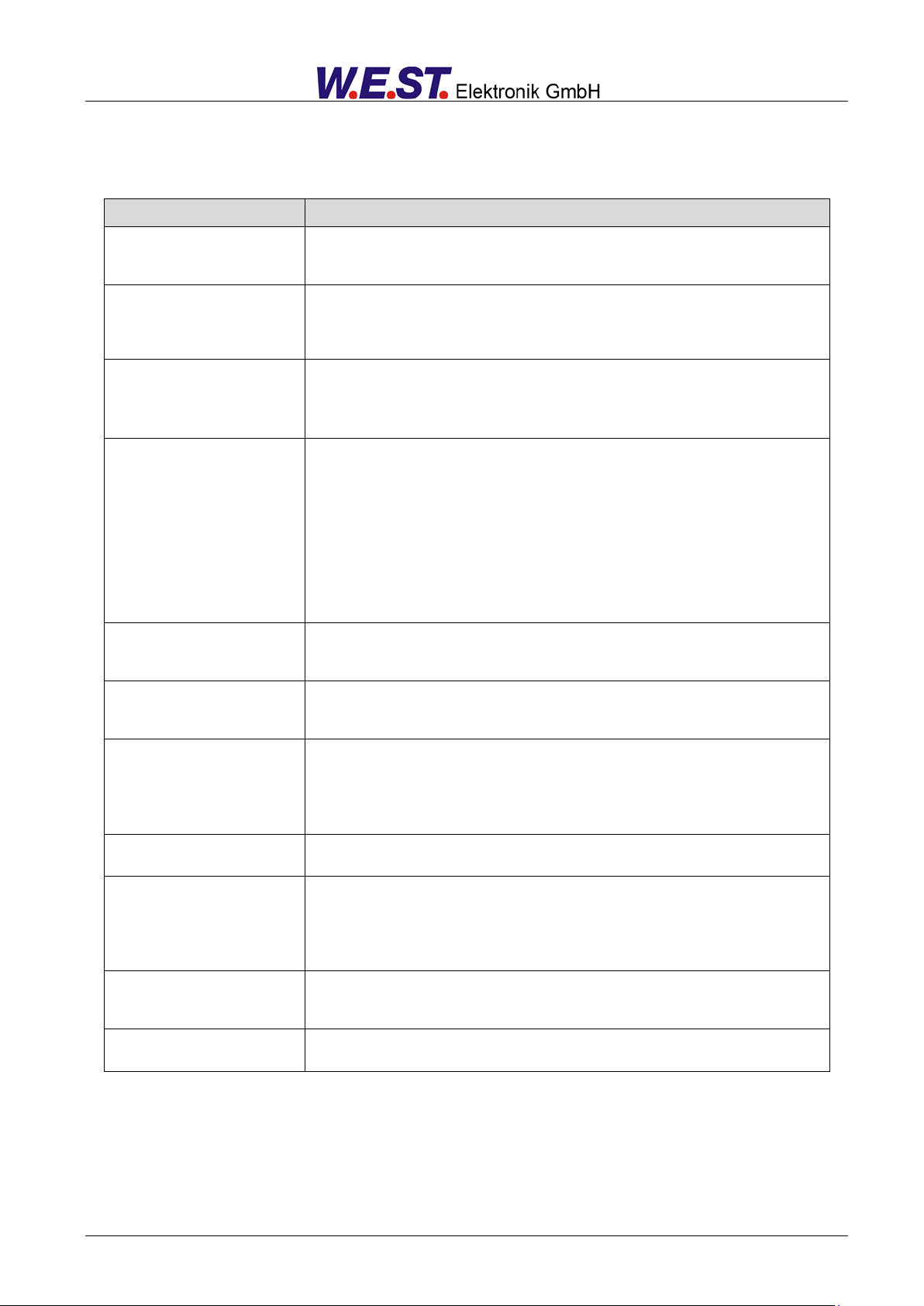
Step
Task
Installation
Install the device in accordance with the circuit diagram. Ensure it is wired
correctly and that the signals are well shielded. The device must be installed in a
protective housing (control cabinet or similar).
Switching on for the first
time
Ensure that no unwanted movement is possible in the drive (e. g. switch off the
hydraulics). Connect an ammeter and check the current consumed by the device.
If it is higher than specified, there is an error in the wiring. Switch the device off
immediately and check the wiring.
Setting up communication
Once the power input is correct, the PC (notebook) should be connected to the
serial interface. Please see the WPC-300 program documentation for how to set
up communication.
Further commissioning and diagnosis are supported by the operating software.
Pre-parameterization
Now set up the following parameters (with reference to the system design and
circuit diagrams):
The SYS_RANGE, SENSOR SETTING, POLARITY, ACCELERATION and
DECELERATION.
Pre-parameterization is necessary to minimize the risk of uncontrolled
movements.
Parameterize specific settings for the control element (MIN for deadzone
compensation and MAX for maximum velocity).
Reduce the speed limitation (VELO command) to a value which is uncritical for
the application.
Control signal
Check the control signal with a voltmeter. The control signal (PIN 15 to PIN16) lies
in the range of ± 10 V. In the current state it should be 0 V. Alternatively, if current
signals are used, approx. 0 mA should flow.
Switching on the
hydraulics
The hydraulics can now be switched on. Since the module is not yet generating a
signal, the drive should be at a standstill or drift slightly (leave its position at a
slow speed).
Activating ENABLE
CAUTION! The drive can now leave its position and move to an end position at
full speed. Take safety measures to prevent personal injury and damage.
The drive stays in the current position (with ENABLE the actual position is
accepted as the required position). If the drive moves to an end position, the
polarity is probably wrong.
Speed demand
The speed can be limited by means of the VELO parameter or the external speed
demand (VS = EXT).
Manual (HAND) operation
If START is disabled, the axis can be moved manually with HAND+ or HAND-.
After disabling the HAND signal, the axis stops in a controlled manner at the
current position.
CAUTION! Please check the manual operation in conjunction with the EOUT
command. If the EOUT is active do not use the manual operation.
Activating START
With the start signal the demand value of the analogue demand value input is
accepted and the axis moves to the predefined target position.
If START is disabled, the axis stops in the preset deceleration distance D:S.
Optimize controller
Now optimize the control parameters according to your application and your
requirements.
3.4 Commissioning
Page 13 of 58 POS-123-*-2030 23.08.2019
Page 14

3
3.5 The Start-Up assistant
The function of the start-up assistant is available on request3.
„Start-up-assistant for positioning drives”.
This assistant is available in special versions of the positioning controllers only.
Page 14 of 58 POS-123-*-2030 23.08.2019
Page 15
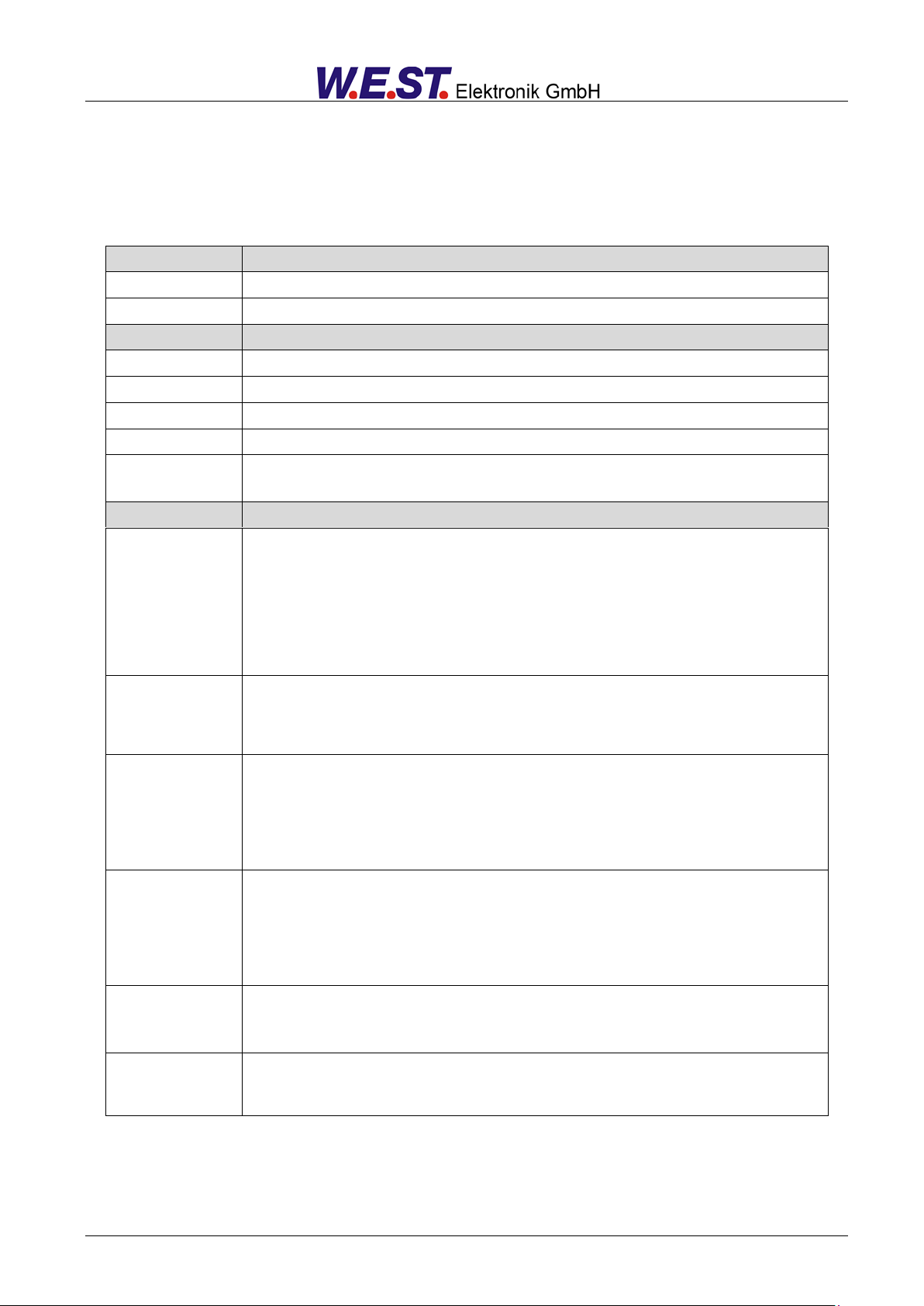
Connection
Supply
PIN 3
Power supply (see technical data)
PIN 4
0 V (GND) connection.
Connection
Analogue signals
PIN 9 / 10
External speed demand (V), range 0… 10 V or 4… 20 mA (scalable)
PIN 13
Position demand value (W), range 0… 10 V or 4… 20 mA (scalable)
PIN 14
Analogue position actual value (X), range 0… 10 V or 4… 20 mA (scalable)
PIN 11 / PIN 12
0 V (GND) connection for analogue signals
PIN 15 / 16
Valve control signal.
Type of signal and polarity can be selected by the parameter SIGNAL:U.
Connection
Digital inputs and outputs
PIN 8
Enable input:
This digital input signal initializes the application and error messages are deleted. The
controller and the READY signal are activated. The output signal to the control element is
enabled.
The actual position is accepted as the command position and the drive remains stationary
under control at this position.
If the input is disabled, the output (control signal) is switched off(disabled). Take care of the
EOUT-command!
PIN 7
START (RUN) input:
The position controller is active and the external analogue demand position is accepted as
the demand value. If the input is disabled during the movement, the system is stopped
within the set emergency stopping distance (D:S).
PIN 6
HAND + input:
Manual operation (START = OFF): the drive moves at the programmed speed in the
programmed direction. After deactivation, the actual current position is accepted as the
demand position. The START (RUN) input has priority over the HAND+ input.
If the sensor signal is missing (external ENABLE signal = ON), the drive can be operated in
manual mode.
PIN 5
HAND - input:
Manual operation (START = OFF); the drive moves with the programmed speed in the
programmed direction. After deactivation, the actual current position is accepted as the
required position. The START (RUN) input has priority over the HAND- input.
If the sensor signal is missing (external ENABLE signal = ON), the drive can be operated in
manual mode.
PIN 1
READY output:
ON: The module is enabled; there are no discernable errors.
OFF: Enable (PIN 8) is disabled or an error (sensor or internal error) has been detected.
PIN 2
STATUS output:
ON: INPOS message. The axis is within the INPOS window.
OFF: INPOS message. The axis is outside the INPOS window.
4 Technical description
4.1 Input and output signals
Page 15 of 58 POS-123-*-2030 23.08.2019
Page 16
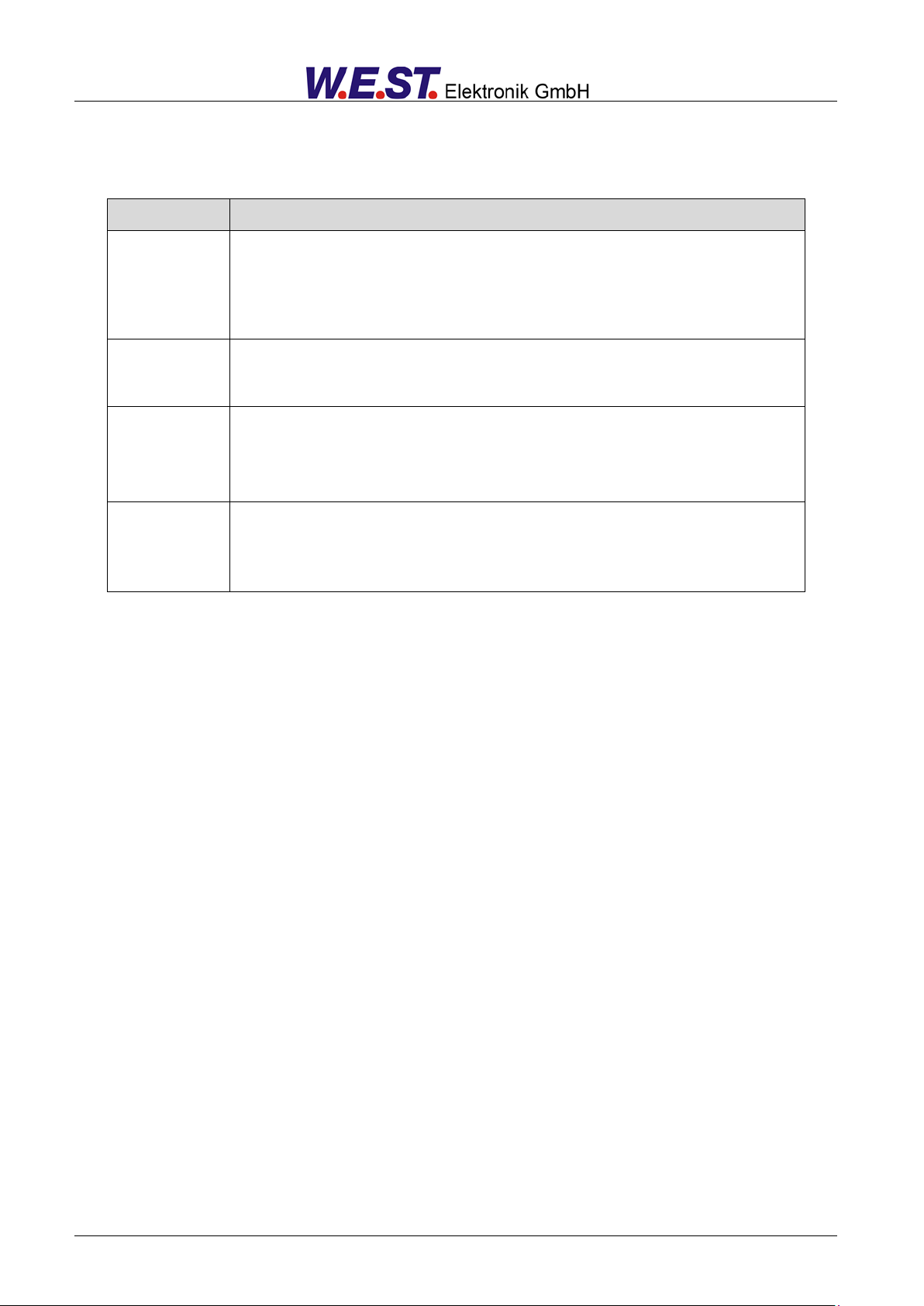
LEDs
Description of the LED function
GREEN
Identical to the READY output.
OFF: No power supply or ENABLE is not activated
ON: System is ready for peration
Flashing: Error discovered
Only active when SENS = ON
YELLOW A
Identical to the STATUS output.
OFF: The axis is outside the INPOS window.
ON: The axis is within the INPOS window.
GREEN +
YELLOW A+B
1. Chasing light (over all LEDs): The bootloader is active. No normal functions are
possible.
2. All LEDs flash shortly every 6 s: An internal data error was detected and corrected
automatically! The module still works regularly. To acknowledge the error the module
has to be cycle powered.
YELLOW A +
YELLOW B
Both yellow LEDs flash oppositely every 1 s: The nonvolatile stored parameters are inconsistent! To acknowledge the error, the data have to be saved with the SAVE command
or the corresponding button in the WPC. If the function of the module has changed via the
FUNCTION parameter, all parameters are deleted purposely and set to default values. In
this case the LEDs indicate no error, but a desired state. To acknowledge please save.
4.2 LED definitions
Page 16 of 58 POS-123-*-2030 23.08.2019
Page 17
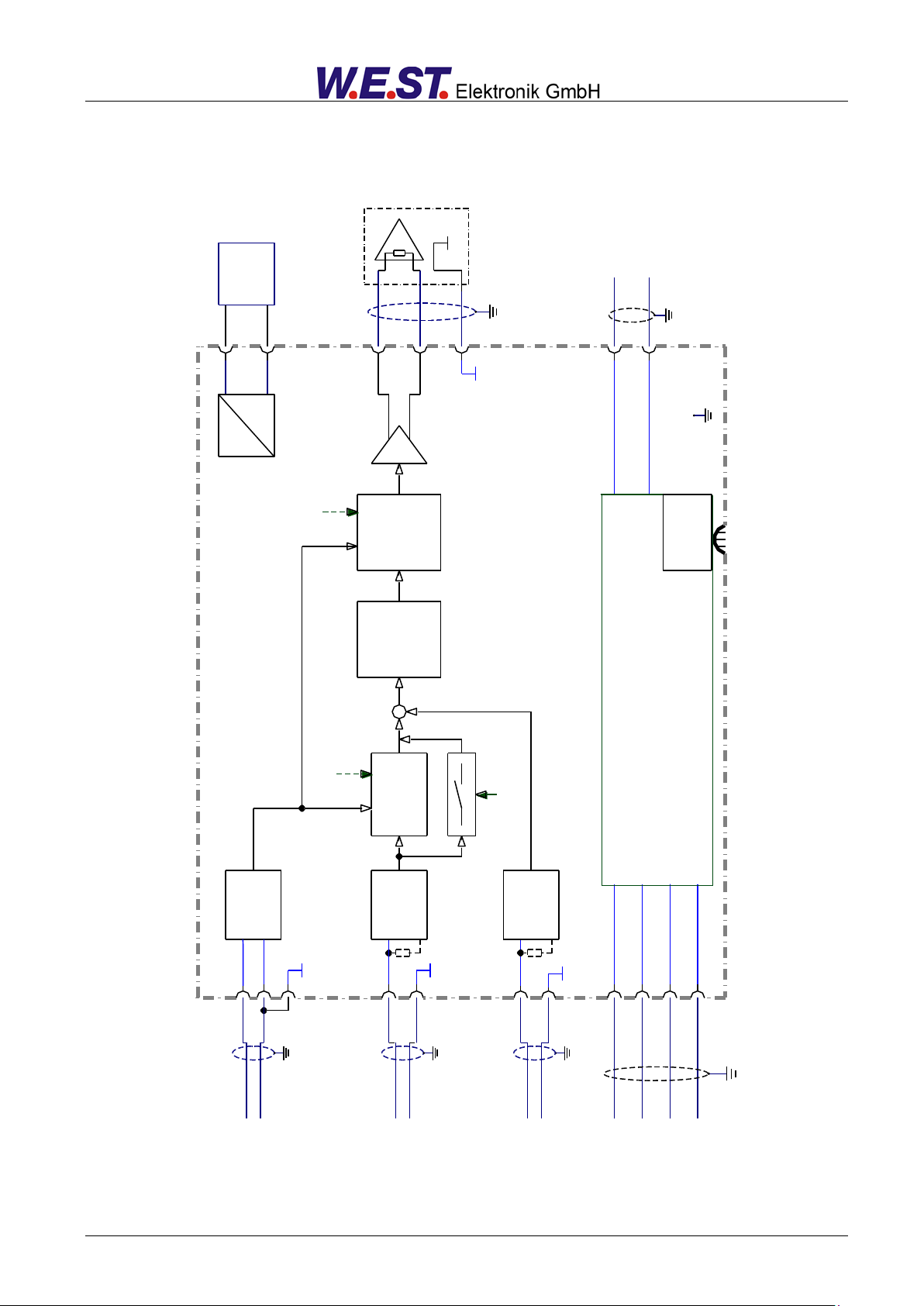
I-version: 4... 20 mA
PIN 15 = +, PIN 12 = GND
Commands:
SIGNAL:W
Input Selektor
PE via DIN-RAIL
15
16
12
1
2
Output: A
Output: B
8
5
Ready
InPos
Enable
Start
24 V output
24 V output
USB-B
Differential
Input
POS-123-U
7
13
14
0 V
0..10V
0 V
11
11
Feedback
Position
4..20mA
Output Adaptation
Hand -
24 V input
24 V input
24 V input
wa
x
u
Internal Power
3
4
0 V
10
9
Speed
Commands:
SIGNAL:V
VELO
VRAMP
0..10V
0 V
Command
speed
11
Control program
v
24 V input
6
Hand +
Profil Generator
Commands:
- VMAX
- SYS_RANGE
VMODE = NC
Input Selektor
Commando:
SIGNAL:X
0..10V
4..20mA
0 V
Command
position
0 V
Control Function
Commands:
- A:A and A:B
- D:A and D:B
- V0:A and V0:B
Commands:
- MIN:A and :B
- MAX:A and :B
- TRIGGER
- OFFSET
- SIGNAL:U
VMODE = SDD
Output
limitation
DC
DC
24 V
0 V
PELV
-
e
w
VMODE = SDD
Speed
Commands:
- LG
- MODE (Expert or Standard)
- EOUT (Error Mode)
- INPOS (InPos output)
Commands:
- VMODE
- SENS
- HAND A/B
- D:S
RS232 C
57600 Baud
1 Stopbit
no parity
c
4..20mA
4.3 Circuit diagram
Page 17 of 58 POS-123-*-2030 23.08.2019
Page 18
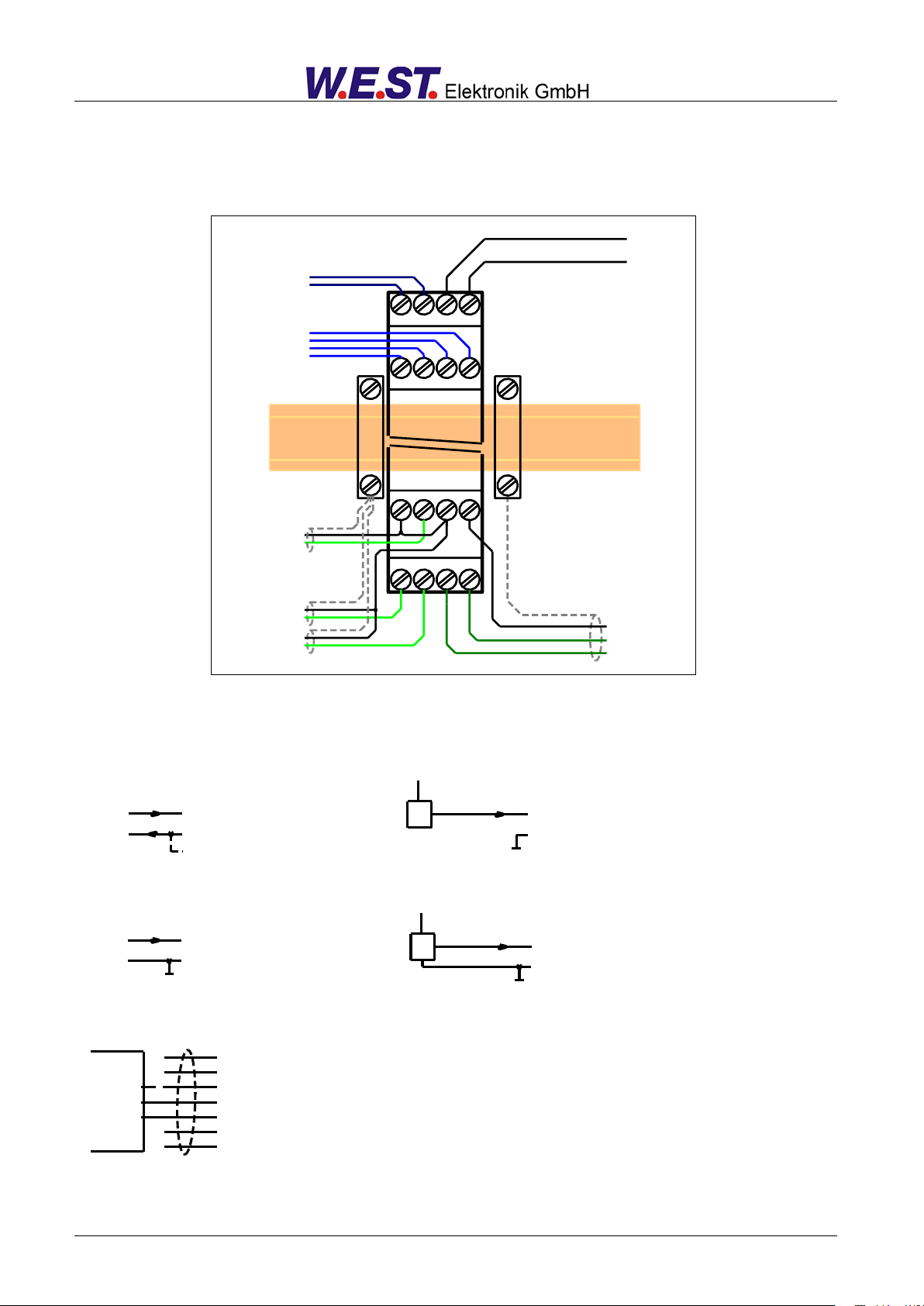
+In PIN 13 or 14
PIN 12 (GND)
SPS / PLC 0... 10 V speed input signal
+In PIN 10
-In PIN 9
GND PIN 11
SPS / PLC 0... 10 V command and feedback signal
+In PIN 13 or PIN 14
In PIN 12 (GND)
PLC or sensor with 4... 20 mA (two wire connection)
z. B. 24 V
+In PIN 13 or 14
PIN 12 (GND)
PLC or sensor with 4... 20 mA (three wire connection)
z. B. 24 V
Valve (6 + PE plug) with OBE electronics
A : 24 V supply
B : 0 V supply
C : GND or enable
D : + differential input
E : - differential input
F : diagnostics
PE -
PIN 15
PIN 16
PIN 12
Module
8765
16151413
1211109
Screen
Power amplifier interface /
proportional valve
+/- 10V (differential input)
4... 12... 20mA PIN 15 to PIN 12
Analogue Input
0... 10V / 4... 20mA
Power Supply
PLC (digital IOs)
24V
0V
Ready
Error / InPos
Analogue feedback
0... 10V / 4... 20mA
4321
0V
0V
0..10V
0..10V / 4... 20mA
PE terminal
PE terminal
Hand-
Hand+
Start
Enable
Analogue velocity
0... 10V / 4... 20 mA
4.4 Typical wiring
4.5 Connection examples
Page 18 of 58 POS-123-*-2030 23.08.2019
Page 19

Supply voltage (Ub)
Current requirement
External protection
[VDC]
[mA]
[A]
12… 30 (incl. ripple)
<100
1 medium time lag
Digital inputs
Input resistance
[V]
[V]
[kOhm]
OFF : < 2
ON : > 10
25
Digital outputs
Maximum output current
[V]
[V]
[mA]
OFF: < 2
ON: max. Ub
50
Analogue inputs
Signal resolution
[V]
[mA]
[%]
0… 10; min. 25 kOhm
4… 20; 240 Ohm
0,003 incl. Oversampling
Analogue outputs
Voltage
Signal resolution
Current
Signal resolution
[V]
[mA]
[%]
[mA]
[%]
2 x 0… 10; differential output
10 (max. load)
0,006
4… 20; 390 Ohm maximum load
0,006
Controller sample time
[ms]
1
Serial interface
USB in RS 232C Emulation
(9600… 57600 Baud, 1 stop bit,
no parity, echo mode)
Housing
Snap-on module to EN 50022
PA 6.6 polyamide
Flammability class V0 (UL94)
Weight
[kg]
0,170
Protection class
Temperature range
Storage temperature
Humidity
[°C]
[°C]
[%]
IP20
-20… 60
-20… 70
< 95 (non-condensing)
Connections
USB-B
4 x 4-pole terminal blocks
PE: via the DIN mounting rail
EMC
EN 61000-6-2: 8/2005
EN 61000-6-4: 6/2007 ; A1:2011
4.6 Technical data
Page 19 of 58 POS-123-*-2030 23.08.2019
Page 20

Group
Command
Default
Unit
Description
Basic parameter
LG
EN
-
Changing language help texts
MODE
STD
-
Parameter view
SENS
ON
-
Malfunction monitor
EOUT
0
0,01 %
Output signal if no ready
HAND:A
HAND:B
3330
-3330
0,01 %
0,01 %
Output signal in manual mode
INPOS
200
µm
Range of the in position monitoring
Signal adaptation
SYS_RANGE
100
mm
Axis working stroke
Sensor scaling
SIGNAL:X
U0-10
Type of input
N_RANGE:X
100
mm
Nominal range
OFFSET:X
0
µm
Offset value
Input scaling
SIGNAL:W
U0-10
-
Type of input
Speed input
SIGNAL:V
OFF
-
Type of input
VELO
10000
0,01 %
Internal speed value
VRAMP
200
ms
External speed ramp time
Profile generator
VMODE
SDD
-
Method of positioning
ACCEL
250
mm/s²
Acceleration in NC mode
VMAX
50
mm/s
Maximum speed in NC mode
Closed loop control parameter
A:A
A:B
100
100
ms
ms
Acceleration (ramp times) in SDD mode
D:A
D:B
D:S
25
25
10
mm
mm
mm
Deceleration stroke in SDD mode
V0:A
V0:B
V0:RES
10
10
1
1/s
1/s
-
Closed loop gain in NC mode
V0:RES can be used to change the resolution.
PT1
1
ms
PT1 time constant
CTRL
SQRT1
-
Control characteristics
Output signal adaptation
MIN:A
MIN:B
0
0
0,01 %
0,01 %
Deadband compensation or flow characteristic linearization
5 Parameters
5.1 Parameter overview
Page 20 of 58 POS-123-*-2030 23.08.2019
Page 21

Group
Command
Default
Unit
Description
MAX:A
MAX:B
10000
10000
0,01 %
0,01 %
Output scaling
TRIGGER
200
0,01 %
Deadband compensation trigger point
OFFSET
0
0,01 %
Output offset value
SIGNAL:U
U+-10
-
Type of output signal and polarity
Special commands
Drift compensator
DC:AV
DC:DV
DC:I
DC:CR
0
0
2000
500
0,01 %
0,01 %
ms
0,01 %
Control parameter of the drift compensator
DC:AV = point of activation
DC:DV = point of deactivation
DC:I = Time of the integrator
DC:CR = Limit of the maximum output
AINMODE
AINMODE
EASY
-
Input scaling mode
AIN:I
I= W|X|V
A: 1000
B: 1000
C: 0
X: V
-
-
0,01 %
-
Free scaling of the analogue inputs (MATH)
Page 21 of 58 POS-123-*-2030 23.08.2019
Page 22

Command
Parameters
Unit
Group
LG x
x= DE|EN
-
STD
Command
Parameters
Unit
Group
MODE x
x= STD|EXP
-
STD
Command
Parameters
Unit
Group
SENS x
x= ON|OFF|AUTO
-
STD
5.2 Configuration
5.2.1 LG (Changing the language)
Either German or English can be selected for the help texts.
CAUTION: After changing the language settings, the ID button (SPEED BUTTON) in the menu bar
(WPC-300) must be pressed (module identification).
5.2.2 MODE (Switching between parameter groups)
This command changes the operating mode. Various commands (defined via STD/EXP) are blanked out in
Standard Mode. The commands in Expert Mode have a more significant influence on system behavior and
should accordingly be changed with care.
5.2.3 SENS (monitoring of the modul functions)
This command is used to activate/deactivate the monitoring functions (4… 20 mA sensors, output current, signal range and internal failures) of the module.
ON: All monitoring functions are active. Detected failures can be reset by deactivating the ENABLE in-
put.
OFF: No monitoring function is active.
AUTO: Auto reset mode. All monitoring functions are active. If the failure doesn’t exist anymore, the mod-
ule automatically resumes to work.
Page 22 of 58 POS-123-*-2030 23.08.2019
Normally the monitoring functions are always active because otherwise no errors are detectable via
the READY output. Deactivating is possible mainly for troubleshooting.
Page 23

Command
Parameters
Unit
Group
EOUT x
x= -10000… 10000
0,01 %
EXP
Command
Parameters
Unit
Group
HAND:i x
i= A|B
x= -10000… 10000
0,01%
STD
4
5.2.4 EOUT (Output signal: READY = OFF)
Output value in case of a detected error or a deactive ENABLE input. A value (degree of valve opening) for
use in the event of a sensor error (or the module is disabled) can be defined here. This function can be used if,
for example, the drive is to move to one of the two end positions (at the specified speed) in case of a sensor
error.
|EOUT| = 0 The output is switched off in the event of an error. This is normal behavior.
CAUTION! If the output signal is 4… 20 mA, the output is switched off when |EOUT| = 0. If a null
value = 12 mA is to be output in the event of an error, EOUT must be set to 14.
The output value defined here is stored permanently (independently of the parameter set). The
effects should be analyzed by the user for each application from the point of view of safety.
Do not use the manual mode in conjunction with the EOUT command. After the deactivation of
the HAND input the output is set to the EOUT value.
5.2.5 HAND (Manual speed)
The manual speeds are set with these parameters. The drive moves in a controlled manner in the defined
direction when the manual signal is active. The direction is defined by the sign of the parameters. After the
manual signal has been disabled, the drive remains under control in the current position.
In case of a fault (position sensor fault), the drive can still be moved with the manual function. The output will
be switched off when hand signals are turned off.
The manual speed is also limited by the (internal or external) speed demand (MIN evaluation).
Caution! Do not use the manual mode in conjunction with the EOUT command. After the
deactivation of the HAND input the output is set to the EOUT value.
This is necessary if using valves without error detection for signals lower than 4 mA. If the valve has an error detection, it
moves into a defined position after switching off the output.
Page 23 of 58 POS-123-*-2030 23.08.2019
Page 24

Command
Parameters
Unit
Group
INPOS x
x= 2… 200000
µm
STD
Command
Parameters
Unit
Group
SYS_RANGE x
x= 10… 10000
mm
STD
Command
Parameter
Unit
Group
SIGNAL:i x
i= W|X|V
x= OFF
U0-10
U10-0
I4-20
I20-4
-
EASY
5
5.2.6 INPOS (In position range)
This parameter is entered in µm.
The INPOS command defines a range for which the INPOS message is generated. This function monitors the
failure between the command and actual position. If the failure is less than the programmed value a INPOS
message at the status output (see Pin description). The positioning process is not influenced by this message.
PIN 7 (START) muss be acivated to generate the INPOS messages.
5.3 Signal adaptation
5.3.1 SYS_RANGE (Working stroke)
This command defines the full stroke, which corresponds to 100 % of the input signal. If the demand is set
incorrectly, this leads to incorrect system settings, and the dependent parameters such as speed and gain
cannot be calculated correctly.
5.3.2 SIGNAL (Type of input)
This command can be used to change the type of input signal (voltages or current) and to define the direction
of the signal. This command is available for all analogue inputs (W, X, and V).
OFF= Deactivation of the input5.
The deactivation can be used to deactivate the velocity (speed) input PIN_9/10 (the VELO value is active).
Page 24 of 58 POS-123-*-2030 23.08.2019
Page 25

Command
Parameter
Unit
Group
N_RANGE:X x
x= 10… 10000
mm
EASY
Command
Parameter
Unit
Group
OFFSET:X x
x= -100000… 100000
µm
EASY
5.3.3 N_RANGE:X (Nominal range of the sensor)
N_RANGE (nominal range or nominal stroke) is used to define the length of the sensor. This value should be
always higher than SYS_RANGE. The control parameter cannot be calculated correctly in case of wrong values.
5.3.4 OFFSET:X (Sensor offset)
Adjustment of the zero point of the sensor.
Page 25 of 58 POS-123-*-2030 23.08.2019
Page 26

120,00 mm
100,00 mm
5,00 mm
Figure 1 (Input scaling of the sensor)
5.3.5 Using of the commands SYS_RANGE, N_RANGE:X and OFFSET:X
The application scaling will be done by these three commands. In this example the system is defined by a
length of 120 mm of the sensor, a working stroke of 100 mm of the cylinder and an offset of 5 mm. These parameters have to be typed in and the axis is driving between 5 mm and 105 mm of the sensor stroke and between 0 mm and 100 mm of the cylinder stroke.
Correct scaling:
SYS_RANGE = 100 (mm)
N_RANGE:X = 120 (mm)
OFFSET:X = -5000 (µm)
Page 26 of 58 POS-123-*-2030 23.08.2019
Page 27

Command
Parameters
Unit
Group
VELO x
x= 1… 10000
0,01 %
SIGNAL:V = OFF
Command
Parameters
Unit
Group
VRAMP x
x= 10… 5000
ms
SIGNAL:V
6
5.4 Speed commands
The SIGNAL:V command is used to switch over between external or internal speed limitation.
SIGNAL:V = OFF Internal speed limitation (VELO command)
SIGNAL:V = U0-10 External speed limitation
PIN 9/10 is used for external speed limitation6.
5.4.1 VELO (Internal speed demand value)
Specification of the internal speed limitation.
5.4.2 VRAMP (Ramp time for external speed demand)
The rate of change of the external speed demand can be limited by this ramp time. The command is only
active if external speed demand (SIGNAL:V <> OFF) has been parameterized.
The output signal is directly limited in SDD mode (default mode). In NC mode the speed profile of the generator is limited.
The lowest adjustable speed is 0,01 mm/s (VMAX = 1 mm/s and VELO = 1 %).
Page 27 of 58 POS-123-*-2030 23.08.2019
Page 28

Command
Parameters
Unit
Group
VMODE x
x= SDD|NC
EXP
Command
Parameters
Unit
Group
ACCEL x
x= 1… 20000
mm/s²
VMODE=NC
Command
Parameters
Unit
Group
VMAX x
x= 1… 2000
mm/s
VMODE=NC
5.5 Profile generator
5.5.1 VMODE (Methode of positioning)
The fundamental control structure can be changed with this parameter.
SDD: Stroke-Dependent Deceleration. In this mode, stroke-dependent deceleration is activated. This
mode is the default mode and is suitable for most applications. With stroke-dependent deceleration
the drive comes to a controlled stop at the target position. From the deceleration setpoint the drive
then switches to closed loop control mode and moves accurately to the desired position. This
control structure is very robust and reacts insensitively to external influences such as fluctuating
pressures. One disadvantage is that the speed varies with the fluctuating pressure as the system
runs under open-loop control.
NC: Numerically Controlled. In this mode a position profile is generated internally. The system always
works under control and uses the following error to follow the position profile. The magnitude of the
following error is determined by the dynamics and the closed loop gain. The advantage is that the
speed is constant (regardless of external influences) due to the profile demand. Because of
continuous control, it is necessary not to run at 100 % speed, as otherwise the errors cannot be
corrected. 70… 80 % of the maximum speed is typical although especially the system behavior and
the load pressure should be taken into account when specifying the speed.
5.5.1 ACCEL (Acceleration in NC mode)
This command is used to define the acceleration in NC mode. The command is only active if the VMODE has
been parameterized to NC.
5.5.2 VMAX (Maximum speed in NC mode)
Specification of the maximum speed in NC mode. This value is defined by the drive system and should be
specified as precisely as possible (not too high under any circumstances). The speed is scaled by means of
the VELO value or via the external speed demand. The command is only active if the VMODE has been
parameterized to NC.
Page 28 of 58 POS-123-*-2030 23.08.2019
Page 29

Command
Parameters
Unit
Group
A:i x
i= A|B
x= 1… 5000
ms
VMODE=SDD
Command
Parameters
Unit
Group
D:i x
i= A|B|S
x= 1… 10000
mm
VMODE = SDD
7
i
Intern
D
STROKE
G
5.6 Control parameter
5.6.1 A (Acceleration (ramp) time)
Ramp function for the 1st and 3rd quadrants.
The acceleration time for positioning is dependent on the direction. “A” corresponds to connection 15 and “B”
corresponds to connection 16 (if POL = +).
Normally A = flow P-A, B-T and B = flow P-B, A-T.
For quadrants 2 and 4, parameters D:A and D:B are used as the deceleration distance demand.
5.6.2 D (Deceleration / braking distance)
This parameter is specified in mm7.
The deceleration stroke is set for each direction of movement (A or B). The control gain is calculated internally
depending on the deceleration distance. The shorter the deceleration distance, the higher the gain. A longer
deceleration distance should be specified in the event of instability.
Parameter D:S is used as the stopping ramp when disabling the START signal. After disabling, a new target
position (current position plus D:S) is calculated in relation to the speed and is specified as a command value.
Calculation of control gain
CAUTION: If the maximum stroke (SYS_RANGE command) is changed, the deceleration
distance must also be adjusted. Otherwise this can result in instability and uncontrolled
movements.
CAUTION! In older modules this parameter was specified in % of the maximum stroke. Since data specification for this
module has now been converted to mm, the relationship between the stroke (SYS_RANGE command) and these parameters must be taken into account.
Page 29 of 58 POS-123-*-2030 23.08.2019
Page 30

Command
Parameters
Unit
Group
V0:i x
i= A|B
x= 1… 400
s-1
VMODE = NC
Command
Parameters
Unit
Group
V0:RES x
x= 1|100
-
VMODE = NC
8
9
i
Intern
i
D
STROKE
G
V
v
D
0
max
5.6.3 V0 (Loop gain setting)
This parameter is specified in s-1 (1/s).
In NC Mode normally the loop gain is specified rather than the deceleration stroke8.
The internal gain is calculated from this gain value together with the parameters VMAX and SYS_RANGE.
Calculation of the internal control gain
In NC Mode the following error at maximum speed is calculated by means of the loop gain. This following error
corresponds to the deceleration stroke with stroke-dependent deceleration. The conversion and therefore also
the correct data demands related to the closed loop control system are relatively simple if the relationship
described here is taken into account.
5.6.4 V0:RES (Scaling of the loop gain)
V0:RES = 1 loop gain in s-1 (1/s) units.
V0:RES = 100 loop gain in 0,01 s-1 units9.
The increased resolution should be used in case of V0 < 4.
The loop gain is alternatively defined as a KV factor with the unit (m/min)/mm or as V0 in 1/s. The conversion is
KV = V0/16,67.
In case of very low loop gains (1 s-1 to 3 s-1) the better resolution of the adjustment should be selected.
Page 30 of 58 POS-123-*-2030 23.08.2019
Page 31

Command
Parameter
Unit
Group
PT1 x
x= 0… 300
ms
EXP
Command
Parameters
Unit
Group
CTRL x
x= LIN|SQRT1|SQRT2
-
STD
10
Figure 2 (Braking function with respect to stroke and time)
Stroke
Velocity
Braking stroke
D:A or D:B
CTRL = LIN
CTRL = SQRT
Time
Velocity
Deceleration time
D:A or D:B
CTRL = LIN
CTRL = SQRT
5.6.5 PT1 (Timing of the controller)
This parameter can be used to change the internal timing of the control function.
Hydraulic drives are often critical to control especially in case of high speeds and very fast valves. The PT1
filter can be used to improve the damping rate and allows therefore higher loop gains. Requirements for the
use are: The natural frequency of the valve should be equal or higher than the natural frequency of the drive.
5.6.6 CTRL (Deceleration characteristics)
The deceleration characteristic is set with this parameter. In case of positively overlapped proportional valves
the SQRT function should be used. The non-linear flow function of these valves is linearized by the SQRT10
function.
In case of zero lapped valves (control valves and servo valves) the LIN or SQRT1 function should be used
regardless of the application. The progressive characteristic of the SQRT1 function has better positioning
accuracy but can also lead to longer positioning times in individual cases.
LIN: Linear deceleration characteristic (gain is increased by a factor of 1).
SQRT1: Root function for braking curve calculation. The gain is increased by a factor of 3 (in the target
position). This is the default setting.
SQRT2: Root function for braking curve calculation. The gain is increased by a factor of 5 (in the target
position). This setting should only be used with a significantly progressive flow through the valve.
The SQRT function generates constant deceleration and thus reaches the target position faster. This is achieved by in-
creasing the gain during the deceleration process.
Page 31 of 58 POS-123-*-2030 23.08.2019
Page 32

Command
Parameters
Unit
Group
MIN:i x
MAX:i x
TRIGGER x
i= A|B
x= 0… 6000
x= 3000… 10000
x= 0… 4000
-
0,01 %
0,01 %
0,01 %
STD
MAX:A
MIN:A
MIN:B
MAX:B
Input
Output
non lineare Flow
compensation
Standard deadband
compensation
TRIGGER
11
5.7 Output signal adaptation
5.7.1 MIN (Deadband compensation)
5.7.2 MAX (Output scaling)
5.7.3 TRIGGER (Response threshold for the MIN parameter)
The output signal to the valve is adjusted by means of these commands. A kinked volume flow characteristic is
used instead of the typical overlap step for the position controls. The advantage is better and more stable
positioning behavior. At the same time, kinked volume flow characteristics can also be adjusted with this
compensation11.
CAUTION: If there should also be adjustment options for deadband compensation on the valve or
valve amplifier, it must be ensured that the adjustment is performed either at the power amplifier or
in the module.
If the MIN value is set too high, this has an effect on the minimum speed, which can then no longer
be adjusted. In extreme cases this leads to oscillation around the controlled position.
Various manufacturers have valves with a defined nonlinear curve: e.g. a kink at 40 or 60 % (corresponding to 10 % in-
put signal) of the nominal volume flow. In this case the TRIGGER value should be set to 1000 and the MIN value to 4000
(6000).
If zero lapped or slightly underlapped valves are used, the volume flow gain in the zero range (within the underlap) is twice
as high as in the normal working range. This can lead to vibrations and jittery behavior. To compensate this, the TRIGGER
value should be set to approximately 200 and the MIN value to 100. The gain in the zero point is thus halved and an overall higher gain can often be set.
Page 32 of 58 POS-123-*-2030 23.08.2019
Page 33

Command
Parameters
Unit
Group
OFFSET x
x= -4000… 4000
0,01 %
STD
Command
Parameter
Unit
Group
SIGNAL:U x
x= U+-10
I4-12-20
U-+10
I20-12-4
-
EXP
12
5.7.4 OFFSET (Zero correction)
This parameter is entered in 0,0 1% units.
The offset value is added to the output value. Valve zero offsets can be compensated with this parameter.
5.7.5 SIGNAL:U (Type and polarity of the output signal)
This command is used to define the output signal (voltage or current) and to change the polarity12.
Differential output ± 100 % corresponds with ± 10 V (0… 10 V at PIN 15 and PIN 16).
Current output ± 100 % corresponds with 4… 20 mA (PIN 15 to PIN 12). 12 mA (0 %) = center point of the
valve.
An output current of << 4 mA indicates an error and the module is disabled. The current input of
the proportional valves should be monitored by the valve. The valve have to be deactivated in case
of < 4 mA input signal. Otherwise the EOUT command can be used to get a defined output signal.
The older POL command is removed.
Page 33 of 58 POS-123-*-2030 23.08.2019
Page 34

13
14
15
5.8 Special commands
5.8.1 Drift compensation / high accurate positioning
The high accurate positioning or the drift compensation can be used in case of external influence which is limiting the positioning accuracy. This function could be critical if limit cycling13 by wrong parameterization or the
system behavior was not taken into account.
Which positioning errors can be compensated14?
1. Zero point adjustment of the valve. By this kind of failure a constant offset between command and
feedback signal remains. This failure is more or less constant.
2. Zero point failure depending on the temperature. The same behavior as point 1, but the failure is increasing slowly (over the temperature).
3. Position failure caused by an external force. All control and servo valves have a typical pressure gain
characteristic. In case of external forces an output signal of 2…3 % has to be generated for the compensation of this force. And this signal is proportional to the positioning error. In opposite to point one
and two the positioning failure generated by the force signal can vary cycle to cycle.
How does it work?
The position errors should be compensated when the axis is near by the target position. The output signal is
going lower and lower but a system specific position error remains. At the activation point this function – a
slowly working integrator – is active. This integrator signal is added to the output signal and will compensate
offsets and other failure. To prevent instabilities, the integrator value will be frozen when the output value is
lower than the deactivation point.
Drift compensation (to compensate failure of the zero point adjustment)
To compensate position errors of point one and two.
High accurate positioning (used at external forces or general drift compensation)
To compensate positions errors of point three. Alternatively of point one, two and three.
Positioning modules without fieldbus:
Only one function is implemented to compensate the positioning error of point one, two and three. The activa-
tion is controlled by the parameterization of DC:AV parameter.
Positioning modules with fieldbus:
Two functions are implemented to compensate offset/temperature dependent and/or force dependent position-
ing errors15. The activation is controlled by the parameterization of DC:AV parameter and the following fieldbus
control bits:
DC_ACTIVE: General activation of the drift compensation and high accurate positioning.
DC_FEEZE: Freezing of the static drift compensation value.
F_POS: Activation of the high accurate positioning (dynamic drift compensation).
The „limit cycling“ is a small and permanent oscillation around the target position. The main reason are static frictions
and the hysteresis of the valve. By proper parameter setting, this can be avoided under the boundary condition that the
desired accuracy is not achieved. In this case, the hydraulic system is the limiting factor in the accuracy.
This is relevant for zero lapped control valves and servo valves.
To prevent / minimize position overshoots the static drift compensation have to be done first.
Page 34 of 58 POS-123-*-2030 23.08.2019
Page 35

Command
Parameter
Unit
Group
DC:AV x
DC:DV x
DC:I x
DC:CR x
x= 0… 2000
x= 0… 1000
x= 0… 2000
x= 0… 500
0,01 %
0,01 %
ms
0,01 %
EXP
Typical setup
Valve pressure gain: 2,5 %; the activation point has to be set to 3… 5 % (DC:AV 300… 500).
Valve hysteresis: 0,5 %; the deactivation point has to be set to 0,7… 1,0 % (DC:DV 70… 100). The lower the
value the better the accuracy.
DC:CR should be equal to DC:AV.
The optimum integrator time has to be determined experimentally. Starting with higher values is recom-
mended.
5.8.1.1 DC:AV (Activation value)
5.8.1.2 DC:DV (Deactivation value)
5.8.1.3 DC:I (Integrator time )
5.8.1.4 DC:CR (Integrator limitation)
DC:AV This parameter is used to define the activation point (activation value). The DC function is
completely deactivated in case of DC:AV = 0.
DC:DV This parameter is used to define the deactivation point (DV = deactivation value) Within the
deactivation window no compensation value will be calculated (frozen state).
DC:AV = 0 should be used for best positioning, but „limit cycling“ can occur. This value
should be set to 50 % of an acceptable error.
DC:I This parameter is used to define the integrator time. The lower this value the faster the com-
pensation. Low values will result in „limit cycling“.
DC:CR The output range of the DC function will be limited (CR = control range) by this parameter.
Page 35 of 58 POS-123-*-2030 23.08.2019
Page 36

Command
Parameter
Unit
Group
AINMODE x
x= EASY|MATH
-
STD
Command
Parameters
Unit
Group
AIN:i
A
B
C
X
i= W|X|V
a= -10000… 10000
b= -10000… 10000
c= -10000… 10000
x= V|C
-
-
0,01 %
-
MATH
)( cInput
b
a
Output
5.8.2 AINMODE
The AINMODE is used to define the kind of parameterizing of the analogue inputs. The EASY mode
(DEFAULT) supports a simple and application oriented input scaling.
The MATH mode supports the free input scaling by a linear equation. This mode is compatible to our older
modules.
Attention: This command can be executed in the terminal window only. In case of switching back,
DEFAULT data should be reloaded.
5.8.2.1 AINMODE (Input scaling mode)
This command is used to switch over the kind of input scaling.
5.8.2.2 AIN (Analogue input scaling)
This command can be used to scale the individual inputs. The following linear equation is used for scaling.
The ”c” value is the offset (e. g. to compensate the 4 mA in case of a 4… 20 mA input). The variables ”a” and
”b” define the gain factor.
e.g.: 2.345 correspond to: a = 2345, b =1000
The internal measuring resistor for measuring the current (4… 20 mA) is activated via the x value and the
evaluation switched over accordingly.
Page 36 of 58 POS-123-*-2030 23.08.2019
Page 37

Command
Input
Description
AIN:X 1000 1000 0 V
0… 10 V
Range: 0… 100 %
AIN:X 10 8 1000 V OR
AIN:X 1000 800 1000 V
1… 9 V
Range: 0… 100 %; 1 V = 1000 used for the offset and
gained by 10 / 8 (10 V divided by 8 V (9 V -1 V))
AIN:X 10 4 500 V OR
AIN:X 1000 400 500 V
0,5… 4,5
V
Range: 0… 100 %; 0,5 V = 500 used for the offset and
gained by 10 / 4 (10 V divided by 4 V (4,5 V -0,5 V))
AIN:X 20 16 2000 C OR
AIN:X 2000 1600 2000 C OR
AIN:X 1250 1000 2000 C
4… 20mA
Range: 0… 100 %
The offset will be compensated on 20 % (4 mA) and the
signal (16 mA = 20 mA – 4 mA) will be gained to 100 %
(20 mA).
Each of this parameterization for 4… 20 mA is setting the
range to 0… 100 %.
Command
Description
Unit
WA
W
V
X
E
C
U
IA
IB
Demand value (input signal)
Demand value (according to the profile generator)
Speed input
Actual value
Error value
Output of the controller
Output signal of the module
Solenoid current A
Solenoid current B
mm
mm
%
mm
mm
%
%
mA (P Version only)
mA (P Version only)
Typical settings:
5.9 Process data
The process data are the variables which can be observed continuously on the monitor or on the oscilloscope.
Page 37 of 58 POS-123-*-2030 23.08.2019
Page 38

Source
Fault
Characteristic
Command signal PIN 13
4... 20 mA
Out of range or broken wire
The output will be switched off.
Feedback signal PIN 14
4… 20 mA
Out of range or broken wire
The output will be switched off.
SSI-VERSION
Sensor value
Out of range or broken wire
The output will be switched off.
P-VERSION
Solenoids on PIN 17-20
Wrong cabling, broken wire
The power stage will be
deactivated.
EEPROM
(when switching on)
Data error
The output is deactivated.
The module can only be activated
by saving the parameters again!
FAULT
CAUSE / SOLUTION
ENABLE is active, the
module does not
respond and the
READY LED is off.
There is presumably no power supply or the ENABLE signal (PIN 8) is not present.
If there is no power supply, there is also no communication via our operating
program. If a connection has been made to the WPC-300, then a power supply is
also available.
If the power supply exists, an attempt should be made to see whether the system
can be moved by means of the HAND+ and HAND- inputs (measuring the output
signal to the valve helps).
6 Appendix
6.1 Failure monitoring
Following possible error sources are monitored continuously when SENS = ON/AUTO:
CAUTION: Take care of the EOUT command. Changes will influence the behavior.
6.2 Troubleshooting
It is assumed that the device is in an operable state and there is communication between the module and the
WPC-300. Furthermore, the valve control parameterization has been set with the assistance of the valve data
sheets.
The RC in monitor mode can be used to analyze faults.
CAUTION: All safety aspects must be thoroughly checked when working with the RC (Remote
Control) mode. In this mode the module is controlled directly and the machine control cannot
influence the module.
Page 38 of 58 POS-123-*-2030 23.08.2019
Page 39

FAULT
CAUSE / SOLUTION
ENABLE is active, the
READY LED is flashing.
The flashing READY LED signals that a fault has been detected by the module. The
fault could be:
A broken cable or no signal at the input (PIN 13 or PIN 14), if 4… 20 mA signals
are parameterized.
A broken cable or incorrect cabling to the solenoids (in the P version only).
SSI sensor
Internal data error: press the command/SAVE button to delete the data error. The
system reloads the DEFAULT data.
With the WPC-300 operating program the fault can be localized directly via the
monitor.
ENABLE is active; the
READY LED is on, the
system moves to an
end position.
The control circuit polarity is incorrect. The polarity can be changed with the POL
command or by reversing the connections to PIN 15 and PIN 16.
ENABLE is active, the
READY LED is on, the
STATUS LED is not on,
the system moves to
the target position but
doesn’t reach it
(positioning error).
Serious positioning errors can result from incorrect parameterization or incorrect
system design.
Is the cylinder position specified correctly?
Are the deceleration strokes correct (to start the system the deceleration
distances should be set to approx. 20… 25 % of the cylinder position16)?
Is the valve a zero lapped control valve or a standard proportional valve?
In the case of a proportional valve, the valve overlap which may be present
should be compensated for with the MIN parameters. Typical values are to be
found in the valve data sheet.
ENABLE is active, the
READY LED is on, and
the system oscillates on
the target.
The system is working and also actuating the valve.
Various potential problems could be:
The parameterization is not yet adjusted to the system (gain too high).
There is severe interference on the power supply.
Very long sensor cables (> 40 m) and sensor signal interference.
The MIN setting to compensate the valve overlap is too high.
As a basic principle, the parameterization of the sensor data and the controller
settings must be carried out first (before switching on). An incorrect demand is
equivalent to incorrect system design which then leads to incorrect operation. If the
system oscillates, the gain should first be reduced (longer deceleration distances for
D:A and D:B) and in the case of overlapped valves the MIN parameter should also
be reduced.
Speed too low
The drive may be able to move to position but the speed is too low.
Check the control signal to the valve.
Via the integrated oscilloscope (U variable).
Measure the signal to the valve with an external oscilloscope / voltmeter.
If the control is within the range of ± 100 % (± 10 V), the fault must be sought in
the hydraulics.
If the control signal is relatively low, the following points should be checked:
Is the internal/external speed signal limiting the speed?
Which setting has been specified for the deceleration distance in relation to
the POSITION?
Speed too high
The drive should move to position. The drive moves in and out too fast leading to
uncontrolled behavior. Reducing the speed (MAX or VELO parameter) has very little
or no effect.
The hydraulic system is over-sized. The entire parameterization of the movement
cycle cannot be reproduced (overlap and deceleration distance settings)
16
The stability criterion of the hydraulic axes must be taken into account.
Page 39 of 58 POS-123-*-2030 23.08.2019
Page 40

6.3 Description of the command structure
The command structure:
[nnnn:i x] or
[nnnn x]
Meaning:
nnnn - used for an arbitrary command name
nnnn: - used for an arbitrary command name, expandable by an index.
Indexed commands are indicated by the sign “:”
i oder I - is a dummy for the index. E. g. an index can be „A“ or „B“, depending on the direction.
x - parameter value, in case of special commands more than one parameter are possible.
Examples:
MIN:A 2000 nnnn = “MIN”, i = “A” and x = “2000”
OFFSET 50 nnnn = „OFFSET“ and x = „50“
C:IC 2000 nnnn = “C”, i = “IC” and x = “2000”
Page 40 of 58 POS-123-*-2030 23.08.2019
Page 41

7 ADDITIONAL INFORMATION: Power output stage
7.1 General function
The power output stages have been developed for controlling proportional valves without spool position
feedback. The output stage is controlled by the microcontroller on the basic module by means of pulse width
modulated signals, and the current is continuously controlled. The cycle time for the controller is 0,125 ms.
The output stage can be ideally adjusted to dynamic requirements via internal parameters.
Valve technology: Proportional valves manufactured by REXROTH, BOSCH, DENISON, EATON, PARKER,
FLUID TEAM, ATOS and others.
Features
Two power output stages with maximum output range of 0.5 A to 2,6 A
Hardware short-circuit protection with 3 µs response time
Adjustable PWM frequency, dither frequency and dither amplitude
High current signal resolution
No additional delay times between the control function and the power stage
Separate power supply for safety-relevant applications
Integrated into the standard controller, no additional wiring necessary
Optimum price/performance ratio
Page 41 of 58 POS-123-*-2030 23.08.2019
Page 42

V:
ID:
D-41372 Niederkrüchten
Homepage: http://www.w-e-st.de
W.E.ST.
Elektronik
Add.:Date:
Made in Germany
252627 28
30 31 3229
26 27 2825
18 19 2017
22 23 2421
1 2 3 4
5 6 7 8
9 10 11 12
14 15 1613
W.E.ST.
Ready A B
45,0000 mm99,0000 mm
114,0000 mm
Klemmblöcke (steckbar)
Terminals (removable)
LEDs
USB
Interface
Typenschild und Anschlussbelegung
Type plate and terminal pin assignment
13 14 15
16
13 14 15
16
29 30 31
32
7.2 Device description
Page 42 of 58 POS-123-*-2030 23.08.2019
Page 43

Connection
Signal description
PIN 22 +
PIN 24 -
Power supply: 10… 30 VDC: For safety-related applications, the output stage
can be deactivated thanks to the separate power supply inputs.
PIN 17 + 19
Solenoid current output A
PIN 18 + 20
Solenoid current output B
Connection
Signals modified from the standard (A and I version)
PIN 15
0… 10 V / 4… 20 mA output with the scaled position demand value
PIN 16
0… 10 V / 4… 20 mA17 output with the scaled position actual value
17
18
Power supply
22
24
24 V
0 V
17
19
10..30V
0V
***-***P
Power output stage
18
20
Internal MCU
interface
Solenoid A
Solenoid B
ia
ib
for expample:
HAWE valves
17
19
20
18
7.3 Inputs and outputs
7.4 Circuit diagram
ATTENTION, SENS = AUTO is not recommended is case of correct failure monitoring18.
The 4… 20 mA at PIN 16 will be available in 3Q /2015 or on request.
In case of deactivated solenoid (solenoid B is active and solenoid A is not active) a failure a solenoid A cannot be recog-
nized always.
Page 43 of 58 POS-123-*-2030 23.08.2019
Page 44

Supply voltage
Power consumption max.
Fuse protection
[VDC]
[W]
[A]
10... 30
60 (depending on the solenoid)
3 (medium time lag)
PWM output
PWM frequency
[A]
[Hz]
0,5, to 2,6 (step less selectable); broken
wire and short circuit monitored
61… 2604
Sample time solenoid current
control
[ms]
0,125
Temperature range
[°C]
-20… 60
Housing
Snap-on module EN 50022
Polyamide PA 6.6
Flammability class V0 (UL94)
Weight
[kg]
0,250 (incl. standard module)
Connections
3 x 4-pole terminal blocks
PE Klemme
PE Klemme
Power supply
24V
0V
8765
16151413
1211109
4321
24
232221
32313029
28272625
20191817
0V
Solenoid A
Solenoid B
7.5 Typical wiring
CAUTION: The solenoid cables should be screened due to electro-magnetic emissions.
CAUTION: plugs with free-wheeling diodes and LED indicators cannot be used with current-
controlled power outputs. They interfere with the current control and can destroy the output
stage.
7.6 Technical data
Page 44 of 58 POS-123-*-2030 23.08.2019
Page 45
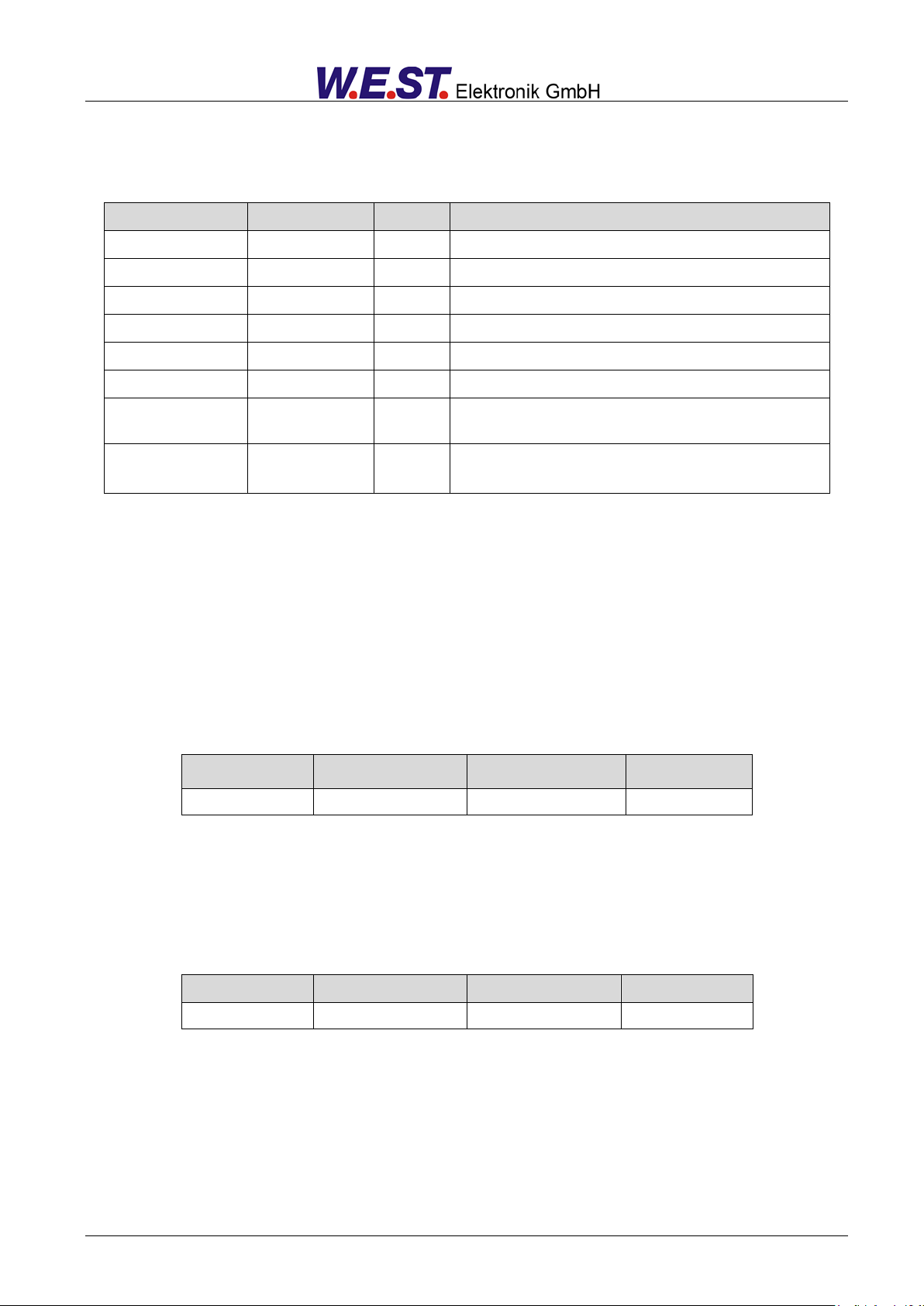
Command
Default
Unit
Description
SIGNAL:M
V
-
Type of the monitor output signal
SIGNAL:U
+
-
Output polarity
CURRENT
1000
mA
Output current range
DFREQ
121
Hz
Dither frequency
DAMPL
500
0,01 %
Dither amplitude
PWM
2604
Hz
PWM frequency
ACC
ON
-
Automatical calculation of the PPWM and IPWM
parameter
PPWM
IPWM
7
40
-
-
Current control loop PI control dynamics
Command
Parameter
Unit
Group
SIGNAL:M x
x= U0-10|I4-20
-
EXP
Command
Parameters
Unit
Group
SIGNAL:U x
x= +|-
-
STD
7.7 Parameter overview of the power station
The standard parameterization has been used with a large number of proportional vales from various
manufacturers. This parameterization has proved to be good as long as no special demands concerning the
application have to be fulfilled.
7.8 Parameter description of the power stage
7.8.1 SIGNAL:M (Type of the monitor output signal)
This command is used to define the output signal (voltage = U0-10 or current = I4-20).
7.8.2 SIGNAL:U (Polarity of the output signal)
The output polarity is set by this parameter.
Page 45 of 58 POS-123-*-2030 23.08.2019
Page 46

Command
Parameters
Unit
Group
CURRENT x
x= 500… 2600
mA
STD
Command
Parameters
Unit
Group
DFREQ x
x= 60… 400
Hz
STD
DAMPL x
x= 0… 3000
0,01 %
STD
Command
Parameter
Unit
Group
PWM x
x= 61… 2604
Hz
EXP
19
20
21
7.8.3 CURRENT (Rated output current)
The nominal output current is set. Dither and also MIN/MAX always refer to this current range.
7.8.4 DFREQ (Dither frequency)
7.8.5 DAMPL (Dither amplitude)
The dither19 can be defined with this commands. Different amplitudes or frequencies may be required
depending on the valve.
The dither amplitude is defined in % (peak to peak value) of the nominal output current20 (see: CURRENT
command).
The dither frequency is defined in Hz. Depending on the internal calculations, the frequency is adjustable in
steps only21.
CAUTION: The PPWM and IPWM parameters influence the effect of the dither setting. These
parameters should not be altered again after the dither has been optimized.
CAUTION: If the PWM frequency is less than 500 Hz, the dither amplitude DAMPL should be set to
zero.
7.8.6 PWM (PWM Frequenz)
The frequency can be changed in defined steps (61 Hz, 72 Hz, 85 Hz, 100 Hz, 120 Hz, 150 Hz, 200 Hz, 269
Hz, 372 Hz, 488 Hz, 624 Hz, 781 Hz, 976 Hz, 1201 Hz, 1420 Hz, 1562 Hz, 1736 Hz, 1953 Hz, 2232 Hz and
2604 Hz). The optimum frequency depends on the valve.
Attention: The PPWM and IPWM parameters should be adapted when using low PWM frequencies
because of the longer dead times which forces a reduced stability of the closed loop control.
The dither is a ripple signal which is superimposed on the current set point and is defined by the amplitude and fre-
quency: the dither frequency and the PWM frequency. The dither frequency should not be confused with the PWM frequency. In some documentations the PWM frequency is described as a dither. This can be recognized by the lack of the
dither amplitude.
The dither amplitude is a command signal. Derivations between the commanded amplitude and the real amplitude are
possible, depending on the dynamic of the solenoid.
The lower the dither frequency, the smaller the steps. Therefore no practical problems are expected.
Page 46 of 58 POS-123-*-2030 23.08.2019
Page 47

Command
Parameter
Unit
Group
ACC x
x= ON|OFF
-
EXP
Command
Parameters
Unit
Group
PPWM x
IPWM x
x= 0… 30
x= 4… 100
-
-
EXP
7.8.7 ACC (Current loop ato adjustment )
Operation mode of the closed loop current control.
ON: In automatic mode PPWM and IPWM are calculated depending on the preset PWM-frequency.
OFF: Manual adjustment.
7.8.8 PPWM (Solenoid current controller P element)
7.8.9 IPWM (Solenoid current controller I element)
The PI current controller for the solenoids is parameterized with these commands.
CAUTION: These parameters should not be changed without adequate measurement facilities and
experience.
Attention, if the parameter ACC is set to ON, these adjustments are done automatically.
If the PWM frequency is < 250 Hz, the dynamic of the current controller has to be decreased.
Typical values are: PPWM = 1… 3 and IPWM = 40… 80.
If the PWM frequency is > 1000 Hz, the default values of PPWM = 7 and IPWM = 40 should be chosen.
Page 47 of 58 POS-123-*-2030 23.08.2019
Page 48

Command
Parameter
Unit
Group
IMS x
x= 500 … 2600
mA
EXP
7.8.10 IMS (Theoretical maximum current drain)
In order to offer a safe protection against overheating of the coil in case of a hardware failure, the use of an
up-stream electronic overload protection may be required.
Further information about this topic can be taken from the document AN-102: „proportional magnet coils in
Ex – protection areas”.
With the parameter IMS it is possible to limit the current drain of the power amplifier in a way that even under
adverse conditions the overload protection will not trigger if there is no hardware fault. The function does not
delimit the dynamics of the system and the full solenoid current is preserved as long as possible. The limiting
function calculates the current drain by considering the solenoid current and the duty cycle of the PWM signal.
Therefore its precision is affected by the PWM frequency, but it is always sufficient in order to avoid triggering
the protection switch.
Preset value of the parameter is 2600 mA and this means it is inactive. Activation of the function is achieved
by setting IMS < CURRENT. The rated current of the protection switch should be entered.
Page 48 of 58 POS-123-*-2030 23.08.2019
Page 49

8 ADDITIONAL INFORMATION: SSI interface
8.1 General function
This expansion interface is suitable for digital position sensors. The accuracy of the internal processing is
1 µm.
In addition, the digital information is also provided as an analogue position value (0… 10 V for
0… SYS_RANGE).
Features
Digital sensor interface
Freely parameterization (bit width, code, resolution)
Safe and error-free data transmission
0… 10 V output (current position)
Page 49 of 58 POS-123-*-2030 23.08.2019
Page 50

V:
ID:
D-41372 Niederkrüchten
Homepage: http://www.w-e-st.de
W.E.ST.
Elektronik
Add.:Date:
Made in Germany
252627 28
30 31 3229
26 27 2825
18 19 2017
22 23 2421
1 2 3 4
5 6 7 8
9 10 11 12
14 15 1613
W.E.ST.
Ready A B
45,0000 mm99,0000 mm
114,0000 mm
Klemmblöcke (steckbar)
Terminals (removable)
LEDs
USB
Interface
Typenschild und Anschlussbelegung
Type plate and terminal pin assignment
13 14 15
16
13 14 15
16
29 30 31
32
8.2 Device description
Page 50 of 58 POS-123-*-2030 23.08.2019
Page 51

Connection
Signal description
PIN 17
0… 10 V as position reference output*
PIN 19
Power supply (see technical data)
PIN 20
0 V (GND) connection
Connection
SSI Interface (RS422)
PIN 25
CLK +
PIN 26
CLK -
PIN 27
DATA +
PIN 28
DATA -
PIN 31
Supply of the sensor 24 V
PIN 32
Supply of the sensor 0 V
8.3 Inputs and outputs
The monitoring output is no precise output. It serves only to provide the actual axis position without being
connected via the interface. So it can happen that there are small deviations in relation to the process data
displayed in the monitor when connected.
Page 51 of 58 POS-123-*-2030 23.08.2019
Page 52

24 V
Commands:
SIGNAL:W
Input Scaling
PE via DIN-RAIL
15
16
12
1
2
Output: A
Output: B
8
5
Ready
InPos
Enable
Start
24 V output
24 V output
USB-B
Differential
Input
POS-123-U-SSI
7
13
14
0 V
0..10V
0 V
11
11
Feedback
Position
4..20mA
Output Adaptation
Hand -
24 V input
24 V input
24 V input
wa
x
u
Internal Power
3
4
0 V
10
9
Speed
Commands:
SIGNAL:V
VELO
VRAMP
0..10V
0 V
Command
speed
11
Control program
v
24 V input
6
Hand +
RS232 C
9600 Baud
1 Stopbit
no parity
I version: 4... 20 mA
PIN 15 = +, PIN 12 = GND
Profil Generator
Commands:
- VMAX
- STROKE
VMODE = NC
Input Scaling
Commands:
SIGNAL:X
0..10V
4..20mA
0 V
Command
position
0 V
Control Function
Commands:
- A:A and A:B
- D:A and D:B
- V0:A and V0:B
Commands:
- MIN:A and :B
- MAX:A and :B
- TRIGGER
- OFFSET
- POL
VMODE = SDD
Output
limitation
DC
DC
24 V
0 V
PELV
-
e
w
VMODE = SDD
Speed
Commands:
- TS (sample time)
- MODE (Expert or Standard)
- EOUT (Error Mode)
- INPOS (InPos output)
SSI Sensor
Commands:
SELECT:X
SSI:RES
SSI:BITS
SSI:CODE
SSI:POL
SSI:OFFSET
31
32
25
26
27
28
24 V
0 V
CLK+
CLK-
DATA+
DATA-
INPX = ANA
INPX = SSI
17
SSI Position
Monitor
STROKE
SSI
Analogue output
Scaled for:
0... STROKE = 0... 10 V
SSI Feedback
Position
19
20
c
8.4 Circuit diagram
Page 52 of 58 POS-123-*-2030 23.08.2019
Page 53

Supply voltage
Current requirement
Fuse protection
[VDC]
[mA]
[A]
24... 30
350
1 (medium time lag)
SSI interface
-
RS-422 specification, 120 kBaud22
Analoge output
[V]
0… 10 (10 mA max load)
Housing
Snap-on module EN 50022
Polyamide PA 6.6
Flammability class V0 (UL94)
Temperature range
[°C]
-20… 60
Storages temperature
[°C]
-20… 70
Weight
[kg]
0,250 (incl. standard module)
Connections
2 x 4-pole terminal blocks
22
PE Klemme
PE Klemme
Power supply
24V
0V
24
232221
32313029
28272625
20191817
CLKCLK+
DATADATA+
GND
+24 V DC
SSI / SSD
Interface
+/- 10 V
control valve
8765
16151413
1211109
4321
8.5 Typical wiring
8.6 Technical data
CAUTION: For supply voltage and current requirement the technical data of the sensor have to
be considered.
The relative low baud rate is used to get a very stable communication. The cycle time of 1 ms of the position controller is
not affected.
Page 53 of 58 POS-123-*-2030 23.08.2019
Page 54

Command
Default
Unit
Description
SELECT:X
SSI
-
Sensor input changeover
SSI:RANGE
100
Working length of the sensor
SSI:OFFSET
0
µm
Position offset
SSI:POL
+
-
Sensor polarity
SSI:RES
100
10 nm
Sensor resolution
SSI:BITS
24
-
Number of bits transmitted
SSI:CODE
GRAY
-
Transmission coding
SSI:ERRBIT
0
Position of the failure bit
8.7 Special versions
- S1 (POS-123-U-SSI-S1)
Special version of the positioning controller with SSI interface:
The monitoring output on PIN 17 is realized as 4… 20 mA signal.
8.8 Parameter overview of the SSI interface
Page 54 of 58 POS-123-*-2030 23.08.2019
Page 55

Command
Parameters
Unit
Group
SELECT:X x
x= ANA|SSI
STD
Command
Parameter
Unit
Group
SSI:RANGE X
x= 10… 10000
mm
SSI
Command
Parameters
Unit
Group
SSI:OFFSET x
x= -200000… 200000
µm
SSI
Command
Parameters
Unit
Group
SSI:POL x
x= +|-
-
SSI
8.9 Parameter description of the SSI interface
8.9.1 SELECT:X (Define sensor type)
The appropriate sensor type can be activated with this command.
ANA: The analogue sensor interface (0… 10 V or 4… 20 mA) is active. This sensor is scaled with the
AIN:X command.
SSI: The SSI sensor interface is active. The SSI sensor is matched to the sensor with the SSI
commands. The relevant sensor data must be available.
8.9.2 SSI:RANGE (Sensor nominal length)
This parameter is used to define the length of the sensor.
The relevant data are described in the technical data of the sensor.
8.9.3 SSI:OFFSET (Sensor offset)
A sensor offset is entered with this parameter.
8.9.4 SSI:POL (Signal direction)
To reverse the sensor working direction.
Page 55 of 58 POS-123-*-2030 23.08.2019
Page 56

Command
Parameters
Unit
Group
SSI:RES x
x= 100… 10000
0,01 µm
SSI
Command
Parameters
Unit
Group
SSI:BITS x
x= 8… 31
bit
SSI
Command
Parameters
Unit
Group
SSI:CODE x
x= GRAY|BIN
-
SSI
Command
Parameter
Unit
Group
SSI:ERRBIT X
x= 8… 31
bits
SSI
23
8.9.5 SSI:RES (Signal resolution)
The sensor signal resolution23 is defined with this parameter. Data is entered with the resolution of 10 nm
(nanometer or 0,01µm). This means that if the sensor has 1 µm resolution the value 100 must be specified.
This also makes it possible to scale rotational sensors.
The appropriate data is to be found in the sensor data sheet.
8.9.6 SSI:BITS (Number of data bits)
The number of data bits is entered with this parameter.
The appropriate data is to be found in the sensor data sheet.
8.9.7 SSI:CODE (Signal coding)
The data coding is entered with this parameter.
The appropriate data is to be found in the sensor data sheet.
8.9.8 SSI:ERRBIT (Position of the “out of range” bit)
The position of the error bit will be defined by this parameter.
The appropriate data is to be found in the sensor data sheet.
In case of no error bit, the default value is 0.
The internal resolution of the module is 1 µm. This is also the lowest resolution of the sensor.
Page 56 of 58 POS-123-*-2030 23.08.2019
Page 57

9 Notes
Page 57 of 58 POS-123-*-2030 23.08.2019
