Page 1

PMA Prozeß- und Maschinen-Automation GmbH
UNIFLEX CI 45
universal transmitter
rail
line
UNIFLEX
CI 45
UNIFLEX
Operating manual
English
9499-040-71711
Valid from: 06/2009
CI 45
Page 2
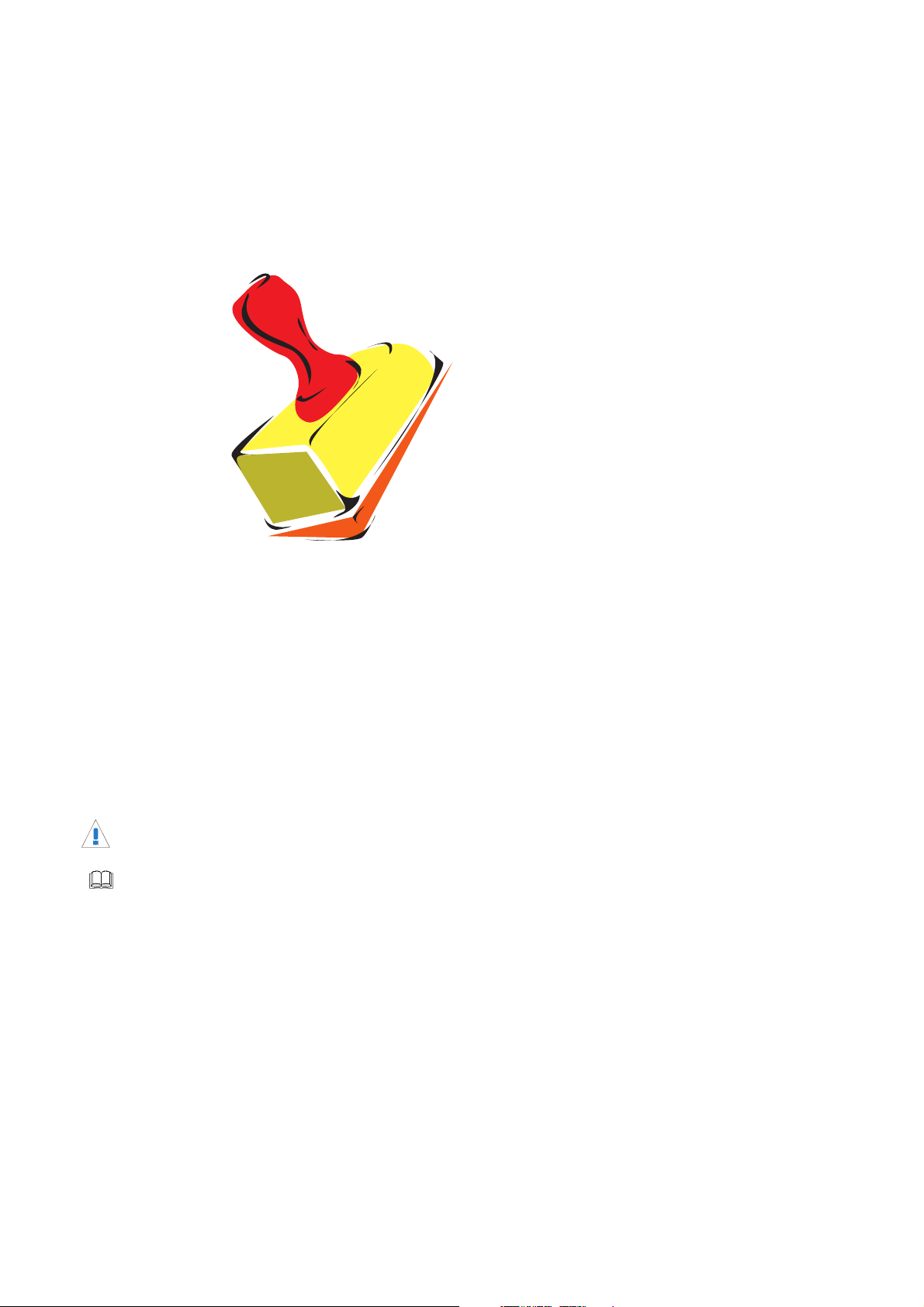
û
More efficiency in engineering,
The projecting environment for the BluePort
rail line and measuring converter, controller, temperature limiter
BlueControl
more overview in operating:
Ò
â
controllers, indicators
ATTENTION!
g
a
l
+
Mini Version and Updates on
Description of symbols:
General information
General warning
Attention: ESD sensitive devices
Caution: read the operating instructions
Read the operating instructions
Hint
© 2004 PMA Prozeß- und Maschinen-Automation GmbH · Printed in Germany
All rights reserved. No part of this document may be reproduced or published in any form
or by any means without prior written permission from the copyright owner.
www.pma-online.de
or on PMA-CD
A publication of PMA Prozeß- und Maschinen Automation
P.O.Box 310229
D-34058 Kassel
Germany
Page 3

Table of content
1. General ............................................5
2. Safety hints ..........................................6
2.1 Maintenance, repair, modification ...........................6
2.2 Cleaning .........................................7
2.3 Spare parts .......................................7
3. Mounting ...........................................8
3.1 Connectors........................................9
4. Electrical connections ..................................10
4.1 Connecting diagram ..................................10
4.2 Terminal connections .................................10
4.3 Connecting diagram ..................................12
4.4 Connection examples .................................12
4.5 Hints for installation ..................................13
4.5.1 cULus approval ..............................13
5. Operation ..........................................14
5.1 Front view .......................................14
5.2 Operating structure ..................................15
5.3 Behaviour after supply voltage switch-on.......................15
5.4 Operating level .....................................15
5.4.1 Display line1................................15
5.4.2 Display line 2 ...............................16
5.4.3 Switching over by means of the Enter key ................16
5.4.4 Slave pointer function...........................17
5.4.5 Selecting the units ............................17
5.4.6 Extended operating level .........................18
6. Functions ..........................................19
6.1 Linearization ......................................19
6.2 Input scaling ......................................20
6.2.1 Input fail detection ............................21
6.2.2 Two-wire measurement..........................21
6.2.3 Scaling with potentiometer measurement ................21
6.3 Temperature compensation, measured via INP2 (optional)..............22
6.4 Filter ..........................................23
6.5 Substitue value for inputs ...............................23
6.6 Input forcing ......................................23
6.7 O
2 measurement (optional) ..............................23
6.8 Counter (optional) ...................................25
6.9 Frequency input (optional) ...............................26
6.10 Arithmetic functions ..................................27
6.11 Tare function (optional) ................................28
6.12 Sample&hold amplifier (optional) ...........................28
6.13 Integrator function ...................................29
6.14 Limit value processing .................................29
6.14.1 Measured value monitoring........................30
6.14.2 Monitoring the number of operating hours and switching cycles ....32
UNIFLEX CI 45 3
Page 4

6.15 Analog output configuration..............................33
6.15.1 Analog output ...............................33
6.15.2 Logic output ................................34
6.15.3 Transmitter power supply.........................34
6.15.4 Frequency output (optional) ........................35
6.15.5 Analog output forcing ...........................35
6.16 Maintenance manager / error list ...........................36
6.17 Reset to factory setting ................................37
7. Configuration level.....................................38
7.1 Configuration survey ..................................38
7.2 Configurations .....................................39
8. Parameter setting level ..................................47
8.1 Parameter survey....................................47
8.2 Adjustment .......................................47
8.3 Parameters .......................................48
9. Calibrating level ......................................49
9.1 Offset correction ....................................50
9.2 2-point correction ...................................51
10.BlueControl
Ò
engineering tool ..............................52
11.Versions ...........................................53
12.Technical Data .......................................54
13.Index ...........................................59
4 UNIFLEX CI 45
Page 5
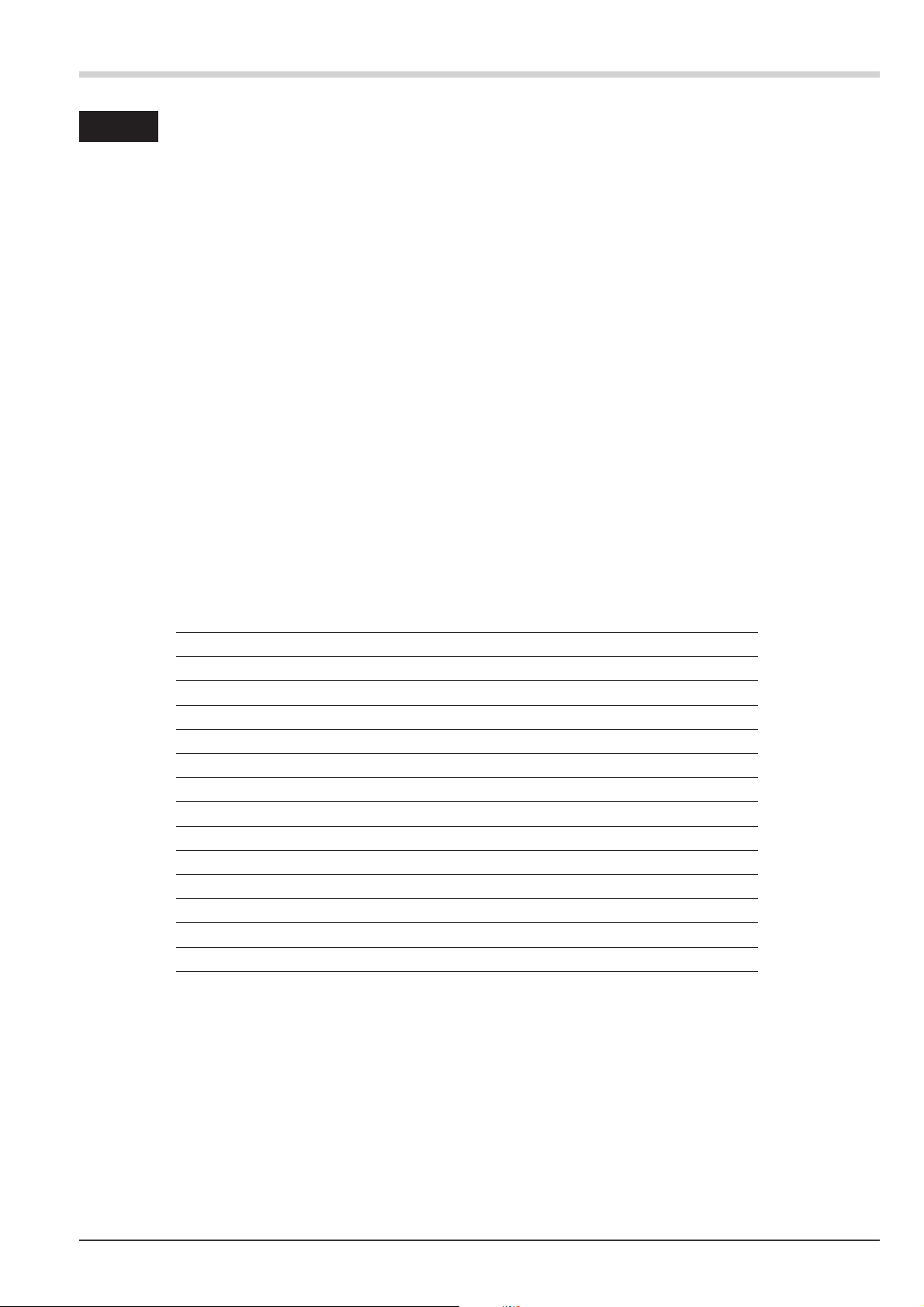
- preliminary - General
1
.
General
Thank you very much for buying a Universal Transmitter UNIFLEX CI 45.
UNIFLEX CI 45 transmitters are suitable for precise, cost-efficient signal detection and processing. Every CI 45 is
equipped with at least one universal input, one universal output and a relay. Optionally, the transmitter can be fitted
with an additional relay.
Galvanic isolation is provided between inputs and outputs as well as from the supply voltage and the communication
interfaces.
Applications
CI 45 is used for measurement, scaling and separation of electrical signals, e.g. for
Heat treatment plants
w
Drying equipment
w
Furnace builders
w
Metallurgy
w
Kilns
w
General machine building
w
Research and development
w
Energy measurement
w
Signal conversion
w
...
At-a-glance survey of advantages
Compact construction, only 22,5 mm wide
Clips onto top-hat DIN rail
Plug-in screw terminals or spring clamp connectors
Dual-line LC display with additional display elements
Process values always in view
Convenient 3-key operation
Direct communication between rail-mounted transmitters
Universal input with high signal resolution (>15 bits) reduces stock keeping
Universal output with high resolution (14 bits) as combined current / voltage output
Quick response, only 100 ms cycle time, i.e. also suitable for fast signals
One or two relay outputs
Customer-specific linearization
Measurement value correction (offset or 2-point)
Min/max indicator ('slave pointer')
Logical linking of digital outputs, e.g. for common alarms
Preset of output value
*
This documentation includes already several options which will be available only with
operating version 2 instruments.
Further documentation for universal transmitter CI 45:
–
Data sheet CI 45 9498 737 48313
–
Operating note CI 45 9499 040 71441
–
Interface description 9499 040 72011
UNIFLEX CI 45 5
Page 6

Safety hints
2
.
a
a
Safety hints
This instrument was built and tested in accordance with VDE 0411-1 / EN 61010-1 and was shipped in safe condition.
The unit complies with European guideline 89/336/EEC (EMC) and is provided with the CE-marking.
The instrument was tested before delivery and has passed the tests required in the test plan. In order to maintain this
condition and to ensure safe operation, the user must follow the hints and warnings given in these operating
instructions and operate this instrument in compliance with the instructions given in this manual.
The unit is intended exclusively for use as a measuring and control instrument in technical installations.
Warning
If the instrument is so heavily damaged that safe operation seems impossible, the instrument must not be taken into
operation.
ELECTRICAL CONNECTIONS
The electrical connections must conform to local standards (e.g. VDE 0100). The input leads must be kept separate
from signal and mains leads.
A circuit breaker or a power switch must be provided for the instrument and marked accordingly in the installation. The
circuit breaker or power switch must be installed near the instrument and easily accessible for the operator.
COMMISSIONING
Before instrument switch-on, ensure that the rules given below were followed:
Ensure that the supply voltage corresponds to the specification on the type label.
w
All covers required for contact safety must be fitted.
w
Before instrument switch-on, check, if other equipment and/or facilities connected in the same signal loop is / are
w
not affected. If necessary, appropriate protective measures must be taken.
The instrument may be operated only when mounted in its enclosure.
w
The temperature limits specifed for operation of the unit must be met before and during operation.
w
a
a
Warning
During operation, the ventilation slots of the housing must not be covered.
The measurement inputs are designed for measurement of circuits which are not connected directly with
the mains supply (CAT I). The measurement inputs are designed for transient voltage peaks up to 800V
against PE.
SHUT-DOWN
For permanent shut-down, disconnect the instrument from all voltage sources and protect it against accidental
operation.
Before instrument switch-off, check that other equipment and / or facilities connected in the same signal loop is / are
not affected. If necessary, appropriate measures must be taken.
2.1 Maintenance, repair, modification
The instruments need no particular maintenance.
No operable controls are mounted inside the instrument, i.e. the operator must not open the unit.
Modification, maintenance and repair may be carried out only by trained, authorized persons. For this purpose, the user
is invited to contact the PMA service.
6 Maintenance, repair, modification UNIFLEX CI 45
Page 7

Safety hints
a
l
g
Warning
When opening the instruments, or when removing covers and components, live parts or terminals can be exposed.
Caution
When opening the instruments, electrostatically sensitive components can be exposed.
The PMA service can be contacted as follows:
PMA Prozeß- und Maschinen-Automation GmbH
Miramstraße 87
D-34123 Kassel
Tel. +49 (0)561 / 505-1257
Fax +49 (0)561 / 505-1357
e-mail: mailbox@pma-online.de
2.2 Cleaning
g
Housing and front panel of the instrument can be cleansed using a dry, lintfree cloth.
2.3 Spare parts
The following accessories are permitted as spare parts for the transmitter:
Description Order no.
Connector set with screw terminals 9407-998-07101
Connector set with spring clamp terminals 9407-998-07111
Bus connector for fitting in top-hat rail 9407-998-07121
UNIFLEX CI 45 Cleaning 7
Page 8
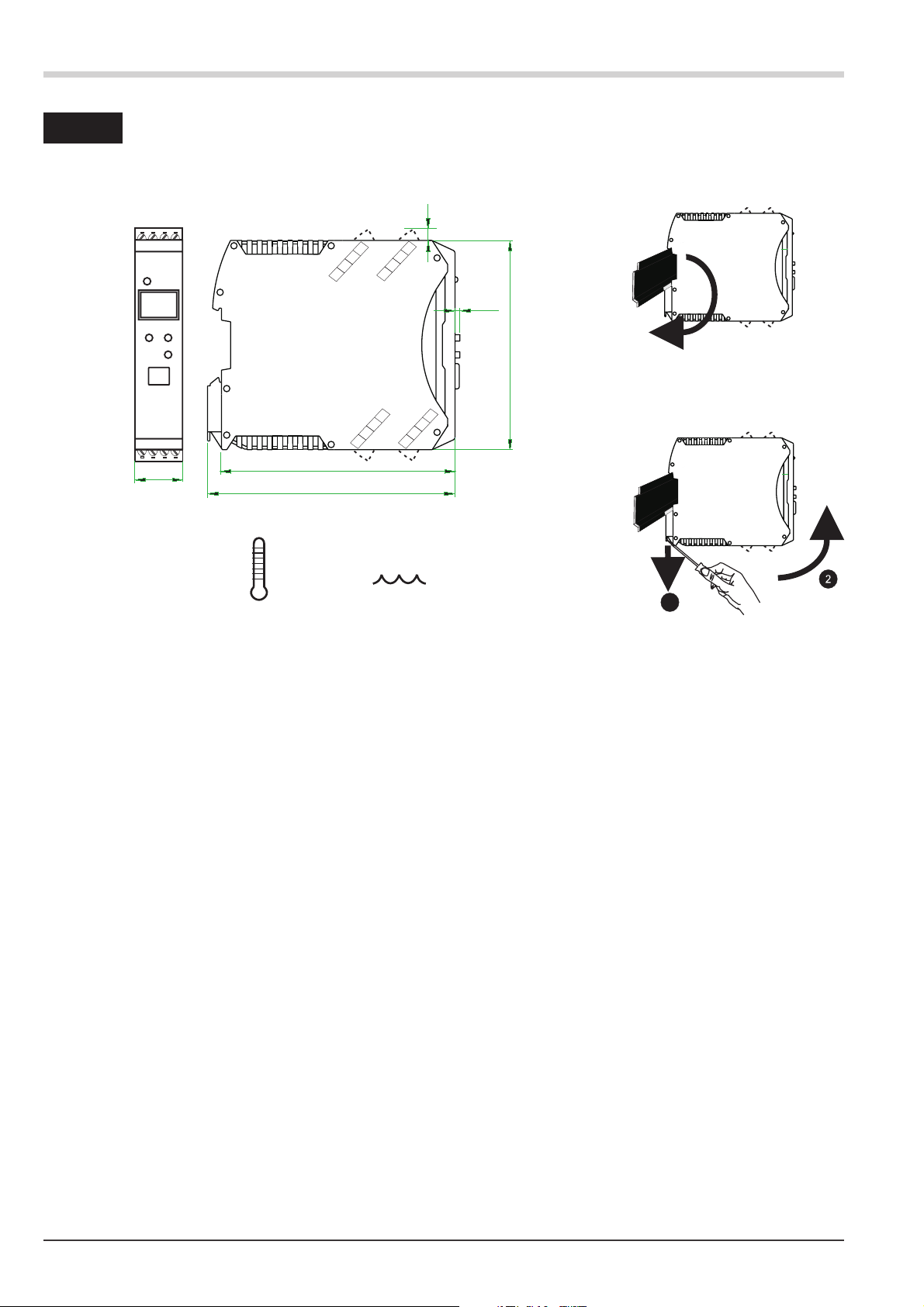
- preliminary - Mounting
A
3
.
Mounting
bmessungen / dimensions
56
7
Klemme /
8
terminal
12
Montage / mounting
5.5
(0,20”)
4
3
2.3
(0,08”)
click
99 (3,90”)
Demontage / dismantling
1
22.5
(0,87”)
max.
117.5 (4,63”)
55°C
-10°Cmin.
111 (4, 37” )
max.
95% rel.
1516
17
18
Klemme /
terminal
%
11 1 2
14
13
g
a
a
a
l
a
a
The unit is provided for vertical mounting on 35 mm top-hat rails to EN 50022.
If possible, the place of installation should be exempt of vibration, aggressive media (e.g. acid, lye), liquid, dust or
aerosol.
The instruments of the rail line series can be mounted directly side by side. For mounting and dismounting, min. 8 cm
free space above and below the units should be provided.
For mounting, simply clip the unit onto the top-hat rail from top and click it in position.
To dismount the unit, pull the bottom catch down using a screwdriver and remove the unit upwards.
Transmitter CI 45 does not contain any maintenance parts, i.e. the unit need not be opened by the
customer.
The unit may be operated only in environments for which it is suitable due to its protection type.
The housing ventilation slots must not be covered.
In plants where transient voltage peaks are susceptible to occur, the instruments must be equipped with
additional protective filters or voltage limiters!
Caution! The instrument contains electrostatically sensitive components .
Please, follow the instructions given in the safety hints.
To maintain contamination degree 2 acc. to EN 61010-1, the instrument must not be installed below
contactors or similar units from which conducting dust or particles might trickle down.
UNIFLEX CI 45 8
Page 9

3.1 Connectors
The four instrument connectors are of the plug-in type. They plug into the housing from top or bottom and click in
position. Releasing the connectors should be done by means of a screwdriver.
Two connector types are available:
Screw terminals for max. 2,5 mm2conductors
•
Spring-clamp terminals for max. 2,5 mm2conductors
•
Mounting
g
a
Before handling the connectors, the unit must be disconnected from the
supply voltage.
Tighten the screw terminals with a torque of 0,5 - 0,6 Nm.
With spring-clamp terminals, stiff and flexible wires with end crimp can be
introduced into the clamping hole directly. For releasing, actuate the (orange)
opening lever.
Contact protection: Terminal blocks which are not connected should remain in the socket.
UNIFLEX CI 45 Connectors 9
Page 10
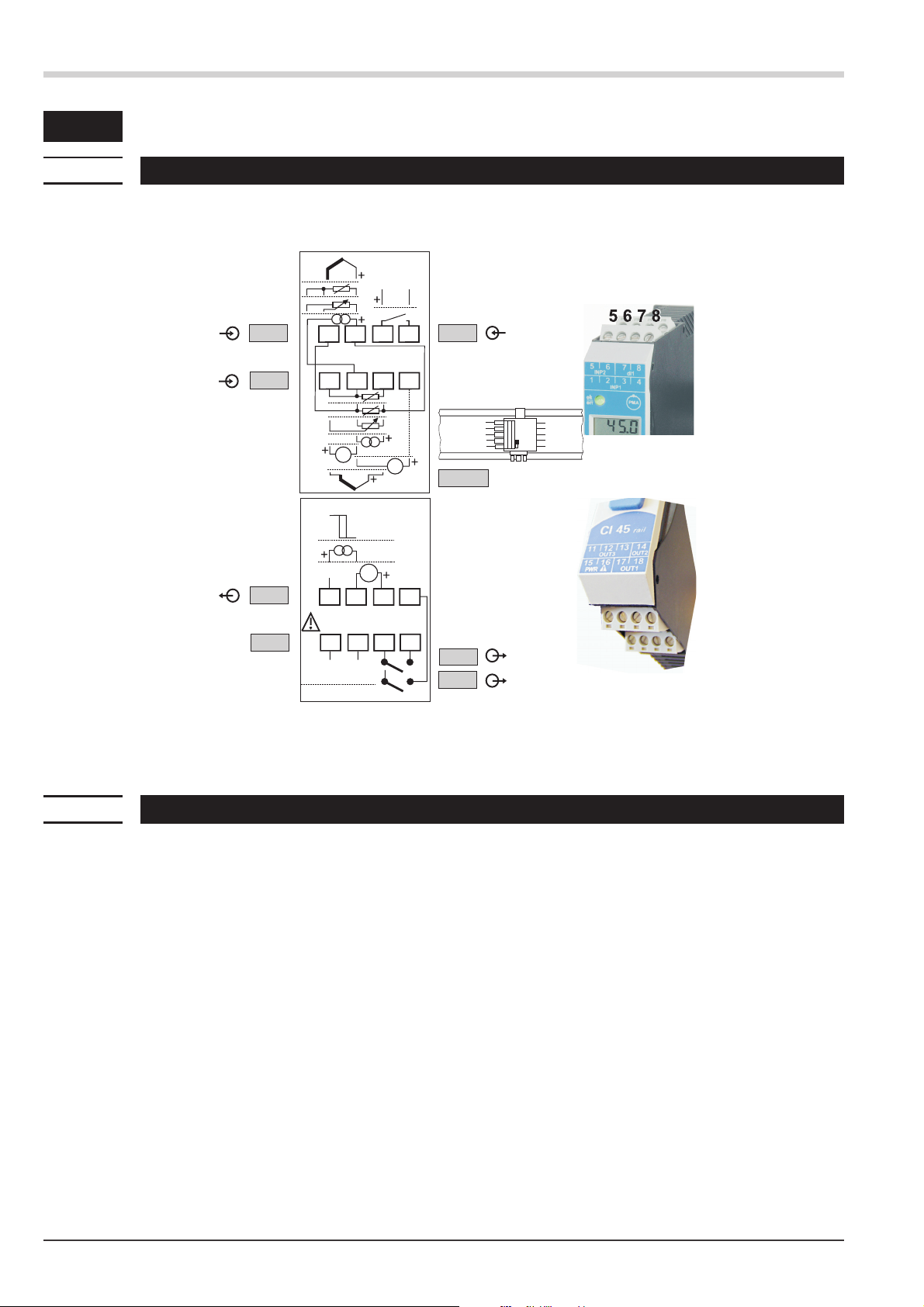
Electrical connections - preliminary -
4
.
Electrical connections
4.1 Connecting diagram
7
2
5
INP2
INP1
k
OUT3
(mV)
a
e
b
c
d
5
1
76
3
3
2
b
a
8
di1
4
3
1234
1234
a
b
c
d
e
g
mV
f
Logic
V
RS 485
RGND
Data A
Data B
top
RGND
Data A
Data B
6
h
i
j
V
12
13
11
14
PWR
1
4.2 Terminal connections
a
g
Faulty connection might cause destruction of the instrument !
1 Connecting the supply voltage
Dependend on order
90 … 260 V AC terminal: 15, 16
w
24 V AC / DC terminal: 15, 16
w
For further information, see section "Technical data"
Instruments with optional system interface:
Energization is via the bus connector of field bus coupler or power supply module. Terminals 15, 16 must
not be used.
15
16
L
90...260V AC
24V AC/DC
N
17
18
OUT1
OUT2
4
11 12 13 14
11 12 13 14
15 16 17 18
15 16 17 18
10 Connecting diagram UNIFLEX CI 45
Page 11

Electrical connections
2 Connecting input INP1
Input for the measurement value
a resistance thermometer (Pt100/ Pt1000/ KTY/ ...), 3-wire connection terminal: 1, 2, 3
b resistance thermometer (Pt100/ Pt1000/ KTY/ ...), 4-wire connection terminal: 2, 3, 5, 6
c potentiometer terminal: 1, 2, 3
d current (0/4...20mA) terminal: 2, 3
e voltage (-2,5...115/-25...1150/-25...90/ -500...500mV) terminal: 1, 2
f voltage (0/2...10V/ -5...5V) terminal: 2, 4
g thermocouple terminal: 1, 3
3 Connecting input di1
Digital input,
a control input (as a contact) terminal: 7, 8
b control input (as an opto-coupler)(optional) terminal: 7, 8
c counter input (optional) terminal: 7, 8
d frequency input (optional) terminal: 7, 8
4 Connecting outputs OUT1 / OUT2 (optional)
Relay outputs max. 250V/2A NO contacts with a common terminal.
OUT1 terminal: 17, 18
w
OUT2 terminal: 17, 14
w
5 Connecting output OUT3
Universal output
h logic (0..20mA / 0..11,5V) terminal: 11, 12
i current (0...20mA) terminal: 11, 12
j voltage (-10/0...10V)) terminal: 12, 13
k transmitter power supply terminal: 11, 12
l frequency output terminal: 12, 13
6 Connecting the bus interface (optional)
RS 485 interface with MODBUS RTU protocol
* see interface description MODBUS RTU: (9499-040-72011)
7 Connecting input INP2 (optional)
Input for the second variable INP2.
a thermocouple terminal: 5, 6
b resistance thermometer (Pt100/ Pt1000/ KTY/ ...), 3-wire connection terminal: 2, 5, 6
c potentiometer terminal: 2, 5 6
d current (0/4...20mA) terminal: 2, 6
e voltage (-2,5...115/-25...1150/-25...90/ -500...500mV) terminal: 5, 6
UNIFLEX CI 45 Terminal connections 11
Page 12
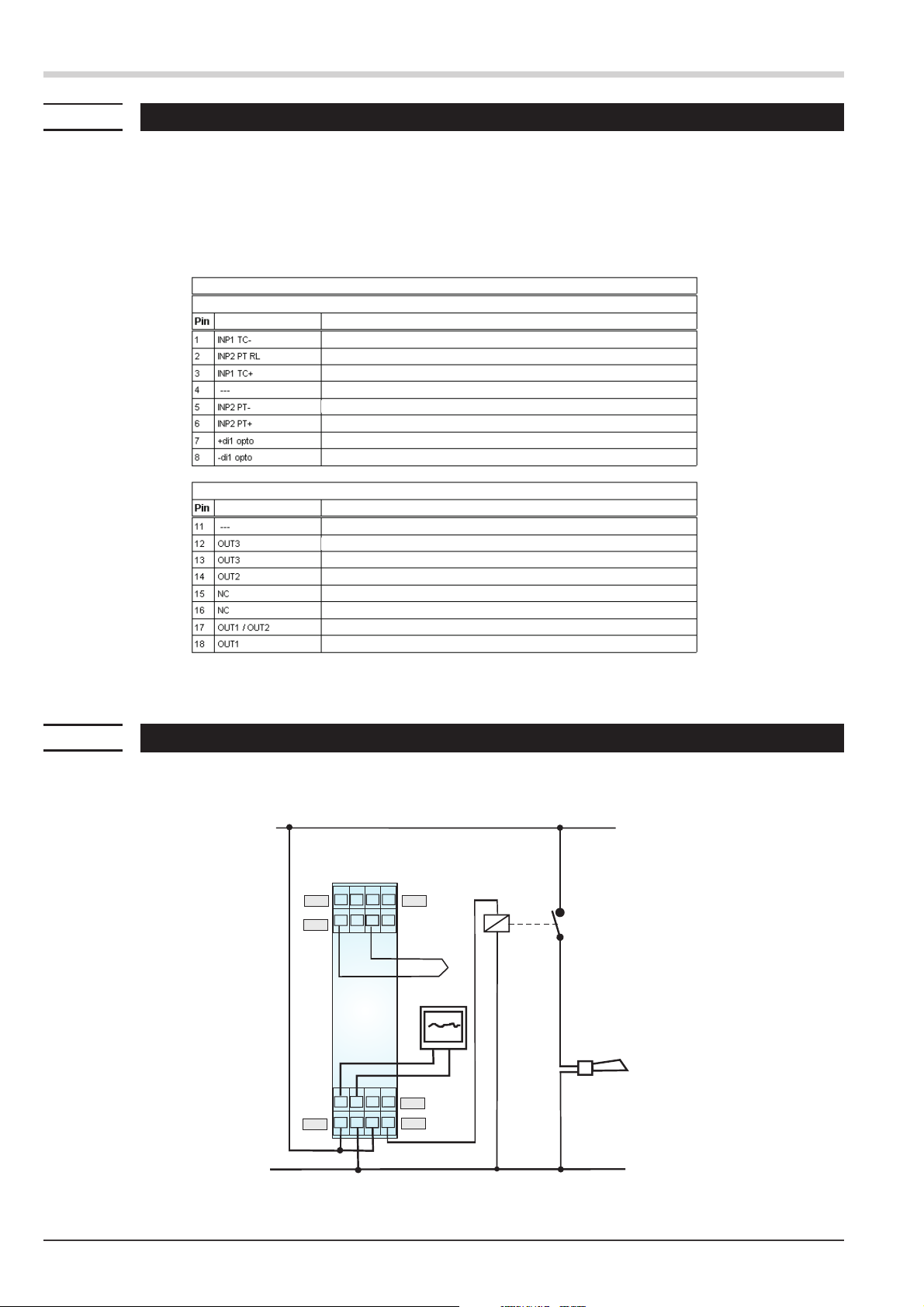
Electrical connections
4.3 Connecting diagram
The instrument terminals used for the engineering can be displayed and printed out via BlueControlÒ( menu File \ Print
preview - Connection diagram).
Example
Connecting diagram
Connector 1
Connector 2
Name
Name
Description
Process value x1
Measurement
Frequency measurement
Description
4.4 Connection examples
Example: Signal converter with output on indicator and alarm signal
L
Frequency
Limit value 2 signalling, INP2 error signalling
Limit value 1 signalling, INP1 error signalling
5
7
6
INP2
INP1
1
8
di1
4
3
2
+
11
15
PWR
PWR
N
14
13
12
16
OUT2
18
17
OUT1
12 Connecting diagram UNIFLEX CI 45
Page 13
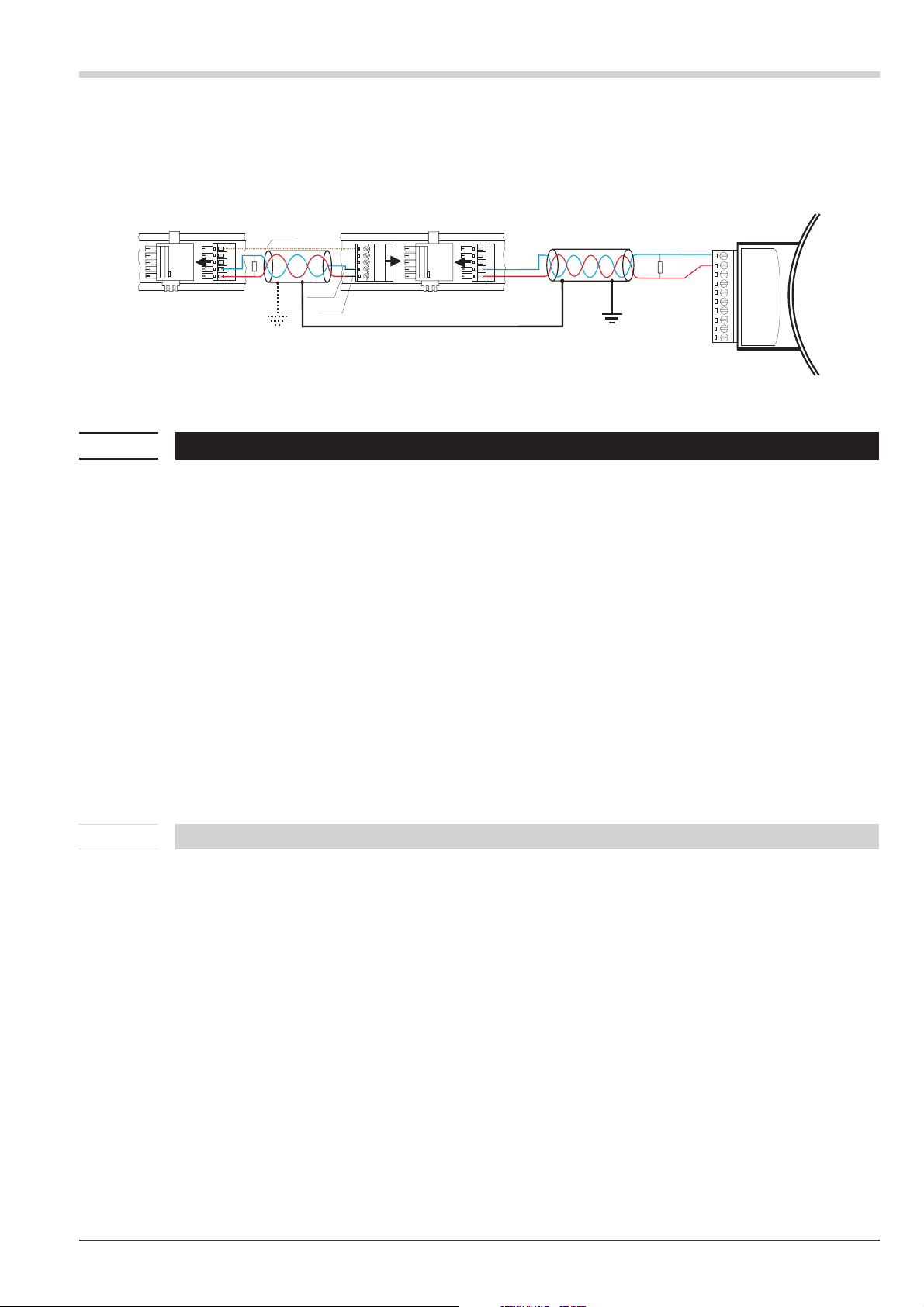
Example: RS 485 interface with RS 485-RS 232 converter
See documentation 9499-040-72011
RGND
3
LT 1
Data A
Data B
2
Data A
Data B
Electrical connections
Master z.B. / e.g.
Converter RS 232-RS 485
(ADAM-4520-D)
DATA+ 1
(RS-485)
LT 1
DATA-
TX+
TXRX+
RX-
(R)+Vs
(B)GND 10
(RS-422)
4.5
a
a
a
a
Hints for installation
Measurement and data lines should be kept separate from control and power supply cables.
w
Sensor measuring cables should be twisted and screened, with the screening connected to earth.
w
External contactors, relays, motors, etc. must be fitted with RC snubber circuits to manufacturer specifications.
w
The unit must not be installed near strong electric and magnetic fields.
w
The temperature resistance of connecting cables should be selected in accordance with the local conditions.
w
The unit is not suitable for installation in explosion-hazarded areas.
Faulty connection can lead to the destruction of the instrument.
The measurement inputs are designed for measurement of circuits which are not connected directly with
the mains supply (CAT I). The measurement inputs are designed for transient voltage peaks up to 800V
against PE.
Please, follow the instructions given in the safety hints.
4.5.1 cULus approval
For compliance with cULus regulations, the following points must be taken into account:
q
Use only copper (Cu) wires for 60 / 75 °C ambient temperature.
q
The connecting terminals are designed for 0,5 – 2,5 mm2Cu conductors.
q
The screw terminals must be tightened using a torque of 0,5 – 0,6 Nm.
q
The instrument must be used exclusively for indoor applications.
q
For max. ambient temperature: see technical data.
q
Maximum operating voltage: see technical data.
UNIFLEX CI 45 Hints for installation 13
Page 14
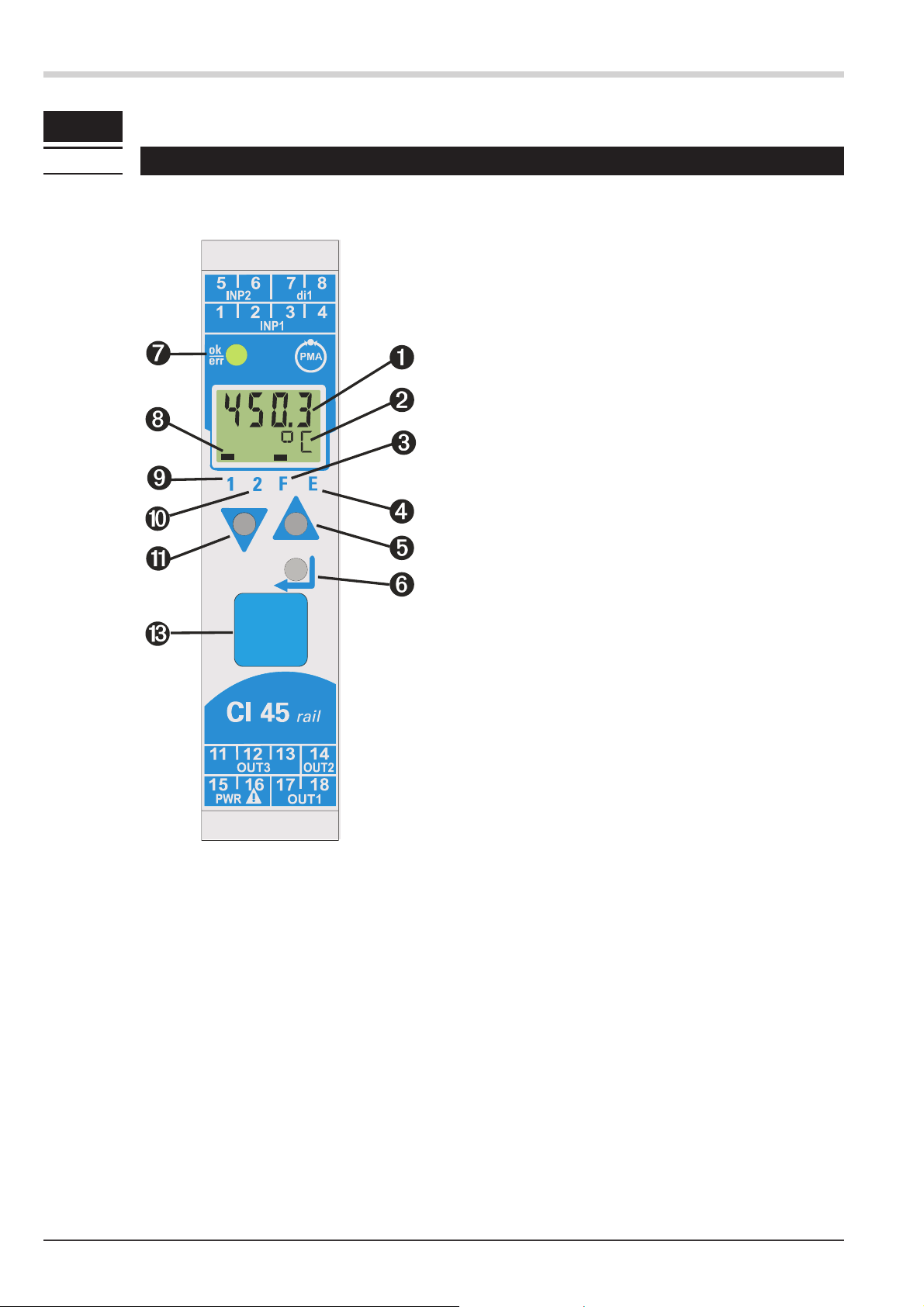
Operation
5
.
5.1 Front view
Operation
1 Line 1: process value display
2 Line 2: display of unit / extended operating level / error list /
Conf and PArA level values
3 Tare / sample & hold activated
4 Error list (2 x ô ), e.g.
· Fbf. x sensor fault INP. X
· sht. x short circuit INP. X
· Pol. x wrong polarity INP. X
· Lim. x limit value alarm
· ...
5 Increment key / slave pointer, maximum value
6 Enter key to select extended operating level or error list
7 LED indication of instrument status
· green: OK
· green blinking: no data exchange with bus coupler
(only on instruments with optional
system interface)
· red: limit value I triggered
· red blinking: instrument fault
8 Display elements, active as bars
9 Status of switching output OUT1 / INP1 active
0 Status of switching output OUT2 / INP2 active
! Decrement key / slave pointer, minimum value
§ PC connection for the BlueControl
Ò
engineering tool
g
+
14 Front view UNIFLEX CI 45
The measurement value is displayed in LCD line 1. In the second line, the selected unit is displayed as
standard. When changing over to the parameter setting, configuration or calibration level and at the
extended operating level, the parameter name and value are displayed alternately.
§ : To facilitate withdrawal of the PC connector from the instrument, please, press the cable left.
Page 15
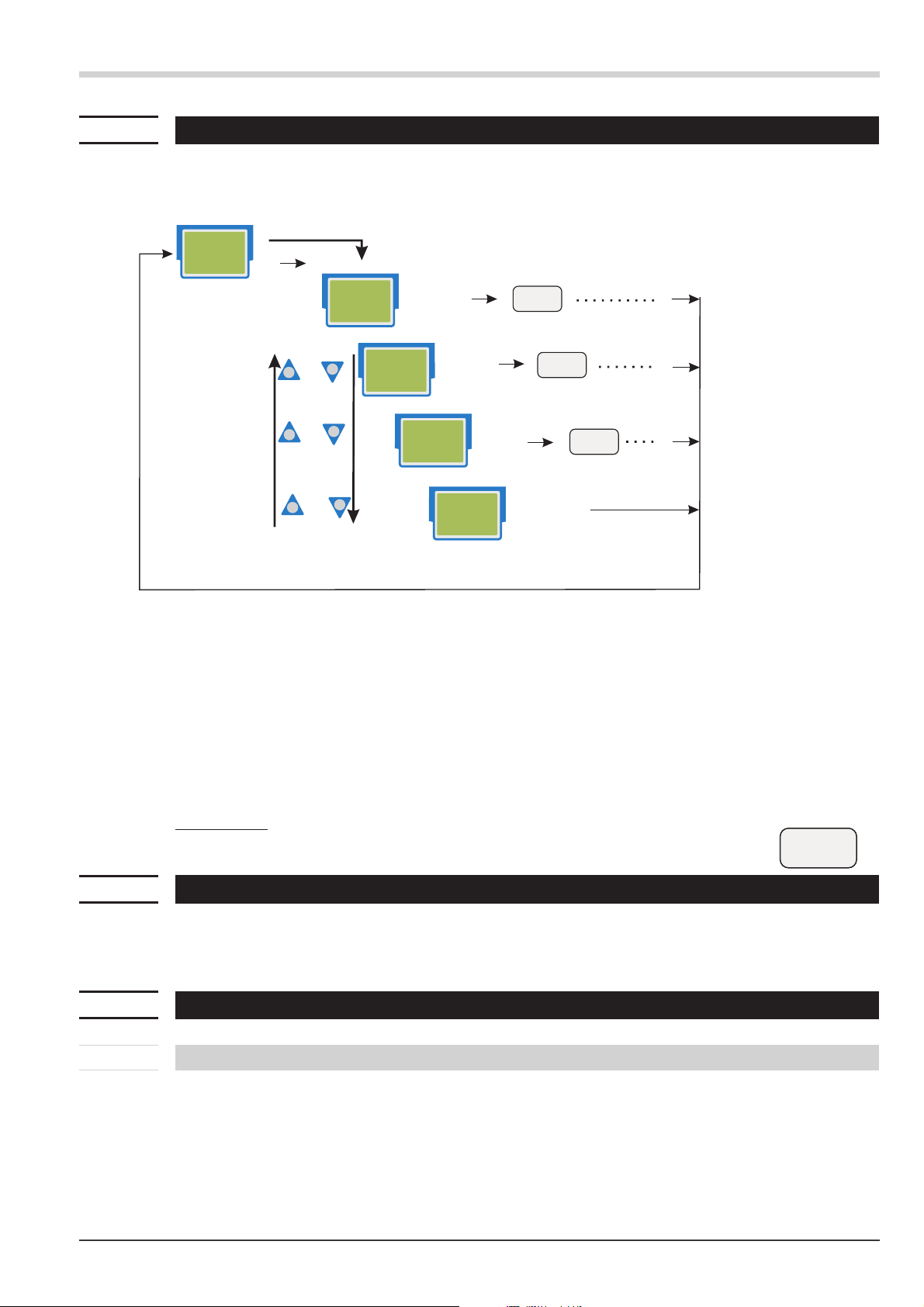
5.2 Operating structure
The instrument operation is divided into four levels:
Operation
450.3
ûC
äüüü
FE
1
2
The access to the parameter, configuration and calibrating level can be disabled using the following two methods:
Level disabling by adjustment in the engineering tool (IPar, ICnf, ICal). Display of disabled levels is suppressed.
w
ô
3s
450.3
PARA
äüüü
FE
1
2
450.3
CONF
äüüü
1
ô
FE
2
450.3
CAL
äüüü
1
ô
FE
2
450.3
END
äüüü
1
2
ô
FE
PASS
PASS
PASS
ô
Operating level
Parameter level
Configuration level
Calibrating level
The access to a level can be disabled by entry of a pass number (0 … 9999). After entry of the adjusted pass
w
number, all values of the level are available.
With faulty input, the unit returns to the operating level.
Adjusting the pass number is done via BlueControl
Individual parameters which must be accessible without pass number, or from a disabled
parameter level, must be copied into the extended operating level.
Factory-setting:
all levels are accessible without restrictions,
pass number PASS = OFF
5.3 Behaviour after supply voltage switch-on
After switching on the supply voltage, the instrument starts with the operating level.
The operating status is as before power-off.
5.4 Operating level
5.4.1 Display line1
The display value is the value resulting from function.1, function.2, function.3 handling.
It is also called process value (see also section/page 6-19.)
Ò
.
PASS
UNIFLEX CI 45 Operating structure 15
Page 16
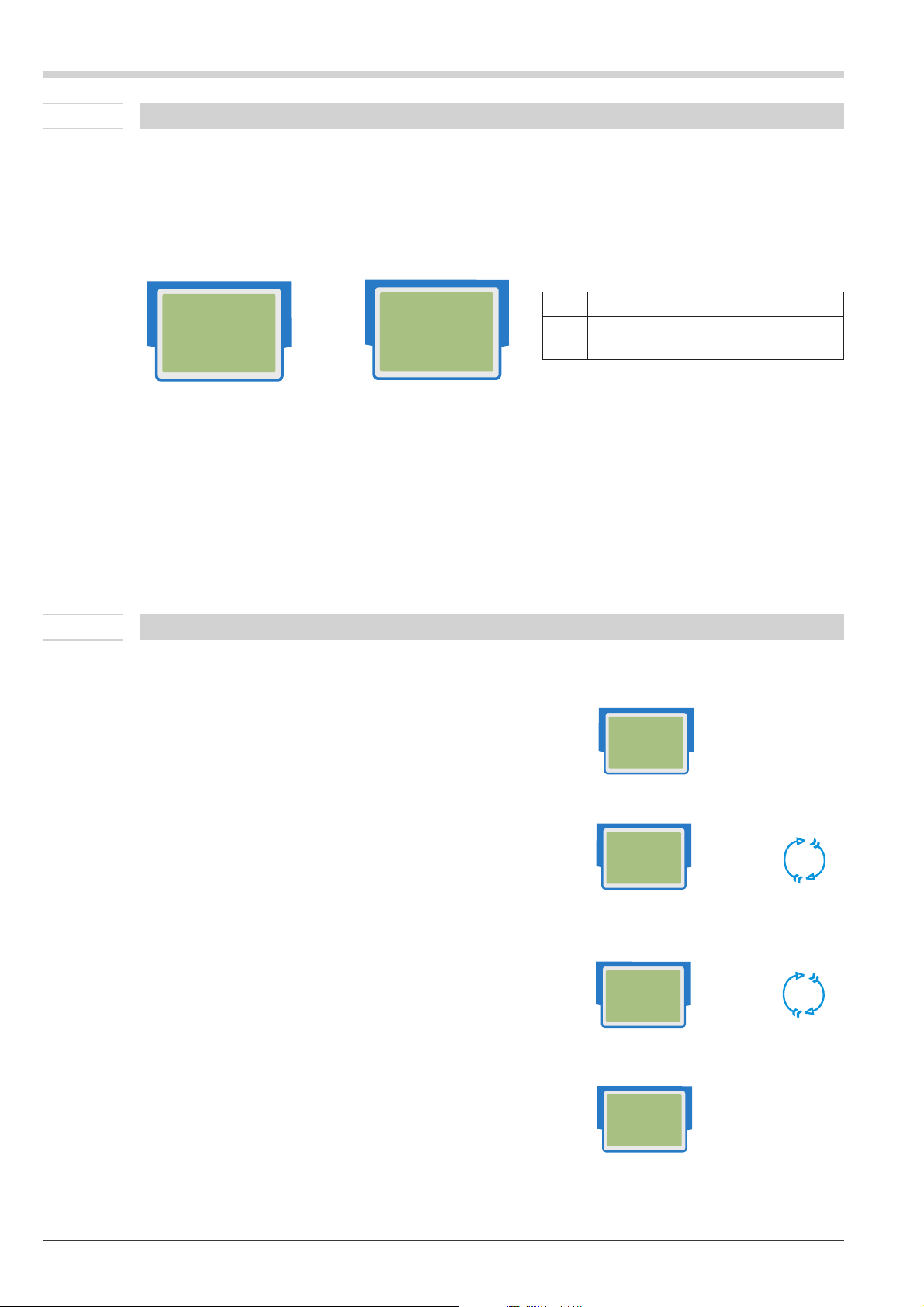
Operation
5.4.2 Display line 2
The value to be displayed continuously in the second LCD line can be selected via the BlueControlÒengineering
tool.
As default, the adjusted engineering unit is displayed.
1
450.3
ûC
äüüü
2
FE
1
g
g
g
5.4.3 Switching over by means of the Enter key
The values in display line 2 can only be displayed, but not changed.
Reset to display of the engineering unit is possible by deleting the entry for line 2..
With faulty input values, signals dependent on the inputs (e.g. Inp1, Inp2, display value, Out3) also
indicate FAIL.
By pressing key Enter, various values can be indicated on display line 2.
450.3
äüüü
1
2
2
55.0
FE
1 Engineering unit as default setting
2 Display of output OUT3 in % (with
corresponding scaling)
1 Display of the defined display line 2 value
w
2 Display of the error list, if it includes entries.
w
3 Display of the extended operating level, if
w
4 Return to the initial display
w
(via BlueControl
Limit value LC is set by default
With several inputs, the following value is
displayed when pressing the Enter key.
entries were made. With several inputs, the
following value is displayed when pressing the
enter key.
Unless a key is pressed during 30 s, the
instrument returns to the initial display.
®
);
1
2
3
4
278.3
äüüä
1
ô
278.3
FbF.1
äüüä
12FE
ô
278.3
L.1
дььдь
1
ô
278.3
äüüä
1
°C
2FE
FE
2
°C
2FE
ô
ô
16 Operating level UNIFLEX CI 45
Page 17
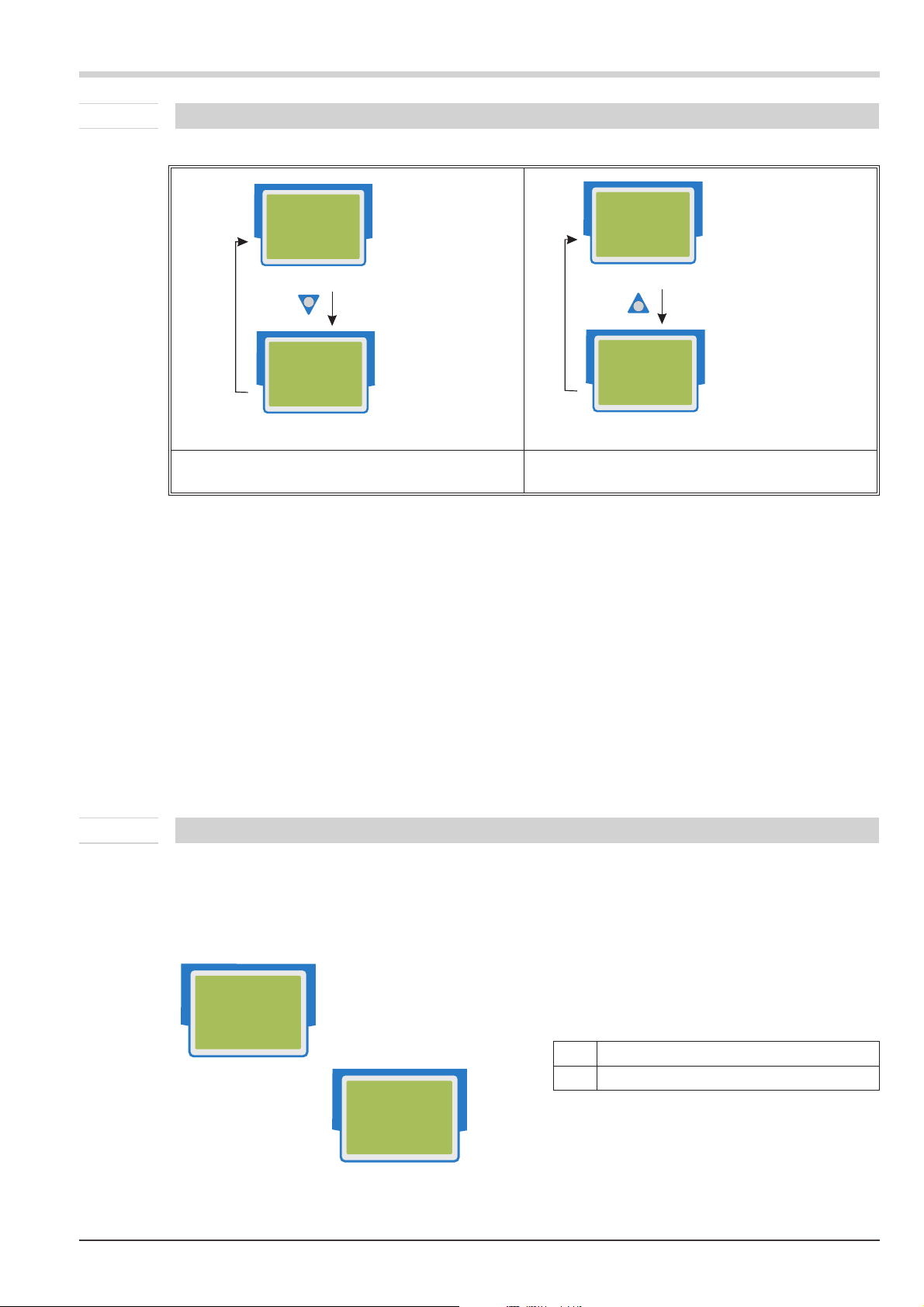
5.4.4 Slave pointer function
The minimum and maximum input values are stored in the unit.
Operation
450.3
ûC
äüüü
FE
1
2
min
450.3
26.7
äüüü
FE
1
2
The minimum input value is displayed as long as key Ì is
pressed.
Deleting the minimum value
The minimum value is deleted by pressing key È whilst key Ì is kept pressed.
Whether the minimum value should be deleted also by the digital input (rES.L) can be determined during
configuration.
Deleting the maximum value
To delete the maximum value, press key Ì whilst keeping key È pressed.
Whether the maximum value should be deleted also by the digital input (rES.H) can be determined during
configuration.
The maximum input value is displayed as long as key È
is pressed.
450.3
ûC
äüüü
2
max
FE
1
450.3
502.4
äüüü
2
FE
1
Deleting the minimum and maximum values is possible also via interface.
g
g
5.4.5 Selecting the units
When de-energizing UNIFLEX CI 45, the minimum and maximum values are deleted.
In case of error of the display value (e.g. input fail behaviour), the minimum and maximum values are also
set to FAIL. When a valid value is displayed again, the minimum and maximum value are deleted.
The unit to be displayed is determined via configuration D.Unt.
With selection “1 = temperature unit” , the displayed unit is determined by configuration Unit with the relevant
conversions for Fahrenheit and Kelvin.
By selecting D.Unt = 22, display of any max. 5-digit unit or text can be determined.
4.5
kWh
äüüü
2
FE
1
1
450.3
TI451
äüüü
2
FE
1
2
1 Unit (example): kilowatt hour
2 Text (example): TAG no.
UNIFLEX CI 45 Operating level 17
Page 18
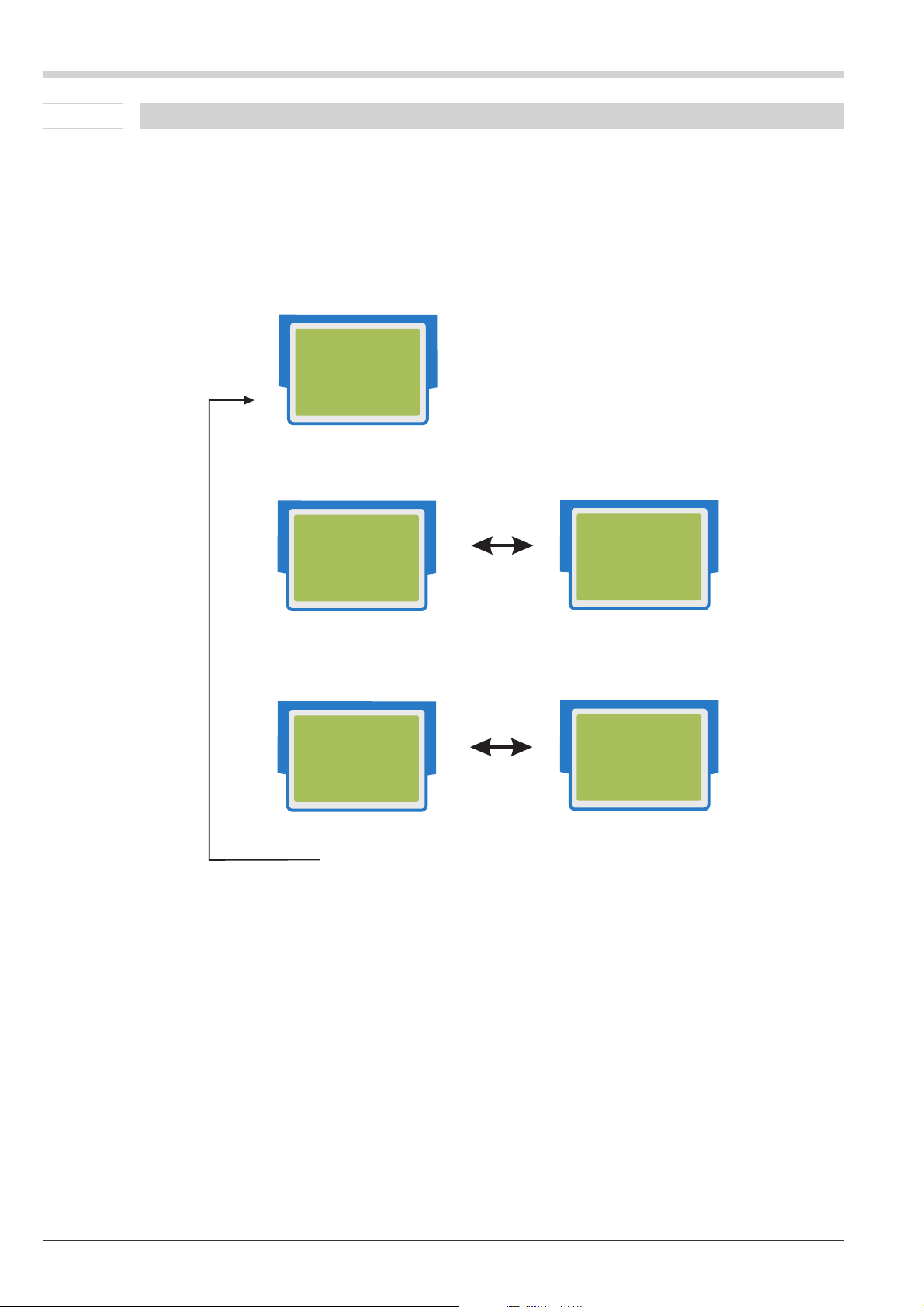
Operation
5.4.6 Extended operating level
The operation of important or frequently used parameters and signals can be allocated to the extended operating level.
This facilitates the access, e.g. travelling through long menu trees is omitted, or only selected values are operable, the
other data of the parameter level are e.g. disabled.
Display of the max. 8 available values of the extended operating level is in the second LCD line.
The content of the extended operating level is determined by means of the BlueControl
select entry "Operation level" in the "Mode" selection menu. Further information is given in the on-line help of the
engineering tool.
450.3
ûC
äüüü
2
ô
FE
1
Ò
engineering tool. For this,
Press key ô to display the first value of the extended
operating level (after display of error list, if necessary).
The selected parameters can be changed by
pressing keys Ì and È .
450.3
H.I
äüüü
2
FE
1
ô press to display the next parameter
450.3
500.0
äüüü
2
FE
1
ô
450.3
L.I
äüüü
2
ô
FE
ô return to normal display after the last parameter
1
Unless a key is pressed within a defined time (timeout = 30 s), the operating level is displayed again.
450.3
100.0
äüüü
2
FE
1
18 Operating level UNIFLEX CI 45
Page 19

Functions
6
.
Functions
The signal data flow of transmitter CI 45 is shown in the following diagram:
6.1 Linearization
The input values of input INP1 or INP2 can be linearized via a table.
By means of tables, e.g. special linearizations for thermocouples or other non-linear input signals, e.g. a container
filling curve, are possible.
Table “ Lin” is always used with sensor type S.TYP= 18: "Special thermocouple" in INP1 or INP2, or if linearization
S.Lin = 1: “Special linearization” are adjusted.
The input signals must be specified in mV, V, mA, % or Ohm dependent on input type.
w
For special thermocouples (S.tYP = 18), specify the input values in mV, and the output values in the temperature
w
unit adjusted in U.LinT .
For special resistance thermometer (KTY 11-6) (S.tYP = 23), specify the input values in Ohm, and the output values
w
in the temperature unit adjusted in U.LinT.
Non-linear signals can be linearized using up to 32 segment points. Each segment point comprises an input (In.1
… In.32) and an output (Ou.1 … Ou.32). These segment points are interconnected automatically by straight
lines. The straight line between the first two segment points is extended downwards and the straight line between the
two highest segment points is extended upwards, i.e. a defined output value for each input value is provided.
With an In.x value switched to OFF, all further segments are switched off.
+
g
Condition for the input values is an ascending order.
In.1 < In.2 < ...< In.32.
For linearization of special thermocouples, the ambient temperature range should be defined exactly,
becauseit is used to derive the internal temperature compensation.
See also page 46.
UNIFLEX CI 45 Linearization 19
Page 20
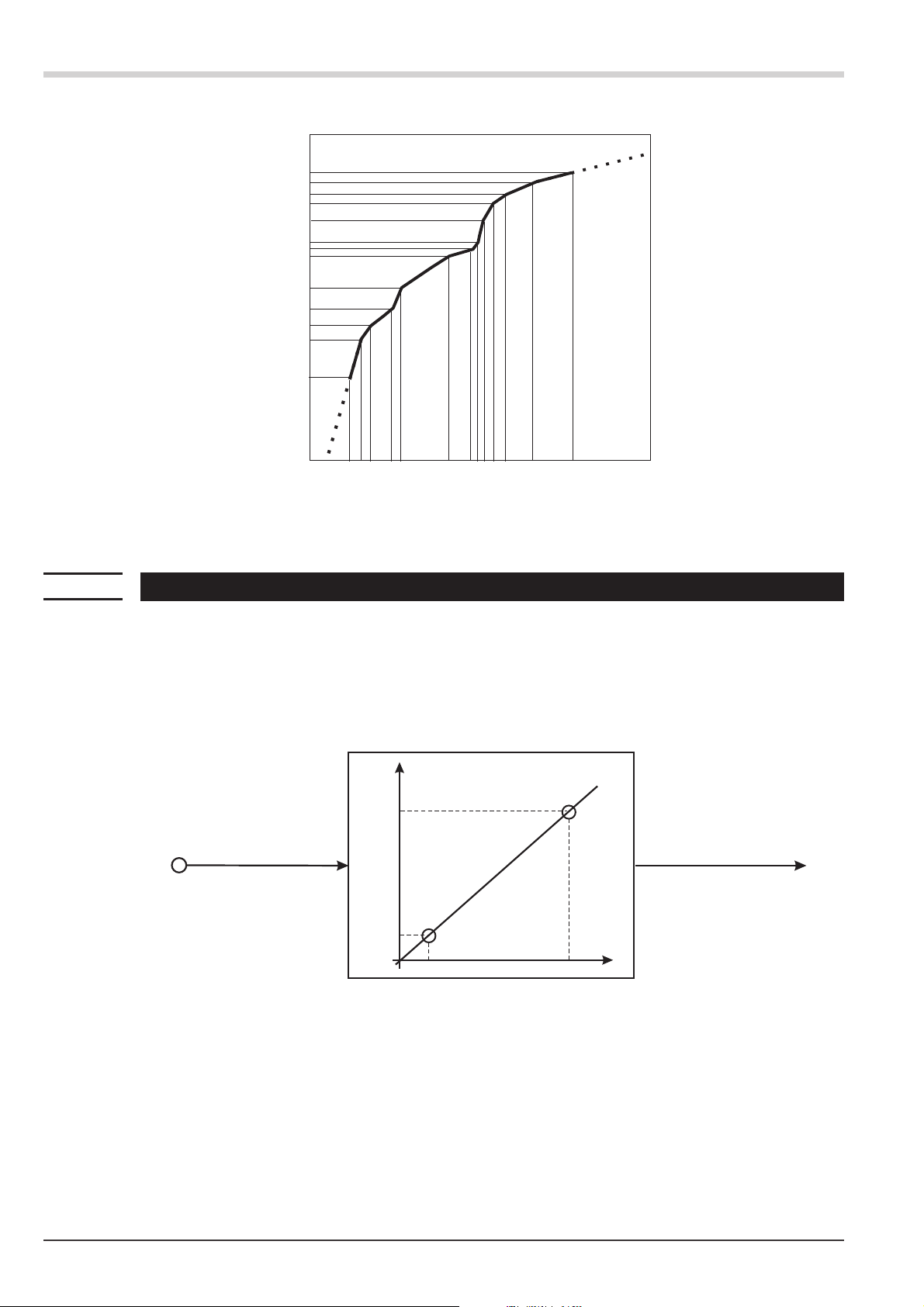
Functions
Ou.32
.
.
.
.
.
.
Ou.1
In.1In.32
g
The same linearization table is used for input 1 and input 2.
6.2 Input scaling
Scaling of input values is possible. After any linearization, measurement value correction is according to the offset or
two-point method.
g
When using current or voltage signals as input variables for InP.x, the input and display values should
be scaled at the parameter level. Specification of the input value of the lower and upper scaling point is in
units of the relevant physical quantity.
Example for mA/V
mA / V
phys.
size
OuH.x
OuL.x
InL.x
InH.x
phys. size
mA/V
g
20 Input scaling UNIFLEX CI 45
Parameters InL, OuL, InH and OuH are visible only with ConF / InP / Corr = 3 selected.
Parameters InL and InH determine the input range.
Example with mA:
InL= 4 and InH = 20 means that measuring from 4 to 20 mA is required (life zero setting).
Page 21
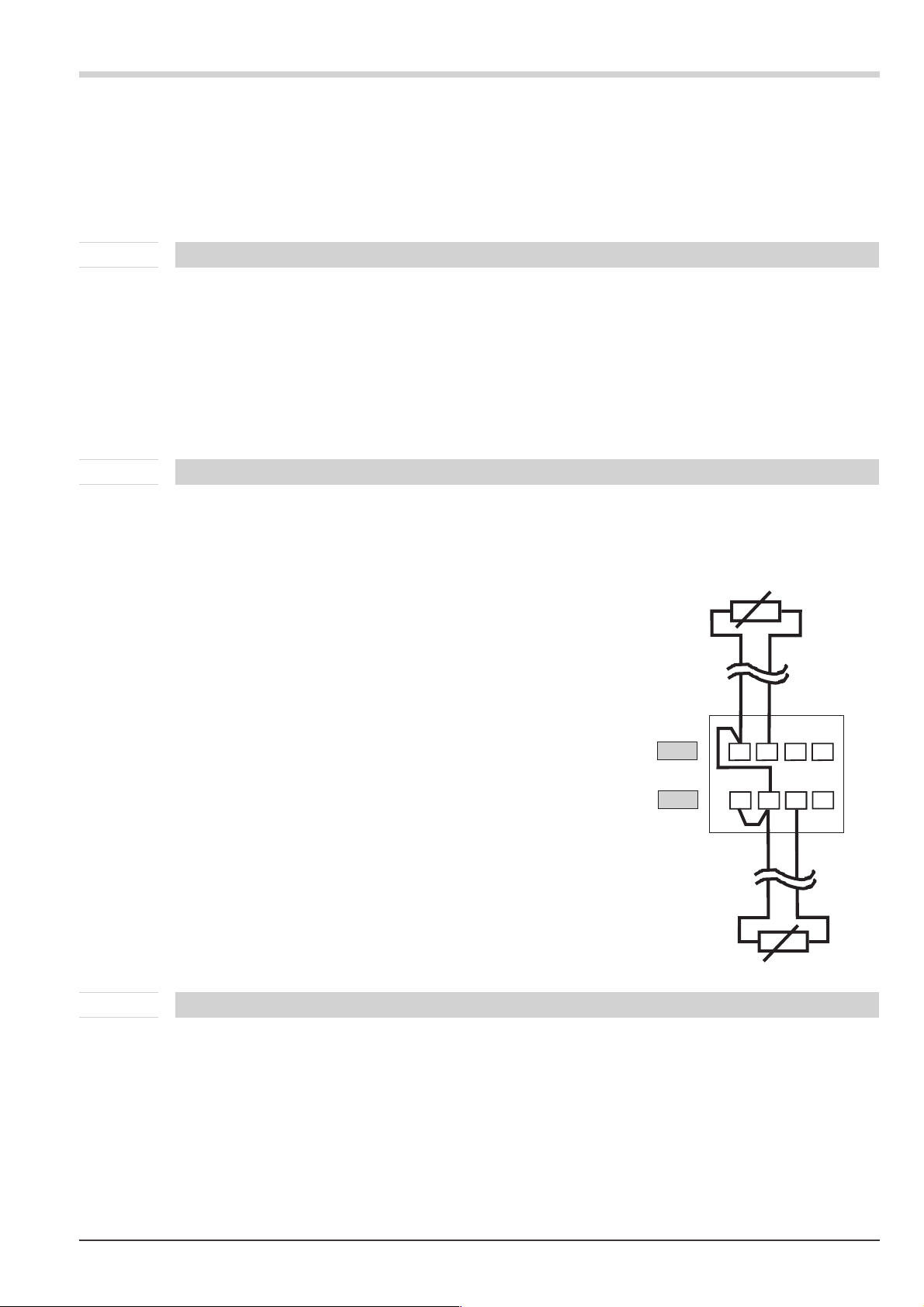
Functions
a
+
For using the pre-defined scaling with thermocouples and resistance thermometers (Pt100), the settings
for InL and OuL as well as for InH and OuH must correspond with each other.
For resetting the input scaling, the settings for InL and OuL as well as InH and OuH must
correspond.
6.2.1 Input fail detection
For life zero detection of connected input signals, variable adjustment of the response value for FAIL detection is
possible according to formula:
Fail response value £ In.L - 0,125 * (In.H - In.L)
Example 1: In.L = 4 mA, In.H = 20 mA Fail response value £ 2mA
Example 2: In.L =2V,In.H = 6 V Fail response value £ 1,5 V
6.2.2 Two-wire measurement
Normally, resistance and resistance thermometer measurement is in three-wire connection, whereby the resistance of
all leads is equal.
Measurement in four-wire connection is also possible for input I. With this method, the lead resistance is determined
by means of reference measurement.
With two-wire measurement, the lead resistance is included directly as a falsification in the measurement result.
However, determination of the lead resistances by means of is possible.
g
+
Besides the connection of the both leads of the RTD / R sensor the
3rd connector has to be short-circuited.
Procedure with Pt100, Pt1000
Connect a Pt100 simulator or a resistance decade instead of the sensor at
the test point so that the lead resistance is included and calibrate the
values by means of 2-point correction.
By means of measurement value correction the resulting
temperature value will be corrected, but not the resistance input
value. In this case the linearization error can increase.
Procedure with resistance measurement
Measure the lead resistance with an ohmmeter and subtract it from the
measured value via the scaling.
6.2.3 Scaling with potentiometer measurement
With potentiometer measurement (S.tYP = 50 … 53), a display value in 0% (lower stop value) to 100 % (upper stop
value) is normally expected.
For this, 2-point calibration at calibrating level (rp. 49) Is necessary.
2
INP2
INP1
1
8
5
1
76
4
3
3
2
Turn your potentiometer to the lower stop and specify value “0” for OuL.x. Now, turn the potentiometer to the upper
stop and set value OuH.x to “100”.
UNIFLEX CI 45 Input scaling 21
Page 22

Functions - preliminary -
6.3 Temperature compensation, measured via INP2 (optional)
With thermocouple measurement via INP1, the required temperature compensation is possible by internal
measurement of the compensation temperature via an external reference (external TC) or by measurement via INP2.
With TC measurement via INP2, the following settings must be done:
setting in the function for: ConF / Func / Fnc.1 = 10
•
input 1 for thermocouple input : ConF / InP.1 / S.tYP = 0 … 18
•
Switch on input 2 for measurement : ConF / InP.2 / I.Fnc = 1
•
Select suitable sensor element for input 2: ConF / InP.2 / S.tYP
•
Example:
For saving compensating cable, or unless suitable cables for special thermocouples are available, the
–
termperature at the thermocouple connecting terminal must be measured exactly by means of a resistance
thermometer (e.g. Pt100).
g
Unless input 2 is enabled for measurement, the unit generates error E.3 (configuration error).
Please, note that there may be increased errors or even polarity errors with a thermocouple measuring range starting
only at 0°C (32°F), when the outside temperature is low.
Connection example
5
7
6
INP2
INP1
1
8
di1
4
3
2
+
22 Temperature compensation, measured via INP2 (optional) UNIFLEX CI 45
Page 23

- preliminary - Functions
6.4 Filter
A 1st order mathematical filter with adjustable time constant and bandwidth is built in.
x
Output
Input
b.F
t
The filter bandwidth b.Fx is the adjustable tolerance around the measured value within which the filter is active.
Measurement value changes in excess of the adjusted bandwidth are not filtered.
6.5 Substitue value for inputs
If a substitute value for an input is activated, this value is used for further calculation with a sensor fault, independent
of the selected input function. The selected controller output reaction on sensor fault, configuration FAIL, is omitted.
With factory setting, the substitute value is switched off.
a
Before activation of a substitute value In.F, the effect on the control loop must be considered.
6.6 Input forcing
Setting f.AIx = 1 (only via BlueControl®) can be used for configuring the input for value entry via the interface
(=forcing).
a
Please, check the effect on the control loop in case of failure of input value / communication and
exceeded measuring range.
6.7 O2 measurement (optional)
This function is available only on instrument versions with INP2 .
Lambda probes (l probes) are used as input signals. The electromotive force (in volt) delivered by lambda probes is
dependent on the instantaneous oxygen content and on the temperature. Therefore, transmitter CI 45 can only display
accurate measurement results, if the probe temperature is known.
Distinction of heated and non-heated lambda probes is made.
Signals from both types can be handled by CI 45.
Heated lambda probes
Heated l probes are fitted with a controlled heating, which ensures a continuous temperature. This temperature must
be specified in parameter Probe temperature in transmitter CI 45.
Parameters ® Functions ® Pro be temperature tEmP ® ...°C (/°F/K - dependent on configuration)
Non-heated lambda probes
When the probe is always operated at a fixed, known temperature, the procedure is as with a heated probe.
UNIFLEX CI 45 Filter 23
Page 24
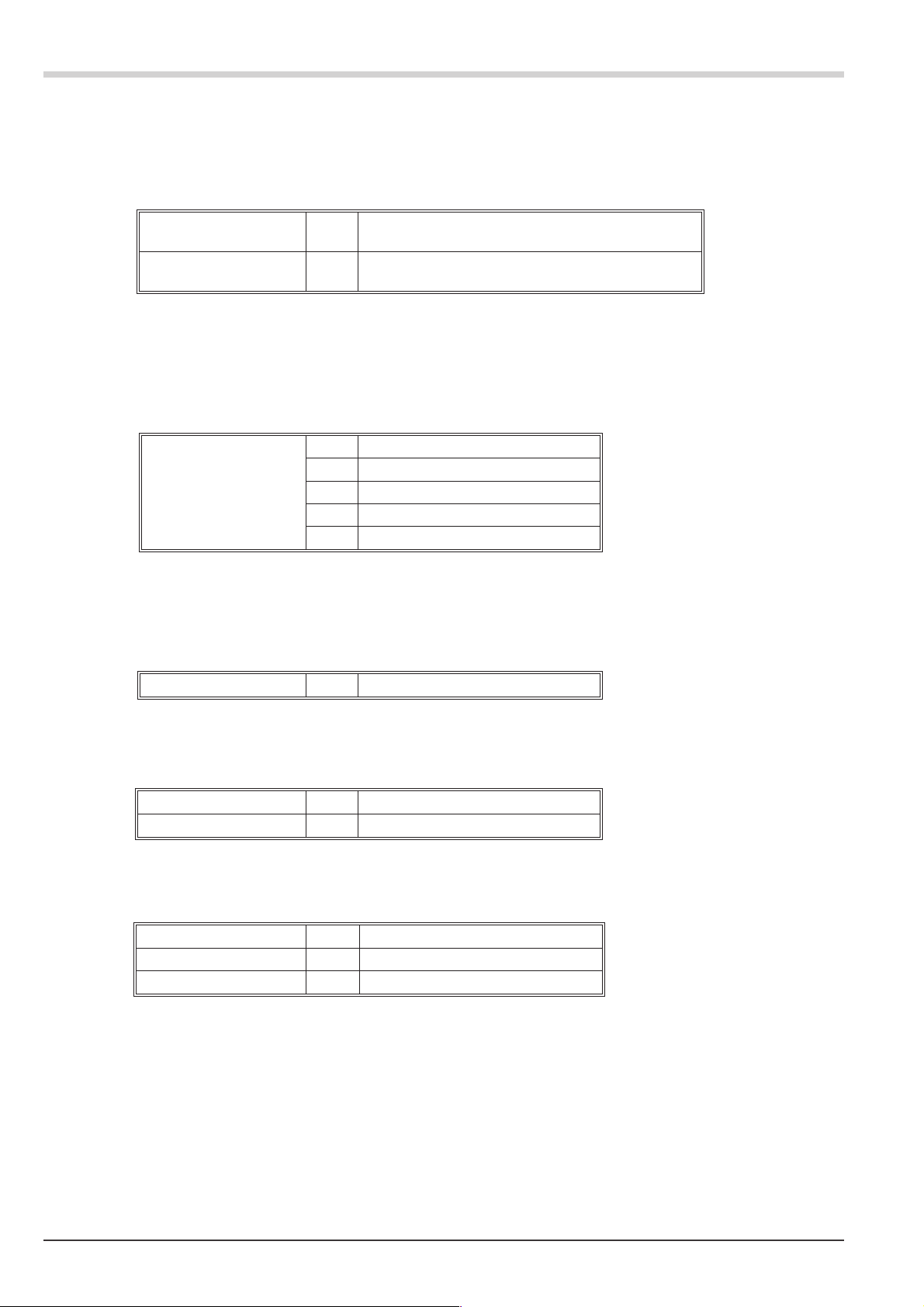
Functions - preliminary -
A non-heated l probe is used, if the temperature is not constant. In this case, the temperature in addition to the
probe mV value must be measured. For this purpose, any temperature measurement with analog input INP2 can be
used. During function selection, input INP2 must be set for measurement (CONF/InP.2/I.Fnc=1).
Configuration:
O
-measurement must be adjusted in function 1 :
2
g
Func r Fnc.1 7
Connection
Connect the input for the lambda probe to INP1 . Use terminals I and 2.
If necessary, temperature measurement is connected to INP2.
Input 1 is used to adjust one of the high-impedance voltage inputs as sensor type:
Inp.1r S.tYP
These high-impedance inputs are without break monitoring. If necessary, input signal monitoring is possible via the
limit values.
Further recommendations for adjustment:
Input 1 must be operated without linearization:
Inp.1r S.Lin 0
O2-measurement with constant probe temperature
(heated probe)
O2-measurement with probe temperature measurement
8
(non-heated probe)
special ( -2,5...115 mV)
41
special ( -25...1150 mV)
42
special ( -25...90 mV)
43
special ( -500...500 mV)
44
special ( -200...200 mV)
47
no linearization
g
g
With O2 measurement, specification if parameters related to the measured value should be output in ppm
or % is required. This is done centrally during configuration.
1
2
3
Unit: ppm
Unit: %
°C
°F
K
othrr O2 0
Whether the temperature of the non-heated l probe is entered in °C, °F or K can be selected during
configuration.
othrr Unit 1
24 O2 measurement (optional) UNIFLEX CI 45
Page 25
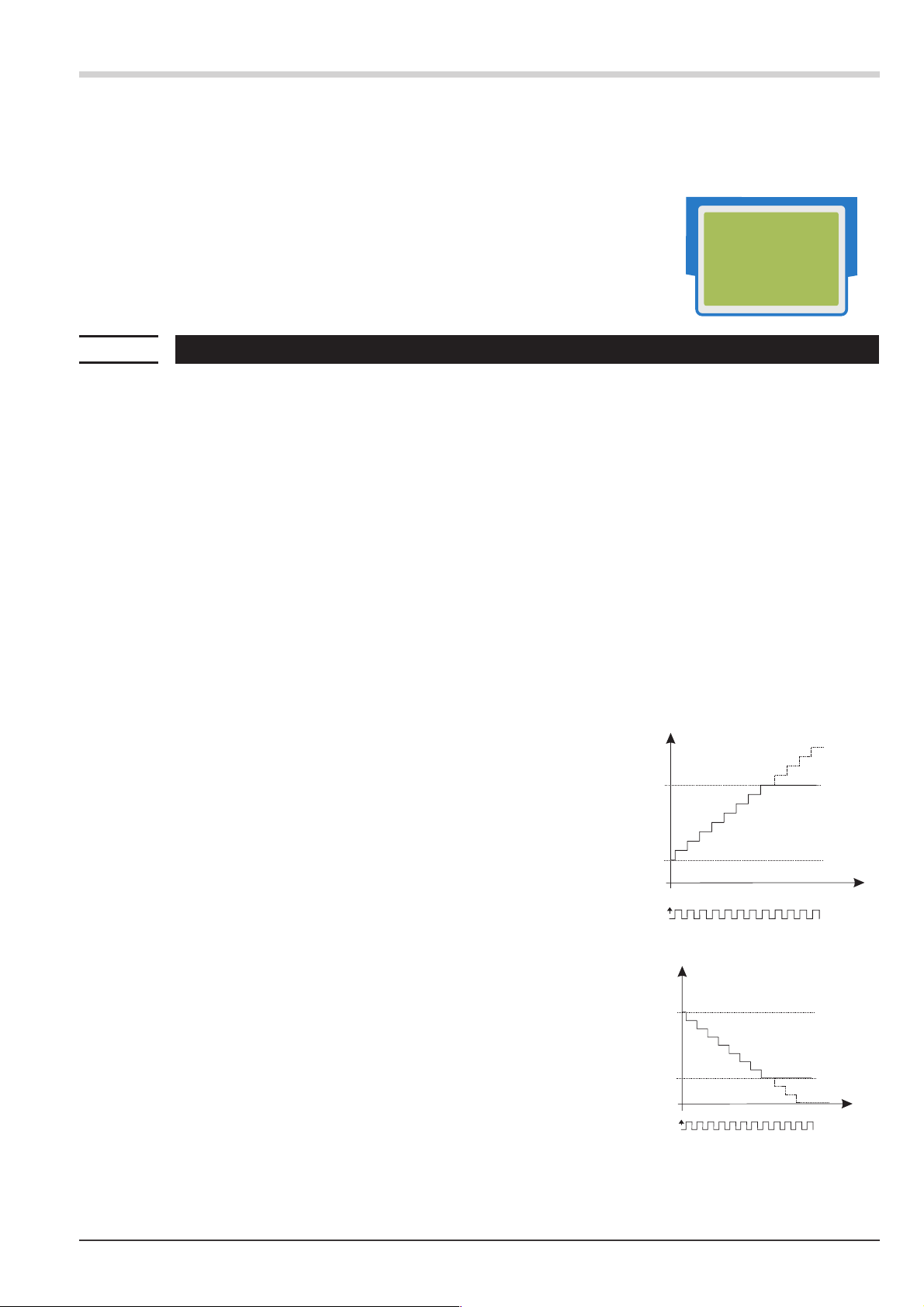
Functions
Displays
With configuration for O2 measurement (see above), the oxygen content is displayed as process value with the selected
unit (see above) on line 1. Max. 4 characters can be displayed.
With display range overflow, “EEEE” is displayed .
Example: the ppm range is selected, but the value is a % value.
When exceeding the display span start, 0 is displayed.
20.95
+
Tip: the unit can be displayed on line 2.
6.8 Counter (optional)
Digital input di1 can be configured as a counter input (dependent on ordering code).
The function operating as a pulse counter is set as
Up counter ( ConF / Cn.Fr / I.Fnc = 1, 2 )
•
Down counter ( ConF / Cn.Fr / I.Fnc = 3, 4 )
•
Active edge is configurable
•
g
a
The counter state is updated continuously in the background with the sample & hold function activated
(r p. ) .
The counter state is not stored permanently. It is reset to the counter start value (Cnt.S) after supply
voltage switch-on.
Up counter function
The counter starts with start value Cnt.S,
•
adjustable via ConF / Cn.Fr / Cnt.S.
With every edge at input di1, the counter is incremented by 1.
•
A counter end value can be defined via ConF / Cn.Fr / Cnt.E.
•
Pulses in excess are not counted.
With the counter end value switched off, incrementing is done up to
the max. coun ter value.
üû/o
cnt
Cnt.E = off
Cnt.E
g
UNIFLEX CI 45 Counter (optional) 25
Please, note that the counter end value must be higher than the
counter start value (Cnt.E > Cnt.S).
Down counter
The counter starts at counter start value Cnt.S,
•
adjustable via ConF / Cn.Fr / Cnt.S.
The counter is decremented by 1 with every edge at input di1.
•
The counter end value can be defined via ConF / Cn.Fr /
•
Cnt.E.
Pulses in excess are not counted.
With the counter end value switched off, decrementing is done down
to 0.
Cnt.S
Cnt.S
Cnt.E
cnt
Cnt.E = off
Page 26

Functions
g
+
+
Note that the counter end must be set to a lower value than the counter start (Cnt.S > Cnt.E)
Resetting the counter
The counter can be reset to the start value by
Reset via key combination Enter + increment key
w
(keep the Enter key pressed and actuate the increment key)
An activated limit value Lim1 … Lim3.
w
Tip: When resetting the counter via a limit value, cyclic counting can be realized. Thereby, a pulse divider
is created when the limit value is provided at an output.
Counter divisor
The incoming pulses can be stepped down using parameter Cnt.d . This function is used for
Scaling the display range, e.g. to prevent display overflow, or for
•
Display value dimensioning.
•
With a counter divisor of 1000.0 and integration of the least significant digits of the counter value at
extended operating level, e.g. value 9999.9999 can be displayed.
450
cnts
1
2
E
F
Example:
– Adjusted counter divisor Cnt.d = 100.0 (100 pulses increment the process value by
1)
– Line 1: process value display
– Line 2: display of the least significant digits of the counter value (Cnt.L) at extended
operating level
– Example value: 24 / 56 = 24x 100 + 56 = 2456
Display overflow
An overflow of the display range is shown by EEEE on the display. Hoverever, the unit continues incrementing until
reaching the maximum counter width.
Simulation
For simulation of the counter input in the BlueControl®engineering tool, a counter pulse can be simulated using the
checkbox of digital input di1 or via input window “Freq”. The input value must be specified in kHz.
6.9 Frequency input (optional)
Digital input di1 can be configured as a frequency input (dependent on ordering code). The frequency is a function of
the number of pulses counted during the gate time.
24
56
The display value is updated at the earliest after elapse of the gate time.
Settings:
Frequency measurement ( ConF / Cn.Fr / I.Fnc = 5 )
•
Gate time ( ConF / Cn.Fr / Frq.t)
•
+
26 Frequency input (optional) UNIFLEX CI 45
During frequency measurement, measurements can be realized, monitored and output via universal inputs
INP1 / INP2, if necessary.
Page 27

Scaling
The frequency input value can be scaled to a physical value in two points.
1st value:
input Frq.L (value specified in kHz)
–
physical value Ou.L
–
2nd value:
input Frq.H (value specified in kHz)
–
physical value Ou.H
–
Example:
5Hz = 2 l/min
20 Hz = 30 l/min
Settings: Frq.L = 0,002; Ou.L =5
Frq.H = 0,020; Ou.H =30
Filter
The frequency input value can be filtered (Parameter Frq.F).
Exceeded frequency range
Functions
g
When exceeding the frequency input range end, measurements are switched off during approx. 1 s.
Out-of-range signalling is possible via an output signal: ConF / Out.x / FAi.F =1
Simulation
A special “Freq” input window is provided for simulation of the frequency input in the BlueControl®engineering tool.
It should be specified in kHz.
6.10 Arithmetic functions
The following arithmetic functions are available in configuration setting CONF / Fnc.2 :
Square function
Formula: x
•
The display value which is squared is output.
Square root extraction
Formula: Öx
•
For output, the square root of the display value is extracted.
For values x £ 0 , value 0 is output.
2
UNIFLEX CI 45 Arithmetic functions 27
Page 28
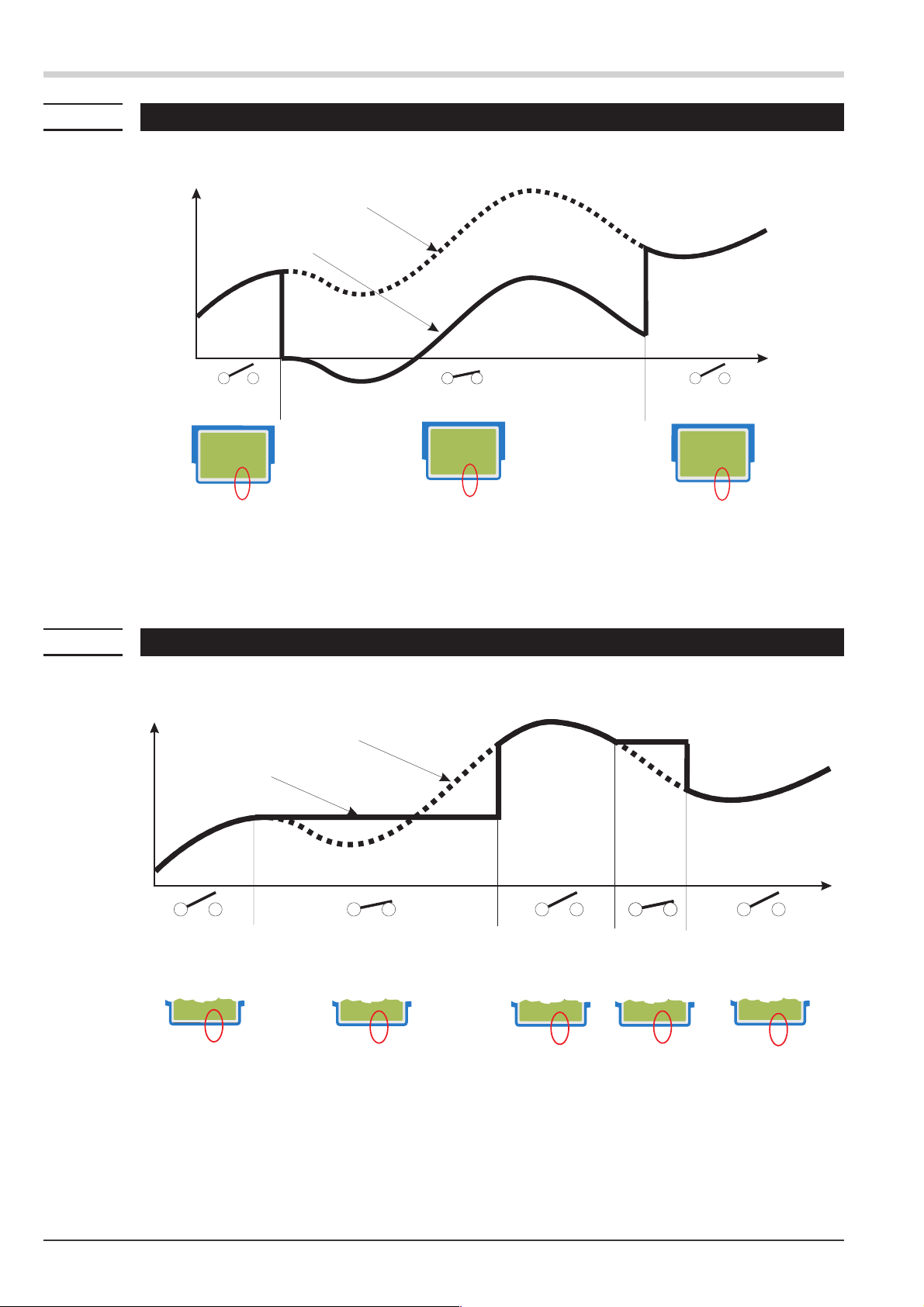
Functions - preliminary -
6.11 Tare function (optional)
Switching on the tare function sets the instantaneous input value to zero and measurement is continued with this
offset. By switching off the tare function, the actual measurement value is displayed again.
Measurement value
Effective value
t
450.3
ûC
äüüü
FE
1
2
The tare function is enabled during configuration (Func r Fnc.3 = 1).
Dependent on configuration, the tare function can be activated by digital input di1 or interface (LOGI r
tArA).
An active tare function is displayed as an active bar for display element ‘F’ .
6.12 Sample&hold amplifier (optional)
With the sample & hold function activated, the measured value is held on the display. After de-activating the sample &
hold function, the actual measurement value is displayed again.
Measurement value
Effective value
75.9
ûC
äüäü
FE
1
2
617.2
ûC
äüüü
FE
1
2
t
450.3
ûC
äüüü
FE
1
2
The sample&hold amplifier function can be activated during configuration (Func r Fnc.3 = 2).
Dependent on configuration, the sample&hold function can be made effective via digital input di1 or via the interface
(LOGI r HOLd).
An active sample&hold amplifier function is displayed as an active bar for display element ‘F’ .
28 Tare function (optional) UNIFLEX CI 45
450.3
ûC
äüäü
FE
1
2
450.3
ûC
äüüü
FE
1
2
450.3
ûC
äüäü
FE
1
2
450.3
ûC
äüüü
FE
1
2
Page 29

6.13 Integrator function
The input signal can be totalized by means of a selectable integrator (ConF \ Func \ Fnc.3 = 3).
Function:
Integrator with adjustable time constant (PArA \ Func \ t.I) [specified in minutes] and adjustable input offset
(PArA \ Func \ P.I)
Formula:
y(t) = y(t-Tr) + Tr/t * (x +P.I)
y(t) = integrator output
y(t-Tr) = integrator output of the last cycle
Tr = cycle time (100ms INP1, 140ms INP1 + INP2)
t = time constant
x = integrator input
P.I = input offset (zero offset)
With a constant input value, the integrator output reaches the specified value after elapse of the adjusted time
g
constant t.I.
Reset:
Dependent on selection (ConF\Logi\rES.I), the integrator can be reset via:
Functions
Digital input di1
w
Key combination Enter + increment key
w
(keep the Enter key pressed and actuate the increment key)
Limit values Limit1 to Limit3
w
Example 1:
A flow in m3/h is measured. The integrator should measure the overall flow quantity. The measured flow is related to
time unit hours, i.e. time constant t.I = 1 hour = 60 min must be used. Parameter P.I can be used for zero correction.
Example 2: pulse output
The integrator is activated. The resulting process value is monitored using a limit value (without memory) , e.g. Lim1.
Lim.1 is defined as integrator reset function. Limit value Lim.1 is output e.g. on ouput 1 (OUT.1).
When exceeding limit value Lim1, there is a signal change at OUT1 during a period (100ms INP1, 140ms INP1 + INP2).
x
H.1
P. I
t (cycle)
Lim.1
Out.1
6.14 Limit value processing
Max. three limit values can be configured for the outputs. Generally, each one of outputs Out.1... Out.3 can be
used for limit value or alarm signalling. Several signals allocated to an output are linked by a logic OR function.
UNIFLEX CI 45 Integrator function 29
Page 30

Functions
6.14.1 Measured value monitoring
g
The signal to be monitored can be selected separately for each alarm in the configuration. The following
signals are available:
Process value (display value)
•
Measurement value INP1
•
Measurement value INP2 (option)
•
Counter / frequency measurement value (optional)
•
Each of the 3 limit values Lim.1 … Lim.3 has 2 trigger points H.x (Max) and L.x (Min), which can be switched off
individually (parameter = “OFF”). The hysteresis HYS.x of each limit value is adjustable.
Input value monitoring
Input value monitoring is as shown below:
Operating principle with absolute alarm (ex. Lim.1)
L.1 = OFF
Display range
Limit value 1
Outputs
-1999
H.1
H.1
HYS.1
LED rot / red
9999
H.1 = OFF
-1999
L.1
Display range
L.1
Limit value 1
HYS.1
Outputs
LED rot / red
-1999
L.1
H.1
Display range
H.1
Limit value 1
Outputs
L.1
LED
rot / red
HYS.1 HYS.1
Normally open: ( ConF / Out.x/O.Act = 0 ) (as shown in the example)
Normally closed: ( ConF / Out.x/O.Act = 1 ) (inverted output relay action)
9999
9999
LED
rot / red
30 Limit value processing UNIFLEX CI 45
Page 31

Functions
Alarm delay
An alarm can become effective with a delay: the alarm output is set only after elapse of the adjusted delay time,
provided that the limit value is still exceeded. Shorter alarms than the adjusted delay are ignored.
Example: Alarm delay
Signal change monitoring
Another limit value processing function is signal change monitoring (per minute).
Behaviour with signal change (Ex. Lim1)
L.1 = Off
x
{{x
>H.1
t
LED
rot / red
t [min]
Lim.1
{{x
>H.1
t
LED
rot / red
UNIFLEX CI 45 Limit value processing 31
Page 32

Functions
g
{{x
<L.1
t
LED
rot / red
H.1 = OFF
t [min]
x
Lim.1
With measurement value or signal change with latch selected ( ConF / Lim / Fnc.x=2, 4),
the alarm relay remains set, until the alarm was reset in the error list, via di1 or via the
interface (Lim1 ... Lim3 = 1).
For this, reset value 0 must be specified in the error list or via the interface.
g
After power on or an engineering download an used input filter has an effect on the gradient of the input
signal. Therefore a valid alarm monitoring can only be processed after a certain rise up time. This time
depends on the value of the filter time constant t.F.
For t.F = 0 the monitoring results are valid immediately.
6.14.2 Monitoring the number of operating hours and switching cycles
Operating hours
The number of operating hours can be monitored. When reaching or exceeding the adjusted value, signal InF.1 is
activated (in the error list and via an output, if configured).
The monitoring timer starts when setting limit value C.Std. Reset of signal InF.1 in the error list will start a new
monitoring timer. Monitoring can be stopped by switching off limit value C.Std.
Adjusting the limit value for operating hours C.Std can be done only via BlueControl®.
g
The current counter state can be displayed in the BlueControl
The number of operating hours is saved once per hour. Intermediate values are lost when switching off.
g
Number of switching cycles
The output number of switching cycles can be monitored. When reaching or exceeding the adjusted limit value, signal
InF.2 is activated (in the error list and via an output, if configured).
The monitoring timer starts when setting limit value C.Sch. Reset of signal InF.2 in the error list will start a new
monitoring timer. Monitoring can be stopped by switching off limit value C.Sch.
®
expert version.
A switching cycle counter is allocated to each output. Limit value C.Sch acts on all switching cycle counters.
g
Adjusting the limit value for the number of switching cycles C.Sch can be done only via BlueControl®.
g
The current counter state can be displayed in the BlueControl
The number of switching cycles is saved once per hour. When switching off, intermediate values are lost.
g
32 Limit value processing UNIFLEX CI 45
®
expert version.
Page 33
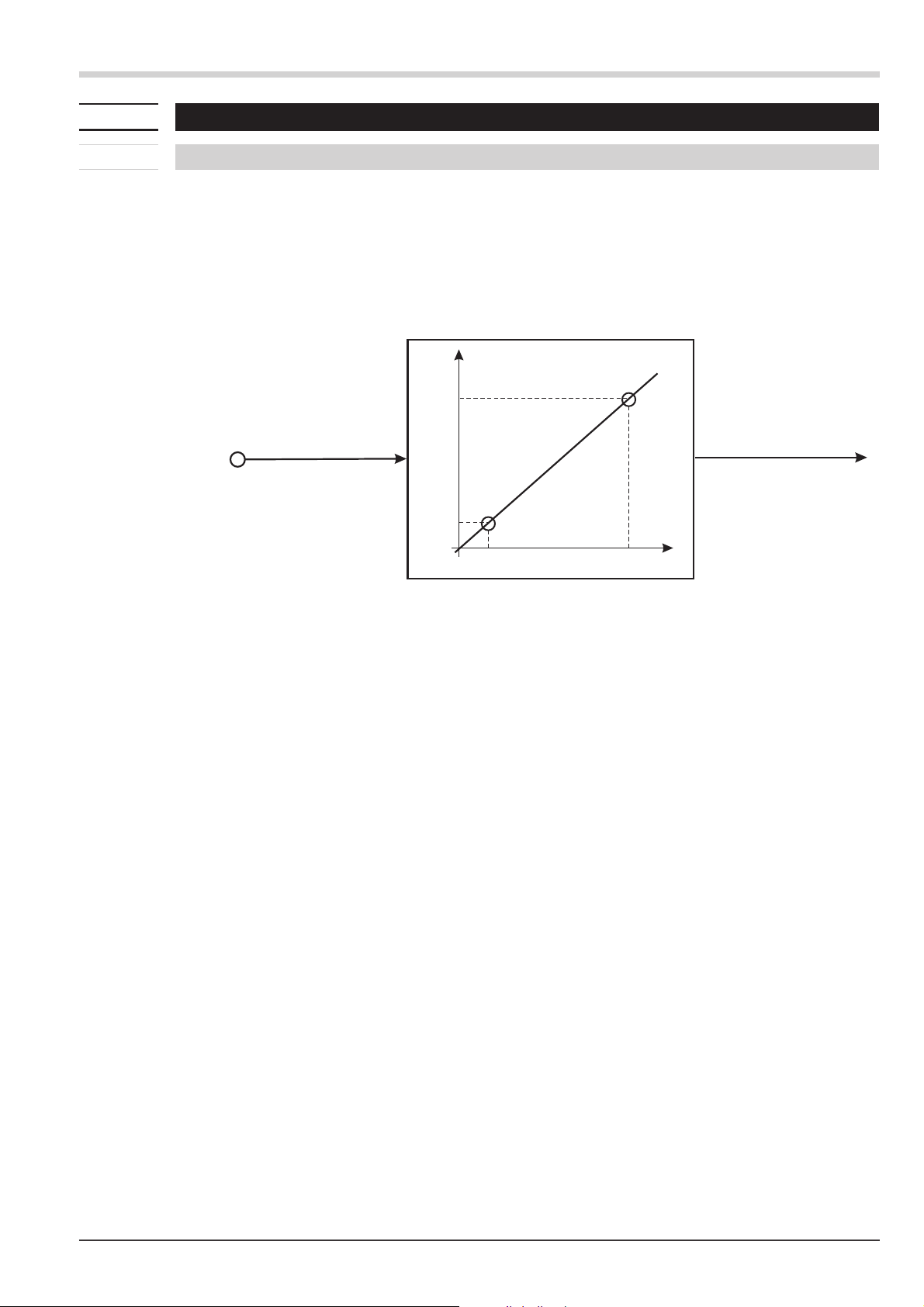
6.15 Analog output configuration
6.15.1 Analog output
The two output signals (current and voltage) are available simultaneously. Adjust ConF / Out.3 / O.tYP to
select the output type which should be calibrated.
ConF / Out.3: O.tYP = 1 Out.3 0...20mA continuous
= 2 Out.3 4...20mA continuous
= 3 Out.3 0...10V continuous
= 4 Out.3 2...10V continuous
phys.
size
Out.1
Functions
phys. size
Out.0
0/4mA
0/2V
Parameter O.Src defines the signal source of the output value.
Example:
O.Src = 3 signal source for Out.3 is
Scaling of the output range is done via parameters Out.0 and Out.1. The values are specified in units of the
physical quantity.
Out.0 = -1999...9999 scaling Out.3
Out.1 = -1999...9999 scaling Out.3
Example: output of the full input range of thermocouple type J (-100 … 1200 °C)
Out.0 = -100
Out.1 = 1200
Example: output of a limited input range, e.g. 60.5 … 63.7 °C)
Out.0 = 60.5
Out.1 = 63.7
20mA
10V
the process value
for 0/4mA or 0/2V
for 20mA or 10V
mA / V
+
g
g
g
UNIFLEX CI 45 Analog output configuration 33
Please, note: the smaller the span, the higher the effect of input variations and resolution.
Using current and voltage output in parallel is possible only in galvanically isolated circuits.
Configuration O.tYP = 2 (4 … 20mA) or 4 (2...10V) means only allocation of the reference value (4 mA or 2V)
for scaling of output configuration Out.0. Therefore, output of smaller values is also possible rather than
output limiting by reference value 4mA / 2V.
Configuration O.tYP = 0/1 (0/4...20mA) or 2/3 (0/2...10V) determines, which output should be used as a
calibrated reference output.
Page 34
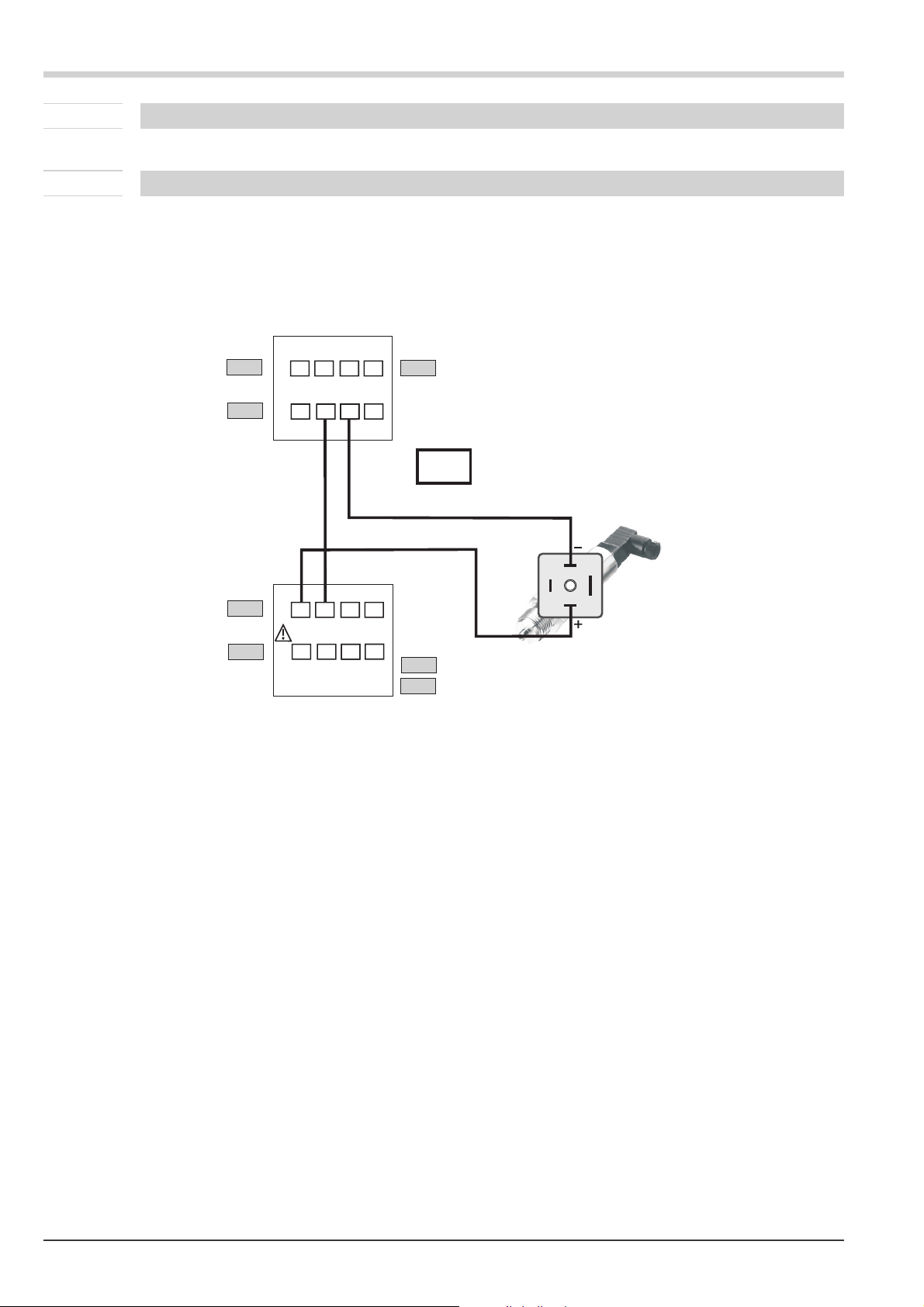
Functions
6.15.2 Logic output
The output can be used also as a logic output (O.typ = 0). In this case, e.g. alarms or limit values can be output.
6.15.3 Transmitter power supply
Two-wire transmitter power supply can be selected by adjusting O.typ =5.
In this case, the analog output of UNIFLEX CI 45 is not available any more, but the input signal can be monitored or
read out via the interface.
Connection example:
INP2
INP1
OUT3
PWR
8
5
1
76
3
3
2
+
-
di1
4
13V
22mA
2
-
+
12
13
17
14
18
OUT1
OUT2
11
15
16
3
K
1
34 Analog output configuration UNIFLEX CI 45
Page 35
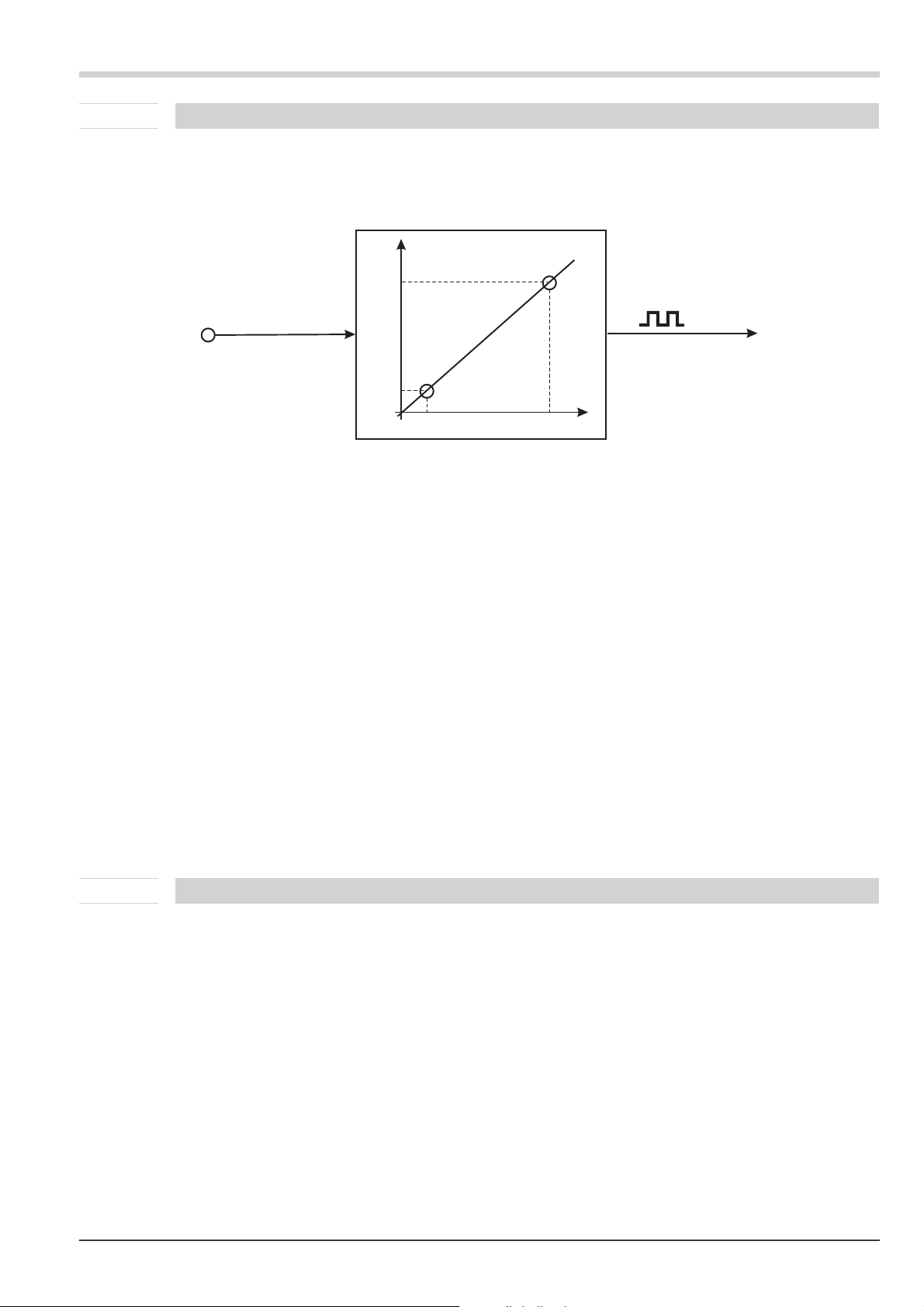
6.15.4 Frequency output (optional)
The analog output signal for voltage can be selected also as a frequency output with setting:
ConF / Out.3: O.tYP = 6 Out.3 0...10V frequency output
Frq.H
Functions
f[Hz]
Quelle
source
Frq.L
Out.L
Setting O.Src defines the signal source of the frequency output value.
Example: O.Src = 3 signal source for Out.3 is the process value
Output range scaling is done via parameter pairs Out.L/ FrQ.L and Out.H/ FrQ.H. Values Out.L and
Out.H are specified in physical units, FrQ.L and FrQ.H are specified in Hz.
Example:
20°C = 5Hz
200°C = 500 Hz
Settings: Ou.L = 20; Frq.L = 5,0
Ou.H = 200; Frq.H = 500,0
The output behaviour in case of input value error can be defined via O.FAI .
Out.H
phys. Größe
phys. size
(V)
g
g
Please, note that the lower the span the higher the effect of input variations and resolution steps
Signals exceeding the permissible frequency range cause deviations from the square shape of frequency
waves.
6.15.5 Analog output forcing
By adjusting f.Out = 1 (only via BlueControl), the output can be configured for value input via interface, or by means of
an input value at extended operating level (=Forcing).
g
g
This setting can be used also for e.g. testing the cables and units connected in the output circuit.
This function can also realize a setpoint potentiometer.
UNIFLEX CI 45 Analog output configuration 35
Page 36

Functions
2
6.16 Maintenance manager / error list
In case of one or several errors, the error list is always displayed at the
beginning of the extended operating level .
A current input in the error list (alarm or error) is always indicated by display of
letter E .
450.3
ûC
For display of the error list, press key ô once.
E- display element Signification Further procedure
blinks Alarm is pending, error - The error number in the error list indicates the error type
-Remove the error.
on Error was removed, alarm not
acknowledged
off No error, all alarm entries are deleted
Error list:
Name Description Cause Possible remedial action
E.1 Internal error,
cannot be corrected
E.2 Internal error, resettable E.g. EMC trouble Keep measuring and supply cables
E.3 Configuration error,
resettable
E.4 Hardware error Code number and hardware not
FbF.1 INP1 sensor break Defective sensor
Sht.1 INP1 short circuit Defective sensor
POL.1 INP1 polarity error Wiring error Change INP1 polarity
FbF.2 INP2 sensor break Defective sensor
Sht.2 INP2 short circuit Defective sensor
POL.2 INP2 polarity error Wiring error Change INP2 polarity
Lim.1 Latched limit value alarm 1 Adjusted limit value 1 exceeded Check process
Lim.2 Latched limit value alarm 2 Adjusted limit value 2 exceeded Check process
Lim.3 Latched limit value 3 Adjusted limit value 3 exceeded Check process
Inf.1 Time limit value message Preset number of operating hours
Inf.2 Switching cycle message
(digital outputs)
E.g. defective EEPROM Contact PMA service
Missing or faulty configuration Check interdependencies for
identical
Wiring error
Wiring error
Wiring error
Wiring error
reached
Preset number of switching
cycles reached
- Acknowledge the error in the error list by pressing
È or Ì - key.
- The alarm entry is deleted.
Return instrument to manufacturer
separate. Protect contactors by means of
RC snubber circuits
configurations and parameters
Contact PMA service
Replace electronics/options card
Replace INP1 sensor
Check INP1 connection
Replace INP1 sensor
Check INP1 connection
Replace INP2 sensor
Check INP2 connection
Replace INP2 sensor
Check INP2 connection
Application-specific
Application-specific
äüüä
1
FE
36 Maintenance manager / error list UNIFLEX CI 45
Page 37

Functions
1
g
g
g
Latched alarms Lim1/2/3 (E element displayed) can be acknowledged, i.e. reset via digital alarm di1.
For Configuration, see page 46: ConF / LOGI / Err.r
When an alarm is still pending, i.e. unless the error cause was removed ( E display blinks), latched alarms
cannot be acknowledged and reset.
Error-state Signification
2 Pending error Change to error status 1after error removal
1 Stored error Change to error status 0 after acknowledgement in error list 0
0 no error/message Not visible, except during acknowledgement
If sensor errors should not be on the error list any more after error correction without manual reset in the
error list, suppression via BlueControl is possible by means of setting ILat.
CONF / othr / ILat 1
This setting is without effect on limit values Lim.1 … 3 configured for storage.
6.17 Reset to factory setting
In case of faulty configuration, UNIFLEX CI 45 can
be reset to its factory setting.
blocked
g
g
g
For this, the operator must keep the keys
Ü
increment and decrement pressed during
power-on.
*
For confirmation, press key increment to
select
YES
Ö
Confirm factory resetting with Enter and the
copy procedure isl started (display COPY).
ä
Afterwards the device restarts.
In all other cases, no reset will occur(timeout
abortion).
If one of the operating levels was blocked,
reset to factory setting is not possible.
If a pass number was defined (via
BlueControl
blocked, enter the correct pass number
when prompted in 3. A wrong pass numbers
aborts the reset action.
The copy procedure (COPY) can take some
seconds.
Now, the transmitter is in normal operation.
®
) but no operating level was
2
3
+ Power on
FAC
torY
FAC
no
FAC
yEs
ô
FAC
COPY
8.8.8.8
#:#:#:#:#
ääää
4
UNIFLEX CI 45 Reset to factory setting 37
Page 38

Configuration level
7
.
Configuration level
7.1 Configuration survey
Dependent on the device version and further adjusted configurations, configurationdata can be hidden.
Data operable via the instrument front panel are shown in the following figure.
ô
ô
Fnc.1
Fnc.1
Fnc.2
Fnc.2
Fnc.3
Fnc.3
ô
ô
s
s
t
t
Inp.1
Inp.1
ô
ô
StYP
StYP
4wir
4wir
S.Lin
S.Lin
Corr
Corr
In.F
In.F
ô
ô
s
s
t
t
Inp.2
Inp.2
ô
ô
I.Fnc
I.Fnc
StYP
StYP
S.Lin
S.Lin
Corr
Corr
In.F
In.F
ô
ô
t
t
s
s
Lim OUt.1 OUt.2
Lim OUt.1 OUt.2
Fnc.1
Fnc.1
Src.1
Src.1
Fnc.2
Fnc.2
Src.2
Src.2
Fnc.3
Fnc.3
Src.3
Src.3
t
t
s
s
ô
ô
ô
ô
ô
ô
0.Act
0.Act
Lim.1
Lim.1
Lim.2
Lim.2
Lim.3
Lim.3
FAi.1
FAi.1
FAi.2
FAi.2
ô
ô
s
s
t
t
ô
ô
0.Act
0.Act
Lim.1
Lim.1
Lim.2
Lim.2
Lim.3
Lim.3
FAi.1
FAi.1
FAi.2
FAi.2
ô
ô
s
s
t
t
OUt.3
OUt.3
ô
ô
O.tYP
O.tYP
0.Act
0.Act
Lim.1
Lim.1
Lim.2
Lim.2
Lim.3
Lim.3
FAi.1
FAi.1
FAi.2
FAi.2
Out.0
Out.0
Out.1
Out.1
O.src
O.src
s
s
t
t
LOGI
LOGI
ô
ô
di.Fn
di.Fn
L_r
L_r
Err.r
Err.r
I.ChG
I.ChG
tArA
tArA
HOLd
HOLd
rES.L
rES.L
rES.H
rES.H
ô
ô
s
s
t
t
othr
othr
ô
ô
bAud
bAud
Addr
Addr
PrtY
PrtY
dELY
dELY
d.Unt
d.Unt
02
02
Unit
Unit
dP
dP
SEGm
SEGm
C.dEL
C.dEL
s
s
t
t
EndFunc
End
EndFunc
End
ô
ô
g
g
ô
O.FAI
O.FAI
ô
ô
Setting:
The configurations can be adjusted by means of keys ÈÌ .
•
Transition to the next configuration element is by pressing key ô .
•
After the last configuration of a group, donE is displayed and an automatic change to the next group is made.
•
Return to the start of a group is by pressing key ô during 3 sec.
With configuration changes, please, check all dependent parameters for validity.
ô
38 Configuration survey UNIFLEX CI 45
Page 39

7.2 Configurations
Dependent on instrument version and configuration settings, display of values which are not required is suppressed.
µ The entries marked with this symbol are selectable only, if the instrument option is fitted.
Function selection Func
Name Value range Description
Fnc.1
Fnc.2
Fnc.3
Function 1 µ
0 Process value = INP1
2 Difference (INP1 -INP2)
3 Max (INP1, INP2)
4 Min (INP1, INP2)
5 Mean value (INP1, INP2)
6 Switch-over (INP1, INP2)
7O
8O
9 Counter / frequency
10 Process value = INP1 ( TC of INP2)
0 No function
1 Squarer
2 Square root
0 No function
1 Tare
2 Sample & Hold
-Function with constant probe temperature
2
-Function with measured probe temperature
2
Function 2
Function 3 µ
Configuration level
Inputs InP.1 and InP.2 (µ)
Name Value range Description
I.Fnc
0 No measurement
1 measurement
S.tYP
0 Thermocouple type L (-100...900°C), Fe-CuNi DIN
1 Thermocouple type J (-100...1200°C), Fe-CuNi
2 Thermocouple type K (-100...1350°C), NiCr-Ni
3 Thermocouple type N (-100...1300°C), Nicrosil-Nisil
4 Thermocouple type S (0...1760°C), PtRh-Pt10%
5 Thermocouple type R (0...1760°C), PtRh-Pt13%
6 Thermocouple type T (-200...400°C), Cu-CuNi
7 Thermocouple type C (0...2315°C), W5%Re-W26%Re
8 Thermocouple type D (0...2315°C), W3%Re-W25%Re
9 Thermocouple type E (-100...1000°C), NiCr-CuNi
10 Thermocouple type B (0/100...1820°C), PtRh-Pt6%
18 Special thermocouple (linearization necessary)
20 Pt100 (-200.0 ... 100,0 °C) (150°C with reduced lead resistance)
21 Pt100 (-200.0 ... 850,0 °C)
22 Pt1000 (-200.0...850.0 °C)
23 Special 0...4500 Ohm (preset KTY11-6)
Input function (µ with 2nd universal input only )
Sensor type
UNIFLEX CI 45 Configurations 39
Page 40
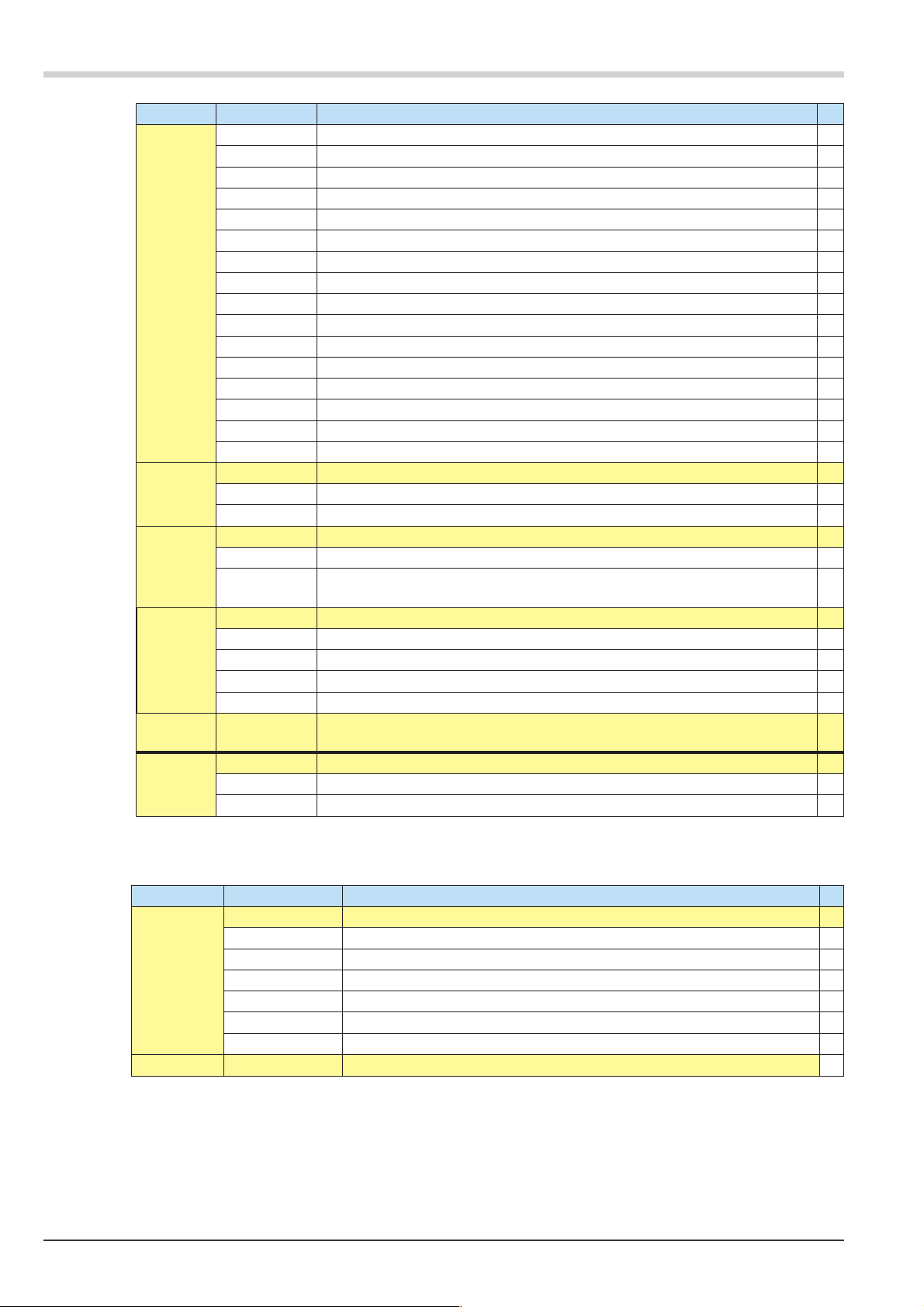
Configuration level
Name Value range Description
4wir
S.Lin
Corr
In.F
fAI1
(fAI2)
24 Special 0...450 Ohm
25 Special 0...1600 Ohm
26 Special 0...160 Ohm
30 0...20mA / 4...20 mA
40 0...10V / 2...10 V (Inp.1 only)
41 Special (-2,5...115 mV)
42 Special (-25...1150 mV)
43 Special (-25...90 mV)
44 Special (-500...500 mV)
45 Special (-5...5 V) (Inp.1 only)
46 Special (-10...10 V) (Inp.1 only)
47 Special (-200..200 mV)
50 Potentiometer 0...160 Ohm
51 Potentiometer 0...450 Ohm
52 Potentiometer 0...1600 Ohm
53 Potentiometer 0...4500 Ohm
Resistance connection type (Inp.1 only)
0 3-wire connection
1 4-wire connection
Linearization only adjustable with S.tYP:18, 23 ... 47
0 none
1 Special linearization. Producing a linearization table is possible via BlueControl
(Engineering-Tool). Preset is the characteristic for KTY 11-6 temperature sensors.
Measured value correction / scaling
0 No correction
1 Offset correction (at CAL -level)
2 2-point correction (at CAL -level)
3 Scaling (at PArA -level)
OFF,
-1999...9999
0 Not active
1 The value for this analog input is preset via interface
Substitute value in case of a fault. This value is used for calculations, if there is a
fault at the input (e.g. FAIL).
Forcing of analog input INP1, INP2 µ (only visible with BlueControl!)
Counter / frequency input µ
Name Value range Description
I.Fnc
0 Control input
1 Up counter, positive edge
2 Up counter, negative edge
3 Down counter, positive edge
4 Down counter, negative edge
5 Frequency measurement
Frq.t
40 Configurations UNIFLEX CI 45
0,1…20 Frequency gate time [s] µ
Function selection µ
Page 41

Limit values Lim1 … Lim3
Name Value range Description
Fnc.1
(Fnc.2)
(Fnc.3)
0 Switched off
1 Measured value monitoring
2 Measured value monitoring + alarm status latch. A stored limit value can
3 Signal change (in minutes).
4 Signal monitoring for rate of change (per minute) + storage of the alarm
Src.1
(Src.2)
(Src.3)
C.Std OFF; 1 … 9999999 Monitoring operating hour (only visible with BlueControl!)
C.Sch OFF; 1 … 9999999 Monitoring duty cycle (only visible with BlueControl!)
0 Process value= displayed value
3 Measured value of the analog input INP1
4 Measured value of the analog input INP2
10 Counter/frequency measurement value
Function of limit 1 (2, 3)
be reset via error list or a digital input ( -> LOGI/Err.r)
status. A stored limit value can be reset via error list or a digital input (
->LOGI/Err.r)
Source of limit 1 (2, 3)
Configuration level
Outputs Out.1 and Out.2 µ (Relay)
Name Value range Description
O.Act
0 Direct / normally open
1 Inverse / normally closed
Lim.1
0 Not active
1 Active
Lim.2
0 Not active
1 Active
Lim.3
0 Not active
1 Active
FAi.1
0 Not active
1 Active
FAi.2
0 Not active
1 Active
FAi.F
0 Not active
1 Active
Sb.Er
0 Not active
1 Active
fOut Forcing of analog output OUT 1 (only visible with BlueControl!)
0 Not active
1 The value for this output is preset via interface
Inf.1 Status message Inf.1 (operating hours) (only visible with BlueControl!)
0 Not active
1 active
Direction of operation OUT1
Signal limit 1
Signal limit 2
Signal limit 3
Signal INP1 fail
Signal INP1 fail µ
Frequency error µ message
System bus error µ message
UNIFLEX CI 45 Configurations 41
Page 42

Configuration level
Name Value range Description
Output Out.3 (analog)
Name Value range Description
O.tYP
O.Act
Lim.1
Lim.2
Lim.3
FAi.1
FAi.2
FAi.F
Sb.Er
Out.0
Out.1
Out.L
FrQ.L
Out.H
FrQ.H
Inf.2 Status message Inf.2 (number of switching cycles) (visible only with BlueControl!)
0 Not active
1 Active
Type of OUT3
0 Relay / logic (only visible with current/logic/voltage)
1 0 ... 20 mA continuous (only visible with current/logic/voltage)
2 4 ... 20 mA continuous (only visible with current/logic/voltage)
3 0...10 V continuous (only visible with current/logic/voltage)
4 2...10 V continuous (only visible with current/logic/voltage)
5 Transmitter supply (only visible with current/logic/voltage)
6 Frequency µ
Direction of operation OUT3 (only visible with O.TYP=0 )
0 Direct / normally open
1 Inverse / normally closed
Signal limit 1 (only visible with O.TYP=0 )
0 Not active
1 Active
Signal limit 2 (only visible with O.TYP=0 )
0 Not active
1 Active
Signal limit 3 (only visible with O.TYP=0 )
0 Not active
1 Active
Signal INP1 fail (only visible with O.TYP=0 )
0 Not active
1 Active
Signal INP2 fail (only visible with O.TYP=0 ) µ
0 Not active
1 Active
Frequency error µ message
0 Not active
1 Active
System bus error µ message
0 Not active
1 Active
-1999
...9999
-1999
...9999
-1999
...9999
-1999
...9999
-1999
...9999
0.0...9999 Max. output frequency in Hz (visible only with O.TYP=6)µ
Lower scaling limit of the analog output (corresponds to 0% (0/4mA bzw. 0/2V, only
visible with O.TYP=1..4)).
Upper scaling limit of the analog output (corresponds to 100% (20mA bzw. 10V,
only visible with O.TYP=1..4 )).
Input value for min. output frequency (visible only with O.TYP=6)µ
Min. output frequency in Hz (visible only with O.TYP=6)µ
Input value for max. output frequency (visible only with O.TYP=6)µ
42 Configurations UNIFLEX CI 45
Page 43

Configuration level
Name Value range Description
O.Src
0 Not active
3 Process value
7 Measured value INP1
8 Measured value INP2 µ
O.FAI
0 Upscale
1 Downscale
Inf.1 Status message Inf.1 (operating hours) (visible only with BlueControl!)
0 Not active
1 Active
Inf.2 Status message Inf.2 (number of switching cycles) (visible only with BlueControl!)
0 Not active
1 Active
fOut Forcing OUT3 (only visible with BlueControl!)
0 Not active
1 The value for this output is preset via interface
Signal source for analog output OUT3 (only visible with O.TYP=1..4 )
Fail behaviour
Logic LOGI
Name Value range Description
di.Fn
0 Direct
1 Invers
2 toggle key function (adjustable for 2-point-operation with interface and di1)
L_r
0 No function (switch-over via interface is possible)
1 Always active.
2 Di1 switches.
7 Limit 1 switches
8 Limit 2 switches
9 Limit 3 switches
Err.r
0 No function (switch-over via interface is possible)
2 Di1 switches.
7 Limit 1 switches
8 Limit 2 switches
9 Limit 3 switches
I.ChG
0 No function (switch-over via interface is possible).
2 Di1 switches.
7 Limit 1 switches
8 Limit 2 switches
9 Limit 3 switches
Function of inputs (valid for all inputs)
Local / remote switchover
(Remote: Adjustment of all values via the front panel is blocked)
Source for resetting all stored entries in the error list
Switching the effective process value between INP1 and INP2.
µ (input 2 must be released (CONF / Inp.2 / I.Fnc = 1))
UNIFLEX CI 45 Configurations 43
Page 44
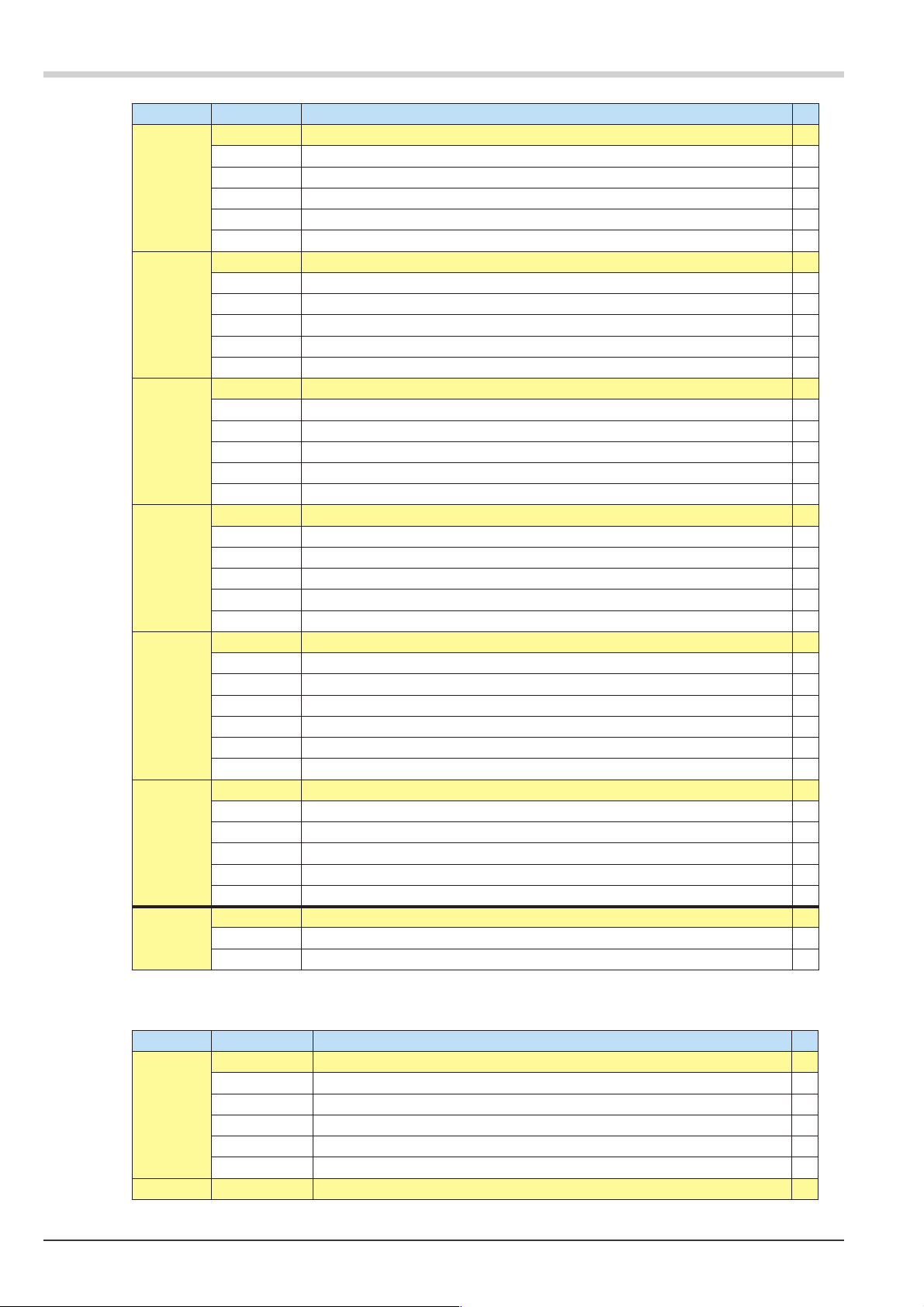
Configuration level
Name Value range Description
tArA
HoLd
rES.L
rES.H
rES.I
rES.C
Tare-function µ (function must be activated (CONF /FUNC / Fnc.3 = 1))
0 No function (switch-over via interface is possible).
2 Di1 switches.
7 Limit 1 switches
8 Limit 2 switches
9 Limit 3 switches
Sample & hold -function µ(function must be activated (CONF /FUNC / Fnc.3 = 2))
0 No function (switch-over via interface is possible).
2 Di1 switches.
7 Limit 1 switches
8 Limit 2 switches
9 Limit 3 switches
Reset minimum value
0 No function (switch-over via interface is possible).
2 Di1 switches.
7 Limit 1 switches
8 Limit 2 switches
9 Limit 3 switches
Reset maximum value
0 No function (switch-over via interface is possible).
2 Di1 switches.
7 Limit 1 switches
8 Limit 2 switches
9 Limit 3 switches
Reset Integrator
0 No function (switch-over via interface is possible).
2 Di1 switches
6 Reset-key switches
7 Limit 1 switches
8 Limit 2 switches
9 Limit 3 switches
Zähler-Reset
0 No function (switch-over via interface is possible).
6 Reset-key switches
7 Limit 1 switches
8 Limit 2 switches
9 Limit 3 switches
fDI1 Forcing of digital input di 1 (only visible with BlueControl!)
0 Not active
1 The value for this output is preset via interface
Other othr
Name Value range Description
bAud
0 2400 Baud
1 4800 Baud
2 9600 Baud
3 19200 Baud
4 38400 Baud
Addr
44 Configurations UNIFLEX CI 45
1...247 Address on the interface µ
Bit rate of the interface µ
Page 45
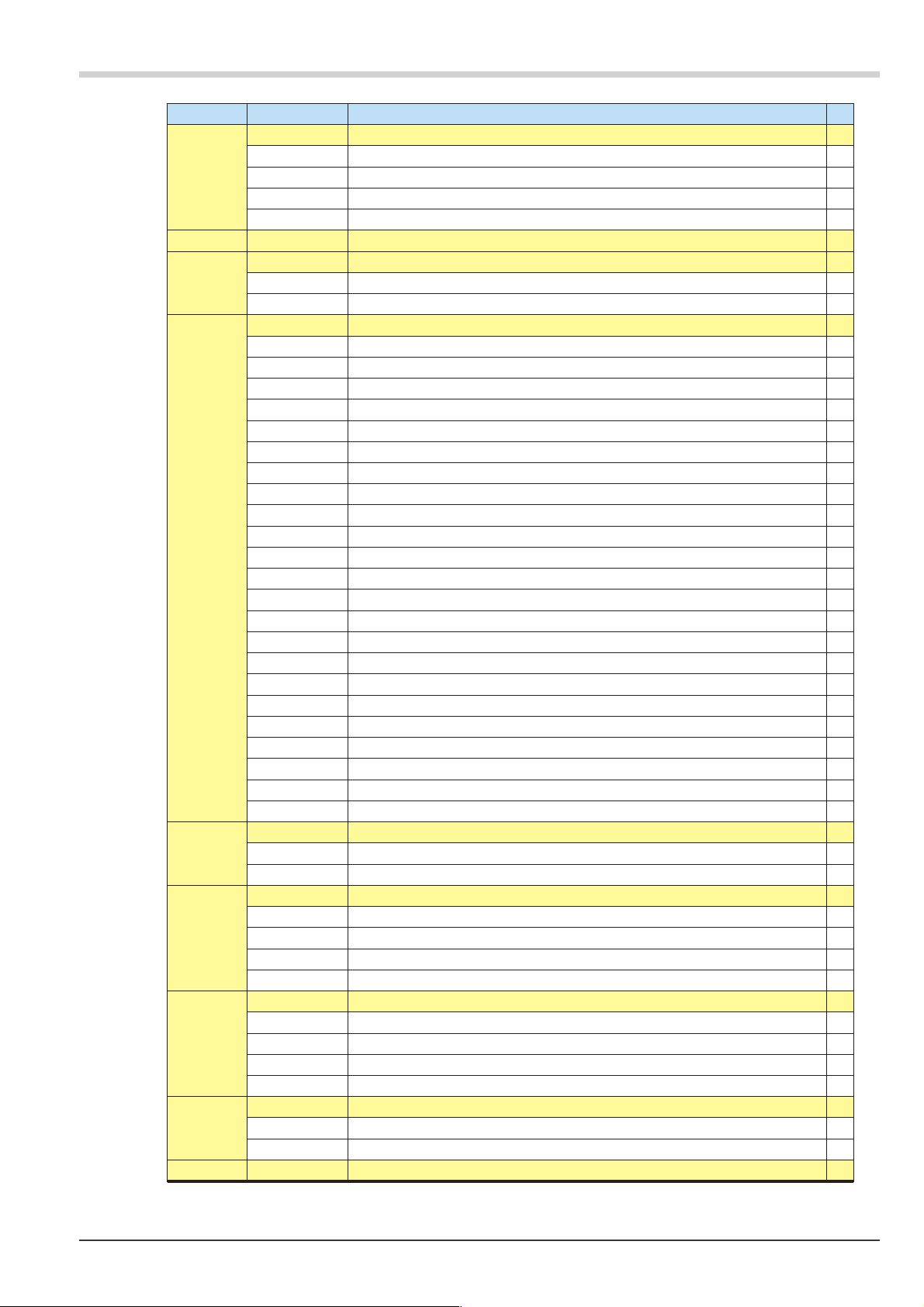
Name Value range Description
PrtY
dELY
S.IF
D.Unt
O2
Unit
dP
SEGm
C.dEl
0 no parity (2 stop bits)
1 Even parity
2 odd parity
3 no parity (1 stop bit)
0...200 Delay of response signal [ms] µ
0 off
1on
0 without unit
1 Temperature unit (see Data Unit)
2O
3%
4 bar
5 mbar
6Pa
7 kPa
8 psi
9l
10 l/s
11 l/min
12 Ohm
13 kOhm
14 m
15 A
16 mA
17 V
18 mV
19 kg
20 g
21 t
22 Text of phys. Unit (default in T.Unit / preset via BlueControl)
0 Parameter for O2function in ppm
1 Parameter for O2function in %
0 No unit
1°C
2°F
3 Kelvin
0 no digit behind the decimal point
1 1 digit behind the decimal point
2 2 digits behind the decimal point
3 3 digits behind the decimal point
0 OUT1, OUT2
1 INP1, INP2
0..200 Modem delay [ms]
Data parity on the interface µ
System interface µ
display unit
unit (see Data O2)
2
Parameter unit for O2µ
Temperature-unit
Decimal point (max. no of decimals)
Meaning of the display elements 1 and 2
Configuration level
UNIFLEX CI 45 Configurations 45
Page 46

Configuration level
Name Value range Description
FrEq Switching 50/60 Hz (only visible with BlueControl!)
0 Mains frequency 50 Hz
1 Mains frequency 60 Hz
ILat suppress error latch (only visible with BlueControl!)
0 Enabled
1 Blocked
IExo Access to extended operation level (only visible with BlueControl!)
0 Enabled
1 Blocked
Pass OFF...9999 Password (only visible with BlueControl!)
IPar Access to parameter level (only visible with BlueControl!)
0 Enabled
1 Blocked
ICnf Access to configuration level (only visible with BlueControl!)
0 Enabled
1 Blocked
ICal Access to calibration level (only visible with BlueControl!)
0 Enabled
1 Blocked
T.Dis2 Entries for the text in display 2 (max. 5 digits)
(only visible with BlueControl!)
g
Linearization Lin
Only visible with BlueControl!
Name Value range Description
U.LinT Temperature-unit of linearization table
0 No unit
1°C
2°F
3 Kelvin
In.1 … In.32 OFF (from In.3)-1999...9999 Input 1 … Input 32
Ou.1 … Ou.32 -999.0 … 9999 Output 1 … Output 32
Value U.LinT defines the unit of input values specified for linearization of temperature values . Value entry
in Celsius despite display of the measured value in Fahrenheit is possible.
Specify the input signals mV, V, mA, % or Ohm dependent on input type.
w
For special thermocouples (S.tYP = 18), specify the input values in mV and the output values in the temperature
w
unit adjusted in U.LinT.
For special resistance thermometer (KTY 11-6) (S.tYP = 23), specify the input values in Ohm and the output value
w
in the temperature unit adjusted in U.LinT .
g
46 Configurations UNIFLEX CI 45
For resetting the instrument configuration to factory setting (default ),
r section 12.4, 6.17 (page 37)
Page 47

Parameter setting level
8
.
Parameter setting level
8.1 Parameter survey
Dependent on instrument version, display of parameters which are not required is suppressed.
8.2 Adjustment
The parameters can be adjusted by means of keys ÈÌ .
•
Transition to the next parameter is by pressing key ô.
•
After the last parameter of a group, donE is displayed and the transmitter changes to the next group
•
automatically.
g
Press key ô during3storeturn to the beginning of a group.
Unless a key is pressed during 30 sec., the transmitter returns to the operating level (timeout = 30 s) .
UNIFLEX CI 45 Parameter survey 47
Page 48
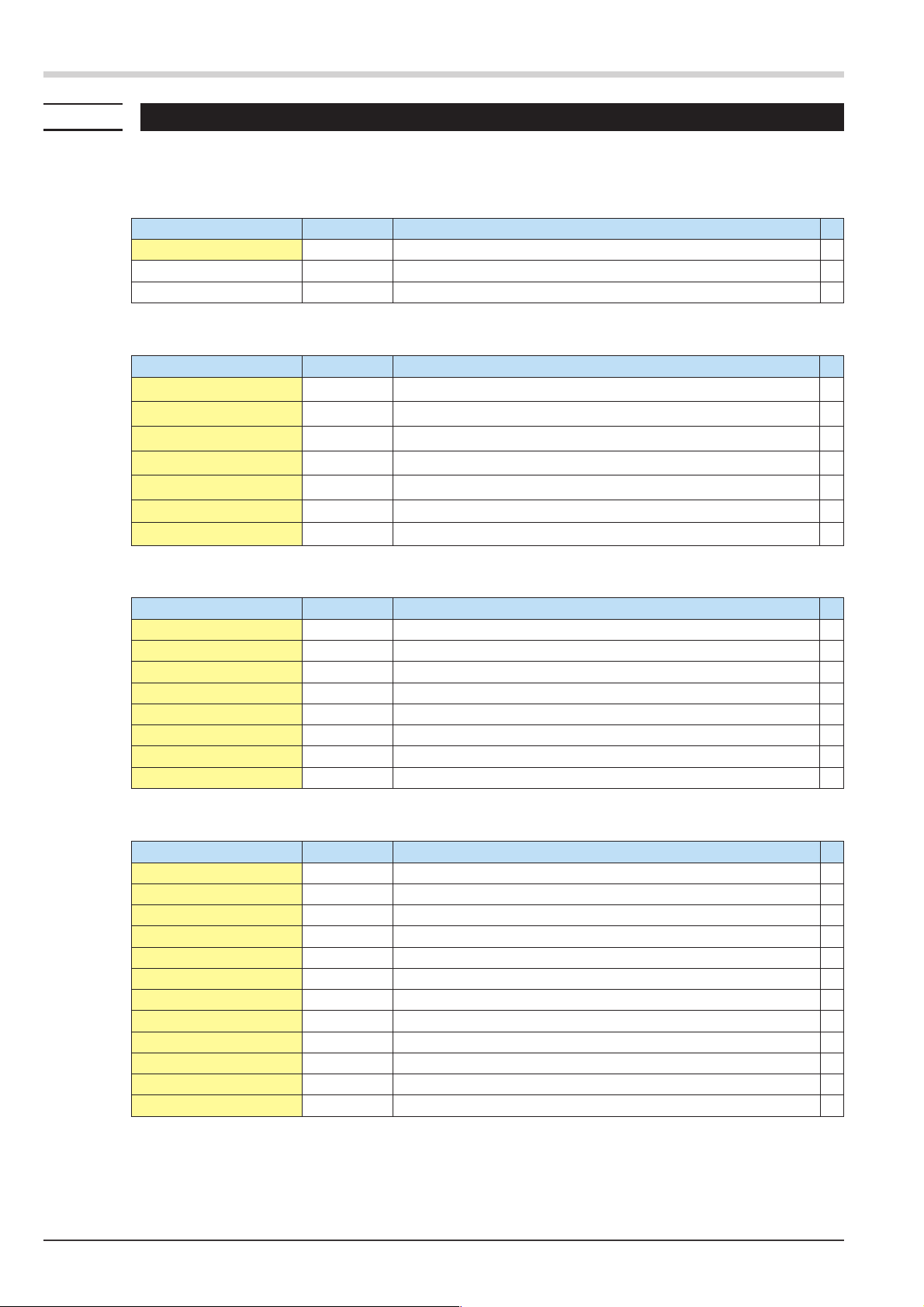
Parameter setting level
8.3 Parameters
µ The entries marked with this symbol are selectable only with the instrument option fitted.
Function selection Func
Name Value range Description
Inputs InP.1 and InP.2 µ
Name Value range Description
InL.1(InL.2)
Oul.1 (OuL.2)
InH.1 (InH.2)
OuH.1 (OuH.2)
T.F1 (t.F2)
B.F1 (b.F2)
E.tc1(E.tc2)
tEmP
t.I 0,1...9999 Integrator-Zeitkonstante in Minuten µ
P.I -1999...9999 Integrator-Offsetµ
0...9999 Probe temperature for O2-measurement µ
-1999...9999 Input value of the lower scaling point
-1999...9999 Display value of the lower scaling point
-1999...9999 Input value of the upper scaling point
-1999...9999 Display value of the upper scaling point
0...999,9 Filter time 1 [s]
0...9999 Filter bandwidth
OFF, 0...100 externalcold junction compensation, range depends on temperature unit
Counter/frequency input µ
Name Value range Description
Cnt.d
Cnt.S
Cnt.E
Frq.L
Ou.L
Frq.H
Ou.H
Frq.F
Limit values Lim1 … Lim 3
Name Value range Description
L.1
H.1
HYS.1
dEL.1
L.2
H.2
HYS.2
dEL.2
L.3
H.3
HYS.3
dEL.3
0,1...9999 Counter divider
0...9999 Counter start value
0...9999 Counter end value
0.000...100.0 Lower input value in kHz
-1999...9999 Lower output value in phys. units
0.000...100.0 Upper input value in kHz
-1999...9999 Upper output value in phys. units
0...9999 Filter time constant in s
-1999...9999 Lower limit 1 (L.1< -1999 = off)
-1999...9999 Upper limit 1 (H.1< -1999 = off)
0...9999 Hysteresis 1
0...9999 Limit 1 delay
-1999...9999 Lower limit 2 (L.2< -1999 = off)
-1999...9999 Upper limit 2 (H.2< -1999 = off)
0...9999 Hysteresis 2
0...9999 Limit 2 delay
-1999...9999 Lower limit 3 (L.3< -1999 = off)
-1999...9999 Upper limit 3 (H.3< -1999 = off)
0...9999 Hysteresis 3
0...9999 Limit 3 delay
g
48 Parameters UNIFLEX CI 45
For resetting the parameters to factory setting (default),
r section 12.4, 6.17 (page 37)
Page 49

Calibrating level
9
.
g
Calibrating level
Adaptation of the measurement value is possible in the calibrating menu ( CAL).
Measured value correction ( CAL) is accessible only, if ConF / InP/ Corr = 1 or 2 was selected.
g
g
+
Two methods are possible :
offset correction
•
2-point correction
•
Values InL.x and InH.x are displayed with one digit behind the decimal point. However, the full
resolution is used as a reference for calculating the correction.
The easiest way to delete the corrective values is by switching off the measured value correction
Corr = 0 or by setting the scaling parameters to a linear curve.
Values InL.x and InH.x indicate the actual measurement value. Output values OuL.x and
OuH.x start with the previously adjusted value.
UNIFLEX CI 45 49
Page 50
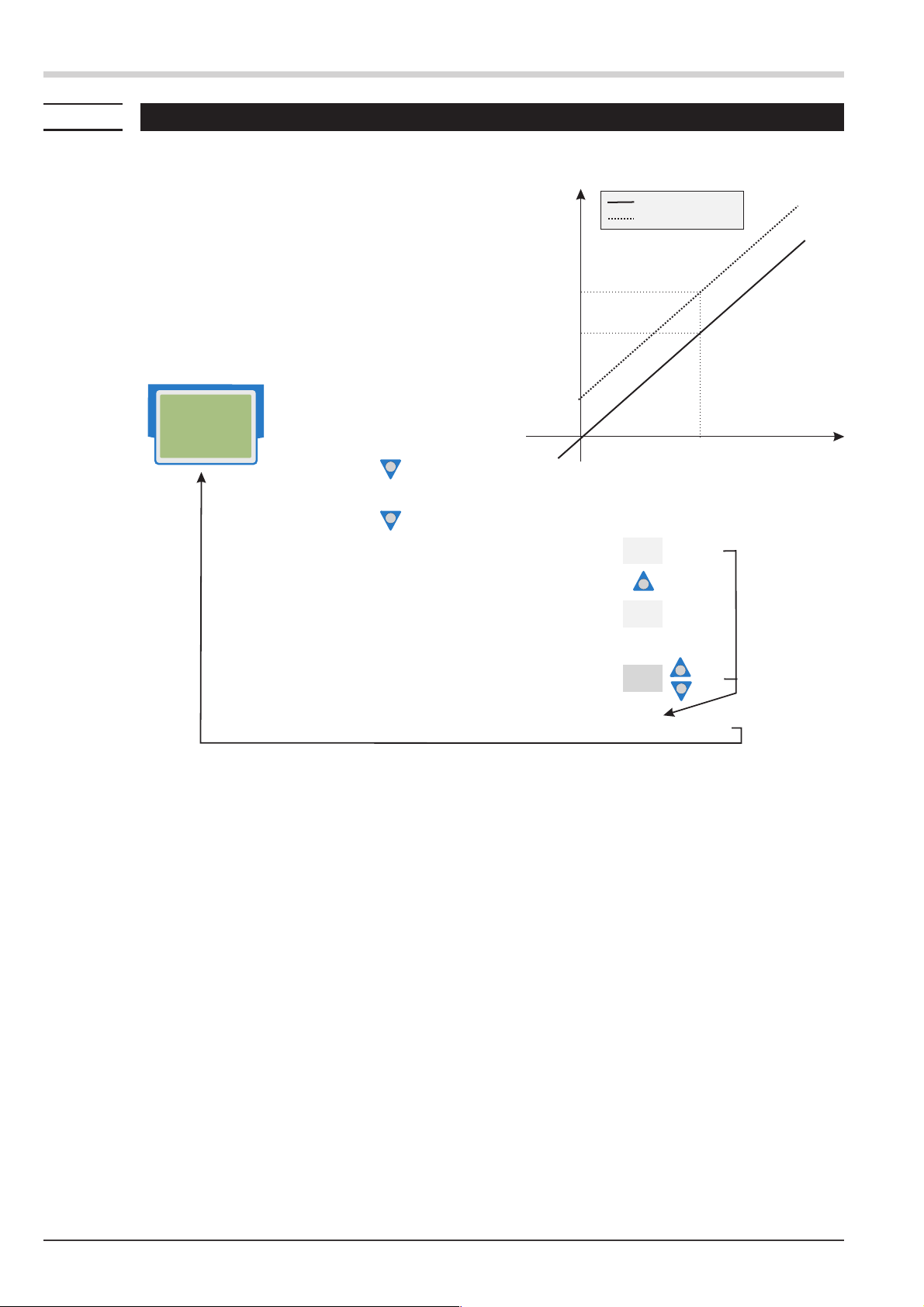
Calibrating level
9.1 Offset correction
Offset correction shifts the input value by a pre-defined value.
Parameter setting:
( ConF/ InP/ Corr =1 ):
On-line offset correction at the process is possible.
w
450.3
450.0
äüüü
r
ô
3sec.
r
PArA
rr
ConF
display
OuL
OuLold
new
standard setting
offset correction
InL
X
CAL
r
InL: The actual input value of the scaling point is displayed.
The correction function is activated by means of keys ÈÌ ; the display changes from Off to
the measured value.
The operator must wait, until the process is at rest.
Subsequently, the input value has to be confirmed by pressing key ô .
OuL: The scaling point display value is indicated.
The operator can correct the display value by pressing keys ÈÌ. Subsequently, he presses key
ô to confirm the display value.
ô
r
InP
r
ô
r
r
r
InL
InL
ô
OuL
End
r
r
ô
ô
ô
50 Offset correction UNIFLEX CI 45
Page 51

9.2 2-point correction
Calibrating level
2-point correction can change the offset and gradient
of
the input curve.
Parameter setting:
( ConF/ InP/ Corr = 2 ):
2-point correction is possible off-line by means
w
of
an input signal simulator,
or on-line in 2 steps: correct one value first and
w
the second value subsequently, e.g. after heating
up the furnace.
450.3
450.0
äüüü
r
ô
3sec.
r
PArA
ConF
rr
CAL
r
r
ô
display
OuH
old
OuH
new
OuL
OuLold
InP
rr
new
ô
InL
InL
InL
OuL
r
ô
standard setting
2-point correction
ô
r
ô
InH
X
r
InH
InH
ô
OuH
r
InL: The input value of the lower scaling point is displayed.
The correction function is activated via keys ÈÌ ; the display changes from Off to the
measurement value.
Adjust the lower input value by means of an input signal simulator and press key ô to confirm
the input value.
OuL: The display value of the lower scaling point is indicated.
Press keys ÈÌ to correct the lower display value and press key ô to confirm the display
value.
InH: The input value of the second scaling point is displayed.
Activate the corrective function by pressing keys ÈÌ ; the display changes from Off to the
measured value.
Adjust the upper input value by means of the input signal simulator and confirm the input
value by pressing key ô .
OuH: The display value of the upper scaling point is indicated.
Correct the upper display value by pressing keys ÈÌ and press key ô to confirm the
display value.
End
r
ô
ô
r
ô
UNIFLEX CI 45 2-point correction 51
Page 52
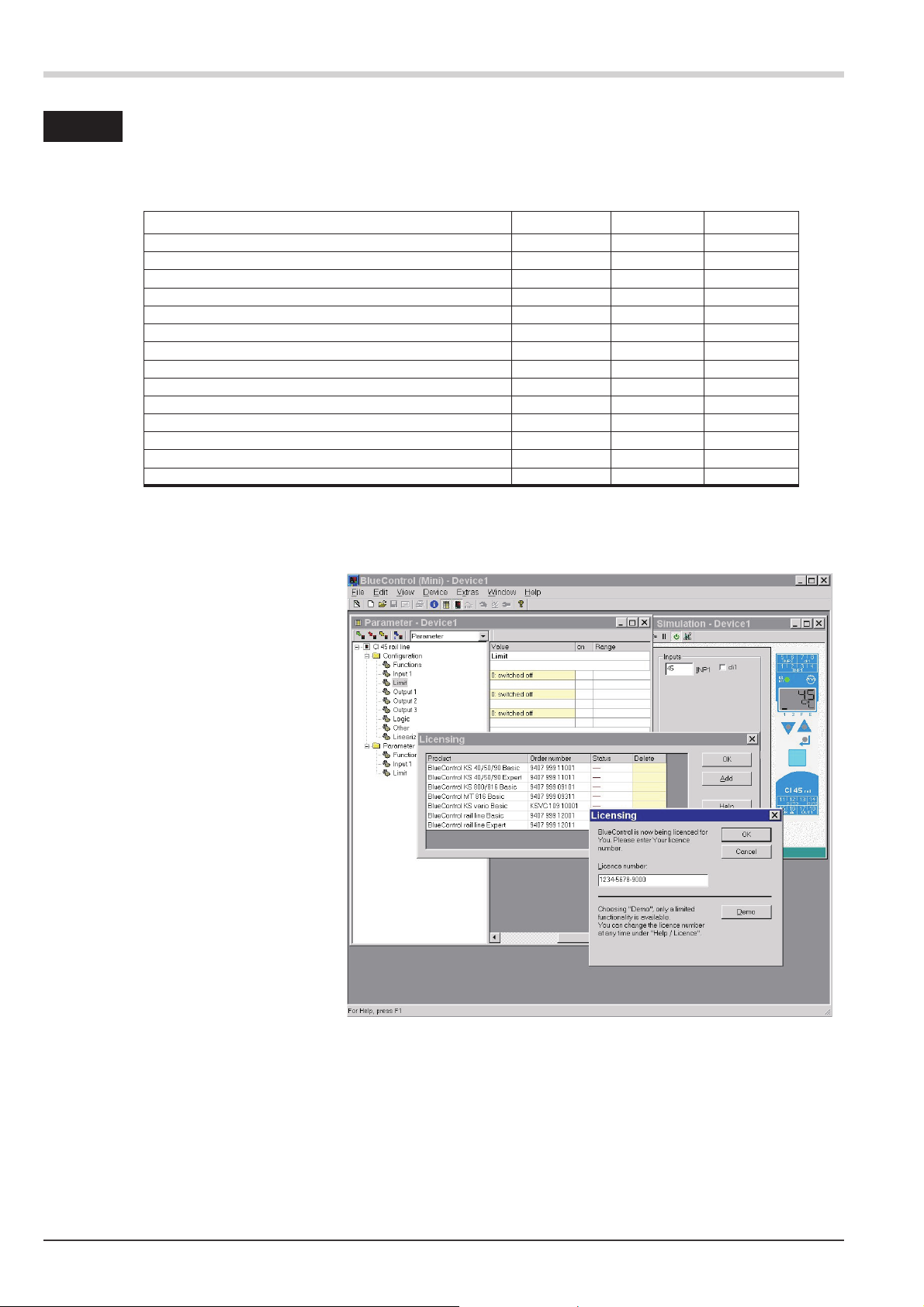
BlueControlÒengineering tool
10
.
BlueControlÒengineering tool
The BlueControlÒengineering tool is the projecting environment for the PMA BluePortâinstrument series and for the
rail line series. The following versions with different functionalities are available:
Functions Mini Basic Expert*
Parameter and configuration setting yes yes yes
Download: Writing an engineering to the transmitter yes yes yes
Online-Mode / visualisation SIM only yes yes
Creation of user-specific linearization SIM only yes yes
Configuration of extended operating level yes yes yes
Upload: Reading an engineering from the transmitter SIM only yes yes
Basic diagnosis function no nein yes
Storage of data, engineerings no yes yes
Printer function no yes yes
Onlinedocumentation / help yes yes yes
Measurement correction yes yes yes
Data aquisition and trend-recording SIM only yes yes
Net- / Multiuserlicence no no yes
Personal assistant function
* on request
A free-of-charge mini version is
available for download on the
PMA homepage
www.pma-online.de or on PMA
CD (on request).
At the end of installation, enter
the licence number delivered
with BlueControl or select
DEMO mode. In DEMO mode,
subsequent entry of the licence
number is also possible in Help
r Licence r Add .
52 UNIFLEX CI 45
Page 53

Versions
g
g
11
.
Versions
Universal transmitter
CI 45
C
I45 1
0
00
0
1 universal-input, control-input
with display and BluePort®-interface
no plug-in connectors
with screw-terminal plug-in connectors
90..260V AC, mA/V/Logik +1 relay
18...30VAC/18..31VDC, mA/V/logic+1 relay
90..260V AC, mA/V/logic + 2 relay
18...30VAC/18..31VDC, 2mA/V/logic+ relay
noOption
RS 485 / MODBUS - protocol
systeminterface for 24V versions only
noOption
Optionpack 1*
Optionpack 2**
0
1
2
3
4
5
0
1
2
0
1
2
Standardconfiguration
Configuration to specification
Standard (CE-certification)
cULus - certification
* Optionspaket 1: zusätzlicher Universaleingang INP2,
zusätzlich: O2-Messung, Zählereingang, Tara, Abtast-Halteverstärker, IntegratorFunktionen
** Optionspaket 2: zusätzlich zu Optionspaket 1:
Di
italeingangals Optokoppler, Frequenzeingang, Frequenzausgan
Accessories delivered with the transmitter:
Operating note
•
Rail-to-bus connector for the interface option
•
Additional equipment with ordering data.
Description Order no.
PC adaptor for the BluePort® front interface 9407-998-00001
Operating instructions for CI 45 German 9499-040-71718
Operating instructions for CI 45 English 9499-040-71711
Interface description MODBUS rail line German 9499-040-72018
Interface description MODBUS rail line English 9499-040-72011
BlueControl® Mini German/English www.pma-online.de
BlueControl® with basic licence rail line German/English 9407-999-12001
BlueControl® with expert licence rail line German/English 9407-999-12011
0
9
0
U
53 UNIFLEX CI 45
Page 54

Technical Data
12
.
Technical Data
INPUTS
UNIVERSAL INPUT INP1
Resolution: >15 bits
Decimal point: 0 to 3 decimals
Digital input filter: adjustable 0.0...999.9 s
Scanning cycle: 100 ms
Linearization: 31 segments, adaptable with BlueControl®
Measurement value correction: 2-point or offset
Limiting frequency: 1.7 Hz
Thermocouples (Table 1)
Input resistance: ³ 1MW
Influence of source resistance: 1 µV/W
Input circuit monitor: break, polarity
Cold-junction compensation
Iinternal,
-
- additional error: typ.:
max.:
External:
- value setting: 0 ...100 °C
-measured via INP2 (option)
Break monitoring
Sensor current: ß 1µA
Operating sense configurable
ß_ 0,5 K
ß +1,2 K
Measurement span
The BlueControl® software enables the internal characteristic
curve for the KTY 11-6 temperature sensor to be adapted.
Divided into ranges
Physical measurement range: 0...4500 W
Current and voltage measurement
(Table 3)
Span start and span: anywhere within the
measurement range
Scaling: freely selectable –1999...9999
Input circuit monitoring (current): 12.5% below span start (2 mA)
O2-measurement (optional)
EMI-measuring by means of INP1 (high-impedance mV-inputs)
suitable for probes with
-constant sensor temperature (heated probes), setting by means
of parameter
-measured sensor temperature (non-heated probes), measuring
-
by means of INP2
ADDITIONAL INPUT INP2
(UNIVERSAL, OPTION)
Resolution: > 15 bits
dig. input filter: adjustable 0,0...999,9 s
Scanning cycle: 140 ms
Linearization: as for INP1
Meas. value correction: 2-point or offset correction
Type: single ended except thermocouples
Resistance thermometer (Table 2)
Connection technique: 3 or 4-wire
Lead resistance: max. 30 W
Input circuit monitoring: break and short circuit
Table 1: Thermocouple input
Thermocouple type Measurement range Error Typical resol.
L Fe-CuNi (DIN) -100...900°C -148...1652°F ß 2K 0.05 K
J Fe-CuNi -100...1200°C -148...2192°F ß 2K 0.05 K
K NiCr-Ni -100...1350°C -148...2462°F ß 2K 0.1 K
N Nicrosil/Nisil -100...1300°C -148...2372°F ß 2K 0.1 K
S PtRh-Pt 10% 0...1760°C 32...3200°F ß 3K 0.1 K
R PtRh-Pt 13% 0...1760°C 32...3200°F ß 3K 0.1 K
T Cu-CuNi -200...400°C -328...752°F ß 2K 0.03 K
C W5%Re-W26%Re 0...2315°C 32...4199°F ß 3K 0.2 K
D W3%Re-W25%Re 0...2315°C 32...4199°F ß 3K 0.2 K
E NiCr-CuNi -100...1000°C -148...1832°F ß 2K 0.05 K
B * PtRh-Pt6% 0(400)...1820°C 32(752)...3308°F ß 3K 0.2 K
Special -25 … 75 mV ß 0.1% 0.005%
* Values apply from 400°C upwards.
54 UNIFLEX CI 45
Page 55
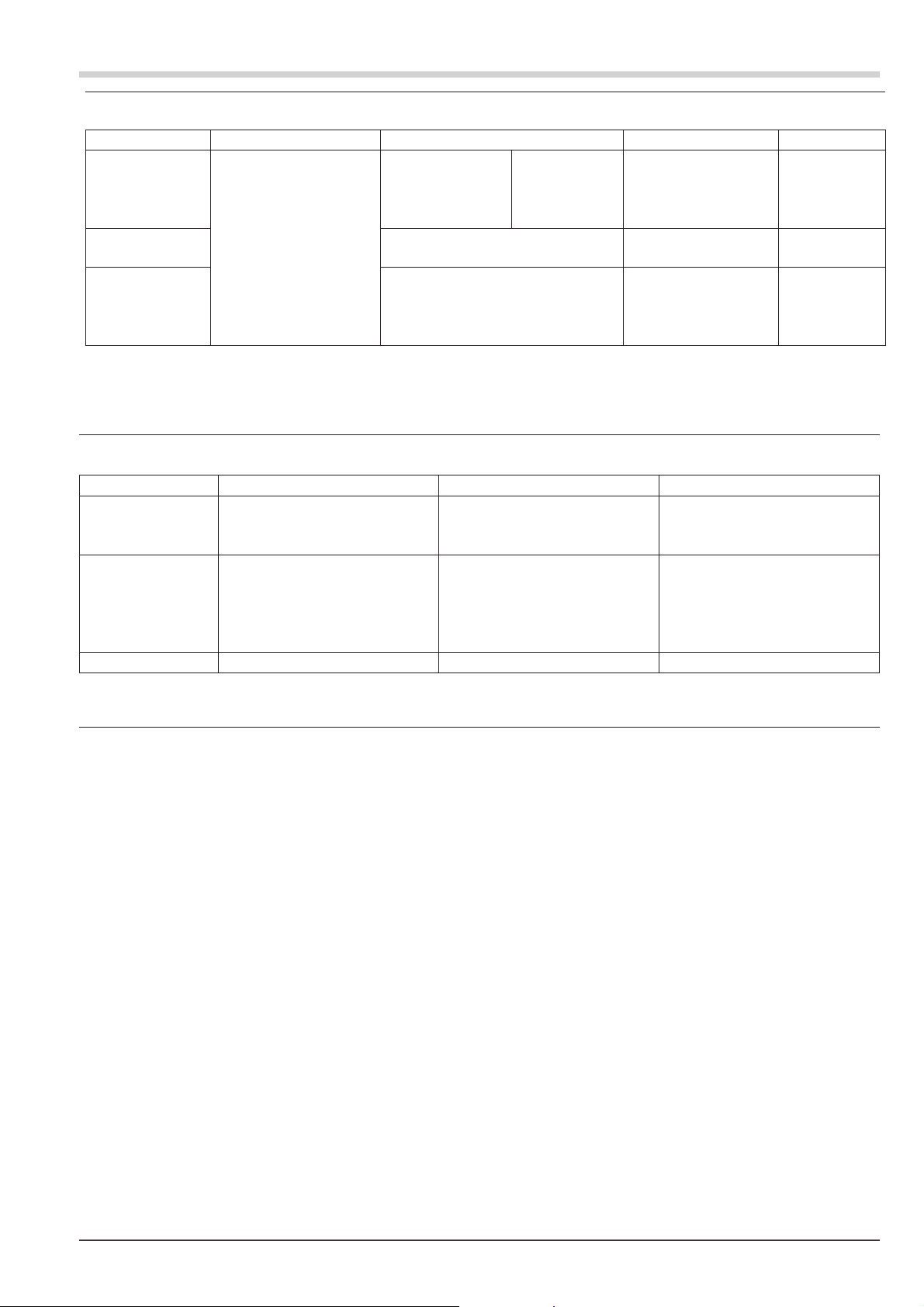
Technical Data
Table 2: Resistive inputs
Type Sensor current Measurement range Error Typical resol.
Pt100***
Pt100 -200...850°C -328...1562°F ß 2 K 0.05 K
Pt1000 -200...850°C -328...1562°F ß 2 K 0.05 K
KTY 11-6* -50...150°C -58...302°F ß 2 K 0.05 K
Special* 0...4500 [** ß 0.1% 0.005%
Special* 0...450 [** ß 0.1% 0.005%
Potentiom. 0...160 [** ß 0.1% 0.005%
Potentiom. 0...450 [** ß 0.1% 0.005%
Potentiom. 0...1600 [** ß 0.1% 0.005%
Potentiom. 0...4500 [** ß 0.1% 0.005%
* Default setting is the characteristic for KTY 11-6 (-50...150°C)
** Including lead resistance
*** up to 150°C at reduced lead resistance (max. 160 [)
Table 3: Current and voltage input
ß 0,25mA
-200...100(150)°C -328...212(302)°F ß 1 K 0.05 K
Measurement range Input resistance Error
0...10 V ~ 110 k[ß0.1 % 0.3 mV
-10...10 V ~ 110 k[ß0.1 % 0.6 mV
-5...5 V ~ 110 k[ß0.1 % 0.3 mV
-2,5...115 mV* ? 1M[ß0.1 % 4 úV
-25...1150 mV* ?1M[ß0.1 % 40 úV
-25...90 mV* ?1M[ß0.1 % 4 úV
-500...500 mV* ?1M[ß0.1 % 40 úV
-200...200 mV* ?1M[ß0.1 % 20 úV
0...20 mA 20 [ß0.1 % 0.8 úA
* For INP1: high-impedance, without break monitoring
Typical resol.(Æ)
Current and voltage measuring ranges
Thermocouples (Table 1)
Cold-junction compensation
-
Internal,
Additional error:
typ.:
max.:
ß_ 0,5 K
ß -2,5 K
(Table 3)
Remaining technical data as for INP1 except:
-
Voltage input ranges –10 / 0...+10V and -5...+5V not possible.
-
Millivolt input ranges: break monitoring always active.
DIGITAL INPUT DI1
Designed as:
-
external,
- constant value 0...100 °C
Further technical data as INP1
Resistive sensors (Table 2)
Connection technique: 3-wire
Measurement span
Further technical data as INP1.
a) Contact input
Connection of a potential-free contact suitable for switching “dry”
circuits.
Switched voltage: 5 V
Current: 1 mA
b) Opto-coupler input (optional)
For active control signals.
Rated voltage: 24 V DC external
Logic “0”: -3V…5V
Logic “1”: 15 V… 30 V
Current requirement : max. 6 mA
UNIFLEX CI 45 55
Page 56

- preliminary - Technical Data
Control input
Configurable as a direct or inverse switch or key!
Functions: Locking front operating,
resetting of latched alarms, slave pointers,
integrator;
activating tare-, sample&hold function;
switchover between inputs
Counter input (optional)
Pulse counter for up or down counting, non storing
Active edge: configurable
Width of counter register: 31 bits
Display range: Configurable via counter divisor,
8-digits
can be repartitioned to 2 lines
Counter divisor: adjustable 0.1...9999
Start value: adjustable
End value: adjustable; reaching can be
signalled via output
Counter evaluation: At intervals of 100 ms
(140 ms with INP2 measurement)
Reset: Via key combination,
Limit value
Counter input with option contact
Count frequency, max.: 5 Hz with square wave 1:1
pulse duration, min.: 100ms
Counter input with option optocoupler
Count frequency, max.: 100 kHz
with square wave 1:1
Pulse duration, min.: 5µs
Effects to active transmitters connected to INP1, INP2 can occur.
Frequency input (optional)
Input with option optocoupler
Frequency range: 0...100 kHz with square wave 1:1
Gate time: adjustable, 0.1... 20s
Process value: scalable
Effects to active transmitters
connected to INP1, INP2 can
occur.
OUTPUTS
RELAY OUTPUTS OUT1, OUT2
Contact type: 2 normally open contacts with
common connection
Maximum contact rating: 500 VA, max. 250 V, max. 2A at
48...62 Hz, resistive load
Minimum contact rating: 6V, 1 mA DC
Number of electrical
switching cycles:
Note:
If the relays OUT1 and OUT2 operate external contactors, these
must be fitted with RC snubber circuits to manufacturer
specifications to prevent excessive voltage peaks at switch-off.
for I= 1A/2A:
? 800.000 / 500.000
(at ~ 250V (resistive load))
OUT3 AS UNIVERSAL OUTPUT
Galvanically isolated from the inputs. Parallel current/voltage
output with common ‘minus’ terminal (combined use only in
galvanically isolated circuits).
Freely scalable
Resolution: 14 bits
Dynamic response (step change
of input signal) T90: Output follows the input
ß 540 ms
Tracking error I/U: ß 2%
Residual ripple: ß_1%
(rel. to range end) 0...130 kHz
Current output
0/4...20 mA, configurable.
short circuit proof
Linear range: -0.5...23 mA
Load: ß 700 [
Load effect: ß0,02%
Resolution: ß 1,5 µA
Error: ß0.1%
Voltage output
0/2...10V, configurable
not continous short-circuit proof
Linear range: -0,15...11,5 V
Load: ? 2k[
Load effect: ß0.06%
Resolution: ß 0.75 mV
Error: ß 0.1%
Additional error when using ß+0.09%
simultaneously the current
output:
OUT3 as transmitter supply
Output: 22 mA / ? 13VDC
OUT3 as logic signal
Load ß 700 [ 0/ß 23 mA
Load > 500 [ 0/> 13 V
UNIFLEX CI 45 56
Page 57
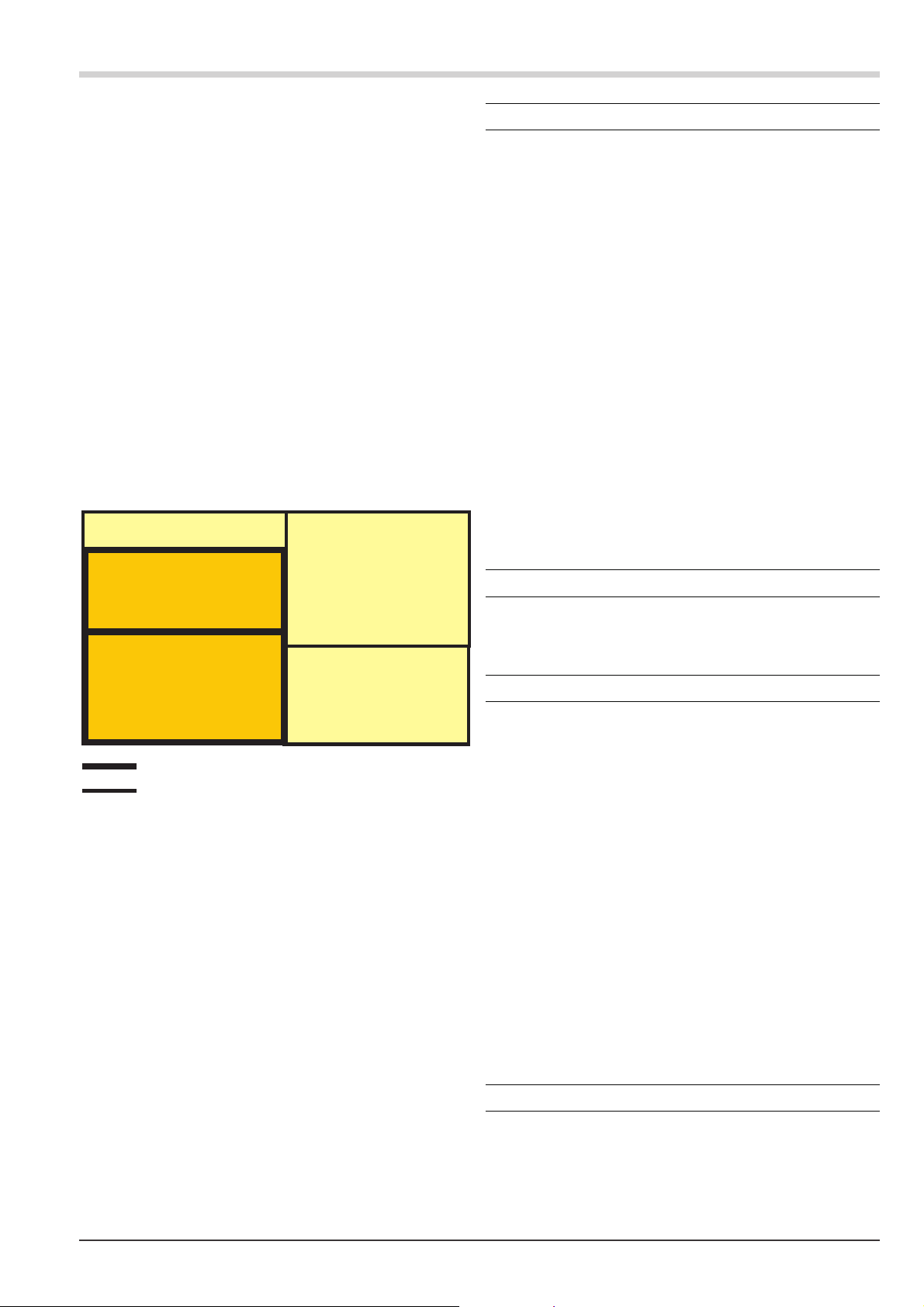
Technical Data
Frequency output
Output by means of voltage output
Frequency range: 0, 0.25 ...1000 Hz (square-wave signal)
Output value: scalable
Level: 0 / 11,5V
Pulse output
by means of integrator with automatic resetting
Frequency range: 0 ...5 Hz
(max. 5 pulses/s)
Pulse duration: 100 ms (INP1 measurement)
140 ms (INP1 + INP2 measurement)
Galvanic isolation
Fig. 1: Galvanic isolation
RS 485
input 1
power
front interface
di1 (contact)
relay 1
relay 2
output 3
POWER SUPPLY
Depending on ordered version
AC supply
Voltage: 90...260 V AC
Frequency: 48...62 Hz
Consumption: approx. 7 VA max.
Universal supply 24 V UC
AC supply: 18...30 V AC
Frequency: 48...62 Hz
DC supply: 18...31 V DC
Consumption: approx. 3 VA / W max.
Supply only from safety electrical low voltage (SELV).
* Instruments with optional system interface:
Energization via the bus connector of field bus coupler or power
supply module
Behaviour with power failure
Configuration and parameter settings:
Permanent storage in EEPROM
BLUEPORT®FRONT INTERFACE
Connection to the transmitter front via a PC adapter (see
‘Accessories’). The BlueControl
configured, parameters set, and operated.
®
software enables the CI 45 to be
BUS INTERFACE (OPTIONAL)
safety isolation
functional isolation
permissible voltages:
safety isolation ß 300 Vrmsf AC against earth
functional isolation ß 30 Vrmsf AC against earth
Galvanic isolation of inputs, outputs and supply voltage
Test voltages:
Between power supply and in-/outputs: 2,3 kV AC, 1 min
Between input and output: 500 V AC; 1min
Max. permissible voltages:
Between inputs/outputs against earth: ß 33VAC
RS 485
Connection via bus connector fitted in the top-hat rail. Screened
cables should be used.
Galvanically isolated
Type: RS 485
Transmission speed: 2400, 4800, 9600, 19.200,
38.400 bits/sec
Parity: even, uneven, none
Address range: 1...247
Number of transmitters per bus segment: 32
Protocol
Modbus RTU
SYSTEM INTERFACE
For connection to field bus coupler (s. system components)
Connection via bus connector in the top-hat rail.
ENVIRONMENTAL CONDITIONS
Protection mode
Front panel: IP 20
Housing: IP 20
Terminals: IP 20
UNIFLEX CI 45 57
Page 58

Technical Data
Permissible temperatures
For specified accuracy: -10...55°C
Warm-up time: < 20 minutes
Temperature effect: ß 0.05% / 10 K
add. influence to cold
junction compensation: ß 0.75K/10K
Operating limits: -20...60°C
Storage: -30...70°C
Humidity
Max. 95%, 75% yearly average, no condensation
Shock and vibration
Vibration test Fc (DIN EN 60068-2-6)
Frequency: 10...150 Hz
Unit in operation: 1g or 0.075 mm
Unit not in operation: 2g or 0.15 mm
Shock test Ea (DIN EN 60068-2-27)
Shock: 15 g
Duration: 11 ms
Electromagnetic compatibility
Meets EN 61326-1 for continuous, unattended operation.
Electrical safety
Complies with EN 61010-1:
Over-voltage category II
Contamination degree 2
Protection class II
Certifications
CE certified
cULus-certification
(Type 1, indoor use)
File: E 208286
Electrical connections
Plug-in connector strips with terminals for lead cross-sections
from 0,2 to 2,5 mm2. Choice of screw terminals or spring-clamp
terminals.
Mounting method
Clip-on rail mounting (35 mm top-hat rail to EN 50 022). Locked by
means of metal catch in housing base. Close-packed mounting
possible.
Mounting position: vertical
Interference radiation:
- Within the limits for Class B devices.
Immunity to interference:
Meets the test requirements for devices in industrial areas.
Evaluation criteria:
-
Surge interference partly has marked effects, which decay
after the interference stops.
-
With high levels of surge interference on 24 V AC mains leads,
it is possible that the device is reset.
With HF interference, effects up to 50 µV can occur.
GENERAL
Housing front
Material: Polyamide PA 6.6
Flammability class: VO (UL 94)
Connecting terminals
Material: Polyamide PA
Flammability class: V2 (UL 94) for screw terminals
V0 (UL 94) for spring-terminal terminals,
bus connector
Weight: 0,18 kg
Standard accessories
Operating instructions
With ‘Interface’ option: bus connector for fitting into top-hat rail
58 UNIFLEX CI 45
Page 59

13
.
Index
0-9
2-point-correction 51
-
A
accessories 53
-
additional equipment 53
-
alarm delay 30
-
analog output 33
-
applications 5
-
arithmetic functions 27
-
B
behaviour after switch on 15
-
BlueControl 52
-
C
calibrating level 49 - 51
-
calibration 49
-
cleaning 7
-
configuration 38 - 46
-
Connecting
-
bus interface 11
di1 11
Inp1 11
Inp2 11
Out1, Out2 11
Out3 11
- connecting diagram 10
- connectors 9
- Counter divisor 26
D
- dismounting 8
-
Display overflow 26
E
-
extended operating level 18
F
-
filter 23
-
forcing 35
-
Forcing of the inputs 23
-
Frequency filter 27
-
Frequency scaling 27
-
front view 14
-
functions 19 - 37
I
-
input fail detection 21
-
input scaling 20 - 21
-
input value monitoring 30
-
installation hints 13
L
limit 29 - 32
-
linearization 19, 46
-
logic - output 34
-
M
maintenance 6
-
maintenance manager 36
-
maximum value 17
-
minimum value 17
-
mounting 8 - 9
-
N
Number of switching cycles 32
-
O
O2-measurement 23 - 24
-
offset correction 50
-
offset-correction 50
-
Operating hours 32
-
operating level 15 - 18
-
operating structure 15
-
- operation 14 - 18
P
- parameter-level 47 - 48
R
- Resetting the counter 26
S
- safety hints 6 - 7
- Sample & hold amplifier 28
- slave pointer function 17
-
Substitue value for inputs 23
T
-
TAG - No. 17
-
tare function 28
-
technical data 54 - 58
-
terminal connections 10 - 11
-
transmitter power supply 34
-
two-wire measurement 21
U
-
units 17
V
-
versions 53
59 UNIFLEX CI 45
Page 60

9499- 040- 71711
Subject to alterations without notice © PMA Prozeß- und Maschinen-Automation GmbH
Änderungen vorbehalten P.O.B. 310 229, D-34058 Kassel, Germany
Sours réserve de toutes modifications Printed in Germany 9499-040-71711 (06/2009)
A4, geheftet, SW-Druck, Normalpapier 80g weiß
