Page 1
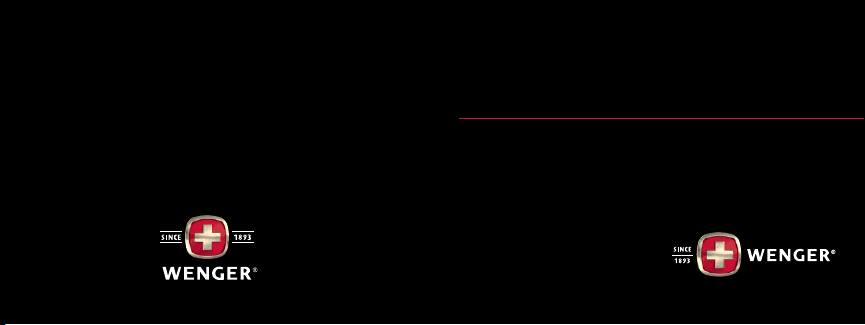
Wenger N.A.
15 Corporate Drive · Orangeburg, NY · 10962 · USA
Tel: 800-431-2996, 845-365-3500
Fax: 845-425-4700 (General correspondence)
845-365-3743 (Orders only)
Web: www.WengerNA.com
Instruction Manual
Chrono/Power Reserve Alarm/Pilot
Maker of the Genuine Swiss Army Knife
™
Maker of the Genuine Swiss Army Knife
™
Page 2

Table of Contents
Crafted for Life . . . . . . . . . . . . . . . . . . . . . . . . . . . . . . . . . . . . . . . . . . . . . . . . . 2
Wenger Chronograph Watch Components . . . . . . . . . . . . . . . . . . . . . . . . . . . . 3
General Features and Components . . . . . . . . . . . . . . . . . . . . . . . . . . . . . . . . . 5
Operating Instructions (all features not available on all watches)
Setting the Time and Date – Non-Power Reserve Watches . . . . . . . . . . . . . 6
30-Minute Chronograph Watches. . . . . . . . . . . . . . . . . . . . . . . . . . . . . . . . . 7
12-Hour Chronograph Watches. . . . . . . . . . . . . . . . . . . . . . . . . . . . . . . . . . 10
Pilot Series Watches . . . . . . . . . . . . . . . . . . . . . . . . . . . . . . . . . . . . . . . . . . 14
Power Reserve Watches. . . . . . . . . . . . . . . . . . . . . . . . . . . . . . . . . . . . . . . 16
Additional Chrono Features . . . . . . . . . . . . . . . . . . . . . . . . . . . . . . . . . . . . 20
Caring For Your Watch . . . . . . . . . . . . . . . . . . . . . . . . . . . . . . . . . . . . . . . . . . 21
Warranty Information. . . . . . . . . . . . . . . . . . . . . . . . . . . . . . . . . . . . . . . . . . . 22
Warranty Service Instructions. . . . . . . . . . . . . . . . . . . . . . . . . . . . . . . . . . . . . 23
Registration Form. . . . . . . . . . . . . . . . . . . . . . . . . . . . . . . . . . . . . . . . . . . . . . 24
1
Page 3

Crafted For Life
Delémont, Switzerland 1893
Over a century ago, Wenger built a factory in this tiny Swiss village and transformed it into production headquarters for the Genuine Swiss Army Knife
used by the Swiss Army today. As it was 100 years ago, each tool, implement
and knife manufactured by Wenger is crafted by hand in solid stainless steel
and each individually inspected for quality and craftsmanship. This same attention to detail has been applied to genuine Wenger watches. Wenger watches
are Swiss-designed, -engineered and -crafted with only the most accurate Swiss
movement available. Each watch is constructed with form and function that last
a lifetime. As with the genuine Swiss Army knife, Wenger watches are durable,
high quality, and versatile enough for use on any occasion. Wenger chronograph
watches are engineered to provide the same resourcefulness as the genuine
Swiss Army knife, supplying functionality beyond the everyday.
™
still
Wenger Chronograph Watch Components
Movements – Swiss quartz movements featuring a 12 hour or 30-minute timer,
60-second timer, seconds hand timer, and 1/10-second timer. All Wenger Swiss
quartz movements are accurate to 1/10 of a second per day.
Case Body – All stainless steel or titanium for quality and durability.
Water-Resistant – To 50m (165'), 100m (330') or 200m (660') for dive watches.
Straps/Bracelets – Only stainless steel or titanium bracelets featuring dive
buckles or deployant jewelry buckles are featured. Straps are offered in genuine
calfskin leather, specially treated rubberized leather, durable, water-resistant
rubber or nylon, or other high-quality materials.
Luminous Markers – Hands, markers, and numerals may be overlaid with Super
®
Luminova,
a luminous material which recharges in seconds when exposed to
direct sunlight for improved, extended nighttime visibility.
Crystals – The crystal is the clear surface which covers the watch dial. Wenger
uses only scratch-resistant mineral crystals or sapphire crystals for durability.
2
3
Page 4

Optional Features
• Rotating bezel: elapsed time, dual time zone, and countdown timer
• Tachymeter measures speed over a known distance
• Power reserve subdial measures battery life
• Internal rotating bezel
• Date display window
• Day of the week display subdial
• Screw-down crown for added water resistance
• Military time features printed 24-hour indicators
• Jeweled movements which decrease friction for accuracy
• Push-button release clasp
• Mother-of-Pearl dial
• Genuine Swarovski
4
®
crystal markers
General Features and Components
Rotating bezel
Subdials
(two or three)
Regular
seconds hand
Case
Bracelet or strap
Top pusher
Crown (used to set
date and time)
Bottom pusher
Chronograph
seconds hand
5
Page 5

Setting the Time and Date
(For Chronos and Pilot Series only – Power Reserve Alarm see p.16)
Important note: If the crown of your watch does not pull directly out or if your
watch is water-resistant to 200m, then you may have a watch with a screwdown crown. Rotate the crown counterclockwise until the crown moves away
from the watch. This will set the crown in Position 1. Always screw down the
crown after making any adjustments. This is very important as the screw-down
crown assures water resistance.
Position 1
6
Position 2
Position 3
1. Pull out the crown to Position 2 (one “click” out). Rotate crown counterclock-
wise until the date shows one day earlier than the date you want to set.
2. Pull out the crown to Position 3 (two “clicks” out). Rotate crown so the watch
hands move clockwise until the current date shows. Then set the watch
hands to the correct time. Turn the watch hands past 12 once if you’re setting the watch for a P.M. time.
3. Return the crown to the fully depressed Position 1, assuring the crown has
been further screwed down on all 200m watches.
Using the 30-Minute Chronograph (Stopwatch) Feature
The chronograph feature is a stopwatch which measures minutes, seconds, and
1/10 of a second. It is also capable of measuring split-timed events (timing a
continuous event and sub-events simultaneously; e.g., timing an individual lap
and an entire race). Note: the 1/10-second timer (right subdial) will not move
until the stop button is pushed. It will then record the elapsed 1/10-seconds.
Stopwatch
1. To start the stopwatch, push the top pusher.
2. To stop it, push the top pusher again.
7
Page 6

3. Read the 1/10
th
seconds,seconds, and minutes on the appropriate dials
4. To reset the stopwatch to zero, push the bottom pusher.
Note: The clock function of the watch will continue to operate while using
the stopwatch.
Using the Split-Timing Function
1. Press the top pusher to start the stopwatch.
2. To read a lap or other intermediate segment of time, push the bottom push-
er. The watch hands will stop, but the watch will continue to time the total
event internally.
3. To resume timing the total event, push the bottom pusher again.
4. You may repeat this as often as you like. The internal clock will continue to
time the total event each time you repeat the process.
5. To stop timing the total event, push the top pusher.
6. Reset the stopwatch to zero by pushing the bottom pusher.
Recalibrating the Timer Hands on 30-Minute Models
The timer hands are preset to begin at zero. It is possible that over time the
hands will not begin at zero. If this happens you will need to recalibrate the
hands. You may also set them to begin at a different point (see below).
1. To recalibrate the 30-minute timer, pull the crown out to Position 3 (unscrew
the crown first if watch is 200m). Press the top pusher repeatedly until seconds hand is in desired starting position.
2. To recalibrate the seconds hand timer, pull the crown out to Position 2
(unscrew crown first if watch is 200m). Press the top pusher repeatedly until
seconds hand is in desired starting position.
3. To recalibrate the 1/10 -second timer, pull the crown out to Position 2
(unscrew crown first if watch is 200m). Press the top pusher repeatedly until
1/10-seconds hand is in desired starting position.
4. Return crown to Position 1 when finished, assuring crown is screwed down
on 200m watches.
8
9
Page 7

12-Hour Chrono Series
5050
4040
3030
2020
1010
6060
1515
3030
4545
05
55
50
45
40
35
30
25
20
15
10
1212
33
66
99
2020
1010
3030
12-hour subdial
10
Minute subdial
Strap or bracelet
Top pusher
Seconds hand
Crown
Bottom pusher
Chronograph
seconds hand
Setting the Time and Date
Follow instructions on p.6.
Using the 12-Hour Chronograph (Stopwatch) Feature
The chronograph feature is a stopwatch which measures minutes, seconds, and
1/10 of a second. It is also capable of measuring split-timed events (timing a
continuous event and sub-events simultaneously; e.g., timing an individual lap
and an entire race). Note: the 1/10-second timer will not move until the stop
button is pushed. It will then record the elapsed 1/10-seconds.
Stopwatch
1. To start the stopwatch, push the top pusher.
2. To stop it, push the top pusher again.
3. Read the 1/10
4. To reset the stopwatch to zero, push the bottom pusher.
Note: The clock function of the watch will continue to operate while using
the stopwatch.
th
seconds,seconds, and minutes on the appropriate dials
11
