Page 1
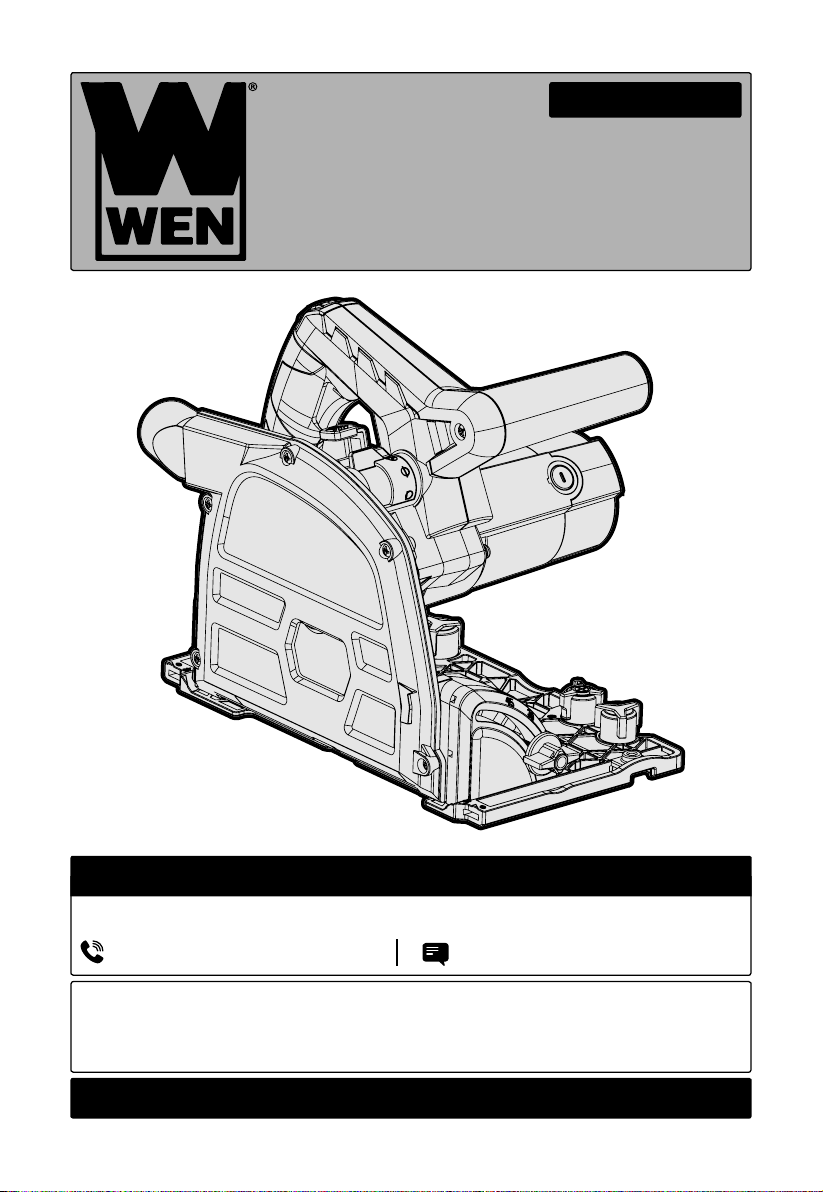
MODEL CT1065
6.5-INCH TRACK SAW
Instruction Manual
NEED HELP? CONTACT US!
Have product questions? Need technical support? Please feel free to contact us:
TECHSUPPORT@WENPRODUCTS.COM800-232-1195 (M-F 8AM-5PM CST)
IMPORTANT: Your new tool has been engineered and manufactured to WEN’s highest standards for dependability,
ease of operation, and operator safety. When properly cared for, this product will supply you years of rugged,
trouble-free performance. Pay close attention to the rules for safe operation, warnings, and cautions. If you use
your tool properly and for its intended purpose, you will enjoy years of safe, reliable service.
For replacement parts and the most up-to-date instruction manuals, visit WENPRODUCTS.COM
Page 2
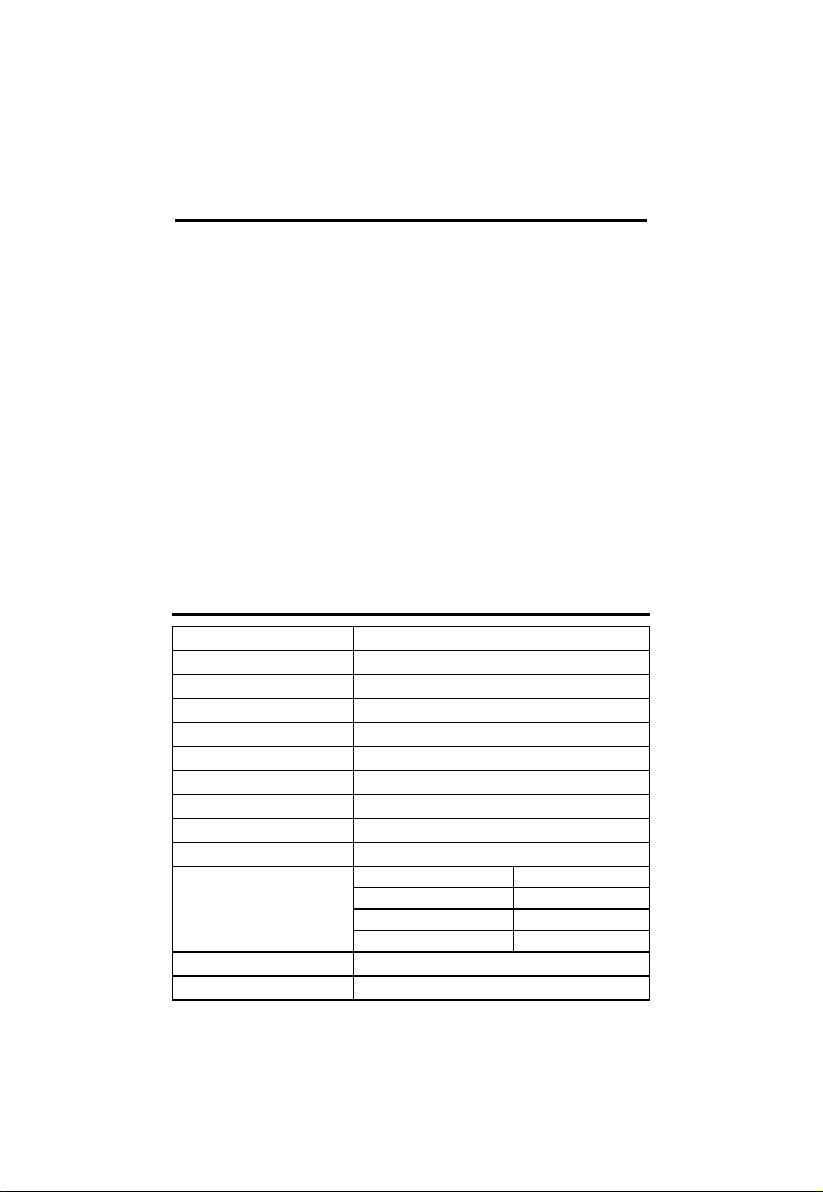
TABLE OF CONTENTS
Specifications ........................................................................................... 2
Introduction ............................................................................................. 3
General Safety Rules ................................................................................ 4
Specific Safety Rules for Your Track Saw ................................................. 6
Electrical Information ............................................................................... 9
Unpacking & Transportation ..................................................................10
Know Your Track Saw ............................................................................ 11
Assembly & Adjustments ....................................................................... 13
Operation ............................................................................................... 19
Troubleshooting Guide ...........................................................................22
Maintenance ........................................................................................... 23
Exploded View & Parts List .................................................................... 25
Warranty Statement ............................................................................... 28
SPECIFICATIONS
Model Number CT1065
Motor 120V, 60Hz, 10A
No-Load Speed 5500 RPM
Blade Part Number CT1065B
Blade Size 6.5" (165mm) TCT
Arbor Size 20mm
Teeth 24T
Blade Thickness 1.6mm
Kerf 2.2mm
Blade Bevel 0° - 45°
90° without track 2.32" (59mm)
Cutting Capacity
Weight 12 lbs
Product Dimensions 12" x 9.5" x 9.5"
45° without track 1.65" (42mm)
90° with track 2.13" (54mm)
45° with track 1.50" (38mm)
Page 3

INTRODUCTION
Thanks for purchasing the WEN Track Saw. We know you are excited to put your tool to work, but first, please
take a moment to read through the manual. Safe operation of this tool requires that you read and understand this
operator’s manual and all the labels affixed to the tool. This manual provides information regarding potential safety
concerns, as well as helpful assembly and operating instructions for your tool.
SAFETY ALERT SYMBOL:
explanations with them deserve your careful attention and understanding. Always follow the safety pre
cautions to reduce the risk of fire, electric shock and personal injury. However, please note that these
instructions and warnings are not substitutes for proper accident prevention measures.
NOTE: The following safety information is not meant to cover all possible conditions and situations that may occur.
WEN reserves the right to change this product and specifications at any time without prior notice.
Keep this manual available to all users during the entire life of the tool and review it frequently to
Indicates danger, warning, or caution. The safety symbols and the
-
maximize safety for both yourself and others.
To purchase accessories for your tool, visit WENPRODUCTS.COM
100-inch Track with Adapters (Model No. CT9502)
4-piece Track Adapter Set (Model No. CT9011)
Pair of Track Clamps (Model No. CT992F)
NOTE:
The rubber strip (Part No. CT9502-001) and foam strips (Part No. CT9502-002) on your track
may wear down with use. This is normal and not covered under the two-year warranty. These parts are
available for purchase on wenproducts.com, just search their part numbers.
32
Page 4
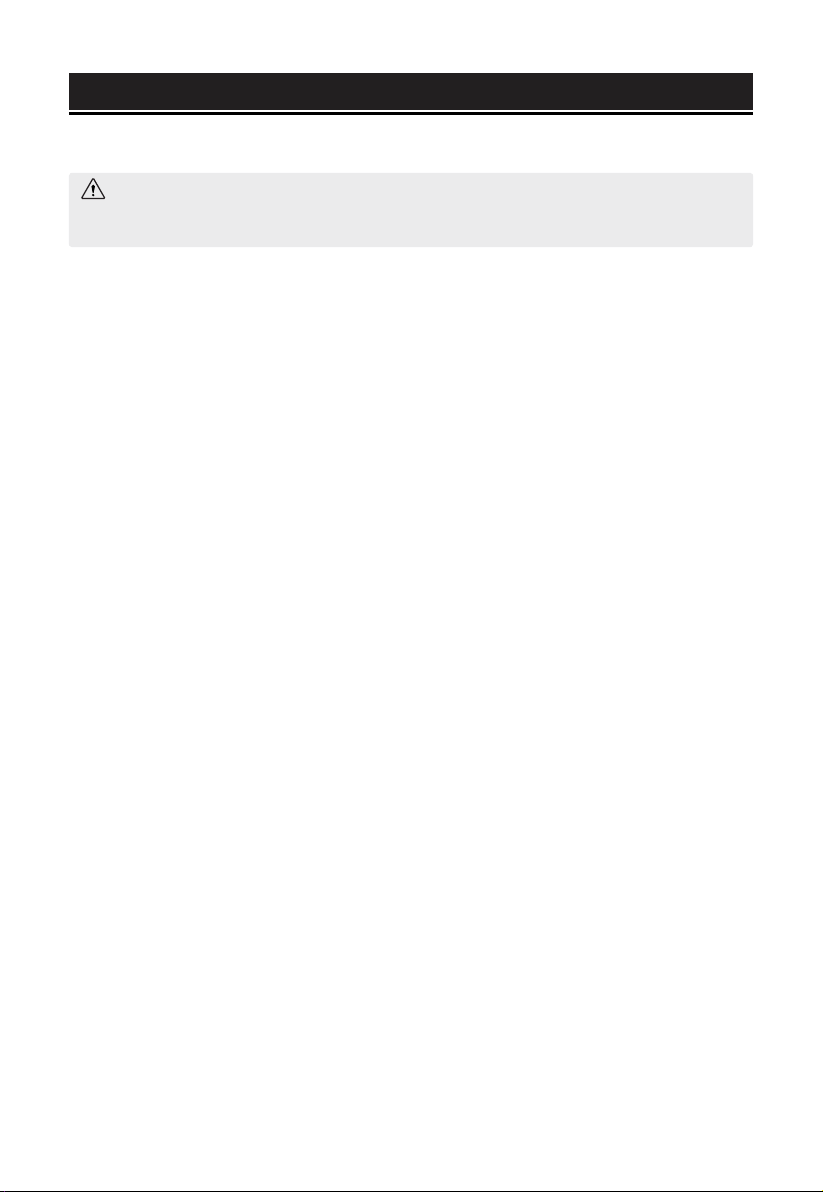
GENERAL SAFETY RULES
Safety is a combination of common sense, staying alert and knowing how your item works.
WARNING:
this tool. Failure to follow all instructions listed below may result in personal injury, electric shock, fire
and/or tool damage.
Read and understand all warnings, cautions and operating instructions before using
WORK AREA SAFETY
1. KEEP WORK AREA CLEAN AND WELL LIT. Cluttered
or dark areas invite accidents.
2. DO NOT OPERATE POWER TOOLS IN EXPLOSIVE
ATMOSPHERES, such as in the presence of flammable
liquids, gases or dust. Power tools create sparks which
may ignite the dust or fumes.
3. KEEP CHILDREN AND BYSTANDERS AWAY WHILE
OPERATING A POWER TOOL. Distractions can cause
you to lose control.
ELECTRICAL SAFETY
1. POWER TOOL PLUGS MUST MATCH THE OUTLET.
Never modify the plug in any way. Do not use any adapt
er plugs with earthed (grounded) power tools. Unmodified plugs and matching outlets will reduce risk of electric shock.
2. AVOID BODY CONTACT WITH EARTHED OR GROUND
ED SURFACES such as pipes, radiators, ranges and refrigerators. There is an increased risk of electric shock if
your body is earthed or grounded.
3. DO NOT EXPOSE POWER TOOLS TO RAIN OR WET
CONDITIONS. Water entering a power tool will increase
the risk of electric shock.
4. DO NOT ABUSE THE CORD. Never use the cord for
carrying, pulling or unplugging the power tool. Keep
cord away from heat, oil, sharp edges or moving parts.
Damaged or entangled cords increase the risk of electric
shock.
5. WHEN OPERATING A POWER TOOL OUTDOORS,
USE AN EXTENSION CORD SUITABLE FOR OUTDOOR
USE. Use of a cord suitable for outdoor use reduces the
risk of electric shock.
SAVE THESE SAFETY INSTRUCTIONS.
6. IF OPERATING A POWER TOOL IN A DAMP LOCA
TION IS UNAVOIDABLE, USE A GROUND FAULT CIRCUIT INTERRUPTER (GFCI) PROTECTED SUPPLY. Use
of a GFCI reduces the risk of electric shock.
PERSONAL SAFETY
1. STAY ALERT, WATCH WHAT YOU ARE DOING AND
USE COMMON SENSE WHEN OPERATING A POWER
TOOL. Do not use a power tool while you are tired or
under the influence of drugs, alcohol or medication. A
moment of inattention while operating power tools may
result in serious personal injury.
2. USE PERSONAL PROTECTIVE EQUIPMENT. ALWAYS
WEAR EYE PROTECTION. Protective equipment such as
a respiratory mask, non-skid safety shoes and hearing
protection used for appropriate conditions will reduce
the risk of personal injury.
3. PREVENT UNINTENTIONAL STARTING. Ensure the
switch is in the off-position before connecting to power
source and/or battery pack, picking up or carrying the
tool. Carrying power tools with your finger on the switch
or energizing power tools that have the switch on invites
accidents.
4. REMOVE ANY ADJUSTING KEY OR WRENCH BE
FORE TURNING THE POWER TOOL ON. A wrench or a
key left attached to a rotating part of the power tool may
result in personal injury.
5. DO NOT OVERREACH. Keep proper footing and bal
ance at all times. This enables better control of the power tool in unexpected situations.
6. DRESS PROPERLY. Do not wear loose clothing or
jewelry. Keep your hair and clothing away from moving
parts. Loose clothes, jewelry or long hair can be caught
in moving parts.
-
-
-
Page 5
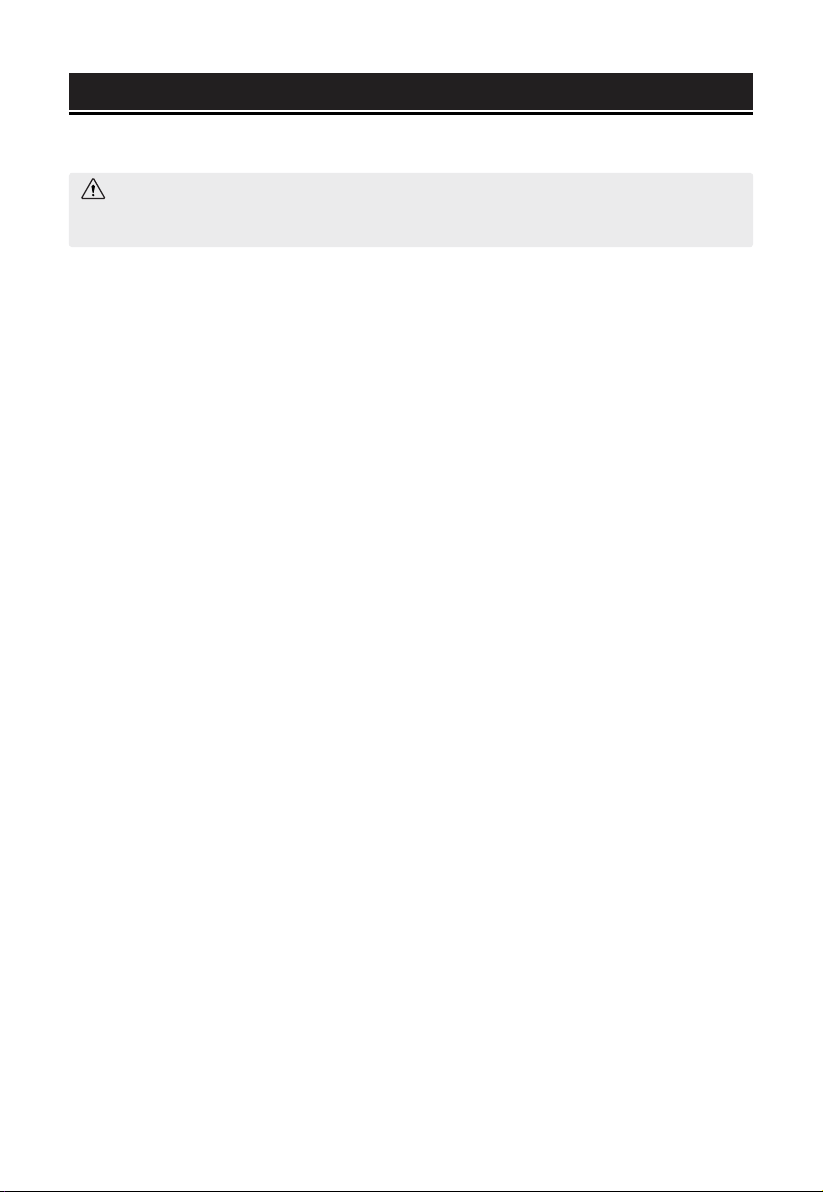
GENERAL SAFETY RULES
Safety is a combination of common sense, staying alert and knowing how your item works.
WARNING:
this tool. Failure to follow all instructions listed below may result in personal injury, electric shock, fire
and/or tool damage.
7. IF DEVICES ARE PROVIDED FOR THE CONNECTION
OF DUST EXTRACTION AND COLLECTION FACILITIES,
ENSURE THESE ARE CONNECTED AND PROPERLY
USED. Use of dust collection can reduce dust-related
hazards.
Read and understand all warnings, cautions and operating instructions before using
SAVE THESE SAFETY INSTRUCTIONS.
7. USE THE POWER TOOL, ACCESSORIES AND TOOL
BITS ETC. IN ACCORDANCE WITH THESE INSTRUC
TIONS, taking into account the working conditions and
the work to be performed. Use of the power tool for op
erations different from those intended could result in a
hazardous situation.
POWER TOOL USE AND CARE
1. DO NOT FORCE THE POWER TOOL. Use the correct
power tool for your application. The correct power tool
will do the job better and safer at the rate for which it
was designed.
2. DO NOT USE THE POWER TOOL IF THE SWITCH
DOES NOT TURN IT ON AND OFF. Any power tool that
cannot be controlled with the switch is dangerous and
must be repaired.
3. DISCONNECT THE PLUG FROM THE POWER SOURCE
AND/OR THE BATTERY PACK FROM THE POWER TOOL
BEFORE MAKING ANY ADJUSTMENTS, CHANGING AC
CESSORIES, OR STORING POWER TOOLS. Such preventive safety measures reduce the risk of starting the
power tool accidentally.
4. STORE IDLE POWER TOOLS OUT OF THE REACH
OF CHILDREN AND DO NOT ALLOW PERSONS UNFA
MILIAR WITH THE POWER TOOL OR THESE INSTRUCTIONS TO OPERATE THE POWER TOOL. Power tools
are dangerous in the hands of untrained users.
5. MAINTAIN POWER TOOLS. Check for misalignment
or binding of moving parts, breakage of parts and any
other condition that may affect the power tool’s opera
tion. If damaged, have the power tool repaired before
use. Many accidents are caused by poorly maintained
power tools.
6. KEEP CUTTING TOOLS SHARP AND CLEAN. Properly
maintained cutting tools with sharp cutting edges are
less likely to bind and are easier to control.
8. USE CLAMPS TO SECURE YOUR WORKPIECE TO A
STABLE SURFACE. Holding a workpiece by hand or us
ing your body to support it may lead to loss of control.
9. KEEP GUARDS IN PLACE and in working order.
SERVICE
1. HAVE YOUR POWER TOOL SERVICED BY A QUALIFIED REPAIR PERSON USING ONLY IDENTICAL REPLACEMENT PARTS. This will ensure that the safety of
the power tool is maintained.
-
CALIFORNIA PROPOSITION 65 WARNING
Some dust created by power sanding, sawing, grinding,
drilling, and other construction activities may contain
chemicals, including lead, known to the State of Califor
nia to cause cancer, birth defects, or other reproductive
harm. Wash hands after handling. Some examples of
-
these chemicals are:
• Lead from lead-based paints.
• Crystalline silica from bricks, cement, and other
masonry products.
• Arsenic and chromium from chemically treated
lumber.
-
Your risk from these exposures varies depending on
how often you do this type of work. To reduce your ex
posure to these chemicals, work in a well-ventilated area
with approved safety equipment such as dust masks
specially designed to filter out microscopic particles.
-
-
-
-
-
54
Page 6
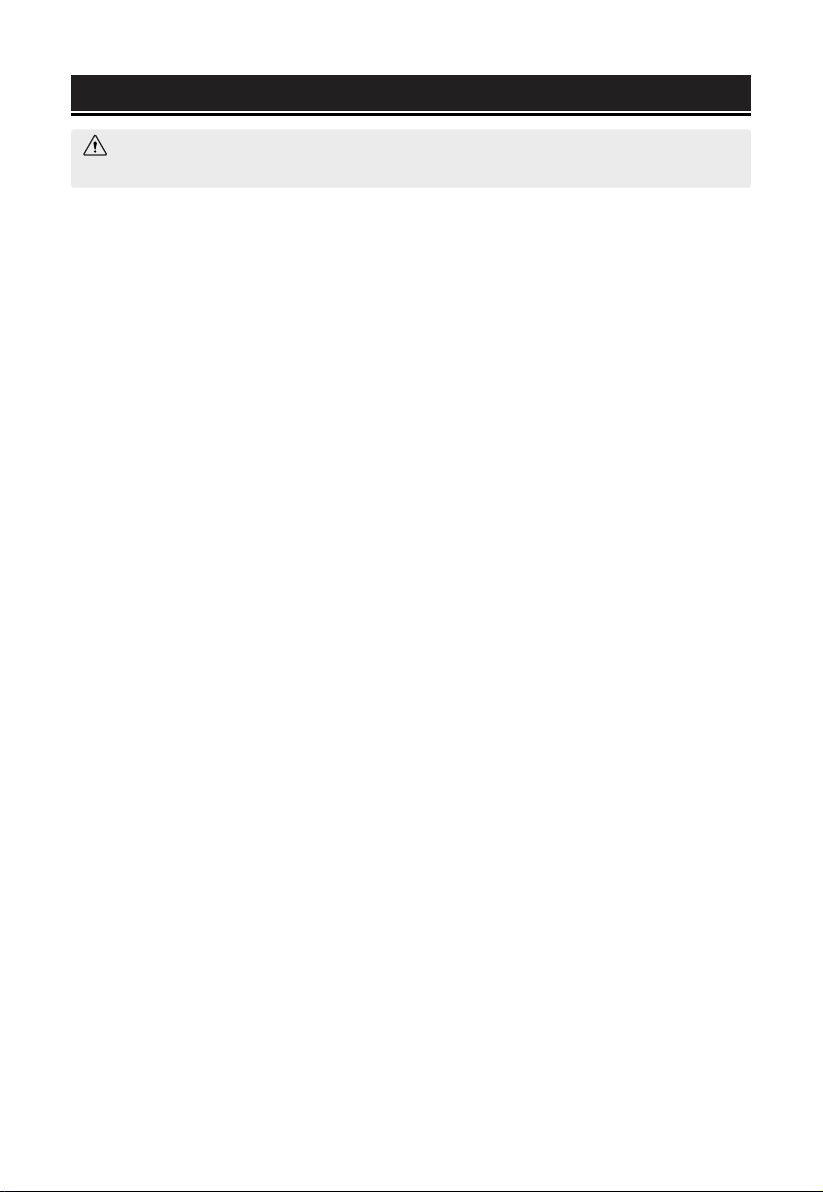
SPECIFIC RULES FOR YOUR TRACK SAW
WARNING:
tions and the warning labels.
Do not operate the track saw until you have read and understood the following instruc-
SAW BLADE SAFETY
1. Always wear protective gloves when handling saw
blades.
2. Only use blades with correct size and type for both
your track saw and your workpiece.
• The rated diameter of the saw blade is 6.5" with a
20mm arbor.
• The no-load speed of the track saw is 5500 RPM. The
maximum permissible speed of your saw blade should
always be higher than the no-load rotational speed of
the saw.
3. Never use damaged or deformed saw blades. Only
use sharp blades.
4. Install the saw blade in the correct orientation indi
cated in the instructions (see “Changing the Saw Blade”,
page 18).
5. Keep hands out of path of saw blade. Never use your
hands to remove sawdust, chips or workpiece near the
saw blade or the cutting path of the saw.
6. Never reach around saw blade or reach in back of the
saw blade.
7. Do not use blades made from high-speed steel, abra
sive blades, metal-cutting blades or masonry-cutting
blades. The guards of this saw are not designed to pro
tect against the failure of such blades.
8. The use of accessories or attachments not recom
mended by the manufacturer may result in a risk of personal injury.
PERSONAL SAFETY
1. Operate in a well ventilated area. Keep the floor area
around the track saw level and free of slippery substanc
es or other tripping hazards.
2. Wear ANSI-approved safety goggles to protect your
eyes from sparks and saw dust. Use hearing protection
to protect yourself from hearing loss.
3. People with pacemakers should consult their
physician(s) before use. Electromagnetic fields in close
proximity to pacemakers could cause pacemaker inter
ference or pacemaker failure.
4. Wear work gloves when handling saw blades. DO NOT
wear gloves while operating the saw.
5. Sawdust is harmful to your health. Use NIOSH-ap
proved dust masks or other respiratory protection during operation and cleaning.
6. Always turn off and unplug the track saw before mak
ing any adjustments or repair tasks. Never adjust the
track saw or the workpiece while the saw is running.
7. Never use damaged or incorrect blade flanges or bolt.
The blade flanges and bolt were specially designed for
your saw, for optimum performance and safety of op
eration.
8. Do not use to cut metal, logs, tree limbs, or uneven
lumber. Inspect the workpiece and remove all nails and
other embedded objects prior to starting work.
9. Wet lumber, green (unseasoned) lumber, and pres
sure treated lumber all have an increased potential for
kickback and should only be cut with a blade specifically
designed for that lumber type. Wear a NIOSH-approved
respirator and have appropriate ventilation whenever
cutting pressure treated lumber.
PREPARING THE TRACK SAW
-
1. When transporting the track saw, carry it by either the
handle or the base. Never carry the device by its guards
or its accessories. Make sure that the blade is fully cov
ered by the blade cover and not exposed.
2. Securely slide the track saw onto the track before op
erating.
3. Examine the track saw for any damaged or missing
parts. Replace or repair damaged parts before operation. Periodically check that all nuts, bolts and other fasteners are properly tightened.
-
-
-
-
-
-
-
Page 7
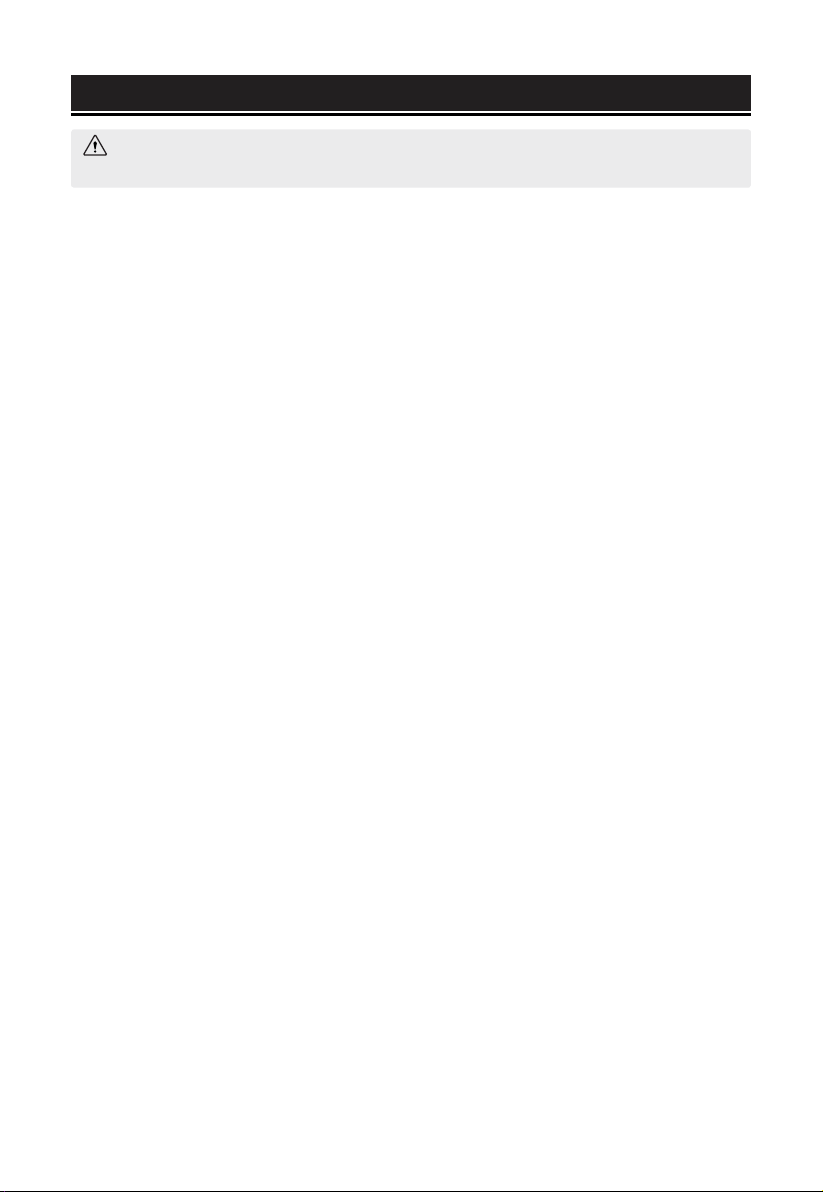
SPECIFIC RULES FOR YOUR TRACK SAW
WARNING:
tions and the warning labels.
Do not operate the track saw until you have read and understood the following instruc-
SECURE YOUR WORKPIECE
1. To avoid blade binding or loss of control, always secure the workpiece to a stable platform, ensuring that
body exposure is minimized. Use clamps to secure the
workpiece. Never perform any operation freehand.
2. Ensure that work is correctly supported. Large panels
may sag under their own weight and bind the saw blade.
Supports must be placed under the panel on both sides,
close to the line of cut and near the edge of the panel.
3. For accuracy of cut, and to avoid blade binding, al
ways use a rip fence or straight edge guide.
4. Never hand-hold a workpiece that is too small to be
clamped, as it can be launched away and cause inju
ry. Use proper support and guides to secure the small
workpiece.
DURING CUTTING OPERATIONS
1. Always stand to one side when operating the saw.
Never have any part of the body in line with the path of
the saw. Never hold a workpiece in your hand or across
your legs while cutting.
2. Ensure hands are away from the cutting area and
blade. Keep one hand on the rear handle, and the other
on the front grip. If both hands are holding the tool they
cannot be cut by the blade.
3. Feed work into the blade against the direction of rota
tion of the blade only.
4. If you are interrupted when operating the saw, com
plete the process and switch the saw off before looking
up.
5. Power tools must always be held by the insulated
gripping surfaces when performing an operation, ensur
ing protection if the cutting tool makes contact with its
own cord or hidden wiring. Contact with a ‘live’ wire will
make exposed metal parts of the power tool ‘live’ and
shock the operator if the insulated gripping surfaces are
not used.
6. Do not use the track saw unless all guards are in
place. Do not operate with any guard disabled, dam
aged, or removed. Moving guards must move freely and
close instantly.
7. Turn on the track saw and let it reach full speed, then
slowly slide the saw into the workpiece. This will help
produce safer and cleaner cuts.
8. Always push the saw blade forwards and away from
you. Do not pull the saw towards you, or move the saw
backwards while cutting. Do not apply any sideways or
twisting force to the blade while cutting.
9. Never cut more than one piece at a time. Do not stack
workpieces together. Do not attempt to cut material
thicker than specified on page 2 of this manual. Adjust
the cutting depth to the thickness of the workpiece (less
than a full tooth of the blade should be visible below the
workpiece).
10. If a cut does not extend to the edge of the workpiece,
or if the blade binds in the cut, allow the blade to come
to a complete stop and lift the saw out of the workpiece.
11. Turn off tool and wait for saw blade to stop before
moving workpiece or changing settings. Do not slow or
stop a blade with a piece of wood. Let the blade come
to rest naturally. Do not attempt to free a jammed blade
while the machine is still running and connected to pow
er.
-
12. Always raise the blade to be covered by the blade
guard after use.
-
Specific rules for your track saw continue on the
-
next page.
-
-
76
Page 8

SPECIFIC RULES FOR YOUR TRACK SAW
WARNING:
tions and the warning labels.
Do not operate the track saw until you have read and understood the following instruc-
REDUCING KICKBACK
Kickback is a sudden reaction to a pinched, bound or
misaligned saw blade, causing an uncontrolled saw to
lift up and out of the workpiece toward the operator, in
creasing the chances of serious personal injury. Do not
rely on the safety devices built into the saw. Track saw
users should take as many precautions as possible to
minimize on-site accidents. Kickback is the result of tool
misuse and/or incorrect operating procedures. These
conditions can be minimized with the following steps:
1. Maintain a firm grip with both hands on the saw and
position your arms to resist kickback forces. Position
your body to either side of the blade but not in line with
the blade. Kickback could cause the saw to jump back
wards, however, if proper precautions are taken, kickback forces can be controlled by the operator. Do not let
go of the track saw.
2. If the blade is binding, or interrupting a cut for any
reason, release the trigger and hold the saw motionless
in the workpiece until the blade comes to a complete
stop. Never attempt to remove the saw from the work
or pull the saw backward while the blade is in motion.
Investigate and take corrective action to eliminate the
cause of blade binding.
3. When restarting a saw within an incomplete cut, center the saw blade in the kerf and check that the saw teeth
are not engaged into the material (a binding saw blade
-
may ‘propel upwards’ or kickback from the workpiece as
the tool is restarted).
4. A large workpiece should be supported close to the
line of the cut, and at the edge of the panel, to prevent
sagging. This will minimize the risk of blade pinching
and kickback.
5. Do not use dull or damaged blades. Unsharpened or
improperly set blades produce narrow kerf causing ex
cessive friction, blade binding, and kickback.
-
6. Blade depth and bevel adjusting locking levers must
be tight and secure before making a cut. If blade ad
justment shifts while cutting, it may cause binding and
kickback.
7. Use extra caution when making a ‘plunge cut’ into
existing walls or other blind areas. The protruding blade
may cut objects causing kickback.
8. Do not use abrasive wheels, doing so will void the
warranty.
-
-
Page 9
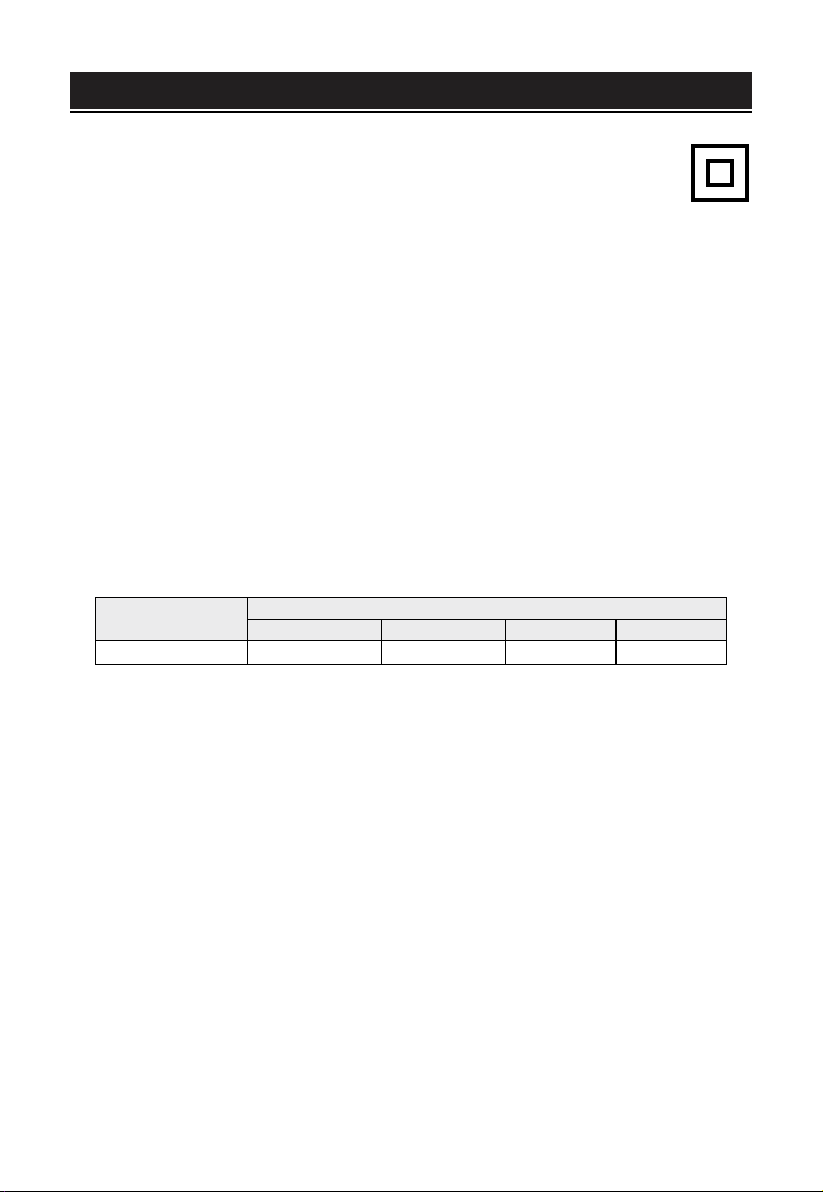
ELECTRICAL INFORMATION
DOUBLE-INSULATED TOOLS
The tool’s electrical system is double insulated where two systems of insulation are provided. This
eliminates the need for the usual three-wire grounded power cord. Double insulated tools do not need
to be grounded, nor should a means for grounding be added to the product. All exposed metal parts
are isolated from the internal metal motor components with protecting insulation.
IMPORTANT: Servicing a double-insulated product requires extreme care and knowledge of the system, and should
be done only by qualified service personnel using identical replacement parts. Always use original factory replace
ment parts when servicing.
1. Polarized Plugs. To reduce the risk of electric shock, this equipment has a polarized plug (one blade is wider than
the other). This plug will fit in a polarized outlet only one way. If the plug does not fit fully in the outlet, reverse the
plug. If it still does not fit, contact a qualified electrician to install a proper outlet. Do not modify the machine plug
or the extension cord in any way.
2. Ground fault circuit interrupter protection (GFCI) should be provided on the circuit or outlet used for this power
tool to reduce the risk of electric shock.
3. Service and repair. To avoid danger, electrical appliances must only be repaired by qualified service technician
using original replacement parts.
GUIDELINES AND RECOMMENDATIONS FOR EXTENSION CORDS
When using an extension cord, be sure to use one heavy enough to carry the current your product will draw. An
undersized cord will cause a drop in line voltage resulting in loss of power and overheating. The table below shows
the correct size to be used according to cord length and ampere rating. When in doubt, use a heavier cord. The
smaller the gauge number, the heavier the cord.
AMPERAGE
10A 16 gauge 16 gauge 14 gauge 12 gauge
1. EXAMINE EXTENSION CORD BEFORE USE. Make sure your extension cord is properly wired and in good condition. Always replace a damaged extension cord or have it repaired by a qualified person before using it.
2. DO NOT ABUSE EXTENSION CORD. Do not pull on cord to disconnect from receptacle; always disconnect by pull
ing on plug. Disconnect the extension cord from the receptacle before disconnecting the product from the extension
cord. Protect your extension cords from sharp objects, excessive heat and damp/wet areas.
3. USE A SEPARATE ELECTRICAL CIRCUIT FOR YOUR TOOL. This circuit must not be less than a 12-gauge wire
and should be protected with a 15A time-delayed fuse. Before connecting the motor to the power line, make sure
the switch is in the OFF position and the electric current is rated the same as the current stamped on the motor
nameplate. Running at a lower voltage will damage the motor.
REQUIRED GAUGE FOR EXTENSION CORDS
25 ft. 50 ft. 100 ft. 150 ft.
-
-
98
Page 10

UNPACKING & TRANSPORTATION
WARNING: Do not plug in or turn on the tool until it is fully assembled according to the instructions. Failure
to follow the safety instructions may result in serious personal injury.
UNPACKING
Thanks for taking the plunge and buying this saw. With the help of a friend or trustworthy foe, carefully remove the
track saw from the packaging. Make sure to take out all contents and accessories. Do not discard the packaging
until everything is removed. Check the packing list below to make sure you have all of the parts and accessories. If
any part is missing or broken, please contact our customer service at 1-800-232-1195.
PACKING LIST
A. Track Saw (1)
B. Carbon Brushes (2)
C. Dust Port Adapter (1)
D. 5mm Hex Wrench (1)
The tools listed below are not included
but are required for either assembly or
adjustment:
• Flat-head Screwdriver
• Phillips-head Screwdriver
The items listed below are not included, but are commonly bought with the this saw and made specifically for this
track saw (Model Number: CT1065). These items can be purchased at wenproducts.com; to easily find the items on
our website, search their model numbers:
• 100-inch Track with Adapters (Model Number: CT9502)
• 4-piece Track Adapter Set (Model Number: CT9011)
• Pair of Track Clamps (Model Number: CT992F)
A
B
C
D
TRANSPORTING THE TRACK SAW
Before transporting your track saw, make sure that the blade is fully retracted inside the blade guard. Only lift the
saw by the handles.
Page 11

KNOW YOUR TRACK SAW
TOOL PURPOSE
Track Saws allow you to easily make miter cuts and rough cuts on large sheets of material. Refer to the following
diagrams to become familiarized with all the parts and controls of your track saw. The components will be referred
to later in the manual for assembly and operation instructions.
A
B
C
D
E
F
A. Front Grip
B. Depth Scale
C. Bevel Scale
D. Track Compensation
E. Depth Adjustment Knob
G H I J
F. Front Bevel Lock Knob
G. Front Fine Adjustment Knob
H. Track Lock Knob
I. Anti-Kickback Knob
J. Rear Fine Adjustment Knob
K. Base Plate
L. Rear Bevel Lock Knob
M. Rear Handle
N. Power Trigger
O. Plunge Lock Button
O
N
M
L
K
1110
Page 12

KNOW YOUR TRACK SAW
P
Q
R
S
T
P. Spindle Lock
Q. Dust Port
R. Mode Selector
S. Slot for Parallel Guide
T. Saw Blade
U. Track Slot
V. Carbon Brush Cover
V
U
Page 13

ASSEMBLY & ADJUSTMENTS
WARNING: Do not plug in or turn on the tool until it is fully assembled according to the instructions. Read
through and become familiarized with the following procedures of handling and adjusting your track saw. Failure
to follow the safety instructions may result in serious personal injury.
DUST COLLECTION (FIG. 1)
A dust collection bag (not included) or vacuum system should be used at all times. The inner diameter of
the dust port adapter is 35mm; the outer diameter is
39.5mm.
1. Locate the dust port on the track saw.
2. Insert the dust port adapter into the dust port. Posi
tion the adapter so the dust hose or bag will not interfere
with your work.
3. Securely attach a dust bag or vacuum to the end of
the dust port adapter. If using a vacuum, make sure to
turn it ON before starting your cut.
-
Dust Port
MODE SELECTION (FIG. 2)
The mode selector switch enables fast and easy setting
of major functions by simply rotating the switch to the
desired mode of operation. The functions include:
A. Blade changing (see page 18 for instructions)
B. Free plunge, for general cutting
C. Scribe cut, for a scribe cut 2.5mm (0.1 in) deep
B. FREE PLUNGE MODE (FIG. 3)
The cutting depth can be set between 0" - 2-3/8" (0mm
- 59mm). NOTE: Always maintain an appropriate bladedepth setting. The blade teeth should never protrude
more than 1/8" below the material being cut, as exces
sive blade depth increases the chances of saw kickback
or contact with hidden surfaces beneath the workpiece.
1. Turn the mode selector switch to the free-plunge setting (Fig. 2). Unplug your track saw. Loosen the depth
adjustment knob and slide it up or down so the indi
cation arrow points to the desired depth on the depth
scale.
2. If you are using the saw with the track, turn the track compensation lever clockwise to the lower position to
compensate for the thickness of the track. If you are using the saw without the track, turn the track compensation
lever counterclockwise to the upper position.
-
-
Mode
Selector
Depth
Scale
Depth
Adjustment
Knob
Dust Port
Adapter
A.
B.
C.
Indication
Arrow
Fig. 1
Fig. 2
Blade
Changing
Free
Plunge
Scribe
Cut
Fig. 3
Track
Compensation
Lever
3. Tighten the depth adjustment knob to lock it into place. Test the depth setting on a piece of scrap material to make
sure it is correct before plugging the saw back in.
1312
Page 14

ASSEMBLY & ADJUSTMENTS
C. SCRIBE CUTS
1. Turn the mode selector switch to the scribe cut function; see "Mode Selection" on page 13.
2. Press the plunge lock button (Fig. 4) and plunge the
saw downwards. It will stop at a 2.5mm (0.1 in) depth
of cut.
NOTE: An initial scribe cut (before additional cuts) helps
prevent friction on the blade, particularly when deep
plunge cuts are required. It is also helpful for initial cuts
on veneered or melamine laminates.
ADJUSTING THE BEVEL ANGLE (FIGS. 5 & 6)
The saw can be beveled between 0° - 45°.
1. Unplug your track saw. Loosen both bevel lock knobs
(Fig. 5). Bevel the saw so that the indication arrow is
pointing to the desired angle on the bevel scale.
2. Tighten both bevel lock knobs to lock the bevel angle
into place.
3. Make a test cut in a piece of scrap material. Measure
the angle of the cut to confirm that the bevel angle is
properly set. If necessary, re-adjust the bevel angle be
fore cutting the actual workpiece.
NOTE: the bevel indication arrow should be properly
adjusted at the factory. If you find that it is inaccurate,
adjust it using the steps below.
1. Make a test cut. Measure the bevel angle.
2. Loosen the Phillips-head screw on the bevel indica
tion arrow. Adjust the arrow so that it points to the angle
of the cut. Tighten the screw.
LINE-OF-CUT INDICATORS (FIG. 7)
Two line-of-cut indicators can be found on the base of
the track saw. These notches help you to align your cuts.
-
-
Front Bevel
Lock Knob
Bevel
Scale
Fig. 4
Plunge
Lock
Button
Fig. 5
2
Fig. 6
1. Mark your cut on your workpiece. Locate the line-ofcut indicators on the front and back of the base plate.
Instructions continue on the next page.
Indication
Arrow
Screw
Page 15

ASSEMBLY & ADJUSTMENTS
NOTE: The track, track adapters, clamps, and 3mm hex wrench are not included. These items can be purchased
separately at wenproducts.com.
2. Follow step "2.1" if you are using the track, follow step
"2.2" if you are not using the track.
2.1) When using the saw with the track, always align
position A (the "0" mark on the base plate) with your
marked cutting line.
2.2) When using the saw without the track, align posi
tion A (the "0" mark on the base plate) with your
marked cutting line for straight cuts. Align posi
tion B (the "45" mark on the base plate) with your
marked cutting line for 45° bevel cuts.
NOTE: Since blade thicknesses vary, it is necessary to
make test cuts along a guide line on a piece of scrap ma
terial to determine the proper alignment of the guideline
within the notch. This will help to obtain an accurate cut
with blades of various thicknesses.
SETTING UP THE TRACK
NOTE: You will need to remove the protective sleeves
from the ends of each track before using the track. To
help your saw glide smoothly along the track, do not
allow dust, shavings, or other debris to build up on the
track.
1. Each track adapter assembly is made up of 6 pieces:
a spacer, a sleeve, and four hex screws. Assemble the
track adapter by fitting the spacer into the sleeve, op
posite the hex screws. See Fig. 8.
2. Slide the track adapter assembly into the groove on
the front face of the track. Half of the adapter should be
in the groove and half should hang off the track. The
hex screws should be accessible. Tighten the two hex
screws that are within the track with a 3mm hex wrench
(Fig. 9).
Fig. 7
-
-
-
Track
-
A
Sleeve
1514
B
Hex Screws
Spacer
Track Adapter Assembly
Fig. 8
Fig. 9
3. Repeat step 2 with the second adapter and the groove
on the underside of the track. Be sure to tighten the two
hex screws that are within the track.
Instructions continue on the next page.
4. Guide the two free halves of the track adapters onto another
1514
Page 16

ASSEMBLY & ADJUSTMENTS
piece of track (Fig. 10) and tighten the hex screws on the
face side and the underside (Fig. 11).
5. Align the track along the workpiece, the right-hand
(flat) side of the track is where the actual cut will occur.
Clamp down the track to the work surface so the track
is secure.
6. Place the saw onto the track. Make sure the blade will
contact the workpiece as intended.
7. Use the fine-adjustment cams to line up the track's
edge and the saw’s cutting path with one another. Refer
to page 17.
CUTTING THE RUBBER STRIP
The rubber strip running along the edge of the track
comes in its uncut original state. This rubber strip has
two main applications. Firstly, it acts as a straightedge,
allowing users to visualize the exact location of the cut.
Secondly, it helps prevent dust from flying up during
sawing operations. Because of the precision required for
these two applications, users must cut this rubber strip
themselves before using the track saw on any workpiec
es. This ensures every track perfectly complements a
particular track saw.
1. Turn the mode selector switch to the free-plunge set
ting, see "Mode Selection" on page 13. Set the depth
stop to 1/2", limiting the blade’s maximum cutting depth.
2. Clamp the track into place so that you can cut the full
length of the track in one go.
3. Position the saw onto the end of the track with the
back two-thirds of the saw hanging off. The goal should
be to maximize the amount of the saw’s base that is on
the track while still being able to plunge the full 1/2"
downwards without yet contacting the rubber strip with
the blade (Fig. 12).
4. Start the saw and then plunge downwards, making
sure to not yet contact the rubber strip. Once the saw has reached full speed and is plunged the full 1/2", progress
forward along the track so that the blade makes contact with the rubber strip.
-
-
Track Base
1/2"
Blade
Fig. 10
Fig. 11
Fig. 12
1/3 of
Track
with Strip
5. Cut the rubber strip along the full length of the track. Once you have made it all the way down the track, the strip
should be precision-cut to meet the specifications of your particular track saw.
Page 17

ASSEMBLY & ADJUSTMENTS
USING THE TRACK LOCK
The track lock is an added measure to prevent the track
saw from separating from the track during operation.
1. Pull upwards on the track lock knob and rotate it
counterclockwise (so the arrow on the knob points to
the 0 on the base), then set the track saw onto the track.
2. Once the saw is sitting properly on the track, pull up
wards on the track lock knob and rotate it clockwise (so
the arrow on the knob points to the 1 on the base). This
hooks a small plate on the base of the saw under the lip
of the track, preventing the saw from separating from
the track.
USING THE FINE-ADJUSTMENT CAMS
(FIG. 14)
There are two fine-adjustment cams on the base
of the saw to help eliminate play between the track
guide rail and the track slot on the base of the saw.
1. Loosen the fine-adjustment cam knobs, then
move the lever on the cam all the way to the left or
the right. Tighten the knobs.
2. Set the track saw on the track, ensuring that the
track rail enters the slot in the saw base.
3. Loosen the knobs and move the lever on each cam
to take any play out of the track saw’s movement.
The saw base should be snug against the track rail.
Tighten the knobs to lock the cams in place.
-
Track Lock
Knob
Fig. 13
Fig. 14
Fine-Adjustment
Knobs
Fine-Adjustment
Levers
Fig. 15
4. Move the saw forward along the track, ensuring
its movement is smooth. Repeat step 3, if necessary,
if adjustments are needed.
NOTE: some tracks’ rails may be wide enough that
the saw cannot be placed on the track without re
moving the cams. If this is the case, unscrew the
knobs and remove the cams.
-
Anti-Kickback
Knob
ANTI-KICKBACK CAM (FIG. 15)
For your safety, an anti-kickback cam is included on the base of the saw. The cam is designed to prevent
backwards movement of the saw along the track, and therefore kickback that can result from this movement.
If you are not making a cut and need to easily slide the saw backwards along the track, turn the cam knob
so the arrow points to the 0 (disengaged) position on the base, hold it in this position, then slide the saw
backwards. NOTE: the cam is spring-loaded and should return to the 1 (engaged) position automatically.
1716
Page 18

ASSEMBLY & ADJUSTMENTS
DANGER! Never try to use a blade larger than the stated capacity of the saw. Do not use a blade thicker than
1.9mm. It will prevent the blade screw from properly securing the blade on the arbor. Install the suitable blade
for your cutting operation. See page 2 and page 6 for specifications and saw blade safety.
CAUTION: Always wear gloves while handling blades
to prevent cuts and injuries.
CHANGING THE SAW BLADE
1. Unplug your track saw. Turn the mode selector switch
to the blade changing setting (p. 13, Fig. 2).
2. Press and hold the plunge lock button (Fig. 16) and
plunge the saw downwards until the arbor screw is vis
ible in the blade guard window. Release the plunge lock
button; the saw should now be locked in place and un
able to be plunged or raised.
3. Press and hold the spindle lock (Fig. 16), then use
the included 5mm hex wrench to loosen the arbor screw
(turn it counterclockwise).
4. Remove the screw and outer flange (Fig. 17). Slide
the blade off the arbor and downwards until it is clear of
the blade guard.
5. Install the new blade on the arbor. Ensure that the
blade rotation direction is correct. Install the outer flange
and arbor screw. Press and hold the spindle lock button,
then use the hex wrench to tighten the arbor screw.
6. Press and hold the plunge lock button to release the
saw, then raise it.
-
-
Plunge Lock
Button
Spindle
Lock
Fig. 16
Fig. 17
Screw
Outer
Flange
Blade
Rotation
Direction
Page 19

OPERATION
WARNING: Do not plug in or turn on the tool until it is fully assembled according to the instructions. Read
through and become familiarized with the following procedures of handling and adjusting your track saw. Failure
to follow the safety instructions may result in serious personal injury.
WARNING: Always let the blade reach full speed before guiding the saw into the workpiece. The blade coming into contact with the workpiece before reaching full speed, could cause your saw to KICKBACK towards you
resulting in serious personal injury.
WARNING: If, while operating the saw, the cord hangs up on the workpiece or some other object during
a cut, release the switch trigger immediately. Unplug the saw and reposition the cord to prevent it from hanging
up again.
STARTING/STOPPING THE SAW (FIG. 18)
1. Plug in the tool.
2. To start the saw, press and hold the plunge lock but
ton, then pull the power trigger. Once the saw reaches
maximum speed, plunge the saw downwards.
3. To stop the saw, release the power trigger. Allow the
blade to come to a complete stop.
NOTE: Do not remove your saw from the workpiece
while the blade is still moving.
OPERATING THE SAW (FIG. 19)
1. Hold the tool firmly with both hands, using both the
front grip and the rear handle. Avoid placing your hand
on the workpiece while making a cut.
2. Place the workpiece with the “good” side down.
3. Set-up and support the workpiece so the cut is always
on your right side. The larger (left) side of the saw’s base
should be on the part that does not fall off when a cut
is made.
4. Securely clamp the workpiece so it will not move dur
ing the cut. If you are cutting with the track, use two
clamps to clamp the track to the workpiece. If you are
cutting without the track, place a clamp as close to the
base of the saw as possible to support the workpiece.
Make sure the clamp is as close to the cut as possible
without getting in the way of the saw’s line of motion.
Instructions continue on the next page.
Plunge
-
Clamp without
Track
-
Clamp with
Track
Lock
Button
Fig. 18
Power
Trigger
Fig. 19
Clamp
Close to
Base
1918
Page 20

OPERATION
5. Draw a guideline along the desired path of the cut
before starting your saw or the cut. Set up the track to
meet the needs of your particular guide line (see “Set
ting Up the Track” on page 15).
6. Keep the cord away from the cutting area. Position the
cord to prevent it from hanging up on the workpiece and
stop you from standing or tripping on the cord during
operation. Start the saw and make your cut.
CAUTION: To make sawing easier and safer, be sure to
move the tool forward gently in a straight line. Never
force or twist the saw during operation. Forcing or twist
ing the tool will result in overheating the motor and will
increase the chances of dangerous kickback, possibly
causing severe personal injury. Do not pull the saw to
wards you, or move the saw backwards, while cutting.
CROSS-CUTTING AND RIP CUTTING
Cutting directly across the grain of a piece of wood is
called crosscutting. Cutting wood lengthwise, or with the
grain, is referred to as rip cutting (or simply “ripping”).
Both types of cuts are performed in the same manner
with the exception of the methods used to support and
secure the workpiece for cutting. After you have secured
the workpiece in position, positioned the cord so it won’t
be cut or hung up, performed the saw set-up adjust
ments, made the necessary measurements, drawn a
straight guide line, and put on your personal protection,
you can begin the cutting operation.
1. Hold the tool firmly with both hands, using both the
front grip and the rear handle. Avoid placing your hand
on the workpiece while making a cut.
2. Set the front portion of the saw’s base on the work
piece to be cut without the blade making any contact.
Align the line-of-cut indicator notch on the right side of
the base with your guideline. Turn the saw on and wait
until it reaches full speed.
3. Ease the tool forward over the workpiece surface,
keeping it flat and advancing smoothly while following
your guideline until sawing is completed.
4. Once the cut is complete, release the power trigger.
Wait for the blade to completely stop. Raise the saw.
Now you can safely remove the saw from the workpiece
and set it out of the way.
5. To achieve clean cuts, keep your sawing line straight
while smoothly advancing forward. Do not force the saw
-
forward too quickly in order to try and hurry up the pro
cess. Let the tool work at its own pace.
6. If the cut fails to properly follow your intended cut
line, do not attempt to turn or force the tool back to the
cut line. Doing so may bind the blade and lead to dan
gerous kickback and possible serious injury. Do not pull
the saw towards you, or move the saw backwards, while
cutting. Instead, release the switch trigger, wait for the
blade to stop, and then remove the tool. Realign saw on
-
a new cut guide line and start the cut again.
7. Position yourself in a way that allows you to avoid the
-
wooden chips and dust being ejected from the saw.
BEVEL CUTTING
For instructions on how to bevel the saw blade, see “Adjusting the Bevel Angle” on page 14.
Bevel cuts are made using the same technique as cross
cuts and ripping described in the previous section. The
difference is that the blade is set at a tilted angle be
tween 0° - 45°. A bevel cut made at an angle to the edge
of a board is called a compound miter.
There are tools better suited for bevel and compound
cuts than the track saw. Although the inner line-of-cut
indicator notch aids the operator in following the cut’s
guideline, the tilted motor housing sometimes obstructs
the operator’s ability to see the blade, making accurate
cuts difficult. Before taking on a project with numerous
compound or bevel cuts, it is suggested that inexperi
enced saw users spend time making practice cuts in
-
scrap material to become familiar with and overcome
difficulties associated with compound/bevel cutting.
NOTE: Keep in mind that bevel cutting may cause mis
alignment or alter the rubber strip along the edge of your
track.
WARNING: Always let the blade reach full speed
before guiding the saw into the workpiece. The blade
coming into contact with the workpiece before reach
ing full speed, could cause your saw to KICKBACK
towards you resulting in serious personal injury.
-
-
-
-
-
-
-
Page 21

OPERATION
PLUNGE CUTS
A plunge cut is a cut that must be made inside the area
of the workpiece, rather than starting from an outside
edge and working inward.
1. Adjust the bevel setting to zero; see "Adjusting the
Bevel Angle" on page 14.
2. Turn the mode selector switch to the free-plunge set
ting, see "Mode Selection" on page 13.
3. Set the blade to the correct blade depth setting and
position it where you would like your cut to occur. You
will find two notches along the blade cover. The notches
indicate the maximum points that the saw’s blade will
reach (Fig. 20).
4. Press the plunge lock button (Fig. 21) to allow the
saw to plunge downwards, while not allowing the blade
to actually contact the workpiece.
5. Power the saw on by pulling the trigger switch (Fig.
21). Allow it to reach full speed.
6. Once the blade has reached its maximum speed,
lower the blade down into the workpiece until the set
cutting depth has been reached. Once the saw cannot be
lowered anymore, move the saw along the desired cut
line in an even and steady motion.
FLUSH CUTTING (FIG. 22)
Your track saw can perform cuts close to walls or
other obstructions (for example, when removing
hardwood flooring). NOTE: the minimum distance
between the cut line and wall is 16mm (5/8").
1. Turn the mode selector switch to the scribe-cut or
free-plunge setting,
see "Mode Selection" on page 13
.
-
Minimum
Distance
from Wall
16mm
Plunge
Lock
Button
Fig. 20
Fig. 21
Power
Trigger
Fig. 22
2. Adjust the bevel angle to 0 degrees, see “Adjust
ing the Bevel Angle” on page 14.
3. If using the free-plunge setting, set the desired plunge depth and ensure that the track compensation
mechanism is properly adjusted, see “B. Free Plunge Mode" on page 13. If using the scribe-cut setting, the
cutting depth is pre-set at 2.5mm (0.1").
4. Plunge the saw downwards and complete the cut, see "Operating the Saw" on page 19. After completing
the cut, release the power trigger (Fig. 21) and allow the blade to come to a complete stop before removing
the saw from the workpiece.
-
2120
Page 22

TROUBLESHOOTING GUIDE
WARNING: Stop using the tool immediately if any of the following problems occur. Repairs and replace-
ments should only be performed by an authorized technician. For any questions, please contact our customer
service at (800) 232-1195, M-F 8-5 CST or email us at techsupport@wenproducts.com.
PROBLEM CAUSE SOLUTION
Motor does
not start
Saw overheats
Excessive slop
(play) between
track and saw
Saw difficult to
pull backwards
along track
Ineffective
cutting
performance
Plunge button not pressed, or not
pressed all the way
Power cord damaged or not properly
plugged in
Defective power switch
Insufficient power from outlet
Wrong extension cord gauge Select proper extension cord. Refer to page 9.
Worn carbon brushes
Defective motor or other internal
problem
Tool forced to work too fast
Wrong extension cord gauge Select proper extension cord. Refer to page 9.
Blocked motor housing vents
Fine-adjustment cams improperly
adjusted
Anti-kickback cam engaged (safety
feature)
Blade is dull Sharpen or replace blade.
Blade is dirty
The blade is not secure
Blade is installed improperly Ensure blade is installed in correct orientation.
Incorrect blade used for workpiece
Worn carbon brushes
Troubleshooting guide continues on the next page.
Ensure plunge button is fully pressed before beginning plunge.
Check the power cord, extension cord, power plug, and the
power outlet. Do not use the tool if any cord is damaged.
Stop using the tool and call 1-800-232-1195 for customer
service.
Make sure the outlet is functional and is the right capacity for
the tool.
Inspect and replace carbon brushes as needed (see page 24).
Replacement carbon brushes (part no. CT1065-031) can be
ordered from wenproducts.com.
Stop using the tool and call 1-800-232-1195 for customer
service.
Do not force the tool. Let it work at its own pace. Ensure blade
selection is appropriate for cut type and workpiece.
Wear safety glasses & dust mask. Blow dust out of motor
housing vents.
Adjust the fine-adjustment cams. Refer to page 17.
Refer to page 17 for information about the anti-kickback cam.
Remove the blade and clean the surface and cutting edge with
steel wool and turpentine.
Make sure the blade flanges are flush against the blade and
arbor bolt is tightened completely.
Ensure the blade is compatible with the material type and
thickness being cut.
Inspect and replace carbon brushes as needed (see page 24).
Replacement carbon brushes (part no.
ordered from wenproducts.com.
CT1065-031) can be
Page 23

TROUBLESHOOTING GUIDE
WARNING: Stop using the tool immediately if any of the following problems occur. Repairs and replace-
ments should only be performed by an authorized technician. For any questions, please contact our customer
service at (800) 232-1195, M-F 8-5 CST or email us at techsupport@wenproducts.com.
PROBLEM CAUSE SOLUTION
Blade is installed improperly Ensure blade is installed in correct orientation.
Blade is damaged Replace blade.
Excessive noise
or vibration
Blade will not
turn
Saw will not
plunge
Blade is not secure
Cutting too fast
Worn bearings
Spindle lock engaged
Worn bearings
Defective gears
Plunge button not pressed, or not
pressed all the way
Incorrect plunge mode selected Select correct plunge mode (see page 13).
Broken plunge linkage
Make sure the blade flanges are flush against the blade and
arbor bolt is tightened completely.
Do not force the tool. Let it work at its own pace. Ensure blade
selection is appropriate for cut type and workpiece.
Stop using the tool and call 1-800-232-1195 for customer
service.
Disengage the spindle lock; move blade back and forth to
ensure it is disengaged.
Stop using the tool and call 1-800-232-1195 for customer
service.
Stop using the tool and call 1-800-232-1195 for customer
service.
Ensure plunge button is fully pressed before beginning plunge.
Stop using the tool and call 1-800-232-1195 for customer
service.
MAINTENANCE
ROUTINE INSPECTION
Before each use, inspect the general condition of the
tool. If any of these following conditions exist, do not
use until parts are replaced or the saw is properly re
paired.
Check for:
• Loose hardware,
• Misalignment or binding of moving parts,
• Damaged cord/electrical wiring,
• Cracked or broken parts, and
• Any other condition that may affect its safe operation
Maintenance information continues on the next page.
WARNING: To avoid accidents, turn OFF and
unplug the tool from the electrical outlet before
cleaning, adjusting, or performing any maintenance
-
work.
WARNING: Any attempt to repair or replace
electrical parts on this tool may be hazardous. Ser
vicing of the tool must be performed by a qualified
technician. When servicing, use only identical WEN
replacement parts. Use of other parts may be haz
ardous or induce product failure.
-
-
2322
Page 24

MAINTENANCE
NOTE: Electric tools used on fiberglass material, wallboard, spackling compounds, or plaster are subject to
accelerated wear and possible premature failure because
the fiberglass chips and grindings are highly abrasive to
bearings, brushes, commutators, etc. Consequently, we
do not recommend using this tool for extended work on
these types of materials. However, if you do work with
any of these materials, it is extremely important to clean
the tool using compressed air after operation.
CLEANING & STORAGE
1. Keep the ventilation openings free from dust and debris to prevent the motor from overheating.
2. Wipe the tool surfaces clean with a clean cloth. Make
sure water does not get into the tool.
CAUTION: Most plastics are susceptible to damage
from various types of commercial solvents. Do not
use any solvents or cleaning products that could
damage the plastic parts. Some of these include but
are not limited to: gasoline, carbon tetrachloride,
chlorinated cleaning solvents, and household deter
gents that contain ammonia.
3. Store the tool in a clean and dry place away from the
reach of children. Store in temperatures between 41° to
86°F.
4. Cover the track saw in order to protect it from dust
and moisture. It is preferable to store it in its original
packaging with the instruction manual and all accesso
ries.
-
LUBRICATION
The bearings of your track saw are permanently sealed
and require no extra lubrication. The gearbox is also suf
ficiently lubricated from the factory and requires no additional lubrication.
PRODUCT DISPOSAL
Used power tools should not be disposed of together
with household waste. This product contains electronic
components that should be recycled. Please take this
product to your local recycling facility for responsible
disposal and to minimize its environmental impact.
Please recycle the packaging where facilities exist.
CarbonBrush
Cover
Carbon
Brush
Length
CARBON BRUSH REPLACEMENT
The wear on the carbon brushes depends on how frequently and how heavily the tool is used. To maintain
maximum efficiency of the motor, we recommend in
specting the two carbon brushes every 60 hours of operation or when the tool stops working. Your track saw
comes with a carbon brush replacement set.
NOTE: Replacement carbon brushes (Part No. CT1065-
031) can be ordered at wenproducts.com. Only genu
ine WEN replacement brushes designed specifically for
your tool should be used. Carbon brushes are not cov
ered under the two-year warranty.
1. Unplug the saw. To access the carbon brushes, re
move the carbon brush cover (Fig. 23) with a flat-head
screwdriver (not included).
-
2. Carefully remove the old carbon brushes using pliers.
Keep track of which orientation the old carbon brushes
were in to prevent needless wear if they will be rein
stalled.
-
3. Measure the length of the brushes (Fig. 23). Install the
new set of carbon brushes if either carbon brush length
is worn down to 3/16" or less. Reinstall the old carbon
brushes (in their original orientation) if your brushes are
not worn down to 3/16" or less. Both carbon brushes
should be replaced at the same time.
4. Replace the carbon brush cover.
NOTE: New carbon brushes tend to spark for a few min
utes during the first use as they wear down.
Fig. 23
-
-
-
-
-
-
Page 25

EXPLODED VIEW & PARTS LIST
55
54
54
55
54 93
92
91
90
89
88
86
55
3
3
9998979596
107
101
100
55
54
55
17
109
53
52
51
87
49
85
84
83
82
81
80
79
77
78
76
56
60
75
74
73
72
70
103
69
64
104
6667102
105
106
18
22
19
20
50
49
48
47
46
44
45
43
42
41
40 39
30
57
58
59
29
6
61
62
108
63
60 68
64
24
23
25
26
29
16
30
31
28
31
24
38
32
24
37
1
2
3
7
6
15
14
8
9
10
3
33
12
36
3
11
3
2524
Page 26

EXPLODED VIEW & PARTS LIST
No. Part. No. Description Qty.
1 CT1065-001 Right Handle 1
2 CT1065-002 Power Cord Clamp 1
3 CT1065-003
6 CT1065-006 Trigger Spring 2
7 CT1065-007 Power Switch 1
8 CT1065-008 Plunge Release Button 1
9 CT1065-009
10 CT1065-010 Left Handle 1
11 CT1065-011 Power Cord 1
12 CT1065-012
14 CT1065-014
15 CT1065-015 Trigger 1
16 CT1065-016 Plastic Board 1
17 CT1065-017 Bearing, 6001zz-2RS 1
18 CT1065-018 Rotor 1
19 CT1065-019 Bearing, 698zz 1
20 CT1065-020 Rotor Bearing Bushing 1
22 CT1065-022 Screw, M5x30 1
23 CT1065-023 Motor Dust Shield 1
24 CT1065-024 Flat Washer 5mm 5
25 CT1065-025
26 CT1065-026 Stator 1
28 CT1065-028 Motor Housing 1
29 CT1065-029 Carbon Brush Cap 2
30 CT1065-030 Brush Holder 2
31 CT1065-031 Carbon Brush 2
32 CT1065-032
Self-tapping Screw
ST4x16
Plunge Release Button
Spring
Power Cord Strain
Relief
Plunge Release
Linkage Album
Self-tapping Screw,
ST5x65
Self-tapping Screw,
ST4x11
17
No. Part. No. Description Qty.
33 CT1065-033 Screw, M5x45 4
36 CT1065-036 Motor Housing Cover 1
37 CT1065-037 Spindle Lock Sleeve 1
38 CT1065-038 Gearbox 1
39 CT1065-039 Depth Selector 1
40 CT1065-040 Depth Selector Switch 1
41 CT1065-041
1
42 CT1065-042 Depth Selector Cover 1
43 CT1065-043 Screw, M5x8 2
44 CT1065-044 Bearing Housing 1
1
45 CT1065-045 Bearing, 6002zz 1
46 CT1065-046 Bearing Housing Cover 1
1
47 CT1065-047 Spring Washer 5mm 2
48 CT1065-048 Screw, M5x16 2
49 CT1065-049 Screw, M4x8 3
50 CT1065-050 Depth Scale Plate 1
51 CT1065-051 Screw, M5x8 1
52 CT1065-052 Connecting Shaft 1
53 CT1065-053 Dust Port 1
54 CT1065-054 Flat Washer 4mm 6
55 CT1065-055 Screw, M4x16 6
56 CT1065-056 Locating Pin 1
2
57 CT1065-057
58 CT1065-058 Steel Ball Ø3mm 1
59 CT1065-059 Roller Pin 1
60 CT1065-060 Bevel Locking Knob 2
61 CT1065-061 Spindle Lock Spring 1
62 CT1065-062
2
Depth Selector Switch
Spring
Depth Selector
Locating Pin Spring
Bevel Guide Plate,
Front
1
1
1
Page 27

EXPLODED VIEW & PARTS LIST
No. Part. No. Description Qty.
63 CT1065-063 Spindle Lock 1
64 CT1065-064
66 CT1065-066
67 CT1065-067 Reset Spring Spacer 1
68 CT1065-068 Rail Adjustment Cam 2
69 CT1065-069
70 CT1065-070 Plunge Return Spring 1
72 CT1065-072
73 CT1065-073 Locating Rod Spacer 1
74 CT1065-074 Base 1
75 CT1065-075 Bevel Guide Plate, Rear 1
76 CT1065-076 Bearing, 607zz 1
77 CT1065-077 Gear Assembly 1
78 CT1065-078 Depth Locking Knob 1
79 CT1065-079
80 CT1065-080 Knob 1
81 CT1065-081 Depth Indicator Frame 1
82 CT1065-082
83 CT1065-083 Locating Spring 1
84 CT1065-084
85 CT1065-085
86 CT1065-086 Bevel Pointer 1
87 CT1065-087 Depth Locking Nut 1
88 CT1065-088 Inner Blade Cover 1
89 CT1065-089 Inner Flange 1
90 CT1065B Blade 1
Rail Adjustment Cam
Knob
Rail Locking Plate
Knob
Rail Anti-Kickback Cam
Knob
Plunge Return Spring
Rod
Self-tapping Screw,
ST2.5x10
Depth Indicator Rail
Adjustment Button
Depth Indicator Frame
Base
Self-tapping Screw,
ST3x6
No. Part. No. Description Qty.
91 CT1065-091 Outer Flange 1
92 CT1065-092 Arbor Screw 1
2
93 CT1065-093 Outer Blade Cover 1
1
95 CT1065-095 Screw, M6x8 2
96 CT1065-096
97 CT1065-097
1
98 CT1065-098 Rail Anti-Kickback Cam 1
99 CT1065-099 Cam Reset Spring 1
1
100 CT1065-100
101 CT1065-101 Rail Locking Plate 1
102 CT1065-102
103 CT1065-103 Roller Pin 1
104 CT1065-104
105 CT1065-105 Roller Pin 1
1
106 CT1065-106
107 CT1065-107 Roller Pin 1
108 CT1065-108 Flat Washer 6mm 2
1
109 CT1065-109 Dust Port Adapter 1
1
2
Self-tapping Screw,
ST4x34
Self-tapping Screw,
ST4x25
Self-tapping Screw,
ST4x10
Self-tapping Screw,
ST4x18
Rail Locking Plate
Spring
Rail Locking Plate
Body
1
1
1
1
1
1
2726
Page 28

WARRANTY STATEMENT
WEN Products is committed to building tools that are dependable for years. Our warranties are consistent
with this commitment and our dedication to quality.
LIMITED WARRANTY OF WEN PRODUCTS FOR HOME USE
GREAT LAKES TECHNOLOGIES, LLC (“Seller”) warrants to the original purchaser only, that all WEN consumer power tools will be free from defects in material or workmanship during personal use for a period of
two (2) years from date of purchase or 500 hours of use; whichever comes first. Ninety days for all WEN
products if the tool is used for professional or commercial use. Purchaser has 30 days from the date of
purchase to report missing or damaged parts.
SELLER’S SOLE OBLIGATION AND YOUR EXCLUSIVE REMEDY under this Limited Warranty and, to the
extent permitted by law, any warranty or condition implied by law, shall be the replacement of parts, without charge, which are defective in material or workmanship and which have not been subjected to misuse,
alteration, careless handling, misrepair, abuse, neglect, normal wear and tear, improper maintenance, or
other conditions adversely affecting the Product or the component of the Product, whether by accident or
intentionally, by persons other than Seller. To make a claim under this Limited Warranty, you must make
sure to keep a copy of your proof of purchase that clearly defines the Date of Purchase (month and year)
and the Place of Purchase. Place of Purchase must be a direct vendor of Great Lakes Technologies, LLC.
Purchasing through third party vendors, including but not limited to garage sales, pawn shops, resale
shops, or any other secondhand merchant, voids the warranty included with this product. Contact techsupport@wenproducts.com or 1-800-232-1195 with the following information to make arrangements: your
shipping address, phone number, serial number, required part numbers, and proof of purchase. Damaged
or defective parts and products may need to be sent to WEN before the replacements can be shipped out.
Upon the confirmation of a WEN representative, your product may qualify for repairs and service work.
When returning a product for warranty service, the shipping charges must be prepaid by the purchaser.
The product must be shipped in its original container (or an equivalent), properly packed to withstand the
hazards of shipment. The product must be fully insured with a copy of the proof of purchase enclosed.
There must also be a description of the problem in order to help our repairs department diagnose and fix
the issue. Repairs will be made and the product will be returned and shipped back to the purchaser at no
charge for addresses within the contiguous United States.
THIS LIMITED WARRANTY DOES NOT APPLY TO ITEMS THAT WEAR OUT FROM REGULAR USAGE OVER
TIME, INCLUDING BELTS, BRUSHES, BLADES, BATTERIES, ETC. ANY IMPLIED WARRANTIES SHALL BE
LIMITED IN DURATION TO TWO (2) YEARS FROM DATE OF PURCHASE. SOME STATES IN THE U.S. AND
SOME CANADIAN PROVINCES DO NOT ALLOW LIMITATIONS ON HOW LONG AN IMPLIED WARRANTY
LASTS, SO THE ABOVE LIMITATION MAY NOT APPLY TO YOU.
IN NO EVENT SHALL SELLER BE LIABLE FOR ANY INCIDENTAL OR CONSEQUENTIAL DAMAGES (INCLUDING BUT NOT LIMITED TO LIABILITY FOR LOSS OF PROFITS) ARISING FROM THE SALE OR USE
OF THIS PRODUCT. SOME STATES IN THE U.S. AND SOME CANADIAN PROVINCES DO NOT ALLOW THE
EXCLUSION OR LIMITATION OF INCIDENTAL OR CONSEQUENTIAL DAMAGES, SO THE ABOVE LIMITATION OR EXCLUSION MAY NOT APPLY TO YOU.
THIS LIMITED WARRANTY GIVES YOU SPECIFIC LEGAL RIGHTS, AND YOU MAY ALSO HAVE OTHER
RIGHTS WHICH VARY FROM STATE TO STATE IN THE U.S., PROVINCE TO PROVINCE IN CANADA AND
FROM COUNTRY TO COUNTRY.
THIS LIMITED WARRANTY APPLIES ONLY TO ITEMS SOLD WITHIN THE UNITED STATES OF AMERICA,
CANADA AND THE COMMONWEALTH OF PUERTO RICO. FOR WARRANTY COVERAGE WITHIN OTHER
COUNTRIES, CONTACT THE WEN CUSTOMER SUPPORT LINE. FOR WARRANTY PARTS OR PRODUCTS
REPAIRED UNDER WARRANTY SHIPPING TO ADDRESSES OUTSIDE OF THE CONTIGUOUS UNITED
STATES, ADDITIONAL SHIPPING CHARGES MAY APPLY.
