wemoove WM-ISFMTV191HEVC operation manual
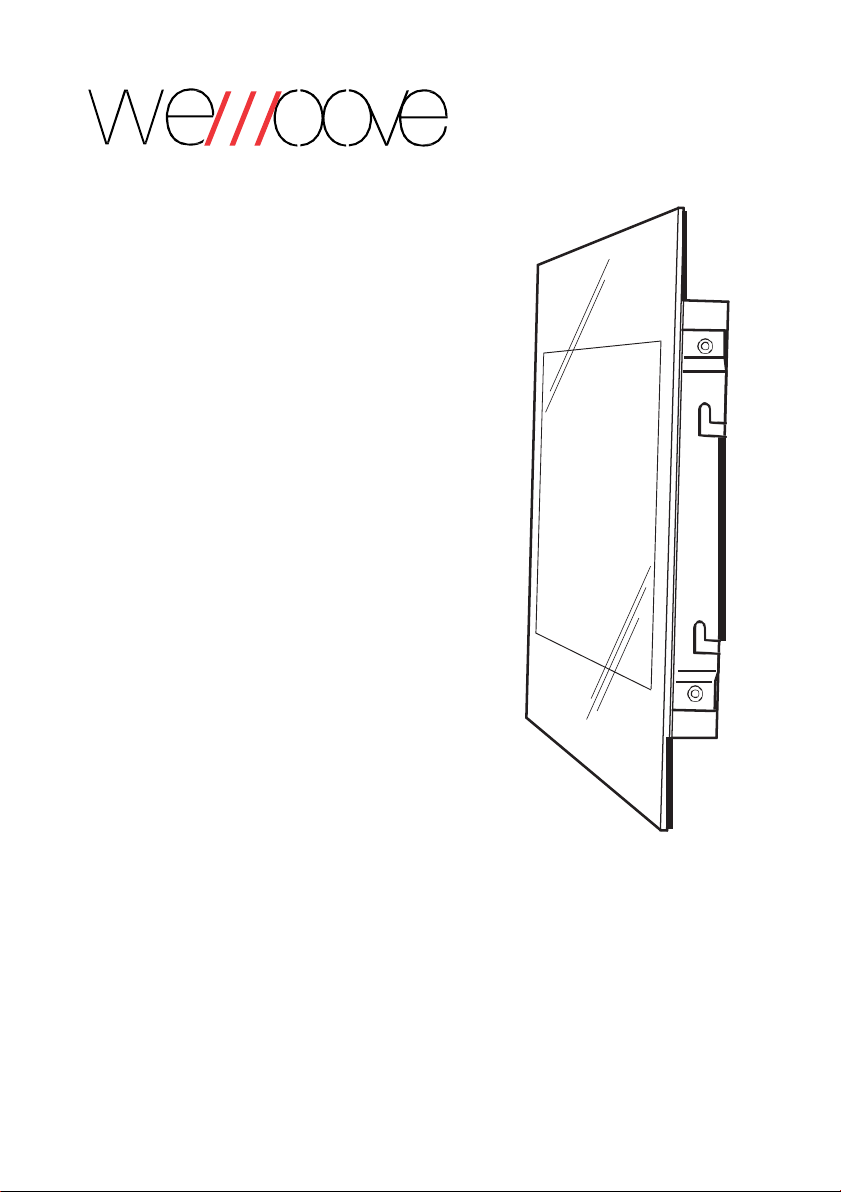
User’s Guide
Manuelutilisateur
Bedienungsanleitung
WM-ISFMTVSeries
WM-MTV Series
WM-WFTV Series WMOFTVSeries
Anglais .................................. 2
Français ................................ 17
Deutsch ................................ 32
MIRROR TV
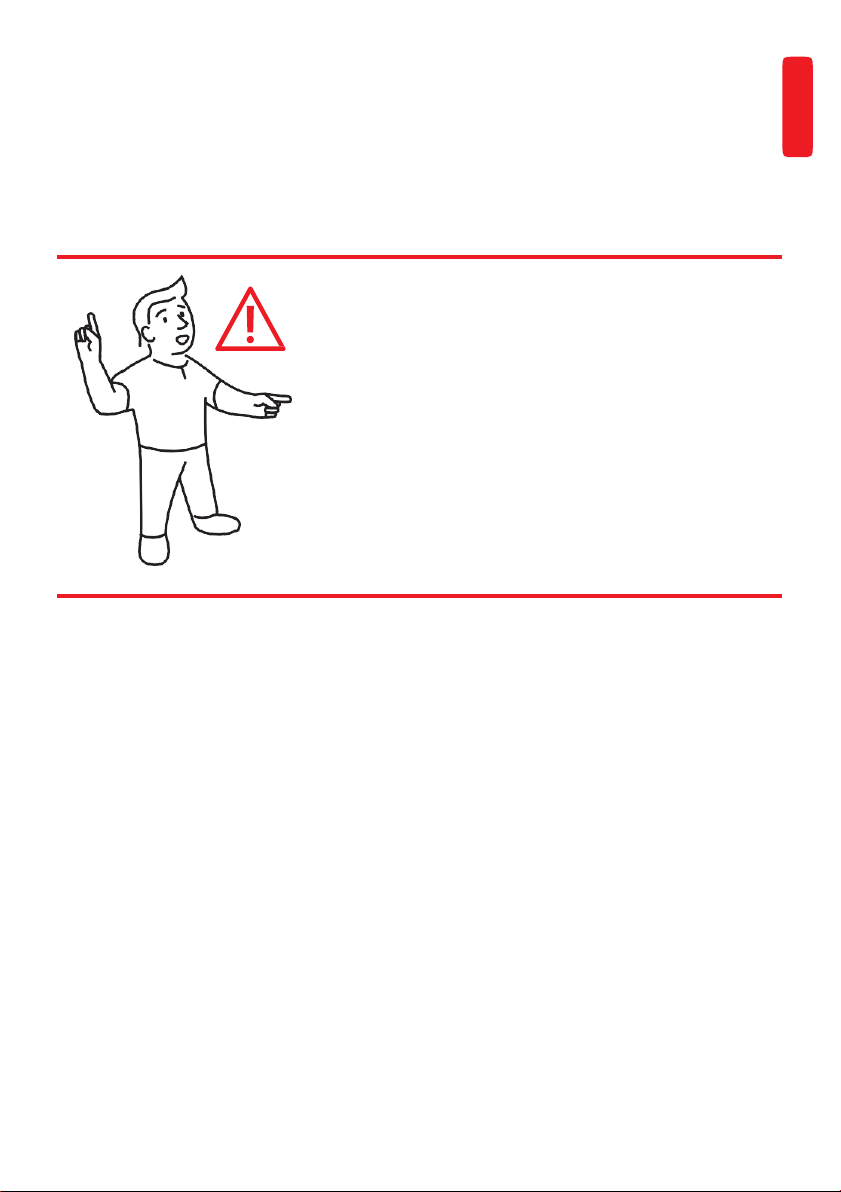
2
Thank you for choosing WEMOOVE Waterproof Mirror TV! Before using
and installing the product, please read this guide.
Please keep this manual for future reference.
Information in this manual is subject to change without prior notice.
Warnings
To reduce the risk of fire, electrical shock and other
injuries, keep these safety precautions in mind when
installing, using, and maintaining your TV. The socketoutlet should be installed near the equipment, be easily
accessible. The TV should be connected to a grounded
GFCI protected main socket outlet.
English
Copyright WEMOOVE – Tous Droits Réservés WEMOOVE – 2017
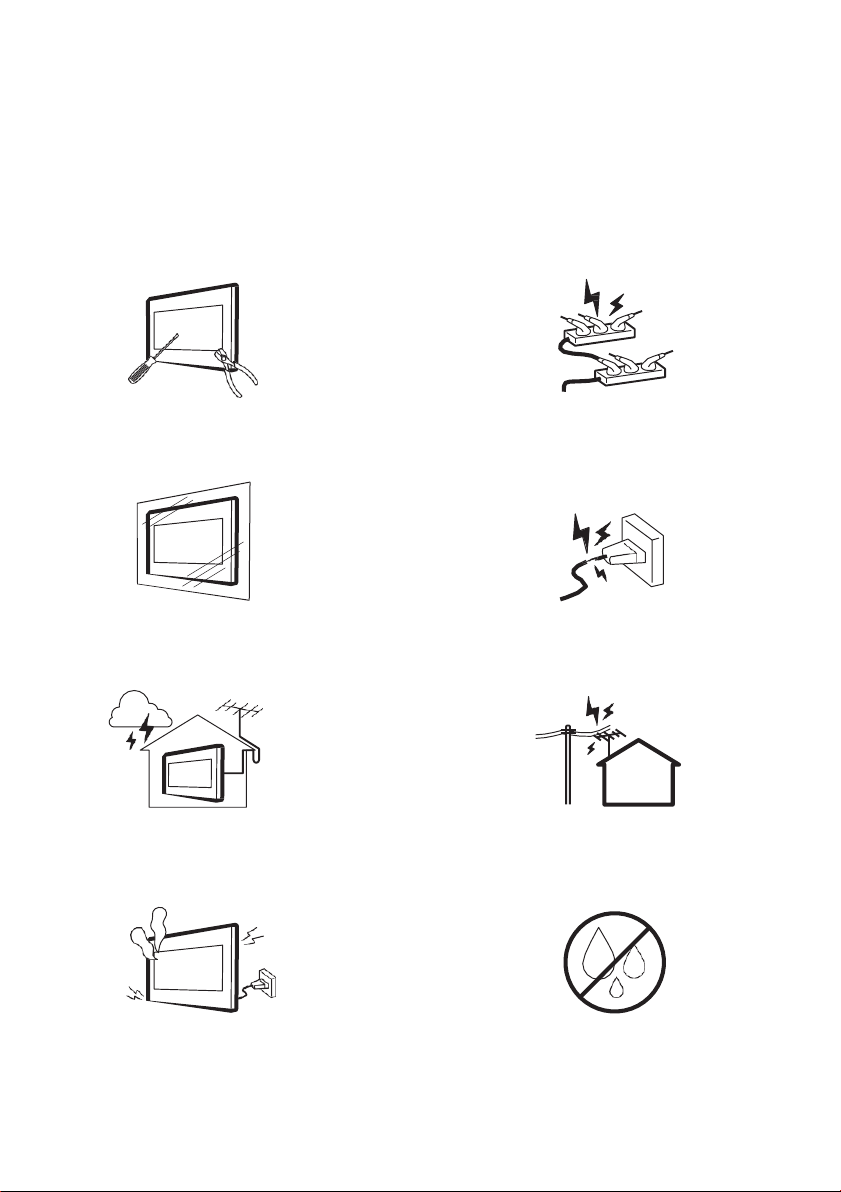
Do not open the TV or attempt to
make any changes to the device.
Do not connect too many devices to
one AC outlet.
Do not opencover the front of the TV
by extra glass or other material.
Before connecting the TV to the power
supply, make sure that the socket and
cable are notdamaged.
If you notice unusual noises or smells,
unplug the TV from the power source
and contact the service center.
The power supply is not waterproof,
place it in a dry and well-ventilated
place.
Make sure the TV connection to an
external antenna is completly isolated.
Makesure that theexternalantennais
located away from power lines.
Copyright WEMOOVE – Tous Droits Réservés WEMOOVE – 2017
Safety warnings
To prevent injuries, the TV should be properly fixed in the accordance with instructions.
The power supply must be connected to the mains with earth. Failure to follow safety
warnings may void the warranty. all electrical work must be performed by a qualified
electrician.
3
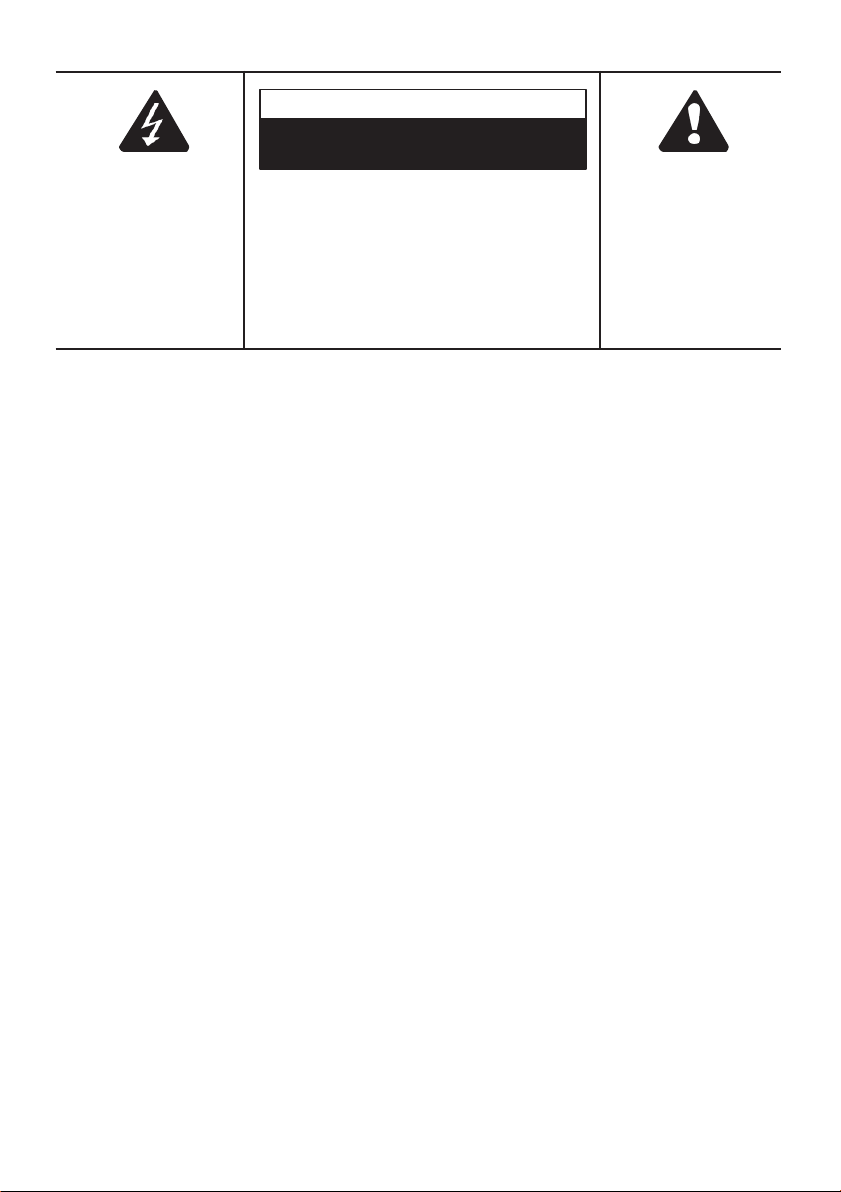
To protect against electric shock, do not immerse the power cord, power plug or product in water or other
liquid.
Do notplacethisapparatusnearor overa radiatoror heat register,or whereit is exposedto direct sunlight.
The remote control of this apparatus uses batteries. In your community, there might be environmental
regulations that require you to dispose of these batteries properly. Please contact your local authorities for
disposal orrecyclinginformation.
Do not overload walloutlets,extension cords or adaptorsbeyond their capacity. Since this can result in fire or
electricshock.
Power-supply cords should be placed so that they are not likely to be walked on or pinched by items placed
upon or against them. Pay particular attention to cords at theplugend, at wall outlets, and at the point where
they exit fromtheappliance.
To protectthisapparatusfroma lightningstorm,or when leftunattended andunusedfor longperiodsof time,
unplug it fromthewall outletanddisconnecttheantenna or cablesystem. This willpreventdamageto theset
due to lightningand powerline surges.
Before connecting the AC power cordto the DC adaptor outlet, makesure thatthe voltagedesignation of the
DC adaptorcorrespondsto the localelectricalsupply.
If younoticeanysmokeor scorchedsmellneartheproduct,unplugpowercordandrefer to qualifiedpersonnel
forserviceor repair.
Neverinsertanythingmetallicinto theopen partsof thisapparatus.Thismay causea dangerof electricshock.
To avoid electric shock, never touch the inside of this apparatus. Only a qualified technician should open this
apparatus.
Be sure to plug in thepower corduntil it is firmly seated. When unplugging the power cord froma walloutlet,
always pull on the power cord's plug. Never unplug it by pulling on thepower cord. Do not touch the power
cord withwethands.
If this apparatus does not operate normally - in particular, if there are any unusual sounds or smells coming
fromit - unplugit immediatelyandcontactan authorizeddealeror servicecenter
Copyright WEMOOVE – Tous Droits Réservés WEMOOVE – 2017
C A U T I O N
RISK OF ELECTRIC SHOCK
DO NOT OPEN
CAUTION: TO REDUCE THE RISK OF
ELECTRIC
SHOCK. DO NOT REMOVE COVER (OR
BACK). NO USER SERVICEABLE AINSIDE.
REFER SERVICING TO QUALIFIED SERVICE
PERSONNEL.
The
lightning flash
and
The exclamation
point
arrow head
within the within the triangle is
a
triangle is a warning warning sign alerting
sign alerting you of you ofimportant
“dangerous voltage” instructions
inside the product. accompanying
the product.
4

Copyright WEMOOVE – Tous Droits Réservés WEMOOVE – 2017
Be sureto pull thepowerplug outof theoutletif the TV is toremainunused or ifyouareto leavethehousefor
an extendedperiodof time (especiallywhenchildren,elderly or disabledpeopleWill be leftalonein the house).
Accumulated dust can cause an electric shock, an electric leakage, or a fire by causing the power cord to
generatesparksandheator by causingtheinsulationto deteriorate.
Be sureto contactan authorizedservicecenterforinformationif youintendto installyourTV in alocationwith
heavydust,high orlowtemperatures,highhumidity, chemicalsubstances,or where it will
operate24 hoursa daysuchas in anaerialport,atrainstation,etc.Failureto do so maylead to seriousdamage
to yourTV.
Do not use thisproductforotherthanintended use. Thisproductis only intendedforuse indoors.
Use onlya properlygroundedplugandwalloutlet.
An improper groundmay causeelectricshockor equipment damage.(ClassI Equipment only.)
To turn off this apparatus completely, disconnect it from the wall outlet. Be sure to have the wall outlet and
power plug readilyaccessible.
Do notallowchildrento hangonto theproduct.
Store the accessories (battery, etc.) in a location safely out of the reach of children. Close adult supervision is
necessarywhenanyproductis used by or nearchildren
Do notinstalltheproductin an unstablelocationSuchas ashakyshelf or aslantedflooror ina locationexposed
to vibration.PleasecheckthattheTV is surelyfixedon the wall.
Do not drop or strike the product. If the product is damaged, disconnect the power cord and contact a service
center.
To clean thisapparatus, unplugthepowercordfromthewall outletandwipetheproduct witha soft,dry cloth.
Do not use any chemicals such as wax, benzene, alcohol, thinners, insecticide, aerial fresheners, lubricants, or
detergents.Thesechemicalscandamagetheappearanceof the TV or erase theprintingon the product.
Do notdisposeof batteriesin a fire.
Do notshort-circuit,disassemble,or overheatthebatteries.
Do notoperatetheproductwith a damagedcord or plug or if it hasbeen damaged in any manner.
Do notuse or placeanycombustibleor flammablesubstancesnear theproduct.
Thereis danger of an explosion if youreplacethebatteriesused in the remotewiththe wrongtype ofbattery.
Replaceonly withthesameor equivalent type.
5

Copyright WEMOOVE – Tous Droits Réservés WEMOOVE – 2017
WARNING -TO PREVENT THE SPREAD OF ARE, KEEP CANDLES OR OTHER ITEMS
WITH OPEN FLAMES AWAY FROM THIS PRODUCT AT ALL TIMES.
Battery handling and usage:
•CAUTION: Danger of explosion if battery is incorrectly replaced or not replaced by the
same type or equivalent.
• The battery should not be exposed to excessive heat such as sunshine, fire or similar.
• Different types of batteries, new and used batteries should not be mixed.
• The battery must be installed according to the polarity.
• If the battery is worn, it must be removed from the product.
•The battery must be disposed of safely. Always use the collection bins provided (check
with your dealer) to protect the environment.
• Keep batteries away from children and pets. Only adults should handle batteries.
• Never throw batteries into a fire or expose them to fire or other heat sources.
• Follow the battery safety and usage instructions.
Warning: screen can be damaged from direct pressure when handled
incorrectly. We recommend lifting the TV at the edges.
6
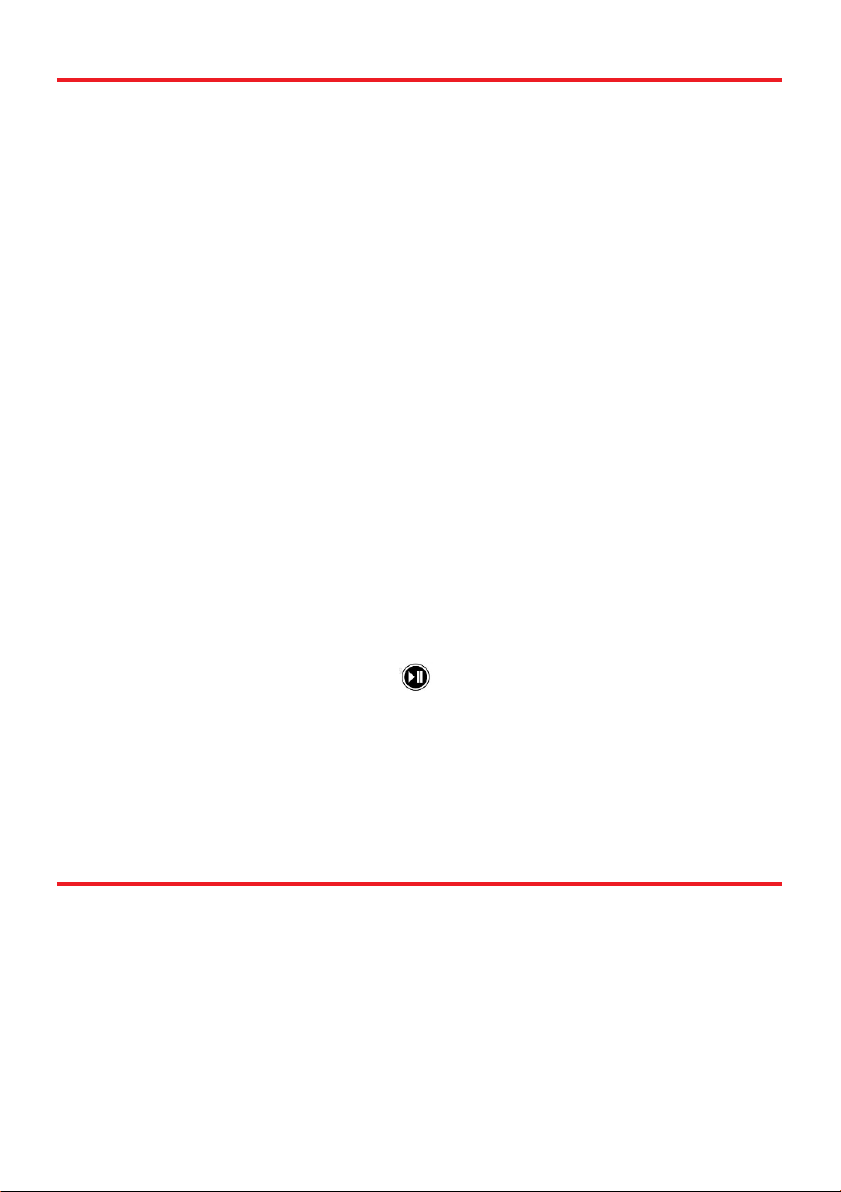
Copyright WEMOOVE – Tous Droits Réservés WEMOOVE – 2017
Please read carefully prior to firstuse
•Check main power connection. Make sure that LED light, on the power supply adapter
andon the TV front panel, is ON.
•There are 2 remote controls included in the standard package. One remote is waterproof,
and it has IP66 protection ranking (protection against water jets-don’t immerse in water!).
Waterproof remote control works with CR2032 battery type. Other remote control works
with 2xAAA batteries. Batteries for remote controls may be absent due to air
transportation restrictions.
•If there is no sound when the TV is ON, make sure that integrated vibration speakers are
connected. « Audio out » RCA sockets shall be connected to « internal speaker » plugs
(red-to-red / white-to-white).
•The length of connection cables can be increased by standard extension cables with the
corresponding connectors.
• The power supply adapter and the TV connectors must be isolated fromwater.
•To start video or photo files from a USB memory stick or HDD, please use « Enter » button
to highlight files and then « Play » button ( ) to start playback in fullscreen.
•If never when you want to launch an automatic channels search, you cannot find one of
the DVB tuners (DVBT/T2, DVB-C or DVB-S2), please touch “source” button of the remote
control and select the DVB source you want to tune; then, when you will go back to
automatic channels search you will be able to find the right DVB-T tuner and to launch an
automatic search.
7
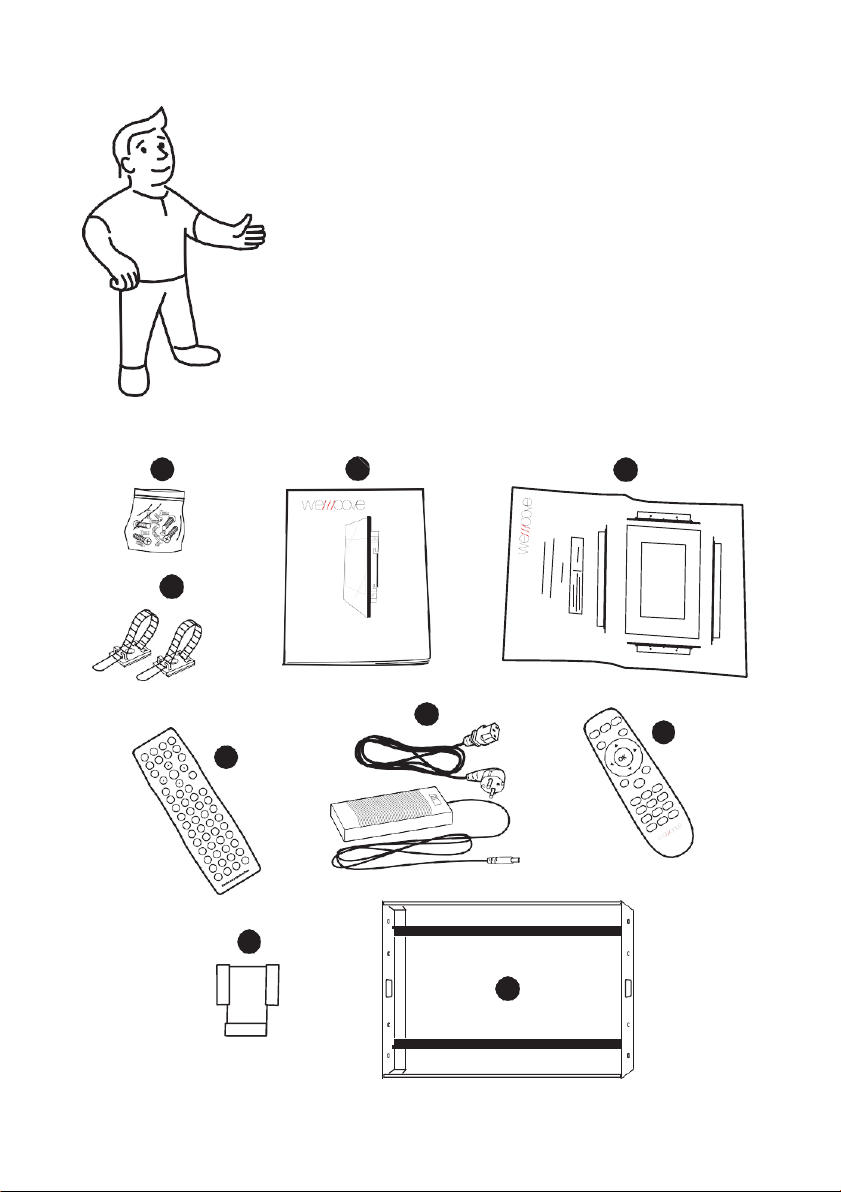
Copyright WEMOOVE – Tous Droits Réservés WEMOOVE – 2017
Please make sure that the accessories in the package are
as shown below:
1. Mounting bolts set x 1 pcs
2. Retaining clips x 2 pcs
3. Installation instruction x 1 pcs
4. Installation drawing x 1 pcs
5. Waterproof remote control x 1 pcs
6. Power adapter x 1 pcs
7. Additional remote control x 1 pcs
8. Wall holder x 1 pcs
9. Mounting back box x 1 pcs
Accessories
*
Image is given for reference and may be different with the actual components
5
7
6
4
1
2
3
WM-ISFMTVSeries
WM-MTV Series
WM-OFTVSeries
MIRRORTV
9
8
8
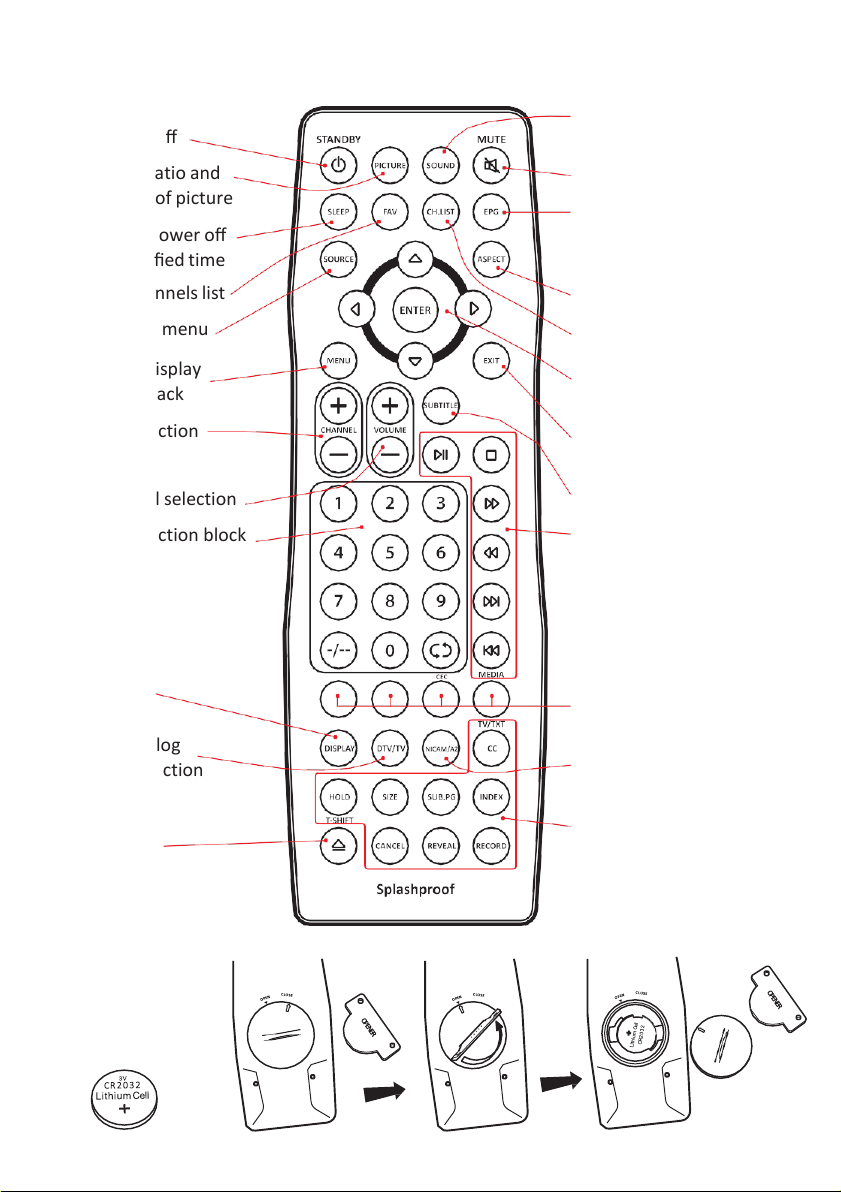
Remote control
Battery
replacement
Battery type CR2032
Power On / Off
Configures ratio and
appearance of picture
Designates power off
after a specified time
Favorite channels list
Input source menu
On Screen Display
menu / Go back
Channel selection
Volume level selection
Channel selection block
Additional
information
Digital / Analog
channels selection
No function
Configures sound
presets
On / Off sound
Displays avaliable EPG
(Electronic Program
Guide)
Picture formats
Displays channelslist
Use arrows and ENTER
to navigate in the menu
To close the On Screen
Display Menu
Subtitle setup
Media player control
buttons
According to menu
options
Stereo / Mono mode at
TV input
Teletext control buttons
Copyright WEMOOVE – Tous Droits Réservés WEMOOVE – 2017
9
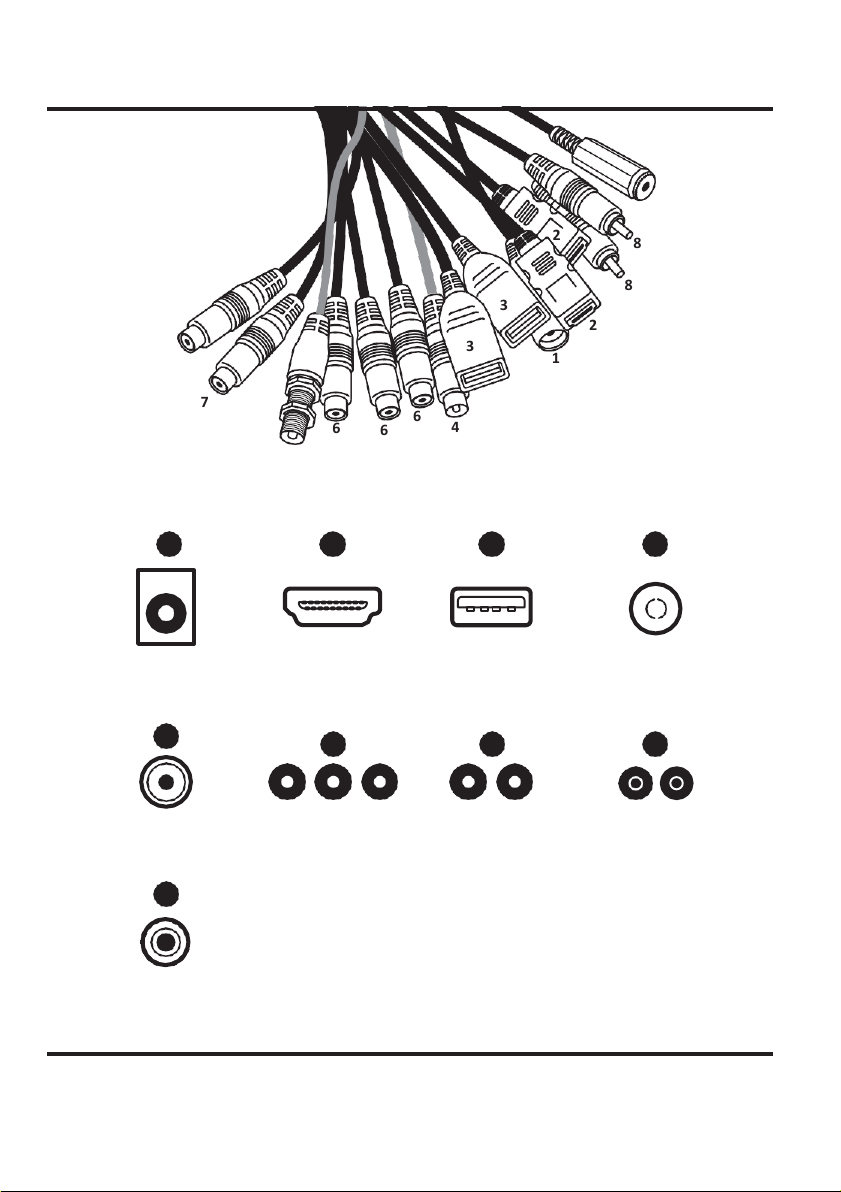
Inputs and Outputs
*
To use internal speakers connect Audio output and Internal Speaker
(Red-Red / White-White).
**
For external IR receiver or IR pass through connection.
1 2 3 4
1
2
3
2
3
4
8
8
9
5
7
7
6
6
6
Power x1
5
TV(S2) x1
HDMI input x 2
6
AV input x 1
USB-port x 2
7
Audiooutput
TV x 1
8
Internal
speaker
(R+L) x 1
*
(R+L) x 1
*
9
IR
control x 1
**
Copyright WEMOOVE – Tous Droits Réservés WEMOOVE – 2017
10

Copyright WEMOOVE – Tous Droits Réservés WEMOOVE – 2017
11
Settings
Input Source selection
1. Press SOURCE button
Video settings
Offers you to setup image
characteristics, such as
colour and brightness,
noise reduction and
dynamic CR.
2.Use arrows to choose the
characteristics, such as
desired input
3.Press ENTER to confirm
selection
4. Use exit button to close
Time setup
Menu offers options to
setup time zone, auto On/
Off functions and sleep
timer.
TV tuner settings
Menu offers options
to setup and adjust
preferences using the builtin television tuner.
Manual Tuning is available
only for current input.
LCN stanbs for Logical
Channel Number.
Sound settings
Offers you to setup sound
equalization, Auto Volume
andSurround Sound options.
Setup Menu
Menu contains language
settings, reset all function.
HDMI CEC – to control
external device by HDMI.
Parental menu
Offers options to restrict
program and set access
password.
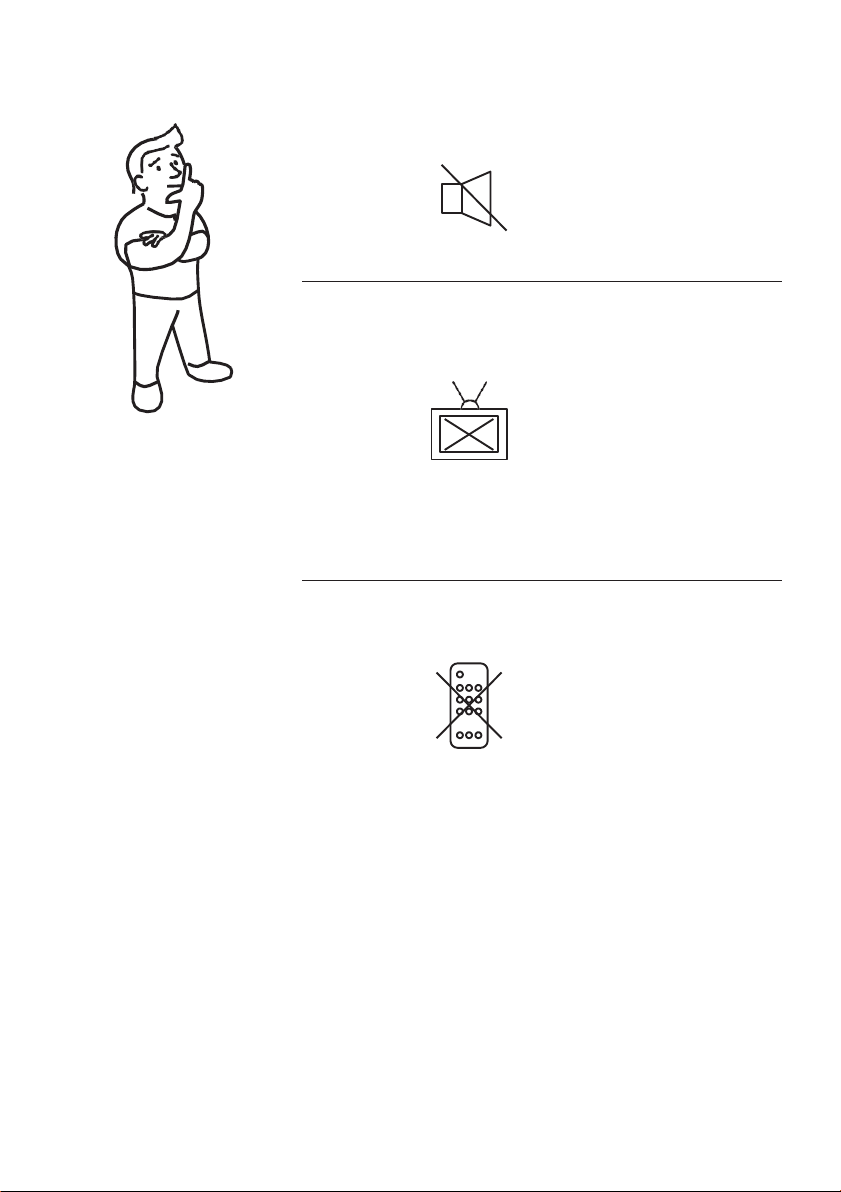
Troubleshooting
Symptoms Possible Solution
Make sure that the Audio
Output and Internal Speaker
cables are connected. (7)
and (8), see page 10
Check the LED light
indication. If the LED
indication is red, the TV is
in standby. If the LED
indication is green, try to
change input source. If
the LED indication is black,
check the power connection
and LED indication on power
adapter.
Point the remote control
to the TV and press power
button on the remote
control. If the LED light
become green, remote
control works. If it does not,
replace the batteries of the
remote control
No sound
Blank screen
Remote control
doesn’t work
Copyright WEMOOVE – Tous Droits Réservés WEMOOVE – 2017
12
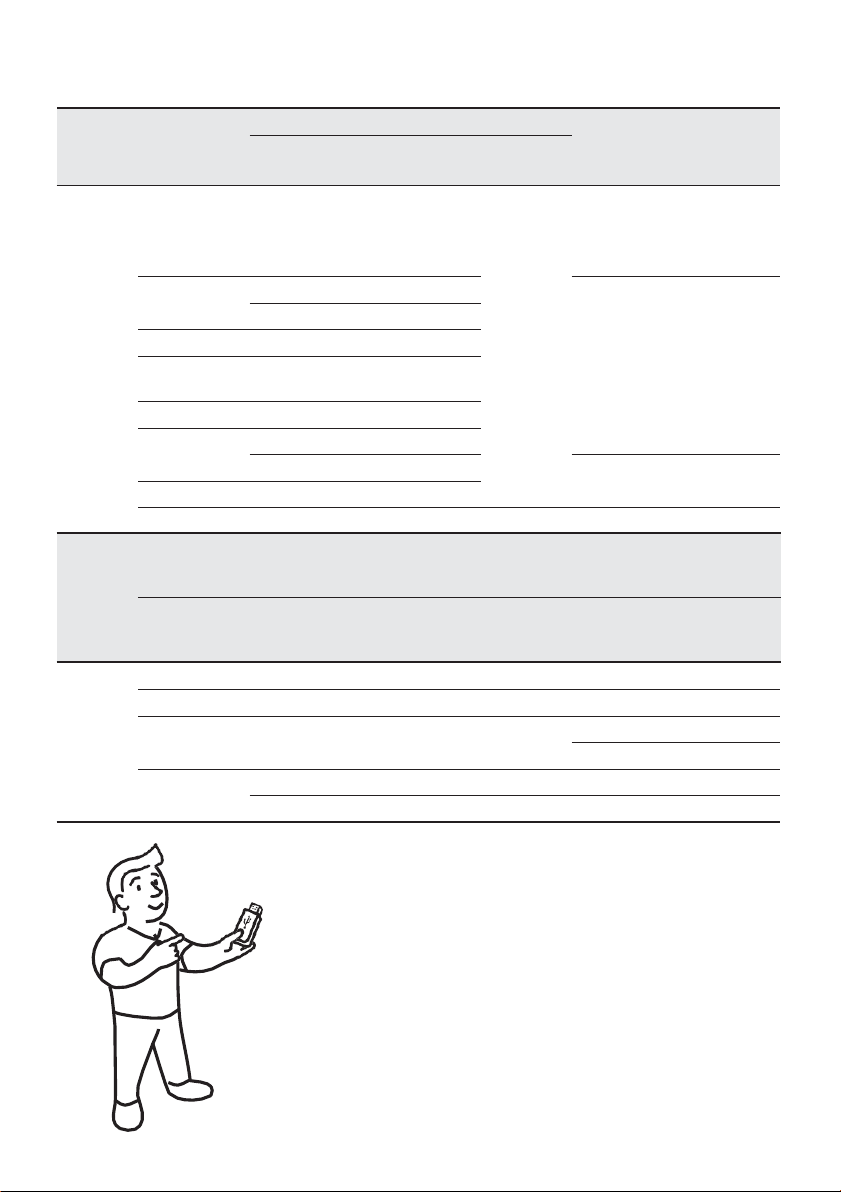
Supported Media File Types (by USB)
Media File Extension
Codec
Remark
Video Audio
Movie
.mpg MPEG-1, MPEG-2
MP3, WMA,
AAC, AC3,
PCM
Max Resolution: 1920*1080
Max Data Rate: 40 Mbps
DivX, Xvid, MJPEG
.avi
Max Resolution: 1920*1080
Max Data Rate: 20 Mbps
MPEG-4 SP/ASP, H.263/H.264
.ts MPEG-2, H.264, AVS, AVS+, HEVC
.mov
.mkv
MPEG-4 SP/ASP, H.263/H.264, HEVC
.dat MPEG-1
MPEG-4 SP/ASP, H.263/H.264, HEVC
.mp4
MPEG-1, MPEG-2
Max Resolution: 720*576
Max Data Rate: 40 Mbps
.vob MPEG-2
.rm/.rmvb RV30/RV440 COOK, MP2 Max Resolution: 1920*1080
.mp3 - MP3 Sample rate: 8K—48kHz
Music
.wma - WMA
Bit rate: 32K—320 Kbps
Channel: Mono / Stereo
Sample rate: 16K—48kHz
.m4a/.aac - AAC Bit rate: 32K—442 Kbps
Channel: Mono / Stereo
Photo
.jpg Progressive JPEG Max resolution: 1024*768
.jpeg Baseline JPEG Max resolution: 15360*8640
.bmp BMP
Max resolution: 9600*6400
Pixel Depth: 1/4/8/16/24/32 bpp
.png
Non-Interlaced Max resolution: 9600*6400
Interlaced Max resolution: 1280*800
Copyright WEMOOVE – Tous Droits Réservés WEMOOVE – 2017
13
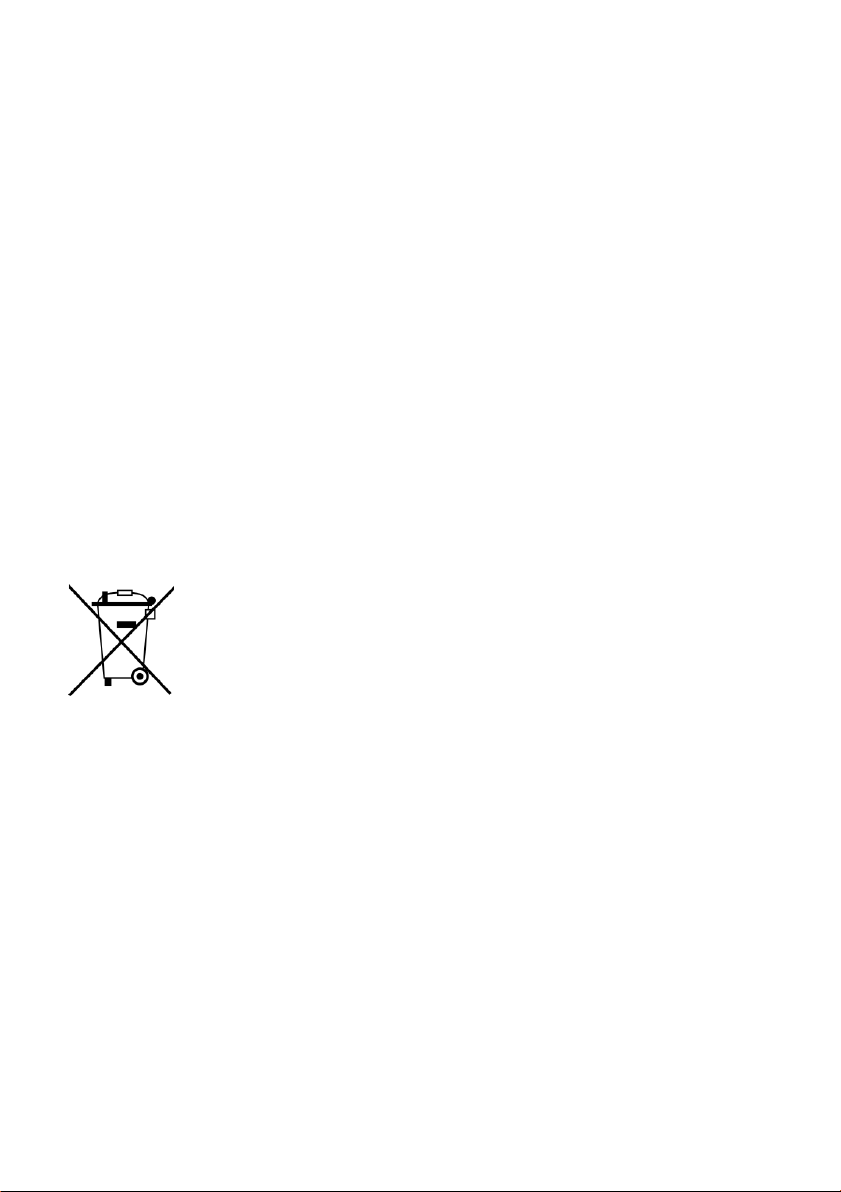
WEMOOVE, its licensees and affiliates, fully support all electronic waste initiatives.
As responsible stewards of the environment, and to avoid violating established laws, you
should properly dispose of this product in compliance with all applicable regulations,
directives or other governances in the area where you reside. Please check with local authorities or the retailer where you purchased this product to determine a location where you can
appropriatelydispose of theproduct.
THE DISPOSAL OF ELECTRICAL AND ELECTRONIC EQUIPMENT WASTE PRODUCTS ON THE
PART OF FINAL USERS IN THE EUROPEANUNION
This symbol on the product or on the container indicates that this product cannot be
eliminated with the general waste. The user is responsible for eliminating this kind of waste
throwing them away at a "recycling point" specifically for electrical and electronic waste.
Selective collection and electrical equipment recycling contribute to preserve natural
resources and warrant waste recycling to protect environment and health. In order to receive
further information about electrical and electronic waste collecting andrecycling,
contact your Local Council, the service of household waste or the establishment where the
product was acquired.
Copyright WEMOOVE – Tous Droits Réservés WEMOOVE – 2017
Correct Disposal of This Product
(Waste Electrical & ElectronicEquipment)
(Applicable in countries with separate collectionsystems)
This marking on the product, accessories or literature indicates that the product and its
electronic accessories (e.g. charger, headset, USB cable) should not be disposed of with
other household waste at the end of their working life. To prevent possible harm to the
environment or human health from uncontrolled waste disposal, please separate these
items from other types of waste and recycle them responsibly to promote the sustainable reuse of material resources.
Household users should contact either the retailer where they purchased this product,
or their local government office, for details of where and how they can take these items
for environmentally safe recycling.
Business users should contact their supplier and check the terms and conditions of the
purchase contract. This product and its electronic accessories should not be mixed with
other commercial wastes for disposal.
14
